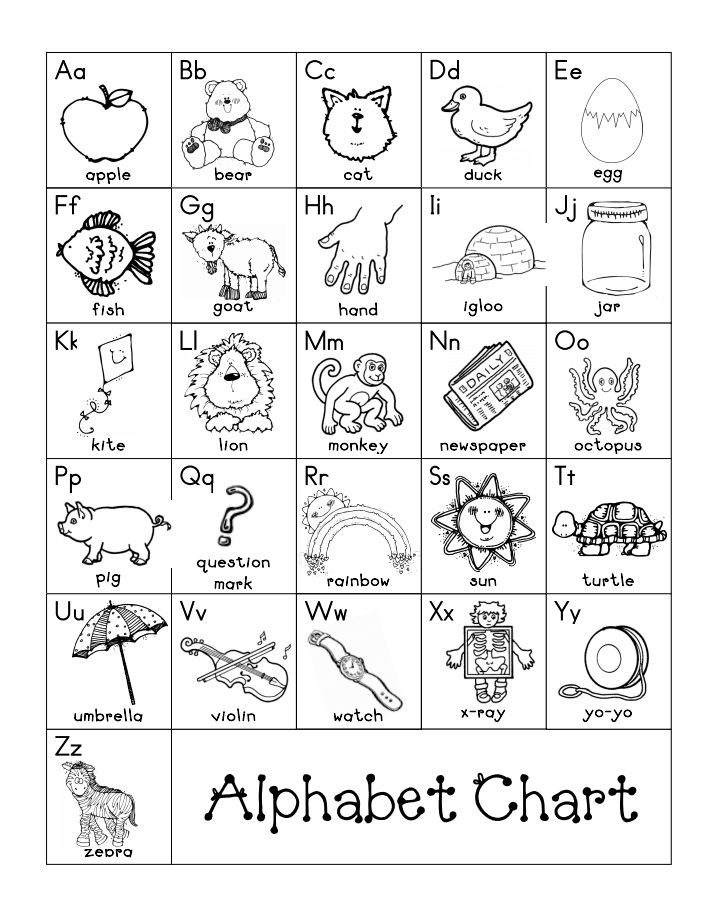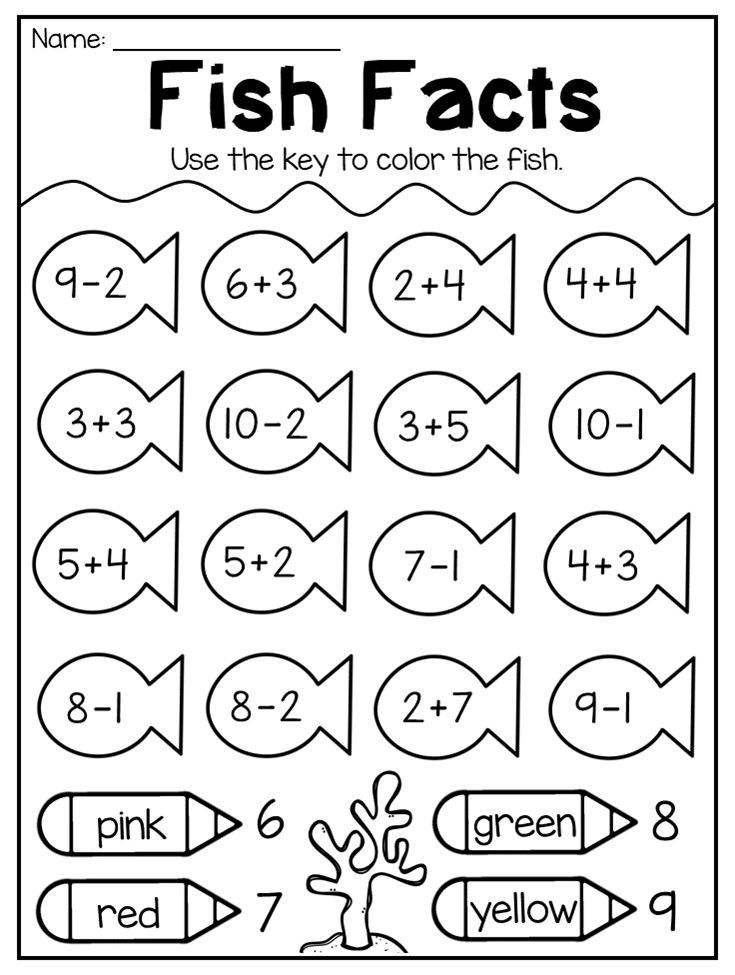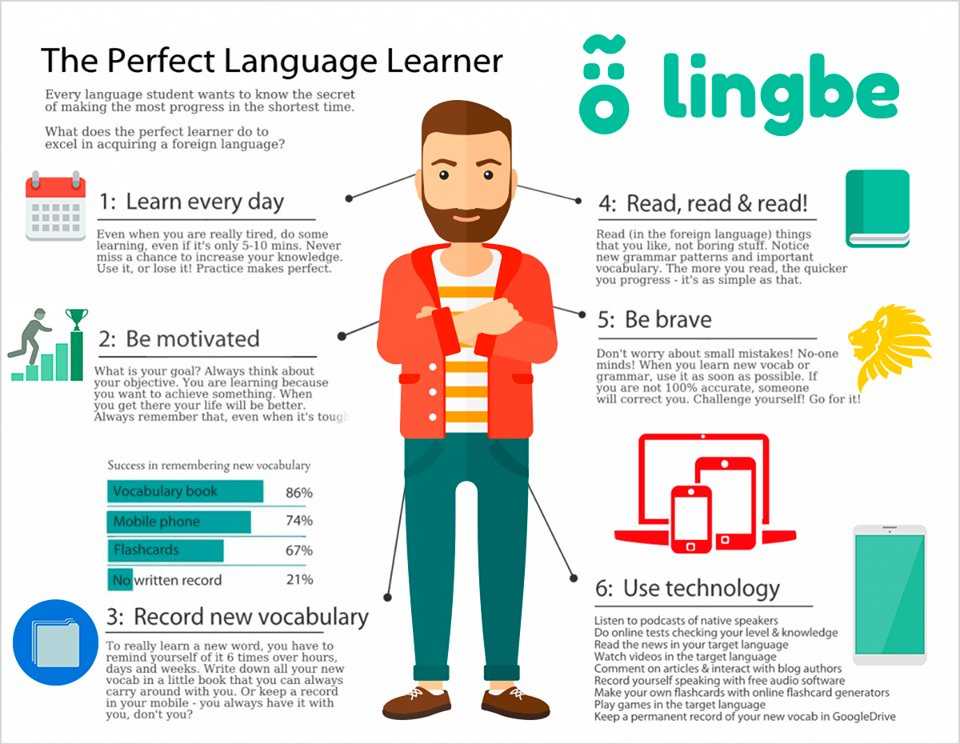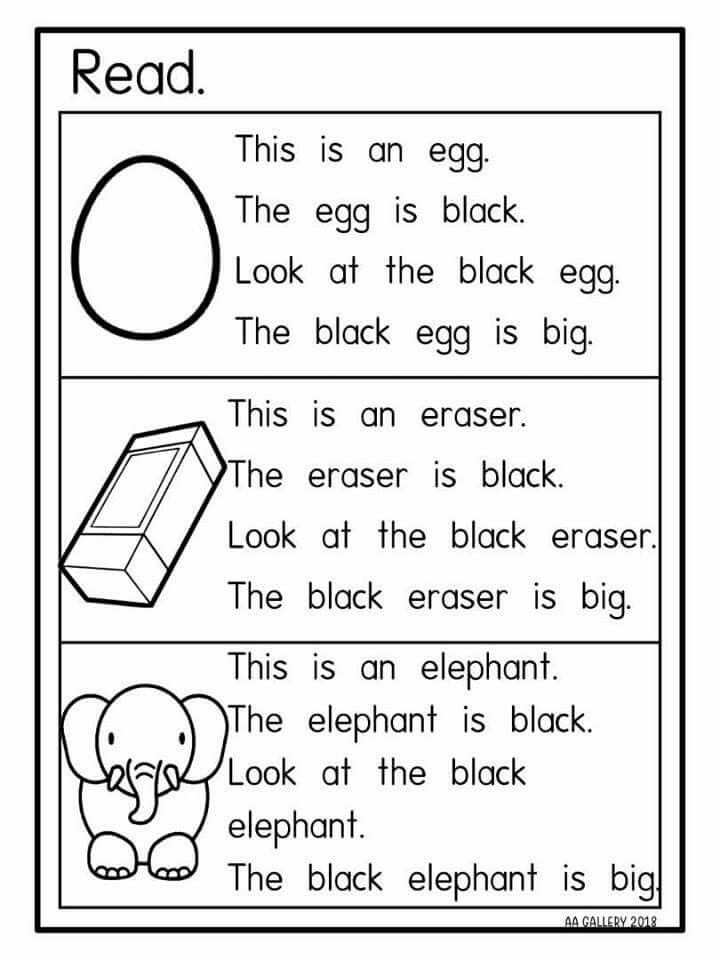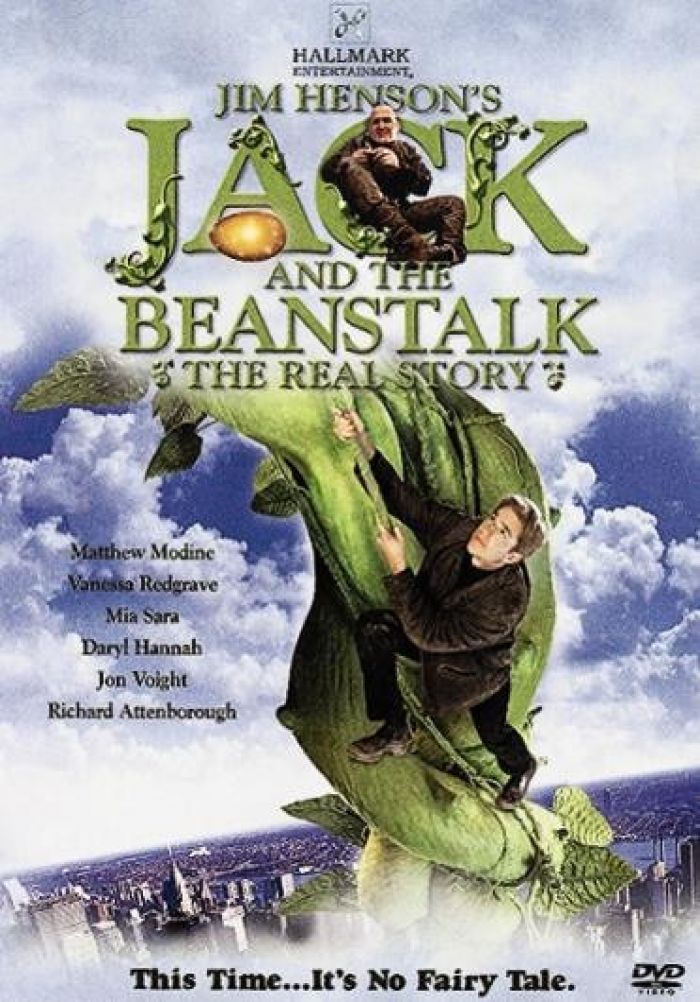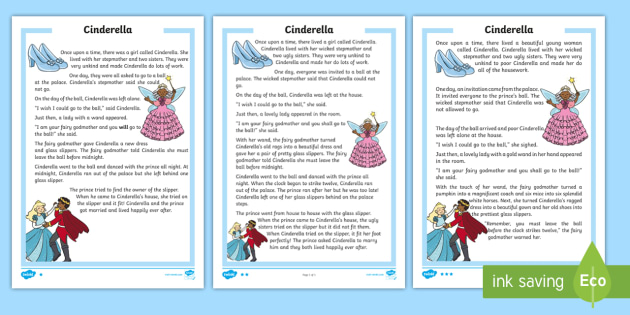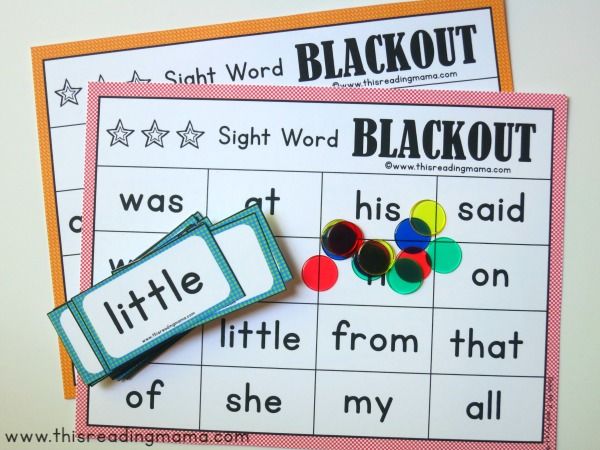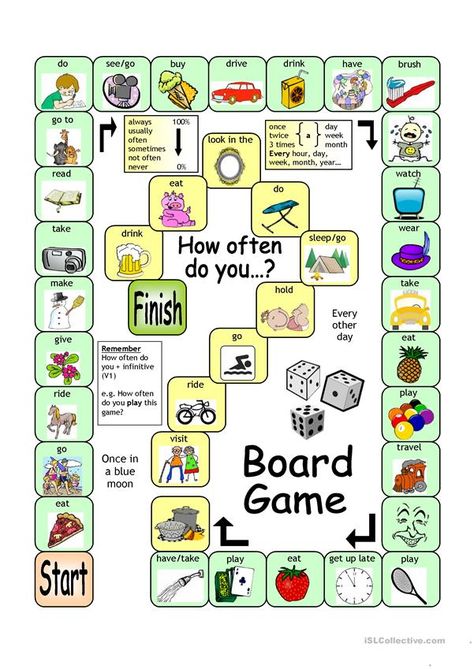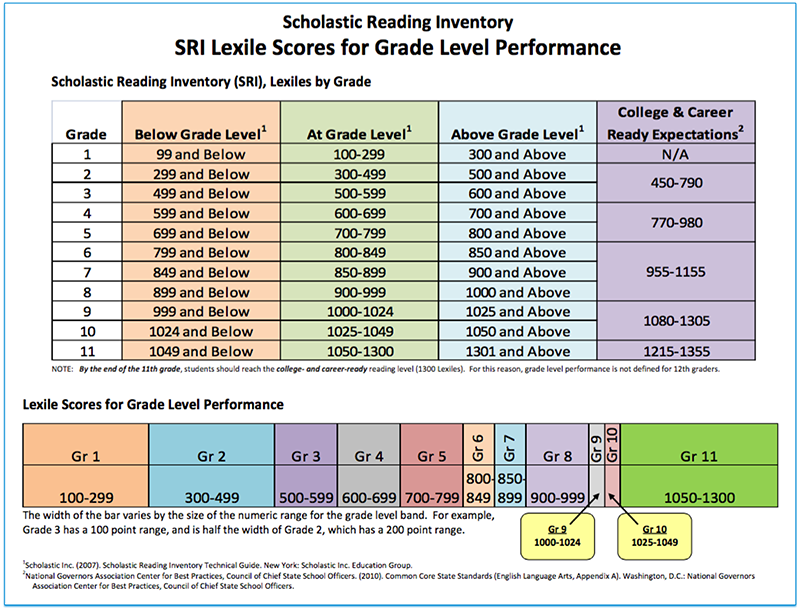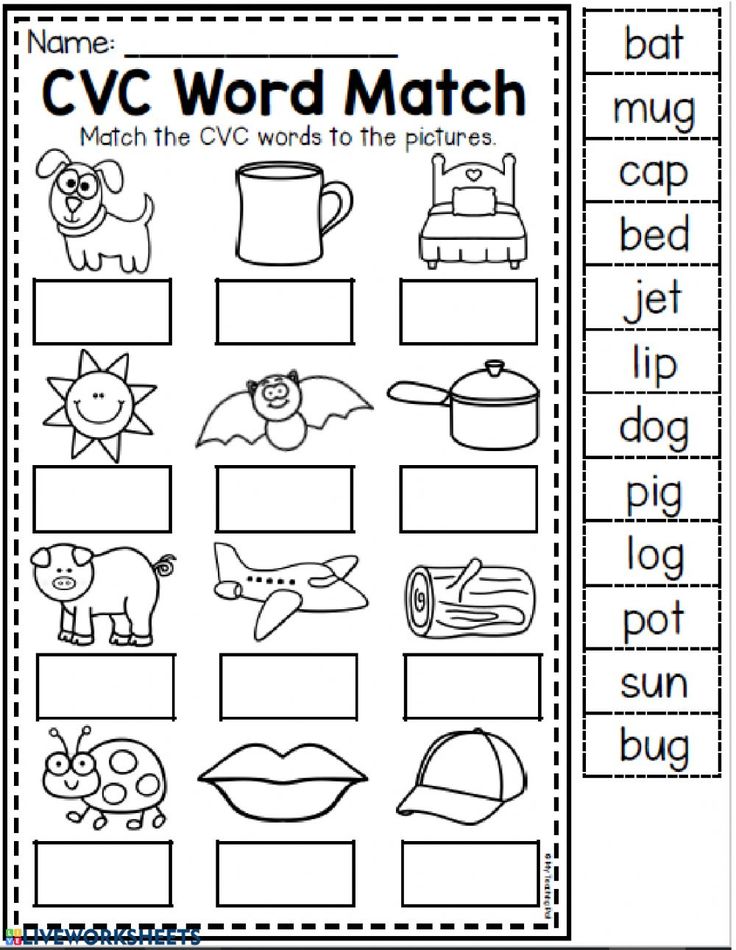Alphabet sound chart printable
Alphabet Sounds Chart - with Letter Formation
An alphabet sounds chart is a great resource for young readers and writers. I created it specifically for my Kindergartner.
*This post contains affiliate links.
**The free download can be found at the END of this post. Click on the teal download button.
Alphabet Sounds Chart
After creating our numbers 1-20 chart, I got LOTS of requests for an alphabet chart, too.
We already have a beginning sounds chart, but the alphabet sounds chart I’m posting today is a little simpler for younger learners.
This sound chart is a little different from other charts that you might find on the web.
For one thing, the letter formation for each letter is included. So, learners can use this as a phonics chart to help them spell as well as remember the formation of their letters. Woot!
Secondly, it includes more than just one sound per letter.
- The vowels include the long and short sounds.
- Cc and Gg include both their hard and soft sounds.
- Xx includes the /z/ sound you hear at the beginning of xylophone and the /ks/ sound at the end of box.
- Yy has three sounds featured: 1- the /y/ sound at the beginning of yarn, 2- the long i sound at the end of fly, and 3- the long e sound at the end of baby.
Handling Multiple Sounds with Young Learners
Now, this may seem rather complicated to work on all these multiple sounds, but it can be as simple as this example:
Child is writing: I am… and wants to write happy to end the sentence. She sounds through each letter, using the chart when needed.
If I’m working with the child, when she gets to the -y, I’d say something like: “It sounds like an e goes on the end, doesn’t it? But when we hear that /ee/ sound on the end of words, it is sometimes spelled with a y.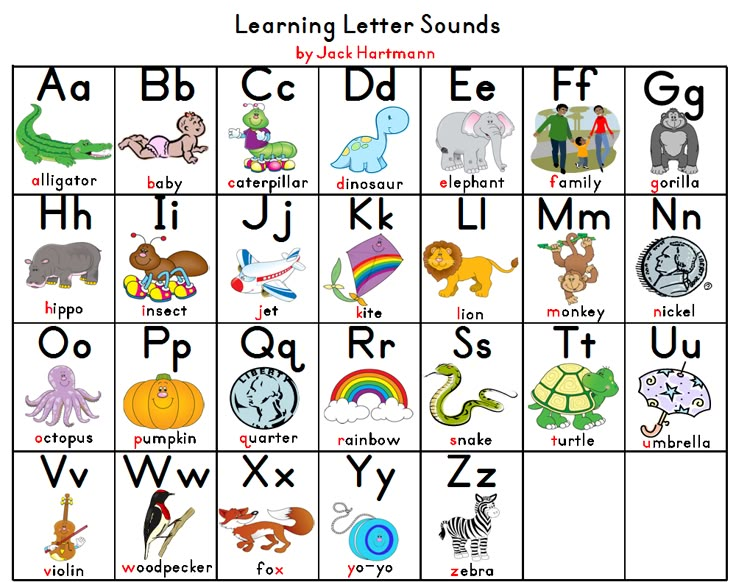 Look on your chart and find the letter
y. Do you see the baby? The last letter in baby is also a y. Let’s write a y at the end of happy.”
Look on your chart and find the letter
y. Do you see the baby? The last letter in baby is also a y. Let’s write a y at the end of happy.”
The key is to keep it simple. I doesn’t need to become a full lesson for knowing how to spell these letters with multiple sounds. That wouldn’t be developmentally appropriate for most Kindergartners.
Two Quick Notes:
- This alphabet sounds chart is offered in color & blackline in the download! Keep scrolling to find it below.
- There are TWO versions. Version 1 on the download includes EAGLE as the key picture for long e. Version 2 includes EGRET as the key picture for long e.
Looking for more Alphabet Ideas?
- Alphabet Sounds App
- Beginning Sounds Trace & Clip Cards
- Printable Alphabet Puzzles
- Alphabet Letter Mazes with Different Fonts
Get the freebie below!
Enjoy!
~Becky
Want MORE Free Teaching Resources?
Join thousands of other subscribers to get hands-on activities and printables delivered right to your inbox!
Free Printable Phonics Charts for Beginning Readers
Affiliate links may have been used in this post.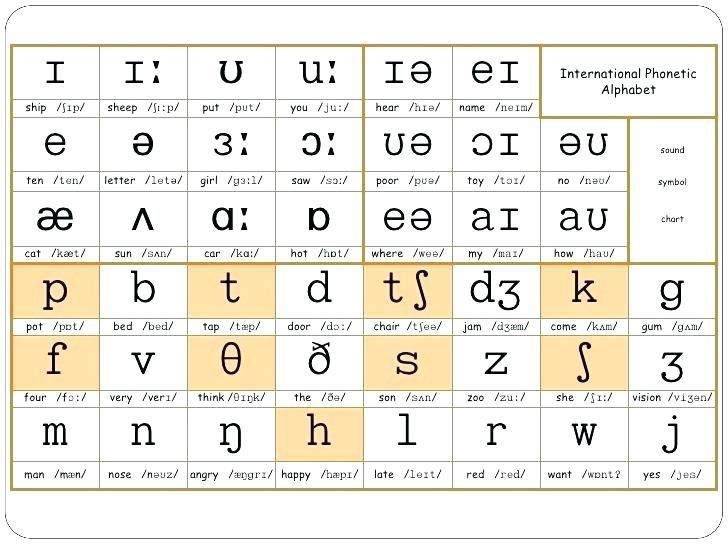 FREE offers are often time-sensitive and may be limited time only.
FREE offers are often time-sensitive and may be limited time only.
Learning the alphabet and letter sounds can be overwhelming at first glance, but it doesn’t have to be! These Free Printable Phonics Charts for Beginning Readers are colorful and so nicely laid out that your child’s eye will be easily drawn to them.
What is phonics?
I remember phonics books from my elementary public school. I loved it, it was about the only subject I enjoyed. Phonics is a method used in teaching children (people) to read by matching up sounds with different symbols in the alphabet writing system. We had a colorful phonics chart on the wall with cute characters and colorful pictures that drew my eyes to it.
Decoding words and spelling words are mostly dependent on the phonics method which uses the “sounding out” (phonological awareness) processes.
There are several ways to teach phonics and one beneficial way is by using a phonics chart. When we first started homeschooling I hung a phonics chart on the wall like the one I remembered from school.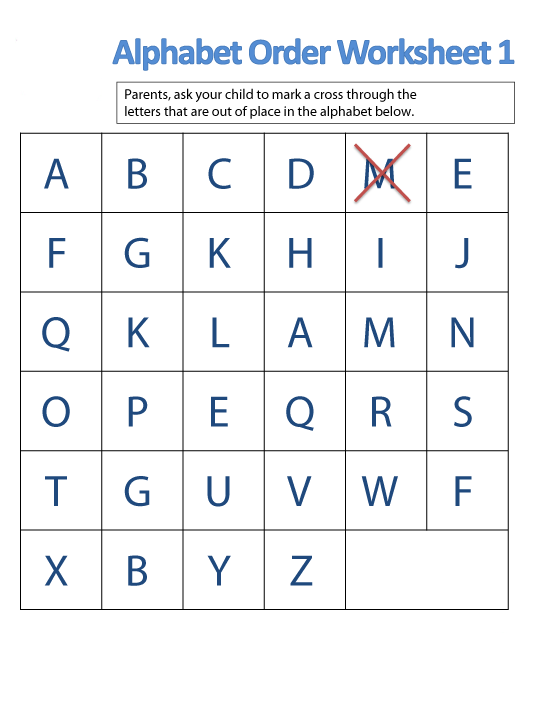 We also used Abeka curriculum during the early years, and they provided a ton of different phonics charts on colorful cardstock that we referenced frequently.
We also used Abeka curriculum during the early years, and they provided a ton of different phonics charts on colorful cardstock that we referenced frequently.
Phonics Charts
Using a phonics chart is a fun way to teach the sounding out process and phonics reading concepts for beginning readers. When using phonics charts, the color-coding process helps students focus on phonic patterns and word sound formation.
Benefits of using Phonics Charts
A phonics chart is great for visual learners because they can be put on display or as flash cards. Phonics charts encourage your students to write as they are able to see the charts ready for them to use as a reference.
Recommended Resource: MEGA Early Learning Bundle – 50% off!This bundle contains 600 pages of letters, numbers, shapes, colors, and more – everything you need to teach preschool! |
Free Printable Phonics Charts for Beginning Readers
Grab some printable phonics charts to help you teach your early learner phonetic sounds.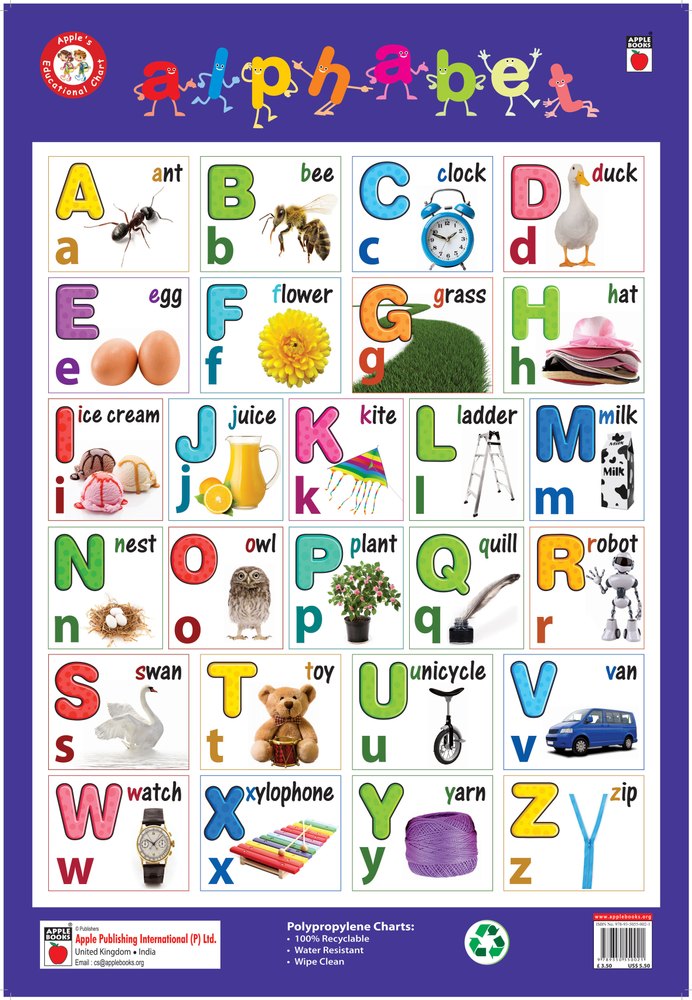 You’ll find different types of phonics charts that you can use on your wall or as a reference sheet.
You’ll find different types of phonics charts that you can use on your wall or as a reference sheet.
Phonics Chart
Phonics Charts and Phonics Strategies – This phonics resource holds a chart for blends, digraphs, and vowel sounds – each one will help your child as he begins his journey to being a reader. Don’t miss out on the different strategies and ideas to help your kids learn through games, word building, creative writing, and more.
Phonics Charts
20 Perfect DIY Phonics Charts – Check out these ideas to make your very own phonics charts your kids will love. They are super fun and will help your students to use them independently to increase confidence in their reading skills.
Phonics Sound Chart
Sound Charts – Grab these charts to go alongside your phonics lessons. There is a sounds cart, an alphabet chart, long vowels chart, diphthongs, and blends chart.
Consonant Sounds Phonics Chart
Consonant Sounds Phonics Chart – These charts for learning phonics are a fun activity to unlock the alphabetic code.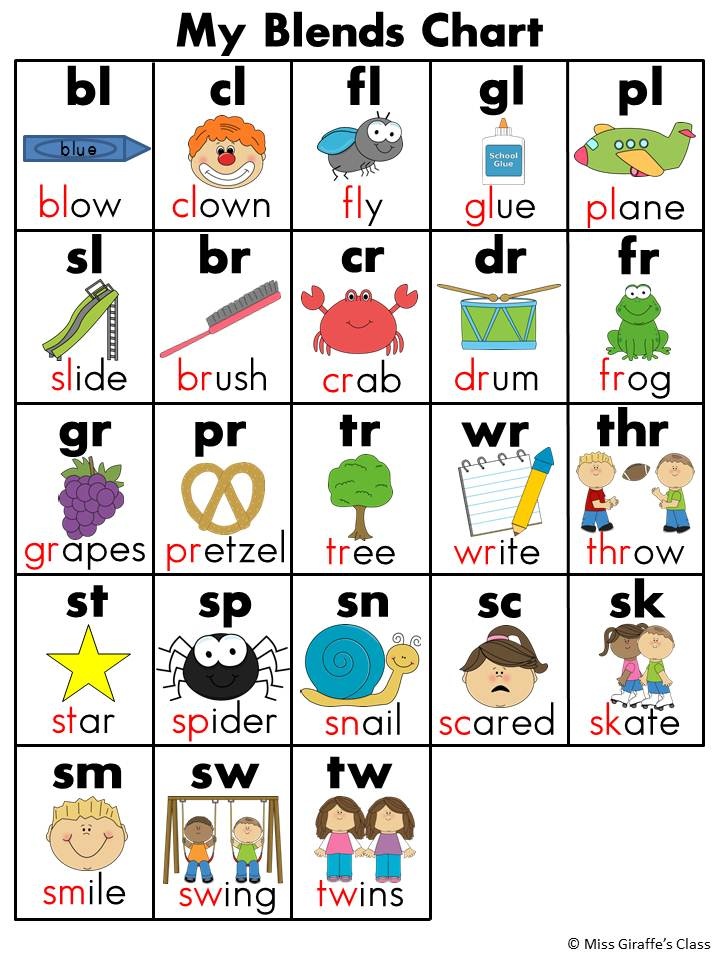 The phonics chart includes all the common vowel sounds and common consonant-sound spellings kids need to get familiar with.
The phonics chart includes all the common vowel sounds and common consonant-sound spellings kids need to get familiar with.
Phonics Chart Printable Pages
Abeka Phonics Chart Pages – This Abeka curriculum inspired phonics chart pages will help your kids with reading, phonics, and spelling. They are a great addition to your young student’s notebooks or wall displays.
Beginner Alphabet Phonics Sounds Chart
Alphabet Phonics Chart – This free alphabet learning phonics chart can be used as flash cards or posters in your homeschool. There are simple images next to each letter for your little ones to sound out.
Phonics Chart Download
Phonics Charts to Print & Color – Use phonics charts to introduce words and to combine them in various phrases and sentences. Your kids will have fun with phonics using these printable phonics charts.
Letter Sounds Chart
Phonics Sounds Cards & Charts – Challenge your young students with these free phonics sounds charts and cards.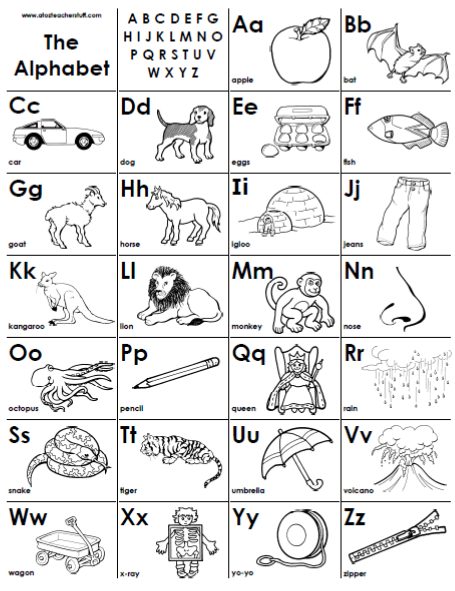 Your students will practice, review, and learn 84 different letter combinations.
Your students will practice, review, and learn 84 different letter combinations.
Phonics and Reading Tips, Tricks, and Resources:
What to Do When a Child Does Not Like to Read – Not every child will fall in love with reading. Not right away, anyway. Read all about what you can do as a parent should your child not like reading at all. We can all use some help.
What to Do When You Hate Reading Aloud – Is it weird for you if you read aloud? It could stem from when you were a child. Yet, we all know how important it is for our kids. Check out something you can do for your read-a-loud-phobia; bibliophobia.
Ideas and Activities That Teach Sight Words to Beginning Readers – Beginning readers truly benefit from learning sight words. Getting familiar with words they may soon use often, is a great foundation for their language learning experience.
Consonant Blend Story Book – Consonant blends include bl, br, cr, dr, gl, or just consonant sounds that blend together to make combined sounds.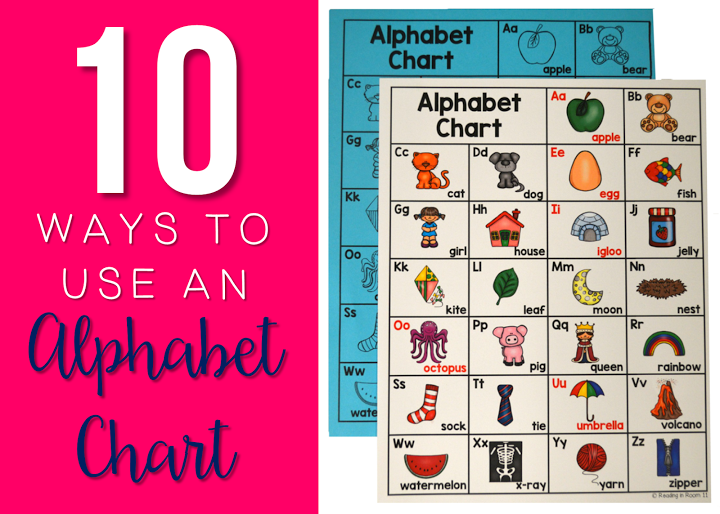 This book is a great reading resource to learn all about consonant blends.
This book is a great reading resource to learn all about consonant blends.
Early Learning Reading & Writing Helps – Here you will find a list of early learning help for reading and writing. Some of the lists include help with the silent, help when kids mix b/d, short vowel sounds, and more.
Letter b and d Reversal Helps – How many of you had kids that had (or are having) issues with mixing up their letter “b” and letter “d” when writing? My son still mixed them up until a couple of years ago. These “b” and “d” reversal worksheets and printables will help.
Free Printables for Early Readers – You will not want to miss this list of free printable early readers. Get some useful information on improving your child’s reading environment and a list of awesome emergent readers of sight words, princesses, fairy tales, firefighters, colors, and so much more.
Phonics Cut and Paste Activities:
Language Arts Cut & Paste – These language arts charts make a great addition to your synonyms and antonyms lessons.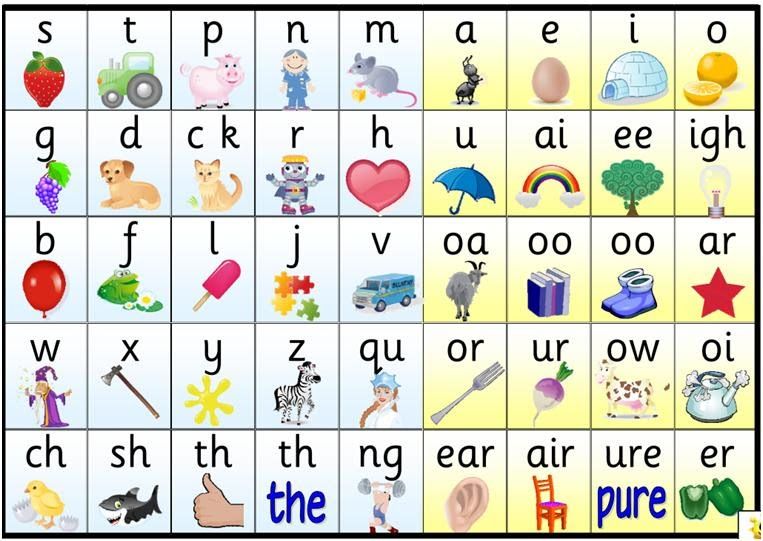 Check out this hands-on cut and paste activity to learn six different types of words.
Check out this hands-on cut and paste activity to learn six different types of words.
Phonics Cut & Paste Activity – Hands-on learning is the best for young learners! Help your kids review these 88 key sounds including consonant blends, digraphs, and more.
Reading CVC Cut and Paste Pack – Reading comprehension can always use a little help in fun ways. This free cut & Paste fun with fairy tales hands-on activity is the perfect addition to any reading lesson for your little ones.
Alphabet Tracing
Alphabet Tracing Pages for Young Writers – These free alphabet tracing pages are for lowercase and uppercase letters in a fun and adorable way. You will even get a bonus resource for pencil control practice in addition to a list of phonics fun.
Ocean-Themed Cursive Alphabet Tracing Pages – Tracing practice was always a hit at my house. Although I learned that my son needed more tracing practice than my daughter did. Grab these cursive alphabet tracing pages for your child needing some practice.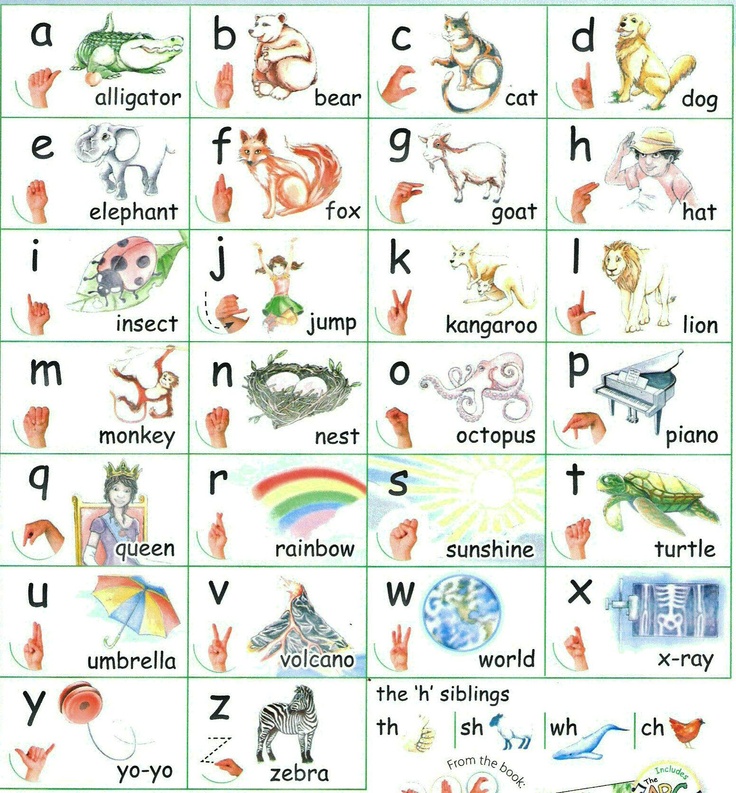
Letter of the Week Series: Free Alphabet Printables – Do you do Letter of the Week in your homeschool? You won’t want to pass up this awesome list to help you with doing the best simple and useful lessons for Letter of the Week for your young learners.
Recommended Post: Free Editable Name Tracing Sheets for Beginning WritersTracing names can can be boring unless you work had to make it fun. You can use an instant name worksheet maker or free editable name tracing sheets that use special fonts and dashed lines for writing practice. |
I will leave you all with a few quotes that will motivate you to read with your kids and not give up. Even when phonics and other methods may be a challenge, it is all worth it. You can begin with these free printable phonics charts for beginning readers.
“Once you learn to read, you will be forever free.” — Frederick Douglass
“A book is like a garden, carried in the pocket.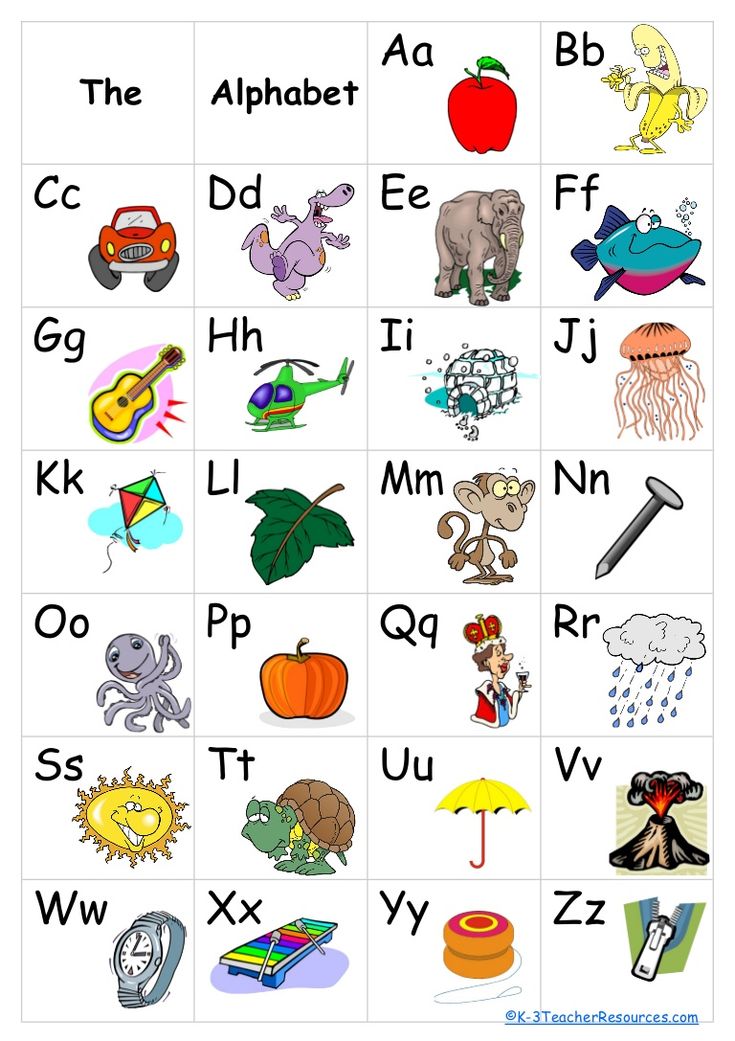 ” — Chinese Proverb
” — Chinese Proverb
“There is no frigate like a book, to take us lands away” — Emily Dickinson
“Let us remember: one book, one pen, one child, and one teacher can change the world.” — Malala Yousafzei
“There is no substitute for books in the life of a child.” — May Ellen Chase
“To learn to read is to light a fire; every syllable that is spelled out is a spark.” — Victor Hugo, Les Miserables
Email*
We value your privacy and promise never to send you spam; you can unsubscribe at anytime. View our Privacy Policy for more information on how we process your data.
Carrie
Carrie is the owner & operator of Homeschool Giveaways. She has been homeschooling for over a decade and has successfully graduated her first homeschooler. She has two girls and works side by side at home with her awesome husband. She has been saved by grace, fails daily, but continues to strive toward the prize of the high calling of being a daughter of the Most High God.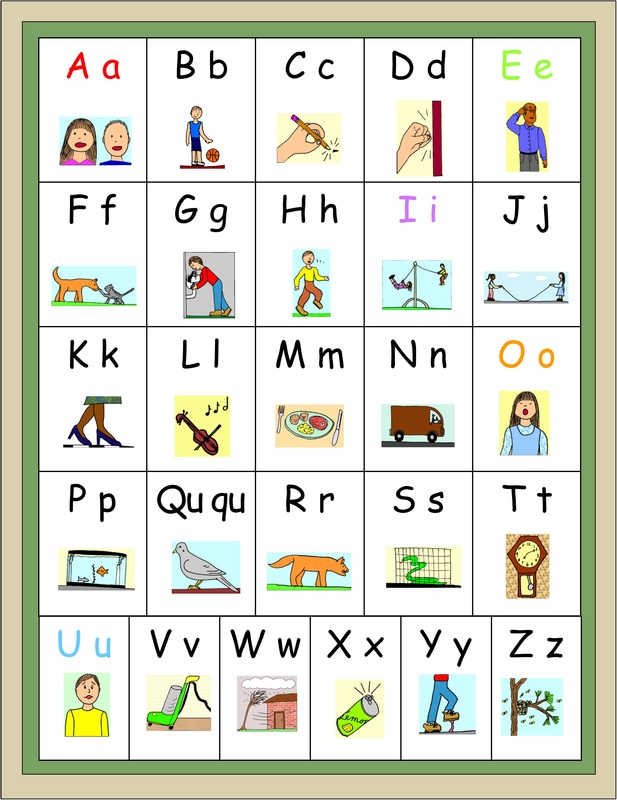
Computer device. Usually personal computers consist of the following parts: — Studiopedia
Input devices;
Information output devices;
Control devices - mouse.
- Main elements of the system unit .d.
Microprocessor - an electronic circuit that performs all calculations and information processing; executes programs running on the computer and controls the operation of other devices on the computer. Processor speed is one of the important characteristics of a computer. It depends on the so-called clock frequency of the computer. For example, PENTIUM 133 performs 133 million operations per second.
RAM is a storage device directly connected to the processor and designed to store information during program execution. To work with modern programs, the memory must be at least 16 MB.
Floppy disks (FDD) are designed for long-term storage of information and allow you to transfer documents and programs from one computer to another, store information that is not permanently used on the computer, make archival copies of information contained on the hard disk.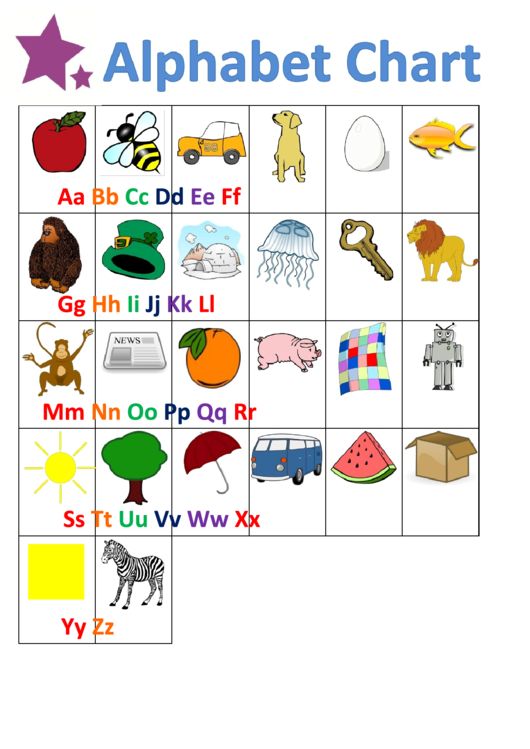 Currently, 3.5-inch floppy disks with a capacity of 1.44 MB are mainly used.
Currently, 3.5-inch floppy disks with a capacity of 1.44 MB are mainly used.
Hard Disk Drives - Hard Drives (HDD) are designed for long-term storage of information used when working with a computer. On modern computers, hard drives are installed from 1.6 to 8 GB. Typically, a hard disk is divided into several logical disks. The disks are distinguished by their names. The disk name is a letter of the Latin alphabet. Removable diskettes are referred to by the letters "A" and "B". For example, if the hard disk is divided into three logical ones, then these will be disks "C", "D", "E".
Laserdiscs are used for reading information only. Those. information is written to them only usually once, and cannot be changed. The maximum amount of recorded information is 650 MB.
The sound card is designed for playing and recording sound.
Network cards transmits and receives information over the local network.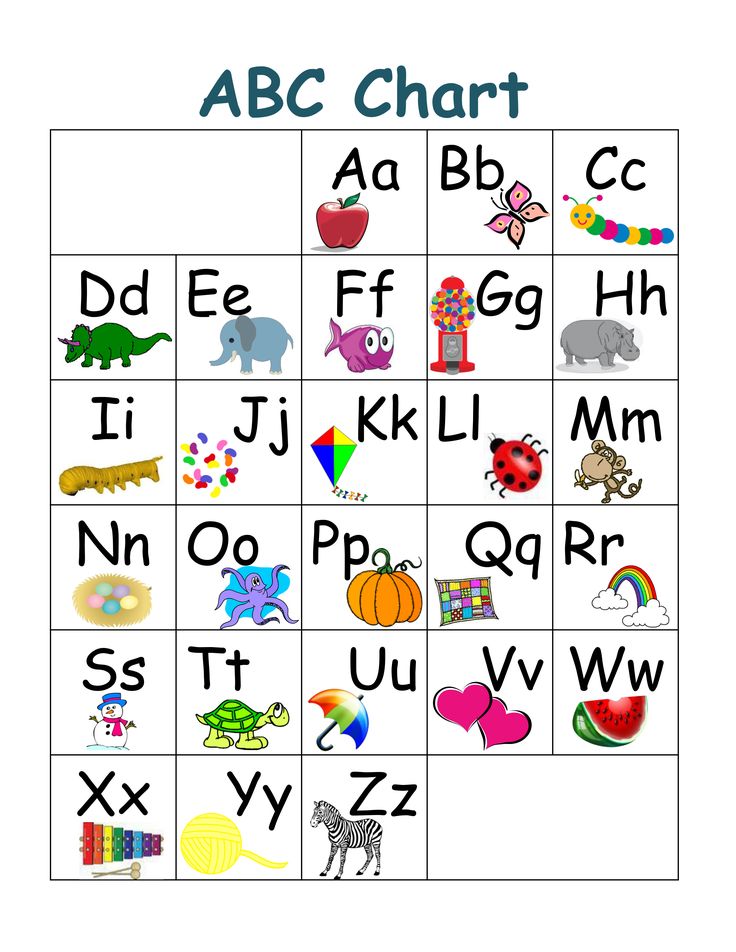
- Input devices
Keyboard, monitor and mouse are connected to the system unit and are peripheral base PC devices.
Keyboard - a device designed to enter information from the user into the computer.
Mouse - a manipulator for entering information into a computer.
- Information output devices
Monitor - a device designed to display text and graphic information on the screen.
Additional peripheral devices are:
Printer - a device designed to output information to paper. Printers are divided into dot matrix, laser and inkjet printers.
- Other devices
Modem - a device for connecting computers over the telephone network.
Scanner - a device for entering information from paper.
Loudspeakers for sound reproduction.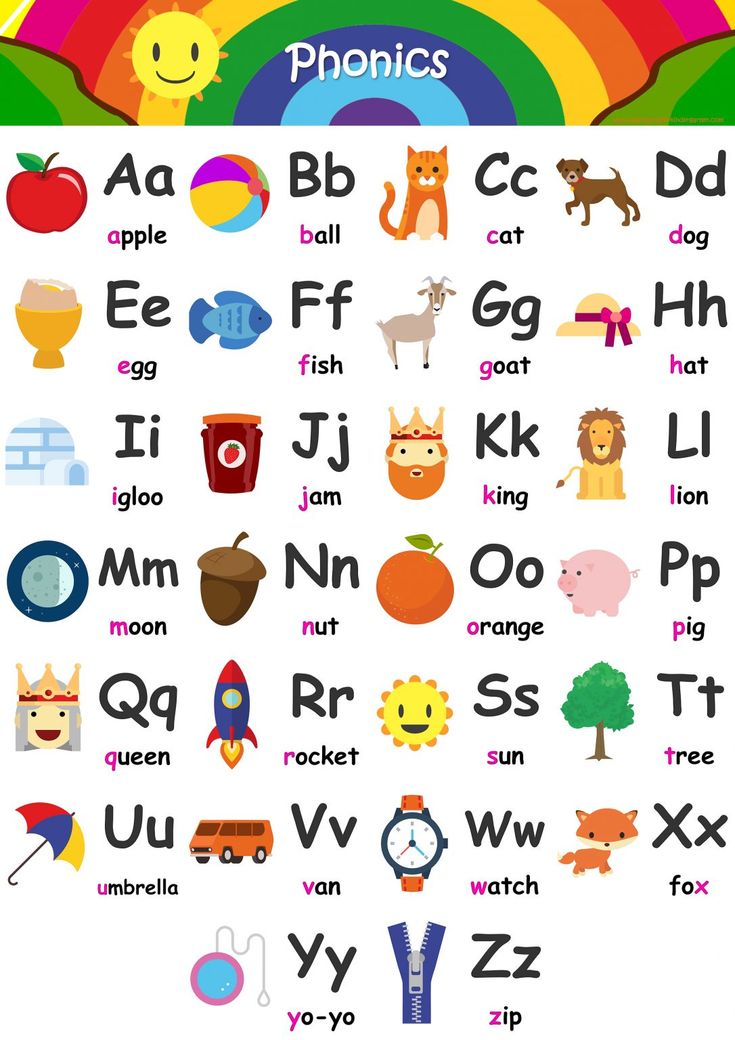
In addition, there are a number of devices that have a special purpose.
Computer device. Components of the system unit. External storage devices, sound card, power supply. Their purpose and main characteristics.
Page 1 of 13Next ⇒
The concept of information and data. Information properties. What is the amount of information. Units of measurement of computer information.
Information - information about objects and phenomena of the environment, their parameters, properties and states, which reduce the degree of uncertainty about them in the completeness of knowledge.
Properties of information: 1) clarity, usefulness, relevance, reliability, completeness and accuracy.
The computer processes information only in digital form. It can only be in two states. In computing, a bit is the smallest piece of computer memory required to store one of the two characters 0 or 1 used for internal representation of data and commands.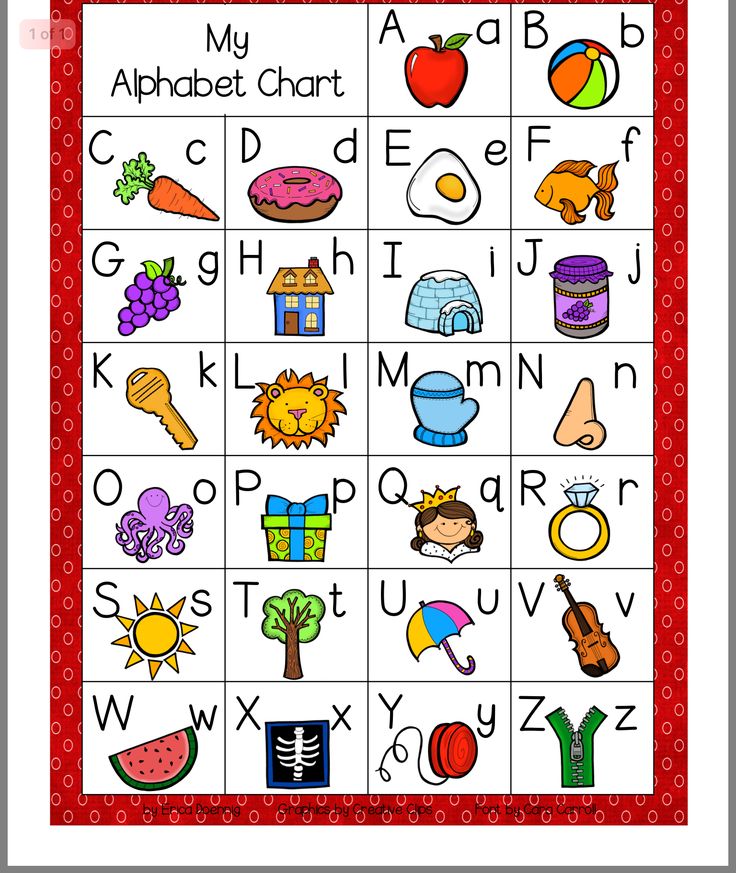
1 bit, 1 byte = 8 bits, 1 KB = 1024 bytes, 1 MB = 1024 KB, 1 GB = 1024 MB…
What is computer science? The concept of information processes and information technology. Methods for implementing information processes.
Informatics is the science of obtaining, accumulating, storing, transforming, transmitting, protecting and using information. It includes disciplines related to information processing in computers and networks: both abstract, such as the analysis of algorithms, and quite specific, such as the development of programming languages. Informatics is a science that studies the structure and general properties of information, the laws and methods of accumulation, processing and transmission of information using computers and data transmission channels.
Directions of informatics: Information theory. Practical fundamentals of computer technology (architecture of computer systems, computer networks, interfacing of computers). Programming (software, programming languages, computers and operating systems, hardware).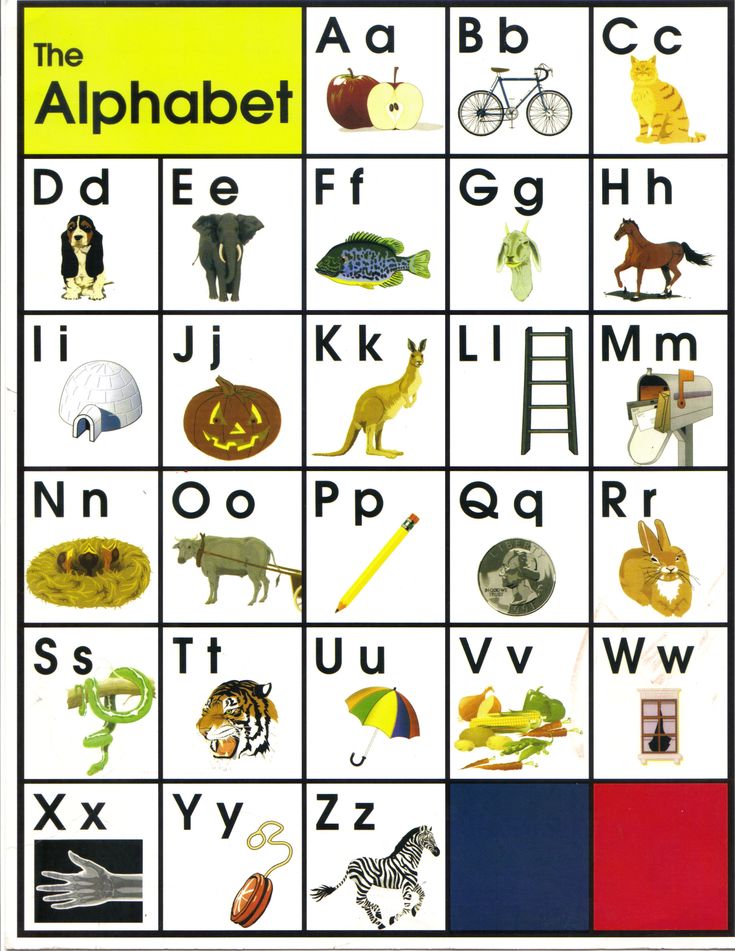 Computational methods (computer graphics, simulation modeling). Artificial intelligence. Information Technology.
Computational methods (computer graphics, simulation modeling). Artificial intelligence. Information Technology.
3. What is a computer. Computer performance. Platform, purpose and components of the computer. The word computer is English = to calculate (computer) - originally a synonym for computers. A personal computer is a small complex of interconnected devices, each of which is entrusted with a specific function. There is the concept of a basic configuration, which is considered typical; currently there are 4 devices: system unit, monitor, keyboard, mouse. The processor is the main device of the computer, in which all calculations are performed. Another important function of the processor is to ensure the coordinated action of all nodes that make up the computer. Accordingly, the most important parts of the processor are the arithmetic logic unit and the control unit. Inside the processor there are always special cells for the operational storage of processed data and some service information; it deliberately does not provide a place for storing the program. For this important purpose, another device is used in the computer - memory. The devices by which data and commands enter the computer are called input devices. Keyboard is a universal input device. The keyboard allows you to enter numeric and textual information. The standard keyboard has 104 keys and 3 operating modes. In optical-mechanical manipulators, a mouse and a trackball. Currently, optical mice are widely used, in which there are no mechanical parts. In laptops, instead of manipulators, a touchpad is used, which is a rectangular panel that is sensitive to finger movement and finger pressure. The most versatile output device is a monitor, on the screen of which numerical, textual, graphic and video information is displayed.
For this important purpose, another device is used in the computer - memory. The devices by which data and commands enter the computer are called input devices. Keyboard is a universal input device. The keyboard allows you to enter numeric and textual information. The standard keyboard has 104 keys and 3 operating modes. In optical-mechanical manipulators, a mouse and a trackball. Currently, optical mice are widely used, in which there are no mechanical parts. In laptops, instead of manipulators, a touchpad is used, which is a rectangular panel that is sensitive to finger movement and finger pressure. The most versatile output device is a monitor, on the screen of which numerical, textual, graphic and video information is displayed.
Computer device. Components of the system unit.
Usually personal computers consist of the following parts: system unit; information input device; information output device. PERSONAL COMPUTER = HARDWARE + SOFTWARE. HARDWARE. A PART is a set of devices that make up a computer SOFTWARE is a set of programs that control the actions of a computer when it is used to solve problems The main elements of the system unit The system (motherboard) board is the basis of the unit, it contains the main electronic elements: a microprocessor , RAM, BIOS (Basic Input / Output System), auxiliary microcircuits, etc.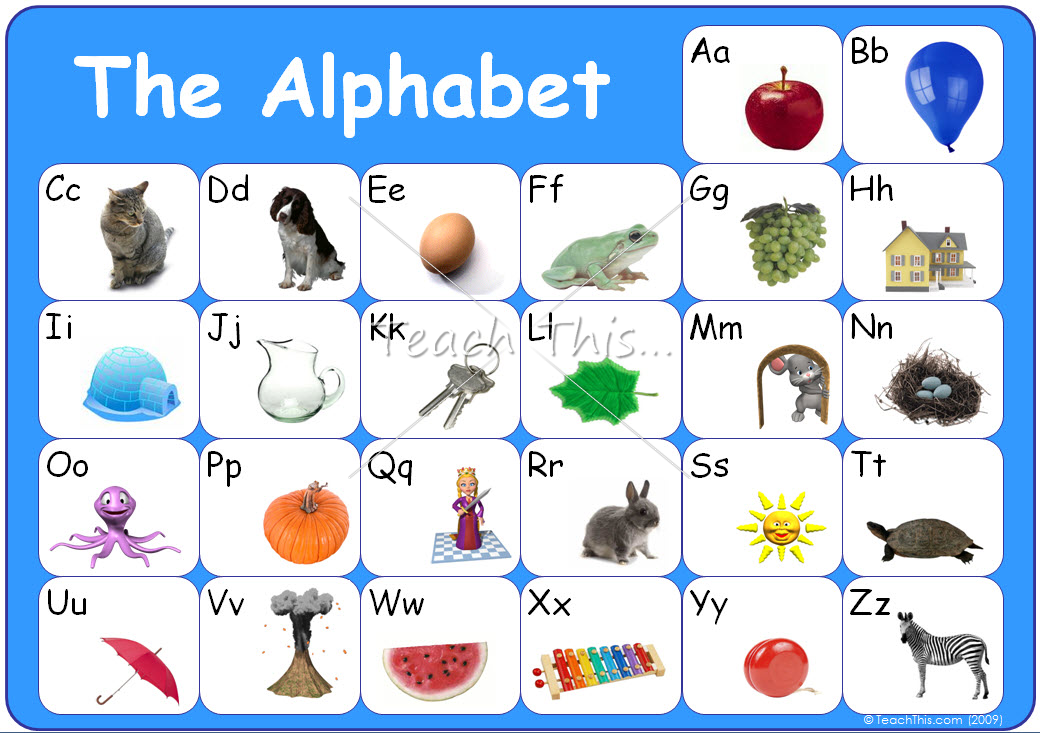 Processor - an electronic circuit that performs all calculations and information processing, executes programs running on a computer, and controls the operation of other computer devices. are one of the important characteristics of a computer. It depends on the so-called clock frequency of the computer. Random access memory (RAM) is a storage device that is directly connected to the processor and is designed to store information during program execution. Read-only memory (ROM) - written by the manufacturer, serves only for reading information. Cache memory - stores the most frequently used operations from RAM. Drives: Hard drives - hard drives (HDD) are designed for long-term storage of information used when working with a computer. Typically, a hard disk is divided into several logical disks. The disks are distinguished by their names. The disk name is a letter of the Latin alphabet. Diskettes are named with the letters "A:". For example, if a hard disk is divided into three logical ones, then these will be drives "C:", "D:", "E:".
Processor - an electronic circuit that performs all calculations and information processing, executes programs running on a computer, and controls the operation of other computer devices. are one of the important characteristics of a computer. It depends on the so-called clock frequency of the computer. Random access memory (RAM) is a storage device that is directly connected to the processor and is designed to store information during program execution. Read-only memory (ROM) - written by the manufacturer, serves only for reading information. Cache memory - stores the most frequently used operations from RAM. Drives: Hard drives - hard drives (HDD) are designed for long-term storage of information used when working with a computer. Typically, a hard disk is divided into several logical disks. The disks are distinguished by their names. The disk name is a letter of the Latin alphabet. Diskettes are named with the letters "A:". For example, if a hard disk is divided into three logical ones, then these will be drives "C:", "D:", "E:".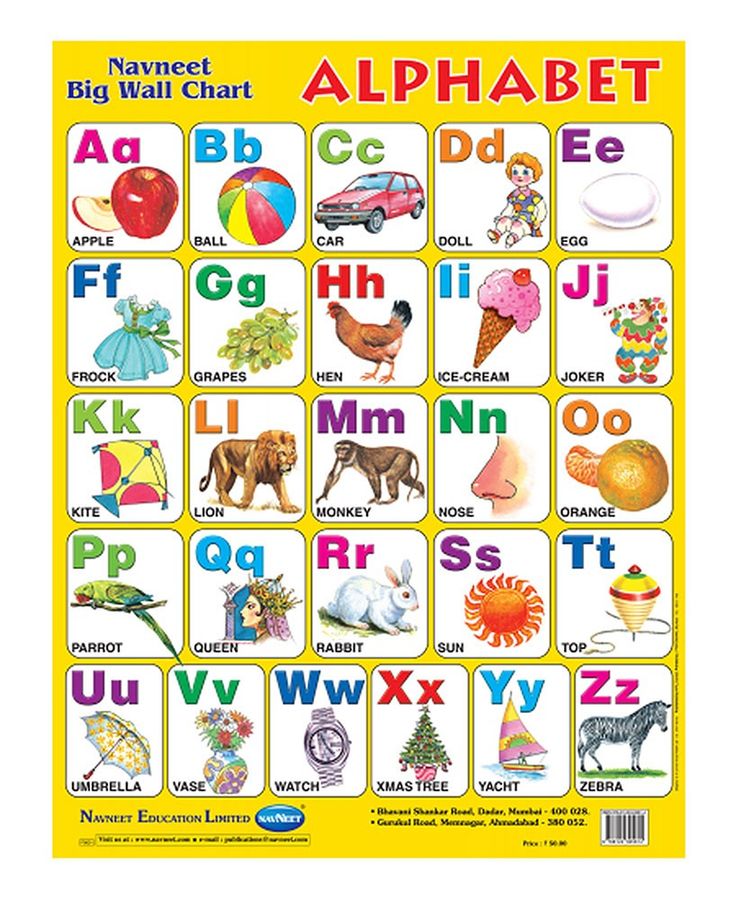 Laser discs can be used only for reading information (CD-R, DVD-R) or for reading and writing information (CD-RW, DVD-RW). Flash drives.
Laser discs can be used only for reading information (CD-R, DVD-R) or for reading and writing information (CD-RW, DVD-RW). Flash drives.
Sound card designed to play and record sound. Network cards transmit and receive information over a local network. Input devices. Keyboard - a device designed to enter information from the user into the computer. A mouse is a manipulator for entering information into a computer. Scanner - a device for entering information from paper.
Information output devices. Monitor - a device designed to display text and graphic information on the screen. A printer is a device that prints information on paper. Printers are divided into dot matrix, laser and inkjet printers. Other devices. Modem - a device for connecting computers over the telephone network. In addition, there are a number of devices that have a special purpose.
Computer device. Components of the system unit. External storage devices, sound card, power supply. Their purpose and main characteristics.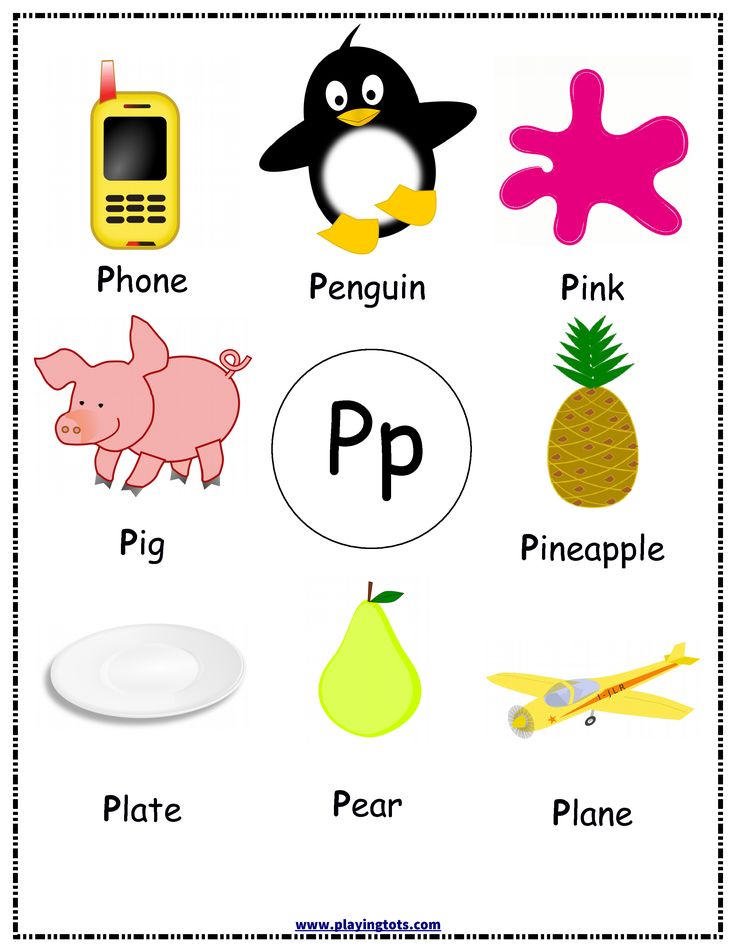
Usually personal computers consist of the following parts: system unit; input devices; output devices. Information entering the computer is processed in order to obtain the required results. PERSONAL COMPUTER = HARDWARE + SOFTWARE. HARDWARE is the set of devices that make up a computer. SOFTWARE is a set of programs. controlling the actions of the computer when it is used to solve problems. The main elements of the system unit. The system (motherboard) board is the basis of the unit, it contains the main electronic elements: microprocessor, RAM, BIOS (basic input / output system), auxiliary microcircuits, etc. Processor - an electronic circuit that performs all calculations and information processing; executes programs running on the computer and controls the operation of other devices on the computer. Processor speed is one of the important characteristics of a computer. It depends on the so-called clock frequency of the computer. Random access memory (RAM) is a storage device that is directly connected to the processor and is designed to store information during program execution.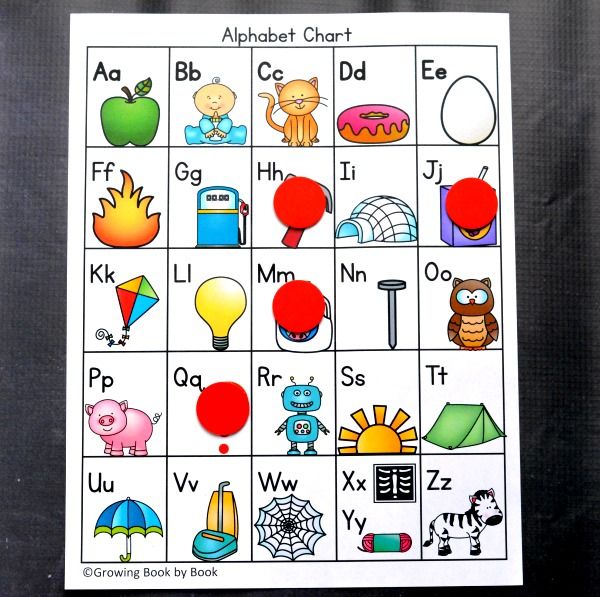 Read-only memory (ROM) - written by the manufacturer, serves only for reading information. Cache memory - stores the most frequently used operations from RAM. Drives: Hard drives - hard drives (HDD) are designed for long-term storage of information used when working with a computer. Typically, a hard disk is divided into several logical disks. The disks are distinguished by their names. The disk name is a letter of the Latin alphabet. Diskettes are named with the letters "A:". For example, if a hard disk is divided into three logical ones, then these will be drives "C:", "D:", "E:". Laser discs can be used only for reading information (CD-R, DVD-R) or for reading and writing information (CD-RW, DVD-RW). Flash drives. A sound card is designed to play and record sound. Network cards transmit and receive information over a local network. Keyboard - a device designed to enter information from the user into the computer. A mouse is a manipulator for entering information into a computer. Scanner - a device for entering information from paper.
Read-only memory (ROM) - written by the manufacturer, serves only for reading information. Cache memory - stores the most frequently used operations from RAM. Drives: Hard drives - hard drives (HDD) are designed for long-term storage of information used when working with a computer. Typically, a hard disk is divided into several logical disks. The disks are distinguished by their names. The disk name is a letter of the Latin alphabet. Diskettes are named with the letters "A:". For example, if a hard disk is divided into three logical ones, then these will be drives "C:", "D:", "E:". Laser discs can be used only for reading information (CD-R, DVD-R) or for reading and writing information (CD-RW, DVD-RW). Flash drives. A sound card is designed to play and record sound. Network cards transmit and receive information over a local network. Keyboard - a device designed to enter information from the user into the computer. A mouse is a manipulator for entering information into a computer. Scanner - a device for entering information from paper. Information output devices. Monitor - a device designed to display text and graphic information on the screen. A printer is a device that prints information on paper. Printers are divided into dot matrix, laser and inkjet printers. Other devices. Modem - a device for connecting computers over the telephone network. In addition, there are a number of devices that have a special purpose.
Information output devices. Monitor - a device designed to display text and graphic information on the screen. A printer is a device that prints information on paper. Printers are divided into dot matrix, laser and inkjet printers. Other devices. Modem - a device for connecting computers over the telephone network. In addition, there are a number of devices that have a special purpose.
6. Monitors and video adapters. Their types and main characteristics. Monitor is a device for displaying text and graphic information. The monitor is monochrome (i.e. two-color) and color. The monitor can work in two modes: text and graphic. In text mode, the monitor (ego screen) is conditionally divided into separate sections - familiarity, most often into twenty-five lines of eighty positions. One of two hundred and fifty six predefined characters can be displayed in each familiarity - uppercase and lowercase Latin letters or Cyrillic, numbers, special characters and pseudographics.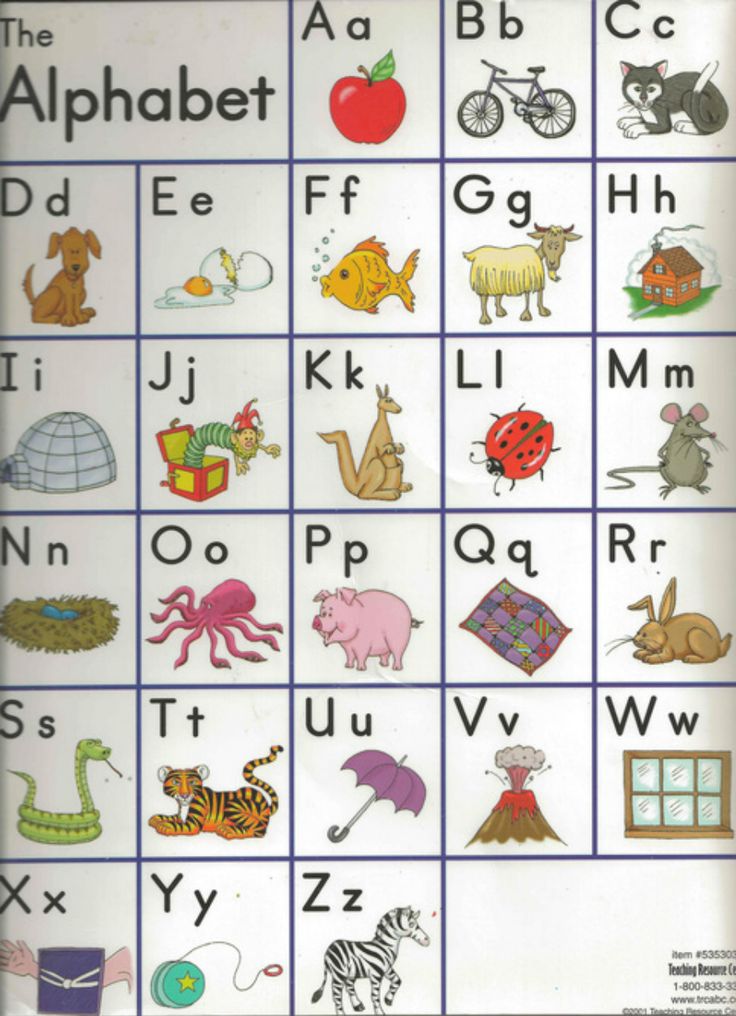 If the monitor is color, then each familiarity can be assigned a specific background color and symbol. Graphics mode - designed to display graphs, drawings, etc. on the monitor. In addition, you can display any inscriptions with an arbitrary font and letter size. In graphics mode, the monitor, its screen consists of dots (called pixels), each of which can have its own color. The maximum number of dots vertically and horizontally is called the resolution that the monitor has in this mode. Also important is the number of colors that you can work with at the same time. Depending on the technical features that the monitor has and the video card, there are currently three main graphics modes: In order for the monitor to work in the specified mode, the computer must have a video card with sufficient video memory. In addition, not all programs can work in modern SVGA mode, and then only if special drivers are available. The monitor has different screen sizes. There are 14 inch, 17 inch, 19and 21 inch monitors.
If the monitor is color, then each familiarity can be assigned a specific background color and symbol. Graphics mode - designed to display graphs, drawings, etc. on the monitor. In addition, you can display any inscriptions with an arbitrary font and letter size. In graphics mode, the monitor, its screen consists of dots (called pixels), each of which can have its own color. The maximum number of dots vertically and horizontally is called the resolution that the monitor has in this mode. Also important is the number of colors that you can work with at the same time. Depending on the technical features that the monitor has and the video card, there are currently three main graphics modes: In order for the monitor to work in the specified mode, the computer must have a video card with sufficient video memory. In addition, not all programs can work in modern SVGA mode, and then only if special drivers are available. The monitor has different screen sizes. There are 14 inch, 17 inch, 19and 21 inch monitors.