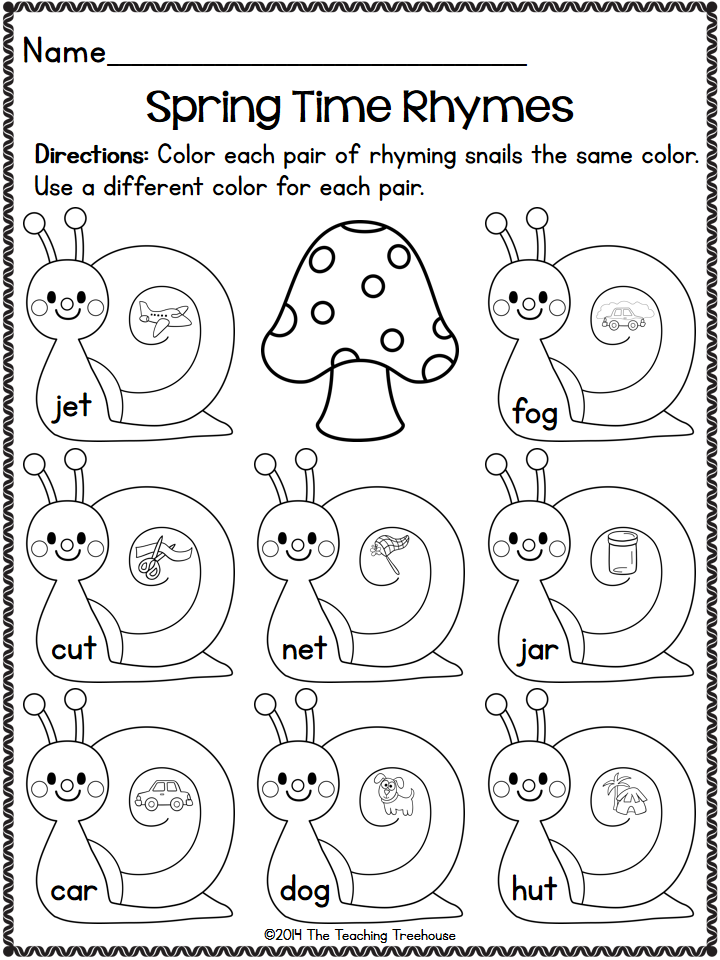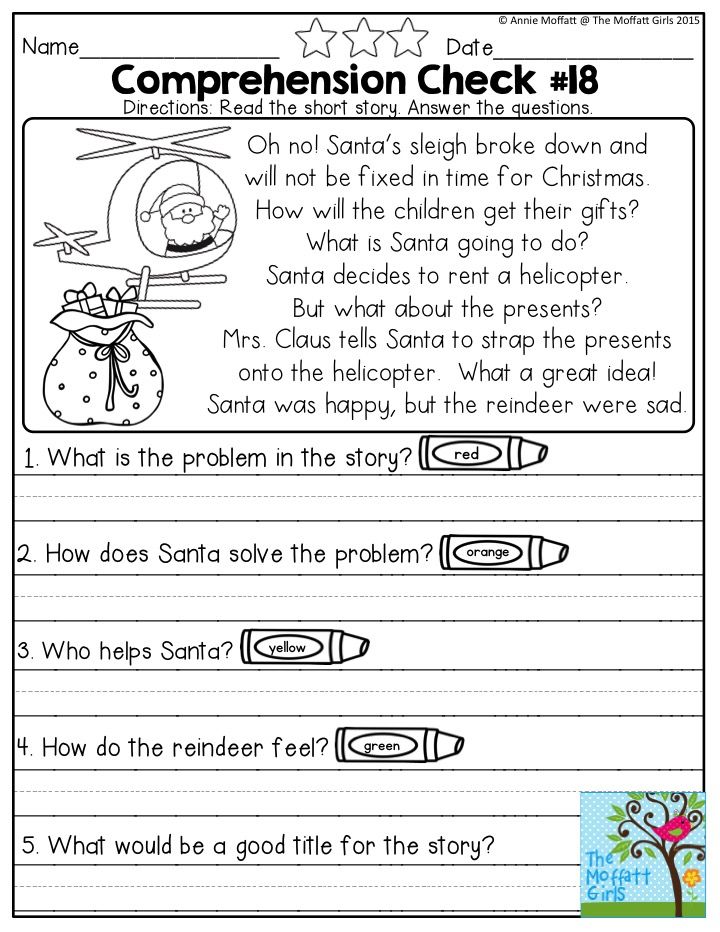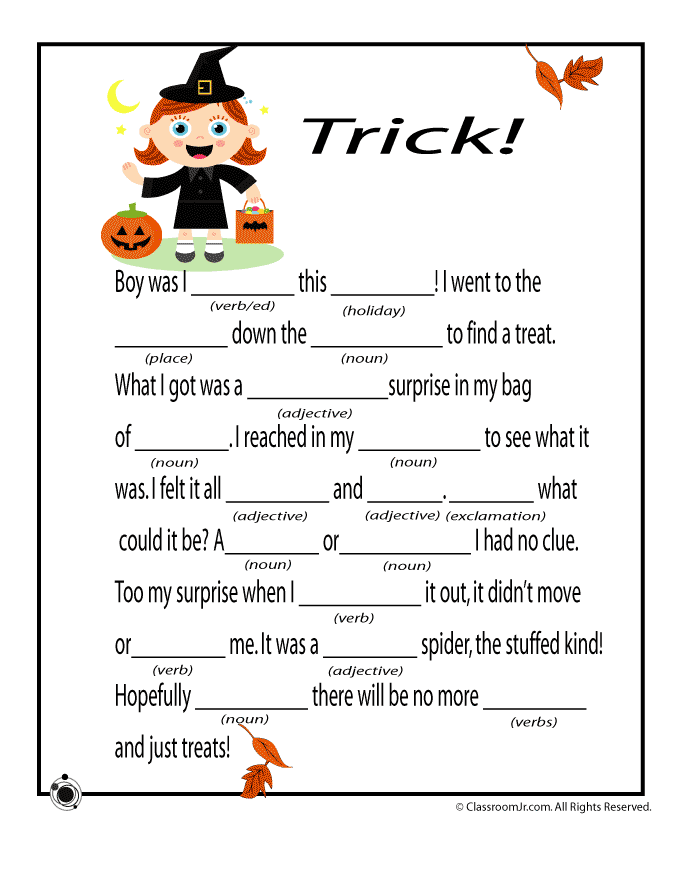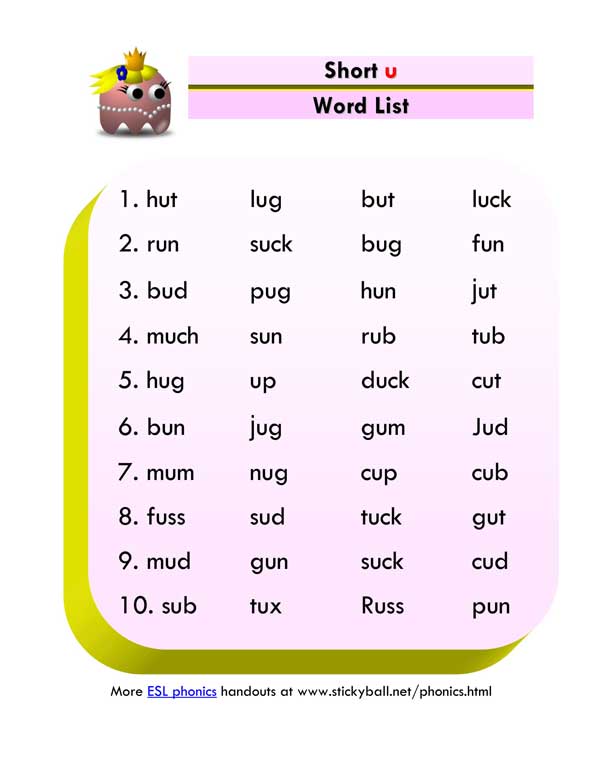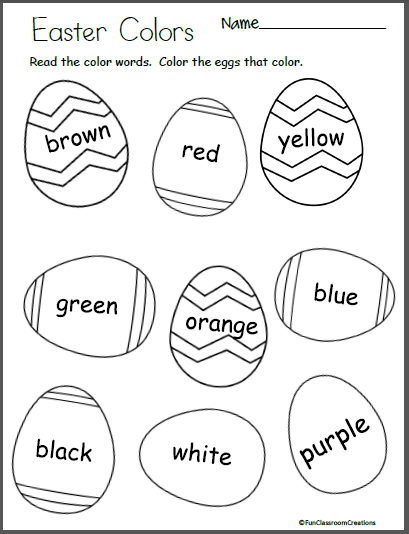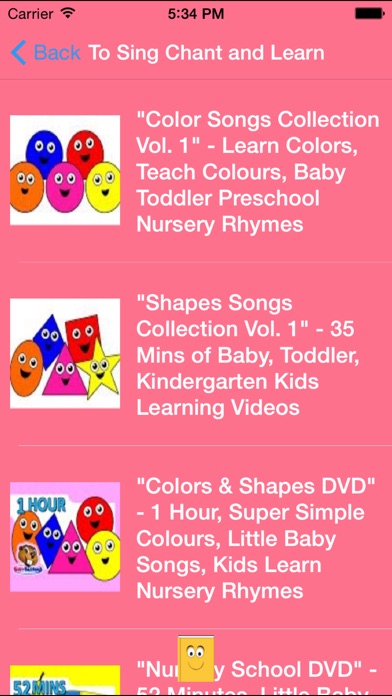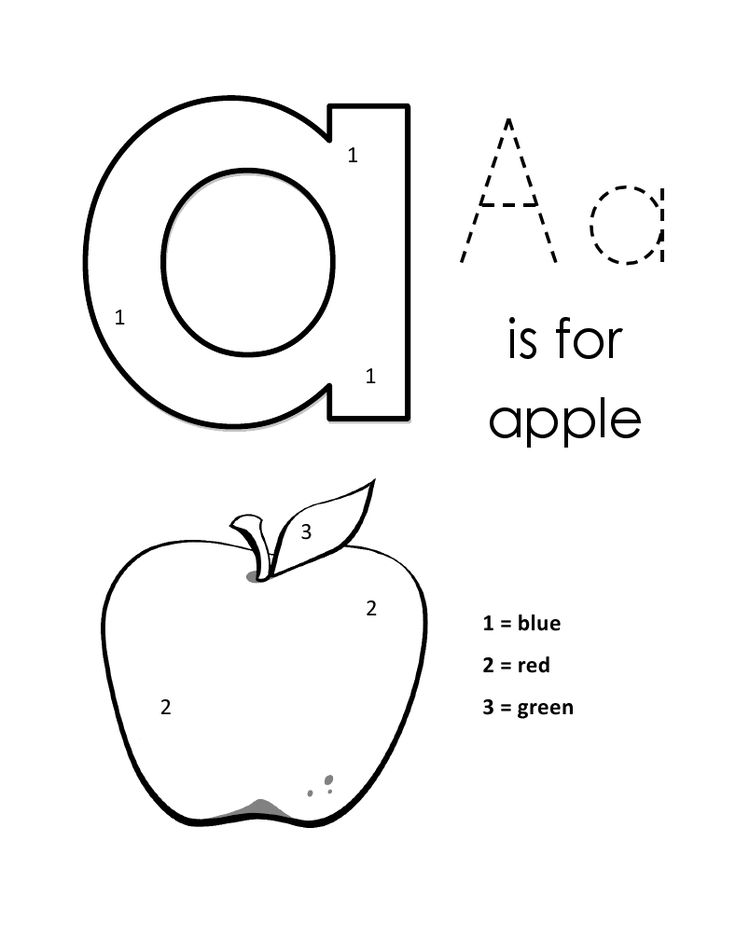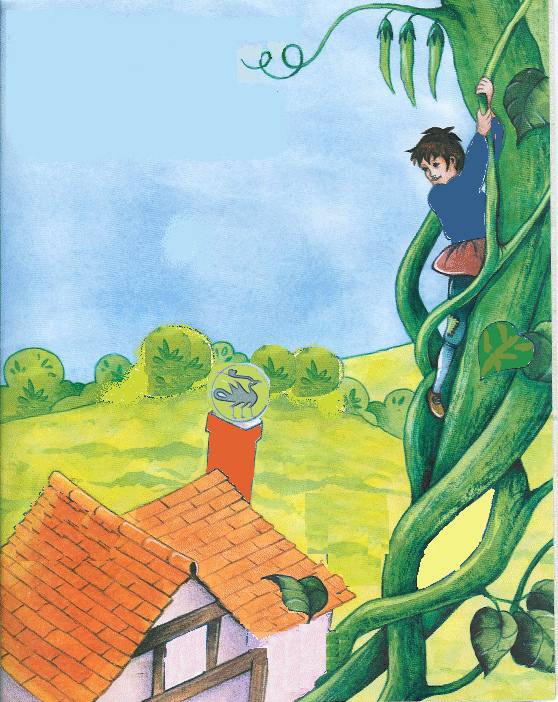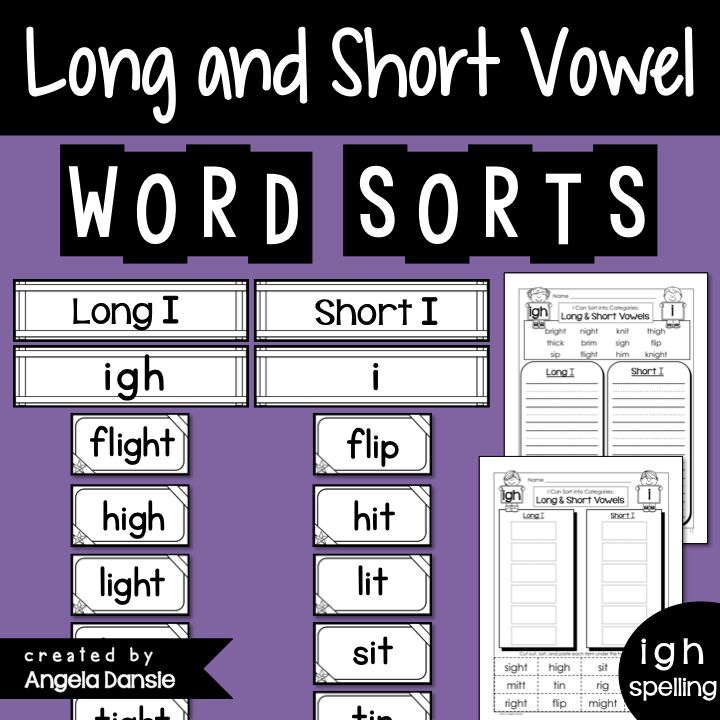Fun lessons for kindergarten
Kindergarten activities and learning games
Looking for some fun games and activities for kindergarten students to keep little ones occupied — and learning — at home? Check these out!
-
Writing activity: Create a personalized placemat
This activity will help your kindergartner build reading and writing skills.
-
Math activity: sorting beans
By sorting and categorizing beans, your kindergartner will begin to build math and problem-solving skills.
-
Science activity: Amazing bubbles
This fun activity engages your child’s curiosity and builds observation skills, which will become important as your child studies science.
-
Reading activity: Telling tales
By sharing family stories, you will reinforce an understanding of family and how things are similar or different from generation to generation. This provides a building block for studying social studies.
-
History activity: Making hieroglyphics
By delving into the art of ancient Egypt, you’ll be giving your child a glimpse of art history.
-
Writing activity: Letters in clay
Forming letters out of clay is a fun and easy art project that gives kids a hands-on feel for learning handwriting.
-
Reading activity: Create a name book
Using a computer and a camera, your kindergartner can learn basic computer skills by making this name book. Once the book is complete, they can read it over and over, and practice their reading skills.
-
Writing activity: Make a personalized bookmark
This easy project will help your child begin to learn the letters of the alphabet, and how to spell her name.
-
Math activity: Make music in a kitchen Band
Banging pots and pans, and beating on an oatmeal tin can teach the basics of finding the musical beat.
-
Math activity: Counting coins
By counting pennies, nickels and dimes, your child will learn how to count by ones, fives, and 10s.
-
Reading activity: Make a story map
Have your child make a story map to sequence the beginning, middle and end of a story.
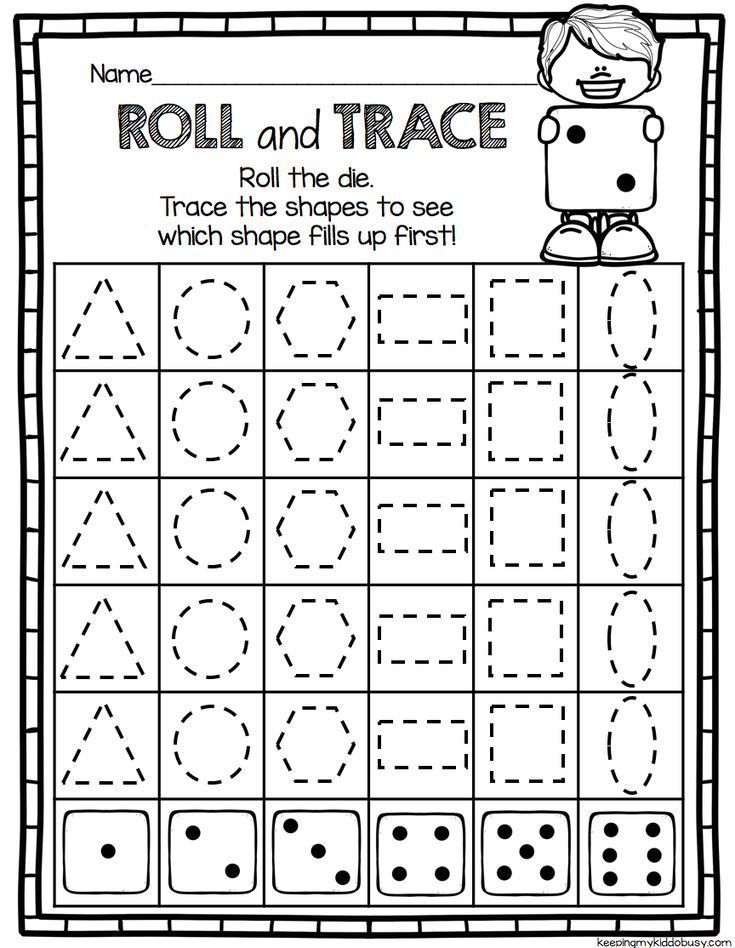
-
Math activity: Shape walk
Go outside with your child and look for shapes.
-
Science activity: The “scents” of smell
Have your child explore the sense of smell by having her guess different scents.
-
Reading activity: Letter collage
In this activity your child explores letter sounds by making a collage.
-
Reading activity: Word family flip book
Have your child create this fun flip book to practice reading.
-
Art activity: Make your own wrapping Paper
Try printmaking to make your own wrapping paper!
-
Math activity: Fruit fractions
Here’s a clever and tasty way to review fractions with your child.
-
Reading activity: Make a storytelling board
In this activity your child acts out a story with a hand-made storyboard.
-
Science activity: Living things and nonliving objects
Have your child find living things and nonliving objects.

-
Writing activity: Name puzzle
In this activity your child makes a puzzle that helps her spell and recognize her name.
50 classroom activities for kindergarten
This blog shares ideas for using Wixie to meet standards and learning goals with kindergartners, whether they are learning at school or at home. Select the image for each idea or use the text link to open a template you can assign as a teacher, or use as a student, immediately.
If your child uses Wixie at school, they can log in at home to create and share their learning through a combination of text, images, and voice narration! Your child's teacher may even be suggesting activities by assigning templates that will show at the top of your child's Wixie home page. (If your child doesn't have Wixie, sign up for a free trial account you can use for 90-days.)
Find more ideas, samples, and lessons for Kindergarten at: https://static.wixie.com/edu/kindergarten
1. Create a digital greeting
Even though it has only been a few days, if you are practicing social distancing, your child is likely missing friends and family. Try forging a connection with a digital message. Simply capture a picture of your child or something they have created and use the microphone tool to record a message. Copy the URL at the top of the Wixie page and email/text to share it.
Try forging a connection with a digital message. Simply capture a picture of your child or something they have created and use the microphone tool to record a message. Copy the URL at the top of the Wixie page and email/text to share it.
2. Create a scratch art picture of spring
Use the eraser tool in Wixie to create a scratch art picture of spring - log in to Wixie and search "scratch" for a range of scratch art activities. Use a template like spring or flowers and erase to create a spring design. (template)
3. Learn about artist Piet Mondrian and color in his style
Dutch painter, Piet Mondrian, is best known for his work that used primary colors, white and black in simplified lines and shapes on canvas. Visit the Tate Museum's page about Mondrian with your child to learn about this artist and his work.
Then use the Mondrian Coloring page in Wixie to create your own version. To find it, search "Mondrian" at your student or teacher Wixie home page. (template)
(template)
If your child is ready to create in Mondrian's style, ask them to draw an animal and color it like a Mondrian.
Explore a Mondrian Math lesson plan.
4. Initial soundsGo on a letter hunt! Walk around your house or neighborhood and identify objects that begin with a specific letter. Use your device to capture images or write down what you found. Create a page in Wixie to share what you found using images, text, and voice narration. (ABC book template)
5. Create a collageAdd images to a blank Wixie page to represent something. For example, you could represent events in story or your day or even things you see during a particular season.
6. Explore antonymsExplore antonyms with your child. Read Dr. Seuss's The Foot Book and create a list of antonyms with your child. You can start them off with things like hot/cold, high/low.
Have your child create a page in Wixie that illustrates an antonym pair.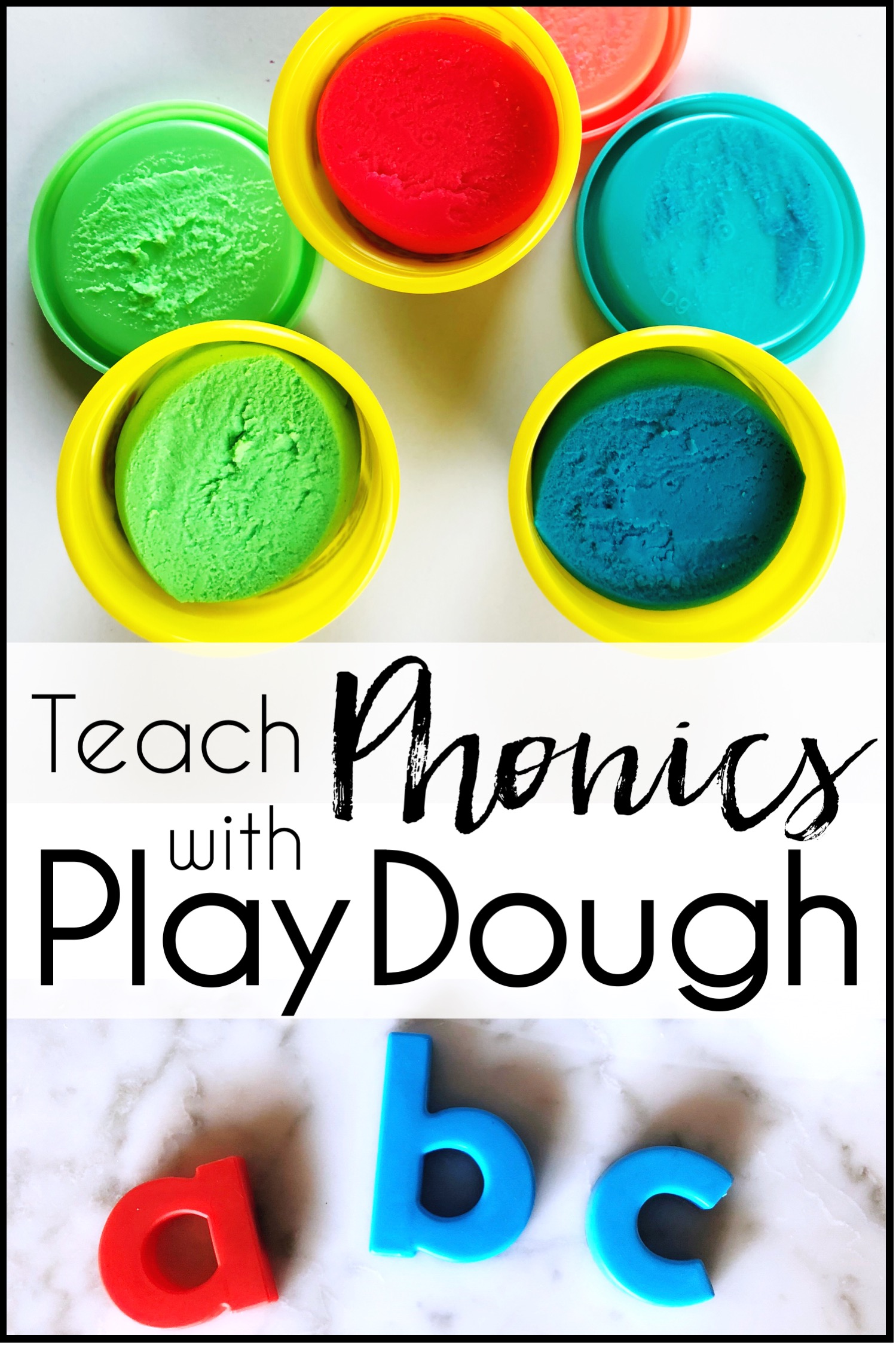 Use the microphone tool to record their explanation.
Use the microphone tool to record their explanation.
Step-by-step directions for creating antonyms in Wixie
7. Go on a shape huntRead a book like The Shape of Me and Other Stuff by Dr. Seuss. Then walk around your home and find shapes, like rectangles and triangle, or even cylinders and spheres.
Use the Image button and Camera tab to capture the shapes you find and add them to Wixie. Search "3D" for a book template. (template)
Seeing Shapes lesson plan with literature connections, samples, and more
8.Construct with virtual blocksSome Friday fun for your young learners. Search "blocks" in Wixie for a activities that let students build with virtual blocks. If you have blocks at home, try to recreate their design with real blocks. (template)
9. Initial SoundsHave students find images of words that have the same initial sounds as the letters in their name.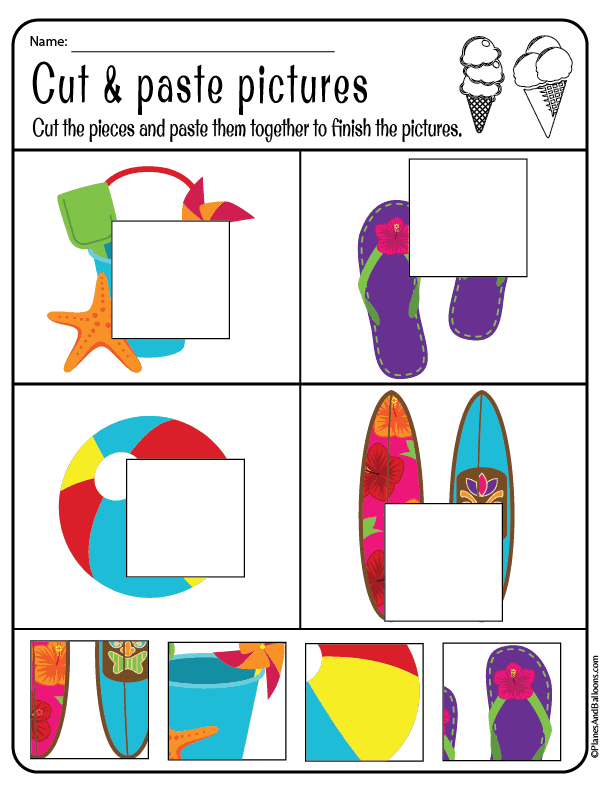 Help your child spell their name across the top of a blank page. Select the image button and work with your child to find images that match the initial sound of each letter in their name.
Help your child spell their name across the top of a blank page. Select the image button and work with your child to find images that match the initial sound of each letter in their name.
If you have students who need to work independently, create a page with their name, adjust the Project Settings to have the Images button open directly to the Alphabet>Images folders, and assign the template to them.
To set an Wixie file to open to a specific image library, open the file or template. Go to the File menu and choose Project Settings. At the dialog use the Stickers tab to open the Alphabet folder and open the Images folders. You will see a folder for each letter of the alphabet. Each of these folders contains images that begin with this letter. By adjusting the project settings this way, when students select the Image button in Wixie, it will open directly to this image library.
10. Share learning about community helpers with a sentence stripNow more than ever community helpers are essential to the health and success of our world.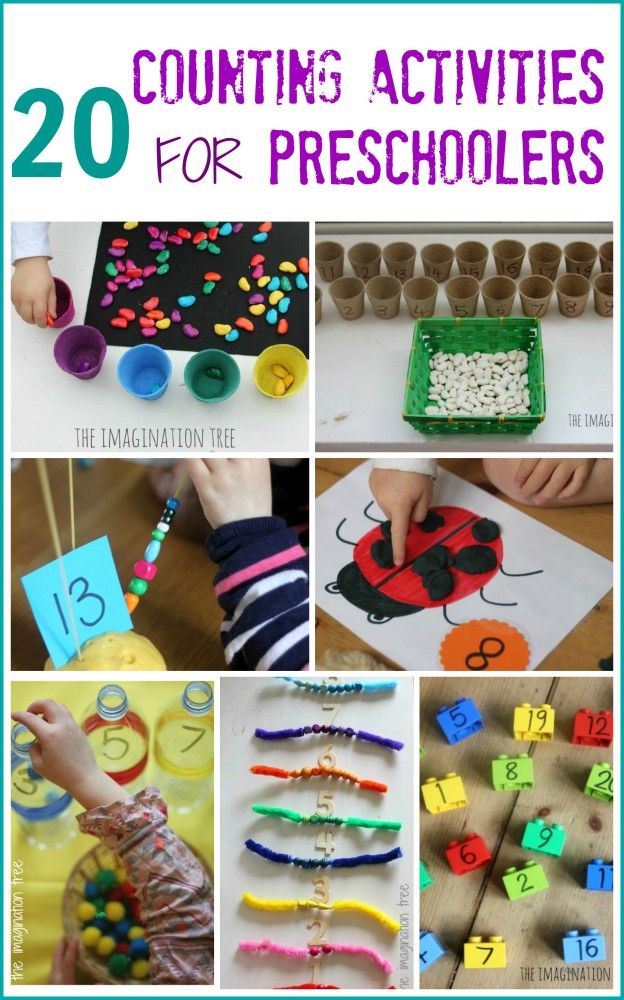 Have students share what they have learned about a community helper by drawing a picture and writing a sentence. (template)
Have students share what they have learned about a community helper by drawing a picture and writing a sentence. (template)
Students can use the microphone tool to record how they feel this job is important. If you know someone who works in that field, share the project with them to show your appreciation!
11. Use number bonds and five-frames to build early computation understandingWixie includes a wealth of templates you can use to get Kindergarten students to visualize value and play with numbers. Search for "number bond" or "fact family" or "five frame" to find templates that support standards for Operations and Algebraic Thinking. (template)
You can search Wixie's Templates library by standard! At your Wixie home page, click the three dots to the right of the search field. At the Advanced Search dialog, select the radio button for Standard and then use the pull-down menus to narrow down your search.
*This screenshot shows Common Core State Standards for Math. If you are in Maryland, Virginia, or Texas, you will see the CCR, SOL or TEKS standards.
If you are in Maryland, Virginia, or Texas, you will see the CCR, SOL or TEKS standards.
Walk around outside and collect rocks, flowers, sticks etc. Find a place to sort them into categories any way you like - shape, color, texture, type.
Use the New button in Wixie to start a blank project. Use the Image button and Camera option to capture your work. Add text labels or use the microphone button to describe what you did.
13. Send a virtual high fiveRight now most people are going above and beyond to respond to the pandemic. Show your appreciation with a virtual high-five. Has a friend connected on a regular basis, did you grandparent send something nice?
Search for "five" at your Wixie home page and add text or voice narration to show you appreciate their being amazing. Use the paint tools and Image options to decorate. (template)
14. Reading comprehension: character and setting
Read a book on your own or with a parent.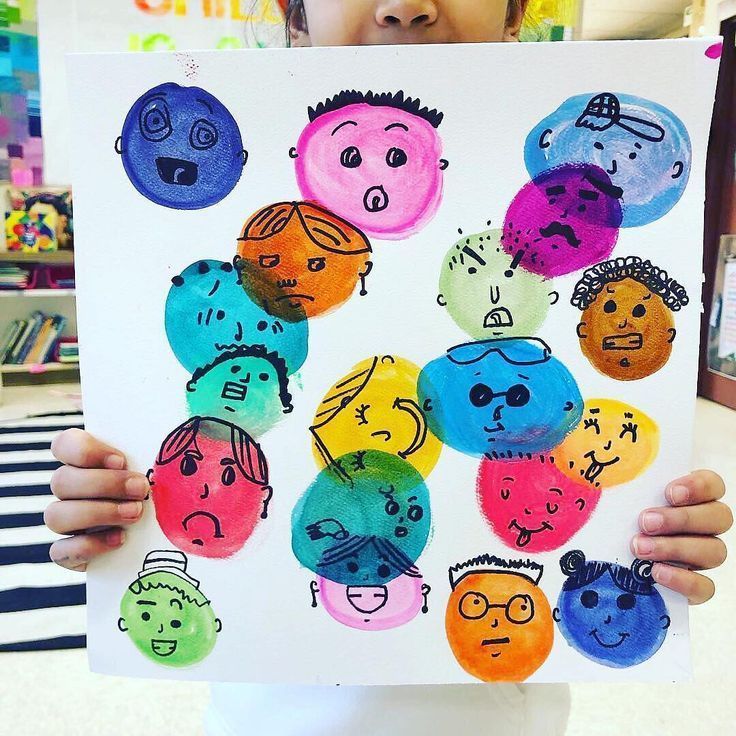 Use the New button to start a new Wixie project. Use the paint tools to draw the main character in a setting from the story. Use the Microphone tool to record a description. (template)
Use the New button to start a new Wixie project. Use the paint tools to draw the main character in a setting from the story. Use the Microphone tool to record a description. (template)
15. Simple surveys and great graphs
Survey your friends, family members, and neighbors about a favorite book, sport, food, game, or at-home activity. Collect your survey findings using tally marks to practice counting. (template)
Explore a Simple Surveys and Great Graphs lesson plan
16. Sight word stories
Have your Kinders practice sight words by writing their own sight word story and combining into a class project! Search for "I Go" in quotes to find and assign this template or make your own. (template)
Have each student finish the sentences and illustrate a page and import the pages into a single Wixie file to form a class book!
17. Make a map
To help young learners build map reading skills, have them go outside their home (with the help of a parent) and figure out which direction is north, south, east, and west.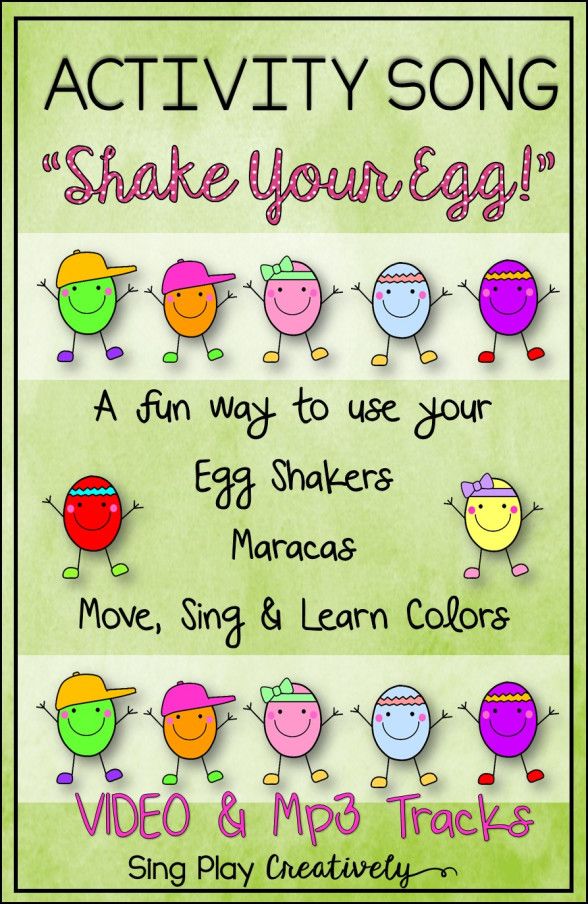 (template)
(template)
Assign the "By My House" template in Wixie and ask students to use the paint tools to create a map that shows places (like a park, pool, or baseball field) in each of the cardinal directions around their home.
18. Decorate an Easter Egg
Wixie includes a folder of activities for April in the Templates>Month-by-Month folder. Open the Paint an Easter Egg activity and have your child decorate using Wixie's paint tools. (template)
Print the file, cut out the eggs, and use as Easter decorations. You can even write notes on the back and hide around your home for an egg hunt or give to a friend as an Easter greeting card.
19. Capture reading fluency
Capture student fluency using the recording tool and Wixie templates with prose and poetry passages for grades K-3.
Log in and search "fluency" or browse Templates>Language Arts>Reading>Fluency for examples from Raggedy Ann Stories (template) and Hey, Diddle, Diddle (template), and more, then customize or create your own to meet your needs.
The Kinder fluency samples includes space at the top for students to draw a picture about the text, helping you also evaluate comprehension.
20. Pay with coins
Wixie includes lots of virtual manipulatives for math, even for Kindergartners. Use Unifix cubes, coins or shapes for fun math play and practice. For this template, log in to Wixie, search "coins" and have students pay for objects at a carnival. (template)
More ideas for virtual manipulatives
21. Share your favorite book
To build foundations for argument writing, primary learners start by stating opinions. Ask your Kindergarten students to use Wixie's paint tools to draw a picture of their favorite book an record why it is their favorite using the microphone tool. (template)
22. Describe your family
Use the paint tools to paint a picture of your family. Use the microphone tool to name each person and describe them. Add text labels with their names or a trait you used in your description.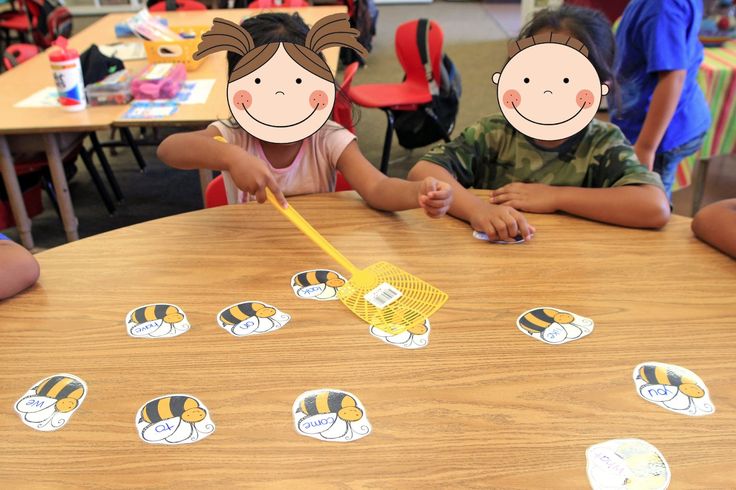 (template)
(template)
You can explore the Templates>All About Me folder for this activity. All About Me projects are a great way to focus on skills, like descriptive writing or technology, because kids don't have to work to understand or learn the content.
23. Play with patterns
Learning how to identify and create patterns like ABA or ABBA helps build foundations for future math, even algebra! Wixie includes several activities for building and practicing visual patterns. You can also have your child draw a pattern or use images added to a blank page. (template)
24. Identify character traits
Ask your young learners to recall and retell key details about a character in a book you are reading. Search "trait" in Wixie to have the draw a picture of the character and type or record words about the character's physical traits, feelings, and actions. (template)
Find more ideas for character trait projects and step-by-step directions
25.
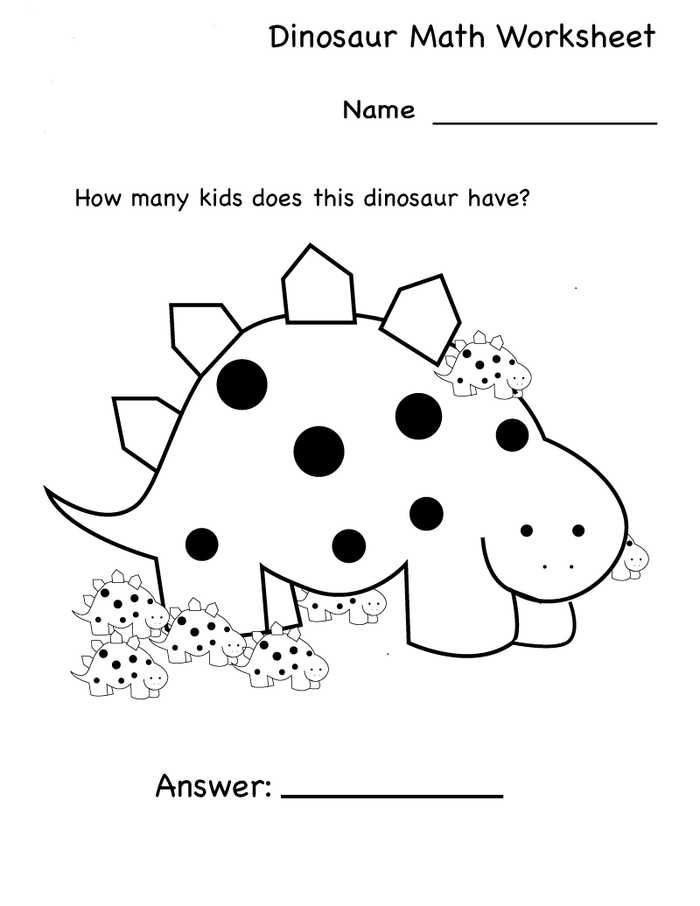 Tell a tangram story
Tell a tangram storyA tangram is a Chinese puzzle made from a square cut into seven different shapes, called tans. You use these shapes to make the square, as well as a range of other shapes.
At your Wixie home page, search "tangram" and open the Tangram Story file. Have your child use the pieces in the tangram to make their own composite shape and tell the story of the happy square. (template)
25. Record your positive actions
What did you do for the environment on Earth Day? Draw a picture, write a sentence and record yourself in Wixie! You can also use Wixie to create a poster to inform others about environmental issues. (template)
27. Observe with a new perspective
So much of what we see about our world depends on our perspective. While young students are still working to show what they observe through their sense of sight, they can practice taking someone else's perspective in a fun project like sharing a view of the world from the eyes of an insect.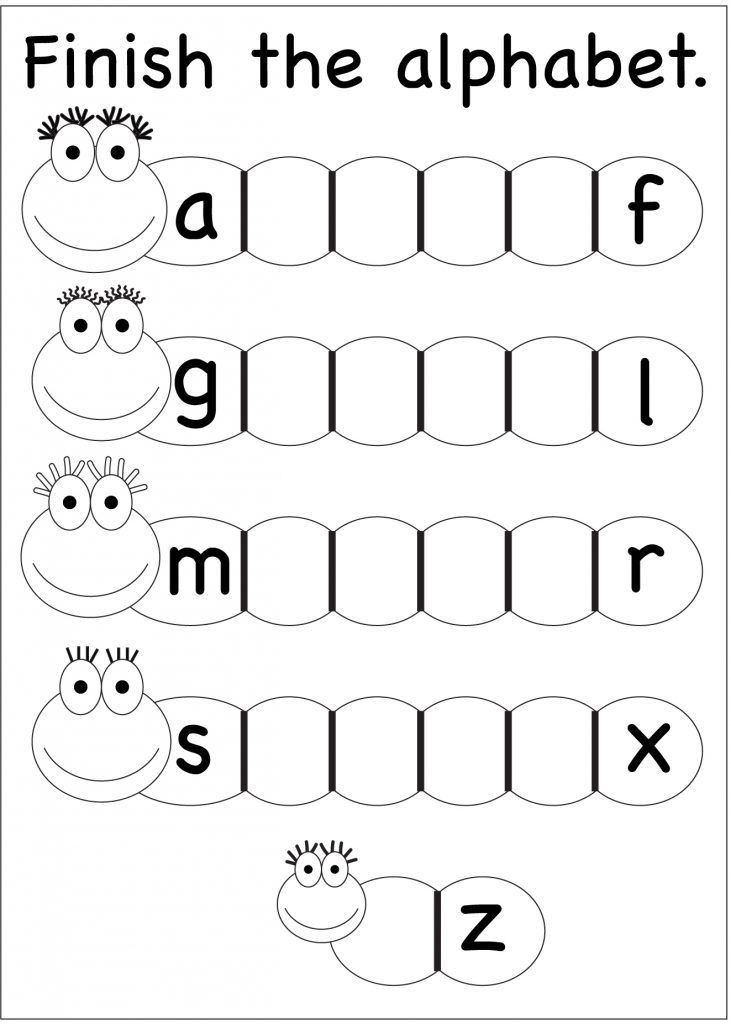
28. Draw you own Tree for Arbor Day
Gustav Klimt's "Tree of Life" is one of his most recognizable paintings. Search "Klimt" in Wixie and use the Eraser tool to create your own Klimt-style tree using a scratch art-style template. (template)
Scratch art drawing in Wixie is done with the Eraser tool, not the paint brush!
29. Write a 5 senses poem
In addition to reinforcing scientific observation, engaging the five senses is a great way to help young learners add description to their writing and practice vocabulary. Assign the "5 Sense Poem" template to make it easier to add ideas textually, or remove the text boxes and have them record their ideas. (template)
If your learners would benefit from a little direction, provide a specific topic for their poem.
30. Practice counting and shape identification
There are lots of ways to make math practice fun. Search Wixie for "shape" or "count" for a range of fun ways activities that ask student to identify shapes and apply one-to-one correspondence to color or finish a fun scene. (template)
(template)
31. Practice vocabulary and sight words
Similar to yesterday's idea, you can use simply coloring templates to have student practice sight words and vocabulary. To find templates like this one, browse Templates>Language Arts>Vocabulary. (template)
32. What if you could be going places?
Call or video chat with someone who lives far away or read about a new place to learn about the weather and culture in that location. Use a "Going Places" template in Wixie to show the weather, what you would pack to wear, and what you would do in that location. (template)
33. Share data with a glyph
Like hieroglyphics, glyphs use pictures to represent information. Glyphs are a great way to get young learners to follow-directions and play with how data can be displayed.
Search for "butterfly glyph" in Wixie to find a template students can use to share information about how they spent their week by adding symbols to a butterfly's wings. Be sure they use the record button to explain their work. (template)
Be sure they use the record button to explain their work. (template)
34. Create a thank you card for your teacher
Tomorrow is Teacher Appreciation Day! Start a blank Wixie page and use the paint tools to create an original drawing. You can also use the image button and camera option to capture your picture!
Use the microphone tool to record your voice and let your teacher know how much you appreciate (and miss!) them. They would really love to hear from you. (template)
Sweet note from a student today using Wixie. Happy to see she understands the situation. #Wixie #missmystudents pic.twitter.com/6BfCLfns7v
— DES Media Magic (@VerlichMj) April 8, 2020
35. Candy counting
It's Cinco de Mayo! After you thank your teacher today, search "piñata" in Wixie and use one of the templates to show off your counting skills. (template)
36. Explore the real world of math with Mother's Day Flowers
Search "mother" in Wixie and use the Mother's Day Flowers template to name shapes and describe their relative position as well as create a vase filled with shapely flowers. (template)
(template)
Read more about the Mother's Day Flowers lesson.
37. Adapt your favorite pattern story
Read one of your favorite pattern stories and create your own adaptation. Wixie includes templates for favorites like Brown Bear, Brown Bear, It Looked Like Spilt Milk (template), Cat in the Hat and more. Use this list of titles to turn your emerging readers into writers!
Explore an Adapt a Pattern Story lesson plan
38. Create memories for Mother's Day
If you haven't gotten your handmade Mother's Day gift ready, open a blank page in Wixie and draw a picture to create a printed card. Use the microphone tool to record a message and send as a digital greeting.
Explore more ideas for Mother's Day and Father's Day
39. Sort and classify objects
Kindergarten learners first begin organizing data by sorting objects by attribute. Wixie includes a range of templates you can use for both practice and formative assessments. Simply search "sort" at your Wixie home page. (template)
(template)
40. Create your own pet show
Read Pet Show! by Ezra Jack Keats. Search Wixie for "pet" to find a template students can use to paint a picture of their pet and add in a superlative describing the award their pet won. (template)
41. Counting and cardinality
Kindergarten learners need to be able to "count to answer 'how many?' questions about as many as 20 things arranged in a line, a rectangular array, or a circle, or as many as 10 things in a scattered configuration; given a number from 1-20, count out that many objects."
Use the three dots on the right side of the search bar at the top of your Wixie home page to search by standard and find a range of counting templates.
Wixie includes a range of count to tell and cardinality templates appropriate for your range of Kindergarten learners. (template)
42. Send a chalk art message
To get a bit of a break from quarantine more and more people are walking the neighborhoods and many kids are creating chalk art messages to make them smile or give hope!
Search Wixie for "chalk" to find a template you can use to create a digital chalk art message.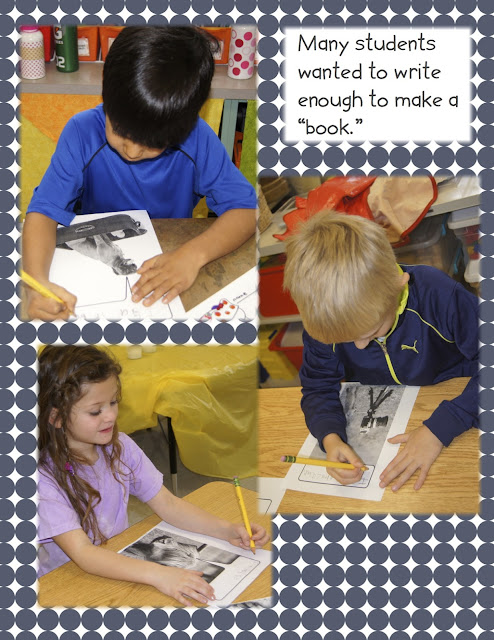 Export the image or copy the URL and send to a grandparent or share with an elderly neighbor who can't get outside. (template)
Export the image or copy the URL and send to a grandparent or share with an elderly neighbor who can't get outside. (template)
43. Inform others
Even the youngest learners can inform others about the topics they are learning. Instead of struggling with writing or typing, have students use Wixie to simply add an image of the animal to a page and use the microphone tool to record to share information orally. Perfect for ELLs.
44. Create a digital word wall
Students can use the "word wall" template in Wixie to create their own word wall. Assign to each learner so they can add words they do not know from books they are reading or hearing. Have students look up the meaning in a dictionary or ask a parent or teacher to help them define and add a picture and even voice recording. (template)
45. Create a class memory book
Use Wixie to create a memory book filled with each student’s favorite event from the school year. Have students use Wixie's image, text, and recording tools to create their page, combine them together into one file in your teacher account, and publish online, as PDF, or print.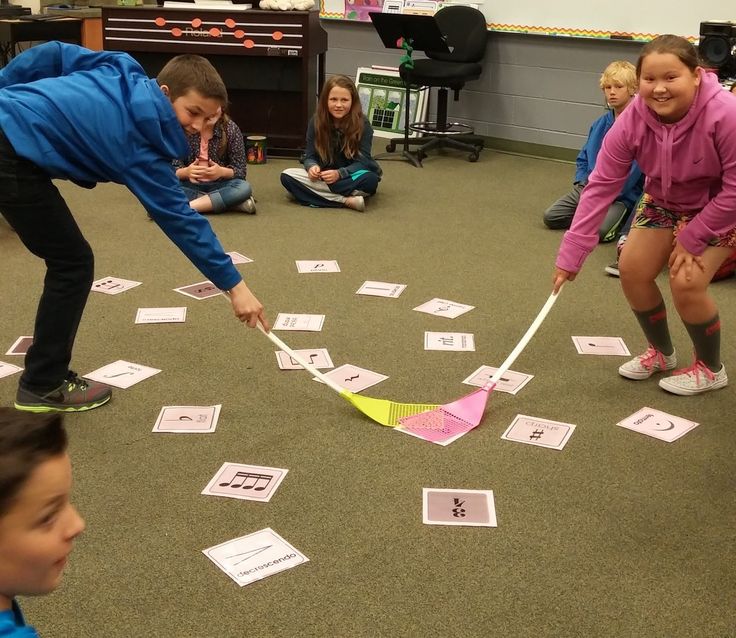 (template)
(template)
Explore step-by-step directions for this idea.
46. Compare numbers.
Kindergarten learners need to be able to identify whether the number of objects in one group is greater than, less than, or equal to the number of objects in another group, as well as compare two numbers between 1 and 10 presented as written numerals.
Open the Templates folder at your Wixie home page, then open Math>Numbers and Operations>Numbers to find templates like this you can use for formative assessment and practice. (template)
47. Build a sand castle
Is it summer yet? In any case, it's time to build a sand castle. Search "castle" at the Wixie home page and drag the shapes to make a virtual sand castle. Great activity for learning to build composite shapes! (template)
48. "Carve" your own petroglyph
Petroglyphs are objects carved into rock by prehistoric people. Search "petroglyph" at your Wixie home page to find a template.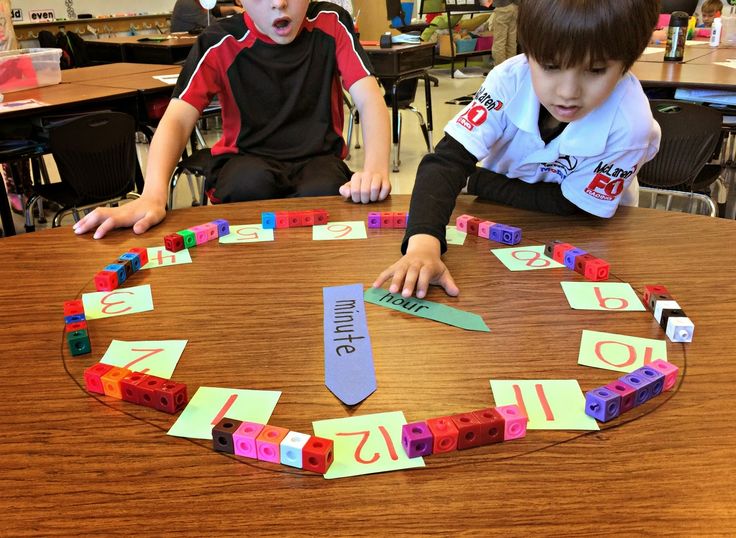 Assign to students and they can use the Eraser tool to "carve" their own petroglyph image. Use the microphone tool to tell the story of the rock art. (template)
Assign to students and they can use the Eraser tool to "carve" their own petroglyph image. Use the microphone tool to tell the story of the rock art. (template)
49. Build foundations for scientific thinking
Encourage your students budding inquiry by using a modified approach to the scientific method. Search "inquiry" at the Wixie home page to find the Inquiry - Primary template. (template)
Have students use it to draw pictures and describe how they learn about the world. The template guides them to begin with observation and hypotheses to progressing to thinking about how they can test their idea and then analyzing the results.
50. Count to design a beach towel
Search "beach" at the Wixie home page to find a range of counting activities perfect for summer. In the Design a Beach Towel activity, students drag shapes to create a pattern design on a beach towel and then count the number of shapes they have added. (template)
Fun lessons | Plan-outline of the lesson (grade 1) on the topic:
Fun lessons
(joint event kindergarten and grade 1)
Lesson progress.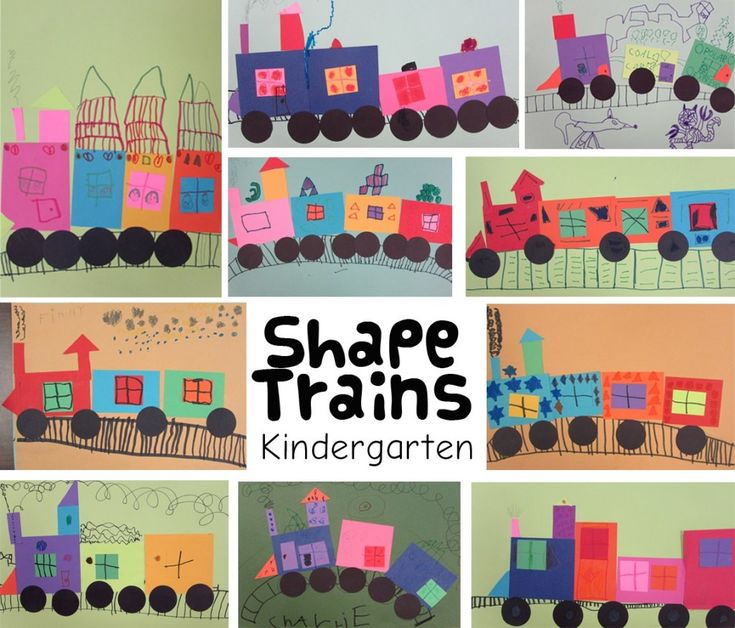
1. Organizational moment
- Good afternoon, dear guys! Today is a responsible and important day for us. Children from kindergarten came to visit us. Our task is to find out if they are ready to enter school and tell them what awaits them in the first grade.
-Let's greet them (preschoolers enter the class)
- Hello, dear children! We are very glad to see you in our school, in our class
Words of 1st grade students
- We were once kids and also went to kindergarten.
- We learned a lot there then,
- All the skills were useful to us at school.
- And we will finish the first class soon.
-We invite you to make a trip today
Let me invite you to the magical world of school knowledge!
-Do you accept the offer? (Yes.)
-Today we will make a trip to an unusual lesson, in one class there are children who were pupils of the kindergarten a year ago and those who will just come to the first grade.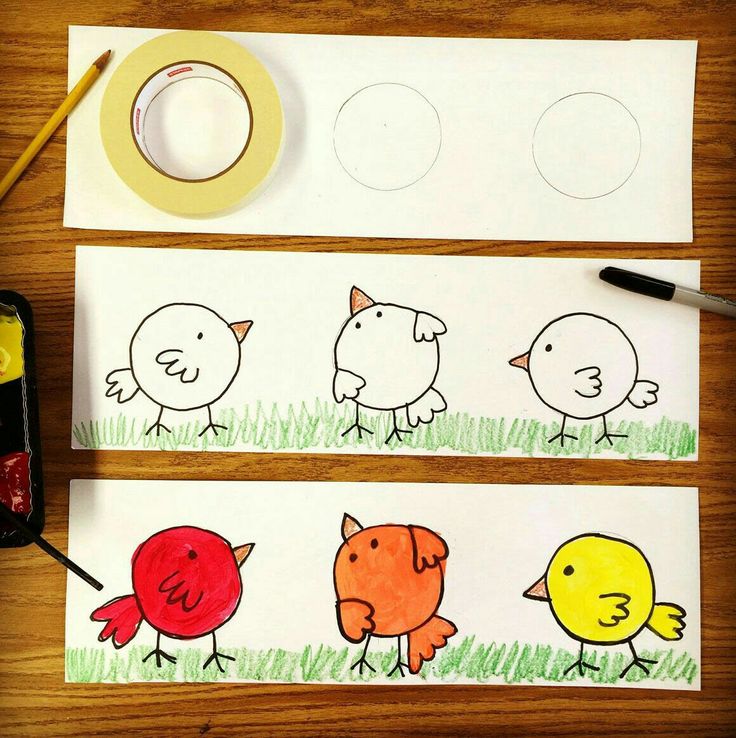 Today we will be one team, one class. Imagine that you are all in my class and I am your teacher. (bell rings)
Today we will be one team, one class. Imagine that you are all in my class and I am your teacher. (bell rings)
- So, we begin our lesson. And the lesson always starts with a greeting. Everyone will stand near their desks, trimmed.
- Hello everyone again!
-How do our friendly class live? (Like that!)
- How do you go to school in the morning? (That's it!)
How do you read? (Like that!)
-How do you write? (Like that!)
- Looking forward to dinner?
- Are you waving?
- How do you sleep at home at night? (Like that!)
-How do you sit at your desk? (Like that!)
-Does everyone know how to sit nicely and correctly at their desks? (All)
-Here are the smarties!
3. Work on the theme of the event
A) MATHEMATICS
Work is going on everywhere,
Everyone is counting something
You can hear everywhere:
One, two, three, four, five!
-What lesson are you talking about? (about mathematics)
Show mathematics textbooks for grade 1
- Guess what numbers are being discussed.
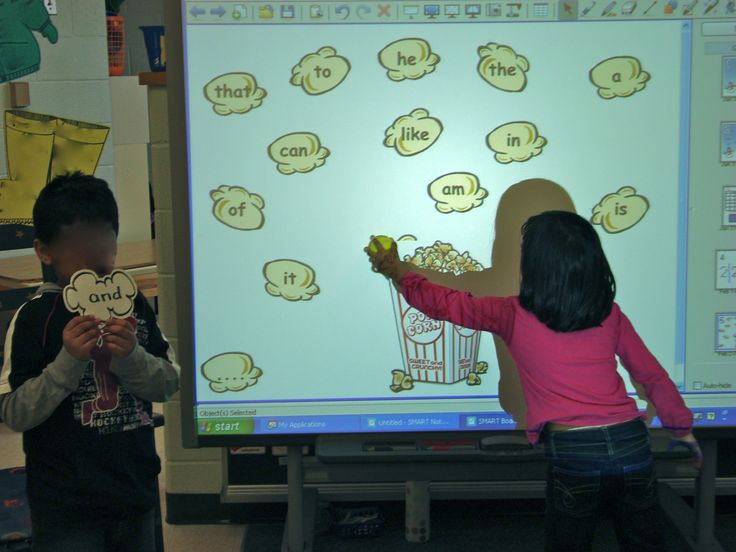
- Sister with a cunning nose
Will open the account ... .. (1)
- A number like the letter o
This is .. or nothing (0)
- The number arches its neck
tail drags behind it (2)
- I am the most important because
That I can confuse you
If I turn over,
then I will turn out to be different (6, 9)
- Look, this is the number of a chair,
Which I turned over (4)
- What stands at the end of the page
Decorating the entire notebook?
What can you be proud of,
Well, of course, the number ... (5)
- This number is a poker
She has one leg ... (7)
- This number has two rings
Without beginning and end. (8)
- And look after the deuce
The number (3) appears
- Line up in order
- What number is between 5 and 7?
- what is the number behind the number 8?
- what number comes before the number 5?
- Neighbors of the number 4
2) Fun tasks
3) Find differences (grade 1 -6, d.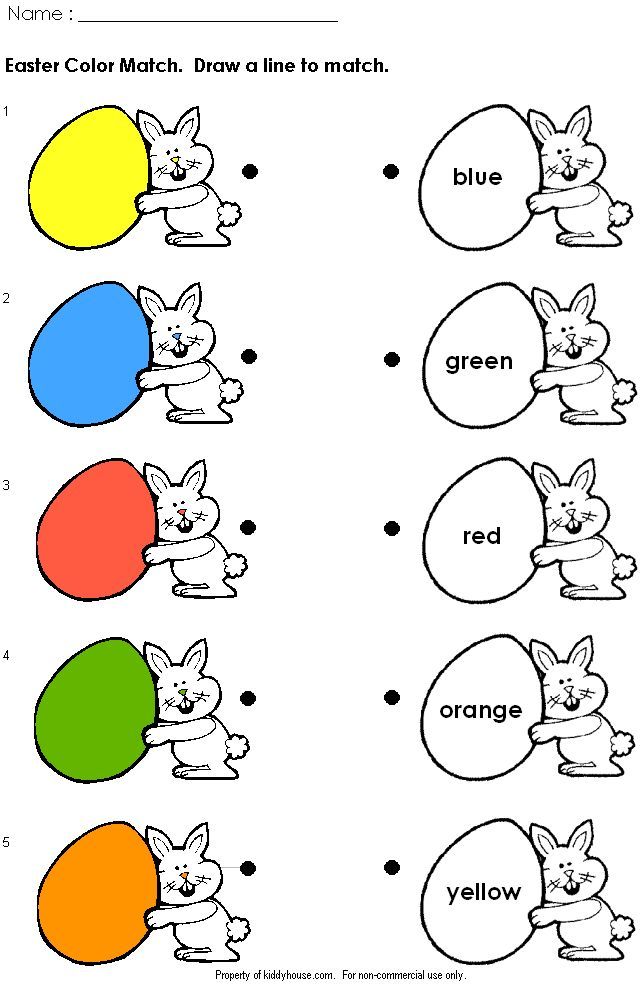 s-5)
s-5)
The bell is ringing CHANGE (PHYSPAUSE)
B) READING (the bell is ringing 0
to any house
Touch its pages,
She will talk to you
About the life of animals and birds.
-What lesson are we talking about now? (about literary reading) Show the textbook
GAME "Reader-Player"
1) Guess the letters "What letters are hidden"
2) "Guess the word"
3) "Add a syllable"
4) "Find a picture whose name starts with a different letter”
5) Name the animals that have the letter “l” in their names.
(Answer: fox, horse, elephant, donkey, goat, crocodile, lion, wolf, etc.)
The bell is ringing CHANGE (PHYSICAL PAUSE)
We have worked very well with you, and now it's time to rest.
-Let's play the game "Collect the briefcase". After all, every student should be able to collect a portfolio. Here we will check how you can do it. We need 5 people from each row.
(A relay game is underway, each team member puts one item in the briefcase. Whose team completes this task faster, she wins. Then the correctness is checked: whether all the items will be useful at school.)
Whose team completes this task faster, she wins. Then the correctness is checked: whether all the items will be useful at school.)
- Summing up the game.
C) WORLD AROUND
A) Guess riddles
On the trees, on the bushes
Flowers fall from the sky.
White, fluffy,
Only not fragrant. (Snow)
Golden balloon
Stopped over the river,
Swayed over the water,
And then disappeared behind the forest. (Sun)
He waved his hand,
Bent the tree. Wind
Who is this gardener -
Watered cherries and gooseberries,
Watered plums and flowers,
Washed the herbs and bushes? Rain
She cackled: "I'm a big bird!
Look, she brought a yellow egg!"
And went to the street
Boast... a chicken
What kind of giant is this
Keeping a fountain in his trunk?
He loves to wash,
And the name of the cleaner is ...! Elephant
- How to call it in one word (Nature)
B) The second name of the animal.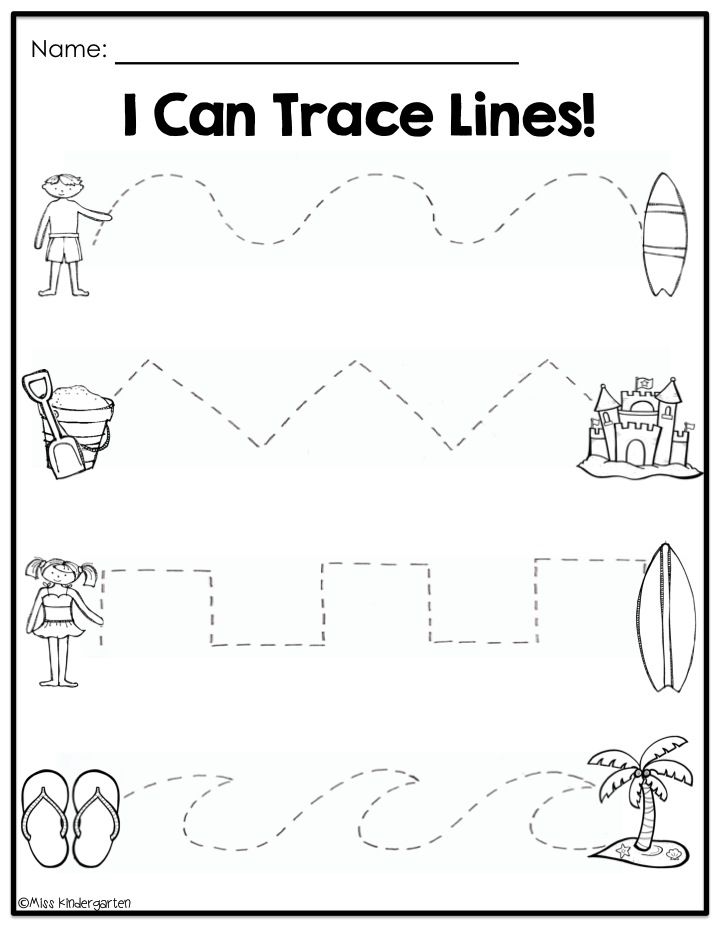
- What animals are called that?
Oblique - (hare).
Clubfoot - (bear).
Mother hen - (chicken).
Gray robber - (wolf).
Forest doctor - (woodpecker)
Feathered cat - (owl).
Red cheat - (fox).
Golden comb - (rooster).
C) "Ecological game with Masha and the Bear"
CHANGE
Children of the 1st grade sing "The Wonderful Song"
TOTAL
Pupils of the 1st grade give children a lesson of the kindergarten five
from the Merry Administration of the Mariinsky District ... 900
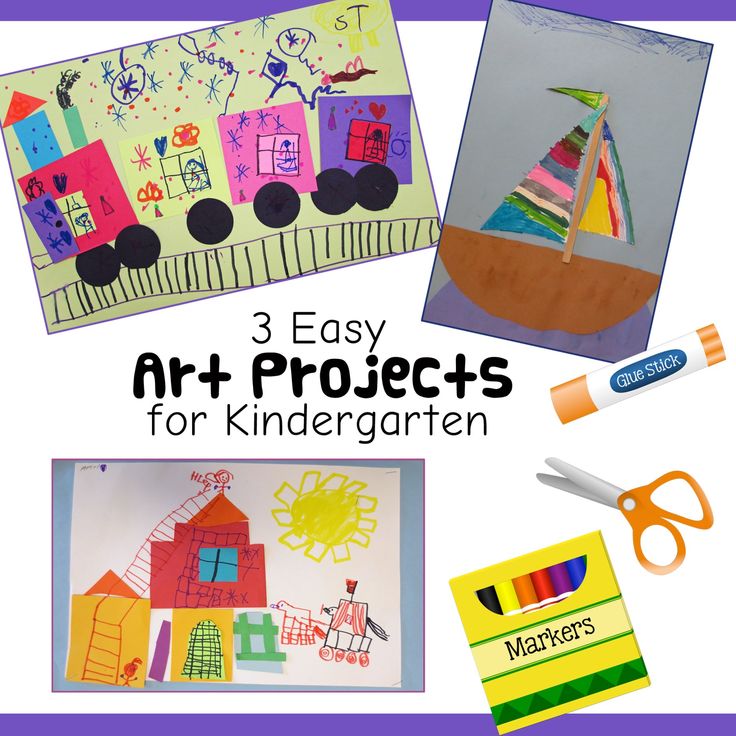 The sensitivity of the child to the artistic word is amazing, and with good guidance, he gradually, even before the ability to read well, begins to develop erudition, respect for the book and the ability to creatively perceive literature. A large role in guiding children's reading belongs to the children's library. It is the children's library, together with parents and educators, that is able to open to preschool children the miraculous power of reading and put into action the spiritual children's energy that ignites, inspires and creates; to make the reading process for the little reader exciting, desirable and joyful.
The sensitivity of the child to the artistic word is amazing, and with good guidance, he gradually, even before the ability to read well, begins to develop erudition, respect for the book and the ability to creatively perceive literature. A large role in guiding children's reading belongs to the children's library. It is the children's library, together with parents and educators, that is able to open to preschool children the miraculous power of reading and put into action the spiritual children's energy that ignites, inspires and creates; to make the reading process for the little reader exciting, desirable and joyful.