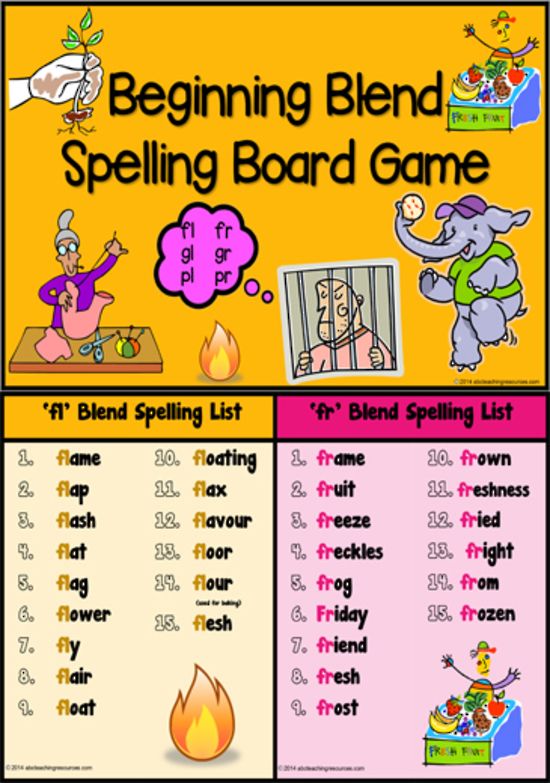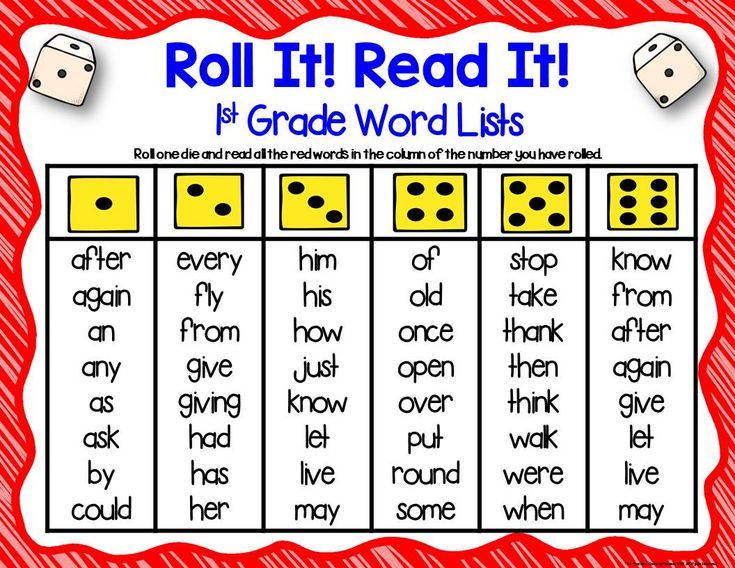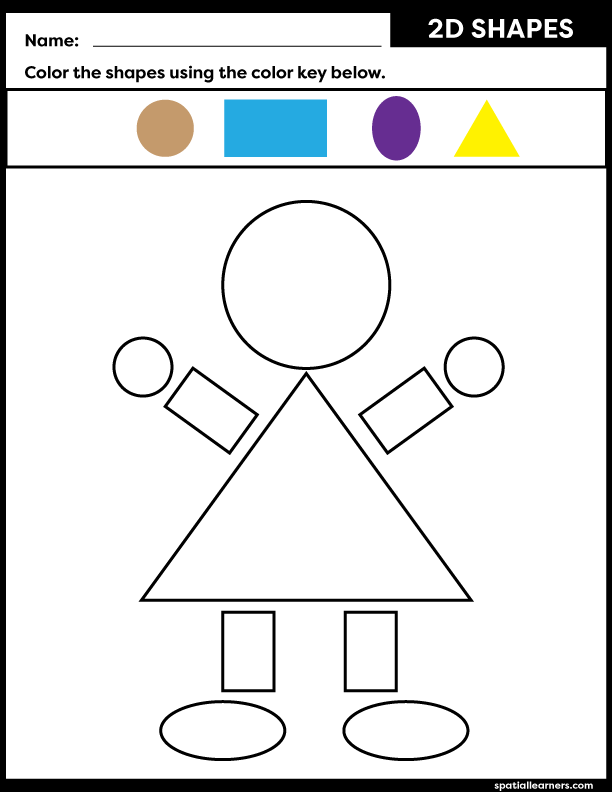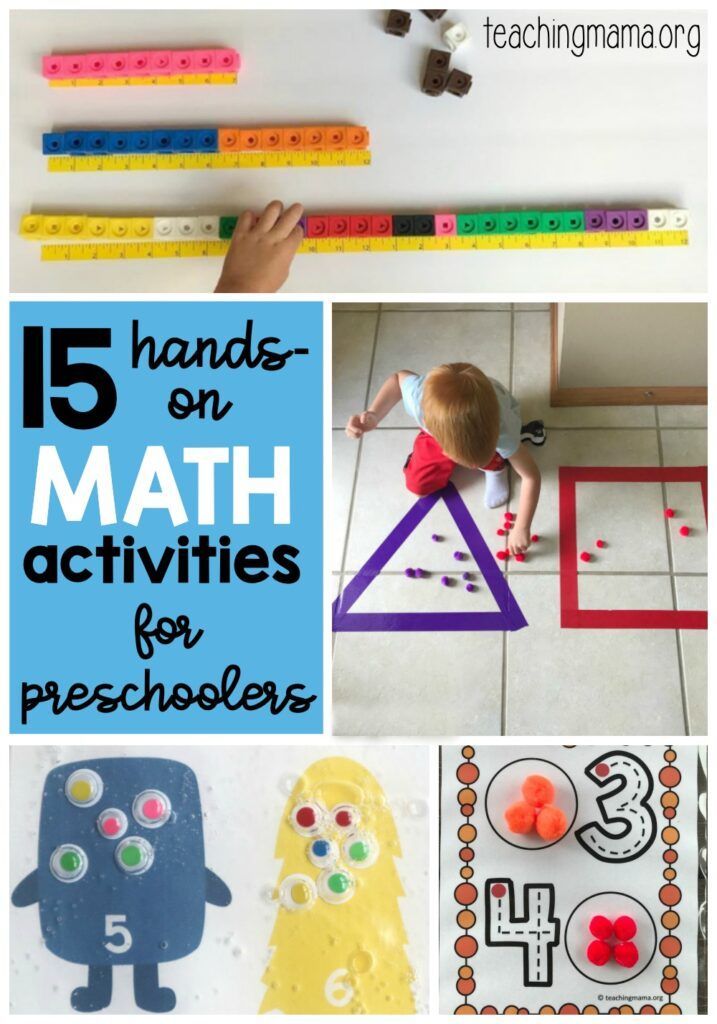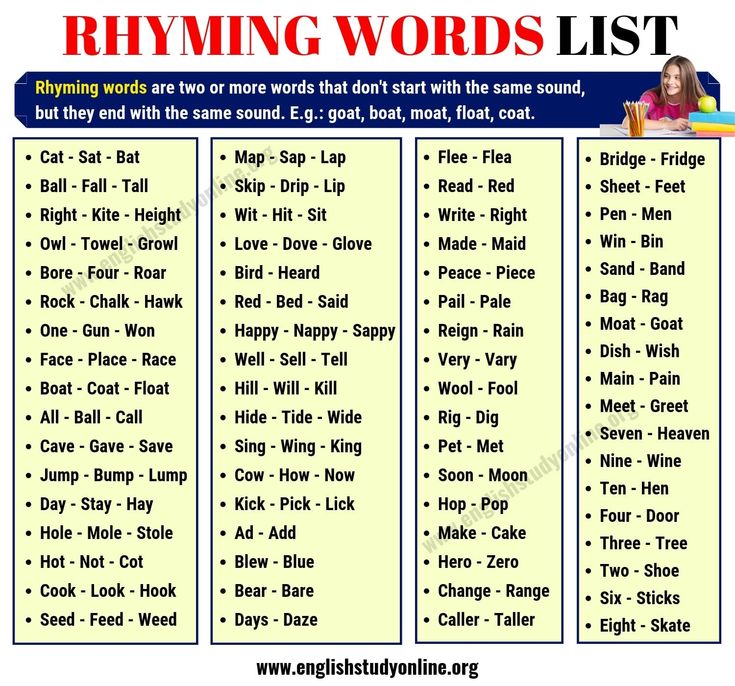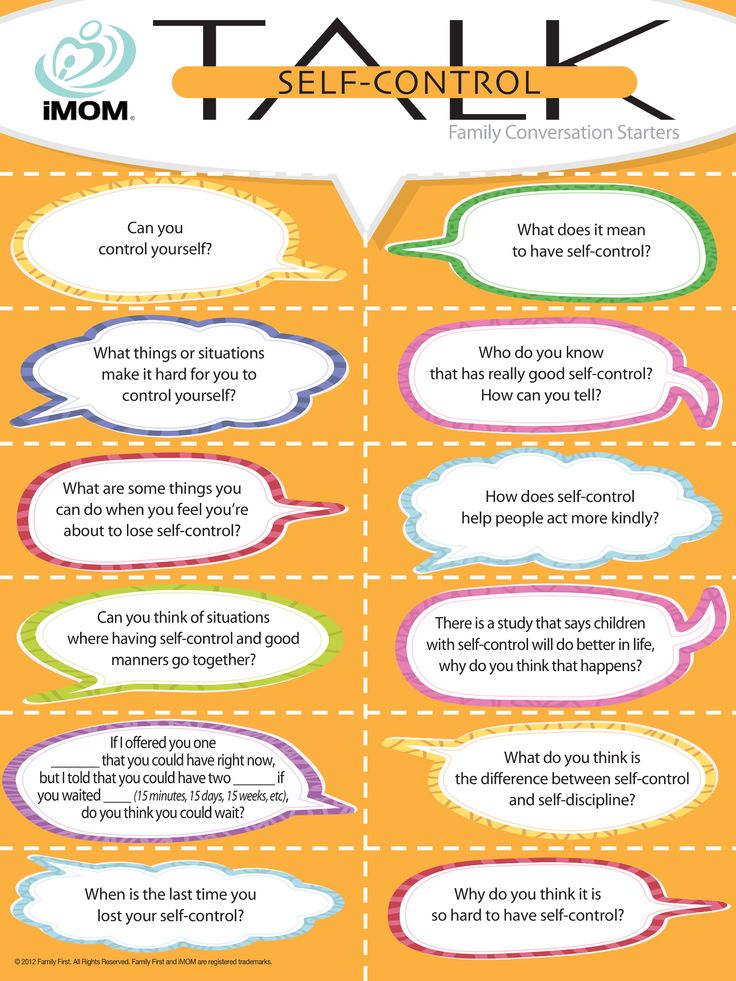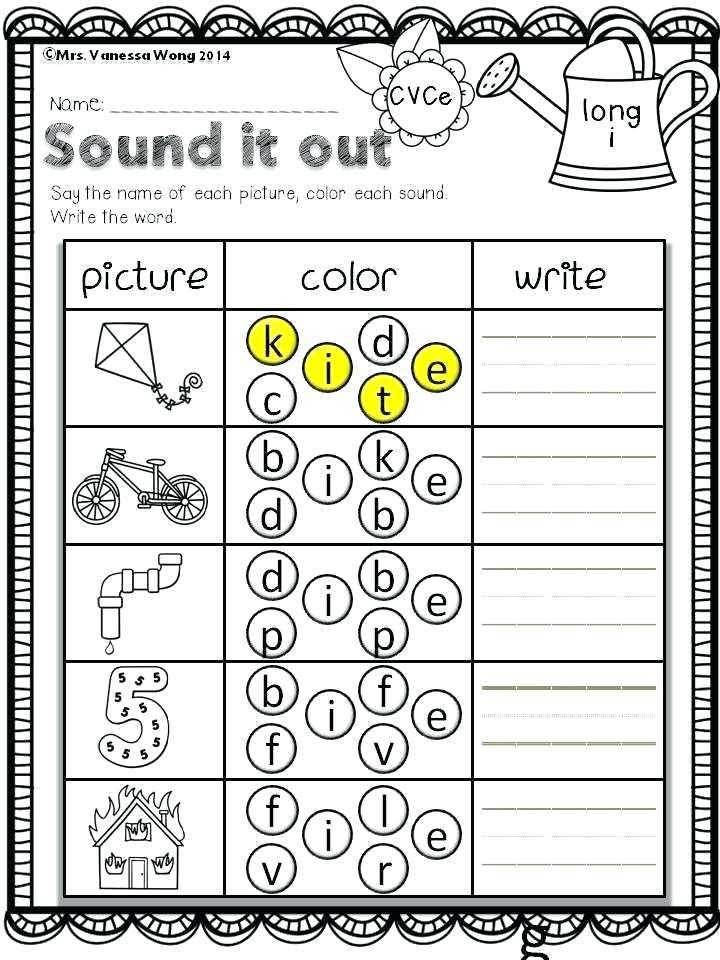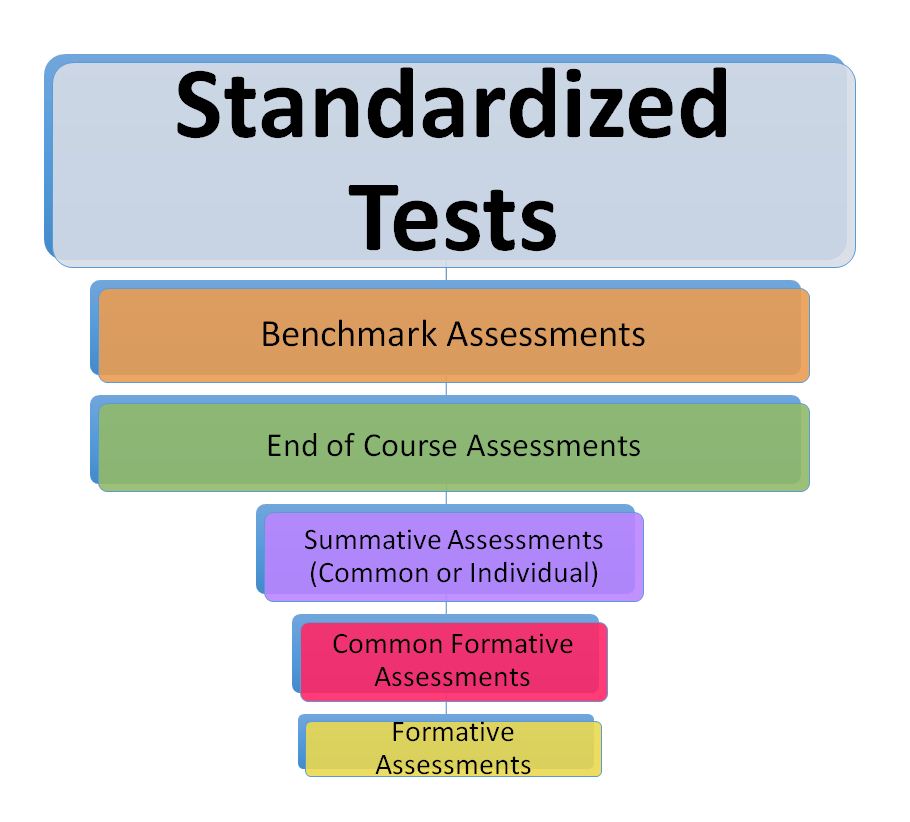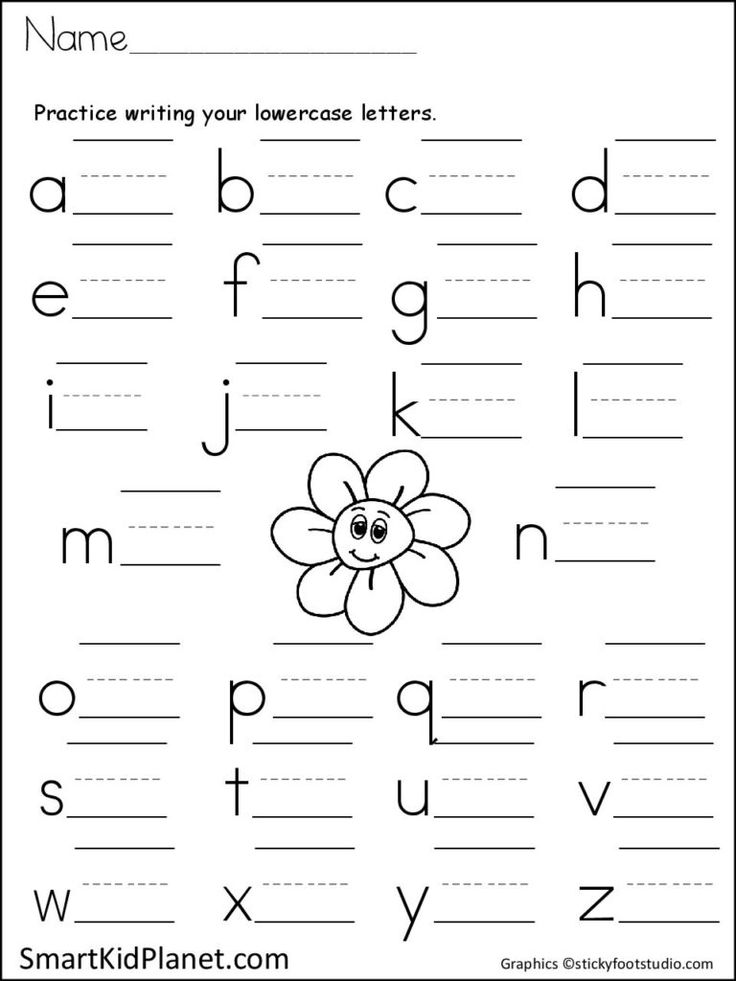Games to learn spelling words
Help
Problem: The website is blocked to my students
Do your students get a message such as "website can't be reached"?
Solution: Contact your school's technology department, or someone at your school who's in charge of the internet, and tell them you wish to use this website with your class. They can simply unblock it by adding it to their list of approved websites within a couple of minutes.
Problem: I’m using a Mac and the website isn’t working
If you’re using a MacBook or an iMac and the website isn’t working, then try using it with a different browser. If you tried Chrome for Mac and it didn’t work, then try the Safari browser instead (it’s already installed on every Mac), or Firefox (it’s free to download, quick to install, and works great).
How can I save my lists?
After you type your list, click the "Save list / Open saved list" button. Then, type a title for your list, and click the "Save" button.
You can save this way up to 24 lists. They will be stored locally in your browser's cache. Note that if you delete your browser's "history" then your saved lists might get deleted.
Problem: I can't save lists / Saved lists are erased
Your lists might not be saved due to the following reasons:
1. Too strict privacy settings in your browser. (try reducing it, or try another browser).
2. Too strict anti-virus or firewall settings. (try reducing it).
3. In schools, web administrators often disable some features of the computers such as the ability to save changes that you've made.
If you can't get your lists saved, you can always save your lists in a document, as described in the following section:
Saving lists permanently
You can save lists permanently in a text document.
Copy the sharing code (see the section below about sharing lists), and paste it inside a text document (such as MS Word or Google Docs). Type your title above it. You can paste this way as many lists as you wish.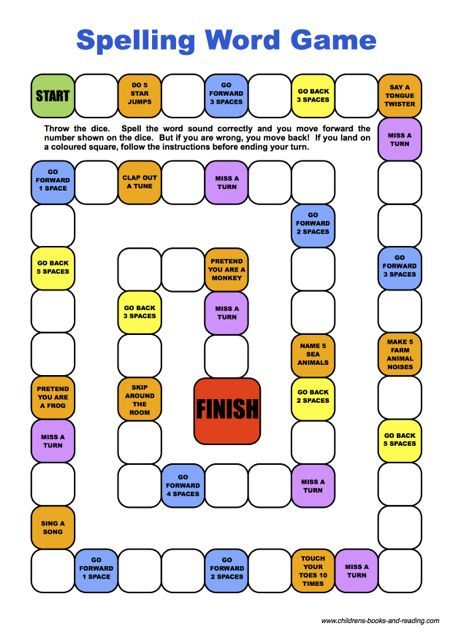 Save the document.
Save the document.
In most document types, when you click the sharing code it will automatically open the website with your list inside it.
How Can I share my list with my students?
After you type your list, click the "Share this list" button. An address that contains your list will appear. Copy it, and paste it in your class's website, or in your Google Classroom.
Problem: A game stopped working (can't hear sound, or the screen is black, or doesn't load)
Note that old computers (older than 4 years) might have trouble running some of the games.
Solutions:
1. Try reloading the page (use the "reload" button on the browser, or the F5 key on the keyboard).
Does it work now? If it doesn't, then try the following:
2. Close the browser, including all its open tabs (better save your word list before closing). If you can, close other computer programs that are open too.
Now wait a few seconds (to let the computer's memory get flushed).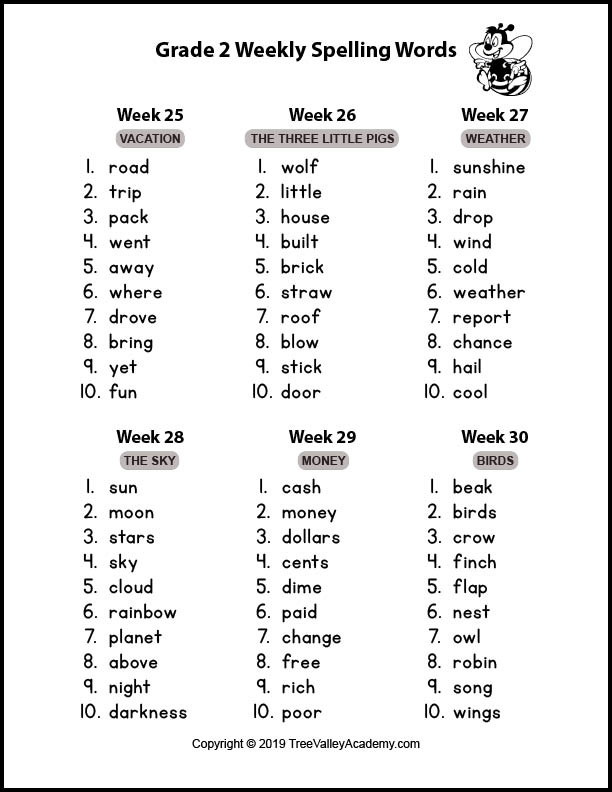
Now open the browser again, get back into spellingtraining.com, go to the problematic page and reload it again.
If it still doesn't work, then:
3. Try the website with another browser (Google Chrome, Firefox, Microsoft Edge, Safari, etc.). If it doesn't work with one - it might work with the other.
If it still doesn't work - please tell me about it! Send me an email to: [email protected]
But also in the meantime, the following solution will probably work -
4. Try using the website from another computer.
Problem: Some games are suddenly missing (Rollercoaster, Dragon)
Solution: If you browse from a computer and this happens, try the following:
1. Maximize the browser's window size. The games might now reappear.
2. Try zooming out by clicking "Ctrl" with "-" (pressing Ctrl with the minus key). If you zoom out the missing games will appear.
Note that those 3d games (rollercoaster, dragon island, jungle speller etc.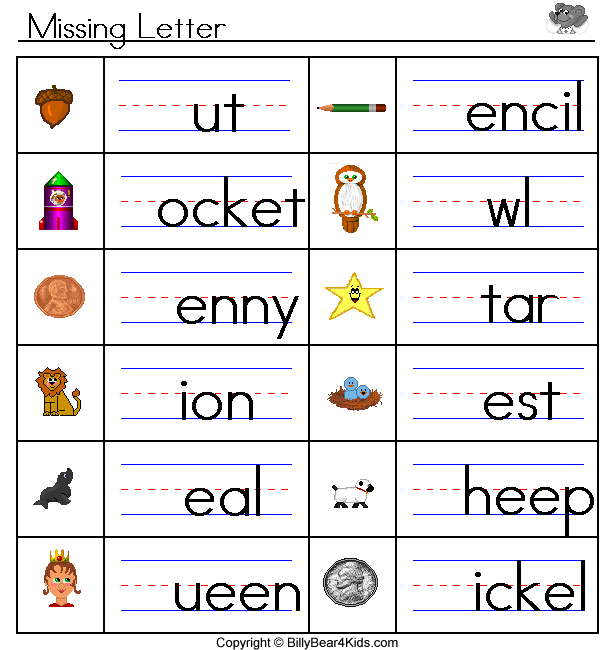 ) won't appear on tablets and smartphones.
) won't appear on tablets and smartphones.
I didn't find an answer to my problem
If there is anything else that you need assistance with, don't hesitate to contact me and I'll do my best to help you. My email is [email protected]
Classroom Spelling Games for Grades 2-6
Looking for an engaging spelling game to play with your students? Look no further! We’ve collected together a fun list of classroom spelling games suitable for students in grades two to six.
1. Buzz Off Spelling Game
Have students stand in a circle. Choose a person to start and say the word to spell. In succession moving from person to person around the circle, each student says the next letter in the word until the entire word is spelt. The next student says ‘buzz’ and then the next ‘off’ and that final student sits down. Any student whose letter misspells the word also has to sit down. Keep playing until only one student remains standing.
2.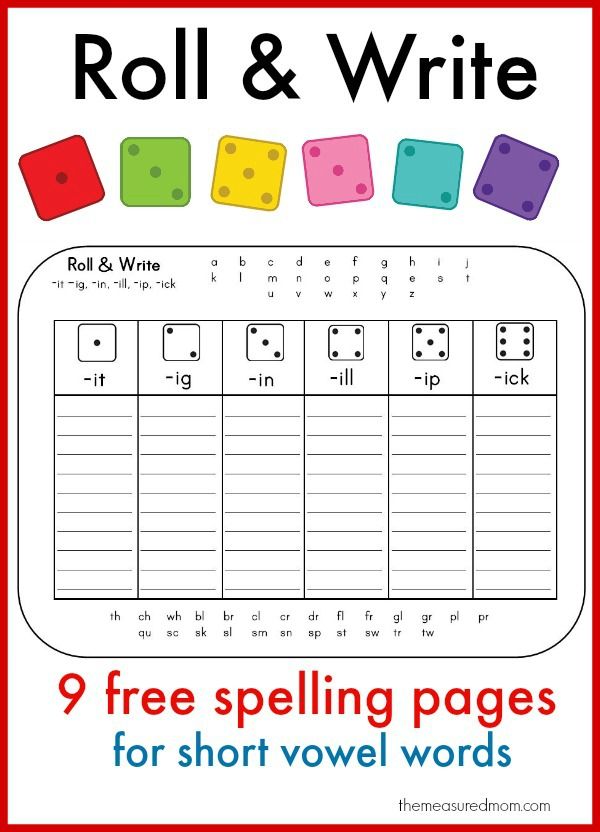 Spelling Team Tic Tac Toe #1
Spelling Team Tic Tac Toe #1
Divide students into two teams. Draw a large tic tac toe grid on the whiteboard. Students from each team take turns to orally spell an allocated word correctly. If they are correct, they add an x or o to the grid for their team. First team to three in a row wins the round.
3. Spelling Team Tic Tac Toe #2
Divide students into two teams. Draw a large tic tac toe grid on the whiteboard. Give each team a different coloured whiteboard marker. Students from each team take turns to spell an allocated word directly onto their choice of square on the tic tac toe grid. If they spell the word incorrectly it is erased. First team with three correctly spelled words in a row wins the round.
4. Snowball Spelling Game
Onto a small sheet of white paper write the grapheme for a sound the class has been studying, e.g. ‘ir.’ Scrunch the paper up into a ball. Throw the paper ball to a child who must unwrap the paper and say a word containing that sound.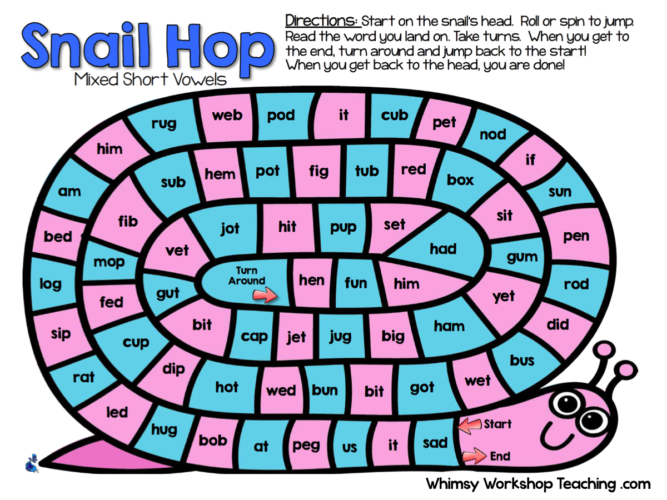 The child then throws the paper ball to another child who has to spell the word. They then throw the ball to another child who has to say a sentence that includes the word. They then throw the ball to another child who starts the sequence again with a new word that includes the sound.
The child then throws the paper ball to another child who has to spell the word. They then throw the ball to another child who has to say a sentence that includes the word. They then throw the ball to another child who starts the sequence again with a new word that includes the sound.
5. Spelling Swat It!
Divide students into two teams. Write the spelling words randomly onto the whiteboard.
Stand the first two players, with their backs to the board, a short distance in front of it. Give them each a plastic fly swat.
Call out a clue to identify the spelling word. For example, “This word means…” or “Rhymes with …” The two players must then race to be the first to swat the correct word on the board. The winner must then turn away from the board and spell the word correctly to win a point for their team.
6. Spelling Word Relay
Divide the students into teams. Each team lines up a short distance away from the whiteboard, facing the board.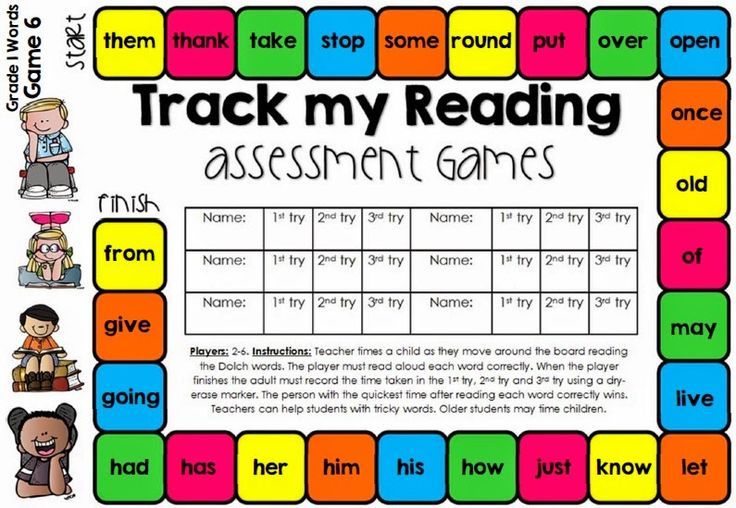 The first person in each team starts with a whiteboard marker.Call a word for the students to spell. The first student in each team races to the board and writes the first letter of the word and then runs back to pass the marker on to the next team member who writes the next letter of the word, and so on. Team members can correct an incorrect letter on their turn but they may not add a new letter. The first team to correctly spell the word scores a point.7. Spelling Who Am I?
The first person in each team starts with a whiteboard marker.Call a word for the students to spell. The first student in each team races to the board and writes the first letter of the word and then runs back to pass the marker on to the next team member who writes the next letter of the word, and so on. Team members can correct an incorrect letter on their turn but they may not add a new letter. The first team to correctly spell the word scores a point.7. Spelling Who Am I?
Write each spelling list word onto a post-it note. Divide students into two teams. The first student from the first team sits on a chair at the front of the room, facing the rest of her team. Place the first post-it note onto the student’s forehead. The goal is for the chosen student’s teammates to give him or her clues to what the word on his forehead is, without revealing the word directly. They can use rhyming words, synonyms, antonyms, guestures, etc. After they guess the word correctly, the student then has to spell the word.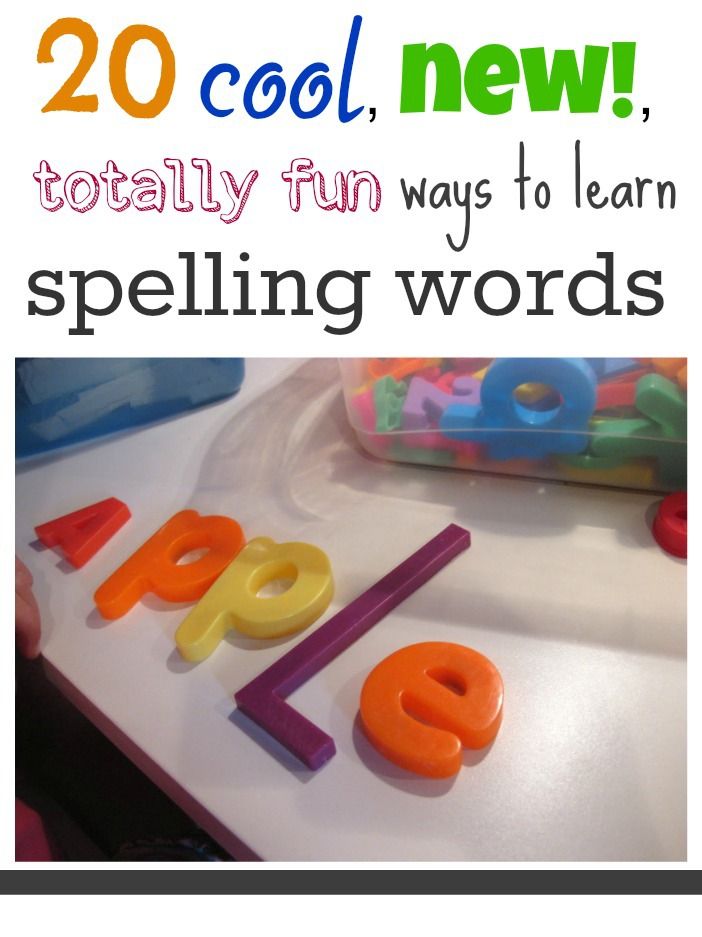 If they spell the word correctly, they score a point for their team. Repeat with the first team member from the second team, and so on.
If they spell the word correctly, they score a point for their team. Repeat with the first team member from the second team, and so on.
8. Unscramble
Line students up into two or three teams facing the class whiteboard. The first person in each team has a personal whiteboard and a whiteboard marker and an eraser and turns to face away from the class whiteboard. Write a jumbled version of the first spelling word on the class whiteboard. On ‘Go!’ the team members turn to face the board. The first of these students to write the unjumbled word (spelled correctly) onto their personal whiteboard and holds it up to the teacher wins a point for their team. They then pass the whiteboard onto the next team member and play continues with a new jumbled word for each round.
9. Missing Letters
Played in the same manner as Unscramble but the words are written onto the classroom whiteboard with blank lines in the place of some of the letters. For example, b_c_ _se for the word because.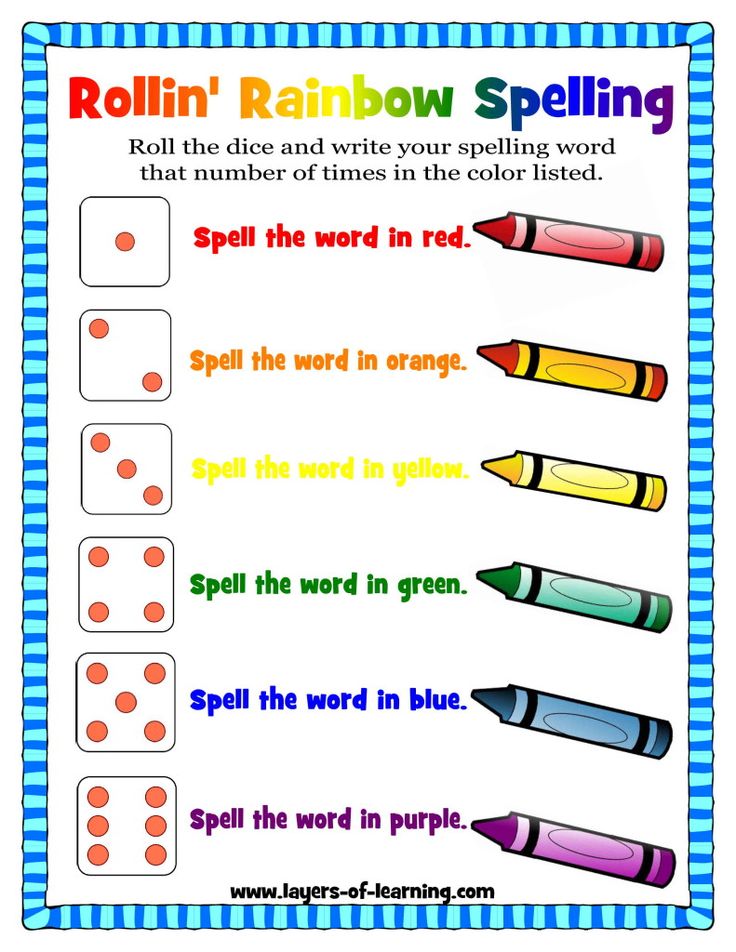
10. Invisible Man
Line students up into two teams facing the whiteboard. Draw two large stick people on the whiteboard, one in front of each team, each must have the same number of body parts. Call out a word for the first member of team one to spell. If they spell it correctly they may erase one body part from the other team’s stick person. Call out a word for the first member of team two to spell, and continue on until one team’s stick person is completely erased. The erasing team is the winner!
11. Spell-O
Each student chooses five spelling words and writes them onto a piece of paper. Write the alphabet in large print across the whiteboard. Cross out the letters of the alphabet, one by one. As each letter is crossed out, students cross out that same letter as it appears in each of their own words. First student to cross out all of the letters in all of their words wins.
12. Dictionary Challenge
This game works best with students in the upper elementary/primary grades.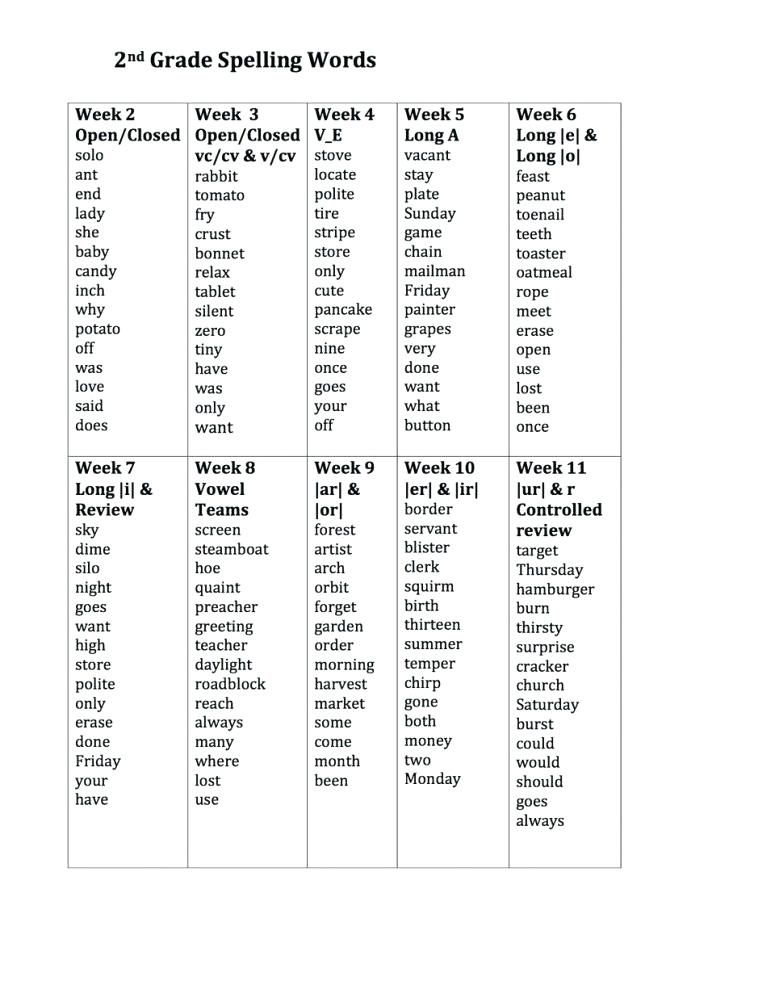 Divide students into teams. Each team will need a dictionary. Students choose a player from their team to go first. Call out a word. The elected students from each team race to be the first to find the word in the dictionary. The person who succeeds scores a point for their team. The dictionary is then passed to the next person in each team and the process repeated.
Divide students into teams. Each team will need a dictionary. Students choose a player from their team to go first. Call out a word. The elected students from each team race to be the first to find the word in the dictionary. The person who succeeds scores a point for their team. The dictionary is then passed to the next person in each team and the process repeated.
Christie Burnett is a teacher, presenter, writer and the mother of two. She created Childhood 101 as a place for teachers and parents to access engaging, high quality learning ideas.
Top 5 games to remember the spelling of English words
For many students, remembering how to spell a particular word is a kind of challenge.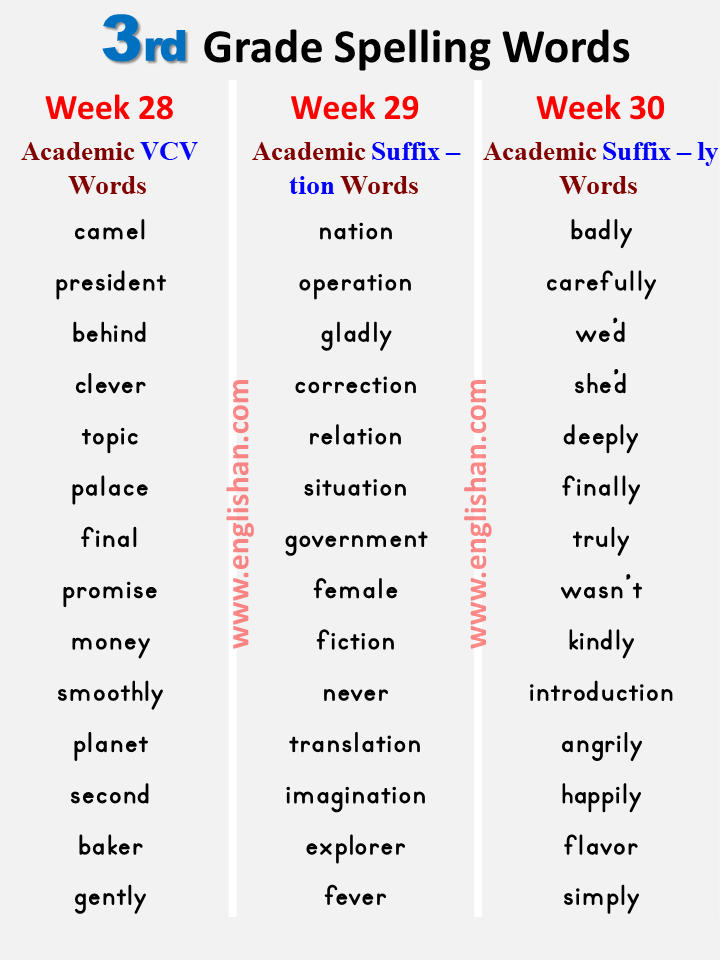 Especially when it comes to conscious or queue. If you don't practice writing in class, don't be surprised if your students write words the way they are pronounced.
Especially when it comes to conscious or queue. If you don't practice writing in class, don't be surprised if your students write words the way they are pronounced.
Of course, no one canceled good old dictations, but over time they become less and less stimulating. Spell checking may take quite a bit of time. Let's look at several ways to quickly practice spelling skills in the whole group.
#1 Backward spelling
Divide the students into two teams. Make a list of the words you want to check beforehand.
The task is this - you need to spell the word, only backwards. Teams need to quickly guess what the word is and name it. Then one representative of the team should come out and write this word on the board.
The team receives additional points for correct spelling. If mistakes were made in the word, then the opposing team gets a chance to correct them. This also earns extra points. Thus, keep working through all the words from the list and do not forget to count the points to choose the winner.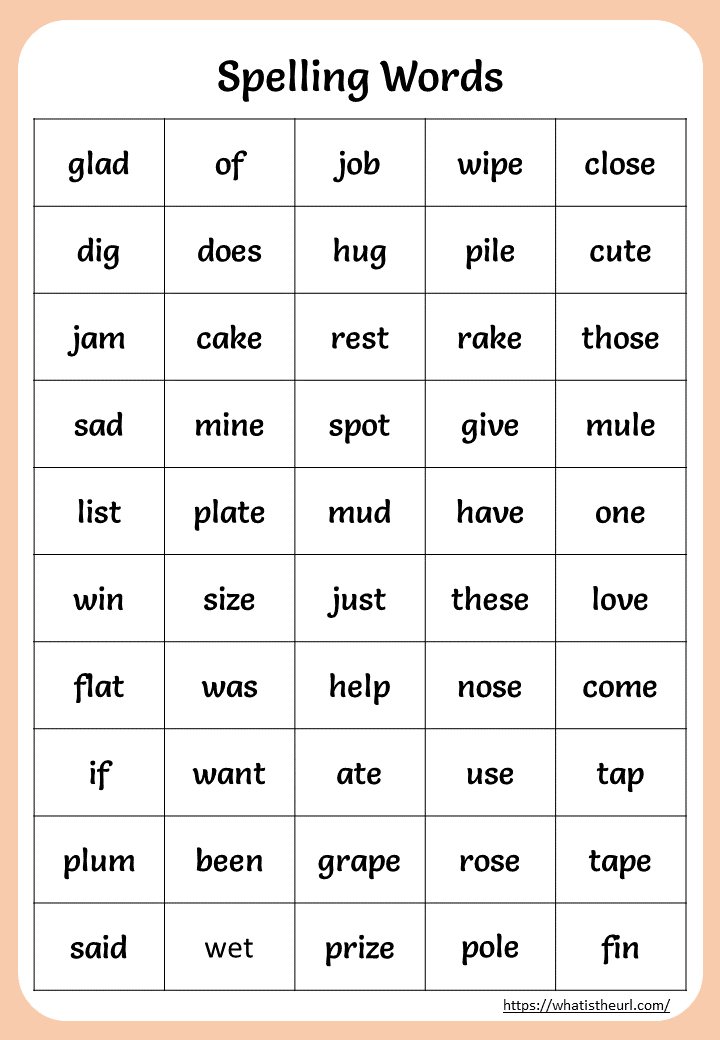
#2 Memory game
This game is great for the warm-up part of your lesson. Before class, write on the board the words that your students have trouble spelling. Try to squeeze in as many words as possible and fill the entire space on the board.
Divide the students into teams and ask them to look carefully at the blackboard and memorize as many words as they can (within 30 seconds). Then erase the words.
The students' task is to recreate a list of these words together within the time limit you set. The team that can correctly spell the most words from the list wins.
#3 Pass it on
Prepare in advance a short list of sentences including challenging words from your course. Students work in groups, for this they must stand or sit in a line - one behind the other.
Game conditions - you show the offer to the last players in the line. After looking at it for a few seconds, they must reproduce the sentence on their card.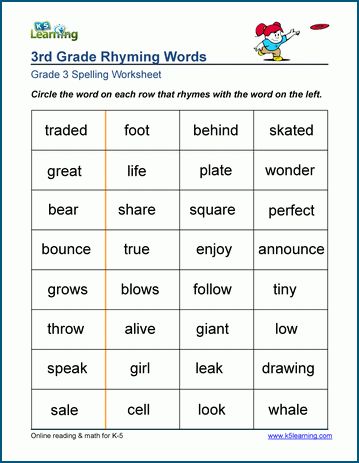 These students then show their proposal to the next player on their team, who must also write it down.
These students then show their proposal to the next player on their team, who must also write it down.
This is repeated until it is the first student in line to write the final sentence on the board. Make sure that students keep their cards for themselves, and do not pass them on to the next participants.
Players then change places and the first player in the line moves to the end of the line. The team that makes the fewest mistakes in writing each sentence wins.
#4 One sentence story
Students compete in teams again. This time you need to write a simple sentence on the board, for example: My neighbor bought a car. Participants will need to expand on this proposal with details and write their version on the board.
Remind students that the sentence must still make sense and be natural. The winner is the team whose sentence contains the most words and the fewest spelling errors. When compiling a sentence, you cannot use dictionaries or translators.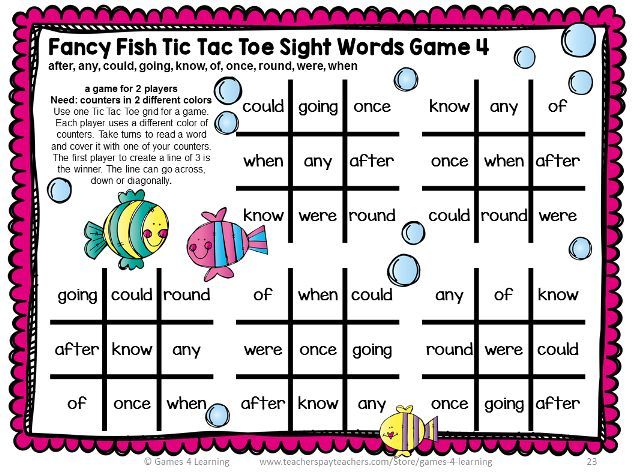
#5 My own mistakes
With this kind of assignment, you can replace feedback with writing assignments that your students had. After checking the works, select the correct sentences from them and those that contain spelling errors. Make a list of these examples by shuffling them together.
In class, divide the students into teams, each of which receives such a list. For a certain time limit (depending on the number of proposals), teams need to find and correct errors. Please note that this is only about spelling.
And, of course, the exercise is performed without dictionaries. The team that manages to correct the most errors correctly wins.
The advantage of using these games is that they make a great impression on students, which will help them remember certain vocabulary better. And the spirit of competition and unwillingness to let the team down will serve as an additional motivating factor.
Spelling is fun when it is properly done!
comments powered by HyperComments
Support #Teachaholic if you find our work useful 💜
We have been developing the magazine on our own for more than 2 years, and now we really need your support!
If our materials at least once turned out to be useful to you, if you used them in your lessons and delighted students with fresh ideas, you can tell us “Thank you” and make any contribution to our work that is comfortable for you in the form of a donation.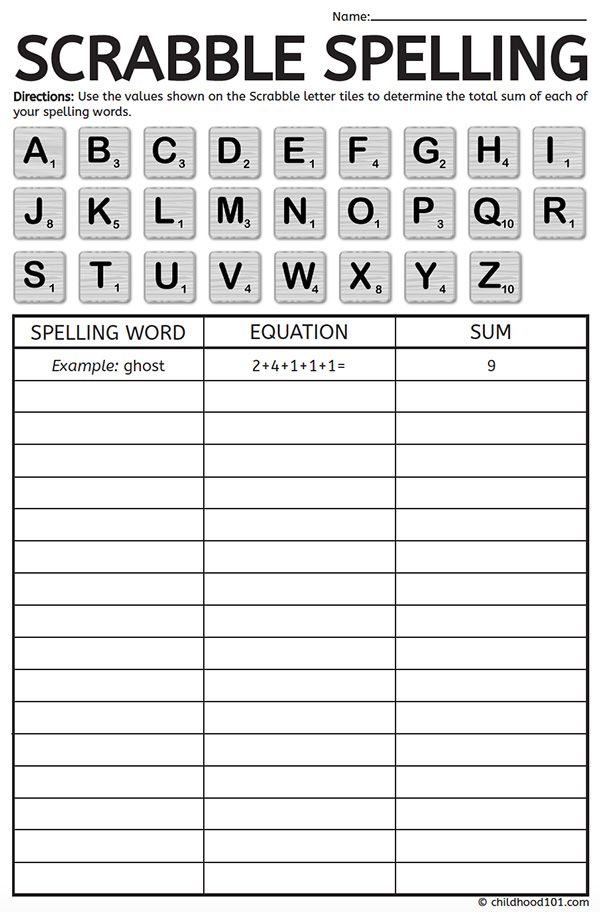
As a token of gratitude, we will send access to the webinar "Career prospects for an English teacher" to everyone who makes a donation, regardless of the amount.
Your Teachaholic.
#Teachaholic🧡
Hello Teachaholics! We have launched a new service for English teachers called "Methodological Assistance" 👏👏
This is a service with which each teacher can get an assessment of the effectiveness of their lessons, an online consultation from an experienced methodologist and a clear plan for professional development!
Spelling apps
1129
0
The child wants to play on the tablet, do you want to teach him English? Download interactive applications for practicing spelling - writing words in English. English speaking cannot be taught this way, but writing simple words - yes! Some applications are paid, others are free, for Apple and for Android.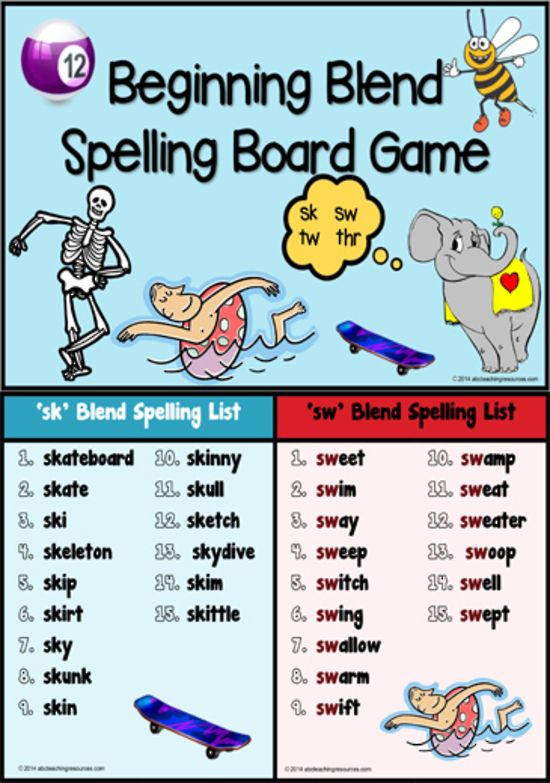 We tried to take into account all the wishes so that you can choose what is right for you!
We tried to take into account all the wishes so that you can choose what is right for you!
Simple game with nice design. Children drag the letters onto the board, placing them in the correct order. The game has three difficulty levels and two modes - with a hint (training) and without a hint (game), in which the guys get dragons for winning. Free. Compatible with iPhone, iPad and iPod touch.
This western style game will captivate the little tomboys. According to the plot, they must help the sheriff, a little ghost, find gold and catch criminals. Three levels and two modes: listen and write, as well as write your word and solve the riddle (reading skill also develops). There is a choice - use the built-in word list or create your own, adapted to the age and level of the student. Added audio and video tips, the ability to create different accounts with different settings. Paid. Compatible with iPhone, iPad and iPod touch.
This game will help you learn how to write and read 211 three-letter words.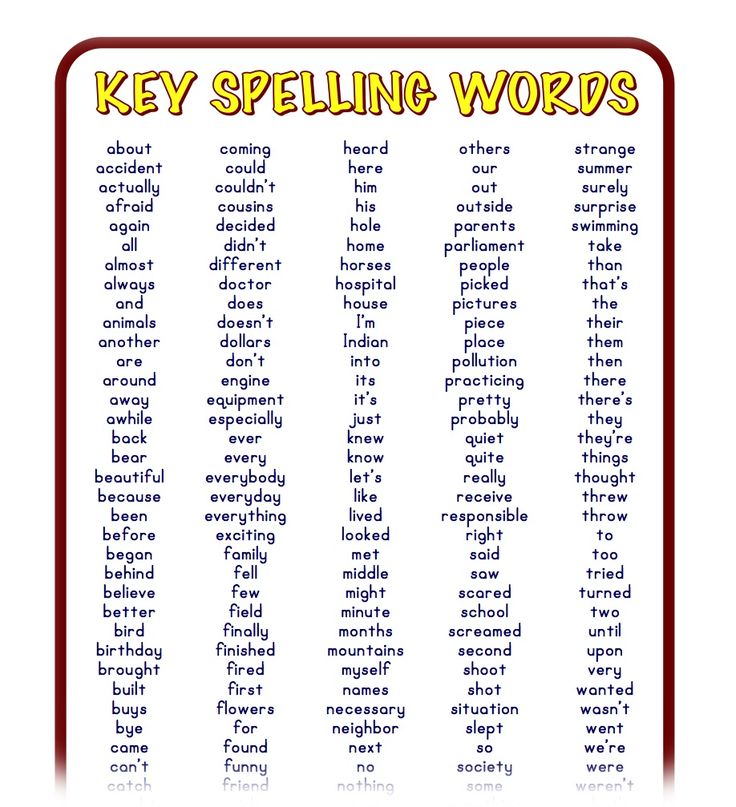 The protagonist Gappy travels through three worlds, and the children match letters so that he can go through and build his house. 54 parts of the house allow you to make 720 combinations. The educational keyboard in the game suggests the names of letters and their sounds, it is possible to select lowercase and uppercase letters. Paid. Compatible with iPhone, iPad and iPod touch.
The protagonist Gappy travels through three worlds, and the children match letters so that he can go through and build his house. 54 parts of the house allow you to make 720 combinations. The educational keyboard in the game suggests the names of letters and their sounds, it is possible to select lowercase and uppercase letters. Paid. Compatible with iPhone, iPad and iPod touch.
This game is designed to teach spelling and typing. Children's keyboard helps you understand which fingers to use when typing, and also plays the sound of the keys. The child can practice writing 800 words from 31 categories. Contains bright illustrations, words are spoken, the function "Delete" and "Eraser" is added to delete one or all typed characters. There is paid content, compatible with Android.
This game will get more difficult depending on your child's level. Thousands of simple and complex words make this application relevant for many years. The design is very simple - a pleasant background, “life”, sounding of the word.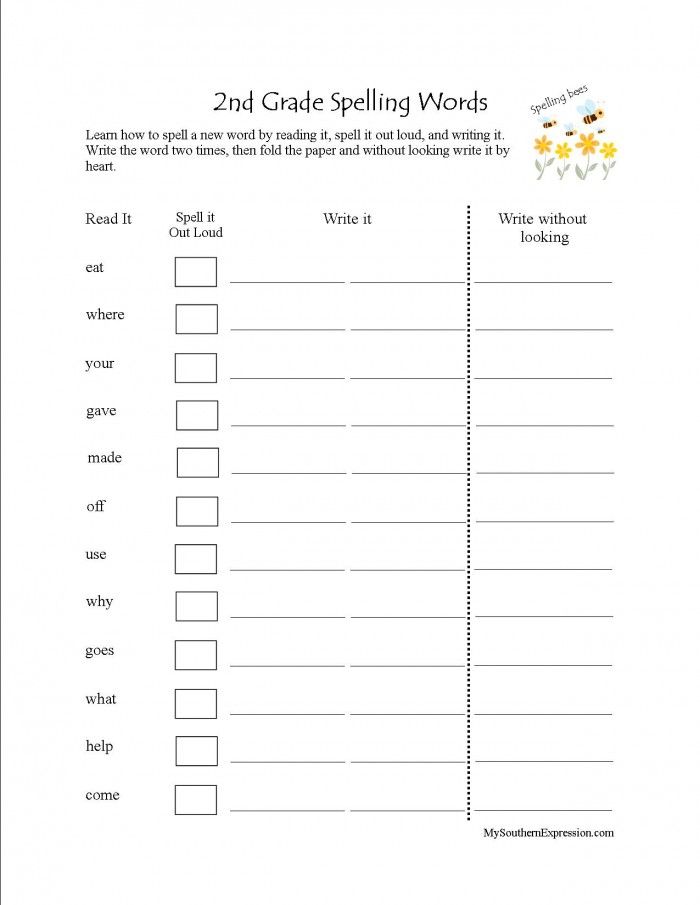 Children simply drag and drop the desired letters to fill in the gaps. Words become more difficult as you level up. Optimized for large screens. Compatible with Android.
Children simply drag and drop the desired letters to fill in the gaps. Words become more difficult as you level up. Optimized for large screens. Compatible with Android.
In this game, children will save funny characters, earning stars for correct answers. The application is convenient for teachers, as it allows you to create and submit tests. You can add an unlimited number of words to your collections and voice them. Contains over 200 pre-made tests based on the UK curriculum. There is a function to switch uppercase and uppercase letters. Paid, compatible with Android.
Funny Spelling Monsters will guide the child through a series of simple but very entertaining games where children will catch apples with the correct letter, pop bubbles, untangle words and collect canisters. The developers promise to regularly replenish the collection of characters and games to please the users of the application. The game does not require internet. There is a function of compiling your own list of words, voice acting, uppercase and lowercase letters are given.