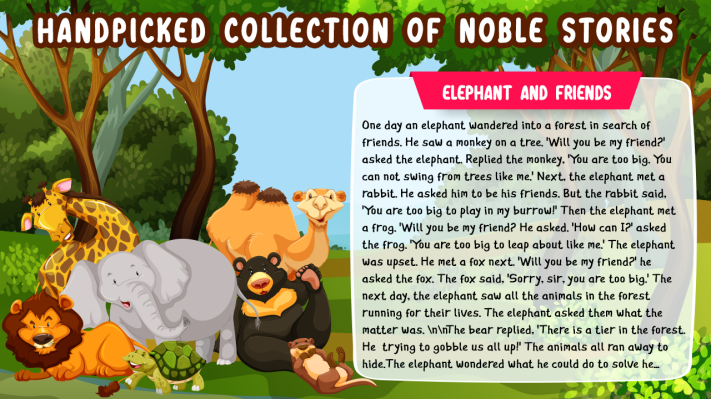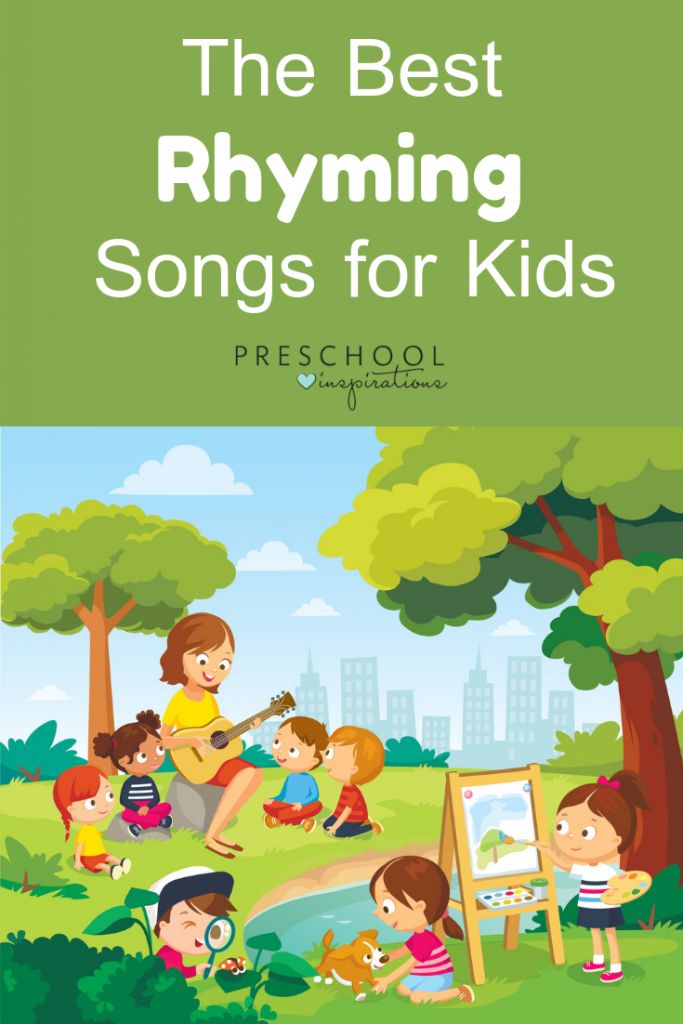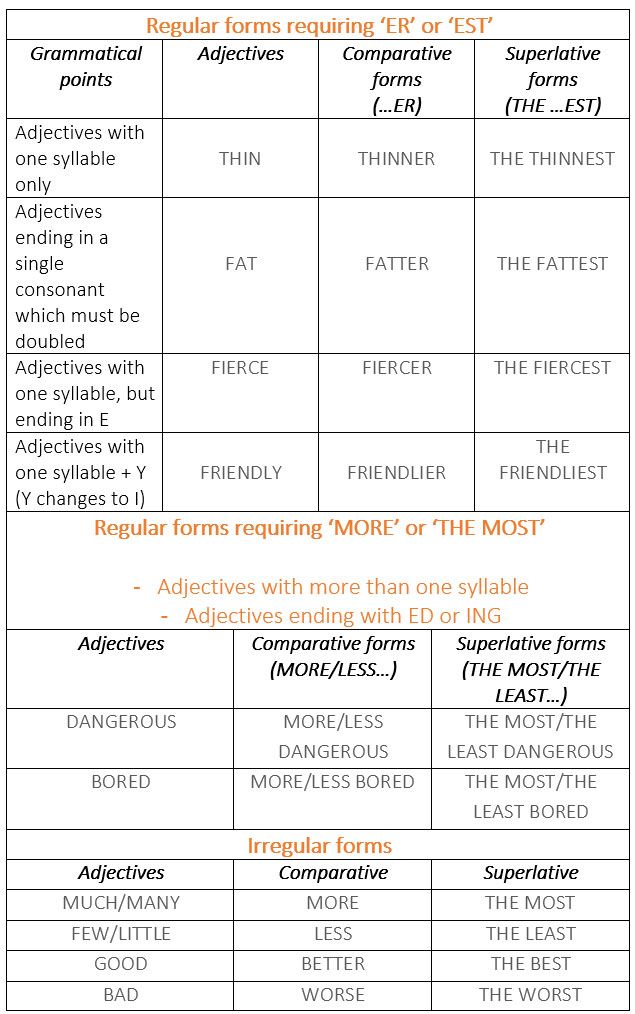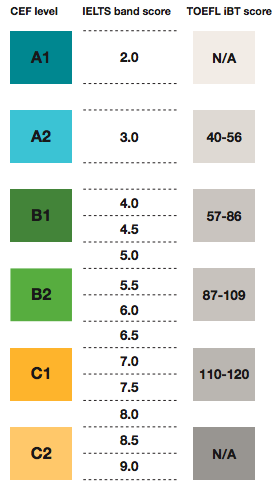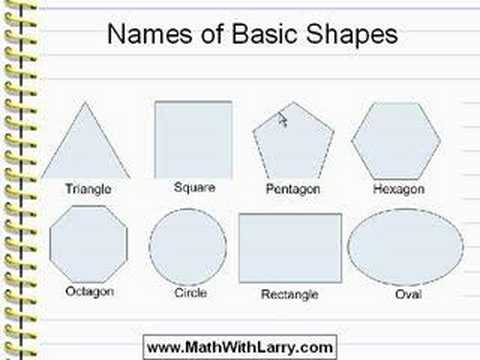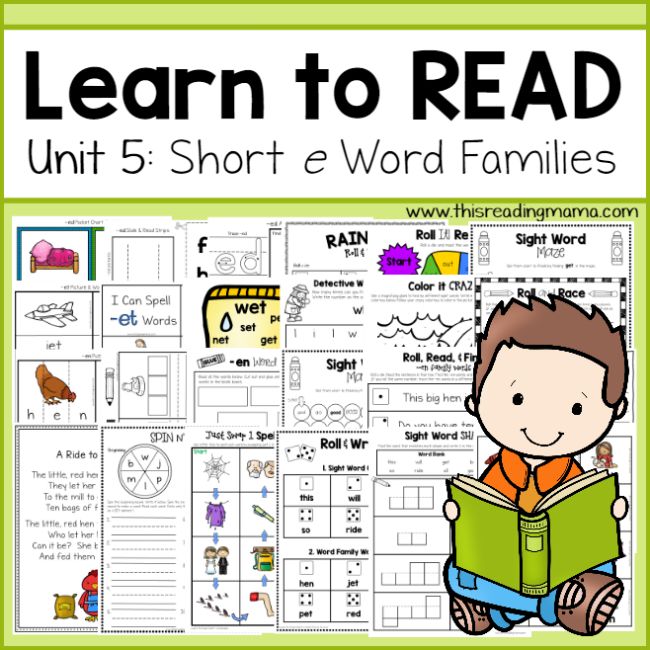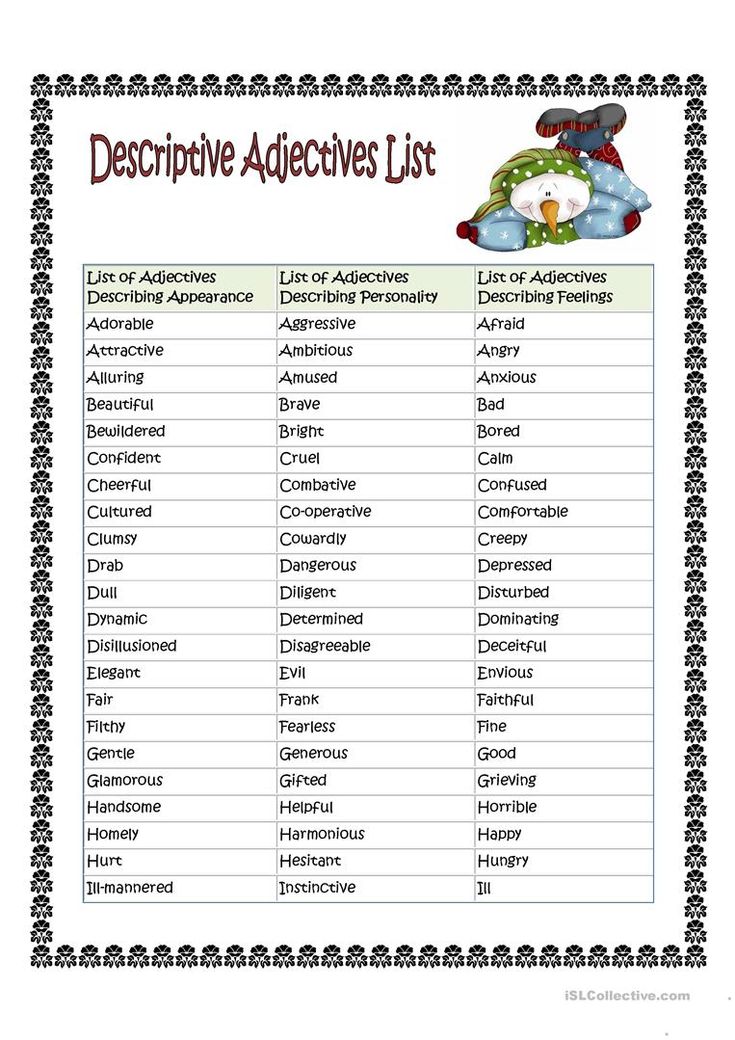Learn to read computer games
The Best Educational Computer Games For Reading and Math.
There are all sorts of educational computer games for kids and those games are fun to play while the children are learning lots of new skills. These games are on the market for preschool and older. We made a selection of learning games for kids that teaches reading
, math, and foreign languages. Educational computer games can help the child become familiar at the subject or can be used as support to strengthen weaknesses on that subject or skill. The good thing is that most kids like these kind of learning games so much that they don’t realize that they are learning or improving their skills. The most popular educational software programs are Reader Rabbit from The Learning Company and Jumpstart from the manufacturer Knowledge Adventure.
Although playing with friends and family is lots of fun and very educational for the social skills, there isn’t always somebody around to play with. The educational software for kids is played by the child alone and is a very good boredom buster and the child will learn or improve various skills while having fun.
Because most children will like this so much, it’s advisable for the parent to guide the child and to set a time limit the child spend behind a screen (computer and television). The variation in having passive and active time is important for a healthy lifestyle and the development of the child.
We made this selection of best educational computer games based on the following criteria:
* Fun to play
* Educational
* Quality
We hope you can find the educational computer games for your child that suits your child’s need and interest. Have fun and grow!
Educational software for kids that stimulates Reading
READER RABBIT, LEARN TO READ WITH PHONICS (Preschool & Kindergarten)
Almost all Reader Rabbit software by manufacturer The Learning Company scores very high in the reviews. The programs are used at preschools and kindergartens. This Learn To Read with phonics program focuses on phonics, phonemic awareness, sentences, vocabulary, spelling and comprehension. Reader rabbit practices specific skills and learning while following the adventure. The graphics of these programs are good and kids will be entertained for hours while having fun and improve their reading and other skills.
The programs are used at preschools and kindergartens. This Learn To Read with phonics program focuses on phonics, phonemic awareness, sentences, vocabulary, spelling and comprehension. Reader rabbit practices specific skills and learning while following the adventure. The graphics of these programs are good and kids will be entertained for hours while having fun and improve their reading and other skills.
A educational computer game recommended by a lot of parents and teachers, but unfortunately it can be difficult to install on newer computers or Mac.
READER RABBIT, I CAN READ WITH PHONICS 1st and 2nd Grade
Another great product from The Learning Company. This Reader Rabbit software takes the children on an exciting road trip with fun games, colorful animations and lots to explore while improving their reading skills. There are activities that involve rhyming, syllabication, listening to letter sounds, and word recognition. While improving their skills and having fun, kids will discover the joy of reading.
CLIFFORD THE BIG RED DOG READING
This is educational software from Scholastic. Explore Clifford’s fun-filled neighborhood. The software contains 7 levels that continually introduce new letters, sounds, and words. There are interactive and printable bonus books, the children can read aloud and color on the screen. The games are cute and fun to play. The game is easy enough to navigate, so the children can play this by themselves quickly.
SIGHT WORDS WITH SAMSON
This excellent educational software product from Knowledge Wand, LLC gets very good reviews from teachers and parents. It is used primary in first grade to improve reading and spelling skills. There are lots of extras in the packet like worksheets, printable activities, lesson plans and flashcards. Utilizes a patented 5-step learning process that is proven to significantly improve children’s reading ability.
This fun and engaging product is proven to help beginning readers master the 224 most commonly used words in the English Language. A perfect, user friendly and fun software package for early readers!
A perfect, user friendly and fun software package for early readers!
JUMPSTART PHONICS
JumpStart Phonics is an integrated learning system that teaches essential phonics skills–the building blocks of reading. With voice-recognition technology, children play fun learning games and receive immediate feedback as they hear, see, and speak phonetic sounds. Then, children enhance reading skills away from the computer with three skill-building JumpStart workbooks. Children will have lots of fun with this adventure game while they are learning phonics!
MIA’S READING ADVENTURE: The Search For Grandma’s Remedy
This is an exciting, interactive learning adventure with Mia the mouse. It has 4 levels of difficulty and it learns spelling, vocabulary, reading, phonics, word recognition, and more. This is an adventure in a beautiful 3D world and to solve the challenges the children have to use logic, memory, observation, and concentration.
Kids love this learning software and will have hours of fun exploring this captivating 3D world. Made for kindergarten to third grade.
ITZABITZA
With ItzaBitza from Sabi Games, little eyes light up as a child sees his or her own drawings become the central focus of the game. This new software scores very high in the customer reviews. The children have to draw objects into the scenes and then they come alive and play in the game! Something new and different. Children love this feature. It is new and refreshing.
This educational computer game is adventure packed and focuses on reading and problem solving skills. A very high quality product. From 4 years and up.
Back to top
Educational software for kids that stimulates Math
READER RABBIT PERSONALIZED MATH 4-6 DELUXE
Another great product from the Learning Company. This Reader Rabbit software contains four levels of difficulty, 8 interactive and 50 printable activities and multiple games and rides.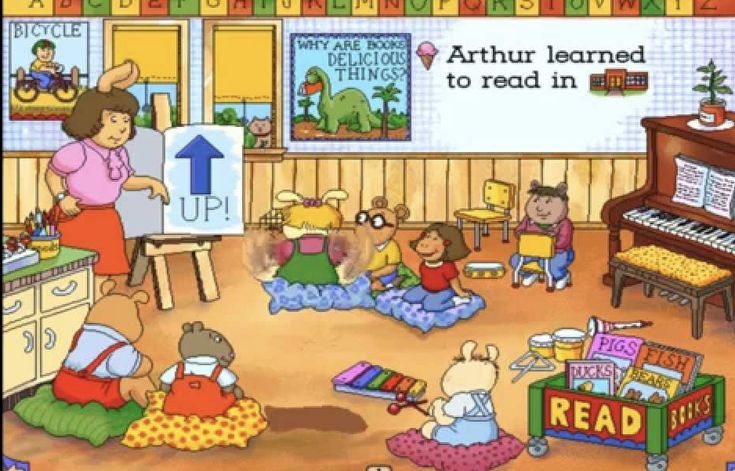 As they play children develop skills in counting, adding and subtracting as well as skills in recognizing number relationships patterns, colors and shapes. The software is a bit old, but the children will enjoy playing it and improve their number skills.
As they play children develop skills in counting, adding and subtracting as well as skills in recognizing number relationships patterns, colors and shapes. The software is a bit old, but the children will enjoy playing it and improve their number skills.
READER RABBIT MATH ADVENTURE AGES 6-9
Kids will explore Pirate Island with Sam the Lion, Penelope the Parrot, and Reader Rabbit. Each fun activity has many play levels, progressing from the easiest to most difficult. The program adapts to the child’s learning ability in each individual subject. This educational computer game is really great in reinforcing the subjects children learn in first to third grade like fractions, adding, subtracting, money, time and shapes.
Children love playing the adventures games, but the software is a bit old and there are reports of people having trouble installing it on newer computers.
SCHOLASTIC MATH MISSIONS
Looking for the ideal math tutorial for grades K through 2? Mission accomplished. Every facet of this colorful program is designed to nurture a positive, enthusiastic attitude toward learning mathematics. Blending real-world challenge with arcade-style entertainment, Math Missions teaches kids that math, like fun, is all around us.
Every facet of this colorful program is designed to nurture a positive, enthusiastic attitude toward learning mathematics. Blending real-world challenge with arcade-style entertainment, Math Missions teaches kids that math, like fun, is all around us.
The kids love this product. The games are fun and challenging and they offer rewards to collect. Also this game adjust the level when the child progresses.
JUMPSTART STUDY HELPERS MATH BOOSTER
This math software from Jumpstart scores really good in the reviews. The adventure games have 6 levels of difficulty and learn the children math while having fun playing. The program adjusts itself to the math level of the child playing. This way the program grows with your child. It teaches math skills from grade 1 to grade 5.
A nice feature in Jumpstart Study Helpers Math Booster is that you can use easy input to program your own math problems from school and the program starts working on it through games. An absolute topper!
An absolute topper!
MIGHTY MATH CARNIVAL COUNTDOWN
This entertaining software is especially good for younger children. It teaches the basic math skills in a fun and entertaining way. It reinforces problem solving skills, thinking skills and concept necessary to build math confidence.
The children find it amusing to play and they learn while having fun.
MIA’S MATH ADVENTURE: Just In Time
This software won a lot of awards! It teaches a lot of math concepts suitable for children age 6 to 10. The story is fun, entertaining, the four level games challenging and the rich 3D graphics and animations of the games are beautiful.
And best of all the software provides solid pedagogical content that focuses on: addition, subtraction, multiplication and division;fractions;geometry; logical suites; variables in equations; factors, divisors and multipliers and much more!
Back to top
Educational software for kids that teaches Foreign Languages
Children absorb languages best at an early age, which is why experts exhort parents in bilingual households to freely use both languages if they want their children to be fluent in both.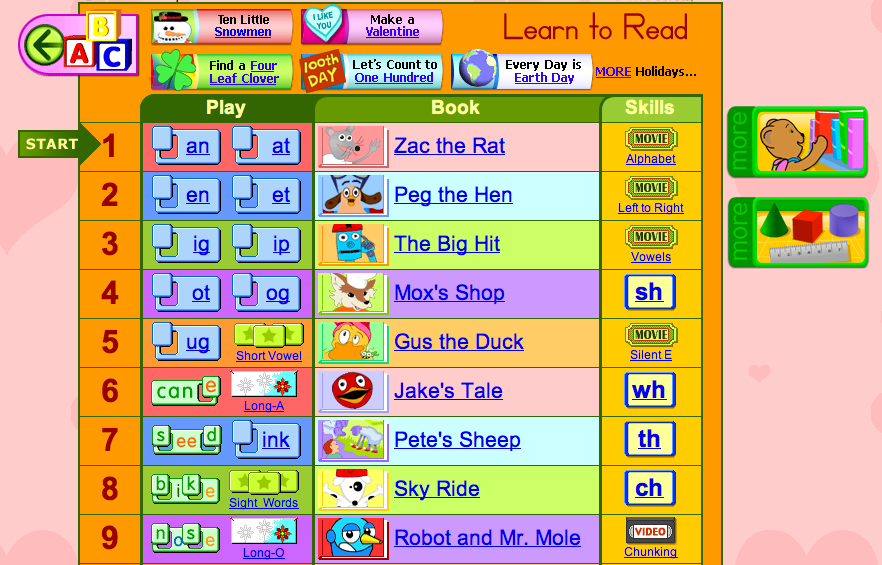 If only one language is spoken under your roof and you have guilty visions of your child struggling through high school French as you did, introducing foreign languages through educational software for kids can help prime some of those young neural pathways for future academic rigors.
If only one language is spoken under your roof and you have guilty visions of your child struggling through high school French as you did, introducing foreign languages through educational software for kids can help prime some of those young neural pathways for future academic rigors.
Discovering languages early is child’s play with these fun educational computer games!
JUMPSTART SPANISH
Recent child-development research indicates children are most receptive to learning languages at a young age. JumpStart Spanish gives kids the benefit of exposure to a second language while they are still learning their native tongue. Simple, age-appropriate activities introduce Spanish basics, including words, phrases, numbers, and songs. For children age 4 to 7. The educational computer games are very interactive and interesting for the children.
JUMPSTART LANGUAGES
Once they’ve chosen a language to explore, kids will find nine fun activities inside each pavilion: a phone teaches numbers, kitchen exploration teaches food and household item names, a coloring activity teaches color words, a puppet show teaches clothing items, and folk songs, art, clocks, outdoor exploration, and folk tales round out the language-learning mix.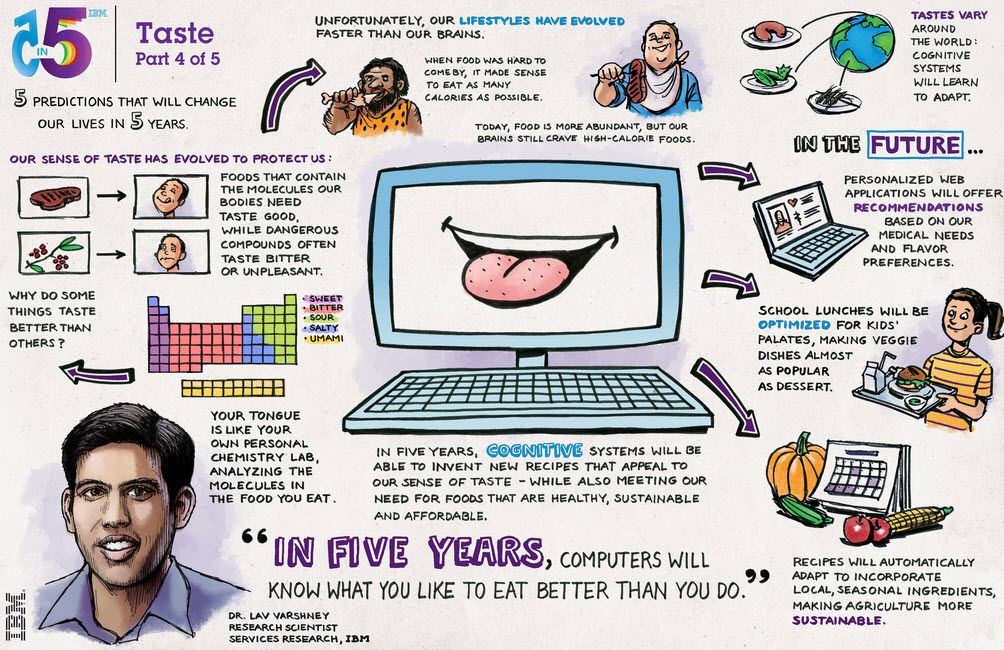 Some of the activities have three levels of difficulty.
Some of the activities have three levels of difficulty.
Jumpstart Languages doesn’t teach grammar, only vocabulary and culture. Your child doesn’t need to be able to read, as all the games use pictures and instructions are given orally. Designed especially for young children JumpStart Languages offers a simple age-appropriate introduction to languages.
KIDSPEAK 10-1 LANGUAGE LEARNING
This multi-CD package offers equally well implemented modules for Spanish, French, Italian, German, Japanese, Indonesian, Korean, Hebrew, Chinese, and Portuguese. We think it’s a great idea to offer 10 languages at once, because there’s no telling what language your child will decide to take later on–so the more exposure earlier, the better. Plus, this number of languages won’t put off kids the way it will adults–instead it will probably inspire your kid’s curiosity.
Each module offers effective alphabet games, number games, animal games, a few songs with animations–all with navigation instinctive to children. KidSpeak combines state-of-the-art animations with fun interactive activities, puzzles, and songs to make second languages simple. Your child will build a solid foreign-language foundation using the successful immersion approach preferred by educators.
KidSpeak combines state-of-the-art animations with fun interactive activities, puzzles, and songs to make second languages simple. Your child will build a solid foreign-language foundation using the successful immersion approach preferred by educators.
MIA’S LANGUAGE ADVENTURE: The Kidnap Caper
Kids 6 to 10 years old learn 450 words in Spanish and/or French. Topics: letters, numbers, colors, animals, fruits and vegetables, body parts, clothing, professions, family members, verbs, adjectives, prepositions, construction of sentences and more! Mia’s Language Adventure is a very well build role-playing learning adventure. It has three levels of difficulty and is set in a captivating story with beautiful graphics and funny games.
Another great Mia’s product. Kids will love to watch and do the educational computer games while learning French or Spanish.
Back to top
This educational computer games page is build for you, to make the best choice for your children’s need. On this page you have been able to view the best selections of educational computer games on the market right now.
On this page you have been able to view the best selections of educational computer games on the market right now.
Return here to educational computer games part 1. (preschool and kindergarten).
This page was all about educational computer games for kids. We made the best selection of educational software focused on reading, math and languages for your children. On the previous page we offered selections of learning software for preschool and kindergarten aged children. You can follow the link to see our selection of preschool and kindergarten educational software to find the best one for your child’s need.
About Us - Teach Your Monster
We’re Teach Your Monster, a non-profit that creates magical, fun-filled learning games for kids.
With the help of friendly monsters, playful design and out-of-this-world storytelling, we work with leading academics to create beautifully crafted games kids love to play.
Trusted by teachers and parents, our innovative products aim to engage even the most reluctant of learners.
The Usborne Foundation
We’re part of The Usborne Foundation — a charity set up by Peter Usborne CBE of Usborne Publishing to support early years learning.
We believe every child should have the opportunity to reach their full potential in early years and beyond.
Since launch in 2012 Teach Your Monster to Read has...
The Teach Your Monster story
Usborne Publishing is an independent, family-run business which has been sparking children’s curiosity and love of reading around the world since 1973. In 2011, company founder Peter Usborne CBE, along with his daughter Nicola and son Martin established the Usborne Foundation with the aim of developing creative and innovative responses to the biggest challenges facing early years education.
The start of this journey was the creation of Teach Your Monster to Read, a game that would come to help over 30 million children on the first crucial steps of their reading journey. Since launch it has been played over 300 million times, helps two million children learn to read every month and received BAFTA nominations in 2013 and 2015.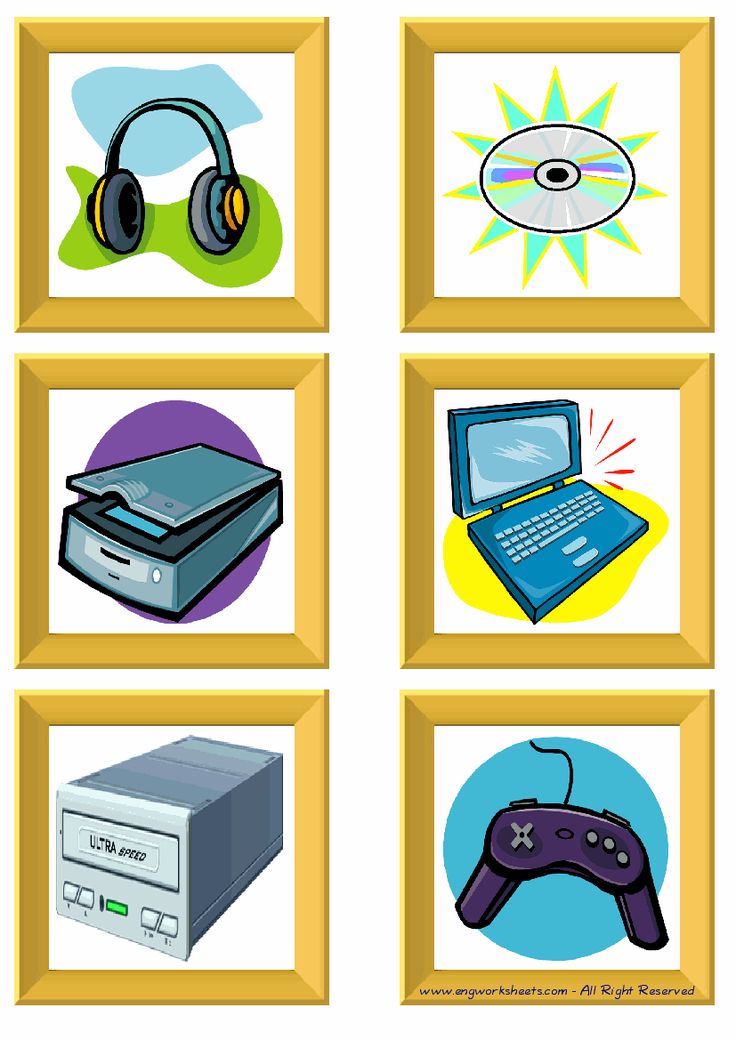
In 2021 we changed our name to Teach Your Monster to represent our growing family of games. We are now helping children tackle a diverse range of learning challenges in new and exciting ways, from numeracy to nutrition.
As an organisation we are proud of our methodology which puts children at the center of the creative process. Our creative teams are given support to become experts in the chosen field working in close collaboration with expert educational advisors. Player testing in classrooms is built into the process from the very start.
All this comes together in beautifully crafted stories, compelling characters and engaging game play as we create learning adventures that kids will come want to come back to play again and again.
Who do we work with?
We take the process of making our games and creating our monsters very seriously. We bring together world-leading education experts working to work in close collaboration with highly creative talent from diverse backgrounds — game developers, animators, designers, authors and musicians.
Our long-standing relationship with Roehampton University has helped us understand early years literacy and are expanding to work with other academic partners as we build into new areas of learning.
Join the Monsters
We are always looking for great people to collaborate with as we build and develop our games. We operate an ongoing recruitment process to help us find new talent and diversify our teams. You can find out more about this on our openings page.
10 cool games that will teach your child to read quickly and without errors
How to teach a child to read confidently, fluently, correctly? Interest and captivate! We offer a selection of games from the teacher, speed reading and memory development instructor Guzel Abdulova.
Gyuzel Abdulova, neuropsychologist, teacher, speed reading and memory development coach, head of the Eidos Intellectual Technology Center
These exciting games will not only arouse interest in reading, but also help develop memory, attention and the level of understanding of texts. Play - reading, read - playing!
Play - reading, read - playing!
"Racing"
What should be done? Invite the child to read his favorite poem several times, each time increasing the speed and power of the voice.
Purpose. The exercise significantly increases the speed of reading, improves reading technique and promotes the development of speech.
"Foreigner"
What should be done? We read the words, highlighting the last syllable, as if with a "foreign" accent. Reading text or columns of words. For example:
There is healthy mind in a healthy body.
Not the one who is RIGHT who is strong, but the one who is honest.
A tree is supported by roots, and a person is supported by friends.
And Vaska listens and eats.
Elbow is close, but you won't bite
The cuckoo praises the rooster for praising the cuckoo.
Alone in the field is not a warrior.
Purpose. This exercise helps children get rid of the habit of swallowing endings. It is quite tedious, so we complete it for 30 seconds.
This exercise helps children get rid of the habit of swallowing endings. It is quite tedious, so we complete it for 30 seconds.
"Voices"
What should be done? The task is to read the text in the form of a person or animal, cartoon or literary character. Discuss with the child how Baba Yaga or a mouse, a hare or a wolf would read this text.
Purpose. The exercise improves the reading technique, helps to get the kid interested in reading, to show that it is fun and interesting.
"Funny Pictures"
What should be done? For this exercise, you need to match text with a large number of pictures. Cut the pictures and mix. The task of the child is to arrange the pictures in order to restore the sequence of events.
Option 1. Read the text and put the pictures in order.
Option 2. Tell a story from pictures. Then read the text and compare your version with the one proposed.
Purpose. The exercise contributes to the development of semantic reading and a deeper understanding of what is read.
"Magic puzzles"
What should be done? Cut the text into pieces-puzzles and mix. We invite the child to collect them and read the restored text.
Purpose. The exercise is quite difficult, and memory, attention, and thinking are involved. The skill of semantic reading is being improved. At first, you need to choose familiar texts, better - fairy tales.
“The word is lost”
What should be done? Read the text aloud, skipping words. The child must understand which word was missed.
Target . The exercise contributes to the development of attention, the formation of the skill of semantic guessing and a deeper understanding of what is read.
"First and last"
What should I do? The child reads the text, saying aloud only the first and last letters in the word. Then he should tell what he read about.
Then he should tell what he read about.
Purpose. The exercise trains concentration and quick switching of attention, teaches you to perform several actions at the same time: read, understand, memorize.
Head-tail
What should I do? Option 1. An adult reads the beginning of the word, and the child must find the "tail", that is, the end of this word. To do this, you need to quickly scan the entire text, find the word and read the ending.
Option 2. The adult reads the beginning of the sentence, and the child must find its ending.
Purpose. This is a good training for the skills of "scanning" the text with the eyes, concentration and semantic reading.
"Read and count"
What to do? The child must not only read and understand the text, but also count the words. Naturally, for starters, you need small texts - from 10-20 to 40-50 words.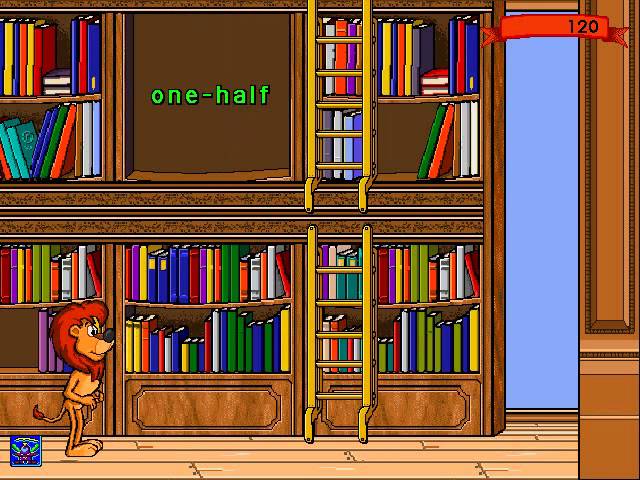
Target. This exercise helps to develop attention and better understand the text.
"Shooting a movie"
What to do? Ask the child to imagine a movie based on the text. We help with leading questions, find out what he sees and feels when he reads. The task is not only to understand what the text is about, but also to hear sounds, feel smells, tastes, and experience the emotions of the characters. The child must answer your questions and retell the text.
Purpose. We develop figurative memory, speech, retelling skill. Thanks to the use of the method of co-sensation, children easily remember and tell the text with all the details, even come up with details.
G. Abdulova “We read after the ABC: we develop speed reading”
It is important to teach a child to read correctly. The book by an experienced neuropsychologist, speed reading trainer and head of the Superbrain School of Intellectual Development Gyuzel Abdulova contains interesting and fun exercises that will help a child learn to read fluently without mistakes and hesitations. And although this book is designed for children of primary school age, it will certainly be interesting for parents to study: try to quickly read the text upside down or find a few words in a whole sea of scattered letters.
And although this book is designed for children of primary school age, it will certainly be interesting for parents to study: try to quickly read the text upside down or find a few words in a whole sea of scattered letters.
See also :
5 memory games
How to teach your child to read confidently: 5 tips for parents
"Secrets" and four more children's games for the street
Photo: Prostock-studio, Alex2stundr Luis Molinero/Shutterstock
tips
List of educational PC games
Rocksmith
Released: 2012
Platforms: PlayStation 3, PC, Xbox 360
System requirements: Medium
Genre: action, simulation, educational, arcade, music
Rocksmith is an extremely rare music simulator, thanks to the fact that it allows you to use a real electric guitar. This feature allows not only to improve your tactile sensations when playing, but also to greatly improve your skills as a guitarist.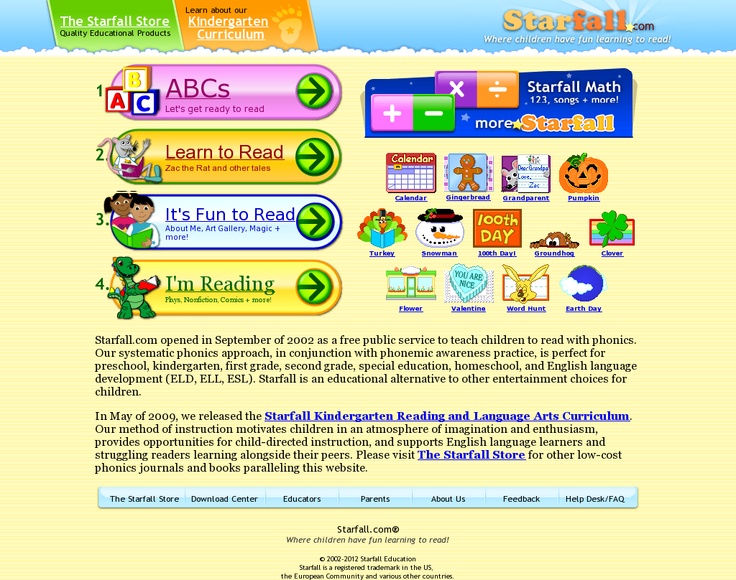 ..
..
81 /100
DISTRAINT
Released: 2015
Platforms: on PC
System requirements: low
Genre: horror, educational, indie, puzzle, rpg
DISTRAINT - a dark adventure with elements of horror and interspersed with light psychedelics. The main character of the game is Price, who needs to establish relations with one company, for which he has to deprive an elderly woman of her property...
76 /100
Age of Fear 2: The Chaos Lord
Released: 2015
Platforms: on PC
System requirements: low
Genre: roguelike, rpg, educational, indie, strategy
Age of Fear 2: The Chaos Lord - role-playing tactical strategy with interesting novelties in the player's arsenal, for example, the participant can cancel the move if there was no attack. The difficulty level changes at will at any time within the game...
75 /100
3D Instructor
Released: 2011
Platforms: on PC
System requirements: Medium
Genre: educational, simulation, educational, racing
3D Instructor has its own unique features and original idea of developers. The game will help improve your driving skills. For you, the developers have created a whole virtual city that has 8 districts...
The game will help improve your driving skills. For you, the developers have created a whole virtual city that has 8 districts...
73 /100
Car Mechanic Simulator 2018
Released: 2017
Platforms: on PC
System requirements: high
Genre: sandbox, building, simulation, educational
For tech lovers, Car Mechanik Simulator 2018 is the most educational game. You will have to start your favorite business with a small workshop. As the game progresses, you will master the skills of working with tools, making repairs, car trading and collecting...
73 /100
City Car Driving
Released: 2012
Platforms: PC
System Requirements: Medium
Genre: open world, action, simulation, educational, racing
Educational car simulator City Car Driving 1.5. The home version is a 3D game with realistic driving situations. It is designed for self-training of novice drivers who need all the basics of driving a car. ..
..
70 /100
Dora in Fairyland
Released: 2008
Platforms: on PC
System requirements: low
Genre: educational, educational, adventure, educational, for children
A royal invitation to a holiday in this wonderful country has been sent to everyone! There will be a ball, sweet treats, surprises, fireworks… Dasha invites you to come! But! Not! An embittered witch, not invited to the holiday, built their cunning plan, transferring the Castle to the moon...
70 /100
Winnie the bear and his friends
Released: 2011
Platforms: on PC
System requirements: low
Genre: educational, educational, adventure, educational, for children
The return of Winnie the Bear and his friends - the continuation of exciting adventures! A great game for children, created by the Disney film studio based on the plots of the famous cartoon, gives the children the opportunity to travel with the main character and his friends through the mysterious big forest.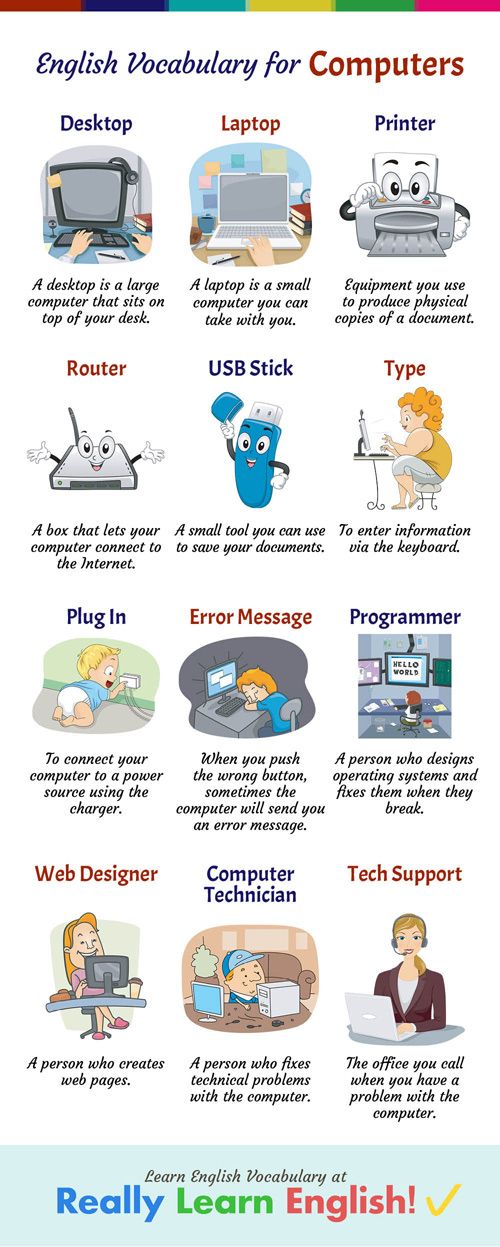 ..
..
70 /100
Echo Lake
Released: 2017
Platforms: on PC
System requirements: high
Genre: intellectual, educational, quest, puzzle
Echo Lake is an adventure indie puzzle game, the events of which are shown to us from the perspective of a nine-year-old boy - Keith. A child explores the shimmering midnight lake in his boat and solves riddles along the way...
69 /100
School soon. Learning to count
Released: 2009
Platforms: on PC
System requirements: low
Genre: educational, educational, for children
Everyone wants to teach their child to count as quickly as possible, while combining play and learning. This can be achieved with ease by using the fascinating arithmetic in the verses "Learning to count" ...
69 /100
Fairy tale machines
Released: -0001
Platforms: on PC
System requirements: low
Genre: educational, educational, adventure, educational, for children
After the release of several cartoons of the series "Machines of a Fairy Tale", a collection of educational games of the same name appeared. We now have this as well. It contains three games inspired by popular fairy tales...
We now have this as well. It contains three games inspired by popular fairy tales...
68 /100
Learning to read. Zoo Umachka
Released: -0001
Platforms: on PC
System requirements: unknown
Genre: educational, educational, for children
According to the proposed author's method of teaching reading for children "Magic Zoo Umachka" can be practiced from the age of 3. Its principle is maximum simplicity. The main goal is for the child to read almost after the completion of the first lesson...
68 /100
Ropes And Dragons: VR
Released: 2017
Platforms: PC, VR
System requirements: low
Genre: educational, action, adventure, educational, indie, puzzle, for kids
Ropes And Dragons: VR is an arcade VR game for the whole family. In the virtual magical world lives a young dragon who loves sweets. You will have to try on the role of an inventive wizard and, using a magic wand, feed a cute dragon with colorful candies. ..
..
67 /100
Car Mechanic Simulator 2014
Released: 2014
Platforms: PC
System Requirements: Medium
Genre: sandbox, simulation, educational
The main activity of the hero of the game Car Mechanic Simulator 2014 is car repair. You have to work on several orders at the same time and do additional work ...
67 /100
Montessori early childhood development: The world around us, Shapes and colors, Entertaining logic
Released: 2009
Platforms: on PC
System requirements: low
Genre: educational, educational, for children
No one will argue with scientists that for the development of the baby you need to choose the right technique. His relationship with the whole world around him will determine how he was helped with development in infancy itself ...
65 /100
World of Tanks
Free server
Released: 2011
Platforms: PC, Xbox 360, Xbox One
System Requirements: Medium
Genre: Action, Shooter, Action, Simulator and the vehicle of which is a tank.