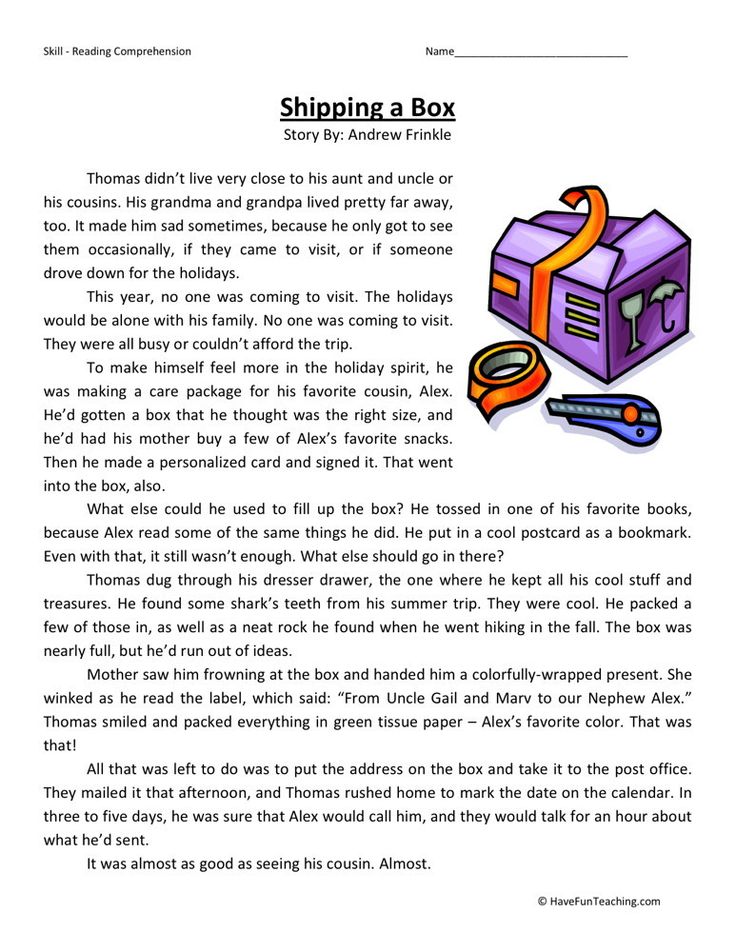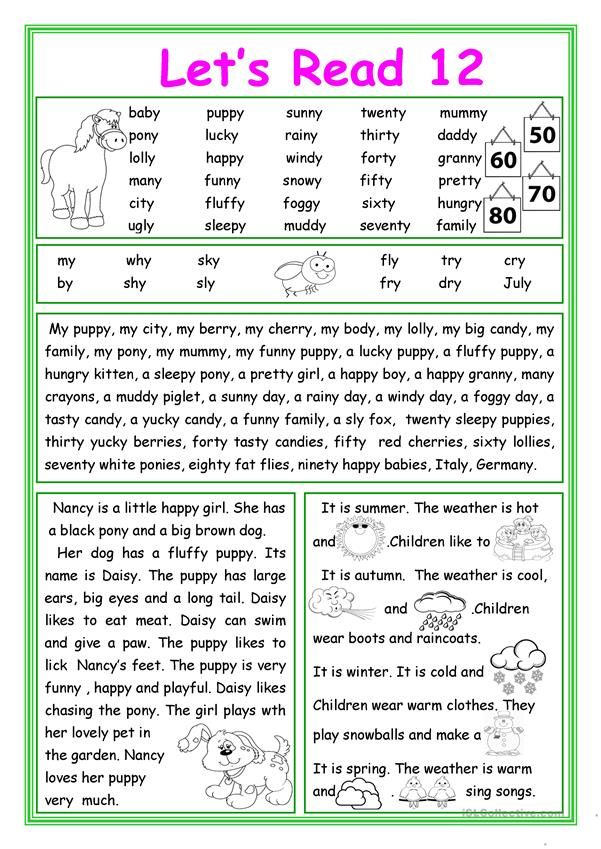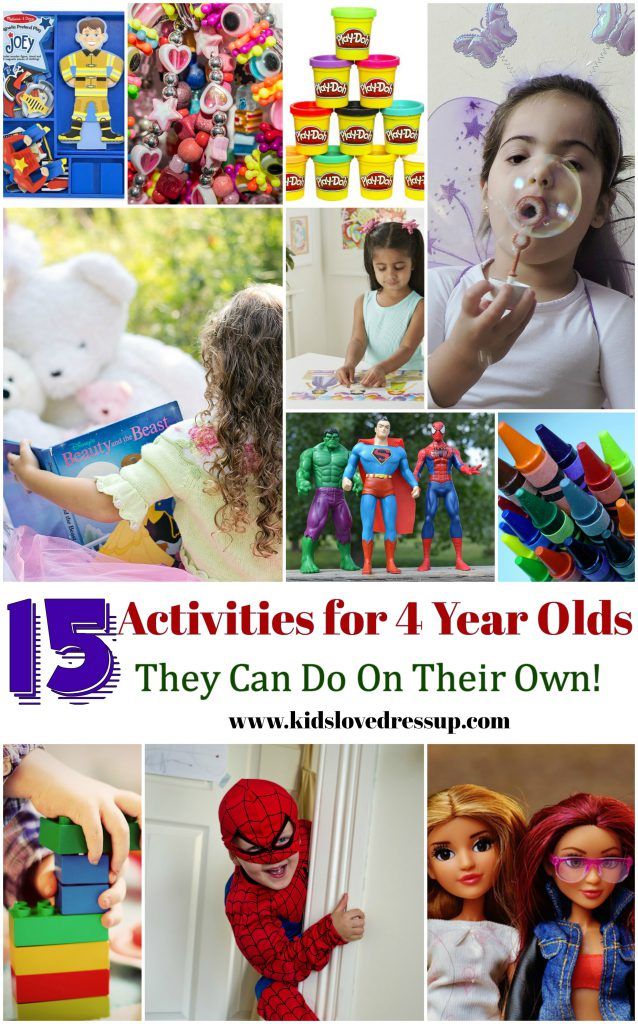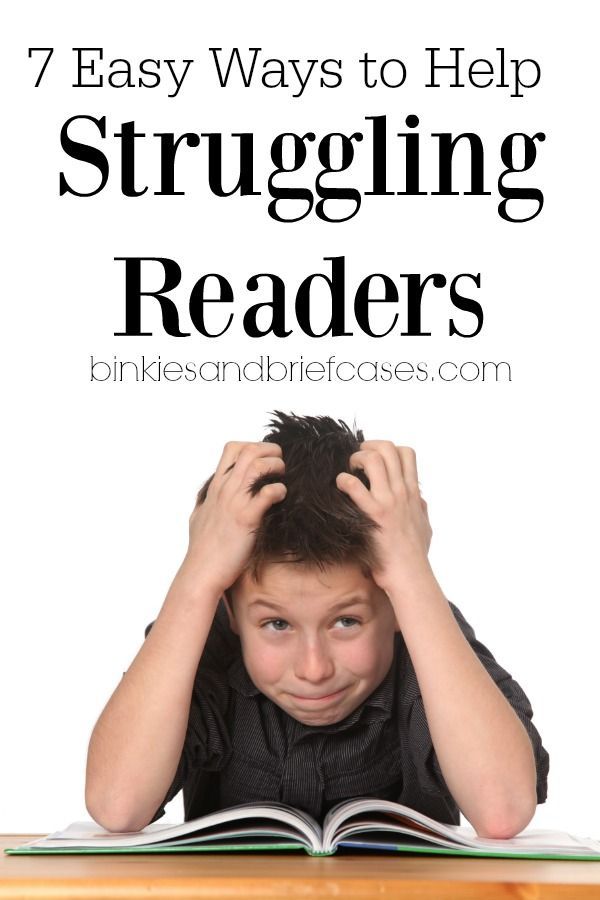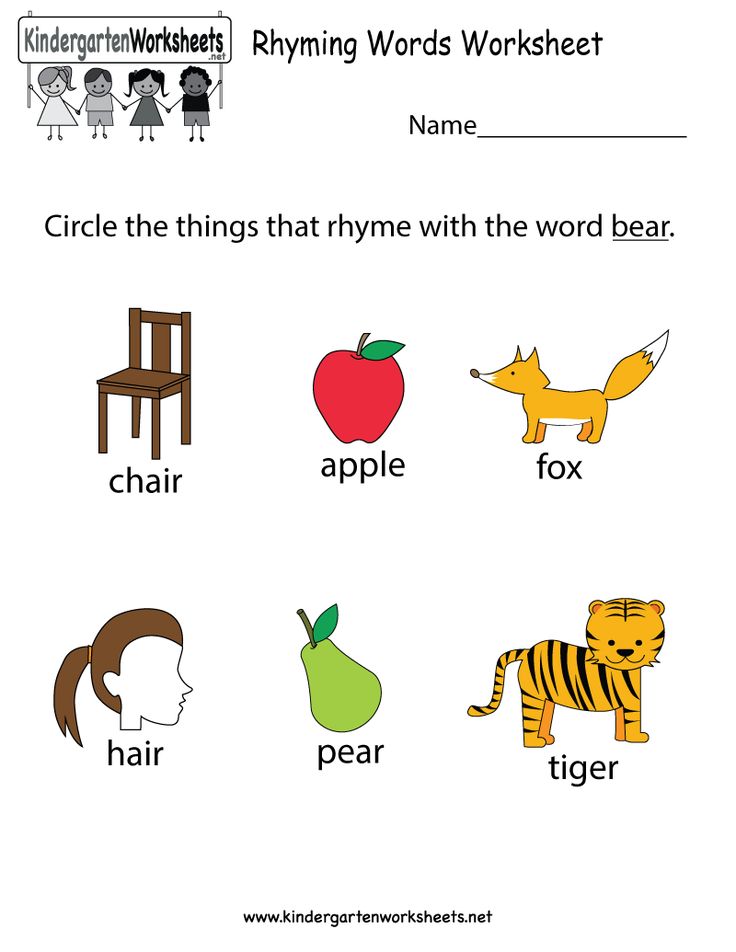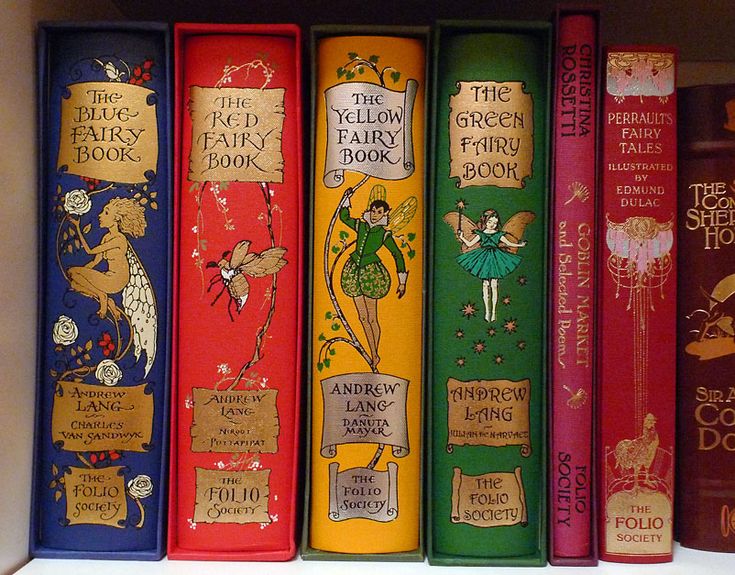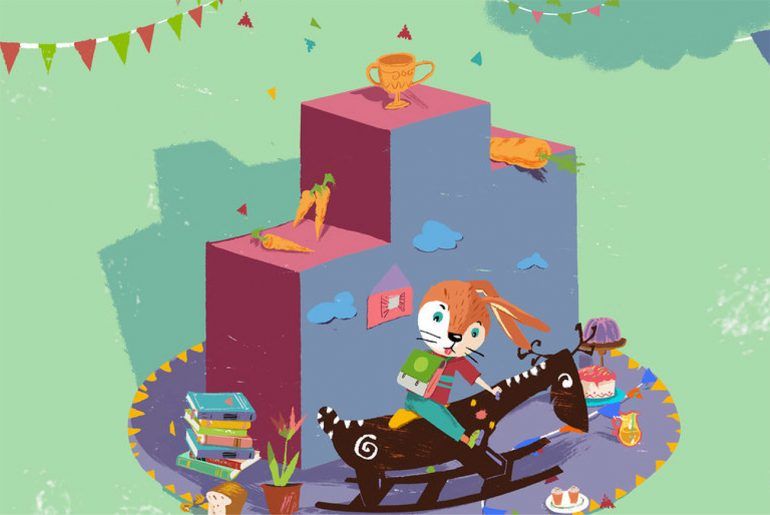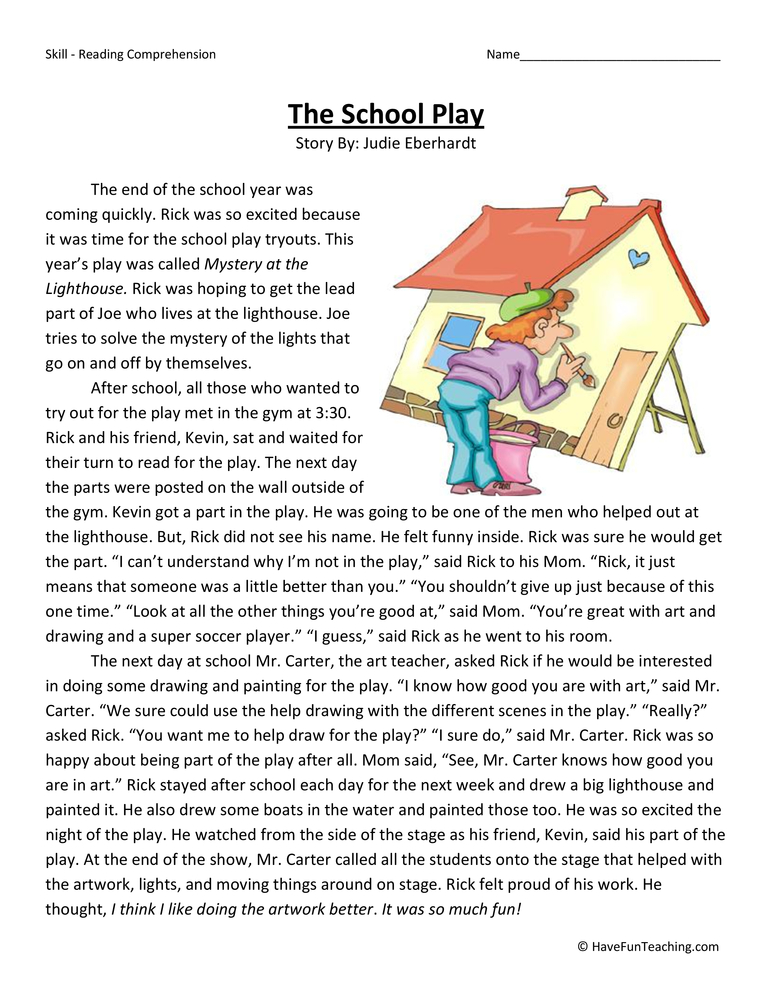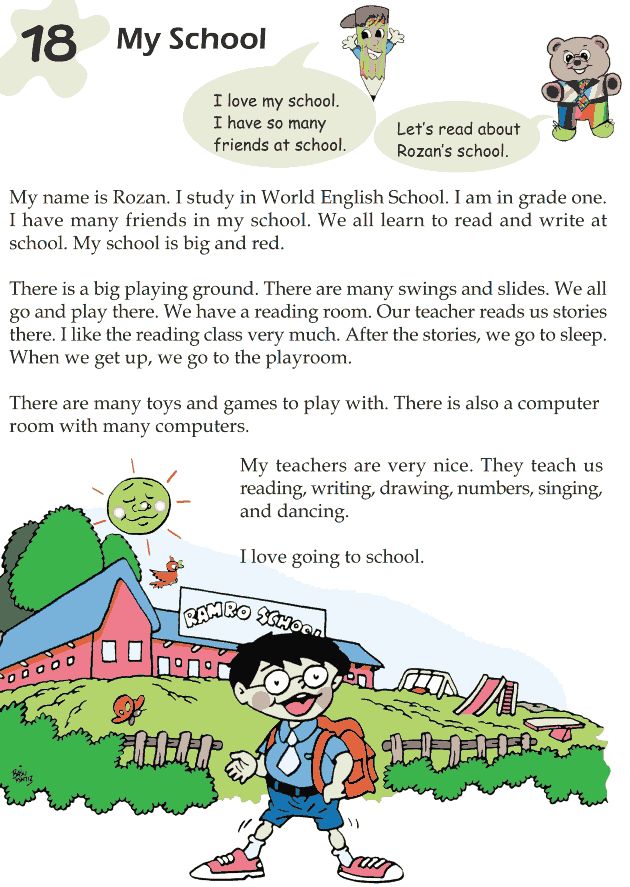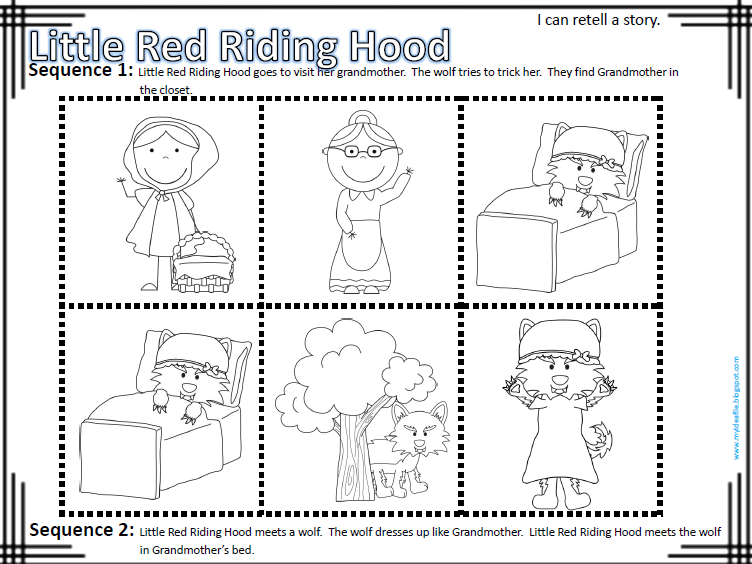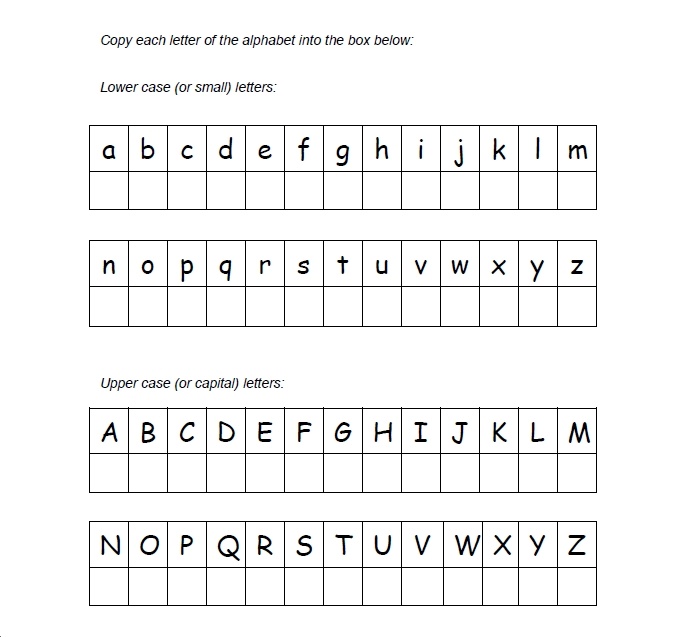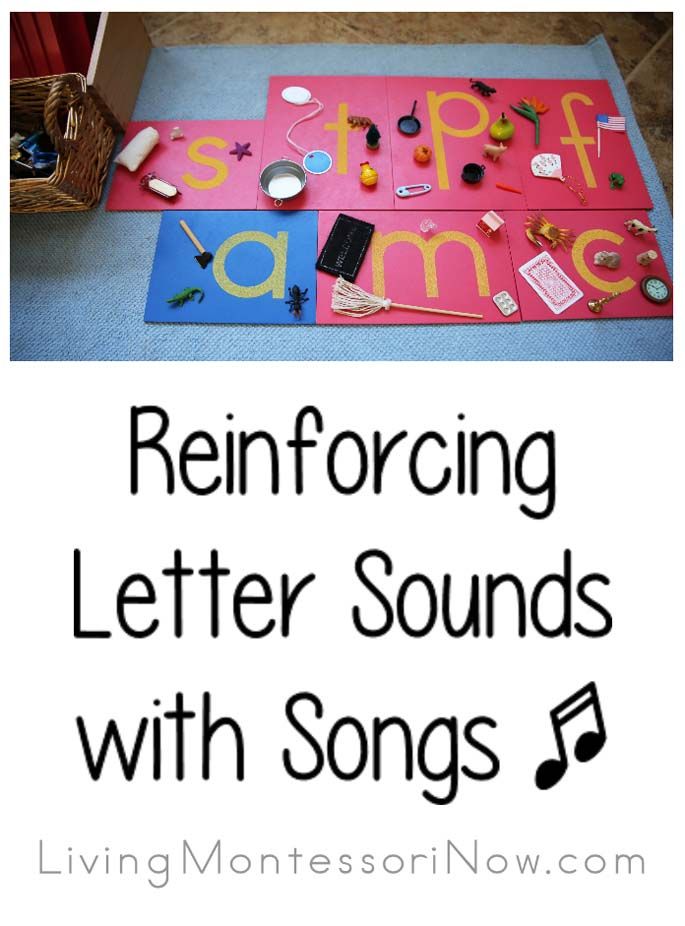Pre reading lessons
Pre-Reading Activities to Hook Students for your Next Novel Unit
Novel studies can be fun and engaging for students, but reading a book for the first time can be really daunting, especially for struggling students. One common cause of anxiety is that we haven't prepared them for the reading. The problem is that many of us skip pre-reading activities when planning our novel units in order to jump right into the text. However, these introductory lessons are crucial because they build excitement and background knowledge before students even crack open the book.
What you'll find on this page:
7 Great Pre-Reading Activities that Build Buy-In for your Next Novel Unit
You probably spend a lot of time planning what to do after a novel unit. But let's face it, if your students aren't engaged throughout the process, they're not going to learn anything. Luckily, there are tons of great pre-reading activities out there that can help you maximize student engagement.
Today I wanted to share eight of my favorite ways to introduce a new book study unit. Each of these ideas is designed to help learners build background knowledge of the novel and deepen your students' connections with the book.
1.
Start with a visual to introduce & build background knowledge.Some teachers include a brief video to introduce a new unit, novel, or topic. In her article, “The Power of Videos,” Kylene Beers explains, “We remember 10% of what we hear, 30% of what we see, and up to 65% of what we see and hear.” Therefore, videos can be a great way to capture student attention and help them understand what is to come.
You may use video as an introduction to a time period that will be the setting of the next novel. From movie trailers to restored film from 1900, using video to introduce your new topic can take any number of shapes.
When it comes to historical fiction, for example, one unique activity involves having students first watch original black-and-white footage based on the time period. After watching a short video, have students describe their feelings, thoughts, and generate a list of questions they have about what they saw.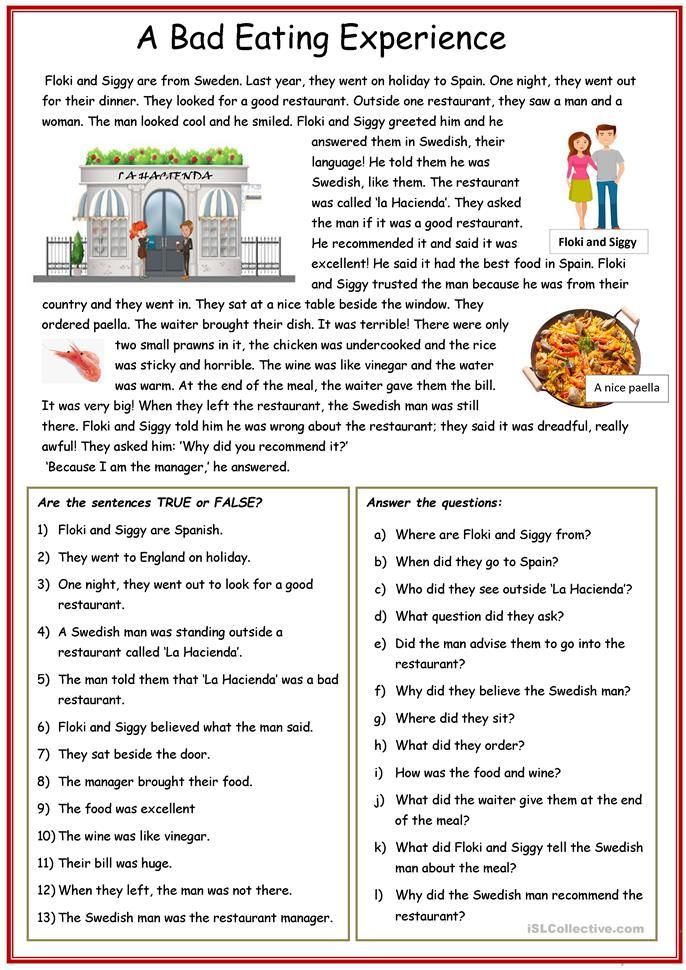
Then show them the same footage with color added. There’s an abundance of professionally colorized historic video online. Kids might have a new perspective of a bygone era when faced with a century-old film that doesn't seem quite so long ago when introduced with color.
Video introductions can also help students see that the characters in the book may be very different than they are, but many of the problems they face are the same as the problems we face today. There are lots of excellent free websites you can use to help you with this process, which is especially important if you've got virtual learners.
Another alternative would be to use a picture book. Picture books can be a great way to introduce the setting and time period of a novel because they are so visual. Even older students enjoy having a high-quality picture book read aloud to them, and it can really foster some great conversation related to the upcoming text.
Starting off a new novel unit with a visual pre-reading activity is especially effective for English language learners and students reading behind their grade level because it allows them to begin to level the playing field with their peers.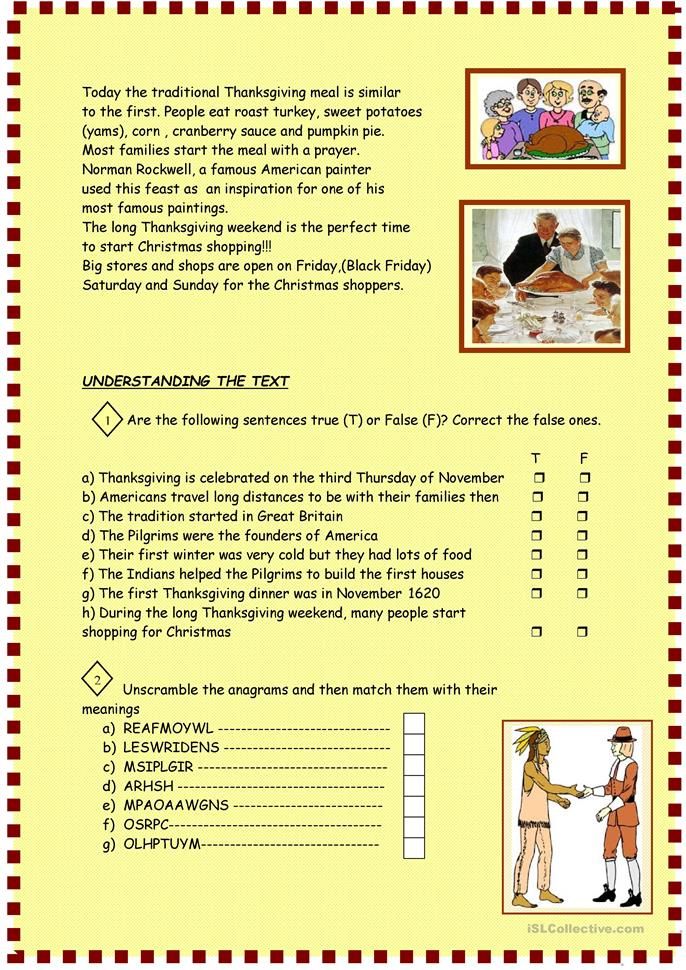
While these are just a few examples of ways to give students some background exposure, visuals are a versitile option that has many different possible uses.
2.
Take a (virtual) Field TripVirtual field trips are increasingly used in the classroom to supplement traditional reading assignments. These virtual field trips enable students to make the characters, settings, or themes of their next novel study come alive.
You’ll be amazed by the interactivity of virtual tours, from zoos to war museums. Many of these virtual tours even offer guides, interactive stations, and ways of sharing student thoughts, questions, and comments.
From aquariums to history museums and Google’s collection of 2500 art and culture virtual tours, it’s all out there waiting to be discovered. You can even take a virtual star-gazing field trip! In the era of 1-to-1 computer access, remote learners can even tour foreign countries or prestigious museums from the comfort of home.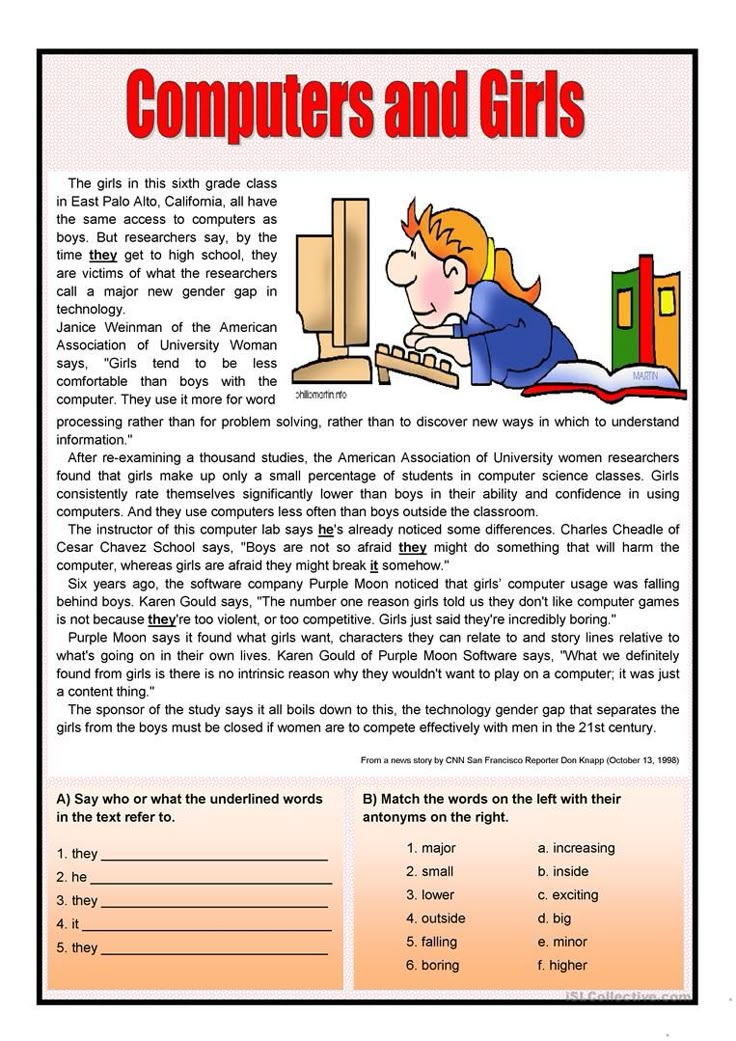
Taking students on a virtual field trip to the place the book is set, for example, can help them visualize the plot of the story more clearly.
3.
Purposefully make connections using graphic organizers.Graphic organizers are a great pre-reading activity to help students make connections between their background knowledge and an upcoming novel unit. Plus, this offers a great opportunity for you to grasp what students already know before digging into a new book.
Whether you are using a graphic organizer to record what students already know about settings, plot, or themes, students will find it easier to make connections to the book if they have a visual representation of the information of their shared understanding before they begin.
One of the fastest and easiest ways you can do this is by using a KWL chart or mind-map. These are great for both virtual and in-person learners because can be quickly and easily created and shared individually or as a group.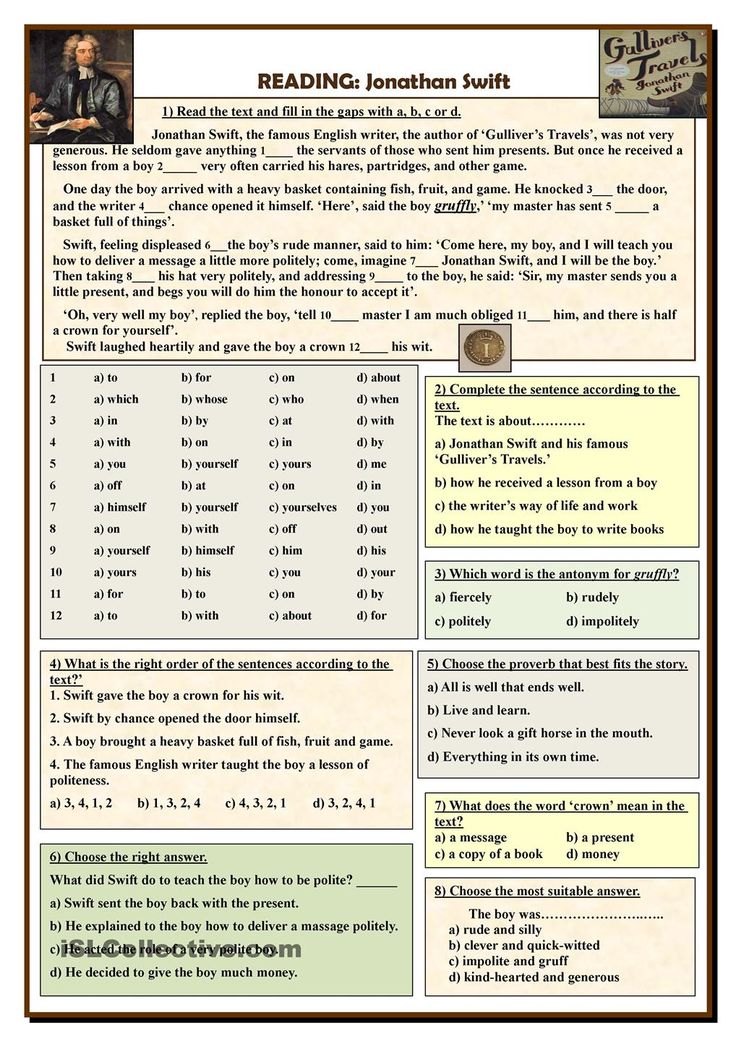 Mindmaps can be especially helpful graphic organizers because they allow students to show the relationships between pieces of the whole.
Mindmaps can be especially helpful graphic organizers because they allow students to show the relationships between pieces of the whole.
The best way to use these is to help spur a class discussion. This way students get the opportunity to benefit from one another's background knowledge in addition to their own.
4.
Analyze a Text QuoteText analysis is a great way to introduce your novel study unit, especially when used in the context of identifying themes. As a pre-reading activity, text analysis examines the plot or elements of the story through the reader's perspective prior to introducing them to the narrator's view.
In many of my novel study units, I use text analysis to look at the key elements of the novel we are studying. What makes text analysis so useful is that it helps us understand the novel better.
When we analyze the text, we can see the patterns of how the author worked and how he chose to create the drama, conflict, and themes of the novel.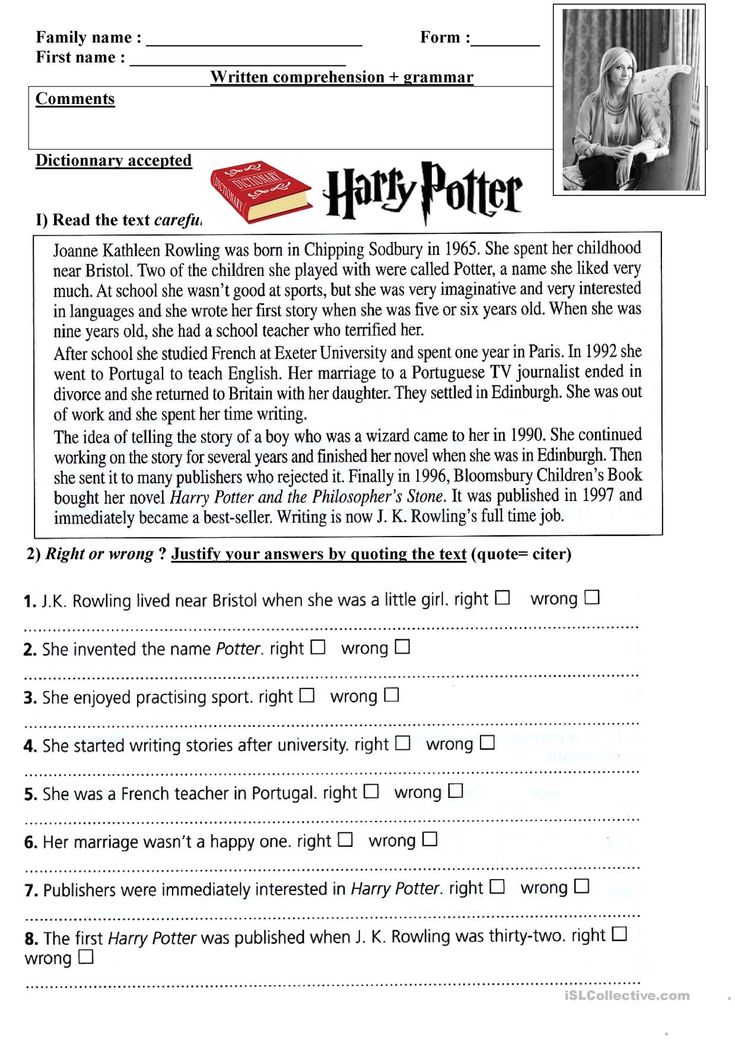
As a pre-reading strategy, text analysis allows students to examine their own preconceived notions. This can be helpful to refer back to during later conversations while reading.
When reading a book for the first time, it can be difficult for students to keep track of the details. When you've got a group of struggling learners, this can be frustrating, but it isn’t their fault.
We need to give them the tools to analyze the book. Instead of reading a book and hoping for the best, spend some time analyzing important text quotes prior to reading. Encourage students to listen for them while reading the book. This can help them understand both the plot and characters more clearly.
Whether or not you’ve already assigned readings to your students, analyzing an important text quote is always a great way of training kids to become active, critical readers.
5.
Debate an IssueA debate can be a great way to engage students before you introduce the book.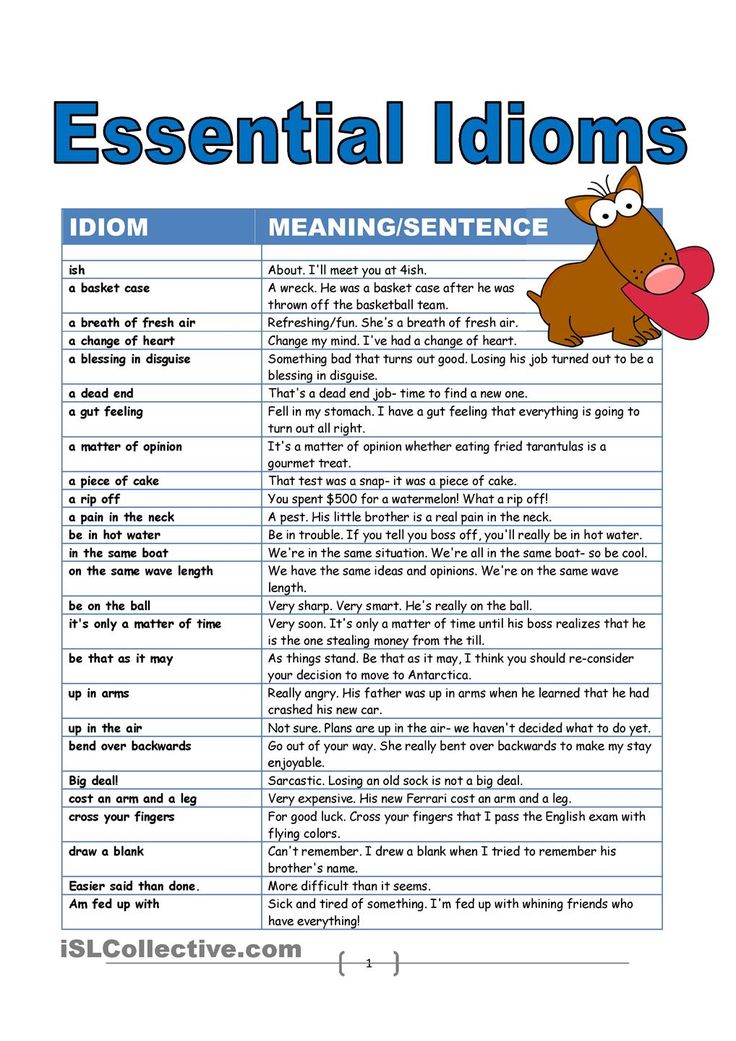 Consider having students debate an issue from the text. By thinking about it in this format, they'll be better prepared to examine the perspectives of the characters.
Consider having students debate an issue from the text. By thinking about it in this format, they'll be better prepared to examine the perspectives of the characters.
You can also use this debate preparation as a formative assessment, giving your students time to think about the key issues and providing you with an opportunity to gauge their current understanding of the nuances of both sides.
As you consider using this strategy, be sure to take into account your learners and their personalities. While most students won't pass up an opportunity to speak out and defend an opinion they feel passionate about, more introverted students may find this activity uncomfortable.
To address this, consider offering different choices. For example, students may choose between oral group debates, one-on-one debates, or even drafting a debate script that requires the student to represent both sides of the argument as two or more opposing characters.
As a virtual option, break out rooms on Zoom or via Google Meet are great.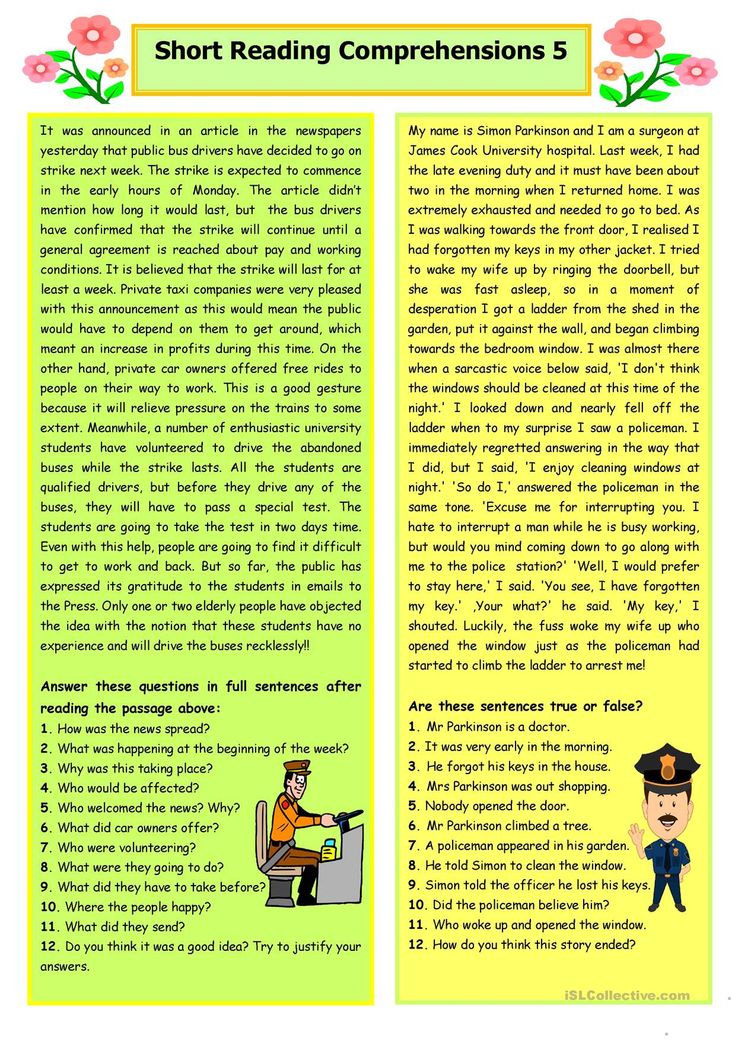 You can split your meeting into up to different sessions. As the host, you'll have the ability to organize the groups. Concerned about having it all tumble out of control? You can visit each session at any time.
You can split your meeting into up to different sessions. As the host, you'll have the ability to organize the groups. Concerned about having it all tumble out of control? You can visit each session at any time.
6.
Hold a Book Tasting and VoteAnother great pre-reading activity is to hold a book tasting. Book tasting is one of the most creative and effective ways to get students excited about a novel. It can also pay off big when it comes to helping them engage with an understand the text later on.
The purpose of a book tasting, as the name suggests, is to “taste” the book. In other words, to give students a few ideas about what the book is like without giving too much away. Tasting is a strategy that can be used in many different grades and for many different purposes. For example, you might use a book tasting to give voice & choice about reading groups.
Here is how the book tasting process works:
Step 1: Have the students read each book's back cover, look at the front cover, & read the first page.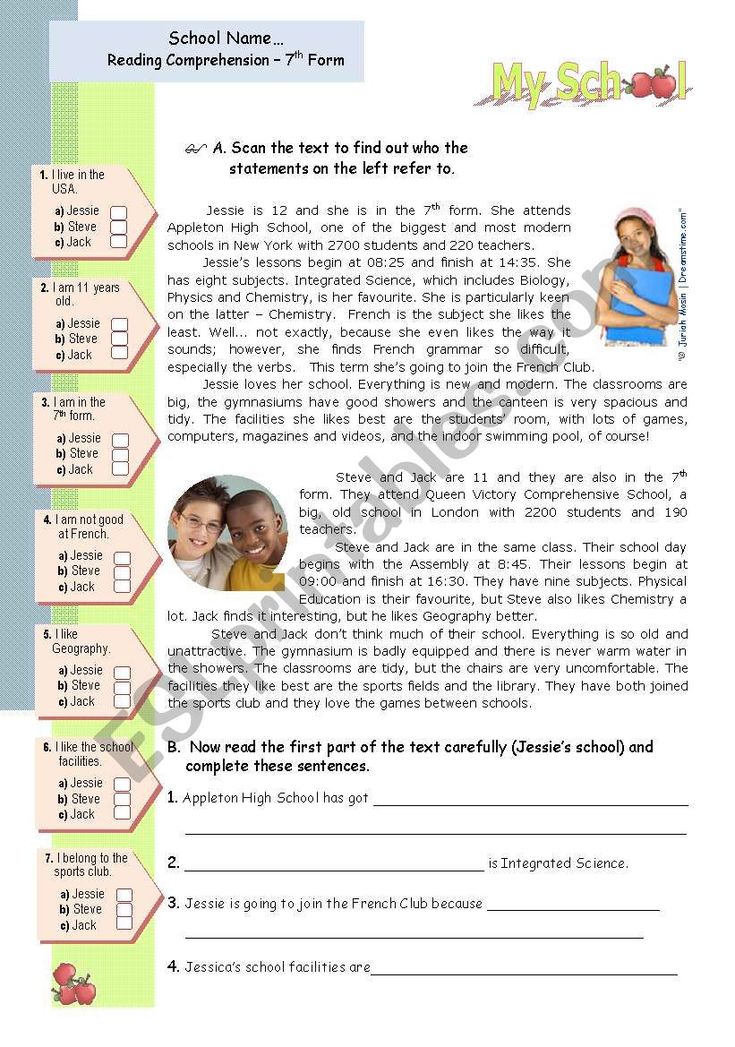
Step 2: Discuss what students noticed about the book or books. What do they think it is about? you might also have students look for any commonalities among the book choices.
Step 3: If desired, allow students to choose their book or vote for the class book using sticky notes.
For a for a digital novel study, put a little about each book into a Google Form. Leave off the title & allow students to review and vote for their choice.
7.
Research the Setting and Time PeriodTeaching a historical fiction novel can be an interesting and engaging way to teach history. Both the novel and the facts are vetted by experts before being put in front of your students. However, even these experts don't always have the time to prepare your students for the novel, so you're left to your own devices.
This presents some problems -namely that your students may have a hard time understanding characters from different time periods or could be lost when you start talking about the historical events in the novel.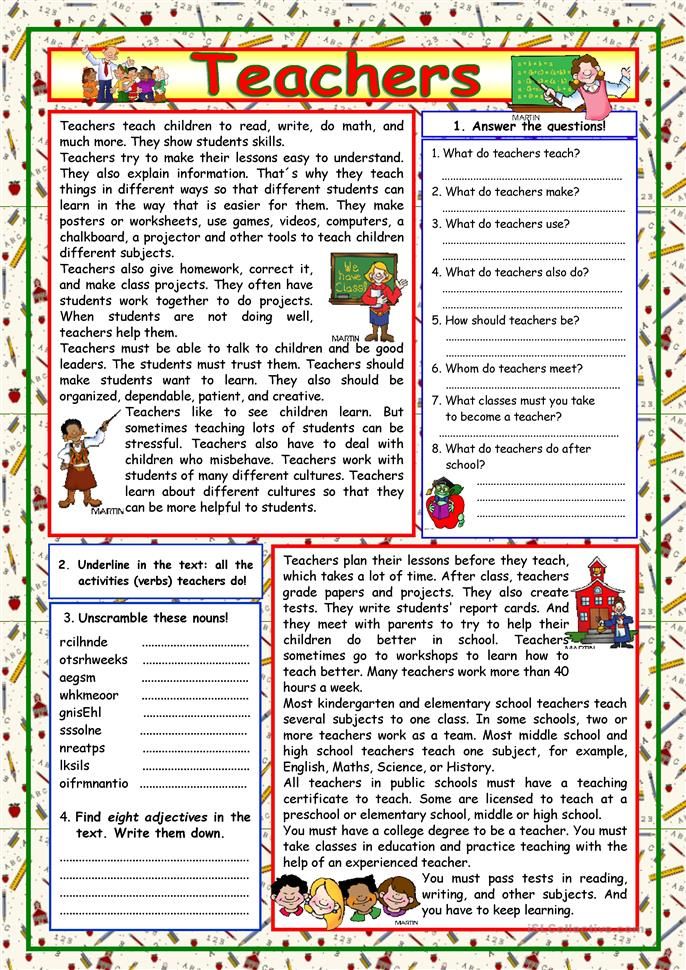
That's why I recommend having students research the setting or historical period as part of your pre-reading activities.
This doesn't mean you need to have students dig into a full-blown research project. A short investigation can help students understand what life was like for the characters of the story. With a bit of guidance and clear directions, this research can be done in a single class period.
A WebQuest or escape room format are both great, structured options for doing this research. Many times you can find these already created online. For example, here are a few of the options I found after a quick search:
- World History Webquests
- U.S. History Webquests & More
- Webquests Sorted by Dewey Decimal System
As a teacher, I'm always looking for ways to make my novel studies more engaging and effective. There are so many ways to introduce your novel study. If you are looking for ideas for your next book unit, I hope you'll try one of these pre-reading activities.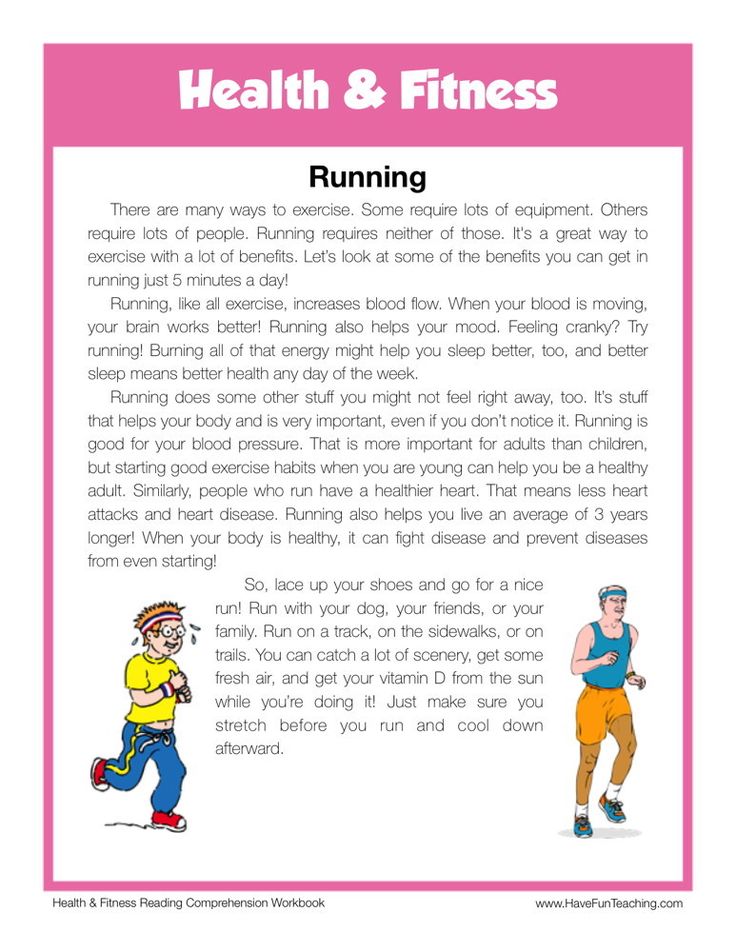
Spending a day or two doing a few pre-reading activities can make a big difference in engagement. This time also allows students to learn background information and increase their understanding of the plot and characters.
Getting ready for your next novel study?
I've created this free Novel Study Planning Guide to help you plan your next novel unit. Enter your info to get instant access so you can start organizing your ideas for pre-reading activities now.
15 Examples of Pre-Reading Activities – EnglishPost.org
Today you are going to learn about 15 pre-reading activities that you can use to start your reading lessons on the right foot.
When reading is taught, teachers usually follow a framework to teach a lesson, that framework has three stages:
| The Pre-reading stage |
| The While-Reading stage |
| The Post-Reading Stage |
The Warm-up and the 3 stages made up what is known as the Stages of a Reading Lesson.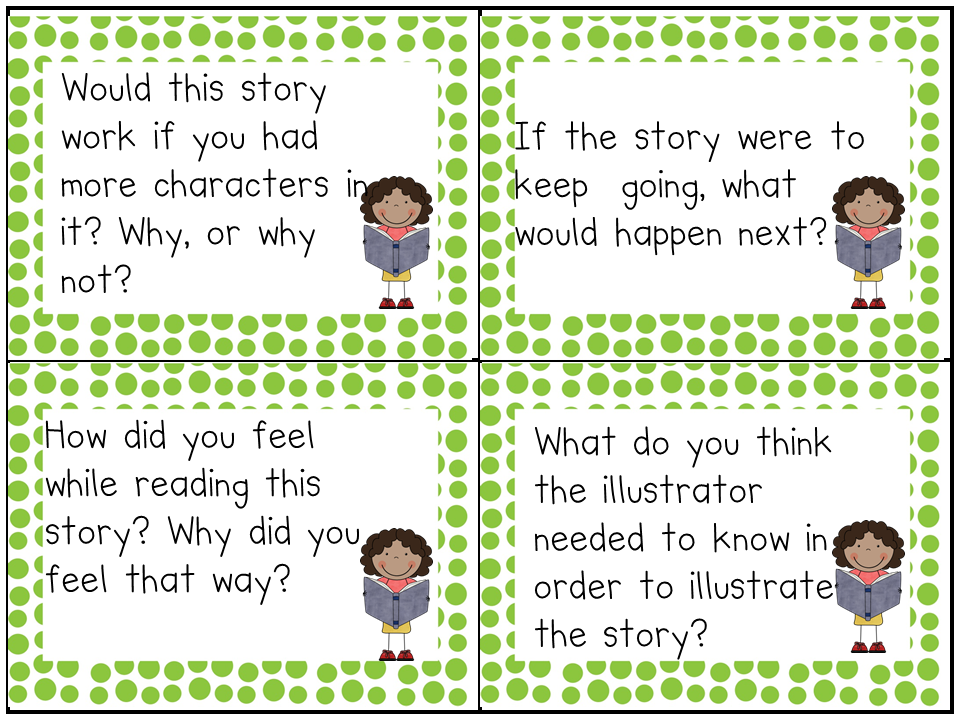
The Pre-Reading section consists of activities and exercises to prepare students before they do the actual reading
Let’s Learn some about why and how these activities contribute to the process of reading
Table of Contents
- Why are Pre-Reading Activities Important?
- Pre-Reading Activities for the Classroom
- Pre-Reading Task #1: Discussion
- Pre-Reading Task #2: I’m listening to You
- Pre-Reading Task #3: Quotes
- Pre-Reading Task #4: Guessing from Words
- Pre-Reading Task #5: Guessing from Pictures
- Pre-Reading Task #6: Pictionary
- Pre-Reading Task #7: Guessing from sentences
- Pre-Reading Task #8: How many words do you know?
- Pre-Reading Task #9: Speed chatting
- Pre-Reading Task #10: Videos
- Pre-Reading Task #11: Brainstorming
- Pre-Reading Task #12:True or False
- Pre-Reading Task #13: Introducing Vocabulary
- Pre-Reading Task #14: KWL Charts
- Pre-Reading Task #15: Debate
- Pre-Reading Task #16: Pronunciation Tasks
- More Teaching English Articles
Why are Pre-Reading Activities Important?
Pre-reading activities play an important role in a reading lesson.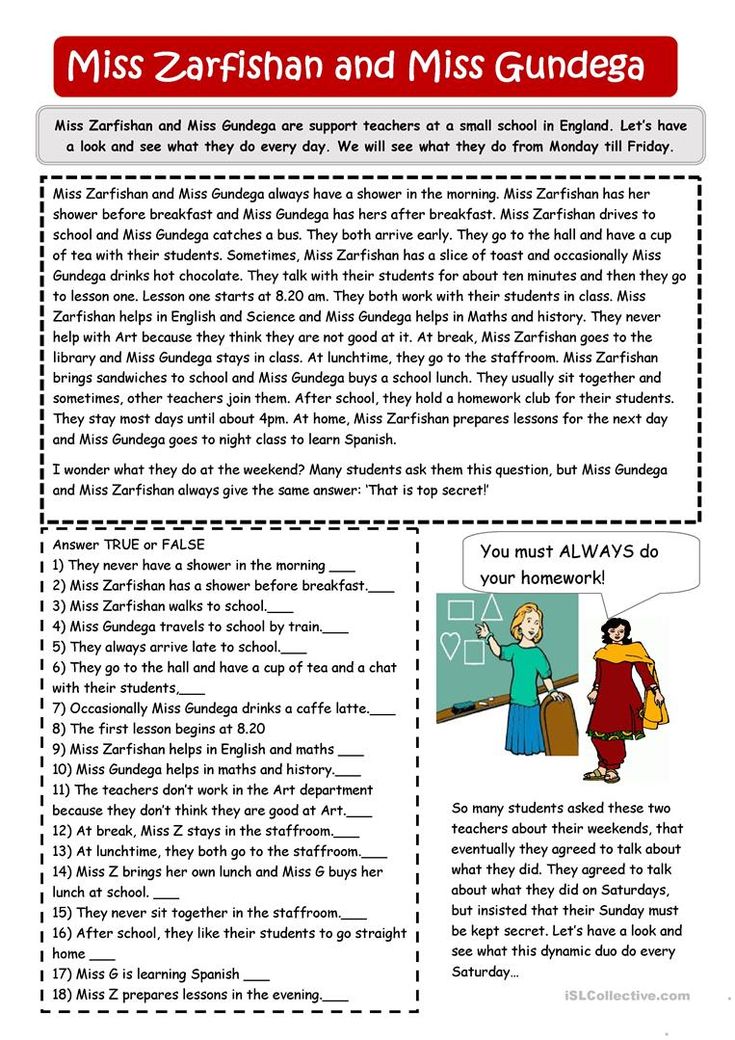
Every reading lesson should start with activities to activate background knowledge and a series of activities to prepare students for the reading.
Pre-reading activities help students prepare for the reading activity by activating the relevant schemata and motivating them to read.
Pre-reading activities can also help learners anticipate the topic, vocabulary, and possibly important grammar structures in the texts.
Not doing pre-reading tasks will lead to students:
- Getting frustrated about know vocabulary
- Completing for no other reason than completing classwork
You have a lot to gain by teaching reading how it has been proven to work.
Pre-Reading Activities for the Classroom
There are many pre-reading activities that you can do in the classroom. More than we can even think of
Creativity leads to the creation of more activities to suit the needs and interests of a diverse community.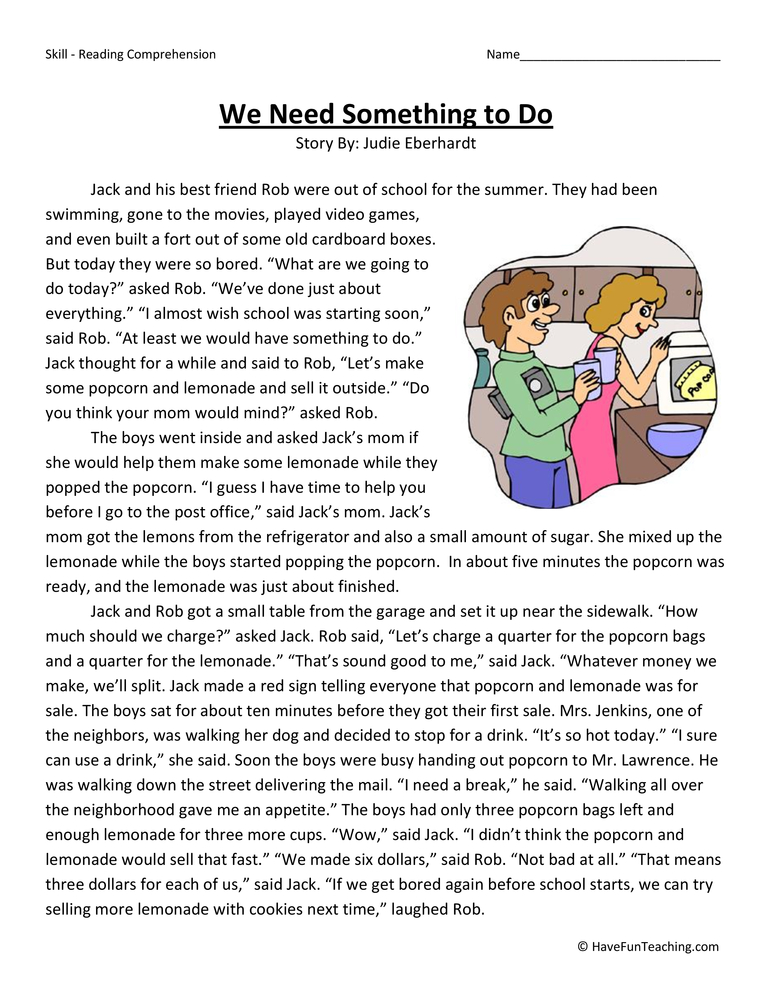
Here are some pre-reading activities that you can implement or modify to meet your student’s needs.
Pre-Reading Task #1: Discussion
The first pre-reading activity is about creating a discussion about the topic.
The Teacher prepares 4 sentences expressing opinions about the topic, then sticks them in the 4 corners of the classroom.
Students go and stand near the opinion they disagree with the most.
The groups explain why the disagree with the opinion.
Then students stand near the opinion they agree with the most and have a short discussion about it.
Pre-Reading Task #2: I’m listening to You
The second pre-listening task can help teachers promote oral interaction in the class.
This activity is called: “I am Listening to You”
This activity requires students to work in pairs. One of them talks while his or her partner listens for 1 minute about a topic.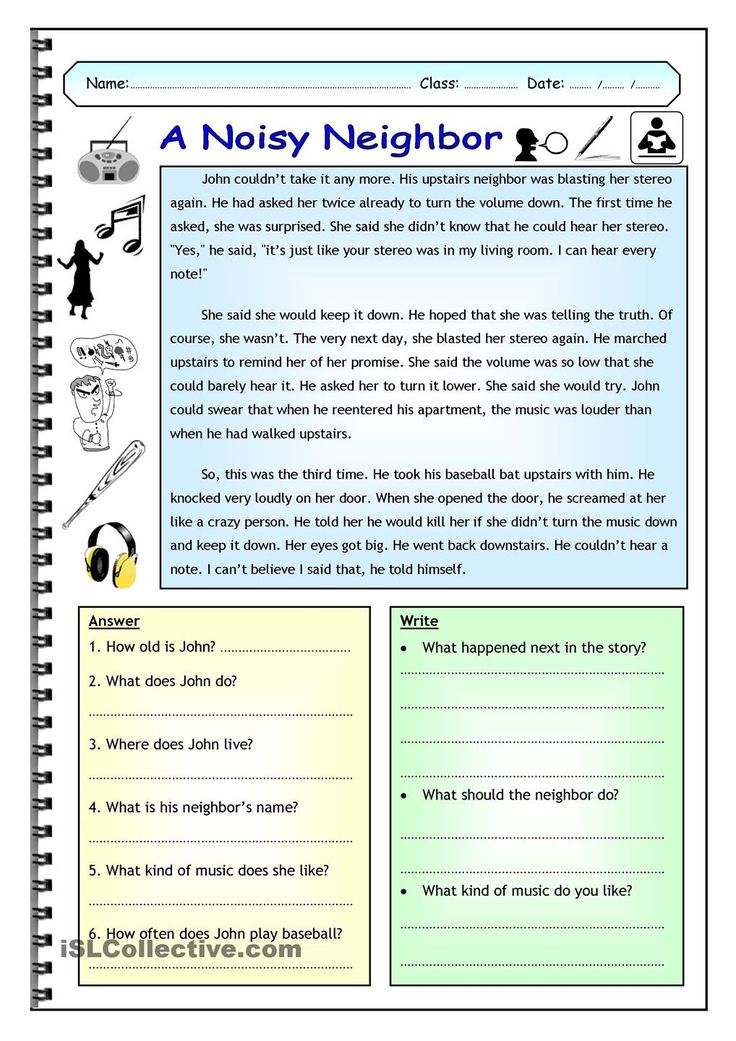
Repeat with a new topic, students change roles and they can change partners after they have spoken and listened to each other.
Pre-Reading Task #3: Quotes
The third activity requires the use of quotes, you can choose quotes from great books or films
Good Reads, a very popular site for readers has a good list of quotes that you can choose from.
Find a quotation about the topic that you are going to cover and tell students to make groups of three and discuss the quotes you chose.
Students think about and answer questions like these:
- What does it mean?
- Do they agree with it? Why/Why not?
Note: Students can even bring their own quotes to the classroom
Pre-Reading Task #4: Guessing from Words
Before students look at the text they are going to read, the teacher writes 5 or 6 words from the text on the board and asks the students to guess the topic.
Students brainstorm ideas that could be written on the whiteboard for everyone to see and remember.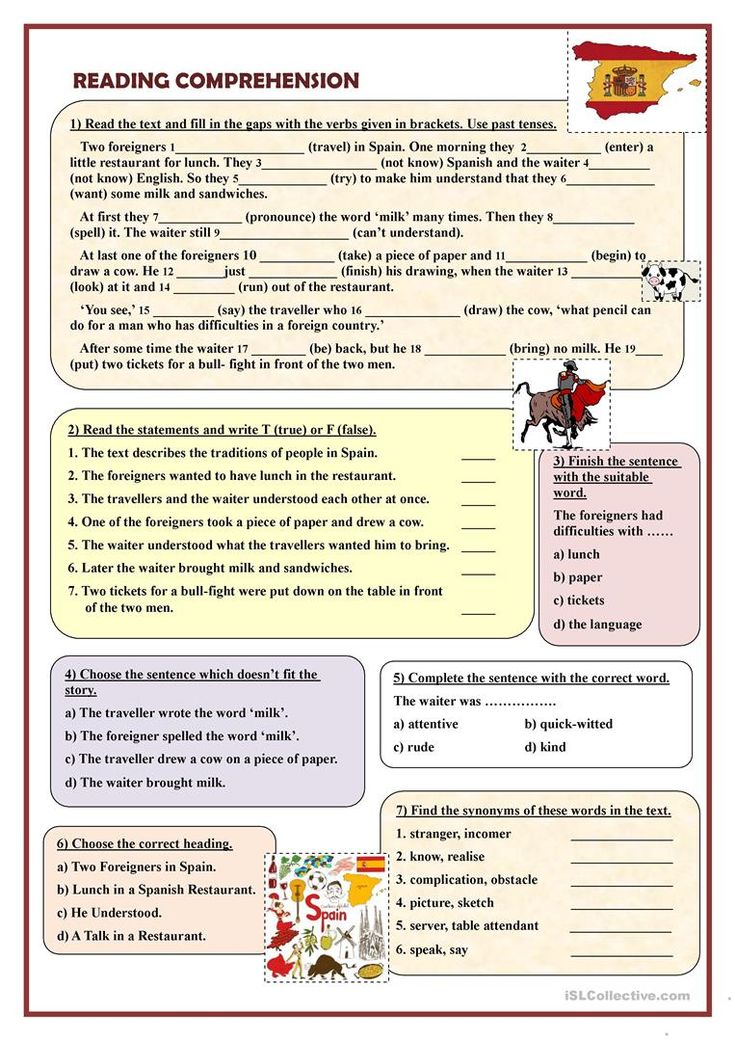
Additionally, the teacher can take a poll to see if students like ideas brainstormed by other students.
Finally, the teacher confirms how close or far they were.
Pre-Reading Task #5: Guessing from Pictures
The teacher finds 3 pictures or objects which are connected to the story or reading.
The teacher asks how those pictures and images are connected.
Finally, students read the text and check if they were right or wrong about the story connections they made.
Pre-Reading Task #6: Pictionary
Select some of the key words from the text.
Divide the class into two or three groups.
A learner from each group (at the same time) comes to the whiteboard.
They are told the word and they have to draw that word. They are not allowed to use letters or numbers in their drawing.
The other students try to guess what the word is and thus earn points for their team.
Pre-Reading Task #7: Guessing from sentences
The teacher dictates 3 sentences from the reading passage. Students write them down and check with a friend if they are correct.
Students write them down and check with a friend if they are correct.
The sentences are written on the board if necessary as a final check.
Then the teacher asks how these sentences might be connected.
Students predict and then read the text quickly to check their predictions.
Pre-Reading Task #8: How many words do you know?
The teacher prepares the board by writing the letters of the alphabet in 3 or 4 columns.
The students form two lines standing behind each other.
Use 2 colored markers so you know which team wrote what. The first student at the front of each team gets the board marker.
The teacher introduces a topic to the class.
The 2 students move to the board and write one word related to the topic on the board next to the letter it begins with, then pass the marker to the next student in their team and go to the back of the queue.
The 2 teams compete to write as many words as possible on the board in 3 minutes.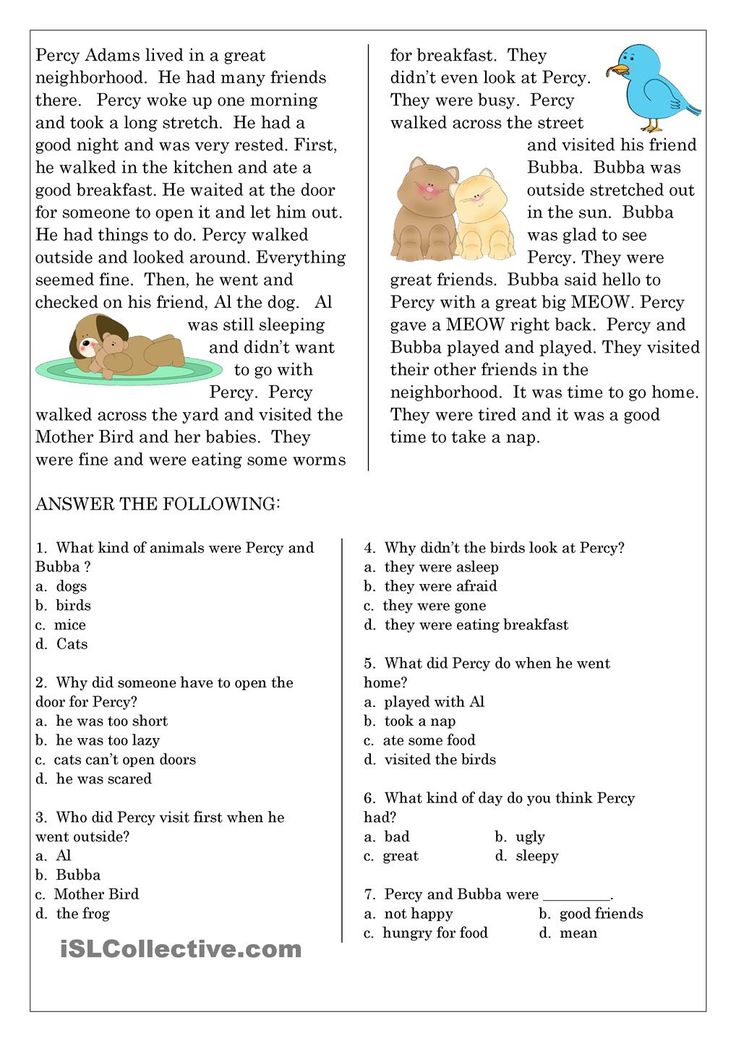
The team with the largest number of appropriate and correctly spelled answers wins!
Pre-Reading Task #9: Speed chatting
Prepare one or two simple questions related to the topic of the reading.
Ask the class to make two rows facing each other.
Then, encourage your learners to ask each other questions about the topic, but warn them that they only have 60 seconds to do so.
Once the 60 seconds are up, one of the rows rotates so each learner has a new partner.
Repeat the process several times.
Pre-Reading Task #10: Videos
There is so much good free content available these days. First, find a short video relating to the topic of the reading.
I would suggest something around three minutes long.
After watching the video yourself, prepare some simple discussion questions.
Play the video and then ask the students to talk with a partner about what they watched.
Pre-Reading Task #11: Brainstorming
The teacher gives the title of the reading to the learners and students have to share all their knowledge about the topic.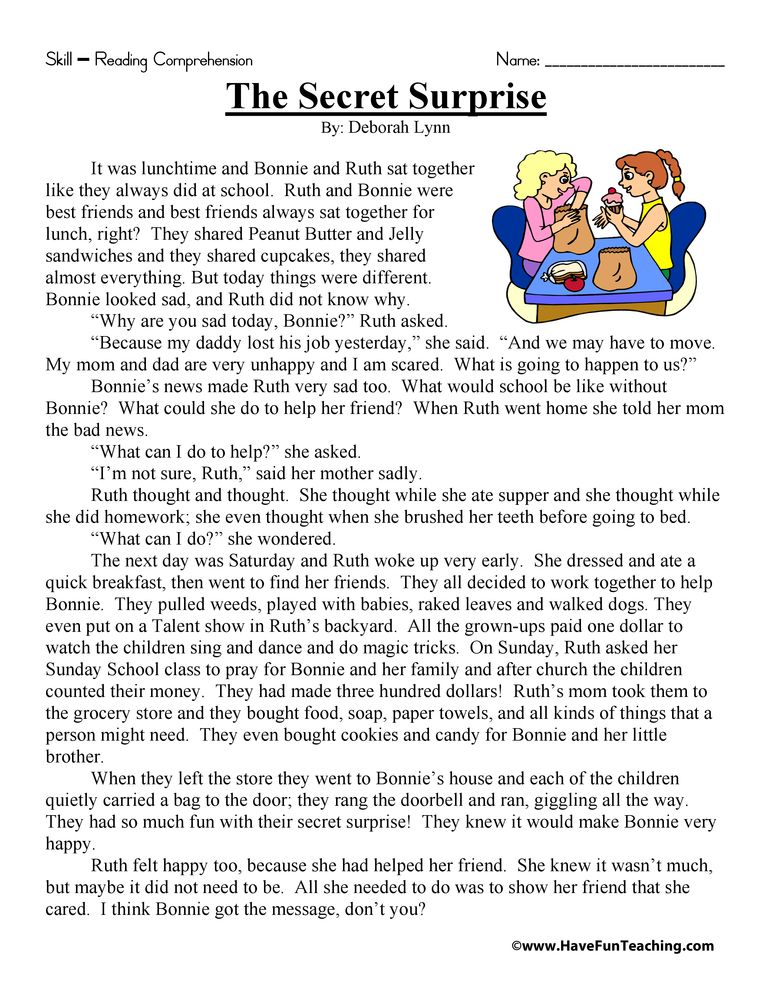
The goal of this activity is to help learners create expectations about what they are about to read and then see if their expectations were met.
For example,
If you have to teach about the influence of social media on teenagers, students can take turns and talk about the topic,
When they read the passage, they confirm their expectations.
Pre-Reading Task #12:True or False
Let’s take the example of the influence of social media on teenagers again.
You can come to the classroom and read a few statements and ask them if they think those statements are true or false.
Don’t reveal the answers.
Let them confirm if they were right or wrong when they are reading the text.
Pre-Reading Task #13: Introducing Vocabulary
In the context of an ESL Classroom, it will always be important to introduce key vocabulary so students don’t get discouraged by unknown words while they read.
Introducing vocabulary doesn’t have to be a boring task.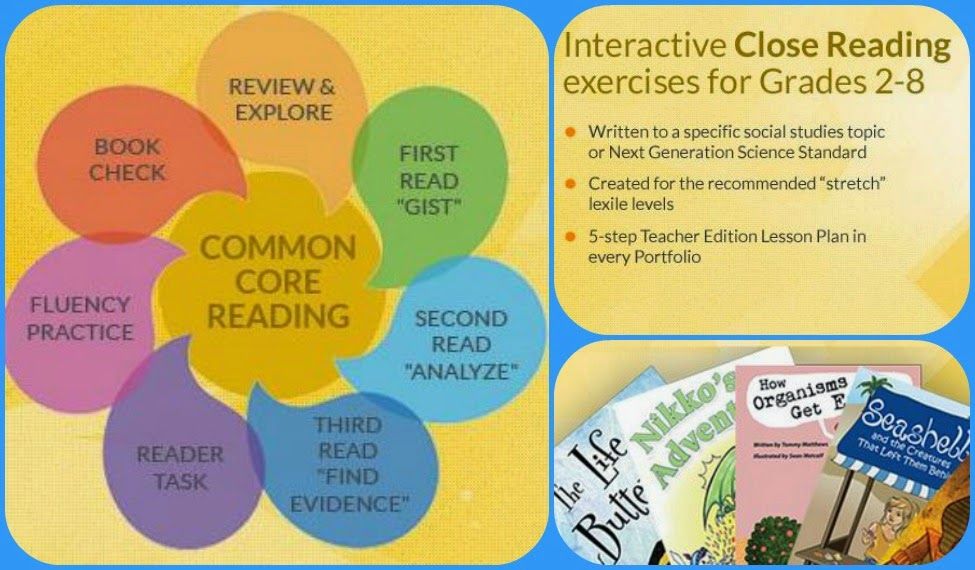
You can easily create a wordle with key vocabulary and see if students can tell you something about those words.
Another tool that can help you provide and study vocabulary is Wordwall.
Pre-Reading Task #14: KWL Charts
Have you ever used KWL Charts in the classrooms?
KWL Charts are simple.
Just have students write everything they know about the topic (K column) and everything they want to know (W column) and what they learned after the reading (L Column)
Pre-Reading Task #15: Debate
Prepare some controversial quotes related to the topic they are about to read.
Show the quotes to the learners and ask students to comment on them.
Ask how students feel about them.
Ask the class to comment on opposite views held by other learners.
Pre-Reading Task #16: Pronunciation Tasks
Another way to introduce vocabulary is to give students some words transcribed phonetically.
You can take the phonetic transcriptions from the Cambridge Online Dictionary.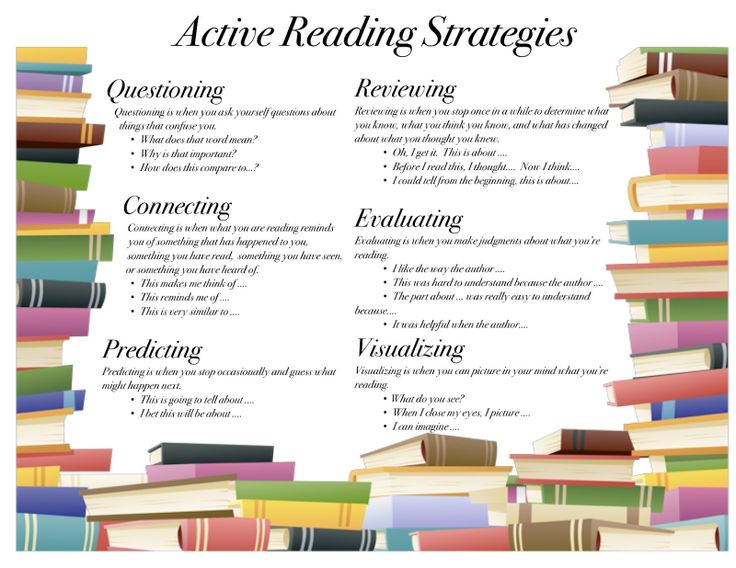
You can use several online tools to show the phonetic transcriptions to your learners.
I use Wordwall (Random cards), alternatively, you can use Quizlet.
Students make groups of 3 and analyze what those words are and how they are related to the topic.
More Teaching English Articles
Remember that the pre-reading stage is the first of three stages, you should learn what types of while-reading activities you can do in the classroom and also the most common types of after-reading strategies.
When you manage all of them, your reading lessons will succeed
These are some posts that you might be interested in:
- Presentation, Practice, and Production
- Teacher-centered Methodology
- Student- centered Methodology
- Stages for Teaching Listening
- 19 Types of Pre-Listening Activities
- 10 Types of Post-Listening Activities
- 12 Examples of While-Listening Activities
If you have questions about pre-reading tasks, you can message me via Facebook or Twitter
Methodology for teaching reading fiction in person and in the digital environment
Advanced training program
Advanced training program "Methodology for teaching reading fiction in person and in the digital environment" is designed for 36 academic hours.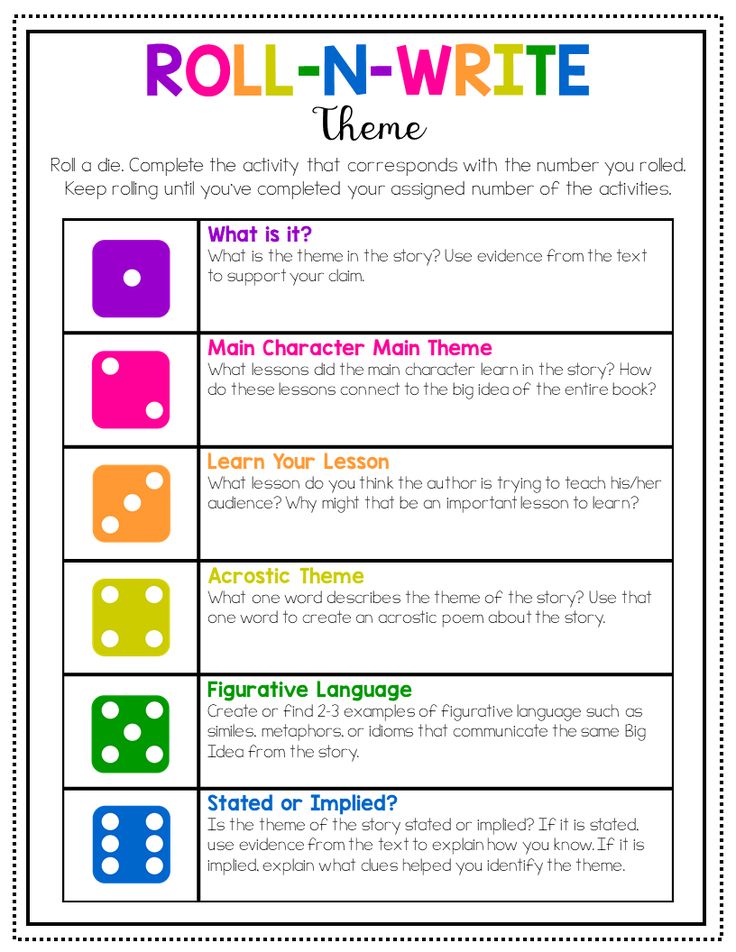 and is intended for Russian and foreign teachers of Russian as a foreign language, teachers of Russian as a native and non-native language in Russian schools, as well as teachers of foreign Russian schools (teaching bilingual children).
and is intended for Russian and foreign teachers of Russian as a foreign language, teachers of Russian as a native and non-native language in Russian schools, as well as teachers of foreign Russian schools (teaching bilingual children).
The program is being implemented as part of a comprehensive project "Ensuring the positioning of Russia, the Russian language and education in Russian at the global level (in accordance with state priorities in the field of international educational policy)".
Organizer: State Institute of the Russian Language. A.S. Pushkin.
The goal of the program is to improve the professional competencies of Russian and foreign teachers of the Russian language: the acquisition of knowledge and the formation of skills necessary for this type of professional activity, namely: teaching reading fiction in Russian language lessons. 91.1. Literary text as an object of perception and educational material for teaching reading fiction.
Module 2 "Reading as a semantic perception / understanding of the text"
Topic 2.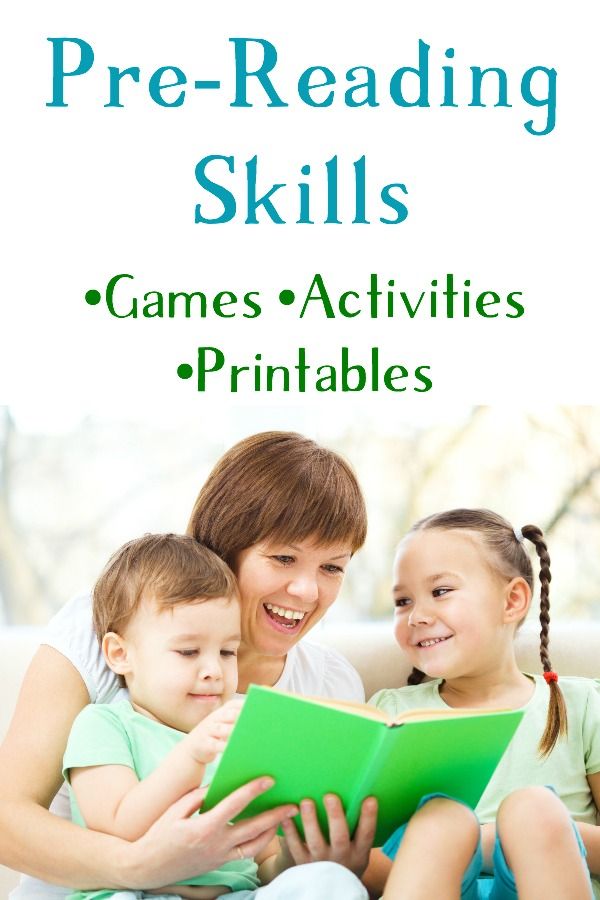 1. Accounting for universal psychological mechanisms in teaching to read HL.
1. Accounting for universal psychological mechanisms in teaching to read HL.
Topic 2.2. The situation of a literary text and its main components.
Module 3 "Organization of a reading lesson according to the model of natural interaction between a reader and a book in person and in a digital environment"
Topic 3.1 A new form of educational interaction - an interactive reading lesson.
Topic 3.2. Features of learning to read HL in the digital environment.
The program ends with the passage of the final text and the completion of the final work (creating a script for a reading lesson (methodological development) based on a literary text for a Russian language lesson in specific learning conditions).
Based on the results of training and successful completion of the final task, students are awarded a document of the established form: Certificate of advanced training in the amount of 36 hours.
About the author
Natalya Vladimirovna Kulibina, Doctor of Pedagogy, Professor.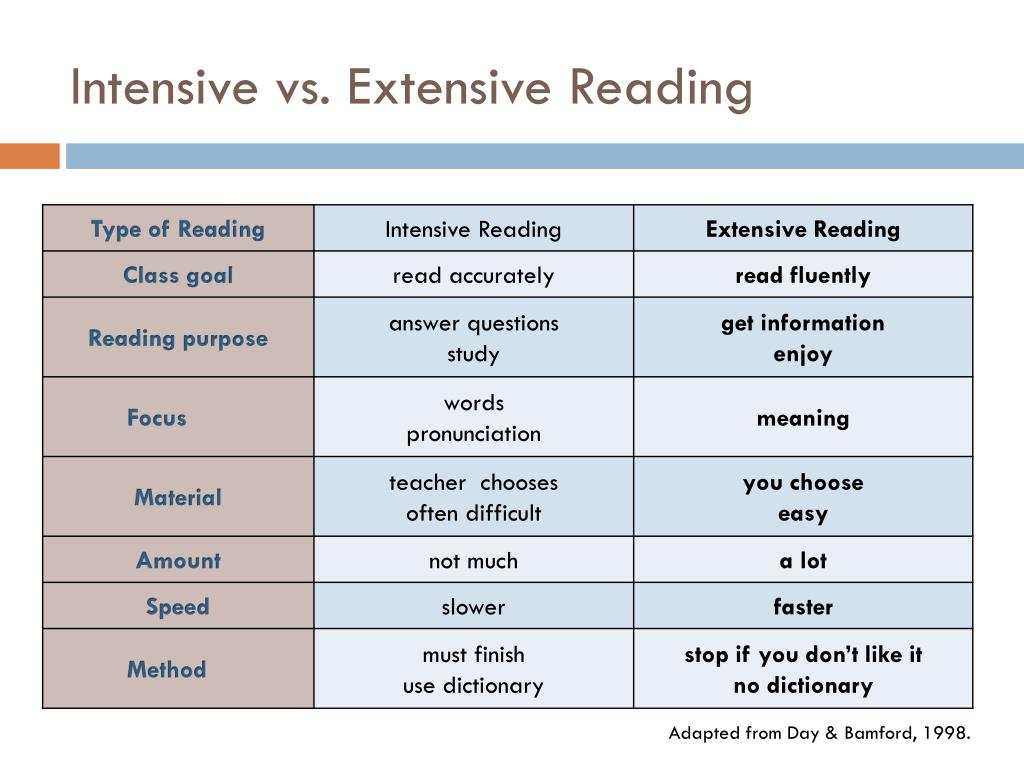 Graduated from the Faculty of Philology of Moscow State University. M.V. Lomonosov. Works at the State Institute of the Russian Language. A.S. Pushkin. Head of the methodological department for the Russian language of the Department of Digital Educational Technologies. Pedagogical experience in the field of teaching Russian as a foreign language and additional professional education of Russian and foreign Russian teachers for over 40 years. Reads full-time and online lectures and conducts master classes in full-time and remote formats on teaching reading online and offline in a practical Russian language course, methods of using literary texts in language training sessions, philological analysis of a literary text, as well as issues of organizing advanced training of Russian and foreign Russian teachers. Author of more than 200 publications (monographs, educational and methodical manuals, scientific articles, reports, etc.). The author of the interactive author's course "Reading lessons - a holiday that is always with you" and the multimedia complex "Dostoevsky at an interactive reading lesson.
Graduated from the Faculty of Philology of Moscow State University. M.V. Lomonosov. Works at the State Institute of the Russian Language. A.S. Pushkin. Head of the methodological department for the Russian language of the Department of Digital Educational Technologies. Pedagogical experience in the field of teaching Russian as a foreign language and additional professional education of Russian and foreign Russian teachers for over 40 years. Reads full-time and online lectures and conducts master classes in full-time and remote formats on teaching reading online and offline in a practical Russian language course, methods of using literary texts in language training sessions, philological analysis of a literary text, as well as issues of organizing advanced training of Russian and foreign Russian teachers. Author of more than 200 publications (monographs, educational and methodical manuals, scientific articles, reports, etc.). The author of the interactive author's course "Reading lessons - a holiday that is always with you" and the multimedia complex "Dostoevsky at an interactive reading lesson.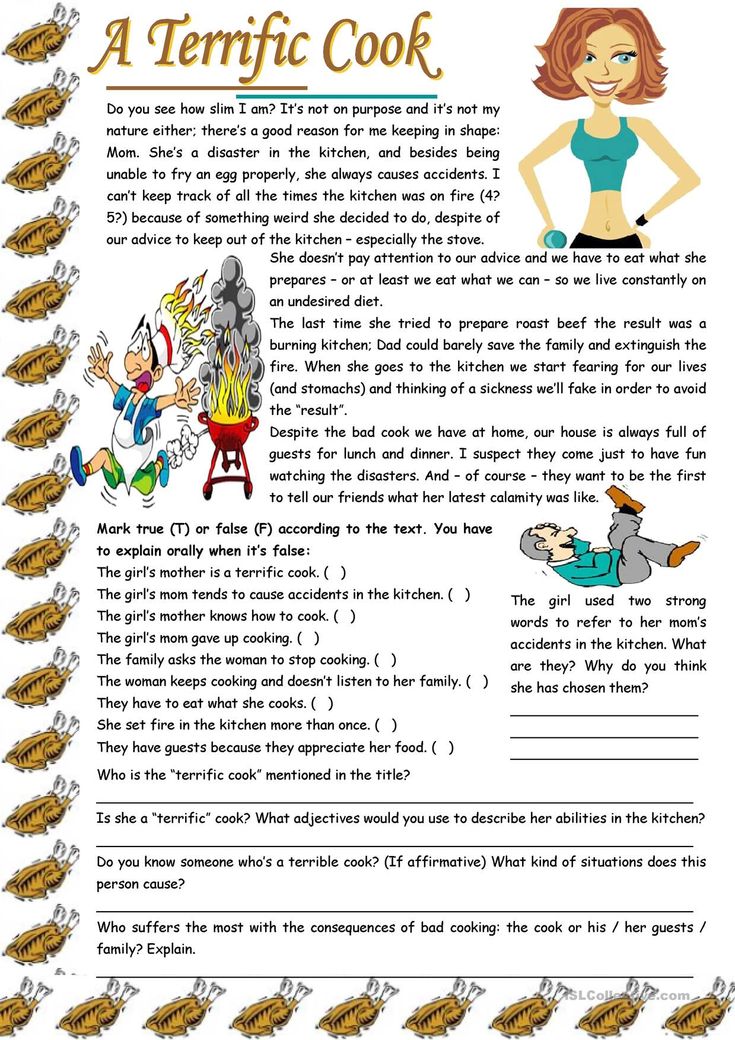 " Participant of numerous international conferences, including MAPRYAL and ROPRYAL congresses. Scientific adviser and one of the authors of remote courses for advanced training and professional retraining in the specialty "Russian as a foreign language and methods of teaching it." Over the years, she has been teaching in Hungary, Vietnam, Germany, Denmark, Italy, Kazakhstan, China, Latvia, Lithuania, the Republic of Korea, Syria, the Czech Republic, France, Finland, Estonia and other countries.
" Participant of numerous international conferences, including MAPRYAL and ROPRYAL congresses. Scientific adviser and one of the authors of remote courses for advanced training and professional retraining in the specialty "Russian as a foreign language and methods of teaching it." Over the years, she has been teaching in Hungary, Vietnam, Germany, Denmark, Italy, Kazakhstan, China, Latvia, Lithuania, the Republic of Korea, Syria, the Czech Republic, France, Finland, Estonia and other countries.
Major editions of recent years:
- Kulibina N.V. Methods of teaching reading fiction / Monograph. – M.: Flinta, 2021 (2nd ed.)
- Kulibina N.V. Why, what and how to read in the lesson / Methodological guide for teachers. - St. Petersburg: Zlatoust, 2015.
- Kulibina N.V. We read poems by Russian poets / A textbook for students of the Russian language. - St. Petersburg: Zlatoust, 2019 (6th ed.)
- Interactive author's course on teaching reading fiction "Reading lessons - a holiday that is always with you" - https://ac.
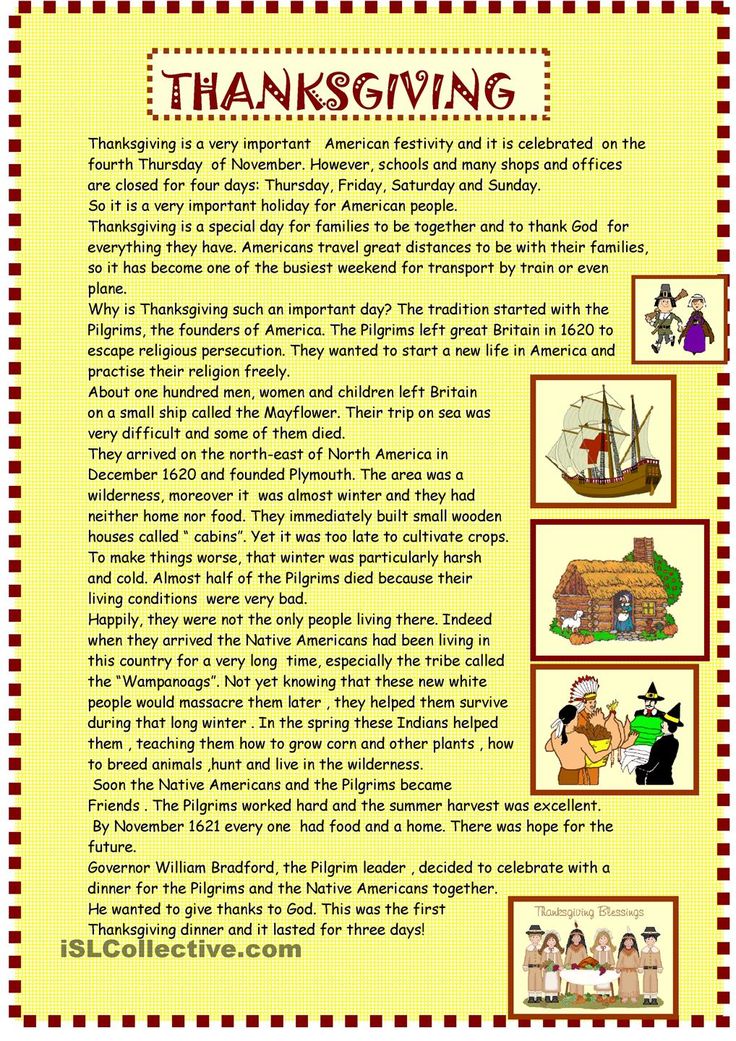 pushkininstitute.ru/course1.php
pushkininstitute.ru/course1.php - Multimedia educational complex "Dostoevsky at an interactive reading lesson" - https://mwr.pushkininstitute.ru/fmd/
To enroll in the course, follow the link
https://lks.pushkininstitute.ru/programs/1836/
Ministry of Education of the Republic of Belarus
%PDF-1. % 10 obj > /Metadata 3 0R /OCProperties> /OCGs [7 0R] >> /Pages 8 0 R /StructTreeRoot 9 0 R /Type /Catalog >> endobj 10 0 obj /ModDate (D:20150115182859+03'00') /producer /Title >> endobj 20 obj > /Font> >> /Fields[] >> endobj 3 0 obj > stream application/pdf
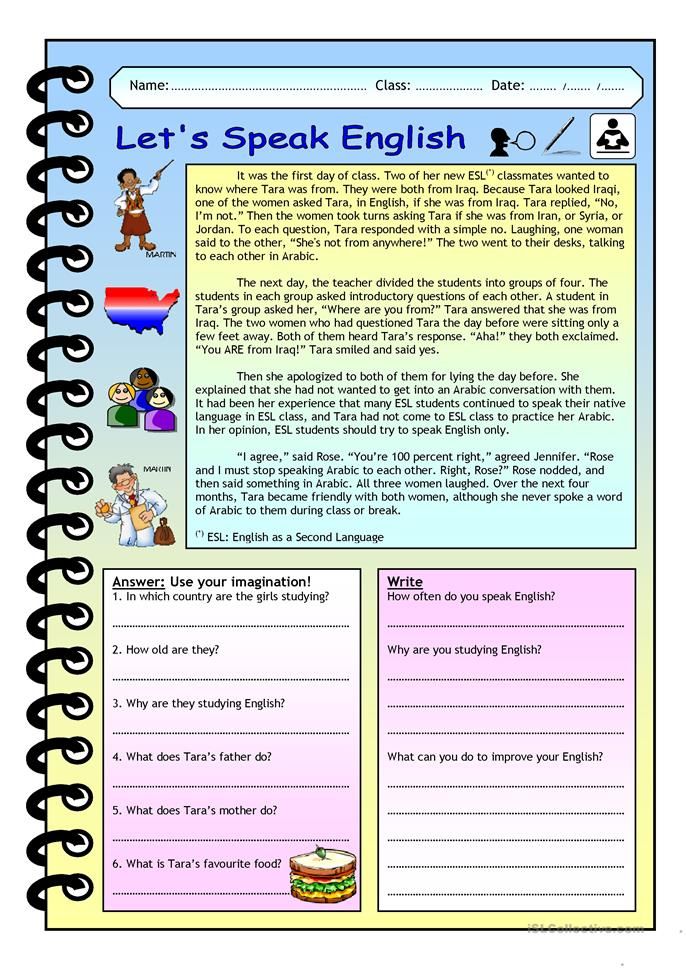 32 841.92] /Parent 8 0R /resources> /Font> /ProcSet[/PDF/Text] /XObject> >> /StructParents 0 /Tabs /S /Type /Page /Annots [84 0 R] >> endobj 15 0 obj > /MediaBox [0 0 595.32 841.92] /Parent 8 0R /resources> /Font> /ProcSet[/PDF/Text] /XObject> >> /StructParents 1 /Tabs /S /Type /Page >> endobj 16 0 obj > /MediaBox[0 0 595.32 841.92] /Parent 8 0R /resources> /Font> /ProcSet[/PDF/Text] /XObject> >> /StructParents 2 /Tabs /S /Type /Page >> endobj 17 0 obj > /MediaBox [0 0 595.32 841.92] /Parent 8 0R /resources> /Font> /ProcSet[/PDF/Text] /XObject> >> /StructParents 3 /Tabs /S /Type /Page >> endobj 18 0 obj > /MediaBox [0 0 595.32 841.92] /Parent 8 0R /resources> /Font> /ProcSet[/PDF/Text] /XObject> >> /StructParents 4 /Tabs /S /Type /Page >> endobj 190 obj > /MediaBox [0 0 595.32 841.92] /Parent 8 0R /resources> /Font> /ProcSet[/PDF/Text] /XObject> >> /StructParents 5 /Tabs /S /Type /Page >> endobj 20 0 obj > /MediaBox [0 0 595.32 841.92] /Parent 8 0R /resources> /Font> /ProcSet[/PDF/Text] /XObject> >> /StructParents 6 /Tabs /S /Type /Page >> endobj 21 0 obj > /MediaBox [0 0 841.
32 841.92] /Parent 8 0R /resources> /Font> /ProcSet[/PDF/Text] /XObject> >> /StructParents 0 /Tabs /S /Type /Page /Annots [84 0 R] >> endobj 15 0 obj > /MediaBox [0 0 595.32 841.92] /Parent 8 0R /resources> /Font> /ProcSet[/PDF/Text] /XObject> >> /StructParents 1 /Tabs /S /Type /Page >> endobj 16 0 obj > /MediaBox[0 0 595.32 841.92] /Parent 8 0R /resources> /Font> /ProcSet[/PDF/Text] /XObject> >> /StructParents 2 /Tabs /S /Type /Page >> endobj 17 0 obj > /MediaBox [0 0 595.32 841.92] /Parent 8 0R /resources> /Font> /ProcSet[/PDF/Text] /XObject> >> /StructParents 3 /Tabs /S /Type /Page >> endobj 18 0 obj > /MediaBox [0 0 595.32 841.92] /Parent 8 0R /resources> /Font> /ProcSet[/PDF/Text] /XObject> >> /StructParents 4 /Tabs /S /Type /Page >> endobj 190 obj > /MediaBox [0 0 595.32 841.92] /Parent 8 0R /resources> /Font> /ProcSet[/PDF/Text] /XObject> >> /StructParents 5 /Tabs /S /Type /Page >> endobj 20 0 obj > /MediaBox [0 0 595.32 841.92] /Parent 8 0R /resources> /Font> /ProcSet[/PDF/Text] /XObject> >> /StructParents 6 /Tabs /S /Type /Page >> endobj 21 0 obj > /MediaBox [0 0 841.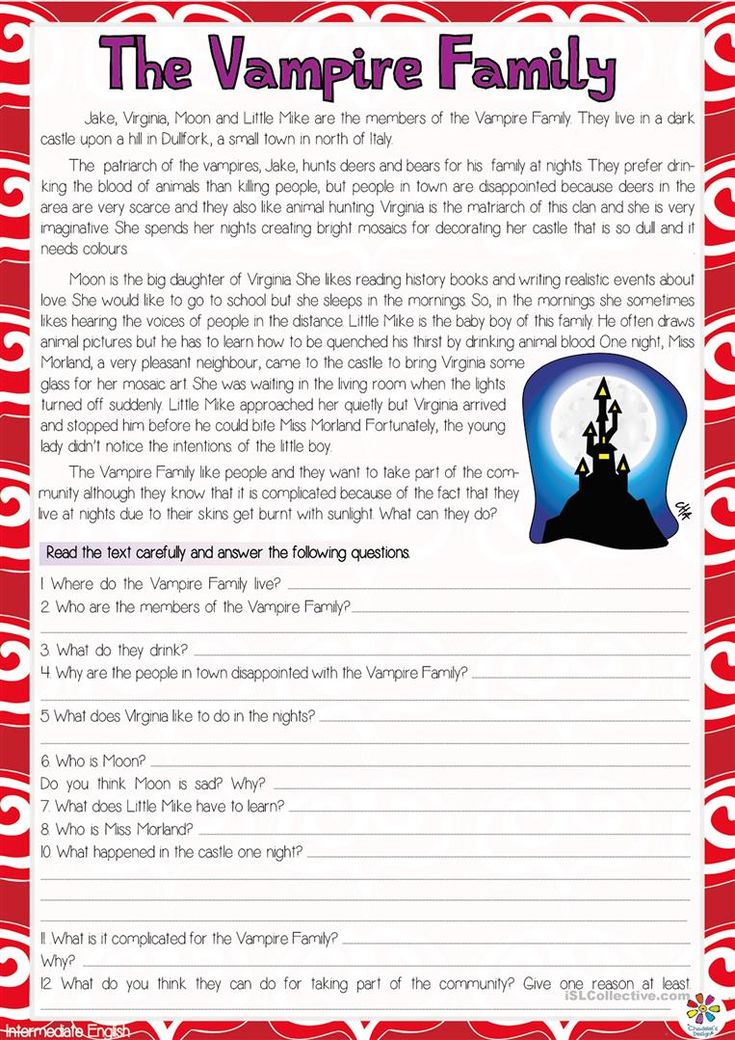 92 595.32] /Parent 8 0R /resources] /CS1 [/Indexed /DeviceRGB 1 ] /CS10 [/Indexed /DeviceRGB 1 ] /CS11 [/Indexed /DeviceRGB 1 ] /CS12 [/Indexed /DeviceRGB 1 ] /CS13 [/Indexed /DeviceRGB 1 ] /CS14 [/Indexed /DeviceRGB 1 ] /CS15 [/Indexed /DeviceRGB 1 ] /CS16 [/Indexed /DeviceRGB 1 ] /CS17 [/Indexed /DeviceRGB 1 ] /CS18 [/Indexed /DeviceRGB 1 ] /CS2 [/Indexed /DeviceRGB 1 ] /CS3 [/Indexed /DeviceRGB 1 ] /CS4 [/Indexed /DeviceRGB 1 ] /CS5 [/Indexed /DeviceRGB 1 ] /CS6 [/Indexed /DeviceRGB 1 ] /CS7 [/Indexed /DeviceRGB 1 ] /CS8 [/Indexed /DeviceRGB 1 ] /CS9[/Indexed /DeviceRGB 1 ] >> /ExtGState> /Font> /ProcSet [/PDF /Text /ImageC /ImageI] /XObject> >> /StructParents 7 /Tabs /S /Type /Page >> endobj 22 0 obj > /MediaBox [0 0 841.92 595.32] /Parent 8 0R /resources] /CS1 [/Indexed /DeviceRGB 1 ] /CS2 [/Indexed /DeviceRGB 1 ] /CS3 [/Indexed /DeviceRGB 1 ] /CS4 [/Indexed /DeviceRGB 1 ] /CS5 [/Indexed /DeviceRGB 1 ] /CS6 [/Indexed /DeviceRGB 1 ] /CS7 [/Indexed /DeviceRGB 1 ] /CS8 [/Indexed /DeviceRGB 1 ] >> /ExtGState> /Font> /ProcSet [/PDF /Text /ImageC /ImageI] /XObject> >> /StructParents 8 /Tabs /S /Type /Page >> endobj 23 0 obj > /MediaBox[0 0 841.
92 595.32] /Parent 8 0R /resources] /CS1 [/Indexed /DeviceRGB 1 ] /CS10 [/Indexed /DeviceRGB 1 ] /CS11 [/Indexed /DeviceRGB 1 ] /CS12 [/Indexed /DeviceRGB 1 ] /CS13 [/Indexed /DeviceRGB 1 ] /CS14 [/Indexed /DeviceRGB 1 ] /CS15 [/Indexed /DeviceRGB 1 ] /CS16 [/Indexed /DeviceRGB 1 ] /CS17 [/Indexed /DeviceRGB 1 ] /CS18 [/Indexed /DeviceRGB 1 ] /CS2 [/Indexed /DeviceRGB 1 ] /CS3 [/Indexed /DeviceRGB 1 ] /CS4 [/Indexed /DeviceRGB 1 ] /CS5 [/Indexed /DeviceRGB 1 ] /CS6 [/Indexed /DeviceRGB 1 ] /CS7 [/Indexed /DeviceRGB 1 ] /CS8 [/Indexed /DeviceRGB 1 ] /CS9[/Indexed /DeviceRGB 1 ] >> /ExtGState> /Font> /ProcSet [/PDF /Text /ImageC /ImageI] /XObject> >> /StructParents 7 /Tabs /S /Type /Page >> endobj 22 0 obj > /MediaBox [0 0 841.92 595.32] /Parent 8 0R /resources] /CS1 [/Indexed /DeviceRGB 1 ] /CS2 [/Indexed /DeviceRGB 1 ] /CS3 [/Indexed /DeviceRGB 1 ] /CS4 [/Indexed /DeviceRGB 1 ] /CS5 [/Indexed /DeviceRGB 1 ] /CS6 [/Indexed /DeviceRGB 1 ] /CS7 [/Indexed /DeviceRGB 1 ] /CS8 [/Indexed /DeviceRGB 1 ] >> /ExtGState> /Font> /ProcSet [/PDF /Text /ImageC /ImageI] /XObject> >> /StructParents 8 /Tabs /S /Type /Page >> endobj 23 0 obj > /MediaBox[0 0 841.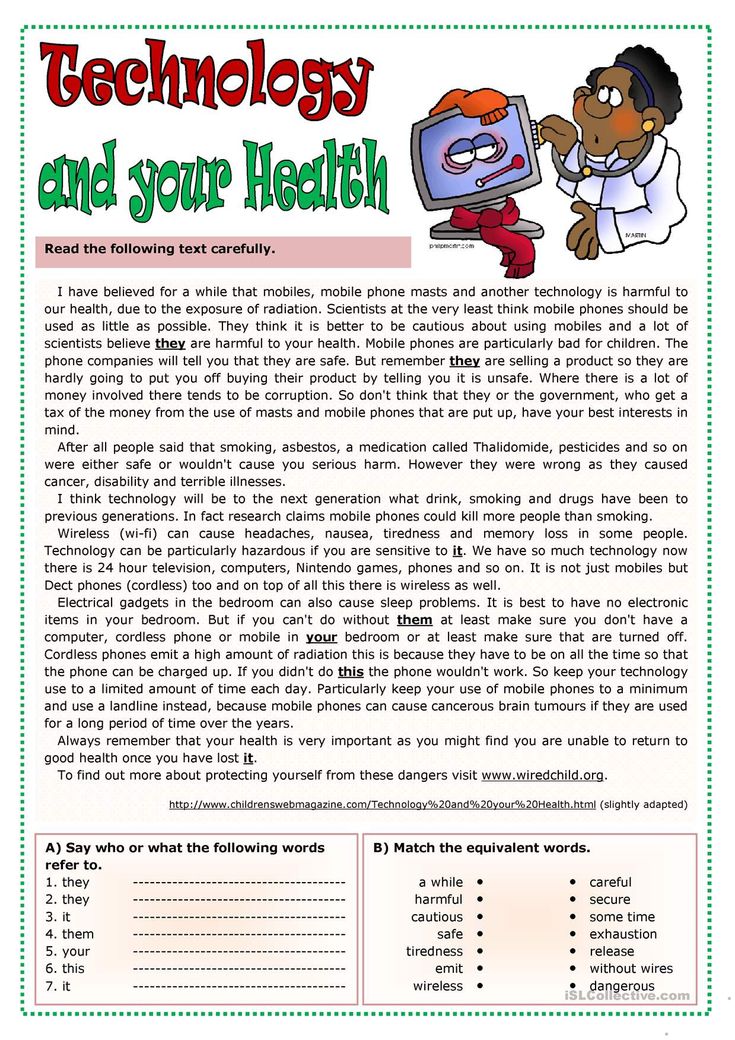 92 595.32] /Parent 8 0R /resources] /CS1 [/Indexed /DeviceRGB 1 ] /CS2 [/Indexed /DeviceRGB 1 ] >> /ExtGState> /Font> /ProcSet [/PDF /Text /ImageC /ImageI] /XObject> >> /StructParents 9 /Tabs /S /Type /Page >> endobj 24 0 obj > /MediaBox [0 0 841.92 595.32] /Parent 8 0R /resources] /CS1 [/Indexed /DeviceRGB 1 ] /CS10 [/Indexed /DeviceRGB 1 ] /CS11 [/Indexed /DeviceRGB 1 ] /CS12 [/Indexed /DeviceRGB 1 ] /CS2 [/Indexed /DeviceRGB 1 ] /CS3 [/Indexed /DeviceRGB 1 ] /CS4 [/Indexed /DeviceRGB 1 ] /CS5 [/Indexed /DeviceRGB 1 ] /CS6 [/Indexed /DeviceRGB 1 ] /CS7 [/Indexed /DeviceRGB 1 ] /CS8 [/Indexed /DeviceRGB 1 ] /CS9[/Indexed /DeviceRGB 1 ] >> /ExtGState> /Font> /ProcSet [/PDF /Text /ImageC /ImageI] /XObject> >> /StructParents 10 /Tabs /S /Type /Page >> endobj 25 0 obj > /MediaBox [0 0 841.92 595.32] /Parent 8 0R /resources] /CS1 [/Indexed /DeviceRGB 1 ] >> /ExtGState> /Font> /ProcSet [/PDF /Text /ImageC /ImageI] /XObject> >> /StructParents 11 /Tabs /S /Type /Page >> endobj 26 0 obj > /MediaBox [0 0 841.
92 595.32] /Parent 8 0R /resources] /CS1 [/Indexed /DeviceRGB 1 ] /CS2 [/Indexed /DeviceRGB 1 ] >> /ExtGState> /Font> /ProcSet [/PDF /Text /ImageC /ImageI] /XObject> >> /StructParents 9 /Tabs /S /Type /Page >> endobj 24 0 obj > /MediaBox [0 0 841.92 595.32] /Parent 8 0R /resources] /CS1 [/Indexed /DeviceRGB 1 ] /CS10 [/Indexed /DeviceRGB 1 ] /CS11 [/Indexed /DeviceRGB 1 ] /CS12 [/Indexed /DeviceRGB 1 ] /CS2 [/Indexed /DeviceRGB 1 ] /CS3 [/Indexed /DeviceRGB 1 ] /CS4 [/Indexed /DeviceRGB 1 ] /CS5 [/Indexed /DeviceRGB 1 ] /CS6 [/Indexed /DeviceRGB 1 ] /CS7 [/Indexed /DeviceRGB 1 ] /CS8 [/Indexed /DeviceRGB 1 ] /CS9[/Indexed /DeviceRGB 1 ] >> /ExtGState> /Font> /ProcSet [/PDF /Text /ImageC /ImageI] /XObject> >> /StructParents 10 /Tabs /S /Type /Page >> endobj 25 0 obj > /MediaBox [0 0 841.92 595.32] /Parent 8 0R /resources] /CS1 [/Indexed /DeviceRGB 1 ] >> /ExtGState> /Font> /ProcSet [/PDF /Text /ImageC /ImageI] /XObject> >> /StructParents 11 /Tabs /S /Type /Page >> endobj 26 0 obj > /MediaBox [0 0 841.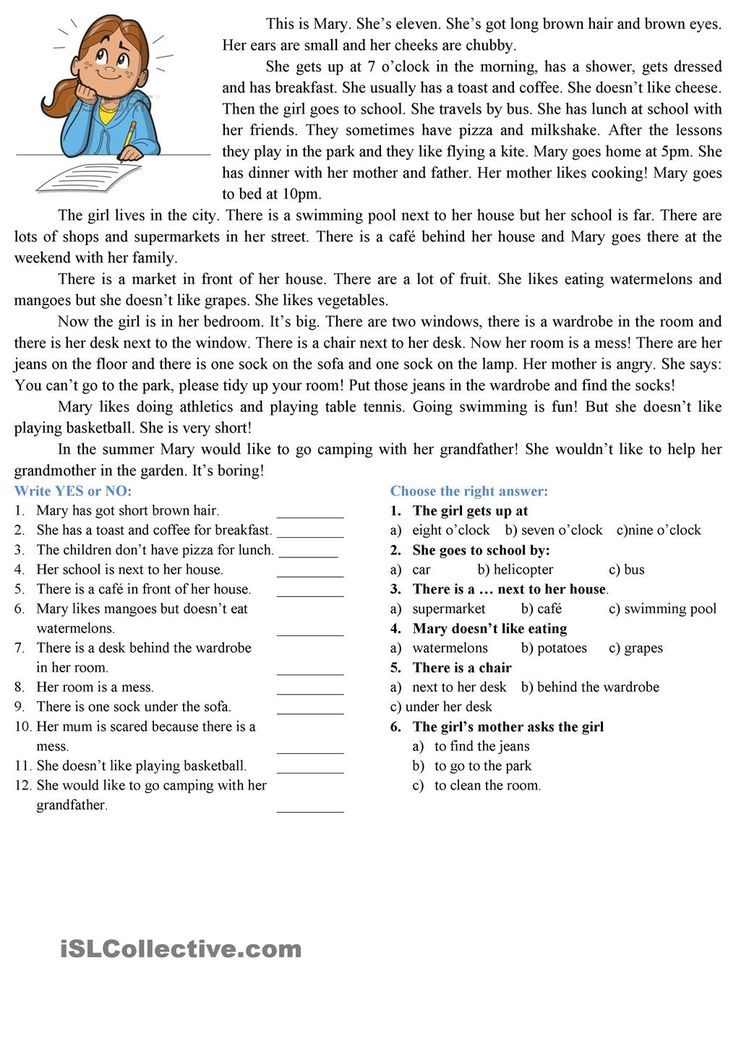 92 595.32] /Parent 8 0R /resources] >> /ExtGState> /Font> /ProcSet [/PDF /Text /ImageC /ImageI] /XObject> >> /StructParents 12 /Tabs /S /Type /Page >> endobj 27 0 obj > /MediaBox[0 0 841.92 595.32] /Parent 8 0R /resources] >> /ExtGState> /Font> /ProcSet [/PDF /Text /ImageC /ImageI] /XObject> >> /StructParents 13 /Tabs /S /Type /Page >> endobj 28 0 obj > /MediaBox [0 0 841.92 595.32] /Parent 8 0R /resources] >> /ExtGState> /Font> /ProcSet [/PDF /Text /ImageC /ImageI] /XObject> >> /StructParents 14 /Tabs /S /Type /Page >> endobj 29 0 obj > /MediaBox [0 0 841.92 595.32] /Parent 8 0R /resources] /CS1 [/Indexed /DeviceRGB 1 ] /CS2 [/Indexed /DeviceRGB 1 ] >> /ExtGState> /Font> /ProcSet [/PDF /Text /ImageC /ImageI] /XObject> >> /StructParents 15 /Tabs /S /Type /Page >> endobj 30 0 obj > /MediaBox[0 0 841.92 595.32] /Parent 8 0R /resources] >> /ExtGState> /Font> /ProcSet [/PDF /Text /ImageC /ImageI] /XObject> >> /StructParents 16 /Tabs /S /Type /Page >> endobj 31 0 obj > /MediaBox [0 0 841.92 595.
92 595.32] /Parent 8 0R /resources] >> /ExtGState> /Font> /ProcSet [/PDF /Text /ImageC /ImageI] /XObject> >> /StructParents 12 /Tabs /S /Type /Page >> endobj 27 0 obj > /MediaBox[0 0 841.92 595.32] /Parent 8 0R /resources] >> /ExtGState> /Font> /ProcSet [/PDF /Text /ImageC /ImageI] /XObject> >> /StructParents 13 /Tabs /S /Type /Page >> endobj 28 0 obj > /MediaBox [0 0 841.92 595.32] /Parent 8 0R /resources] >> /ExtGState> /Font> /ProcSet [/PDF /Text /ImageC /ImageI] /XObject> >> /StructParents 14 /Tabs /S /Type /Page >> endobj 29 0 obj > /MediaBox [0 0 841.92 595.32] /Parent 8 0R /resources] /CS1 [/Indexed /DeviceRGB 1 ] /CS2 [/Indexed /DeviceRGB 1 ] >> /ExtGState> /Font> /ProcSet [/PDF /Text /ImageC /ImageI] /XObject> >> /StructParents 15 /Tabs /S /Type /Page >> endobj 30 0 obj > /MediaBox[0 0 841.92 595.32] /Parent 8 0R /resources] >> /ExtGState> /Font> /ProcSet [/PDF /Text /ImageC /ImageI] /XObject> >> /StructParents 16 /Tabs /S /Type /Page >> endobj 31 0 obj > /MediaBox [0 0 841.92 595.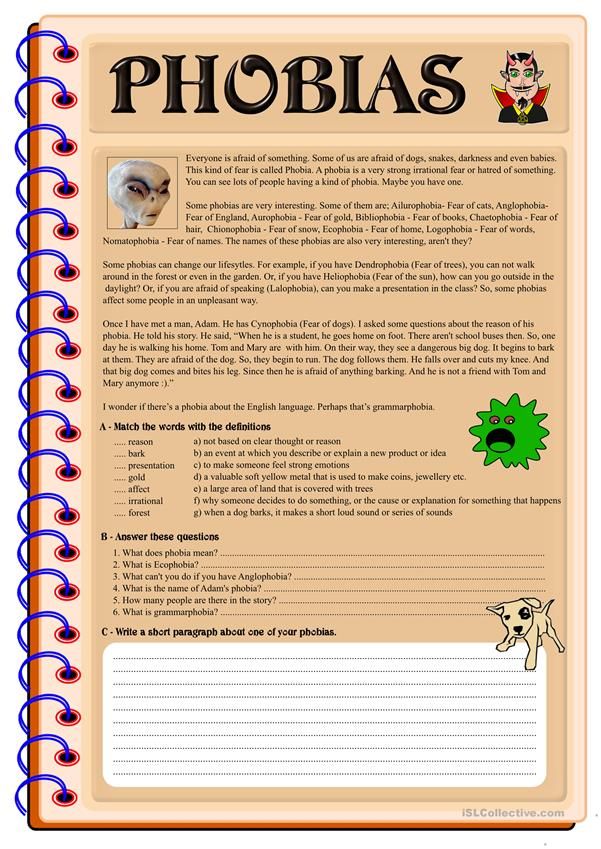 32] /Parent 8 0R /resources> /Font> /ProcSet[/PDF/Text] /XObject> >> /StructParents 17 /Tabs /S /Type /Page >> endobj 32 0 obj > /MediaBox [0 0 595.32 841.92] /Parent 8 0R /resources> /Font> /ProcSet[/PDF/Text] /XObject> >> /StructParents 18 /Tabs /S /Type /Page >> endobj 33 0 obj > /MediaBox[0 0 595.32 841.92] /Parent 8 0R /resources> /Font> /ProcSet[/PDF/Text] /XObject> >> /StructParents 19 /Tabs /S /Type /Page >> endobj 34 0 obj > /MediaBox [0 0 595.32 841.92] /Parent 8 0R /resources> /Font> /ProcSet[/PDF/Text] /XObject> >> /StructParents 20 /Tabs /S /Type /Page >> endobj 35 0 obj > /MediaBox [0 0 841.92 595.32] /Parent 8 0R /resources] /CS1 [/Indexed /DeviceRGB 1 ] >> /ExtGState> /Font> /ProcSet [/PDF /Text /ImageC /ImageI] /XObject> >> /StructParents 21 /Tabs /S /Type /Page >> endobj 36 0 obj > /MediaBox[0 0 841.92 595.32] /Parent 8 0R /resources] >> /ExtGState> /Font> /ProcSet [/PDF /Text /ImageC /ImageI] /XObject> >> /StructParents 22 /Tabs /S /Type /Page >> endobj 37 0 obj > /MediaBox [0 0 841.
32] /Parent 8 0R /resources> /Font> /ProcSet[/PDF/Text] /XObject> >> /StructParents 17 /Tabs /S /Type /Page >> endobj 32 0 obj > /MediaBox [0 0 595.32 841.92] /Parent 8 0R /resources> /Font> /ProcSet[/PDF/Text] /XObject> >> /StructParents 18 /Tabs /S /Type /Page >> endobj 33 0 obj > /MediaBox[0 0 595.32 841.92] /Parent 8 0R /resources> /Font> /ProcSet[/PDF/Text] /XObject> >> /StructParents 19 /Tabs /S /Type /Page >> endobj 34 0 obj > /MediaBox [0 0 595.32 841.92] /Parent 8 0R /resources> /Font> /ProcSet[/PDF/Text] /XObject> >> /StructParents 20 /Tabs /S /Type /Page >> endobj 35 0 obj > /MediaBox [0 0 841.92 595.32] /Parent 8 0R /resources] /CS1 [/Indexed /DeviceRGB 1 ] >> /ExtGState> /Font> /ProcSet [/PDF /Text /ImageC /ImageI] /XObject> >> /StructParents 21 /Tabs /S /Type /Page >> endobj 36 0 obj > /MediaBox[0 0 841.92 595.32] /Parent 8 0R /resources] >> /ExtGState> /Font> /ProcSet [/PDF /Text /ImageC /ImageI] /XObject> >> /StructParents 22 /Tabs /S /Type /Page >> endobj 37 0 obj > /MediaBox [0 0 841.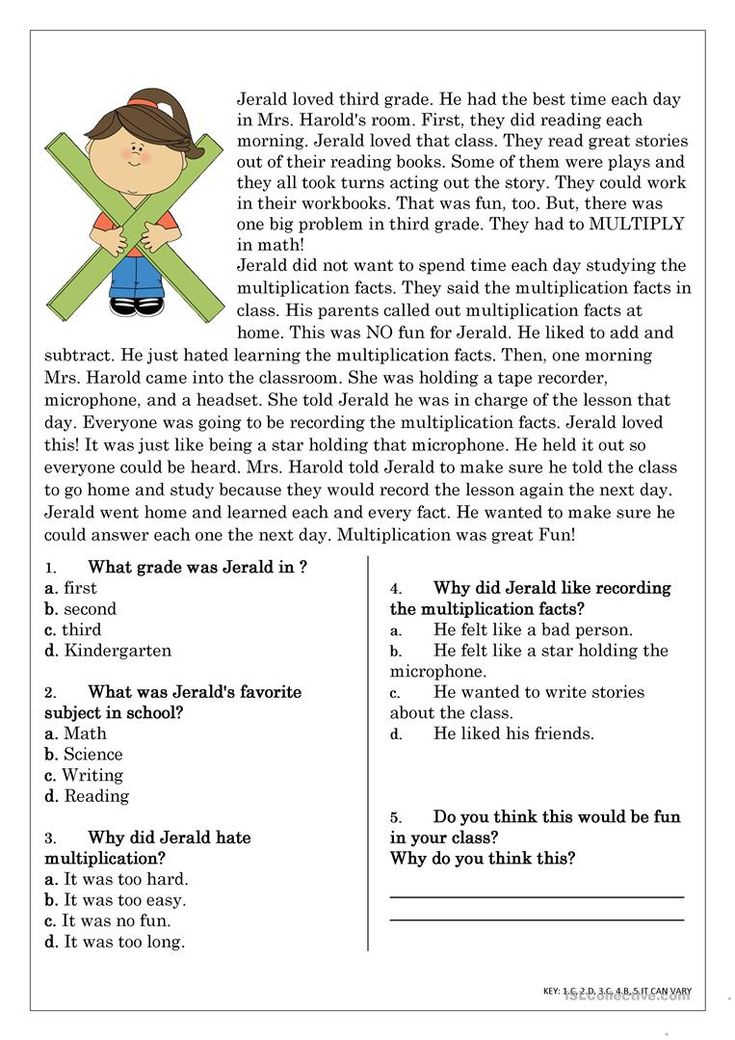 92 595.32] /Parent 8 0R /resources> /Font> /ProcSet[/PDF/Text] /XObject> >> /StructParents 23 /Tabs /S /Type /Page >> endobj 38 0 obj > /MediaBox [0 0 841.92 595.32] /Parent 8 0R /resources] /CS1 [/Indexed /DeviceRGB 1 ] /CS2 [/Indexed /DeviceRGB 1 ] >> /ExtGState> /Font> /ProcSet [/PDF /Text /ImageC /ImageI] /XObject> >> /StructParents 24 /Tabs /S /Type /Page >> endobj 390 obj > /MediaBox [0 0 841.92 595.32] /Parent 8 0R /resources] /CS1 [/Indexed /DeviceRGB 1 ] >> /ExtGState> /Font> /ProcSet [/PDF /Text /ImageC /ImageI] /XObject> >> /StructParents 25 /Tabs /S /Type /Page >> endobj 40 0 obj > /MediaBox [0 0 595.32 841.92] /Parent 8 0R /resources> /Font> /ProcSet[/PDF/Text] /XObject> >> /StructParents 26 /Tabs /S /Type /Page >> endobj 41 0 obj > /MediaBox [0 0 595.32 841.92] /Parent 8 0R /resources> /Font> /ProcSet[/PDF/Text] /XObject> >> /StructParents 27 /Tabs /S /Type /Page >> endobj 42 0 obj > /MediaBox[0 0 841.92 595.32] /Parent 8 0R /resources] /CS1 [/Indexed /DeviceRGB 1 ] /CS10 [/Indexed /DeviceRGB 1 ] /CS11 [/Indexed /DeviceRGB 1 ] /CS12 [/Indexed /DeviceRGB 1 ] /CS13 [/Indexed /DeviceRGB 1 ] /CS14 [/Indexed /DeviceRGB 1 ] /CS15 [/Indexed /DeviceRGB 1 ] /CS16 [/Indexed /DeviceRGB 1 ] /CS17 [/Indexed /DeviceRGB 1 ] /CS18 [/Indexed /DeviceRGB 1 ] /CS19 [/Indexed /DeviceRGB 1 ] /CS2 [/Indexed /DeviceRGB 1 ] /CS20 [/Indexed /DeviceRGB 1 ] /CS21 [/Indexed /DeviceRGB 1 ] /CS22 [/Indexed /DeviceRGB 1 ] /CS23 [/Indexed /DeviceRGB 1 ] /CS24 [/Indexed /DeviceRGB 1 ] /CS25 [/Indexed /DeviceRGB 1 ] /CS26 [/Indexed /DeviceRGB 1 ] /CS27 [/Indexed /DeviceRGB 1 ] /CS28 [/Indexed /DeviceRGB 1 ] /CS29[/Indexed /DeviceRGB 1 ] /CS3 [/Indexed /DeviceRGB 1 ] /CS4 [/Indexed /DeviceRGB 1 ] /CS5 [/Indexed /DeviceRGB 1 ] /CS6 [/Indexed /DeviceRGB 1 ] /CS7 [/Indexed /DeviceRGB 1 ] /CS8 [/Indexed /DeviceRGB 1 ] /CS9 [/Indexed /DeviceRGB 1 ] >> /ExtGState> /Font> /ProcSet [/PDF /Text /ImageC /ImageI] /XObject> >> /StructParents 28 /Tabs /S /Type /Page >> endobj 43 0 obj > /MediaBox [0 0 841.
92 595.32] /Parent 8 0R /resources> /Font> /ProcSet[/PDF/Text] /XObject> >> /StructParents 23 /Tabs /S /Type /Page >> endobj 38 0 obj > /MediaBox [0 0 841.92 595.32] /Parent 8 0R /resources] /CS1 [/Indexed /DeviceRGB 1 ] /CS2 [/Indexed /DeviceRGB 1 ] >> /ExtGState> /Font> /ProcSet [/PDF /Text /ImageC /ImageI] /XObject> >> /StructParents 24 /Tabs /S /Type /Page >> endobj 390 obj > /MediaBox [0 0 841.92 595.32] /Parent 8 0R /resources] /CS1 [/Indexed /DeviceRGB 1 ] >> /ExtGState> /Font> /ProcSet [/PDF /Text /ImageC /ImageI] /XObject> >> /StructParents 25 /Tabs /S /Type /Page >> endobj 40 0 obj > /MediaBox [0 0 595.32 841.92] /Parent 8 0R /resources> /Font> /ProcSet[/PDF/Text] /XObject> >> /StructParents 26 /Tabs /S /Type /Page >> endobj 41 0 obj > /MediaBox [0 0 595.32 841.92] /Parent 8 0R /resources> /Font> /ProcSet[/PDF/Text] /XObject> >> /StructParents 27 /Tabs /S /Type /Page >> endobj 42 0 obj > /MediaBox[0 0 841.92 595.32] /Parent 8 0R /resources] /CS1 [/Indexed /DeviceRGB 1 ] /CS10 [/Indexed /DeviceRGB 1 ] /CS11 [/Indexed /DeviceRGB 1 ] /CS12 [/Indexed /DeviceRGB 1 ] /CS13 [/Indexed /DeviceRGB 1 ] /CS14 [/Indexed /DeviceRGB 1 ] /CS15 [/Indexed /DeviceRGB 1 ] /CS16 [/Indexed /DeviceRGB 1 ] /CS17 [/Indexed /DeviceRGB 1 ] /CS18 [/Indexed /DeviceRGB 1 ] /CS19 [/Indexed /DeviceRGB 1 ] /CS2 [/Indexed /DeviceRGB 1 ] /CS20 [/Indexed /DeviceRGB 1 ] /CS21 [/Indexed /DeviceRGB 1 ] /CS22 [/Indexed /DeviceRGB 1 ] /CS23 [/Indexed /DeviceRGB 1 ] /CS24 [/Indexed /DeviceRGB 1 ] /CS25 [/Indexed /DeviceRGB 1 ] /CS26 [/Indexed /DeviceRGB 1 ] /CS27 [/Indexed /DeviceRGB 1 ] /CS28 [/Indexed /DeviceRGB 1 ] /CS29[/Indexed /DeviceRGB 1 ] /CS3 [/Indexed /DeviceRGB 1 ] /CS4 [/Indexed /DeviceRGB 1 ] /CS5 [/Indexed /DeviceRGB 1 ] /CS6 [/Indexed /DeviceRGB 1 ] /CS7 [/Indexed /DeviceRGB 1 ] /CS8 [/Indexed /DeviceRGB 1 ] /CS9 [/Indexed /DeviceRGB 1 ] >> /ExtGState> /Font> /ProcSet [/PDF /Text /ImageC /ImageI] /XObject> >> /StructParents 28 /Tabs /S /Type /Page >> endobj 43 0 obj > /MediaBox [0 0 841.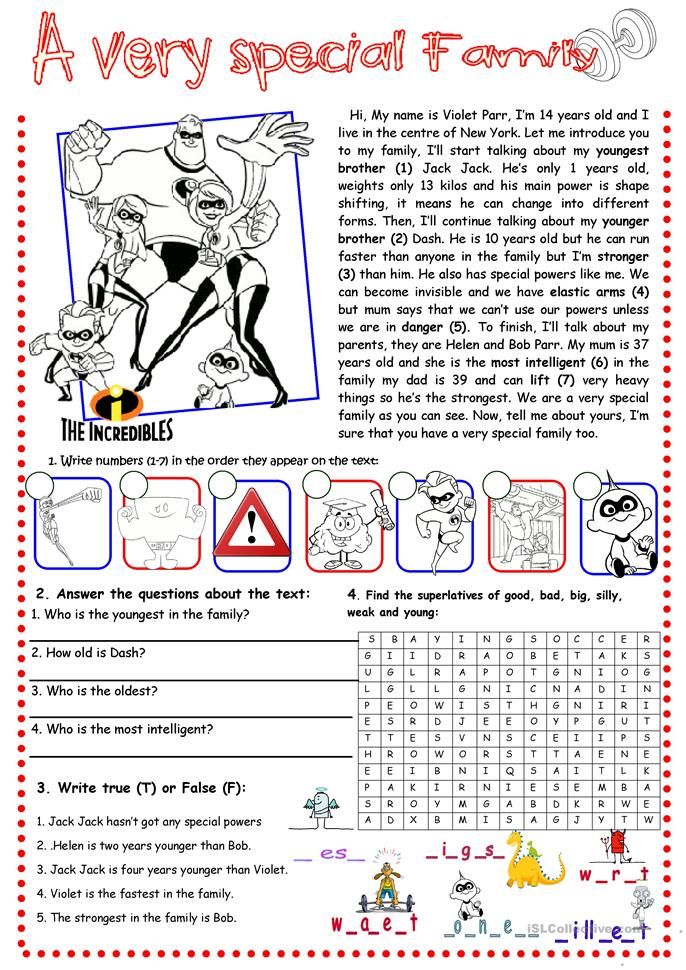 92 595.32] /Parent 8 0R /resources] /CS1 [/Indexed /DeviceRGB 1 ] /CS10 [/Indexed /DeviceRGB 1 ] /CS11 [/Indexed /DeviceRGB 1 ] /CS12 [/Indexed /DeviceRGB 1 ] /CS13 [/Indexed /DeviceRGB 1 ] /CS2 [/Indexed /DeviceRGB 1 ] /CS3 [/Indexed /DeviceRGB 1 ] /CS4 [/Indexed /DeviceRGB 1 ] /CS5 [/Indexed /DeviceRGB 1 ] /CS6 [/Indexed /DeviceRGB 1 ] /CS7 [/Indexed /DeviceRGB 1 ] /CS8 [/Indexed /DeviceRGB 1 ] /CS9[/Indexed /DeviceRGB 1 ] >> /ExtGState> /Font> /ProcSet [/PDF /Text /ImageC /ImageI] /XObject> >> /StructParents 29 /Tabs /S /Type /Page >> endobj 44 0 obj > /MediaBox [0 0 841.92 595.32] /Parent 8 0R /resources] /CS1 [/Indexed /DeviceRGB 1 ] /CS2 [/Indexed /DeviceRGB 1 ] /CS3 [/Indexed /DeviceRGB 1 ] >> /ExtGState> /Font> /ProcSet [/PDF /Text /ImageC /ImageI] /XObject> >> /StructParents 30 /Tabs /S /Type /Page >> endobj 45 0 obj > /MediaBox[0 0 841.92 595.32] /Parent 8 0R /resources] /CS1 [/Indexed /DeviceRGB 1 ] /CS2 [/Indexed /DeviceRGB 1 ] /CS3 [/Indexed /DeviceRGB 1 ] /CS4 [/Indexed /DeviceRGB 1 ] /CS5 [/Indexed /DeviceRGB 1 ] /CS6 [/Indexed /DeviceRGB 1 ] /CS7 [/Indexed /DeviceRGB 1 ] >> /ExtGState> /Font> /ProcSet [/PDF /Text /ImageC /ImageI] /XObject> >> /StructParents 31 /Tabs /S /Type /Page >> endobj 46 0 obj > /MediaBox [0 0 841.
92 595.32] /Parent 8 0R /resources] /CS1 [/Indexed /DeviceRGB 1 ] /CS10 [/Indexed /DeviceRGB 1 ] /CS11 [/Indexed /DeviceRGB 1 ] /CS12 [/Indexed /DeviceRGB 1 ] /CS13 [/Indexed /DeviceRGB 1 ] /CS2 [/Indexed /DeviceRGB 1 ] /CS3 [/Indexed /DeviceRGB 1 ] /CS4 [/Indexed /DeviceRGB 1 ] /CS5 [/Indexed /DeviceRGB 1 ] /CS6 [/Indexed /DeviceRGB 1 ] /CS7 [/Indexed /DeviceRGB 1 ] /CS8 [/Indexed /DeviceRGB 1 ] /CS9[/Indexed /DeviceRGB 1 ] >> /ExtGState> /Font> /ProcSet [/PDF /Text /ImageC /ImageI] /XObject> >> /StructParents 29 /Tabs /S /Type /Page >> endobj 44 0 obj > /MediaBox [0 0 841.92 595.32] /Parent 8 0R /resources] /CS1 [/Indexed /DeviceRGB 1 ] /CS2 [/Indexed /DeviceRGB 1 ] /CS3 [/Indexed /DeviceRGB 1 ] >> /ExtGState> /Font> /ProcSet [/PDF /Text /ImageC /ImageI] /XObject> >> /StructParents 30 /Tabs /S /Type /Page >> endobj 45 0 obj > /MediaBox[0 0 841.92 595.32] /Parent 8 0R /resources] /CS1 [/Indexed /DeviceRGB 1 ] /CS2 [/Indexed /DeviceRGB 1 ] /CS3 [/Indexed /DeviceRGB 1 ] /CS4 [/Indexed /DeviceRGB 1 ] /CS5 [/Indexed /DeviceRGB 1 ] /CS6 [/Indexed /DeviceRGB 1 ] /CS7 [/Indexed /DeviceRGB 1 ] >> /ExtGState> /Font> /ProcSet [/PDF /Text /ImageC /ImageI] /XObject> >> /StructParents 31 /Tabs /S /Type /Page >> endobj 46 0 obj > /MediaBox [0 0 841.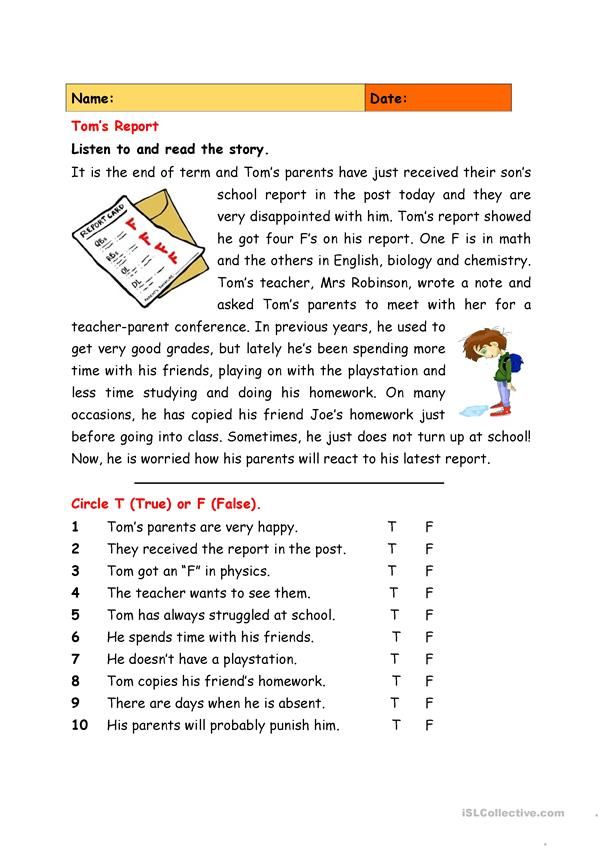 92 595.32] /Parent 8 0R /resources] /CS1 [/Indexed /DeviceRGB 1 ] /CS10 [/Indexed /DeviceRGB 1 ] /CS11 [/Indexed /DeviceRGB 1 ] /CS12 [/Indexed /DeviceRGB 1 ] /CS13 [/Indexed /DeviceRGB 1 ] /CS2 [/Indexed /DeviceRGB 1 ] /CS3 [/Indexed /DeviceRGB 1 ] /CS4 [/Indexed /DeviceRGB 1 ] /CS5 [/Indexed /DeviceRGB 1 ] /CS6 [/Indexed /DeviceRGB 1 ] /CS7 [/Indexed /DeviceRGB 1 ] /CS8 [/Indexed /DeviceRGB 1 ] /CS9[/Indexed /DeviceRGB 1 ] >> /ExtGState> /Font> /ProcSet [/PDF /Text /ImageC /ImageI] /XObject> >> /StructParents 32 /Tabs /S /Type /Page >> endobj 47 0 obj > /MediaBox [0 0 841.92 595.32] /Parent 8 0R /resources] /CS1 [/Indexed /DeviceRGB 1 ] /CS2 [/Indexed /DeviceRGB 1 ] /CS3 [/Indexed /DeviceRGB 1 ] /CS4 [/Indexed /DeviceRGB 1 ] /CS5 [/Indexed /DeviceRGB 1 ] /CS6 [/Indexed /DeviceRGB 1 ] /CS7 [/Indexed /DeviceRGB 1 ] /CS8 [/Indexed /DeviceRGB 1 ] /CS9 [/Indexed /DeviceRGB 1 ] >> /ExtGState> /Font> /ProcSet [/PDF /Text /ImageC /ImageI] /XObject> >> /StructParents 33 /Tabs /S /Type /Page >> endobj 48 0 obj > /MediaBox[0 0 841.
92 595.32] /Parent 8 0R /resources] /CS1 [/Indexed /DeviceRGB 1 ] /CS10 [/Indexed /DeviceRGB 1 ] /CS11 [/Indexed /DeviceRGB 1 ] /CS12 [/Indexed /DeviceRGB 1 ] /CS13 [/Indexed /DeviceRGB 1 ] /CS2 [/Indexed /DeviceRGB 1 ] /CS3 [/Indexed /DeviceRGB 1 ] /CS4 [/Indexed /DeviceRGB 1 ] /CS5 [/Indexed /DeviceRGB 1 ] /CS6 [/Indexed /DeviceRGB 1 ] /CS7 [/Indexed /DeviceRGB 1 ] /CS8 [/Indexed /DeviceRGB 1 ] /CS9[/Indexed /DeviceRGB 1 ] >> /ExtGState> /Font> /ProcSet [/PDF /Text /ImageC /ImageI] /XObject> >> /StructParents 32 /Tabs /S /Type /Page >> endobj 47 0 obj > /MediaBox [0 0 841.92 595.32] /Parent 8 0R /resources] /CS1 [/Indexed /DeviceRGB 1 ] /CS2 [/Indexed /DeviceRGB 1 ] /CS3 [/Indexed /DeviceRGB 1 ] /CS4 [/Indexed /DeviceRGB 1 ] /CS5 [/Indexed /DeviceRGB 1 ] /CS6 [/Indexed /DeviceRGB 1 ] /CS7 [/Indexed /DeviceRGB 1 ] /CS8 [/Indexed /DeviceRGB 1 ] /CS9 [/Indexed /DeviceRGB 1 ] >> /ExtGState> /Font> /ProcSet [/PDF /Text /ImageC /ImageI] /XObject> >> /StructParents 33 /Tabs /S /Type /Page >> endobj 48 0 obj > /MediaBox[0 0 841.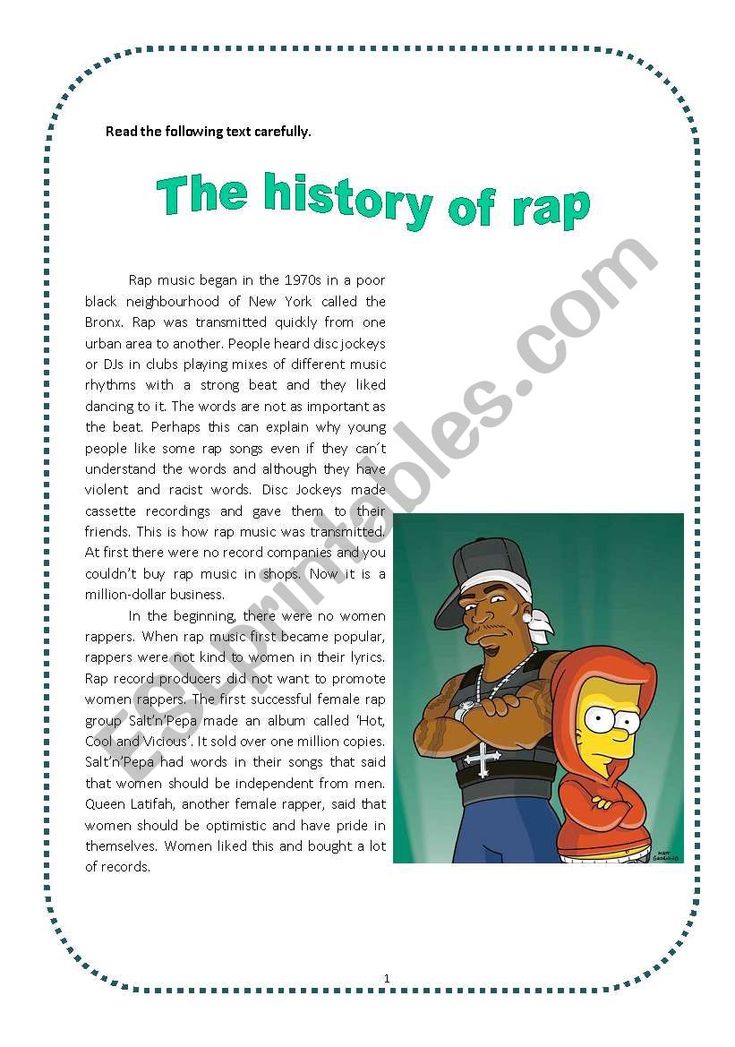 92 595.32] /Parent 8 0R /resources] /CS1 [/Indexed /DeviceRGB 1 ] /CS10 [/Indexed /DeviceRGB 1 ] /CS2 [/Indexed /DeviceRGB 1 ] /CS3 [/Indexed /DeviceRGB 1 ] /CS4 [/Indexed /DeviceRGB 1 ] /CS5 [/Indexed /DeviceRGB 1 ] /CS6 [/Indexed /DeviceRGB 1 ] /CS7 [/Indexed /DeviceRGB 1 ] /CS8 [/Indexed /DeviceRGB 1 ] /CS9 [/Indexed /DeviceRGB 1 ] >> /ExtGState> /Font> /ProcSet [/PDF /Text /ImageC /ImageI] /XObject> >> /StructParents 34 /Tabs /S /Type /Page >> endobj 49 0 obj > /MediaBox[0 0 841.92 595.32] /Parent 8 0R /resources] /CS1 [/Indexed /DeviceRGB 1 ] /CS2 [/Indexed /DeviceRGB 1 ] /CS3 [/Indexed /DeviceRGB 1 ] >> /ExtGState> /Font> /ProcSet [/PDF /Text /ImageC /ImageI] /XObject> >> /StructParents 35 /Tabs /S /Type /Page >> endobj 50 0 obj > /MediaBox [0 0 841.92 595.32] /Parent 8 0R /resources] /CS1 [/Indexed /DeviceRGB 1 ] /CS2 [/Indexed /DeviceRGB 1 ] /CS3 [/Indexed /DeviceRGB 1 ] /CS4 [/Indexed /DeviceRGB 1 ] /CS5 [/Indexed /DeviceRGB 1 ] /CS6 [/Indexed /DeviceRGB 1 ] /CS7 [/Indexed /DeviceRGB 1 ] /CS8 [/Indexed /DeviceRGB 1 ] >> /ExtGState> /Font> /ProcSet [/PDF /Text /ImageC /ImageI] /XObject> >> /StructParents 36 /Tabs /S /Type /Page >> endobj 51 0 obj > /MediaBox[0 0 595.
92 595.32] /Parent 8 0R /resources] /CS1 [/Indexed /DeviceRGB 1 ] /CS10 [/Indexed /DeviceRGB 1 ] /CS2 [/Indexed /DeviceRGB 1 ] /CS3 [/Indexed /DeviceRGB 1 ] /CS4 [/Indexed /DeviceRGB 1 ] /CS5 [/Indexed /DeviceRGB 1 ] /CS6 [/Indexed /DeviceRGB 1 ] /CS7 [/Indexed /DeviceRGB 1 ] /CS8 [/Indexed /DeviceRGB 1 ] /CS9 [/Indexed /DeviceRGB 1 ] >> /ExtGState> /Font> /ProcSet [/PDF /Text /ImageC /ImageI] /XObject> >> /StructParents 34 /Tabs /S /Type /Page >> endobj 49 0 obj > /MediaBox[0 0 841.92 595.32] /Parent 8 0R /resources] /CS1 [/Indexed /DeviceRGB 1 ] /CS2 [/Indexed /DeviceRGB 1 ] /CS3 [/Indexed /DeviceRGB 1 ] >> /ExtGState> /Font> /ProcSet [/PDF /Text /ImageC /ImageI] /XObject> >> /StructParents 35 /Tabs /S /Type /Page >> endobj 50 0 obj > /MediaBox [0 0 841.92 595.32] /Parent 8 0R /resources] /CS1 [/Indexed /DeviceRGB 1 ] /CS2 [/Indexed /DeviceRGB 1 ] /CS3 [/Indexed /DeviceRGB 1 ] /CS4 [/Indexed /DeviceRGB 1 ] /CS5 [/Indexed /DeviceRGB 1 ] /CS6 [/Indexed /DeviceRGB 1 ] /CS7 [/Indexed /DeviceRGB 1 ] /CS8 [/Indexed /DeviceRGB 1 ] >> /ExtGState> /Font> /ProcSet [/PDF /Text /ImageC /ImageI] /XObject> >> /StructParents 36 /Tabs /S /Type /Page >> endobj 51 0 obj > /MediaBox[0 0 595.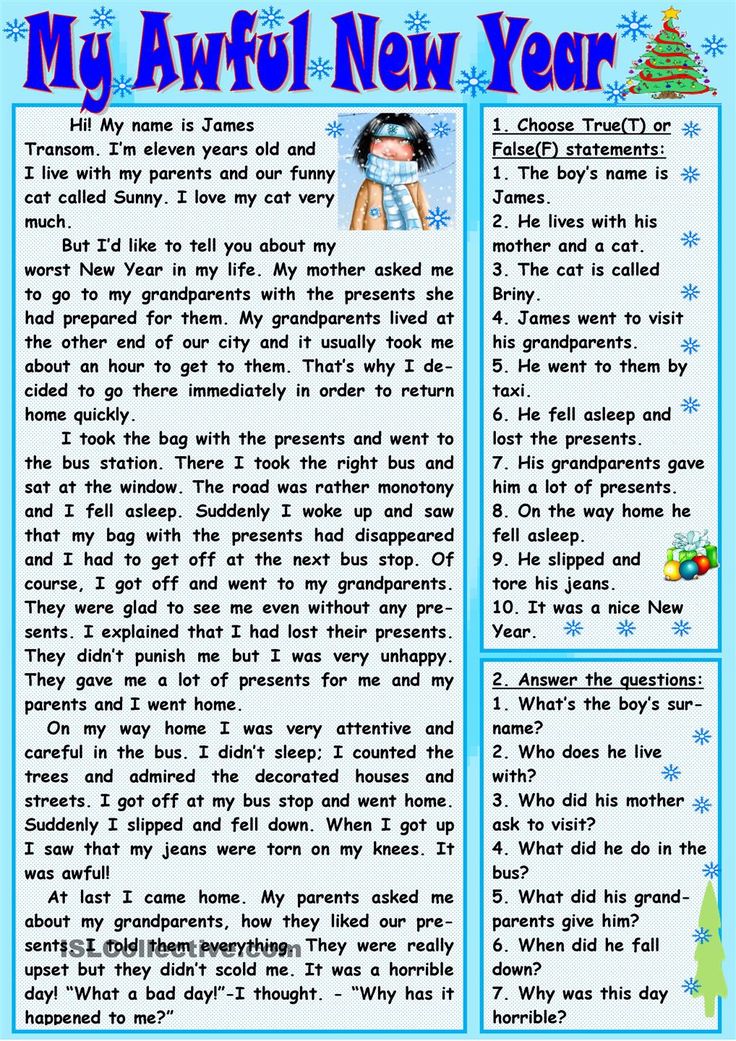 32 841.92] /Parent 8 0R /resources> /Font> /ProcSet[/PDF/Text] /XObject> >> /StructParents 37 /Tabs /S /Type /Page >> endobj 52 0 obj > /MediaBox [0 0 841.92 595.32] /Parent 8 0R /resources> /Font> /ProcSet[/PDF/Text] /XObject> >> /StructParents 38 /Tabs /S /Type /Page >> endobj 53 0 obj > /MediaBox [0 0 841.92 595.32] /Parent 8 0R /resources> /Font> /ProcSet[/PDF/Text] /XObject> >> /StructParents 39 /Tabs /S /Type /Page >> endobj 54 0 obj > /MediaBox[0 0 841.92 595.32] /Parent 8 0R /resources> /Font> /ProcSet[/PDF/Text] /XObject> >> /StructParents 40 /Tabs /S /Type /Page >> endobj 55 0 obj > /MediaBox [0 0 595.32 841.92] /Parent 8 0R /resources> /Font> /ProcSet[/PDF/Text] /XObject> >> /StructParents 41 /Tabs /S /Type /Page >> endobj 56 0 obj > /MediaBox [0 0 595.32 841.92] /Parent 8 0R /resources> /Font> /ProcSet[/PDF/Text] /XObject> >> /StructParents 42 /Tabs /S /Type /Page >> endobj 57 0 obj > /MediaBox[0 0 595.32 841.92] /Parent 8 0R /resources> /Font> /ProcSet[/PDF/Text] /XObject> >> /StructParents 43 /Tabs /S /Type /Page >> endobj 58 0 obj > /MediaBox [0 0 595.
32 841.92] /Parent 8 0R /resources> /Font> /ProcSet[/PDF/Text] /XObject> >> /StructParents 37 /Tabs /S /Type /Page >> endobj 52 0 obj > /MediaBox [0 0 841.92 595.32] /Parent 8 0R /resources> /Font> /ProcSet[/PDF/Text] /XObject> >> /StructParents 38 /Tabs /S /Type /Page >> endobj 53 0 obj > /MediaBox [0 0 841.92 595.32] /Parent 8 0R /resources> /Font> /ProcSet[/PDF/Text] /XObject> >> /StructParents 39 /Tabs /S /Type /Page >> endobj 54 0 obj > /MediaBox[0 0 841.92 595.32] /Parent 8 0R /resources> /Font> /ProcSet[/PDF/Text] /XObject> >> /StructParents 40 /Tabs /S /Type /Page >> endobj 55 0 obj > /MediaBox [0 0 595.32 841.92] /Parent 8 0R /resources> /Font> /ProcSet[/PDF/Text] /XObject> >> /StructParents 41 /Tabs /S /Type /Page >> endobj 56 0 obj > /MediaBox [0 0 595.32 841.92] /Parent 8 0R /resources> /Font> /ProcSet[/PDF/Text] /XObject> >> /StructParents 42 /Tabs /S /Type /Page >> endobj 57 0 obj > /MediaBox[0 0 595.32 841.92] /Parent 8 0R /resources> /Font> /ProcSet[/PDF/Text] /XObject> >> /StructParents 43 /Tabs /S /Type /Page >> endobj 58 0 obj > /MediaBox [0 0 595. 32 841.92] /Parent 8 0R /resources> /Font> /ProcSet[/PDF/Text] /XObject> >> /StructParents 44 /Tabs /S /Type /Page >> endobj 59 0 obj > /MediaBox [0 0 595.32 841.92] /Parent 8 0R /resources> /Font> /ProcSet[/PDF/Text] /XObject> >> /StructParents 45 /Tabs /S /Type /Page >> endobj 60 0 obj > /MediaBox[0 0 595.32 841.92] /Parent 8 0R /resources> /Font> /ProcSet[/PDF/Text] /XObject> >> /StructParents 46 /Tabs /S /Type /Page >> endobj 61 0 obj > /MediaBox [0 0 595.32 841.92] /Parent 8 0R /resources> /Font> /ProcSet[/PDF/Text] /XObject> >> /StructParents 47 /Tabs /S /Type /Page >> endobj 62 0 obj > /MediaBox [0 0 595.32 841.92] /Parent 8 0R /resources> /Font> /ProcSet[/PDF/Text] /XObject> >> /StructParents 48 /Tabs /S /Type /Page >> endobj 63 0 obj > /MediaBox[0 0 595.32 841.92] /Parent 8 0R /resources> /Font> /ProcSet[/PDF/Text] /XObject> >> /StructParents 49 /Tabs /S /Type /Page >> endobj 64 0 obj > /MediaBox [0 0 595.32 841.92] /Parent 8 0R /resources> /Font> /ProcSet[/PDF/Text] /XObject> >> /StructParents 50 /Tabs /S /Type /Page >> endobj 65 0 obj > /MediaBox [0 0 595.
32 841.92] /Parent 8 0R /resources> /Font> /ProcSet[/PDF/Text] /XObject> >> /StructParents 44 /Tabs /S /Type /Page >> endobj 59 0 obj > /MediaBox [0 0 595.32 841.92] /Parent 8 0R /resources> /Font> /ProcSet[/PDF/Text] /XObject> >> /StructParents 45 /Tabs /S /Type /Page >> endobj 60 0 obj > /MediaBox[0 0 595.32 841.92] /Parent 8 0R /resources> /Font> /ProcSet[/PDF/Text] /XObject> >> /StructParents 46 /Tabs /S /Type /Page >> endobj 61 0 obj > /MediaBox [0 0 595.32 841.92] /Parent 8 0R /resources> /Font> /ProcSet[/PDF/Text] /XObject> >> /StructParents 47 /Tabs /S /Type /Page >> endobj 62 0 obj > /MediaBox [0 0 595.32 841.92] /Parent 8 0R /resources> /Font> /ProcSet[/PDF/Text] /XObject> >> /StructParents 48 /Tabs /S /Type /Page >> endobj 63 0 obj > /MediaBox[0 0 595.32 841.92] /Parent 8 0R /resources> /Font> /ProcSet[/PDF/Text] /XObject> >> /StructParents 49 /Tabs /S /Type /Page >> endobj 64 0 obj > /MediaBox [0 0 595.32 841.92] /Parent 8 0R /resources> /Font> /ProcSet[/PDF/Text] /XObject> >> /StructParents 50 /Tabs /S /Type /Page >> endobj 65 0 obj > /MediaBox [0 0 595.