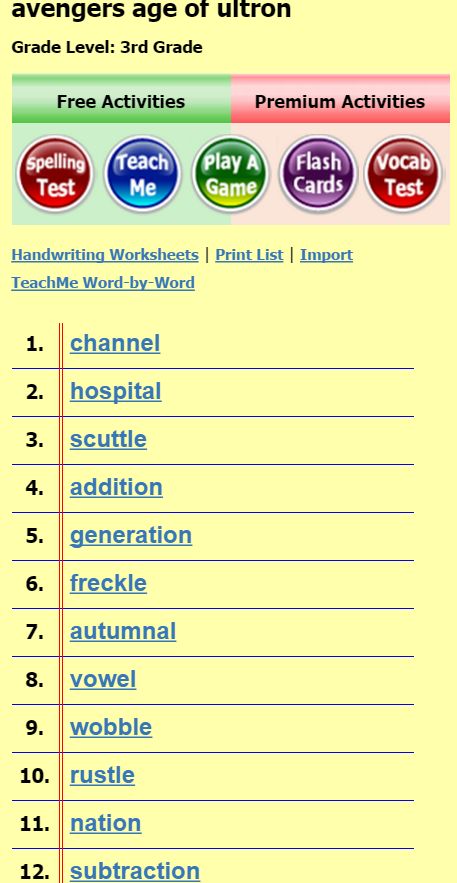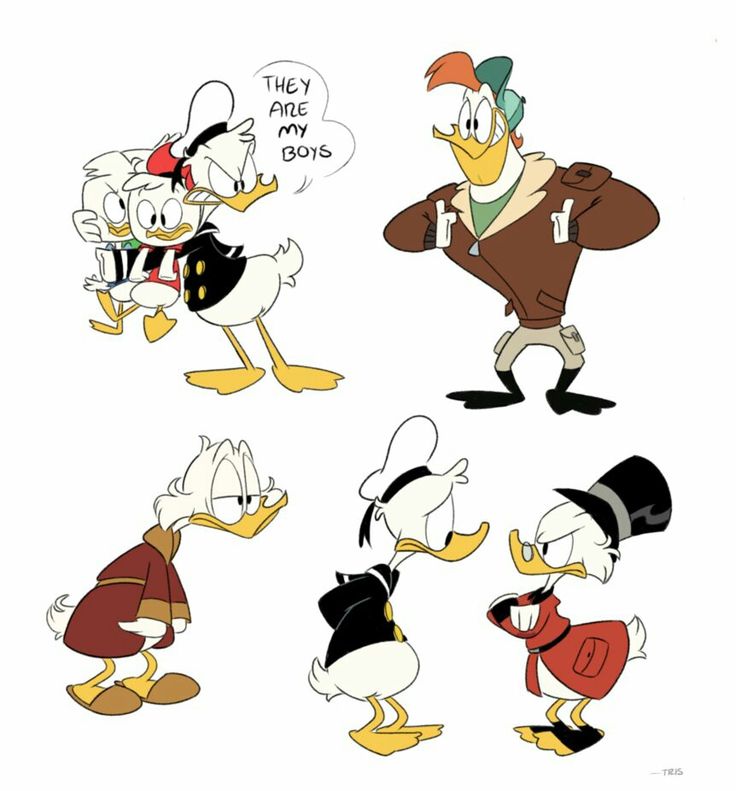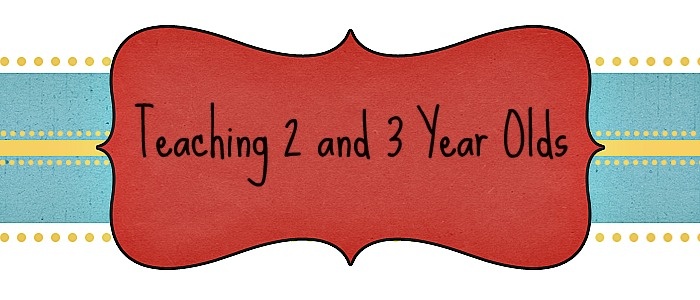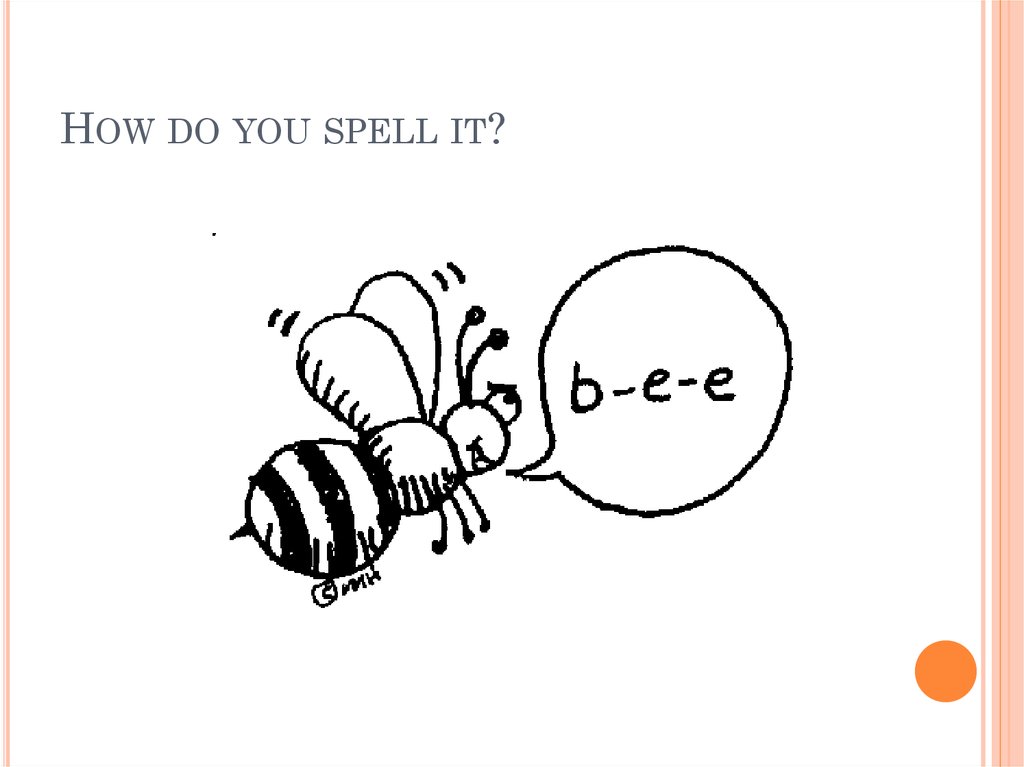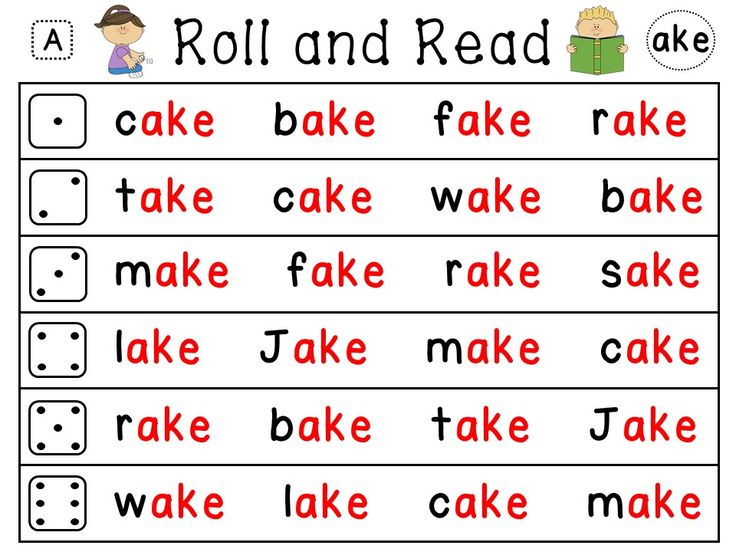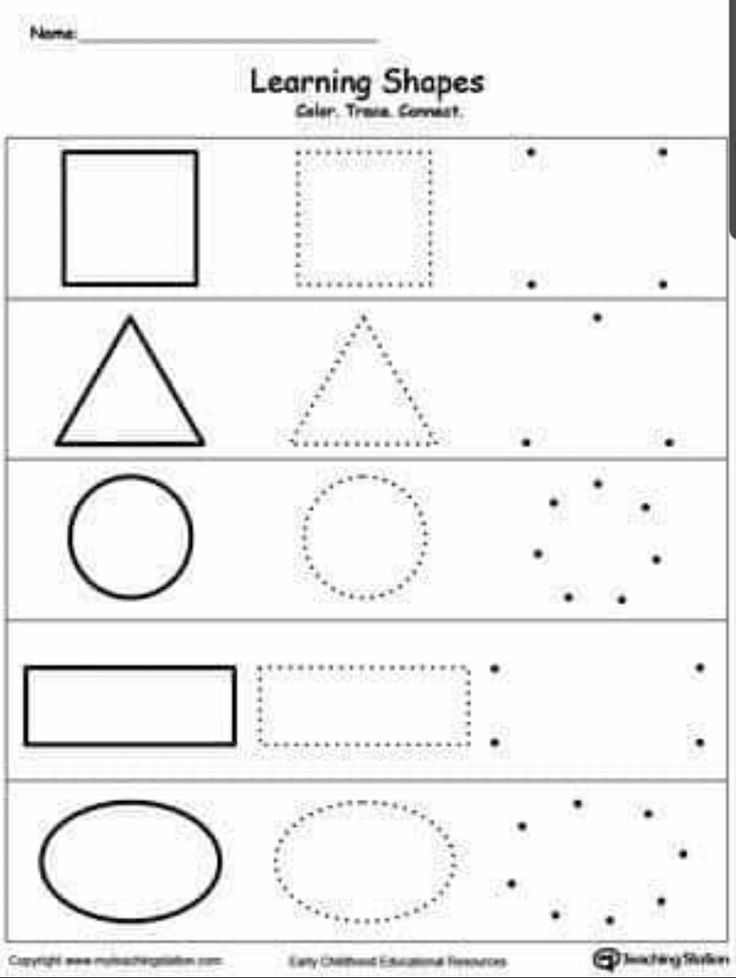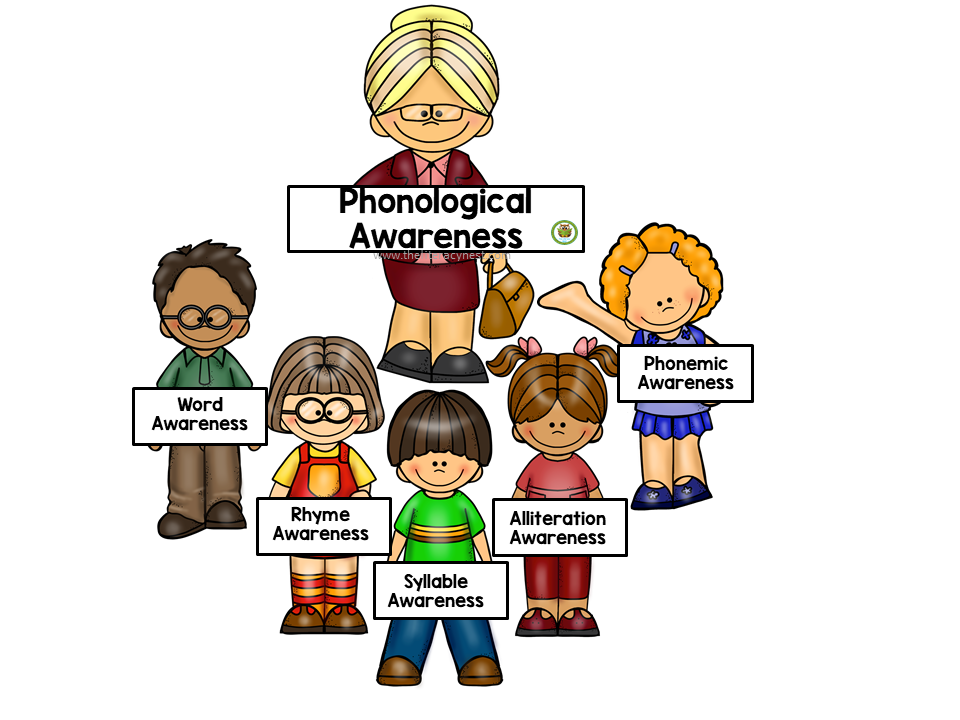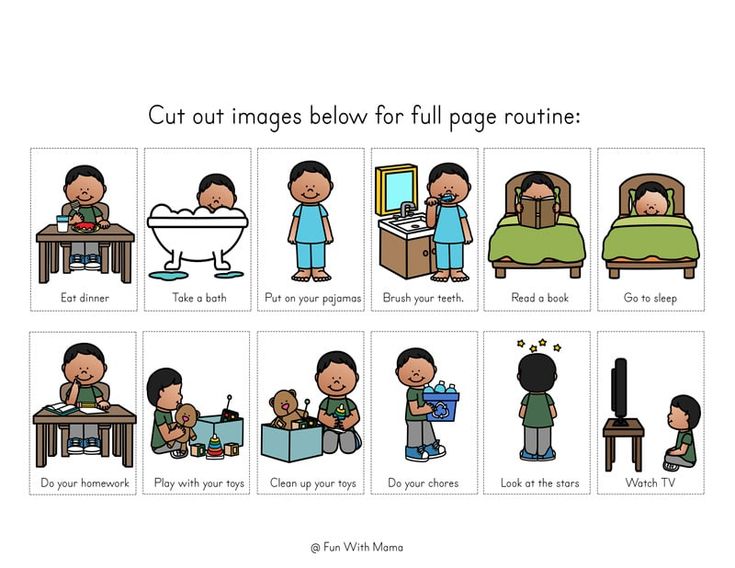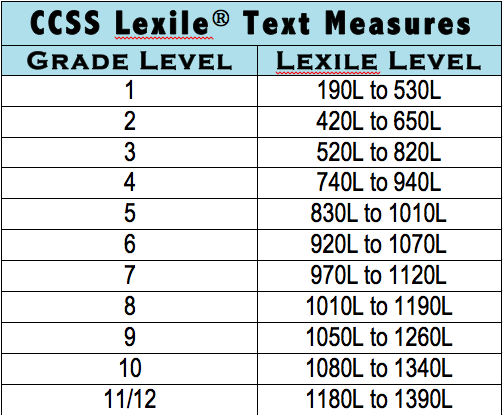Spelling list game
Help
Problem: The website is blocked to my students
Do your students get a message such as "website can't be reached"?
Solution: Contact your school's technology department, or someone at your school who's in charge of the internet, and tell them you wish to use this website with your class. They can simply unblock it by adding it to their list of approved websites within a couple of minutes.
Problem: I’m using a Mac and the website isn’t working
If you’re using a MacBook or an iMac and the website isn’t working, then try using it with a different browser. If you tried Chrome for Mac and it didn’t work, then try the Safari browser instead (it’s already installed on every Mac), or Firefox (it’s free to download, quick to install, and works great).
How can I save my lists?
After you type your list, click the "Save list / Open saved list" button. Then, type a title for your list, and click the "Save" button.
You can save this way up to 24 lists. They will be stored locally in your browser's cache. Note that if you delete your browser's "history" then your saved lists might get deleted.
Problem: I can't save lists / Saved lists are erased
Your lists might not be saved due to the following reasons:
1. Too strict privacy settings in your browser. (try reducing it, or try another browser).
2. Too strict anti-virus or firewall settings. (try reducing it).
3. In schools, web administrators often disable some features of the computers such as the ability to save changes that you've made.
If you can't get your lists saved, you can always save your lists in a document, as described in the following section:
Saving lists permanently
You can save lists permanently in a text document.
Copy the sharing code (see the section below about sharing lists), and paste it inside a text document (such as MS Word or Google Docs). Type your title above it. You can paste this way as many lists as you wish.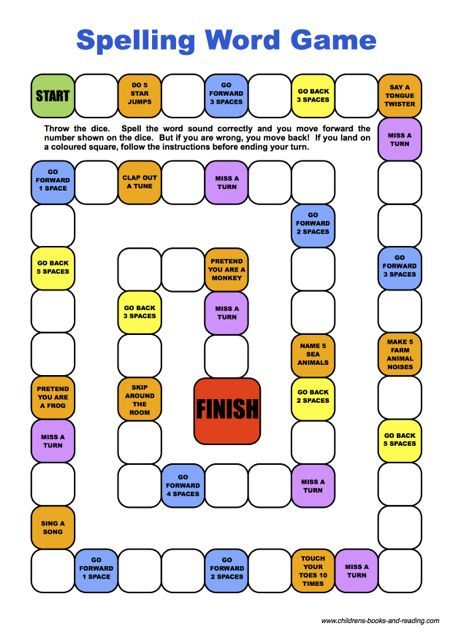 Save the document.
Save the document.
In most document types, when you click the sharing code it will automatically open the website with your list inside it.
How Can I share my list with my students?
After you type your list, click the "Share this list" button. An address that contains your list will appear. Copy it, and paste it in your class's website, or in your Google Classroom.
Problem: A game stopped working (can't hear sound, or the screen is black, or doesn't load)
Note that old computers (older than 4 years) might have trouble running some of the games.
Solutions:
1. Try reloading the page (use the "reload" button on the browser, or the F5 key on the keyboard).
Does it work now? If it doesn't, then try the following:
2. Close the browser, including all its open tabs (better save your word list before closing). If you can, close other computer programs that are open too.
Now wait a few seconds (to let the computer's memory get flushed).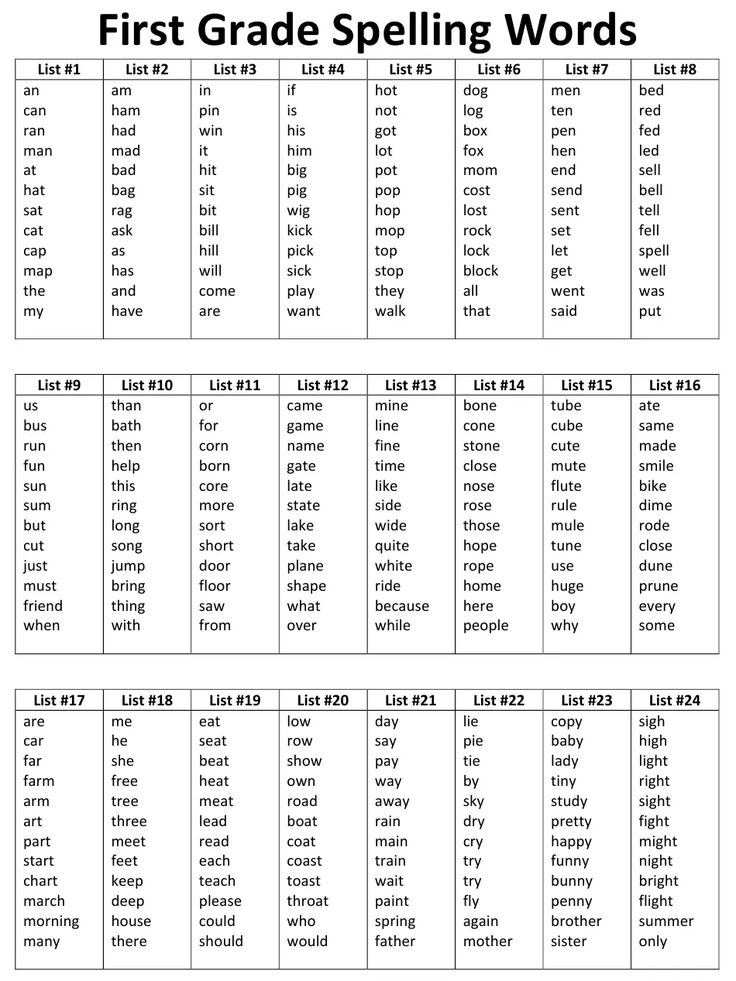
Now open the browser again, get back into spellingtraining.com, go to the problematic page and reload it again.
If it still doesn't work, then:
3. Try the website with another browser (Google Chrome, Firefox, Microsoft Edge, Safari, etc.). If it doesn't work with one - it might work with the other.
If it still doesn't work - please tell me about it! Send me an email to: [email protected]
But also in the meantime, the following solution will probably work -
4. Try using the website from another computer.
Problem: Some games are suddenly missing (Rollercoaster, Dragon)
Solution: If you browse from a computer and this happens, try the following:
1. Maximize the browser's window size. The games might now reappear.
2. Try zooming out by clicking "Ctrl" with "-" (pressing Ctrl with the minus key). If you zoom out the missing games will appear.
Note that those 3d games (rollercoaster, dragon island, jungle speller etc. ) won't appear on tablets and smartphones.
) won't appear on tablets and smartphones.
I didn't find an answer to my problem
If there is anything else that you need assistance with, don't hesitate to contact me and I'll do my best to help you. My email is [email protected]
Spelling TestMe
About this Game
Free Activity
The standards correlation for this activity is coming soon!
Spelling TestMe provides students with the opportunity to take a traditional spelling test independently and receive immediate feedback.
Try Spelling TestMe
with a sample word list!
- K-2ndSight Words
- 3rd-5thPossessive Nouns
- 6th-8thGeography
- 9th-12thScience: Chemistry
Create your own word lists and more with Premium Membership
Learn More
- Foundational Skills
- Phonics
- Fluency
What? Spelling is a foundational skill that is necessary for reading and writing proficiency.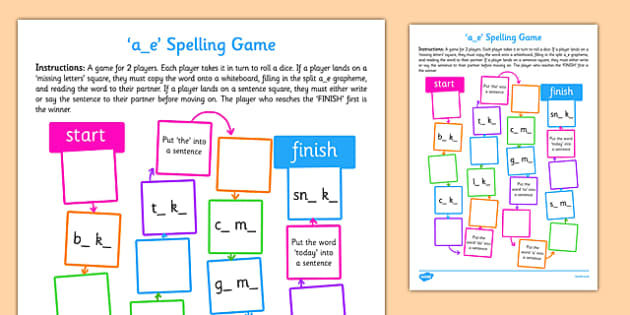 More...Less
More...Less
Spelling instruction begins with phonics and phonemic awareness, two major components in reading instruction. Through spelling, students draw on their knowledge of letter and sound relationships and they can begin to decode and encode words.
When? In kindergarten, students begin to explore letter-sound correspondence and the written English language through inventive spelling. More...Less
Throughout the primary grades, students become familiar with basic spelling patterns, like the CVC (consonant-vowel-consonant) pattern. As students progress into upper elementary grades and middle school, they are exposed to more complex patterns, such as root words and affixes.
How to teach: Spelling TestMe can be used as a pretest to identify which words students need to practice, as a practice test before a graded test, or as a formative assessment.
Play to learn: Spelling TestMe provides students the opportunity to practice, review and assess their spelling.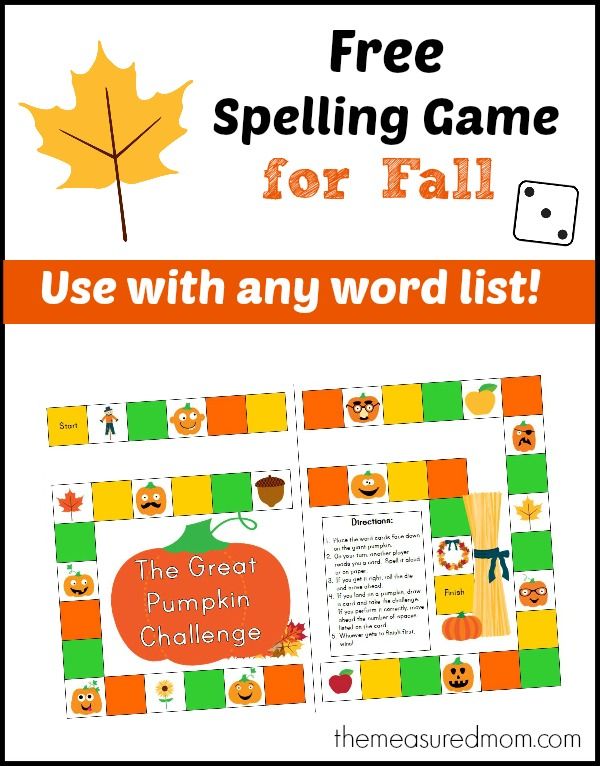 More...Less
More...Less
Each word is read aloud and presented in context. Students have the opportunity to listen again by clicking on the “Word” and “Sentence” buttons. Before the final submission, students have the option of reviewing their words. When words are submitted, the test is immediately graded. Students receive immediate feedback on words spelled correctly and incorrectly. Students have the opportunity to further practice their misspelled words.
Teaching Tip: Spelling TestMe allows for differentiated spelling instruction. Teachers can assign different spelling words for students and assess them at the end of the week using Spelling TestMe. It automates the assessment process, generating and grading tests.
1. Take Test
2. Review Words
3. See Results Including Errors
4. Practice Challenging Words Until Proficient
See all activities!
Top 5 games to remember the spelling of English words
For many students, remembering how to spell a particular word is a kind of challenge.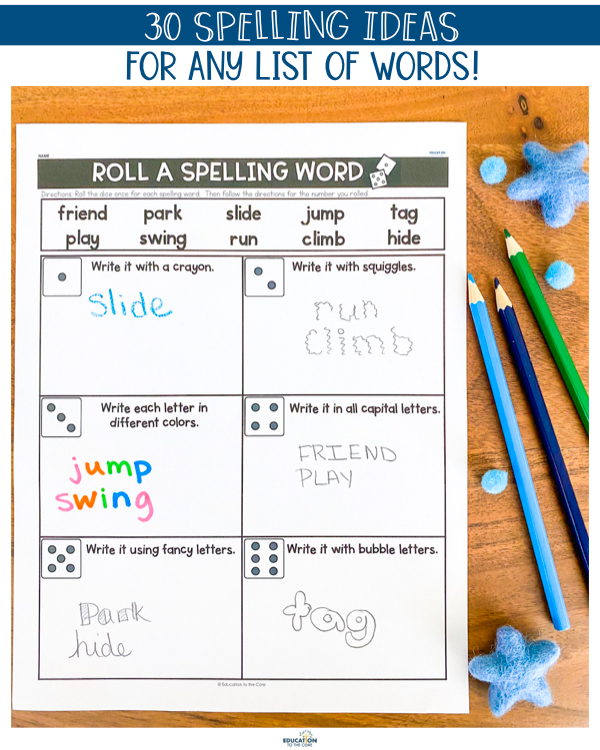 Especially when it comes to conscious or queue. If you don't practice writing in class, don't be surprised if your students write words the way they are pronounced.
Especially when it comes to conscious or queue. If you don't practice writing in class, don't be surprised if your students write words the way they are pronounced.
Of course, no one canceled good old dictations, but over time they become less and less stimulating. Spell checking may take quite a bit of time. Let's look at several ways to quickly practice spelling skills in the whole group.
#1 Backward spelling
Divide the students into two teams. Make a list of the words you want to check beforehand.
The task is this - you need to spell the word, only backwards. Teams need to quickly guess what the word is and name it. Then one representative of the team should come out and write this word on the board.
The team receives additional points for correct spelling. If mistakes were made in the word, then the opposing team gets a chance to correct them. This also earns extra points. Thus, keep working through all the words from the list and do not forget to count the points to choose the winner.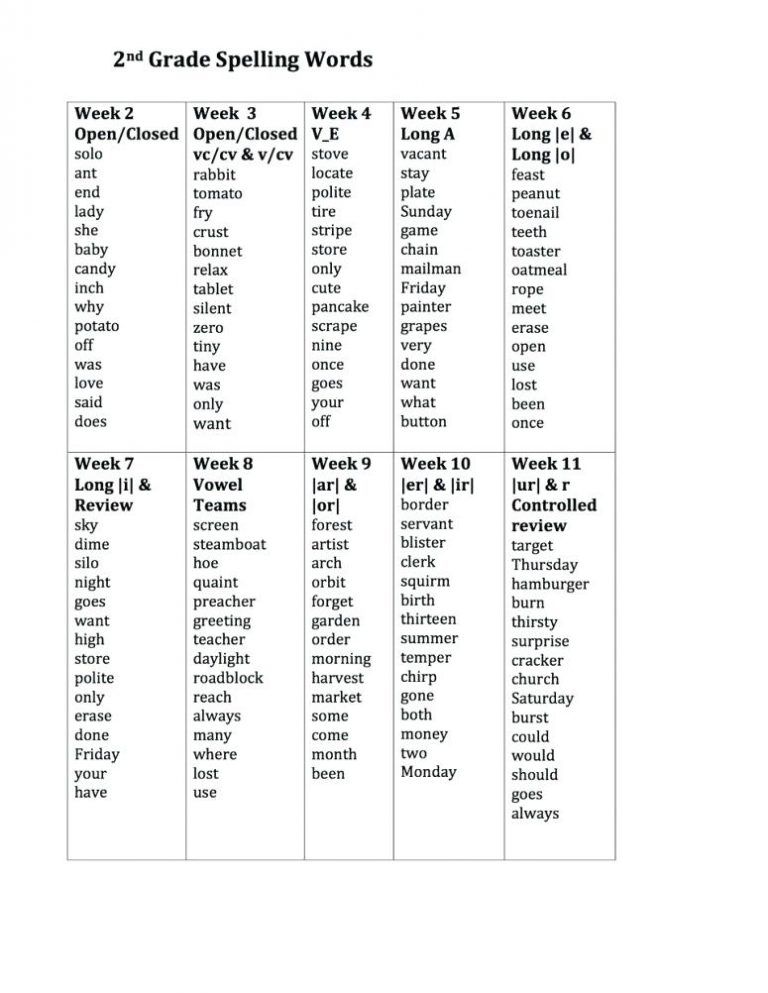
#2 Memory game
This game is great for the warm-up part of your lesson. Before class, write on the board the words that your students have trouble spelling. Try to squeeze in as many words as possible and fill the entire space on the board.
Divide the students into teams and ask them to look carefully at the blackboard and memorize as many words as they can (within 30 seconds). Then erase the words.
The students' task is to recreate a list of these words together within the time limit you set. The team that can correctly spell the most words from the list wins.
#3 Pass it on
Prepare in advance a short list of sentences including challenging words from your course. Students work in groups, for this they must stand or sit in a line - one behind the other.
Game conditions - you show the offer to the last players in the line. After looking at it for a few seconds, they must reproduce the sentence on their card.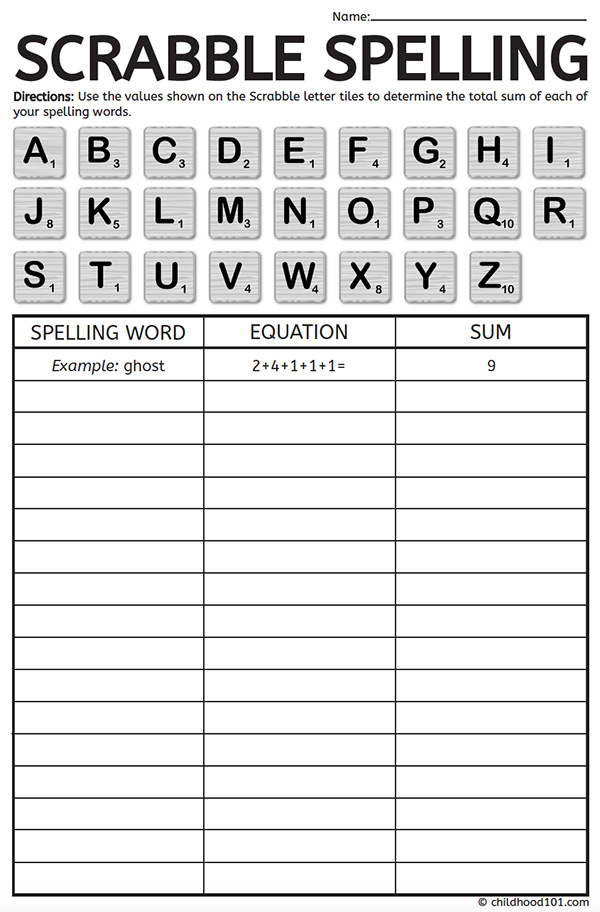 These students then show their proposal to the next player on their team, who must also write it down.
These students then show their proposal to the next player on their team, who must also write it down.
This is repeated until it is the first student in line to write the final sentence on the board. Make sure that students keep their cards for themselves, and do not pass them on to the next participants.
Players then change places and the first player in the line moves to the end of the line. The team that makes the fewest mistakes in writing each sentence wins.
#4 One sentence story
Students compete in teams again. This time you need to write a simple sentence on the board, for example: My neighbor bought a car. Participants will need to expand on this proposal with details and write their version on the board.
Remind students that the sentence must still make sense and be natural. The winner is the team whose sentence contains the most words and the fewest spelling errors. When compiling a sentence, you cannot use dictionaries or translators.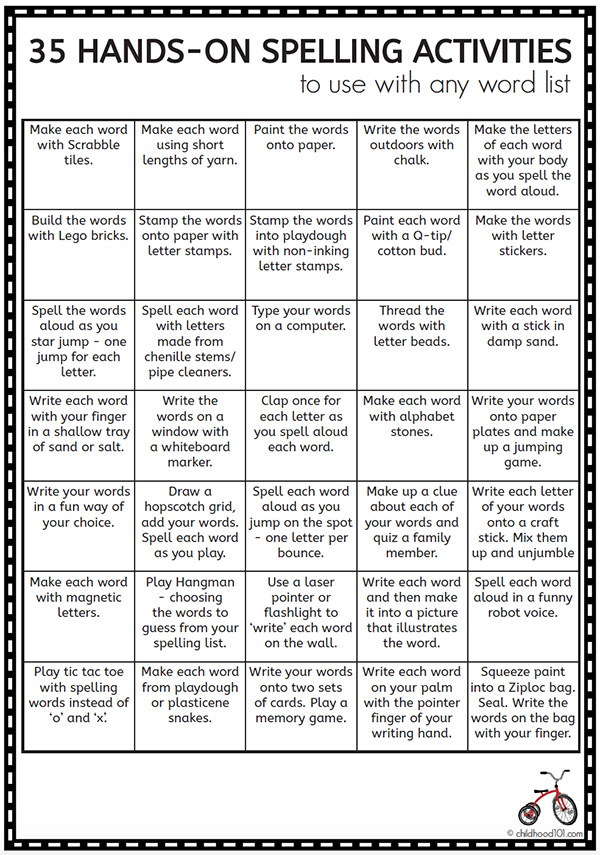
#5 My own mistakes
With this kind of assignment, you can replace feedback with writing assignments that your students had. After checking the works, select the correct sentences from them and those that contain spelling errors. Make a list of these examples by shuffling them together.
In class, divide the students into teams, each of which receives such a list. For a certain time limit (depending on the number of proposals), teams need to find and correct errors. Please note that this is only about spelling.
And, of course, the exercise is performed without dictionaries. The team that manages to correct the most errors correctly wins.
The advantage of using these games is that they make a great impression on students, which will help them remember certain vocabulary better. And the spirit of competition and unwillingness to let the team down will serve as an additional motivating factor.
Spelling is fun when it is properly done!
comments powered by HyperComments
Support #Teachaholic if you find our work useful 💜
We have been developing the magazine on our own for more than 2 years, and now we really need your support!
If our materials at least once turned out to be useful to you, if you used them in your lessons and delighted students with fresh ideas, you can tell us “Thank you” and make any contribution to our work that is comfortable for you in the form of a donation.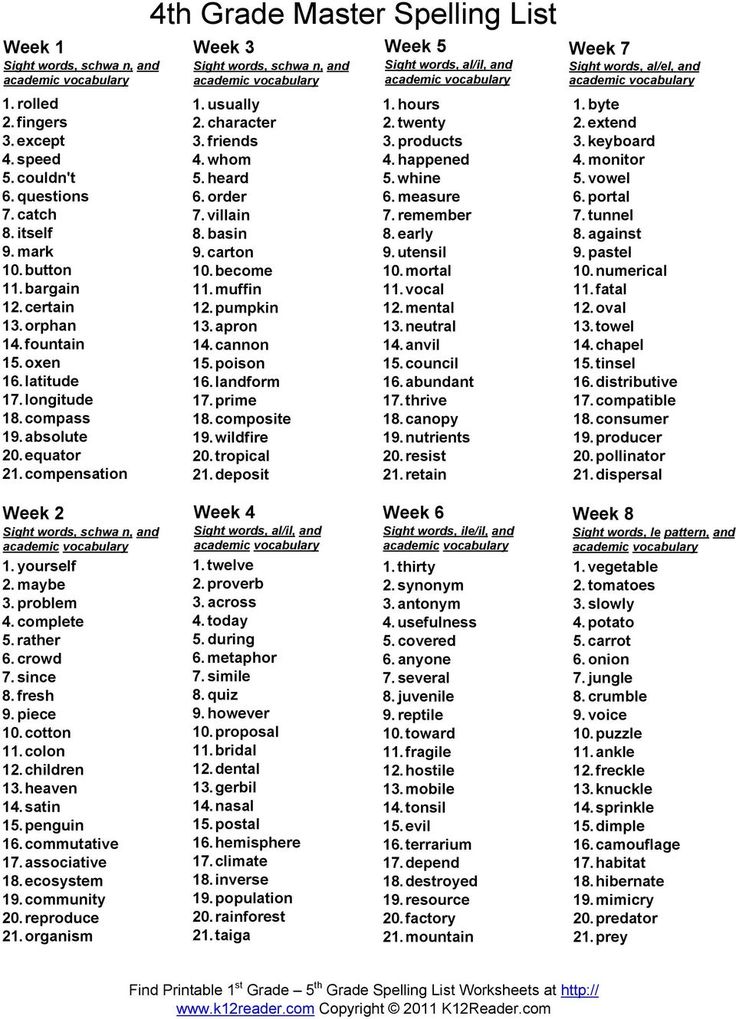
As a token of gratitude, we will send access to the webinar "Career prospects for an English teacher" to everyone who makes a donation, regardless of the amount.
Your Teachaholic.
#Teachaholic🧡
Hello Teachaholics! We have launched a new service for English teachers called "Methodological Assistance" 👏👏
This is a service with which each teacher can get an assessment of the effectiveness of their lessons, an online consultation from an experienced methodologist and a clear plan for professional development!
12 spelling tasks
Computers and auto-correctors make spelling much easier for students. Nevertheless, learning to write on your own and correctly is worth it. Practice spelling will not be boring at all with the help of games and exercises that we have prepared for you.
You will need:
- word list
- letter cards or magnet letters or letters from the game Scrabble
1) Decipher the code
Take any text.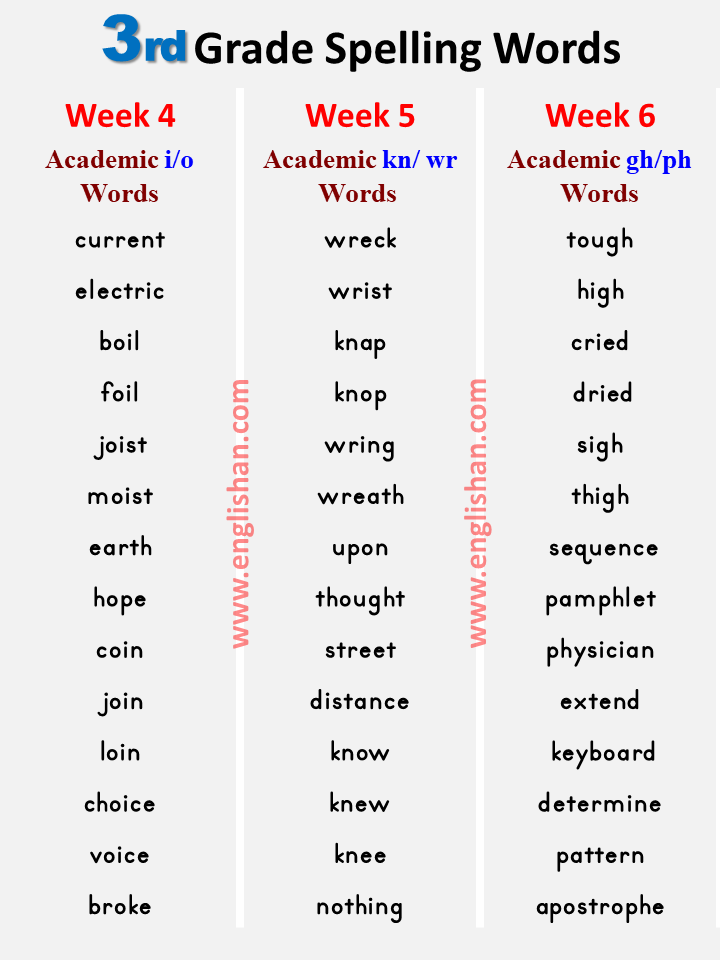 Remove the consonants from the words and ask the students to reconstruct the text. Such tasks of different levels can be found here and completed online.
Remove the consonants from the words and ask the students to reconstruct the text. Such tasks of different levels can be found here and completed online.
2) Words workstations
For this game you will need letter cards or magnet letters or letters from the set Scrabble . Ask each student to choose one word from the list, shuffle its letters and leave it on their desk. Pupils walk between desks, collect words from mixed letters and write them down on a piece of paper. Then the student mixes again and moves on to the next desk. The one who first correctly collected and wrote down all the words is the winner.
3) Relay
This game requires two teams. Students stand at one end of the class. The jumbled words are on the table at the other end of the classroom. One by one, the students run to the table and collect one word. As soon as the student correctly collected the word, he returns to his team, and the next player runs to the table. The first team to collect all the words is the winner.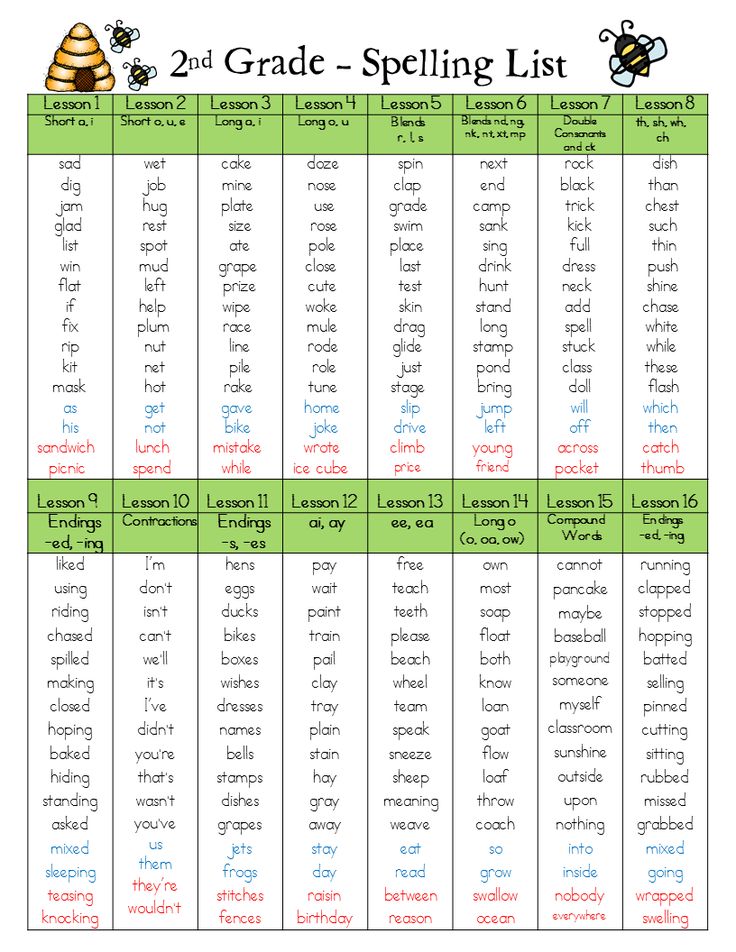
4) Speller and writer
Students play this game in pairs. One student - speller . The other one is writer . For this game, you will need a flipchart, which will need to be turned away from the students, or you will need to turn the desks so that the students sit with their backs to the board.
Speller runs to the board/flipchart and tries to remember the spelling of as many words as possible on it. Then he returns to the writer and dictates to him the words that he remembered. He can return to the board as many times as needed. The first pair to spell all the words correctly wins.
5) Creative Spelling
Your young students will love this game. Instead of practicing spelling with a pen or pencil, they have the opportunity to do it with plasticine, toys, beads, and any other items. The teacher calls the word, and the students lay it out with the help of different objects. The one who first posted the word is the winner.
6)Spelling Battleships
In this version of "sea battle" players use words instead of ships. Each student draws a 10 by 10 box and places the words from the list in it. The rest of the rules of the game are the same as in a regular naval battle.
Each student draws a 10 by 10 box and places the words from the list in it. The rest of the rules of the game are the same as in a regular naval battle.
7) Spelt!
Students sit in a circle. The teacher says the first word from the list. The first student calls the first letter of the word, the second - the next. The student who says the last letter of the word must say spelt to stay in the game! After that, the teacher calls a new word.
8) Crossword
Write a list of words on the board, then ask the students to place all the words together on the table so that each word is joined by one letter to another. This game is well suited for teamwork and will help students remember the spelling of any words in the process.
9) Ping Pong Cups
For this game you will need plastic cups and table tennis balls. Each student receives a set of cups and one ball. At the bottom of each cup, the student writes a letter. Vowels and frequency consonants should be repeated on several cups.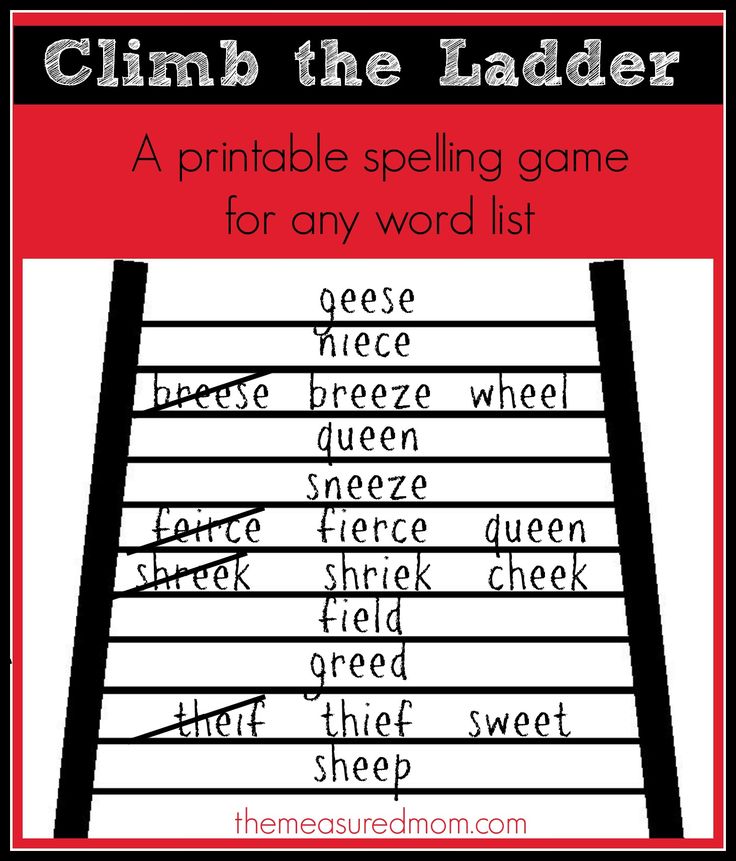
The teacher reads the first word from the list. Pupils throw balls and try to hit the cups with the letters they need. Those letters that they hit, the students take for themselves and try to make a word out of them. If desired, students have the right to exchange letters. The first person to spell the word correctly is the winner. Then the students put the cups back in place and the teacher reads a new word.
10) Spelling Bee
Students stand in two lines. The teacher reads the first word from the list. If the student wrote it correctly, he goes to the end of the line and continues the game. If a student misspelled a word, he sits down and the next player on his team continues to try to spell the word correctly.
11) Word search
Give each student a word list and a piece of squared paper. The student draws a box on the sheet and enters words from the list into it. After that, the student enters any letters in the squares that remain. The student exchanges his sheet with a neighbor.