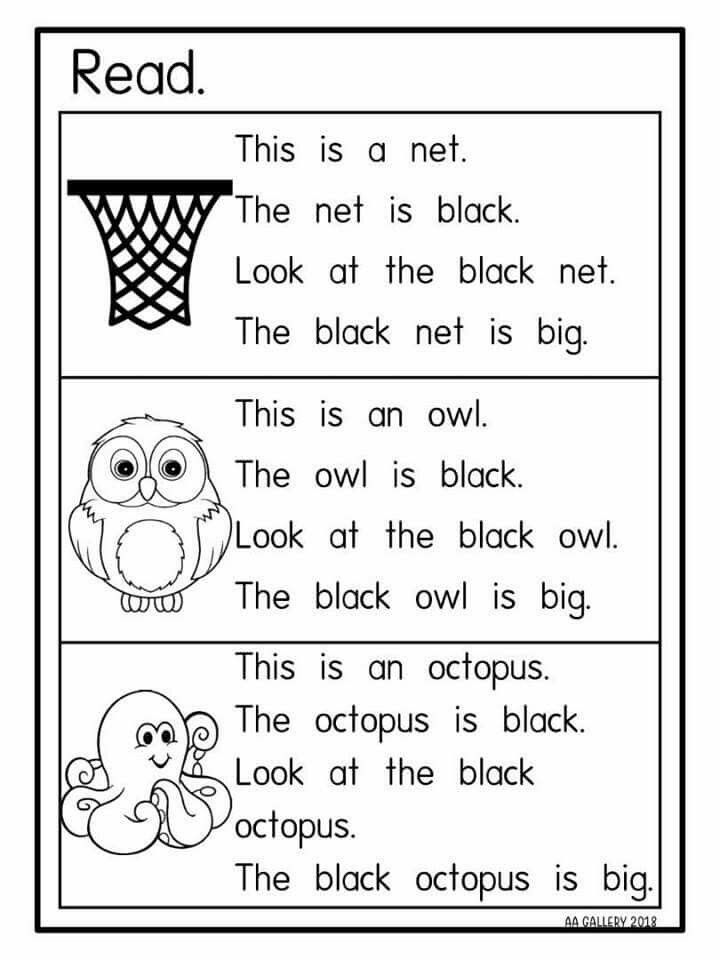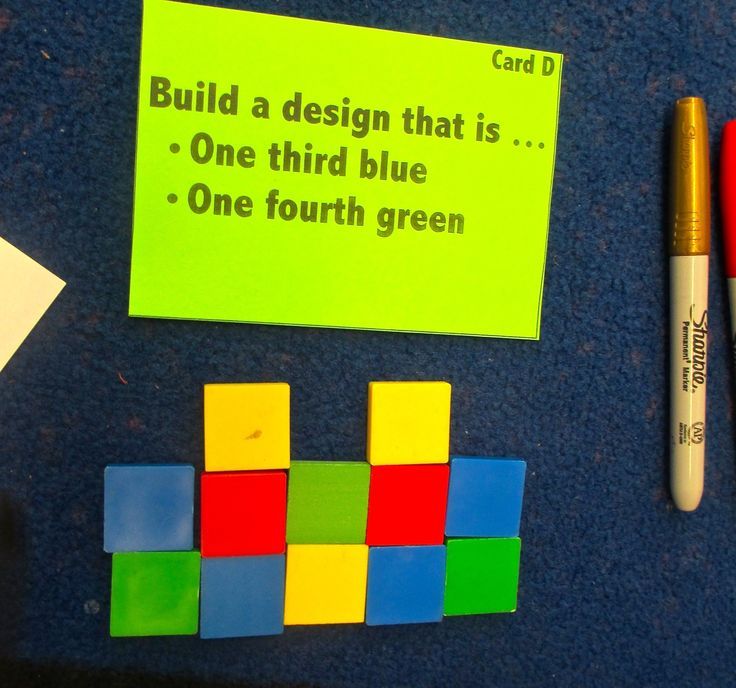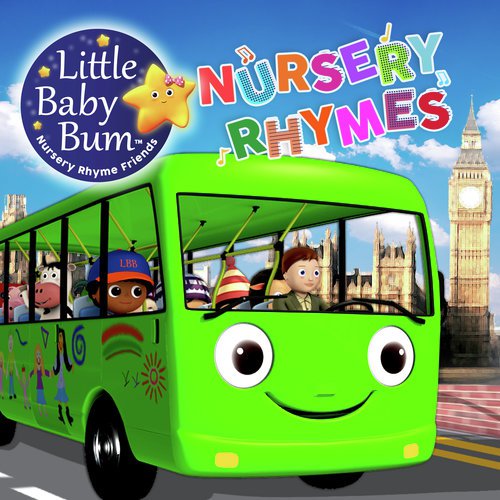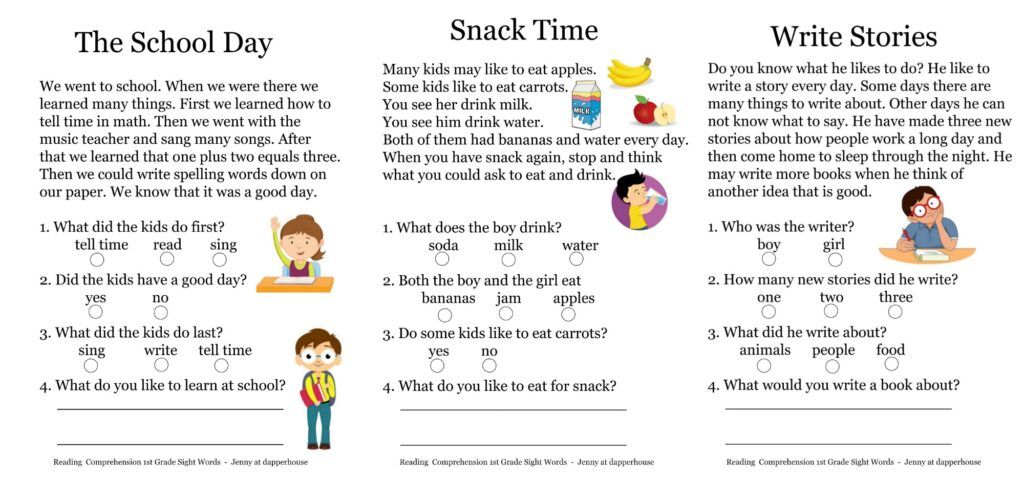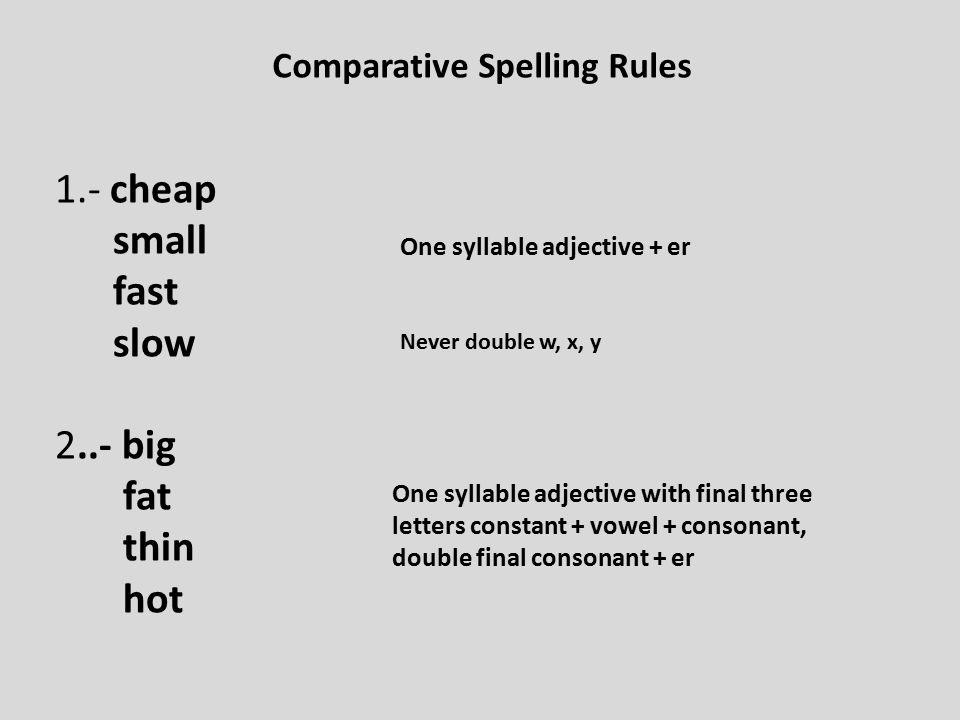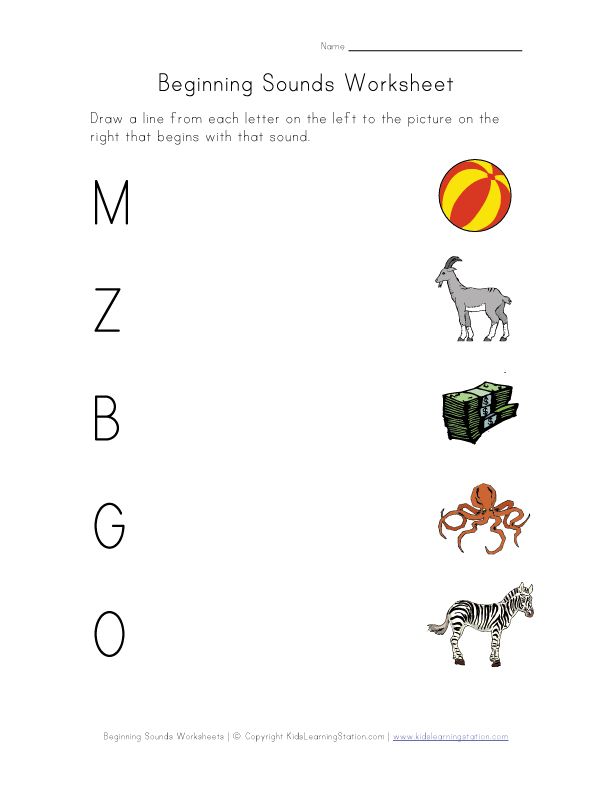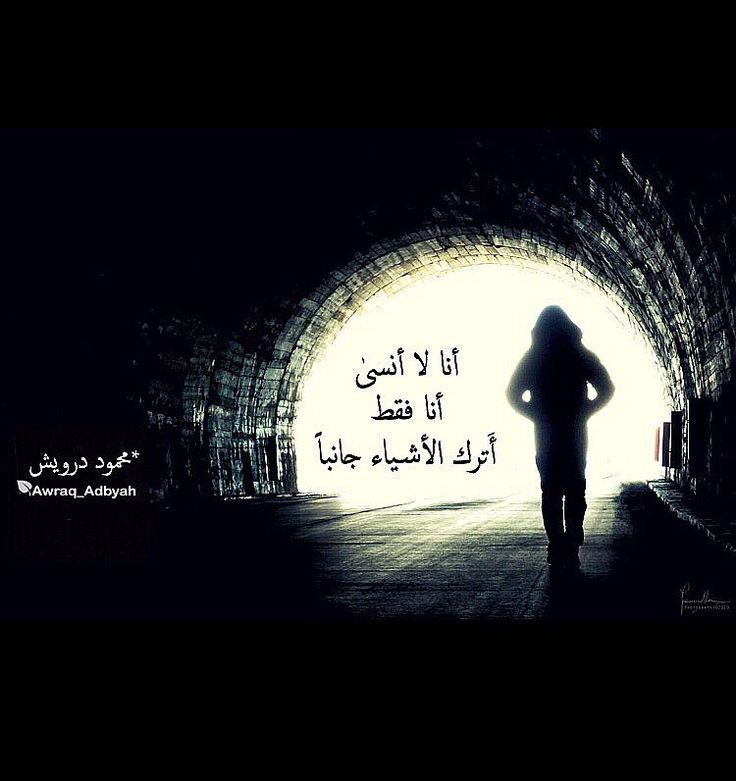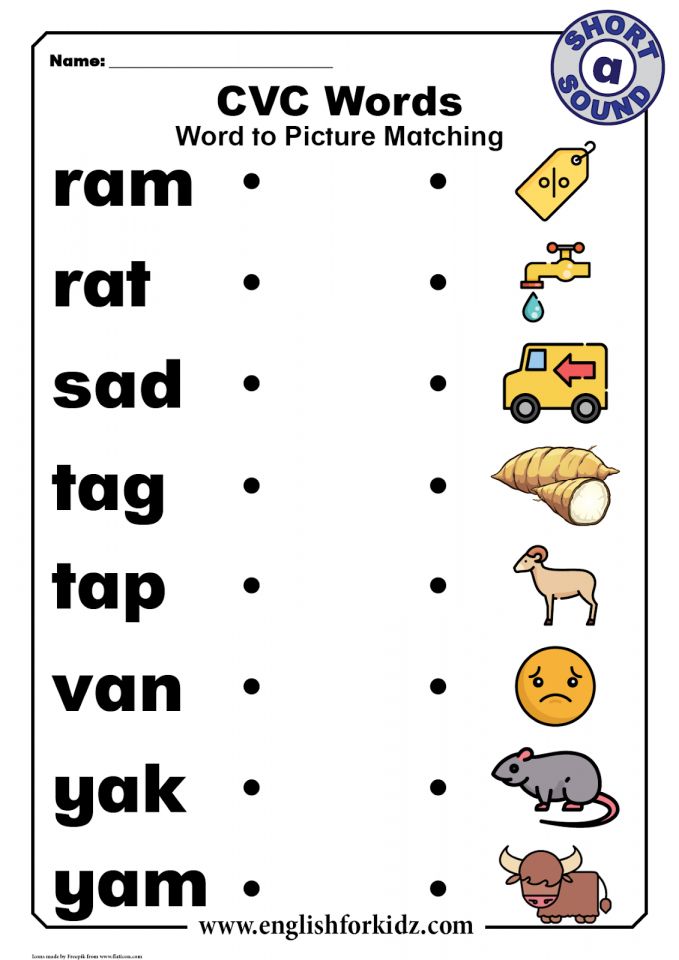A clean desk
404: Page not found
The page you were trying to reach at this address doesn't seem to exist. This is usually the result of a bad or outdated link. We apologize for any inconvenience.
What can I do now?
If this is your first time visiting TechTarget, welcome! Sorry for the circumstances under which we're meeting. Here's where you can go from here:
Search- Please contact us to report this page as missing, or use the box above to continue your search
- Our about page contains more information about the site you are on, WhatIs.com.
- Visit our homepage and browse through our tech topics
Browse By Category
SearchNetworking
-
wireless mesh network (WMN)
A wireless mesh network (WMN) is a mesh network created through the connection of wireless access point (WAP) nodes installed at .
..
-
Wi-Fi 7
Wi-Fi 7 is the pending 802.11be standard under development by IEEE.
-
network security
Network security encompasses all the steps taken to protect the integrity of a computer network and the data within it.
SearchSecurity
-
What is the zero-trust security model?
The zero-trust security model is a cybersecurity approach that denies access to an enterprise's digital resources by default and ...
-
RAT (remote access Trojan)
A RAT (remote access Trojan) is malware an attacker uses to gain full administrative privileges and remote control of a target .
 ..
.. -
supply chain attack
A supply chain attack is a type of cyber attack that targets organizations by focusing on weaker links in an organization's ...
SearchCIO
-
spatial computing
Spatial computing broadly characterizes the processes and tools used to capture, process and interact with 3D data.
-
user experience
User experience (UX) design is the process and practice used to design and implement a product that will provide positive and ...
-
privacy compliance
Privacy compliance is a company's accordance with established personal information protection guidelines, specifications or .
 ..
..
SearchHRSoftware
-
talent acquisition
Talent acquisition is the strategic process employers use to analyze their long-term talent needs in the context of business ...
-
employee retention
Employee retention is the organizational goal of keeping productive and talented workers and reducing turnover by fostering a ...
-
hybrid work model
A hybrid work model is a workforce structure that includes employees who work remotely and those who work on site, in a company's...
SearchCustomerExperience
-
CRM (customer relationship management) analytics
CRM (customer relationship management) analytics comprises all of the programming that analyzes data about customers and presents.
 ..
.. -
conversational marketing
Conversational marketing is marketing that engages customers through dialogue.
-
digital marketing
Digital marketing is a general term for any effort by a company to connect with customers through electronic technology.
The Benefits of a Clean Desk Policy
We all have our own ways of creating our perfect work environment.
Some of us like to have photos of family on our desks, some of us like the minimalist look, and then there are those of us who must delve through several layers of old Post-It notes and play coffee cup chess before we can find anything on our desk.
Now it's pertinent to mention at this juncture that there is a school of thought that says that a "messy desk means a clear mind. " However, when it comes to the world of security and privacy, this sentiment goes out the window.
" However, when it comes to the world of security and privacy, this sentiment goes out the window.
We may have our web access firewalls configured, our database security perfect, and our desktop security policies in place, but if an employee leaves a Post-It note with their password on it lying around, it may all be for nothing.
In this article, I'll talk about what exactly a clean desk policy is, along with the top 5 benefits of implementing one, so that you'll better understand if this is something you should introduce to your organization.
What is a Clean Desk Policy?
Only part of an overall company security strategy, a clean desk policy is about keeping your work desk clean. In general, this will mandate that at the end of each working day, employees clear their desks. This means, for example:
- Securely disposing of Post-It notes;
- Keeping written notes in a safe place; and
- Ensuring that any removable media isn’t just lying around.

Keeping desks clear of clutter is less about making the office look smart and more about preventing the theft of sensitive information, or preventing unauthorized access to a desktop because a carelessly left-out paper note has a password written on it.
Top 5 Benefits of a Clean Desk PolicyThere are a number of things you can do to create a clean desk policy that is simple to implement, but why should you actually make the effort?
Here are the top advantages that come with requiring clean desks:
Benefit #1: Clean = Green = CheapFirst, a clean desk policy encourages the use of digital documents as opposed to hard copy ones.
This strengthens the paperless office and helps us to be greener – the average North American uses around seven trees per year in the form of paper. It also, by default, cuts down on costs too as U.S. companies spend around $120 billion a year on form printing.
But actually, the most obvious benefit of a clean desk policy is that you'll better control sensitive information since it won't be lying around for all to see.
Some periphery items to remember to include in your policy include:
- USB keys: Should be locked away at the end of each day to prevent opportunist theft of data.
- Printers: Should be checked to ensure documents are not left on or beside the printer.
- Meeting rooms: Should be cleared out at the end of each meeting and double-checked at the end of the day.
If you're in the process or considering ISO 27001 certification, that information security standard actually requires a clean desk policy. So, if you implement one, this will help your current certification efforts and will carry weight in the future if you're still just considering ISO 27001 compliance.
Not only that, but implementing such a policy will also help you comply with other industry standards, such as the Health Insurance Accountability and Portability Act (HIPAA).
Benefit #4: Keeps Your Company SecureA clean desk policy should advocate that passwords are never written down on Post-It notes. Password management should be done as a separate company policy—perhaps using password managers—but not leaving them so readily accessible is a must.
Ad hoc password management is like leaving the keys to your office in the street with a sign saying, “please feel free to use these keys to this company right here!”
Benefit #5: Looks GoodAside from all the security benefits, having a clean desk policy also keeps your office space free of clutter. In today’s modern open-plan office, this is especially welcome.
Clean desks prevent annoying mess, the smell of old paper, and any leftover food from building up. By mandating them, you'll generally create a more positive place to work in.
By mandating them, you'll generally create a more positive place to work in.
When you look around your office at the variety of ways your employees use their desk space, it may seem like an uphill struggle to implement a clean desk policy. But the benefits of taking this step are clear—they cut across everything from:
- Improved security
- Protection of privacy
- Helping with security compliance
- Making your office a nice place to be
Encouraging your employees to buy into a clean desk policy will benefit both themselves and your organization, but that's not the only thing you can do to improve your security. To learn more, check out our other articles that provide in-depth tips on other facets of cybersecurity:
-
5 Cornerstones to a Successful Cybersecurity Program
- Do You Need a Ransomware Preparedness Assessment?
- Strategies for Building a Security Program Around a Multigenerational Workforce
Clean table - clean mind ? Categories:
- Science
- Lytdybr
- Cancel
Friends,
Thank you for your active feedback and thoughts on the issue of clean tables. ministrinodel special thanks for the title of this post. :)
I remember very well the moment, summer 2004, when I was looking at stacks of A4 papers and folders neatly arranged on my desk. There were 7-8 of them, the first 3 according to the principle “day - week - year”, the rest according to the context principle. I then felt that the “order” on the desktop did not satisfy me at all, I wanted something more.
It was then that I realized that the ideal work format for me is an absolutely clean desktop. The maximum that can be on it besides a laptop is a few A4 sheets, stickers and business cards that I need right now.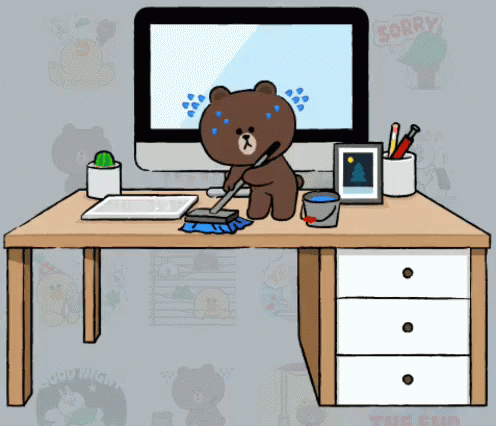 The interval for stripping is not a day, but 1-2 hours, i.e. I try after each meeting or block of work to destroy or put away extra papers in thematic folders. Since a significant part of my work takes place outside the office (with clients, in places of work 2.0), “thematic folders” are always with me in my portfolio, and this naturally limits the amount of paper in the work, the rest should go electronic.
The interval for stripping is not a day, but 1-2 hours, i.e. I try after each meeting or block of work to destroy or put away extra papers in thematic folders. Since a significant part of my work takes place outside the office (with clients, in places of work 2.0), “thematic folders” are always with me in my portfolio, and this naturally limits the amount of paper in the work, the rest should go electronic.
When I got such a cleaned desktop, I just physiologically felt how the working energy began to concentrate in a different way. I realized that you should not mix the functions of the desktop and the storage of information at all. Storage can be anywhere - in a nightstand, closet, trays, etc. But NOT on the desktop.
The desktop is not a place to store documents. The desktop is a way to concentrate energy.
Here is my main conclusion on "the theory and practice of using the desktop."
Tags: Time management
Subscribe
-
Where can I find time reserves?
How often do you hear such phrases: - I don't have time! - I do not have time! - I'm busy all the time! It often turns out that these phrases are not at all.
 ..
.. -
Live "Time Management and Health" today at 16.00
How to use time management techniques to find time for a healthy lifestyle? We will discuss today at 16.00 live on Instagram…
-
Time management rules for moderators of discussions
Thanks to both the experience of speaking in moderated discussions and the experience of moderation. 1. Open the discussion strictly on time. For this…
Photo
Hint
How often do you hear such phrases: - I don't have time! - I do not have time! - I'm busy all the time! It often turns out that these phrases are not at all ...
Live "Time Management and Health" today at 16.00
How to use time management techniques to find time for a healthy lifestyle? Let's discuss today at 16.00 live on instagram…
Time management rules for moderators of discussions
It was gained both by the experience of speaking in moderated discussions and by the experience of moderation. 1. Open the discussion strictly on time. For this…
1. Open the discussion strictly on time. For this…
A clean desktop every day - Services on vc.ru
I, like many others, are oppressed and demotivated by PC / Mac desktops littered with shortcuts, files, documents, most of them are stored there for years and are not used at all. Next, I will tell you the method I found, how to get rid of this chaos, once and for all.
2058 views
Littered desktop
Each of us met a desktop with hundreds of file icons, the usefulness of which tends to zero, this is very common in financial and legal departments, although such desktops are not uncommon in IT. Yes, what can I say, even if you clean it very often, it still acquires files and shortcuts that are needed right now, and then forgot to delete everything.
Then all this pile of files is moved to a folder called 12345 and goes to an external hard drive, you can’t find something in it, it’s a pity to delete it.
First step towards order
One fine day, I read about solving part of the problem, in order not to clean and sort folders like 12345, you can create a folder for a quarter or month, for example 2019-2Q, and create folders in it, like 2019 -04-01, 2019-04-02, each of which will be equal to 1 business day.
As a result, all files are neatly arranged by dates, on average, 10-15 files appear on one date, if you remember roughly when you were working on a particular document, then searching for it takes a matter of seconds.
Folders sorted by dates nested in a quarter or month folder
Everything became just fine, finally, I calmly stored all the files in Dropbox / Google Drive spread out by day, and on my work and home computers I could always find the file quickly enough. Every 4 quarters, I moved the previous folders to a distant box (into a spare cloud storage) so as not to synchronize this entire hierarchy with laptops, which usually have limited space.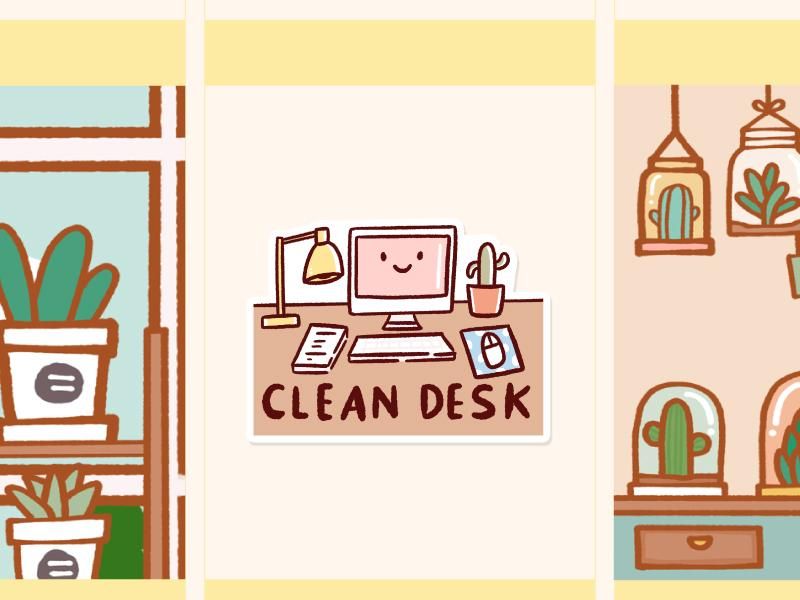
However, a few problems remain:
- every day when you come to work, you need to create a new folder for this day
- transfer yesterday's files to the previous day's folder
Automation at its pinnacle
Of course, this is much faster than trying to sort all this garbage later, however, after about a year, I finally got it, the result was a small .bat file that solves the given problem, I'm going to write the same for mac, but I need to test everything, and then If everything goes well, I'll post it in the comments
rmdir C:\Users\%ENTER_USER_NAME_HERE%\Desktop mkdir E:\%ENTER CLOUD STORAGE ADDRESS HERE%\WORK2019\%date:~-4.4%"-"%date:~-7.2%"-"%date:~-10.2% mklink /J C:\Users\%username\Desktop E:\%ENTER CLOUD STORAGE ADDRESS HERE%\WORK2019\%date:~-4.4%"-"%date:~-7.2%"-"%date:~-10 .2% taskkill /f /im explorer.exe start explorer.exe
What it does step by step
- Removes a symbolic link (be careful if you don't have a link there, there is a chance it will remove the directory as well) to the old version of the Desktop 9 directory0010
- Creates a folder in Dropbox (correct to the address you need) with the current date in the format 2019-09-05
- Makes a symbolic link (in this case Junction) from your current date folder to your Desktop folder
- Restarts the Explorer shell to refresh folders on screen
Best way to run it
- Copy your Desktop folder somewhere from your home directory, usually like c:\Users\%username%\
- Delete the Desktop folder
- Copy the code above and paste it into the newly created clear-desktop.

Learn more