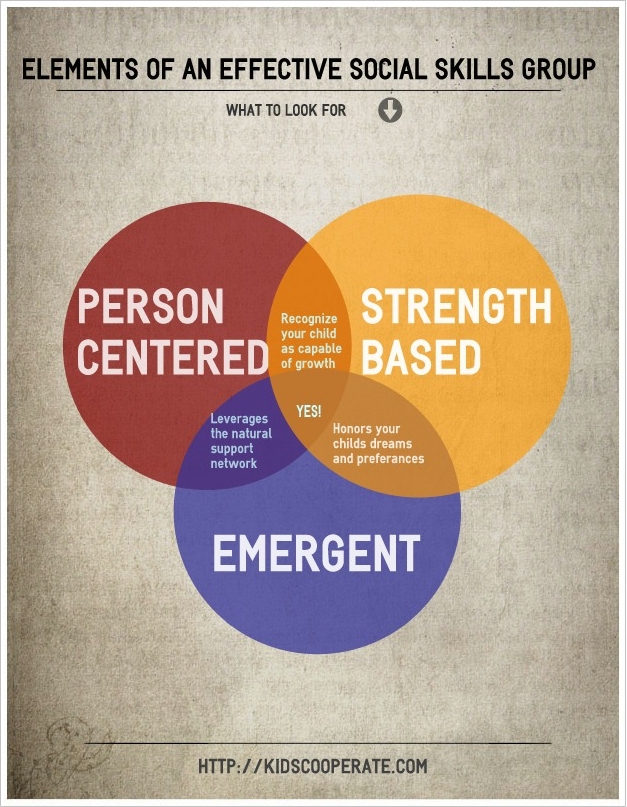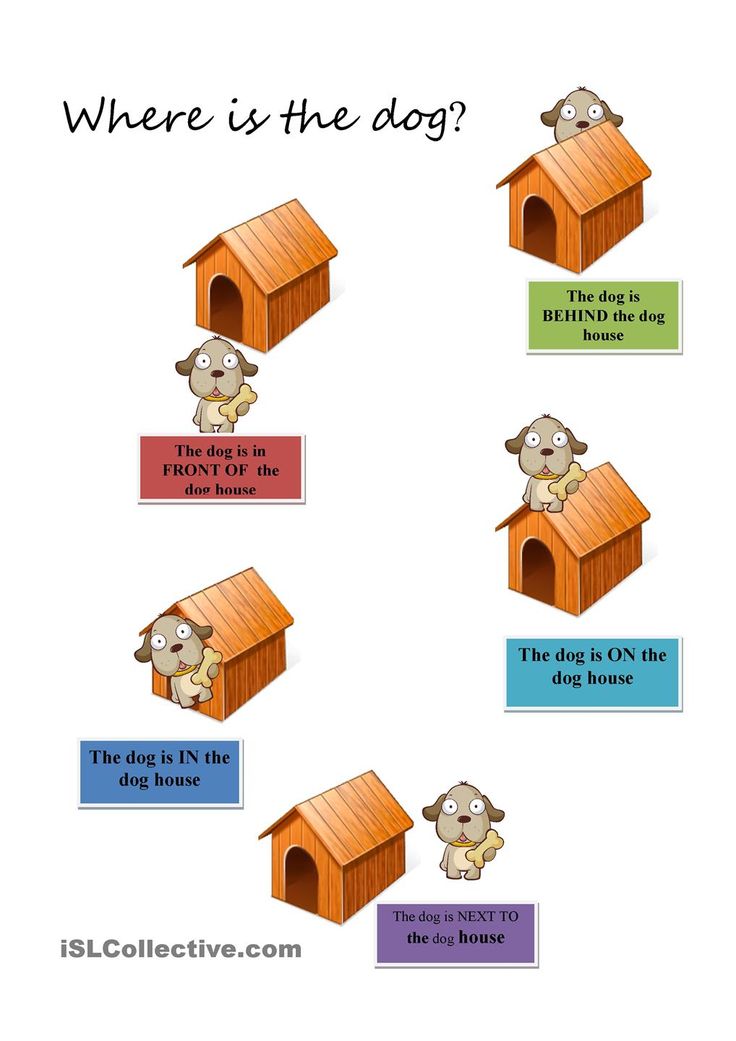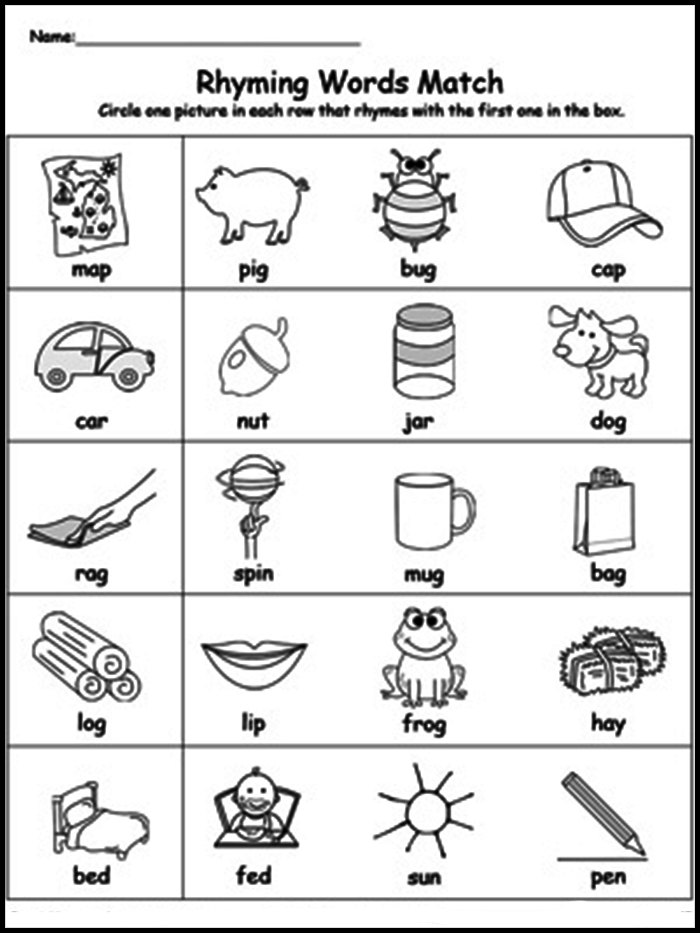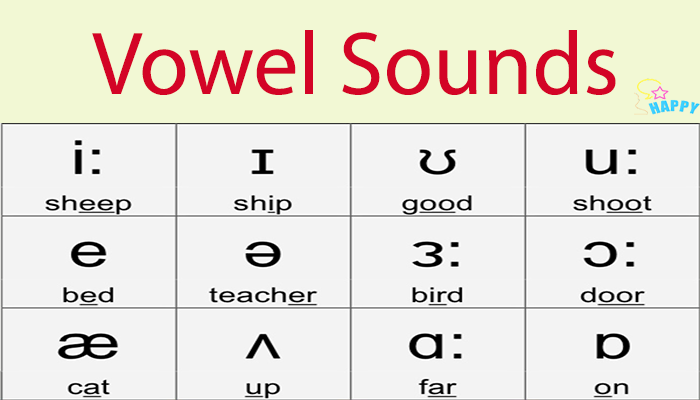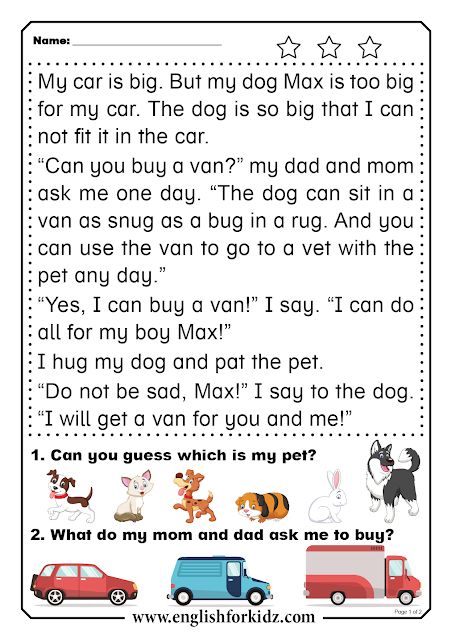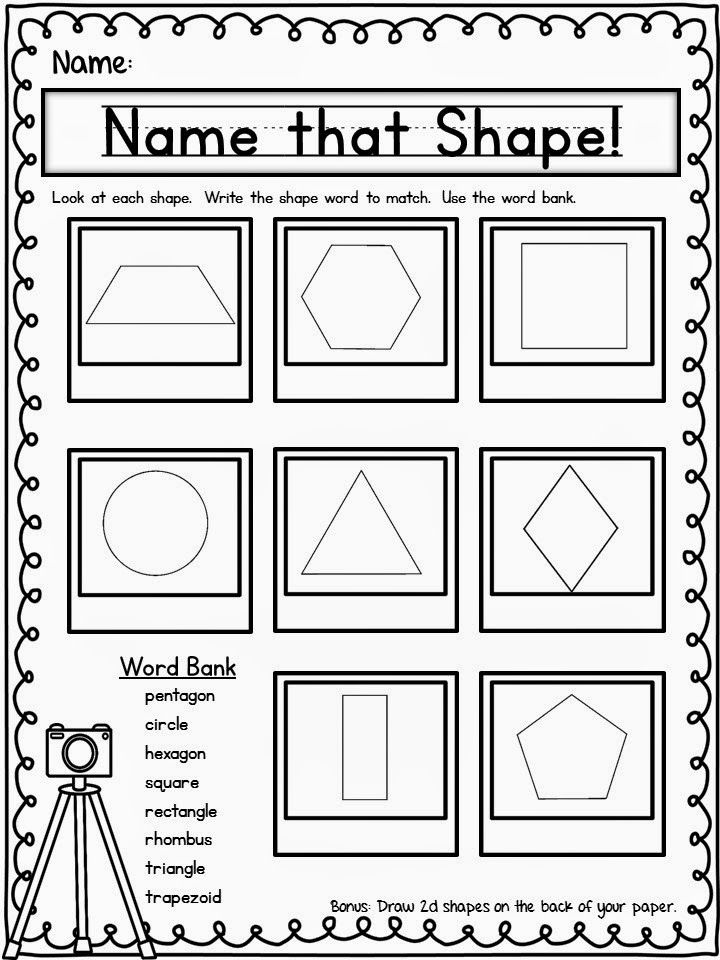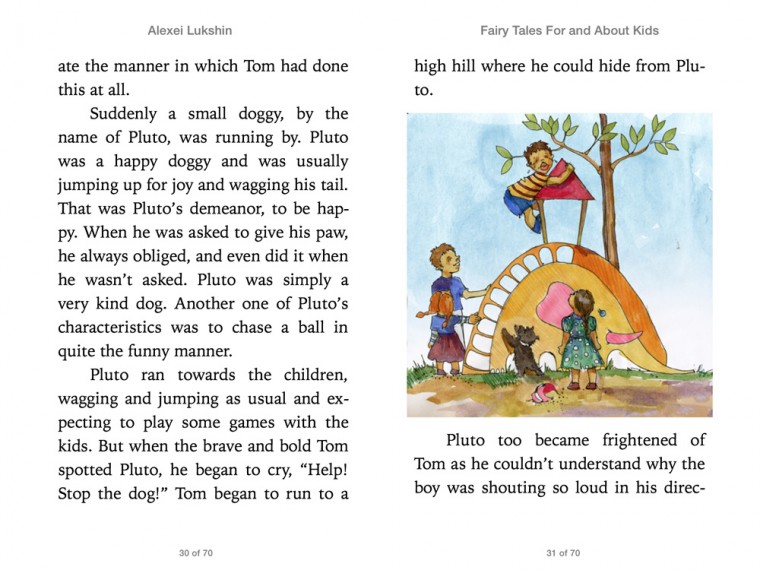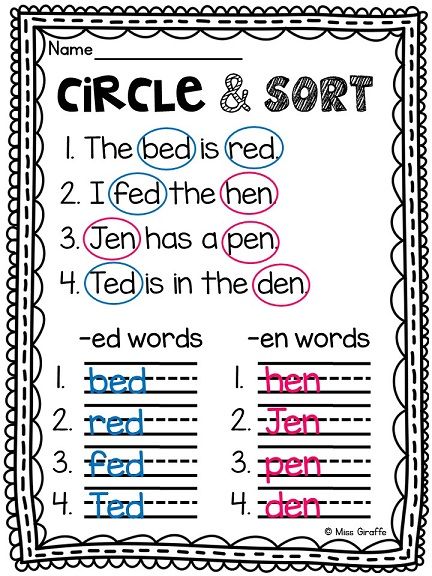Chromebook games for kids
Top 10 Games Your Kids Must Have on Their New Chromebooks in 2020
You are here: Home/ Gaming/ Top 10 Games Your Kids Must Have on Their New Chromebooks in 2020
By Michael Perrigo Leave a Comment
While we’re all stuck at home, our little ones are becoming increasingly bored and as a result of that, antsy. My son can only watch so many episodes of Nick Jr. shows. During the pandemic, we’ve built forts out of household objects, gone outside and rode a new scooter and a bike and played pretend with his stuffed animals more times than I can count. Sometimes, though, us parents need a bit of ‘me time’, am I right? Here are the top ten games your child can play on their new Chromebooks that provide tons of fun and education as well.
Adventure Academy
This is a learning program for kids aged 8-13. Begin your quest for knowledge in a virtual school created by the makers of ABC Mouse. You’ll complete educational challenges and quests crafted and approved by real teachers. Collect hundreds of clothing items and customize your character and a home as well.
The game is free to install as it gives you a 30 day free trial, but costs $59.99 per year. I’m about to buy this for my son and I think it has an incredible value for that price. I definitely recommend you check this one out first.
There is also a web app for you too, if you don’t want to take up more storage on the Chromebook, but may have less responsive touch controls than the Google Play version
Adventure Academy
Developer: Age of Learning, Inc.
Price: Free
Scribblenauts Unlimited
Scribblenauts is a classic from the Nintendo DS era. It allows you to create almost anything just by typing a word it in a notepad. The later games, including Scribblenauts Unlimited allow you to combine adjectives with nouns so you can create crazy combinations in order to help in game characters who give you starites (stars) in return. It’s a great game to teach your kids problem solving and critical thinking and spurs the imagination. Just avoid putting things together that may harm each other (The T-Rex attacks everything) if your child is too young.
Just avoid putting things together that may harm each other (The T-Rex attacks everything) if your child is too young.
Scribblenauts Unlimited
Developer: Warner Bros. International Enterprises
Price: $4.99
Interland: Be Internet Awesome
This game is entirely web-based and allows your kids to explore different aspects of internet safety. It runs really well and has fun looking, colorful graphics. Your kids will answer quizzes and play games to defeat the bad guys of the internet. See if they can complete each island!
We recommend creating a shortcut for this game so that it’s accessible as a standalone experience from the shelf of the Chromebook.
LAUNCH INTERLAND
Minecraft
For most, Minecraft needs no introduction. The game is made up of what are called voxels or millions of 3D cubes to put it simply that can be broken or placed to create incredible worlds from your child’s imagination. They can collect and craft new things, fight monsters and interact with animals.
Minecraft
Developer: Mojang
Price: $7.49
Angry Birds 2
You can see what we had to say about Angry Birds 2 and why it’s the perfect quarantine game here. There are 90 levels of fun as your child slings cartoon birds at structures made from ice, stone wood and more in order to recover the eggs that the pigs have stolen. The game is entirely physics based so as the birds destroy things, those things will be effected by gravity as in real life.
Angry Birds 2
Developer: Rovio Entertainment Corporation
Price: Free
Roblox
The only game as popular as Minecraft to my understanding for kids right now is Roblox. The game has a similar premise, though it’s not based on a voxel system. Kids can create their own worlds and invite their friends to them. They can create anything they can imagine. It’s almost like a small game development engine for kids. We’re thinking Google Stadia’s upcoming Crayta will be a grown up version of this concept.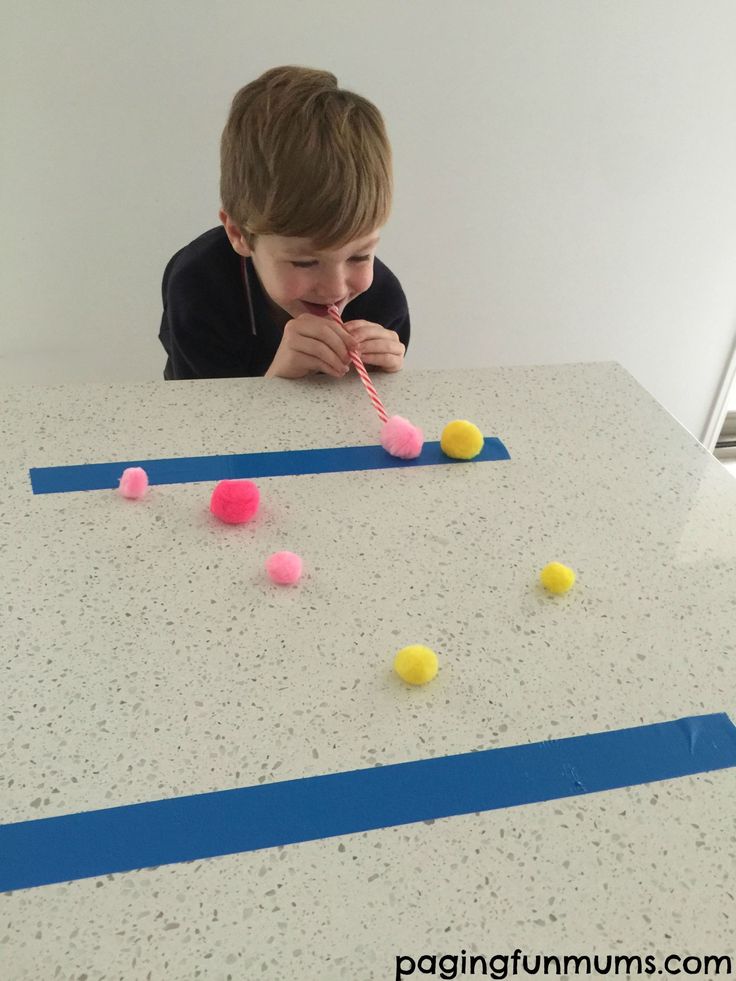
Roblox
Developer: Roblox Corporation
Price: Free
Noggin
Brought to you by Nickelodeon, Noggin takes all of their intellectual properties including Blue’s Clues and The Paw Patrol and packs in loads of educational games, interactive episodes, 1,000+ ad-free full episodes and even eBooks for your kids to pass the time with based on them.
It costs $7.99 per month and has a 7 day free trial.
Noggin Preschool Learning App
Developer: Nickelodeon
Price: Free
ABC Mouse
ABC Mouse allows your kids to create an avatar, or version of themselves to play and learn inside of a virtual classroom. They earn tickets and can buy things like clothing items and decorations for their personal space. It’s for children ages 2-8 and costs $59.99 per year just like their other game Adventure Academy, mentioned above. You get the first month for free here as well.
Some parents find that the web app experience is better than the downloaded app. You can use either!
You can use either!
ABCmouse.com
Developer: Age of Learning, Inc.
Price: Free
ABCya!
Providing games and experiences for kids based on a grade school structure, your children can play games, based on a variety of subjects right in their web browser or with the Google Play app. ABCya! is the leader in educational games for kids and rivals the likes of ABC Mouse. I’ve noticed that some of the halloween games can be a bit scary for younger kids or toddlers, so as always, keep an eye on what they’re consuming digitally.
ABCya! Games
Developer: ABCya.com LLC
Price: Free
With over 100 free learning games from your kids favorite PBS characters like Super Why, Arthur, Sesame Street, Odd Squad and more, this app even has resources for parents built in. You can learn more about the series your kids will be watching on PBS and what they’re teaching them. PBS’s goal is to make a positive impact on children through curriculum-based media no matter where kids are.
PBS KIDS Games
Developer: PBS KIDS
Price: Free
What games do your children play on their Chromebooks? Let us know in the comments below. We’re interested in hearing! Let’s all stay safe during these times and provide our loved ones with educational content to further their development in the interim.
Filed Under: Gaming
Kids Apps - Chromebook | Common Sense Media
Skip to main contentFilter results
Showing 40 results.
Age
- 2
- 3
- 4
- 5
- 6
- 7
- 8
- 9
- 10
- 11
- 12
- 13
- 14
- 15
- 16
- 17
- 18
Entertainment Type
- Apps
Devices
-
Chromebook
-
iPhone 3,825
-
iPod Touch 3,579
-
iPad 4,282
-
Mac 108
-
Android 2,232
-
Fire phone 5
-
Kindle Fire 629
-
Nook HD 45
-
Windows app 63
Pricing Structure
-
Free to try 11
-
Paid 9
-
Free 34
Recommended by
-
Parents and Caregivers 4
-
Kids 1
Genre
-
Education 19
-
Educational Games 2
-
Social Networking 1
-
Adventure Games 1
-
Books 1
-
Entertainment 2
-
News 1
-
Other 1
-
Photo & Video 2
-
Productivity 5
-
Reference 2
-
Role-Playing Games 1
-
Strategy Games 1
-
Utilities 1
Browse By Subject
-
Language & Reading 15
-
Math 7
-
Science 3
-
Social Studies 4
-
Arts 6
-
Hobbies 1
Browse By Skill
-
Thinking & Reasoning 17
-
Creativity 7
-
Self-Direction 17
-
Communication 10
-
Collaboration 1
-
Responsibility & Ethics 1
-
Tech Skills 17
Topics
-
Cooking and Baking 1
-
STEM 1
-
Magic and Fantasy 1
-
Sports and Martial Arts 2
-
Adventures 5
-
Arts and Dance 3
-
Book Characters 1
-
Cats, Dogs, and Mice 1
-
High School 3
-
History 3
-
Middle School 2
-
Monsters, Ghosts, and Vampires 1
-
Music and Sing-Along 1
-
Numbers and Letters 1
-
Science and Nature 5
-
Space and Aliens 2
Sort by:
Best Chromebook Games (2022)
Now that you're a Chromebook, you're running Android apps Through the Google Play Store, you have many gaming options that you can play on Chrome OS. There is only one drawback: not all Android games work well (or not quite) on Chrome OS It was originally designed for phones and tablets, not laptops. And every month we get a new title to add to our list of the best Chromebook games.
There is only one drawback: not all Android games work well (or not quite) on Chrome OS It was originally designed for phones and tablets, not laptops. And every month we get a new title to add to our list of the best Chromebook games.
All Android games (mostly) run on a Chromebook, just like an Android smartphone, but some of them are not keyboard-optimized and some games only support the phone's portrait layout.
due to All Chromebooks Including keyboards and touchpads, we will list the games they can be useful in and provide you with an experience. Computer games. So, here are some of the best games you can play. Chromebook Which can work perfectly with Chrome OS system.
Best Chromebook Games
1. Lode Runner 1
Lode Runner is one of the best games you can install on your Chromebook. If you've played the classic running game, you might already know that it's one of the best. Puzzle. Nexon, the company behind Runner, has now created an Android game with improved graphics and support for keyboard features.
Puzzle. Nexon, the company behind Runner, has now created an Android game with improved graphics and support for keyboard features.
The game is fully optimized for Chromebook. You can only use the arrow keys to move, and the keys Z & X release your radiation. While you'll still need to use the touchpad to navigate the menus, you can still use the keyboard while playing the game. The default keyboard shortcuts are good enough, but if you want to reset them to your liking, you won't have those options here.
Download Lod Runner 1
2. Mars
This is one of the easiest games you can find in متجر Play Also, it will be a bit addictive. You just need to land on the platforms one by one, balancing and speeding up. The left and right arrow buttons are the only keys you need in this game to use the thrusters in your suit to control your flight and slowly descend. You can also press both to achieve the desired balance.
Although the controls are very simple, the physics in this game are so good that you always need to keep that perfect balance. The quality of the game, especially the sound effects and animations, make the game more intense.
Download Mars: Mars
3. Asphalt 9
Asphalt is undoubtedly one of the most popular racing game on this list. As well as the best game available for a Chromebook. You can not only play the game with the keyboard, but also navigate the menus with it. It has options to change control on the keyboard and can be played in both manual and automatic steering modes.
The graphics are as amazing as you would expect from a game like Asphalt. While it's a heavy game, it's easy to play on most Chromebooks, even with lower spec versions.
Download Asphalt 9
4. Limbo
Limbo is a puzzle game that was first introduced to the Xbox and later ported to many platforms including Android. It may just be a puzzle game, but it is very emotional as you move through the jungle and use different creatures to use them to survive. This game looks completely black and white, which increases the intensity of the game and gives you an amazing gaming experience.
This game looks completely black and white, which increases the intensity of the game and gives you an amazing gaming experience.
Without any lies, this is one of the best games that is perfectly optimized to play on your Chromebook. It supports keyboard and trackpad, but all you need is navigation keys. WASD To play this game. I highly recommend using headphones while playing to enhance the experience. The game is paid, so you can check the demo before downloading.
Download Origin
5. PAC MAN 256 - Endless Maze
You probably already know the PAC MAN game Unfortunately, the original PAC MAN game in the Play Store does not support a keyboard. But there is another variant called PAC MAN 256 that uses the full Chromebook interface.
This is not really a PAC MAN game, but its final version with an endless maze. But the quality and gameplay has not changed much. It's just a small game where you use the arrow keys to change direction.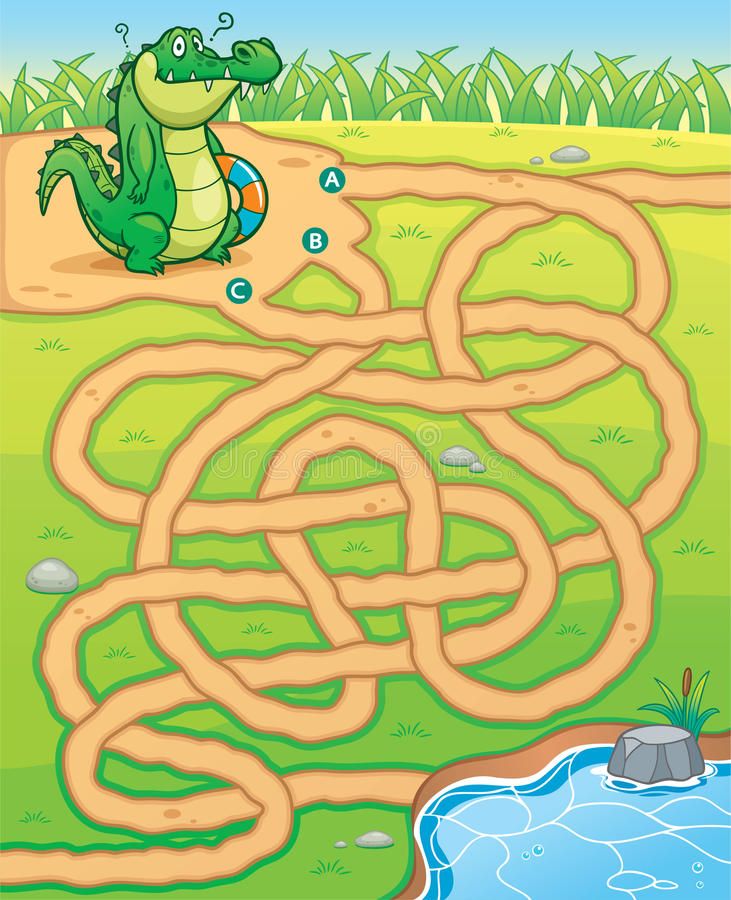
Download PAK MAN 256
6. GTA San Andras
Grand Theft Auto games don't need a lot of detail in order to be featured, their popularity outpaces them. This is an open world game where you can complete missions or do whatever you want without limits. It also has a portable version available to download and play from the Play Store. Although this game does not support keyboard and mouse, it runs very smoothly than I expected. But since it doesn't support keyboard and mouse, you can only install it if you have a touch-enabled Chromebook.
Download GTA San Andras
7. Odyssey Alta
This type of arcade game In it you just need to use the trackpad. All you have to do in this game is to roll on the sand in the desert to escape the crowd.
Graphics and sound in the game make it more efficient. All you have to do is left click when needed. It may seem very simple, but it really isn't, it gets more and more difficult as you progress. You can even use the Chromebook's touchscreen to play, which is a little better than playing with a trackpad.
You can even use the Chromebook's touchscreen to play, which is a little better than playing with a trackpad.
Download Odyssey Alto
8. DOOM 2
Do you remember the classic game DOOM, you can install it on your Android phone. Now DOOM also supports keyboard and mouse. So you can install the game from Play Store and enjoy.
If you're unfamiliar with this game, this is a 1990 first-person shooter with pixel art. Although the game does not look modern, this is what sets this game apart from the other games on the list. You can also check out DOOM 1.
Download DOOM 2
9. Fallout Shelter
Fallout Shelter is a game where you can manage underground storage AND make it bigger and better with vault-tec.
You also need to save workers, called villagers, in the game. Energy, food, water, living space, residents' happiness, etc. must also be conserved. This game requires a large screen to play, and it's definitely better to play on a Chromebook than on a phone.
You do not have the keyboard function, but you can control it with the trackpad. Still playing through touch is much better.
Download Fallout Shelter
10. World of Tanks
Game Tank War Where you need to guide the tank and destroy the remaining racers while trying to save your health. You can buy new tanks, upgrade their armor, improve their launch power, etc., as well as customize their appearance. Once you reach level 5, you can join a clan and play with your friends.
This game does not support keyboard or mouse, but if your Chromebook supports tablet mode, then this is one game you need to check out if you like it. Action games.
Download World of Tanks
11. Slayaway Camp
Slayway Camp is a kind of Puzzle game mixed with horror and fun. This is a terrible homage to the films of the XNUMXs.
The best part is that the entire game can be played using the keyboard, including the control menu.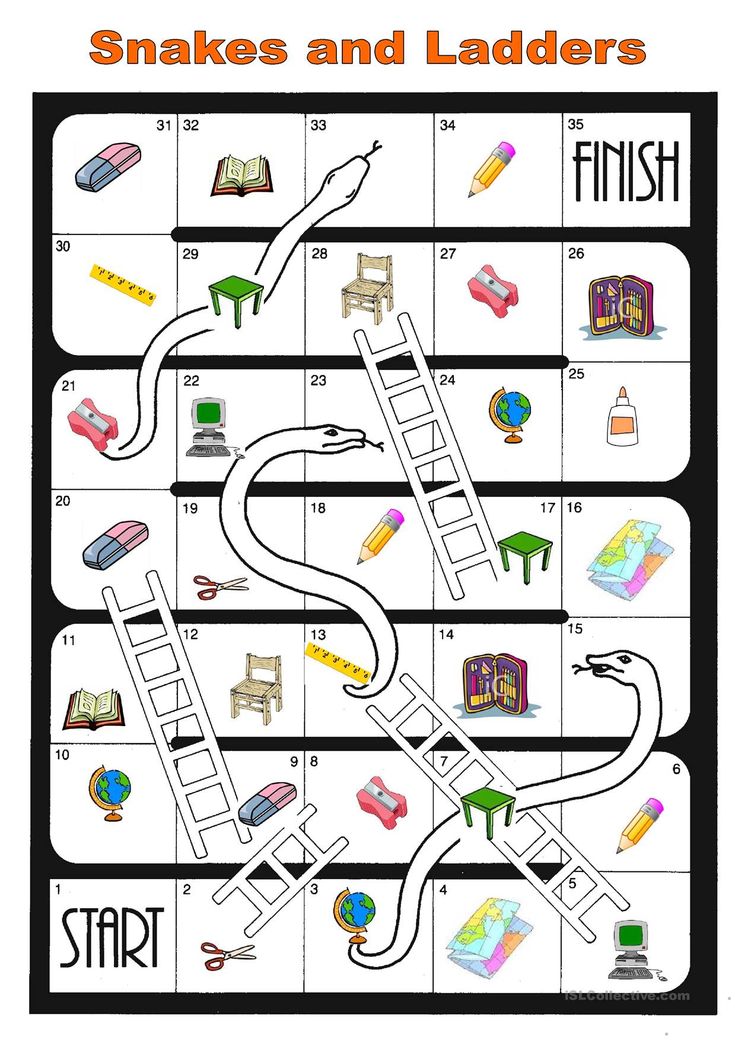 This is definitely an R-rated game with a lot of gore and violence. The app costs $2.99.
This is definitely an R-rated game with a lot of gore and violence. The app costs $2.99.
Download Slayaway Camp
Friday the 12th: Killer Puzzle
Friday 13th is a game made by the same Blue Wizard Digital developer who created Slayway Camp.
This is of course a fantastic puzzle game AND works better as a Slayaway Camp demo. Unfortunately, it doesn't have keyboard support, but it's good enough to play through a touchscreen.
As for the graphics that this game offers, it's really worth a try. Since it is a game similar to Slayway Camp, it is also rated R with gore and violence.
Download Friday 13th
13. SimCity
Do you want to build your city With the layout you like SimCity is the easiest way to Jump into this passion.
as part of city building You also need to take care of electricity, water, factories, materials, fire, internet, schools, colleges, hospitals, police stations, etc. Also make sure that all these needs reach every residence in your city .
This is also a game that is difficult to play on small screens such as phones. You don't need keyboard input for this game, you can use the trackpad which works great.
Download SimCity
14. Shadow Fight 3
Shadow Fight 3 is one of the popular games on the Google Play Store with over 50 million downloads. Where you fight opponents with ninja skills and the power of a shadow that has entered the world.
Graphics and sound effects And fighting techniques, etc. from the settings made the gameplay really good. This game also supports keyboard input, but there are no virtual keys to press by default. You need to go to settings and install. Action keys are set to arrow keys by default and cannot be changed.
Download Shadow Fight 3
15. Project Highrise
Project Highrise is the same game as Fallout Shelter shown above. Just like in Fallout Shelter, you need to conserve water, energy, and other human needs.
The only difference is that you can have a lot of people in Project Highrise in a short amount of time and the game gives you the ability to progress faster. This game supports keyboard and mouse input.
Download High-Rise Project
16. Dead 2: Zombie Survival
Most Shooting Games Play Store is not available to play on Chromebook because most of them do not support touch input.
Into the Dead is one of those rare genres. is a Zombie Survival game where you have to run and kill zombies. The trackpad works fine, but a dedicated mouse is better for this kind of game. Since this game features Shooting & Zombies, you can expect a minimum of gore and violence in the game.
Download In the Dead 2
17. Beach Buggy Racing 2
Beach Buggy Racing is a famous Android game. It is simple and has simple graphics but runs smoothly.
You can only use the arrow keys to change direction, accelerate and stop and move. In this game, you also get some extra features that you can use to prevent other players from winning. Unfortunately there is no keyboard input for this and you have to use the touchscreen to activate it.
In this game, you also get some extra features that you can use to prevent other players from winning. Unfortunately there is no keyboard input for this and you have to use the touchscreen to activate it.
In addition, it is not possible to navigate menu items using the keyboard. Either way, you can use the keyboard when you need it most.
Download Beach Buggy Racing 2
18. GardenScapes and HomeScapes
Both Garden Scapes and Home Scapes are games from Playrix, simple, unusual and simple. The best options you can find in this list.
It's like Candy Exactly, but offers a little more than home and garden design.
Download GardenScenery و HomeScenery
19. Operator 911
As the name suggests, you are the operator of the 911 line, handling phone calls and performing various tasks, such as calling the police, firemen, etc. in time to help. Where to direct the right people to the area, etc. You will be presented with options, you will need to make a decision, and the game's story will develop accordingly. This is a very fun and addictive game. It also offers keyboard and mouse support, but you might prefer playing it in tablet mode. The game is paid, but you can check the trial version yourself before downloading it.
Download Operator 911 ($14.99)
20. Roblox
Roblox is a genre that can be considered a play store in its own right. You can create your character and play many games. You can even check the ratings of each game before jumping into it.
Since this is a live game, you will join the server and play with real people. You can chat with people and make friends. Or you can easily create your own game and challenge your friends.
And best of all, it supports the keyboard in every game.
Download Roblox
These are some of the best Android games. It worked great on a Chromebook. I also tested games like PubG , و Fortnite , و Call of Duty etc but it doesn't support keyboard and it's also not easy to use trackpad only games.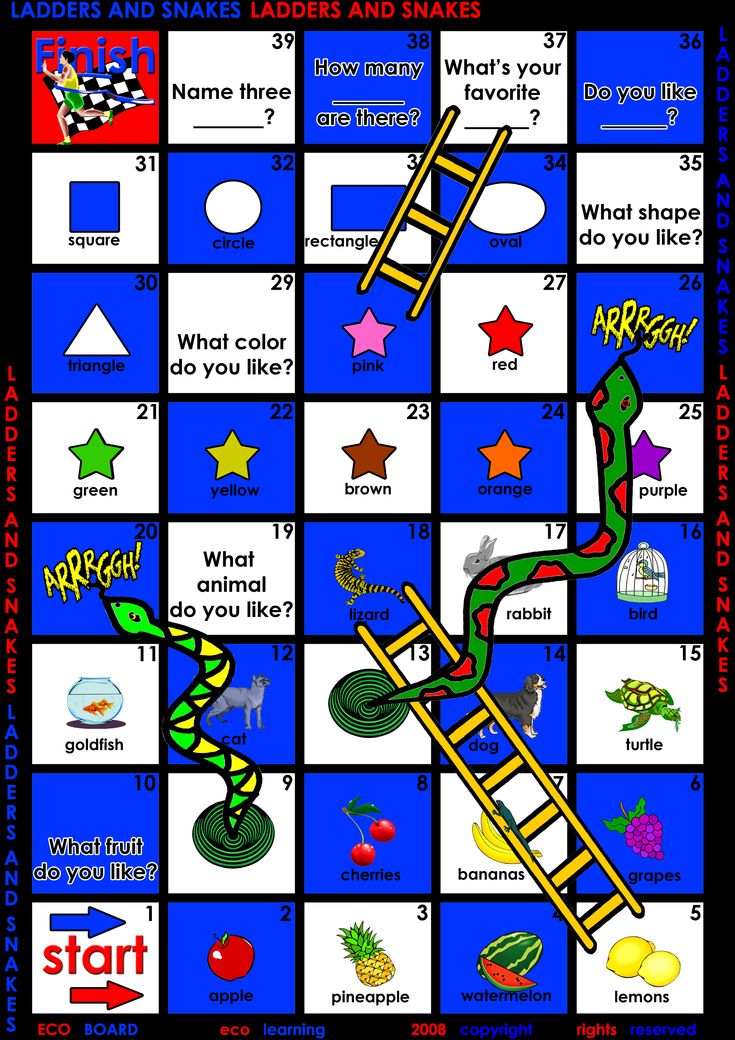 If your Chromebook is convertible and can switch to tablet mode, you'll probably be able to play these games.
If your Chromebook is convertible and can switch to tablet mode, you'll probably be able to play these games.
In any case, the Google Play Store is not the only source for game downloads, we also have some other options such as the Chrome Web Store.
With the exception of the Android Play Store, most Chrome Web Store apps support keyboard input because they were created for the desktop. But it's really hard to find a good game there. Here are some good games from the Chrome Web Store.
21. 2048
2048 is a simple and best relaxing game, it is a game you play matching numbers which you can also find as a chrome extension.
All you need is Match the same numbers AND dial the magic number 2048. You can just use the arrow keys on your keyboard to play this game. The only caveat is that this is an extension, not an app, and will show up as a popup in Chrome. The Chrome Store also has the 2048 app, but it's not enough.
Download 2048
22.
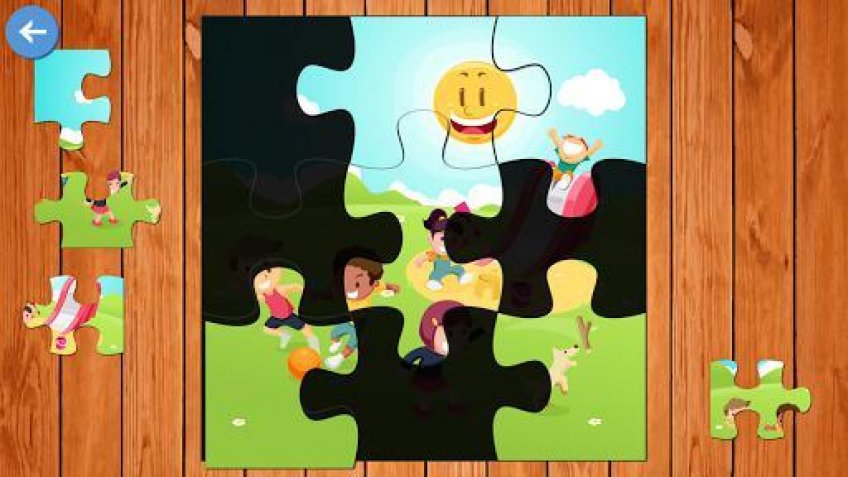 King of Thieves
King of Thieves
This is a web-based application that requires the Internet to run.
A game about crossing levels without losing what you have. There are many obstacles in each level, they need to be overcome by simply jumping in time.
Graphics and gameplay are quite good. The only caveat is that the controls are a little tricky to master. Right click to jump in the same direction and double click to jump in the opposite direction although there are only some control options, it takes precise timing to click and the mouse needs to be in the exact position to make a proper jump .
Download King of Thieves
23. Free Rider HD
This is a simple game that is difficult to master. This is offroad game where you have to press up arrow to accelerate, down arrow to brake and side arrows to balance forward and backward.
Not only are there levels, you can also play tracks created by other players, and you can even create a track for yourself or others to play through.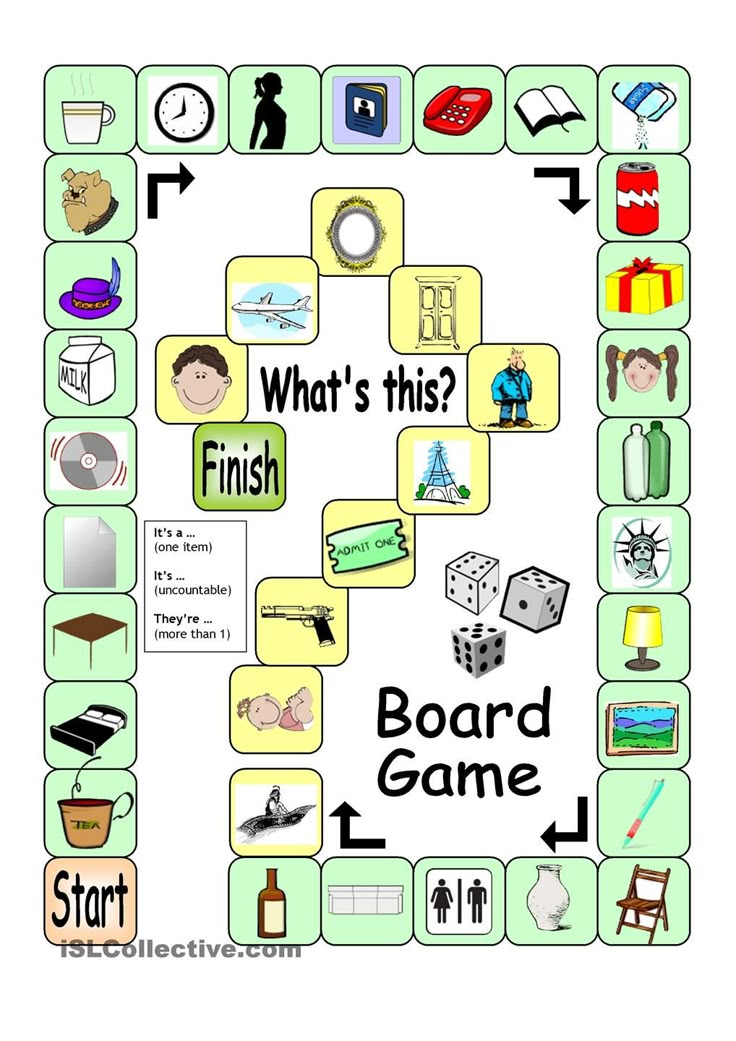
Download Free Rider HD
24. Treasure hunt
This is a kind of old arcade game where you can even play in multiplayer mode.
In each level, you can find monsters and hidden treasures to pick up weapons and gain an advantage over your friends. Although you don't have direct battle with your friends, you can kill more monsters, find more treasures and last longer than others.
The graphics are clearly not special because they like the retro look. Like old school animation types in video games.
Download Treasure Hunt
25. Happy Friday
Happy Friday may be a new game for many, but it's like the most popular Mario game that introduces cute new animations and characters.
You need to collect coins, cross gatherings, kill enemies and reach your destination to complete the level.
Although she looks like Mario, the game will delight you, and the simplicity of the game is what makes it different from others.
Download Happy Friday
26. Cut the rope.
Cut the Rope is another popular game that is also available as a Chrome app. You can even find an Android version of this which is not optimized to work in Chromebook desktop design.
Anyway, this web application allows you to play them. The only caveat is that this application requires internet as it is a web application.
this Simple puzzle game Where you need to bring a lollipop to the frog to solve the puzzle.
Download Cut the Rope
27. Entanglement
Entanglement is another addictive game on the list. It seems confusing at first because it won't list anything before entering the game, but you can easily choose the story it provides in minutes.
This type of puzzle game where you need to make a long way possible. The only downside is that it requires internet to work, as it's not an app, but a website.
Download obfuscation
Here are some more games from Linux and the Humble Store.
28. Minecraft
Minecraft This is a game released by Mojang in 2011 and acquired by Microsoft in 2014 due to its popularity.
This is a 3D game where you can find and transform minerals to create different things. It also contains zombies that attack at night. But Minecraft is more than that. Many people use Minecraft to build houses, create art, cities, landscapes, etc. to show their creativity and have fun.
But the graphics in this game are not good enough, but you won't find that this is a problem when you enter the game.
This is a game for Linux, you need to enable Linux in settings to install it. and go to the Minecraft website and download the . Deb for Minecraft.
Open the file and click install, it will install the game in minutes.
29. Democracy 3
Democracy 3 is a government simulation game where you have to take care of social issues, taxes, jobs, imports, exports, etc.
This game goes deeper by looking at each person and his or her problems.
If you think you can do better than any boss, you might want to start checking out Democracy 3. This game is available on the Humble Store where you can play it online.
Download Democracy 3
30. Faster than Light (FTL)
This is a challenging spaceship game where you can go through unknown galaxies. Where you will fight alien spaceships and upgrade your spaceship to make it strong enough for the next levels. In addition, you also need to manage the crew of the spaceship and distribute their actions depending on their strengths.
This is also a game from the Humble store that can be played over the Internet.
Play Faster than Light (FTL)
Best Chromebook Games
In addition to all these games, Google is working on Play Stadia Slowly, and that could be the future of Chromebook gaming.
This will allow you to play all games while Download the game on Google servers instead of your device. Apart from these games, you can also try other games from Google Play Store, Chrome Web Store, Humble Store, Linux Games, etc. If any of them work great, feel free to share them with us.
Apart from these games, you can also try other games from Google Play Store, Chrome Web Store, Humble Store, Linux Games, etc. If any of them work great, feel free to share them with us.
Source
Top 20 Chromebook Games in 2020 • Okie Doki
Chromebooks aren't known for games, and rightfully so. However, things are changing quite quickly as Google releases millions of Android apps on Chrome OS with mouse and keyboard support. So, if you want to know the current state of gaming on your Chromebook, you've come to the right place. In this article, I bring you the 20 best Chromebook games you should definitely play in 2020. Along with that, I also tried to give an overview of how gaming is improving on a Chromebook. Having said all that, let's start the article.
Best Chromebook Games of 2020
Before we get started, let me state that article consists of five sections including Google Stadia, Android games, web games, arcade games, and finally Linux games. I would recommend that you start from the very beginning, but if you are already familiar with some of the games, you can skip them. Anyway, let's start with Google Stadia.
I would recommend that you start from the very beginning, but if you are already familiar with some of the games, you can skip them. Anyway, let's start with Google Stadia.
If you want to play board games on your Chromebook - like a Windows PC - consider a Google Stadia subscription. Stadia is the next generation gaming platform that lets you Play graphics-intensive Chromebook games and AAA games without requiring top-notch hardware . You can play board games like Tomb Raider, Mortal Kombat, Destiny 2, etc. on a decent Chromebook. It uses powerful Google servers in the cloud to run high-end games and in turn streams gameplay to Chromebooks with minimal latency.
Programs for Windows, mobile applications, games - EVERYTHING is FREE, in our closed telegram channel - Subscribe :)
Google claims that all you need is a high speed internet connection and you will get the best experience, supposedly 4K HDR at 60FPS gameplay. I did a deep dive into Google Stadia in a separate article, so check it out for a better understanding of this new gaming platform. The bottom line is that if you want to play board games on your Chromebook, there's no other option than Stadia since Chrome OS doesn't support native apps.
I did a deep dive into Google Stadia in a separate article, so check it out for a better understanding of this new gaming platform. The bottom line is that if you want to play board games on your Chromebook, there's no other option than Stadia since Chrome OS doesn't support native apps.
Check out Google Stadia (From $10/month)
Most Chromebooks come with Play Store support, so you can easily install thousands of Android games and apps on your Chromebook. In case you can't find the Play Store on your Chromebook, go to Settings -> Apps and turn on the Google Play Store. In addition, most of the Android games mentioned in this section, is compatible with WASD key mapping and also has mouse support . Not to mention, few games are also compatible with touch controls. So, with all of that, let's go ahead and check out the best Android games for Chromebooks.
1. Alto's Odyssey
Alto's Odyssey is a sandboard game from the creators of Alto's Adventure. As before, the game is about an endless journey to uncover the secrets of the uncharted desert . The longer you play the game, the more interesting it becomes. It features breathtaking visuals and phenomenal background music. Along the way, you will find many obstacles that will put your snowboarding skills to the test. All I can say is just play this game on your Chromebook - preferably in tablet or tent mode - and you'll be immersed in an immersive experience.
As before, the game is about an endless journey to uncover the secrets of the uncharted desert . The longer you play the game, the more interesting it becomes. It features breathtaking visuals and phenomenal background music. Along the way, you will find many obstacles that will put your snowboarding skills to the test. All I can say is just play this game on your Chromebook - preferably in tablet or tent mode - and you'll be immersed in an immersive experience.
Installation: Odyssey Alta ( Free, offers purchases in the appendix)
2. Asphalt 9: Legends
If you want to play street races on your Chromebook, no better game, no better game. than Asphalt 9: Legends. What makes this game even more attractive is that touch controls are optimized specifically for Chromebook . So you will get a much better experience without any input lag. And besides, you can play this game in full screen mode with amazing visuals and graphics rendering. So get ready to gear up and go racing fearlessly on your Chromebook.
So get ready to gear up and go racing fearlessly on your Chromebook.
a battle where the last player standing wins a death match. The game is quite intense and visually stunning. But how does it work on a Chromebook? Well, we tested it on our HP Chromebook x360 (8th Gen i5) and it worked pretty well.
The game detected "Balanced - Medium" as the default graphics quality, but we expanded it to "HD - High" and it still performed quite well. Sure, the graphics were a bit choppy at times and we had to tweak the sensitivity settings a bit, but overall it was pretty good and playable on this machine. However, if your Chromebook is not that powerful, I would recommend installing PUBG Mobile Lite. It's equally good and offers a nice desktop experience with a mouse, touch screen, and WASD controls. You must protect the Vault from the demons of the Wasteland, and also please your inhabitant. on the way. One of the most important aspects of the game is the balancing of resources such as food, water and energy among the inhabitants. The moment you lose this balance, you are in danger and can be attacked at any moment. The game is quite mysterious and I love the story. If you liked the survival game, Fallout Shelter will definitely not disappoint you.
The moment you lose this balance, you are in danger and can be attacked at any moment. The game is quite mysterious and I love the story. If you liked the survival game, Fallout Shelter will definitely not disappoint you.
Installation: Fallout Shelter ( Free, Offers in-app purchases)
5. Baldur's Gate II
Baldur's Gate is considered one of the best RPGs. And with Baldur's Gate II, they brought an exceptional storyline filled with magic, wizards, and monsters. Story is a dungeon and dragon story where you have to reinvent yourself and get what you rightfully deserve. You can further create your characters, customize them with sword, magic and superpowers. Simply put, if you enjoy role-playing games, especially those set in ancient times, Baldur's Gate II is the game you should definitely try out on your Chromebook.
Installation: Baldura II Gate ($ 2. 99 )
99 )
6. Roblox
Since Minecraft is unavailable in Chromebook. Like Minecraft, it lets you create, play, imagine, and be whoever you want. Roblox is really a game that allows you to create your own virtual world. And not only that, but you can also face challenges from your rivals and opponents to make it even more exciting. Roblox already has millions of exciting worlds for you to take part in and fight your opponents. Simply put, If you love sandbox games like Minecraft, Roblox is a great alternative to on Chromebook that you should try.
Install: Roblox ( Free, Offers in-app purchases)
7. Shadow Fight 3
, which you should play on your Chromebook. This is based on the epic war where You must protect the dynasty from a powerful force that is protected by the Shadow Gate , In this game, you can become a hero or a legion by using your skill and weapons after each difficult task. You can unlock special abilities and armor as you progress through the game. Simply put, if you like games with an evolving storyline and a mysterious superpower, then Shadow Fights 3 is one of the best games out there.
You can unlock special abilities and armor as you progress through the game. Simply put, if you like games with an evolving storyline and a mysterious superpower, then Shadow Fights 3 is one of the best games out there.
Installation: Shadow Fight 3 ( Free, Offers in-app purchases)
8. Mekorama
Mekorama is a wildly popular puzzle game that used to be available on Android smartphones, but is now on Chromebooks thanks to Play Store support. It's a puzzle game that keeps expanding through a user-created miniature. All you have to do is help get to his house through the labyrinth of a mysterious mechanical building. There are 50 puzzles in total and they are all going to test your creativity and thoughtfulness. As for playback, it works fine on a Chromebook in full screen mode with mouse control. If you love puzzles, you will love this game without end.
Installation: Mekorama ( Free, Offers in-app purchases)
It is based on a variety of Rick and Morty characters in which you can train up to 200 characters and have them fight against each other.
 You can also create your own universe where you can catch Mortis and Rick in the jungle to get more points . As you progress through the level in the game, you get armor and defenses that can help you defeat characters from other popular shows like Bird Person. Simply put, the game is quite fun and easy. If you have a desire to have fun, then Pocket Mortys is a great game for your Chromebook.
You can also create your own universe where you can catch Mortis and Rick in the jungle to get more points . As you progress through the level in the game, you get armor and defenses that can help you defeat characters from other popular shows like Bird Person. Simply put, the game is quite fun and easy. If you have a desire to have fun, then Pocket Mortys is a great game for your Chromebook.
Installation: Rick and Morty: Pocket Mortys ( Free, Offers in-app purchases)
10. Riptide GP: Renegade
Riptide GP: Renegade is an amazing game in which you have to race through a flooded street with agility and excellent maneuverability , In this game you ride a hydrojet and compete with a bunch of vehicles and characters. It is very similar to the MotoGP game of yesteryear, but more challenging and full of amazing action. There are two modes, one where you play in single player mode in a championship and the other is an online multiplayer race. And the best part is that the game supports WASD keys, which makes it my favorite racing game on a Chromebook.
And the best part is that the game supports WASD keys, which makes it my favorite racing game on a Chromebook.
Installation: Riptide GP: Renegade ( $ 2.99)
11. Terraria
is another sandbox, such as Minecraft and RobLOx , food and resources to support yourself. Luckily, it's available on the Play Store and you can easily install it on your Chromebook. When you start playing, you start with a set of armor such as a pickaxe and a sword to help you find resources as well as protect yourself from zombies and flying eyes. But keep in mind, the gameplay has a linear progression, so it might not be that exciting. However, this is a great survival game and you can play it on any Chromebook, no matter how powerful.
If you don't want to pay for individual games, you can get a Play Pass from Google. It is a game subscription service that allows you to access over 300 paid games for a fee of $4. 99 per month. That being said, the service hasn't been rolled out globally, so if it's not available in your region, you can follow our guide to access Play Pass in your country.
99 per month. That being said, the service hasn't been rolled out globally, so if it's not available in your region, you can follow our guide to access Play Pass in your country.
Installation: Terraria ( $4.99)
12. Sonic the Hedgehog™ Classic
Who doesn't remember SEGA's Sonic the Hedgehog? Well, the good news is that the game has been released on the Play Store and you can install it on your Chromebook too. As we all know, the game is about Sonic, the blue hedgehog who fights against the evil Dr. Eggman, the mad scientist . The game has been optimized for touch screen devices so you can race on tablet or tent mode at lightning speed. Sonic the Hedgehog comes with all the classic action like running and spinning through the loops. Simply put, the game is a treasure trove, and if you've been a fan of the SEGA classic, you can't afford to miss this game on your Chromebook.
Installation: Sonic the Hedgehog ™ Classic ( Free purchases
XENEURAK this is the game about . mutants. There are a total of 70 levels and each one is equally difficult. The game is designed in such a way that it replicates the real challenges in the face of an extreme crisis. You only have a torch in a dimly lit lab and you have to fight your way through to the firepower, but as you move, the mutants attack you from all sides. The game becomes even more interesting when you play on the big screen. So, Xenowerk is also a survival game, but with a good science bias.
mutants. There are a total of 70 levels and each one is equally difficult. The game is designed in such a way that it replicates the real challenges in the face of an extreme crisis. You only have a torch in a dimly lit lab and you have to fight your way through to the firepower, but as you move, the mutants attack you from all sides. The game becomes even more interesting when you play on the big screen. So, Xenowerk is also a survival game, but with a good science bias.
Installation: Xenowerk ( is free, offers purchases in the appendix)
14. Line Rider
If you are interested in physics and mechanics, then Line Rider is an ideal game is an ideal game. try
on your Chromebook. It's very similar to the Free Rider game, but here you can create your own path and trajectory. You can navigate the sled to ride the track and based on your speed, torque and other attributes, Line Rider will take you to the track. The challenge is to be more accurate in your calculations and land on the track without any injuries. It's like a physics simulation game and very good. So, like I said, if you want to visualize physics in a fun game, then play Line Rider on your Chromebook.
The challenge is to be more accurate in your calculations and land on the track without any injuries. It's like a physics simulation game and very good. So, like I said, if you want to visualize physics in a fun game, then play Line Rider on your Chromebook.
Installation: Ryder line ($ 2.99 )
15. Dream League
since FIFA is not available to Chromebook, It's equally good and has a similar playstyle where you can build your dream team and take on your opponents. Apart from this, there are many customization features from the stadium to the appearance of the player. In terms of performance, the game runs great in landscape mode, but you don't get the 60FPS mode that's available on Android smartphones. However, Dream League Soccer is a great game to play on a Chromebook with a mouse and WASD support.
Install: Dream League Soccer ( Free, Offers in-app purchases)
which can be played on any inexpensive computer.
 If you don't know, Agar.io has invented a new kind of gaming genre which is also called IO games. This allows you to Multiplayer online game where you have to save your cell from being eaten by another big cell. Along the way, you will have to gain more mass, otherwise the small cells will swallow you inside. It sounds pretty simple, but trust me, it's an addictive game and you'll love this new genre. In fact, there are many alternatives to Agar.io that follow the same gaming philosophy but have slightly different gameplay. So, if you want to play web games, check out Agar.io on a Chromebook.
If you don't know, Agar.io has invented a new kind of gaming genre which is also called IO games. This allows you to Multiplayer online game where you have to save your cell from being eaten by another big cell. Along the way, you will have to gain more mass, otherwise the small cells will swallow you inside. It sounds pretty simple, but trust me, it's an addictive game and you'll love this new genre. In fact, there are many alternatives to Agar.io that follow the same gaming philosophy but have slightly different gameplay. So, if you want to play web games, check out Agar.io on a Chromebook.
Play Agar.io (Free)
17. Arcane Legends
Arcane Legends is a massively multiplayer online game (MMORPG) in which you can choose a role and build your character in a fantasy world. The game starts in a desert country where you still have to survive. On your way, you will have to fight other online players and keep moving to get more points and badges.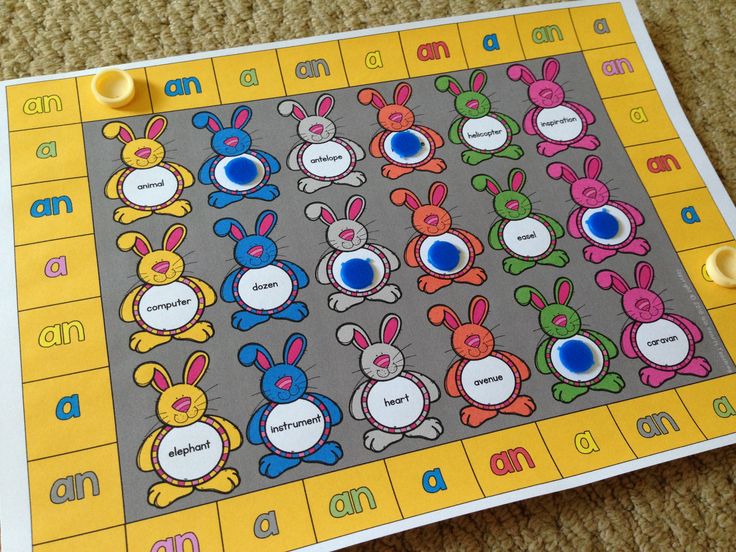 The best part is that is a graphic-heavy game available on the network and you can play it right in your browser. So, if you want to play a deathmatch game on your Chromebook, Arcane Legends is one of the best.
The best part is that is a graphic-heavy game available on the network and you can play it right in your browser. So, if you want to play a deathmatch game on your Chromebook, Arcane Legends is one of the best.
Play Mystery Legends (Free)
18. Faster than Light (FTL)
Faster than Light is an award-winning game available on Windows PC and iPad, but not Android. However, You can play Faster Than Light using the Humble web player. It runs on Chrome and you get all the advanced action packs and features like the PC version. Speaking of the game, it's quite simple when you have to rescue crew members who are going into space. As the game progresses, it becomes quite intense, and I like it. So if you want to play the popular FTL game on your Chromebook, Humble Web Player is the best option.
Play faster than light ($9.99)
19.
 Interland
Interland The game is created by Google and contains many multiple choice questions about online security and privacy. Interland is a visual treat for kids as the game has great graphics, transition effects and animations. Not to mention, the child also learns about various things about the Internet and computers along the way. So, just look at Interland on your Chromebook. Your kids will definitely enjoy this interactive game.
Play Interland (Free)
20. MAME4droid
Despite everything, arcade games remain a huge rage among older gamers. Many developers have gone to great lengths to somehow bring the games of yesteryear to iPhone, iPad, and Windows computers. Luckily, Android has extensive developer support, and as a result, it's now available on Chromebooks too. You just need to download MAME4droid app from Play Store and you can play hundreds of arcade games without any problem. If you're wondering how it works, MAME4droid is an emulator that comes with over 800 ROMs. To give you an overview, app includes popular games like Donkey Kong, Pacman, Elevator Action, Centipede and more. So if you love playing arcade games, this is the best way to enjoy them on your Chromebook.
To give you an overview, app includes popular games like Donkey Kong, Pacman, Elevator Action, Centipede and more. So if you love playing arcade games, this is the best way to enjoy them on your Chromebook.
Installation: MAME4droid (Free)
With the advent of Linux, many hoped they could install board games on Chromebooks using a Linux system. However, this does not work at the moment. We tried to install Minecraft but the process was quite complicated and the performance was not as expected. Other than that, you can successfully install Steam via Linux on your Chromebook, but the games again failed to work properly. The main reason is that Google still hasn't added hardware acceleration and sound support to Linux system . Since the project is still in beta, we'll have to wait longer to play Linux games on Chromebook. When this happens, we will definitely provide you with a detailed guide. Until then, you can enjoy games on your Chromebook through Stadia, Android, and web apps.
Don't we like playing with dinosaurs when the internet is not available? Well, You don't need to be offline to play this game , Chrome OS has a hidden address from where you can access this game even when you are online. Here's what you need to do. Open Chrome and paste this command chrome://dino/ in the address bar and press Enter. Now just press Enter and there you have it. The dinosaur is running! Enjoy.
The Best Chromebook Games for You
This was our list of the top 20 Chromebook games you should definitely play on your PC. I've been trying to include all sorts of games, from Android apps to the schedule-intensive games that are available on Chrome OS right now. In addition, I also mentioned Stadia at the very beginning so you can appreciate the potential of cloud gaming on your Chromebook. Anyway, it's all from us. If I missed including your favorite game on the list, leave a comment below and let us know.