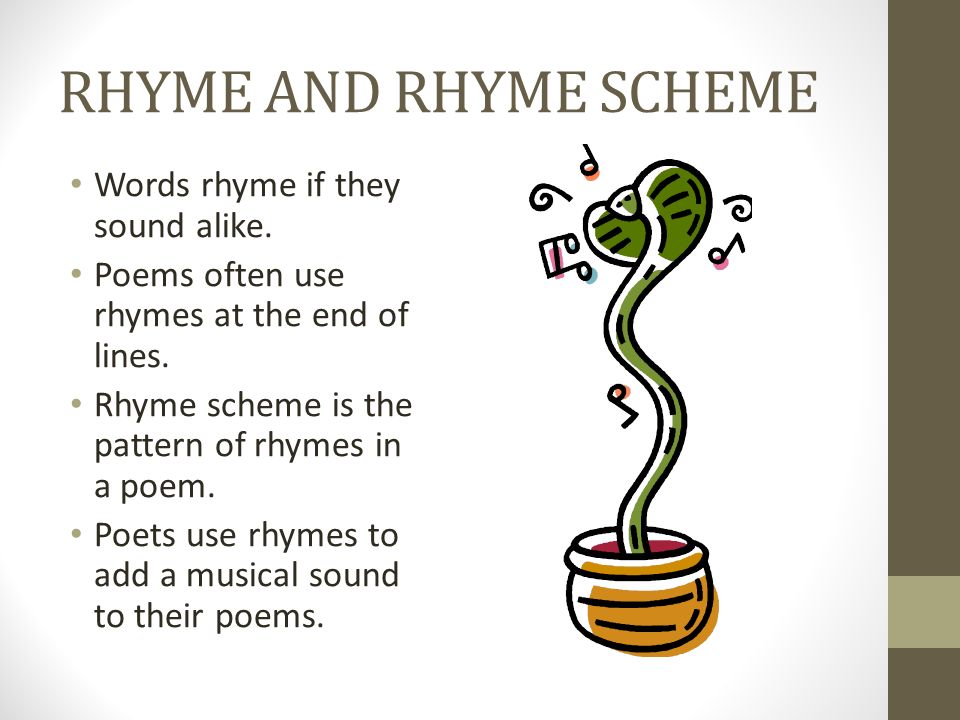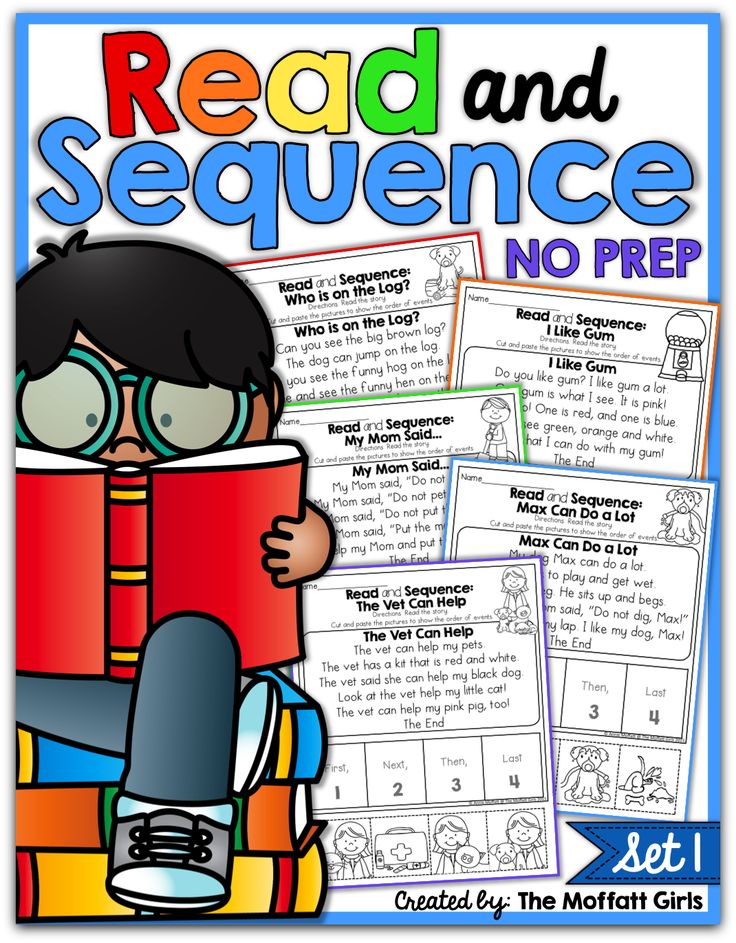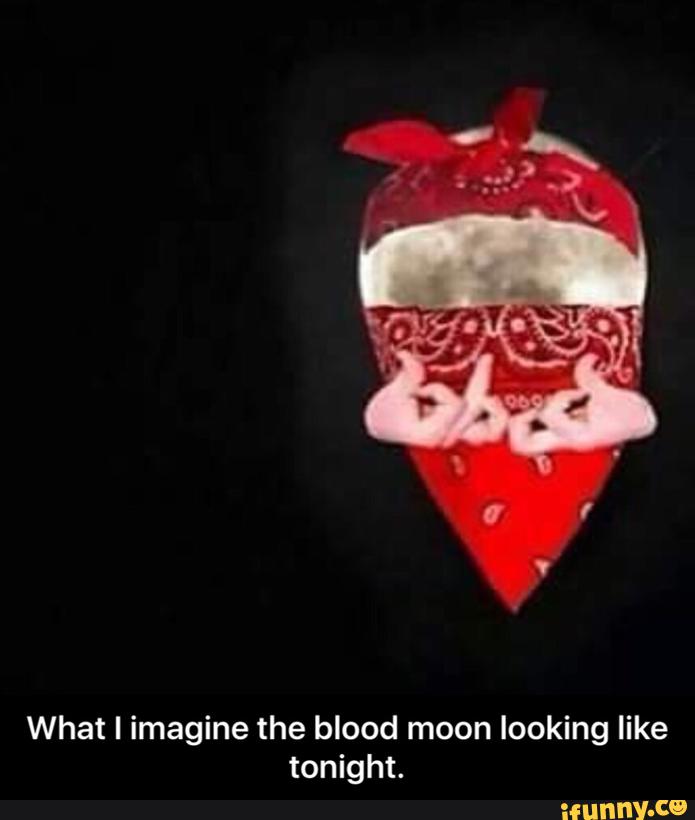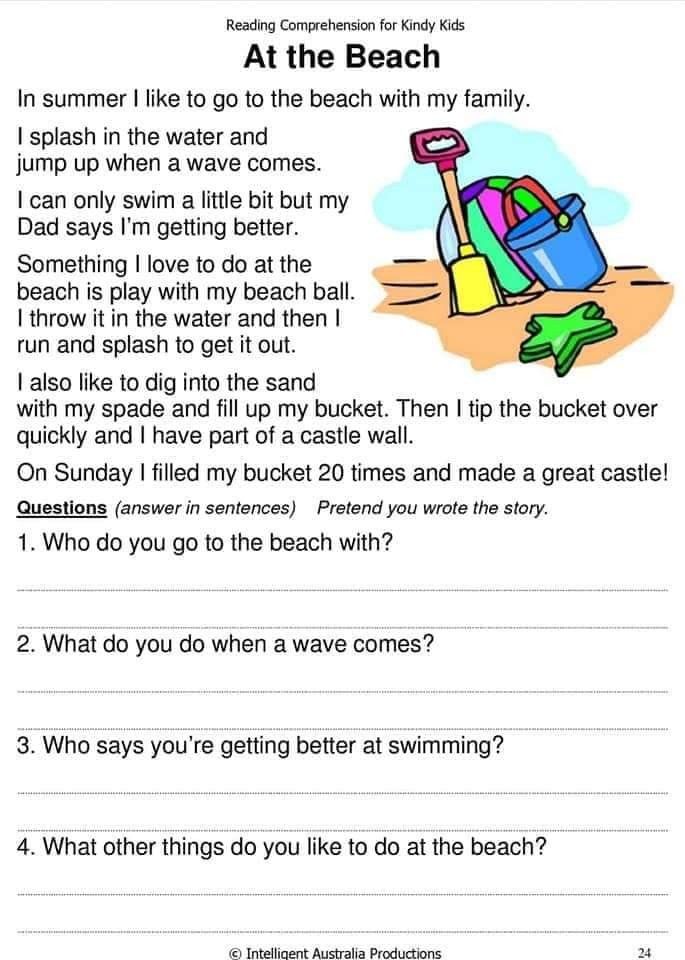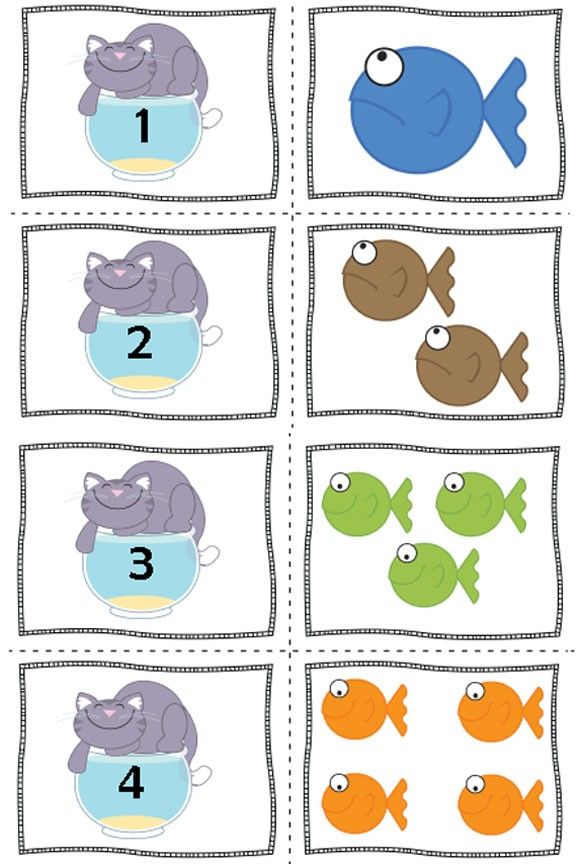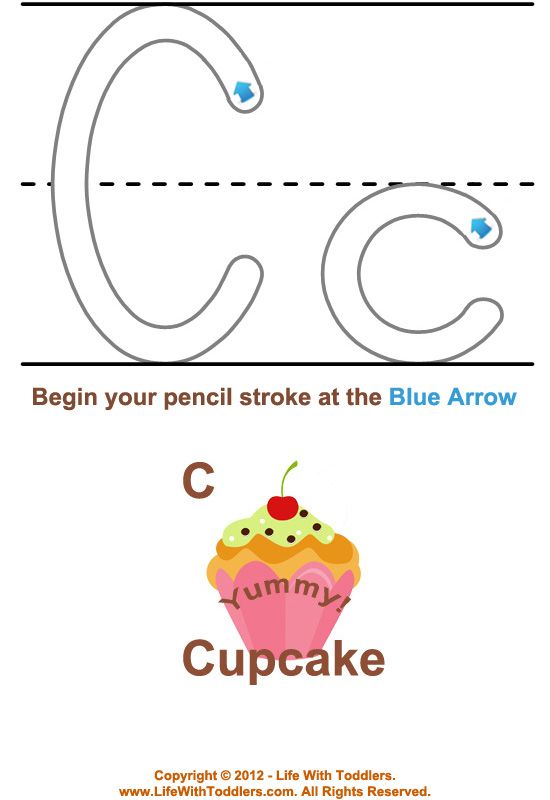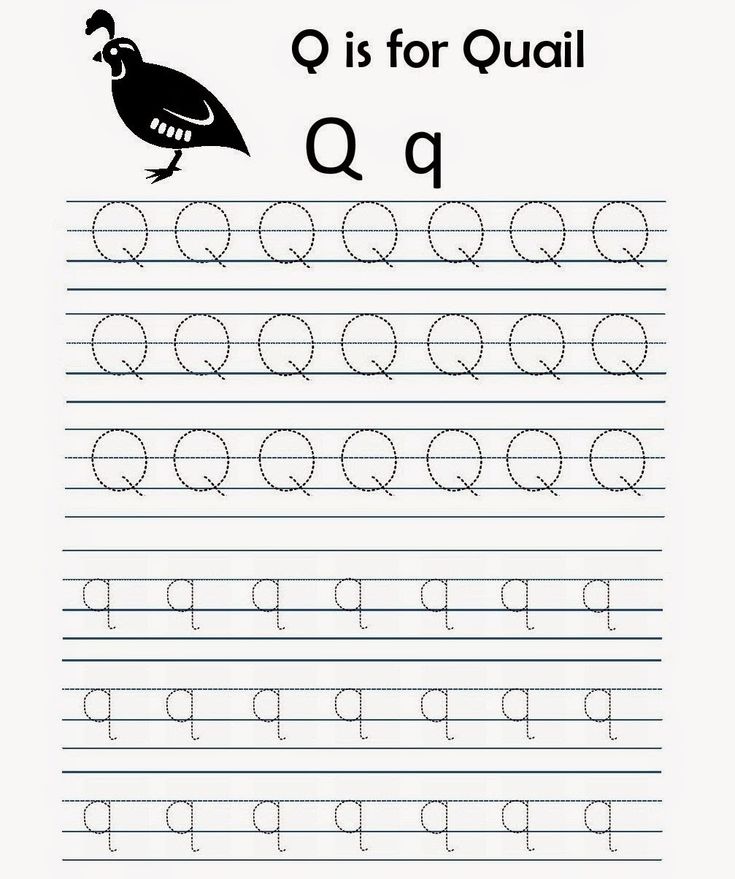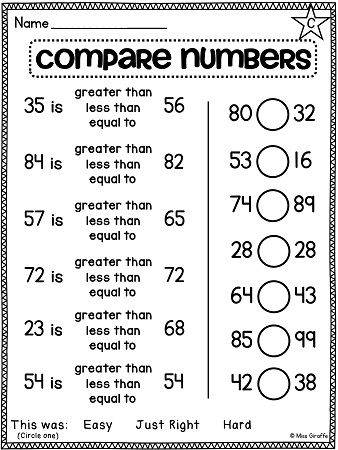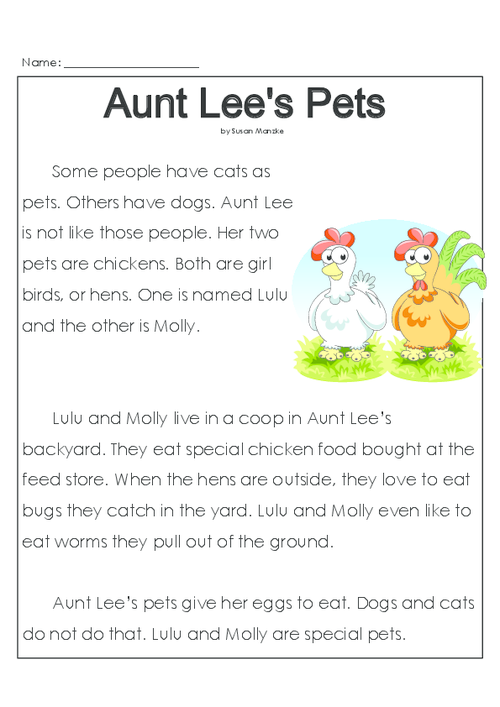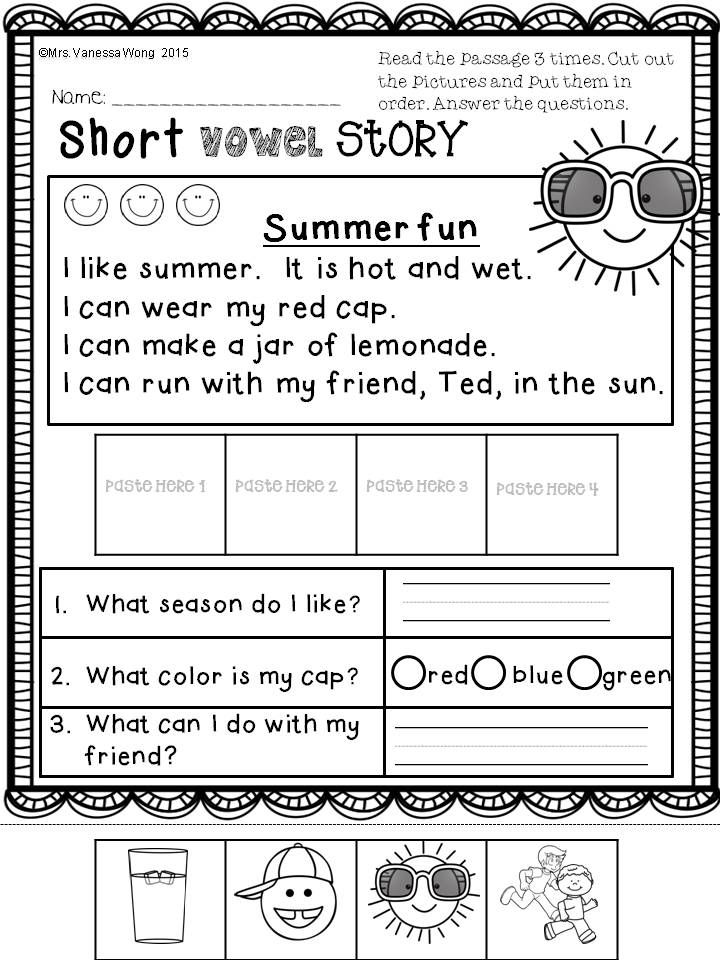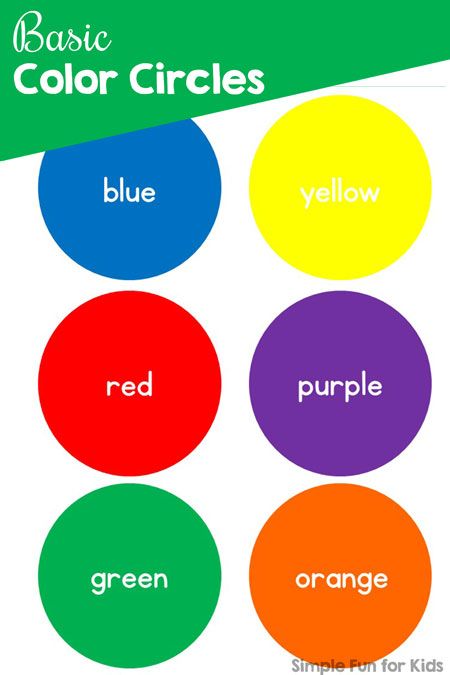Educational software for reading
Reading Software: Finding the Right Program
Reading software has transformed instruction for struggling learners and students with disabilities. Not only do these applications have the ability to read text aloud, they can do so while highlighting individual words or entire sentences. Some applications have features to help students organize their thoughts, while others offer activities that help students learn new concepts.
Students enjoy these devices because they enable them to work independently, yet receive just-in-time support when necessary. Teachers enjoy these devices because they provide targeted reading support that best meets the needs of students. Parents enjoy them because they offer ideal solutions to the learning difficulties faced by their children.
Since different reading software applications contain different features, it is important that students are matched with software that best meets their specific needs. LD Online has identified five web-based resources that contain detailed information on reading software programs and address specific needs of students with special needs in reading. The following overview provides a synopsis of each resource to help streamline the selection process.
The Tech Matrix
The TechMatrix serves as a database of both published research and commercial products, reviewed for universal design and accessibility features that benefit students with learning challenges. The TechMatrix is organized around seven learning supports for the use of technology in instruction, including:
- Access to electronic references and resources
- Access to multiple formats of text, notation, and symbols
- Alternate access to the computer and peripheral devices (input and output)
- Means to create and engage in multimedia products and projects
- Means to organize and plan
- Opportunities to learn concepts
- Practice and reinforcing activities
Products are reviewed for the presence of features such as text-to-speech capabilities, word prediction, embedded resources (ex. e-dictionary, e-thesaurus, highlighting) customizable views, and differentiation.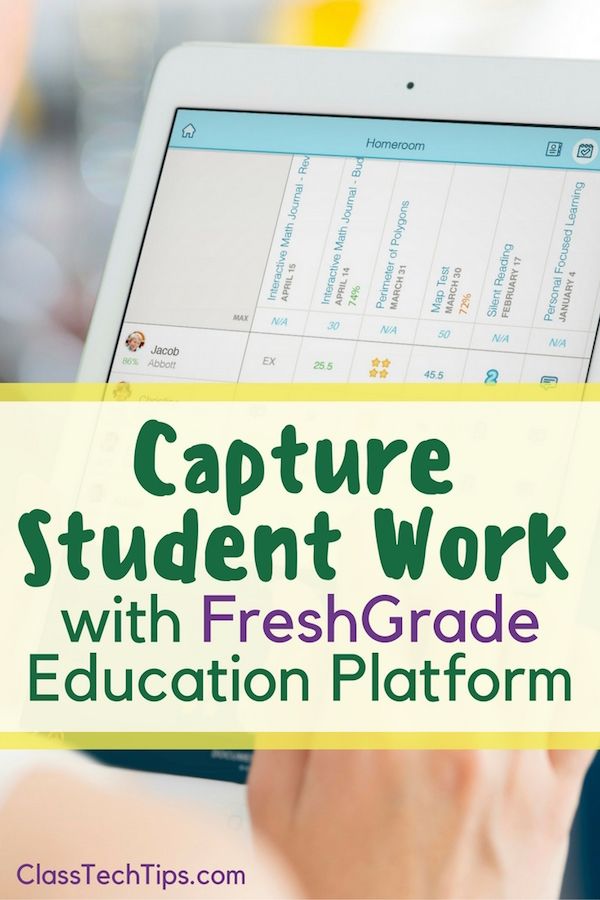 The matrix is updated regularly with new products, research reports, and additional features. In addition to reading, users can find reviewed products and research in writing, mathematics, and assistive technology access devices.
The matrix is updated regularly with new products, research reports, and additional features. In addition to reading, users can find reviewed products and research in writing, mathematics, and assistive technology access devices.
A simplified search process helps users easily create custom matrices of software products and research that meet individual needs. Parents, teachers, and administrators can find choices and reviews to inform their decision-making and improve student outcomes. Custom searches and product profile pages can be bookmarked or sent to colleagues and friends to share information.
Back to Top
National Center for Accessible Media
The National Center for Accessible Media (NCAM) website focuses on the technological aspects of e-books and digital talking books (DTB) software and hardware. Digital books are computer files stored on CD, in a directory, or on a memory card. They can also be read on stand alone players or on computers. Digital books make print accessible to readers with learning difficulties or vision impairments.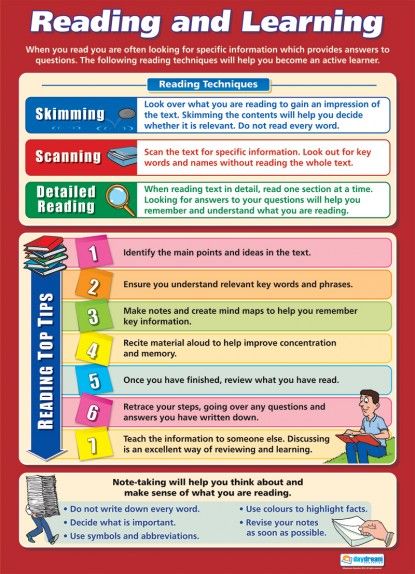 The NCAM reading matrix serves as a resource for identifying capabilities for tools, such as:
The NCAM reading matrix serves as a resource for identifying capabilities for tools, such as:
- Cost
- Operating system requirements
- Supported text formats
- Supported multimedia formats
- Additional features such as ability to link to external media devices
The matrix is regularly updated with information as new versions are released or updates add capabilities to existing products. Direct links are provided to product websites.
Back to Top
Curriculum Software Search
The Curriculum Software Search is part of the Stages developmental framework which supports the language and learning of students with moderate to severe impairments. The database is organized around eight stages:
- Cause and effect
- Language readiness
- Emerging language
- Early concepts
- Advanced concepts
- Functional learning
- Talking word processors
- Writing tools, written expression, and syntax development
Users are able select a stage and search a list of software database choices.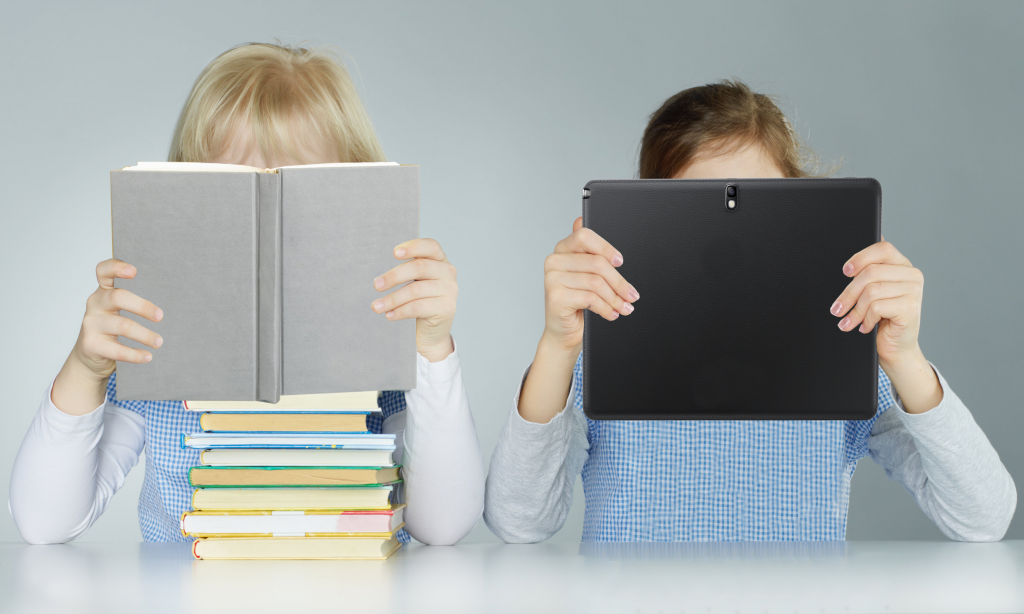 These choices include: access options (i.e., mouse, switch), graphics and content (child, teen/adult), platform (Mac, Windows, DOS), prompt options (auditory, visual, multisensory), activity type (press and hold or press and release), and feedback type (auditory, visual). The portal allows users to search for software that is compatible with the user's needs as indicated by the query fields.
These choices include: access options (i.e., mouse, switch), graphics and content (child, teen/adult), platform (Mac, Windows, DOS), prompt options (auditory, visual, multisensory), activity type (press and hold or press and release), and feedback type (auditory, visual). The portal allows users to search for software that is compatible with the user's needs as indicated by the query fields.
Back to Top
Texas Assistive Technology Network
The Texas Assistive Technology Network provides another variation in web-based reading resources as part of its training to educators in the state. The reading module includes presenter and participant training materials (as a downloadable PowerPoint presentation). Accompanying the training materials is Technology for Struggling Students*, a PDF matrix of software products and strategies. The products and strategies are organized into six components that align with federal guidelines for research based reading instruction:
- Phonemic awareness
- Phonics
- Word identification
- Vocabulary
- Fluency
- Comprehension
The product and strategy reviews also list product name, manufacturer, website, product description, and a no tech/low tech category.
Back to Top
Recording for the Blind & Dyslexic (RFB&D)
The Recording for the Blind & Dyslexic (RFB&D) offers both resources for understanding content materials, as well as content materials to assist students with reading disabilities and difficulties. Sponsored by the (RFB&D), the Learning Through Listening website provides free lesson plans, activities, teaching strategies, and other resources to help K-12 educators teach critical listening skills and meet the needs of diverse learning. The site offers a link to the RFB&D's online ordering center which distributes desktop, portable and software playback equipment. It allows users to compare:
- Equipment features
- Costs
- Functionality on the site
RFB&D also offers AudioAccessSM, which enables students with learning and print disabilities to download audio textbooks and literature for school to a Windows® computer. The digital files can be synced to a compatible portable media player and students can take them wherever they go.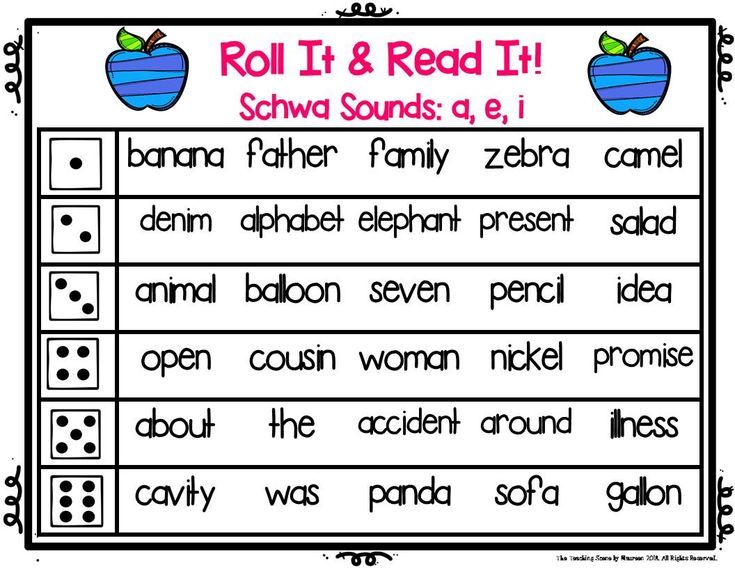
Although the resources identified in this Info Brief can help address an array of reading difficulties and disabilities, it is imperative for educators and parents to be pro-active in exploring all options for their struggling students. Guidance on doing so can be found in the LD OnLine Info Brief, Be an Empowered Consumer: Let Your Voice Be Heard.
Back to Top
Microsoft Immersive Reader: Free (included with Microsoft Word, OneNote, Outlook, and Edge browser on Mac or Windows, and with other Microsoft products such as Word for iPad and the free online versions of Microsoft Office) Available through the Office Chrome extension. |
With the TTS: Kids can listen to text read aloud in several Microsoft applications. Words are highlighted as they’re read aloud, making it easier for kids to follow along. With the screen masking: The line focus option hides all but a few lines of the screen while kids are reading, to reduce distraction. With the display control: Kids can control how documents are viewed. Spacing, fonts, and margins can all be customized. The color of the text and background can also be changed. With the picture dictionary: When kids click on a word, they can hear the word read aloud and see a picture of what it means. This is in addition to the standard dictionary and thesaurus tools already in Microsoft Word. With the grammar options: Immersive Reader can divide words into syllables, which can help with decoding. Words can also be colored and labeled according to parts of speech, like nouns, verbs, adjectives, and adverbs. With the OCR: Using the separate Microsoft Office Lens app for iOS and Android, kids can convert images of text into electronic text and upload it to OneNote or Word. | |
Bookshare Web Reader: Free (works with Chrome or Safari browsers; no installation needed) Anyone can use Bookshare Web Reader with Bookshare public domain books. | With the TTS: Kids can listen as Bookshare e-text is read aloud. Words are highlighted as they’re spoken, making it easier for kids to follow along. With the display control: Kids can control how text is displayed. Text size, font, line spacing, and margins can all be customized. The color of the text and background can also be changed. | |
NaturalReader: $99.50 for the personal version (Mac or Windows) There’s also a free basic version without text-to-audio, and a free Chrome extension with TTS and visual tracking for listening to webpages. | With the TTS: Kids can listen to webpages and various documents read aloud by computer voices. Selected text is copied to a separate floating window where it can be reformatted and saved. With the OCR: Kids can scan up to 30 documents for reading. With the display control: Kids can control how text is displayed in the floating window. Text size, font, line spacing, and margins can all be customized. The color of the text and background can also be changed. The program also syncs with an app to use on mobile devices. | |
| Voice Dream Reader: $19.99 (iOS, iPadOS) |
| With the TTS: Kids can listen to documents read aloud by computer voices. With the display control: Kids can control how text is displayed. Text size, font, line spacing, and margins can all be customized. The color of the text and background can also be changed. With the screen masking: Kids can choose to see one, three, or five lines of text at a time. With the dictionary: Kids can look up an unfamiliar word and use their device’s built-in TTS to hear it read aloud. With the highlighter and annotation: Kids can highlight text and add their own notes, then collect the highlights and notes. |
ClaroRead: $85–$225 (Mac, Windows, Chrome; price varies by version and features) A free extension for Chrome includes only TTS plus some writing supports. | With the TTS: Kids can listen to webpages and various documents read aloud by computer voices. The words are highlighted as they’re read aloud, making it easier for kids to follow along. With the OCR: Kids can scan and read unlimited image files. A screenshot reader lets kids scan and read image text on a screen (e.g., text in a picture or on a map). With the screen masking: The software can also mask or hide parts of the screen while kids are reading, to reduce distraction. With the talking dictionary: It can read aloud definitions for better comprehension. With the pronunciation dictionary: If the TTS is mispronouncing a word, you can type in the word phonetically. From then on the TTS will pronounce it correctly. In addition to these reading tools, the software has other features to help kids with writing. | |
Read&Write: $145/year (license provides access for one user from Windows PCs, Macs, Chrome, iPad, and Android tablets) Free version includes TTS and single-word translator. Read&Write is free for teachers who sign up with their school email address. |
| With the TTS: Kids can listen to webpages and various documents read aloud. With the OCR: Mac and Windows versions let kids scan and read unlimited image files. A screenshot reader lets kids scan and read image text on a screen (e.g., text in a picture or on a map). With display control: The software can reformat webpage text to remove distractions. With the screen masking: The software can mask or hide parts of the screen while kids are reading, to reduce distraction. With the talking dictionaries and translator: The software can read aloud definitions for better comprehension. Kids can also translate an unfamiliar word to their first language and hear it read aloud. With the highlighters and annotation: Kids can highlight text and then collect the highlights into a separate document. They can also add recorded voice notes to documents. In addition to these reading tools, the software has other features to help kids with writing. |
| Snap&Read: $60/year (Chrome and Edge browser extensions, iPad) | With the TTS: Kids can listen to webpages and various documents read aloud. The words are highlighted as they’re spoken, making it easier for kids to follow along. With the OCR: A screenshot reader lets kids scan and read image text on a screen (e.g., text in a picture or on a map). With display control: The software can reformat webpage text to remove distractions and overlay text with colors and reading guides to aid visual focus. With the talking dictionaries and translator: The software can read aloud definitions for better comprehension. Kids can also translate an unfamiliar word to their first language and hear it read aloud. With text simplification: The software can improve readability by replacing difficult words with simpler words or definitions. With the study tools panel: As kids highlight text, it is automatically added to an outline along the right margin of the webpage. Kids can create multiple outlines for different topics, add their own comments, and use their collected notes for writing or study. With the reading templates: The program’s reading templates are broken down by type of book or text. Kids can use these templates to take notes on key details and facts in what they’re reading. | |
Kurzweil 3000: $1,395 or $500/year subscription (Mac or Windows) It’s available at a big discount if your school is a Kurzweil customer. Students can also access their Kurzweil materials and most tools through various web browsers or the Kurzweil iPad app. |
| With the TTS: Kids can listen to webpages and various documents read aloud by computer voices. With the OCR: Kids can scan and read unlimited image files, or scan and read image files. A screenshot reader lets kids scan and read image text on a screen (e.g., text in a picture or on a map). With the talking dictionaries and translator: The software can read aloud definitions for better comprehension. Kids can also translate an unfamiliar word to their first language and hear it read aloud. With the highlighters and annotation: Kids can highlight text and add their own comments, then collect these notes into a separate document. They can also add recorded voice notes to documents. With the graphic organizers: Kids can visually organize their collected notes as a diagram to aid understanding. In addition to these reading tools, the software has other features to help kids with writing. |
Program of additional education "Fun reading, III-IV"
- Adamenko Elena Dmitrievna, French teacher
Sections: Additional education
Classes: 3, 4
Keywords: French
1. Explanatory note
1.1. Regulatory Framework
The content of this additional general educational general developmental program has been developed taking into account:
- Federal Law of the Russian Federation dated December 29, 2012 No. 273 “On Education in the Russian Federation”;
- of the Order of the Ministry of Education and Science of the Russian Federation dated August 29, 2013 No.
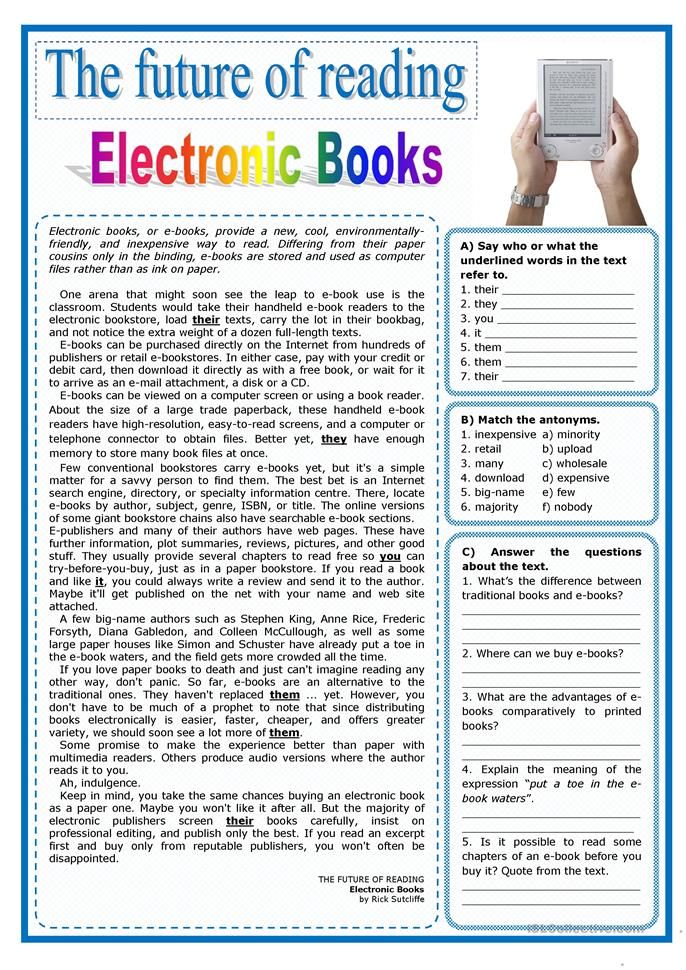 1008 "On approval of the procedure for organizing and implementing educational activities for additional general education programs";
1008 "On approval of the procedure for organizing and implementing educational activities for additional general education programs"; - “Sanitary and epidemiological requirements for the arrangement, content and organization of the working hours of educational institutions of additional education for children. Sanitary and epidemiological rules and regulations” SanPiN 2.4.4.3172-14;
- Letter of the Ministry of Education and Science of the Russian Federation dated 11/18/2015 No. 09-3242 "Methodological recommendations for the design of additional general educational general developmental programs";
- Charter of the educational organization;
- Educational organization licenses for educational activities;
- Educational program of an educational organization.
This additional general educational program "French in Perspective - Fascinating Reading, III-IV" is compiled on the basis of the Program for the in-depth study of the French language by Grigoryeva E.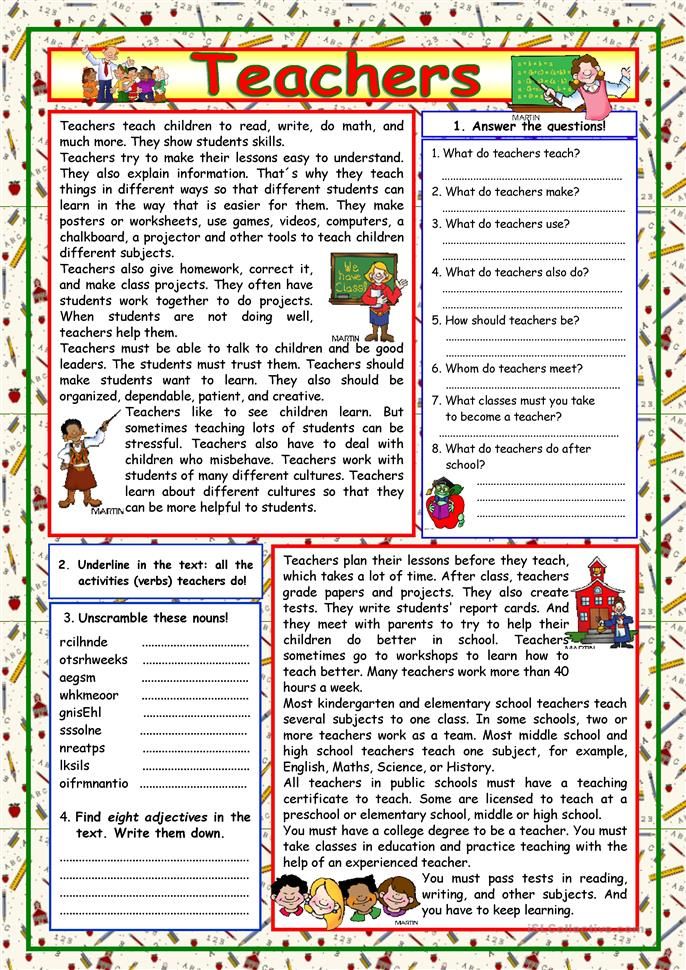 Ya., Vladimirova V.G., M .: Education, 2001.
Ya., Vladimirova V.G., M .: Education, 2001.
1.2. Actuality
As stated in the Concept for the Development of Additional Education for Children (approved by Decree of the Government of the Russian Federation of September 4, 2014 No. 1726-r), “It is in the 21st century that the priority of education should be the transformation of living space into a motivating space that determines self-actualization and self-realization of the individual, where education a person begins with the formation of motivation for knowledge, creativity, work, sports, familiarization with the values and traditions of the multinational culture of the Russian people.
As noted in the "Strategy for the development of education in the Russian Federation for the period until 2025" (Decree of the Government of the Russian Federation of May 29, 2015 N 996-r, Moscow), the priorities of the state policy in the field of education are the creation of conditions for the education of a healthy, happy , a free, work-oriented personality.
The relevance of the proposed additional general education program is also determined by:
- a request from students for artistic development programs for younger students, the material and technical conditions for the implementation of which are available only on the basis of MBOU "Gymnasium No. 2";
- meeting the individual needs of students in intellectual and moral development;
- a distinctive feature of the program: the development of creative and communicative abilities of students, the development and support of talented students.
1.3. Basic information about the program
The modern educational standard for foreign languages singles out reading as one of the most important communicative skills as a target dominant. The reasons for this are that reading provides great opportunities for real practical use, since printed publications are still the main means of storing and transmitting information.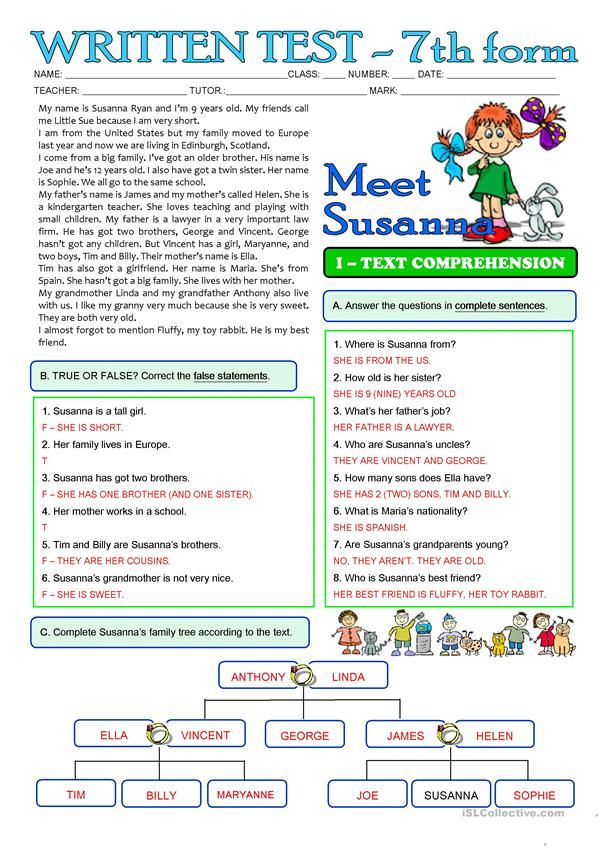 Reading creates the prerequisites for a significant expansion of the general educational horizons of students, comprehension of the culture of another nation through the knowledge of its language and literature. In a certain way, reading classes affect the assimilation of active vocabulary by students, which improves the skills and abilities of speaking in a foreign language.
Reading creates the prerequisites for a significant expansion of the general educational horizons of students, comprehension of the culture of another nation through the knowledge of its language and literature. In a certain way, reading classes affect the assimilation of active vocabulary by students, which improves the skills and abilities of speaking in a foreign language.
The authors of this program consider it pedagogically expedient to start learning to read at a very early stage and separate reading into a separate course, taking into account the specifics of learning French in a gymnasium.
Reading is taught on the basis of the selection of texts of an adapted nature from a book for reading. At the same time, students master both reading aloud and reading to themselves with a partial or complete understanding of what they read.
The work program of additional education "French in perspective - Fascinating reading, III-IV" has socio-pedagogical orientation .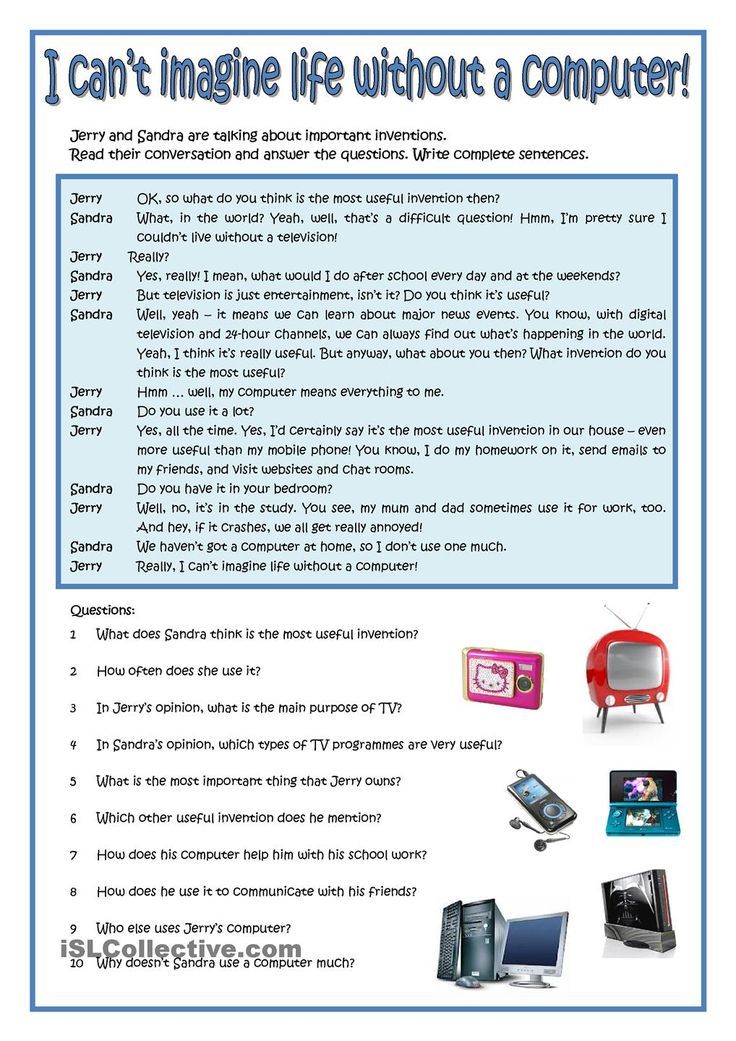
The novelty of this program is that the reading lessons in French are brought into a separate course, where reading is the sole purpose of learning.
1.4. Purpose of the program
Development of foreign language communicative competence through reading fiction in French.
Program objectives
Educational:
- Development of students' reading technique.
- Development of new learning techniques with text (work with a bilingual dictionary, translation).
- Development of speaking skills.
Educational:
- Development of sustainable motivation and cognitive interest in reading.
- Formation of moral qualities of students by means of literary text.
Educational:
- Ability to adapt in a team (tolerance, ability to cooperate).

- Ability to work actively in a pair, group, subgroup.
- The ability to independently "extract" information from various sources.
- Development of creative imagination, thinking.
Forms for debriefing the implementation of the program
Diagnostics of the results of the program work is connected with the correction of students' oral speech, with the demonstration of students' achievements in the classroom, open lessons, reporting concerts.
The main indicator is the personal growth of each child, his creative abilities.
Summing up the results of the program implementation is carried out according to the following criteria:
- the ability to communicate in order to be understood,
- possession of communication skills,
- the ability to operate with the studied material in speech,
- the ability to create your own product.
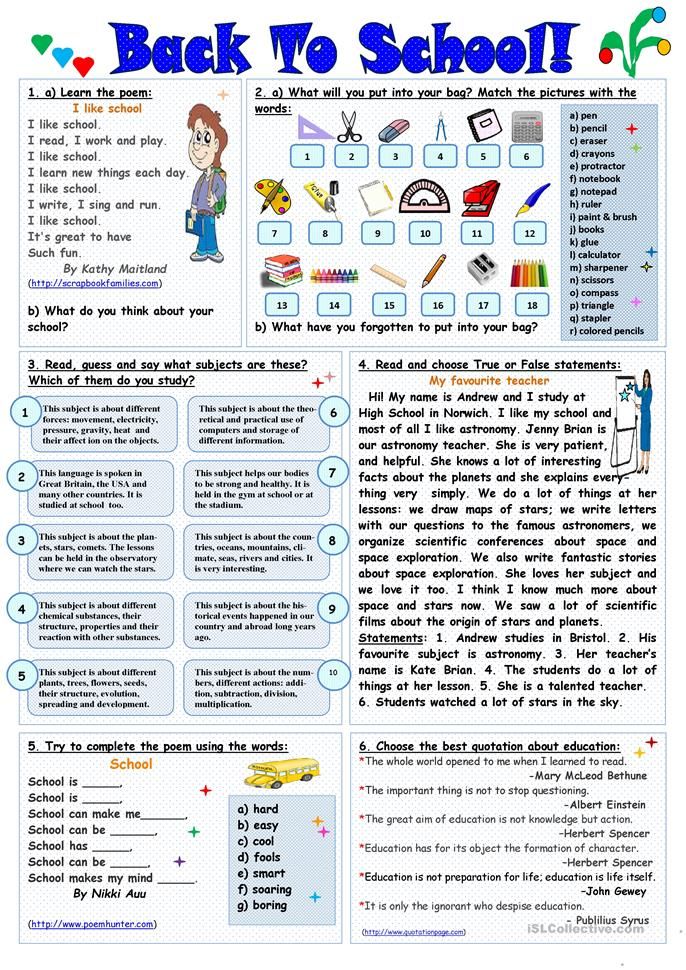
The authors of the proposed program consider it possible to sum up the results of the implementation of an additional educational program in various forms:
- Test;
- Phonetic competition (recitation of poems; dramatization of dialogues ...)
- Quiz "The best connoisseur of French children's literature";
- Exhibition of children's creative works based on favorite works.
2. Course content
Technology Sergey Kuznetsov MBOU "Secondary School No. 19" Bryansk
| Training is conducted in Russian. Regulation on the language of instruction (download link) |
Information on the implementation of educational programs
Educational programs are implemented - full-time.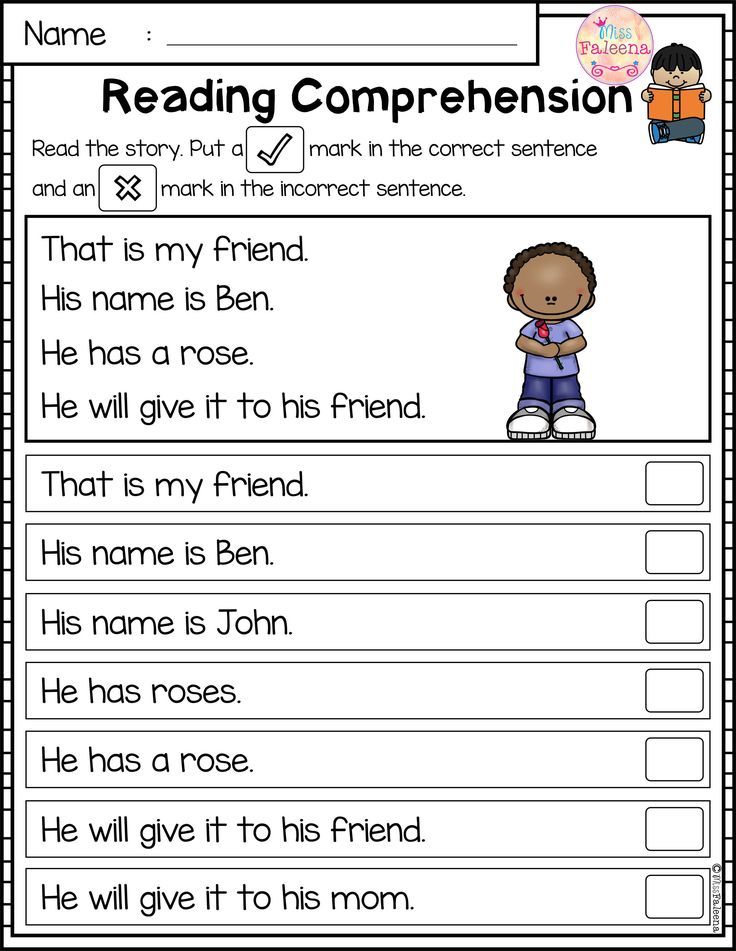
Distance learning technologies - not used.
| Realized level of education | Normative period of study | Number of students | Program name | Subjects, courses, disciplines (modules), practices provided for by the educational program |
| Primary general | 4 years | 218 people | Educational program of primary general education (FGOS) | Russian language, Literary reading, Mother tongue, Literary reading in the native language, Foreign language, Mathematics, World around, Fundamentals of religious cultures and secular ethics, Music, Visual arts, Technology, Physical culture |
| Basic general | 5 years | 272 people | Basic educational program of basic general education Grade 5-9 (FGOS) | Russian language, Literature, Native language, Native literature, Foreign language, Mathematics, Algebra, Geometry, Informatics, History, Social science, Geography, Fundamentals of the spiritual and moral culture of the peoples of Russia, Physics, Chemistry, Biology, Music, Visual arts, Art , Technology, Fundamentals of life safety, Physical education |
| Average total | 2 years | 38 pers.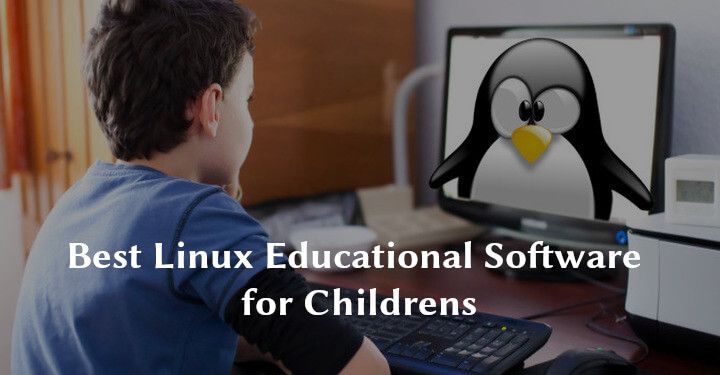 | Educational program of secondary general education (FC SES) Description of the program Validity of the state accreditation of the educational program - until May 21, 2025 | Russian language, Literature, Foreign language, Mathematics, Informatics, History, Social studies, Research activities, Geography, Physics, Chemistry, Biology, Fundamentals of life safety, Physical culture, |
Educational programs are implemented - full-time
Distance learning programs - not used
Form of study - full-time .
Normative terms of training:
1. Primary general education (grades 1-4). Total number of students - 218 students implementation period 4 years
2. Basic general education (grades 5-9). Total number of students - 272 students implementation period 5 years
Basic general education (grades 5-9). Total number of students - 272 students implementation period 5 years
3. Secondary general education (grades 10-11). Total number of students -. 38 students implementation period 2 years
Terms of state accreditation
| License Appendix 1; Appendix 2 | No. 3584 dated May 12, 2015. Series 32L01 No. 0002307. Issued by the Department of Education and Science of the Bryansk Region (Validity - indefinitely) |
| State Accreditation Certificate Sheet 1 Sheet 2 | No. Issued by the Department of Education and Science of the Bryansk Region (Valid until May 21, 2025) |
Working hours of MBOU "Secondary School No. 19" in Bryansk for the 2021-2022 academic year
Curriculum of MBOU "Secondary School No. 19" in Bryansk for the 2021-2022 academic year
Primary General Education Curriculum Grades 1 - 4 Curriculum of basic general education grades 5 - 9 Basic general education curriculum 10-11 grades
Curriculum of secondary general education 11 classes (click to view the active link)
Annotation to the work programs of primary general education grades 1-4 (click to view the active link)
Annotation to the work programs of basic general education grade 5-9 (click to view the active link)
Annotation to the work programs of secondary general education grades 10-11 (click to view the active link)
Work programs elementary school
1a class Simanenkova E.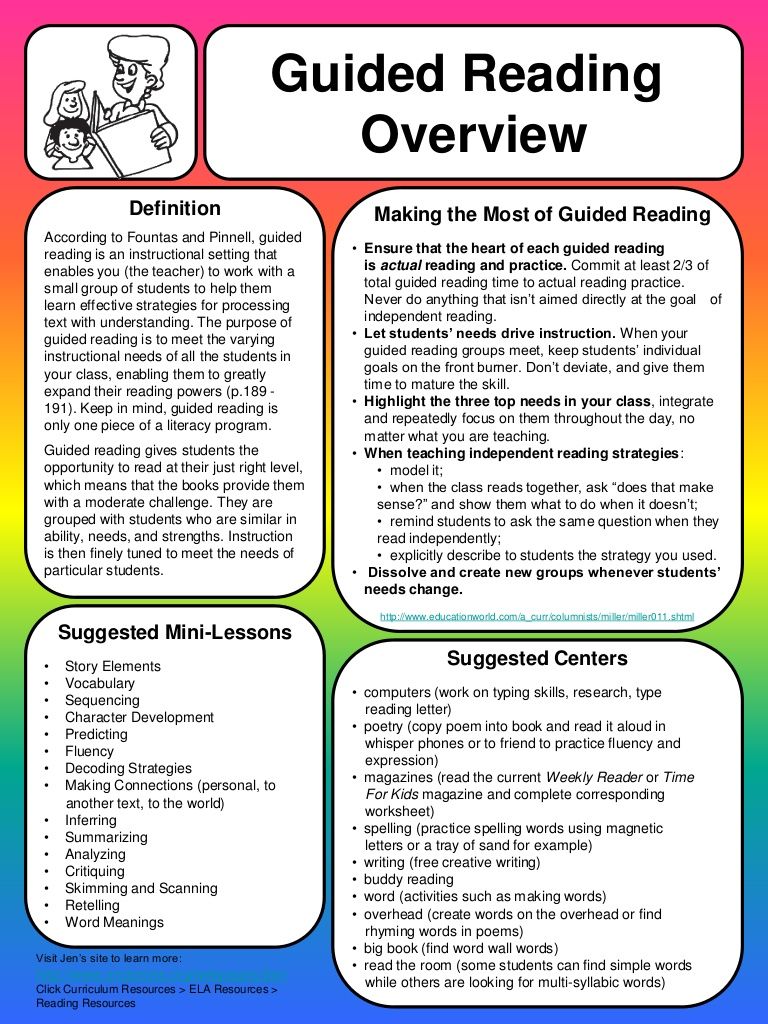 A. : Russian language; Russian native language; literary reading, literary reading in the native language; maths; OM, fine arts; music; technology; Physical Culture;
A. : Russian language; Russian native language; literary reading, literary reading in the native language; maths; OM, fine arts; music; technology; Physical Culture;
1b class Khvorostinina A.A.: : Russian; Russian native language; literary reading, literary reading in the native language; maths; OM, fine arts; music; technology; Physical Culture;
2a class Kulesh E.M. Russian language; native language; literary reading, literary reading in the native language; maths; OM, fine arts; music; technology
2b grade Kavarchuk N. M. Russian; Russian native language; literary reading, literary reading in the native language; maths; OM, fine arts; music; technology;
3a class Shpinkova S.V. : Russian language; native language; literary reading, literary reading in the native language; maths; OM, fine arts; music; technology
3b class Koshelupova M. R. : Russian language; native language; literary reading, literary reading in the native language; maths; OM, fine arts; music; technology
R. : Russian language; native language; literary reading, literary reading in the native language; maths; OM, fine arts; music; technology
3rd grade Timchenko Yu.A. Russian; Russian native language; literary reading, reading in one's native language; maths; OM, fine arts; music; technology;
4 a class Firsova E.A. Russian language; Russian native language; literary reading, reading in one's native language; maths; OM, music; technology ; foundations of religious culture and secular ethics;
4 b class Khramtsova A.G. Russian language; Russian native language; literary reading in the native language; maths; OM, music; technology; foundations of religious culture and secular ethics;
4 in the class of Kovaleva O.M. Russian language; Russian native language; literary reading, reading in one's native language; maths; OM, fine arts; music; technology ; foundations of religious culture and secular ethics;
Educational subjects
Russian language - Zasulskaya Ya.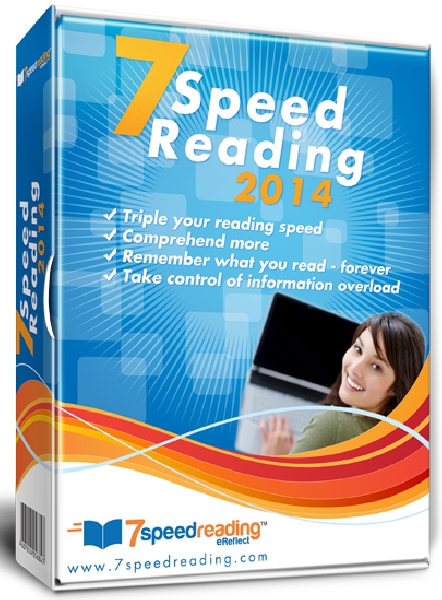 E. - 5th grade Russian language; 7th grade; 8th grade; Grade 10; Grade 11;
E. - 5th grade Russian language; 7th grade; 8th grade; Grade 10; Grade 11;
Grade 5 mother tongue; 7th grade; 8th grade; Grade 10;
Shpinkova S.V. - 6b grade Russian; Russian native language;
Literature - Zasulskaya Ya.E. - 5th grade literature; Grade 5 literature in the native language; 7th grade; 8th grade; Grade 10; Grade 11;
Shpinkova S.V - 6b class literature; native literature;
Mathematics (algebra, geometry) Tyapkina I.N. - Mathematics grade 5-6; algebra grade 8-9; geometry grade 8-9;
Godlevskaya L.G. mathematics grade 5-6; algebra 7-9 grade; geometry 7-9 grade; mathematics grade 10-11;
Informatics - Kuznetsova O.I. - 7-9; Class; 10 - 11 class;
History - Karkatenkova A.F. - 5-9 class; 10-11 grade; Troshkina O.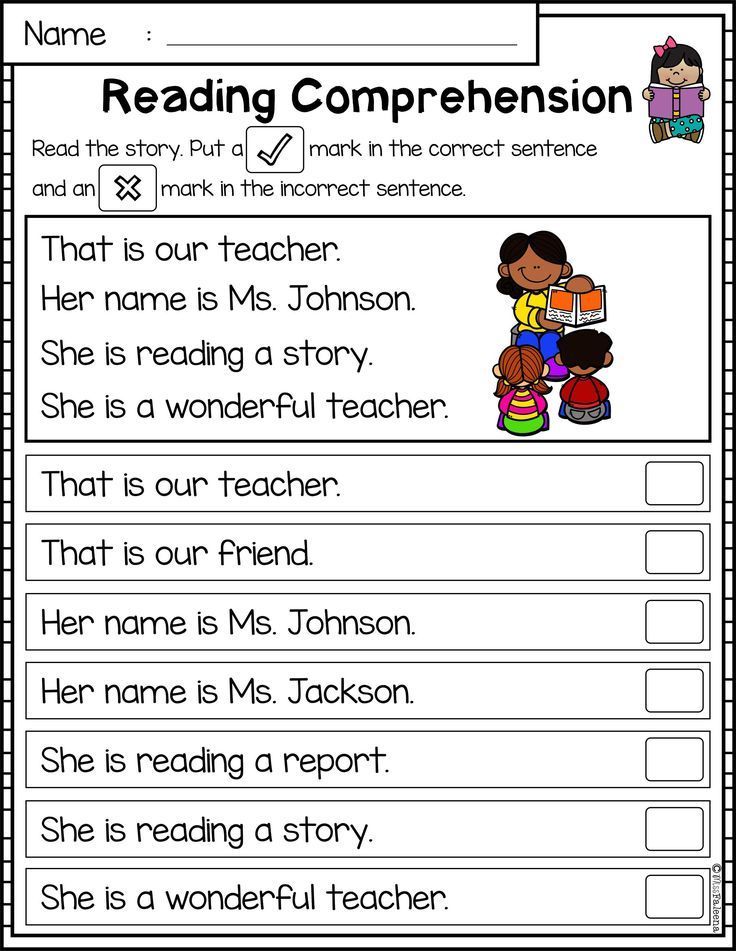 A. 5-9 grade; Individual project 10-11 class;
A. 5-9 grade; Individual project 10-11 class;
Social science - Karkatenkova A.F. - 5-9 grade; 10-11 grade; Troshkina O.A. 5-9 grade;
ODKNR - Troshkina O.A. 5-9 grade;
Foreign language -
Ashcheulova I.L.; 3rd class germ. language; 4th grade; 5th grade; 6th grade 2nd German language; 7th grade 2nd German language; 8th grade; 8th grade 2nd German language; 9Class; 9th grade 2nd German language; Grade 10; Grade 11;
Skantseva K V. - class 2-4; 5-9 grade;
Barankov S.L. - 2-4 class; 5-7 class;
Physics - Kuznetsova O.I. 7-9 grade; 10-11 class; Godlevskaya L.G. 10-11 grade;
Chemistry - Popchenko N.V. Grade 8 - Grade 9; Grade 10; Grade 11; Kostygina E.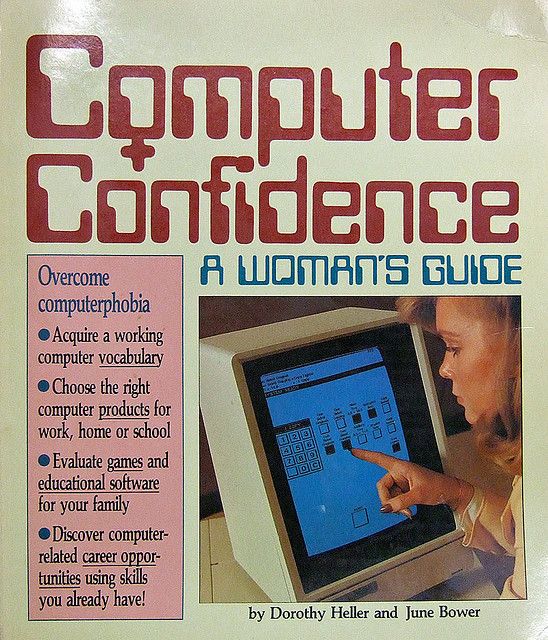 N. 8-9 grade
N. 8-9 grade
Geography - Kupreev S.A. 5-9 grade;
Biology - Kostygina E.N. 5-9 grade; 10 - 11 class;
Technology - Dyukova I.G. Grade 5; 6-7 class; 8th grade; Kuznetsov S.N. - 5 class; 6-7 class; 8th grade;
Physical culture - Evsigneeva A.V. - 5-9 grade; Grade 10; Goryainova E.A. - 2-4 class; 5-9 grade; Grade 11;
Fundamentals of life safety - Kupreev S.A. 5-9 grade; 10 - 11 class;
Fine arts - Dyukova I.G. - 4th grade; 7-8 class; Kuznetsov S.N. - 4th grade; 5 - 6 class;
Music - Sinitsyna V.A. 5 - 7 class.
CALENDAR EDUCATIONAL SCHEDULE for the 2021-2022 academic year. (download to view)
Educational work program of MBOU "Secondary School No.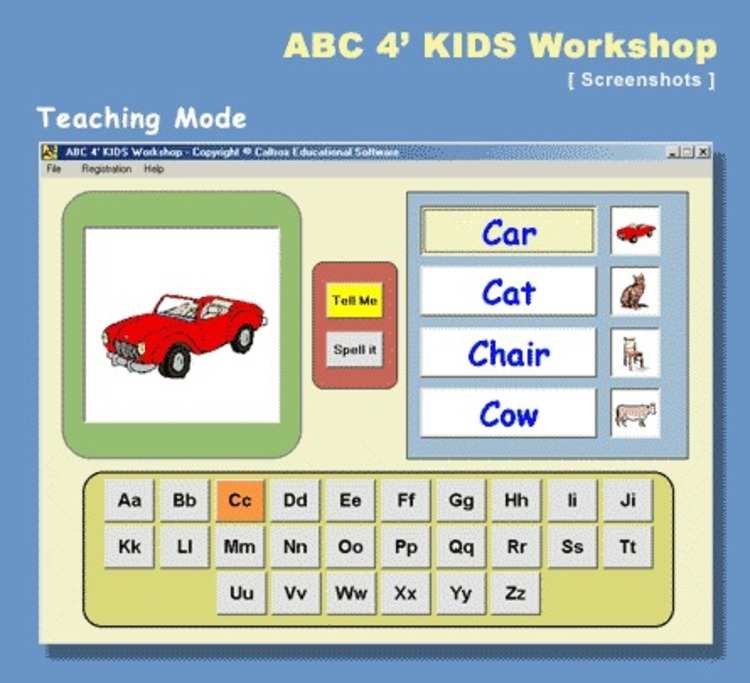 19" in Bryansk for 2020-2021
19" in Bryansk for 2020-2021
Information on the implementation of educational programs of additional education
Work schedule of circles and associations of MBOU "Secondary School No. 19" in Bryansk in the 2020-2021 academic year (active link for viewing and downloading)
| Name | Age group (years) | Name of the teacher | Is training free | Study period | Class form |
| Volleyball | 14-17 | Evsigneeva A V. | Yes | 1 year | Grouped |
| Athletics | 13-15 | Goryainova E.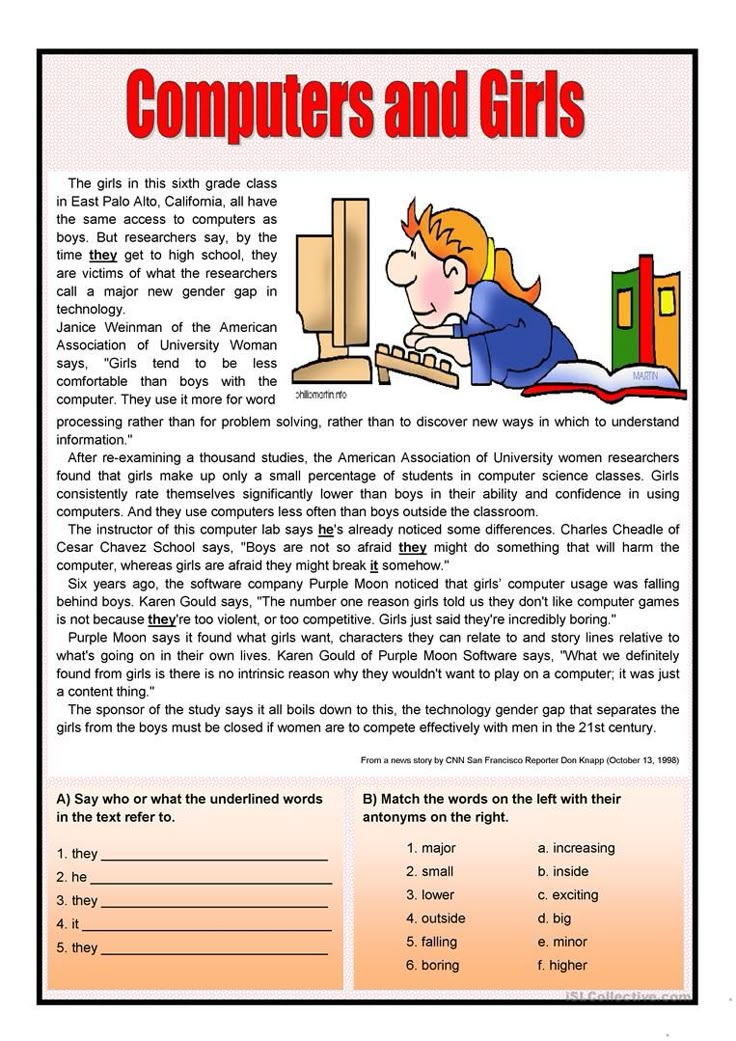 G. G. | Yes | 1 year | Grouped |
| Computer science for beginners | 12-13 | Kuznetsova O.I. | Yes | 1 year | Grouped |
| Patchwork mosaic | 11-14 | Dyukova I.G. | Yes | 1 year | Grouped |
| Successful OGE in Biology | 13-15 | Kostygina E.N. | Yes | 1 year | Grouped |
| History of the Bryansk Territory | 10-11 | Shpinkova S.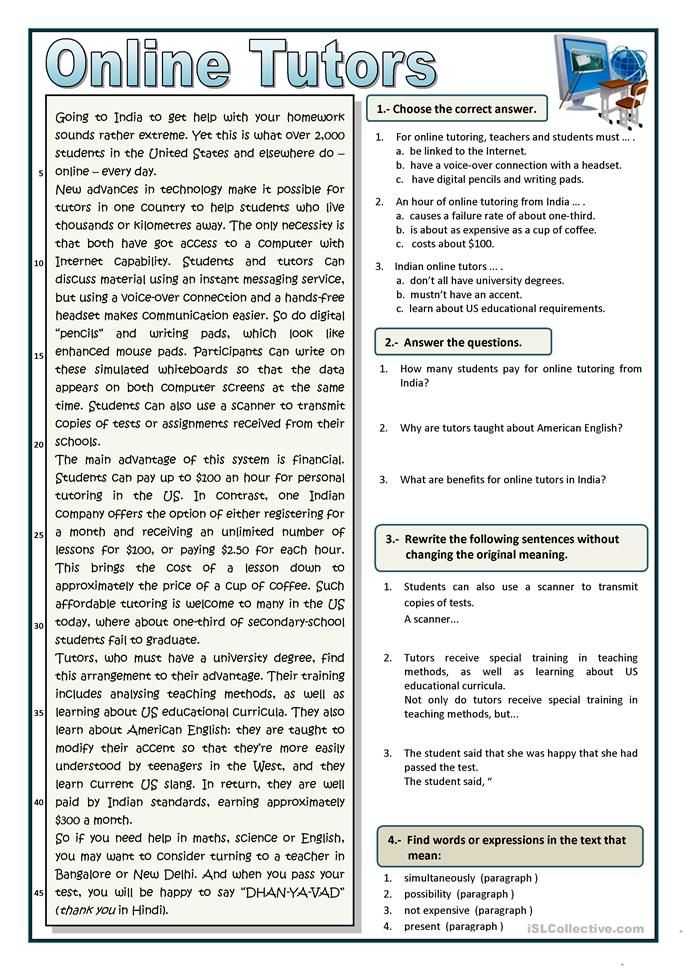 V. V. | Yes | 1 year | Grouped |
| Psychological club | 8-9 | Trishina S.G | Yes | 1 year | Grouped |
| School of KVN | 13-15 | Zasulskaya Ya. G. | Yes | 1 year | Grouped |
| Volunteering | 13-15 | Zasulskaya Ya. G. | Yes | 1 year | Grouped |
| Culture of native land | 10-11 | Firsova E.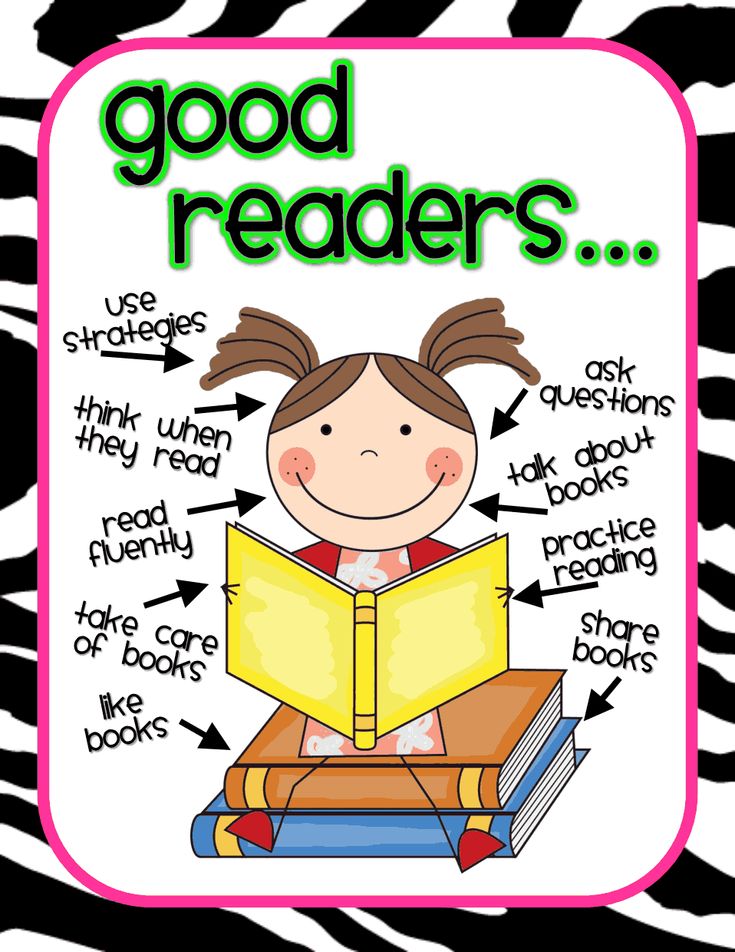 A. A. | Yes | 1 year | Grouped |
| History of the Bryansk Territory | 10-11 | Makukhina O.M. | Yes | 1 year | Grouped |
| Nature of the native land | 9-10 | Kavarchuk N.M. | Yes | 1 year | Grouped |
| Bryansk region | 9-10 | Khramtsova A.G. | Yes | 1 year | Grouped |
| Fascinating English | 12-13 | Skantseva K.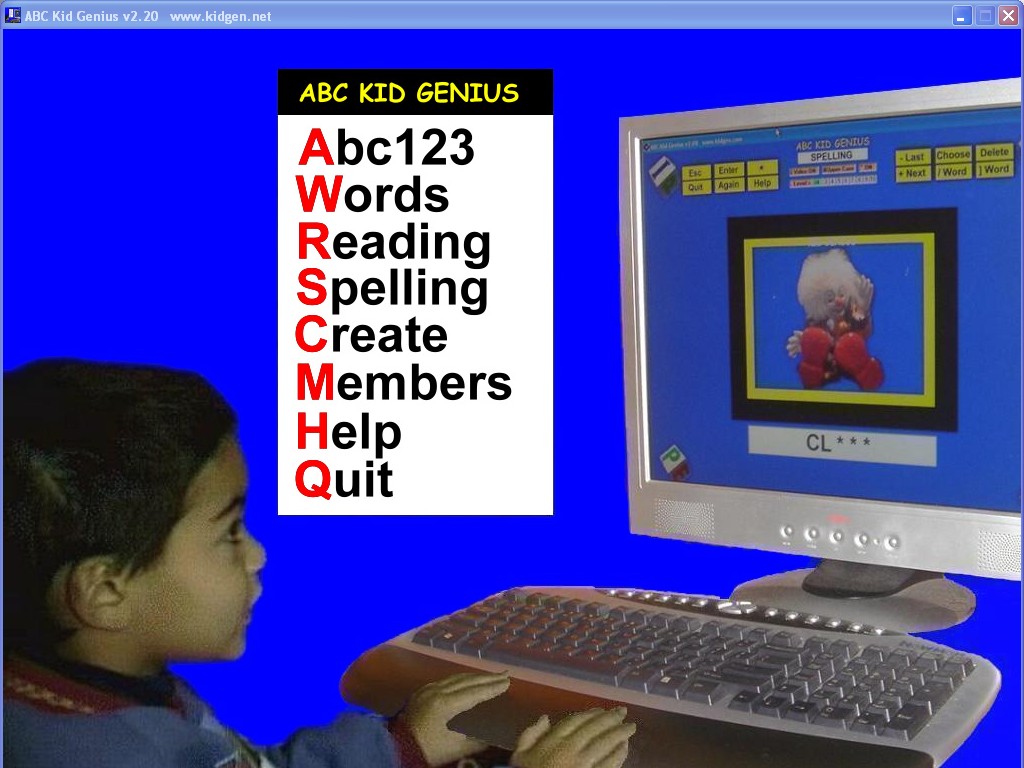 V. V. | Yes | 1 year | Grouped |
| ABC of the native land | 7-8 | Khvorostinina A.A. | Yes | 1 year | Grouped |
| Happy English | 10-11 | Barankov S.L. | Yes | 1 year | Grouped |
| Art Workshop | 12-14 | Kuznetsov S.N. | yes | 1 year | Grouped |
| History of the Bryansk Territory | 10-11 | Koshelupova M.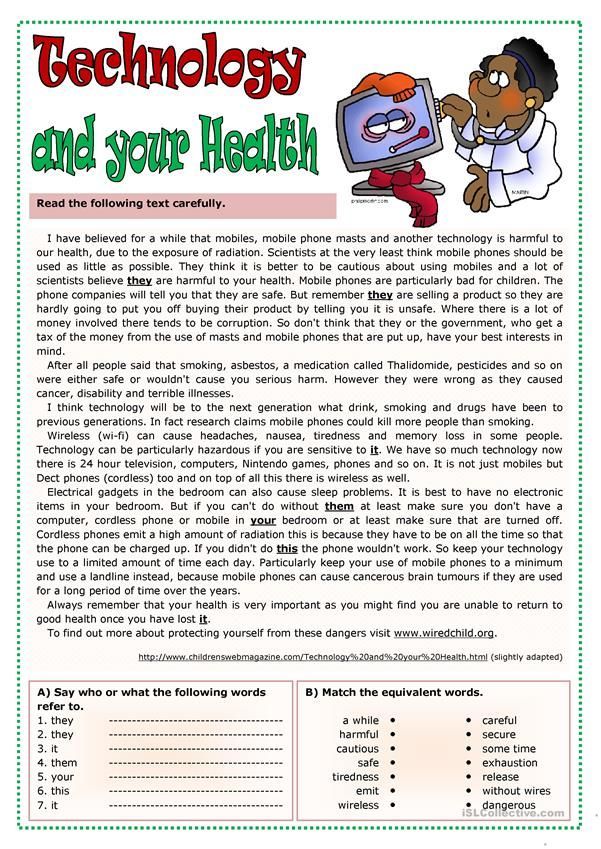 |

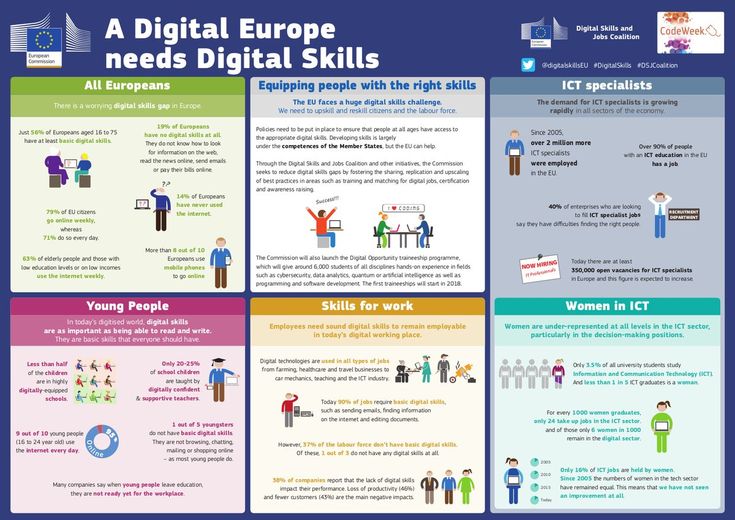
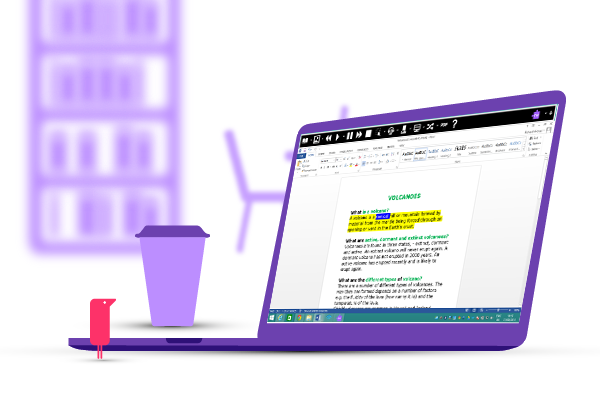 Qualified students with Bookshare memberships can use it with copyrighted Bookshare books.
Qualified students with Bookshare memberships can use it with copyrighted Bookshare books.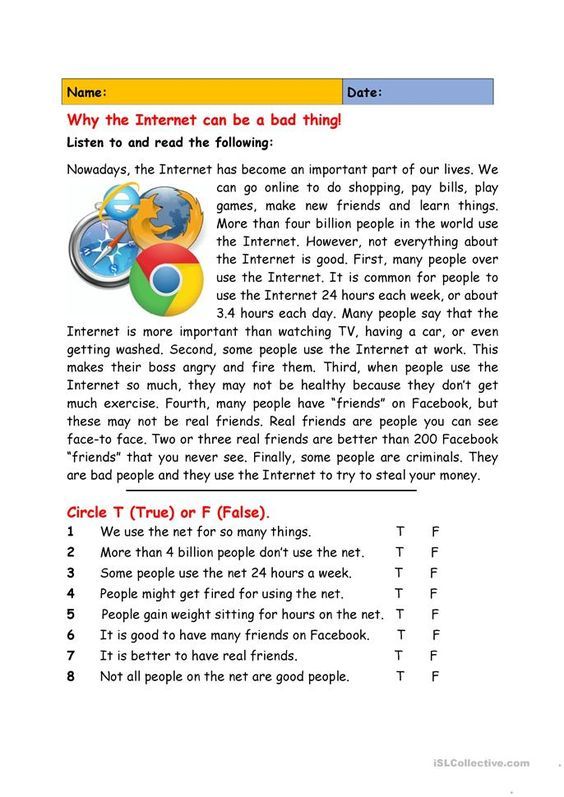 (More expensive versions allow kids to scan more documents.)
(More expensive versions allow kids to scan more documents.) The words are highlighted as they are read aloud, making it easier for kids to follow along. Documents can be downloaded directly from Bookshare as well as from Google Drive and other sources.
The words are highlighted as they are read aloud, making it easier for kids to follow along. Documents can be downloaded directly from Bookshare as well as from Google Drive and other sources.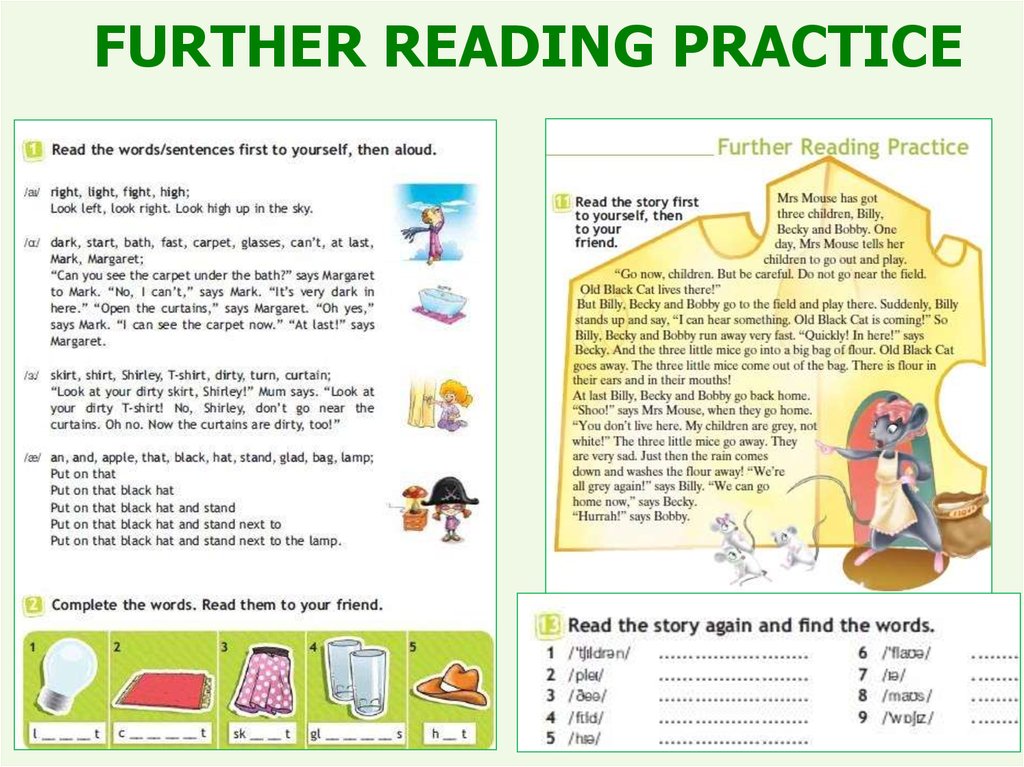
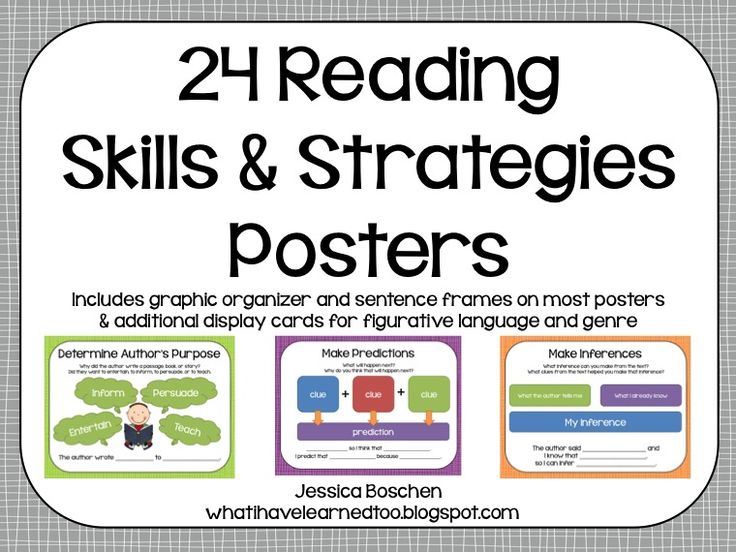
 The words are highlighted as they’re spoken, making it easier for kids to follow along.
The words are highlighted as they’re spoken, making it easier for kids to follow along.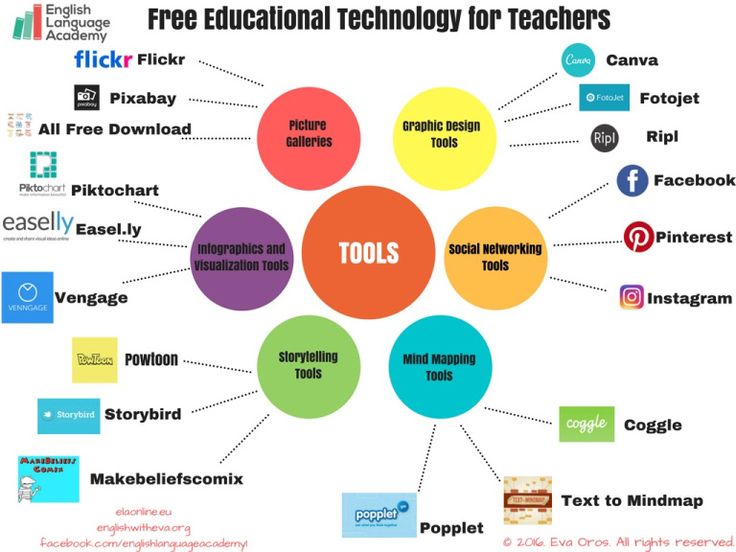
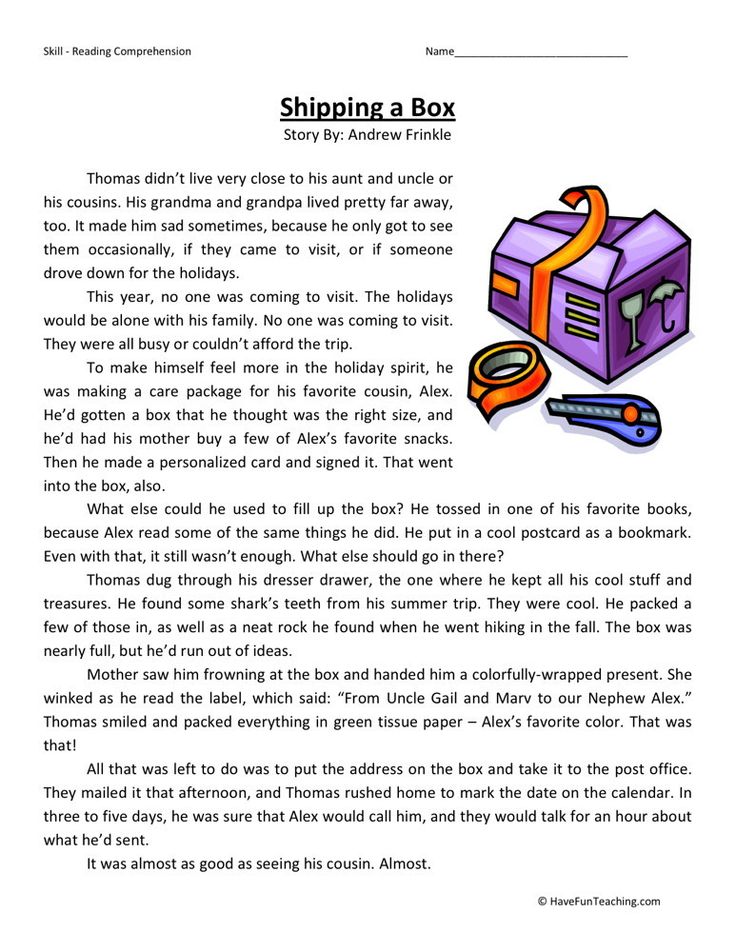
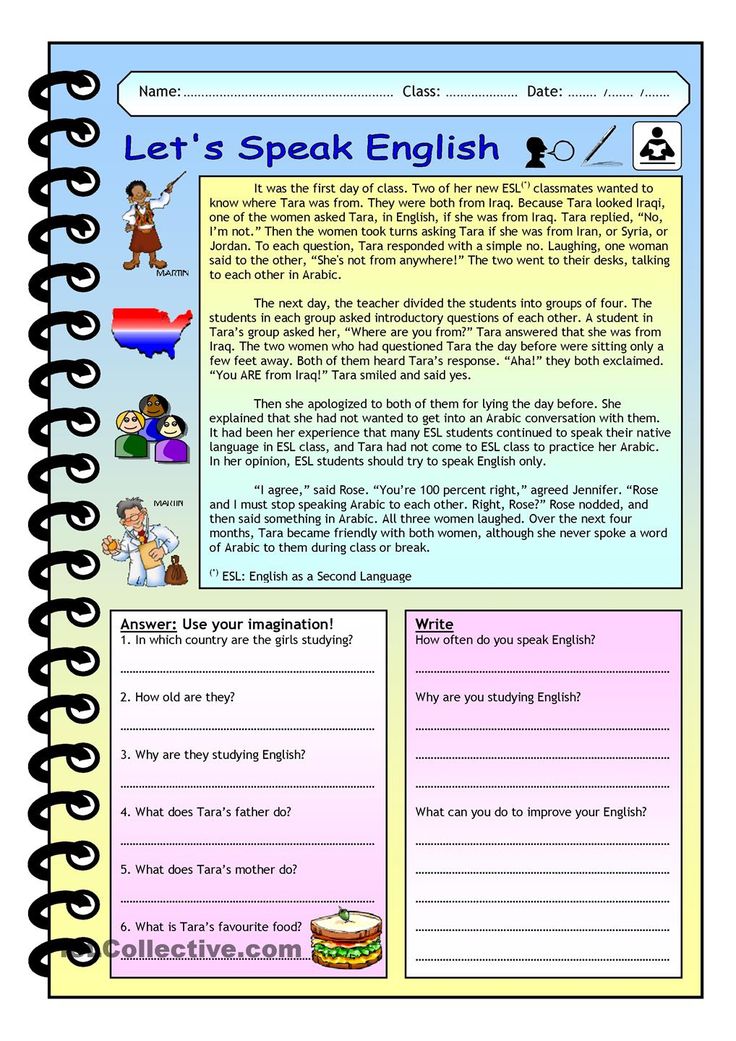 The words are highlighted as they’re read aloud, making it easier for kids to follow along.
The words are highlighted as they’re read aloud, making it easier for kids to follow along.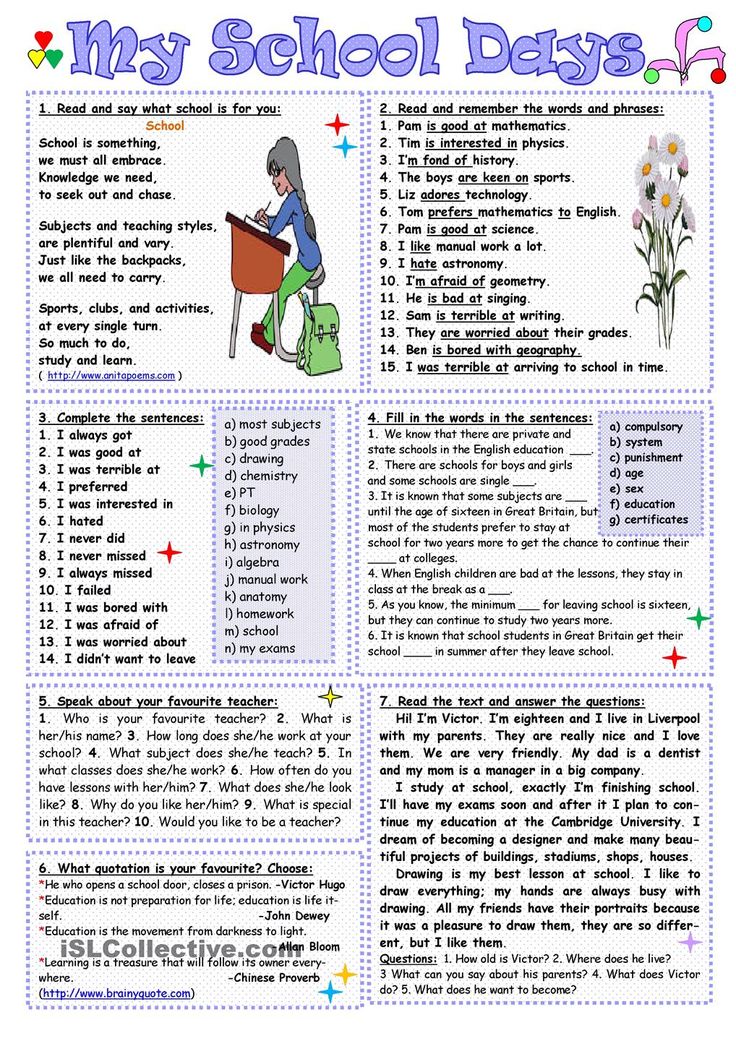
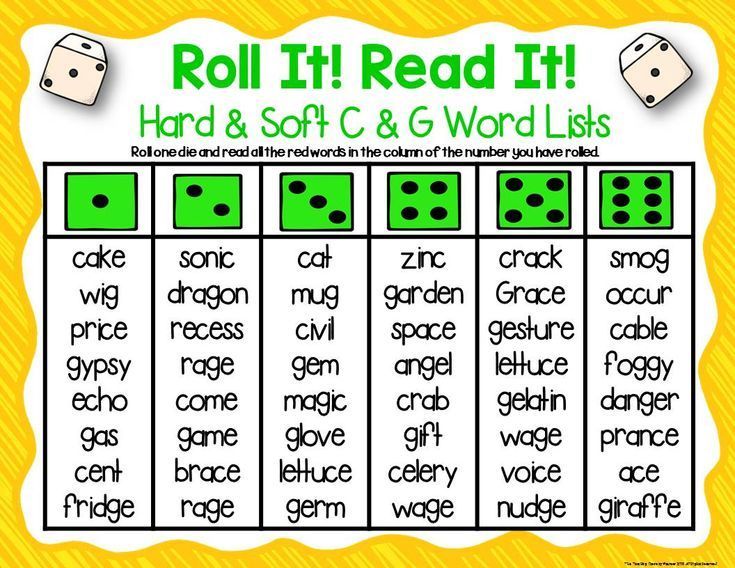 210 dated November 9, 2015. Series 32A02 No. 0000088.
210 dated November 9, 2015. Series 32A02 No. 0000088.