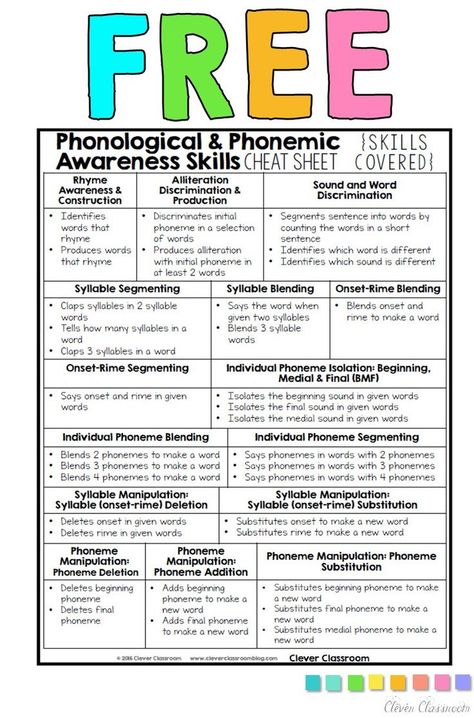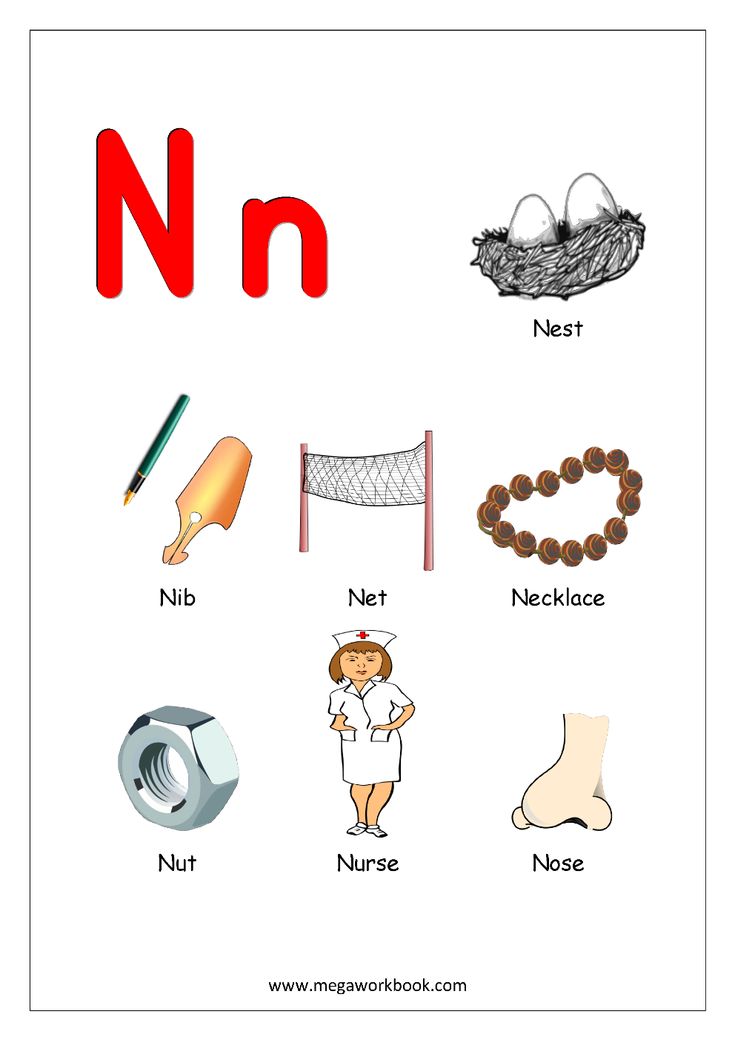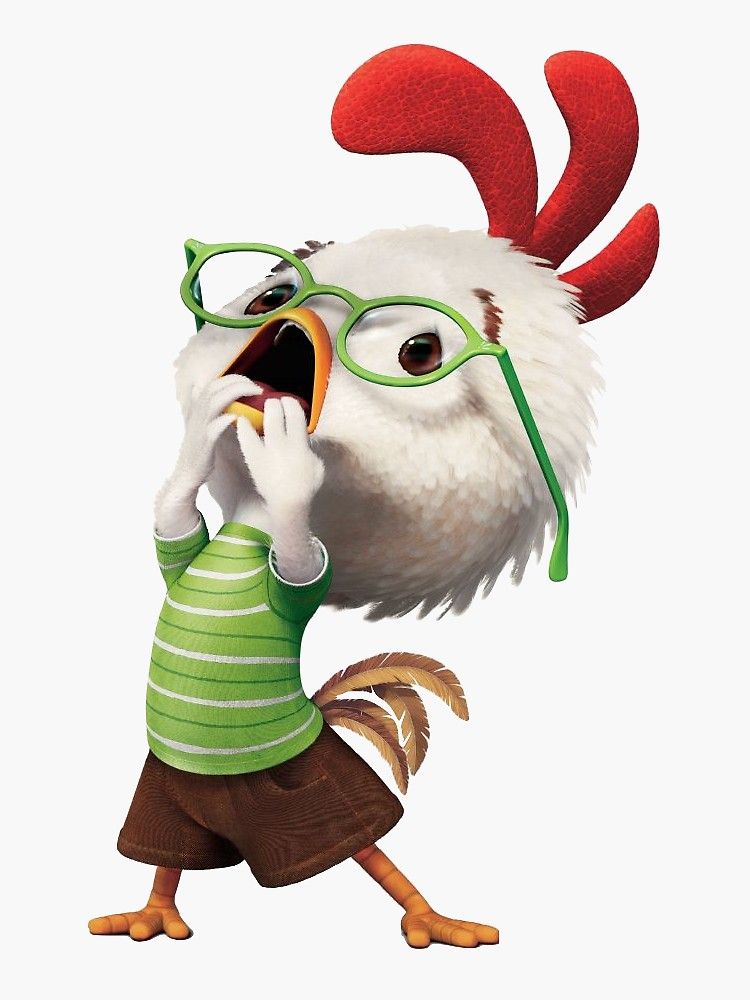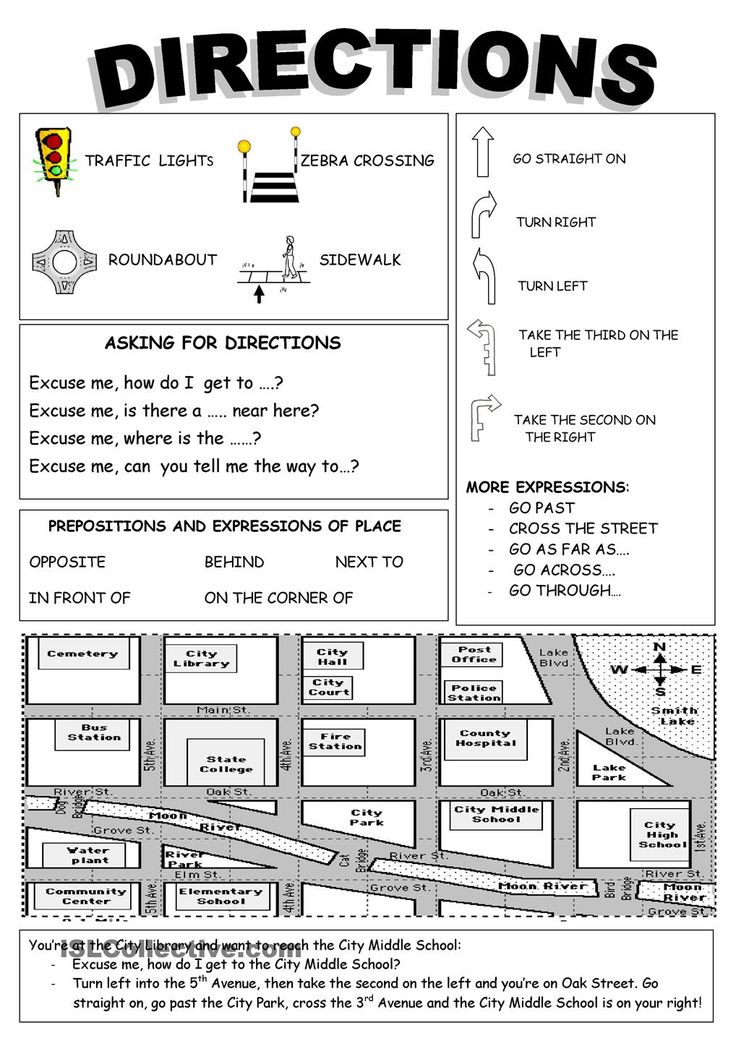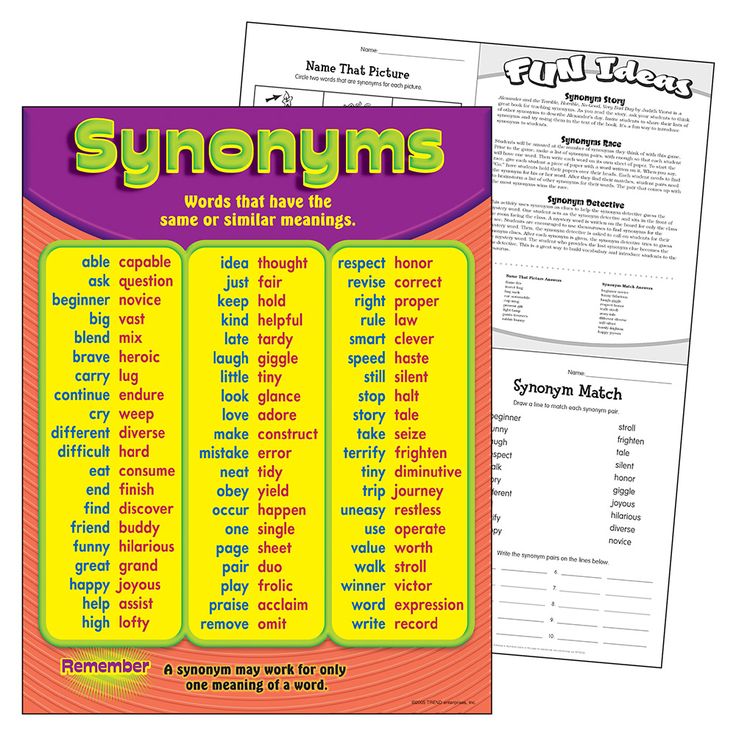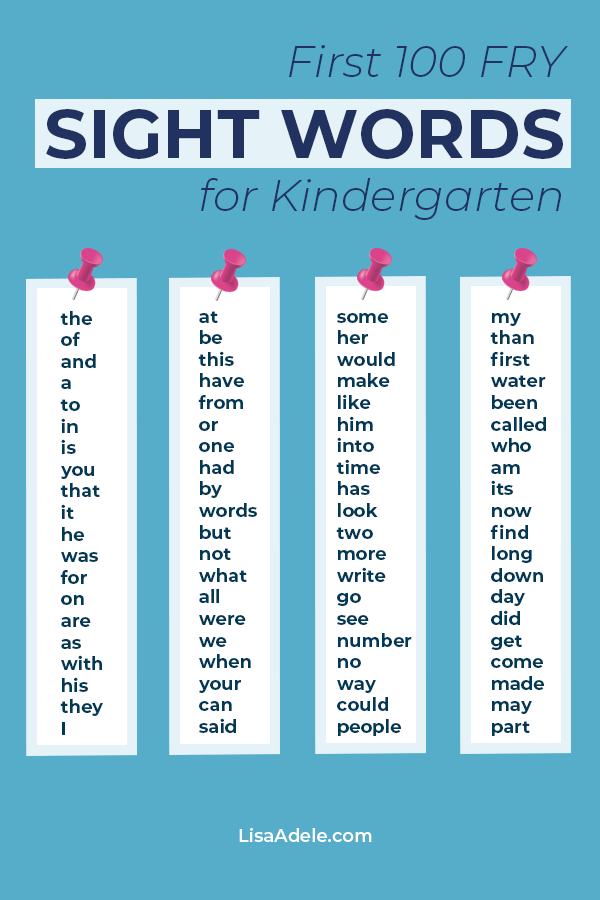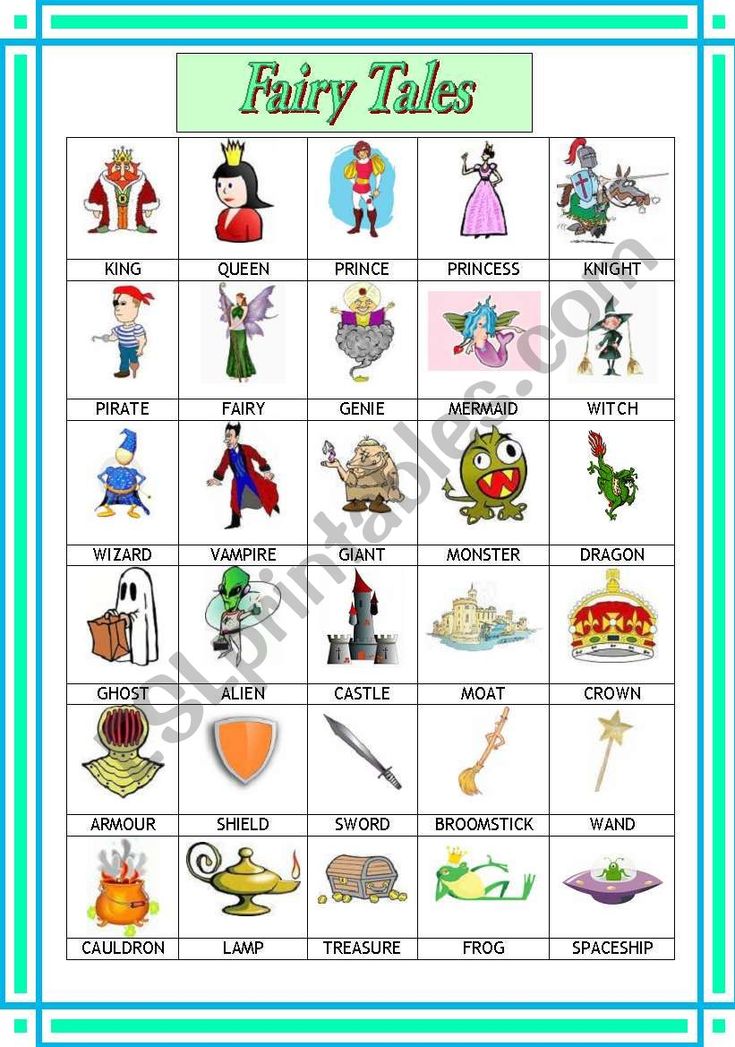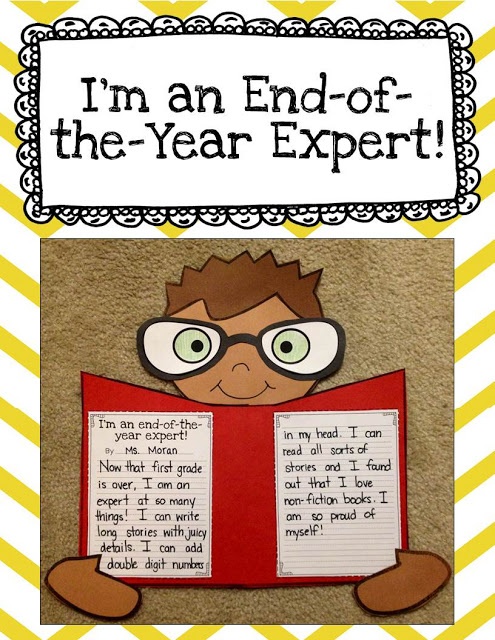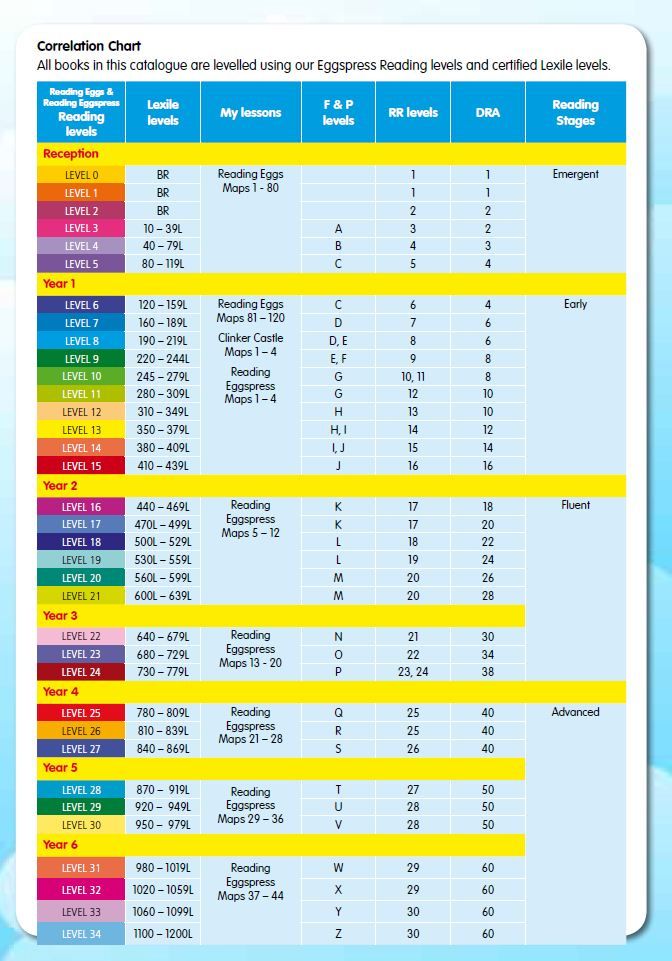Free learning tools for kids
Free online learning tools to keep kids actively engaged
Balancing kids' learning while working remotely is tough. As a mother of two elementary school children who works full time, I find that I am relying on free online learning resources to keep my kids engaged now more than ever.
There is a lot of content out there, so we have curated some online resources that are free and most importantly, approved by the toughest of critics - my nine and seven-year-olds.
Need an hour to finish a report or do a Zoom call with your coworkers? These quality, free resources will keep your kids engaged and learning while giving you the time you need to get things done.
Free online learning tools for kids
Literacy
Are your kids tired of everything on the bookshelf? Head online for some wonderful literacy resources to keep them engaged.
Khan Academy Kids
Khan Academy is a free educational app for children aged about two to about seven that covers basic subjects such as reading, writing, and math - all in a fun, creative environment. Classes include videos, interactive games and are led by a cute bear and his team of animal characters. Designed by learning experts from Stanford, this app allows for independent learning as well as structured lessons to cater to different learning needs and styles. They also have a library where children can read along with a narrator or give it a try on their own.
Scholastic
Scholastic Learn at Home has generously offered three weeks of free content which includes free digital books with corresponding videos and activities. All of their content is also available in Spanish. Simply select your grade level to get started.
Scholastic also just launched a learning series in partnership with the Library of Congress based on the popular Dog Man series by Dav Pilkey with eight weeks of fun content and live sessions with the author!
Harry Potter at Home
As if we needed another reason to adore JK Rowling. The author just launched Harry Potter at Home, a hub for all things Harry Potter. The hub includes art activities, quizzes, and articles for all the Harry Potter lovers. Content is updated weekly so check back often for new materials!
The hub includes art activities, quizzes, and articles for all the Harry Potter lovers. Content is updated weekly so check back often for new materials!
Leverage your library card
Many local libraries have been forced to close their physical space but you can still use your library card to access robust digital libraries for free.
Libby
Libby is an app that provides a free digital library on your mobile device.
Download Libby (in the App Store or via Google Play) search for your local library, enter your library card and viola - instant access to thousands of free books at your fingertips.
Hoopla
Borrow movies, music, ebooks, and audiobooks on your phone, tablet, computer, or TV. To get started create a free account on hoopla.com. Search for your local library. If they are a participant, simply enter your library card number and start reading! We’ve linked the apps for both iOS and Android devices for you right here.
Podcasts
Podcasts are a great alternative to books while still offering valuable literacy skills.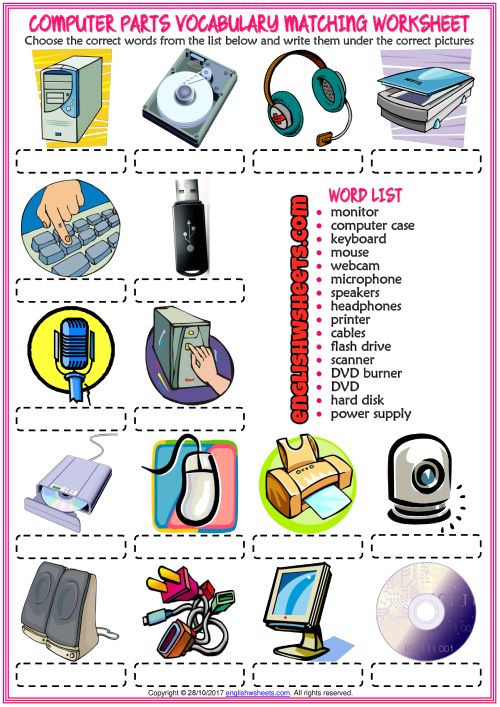 They're perfect for quiet time or for the pre-readers in your household. A favorite podcast in our house is Wow in the World (WOW). WOW is a free podcast series produced by NPR that dives into current events, science and technology. Each episode is 25 minutes long. You subscribe for free through the App Store, Google Play, Spotify and the NPR website.
They're perfect for quiet time or for the pre-readers in your household. A favorite podcast in our house is Wow in the World (WOW). WOW is a free podcast series produced by NPR that dives into current events, science and technology. Each episode is 25 minutes long. You subscribe for free through the App Store, Google Play, Spotify and the NPR website.
Math and science
Prodigy
Prodigy is a no-cost math app with a wizard theme! Kids earn badges and a wizard name as they complete math challenges along their journey. Kids love the video-game-style interface. Parents love it because the content is tailored to state and grade level math standards. What more could you ask for?
Prodigy can be played online and is also available in the app store.
Minecraft
Minecraft is a kid favorite. Microsoft recently released free education content in the Minecraft Marketplace and made these educational worlds available for free. My kids have really enjoyed the Washington DC realm where kids can explore the monuments and tour the nation's capital.
NASA
NASA has great “STEM at Home” resources for any age. These include at-home experiments, online games, and art activities. Learn how to make an edible spacecraft, design a cloud or solar system mobile or build a moon habitat. This is a great resource for parents to get crafty with their kids while learning about science and technology. The great thing about NASA is that the information is really for all ages, from making edible experiments to reading complex explanations of how things in space really work.
Enrichment
Cosmic Kids Yoga
Cosmic Kids Yoga is a lot of fun and a perfect way to incorporate mindfulness and movement into your child's day. There is a paid app but there are lots of free kid-centric videos on their YouTube channel to help kids relax, stretch and calm their minds.
Virtual Field Trips with Chris Field
There are lots of options for free virtual field trips, but my kids love Afternoon Adventures, a series hosted live on Facebook by Chris Field.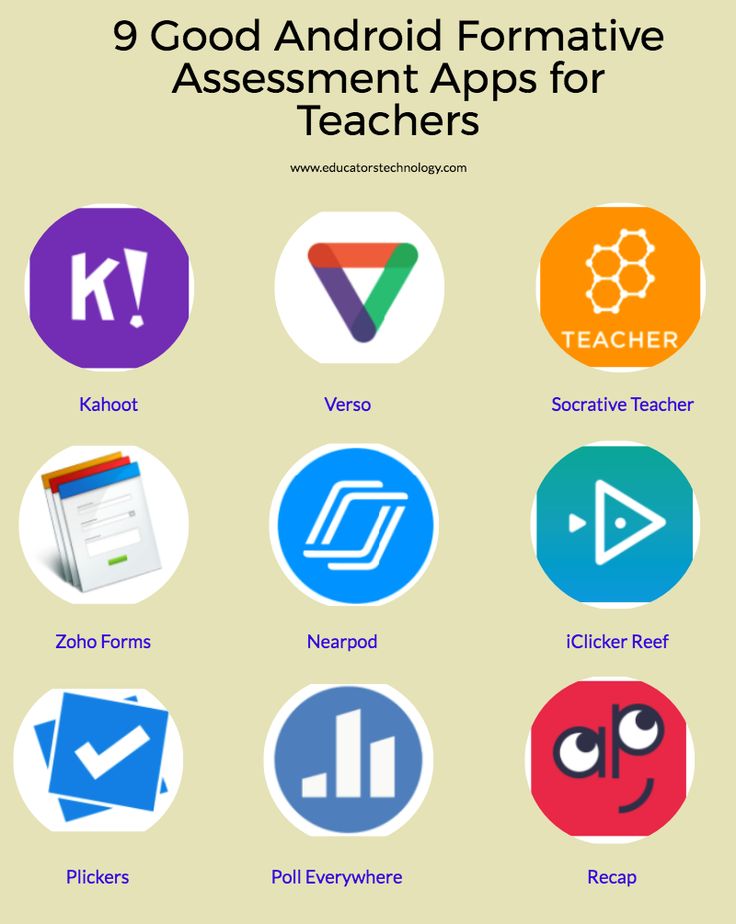 There's a host of field trips posted on the page. Simply head over to Chris’s Facebook to tune in live every afternoon. Each episode is an hour long and kids can ask questions of the host, which makes it super fun.
There's a host of field trips posted on the page. Simply head over to Chris’s Facebook to tune in live every afternoon. Each episode is an hour long and kids can ask questions of the host, which makes it super fun.
Mo Willems Lunch Doodles
During the pandemic, Mo Willems, Kennedy Center Artist in Residence hosted live daily workshops where he taught kids how to create illustrations. Each episode has free printable images for kids to use and follow along. This is a perfect activity for all the Piggy and Gerald lovers out there! While the live streams have slowed, the full archive of Mo Willem's Lunch Doodles is available on YouTube.
Fast fiber internet
Throughout the pandemic, the importance of a fast, reliable internet connection was never more clear as kids learned and parents worked online. Ting Internet is fast, reliable fiber internet. See if Ting Internet is available in your area.
45+ Free Educational Websites for Kids
All AgesHomeschool PlanningFeaturedResources for Educators
This post may contain affiliate links.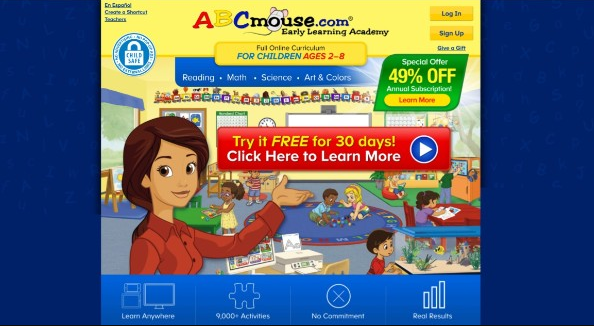 For more information, please see my full disclosure policy.
For more information, please see my full disclosure policy.
As a homeschooler, having access to the internet and its wide array of educational material has pretty much become invaluable. There are just so many fantastic websites out there that can strengthen or review skills that you have covered or even help you supplement the curriculum you are using to teach your children.
As a teacher, those same free educational websites for kids make for a fantastic addition to your classroom! They’re excellent practice for early finishers and an awesome way to continue the learning at home!
Whether you’re looking for something to help your child with math, give them a little extra grammar practice, or even if you’re just curious and want to learn a little more about the planets or cells, we’ve got a site for that!
Ready to check some of them out for yourself? Today, we’ve put together a list of 45 of our all-time favorite, free educational websites for kids in hopes that you and your students enjoy them just as much as we have!
PinFree Educational Websites for Kids
PBS Kids
Chances are your kids have watched the educational programming on PBS Kids, but have you used their website full of apps, games, and videos of their favorite characters? This free educational website is primarily for children ages 2-8 and they are sure to learn while playing the very well designed educational games for hours on end.
Make Me Genius
Does your student love science? Then they may also enjoy Make Me Genius, a free science educational website for kids. There are science lessons, power points, quizzes, and even a cool facts for kids section. This website is organized by topic and grade level so you can find appropriate activities for your students.
Starfall
Starfall is a free learning website for kids that teaches reading and phonics. The website has games and videos that focus on phonics, reading, and math for children in pre-k through the third grade. In addition to their educational content, they also have seasonal content and character lessons.
The Magic School Bus
The Magic School Bus website is a free educational website that your 7 to 10 year old will love, especially if they enjoy science or the Magic School Bus books and videos. There are science experiments that you can do together at home as well as printable coloring pages of favorite characters.
Cool Math
Does your child struggle with math? The Cool Math free learning website for kids can make learning pre-algebra, algebra, and pre-calculus easier with online lessons that explain things as simply as possible. There are practice problems and answers available for each lesson to make sure that your student understands.
There are practice problems and answers available for each lesson to make sure that your student understands.
Highlights Kids
Highlights Kids is a fun and free educational website for kids with lots of resources available, just like the magazine. There are recipes, jokes, games, activities, and more that your student can explore while they learn.
ABCya
ABCya is a fun educational website for children in pre-K all the way through the 6th grade. The site is categorized by age group and there are math, reading, word, skill, seasonal, and strategy games available for each grade level. This free website for kids has a lot of educational value, and the kids will enjoy it so much they might not even realize they are learning.
National Geographic Kids
Does your student or students love learning fun facts about animals, the human body, and the world around them? Then the National Geographic Kids website is for them! There are also lots of games, videos, and other cool stuff to explore on this cool educational website for kids.
The KIDZ Page
The Kidz page website offers a lot of online coloring, pictures, word, math, memory, logic, and maze games. They also have a selection of games that can be printed if your child prefers working with pen and paper.
Funbrain
Do your children love to read, watch videos, and play online math and reading games? Then the Funbrain website is a good choice for them. The website is organized by grade level so that you can find age appropriate educational content for your student.
NGAkids Art Zone
The National Gallery of Art has a kidzone website where budding young artists can create and display their own works of art in their personal online gallery. They can also learn about and interact with some of the gallery’s most famous works. This is a unique free educational website for kids.
BBC History for Kids
The BBC History for Kids website is a free learning website for kids. The site is based in the United Kingdom but the lessons are great for students around the world. Here you will find short videos about history for kids 3 years old and up. In addition to video lessons and quizzes about history, there are also some biology, and foreign language games to play.
Here you will find short videos about history for kids 3 years old and up. In addition to video lessons and quizzes about history, there are also some biology, and foreign language games to play.
Storyline Online
Does your child enjoy having stories read to them? If so, you might check out the free reading website Storyline Online. Story Online has books for children from Pre-K to 4th grade that are read out loud by famous actors and actresses. This educational website for kids is free and new books are added to the website each month.
Youngzine
Youngzine is a free online educational magazine website where students can learn about science, the environment, and current events. In addition to news stories, there are also contributions from students just like them and they can comment and discuss these stories with other students from around the world.
Fuel the Brain
Fuel the Brain is a fun and free educational website with printable worksheets, interactive games, teacher guides, and the ability to create, print, and publish your own mini-books. Here you will find learning games for math, phonics, health, science, and social studies for students in pre-k through fifth grade.
Here you will find learning games for math, phonics, health, science, and social studies for students in pre-k through fifth grade.
Mr. Nussbaum
The Mr. Nussbaum website offers interactive online educational games for kids in K-8th grade in a wide variety of subjects. This free learning website was started and continues with the intention of providing fun learning opportunities that reinforce important educational concepts and facts.
PinThe Old Farmer’s Almanac for Kids
The Old Farmer’s Almanac for Kids website is an amazing free educational resource where students of all ages can learn about animals, the weather, gardening, phases of the moon, and more. There are fun learning activities to do, and you can read past editions of the print magazine online.
Exploratorium
The Exploratorium website is an extension of the Exploratorium Museum in San Francisco, and they offer a wide variety of free educational activities and exhibits online for arts, sciences, and math. There are lots of fun experiments and activities for kids of all ages to enjoy at home.
There are lots of fun experiments and activities for kids of all ages to enjoy at home.
Turtle Diary
Turtle Diary is a free kids learning website that offers thousands of interactive educational games for kids in Pk 4 all the way through the 5th grade. There are games, videos, printable worksheets, teaching tools for parents and educators, and quizzes on a wide range of subjects and concepts.
e-Learning for Kids
The e-Learning for Kids website offers free lessons and activities in math and science for students kindergarten through fifth grade. The interactive lessons have students explore math and scientific concepts while also introducing them to countries and cultures around the world.
Sesame Street
The Sesame Street website features your toddler and preschoolers’ favorite characters with videos, activities, online coloring, printable coloring sheets, and interactive games that can be played with their favorite characters. This is an excellent fun and free educational website for preschoolers.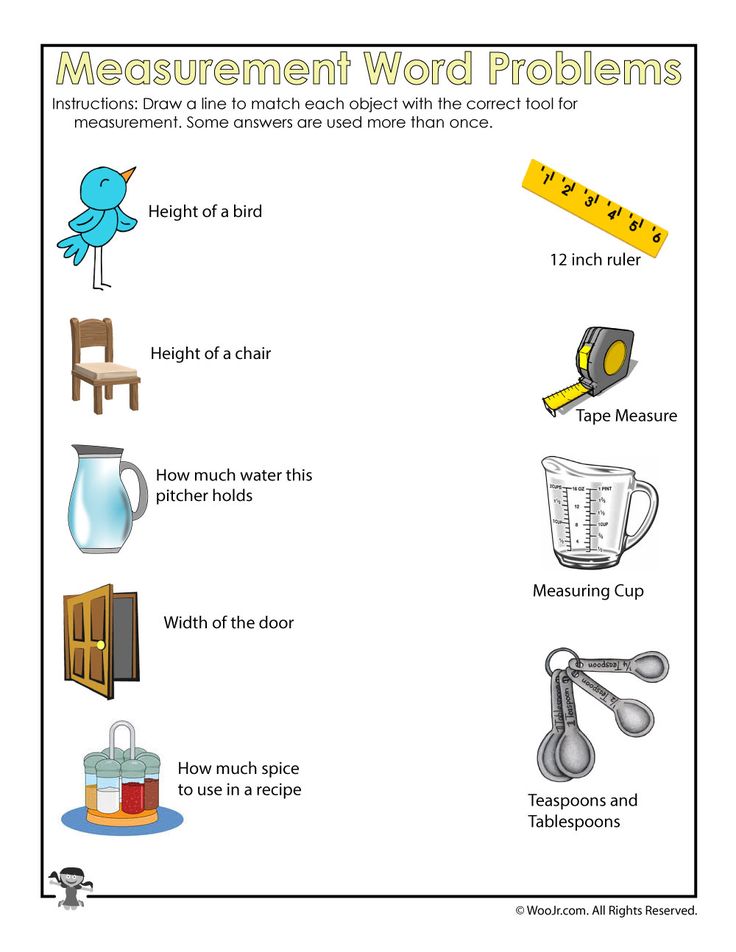
Fun Fonix
Fun Fonix makes learning phonics fun for kids. Here you will find interactive games that introduce the alphabet and letter sounds, as well as printable phonics worksheets to reinforce what your student is learning. There are also free worksheet generators that you can use to create spelling, reading, and writing worksheets.
Seussville
Suessville is an educational website featuring all of your younger student’s favorite characters from the Dr. Suess books. There are games on the site that help beginning readers identify rhyming words, as well as seasonal games.
Tvokids
Tvokids offers on demand educational tv content, as well as interactive games, and apps that feature their favorite characters. Paw Patrol, Flugals, Odd Squad, Wild Kratts and more can all be found on this entertaining educational website for free.
The Story Starter
Do your students enjoy writing stories but sometimes don’t know how to get started? Check out the free story starter website where they can find more than 8 million story starting sentences. There are also more than 250,000 story starting writing prompts for kids available on the website.
There are also more than 250,000 story starting writing prompts for kids available on the website.
NASA Kids’ Club
Does your student love learning all that they can about space and astronauts? Then the Nasa Kids’ Club is a cool educational website for them. There are videos and lessons about space, pictures of space missions, and interactive games and projects that are fun and demonstrate scientific concepts.
CryptoClub
Does your student love figuring out puzzles and secret codes? Then the CryptoClub website might be another cool educational website for kids that they will enjoy. This site teaches students how to crypt and decrypt messages using different styles and methods of encryption. There are online and downloadable games, comics, challenges, and even crypto groups that they can join to leave messages for others.
Earthquakes for Kids
Are you planning an earthquake unit study for your curriculum? Then let your student visit this educational science website for kids. There are earthquake animations, lessons about the science of earthquakes, lots of interesting earthquake facts, and even science fair project suggestions.
There are earthquake animations, lessons about the science of earthquakes, lots of interesting earthquake facts, and even science fair project suggestions.
Smithsonian Learning Lab
The Smithsonian Learning Lab website is a unique free educational website that allows you to create your own subject based collections using resources that have already been discovered for you. This website can be used to create unit studies for your student, to explore already created collections on a particular subject, or you can have your student design and create a collection of their own.
Study Jams
Study Jams is a multi-media free educational website with more than 200 interactive lessons in math and science. There are tutorials, video lessons, practice problems, slide shows, games, and more to engage your student on different concepts. The Study Jams website is completely free and sponsored by Scholastic.
Grid Club
Grid Club is a free learning website for kids with games and activities that teach literacy, geography, math, science, music, history, and more.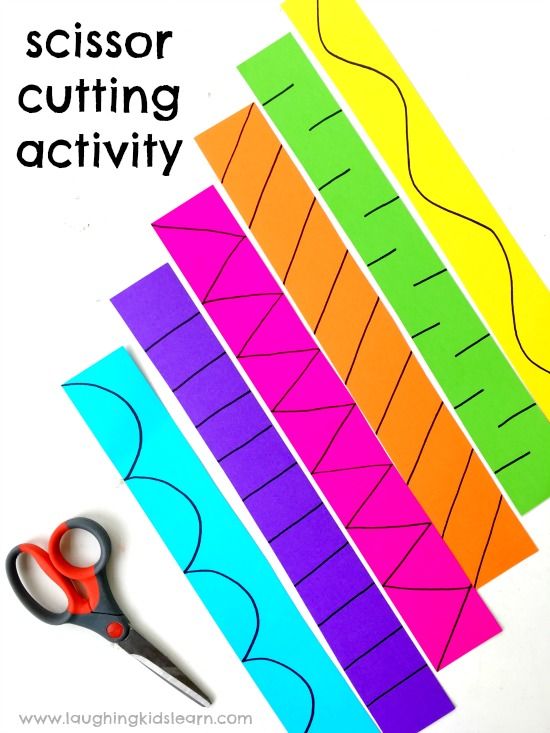 These activities and games are designed for students ages 5 to 12 and aim to show students that learning is fun and everywhere.
These activities and games are designed for students ages 5 to 12 and aim to show students that learning is fun and everywhere.
Steve Spangler Science
Are you looking for some amazing science experiments to wow your students with at home? Then the Steve Spangler website is the cool educational website for kids that you have been looking for. There are lots of easy at home science experiments that you can choose from, with YouTube video demonstrations, and explanations of the science behind the experiments.
Mission US
If you have a middle school student who thinks that they hate history because it is boring, introduce them to the Mission US website. This free educational website for middle school students teaches them all about American history through interactive gameplay. There are currently six missions to choose from starting with the American Revolution and ending with World War 1.
The Happy Scientist
If you are looking for some additional free science resources for your homeschool program, look no further than The Happy Scientist website. The Happy Scientist has videos, text explanations, experiments, and more on all kinds of scientific topics all free for your use.
The Happy Scientist has videos, text explanations, experiments, and more on all kinds of scientific topics all free for your use.
Khan Academy
Khan Academy is a free educational website for students of all ages. You will find video lessons and supplementary practice activities on a vast catalog of subjects for students from kindergarten through college. There are also practice tests to help older students prepare for the SAT, PSAT, and ACT tests for college admission.
Magic Tree House
The Magic Tree House website lets students ages 6-12 follow along on the adventures of Jack and Annie from the Magic Tree House book series by Mary Pope Osbourne. Students can play missions and/or join the Kids Adventure Club where they can earn rewards for keeping track of their reading progress.
DOGO News
The DOGO news website is a cool educational website for kids that provides them with current event news stories about science, the environment, civics, and social studies.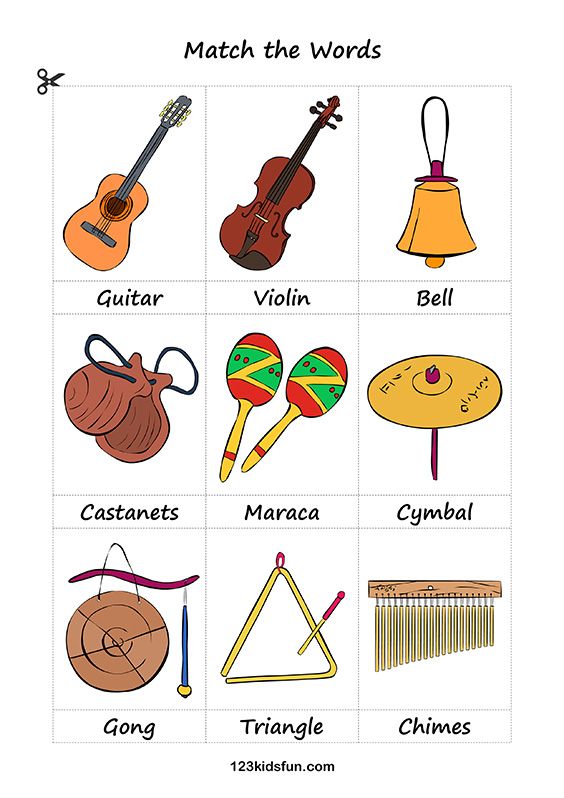 There is also a book review portion of the site where kids can read and write book reviews for children’s books.
There is also a book review portion of the site where kids can read and write book reviews for children’s books.
Science Bob
The Science Bob website is a fantastic educational website for kids ages 6 to 12 to find science experiments, videos, and science fair ideas with their funny host Bob, who also has a YouTube learning channel. In addition to all of these great resources, Science Bob also offers additional safe and fun science websites for kids.
Grammaropolis
Grammaropolis is a good educational website for kids that need a little help learning their parts of speech. The Grammaropolis website presents the eight parts of speech in a fun, interactive way through games, videos, and songs to help your students ages 6-12 to remember them and how they work.
Cells Alive
The Cells Alive website is an interactive free science website with animations, models, quizzes, and slide shows about different types of cells and their replication process. There are also memory games, crossword puzzles, and jigsaw puzzles to help keep students excited about cells.
KidsReads
Is your bookworm looking for some new reading recommendations? Have them check out the free reading website KidsReads. Here students ages 6-12 can find book recommendations and author information about books that they might not have otherwise heard about.
Google Earth
Google Earth is a free website from Google that lets you virtually travel to anywhere in the world. This free educational tool can be used to supplement any of your social studies or geography lessons by letting your student see where you are learning about.
Update: When you’re done checking these educational websites out, we’ve got another list with even more of our favorites! Find all 25 new ones here!
The best online learning tools for kids
The COVID 19 pandemic has affected us in ways we never imagined. The most affected students were forced to remain in isolation and a new teaching methodology was introduced. As they say, the play must go on; we worked at home and studied at home. With this move away from physical classrooms and schools, some people are wondering if the online learning paradigm will survive post-pandemic. Well, according to statistics, the global e-learning market is predicted to be worth $325 billion in 2025.
With this move away from physical classrooms and schools, some people are wondering if the online learning paradigm will survive post-pandemic. Well, according to statistics, the global e-learning market is predicted to be worth $325 billion in 2025.
It turned out that e-learning solutions can be much more effective than conservative teaching methods. They use innovative learning methods such as flashcards, quizzes, interactive practice lessons to improve academic performance. Some of the e-learning apps use games and stories to keep students engaged and focused while making the learning process quite interesting at the same time.
In this article, we have put together a list of tools to help you streamline and simplify online learning. Without further ado, let's get started.
Google classroom
Google classroom is an online learning platform where students and teachers can easily connect virtually for online lessons. This class offers and promotes paperless assignments and curriculum for students.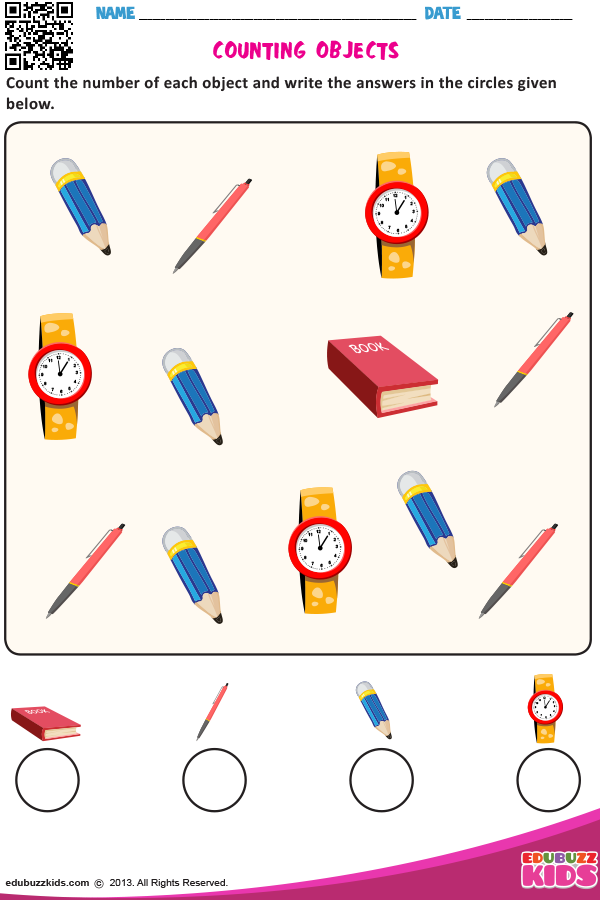 It is supported and powered by G Suite services such as Google Slides, Google Docs, and Google Sheets.
It is supported and powered by G Suite services such as Google Slides, Google Docs, and Google Sheets.
Google Classroom offers accounts for personal accounts, school accounts, and Google workspace accounts. Students can register for free with their school account. Teachers and parents won't be able to access their assignments unless shared. They may also receive email updates.
Trello
If you're a college or high school student who wants to be better prepared for the future, Trello is for you. As a matter of fact, Trello is a collaboration tool that is useful in an agile methodology. This is a great e-learning tool.
This tool offers many ways to manage your product. Subsequent members of this team can easily be added to cards and only those associated with a particular project will receive notifications. This is especially handy when working with Java or React Native projects with multiple modules.
Momentum
We can agree that the to-do list never works the way we imagine.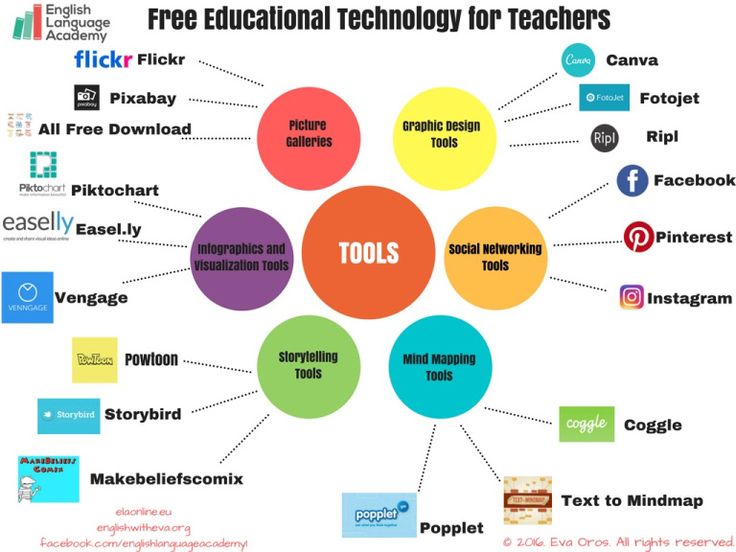 But it has its own charm, right? Momentum is an extension that can be added to the Google Chrome browser for a to-do list. The best thing about this learning tool is its ease of use.
But it has its own charm, right? Momentum is an extension that can be added to the Google Chrome browser for a to-do list. The best thing about this learning tool is its ease of use.
When you install the Momentum plugin for the first time, you will be asked several questions that the tool will use to personalize your to-do list. The simplicity of Momentum makes it our favorite! This tool ensures that you never miss out on assignments and updates.
Tomato Timer
We all want to be punctual and do our jobs well, but there are always delays in our path. We know this feeling, and for this reason we have placed Tomato Timer here.
This tool (app and website) helps us fight procrastination and encourages better time management. The Tomato Timer follows the Pomodoro Technique.
This strategy uses a timer. This timer breaks work into small intervals, typically 25 minutes, separated by small breaks. This tool is easy to use and allows you to change the timer.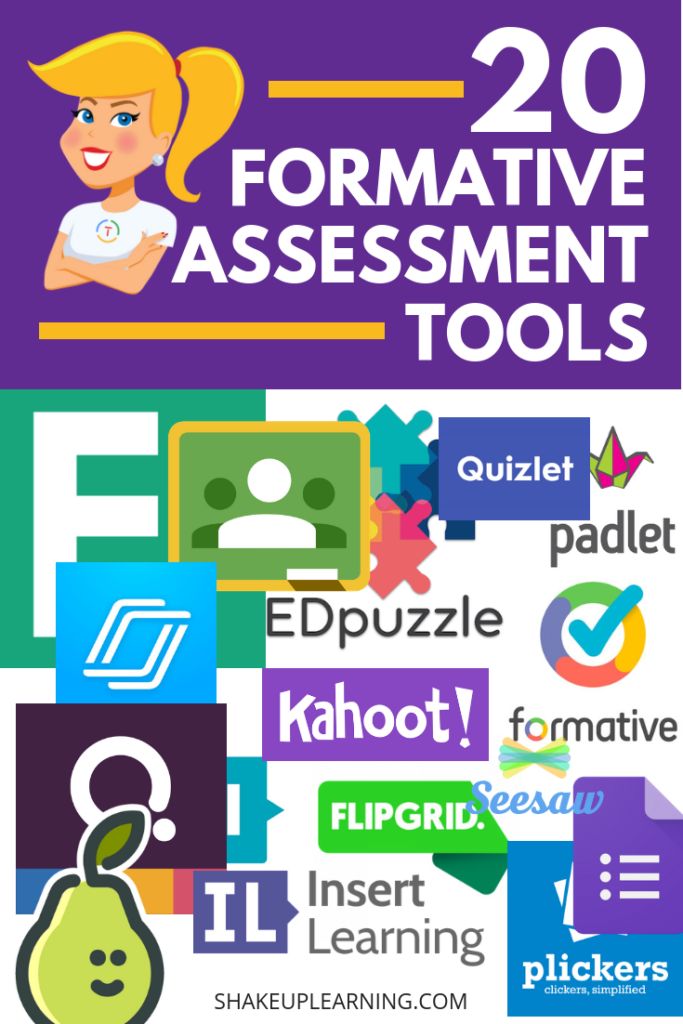 Because study, break and return to repetition is considered an effective method for those who soon forget what they are learning. For this, Tomato Timer receives additional credits.
Because study, break and return to repetition is considered an effective method for those who soon forget what they are learning. For this, Tomato Timer receives additional credits.
Canva
Designing has never been easier! For beginners and those looking for a quick way to create professional and beautiful presentation slides and posters for their assignments, Canva is the perfect tool for you. The upside is that it is constantly updated and adds new features for professional members.
It is easy to use and unusual for making quick designs. Canva has a variety of ready-made themes for you to choose from and create unique slides that are attractive enough to make your point clear. It is one of the best tools for completing assignments. You can access everything with a free account.
Grammar
Writing articles and assignments has never been easier. If you are one of those who strive for perfection, this tool can be your lifesaver. It's perfect for you! It's a tool that makes sure your grammar and tone of content is top notch, paying attention to the little details, whether you used "your" instead of "you" or if you didn't remember the comma. Poor sentence structure and bad spelling seem amateurish, so proper grammar and all of that in your assignments is essential. Grammarly ensures that your student can submit the perfect work/assignment effortlessly!
It's perfect for you! It's a tool that makes sure your grammar and tone of content is top notch, paying attention to the little details, whether you used "your" instead of "you" or if you didn't remember the comma. Poor sentence structure and bad spelling seem amateurish, so proper grammar and all of that in your assignments is essential. Grammarly ensures that your student can submit the perfect work/assignment effortlessly!
Hemingway's editor
No, you won't become Ernest Hemingway overnight! Hemingway Editor is a free web editor. Checks text for readability. Readability refers to how easy or difficult a spelling is to understand. The foundation of good writing is good readability. The Hemingway Editor tool focuses on things that affect the vocabulary and readability of your work. The Hemingway editor can make your assignments more readable and persuasive. The Hemingway editor helps you edit your project so your suggestions are clear and to the point.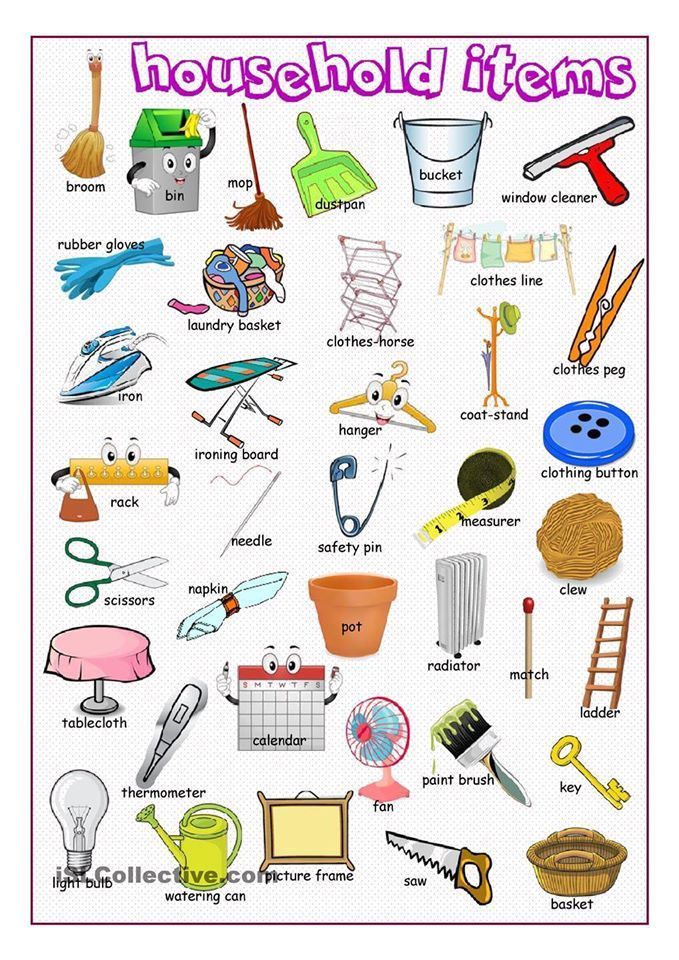
Quora
If you are a curious learner and have a lot of questions, Quora is the platform for you. When writing any tasks, we need the opinions and points of view of some experts on the topic. Quora will allow you to ask questions, get answers, and build a community of discussion in a healthy environment.
Quora has over 300,000 subscribers ready to cater to your every need, from subject matter experts to newbies. It's a great learning platform where you can be as candid as you want.
Slack
Slack has become a fan favorite lately. Slack sends messages in real time between teams, which is often seen as an alternative to long email chains. Slack is great for candid communication within your project team. Slack allows you to group teams into the channels you need. You can also use Slack to share recordings and make free VoIP calls. Slack is our #1 method of keeping in touch with the entire team. It has funny emoticons that make communication even easier.
Conclusion
These tools will make your virtual learning journey pretty straightforward. You don't need to stress over the changes around you; just keep learning; the rest of the things will fall in place sooner or later. We hope this list introduces you to some of the tools that become a constant in your life. And don’t forget to check out our list of educational games.
JavaScript for Kids: What is it and where to start
November 22, 2022
JavaScript is a powerful programming language for creating interactive websites and web applications. Brendan Eich originally developed JavaScript in 1995, but it
What Is Educational Technology and How Does Edtech Help Students and Teachers?
November 21, 2022
Digital technology plays a crucial role in teaching, which is why educational technology continues to grow as a career field. But what
Computer Basics for Kids: A Complete Guide
November 20, 2022
While it’s true that not every kid has a personal computer in their home at present, it is expected that at least
Moodle, iSpring, WebTutor and others
There are more than 800 distance learning systems in the world. This is the data of the largest consulting agency in the field of online education eLearning Industry.
This is the data of the largest consulting agency in the field of online education eLearning Industry.
A company that decides to organize online training for the first time, there is a difficult question: how to choose the right platform?
To make it easier for you to make the right choice, we have disassembled nine popular LMS providers in Russia according to the following criteria: What makes the system stand out from the rest?
In the article you will find paid and free services in Russian and foreign languages that are suitable for corporate training and launching an online school.
We have released a separate article about platforms for selling courses. It examined such popular services as GetCourse, Antitrainings, Udemy, Learme and others. We examined in detail the capabilities of platforms for creating courses and tools for selling them (accepting payments, auto mailing, reporting system).
Go to Overview→
| Platform | Feature |
| Installed only on your server. There are many plugins to extend functionality. Requires web development skills for administration. | |
| 2. Ilias | Free platform with the ability to create forums and personal blogs. Installed on the server. Ilias has an open source code, which allows you to modify the platform for your tasks if you have programming skills. |
| 3. iSpring Learn | Enterprise oriented platform. Ready to work immediately after registration. Support for all types of training materials, webinars, detailed statistics and a course editor that allows you to quickly create courses and simulators from office documents and videos. |
| 4. WebTutor | A modular HRM platform that allows not only to build training, but also all HR processes: competency assessment, automate the selection and initial training of personnel. A complex system with a wide range of possibilities. |
| 5. Teachbase | Cloud-based learning platform. There is a built-in course editor - the page with the course is assembled on Tilda, like a regular landing page. It is possible to sell courses. |
| 6. GetCourse | The most popular platform among information businessmen. Webinars, integration with many payment systems, protection against theft of courses. |
| 7. iSpring Market | A platform for creating your own online school. The service provides a constructor and marketplace for online courses and does not charge a commission on sales. |
| 8. Memberlux | Plugin for WordPress that allows you to create a learning portal based on a regular site. One-time payment, suitable for beginners infobusinessmen. One-time payment, suitable for beginners infobusinessmen. |
| 9. "Anti-trainings" | Service for selling online courses and webinars with a mobile application, a built-in CRM system, a feed-forward service and gamification. |
Free Platforms
In this section, we'll take a look at two free online learning platforms: Moodle and Ilias. Their main feature is open source. This means that the platform can be modified to fit your needs. The main thing is to understand programming or find a specialist who will help you set everything up.
1. Moodle is a free e-learning system
Moodle is a free and open source e-learning system. Over the years of development, a strong community has formed around Moodle, which creates new modules (plugins) for the platform. A module is a ZIP archive that, when installed on a platform, adds new features or changes the design. Today, Moodle has been translated into over 100 languages and supports over 1500 plugins.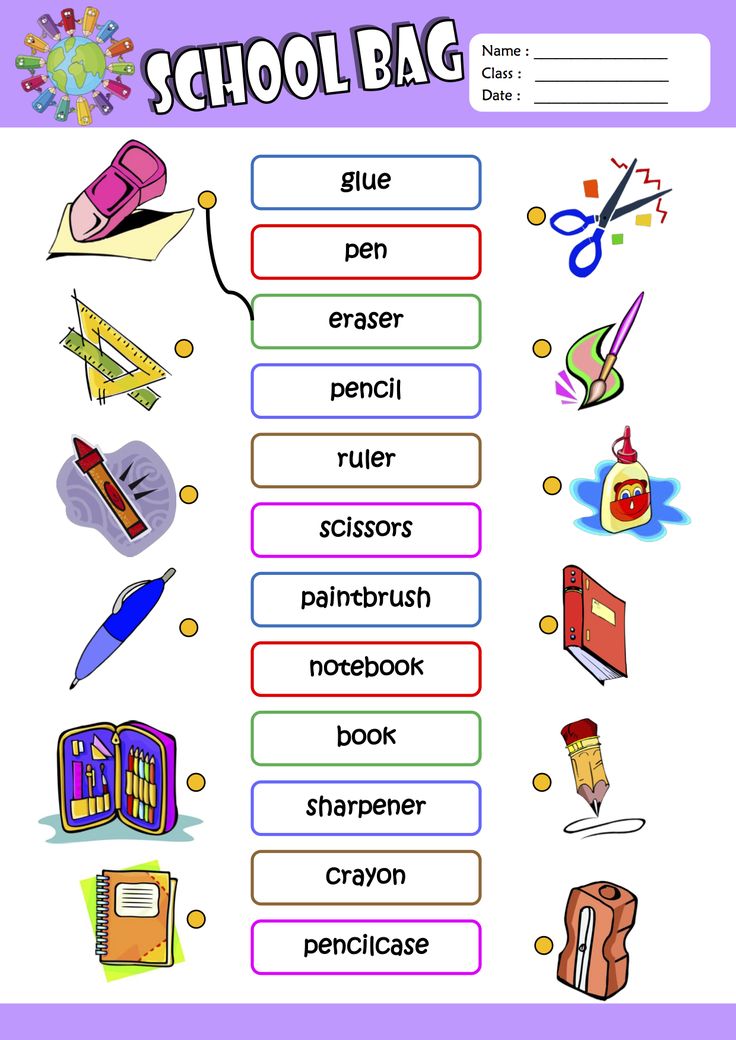
Moodle is suitable for organizing training in universities and training centers, as well as for corporate training. Moodle is relatively difficult to set up than commercial platforms. But its administration can be more expensive, due to the involvement of third-party specialists and the maintenance of your own server. As an alternative, you can try iSpring Learn. Find out how iSpring differs from Moodle→
Moodle features
- Platform customization via plugins. The functionality and design of Moodle is changed with the help of plugins that can be downloaded for free from the Internet or created by yourself.
- Open source system. Anyone can develop. As a rule, plugins are developed by users themselves, and then posted on the Internet for general access.
- Integration with other services. Moodle is easy to integrate with other platforms like WordPress or Zoom webinars.
Content support
Moodle supports the most popular e-learning standards: IMS, AICC and SCORM.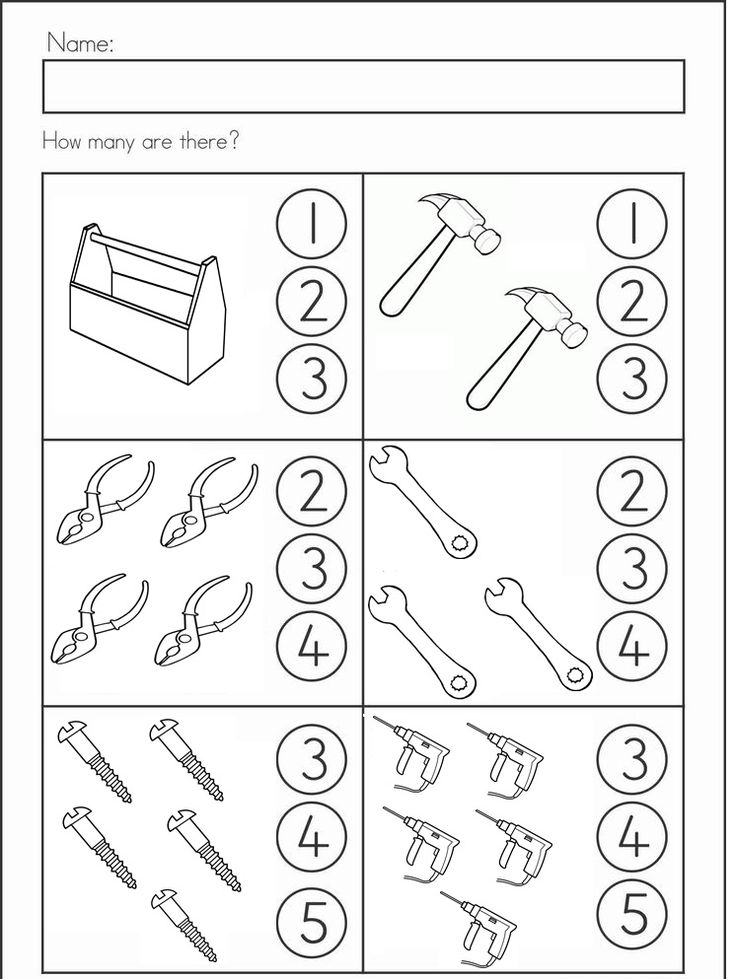 xAPI (Tin-Can) support is enabled via the Logstore API plugin.
xAPI (Tin-Can) support is enabled via the Logstore API plugin.
You can also upload presentations, images, video, audio and text files to Moodle.
Content creation
You can create text lectures and polls in Moodle. If you connect the Interactive Content H5P plugin, you can add learning content from H5P: a web service for creating interactive learning materials.
To create better lessons, you can use separate programs, such as iSpring Suite.
User management
By default, users can be assigned roles and grouped into groups. All other features, such as mass assignment of courses and setting up registration conditions, are added using plugins.
Here are the most popular examples:
- Email-based self-registration with admin confirmation — includes user self-registration
- AutoEnrol - automatically adds new users to the course
- File Upload - upon registration, users can upload a ready-made questionnaire with information about themselves
- Inactive User Cleanup - removes inactive users from the system
- Merge User Accounts - allows you to merge two accounts into one
Reporting system
In Moodle, you can customize the reporting system for yourself - select only the data that is needed to analyze student progress.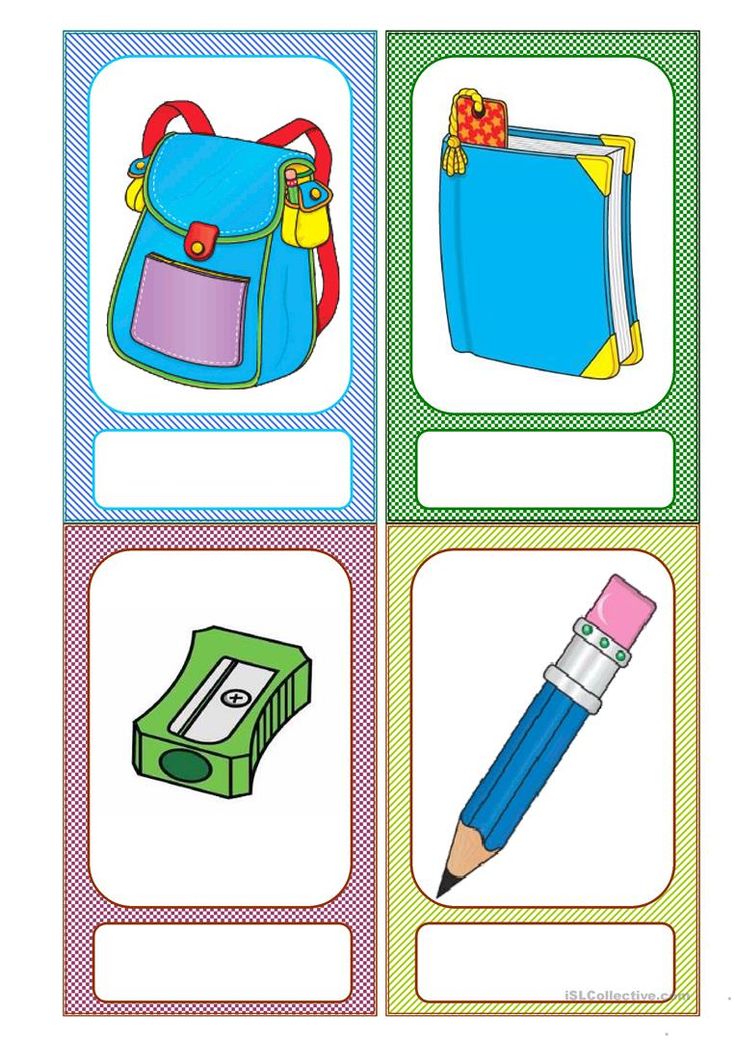 For example, you can see how much time they spend studying the course, how often they visit the platform, what mistakes they make in tests.
For example, you can see how much time they spend studying the course, how often they visit the platform, what mistakes they make in tests.
The set of reports in your system depends on the plugin you install. There are 38 of them in total. For example, you can set up statistics on the progress of users and their activity, the popularity of courses, the operation of the platform (collection of errors, number of visits, etc.).
This is how the progress report created with My Feedback looks like:
How to test the platform
You can try the free web version of Moodle on the official website. By default, the site will offer one of two options - Mount Orange School or Moodle Sandbox.
Mount Orange School - you are working with a ready-made learning platform with all the settings. There are even downloaded courses and bots, that is, virtual students on which courses can be tested.
Moodle Sandbox is a platform that needs to be configured from scratch. This option is for those for whom the configured site is not suitable, for example, they want to understand the installation of plugins.
This option is for those for whom the configured site is not suitable, for example, they want to understand the installation of plugins.
Configuring plugins
You can install Moodle on your server or try the cloud version of Moodle Cloud. The initial functionality is rather poor, so it is better to supplement it with plugins. They can be downloaded for free from the Moodle website:
- On the main site at the very bottom we find Plugins in the Downloads submenu;
- In the Navigation menu on the right, select Plugin Types;
- Select the desired category, find the desired plugin and download it as a ZIP archive. If you need to find a plugin by name, use the search on the same page.
To install a plugin, go to your site with Moodle installed, then go to Administration, select Plugins and Install Plugins.
2. ILIAS - free learning system with forums and personal blogs
Free online learning platform from Germany, used by schools and universities around the world. Created in 1998.
Created in 1998.
To get started, you need to install ILIAS on the company's servers. At the same time, the platform is open source. This means that any company can modify the platform to fit their needs. For example, change the design or add additional features.
ILIAS features
- Plug-in configuration. You can expand the standard set of ILIAS features with free and paid plugins, of which 93 at the time of writing.
- Intuitive interface. The platform was designed for German students, so the ILIAS interface is similar to a social network and easy to use.
- The most important thing for learning. To work with students, ILIAS has an editor for tests and surveys, a mailing service, a built-in chat for communication, forums, a training calendar, a reporting system, and integration with the PayPal payment service.
- Personal blog. Each student has an account in ILIAS. Here he can take courses assigned to him by the administrator and maintain a personal blog available to other users of the platform.
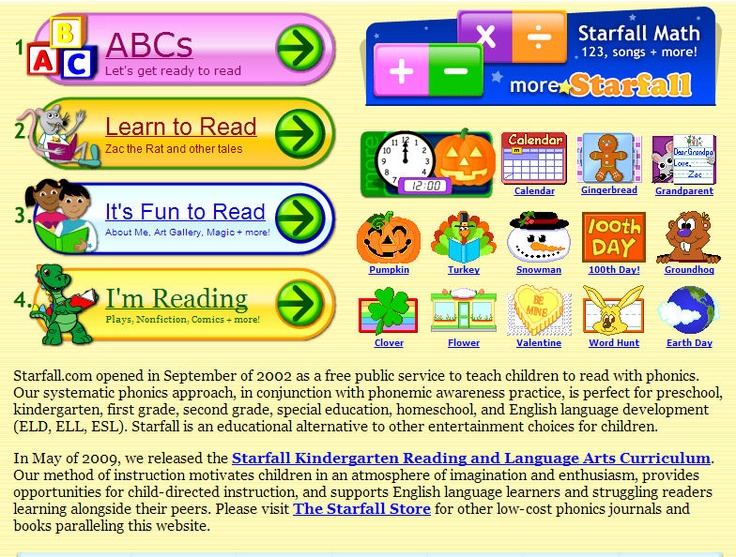
Brief overview of ILIAS features in English
How to try the platform
To evaluate ILIAS, the official website has a free account with ready-made courses in mathematics, chemistry, medicine and programming that you can take. This will help you understand how convenient it is to study on the platform.
You can download the latest version of the platform from the ILIAS website and install it on the server to understand how convenient it will be for the administrator to work.
Content support
ILIAS can upload text documents and presentations, photos, videos and music, as well as e-learning in two formats: SCORM 1.2 and SCORM 2004.
Content creation
tests and surveys. For this, the platform has a built-in editor.
- Training programs. Text documents, presentations and videos can be combined into step-by-step training programs, set deadlines for completion and the logic of passage.
 For example, make it so that new material opens only when the previous one is completed.
For example, make it so that new material opens only when the previous one is completed. - Tests and anonymous surveys. ILIAS has a built-in test editor. There are 17 types of questions available to accurately test knowledge. Among them, choosing one wrong answer and matching.
To create interactive courses, video tutorials, simulators and educational games, you will need additional programs that are compatible with ILIAS. For example, the iSpring Suite constructor.
User management
You can add students to the platform manually one at a time or automatically using a list. Also, the user can register on the platform on his own by sending him a link to the course.
All ILIAS users are divided into roles. Each role has its own capabilities and tasks. This helps to differentiate access rights in the account and keep order on the educational portal.
There are 7 roles on the platform: student, teacher, group member, group administrator, course administrator, author, local administrator.
User roles in ILIAS
Reporting system
By default, ILIAS provides general training data. For example, how many people completed the course, for how long, what score they scored in the tests. This data can be downloaded to a computer in XML and CSV formats.
To get extended statistics on students, you will have to install additional plugins from the official site or create them yourself.
Corporate Learning Platforms
Help launch remote training for employees and move face-to-face training to an online format. To do this, there is an opportunity to recreate the organizational structure of the company with departments and branches, training trajectories for the position, employee assessment using the 360-degree method, a knowledge base, training analytics and integration with personnel systems. For example, Bitrix 24 or 1C.
3. iSpring Learn - Online Corporate Learning Platform
iSpring offers a complete solution for corporate online learning. It includes the iSpring Learn Learning Portal and the iSpring Suite Course Builder. The solution is focused on the quick launch of online learning.
It includes the iSpring Learn Learning Portal and the iSpring Suite Course Builder. The solution is focused on the quick launch of online learning.
Learn more about the online learning platform →
iSpring Features
- Course Builder. Using iSpring Suite, you can create educational content: courses, tests, interactive simulators and screencasts.
- Unlimited storage. You can upload an unlimited number of files to iSpring Learn.
- Integration with other services. iSpring Learn easily integrates with other customer systems through an open API. For example, it can be a personnel system or a corporate portal.
- Quick launch platform. The platform does not need to be configured for a long time. It is enough to register, download courses and invite users.
How to try platform
You can request trial access on the official website by filling out the form. An email will be sent to the mail with two links: the transition to the educational portal and the iSpring Suite software installer.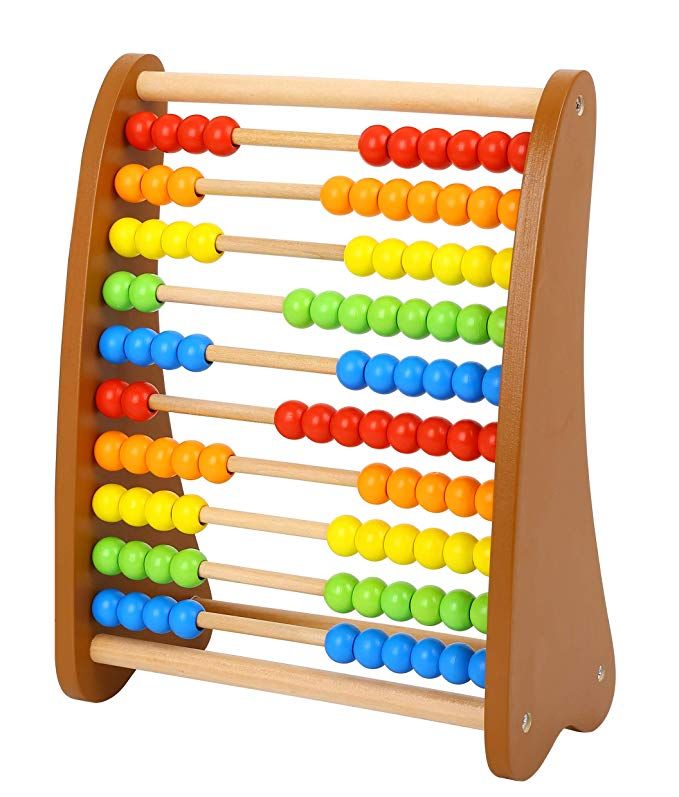
Content Support
iSpring Learn supports SCORM eLearning. Courses created in iSpring Suite and published in iSpring Learn allow you to collect detailed learning statistics, as with the xApi (Tin Can) standard.
You can also upload presentations, images, video and audio files to the platform. If you want to view text files on the platform, then convert them using iSpring Flip (included in the Suite) before downloading. The volume of downloaded files, as well as the storage itself, is not limited.
Content Creation
The iSpring Suite Course Builder is responsible for creating learning content. This is an add-on for PowerPoint that allows you to create e-learning courses from presentations. The Suite includes six modules that allow you to create interactive courses, tests, interactive simulators, video courses and books.
User management
New users can be registered manually, automatically by a list from a CSV file, invited by email. There is also a self-registration function - an employee enters the portal, registers and takes the required course.
There is also a self-registration function - an employee enters the portal, registers and takes the required course.
You can organize users into groups and organizations, enroll them in courses and training programs, and send messages to them. If you conduct face-to-face trainings, you can create an event in the calendar, and after the training, enter the results into the system.
Reporting
iSpring Learn can upload 12 types of reports. For convenience, the reports are divided into groups:
- By tests, dialogues, tasks. You will find out what mistakes the employees made in the test, whether they managed to complete the dialogue simulator and what seemed difficult to them in their homework.
- By users. Here you can find out which users and groups are the most active and what content they view.
- Based on materials. Here you can find out the actions performed on the material, how often it was viewed and a summary of user achievements.
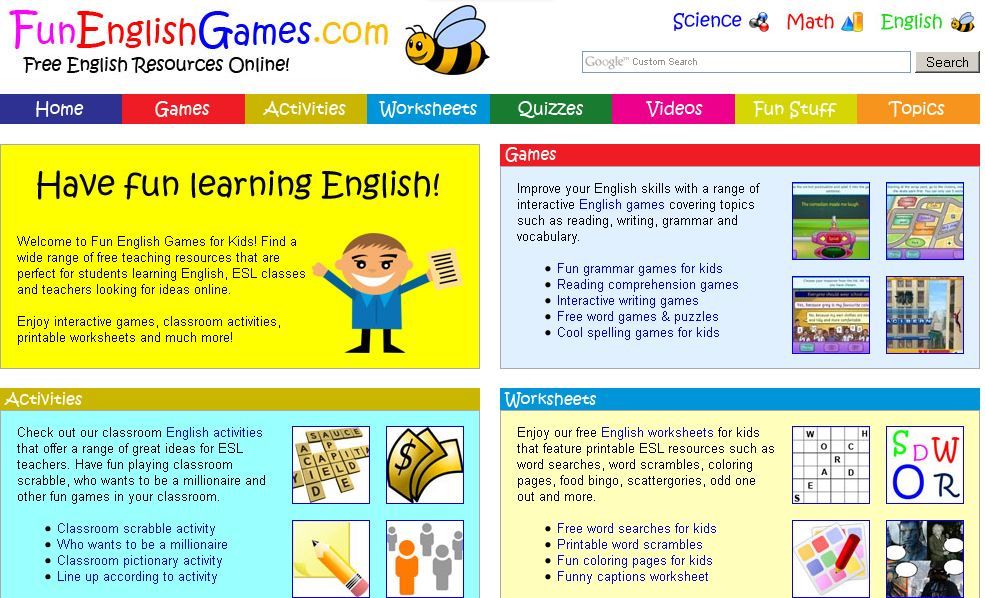
- For events. Here you can find out how many events were held and who attended them.
- According to training programs. Here you can find out how well users are doing in training programs.
iSpring Learn Features Overview
With iSpring Learn, you can run a full learning cycle:
- create training courses and sign up users for them
- develop individual development paths for employees
- check progress through statistics and reports take into account the results face-to-face trainings through the calendar
4. WebTutor - an online training system with modules for managing and evaluating personnel
WebTutor is a development by WebSoft, with which you can create a corporate platform for training and certification of personnel, as well as automating HR processes. The functionality of the platform depends on the purchased modules.
The functionality of the platform depends on the purchased modules.
WebTutor features
- Platform customization via modules. WebTutor offers modules - separate programs with functionality. For example, there are modules for distance learning, recruitment, webinar room, chat bots. There are 12 modules in total, each is paid separately.
- Integration with other systems. WebTutor can be integrated with the client's IT infrastructure systems: 1C, Oracle EBS, SAP HR, etc.
- Course constructor. WebSoft has a CourseLab course builder, which is purchased separately. It can be used to create educational content.
How to try the platform
There are two ways to try WebTutor:
- Contact WebSoft and request temporary demo access. You will be sent a link to the portal and a distribution kit for the administrator.
- Leave a request on the main site by clicking on the "Try" button. You will be sent a distribution kit of a trial version.

Content support
WebTutor LMS module supports SCORM, AICC and xAPI standards.
In addition, images, video, audio and text files can be uploaded to the platform. Uploaded files will be viewable by users and can be used as attachments to courses, but courses themselves cannot be assembled from them. Educational materials are created using a separate program CourseLab.
Content Creation
With WebSoft CourseLab, you can create interactive courses, tests, and interactive simulators. If there are no functions, they can be added by writing Java scripts directly in the program.
User management
In WebTutor, users can be added to the system by importing from a file (csv, xls, txt).
New users can be grouped, enrolled in courses, and checked for progress. WebTutor also allows you to create unique roles for users and set up rights for them. Roles define access to content in the system, manage other users, and configure modules.
Reporting system
WebTutor allows you to collect statistics on any system data and upload it in the form of a graph or table. For example, you can create a report with information about a user and what courses they have purchased. Thus, highly specialized reports can be generated.
Additionally, each module has reports that allow you to view detailed statistics. For example, in the LMS module, you can find out a report on courses, sections, employees, tasks, course goals, comments, learning dynamics.
Overview of WebTutor features
5. Teachbase is a platform for creating and selling online courses
Teachbase is a web service for distance learning. On the platform, you can organize both remote training for employees and the sale of courses.
Teachbase Features
- Integration with other systems. Teachbase can be integrated with third party CRM and payment systems.
- Webinar platform. Teachbase allows you to conduct webinars directly on the platform without third-party services.
How to try the platform
You can request a trial access on the official website by clicking on the "Try for free" button and filling out the form. You will receive a link to a demo version of the platform for 14 days.
Content Support
You can upload text documents, presentations, images, and videos to Teachbase. The uploaded content is then used to create courses in the content editor.
Content creation
Teachbase has a built-in content editor that allows you to create tests and courses. Courses on the platform are a sequence of texts, presentations, images and videos.
User management
Users can be invited by email or imported from a CSV file.
Users can be grouped and enrolled in courses. The following roles are also available on the platform:
- Listener - regular user;
- Mentor - is assigned to the group, monitors the implementation of tasks;
- Specialist - creates courses, conducts webinars and assigns them to listeners;
- Manager - all specialist features, plus can add other specialists to the platform. Only the manager has access to the reports.
Reporting
In Teachbase, you can view statistics on users, tutorials, webinars, and activity. Reports can be downloaded in CSV format.
Teachbase Features Overview
Online School Platforms
Looks like an online store. They will help create courses and get paid for it. To do this, there is a built-in market place, a crm system for monitoring transactions, purchase analytics, payment acceptance, a landing page and website builder, and a customer mailing service.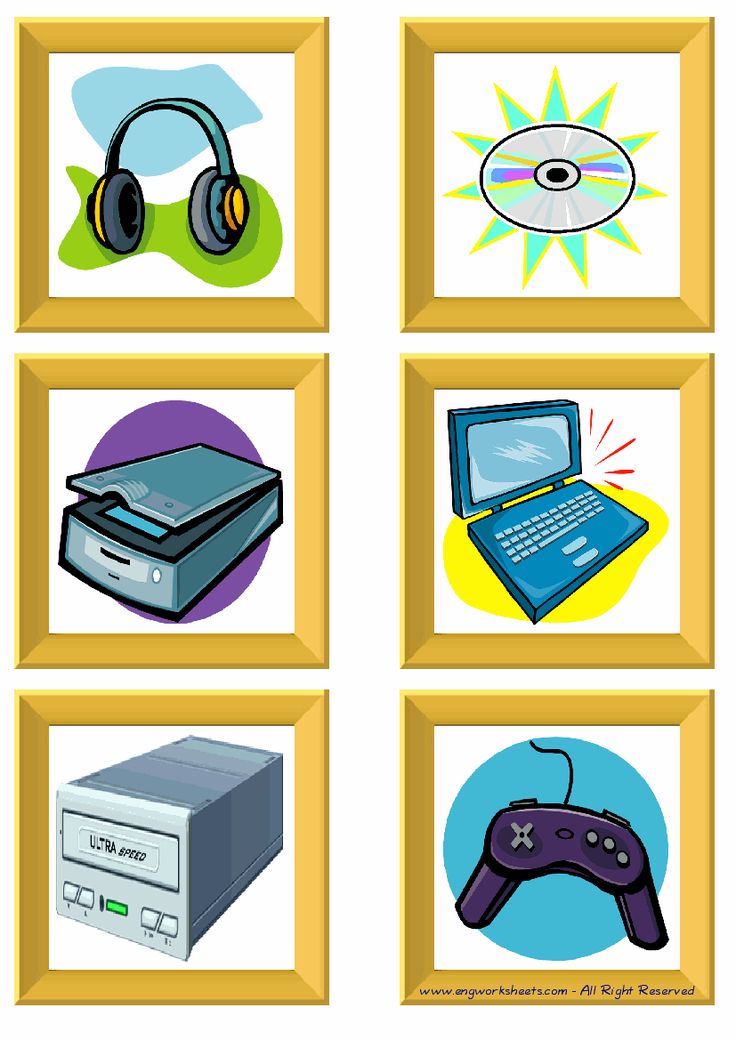
6. GetCourse — a service for online training and webinars
GetCourse — a service for information business that combines a training platform, a webinar room and CRM. Using the platform, you can organize the sale of training content.
Features GetCourse
- Sale of courses. On GetCourse, you can sell trainings and webinars, create mailing lists, and track sales performance.
- Automation of business processes. GetCourse does all the routine work for infobusinessmen: it reminds students about the upcoming webinar, checks tests, and issues certificates to users after successfully completing the course.
How to try the platform
You can get a 14-day GetCourse demo on the main site by clicking on the GetCourse Start link and filling out the form.
Content support
You can add images and videos to trainings without conversion, as well as upload any files for download by other users. Storage size varies by subscription plan.
Content Creation
GetCourse allows you to create trainings - tasks that can consist of text inserts, images, videos and tests (single choice questions).
User management
You can create profiles for users, manage their rights, view statistics on their actions.
GetCourse allows you to set individual rights for each user. For example, the rights to configure CMS, work with statistics or manage mailings.
Reporting system
In GetCourse, you can get statistics on tasks, users, sales, business processes, website traffic and ROI. There are three types of reports: table, graph and cumulative.
Overview of GetCourse features
7. iSpring Market - a platform for selling online courses
iSpring Market is suitable for anyone who wants to earn money on their knowledge and skills. Here you can create online courses, list them for sale on the marketplace, and accept payments from customers.
Here you can create online courses, list them for sale on the marketplace, and accept payments from customers.
The service works via the Internet, does not require special knowledge, it does not need to be installed on a computer. The interface is intuitive, almost everyone can understand it. There is a free trial period of 14 days.
Features of iSpring Market
- SEO-optimization of courses. In the course settings, you can add SEO titles and tags to make the page indexed and make it easier for customers to find it in Google and Yandex.
- Finished showcase with courses. This is your school's main page, where you can see all online courses. You can arrange it according to your course, group the courses into categories and specify the price for each.
- Gamification. You can further motivate your students with rankings, virtual and real rewards. For example, for academic success, the system will open free access to an additional lesson or master class.

- Accepting payments without commission. In iSpring Market, customers pay in any convenient way: with a bank card or with an electronic wallet. For example, through Pay Pal, Stripe, Yukassa, Robokassa, PayAnyWay and Tinkoff. The system does not charge a commission for the transfer.
- Detailed analytics. The system will generate reports on student engagement and show which materials are most in demand. And with the help of sales reports, you can see which total revenue, which courses are bought more and from which channels customers come more often.
- Certificates. In iSpring Market, you can open a certification center: conduct exams and issue professional retraining diplomas. As soon as the client completes the course, the system will automatically send a personalized certificate. You don't have to spend time on this.
How to try the platform
The platform can be tested free of charge for 14 days. The functionality is not limited. To try, you need to leave your contacts on the iSpring Market page. Immediately after that, you will be able to create courses, place and sell them on the marketplace.
Immediately after that, you will be able to create courses, place and sell them on the marketplace.
Content support
iSpring Market supports learning content in a variety of formats. Upload video tutorials, host webinars, podcasts, write tests, write text lessons. You can sell each material separately or assemble one curriculum from them.
In iSpring Market, you can upload content in different formats.
The platform also supports SCORM courses, which is an international e-learning standard.
Content creation
In addition to access to the iSpring Market, you will have access to the iSpring Suite course builder. The program works in Powerpoint. With its help, you can turn a simple presentation into an interactive course. For example, create dialogue simulators, tests and other types of content and immediately add them to the presentation.
After that, you just need to upload the finished course to the iSpring Market. Users will be able to take lessons from their phone, tablet and computer.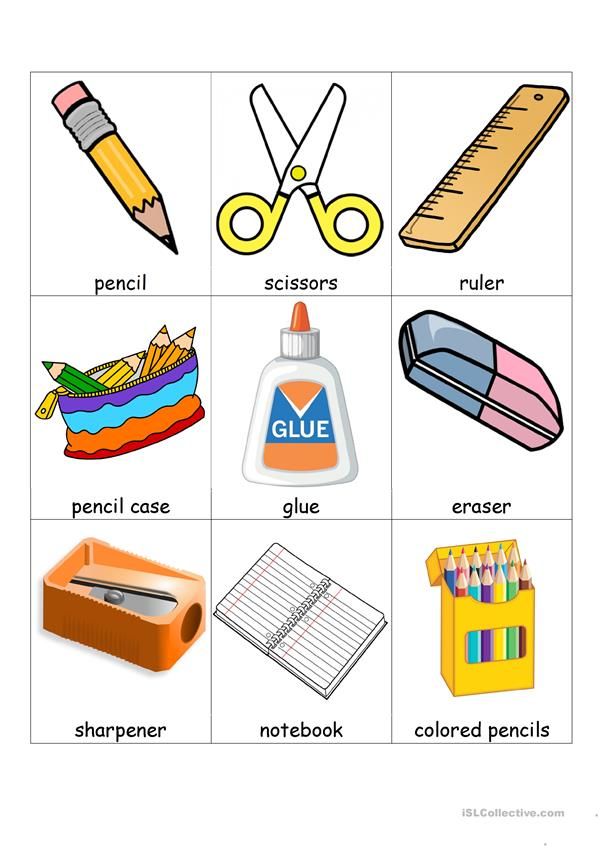 The course will adjust itself to the screen size.
The course will adjust itself to the screen size.
User management
Users are conditionally divided into four groups: account owner, administrators, authors and students.
The administrator is able to delete and add users, view analytics, upload reports, check assignments, set up online learning promotion, collect courses and tests.
The author can only create new content and edit old content. He does not have access to analytics.
Students can be added through the "Users" section. You just need to enter email addresses and either come up with passwords, or entrust it to the system.
Reporting system
The platform allows you to get statistics in three areas:
- sales
- training materials
- assignments
Sales. You can see a detailed report: how much money the courses brought in, which brought more profit, and which ones are reluctant to buy.
This will help you focus on topics that people are interested in and that generate income. Moreover, reports will help you understand which courses should be promoted additionally, and which ones should be improved in order to sell them more efficiently.
In the iSpring Market, you can also view the total monthly, quarterly or yearly revenue in order to track seasonality and, for example, predict a decline in demand.
Teaching materials. This report will help you find out how much time students spend on your course and what materials are causing problems. We can say that this is such a “rating of courses” - it will clearly show which of your courses is the most popular.
Study material reports will help you understand why students drop out of courses and ask for a refund. And with the help of this data, you can improve content, retain customers and earn more.
Jobs. This is a summary report for all tests, simulators and other tasks. Such a report will make it clear which tasks are interesting for students, and which ones are too difficult.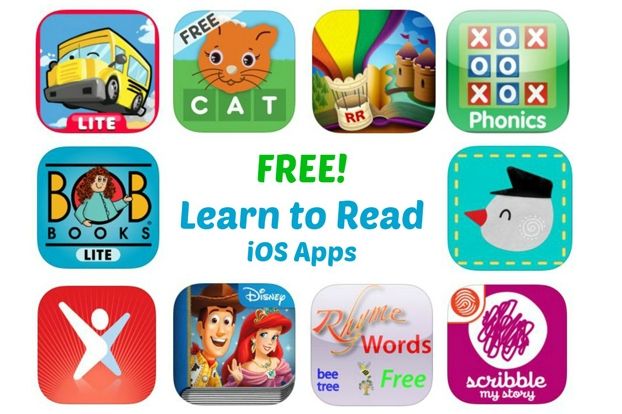 You will also monitor student progress.
You will also monitor student progress.
8. Memberlux - WordPress plugin for selling courses
Memberlux - plugin for WordPress that will help you sell educational content through the site: lectures, video courses, podcasts. The client sees your courses on the site, chooses the one he likes, pays and gets access to it. Your content is always protected and you choose who can view it and who can't.
Features Memberlux
- Plugin for WordPress. Memberlux is installed on a WordPress site, allowing you to sell courses on your site.
- Integration with other services. Memberlux can be integrated with payment systems and mailing services.
- Material protection. Video encryption works in Memberlux: you can't download it or view the code. Thus, your content is protected and no one will steal it.
How to try service
To get demo access to Memberlux, you need to go to the official website of Memberlux, click on the "Try it for free" button and fill out the form.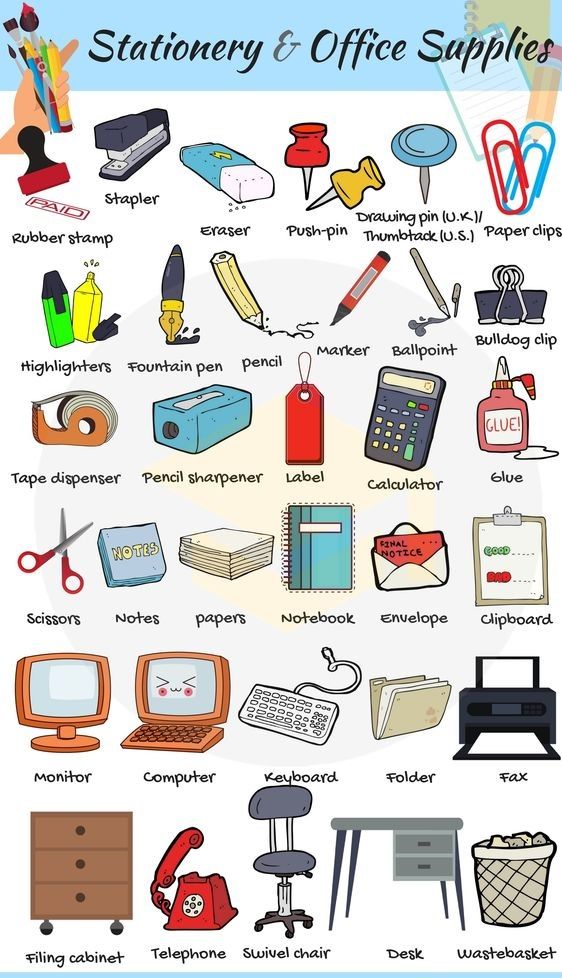 The trial version is available immediately and does not require a WordPress site, but the functionality is limited (no stats view, limited storage).
The trial version is available immediately and does not require a WordPress site, but the functionality is limited (no stats view, limited storage).
Content Support
You create content through WordPress, it can be a text lecture, podcast, broadcast or video tutorial, and publish it on your website. With Memberlux, you restrict the viewing of content, thereby protecting it, and grant access only to those customers who buy this course.
Content creation
The built-in editor slightly extends the standard WordPress builder functionality by adding stickers and buttons. Otherwise, the possibilities are the same: you can embed videos from YouTube or Vimeo, upload audio files and images, draw tables. Other files, such as presentations, can be attached as attachments.
User management
You are inviting users to explore your site. Content on the site is accessible with a password. To take an e-course or video tutorial, the client must enter a code. Without this, he will not be able to start training. You send the password to the client manually after paying for the training.
Without this, he will not be able to start training. You send the password to the client manually after paying for the training.
Completed tasks can be checked in the "Homework" section.
Reporting system
In Memberlux you can view completed tasks and visit statistics.
Memberlux features overview
"Anti-trainings" - a service for selling courses with a large number of integrations
The service was created for teachers, business coaches and experts who want to earn on their knowledge. Here you can host paid webinars and sell online courses.
Anti-training features
- Gamification. To get more involved in learning, the platform gives out points for courses and tests. You can use them to buy a new course or an individual consultation with a teacher. Also, the student's summary rating is formed from the points - he can see what place he occupies in the overall standings.

- Mobile application. In it, students can take courses, watch webinars and communicate with teachers. And mentors can create new lessons, review student work, and monitor student progress.
- Built-in chat. Students can correspond with each other, mentors and teachers.
- Integrations with other services. Among them are PayPal, YuKassa, CloudPayments, amoCRM, Bitrix24, Tilda Publishing, Telfin, SMS Center, Senler, GetResponce.
One of the features of the service is a mobile application in which clients can study, and teachers can create new courses and monitor the progress of students
How to try the service
Antitrainings has a free version for 14 days. To issue it, you need to register on the official website: specify your email and phone number. Immediately after that, access to the account will open.
Content support
The service supports text documents, presentations, videos, pictures and music. You can upload acc, mp4, ogg, wav, webm, mp3, 3ga, m4a, mpeg, 3gp, mov, m4v, png, jpg, gif, doc, docx, xls, xlsx, ppt, pptx, pdf, psd, zip, rar, gz, txt, tiff, odt, ods, odp, rtf, eps, epub, muse, amr and wma.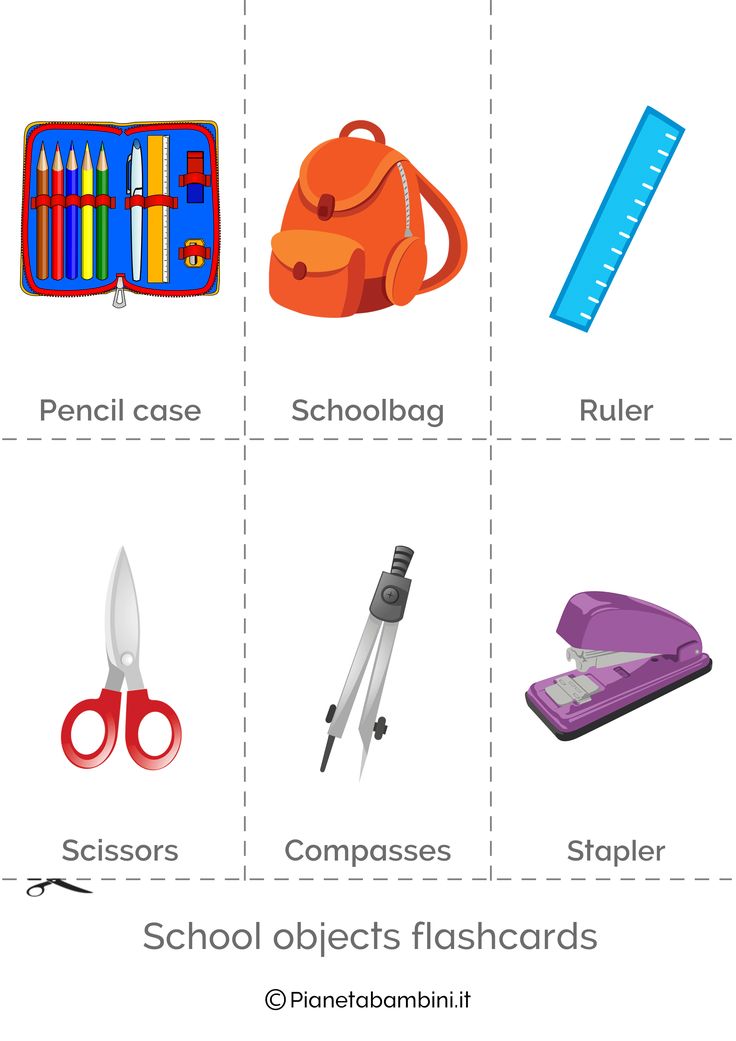 The file size must not exceed 2 GB.
The file size must not exceed 2 GB.
Content Creation
To educate customers in the service, you can create courses - a collection of articles, videos, presentations and podcasts that you have uploaded to your account and combined into one curriculum.
There are tests to test knowledge. There are 9 types of tasks available. These include choosing the correct answer, searching for pairs, and filling in text gaps.
The service automatically checks the answers. The results are visible to the teacher and students. But there is no write-off protection. For example, you cannot limit the time for solving a test.
Practical skills will help to evaluate assignments - this is when the student must attach the finished work to the course. For example, an essay or a mounted video lesson.
Types of educational content that can be created in "Anti-trainings"
Reporting system
Service analytics shows data in three categories: what materials need to be improved and why, which of the students have lost interest in the course, and which of the clients may be dissatisfied with the training.