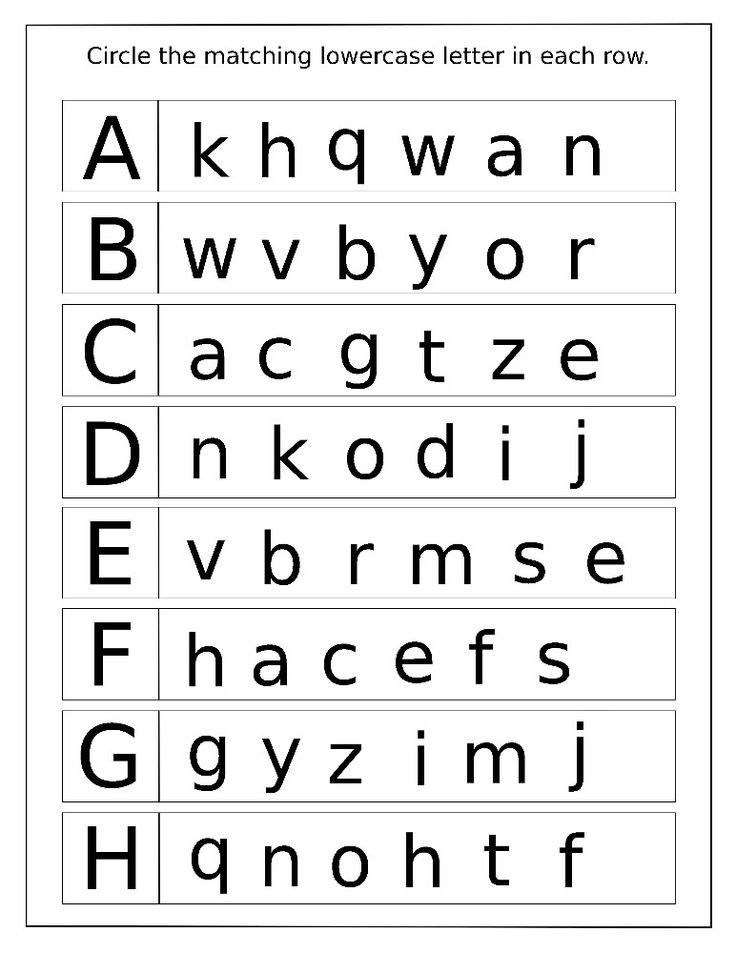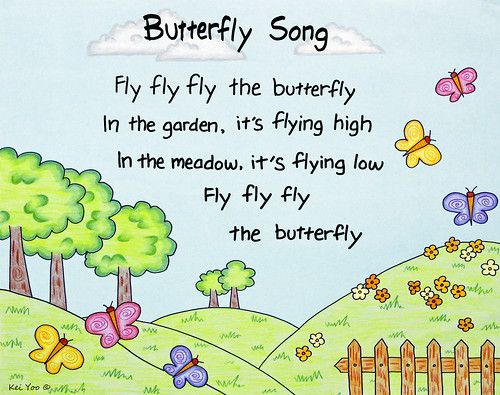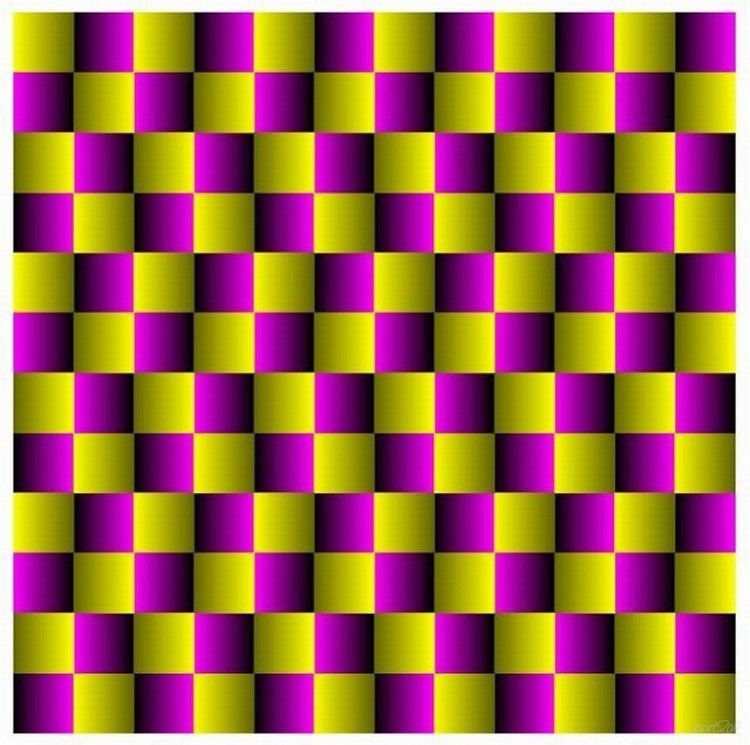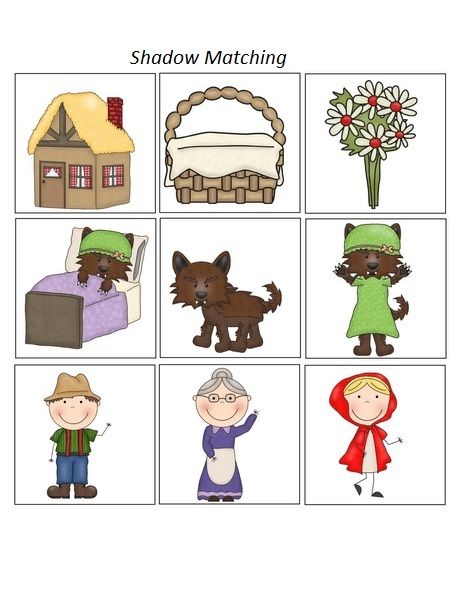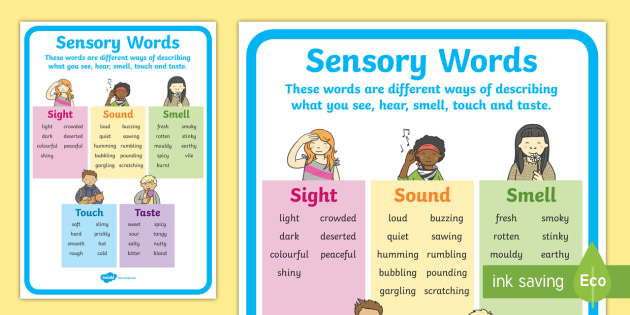Interactive games for sight words
10 Interactive Online Games to Teach Sight Words to Beginning Readers
Sight words and high frequency words are an important part of teaching new readers. These words have to be memorized, which means they require a lot of repetition and practice. I love using these online games to teach sight words in my classroom.
Sight word instruction can be really challenging in the classroom because you have a classroom filled with students who learn different things in different ways at different paces. 🥴
It requires so much repetition and practice, yet all of our students need those things in different ways.
I tackle sight word instruction from all sides. We read them in sentences, practice them with music and movement, do art projects, and more!
These 10 online games to teach sight words are FREE and super interactive. [Free as of August 2019] They give students the chance to practice identifying, matching and reading sight words, all while playing fun games.
Note: Did you know there is a difference between sight words and high frequency words? I thought they were the same for the longest time. Knowing their differences has helped me with my instruction. Read more about that here!
Sight Word Bingo
This classic bingo game from abcya.com is a favorite for all of my students. The little amoeba monster at the top says a word, then the student identifies it and clicks it.
This game words great on a computer or on an interactive white board. I have my students take turns at the SmartBoard in my classroom during a center or we do it whole group when we have a minute to spare.
No matter when we use it, it’s a student favorite. 👍🏼
Sight Word Smash
Students love this fun, sight word identification game. The computer says a word. Then they use the pointer to find it and smash it.
I like this game because the word is on more than one block so students get the repetition of seeing and identifying the word multiple times!
Sight Word Memory
There are many, many sight word memory games online but this one is my favorite.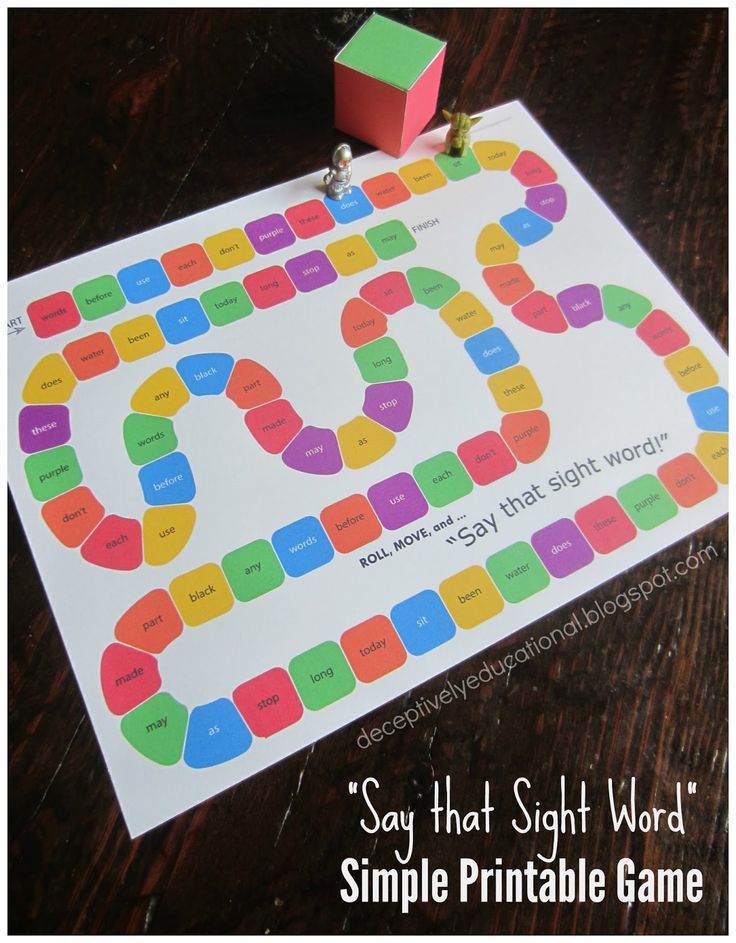 I like that the computer says the word as you flip the card, whether it’s a match or not.
I like that the computer says the word as you flip the card, whether it’s a match or not.
Seeing and hearing a word multiple times is perfect for auditory and visual learners. I also appreciate that when they finish a level, they can keep playing with new words!
Sight Words in Space
Students love this space themed sight word game. A cat says the word they are trying to find. Words float by in power cells and they have to click the right one.
The words are floating up so students have to identify them quickly. Just like in Sight Word Smash, words appear more than one time, too. 👏
Listen & Spell
I absolutely love this Listen & Spell game! We know that readers struggle with sight words because they do not follow phonics rules or because they are too advanced. We also know that students learn to read and write words at the same time.
This game gives them the chance to spell sight words with a limited number of letters at the bottom. First it says the word, then students use the yellow letters to spell it. The only letters available are letters that are in the word.
First it says the word, then students use the yellow letters to spell it. The only letters available are letters that are in the word.
Playing this game helps students move on from “identifying” to “creating” on Bloom’s Taxonomy, which we know helps make information stick. Students will gain confidence in writing their sight words as well as reading them!
Sight Word Jigsaw
This identification game uses the same concepts as matching, except students are able to see all of the words at one time. They click the sound button on one of the yellow pieces to hear the word they are looking for. Then they find the blue word puzzle piece and drag it over.
I like that this game adds the element of looking at several words to find the correct one. It gives students practice at quickly identifying words by their beginning sounds.
Popcorn Words
Students playing this game are working the popcorn machine at a movie theater. A monkey comes up to the counter and says a sight word.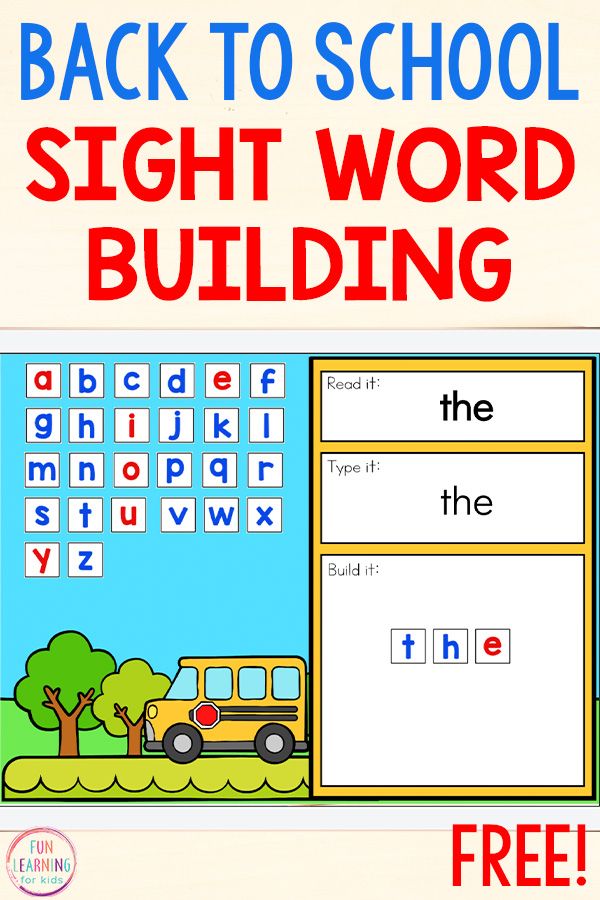 Students click on the correct sight word to give it to the monkey.
Students click on the correct sight word to give it to the monkey.
Once they have handed out 10 popcorn buckets correctly, they get to play a quick in-between game and then are promoted. Their goal is to become the manager. I’m sure it will not surprise you to hear that my students beg to play this game!
Kitten Hop
This silly game is another favorite of my students. They are playing a kitten who bounces from yarn ball to yarn ball. The computer says a sight word. That word is on one of the four yarn balls in front of the one your kitten is on.
Students love this game because they are racing three other kittens. The winner is the one who reaches the couch at the end of the game first. They have to be quick at matching the sight word their hear to the correct ball of year if they want to win!
Note: this game has options at the beginning for choosing a color, a name, etc. You will want to teach your students how to do this quickly (and set that expectation) so that they can do it independently.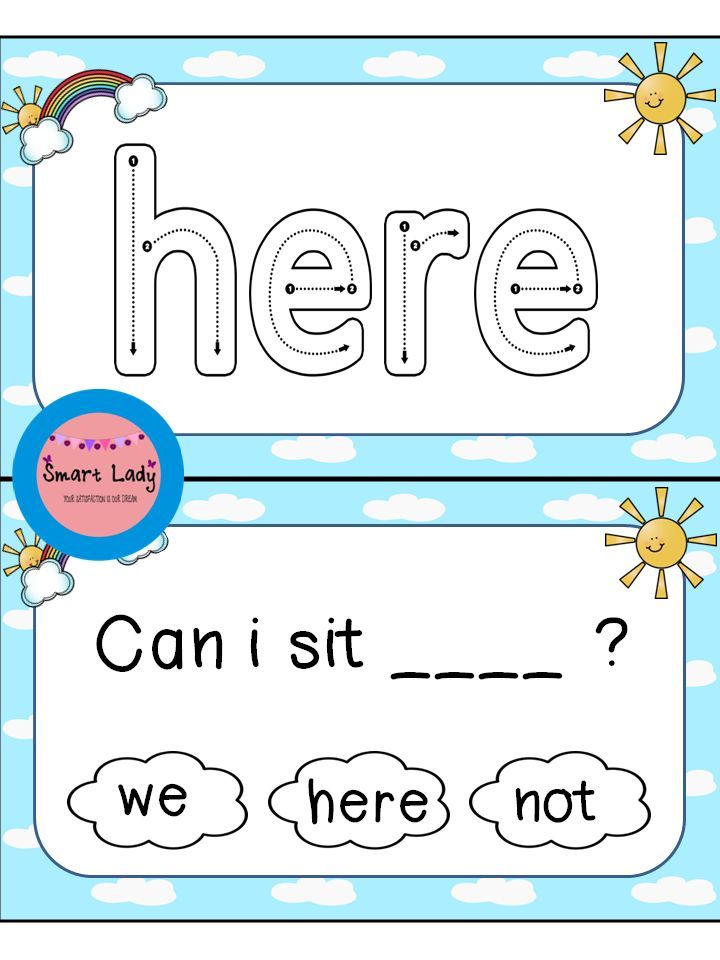
Starfall Sight Words
Though I’ve already included a Memory Sight Word game, who doesn’t love Starfall? In this sight word game, the students need to determine if it is the same sight word by sight alone as it is not read until the match is made. But I love that they have three stars in the upper left corner to show their progress to the next level.
Once the student completes the game, they can move on to Level 2, where the sight words are slightly more difficult. The students love moving up a level to show their achievement!
My Reading Tools
In My Reading Tools, students see a kangaroo get several tools to become a better reader. The first tool is a flashlight. He uses it to highlight words in a dark cave.
This game is more challenging than the rest because students are asked to finish the sentence with the word spelled correctly. The computer reads the sentence. Then students hover their flashlight around the cave to find the word. 🔦
In this example, I was looking for the word “again.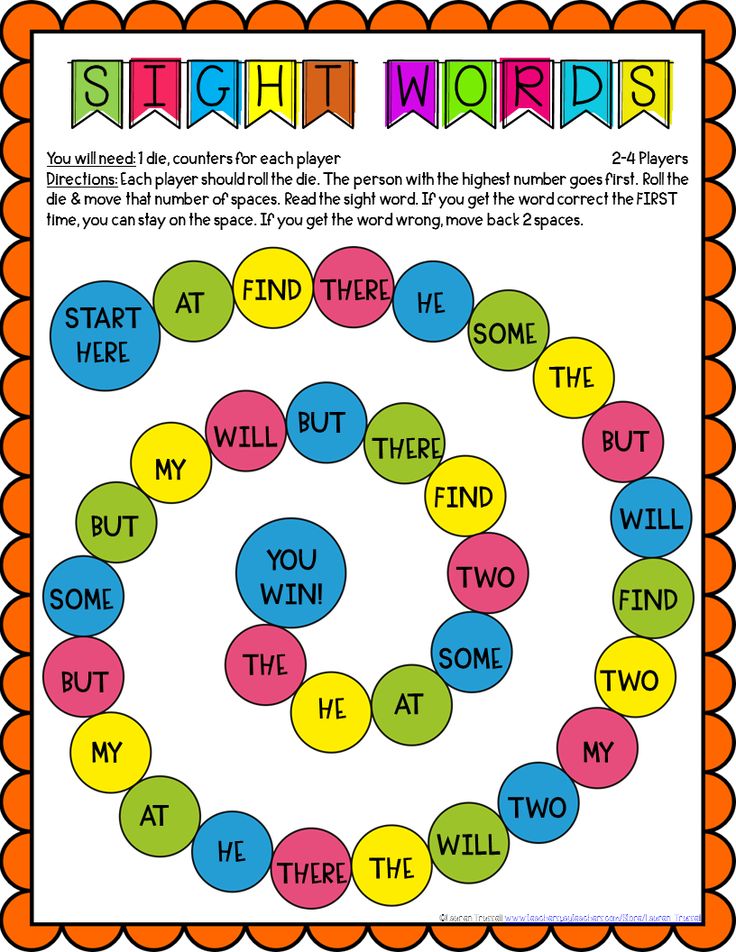 ” The other options in the cave were misspelled words “agin,” “agane,” etc. This game is perfect for students who are confidently reading many sight words and are ready for a challenge!
” The other options in the cave were misspelled words “agin,” “agane,” etc. This game is perfect for students who are confidently reading many sight words and are ready for a challenge!
These 10 online games to teach sight words are perfect for giving students extra practice and lots of repetition during centers in my classroom. Did I miss any of your favorites? How do you like to practice sight words? Let me know below! 👇
Digital Sight Word Lessons with Practice
Are you looking for digital ways to teach sight words?
I mean, what’s the point of practicing a word (even with the fun and free sight word games shared above) if a student has not explicitly been taught a sight word? 🤔
For this very reason, I’ve created 150 sight word lessons with practice.
These Google Slides lesson and practice can be used with any free Google accounts and are so easy to assign in Google Classroom!
As you assign words to your students one at a time, they will learn, identify, build, read in context, and master the new sight word.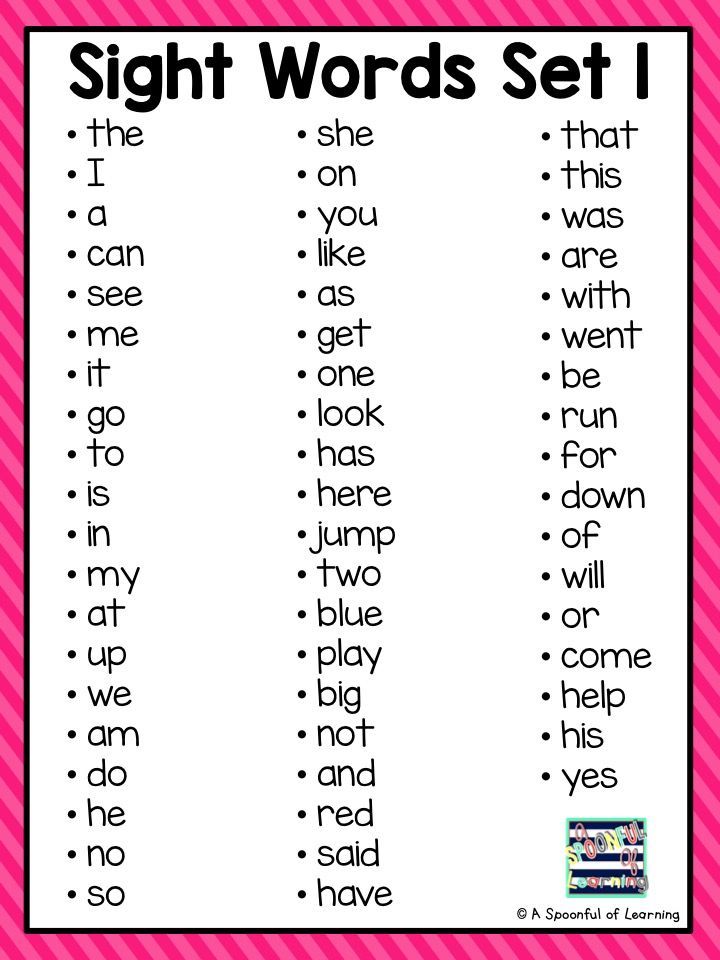 It’s explicit instruction and practice, all in one.
It’s explicit instruction and practice, all in one.
Don’t just take my word for it, watch the lesson in action in the video below. 👇🏽
While the lessons DO have audio, this preview video does not. 🎧 Students can have the words and sentences read to them, if needed.
You can purchase the 150 Digital Sight Word Lessons and Practice (for use with Google Slides™️ on my website or TpT.
Click HERE to buy on Teachers Pay Teachers
Click on the button below to purchase on my website (where you get lifetime access)!
Sight Words Distance Learning | Digital Sight Word Lessons | Homeschool
$25.00
Are you looking for the perfect way to teach new sight words and review old sight words while distance learning? You NEED this resource.
Digital sight word activities can be fun, but what good are they if students haven’t learned the sight word yet? Should they practice something that they haven’t learned about yet?
Enter: Digital Sight Words Learn and Practice! This 100% digital sight word resource is every sight word teacher’s dream! Yes, that you includes you, homeschool parents!
Each sight word activity (there are 100 words included!) guides students through learning the word, reading the word, identifying the word, building/spelling the word, and using the word.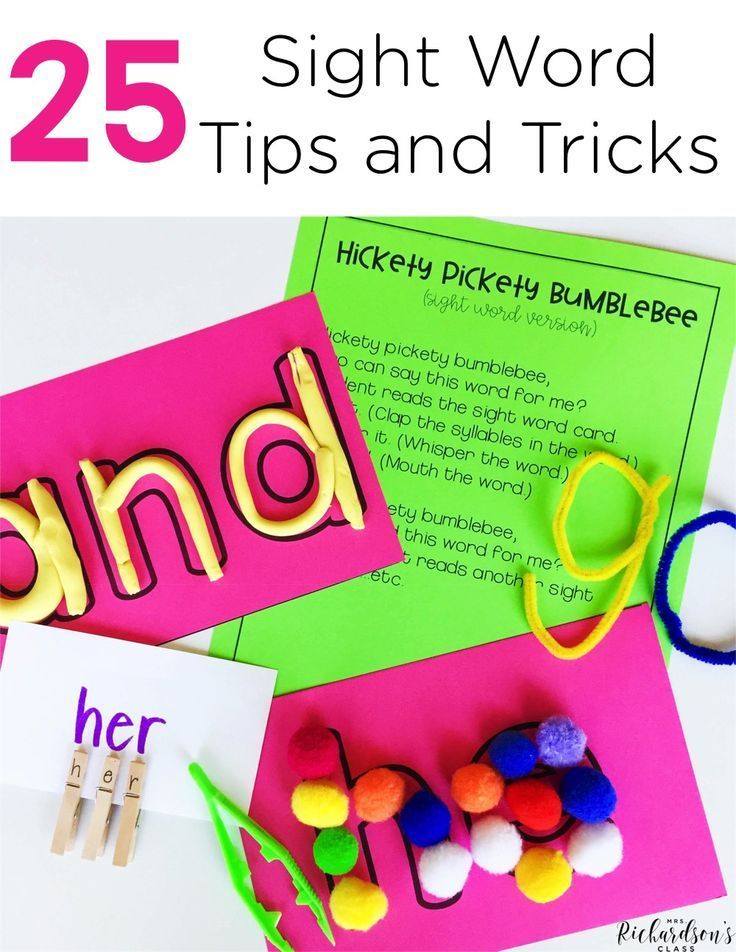
Buy Now
This is such a fabulous digital sight word program and SO well-made!!!! Very creative…love the stickers they can give themselves at the end! -Lacy S.
5 Online Games for Sight Word Practice
Students will love these free online sight word games. Each sight word game offers plenty of word recognition activities perfect for beginning readers.
Teaching students to read is one of the most important (and best!) responsibilities we have as teachers. While there are many skills and strategies we use to do so, one that gets a lot of time and attention is word recognition.
Although not a substitute for the ability to decode (also important!), the ability to recognize some words automatically, or on sight, contributes to reading effortlessly and with understanding. Words that can be recognized this way are known as sight words.
Sight word practice is so important for young readers! For one, it allows them to free up cognitive resources so they can focus on the tougher words that require strong decoding skills.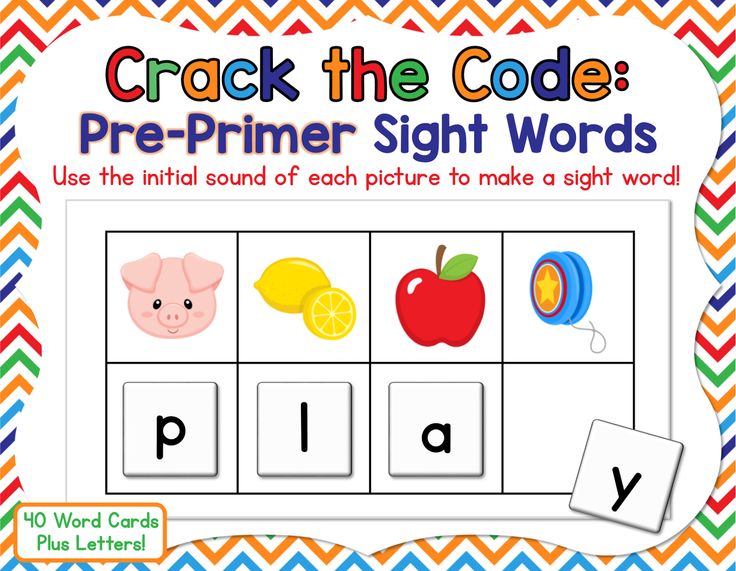 Secondly, knowing sight words is a huge confidence booster for students! Strong sight word knowledge allows them to understand the majority of the text, even when their decoding skills are still developing.
Secondly, knowing sight words is a huge confidence booster for students! Strong sight word knowledge allows them to understand the majority of the text, even when their decoding skills are still developing.
*It should be noted that while technically there is a difference between sight words and high frequency words (high frequency words are the most commonly occurring words in print and sight words are any word a student can read “at first sight”), when I refer to “sight words” I am referring to the words in the High Frequency Dolch Sight Words list.
What is the best way to teach sight words?
The Science of Reading tells us that effective instruction follows the “I do, We do, You do” model. This means you must stop expecting students to learn sight words through flashcards and rote memorization. Instead, integrate irregularly spelled, high-frequency words into your phonics lessons using the Heart Word Method.
The Heart Word Method requires students to use their phoneme knowledge to map the regular part of the words.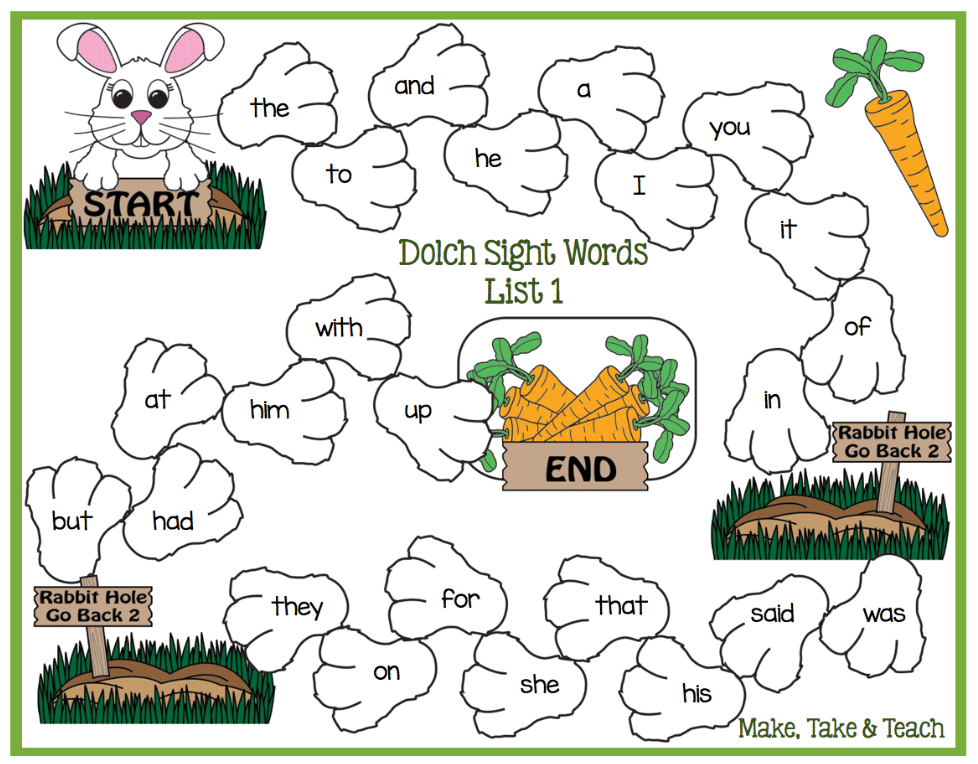 You explicitly teach them the sounds that are irregular in the word. The irregular part of the word is the part they must “learn by heart”, thus the name Heart Words.
You explicitly teach them the sounds that are irregular in the word. The irregular part of the word is the part they must “learn by heart”, thus the name Heart Words.
Once students have received your direction instruction (“I do“) and had plenty of opportunities to practice their heart words with you (“We do“), they need time to practice and apply these skills on their own (“You do“).
Students will spend a lot of time working on word recognition. To keep things fresh and engaging it’s important we provide them with a range of sight word activities that offer different ways to work with the words.
In earlier posts I have shared the 5 Best Apps for Teaching Sight Words and The 7 Best Phonics Apps. While these apps are great, I know not everyone has access to tablets in their classroom, so today I am excited to share a list of 5 Online Games for Sight Word Practice (games that can be accessed on a desktop or laptop computer), as well as my own activities that offer a more hands-on approach to learning sight words.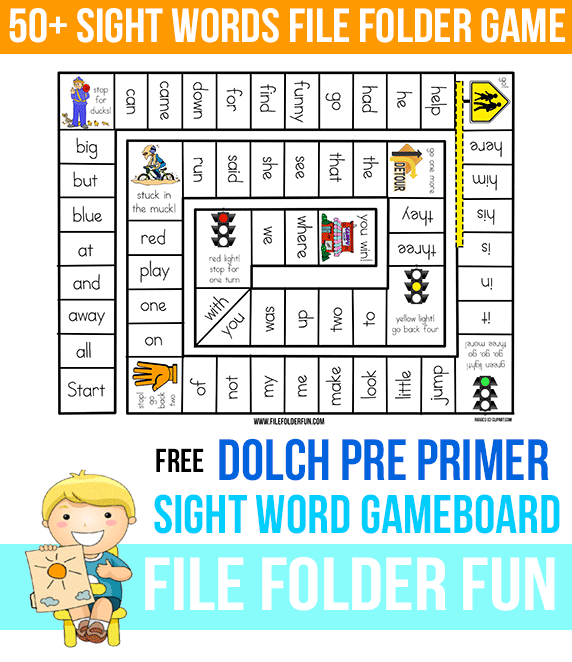
Sight word Bingo A great sight word bingo that kids can access on ABCya. You can find directions to the game here in this YouTube video.
Sight Word Smash is a super fun game from Room Recess where students listen to a sight word read aloud, find it and then “smash” it by clicking it with a mouse or tapping it on a touch screen.
The last three games I found come from IXL, a website that offers standards-based personalized learning for students in all subject areas. The site is subscription-based, but they offer a 30-day free trial.
Choose the Matching Sight Words In this game students identify which two sight words are the same. Students can read the words or listen to them read aloud.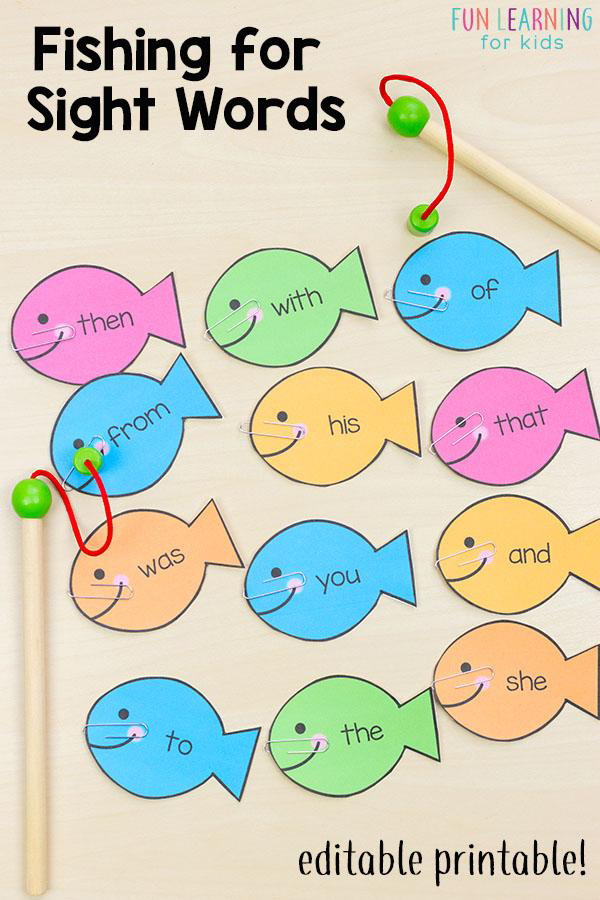 The game gets progressively harder for kids as they do better.
The game gets progressively harder for kids as they do better.
Spell the Sight Word A more challenging game that has students work to spell sight words they hear read aloud.
Complete the Sentence Here students identify the correct sight word to fill in the blank or complete the sentence.
More Sight Word Practice ActivitiesIf you are looking for additional ideas to give your students more hands-on sight word practice (without a device), I’m happy to share some of my very own sight word activities for kindergarten, 1st and 2nd grade students!
These science of reading-based literacy centers are truly what your students need to store heart words into their sight word memories.
My Heart Word Centers and Independent Activities were designed to be used after you have explicitly and systematically introduced heart words to your students. They offer students the repeated exposure they need to commit the words to memory.
With this bundle, you’ll get FOUR NO PREP heart word center activities.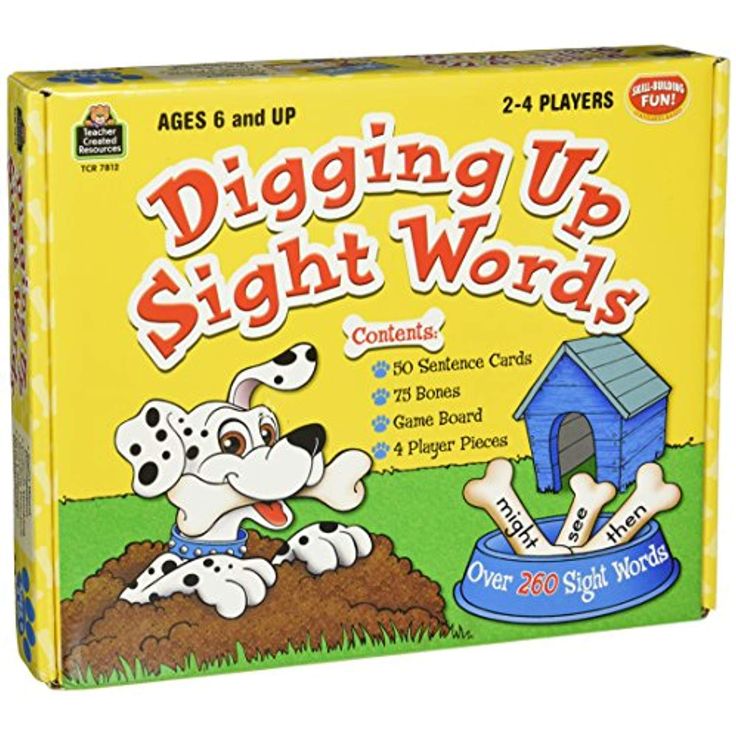 Each activity helps students build phoneme-grapheme associations and work on phonemic awareness skills. They are self-checking and provide immediate feedback to ensure students are practicing spelling their heart words the correct way!
Each activity helps students build phoneme-grapheme associations and work on phonemic awareness skills. They are self-checking and provide immediate feedback to ensure students are practicing spelling their heart words the correct way!
Let’s take a peek at each center activity included in the bundle:
Heart Words Digital Word Mapping
In this digital center, students first hear an audio clip of the word. Then they read a sentence and map the word by moving a chip for each sound they hear. Next, they graph the word by spelling the word with graphemes (letters). Finally, they identify the “tricky” part of the word that they must learn by heart.
Heart Words Word Mapping Task Cards
Students first read a sentence to hear the high-frequency word used in context. Next, they map the word by placing counters/cubes in the sound boxes. They then graph the word by spelling the word with graphemes and finally, write the word three times.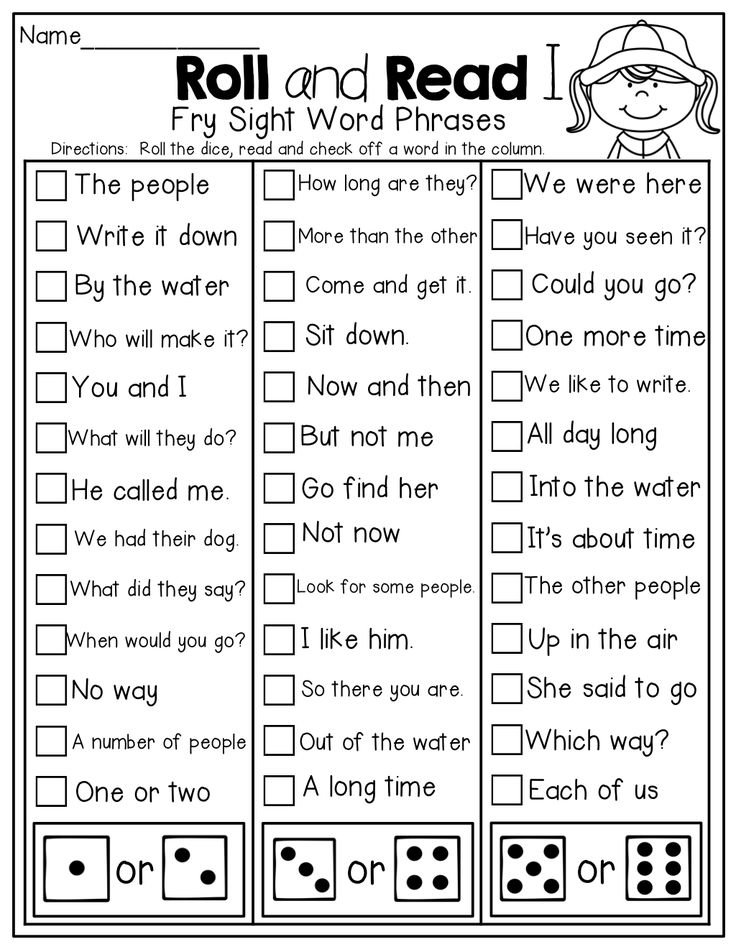
Heart Words Word Mapping
In this activity, students map the word by popping a dot for each phoneme they hear. Then they graph the word by spelling out the word. You can use the pop-it printables that are included or purchase your own. Either way, this activity is highly engaging for students!!
Mystery Heart Words
Here students identify the sound represented by each picture and blend the sounds together to identify the mystery heart word. You’ll get 56 game mats that include 220 words- enough to last year all year long!
In addition to the activities, this bundle also includes information about Heart Words and a high-frequency words list and scope and sequence to help ensure your instruction is systematic and informed.
Typically students who are are learning to recognize, read, and spell sight words also need to develop fine motor skills. Each activity in this bundle offers a hands-on, engaging way for young learners to develop their fine motor skills and hand-eye coordination as they work to read, write, and spell their sight words.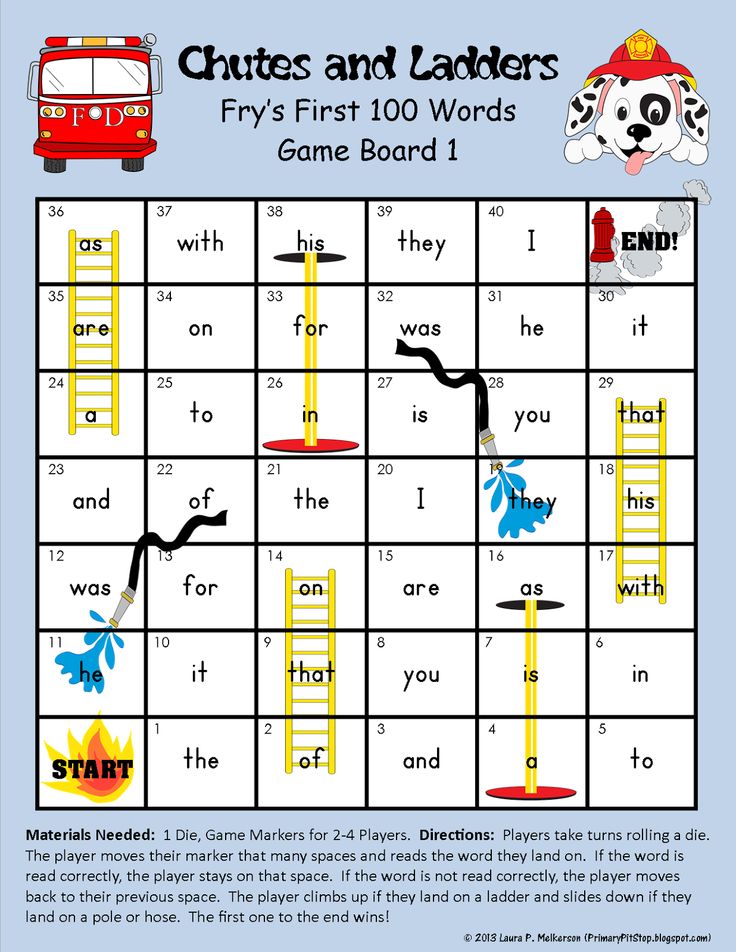
Students use hands-on materials that develop fine motor skills as they play games, fill, cut, trace, and spin sight words. Take a closer at Sight Word Activities for Fine Motor Development for more details about each activity included in this resource!
Download a fine motor sight word FREE activity here!
Each activity offers a hands-on, engaging way for young learners to develop their fine motor skills and hand-eye coordination as they work to read, write, and spell their sight words. Download a fine motor sight word FREEBIE here that can be put to use right away!
Sight word practice is an integral part of reading instruction for our young learners. I hope that the resources I’ve shared today will help you keep this important practice fresh and engaging in your classroom!
Be on the lookout for the final post in this series where I’ll share my favorite Sight Word Videos that will have your students singing, dancing and learning their sight words all at once!
Until then, I’d love to hear about any other online games your students love to use in the classroom! Feel free to leave a comment and share your favorites below!
-SHOP THIS POST-
PIN for LATER
Journey to the land of the five senses: online game
-
Dear friends! Introducing the online game "Journey to the Land of the Five Senses".
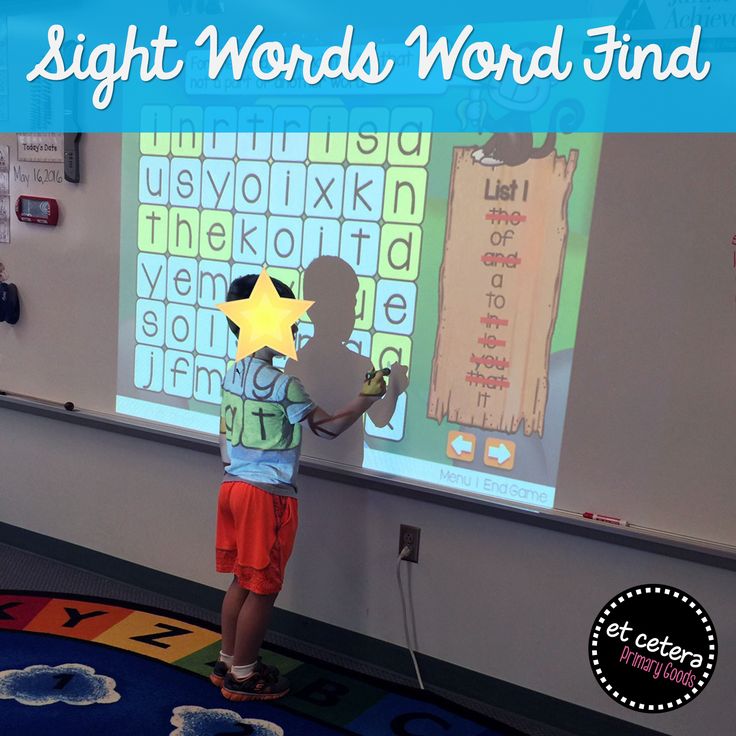 The game includes 5 entertaining tasks and cognitive materials about the senses: sight, hearing, taste, smell and touch.
The game includes 5 entertaining tasks and cognitive materials about the senses: sight, hearing, taste, smell and touch. The game can be interesting for children of preschool and primary school age, and can also be used by teachers and educators in the classroom.
Today we will go to an amazing country that cannot be found on the world map, but it is the inhabitants of this country who help us to get to know the world we live in, to feel the beauty of everything that surrounds us. Click on the pictures or the names of the sense organs, tasks are hidden under them.
1 . EYE
Eyes - organs of vision , allow to see objects: their color, shape, size, movement of objects in space.
Memo "How to save your eyesight" (see attachment).
Video exercise for the eyes "Autumn". Link.
2. HEARING.
Ears - hearing organs allow to distinguish sounds and voices, listen to music .
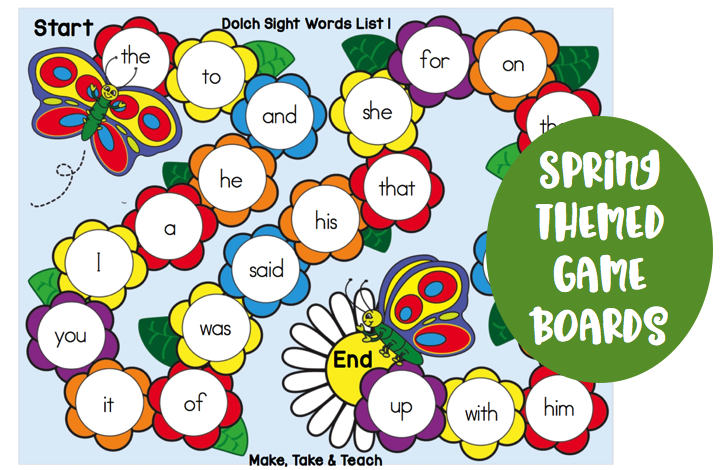
"How to keep your hearing" leaflet (see attachment).
And now we offer an online game about life to the touch "Connection". This is the first interactive educational online game that provides an opportunity to understand how people with visual and hearing impairments experience the world. The game was developed by the "Connection" Foundation for the Support of Deaf-Blind People. Link to the game.
3. SMELL.
Nose is the organ of smell , which serves us so that we can enjoy wonderful smells, aromas. It also warns us of various kinds of dangers (fire, gas leakage).
"How to protect your sense of smell" leaflet (see attachment).
Quiz for adults "Fragrances of Russian Literature" on the Kultura.RF portal. Link.
4. TASTE.
Language - Organ flavor . A person needs a sense of taste to determine what is edible and what is not.
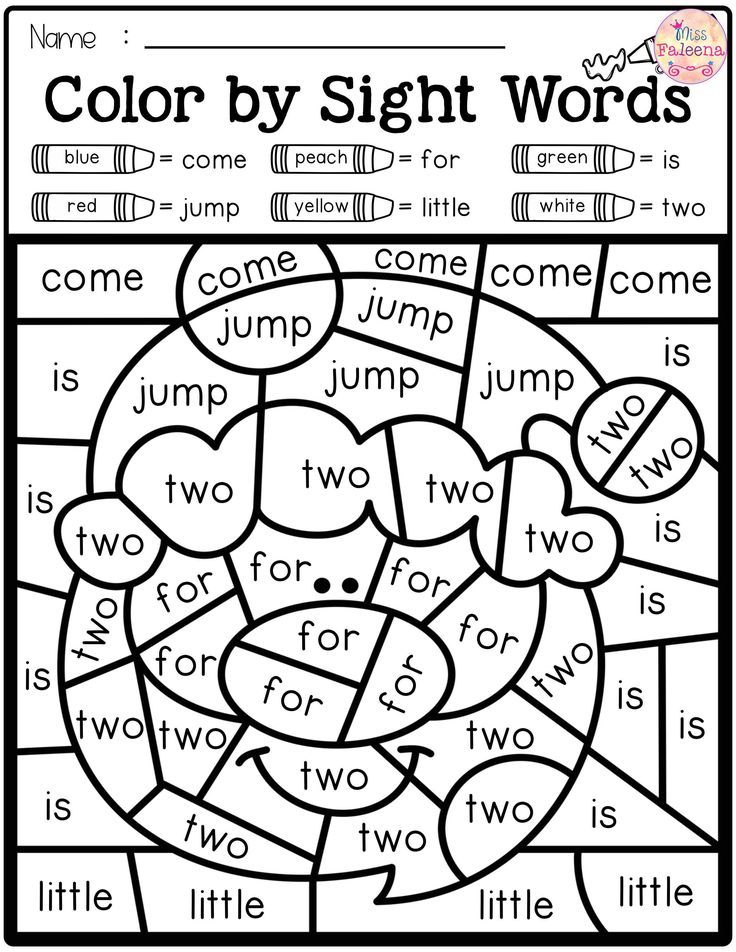 For example, putting a spoiled product in the mouth, a person will feel an unpleasant taste with the help of the tongue and will not eat it.
For example, putting a spoiled product in the mouth, a person will feel an unpleasant taste with the help of the tongue and will not eat it. "How to keep the flavor" leaflet (see attachment).
5. TOUCH.
Skin - organ of touch. Touch is the human ability to feel touch. It is thanks to the skin that we feel hot and cold, we feel pain. Skin is the living protective shell of our body.
Memo "How to keep your sense of touch" (see attachment).
The game "Journey to the Land of the Five Senses" is over.
In the house, which is a century
Under the name "man"
All helpers live:
Nose, hand, tongue, eyes, ears -
Friendly family.
All helpers are needed,
All helpers are important!
All these helpers are very important and very necessary for a person! Therefore, we must protect our eyes, ears, nose, mouth and tongue and of course the skin.
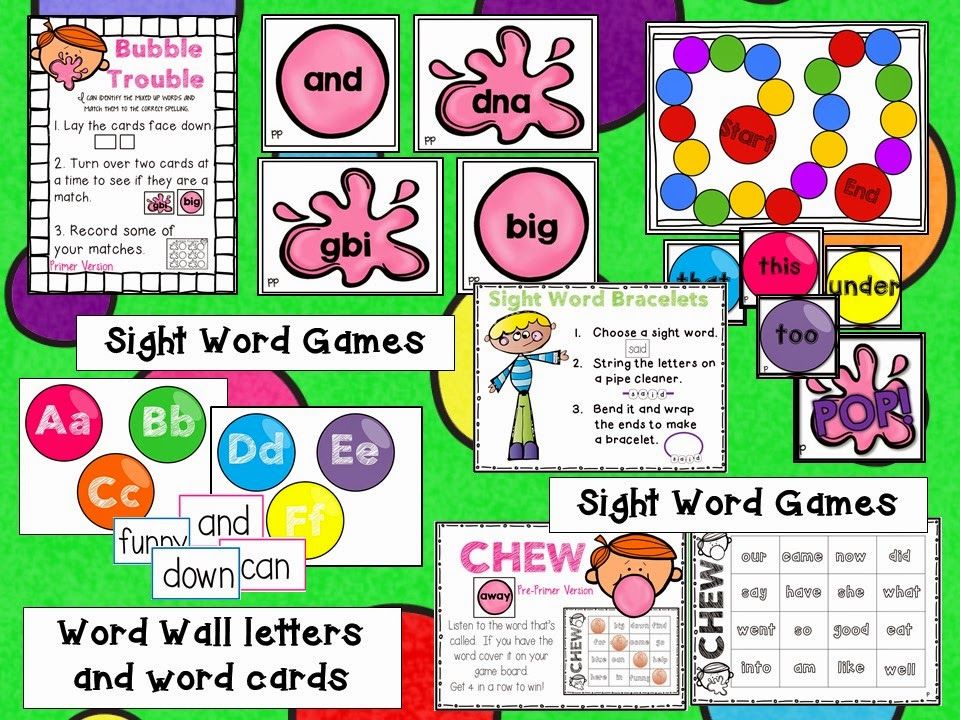 Constantly look after them to stay healthy.
Constantly look after them to stay healthy. Top
"Zombify and spoil eyesight": how to choose a useful mobile game for a child
Health
Children's mobile games - is it progress or degradation? Parovoz Animation Studio Community Manager Ekaterina Sviridova explains how not to make mistakes when choosing an app and how technology can help you better understand your child.
Parents' reaction to mobile games
For starters, let's go a little deeper into history and remember when interactive games became known in Russia: in 1984, Nu Pogodi, where a wolf catches eggs, and Tetris appeared, and in 1996 it was released Tamagotchi game. Surely many people remember these games and even played them, but what did your parents say about this? Most likely, the reaction was ambiguous. After all, when a child plays, he can behave emotionally, sometimes even too much: “The wolf does not catch eggs! Eggs fly too fast.
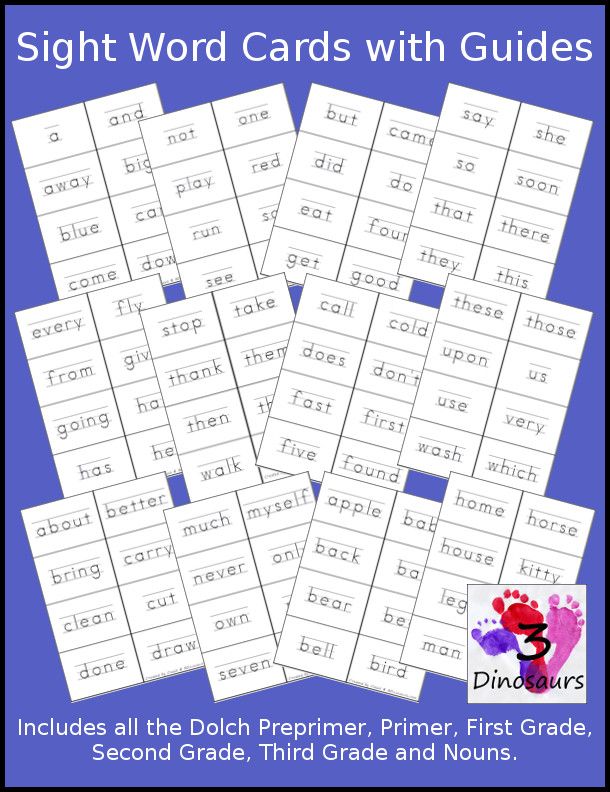 Oh my God! Mom, I can't do anything"
Oh my God! Mom, I can't do anything" There was an opinion that playing Tamagotchi was completely harmful: the toy squeaks at night, the child becomes nervous. Many parents forbade their children from such entertainment and instead of spoiling their eyesight and posture, they offered to go for a bike ride or spend time with friends.
Time has passed: technological advances and advances in the mobile industry have brought us into 2019 with many bright and educational games from different studios. "Be-be-bears", "Leo and Tig", "Talking Tom", which, probably, absolutely all parents know about, since the game has been on the Google play and App Store charts since about 2012.
At the same time, comparing the reaction of parents from the 1980s and the reaction of parents from 2019, we can conclude that, in fact, nothing has changed. They still worry about whether these games are harmful, whether they spoil the child's eyesight, whether they worsen his socialization.
Psychologist explains how to talk to children and understand what they really think
How to play correctly
In 2019, the games of the domestic studio Interactive Mult were installed more than 30 million times.
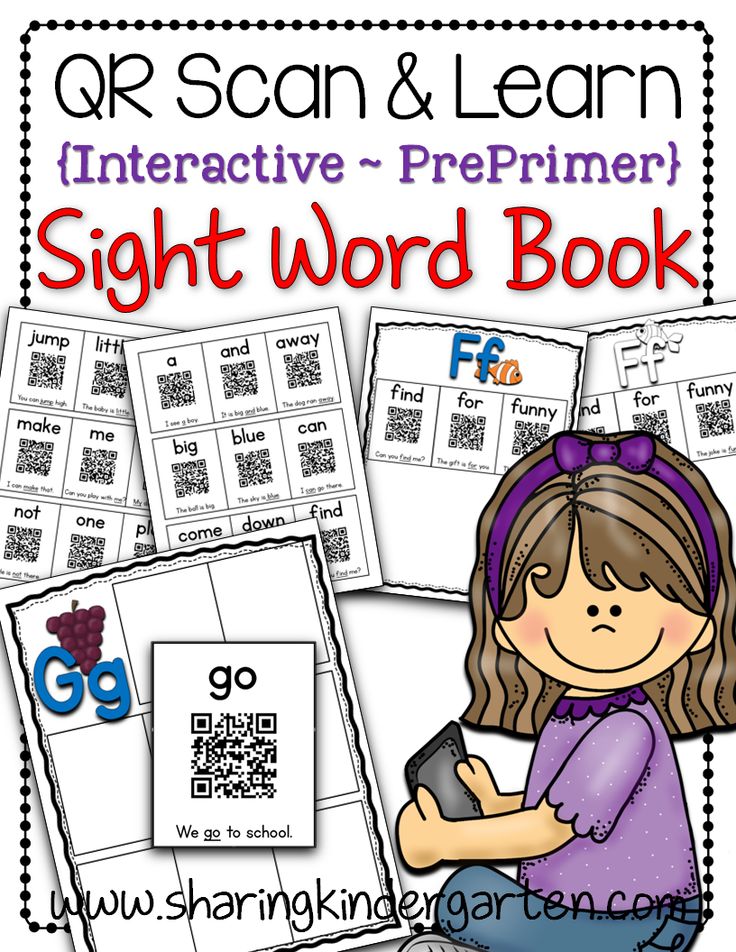 And this data is only for one studio, but there are many others. Such figures indicate that now almost every child has a phone and a tablet, which means that a large number of children play. But why is the question of games so worried about parents?
And this data is only for one studio, but there are many others. Such figures indicate that now almost every child has a phone and a tablet, which means that a large number of children play. But why is the question of games so worried about parents? There are concerns that games zombify, interfere with the development of speech, make the child violent and asocial, hinder the development of social ties, a child who is constantly with his phone has no friends or acquaintances. There is an opinion that games form an emotional connection with a non-existent character, and finally spoil the eyesight. Let's figure out what's wrong with these facts.
Let's start with the fact that games do not zombify - I'm sure that, on the contrary, they make the child more focused. After all, with the help of special tasks you can develop mindfulness, you just need to choose the right game. Educational applications can teach a child to talk, love nature, communicate better with parents, and this is also a very important point.
 Games are best chosen together with the baby and teach him. In this case, the game will serve as a specific link between the child and the parent.
Games are best chosen together with the baby and teach him. In this case, the game will serve as a specific link between the child and the parent.
You choose a game together, play together. Quiet relaxing family evening.
In the same way, play can serve as a link between a child and his environment. It doesn't have to be some kind of online game he'll play with his buddies he's never seen. You can also meet with your real friends and play together at home. Games help to better understand the world around us and teach care. We can cite applications built on the mechanics of the Tamagotchi as an example: the child must raise his pet, feed him, stroke and bathe him. It's great that there are such games, because they really only make the child kinder.
But everything is good in moderation. Even the most educational and child-friendly app can be detrimental, damaging posture and eyesight if a child spends too much time playing.
What are children's mobile games
Conventionally, children's mobile games can be divided into the following genres:
- Entertaining games - designed to have a good time.
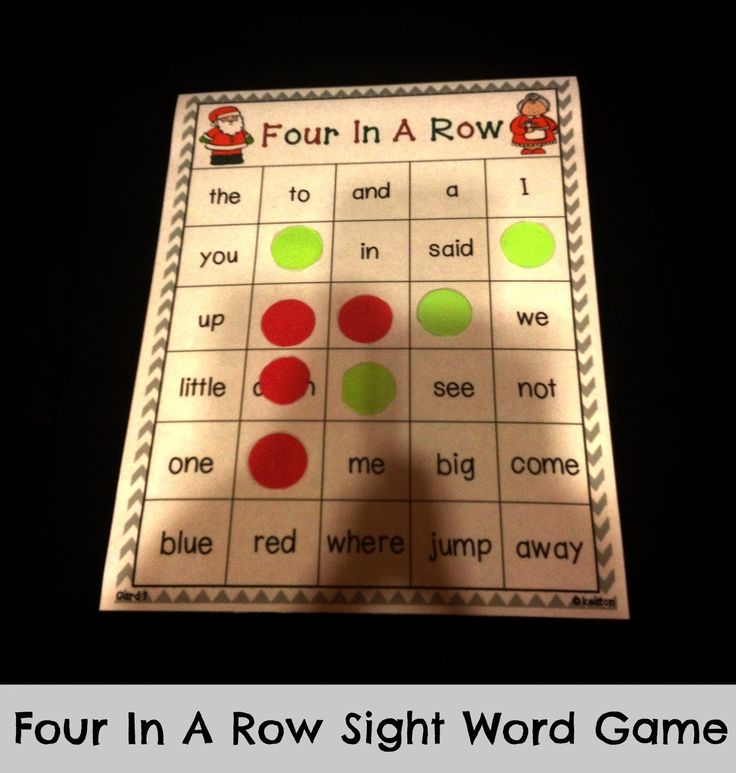 For example, when flying with the help of a game, you can help your child not get bored.
For example, when flying with the help of a game, you can help your child not get bored. - Educational games - teach the child something new: history, biology, geography.
- Puzzles - train thinking and memory.
- Educational games - help to get acquainted with the world, that is, they help even the smallest players to correlate phenomena, including objects or colors.
Paid and free games
Google Play or the App Store has a large selection of both free and paid games. The hand immediately reaches out to download a free game: “Well, why are they paid?” But what's the best way to be? The main advantage of paid games is the lack of advertising and high quality content. If you install a paid app, it will most likely have good voice acting, high-quality graphics, and verified text. Most likely, psychologists worked on this game together with the developer, which indicates its safety. The main disadvantage of paid games is that they are paid.
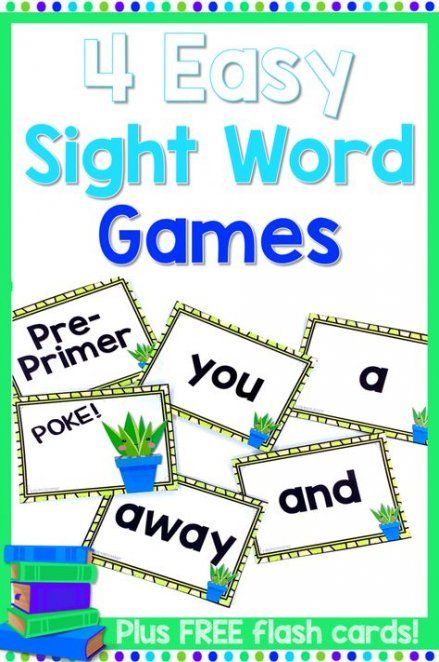
Free apps have the advantage of being freely available, but all games are monetized in one way or another, developers get paid for their work anyway. And it is likely that it will be monetized with the help of advertising, which in the end will begin to unnerve both the child and the parents. And you never know what kind of advertising it will be - there is a risk of getting into some rubbish. Therefore, I recommend downloading paid apps to avoid worrying about your child.
How to choose a game for a child
There are not so many main points. It is worth considering the age rating. It can be 0+, 4+, 9+, 16+, 18+. If your child is three years old, you can pick up a game of category 0+ and up to 6+ - most likely, it will not contain any prohibited scenes. For young children, install games with voice acting - it will be easier to play than to read something on the screen yourself.
Before installing the application, I recommend that you familiarize yourself with the developer's website or its showcase of games.
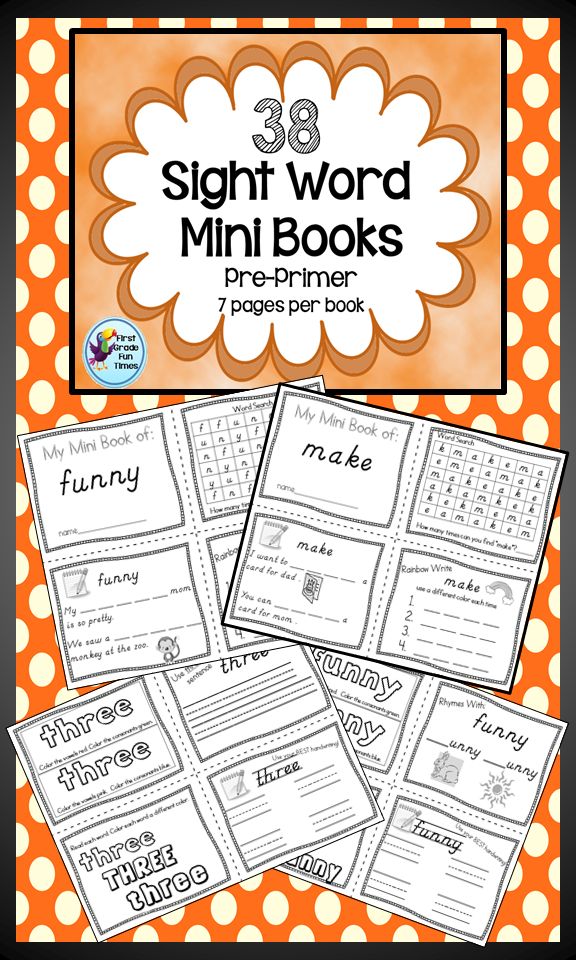 If you see a sufficient number of released games, if they are talked about and written in a positive way, you can safely download the application and let your child play it. It's good to read reviews about the game in order to understand its structure, advantages, and what problems you can encounter there. And, of course, consider the interests of the child. If he likes "Fixies" to the point of madness, there is no need to download an application with other characters out of principle. The games industry is so diverse that it allows you to choose a mobile game strictly for any preferences and wishes of the child.
If you see a sufficient number of released games, if they are talked about and written in a positive way, you can safely download the application and let your child play it. It's good to read reviews about the game in order to understand its structure, advantages, and what problems you can encounter there. And, of course, consider the interests of the child. If he likes "Fixies" to the point of madness, there is no need to download an application with other characters out of principle. The games industry is so diverse that it allows you to choose a mobile game strictly for any preferences and wishes of the child. What gadgets will bring to a child's life
First of all, this is the development of new technologies. The year is 2020, so it will be useful for the child to develop along with books and cartoons in the direction of mastering an alternative reality. This is communication with friends, communication with parents. It's finally fun. Games can encourage the child to allocate some specific time for games.
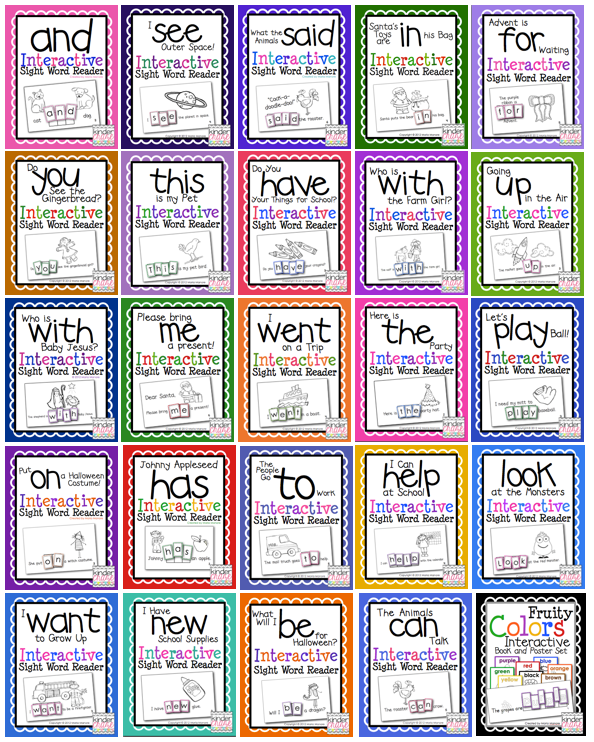
- Entertaining games - designed to have a good time.