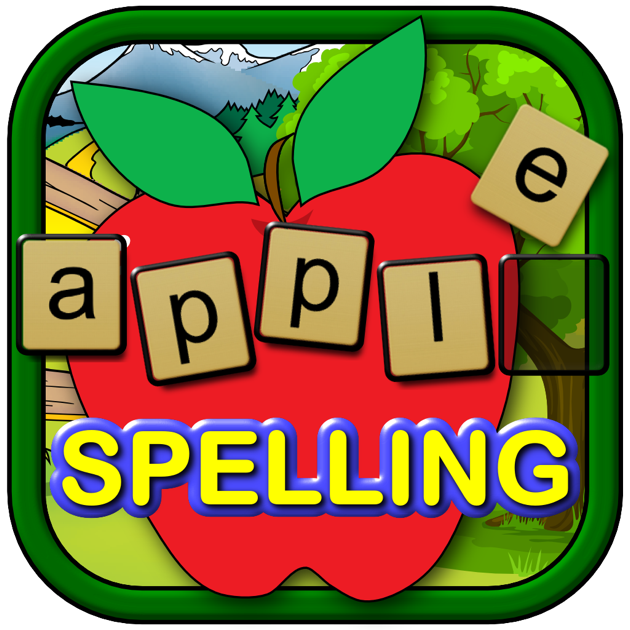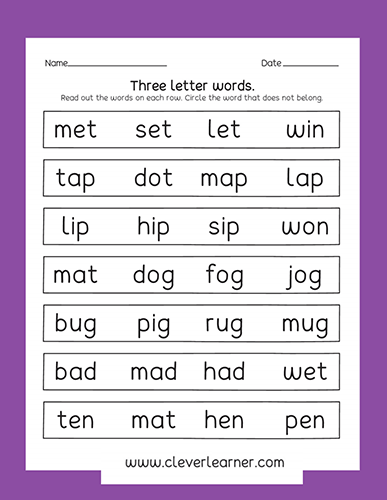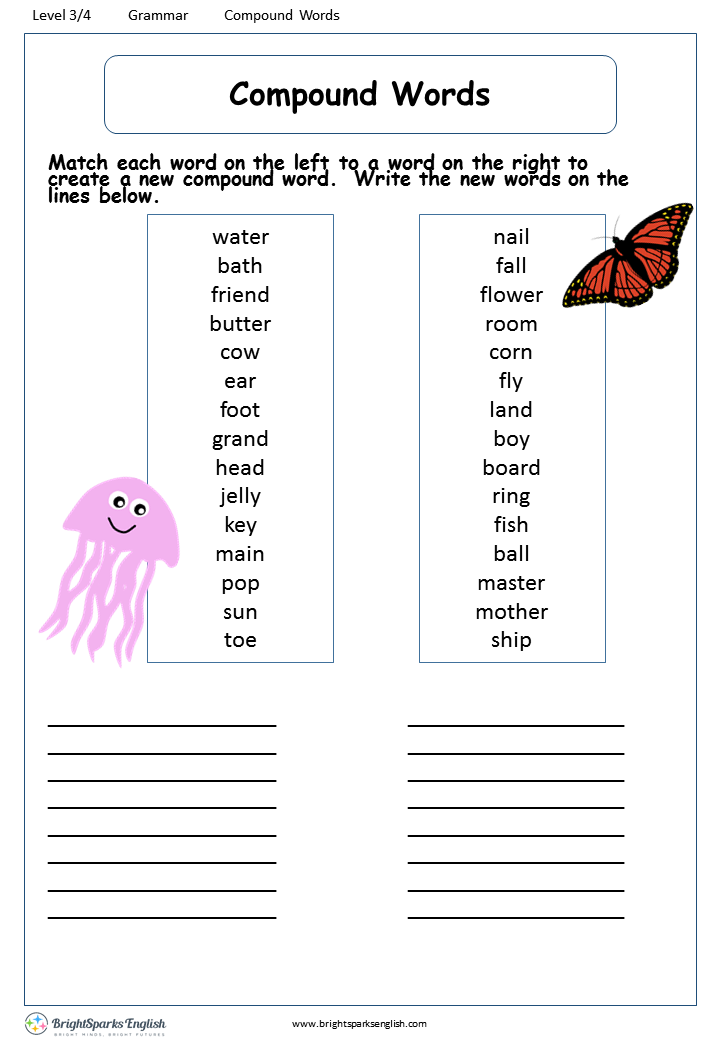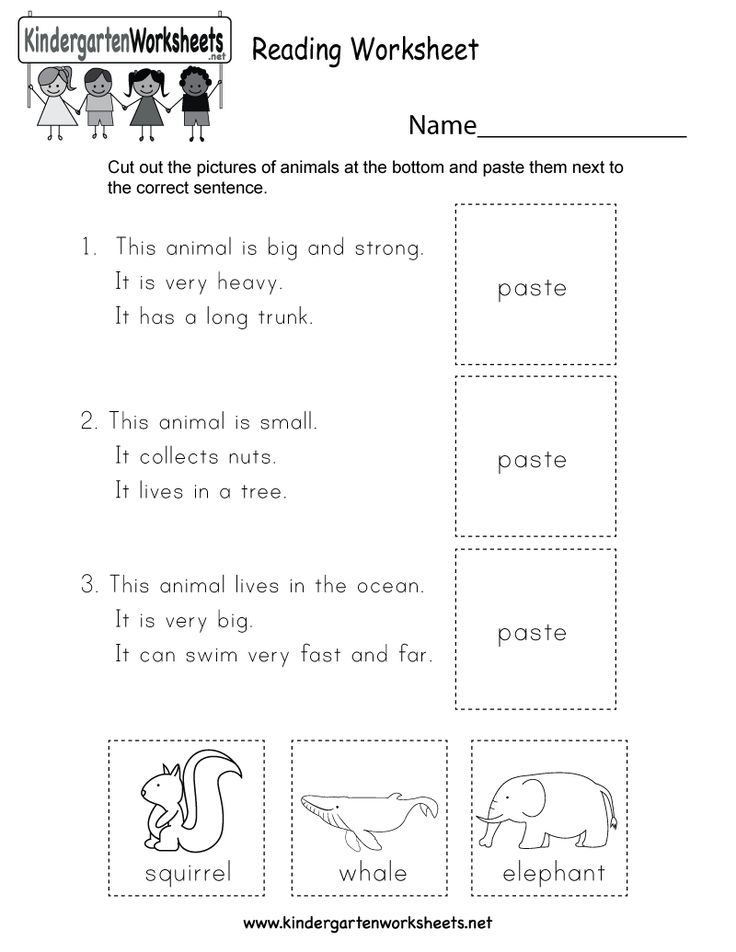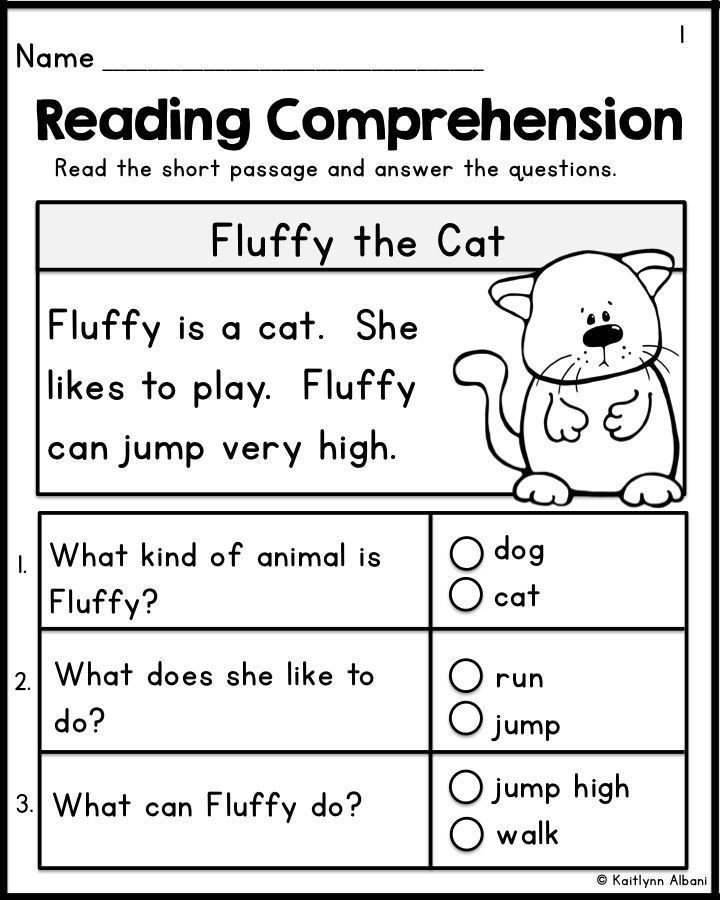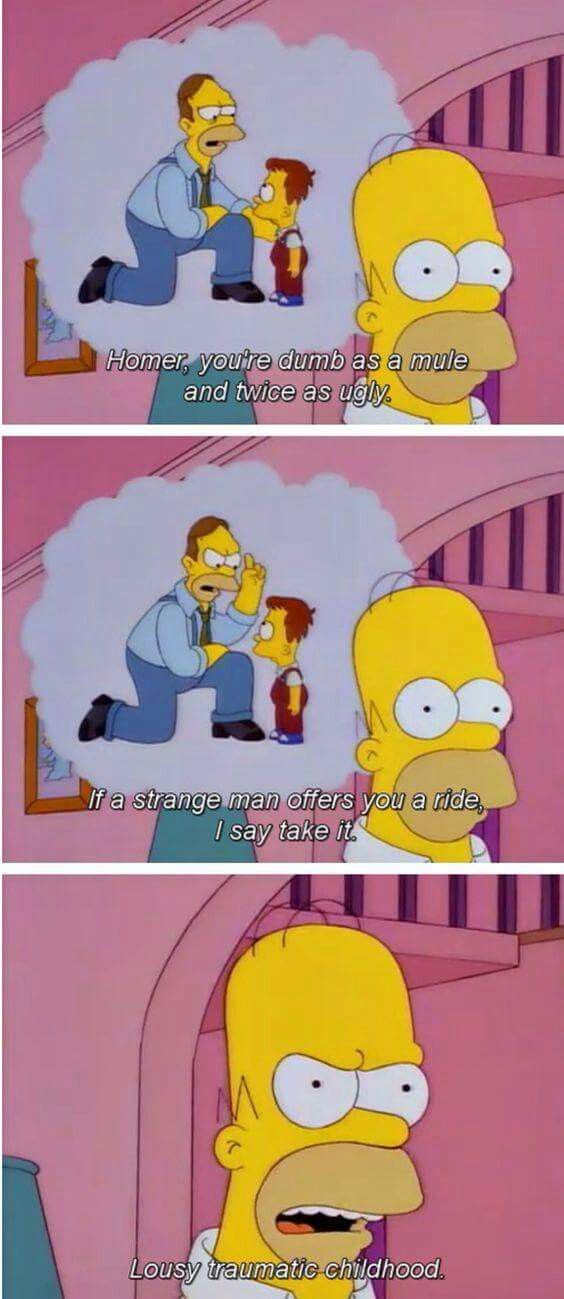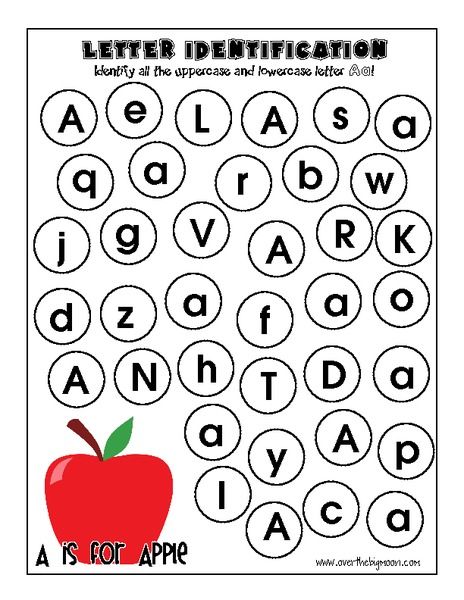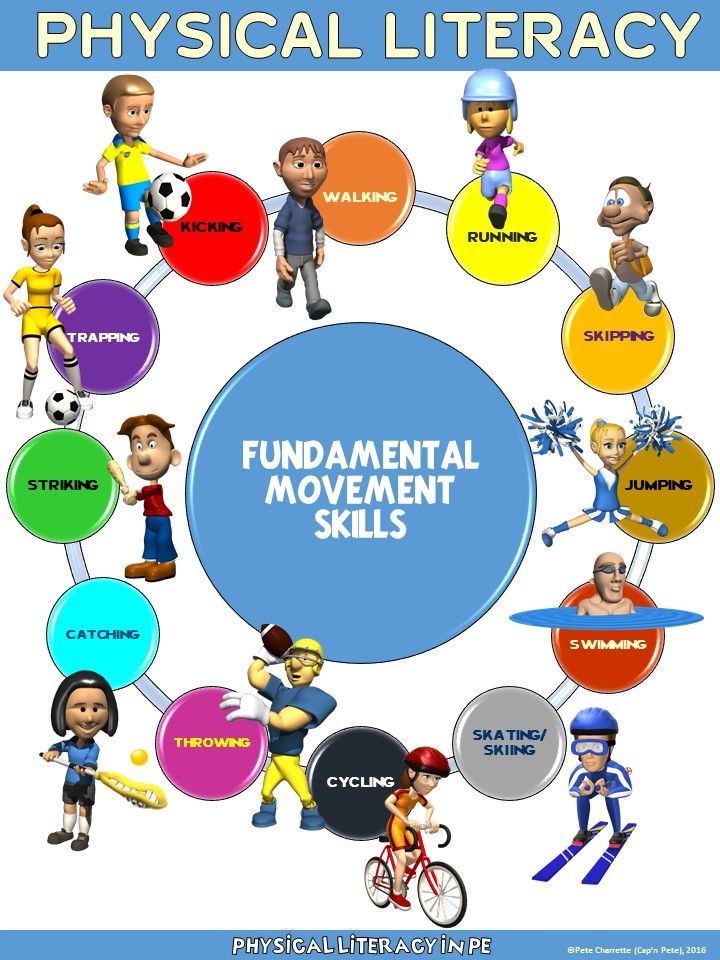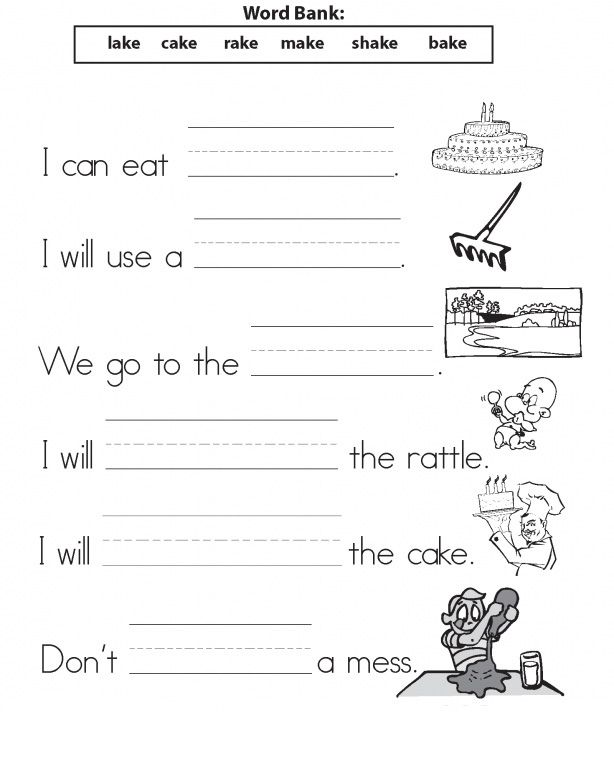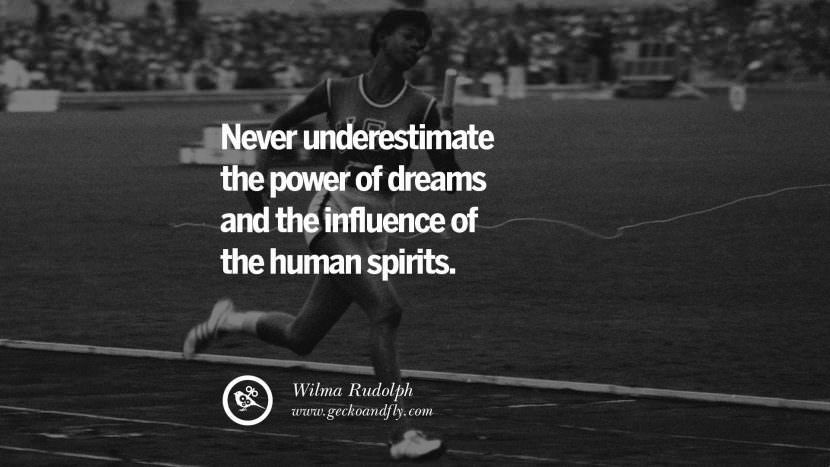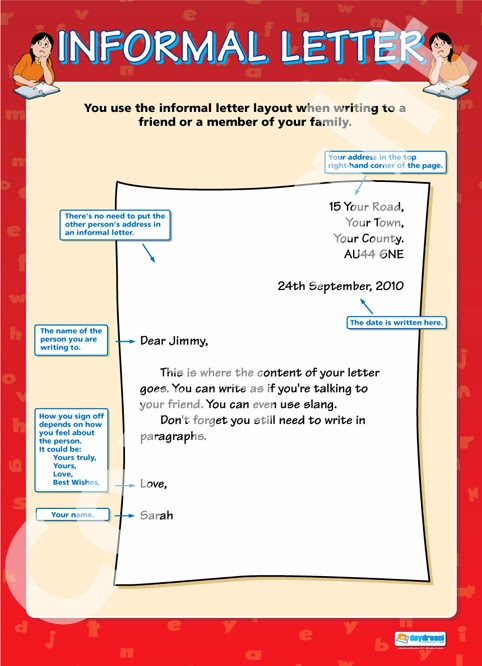Kids spelling websites
Help
Problem: The website is blocked to my students
Do your students get a message such as "website can't be reached"?
Solution: Contact your school's technology department, or someone at your school who's in charge of the internet, and tell them you wish to use this website with your class. They can simply unblock it by adding it to their list of approved websites within a couple of minutes.
Problem: I’m using a Mac and the website isn’t working
If you’re using a MacBook or an iMac and the website isn’t working, then try using it with a different browser. If you tried Chrome for Mac and it didn’t work, then try the Safari browser instead (it’s already installed on every Mac), or Firefox (it’s free to download, quick to install, and works great).
How can I save my lists?
After you type your list, click the "Save list / Open saved list" button. Then, type a title for your list, and click the "Save" button.
You can save this way up to 24 lists. They will be stored locally in your browser's cache. Note that if you delete your browser's "history" then your saved lists might get deleted.
Problem: I can't save lists / Saved lists are erased
Your lists might not be saved due to the following reasons:
1. Too strict privacy settings in your browser. (try reducing it, or try another browser).
2. Too strict anti-virus or firewall settings. (try reducing it).
3. In schools, web administrators often disable some features of the computers such as the ability to save changes that you've made.
If you can't get your lists saved, you can always save your lists in a document, as described in the following section:
Saving lists permanently
You can save lists permanently in a text document.
Copy the sharing code (see the section below about sharing lists), and paste it inside a text document (such as MS Word or Google Docs). Type your title above it. You can paste this way as many lists as you wish.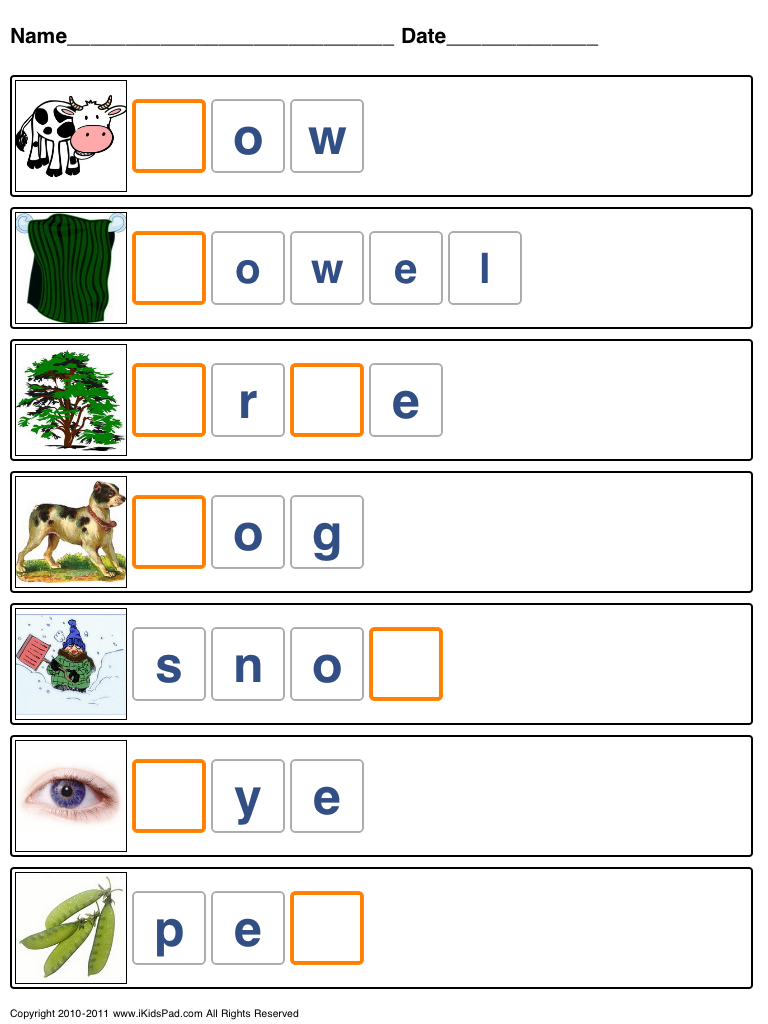 Save the document.
Save the document.
In most document types, when you click the sharing code it will automatically open the website with your list inside it.
How Can I share my list with my students?
After you type your list, click the "Share this list" button. An address that contains your list will appear. Copy it, and paste it in your class's website, or in your Google Classroom.
Problem: A game stopped working (can't hear sound, or the screen is black, or doesn't load)
Note that old computers (older than 4 years) might have trouble running some of the games.
Solutions:
1. Try reloading the page (use the "reload" button on the browser, or the F5 key on the keyboard).
Does it work now? If it doesn't, then try the following:
2. Close the browser, including all its open tabs (better save your word list before closing). If you can, close other computer programs that are open too.
Now wait a few seconds (to let the computer's memory get flushed).
Now open the browser again, get back into spellingtraining.com, go to the problematic page and reload it again.
If it still doesn't work, then:
3. Try the website with another browser (Google Chrome, Firefox, Microsoft Edge, Safari, etc.). If it doesn't work with one - it might work with the other.
If it still doesn't work - please tell me about it! Send me an email to: [email protected]
But also in the meantime, the following solution will probably work -
4. Try using the website from another computer.
Problem: Some games are suddenly missing (Rollercoaster, Dragon)
Solution: If you browse from a computer and this happens, try the following:
1. Maximize the browser's window size. The games might now reappear.
2. Try zooming out by clicking "Ctrl" with "-" (pressing Ctrl with the minus key). If you zoom out the missing games will appear.
Note that those 3d games (rollercoaster, dragon island, jungle speller etc.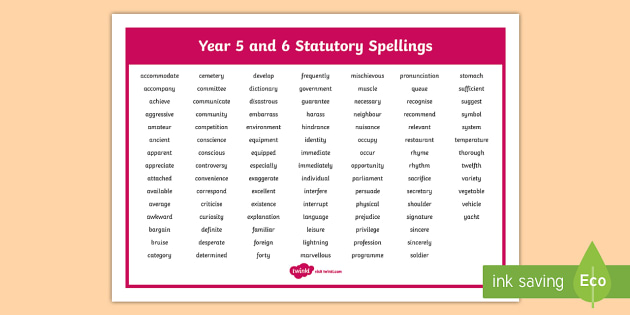 ) won't appear on tablets and smartphones.
) won't appear on tablets and smartphones.
I didn't find an answer to my problem
If there is anything else that you need assistance with, don't hesitate to contact me and I'll do my best to help you. My email is [email protected]
Spelling TestMe
About this Game
Free Activity
The standards correlation for this activity is coming soon!
Spelling TestMe provides students with the opportunity to take a traditional spelling test independently and receive immediate feedback.
Try Spelling TestMe
with a sample word list!
- K-2ndSight Words
- 3rd-5thPossessive Nouns
- 6th-8thGeography
- 9th-12thScience: Chemistry
Create your own word lists and more with Premium Membership
Learn More
- Foundational Skills
- Phonics
- Fluency
What? Spelling is a foundational skill that is necessary for reading and writing proficiency.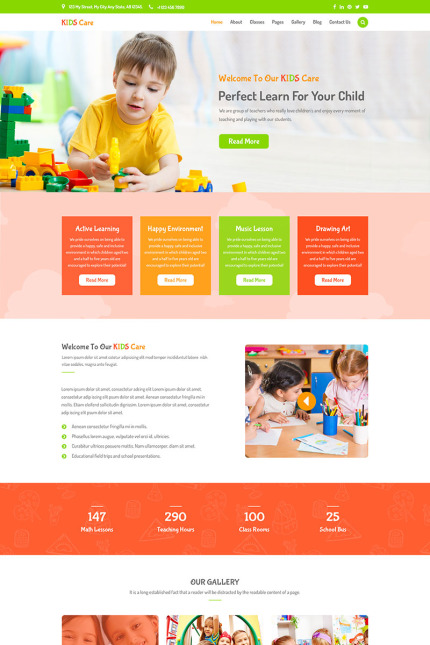 More...Less
More...Less
Spelling instruction begins with phonics and phonemic awareness, two major components in reading instruction. Through spelling, students draw on their knowledge of letter and sound relationships and they can begin to decode and encode words.
When? In kindergarten, students begin to explore letter-sound correspondence and the written English language through inventive spelling. More...Less
Throughout the primary grades, students become familiar with basic spelling patterns, like the CVC (consonant-vowel-consonant) pattern. As students progress into upper elementary grades and middle school, they are exposed to more complex patterns, such as root words and affixes.
How to teach: Spelling TestMe can be used as a pretest to identify which words students need to practice, as a practice test before a graded test, or as a formative assessment.
Play to learn: Spelling TestMe provides students the opportunity to practice, review and assess their spelling.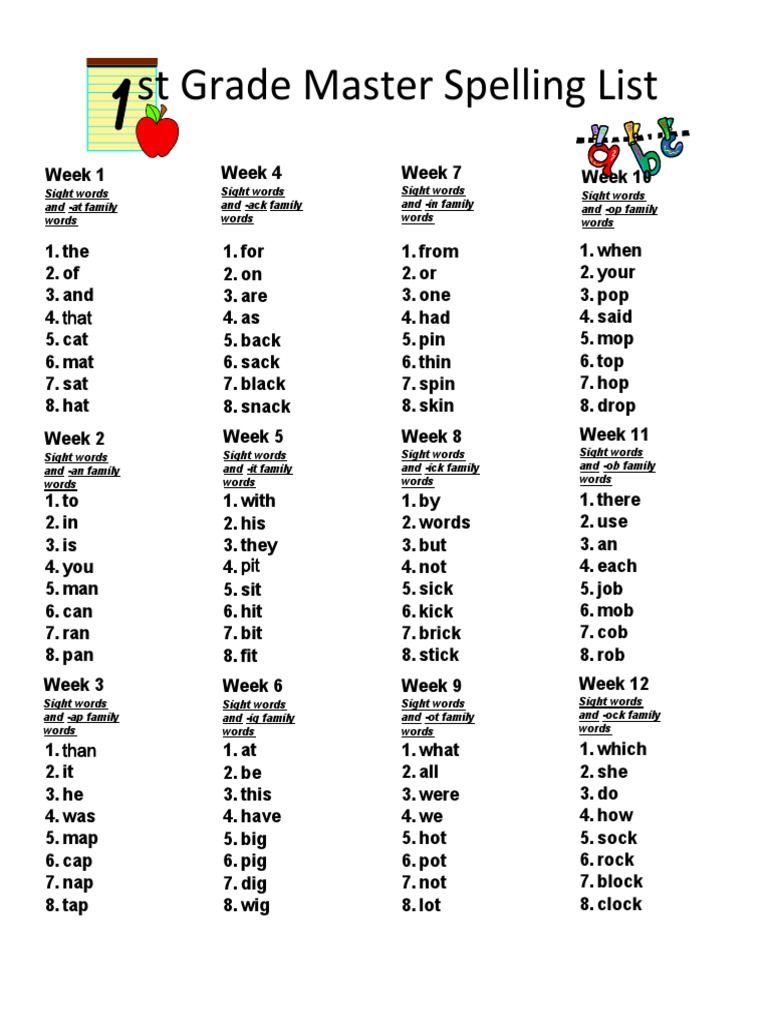 More...Less
More...Less
Each word is read aloud and presented in context. Students have the opportunity to listen again by clicking on the “Word” and “Sentence” buttons. Before the final submission, students have the option of reviewing their words. When words are submitted, the test is immediately graded. Students receive immediate feedback on words spelled correctly and incorrectly. Students have the opportunity to further practice their misspelled words.
Teaching Tip: Spelling TestMe allows for differentiated spelling instruction. Teachers can assign different spelling words for students and assess them at the end of the week using Spelling TestMe. It automates the assessment process, generating and grading tests.
1. Take Test
2. Review Words
3. See Results Including Errors
4. Practice Challenging Words Until Proficient
See all activities!
Online spelling, grammar and style checker
These organizations trust our AI-based style and grammar checker
- BMW Group
- Amazon
- RingCentral
- European Union
- Spiegel Magazine
- Deutsche Presse-Agentur (dpa)
- Heise
- Bertelsmann Stiftung
- Schweizer Radio und Fernsehen (SRF)
- JetBrains
- IP Australia
- Wirtschaftsuniversität Wien
Create an account for free
Sign up
- Chrome
- Firefox
- Edge
- Safari
Our browser extension works on all sites
Get tips on how to improve your writing (including punctuation tips, etc.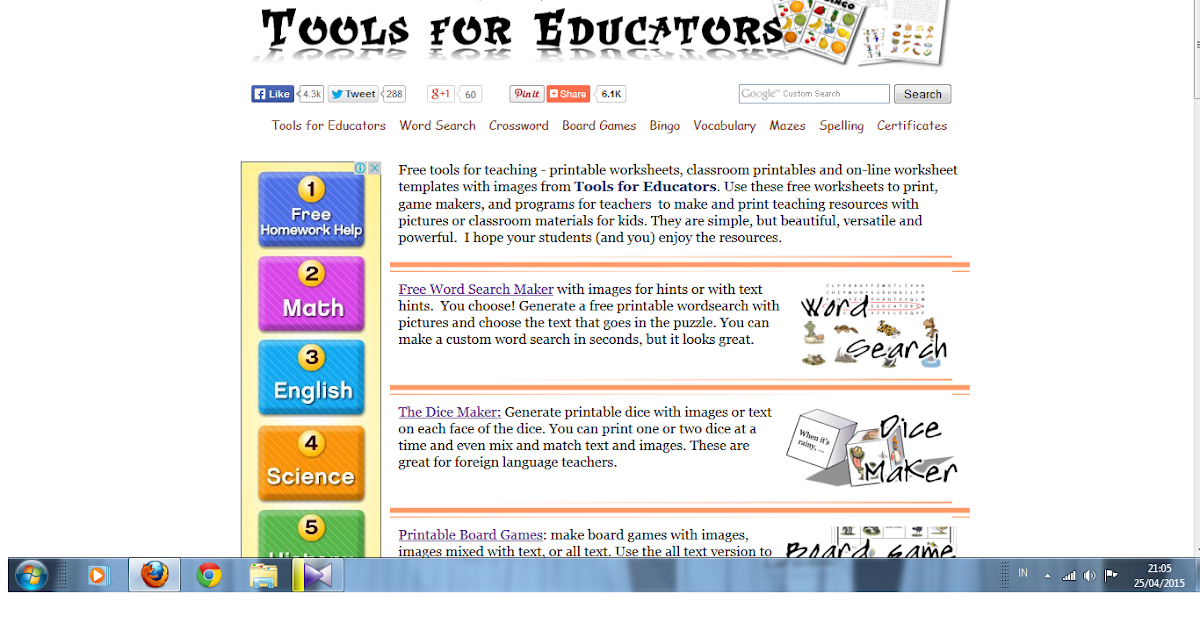 ) when you're typing an email, blogging, or posting a tweet. Whatever language you write in, LanguageTool will detect it automatically and provide you with spelling tips. For privacy reasons, the LanguageTool extension does not store your texts.
) when you're typing an email, blogging, or posting a tweet. Whatever language you write in, LanguageTool will detect it automatically and provide you with spelling tips. For privacy reasons, the LanguageTool extension does not store your texts.
Add to Firefox it's free!
Over 1250 Firefox extension reviews
The most popular proofreading extension for Firefox with over 1 million users worldwide
Integrates with popular office programs
Get more out of your document work and write professional texts without errors. It doesn't matter if you're working on an essay, a book, a dissertation, or just want to create a note.
-
Google Docs add-on
Check all your texts in Google Docs for grammar and spelling errors with this free browser extension.
Install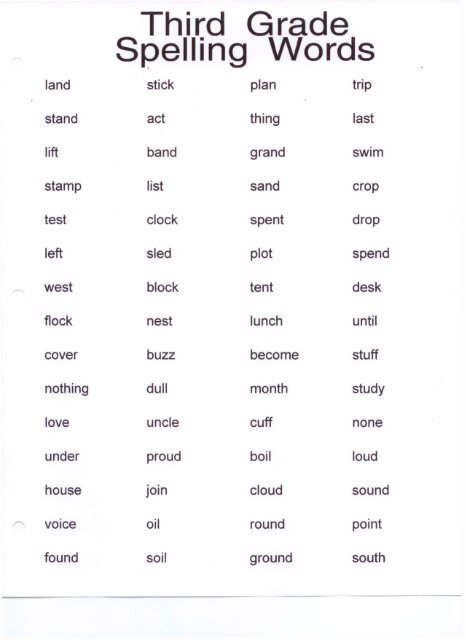
-
Add-on for Microsoft Word
Works with Windows, Mac, and Word for the web. Requires Word 2016 or later, or Office 365.
Install
Text checker for LibreOffice and OpenOffice
* OpenOffice grammar checking requires Java 8. Not currently available for Premium. Having trouble installing it? Get help here: Troubleshooting
Something else?
FAQ
Write professionally without grammatical, punctuation or stylistic errors
Does LanguageTool only correct spelling errors? LanguageTool corrects spelling errors and also offers a complete analysis of the spelling of all possible texts. In addition to spelling, grammar, and word choice, text style is also corrected.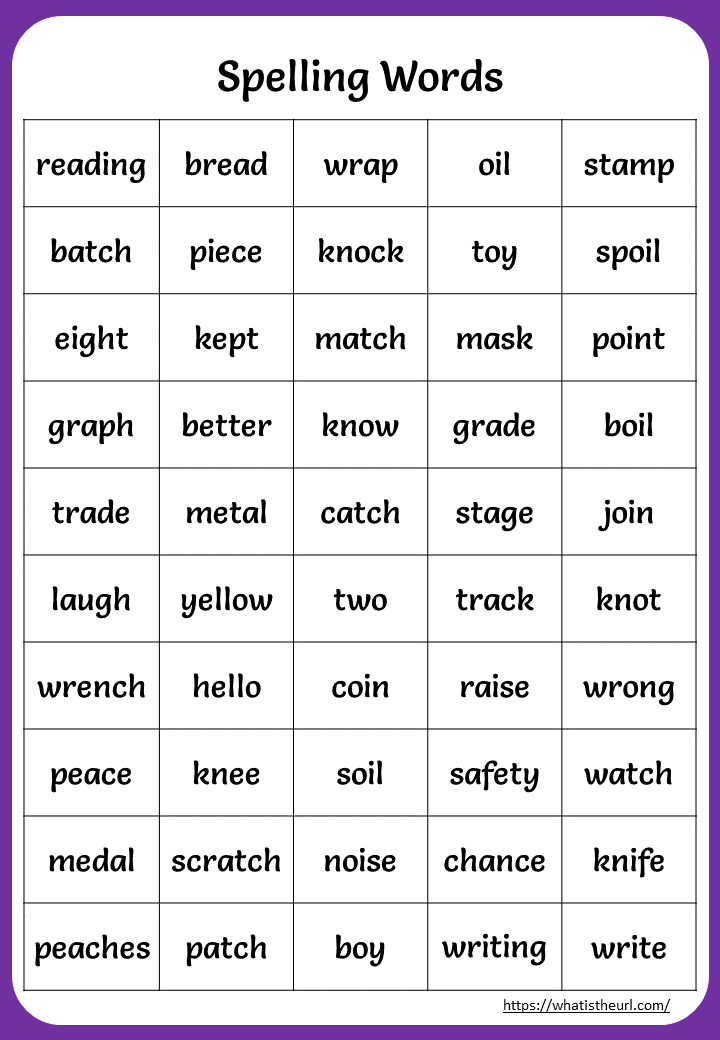
Yes, LanguageTool detects and corrects punctuation errors of all kinds. It parses complex sentence structures and even distinguishes between required and optional commas.
How does LanguageTool detect and correct errors?Errors and hints are displayed automatically during typing, which allows you to correct it immediately. And double-clicking on any word will display its synonyms.
Read more
What languages does LanguageTool check? LanguageTool works with over 30 languages. The main ones are Russian, English, Ukrainian, Spanish, German and French. In the English version, you can choose between six language options (US, UK, Canada, Australia, New Zealand and South Africa).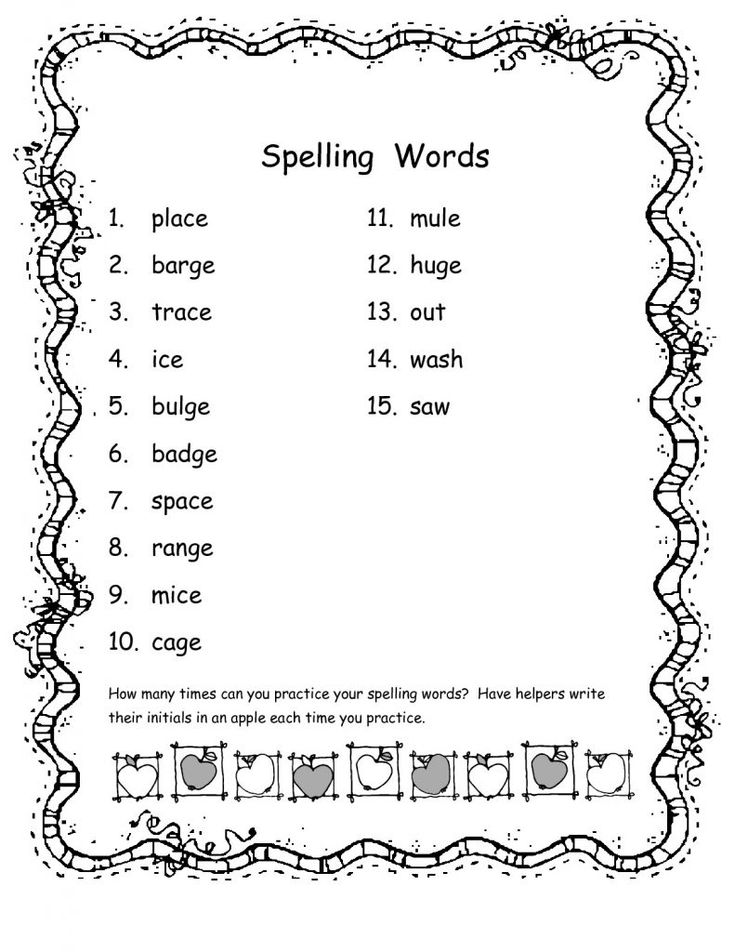
LanguageTool is available in two versions. The free version corrects spelling, as well as simple punctuation and some stylistic errors. Only the Premium version will detect all errors and help you create flawless text. Corporate accounts for companies are also available.
Read more
Will LanguageTool work in my program?LanguageTool works with many programs and all common Internet browsers. We also have a dedicated text editor app for iOS, macOS (Apple) and Windows. You only need one user account.
Read more
Can LanguageTool rephrase a sentence? Recently, in addition to the fix, LanguageTool has added a paraphrase feature (AI-based).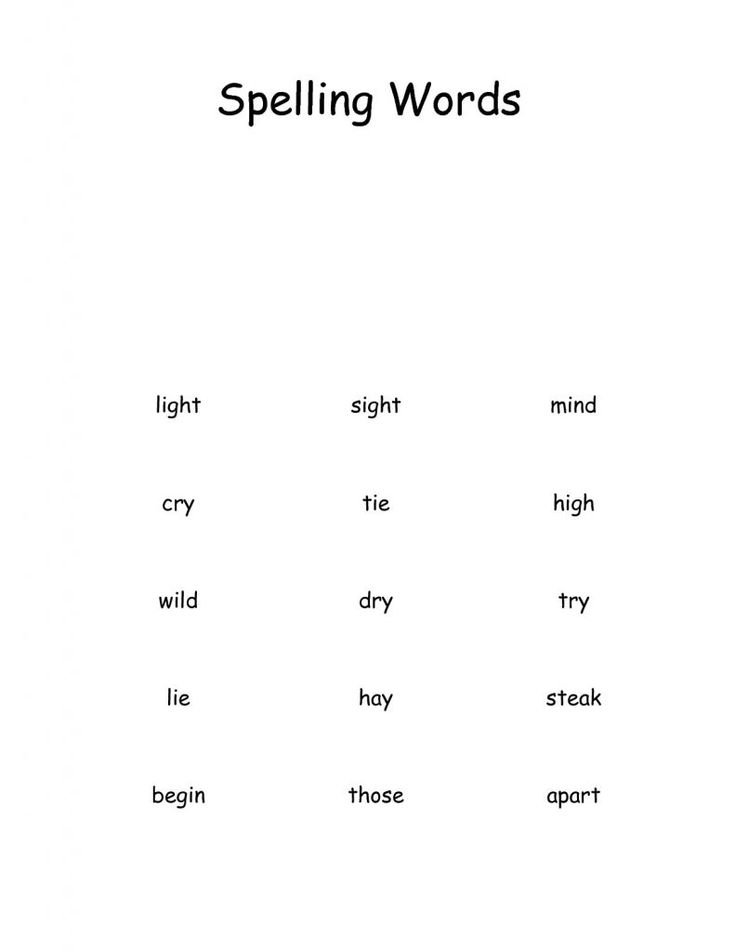 It can be used to rewrite entire sentences, making them simpler, shorter, or more formal.
It can be used to rewrite entire sentences, making them simpler, shorter, or more formal.
Read more
Is LanguageTool suitable for checking and proofreading term papers or dissertations?Yes, our program will help you check your coursework and thesis for errors. For other academic and print publications, the text style check feature will be especially useful. By the way, students get a discount on LanguageTool.
Read more
Discover the professional author in you with LanguageTool Premium
Go beyond checking grammar and spelling and surprise everyone with clear, crisp and stylistically flawless text.
Learn more
Why do spelling errors piss us off?
Man among men
Grammatical pedants and spelling "chauvinists" have been predicting the decline of the literary language for decades.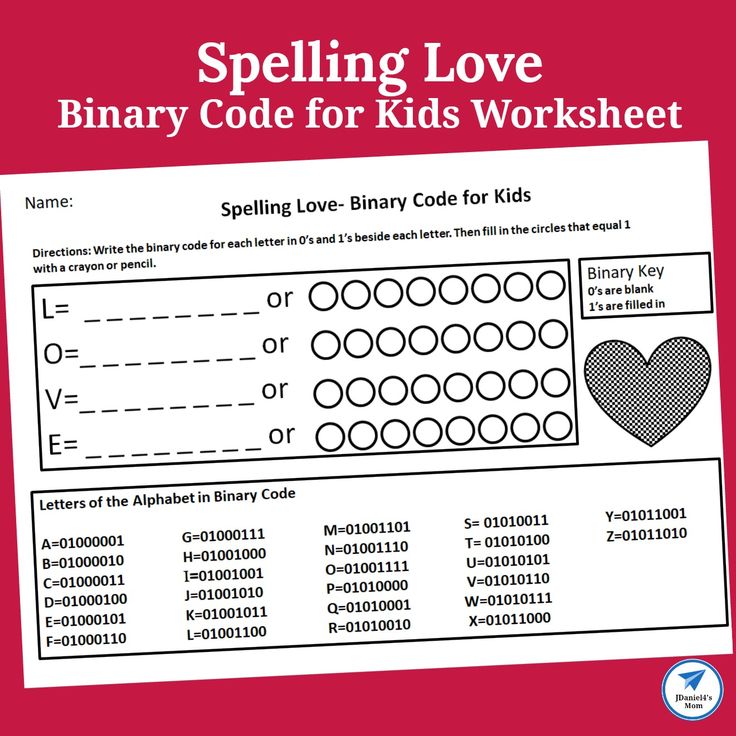 Messengers, social networks, the notorious T9 on smartphones… The literacy bar is going down — and that’s a fact. But is it good for speech perception?
Messengers, social networks, the notorious T9 on smartphones… The literacy bar is going down — and that’s a fact. But is it good for speech perception?
Language is of great importance in many areas of our lives. Some develop an almost allergic reaction to mistakes, and they immediately begin to stick labels: illiterate writing means a half-educated person, an uncultured person, unintelligent.
A recent study shows that such judgmental behavior says a lot about who evaluates other people's literacy. Linguists Julie Boland and Robin Queen of the University of Michigan set out to find out how differently people react to written errors.
During the study, 83 respondents rated advertisements from fictitious tenants looking for roommates. The content was always the same, but the spelling was different: typos and grammatical errors were added to the texts.
The typographical errors were minor, "careless" ones (e.g. "abuot" instead of "about"). They did not change the meaning of what was written - our brain read the original meaning. While grammatical errors ("you're" instead of "your") sometimes completely changed the meaning of the text.
While grammatical errors ("you're" instead of "your") sometimes completely changed the meaning of the text.
Introverts and silent people tend to be more annoyed by mistakes than extroverts
Then, based on the texts they read, subjects were asked to rate whether they found the respective candidate to be likeable, intelligent, or trustworthy. The assessments, according to experts, were not related to the level of education or age of the assessees, but to the personality of the assessors.
They were first asked to complete a questionnaire. Then their characters were correlated with the classic psychological model of the "Big Five": neuroticism, extraversion, openness to experience, cooperation (accommodation), conscientiousness (consciousness).
During their study, Boland and Quinn found that introverts and silent people tend to be more annoyed by mistakes than extroverts.
Neurotic people are not bothered by language errors, while conscientious but less open people especially dislike typos.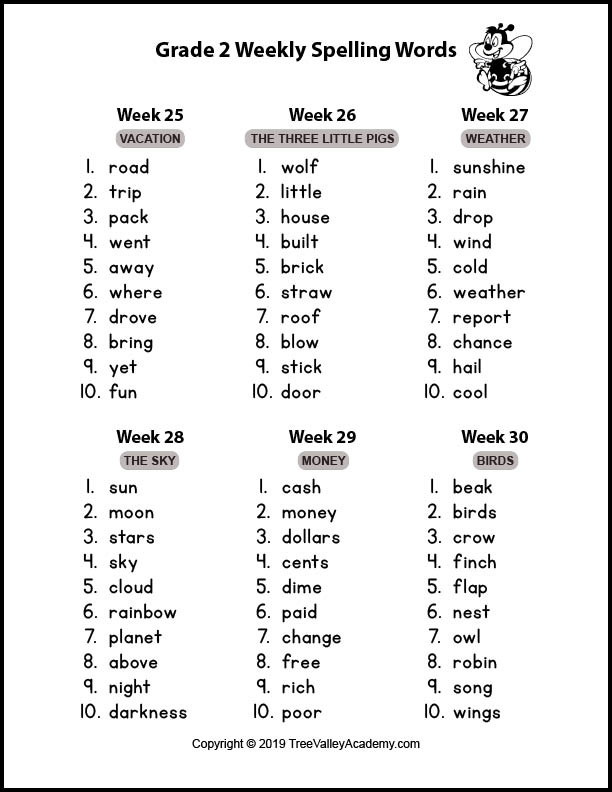 As a rule, they can put up with grammatical errors. The quarrelsome and intolerant people, in turn, showed an “allergy” to grammatical errors.
As a rule, they can put up with grammatical errors. The quarrelsome and intolerant people, in turn, showed an “allergy” to grammatical errors.
Correct use of the language is not only necessary to better understand each other, but is also considered a criterion of professionalism
Of course, the results of the study will not be able to seriously affect real life. And yet, the correct handling of the language is not only necessary in order to better understand each other, but is also considered a criterion of professionalism.
For example, some employers trust or distrust employees based on their literacy. And even when applying for a job, candidates are filtered through a spelling test.
In personal correspondence, grammatical errors can kill relationships. Correctly and well-chosen words without errors can affect the choice of a potential partner. Against the backdrop of the popularity of "lazy" messages, the authors of which are not ready to take the time to correct errors, literates look more sexy.