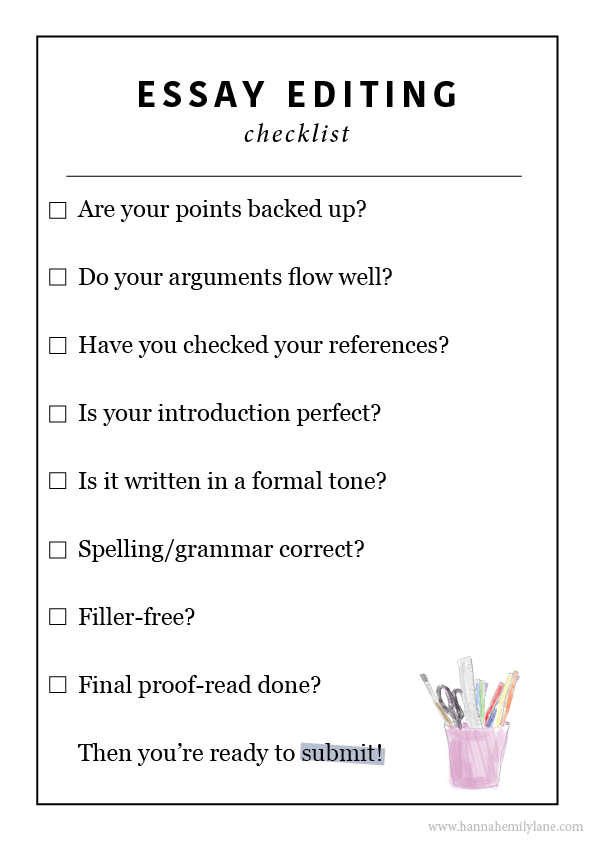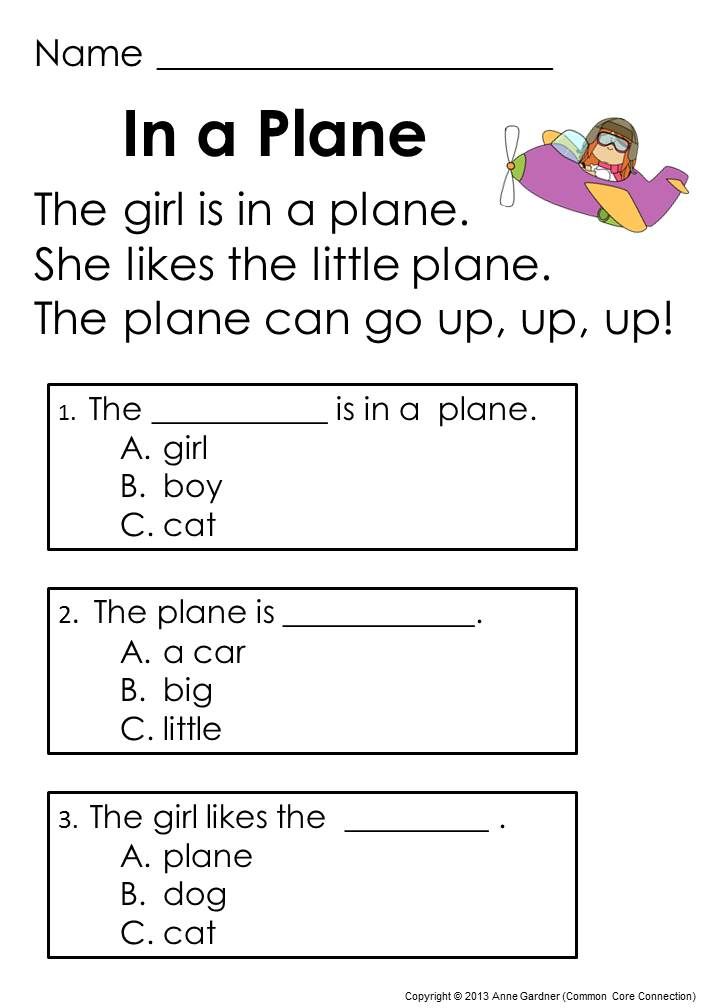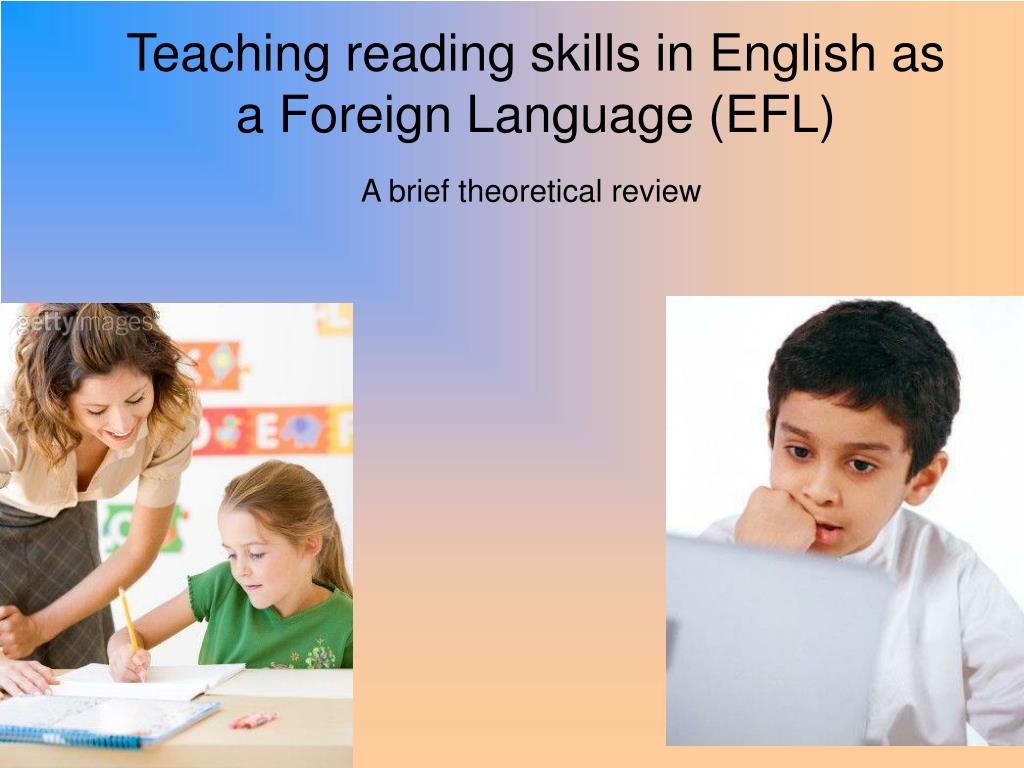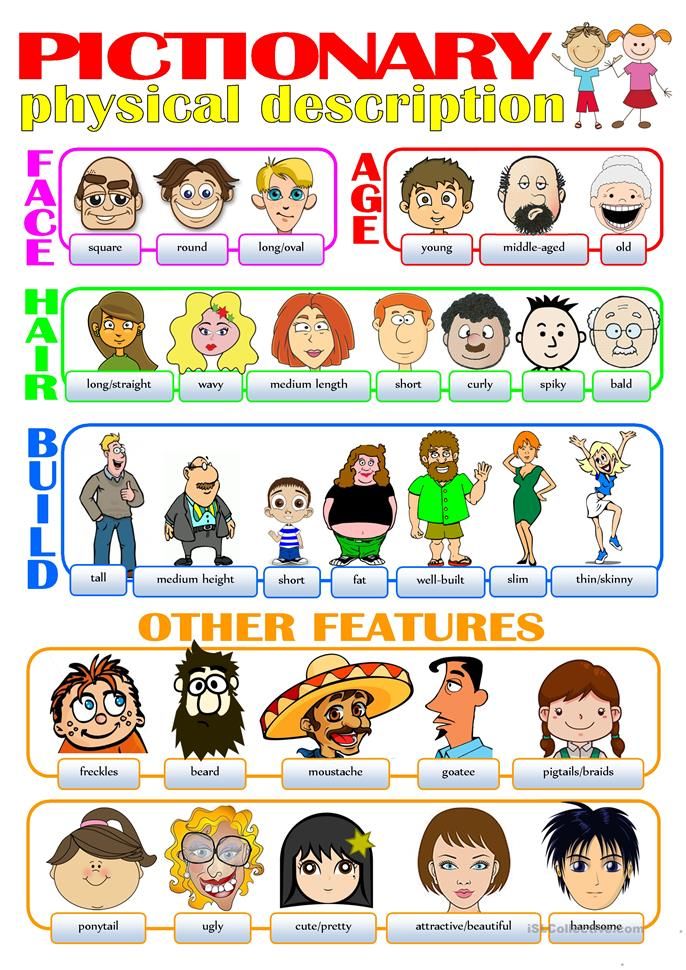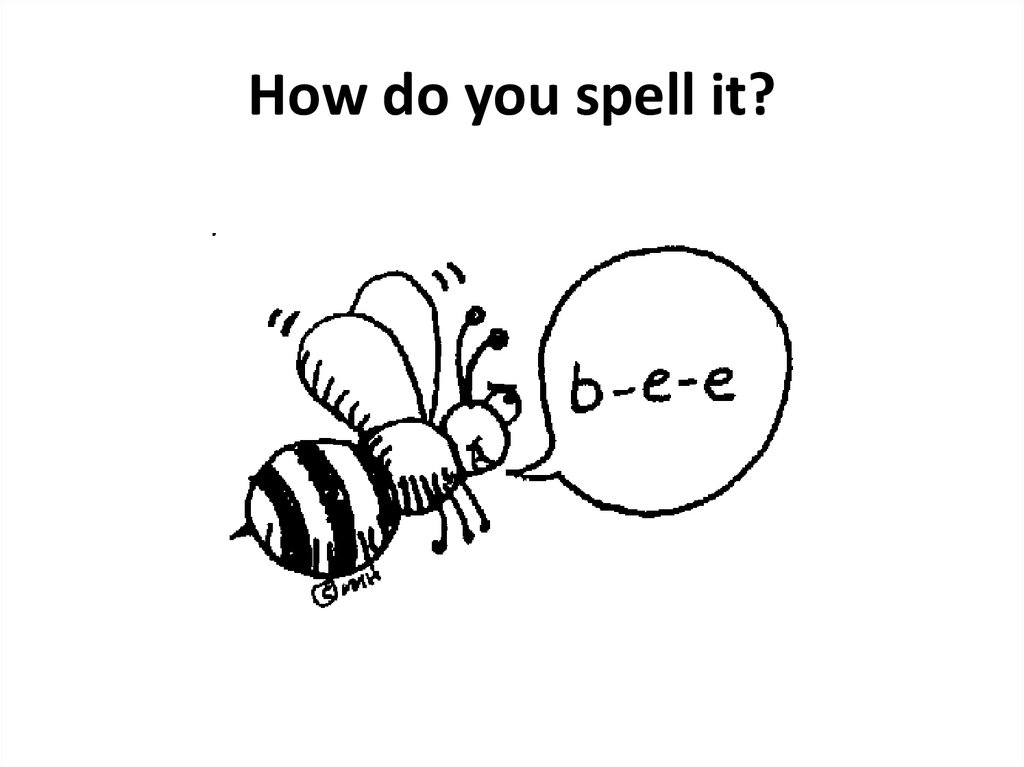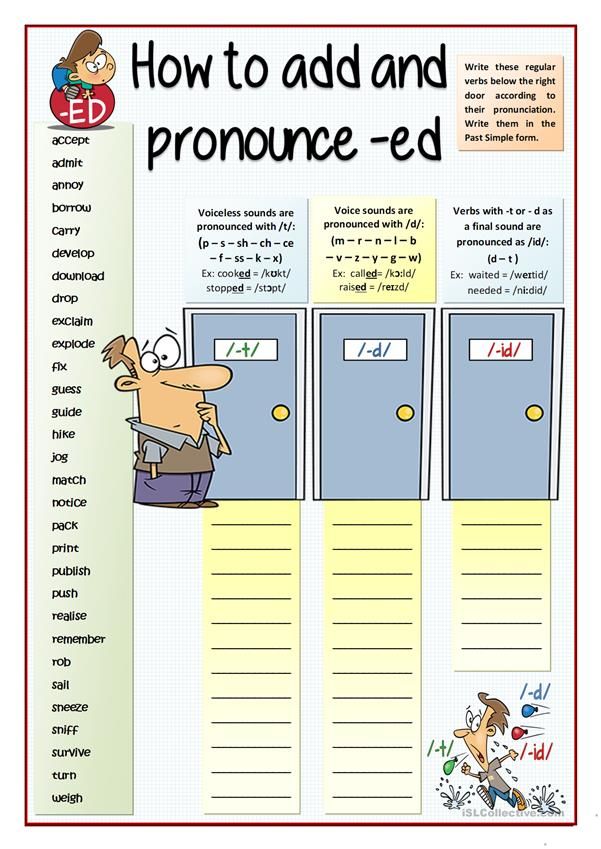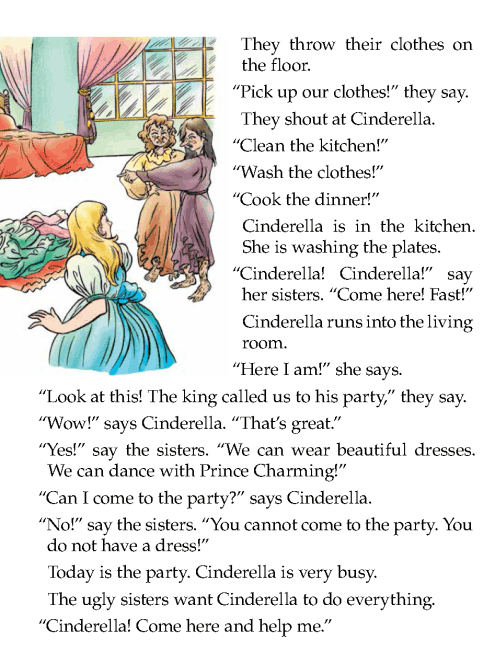Kindergarten letter sound activities
Try These 10 Fun Phonics Activities to Teach Letter Sounds to Children
What is phonics?
Phonics is the relationship between letters and sounds as well as the understanding of how those sounds connect to form words.
For instance, the /c/ sound, the short /a/ sound, and the /t/ sound blend together to form the word cat.
What does the research say about teaching phonics?
Research indicates the importance of teaching children phonics as a preliminary step for learning to read.
Research also suggests that systematic instruction which incorporates wordplay (manipulating letters/sounds in words to change the word), writing words, and using manipulatives such as magnetic letters to create words are all effective strategies for teaching phonics.
Additionally, research demonstrates the benefits of applying a multi-sensory approach to phonics instruction.
A multi-sensory approach incorporates sight, sound, touch, and movement into instruction. This helps address a variety of learning modalities, enabling students to better absorb the information.
Ten Fun Research-Based Phonics Activities to Teacher Letter-Sounds
1. Play the game “I Spy.”
In the game “I spy” you pick something that you see and don’t tell the child what it is. The child has to guess what you see.
Here is how you can use “I Spy” to teach letter sounds (phonics):
Let’s say you see a book in the room: You can say: I spy something that starts with the letter B or I spy something that ends with the letter K.
After your child guesses what “you spy” have them tell you the sound the letter makes. If your child cannot guess what “you spy” or does not know the letter sound, provide them with assistance.
You can also do the same thing using letter sounds. For example, if you see a book, you can say “I spy something that starts with (make the sound for b)” or “I spy something that ends with (make the sound for k).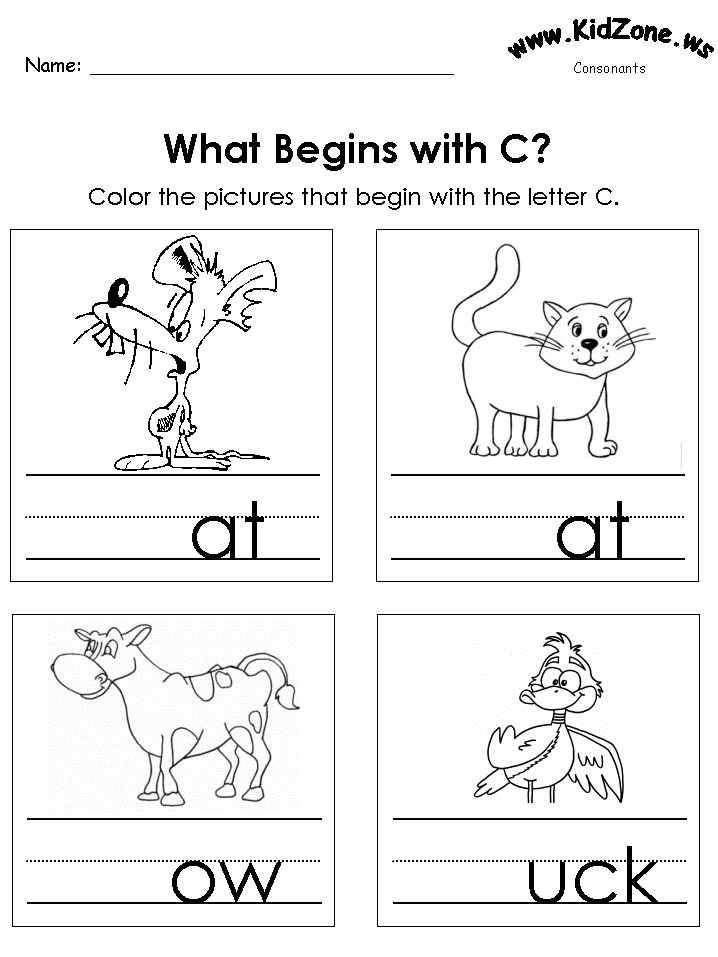
After your child finds the object, have them tell you what the first letter (or last letter) of the object is. Take turns with your child. First you spy, then they spy, or vice versa.
2. Put letters on flashcards for a fun activity.
Put one letter on each card as shown below (create upper case and lower case cards):
Here is a sample activity:
Pick three to four-letter words and scramble them up. For example, if the word is pig, put the letters out-of-order (e.g., ipg) on the table in front of your child.
Put the letters one to two feet in front of your child so she has room to work. Next, give them a sheet of paper with three (or four) spaces for letters on it, like so _ _ _.
Then tell them the word or show a picture of the word and give the instruction (e.g., “I want you to make the word pig on the lines below, using the letters above).
If you have Magnetic Letters, you can use these as well. You can also encourage your child to write the letters in with a pen or pencil.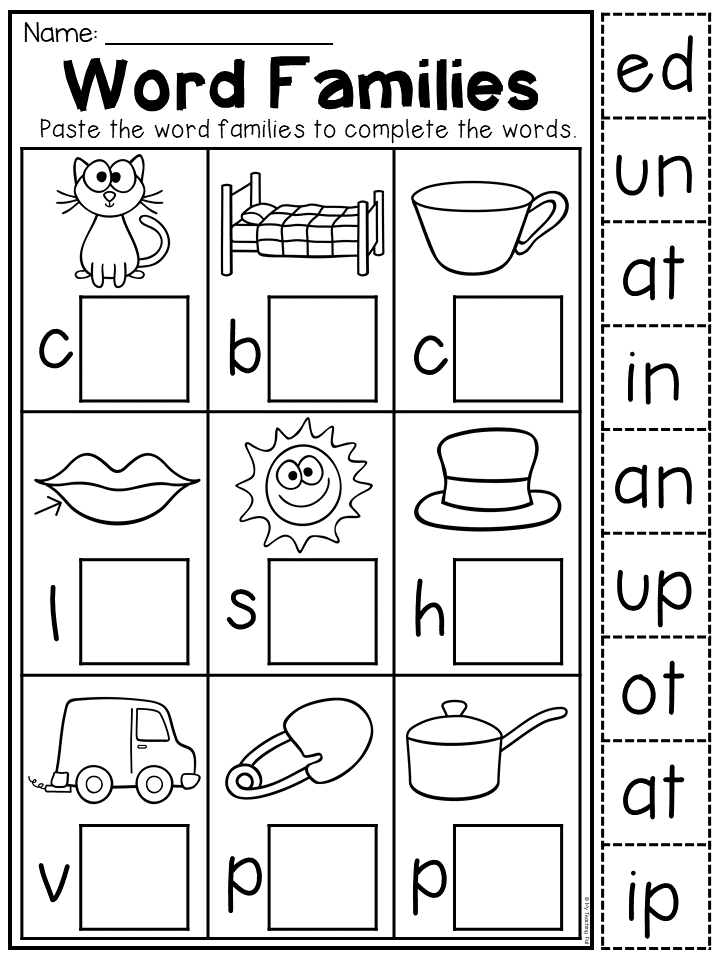
You can do word families to help your child understand that many words are spelled the same way, with only the first letter different. So after pig, try big, wig, and rig.
Rhyming practice is another helpful strategy when teaching kids about letter sounds.
3. Play letter-sound Go Fish.
Make doubles of flash cards. Each player gets five cards and the rest of the cards go in a pile in the center of the table.
Player 1 calls out a letter-sound and asks if player 2 has a match.
If they don’t have a match, tell them to “go fish” which means to choose from the pile. See more detailed rules for how to play Go Fish here.
4. Make your own phonics Bingo game.
Draw a grid or make one on the computer like the one below. (You can also print out a large version of the one below here). You can find more blank grids here).
While the grid above has 25 boxes, you can play phonics Bingo with 9 or 16 boxes also.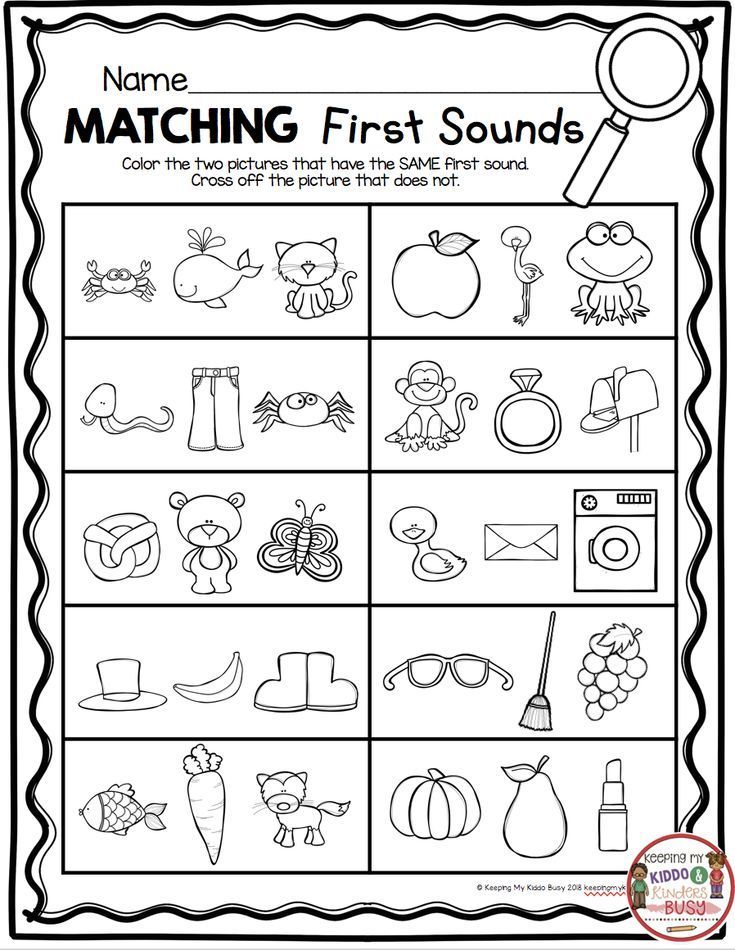
Here are four options for getting pictures into the boxes:
Option 1 – Draw something simple in each box.
Examples of simple drawings for each letter of the alphabet include an apple, a banana, a comb, a door, an egg, a feather, a girl, a hat, an ice-cube, a jar, a kite, a light bulb, a mitten, a nose, an orange, a pan, a queen, a ring, a spoon, a table, an umbrella, a vase, a worm, a xylophone (that one might not be so easy to draw), and a zipper.
Use colors to make it look fun.
Option 2 – Get images from Google Images, print them, cut them out and glue them in the boxes.
Option 3 – Go to Google Images, copy each image by hitting “control c’ or by right-clicking on the image and selecting copy, then paste each picture into each grid box by right-clicking in the grid and clicking paste or by hitting “control v.”
Option 4 – Find and print out ready-made Bingo grids by doing a search for Kids Bingo Grids
You can play the Bingo game four ways:
1 – Call out a letter sound.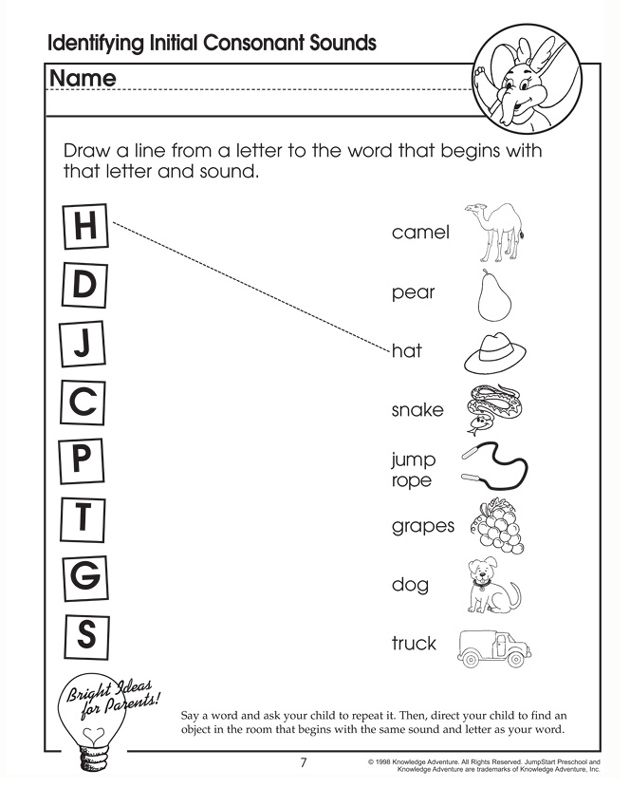 If your child has a picture on her Bingo card that starts with that letter sound, have her put a coin, checker piece, or small piece of paper over the picture (you can cut index cards into small pieces.
If your child has a picture on her Bingo card that starts with that letter sound, have her put a coin, checker piece, or small piece of paper over the picture (you can cut index cards into small pieces.
This will work better than regular paper because the pieces will be heavier and stay on the Bingo card better).
2 – Call out a letter. If your child has a picture on her Bingo card that starts with that letter, have her cover the picture.
3 – Call out a letter sound. If your child has a picture that ends with that letter sound, have her cover the picture.
4 – Call out a letter. If your child has a picture that ends with that letter, have her cover the picture.
When your child fills up a row, up, down, or diagonally, she gets Bingo (she wins).
5. Make flashcards with a picture on one side and the letter the picture starts with (or ends with) on the other side
You can draw the pictures yourself or make flashcards using pictures from Google Images.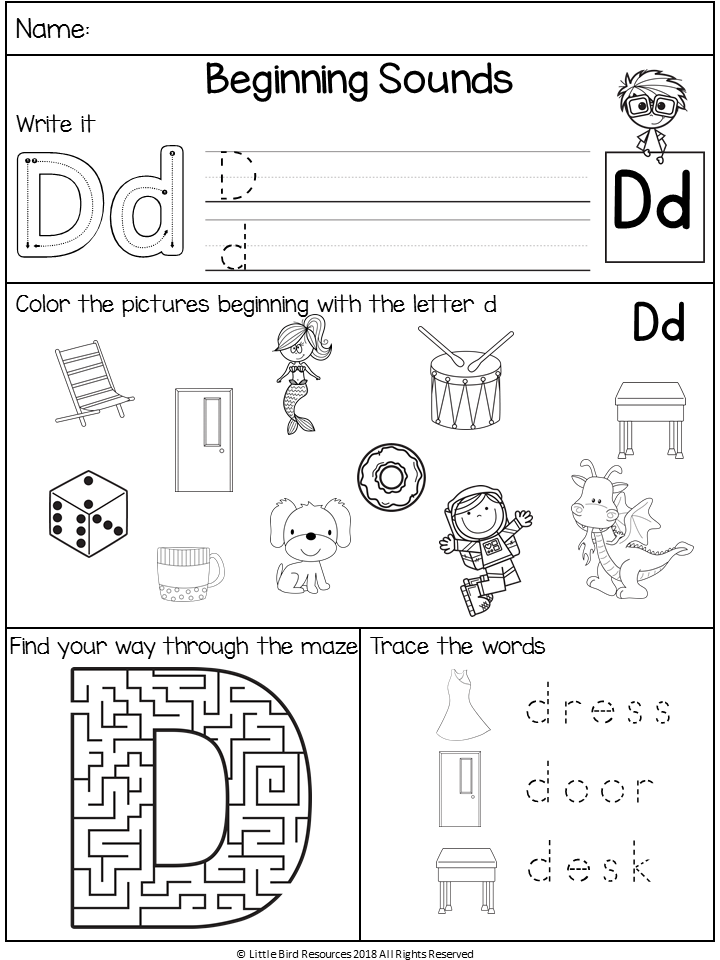
To make a flashcard from Google Images, go to the Image, copy it, “right-click” on it and click copy or hit “control c.” Then go to a word document and paste (right-click and click paste or “hit control v.”).
Then print out the pages, cut out the picture, and write the corresponding letter on the back.
If you know how to insert tables, you can put several pictures on the page in table boxes, print the page, cut out all the pictures, and put the letters on the back. Here is an example:
Show your child a picture and ask them to tell you the letter (or letter sound) it starts with (or ends with). If they are correct, let them know and show them the back of the card. If they are not correct, give them two more tries.
If they do not get the letter or sound, show them the back of the card and tell them the letter and sound (then enunciate the sound as you say the word), have them say the letter/sound back to you twice and shuffle the card back in the pile. Repeat.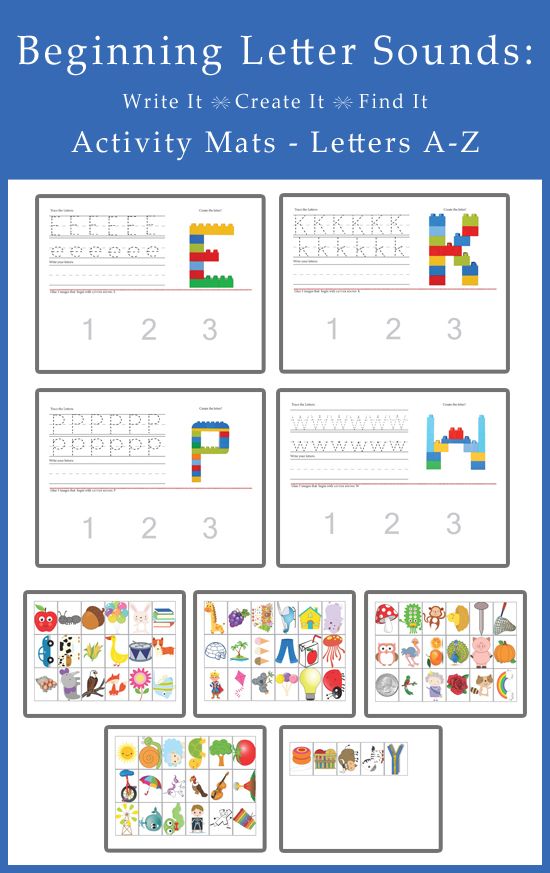
6. For children who have a lot of energy, turn a phonics lesson into a movement activity.
Tape four letters onto the wall as shown in the image below:
Call out a letter sound and tell your child to run to the letter that makes that sound, touch it and run back. Spice it up. Here are some examples:
-Hop to the letter that makes the sound
-Skip to the letter that makes the sound
-Tip Toe to the letter that makes the sound
7. For another movement activity, put tape on the floor, with a letter on each piece of tape.
Tell your child to start with their feet on a certain letter (e.g., start on letter A), then tell them to jump to different letters, using the letter sounds.
For example, “Jump to the letter that makes the sound (insert letter sound).”
See an example below:
As your child becomes more independent with his letter sounds, you can make the letters spell actual words. For the word cat, have three pieces of tape, C, A, T.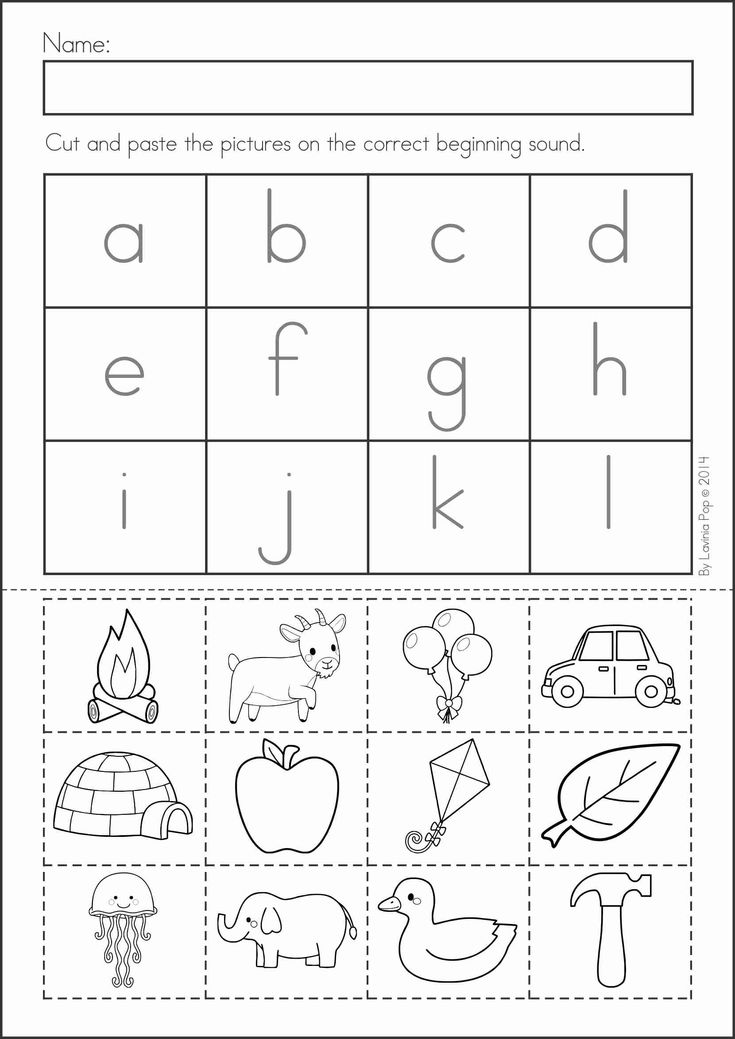
Tell your child to start at the C, then jump to the next letter in Cat, and then the last letter.
To make it more challenging, have your child spell the word backwards, by starting with the last letter and jumping in order until they get to the first letter.
Mix up the game with upper and lower case letters. The example above has three letters, but you can use as many pieces of tape and letters as you want.
Start out with a few and add more if your child is making good progress.
8. Make a worksheet, using words and pictures with your child’s favorite characters, foods, animals, etc.
You can draw the worksheets by hand or use tables in Microsoft Word. For a three-letter word, make a table with five columns and one row.
Put the picture of the word in the first box of the table (you can draw in the pictures or copy and paste them from Google Images). Put the letters in the other boxes, but leave one letter out. Have your child fill in the missing letter.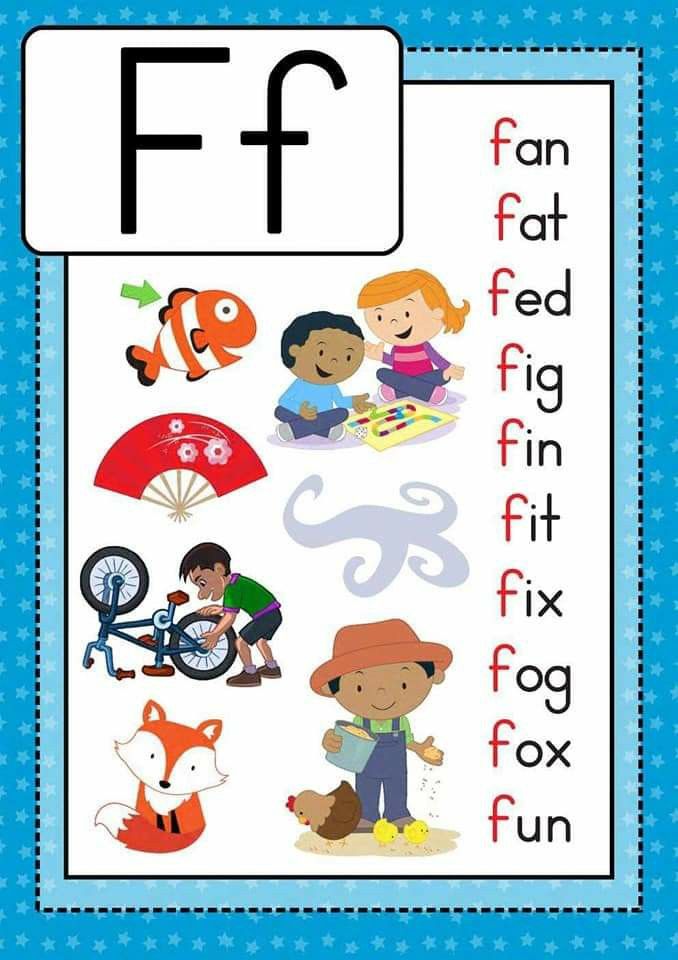
Here is an example of the worksheet:
Click here to print out your own version of this sheet.
For children who may have trouble solving this worksheet, try providing them with a letter bank to see if that helps.
See an example of a worksheet with a letter bank below.
Click here to print out your own version of a phonics worksheet with a letter bank.
9. Have your child paste letters on paper as you call out the sounds.
You can use the letter flashcards you made, like in number 2.
You can use this activity to teach your child how to spell words. Draw lines or boxes on the paper so your child knows where to paste the letters.
You can give your child the exact number of letters in the word, or throw in some extra letters to make it more challenging.
Call out the first sound in the word, have your child pick the correct letter, and paste it on the first line.
Then have them do the next sound, and so on, until the word is complete.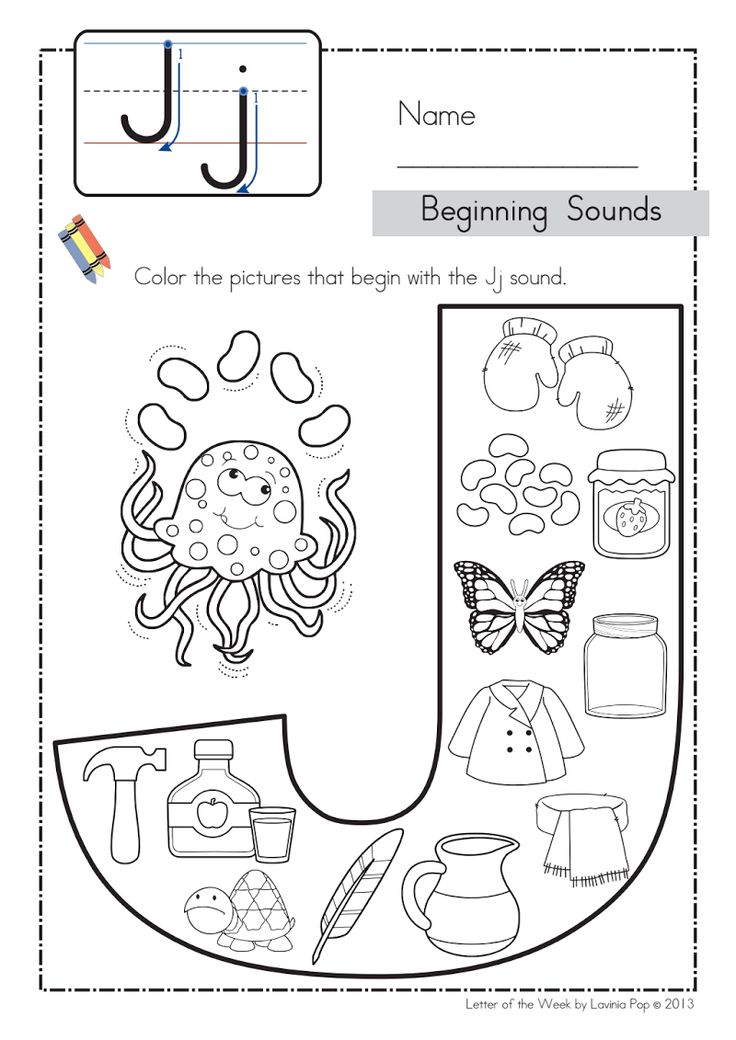
Supervise the activity, providing assistance as needed.
When your child is done, hang up their work to show them that you are proud of their effort.
You can also use this idea to teach a child how to spell their name, such as the sample in the image below.
10. Sing the alphabet sound song.
The tune is similar to the traditional alphabet song.
Here is a great example by Kidstv123. You can make up your own version as well.
What else can you do to help your child learn letter sounds?
If your child is significantly struggling with learning letter sounds or acquiring other academic skills, despite consistent practice and guidance, talk to your child’s school and/or doctor.
They can refer you to the appropriate professionals to determine what might interfere with your child’s progress and if additional strategies could help.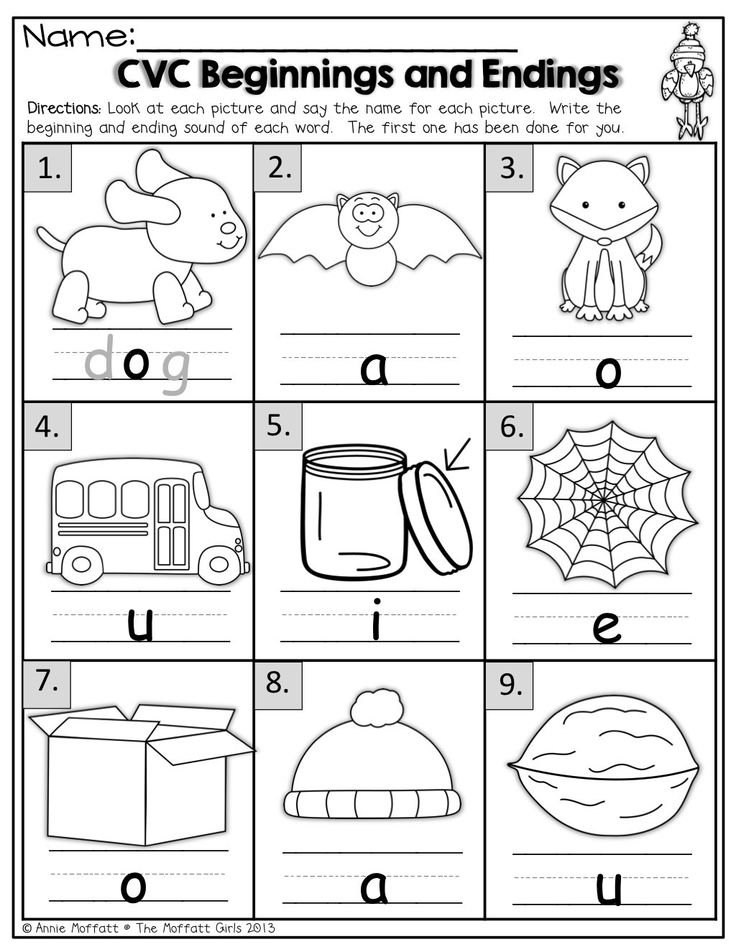
Additional Information About Teaching Phonics to Children
Keep in mind that the activities in this article are recommendations. Please do not try to pressure a child into participating in any of these activities.
This can lead to your child feeling frustrated, and possibly shying away from phonics (letter-sound) practice.
Remember to always stay calm when working with a child or student, even if you think they should be getting something that they are not getting.
If you get frustrated with them, they may start to feel anxious, angry, inferior, stupid, etc. which will lead to a less productive learning session.
Keep practice sessions short (2 to 10 minutes for younger children or children who get easily frustrated and 10 to 15 minutes for older children or children who can work for longer periods without frustration), unless the child is eager to keep going.
For suggestions on ways to encourage children to complete tasks or assignments they do not want to do, read the following articles:
- 3 Ways to Use Timers to Encourage Homework and Chore Completion
- How to Use Schedules to Improve Children’s Behavior
Video Presentation
Education and Behavior – Keeping Us on the Same Page for Children.
Rachel Wise
Rachel Wise is the author and founder of Education and Behavior. Rachel created Education and Behavior in 2014 for adults to have an easy way to access research-based information to support children in the areas of learning, behavior, and social-emotional development. As a survivor of abuse, neglect, and bullying, Rachel slipped through the cracks of her school and community. Education and Behavior hopes to play a role in preventing that from happening to other children. Rachel is also the author of Building Confidence and Improving Behavior in Children: A Guide for Parents and Teachers.
“Children do best when there is consistency within and across settings (i.e., home, school, community). Education and Behavior allows us to maintain that consistency.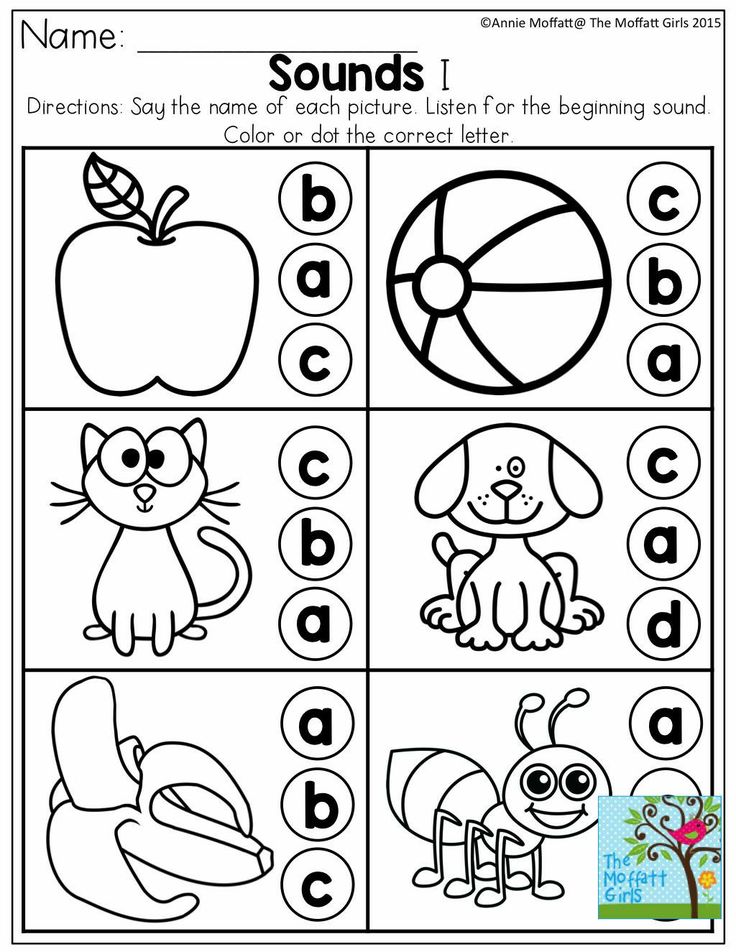 ”
”
www.educationandbehavior.com
Learning Letter Sounds - PreKinders
By Karen Cox | Affiliate Disclosure | Filed Under: Phonological Awareness
These games help pre-K children practice Letter Sound learning in a fun, hands-on way.
Sound Cups
Use 26 disposable clear punch cups and label each cup with a letter. Letter cup labels can be downloaded below. Collect a set of small trinket objects (you can ask parents and friends to send things in), such as plastic lizard, small block, watch, plastic frog, bandaid, necklace, button, dice. Place the trinkets in a basket. Children sort each trinket into a letter cup by its beginning sound.
You can use all 26 cups at one time, or select 3-4 letter cups at a time for children to focus on. When searching for items to go in the cups, look for dollar store mini toys (especially packs of animals and bugs), look at doll house miniatures, browse craft stores for mini items.
Download: Letter Cup Labels
Erase the Sound
Draw a picture on a dry erase lap board.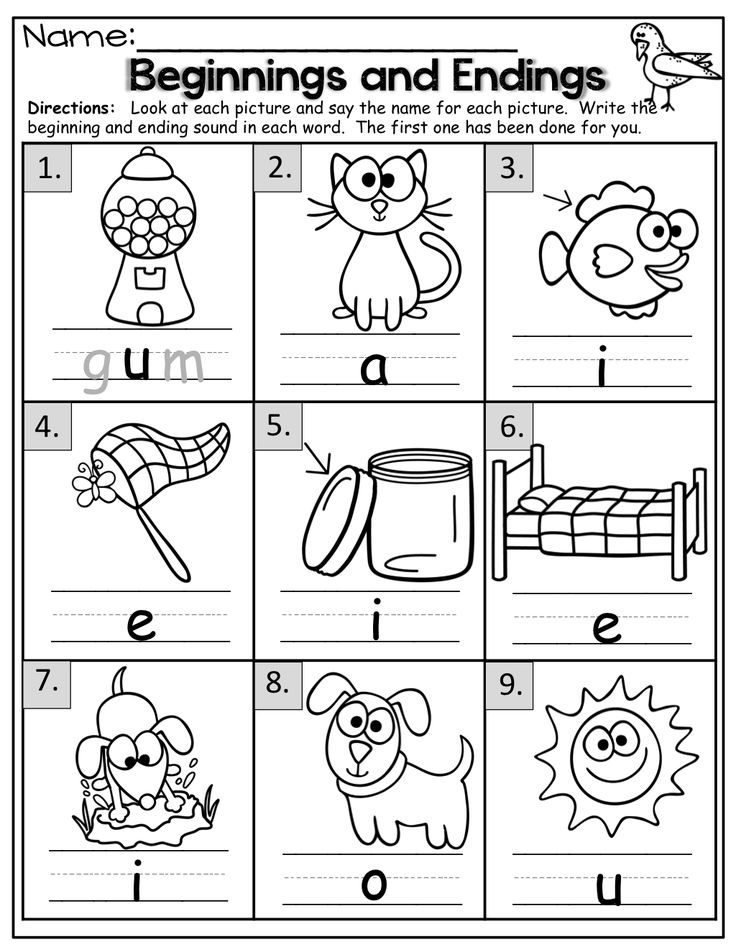 In the example below, I drew a snowman. Call children up one at the time to erase something that begins with something in the picture. In this picture, children can erase something that begins with H (hat), something that begins with B (buttons), something that begins with N (nose). Continue until everything is erased.
In the example below, I drew a snowman. Call children up one at the time to erase something that begins with something in the picture. In this picture, children can erase something that begins with H (hat), something that begins with B (buttons), something that begins with N (nose). Continue until everything is erased.
Mystery Bag
Place three objects beginning with the same letter in a bag (such as ball, bug, and button for B). Have a child pulls each item out of the bag and name each item. Have the class guess the “mystery letter”.
Guess Who?
Say three words and have the kids guess whose name begins with the same sound as those three words. For example, call out:
- lake
- lemon
- lamp
The class would guess Levi. If you have more than one child in your class (maybe Levi, Lucy, and Layton) who start with that letter sound, the class can name all of them.
I have prepared a list of words for each letter that you can use for your students.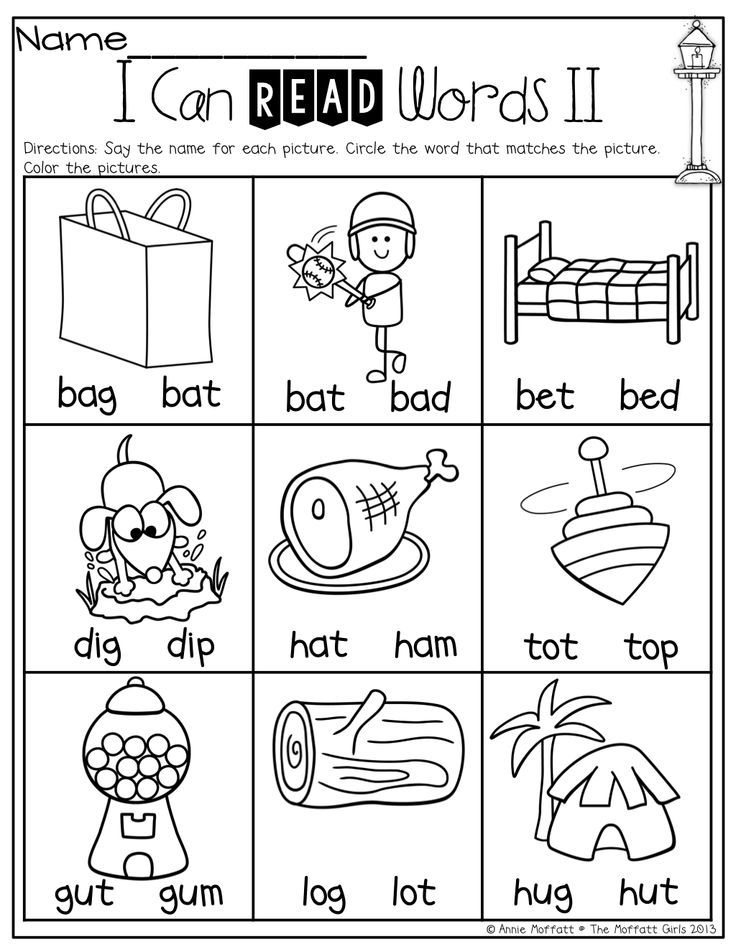 Download the list below.
Download the list below.
Download: Beginning Letter Sounds List
Monster Names
Have kids stand, stomp, and growl when you say their “Monster Name”. Replace the first letter of each child’s name with the letter M. For example, Braden’s name would become “Mad Monster Maden” and Ashlyn’s name would become “Mad Monster Mashlyn”.
Say Two Words
Say two words, and have kids stand up if the words begin with the same sound. Have them sit down if they do not. For example,
cat – cow (stand up)
hat – goat (sit down)
Letter Sounds Listening Games
Children listen for beginning sounds in words and use bingo markers to stamp a letter each time they hear the letter sound. Get the printable game here: Letter Sounds Listening Games.
Letter Sounds Activity Cards
Children look at the picture, say the word, and find the letter that matches the beginning sound. They mark the cards by clipping it or marking it with a chip. Get the printable game here: Letter Sounds Activity Cards.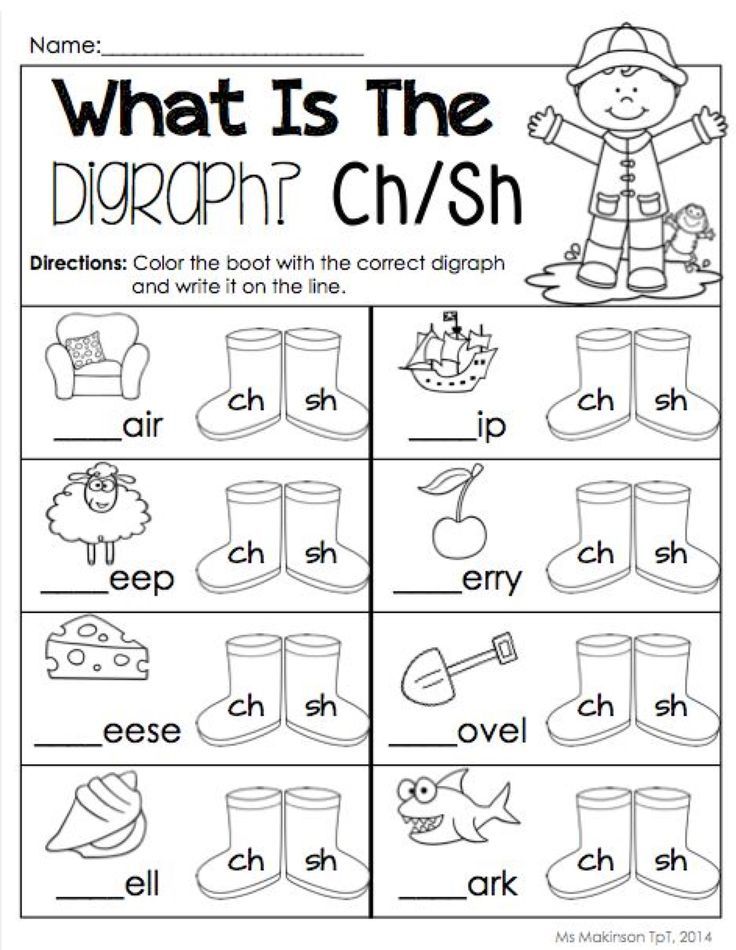
Letter Tile Mats
Children match letter tiles to the pictures on the mats by identifying the beginning sound of the words. Get the printable game here: Letter Tile Mats.
More Resources
These are available in my shop.
About Karen Cox
Karen is the founder of PreKinders.com. She also works as a full-time Pre-K teacher in Georgia. Read more...
SEARCH
Formation of sound culture of speech in children of middle preschool age
%PDF-1.5 % 10 obj > /Metadata 4 0R >> endobj 5 0 obj /Title >> endobj 20 obj > endobj 3 0 obj > endobj 40 obj > stream
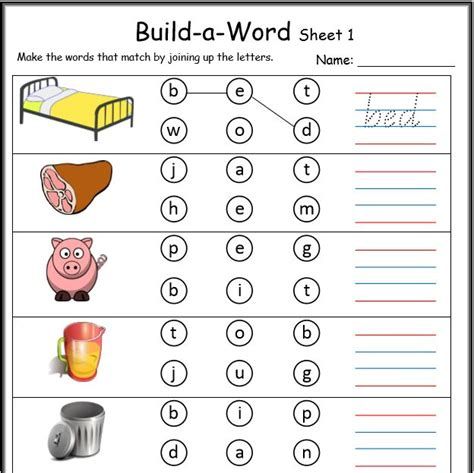 32 841.92] /Contents[121 0 R 122 0 R 123 0 R] /group> /Tabs /S /StructParents 0 /Annots [124 0R] >> endobj 70 obj > /ProcSet [/PDF /Text /ImageB /ImageC /ImageI] >> /MediaBox [0 0 595.32 841.92] /Contents 126 0 R /group> /Tabs /S /StructParents 1 >> endobj 80 obj > /ProcSet [/PDF /Text /ImageB /ImageC /ImageI] >> /MediaBox [0 0 595.32 841.92] /Contents 127 0 R /group> /Tabs /S /StructParents 2 >> endobj 9 0 obj > /ProcSet [/PDF /Text /ImageB /ImageC /ImageI] >> /MediaBox[0 0 595.32 841.92] /Contents 129 0 R /group> /Tabs /S /StructParents 3 >> endobj 10 0 obj > /ExtGState> /ProcSet [/PDF /Text /ImageB /ImageC /ImageI] >> /MediaBox [0 0 595.32 841.92] /Contents 132 0 R /group> /Tabs /S /StructParents 4 >> endobj 11 0 obj > /ExtGState> /ProcSet [/PDF /Text /ImageB /ImageC /ImageI] >> /MediaBox [0 0 595.32 841.92] /Contents 133 0 R /group> /Tabs /S /StructParents 5 >> endobj 12 0 obj > /ExtGState> /ProcSet [/PDF /Text /ImageB /ImageC /ImageI] >> /MediaBox[0 0 595.32 841.92] /Contents 135 0 R /group> /Tabs /S /StructParents 6 >> endobj 13 0 obj > /ExtGState> /ProcSet [/PDF /Text /ImageB /ImageC /ImageI] >> /MediaBox [0 0 595.
32 841.92] /Contents[121 0 R 122 0 R 123 0 R] /group> /Tabs /S /StructParents 0 /Annots [124 0R] >> endobj 70 obj > /ProcSet [/PDF /Text /ImageB /ImageC /ImageI] >> /MediaBox [0 0 595.32 841.92] /Contents 126 0 R /group> /Tabs /S /StructParents 1 >> endobj 80 obj > /ProcSet [/PDF /Text /ImageB /ImageC /ImageI] >> /MediaBox [0 0 595.32 841.92] /Contents 127 0 R /group> /Tabs /S /StructParents 2 >> endobj 9 0 obj > /ProcSet [/PDF /Text /ImageB /ImageC /ImageI] >> /MediaBox[0 0 595.32 841.92] /Contents 129 0 R /group> /Tabs /S /StructParents 3 >> endobj 10 0 obj > /ExtGState> /ProcSet [/PDF /Text /ImageB /ImageC /ImageI] >> /MediaBox [0 0 595.32 841.92] /Contents 132 0 R /group> /Tabs /S /StructParents 4 >> endobj 11 0 obj > /ExtGState> /ProcSet [/PDF /Text /ImageB /ImageC /ImageI] >> /MediaBox [0 0 595.32 841.92] /Contents 133 0 R /group> /Tabs /S /StructParents 5 >> endobj 12 0 obj > /ExtGState> /ProcSet [/PDF /Text /ImageB /ImageC /ImageI] >> /MediaBox[0 0 595.32 841.92] /Contents 135 0 R /group> /Tabs /S /StructParents 6 >> endobj 13 0 obj > /ExtGState> /ProcSet [/PDF /Text /ImageB /ImageC /ImageI] >> /MediaBox [0 0 595. 32 841.92] /Contents 136 0 R /group> /Tabs /S /StructParents 7 >> endobj 14 0 obj > /ExtGState> /ProcSet [/PDF /Text /ImageB /ImageC /ImageI] >> /MediaBox [0 0 595.32 841.92] /Contents 137 0 R /group> /Tabs /S /StructParents 8 >> endobj 15 0 obj > /ProcSet [/PDF /Text /ImageB /ImageC /ImageI] >> /MediaBox[0 0 595.32 841.92] /Contents 138 0R /group> /Tabs /S /StructParents 9 >> endobj 16 0 obj > /ExtGState> /ProcSet [/PDF /Text /ImageB /ImageC /ImageI] >> /MediaBox [0 0 595.32 841.92] /Contents 139 0R /group> /Tabs /S /StructParents 10 >> endobj 17 0 obj > /ProcSet [/PDF /Text /ImageB /ImageC /ImageI] >> /MediaBox [0 0 595.32 841.92] /Contents 140 0R /group> /Tabs /S /StructParents 11 >> endobj 18 0 obj > /ExtGState> /ProcSet [/PDF /Text /ImageB /ImageC /ImageI] >> /MediaBox[0 0 595.32 841.92] /Contents 141 0 R /group> /Tabs /S /StructParents 12 >> endobj 19 0 obj > /ExtGState> /ProcSet [/PDF /Text /ImageB /ImageC /ImageI] >> /MediaBox [0 0 595.32 841.92] /Contents 142 0R /group> /Tabs /S /StructParents 13 >> endobj 20 0 obj > /ProcSet [/PDF /Text /ImageB /ImageC /ImageI] >> /MediaBox [0 0 595.
32 841.92] /Contents 136 0 R /group> /Tabs /S /StructParents 7 >> endobj 14 0 obj > /ExtGState> /ProcSet [/PDF /Text /ImageB /ImageC /ImageI] >> /MediaBox [0 0 595.32 841.92] /Contents 137 0 R /group> /Tabs /S /StructParents 8 >> endobj 15 0 obj > /ProcSet [/PDF /Text /ImageB /ImageC /ImageI] >> /MediaBox[0 0 595.32 841.92] /Contents 138 0R /group> /Tabs /S /StructParents 9 >> endobj 16 0 obj > /ExtGState> /ProcSet [/PDF /Text /ImageB /ImageC /ImageI] >> /MediaBox [0 0 595.32 841.92] /Contents 139 0R /group> /Tabs /S /StructParents 10 >> endobj 17 0 obj > /ProcSet [/PDF /Text /ImageB /ImageC /ImageI] >> /MediaBox [0 0 595.32 841.92] /Contents 140 0R /group> /Tabs /S /StructParents 11 >> endobj 18 0 obj > /ExtGState> /ProcSet [/PDF /Text /ImageB /ImageC /ImageI] >> /MediaBox[0 0 595.32 841.92] /Contents 141 0 R /group> /Tabs /S /StructParents 12 >> endobj 19 0 obj > /ExtGState> /ProcSet [/PDF /Text /ImageB /ImageC /ImageI] >> /MediaBox [0 0 595.32 841.92] /Contents 142 0R /group> /Tabs /S /StructParents 13 >> endobj 20 0 obj > /ProcSet [/PDF /Text /ImageB /ImageC /ImageI] >> /MediaBox [0 0 595.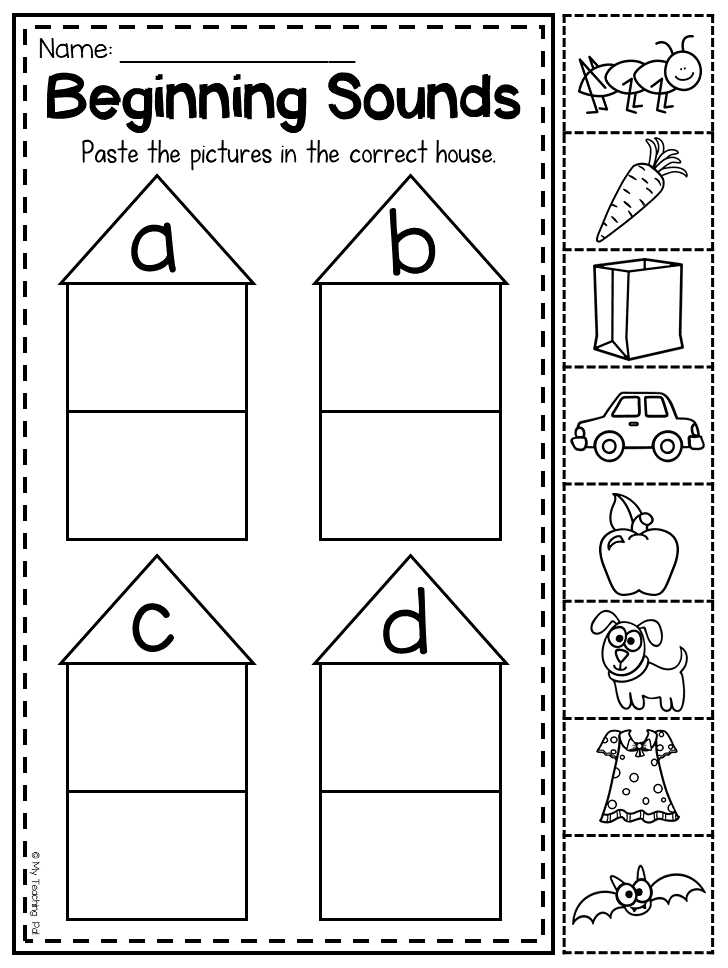 32 841.92] /Contents 143 0 R /group> /Tabs /S /StructParents 14 >> endobj 21 0 obj > /ProcSet [/PDF /Text /ImageB /ImageC /ImageI] >> /MediaBox[0 0 595.32 841.92] /Contents 144 0R /group> /Tabs /S /StructParents 15 >> endobj 22 0 obj > /ExtGState> /ProcSet [/PDF /Text /ImageB /ImageC /ImageI] >> /MediaBox [0 0 595.32 841.92] /Contents 145 0R /group> /Tabs /S /StructParents 16 >> endobj 23 0 obj > /ExtGState> /ProcSet [/PDF /Text /ImageB /ImageC /ImageI] >> /MediaBox [0 0 595.32 841.92] /Contents 146 0R /group> /Tabs /S /StructParents 17 >> endobj 24 0 obj > /ExtGState> /ProcSet [/PDF /Text /ImageB /ImageC /ImageI] >> /MediaBox[0 0 595.32 841.92] /Contents 147 0 R /group> /Tabs /S /StructParents 18 >> endobj 25 0 obj > /ProcSet [/PDF /Text /ImageB /ImageC /ImageI] >> /MediaBox [0 0 595.32 841.92] /Contents 148 0 R /group> /Tabs /S /StructParents 19 >> endobj 26 0 obj > /ExtGState> /ProcSet [/PDF /Text /ImageB /ImageC /ImageI] >> /MediaBox [0 0 595.32 841.92] /Contents 149 0R /group> /Tabs /S /StructParents 20 >> endobj 27 0 obj > /ExtGState> /ProcSet [/PDF /Text /ImageB /ImageC /ImageI] >> /MediaBox[0 0 595.
32 841.92] /Contents 143 0 R /group> /Tabs /S /StructParents 14 >> endobj 21 0 obj > /ProcSet [/PDF /Text /ImageB /ImageC /ImageI] >> /MediaBox[0 0 595.32 841.92] /Contents 144 0R /group> /Tabs /S /StructParents 15 >> endobj 22 0 obj > /ExtGState> /ProcSet [/PDF /Text /ImageB /ImageC /ImageI] >> /MediaBox [0 0 595.32 841.92] /Contents 145 0R /group> /Tabs /S /StructParents 16 >> endobj 23 0 obj > /ExtGState> /ProcSet [/PDF /Text /ImageB /ImageC /ImageI] >> /MediaBox [0 0 595.32 841.92] /Contents 146 0R /group> /Tabs /S /StructParents 17 >> endobj 24 0 obj > /ExtGState> /ProcSet [/PDF /Text /ImageB /ImageC /ImageI] >> /MediaBox[0 0 595.32 841.92] /Contents 147 0 R /group> /Tabs /S /StructParents 18 >> endobj 25 0 obj > /ProcSet [/PDF /Text /ImageB /ImageC /ImageI] >> /MediaBox [0 0 595.32 841.92] /Contents 148 0 R /group> /Tabs /S /StructParents 19 >> endobj 26 0 obj > /ExtGState> /ProcSet [/PDF /Text /ImageB /ImageC /ImageI] >> /MediaBox [0 0 595.32 841.92] /Contents 149 0R /group> /Tabs /S /StructParents 20 >> endobj 27 0 obj > /ExtGState> /ProcSet [/PDF /Text /ImageB /ImageC /ImageI] >> /MediaBox[0 0 595.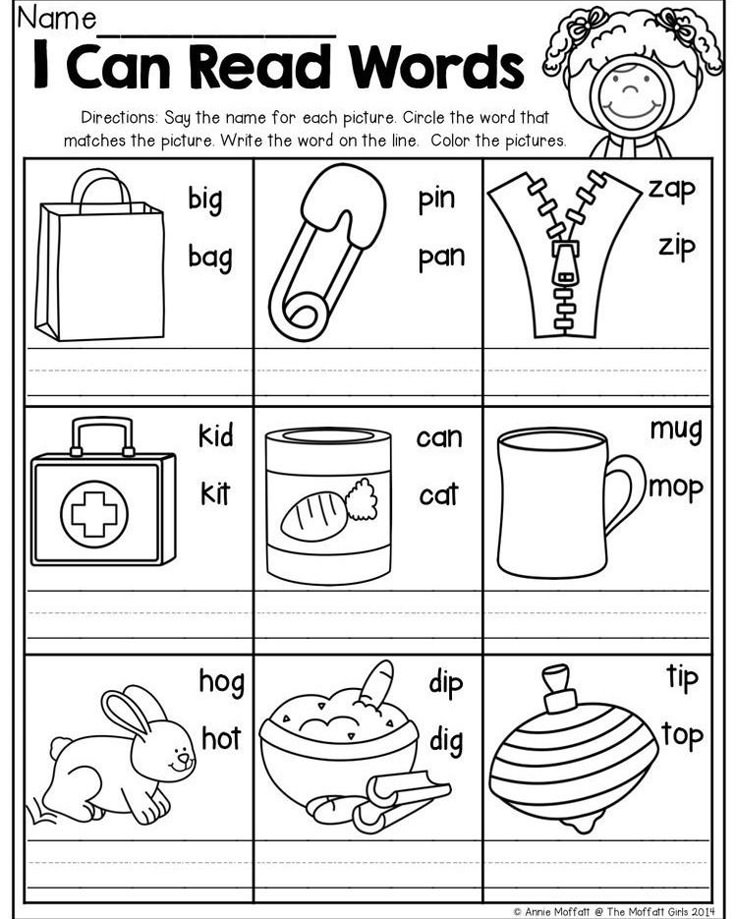 32 841.92] /Contents 150 0 R /group> /Tabs /S /StructParents 21 >> endobj 28 0 obj > /ExtGState> /ProcSet [/PDF /Text /ImageB /ImageC /ImageI] >> /MediaBox [0 0 595.32 841.92] /Contents 151 0 R /group> /Tabs /S /StructParents 22 >> endobj 29 0 obj > /ExtGState> /ProcSet [/PDF /Text /ImageB /ImageC /ImageI] >> /MediaBox [0 0 595.32 841.92] /Contents 152 0R /group> /Tabs /S /StructParents 23 >> endobj 30 0 obj > /ExtGState> /ProcSet [/PDF /Text /ImageB /ImageC /ImageI] >> /MediaBox[0 0 595.32 841.92] /Contents 153 0R /group> /Tabs /S /StructParents 24 >> endobj 31 0 obj > /ProcSet [/PDF /Text /ImageB /ImageC /ImageI] >> /MediaBox [0 0 595.32 841.92] /Contents 154 0R /group> /Tabs /S /StructParents 25 >> endobj 32 0 obj > /XObject> /ProcSet [/PDF /Text /ImageB /ImageC /ImageI] >> /MediaBox [0 0 595.32 841.92] /Contents 156 0 R /group> /Tabs /S /StructParents 26 >> endobj 33 0 obj > /ExtGState> /ProcSet [/PDF /Text /ImageB /ImageC /ImageI] >> /MediaBox[0 0 595.32 841.92] /Contents 158 0 R /group> /Tabs /S /StructParents 27 >> endobj 34 0 obj > /ExtGState> /ProcSet [/PDF /Text /ImageB /ImageC /ImageI] >> /MediaBox [0 0 595.
32 841.92] /Contents 150 0 R /group> /Tabs /S /StructParents 21 >> endobj 28 0 obj > /ExtGState> /ProcSet [/PDF /Text /ImageB /ImageC /ImageI] >> /MediaBox [0 0 595.32 841.92] /Contents 151 0 R /group> /Tabs /S /StructParents 22 >> endobj 29 0 obj > /ExtGState> /ProcSet [/PDF /Text /ImageB /ImageC /ImageI] >> /MediaBox [0 0 595.32 841.92] /Contents 152 0R /group> /Tabs /S /StructParents 23 >> endobj 30 0 obj > /ExtGState> /ProcSet [/PDF /Text /ImageB /ImageC /ImageI] >> /MediaBox[0 0 595.32 841.92] /Contents 153 0R /group> /Tabs /S /StructParents 24 >> endobj 31 0 obj > /ProcSet [/PDF /Text /ImageB /ImageC /ImageI] >> /MediaBox [0 0 595.32 841.92] /Contents 154 0R /group> /Tabs /S /StructParents 25 >> endobj 32 0 obj > /XObject> /ProcSet [/PDF /Text /ImageB /ImageC /ImageI] >> /MediaBox [0 0 595.32 841.92] /Contents 156 0 R /group> /Tabs /S /StructParents 26 >> endobj 33 0 obj > /ExtGState> /ProcSet [/PDF /Text /ImageB /ImageC /ImageI] >> /MediaBox[0 0 595.32 841.92] /Contents 158 0 R /group> /Tabs /S /StructParents 27 >> endobj 34 0 obj > /ExtGState> /ProcSet [/PDF /Text /ImageB /ImageC /ImageI] >> /MediaBox [0 0 595.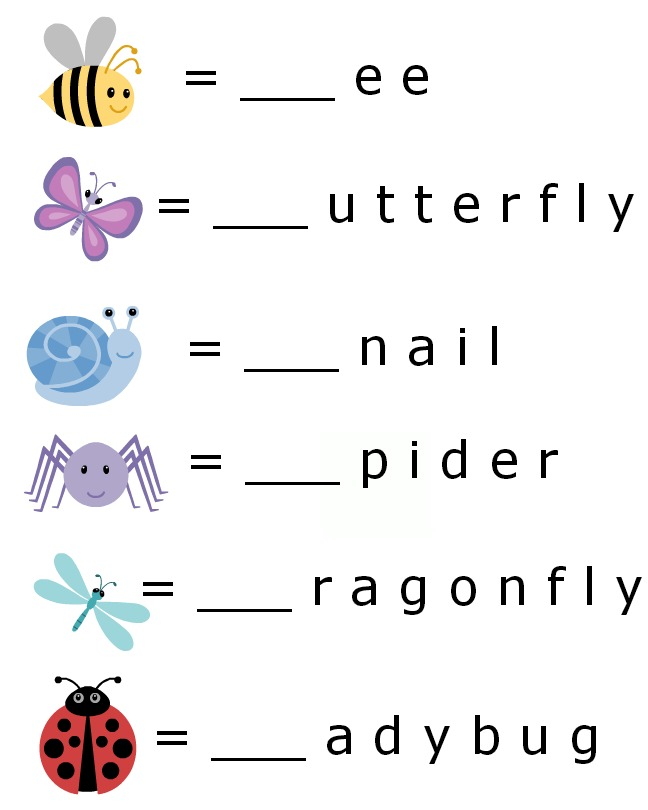 32 841.92] /Contents 159 0R /group> /Tabs /S /StructParents 28 >> endobj 35 0 obj > /ExtGState> /ProcSet [/PDF /Text /ImageB /ImageC /ImageI] >> /MediaBox [0 0 595.32 841.92] /Contents 160 0R /group> /Tabs /S /StructParents 29 >> endobj 36 0 obj > /ProcSet [/PDF /Text /ImageB /ImageC /ImageI] >> /MediaBox[0 0 595.32 841.92] /Contents 161 0R /group> /Tabs /S /StructParents 30 >> endobj 37 0 obj > /ExtGState> /XObject> /ProcSet [/PDF /Text /ImageB /ImageC /ImageI] >> /MediaBox [0 0 595.32 841.92] /Contents 165 0R /group> /Tabs /S /StructParents 31 >> endobj 38 0 obj > /ExtGState> /ProcSet [/PDF /Text /ImageB /ImageC /ImageI] >> /MediaBox [0 0 595.32 841.92] /Contents 166 0R /group> /Tabs /S /StructParents 32 >> endobj 39 0 obj > /XObject> /ProcSet [/PDF /Text /ImageB /ImageC /ImageI] >> /MediaBox[0 0 595.32 841.92] /Contents 168 0 R /group> /Tabs /S /StructParents 33 >> endobj 40 0 obj > /XObject> /ProcSet [/PDF /Text /ImageB /ImageC /ImageI] >> /MediaBox [0 0 595.32 841.92] /Contents 170 0R /group> /Tabs /S /StructParents 34 >> endobj 41 0 obj > /XObject> /ProcSet [/PDF /Text /ImageB /ImageC /ImageI] >> /MediaBox [0 0 595.
32 841.92] /Contents 159 0R /group> /Tabs /S /StructParents 28 >> endobj 35 0 obj > /ExtGState> /ProcSet [/PDF /Text /ImageB /ImageC /ImageI] >> /MediaBox [0 0 595.32 841.92] /Contents 160 0R /group> /Tabs /S /StructParents 29 >> endobj 36 0 obj > /ProcSet [/PDF /Text /ImageB /ImageC /ImageI] >> /MediaBox[0 0 595.32 841.92] /Contents 161 0R /group> /Tabs /S /StructParents 30 >> endobj 37 0 obj > /ExtGState> /XObject> /ProcSet [/PDF /Text /ImageB /ImageC /ImageI] >> /MediaBox [0 0 595.32 841.92] /Contents 165 0R /group> /Tabs /S /StructParents 31 >> endobj 38 0 obj > /ExtGState> /ProcSet [/PDF /Text /ImageB /ImageC /ImageI] >> /MediaBox [0 0 595.32 841.92] /Contents 166 0R /group> /Tabs /S /StructParents 32 >> endobj 39 0 obj > /XObject> /ProcSet [/PDF /Text /ImageB /ImageC /ImageI] >> /MediaBox[0 0 595.32 841.92] /Contents 168 0 R /group> /Tabs /S /StructParents 33 >> endobj 40 0 obj > /XObject> /ProcSet [/PDF /Text /ImageB /ImageC /ImageI] >> /MediaBox [0 0 595.32 841.92] /Contents 170 0R /group> /Tabs /S /StructParents 34 >> endobj 41 0 obj > /XObject> /ProcSet [/PDF /Text /ImageB /ImageC /ImageI] >> /MediaBox [0 0 595.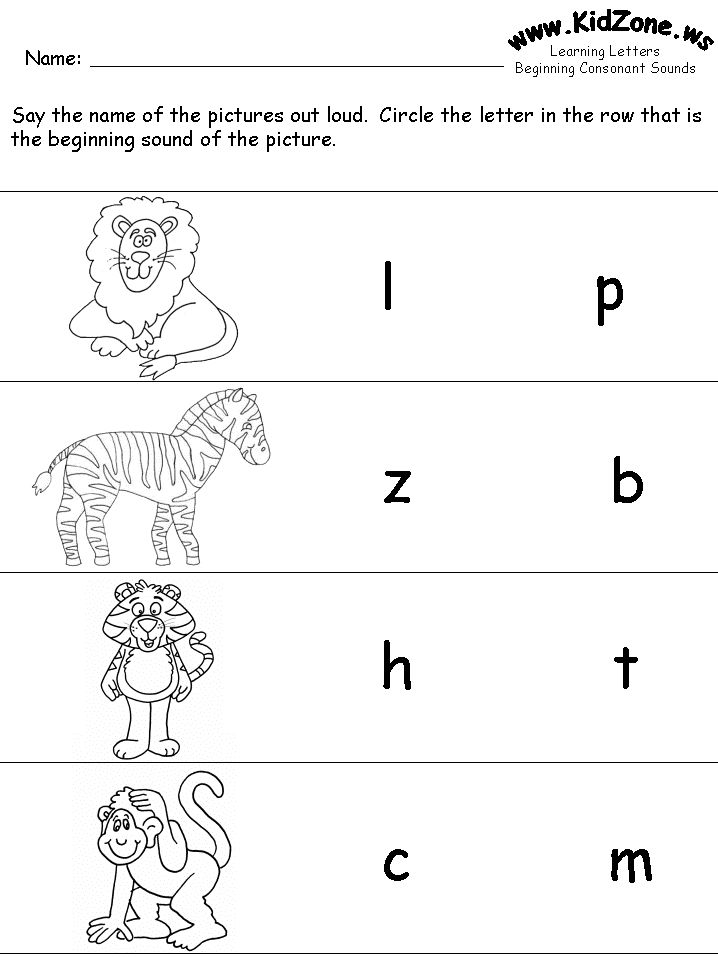 32 841.92] /Contents 172 0 R /group> /Tabs /S /StructParents 35 >> endobj 42 0 obj > /ProcSet [/PDF /Text /ImageB /ImageC /ImageI] >> /MediaBox[0 0 595.32 841.92] /Contents 173 0 R /group> /Tabs /S /StructParents 36 >> endobj 43 0 obj > /ProcSet [/PDF /Text /ImageB /ImageC /ImageI] >> /MediaBox [0 0 595.32 841.92] /Contents 174 0 R /group> /Tabs /S /StructParents 37 >> endobj 44 0 obj > /ProcSet [/PDF /Text /ImageB /ImageC /ImageI] >> /MediaBox [0 0 595.32 841.92] /Contents 175 0 R /group> /Tabs /S /StructParents 38 >> endobj 45 0 obj > /ProcSet [/PDF /Text /ImageB /ImageC /ImageI] >> /MediaBox[0 0 595.32 841.92] /Contents 176 0 R /group> /Tabs /S /StructParents 39 >> endobj 46 0 obj > /ProcSet [/PDF /Text /ImageB /ImageC /ImageI] >> /MediaBox [0 0 595.32 841.92] /Contents 177 0R /group> /Tabs /S /StructParents 40 >> endobj 47 0 obj > /ExtGState> /ProcSet [/PDF /Text /ImageB /ImageC /ImageI] >> /MediaBox [0 0 595.32 841.92] /Contents 178 0 R /group> /Tabs /S /StructParents 41 >> endobj 48 0 obj > /ExtGState> /ProcSet [/PDF /Text /ImageB /ImageC /ImageI] >> /MediaBox[0 0 595.
32 841.92] /Contents 172 0 R /group> /Tabs /S /StructParents 35 >> endobj 42 0 obj > /ProcSet [/PDF /Text /ImageB /ImageC /ImageI] >> /MediaBox[0 0 595.32 841.92] /Contents 173 0 R /group> /Tabs /S /StructParents 36 >> endobj 43 0 obj > /ProcSet [/PDF /Text /ImageB /ImageC /ImageI] >> /MediaBox [0 0 595.32 841.92] /Contents 174 0 R /group> /Tabs /S /StructParents 37 >> endobj 44 0 obj > /ProcSet [/PDF /Text /ImageB /ImageC /ImageI] >> /MediaBox [0 0 595.32 841.92] /Contents 175 0 R /group> /Tabs /S /StructParents 38 >> endobj 45 0 obj > /ProcSet [/PDF /Text /ImageB /ImageC /ImageI] >> /MediaBox[0 0 595.32 841.92] /Contents 176 0 R /group> /Tabs /S /StructParents 39 >> endobj 46 0 obj > /ProcSet [/PDF /Text /ImageB /ImageC /ImageI] >> /MediaBox [0 0 595.32 841.92] /Contents 177 0R /group> /Tabs /S /StructParents 40 >> endobj 47 0 obj > /ExtGState> /ProcSet [/PDF /Text /ImageB /ImageC /ImageI] >> /MediaBox [0 0 595.32 841.92] /Contents 178 0 R /group> /Tabs /S /StructParents 41 >> endobj 48 0 obj > /ExtGState> /ProcSet [/PDF /Text /ImageB /ImageC /ImageI] >> /MediaBox[0 0 595.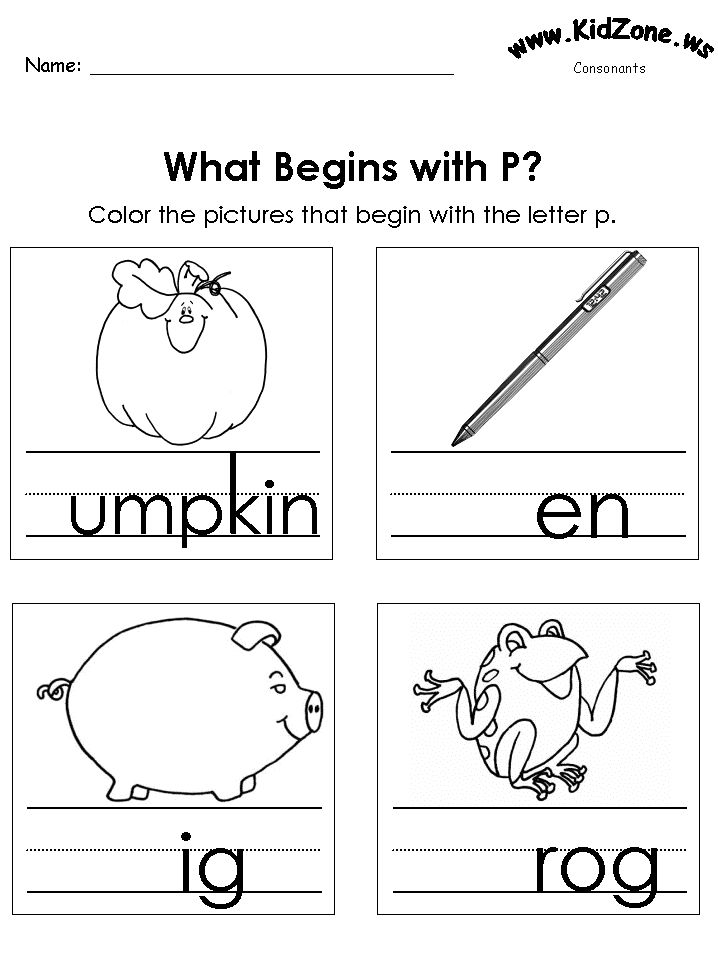 32 841.92] /Contents 179 0 R /group> /Tabs /S /StructParents 42 >> endobj 49 0 obj > /ExtGState> /ProcSet [/PDF /Text /ImageB /ImageC /ImageI] >> /MediaBox [0 0 595.32 841.92] /Contents 180 0 R /group> /Tabs /S /StructParents 43 >> endobj 50 0 obj > /ExtGState> /ProcSet [/PDF /Text /ImageB /ImageC /ImageI] >> /MediaBox [0 0 595.32 841.92] /Contents 181 0 R /group> /Tabs /S /StructParents 44 >> endobj 51 0 obj > /ProcSet [/PDF /Text /ImageB /ImageC /ImageI] >> /MediaBox[0 0 595.32 841.92] /Contents 182 0R /group> /Tabs /S /StructParents 45 >> endobj 52 0 obj > /ExtGState> /ProcSet [/PDF /Text /ImageB /ImageC /ImageI] >> /MediaBox [0 0 595.32 841.92] /Contents 183 0R /group> /Tabs /S /StructParents 46 >> endobj 53 0 obj > /ProcSet [/PDF /Text /ImageB /ImageC /ImageI] >> /MediaBox [0 0 595.32 841.92] /Contents 184 0 R /group> /Tabs /S /StructParents 47 >> endobj 54 0 obj > /ExtGState> /ProcSet [/PDF /Text /ImageB /ImageC /ImageI] >> /MediaBox[0 0 595.32 841.92] /Contents 185 0 R /group> /Tabs /S /StructParents 48 >> endobj 55 0 obj > /ProcSet [/PDF /Text /ImageB /ImageC /ImageI] >> /MediaBox [0 0 595.
32 841.92] /Contents 179 0 R /group> /Tabs /S /StructParents 42 >> endobj 49 0 obj > /ExtGState> /ProcSet [/PDF /Text /ImageB /ImageC /ImageI] >> /MediaBox [0 0 595.32 841.92] /Contents 180 0 R /group> /Tabs /S /StructParents 43 >> endobj 50 0 obj > /ExtGState> /ProcSet [/PDF /Text /ImageB /ImageC /ImageI] >> /MediaBox [0 0 595.32 841.92] /Contents 181 0 R /group> /Tabs /S /StructParents 44 >> endobj 51 0 obj > /ProcSet [/PDF /Text /ImageB /ImageC /ImageI] >> /MediaBox[0 0 595.32 841.92] /Contents 182 0R /group> /Tabs /S /StructParents 45 >> endobj 52 0 obj > /ExtGState> /ProcSet [/PDF /Text /ImageB /ImageC /ImageI] >> /MediaBox [0 0 595.32 841.92] /Contents 183 0R /group> /Tabs /S /StructParents 46 >> endobj 53 0 obj > /ProcSet [/PDF /Text /ImageB /ImageC /ImageI] >> /MediaBox [0 0 595.32 841.92] /Contents 184 0 R /group> /Tabs /S /StructParents 47 >> endobj 54 0 obj > /ExtGState> /ProcSet [/PDF /Text /ImageB /ImageC /ImageI] >> /MediaBox[0 0 595.32 841.92] /Contents 185 0 R /group> /Tabs /S /StructParents 48 >> endobj 55 0 obj > /ProcSet [/PDF /Text /ImageB /ImageC /ImageI] >> /MediaBox [0 0 595.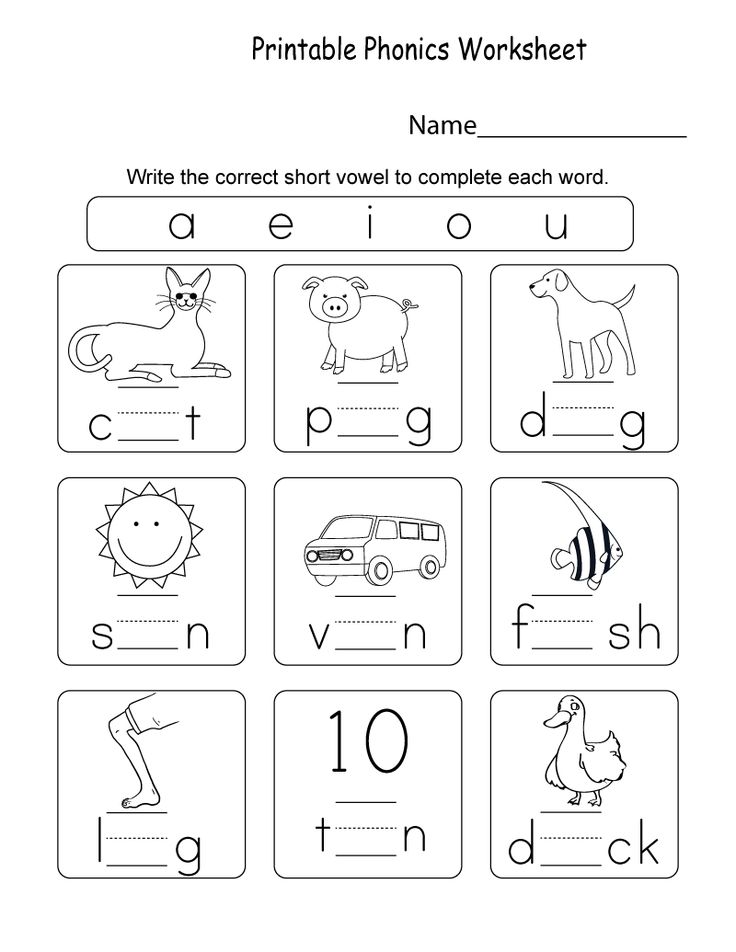 32 841.92] /Contents 186 0 R /group> /Tabs /S /StructParents 49 >> endobj 56 0 obj > /ExtGState> /ProcSet [/PDF /Text /ImageB /ImageC /ImageI] >> /MediaBox [0 0 595.32 841.92] /Contents 187 0 R /group> /Tabs /S /StructParents 50 >> endobj 57 0 obj > /ExtGState> /ProcSet [/PDF /Text /ImageB /ImageC /ImageI] >> /MediaBox[0 0 595.32 841.92] /Contents 188 0R /group> /Tabs /S /StructParents 51 >> endobj 58 0 obj > /ProcSet [/PDF /Text /ImageB /ImageC /ImageI] >> /MediaBox [0 0 595.32 841.92] /Contents 189 0 R /group> /Tabs /S /StructParents 52 >> endobj 59 0 obj > /ExtGState> /ProcSet [/PDF /Text /ImageB /ImageC /ImageI] >> /MediaBox [0 0 595.32 841.92] /Contents 190 0 R /group> /Tabs /S /StructParents 53 >> endobj 60 0 obj > /ExtGState> /ProcSet [/PDF /Text /ImageB /ImageC /ImageI] >> /MediaBox[0 0 595.32 841.92] /Contents 191 0 R /group> /Tabs /S /StructParents 54 >> endobj 61 0 obj > /ExtGState> /ProcSet [/PDF /Text /ImageB /ImageC /ImageI] >> /MediaBox [0 0 595.32 841.92] /Contents 192 0R /group> /Tabs /S /StructParents 55 >> endobj 62 0 obj > /XObject> /ProcSet [/PDF /Text /ImageB /ImageC /ImageI] >> /MediaBox [0 0 595.
32 841.92] /Contents 186 0 R /group> /Tabs /S /StructParents 49 >> endobj 56 0 obj > /ExtGState> /ProcSet [/PDF /Text /ImageB /ImageC /ImageI] >> /MediaBox [0 0 595.32 841.92] /Contents 187 0 R /group> /Tabs /S /StructParents 50 >> endobj 57 0 obj > /ExtGState> /ProcSet [/PDF /Text /ImageB /ImageC /ImageI] >> /MediaBox[0 0 595.32 841.92] /Contents 188 0R /group> /Tabs /S /StructParents 51 >> endobj 58 0 obj > /ProcSet [/PDF /Text /ImageB /ImageC /ImageI] >> /MediaBox [0 0 595.32 841.92] /Contents 189 0 R /group> /Tabs /S /StructParents 52 >> endobj 59 0 obj > /ExtGState> /ProcSet [/PDF /Text /ImageB /ImageC /ImageI] >> /MediaBox [0 0 595.32 841.92] /Contents 190 0 R /group> /Tabs /S /StructParents 53 >> endobj 60 0 obj > /ExtGState> /ProcSet [/PDF /Text /ImageB /ImageC /ImageI] >> /MediaBox[0 0 595.32 841.92] /Contents 191 0 R /group> /Tabs /S /StructParents 54 >> endobj 61 0 obj > /ExtGState> /ProcSet [/PDF /Text /ImageB /ImageC /ImageI] >> /MediaBox [0 0 595.32 841.92] /Contents 192 0R /group> /Tabs /S /StructParents 55 >> endobj 62 0 obj > /XObject> /ProcSet [/PDF /Text /ImageB /ImageC /ImageI] >> /MediaBox [0 0 595.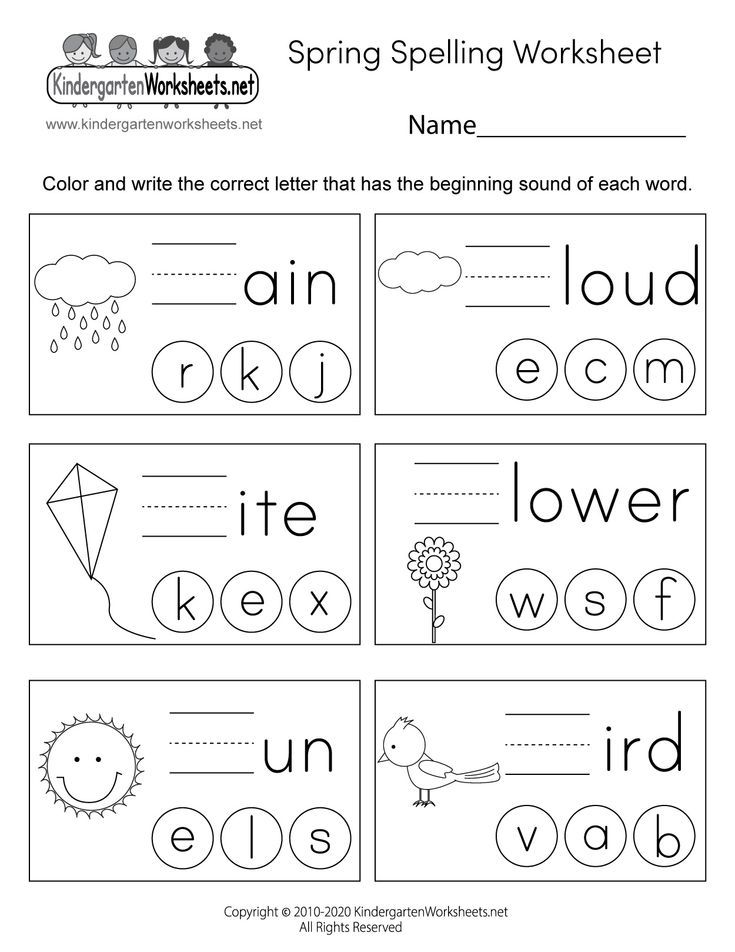 32 841.92] /Contents 194 0 R /group> /Tabs /S /StructParents 56 >> endobj 63 0 obj > /ExtGState> /XObject> /ProcSet [/PDF /Text /ImageB /ImageC /ImageI] >> /MediaBox[0 0 595.32 841.92] /Contents 197 0R /group> /Tabs /S /StructParents 57 >> endobj 64 0 obj > /ExtGState> /XObject> /ProcSet [/PDF /Text /ImageB /ImageC /ImageI] >> /MediaBox [0 0 595.32 841.92] /Contents 199 0R /group> /Tabs /S /StructParents 58 >> endobj 65 0 obj > /ExtGState> /ProcSet [/PDF /Text /ImageB /ImageC /ImageI] >> /MediaBox [0 0 595.32 841.92] /Contents 200 0R /group> /Tabs /S /StructParents 59 >> endobj 66 0 obj > /ExtGState> /ProcSet [/PDF /Text /ImageB /ImageC /ImageI] >> /MediaBox[0 0 595.32 841.92] /Contents 202 0 R /group> /Tabs /S /StructParents 60 >> endobj 67 0 obj > /ExtGState> /ProcSet [/PDF /Text /ImageB /ImageC /ImageI] >> /MediaBox [0 0 595.32 841.92] /Contents 203 0R /group> /Tabs /S /StructParents 61 >> endobj 68 0 obj > /ExtGState> /ProcSet [/PDF /Text /ImageB /ImageC /ImageI] >> /MediaBox [0 0 595.
32 841.92] /Contents 194 0 R /group> /Tabs /S /StructParents 56 >> endobj 63 0 obj > /ExtGState> /XObject> /ProcSet [/PDF /Text /ImageB /ImageC /ImageI] >> /MediaBox[0 0 595.32 841.92] /Contents 197 0R /group> /Tabs /S /StructParents 57 >> endobj 64 0 obj > /ExtGState> /XObject> /ProcSet [/PDF /Text /ImageB /ImageC /ImageI] >> /MediaBox [0 0 595.32 841.92] /Contents 199 0R /group> /Tabs /S /StructParents 58 >> endobj 65 0 obj > /ExtGState> /ProcSet [/PDF /Text /ImageB /ImageC /ImageI] >> /MediaBox [0 0 595.32 841.92] /Contents 200 0R /group> /Tabs /S /StructParents 59 >> endobj 66 0 obj > /ExtGState> /ProcSet [/PDF /Text /ImageB /ImageC /ImageI] >> /MediaBox[0 0 595.32 841.92] /Contents 202 0 R /group> /Tabs /S /StructParents 60 >> endobj 67 0 obj > /ExtGState> /ProcSet [/PDF /Text /ImageB /ImageC /ImageI] >> /MediaBox [0 0 595.32 841.92] /Contents 203 0R /group> /Tabs /S /StructParents 61 >> endobj 68 0 obj > /ExtGState> /ProcSet [/PDF /Text /ImageB /ImageC /ImageI] >> /MediaBox [0 0 595.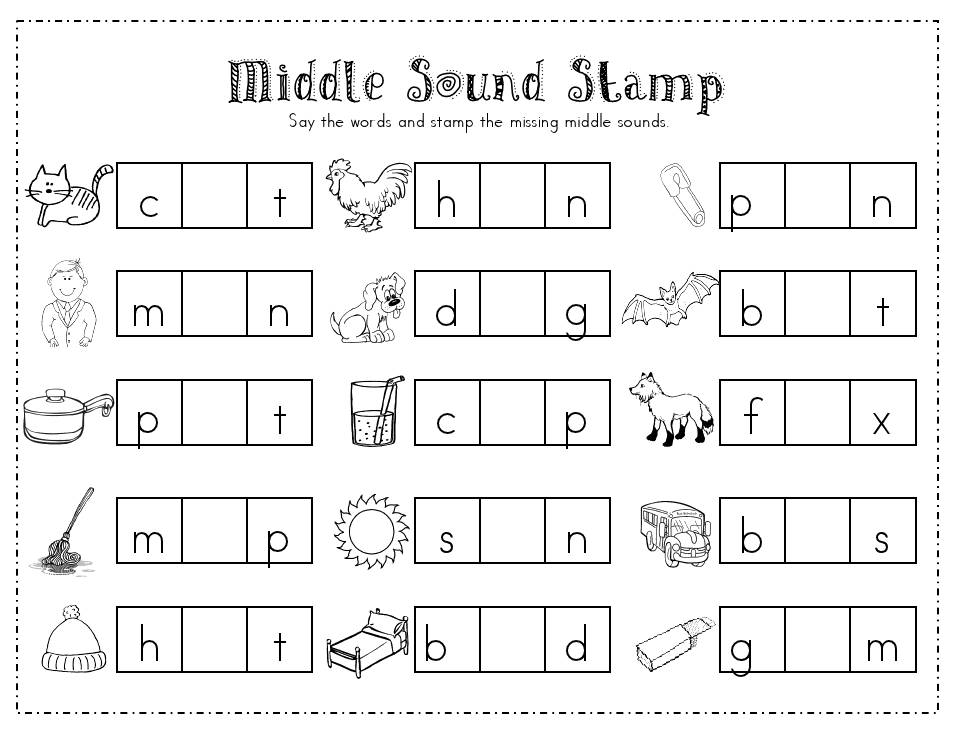 32 841.92] /Contents 204 0 R /group> /Tabs /S /StructParents 62 >> endobj 69 0 obj > /ProcSet [/PDF /Text /ImageB /ImageC /ImageI] >> /MediaBox[0 0 595.32 841.92] /Contents 205 0 R /group> /Tabs /S /StructParents 63 >> endobj 70 0 obj > /ProcSet [/PDF /Text /ImageB /ImageC /ImageI] >> /MediaBox [0 0 595.32 841.92] /Contents 206 0 R /group> /Tabs /S /StructParents 64 >> endobj 71 0 obj > /ExtGState> /ProcSet [/PDF /Text /ImageB /ImageC /ImageI] >> /MediaBox [0 0 595.32 841.92] /Contents 207 0 R /group> /Tabs /S /StructParents 65 >> endobj 72 0 obj > /ExtGState> /ProcSet [/PDF /Text /ImageB /ImageC /ImageI] >> /MediaBox[0 0 595.32 841.92] /Contents 208 0 R /group> /Tabs /S /StructParents 66 >> endobj 73 0 obj > /ProcSet [/PDF /Text /ImageB /ImageC /ImageI] >> /MediaBox [0 0 595.32 841.92] /Contents 209 0 R /group> /Tabs /S /StructParents 67 >> endobj 74 0 obj > /ExtGState> /ProcSet [/PDF /Text /ImageB /ImageC /ImageI] >> /MediaBox [0 0 595.32 841.92] /Contents 210 0R /group> /Tabs /S /StructParents 68 >> endobj 75 0 obj > /ExtGState> /ProcSet [/PDF /Text /ImageB /ImageC /ImageI] >> /MediaBox[0 0 595.
32 841.92] /Contents 204 0 R /group> /Tabs /S /StructParents 62 >> endobj 69 0 obj > /ProcSet [/PDF /Text /ImageB /ImageC /ImageI] >> /MediaBox[0 0 595.32 841.92] /Contents 205 0 R /group> /Tabs /S /StructParents 63 >> endobj 70 0 obj > /ProcSet [/PDF /Text /ImageB /ImageC /ImageI] >> /MediaBox [0 0 595.32 841.92] /Contents 206 0 R /group> /Tabs /S /StructParents 64 >> endobj 71 0 obj > /ExtGState> /ProcSet [/PDF /Text /ImageB /ImageC /ImageI] >> /MediaBox [0 0 595.32 841.92] /Contents 207 0 R /group> /Tabs /S /StructParents 65 >> endobj 72 0 obj > /ExtGState> /ProcSet [/PDF /Text /ImageB /ImageC /ImageI] >> /MediaBox[0 0 595.32 841.92] /Contents 208 0 R /group> /Tabs /S /StructParents 66 >> endobj 73 0 obj > /ProcSet [/PDF /Text /ImageB /ImageC /ImageI] >> /MediaBox [0 0 595.32 841.92] /Contents 209 0 R /group> /Tabs /S /StructParents 67 >> endobj 74 0 obj > /ExtGState> /ProcSet [/PDF /Text /ImageB /ImageC /ImageI] >> /MediaBox [0 0 595.32 841.92] /Contents 210 0R /group> /Tabs /S /StructParents 68 >> endobj 75 0 obj > /ExtGState> /ProcSet [/PDF /Text /ImageB /ImageC /ImageI] >> /MediaBox[0 0 595.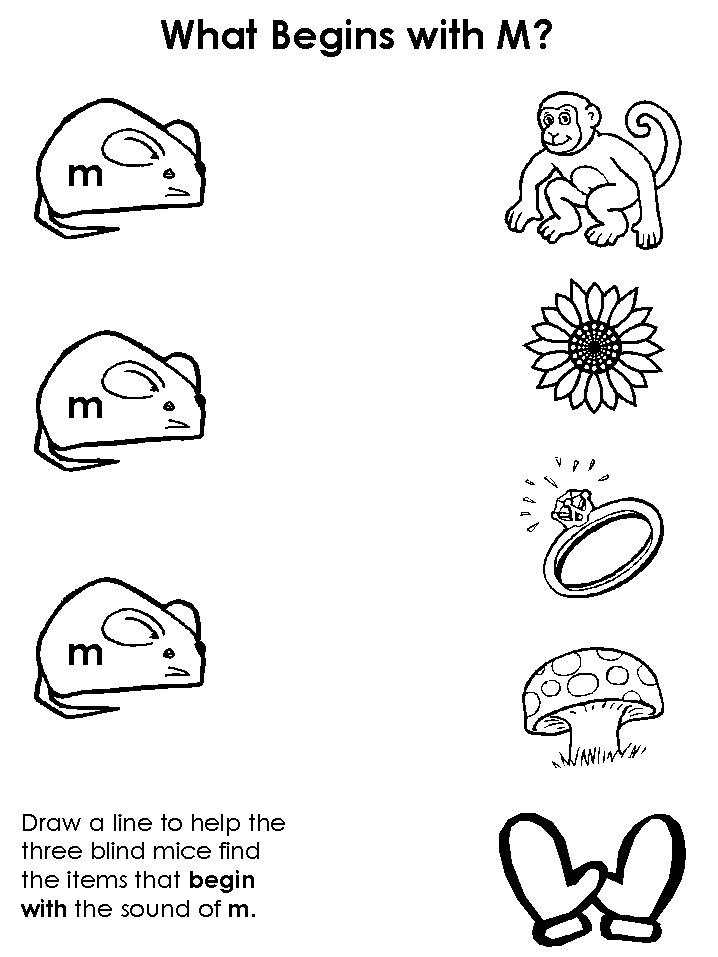 32 841.92] /Contents 211 0R /group> /Tabs /S /StructParents 69 >> endobj 76 0 obj > /ExtGState> /ProcSet [/PDF /Text /ImageB /ImageC /ImageI] >> /MediaBox [0 0 595.32 841.92] /Contents 212 0R /group> /Tabs /S /StructParents 70 >> endobj 77 0 obj > /ProcSet [/PDF /Text /ImageB /ImageC /ImageI] >> /MediaBox [0 0 595.32 841.92] /Contents 213 0R /group> /Tabs /S /StructParents 71 >> endobj 78 0 obj > /ProcSet [/PDF /Text /ImageB /ImageC /ImageI] >> /MediaBox[0 0 595.32 841.92] /Contents 214 0R /group> /Tabs /S /StructParents 72 >> endobj 79 0 obj > /ExtGState> /ProcSet [/PDF /Text /ImageB /ImageC /ImageI] >> /MediaBox [0 0 595.32 841.92] /Contents 215 0R /group> /Tabs /S /StructParents 73 >> endobj 80 0 obj > /ExtGState> /ProcSet [/PDF /Text /ImageB /ImageC /ImageI] >> /MediaBox [0 0 595.32 841.92] /Contents 216 0R /group> /Tabs /S /StructParents 74 >> endobj 81 0 obj > /ExtGState> /ProcSet [/PDF /Text /ImageB /ImageC /ImageI] >> /MediaBox[0 0 595.32 841.92] /Contents 217 0 R /group> /Tabs /S /StructParents 75 >> endobj 82 0 obj > /ExtGState> /ProcSet [/PDF /Text /ImageB /ImageC /ImageI] >> /MediaBox [0 0 595.
32 841.92] /Contents 211 0R /group> /Tabs /S /StructParents 69 >> endobj 76 0 obj > /ExtGState> /ProcSet [/PDF /Text /ImageB /ImageC /ImageI] >> /MediaBox [0 0 595.32 841.92] /Contents 212 0R /group> /Tabs /S /StructParents 70 >> endobj 77 0 obj > /ProcSet [/PDF /Text /ImageB /ImageC /ImageI] >> /MediaBox [0 0 595.32 841.92] /Contents 213 0R /group> /Tabs /S /StructParents 71 >> endobj 78 0 obj > /ProcSet [/PDF /Text /ImageB /ImageC /ImageI] >> /MediaBox[0 0 595.32 841.92] /Contents 214 0R /group> /Tabs /S /StructParents 72 >> endobj 79 0 obj > /ExtGState> /ProcSet [/PDF /Text /ImageB /ImageC /ImageI] >> /MediaBox [0 0 595.32 841.92] /Contents 215 0R /group> /Tabs /S /StructParents 73 >> endobj 80 0 obj > /ExtGState> /ProcSet [/PDF /Text /ImageB /ImageC /ImageI] >> /MediaBox [0 0 595.32 841.92] /Contents 216 0R /group> /Tabs /S /StructParents 74 >> endobj 81 0 obj > /ExtGState> /ProcSet [/PDF /Text /ImageB /ImageC /ImageI] >> /MediaBox[0 0 595.32 841.92] /Contents 217 0 R /group> /Tabs /S /StructParents 75 >> endobj 82 0 obj > /ExtGState> /ProcSet [/PDF /Text /ImageB /ImageC /ImageI] >> /MediaBox [0 0 595.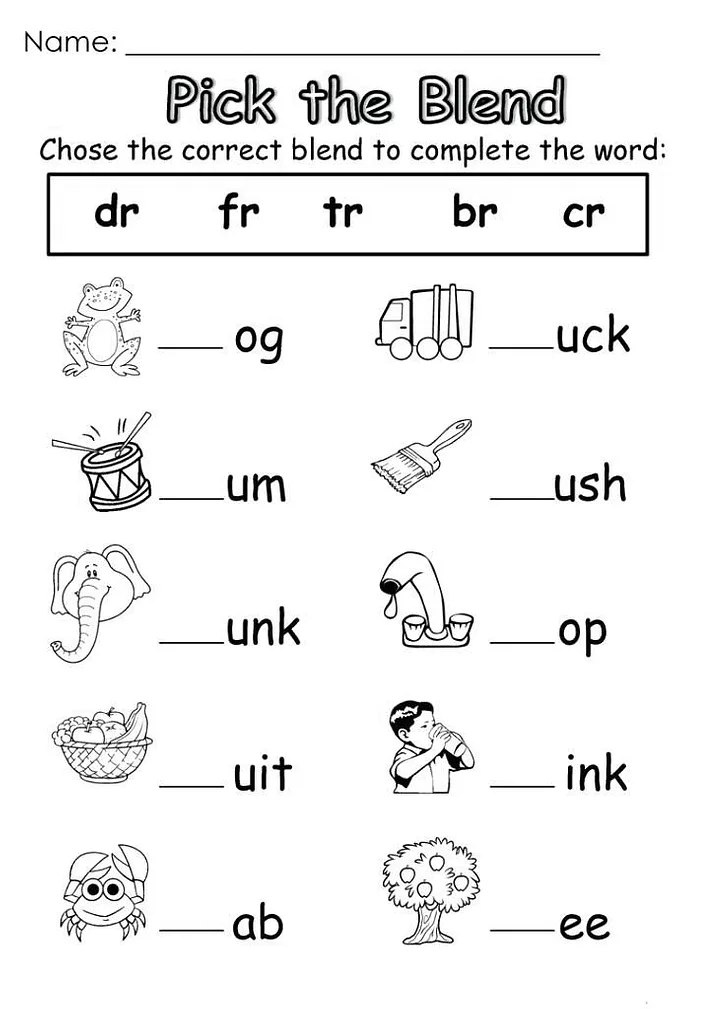 32 841.92] /Contents 218 0 R /group> /Tabs /S /StructParents 76 >> endobj 83 0 obj > /ExtGState> /ProcSet [/PDF /Text /ImageB /ImageC /ImageI] >> /MediaBox [0 0 595.32 841.92] /Contents 219 0 R /group> /Tabs /S /StructParents 77 >> endobj 84 0 obj > /ProcSet [/PDF /Text /ImageB /ImageC /ImageI] >> /MediaBox[0 0 595.32 841.92] /Contents 220 0R /group> /Tabs /S /StructParents 78 >> endobj 85 0 obj > /ProcSet [/PDF /Text /ImageB /ImageC /ImageI] >> /MediaBox [0 0 595.32 841.92] /Contents 221 0 R /group> /Tabs /S /StructParents 79 >> endobj 86 0 obj > /ExtGState> /ProcSet [/PDF /Text /ImageB /ImageC /ImageI] >> /MediaBox [0 0 595.32 841.92] /Contents 222 0 R /group> /Tabs /S /StructParents 80 >> endobj 87 0 obj > /ExtGState> /ProcSet [/PDF /Text /ImageB /ImageC /ImageI] >> /MediaBox[0 0 595.32 841.92] /Contents 223 0R /group> /Tabs /S /StructParents 81 >> endobj 88 0 obj > /ProcSet [/PDF /Text /ImageB /ImageC /ImageI] >> /MediaBox [0 0 595.32 841.92] /Contents 224 0 R /group> /Tabs /S /StructParents 82 >> endobj 89 0 obj > /ProcSet [/PDF /Text /ImageB /ImageC /ImageI] >> /MediaBox [0 0 595.
32 841.92] /Contents 218 0 R /group> /Tabs /S /StructParents 76 >> endobj 83 0 obj > /ExtGState> /ProcSet [/PDF /Text /ImageB /ImageC /ImageI] >> /MediaBox [0 0 595.32 841.92] /Contents 219 0 R /group> /Tabs /S /StructParents 77 >> endobj 84 0 obj > /ProcSet [/PDF /Text /ImageB /ImageC /ImageI] >> /MediaBox[0 0 595.32 841.92] /Contents 220 0R /group> /Tabs /S /StructParents 78 >> endobj 85 0 obj > /ProcSet [/PDF /Text /ImageB /ImageC /ImageI] >> /MediaBox [0 0 595.32 841.92] /Contents 221 0 R /group> /Tabs /S /StructParents 79 >> endobj 86 0 obj > /ExtGState> /ProcSet [/PDF /Text /ImageB /ImageC /ImageI] >> /MediaBox [0 0 595.32 841.92] /Contents 222 0 R /group> /Tabs /S /StructParents 80 >> endobj 87 0 obj > /ExtGState> /ProcSet [/PDF /Text /ImageB /ImageC /ImageI] >> /MediaBox[0 0 595.32 841.92] /Contents 223 0R /group> /Tabs /S /StructParents 81 >> endobj 88 0 obj > /ProcSet [/PDF /Text /ImageB /ImageC /ImageI] >> /MediaBox [0 0 595.32 841.92] /Contents 224 0 R /group> /Tabs /S /StructParents 82 >> endobj 89 0 obj > /ProcSet [/PDF /Text /ImageB /ImageC /ImageI] >> /MediaBox [0 0 595. 32 841.92] /Contents 225 0 R /group> /Tabs /S /StructParents 83 >> endobj 90 0 obj > /ProcSet [/PDF /Text /ImageB /ImageC /ImageI] >> /MediaBox[0 0 595.32 841.92] /Contents 226 0R /group> /Tabs /S /StructParents 84 >> endobj 91 0 obj > /ExtGState> /ProcSet [/PDF /Text /ImageB /ImageC /ImageI] >> /MediaBox [0 0 595.32 841.92] /Contents 227 0R /group> /Tabs /S /StructParents 85 >> endobj 92 0 obj > /ExtGState> /ProcSet [/PDF /Text /ImageB /ImageC /ImageI] >> /MediaBox [0 0 595.32 841.92] /Contents 228 0 R /group> /Tabs /S /StructParents 86 >> endobj 93 0 obj > /ProcSet [/PDF /Text /ImageB /ImageC /ImageI] >> /MediaBox[0 0 595.32 841.92] /Contents 229 0 R /group> /Tabs /S /StructParents 87 >> endobj 94 0 obj > /ProcSet [/PDF /Text /ImageB /ImageC /ImageI] >> /MediaBox [0 0 595.32 841.92] /Contents 230 0 R /group> /Tabs /S /StructParents 88 >> endobj 95 0 obj > /ProcSet [/PDF /Text /ImageB /ImageC /ImageI] >> /MediaBox [0 0 595.32 841.92] /Contents 231 0 R /group> /Tabs /S /StructParents 89 >> endobj 96 0 obj > /ExtGState> /ProcSet [/PDF /Text /ImageB /ImageC /ImageI] >> /MediaBox[0 0 595.
32 841.92] /Contents 225 0 R /group> /Tabs /S /StructParents 83 >> endobj 90 0 obj > /ProcSet [/PDF /Text /ImageB /ImageC /ImageI] >> /MediaBox[0 0 595.32 841.92] /Contents 226 0R /group> /Tabs /S /StructParents 84 >> endobj 91 0 obj > /ExtGState> /ProcSet [/PDF /Text /ImageB /ImageC /ImageI] >> /MediaBox [0 0 595.32 841.92] /Contents 227 0R /group> /Tabs /S /StructParents 85 >> endobj 92 0 obj > /ExtGState> /ProcSet [/PDF /Text /ImageB /ImageC /ImageI] >> /MediaBox [0 0 595.32 841.92] /Contents 228 0 R /group> /Tabs /S /StructParents 86 >> endobj 93 0 obj > /ProcSet [/PDF /Text /ImageB /ImageC /ImageI] >> /MediaBox[0 0 595.32 841.92] /Contents 229 0 R /group> /Tabs /S /StructParents 87 >> endobj 94 0 obj > /ProcSet [/PDF /Text /ImageB /ImageC /ImageI] >> /MediaBox [0 0 595.32 841.92] /Contents 230 0 R /group> /Tabs /S /StructParents 88 >> endobj 95 0 obj > /ProcSet [/PDF /Text /ImageB /ImageC /ImageI] >> /MediaBox [0 0 595.32 841.92] /Contents 231 0 R /group> /Tabs /S /StructParents 89 >> endobj 96 0 obj > /ExtGState> /ProcSet [/PDF /Text /ImageB /ImageC /ImageI] >> /MediaBox[0 0 595.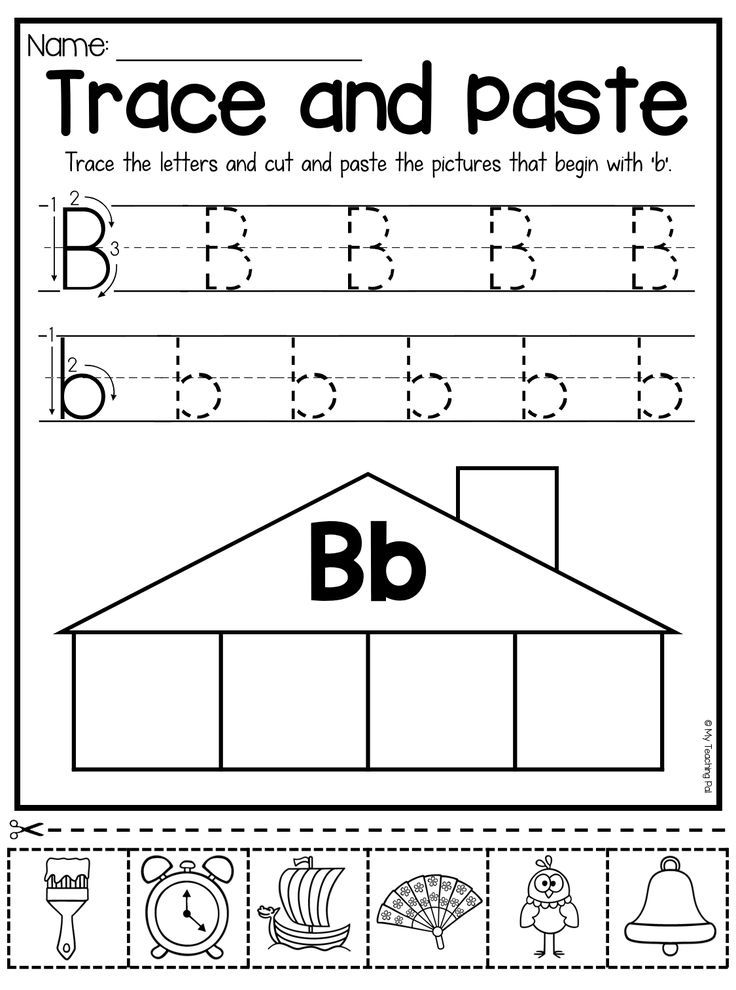 32 841.92] /Contents 232 0 R /group> /Tabs /S /StructParents 90 >> endobj 97 0 obj > /ExtGState> /ProcSet [/PDF /Text /ImageB /ImageC /ImageI] >> /MediaBox [0 0 595.32 841.92] /Contents 233 0 R /group> /Tabs /S /StructParents 91 >> endobj 98 0 obj > /ExtGState> /ProcSet [/PDF /Text /ImageB /ImageC /ImageI] >> /MediaBox [0 0 595.32 841.92] /Contents 234 0 R /group> /Tabs /S /StructParents 92 >> endobj 99 0 obj > /ExtGState> /ProcSet [/PDF /Text /ImageB /ImageC /ImageI] >> /MediaBox[0 0 595.32 841.92] /Contents 235 0 R /group> /Tabs /S /StructParents 93 >> endobj 100 0 obj > /ExtGState> /ProcSet [/PDF /Text /ImageB /ImageC /ImageI] >> /MediaBox [0 0 595.32 841.92] /Contents 236 0 R /group> /Tabs /S /StructParents 94 >> endobj 101 0 obj > /ProcSet [/PDF /Text /ImageB /ImageC /ImageI] >> /MediaBox [0 0 595.32 841.92] /Contents 237 0R /group> /Tabs /S /StructParents 95 >> endobj 102 0 obj > /ProcSet [/PDF /Text /ImageB /ImageC /ImageI] >> /MediaBox[0 0 595.32 841.92] /Contents 238 0R /group> /Tabs /S /StructParents 96 >> endobj 103 0 obj > /ExtGState> /ProcSet [/PDF /Text /ImageB /ImageC /ImageI] >> /MediaBox [0 0 595.
32 841.92] /Contents 232 0 R /group> /Tabs /S /StructParents 90 >> endobj 97 0 obj > /ExtGState> /ProcSet [/PDF /Text /ImageB /ImageC /ImageI] >> /MediaBox [0 0 595.32 841.92] /Contents 233 0 R /group> /Tabs /S /StructParents 91 >> endobj 98 0 obj > /ExtGState> /ProcSet [/PDF /Text /ImageB /ImageC /ImageI] >> /MediaBox [0 0 595.32 841.92] /Contents 234 0 R /group> /Tabs /S /StructParents 92 >> endobj 99 0 obj > /ExtGState> /ProcSet [/PDF /Text /ImageB /ImageC /ImageI] >> /MediaBox[0 0 595.32 841.92] /Contents 235 0 R /group> /Tabs /S /StructParents 93 >> endobj 100 0 obj > /ExtGState> /ProcSet [/PDF /Text /ImageB /ImageC /ImageI] >> /MediaBox [0 0 595.32 841.92] /Contents 236 0 R /group> /Tabs /S /StructParents 94 >> endobj 101 0 obj > /ProcSet [/PDF /Text /ImageB /ImageC /ImageI] >> /MediaBox [0 0 595.32 841.92] /Contents 237 0R /group> /Tabs /S /StructParents 95 >> endobj 102 0 obj > /ProcSet [/PDF /Text /ImageB /ImageC /ImageI] >> /MediaBox[0 0 595.32 841.92] /Contents 238 0R /group> /Tabs /S /StructParents 96 >> endobj 103 0 obj > /ExtGState> /ProcSet [/PDF /Text /ImageB /ImageC /ImageI] >> /MediaBox [0 0 595.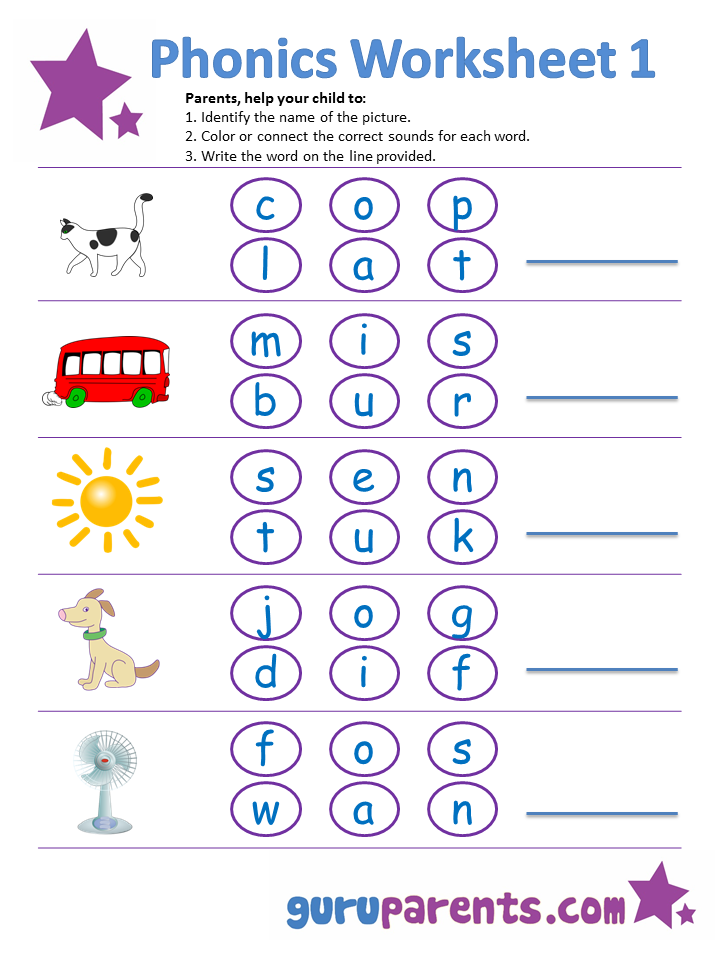 32 841.92] /Contents 239 0R /group> /Tabs /S /StructParents 97 >> endobj 104 0 obj > /ProcSet [/PDF /Text /ImageB /ImageC /ImageI] >> /MediaBox [0 0 595.32 841.92] /Contents 240 0R /group> /Tabs /S /StructParents 98 >> endobj 105 0 obj > /ExtGState> /ProcSet [/PDF /Text /ImageB /ImageC /ImageI] >> /MediaBox[0 0 595.32 841.92] /Contents 241 0 R /group> /Tabs /S /StructParents 99 >> endobj 106 0 obj > /ProcSet [/PDF /Text /ImageB /ImageC /ImageI] >> /MediaBox [0 0 595.32 841.92] /Contents 242 0 R /group> /Tabs /S /StructParents 100 >> endobj 107 0 obj > /ExtGState> /XObject> /ProcSet [/PDF /Text /ImageB /ImageC /ImageI] >> /MediaBox [0 0 595.32 841.92] /Contents 244 0 R /group> /Tabs /S /StructParents 101 >> endobj 108 0 obj > /ExtGState> /XObject> /ProcSet [/PDF /Text /ImageB /ImageC /ImageI] >> /MediaBox[0 0 595.32 841.92] /Contents 246 0 R /group> /Tabs /S /StructParents 102 >> endobj 109 0 obj > /ExtGState> /XObject> /ProcSet [/PDF /Text /ImageB /ImageC /ImageI] >> /MediaBox [0 0 595.
32 841.92] /Contents 239 0R /group> /Tabs /S /StructParents 97 >> endobj 104 0 obj > /ProcSet [/PDF /Text /ImageB /ImageC /ImageI] >> /MediaBox [0 0 595.32 841.92] /Contents 240 0R /group> /Tabs /S /StructParents 98 >> endobj 105 0 obj > /ExtGState> /ProcSet [/PDF /Text /ImageB /ImageC /ImageI] >> /MediaBox[0 0 595.32 841.92] /Contents 241 0 R /group> /Tabs /S /StructParents 99 >> endobj 106 0 obj > /ProcSet [/PDF /Text /ImageB /ImageC /ImageI] >> /MediaBox [0 0 595.32 841.92] /Contents 242 0 R /group> /Tabs /S /StructParents 100 >> endobj 107 0 obj > /ExtGState> /XObject> /ProcSet [/PDF /Text /ImageB /ImageC /ImageI] >> /MediaBox [0 0 595.32 841.92] /Contents 244 0 R /group> /Tabs /S /StructParents 101 >> endobj 108 0 obj > /ExtGState> /XObject> /ProcSet [/PDF /Text /ImageB /ImageC /ImageI] >> /MediaBox[0 0 595.32 841.92] /Contents 246 0 R /group> /Tabs /S /StructParents 102 >> endobj 109 0 obj > /ExtGState> /XObject> /ProcSet [/PDF /Text /ImageB /ImageC /ImageI] >> /MediaBox [0 0 595.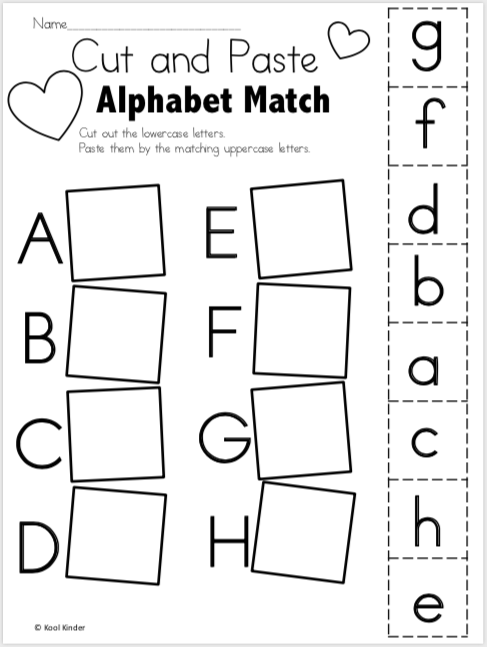 32 841.92] /Contents 248 0 R /group> /Tabs /S /StructParents 103 >> endobj 110 0 obj > endobj 111 0 obj > endobj 112 0 obj > endobj 113 0 obj > endobj 114 0 obj > endobj 115 0 obj > endobj 116 0 obj > endobj 117 0 obj > endobj 118 0 obj > endobj 119 0 obj > endobj 120 0 obj > stream x
32 841.92] /Contents 248 0 R /group> /Tabs /S /StructParents 103 >> endobj 110 0 obj > endobj 111 0 obj > endobj 112 0 obj > endobj 113 0 obj > endobj 114 0 obj > endobj 115 0 obj > endobj 116 0 obj > endobj 117 0 obj > endobj 118 0 obj > endobj 119 0 obj > endobj 120 0 obj > stream x)0014 Useful links
-
-
-
-
-
-
-
- Department of Education and Science of the Kemerovo Region
- Regional Center for Monitoring the Quality of Education in the Kemerovo Region
- Kuzbass regional IPKiPRO
- Municipal formation "Novokuznetsk municipal district"
-
-
-
-
Home » "Teaching children to sound analysis of children of senior preschool age"
"Teaching children to sound analysis of children of senior preschool age"
Prepared by: teacher-speech therapist Obraztsova E.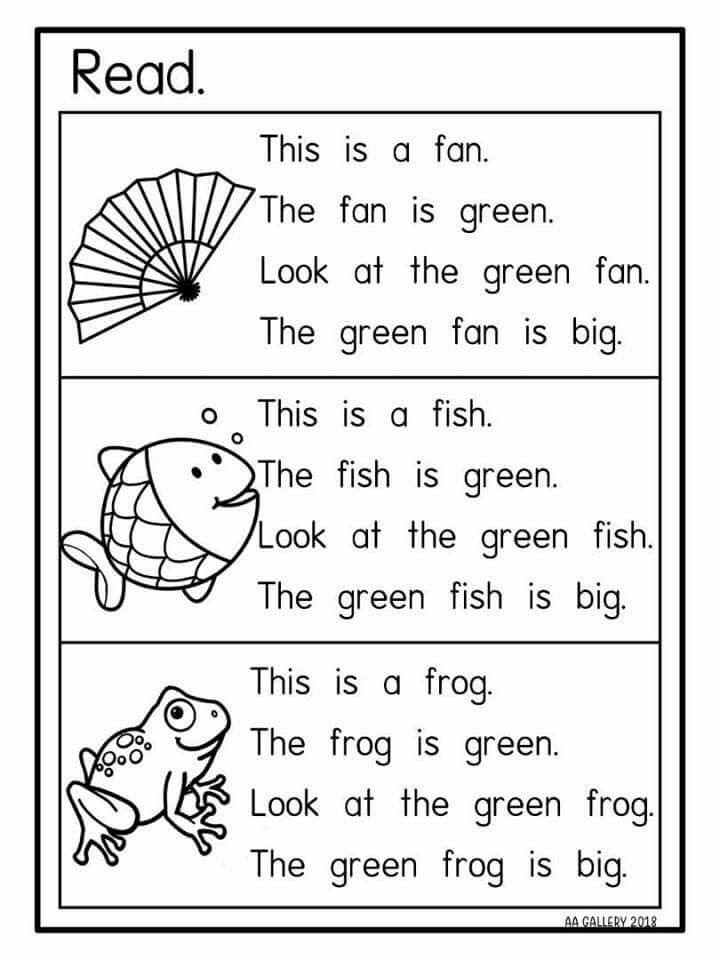 V.
V.
Date: 7.04.2020
Under the sound analysis of the word is understood as determining the order of the sounds in the word, establishing the distinctive role of the sound, the main qualitative characteristics of the sound.
After the age of 5, most children begin to form a conscious orientation in the sound composition of a word.
Teaching the sound analysis of a word is the main task of the stage of preparation for learning to read and write and involves: determining the number of sounds in a word, the phonetic characteristics of sounds (the ability to differentiate vowels and consonants, voiced and deaf, hard and soft), determining the place of a sound in a word.
Dear parents, remember!
- Sound - we hear and pronounce.
- We write and read letters.
- Sounds are vowels and consonants.
Vowel sounds - sounds, during the pronunciation of which the air coming out of the mouth does not encounter any obstacles .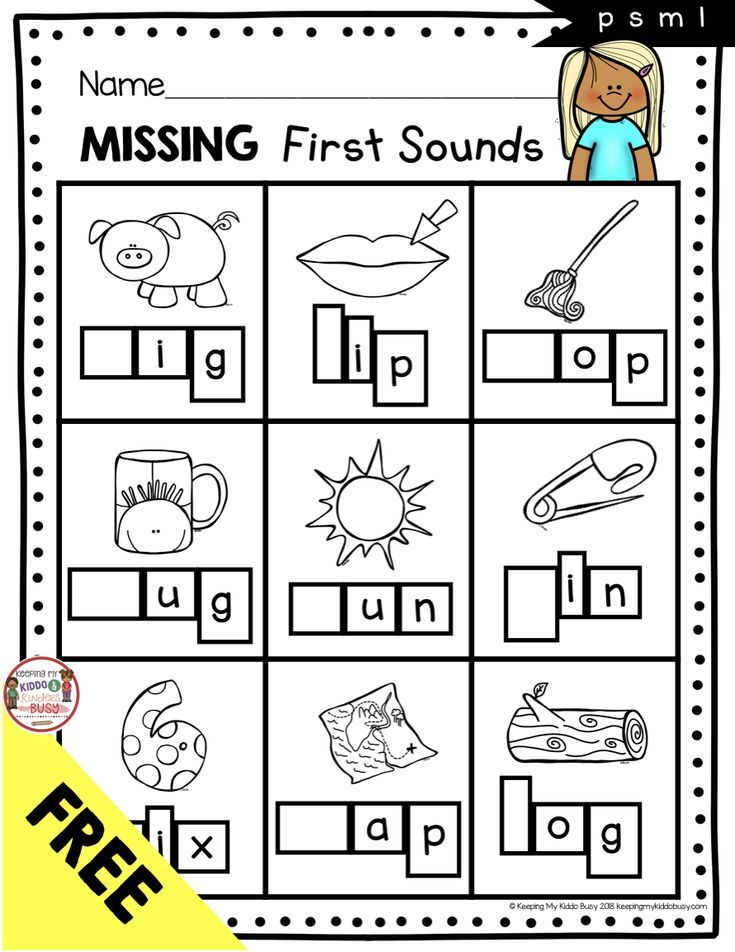
Consonant sounds - sounds, during the pronunciation of which the air coming out of the mouth meets an obstacle .
Six vowels: A U O I E S.
There are ten vowels: A U O I E S - correspond to sounds and four iotated, which denote two sounds: I- [Y] [A], Yu-[Y] [U], E- [Y] [ E], Yo-[Y] [O].
Consonants are deaf and voiced. In the diagram, voiced sounds are denoted by a bell.
Consonants are soft and hard.
Stages of work on the formation of sound analysis skills
When teaching sound analysis, one should follow a strict sequence in the presentation of sound analysis forms:
- extracting a sound from a word,
- definition of the first sound,
- establishing the place of a sound (beginning, middle, end of a word),
- complete sound analysis.
In no case should you violate the order of formation of mental actions: based on material means (chips of three colors: red denotes vowels, blue - hard consonants, green - soft consonants), in speech terms, by presentation.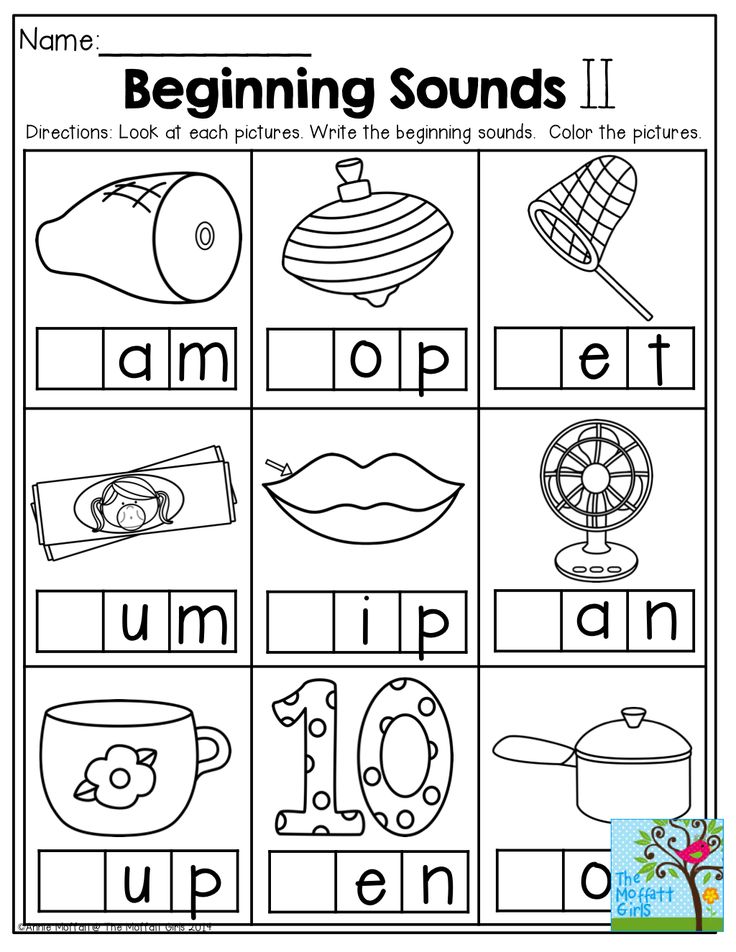
It is important that the child learns what the sound of speech is, can differentiate sounds, divide words into sounds and syllables. Only then can he easily master the skill of reading.
Letters are the graphic symbol of sounds. Often we are faced with the fact that children are taught to read letter by letter, i.e. children, seeing a letter, pronounce its name, not the sound: pe, re. The result is "keote", instead of "cat". Children have difficulty understanding the rules for voicing letters and letter combinations. This creates additional difficulties in teaching children to read.
When teaching your child to read at preschool age, we would like to advise you to name the letters according to their sound designations: p, b, k .... This will make it much easier for your child to learn to read.
We offer you a fragment of the task from our workbook No. 2.
Topic: "Sound [S]" a box in the diagrams under the pictures - the beginning, middle, end of the word).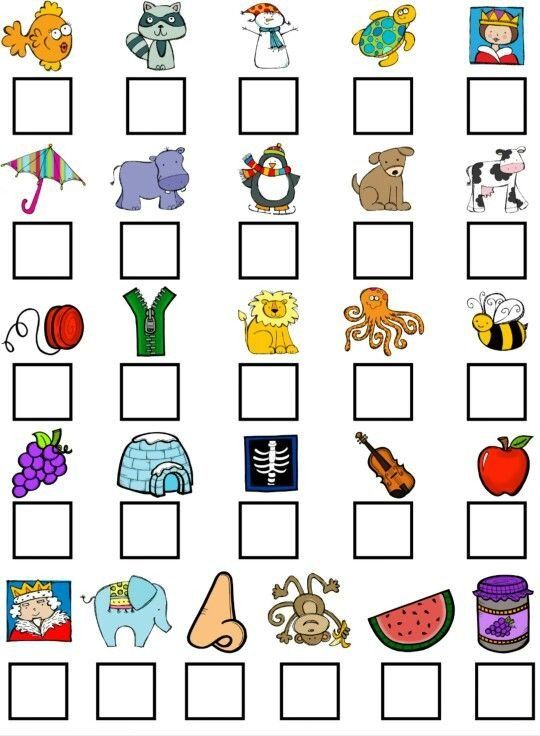
References:
- Agranovich Z.E. Didactic material on the development of visual perception and recognition in older preschoolers, St. Petersburg, 2003.
- Bashaeva T.V. Development of perception of children 3-7 years old, Yaroslavl, 2001.
- Bugremenko E.A. Reading without compulsion. M., 1993.
- Volkova L.S. Logopedia, M., 1989.
- Gorodilova V.I. Reading and writing, M., 1995.
- Zhukova N.S., Mastyukova E.M. overcoming the general underdevelopment of speech. M., 1990.
- Zhurova E.N. Teaching preschoolers literacy. M.: Shkola-Press, 1998.
- Zhurova E.N. Guidelines for preparing children of 5 years of age for teaching literacy, Kyiv, 1988.
- Ivanenko S.F. Formation of reading skills in children with severe speech disorders. M., 1987.
- Kashe G.A. Preparation for school of children with speech impediments. M., 1985.
- Kozyreva L.M. The development of speech. Children 5-7 years old, Yaroslavl: Academy of Development: Academy Holding, 2002.
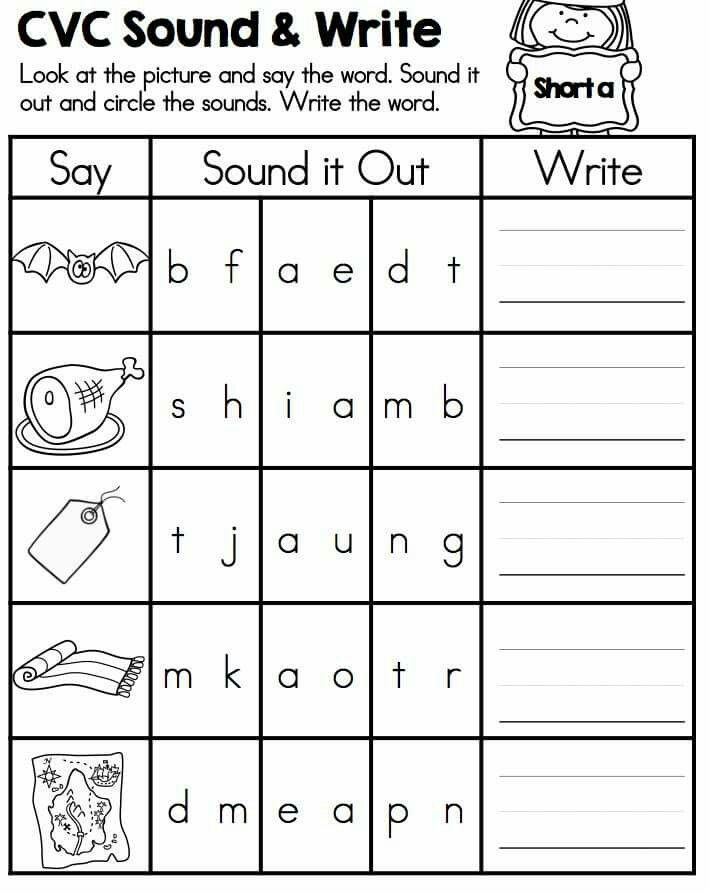
Learn more