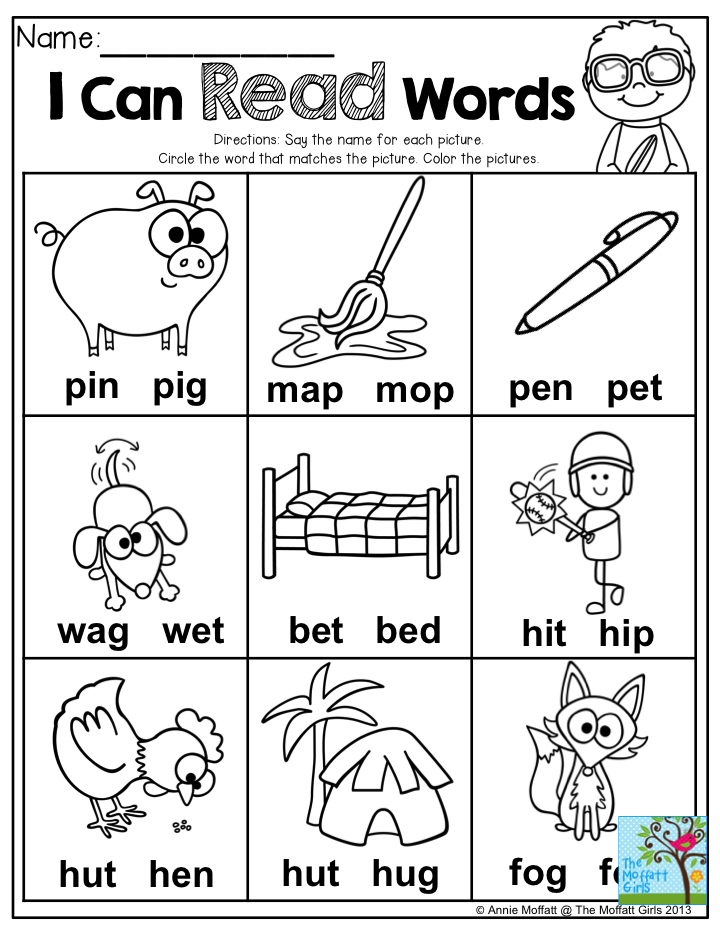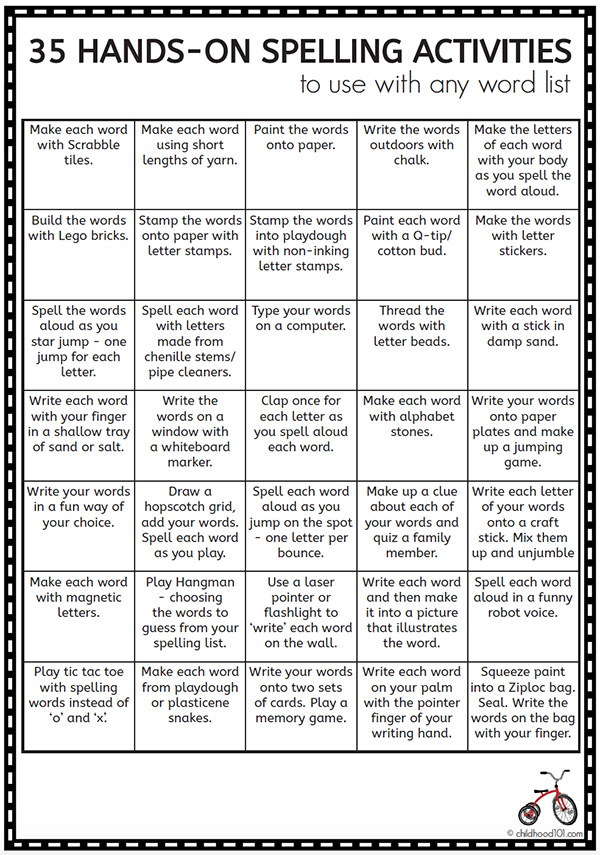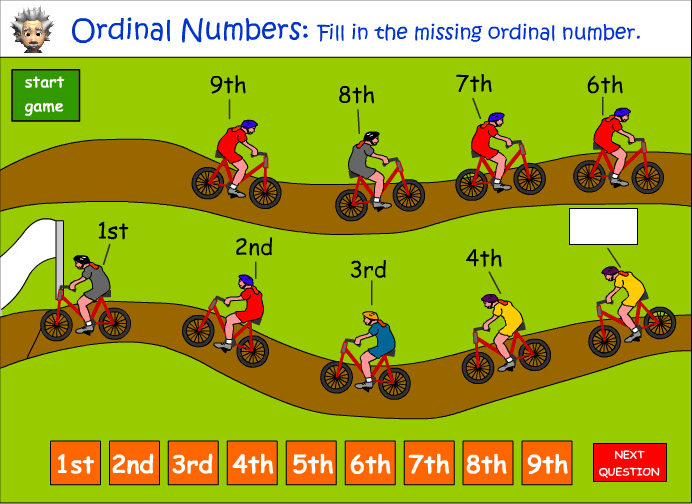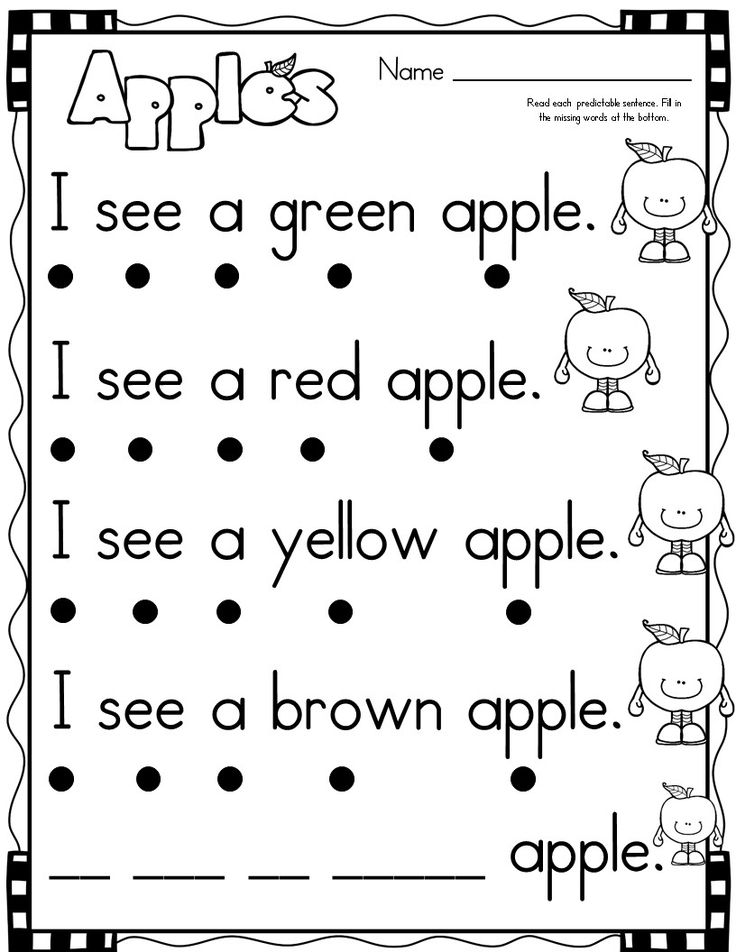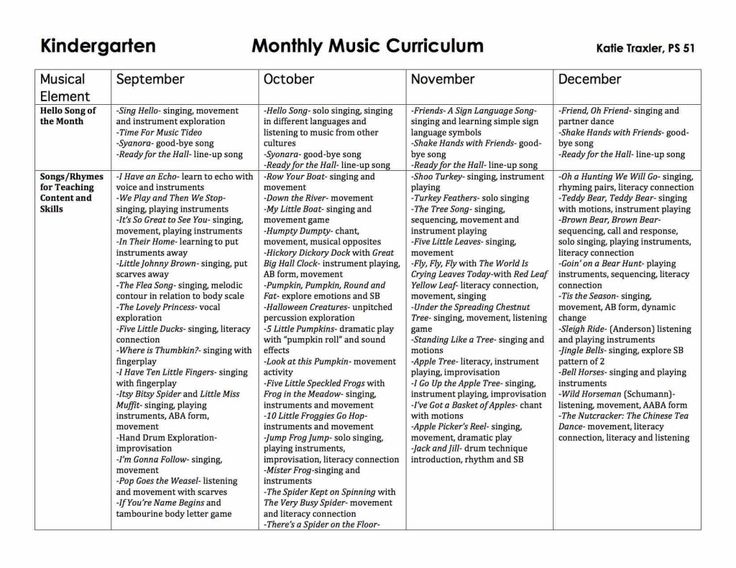Learning desktop computer for kids
Kid Computers #1 Best Computer and Laptop for Kids and Education PC
UPDATE! 3/22/2021 - Click Here for how to fix the Flash Player EOL issue.
Children's Library Center Kiosk Solutions
Education Station
Kids' Education Station
The best solution for children's library centers is our kiosk systems, the Kids' Education Stations.
Now available with Windows 10, this computer offers over 100 educational programs and games for toddler to teen. Includes optional timed session and Internet safe browsing.
Packed with so much fun it is often used in children's library centers and doesn't need Internet support unless desired.
Education Stations
Budget Desktop
Kids Learning Station
This kids computer makes a perfection addition to any school or library.
A classical desktop computer unit with the same software solutions as the Education Station, but at half the cost.
We accept purchase orders on all computer systems from public libraries and daycare centers.
Computers For Kids
Refurbished Units
Kids Re-PC
Looking for the most cost effect children's Kiosk system? See our solution for refurbished computers.
We recycle computer systems sent back to us for upgrades. After cleaning them up, testing we recertify them for resell. Based on past generation hardware we still stand behind them as a perfect solution for Kids' Computers.
Learn More
Computers for Kids
Our educational computers have been used in schools, libraries, day-cares and homes since 1999.
Our systems were specially designed to promote higher learning for children of all ages. These educational computers have been appropriately named "Wonder Machines", and they come jam packed with loads software and games that give kids an exciting new way to learn.
Learning Environment For Children
Our software turns Windows 10 into a child-friendly operating system, which creates the perfect learning environment for children.
Our Kiosk management system integrates perfectly into Windows 10, thus creating the ultimate educational system for children. Kid Computers specially developed this to give parents a peace of mind in knowing that their kids are always having a fun and safe educational computer browsing experience.
Success Stories
Since purchasing Wonder Desktops for my class, I've seen a drastic improvement in my students overall attitude towards learning.
~Monica. Omaha, NE~
Your educational software helped my son improve his average by at least one letter grade! Thank you!
~Tonya. Boston, MA.~
Is it bad that my toddler can maneuver around our touch screen computer better than me?
~James. Catskill, NY.~
This company developed a computer that fits perfect with my classroom's learning agenda! They are truly amazing people.
~Samantha.Pensacola, FL.
I love the feeling in knowing that my children are always safe and secure when surfing the net.
~Troy. Tulsa, OK.~
I just wanted to say how much I really appreciate what you guys are doing. Your computers are simply amazing!
~Cassandra. Kent, MD~
Kid computers offers specialized kiosk, desktop and laptops for kids. Ideal for home use, daycares and library chidren's centers.
Order on-line or toll free: 1-866-368-7624
Fax: 1-866-737-9859
Phone Sales: Monday - Friday, 11am to 5pm CST
Copyright © 2020 All Rights Reserved, KidComputers.com™ - A Digital Dimensions Inc.™ company.
Terms of Conditions | Privacy Policy | Site Map
Best Desktop Computers for Kids
With the huge amount of desktop computers out there, it can be hard to know which one is the best option for you. In this article, we’ll be focusing on the best desktop computers for kids. We’ll go over the best options for different budgets, as well as what a desktop computer for kids even means.
In this article, we’ll be focusing on the best desktop computers for kids. We’ll go over the best options for different budgets, as well as what a desktop computer for kids even means.
What is a Desktop Computer for Kids?
A desktop computer for kids doesn’t necessarily mean a computer designed specifically and only for children to use. While those types of computers exist, we won’t be including them in our list for a few reasons. They tend to be only for very young children, have very limited options for what you can actually use them for, and you can’t upgrade them or use them for several years as your child grows.
In this blog post, we’ll be including our favorite full and compact desktops for kids to use. This means that we’ll be looking at desktop computers that are great for writing papers, doing homework, using the internet, watching youtube, and that can be used for some light gaming.
Why Should I Get a Desktop Computer for Kids? (instead of a laptop)
You may be wondering if you should get your child a desktop or a laptop computer.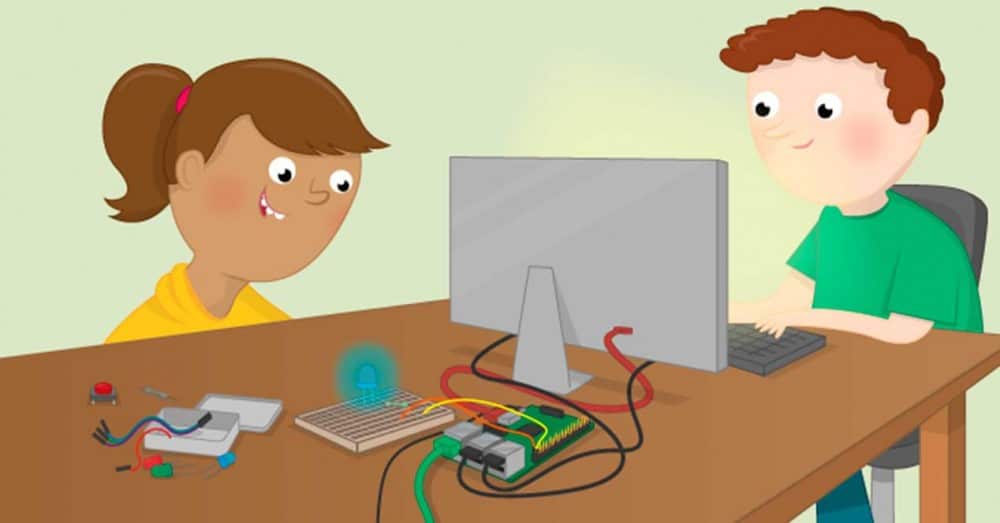 While either is a great option, there are a few points to consider that will make the decision easier for you.
While either is a great option, there are a few points to consider that will make the decision easier for you.
First, desktop computers are a better bang for you buck. You’ll get better quality and power with a desktop computer for the same price as a laptop. While there are awesome laptops that are budget-friendly, you’ll still be paying a premium for smaller parts and mobility.
Second, desktop computers generally last longer than laptops. You can expect a typical laptop to last about 3 years. Desktops will usually last about 5-8 years. A third aspect to consider that correlates to the longevity of a desktop is that you can easily upgrade them. This is not possible with laptops. With a desktop computer, you can upgrade memory, the processor, the graphics card, etc., to keep the computer running for longer and adapt to your child’s changing needs.
Another point to think about is that it is much easier to monitor what your child is doing if they are using a desktop instead of a laptop. You can keep the desktop in a shared area where you can supervise them and they won’t be able to move it out of your line of vision.
You can keep the desktop in a shared area where you can supervise them and they won’t be able to move it out of your line of vision.
There are also some great reasons to get a laptop for your child. One of them being the simple fact that it is mobile. They can take laptops anywhere with them to use for school or for fun. If you are interested in learning about laptops for kids, you can check out these articles:
Best Gaming Laptops for Kids
Best Coding Laptops for Kids
Best Laptops Under $400
What to Look For
We decided to include this section in our post for a couple of reasons. First, if you are reading this post and the inventory of desktop computers changes, you’ll still know what to look for in a desktop computer for kids. Second, if you are looking to buy a used desktop computer, or use an old desktop, you’ll still know the basics of what you’ll need so your child can do homework, watch youtube and play some video games (basic video games, Minecraft, Roblox, etc).
These are the areas you’ll want to pay attention to: the processor, SSD and hard drive, and RAM.
Processor
The processor is the brain of your computer. It pretty much does all of the work. The better your processor, the faster your computer will feel. You’ll probably want at least an i3 processor for a desktop for kids (you can go higher, but that is slowest you’ll want to have). Some compact desktops use a laptop processor, which will usually save you some money and use less power (if the processor ends in ‘U,’ it is a laptop processor). A laptop processor will be slower than a desktop one, but will still be fine for what your average kid will be doing.
SSD and Hard Drive
The hard drive or SSD (solid state drive) is like the long term memory of your computer. It determines how many programs and files you can download before your computer runs out of space. For a kid’s desktop computer, we recommend having at least 250GB. The more storage, the more they’ll be able to download and save. SSD’s are faster than traditional hard drives, and are becoming the norm in laptops and desktop computers. However, traditional hard drives are much cheaper. For many people this choice comes down to budget concerns when they are purchasing a computer for their child.
SSD’s are faster than traditional hard drives, and are becoming the norm in laptops and desktop computers. However, traditional hard drives are much cheaper. For many people this choice comes down to budget concerns when they are purchasing a computer for their child.
RAM
RAM stands for Random Access Memory. It’s basically like short term memory for your computer. It allows the computer to do more than one thing at a time. You’ll probably want to have at least 8GB of RAM on your desktop computer.
Best Desktop Computers for Kids
Now that you know what to look for, here is our list of the Best Desktop Computers for Kids. We have them broken down into two sections, based on your budget. One is under $400, and the other section lists desktops over $400.
Under $400
To get the best bang for your buck, in this section, we’ve listed new desktop computers, as well as renewed desktop computers from Amazon. Renewed products from Amazon come with a 90 day replacement/refund, have been professionally inspected, tested and cleaned, and will have no visible cosmetic imperfections. The accessories may not be original, but are fully compatible and functional.
The accessories may not be original, but are fully compatible and functional.
Mini PC Windows 10 Pro
This is a mini PC, which means that the computer tower is much smaller than your average desktop computer. That’s an added bonus if you’re trying to save space. This desktop has an i3 (laptop) processor, 8GB of RAM and 256 GB of SSD. It has tons of USB and HDMI ports and a wall mount bracket to put it on the back of your screen. It is important to note that this desktop includes only the tower. You will need to buy the screen, keyboard, and mouse separately.
BMAX Mini PC
This is another mini PC. It has an i5 processor, 8GB of RAM and 256GB of SSD. It does cost more than the mini PC above, but it has a faster processor, and you can expand the RAM to 64GB if you want/need to. This company also offers a 1 year warranty and lifetime technical support. As with most mini PC’s, you will need to purchase a monitor, keyboard and mouse separately.
DELL Optiplex 9020 Ultra Small Tiny Desktop Micro Computer PC (Renewed)
While this micro computer has pretty much the same specs as the one above, it is over $100 cheaper because it is a renewed item. This desktop has an i5 processor, 8GB of RAM and 256GB of SSD. This renewed computer has lots of great reviews, but many commented on it not having the HDMI cable that was advertised. You will need ot purchase a monitor, keyboard and mouse separately for this computer.
Dell OptiPlex 3020 Small Form PC Desktop Computer (Renewed)
This small form PC from Dell offers an i5 processor, 8GB of RAM, and 256GB of SSD, but this price also includes the monitor, keyboard, and mouse. This is also a renewed PC, which explains why you’re getting so much more for your money. Like all renewed computers, it comes with a 90-day Amazon guarantee. Remember that the accessories (keyboard, mouse, monitor) might not be original or the same brand, but they are compatible with this PC tower.
HP Elite Desktop PC Computer (Renewed)
This renewed HP desktop PC also has an i5 processor and 8GB of RAM. It does have 1TB of hard drive storage (which is more than all of the other PC’s we’ve listed so far), but remember that it is not SSD, which may or may not matter to you. Having a hard drive instead of an SSD also means this renewed PC is much cheaper, and it includes a monitor, keyboard and mouse.
Over $400
Acer Aspire TC-895-UA91
This Acer is a great brand new desktop PC. It has an i3 processor, 8GB of RAM and 512GB of SSD. Your child will have no problem completing schoolwork, watching videos and doing light gaming with this PC. The memory is easily expandable if you decide your child needs more. This PC comes with a mouse and a keyboard, but you will need to purchase your monitor separately. It has great reviews and should last your child for quite some time.
Acer Aspire C24-963-UA91 All in One Deskstop
This option is an all in one desktop. What that means is that there is no tower. Everything is part of the monitor. That means this desktop is much sleeker and takes up way less space than your average desktop. The screen, keyboard and mouse are all included with this purchase. However, one con of the all in one desktop is that you can’t really upgrade it. Because the parts are in with the monitor instead of a separate tower, upgrades are really difficult, if possible at all. This computer has an i3 processor, 8GB of RAM and 512GB of SSD.
What that means is that there is no tower. Everything is part of the monitor. That means this desktop is much sleeker and takes up way less space than your average desktop. The screen, keyboard and mouse are all included with this purchase. However, one con of the all in one desktop is that you can’t really upgrade it. Because the parts are in with the monitor instead of a separate tower, upgrades are really difficult, if possible at all. This computer has an i3 processor, 8GB of RAM and 512GB of SSD.
Mini PC Intel i7-10750H
This mini PC is the most expensive on our list, but it does have the specs to back the price up. It is also brand new (the next two options are renewed). This mini PC has an i7 processor, 16GB of RAM and 512GB of SSD. It is super small (5.9”x5.9”x2.7”), so it is lightweight, portable, and doesn’t take up much space on a desk. You will need to purchase your own keyboard, mouse and monitor for this option. This tiny workhorse has more than enough for what your child will need, plus you can upgrade it as time goes by to keep it current and improve memory and speed.
Dell 7010 Desktop Computer PC (Renewed)
This renewed desktop PC has an i7 processor, 8GB of RAM, and 500GB of HDD. It does come with a monitor, keyboard and mouse, as well as Microsoft Office 365 and new 16GB Flash drive. One thing to note is that the monitor doesn’t have a camera, so if you’re planning to use this computer for zoom meetings, you’d need to purchase a separate camera or a different monitor. It also has a 90 day warranty and comes witch tech support.
Dell Business Desktop Optiplex 3060 Computer (Renewed)
This renewed PC has an i5 processor, 16GB of RAM and 500GB of SSD. It also comes with a monitor, keyboard, mouse, and a webcam. This desktop is more expensive than the previous renewed one, but it does have more RAM and an SSD instead of an HDD. And while this included monitor doesn’t have a camera either, you are provided with a webcam so you can use it easily for zoom calls.
Building your Own Desktop Computer for Kids
Another option to consider when thinking about getting a desktop computer for your child is to build it! I know this might sound crazy, but it’s not as difficult as it seems, and you’ll definitely get the most for your money if you build it yourself. If could be a really fun project to work on with your child! There are kits you can buy that make it easier to build a desktop on your own. For more info on building your own desktop computer, check out our blog post all about it.
If could be a really fun project to work on with your child! There are kits you can buy that make it easier to build a desktop on your own. For more info on building your own desktop computer, check out our blog post all about it.
Conclusion
There are a lot of reasons why you may be thinking of buying your child a desktop computer. We hope our list of the Best Desktop Computers for Kids has been helpful, even if it was just to understand the specs you should be looking for. Desktop computers are a great option for kids because you get more for your money, you can monitor what they’re doing more easily, and they last longer than laptops. Our overall pick for the best desktop computer for kids is the Acer Aspire TC-895-UA91. We think you get the most for your money with this option, you can upgrade it when necessary, and we’ve used Acer Aspire computers and have found them to be reliable and tough.
Let us know what you think in the comments!
Manhattan Wired Computer Keyboard, Black – Basic Keyboard - with 5ft USB-A Cable, 104-keys, Foldable Stands - Compatible for Windows, PC, Laptop - 3 Year Warranty - 179324
Sceptre E248W-19203R 24" Ultra Thin 75Hz 1080p LED Monitor 2x HDMI VGA Build-in Speakers, Metallic Black 2018
1080P Web Camera, HD Webcam with Microphone, Software Control & Privacy Cover, NexiGo N60 USB Computer Camera, 110-degree FOV, Plug and Play, for Zoom/Skype/Teams, Conferencing and Video Calling
Free On-Demand Coding Courses!
How to Improve Your Coding Skills
How To Build Stuff in Minecraft - A Beginner's Guide
Offline Gaming on a Chromebook
Top 10 Coding Toys for Kids
Top 10 Free Coding Apps for Kids
How Much Does it Cost to Build a Gaming PC?
Coding Activities for Kids
Gifts for Kids Who Have Everything - Our Top Tech Picks
As an Amazon Associate, Coder Kids earns from qualifying purchases.
Sarah Batmale
0 Likesprogramming, drawing, preparing for school
Gifted children live in every city, but teachers who are ready to go beyond the school curriculum are far from being everywhere.
Polina Kalmykova
for affordable education for all
Author's profile
But the Internet is full of resources for learning - independent and under the guidance of experienced teachers. You can learn anything: build robots on your knee, create art installations from ordinary things, or program in Minecraft.
I have selected 11 sites that provide quality and interesting education for children and teenagers - the selection includes paid courses and free alternatives.
Choose what your child needs right now
- Get ready for school
- Get to know the arts
- Learn to code
- Pull up school subjects
Get ready for school
Tilly How much: 10 tasks per day - free, full access - from 83 R per month
Age: from 2 to 7 years old
Tilly has developed courses for children from two years old and for preparing those who are older for school. Children learn to distinguish colors, learn the names of the cubs of different animals, and train to determine whether an object is flat or three-dimensional in a picture.
Children learn to distinguish colors, learn the names of the cubs of different animals, and train to determine whether an object is flat or three-dimensional in a picture.
And for future first-graders, classes help to understand the system of sounds and letters of the Russian language and mathematical concepts that will be needed at school: addition and subtraction, even and odd numbers, the number line and the composition of the number.
Classes are held in the form of interactive exercises. Children watch theory slides and listen to the speaker's comments, and then perform tasks: they try to substitute the desired mathematical sign in an example or find where the stress falls in a word.
/list/kids-dev-apps/
Read, Count, and Explore Space: 14 Educational Apps for Kids
Classes are designed to meet Federal State Educational Standards, which call for families to be involved in the learning process. Therefore, part of the exercises - for example, from the speech therapy unit - children can only perform with their parents. Once a day, Tilly sends homework: this helps the child to study regularly, and parents do not waste time looking for suitable exercises.
Once a day, Tilly sends homework: this helps the child to study regularly, and parents do not waste time looking for suitable exercises.
How much: for free
Age: from 5 years old
family leisure. Some of them, for example, the special project “History of Russia. XVIII century" - will help you deal with the school curriculum in a playful way, while others will simply tell you how to have fun and educationally: watch cartoons about art, solve old riddles from "Murzilka" or "Chizh" or color illustrations from old books.
In addition to children's audio performances and stories, "Arzamas" has collected useful games - rebuses and logic tasksGet to know art
DSHI-online Price: free
Age: from 7 to 17 years old
The creators of the "Children's Art School Online" decided to look at the world around children from the point of view of art and talk to schoolchildren in a language they understand.
For example, they offer to study the basics of photography at a master class on selfies, and at a course on creating a non-standard avatar, children will learn about the history of a portrait in world painting. Teachers will tell children who love to dance how to conquer Tik-Tok, and parents will be helped to find a common language with a teenager — for example, by turning the mess in his room into an art installation together.
/list/online-games-for-children/
English, programming and logic: 9 educational online games for kids will not receive access to new lessons. At the same time, teachers are still in touch: they check the work and help students deal with emerging issues. Microcourse "Animated canvases" will help the child to take a high-quality photo for the flash mob #isolation
Get to know art
Animation and me Cost: Free
Age: 14+
Animation and Me is a course that will teach your child how to create cartoons.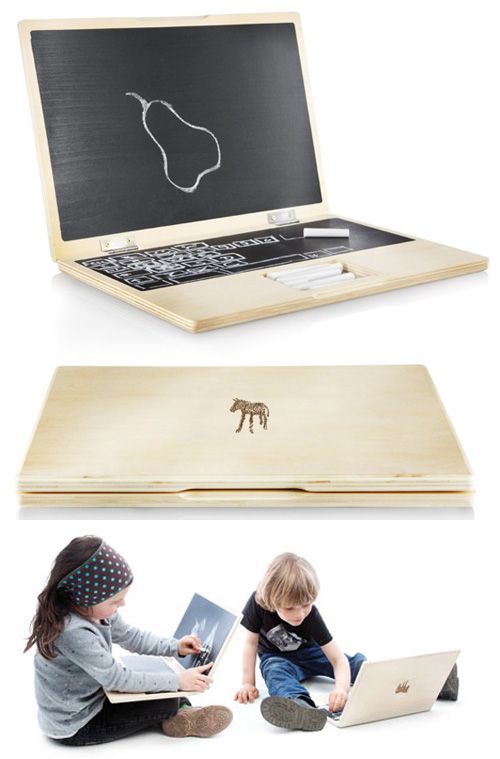 It consists of 30 lectures recorded by legendary animators - Yuri Norshtein and Konstantin Bronzit - and young professionals who talk about modern techniques in animation.
It consists of 30 lectures recorded by legendary animators - Yuri Norshtein and Konstantin Bronzit - and young professionals who talk about modern techniques in animation.
Lectures are divided into two blocks. First, children get acquainted with the theory - the history of animation and the basics of the profession. And then they will learn about the practical skills that any multiplier needs. The lessons themselves are not long - 20-25 minutes, but after each one they give homework: it will help you get your hand in before you start creating a real cartoon.
/list/family-games/
Board games for kids
No one will check your homework, but you can compare your work with others: completed tasks are placed directly below the video with lectures. And in the project groups on Vkontakte and Facebook, cartoons of guys who have already completed the course are published.
Finished homework for the lecture "Acting": it was necessary to depict five standing people in calm poses, but in such a way that they differed from each other How much: free
Age: from 6 years old
The Pushkin. Youth project is an educational course for students and schoolchildren based on the Pushkin Museum. All of them are devoted to the history of art and culture, but take place in different formats: from open lecture halls and project workshops to a full-fledged 4-year curriculum.
Youth project is an educational course for students and schoolchildren based on the Pushkin Museum. All of them are devoted to the history of art and culture, but take place in different formats: from open lecture halls and project workshops to a full-fledged 4-year curriculum.
Usually classes at the museum are held face-to-face, but some of them are recorded on video: you can watch lectures by art historians on social networks. Now the museum is closed for quarantine, so classes are held live and are available to everyone. To get a link to the conference on Zoom, you need to leave contacts in a special form or just write to the guys on Instagram.
/list/study-for-free/
Free courses in Russian: 20 online platforms
Pupils and students who are constantly studying at Pushkinsky conduct online tours of the museum, launch flash mobs and marathons and create their own games . If a child is just getting acquainted with art, you can start with entertainment: games will help you understand that museums are not boring, and flash mobs are a great way to join the company of other enthusiastic teenagers.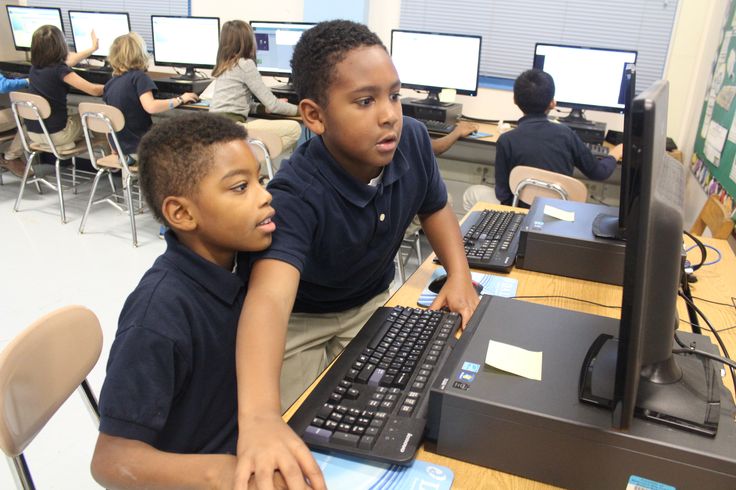
Featured Articles for Parents
Everything you ever wanted to know about kids and money is in our twice-weekly mailing list along with the rest of the money stuff
Learn to program
Code.org Price: for free
Age: 4 years and older
Programming courses on this site are more like puzzles: students use blocks with ready-made commands to solve game problems: for example, help an artist draw a picture from a stencil or a bird — get out of the maze.
What to do? 06/15/17
I want my child to have enough to study. How to save for education?
Even those who cannot read yet can study. Actions on simple levels are indicated by icons, but the essence remains the same: to solve the problem, you will have to figure out in what order to perform actions, how cycles work, and how variable numerical values change the behavior of characters on the screen.
If you are tired of the same type of tasks, you can make your own project: program a mini-game or make colorful characters dance to the music. For inspiration, it is convenient to use the archive of other people's work: all projects are published with open source so that students can exchange ideas and experiences with each other.
In order for the artist to draw the roof of the house exactly along the lines, you need to arrange the lines of code in the correct order and substitute the correct values Learn to program
Aitigenio Price: from 550 R for a two-hour lesson, the first lesson is free
Age: from 8 years old
This online school is suitable for children who want to try their hand at programming, but do not know where to start.
There are no ready-made programs in ITGenio: the course is individually adjusted to the interests and abilities of the child, and the direction of learning can be changed at any time - for example, switch from game programming in Scratch to programming in Minecraft or completely engage in Photoshop or 3D modeling .
Classes are not held in groups, but one-on-one with a teacher: you can choose a convenient time and study at your own pace.
If a child gets bored with programming, you can try your hand at creativity - for example, learn 3D modeling How much it costs: from 4300 R per month
Age: from 8 years old
"School of programmers" is not an entertainment course, but full additional education with a program for several years. Classes are held according to the schedule in the mode of webinars: students communicate live with teachers, write and submit code for verification, and immediately receive feedback. There are a lot of lessons: every week 4 hours are allotted only for compulsory classes, and each student can also choose electives according to interests, for example, web design, information security or robotics.
Students in grades 2-11 can enter the school, the program depends on age. To enroll, you will have to pass exams: those who fail to cope with tasks in mathematics, logic and algorithms are unlikely to be enrolled in the course.
You can enroll in the main department of the "School of Programmers" only at the beginning of the academic year. For those who want to see how the classes are going and learn something new right now, an additional registration for special courses and free lessons is opened during the year.
Children who attend the "School of Programmers" from the fifth grade will have mastered two programming languages by the eighth grade: Python and C++Pull up school items
Children and science How much: free
Age: from 7 years old
The Children and Science project is not an addition, but an alternative to school lessons in biology, chemistry, physics and mathematics. Online courses for the portal were created by the best Russian teachers who do not want to work with outdated textbooks and programs. Previously, only students from several elite Moscow schools could attend their author's classes, but now they are available to anyone with an Internet connection.
Each course consists of video lectures, notes, game assignments and a final test that will help assess how well the child has mastered the program. Each student chooses the pace and trajectory of learning for himself: for some, it is enough to look over the notes to catch all the most important things, and for some, they want to watch several related lectures on different subjects before moving on to the next thematic block.
/ucheba/
What students can get for good studies
The "Children and Science" project will not be able to completely replace school classes: so far, the portal has only one or two lessons for each class. Most of all classes are in mathematics: among them there are also topics that are not even mentioned at school, for example, “Game Theory” and “Probability Theory and Statistics”.
I did not cope with the task. But for schoolchildren who have taken a course in human physiology, it's time to spitPull up school items
Letovo. Online
Online How much: free
Age: from 11 years old
Letovo is a special private boarding school, which is more important to find a talented child than a family that can pay for education. Children are accepted on the basis of a strict competitive selection, and scholarships that can cover up to 100% of the cost of education help to solve the financial issue. Although Letovo is located in Moscow, children from all over the country can enter there: for students from other cities, there is a campus with accommodation buildings on the territory of the school.
To help talented children prepare for exams and make a good education accessible, Letovo teachers have created an online school. On this portal, students can check their level of knowledge in school subjects: the test will show which topics have gaps and offer materials that will help improve the result.
Letovo.Online also invites children to try their hand at solving Olympiad problems, and if this still doesn’t work, you can watch webinars where teachers explain the logic of solving competitive tasks. Or join an online circle to prepare for the Olympiads with other schoolchildren. True, you won’t be able to start right away: the next set will be only in September.
Or join an online circle to prepare for the Olympiads with other schoolchildren. True, you won’t be able to start right away: the next set will be only in September.
Pull up school items
Foxford How much: free during quarantine
Age: from 7 years old
Classes in Foxford are like a real school, only in an online format: children come to the webinar according to the schedule, listen to the teacher and look at the blackboard , ask questions that can be answered immediately, and after the lesson they do their homework.
Foxford has no compulsory classes to go to, even if they are deadly boring. From a huge database of courses in all school subjects, you can create your own program, including, for example, preparation for the Unified State Examination in computer science, a course on diseases, and online physical education training.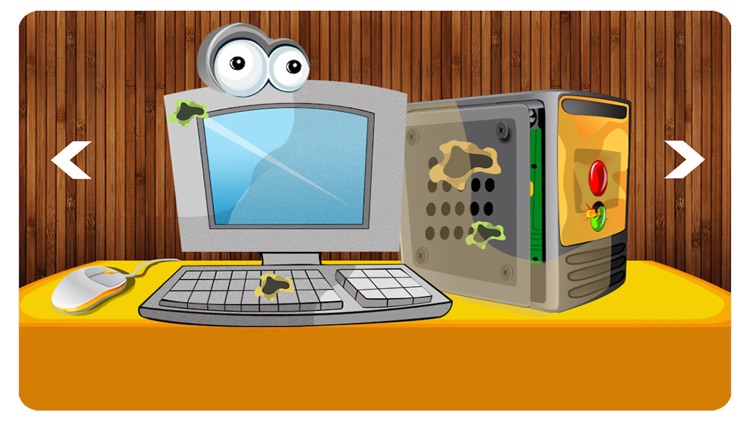
/discuss/looking-for-vuz/
After which university can you find a well-paid job?
There are also ready-made collections of paid courses. For example, specialized programs for schoolchildren who have already decided on their future profession, or classes that guarantee admission to the university of their dreams: if the applicant fails the exams, the money for studying will be returned. And if you like studying at Foxford more than going to school, you can switch to home schooling and join the external study program: then the curator will monitor the child’s progress instead of the class teacher, and experts from the OGE and USE and university teachers will prepare for the exams.
At Foxford, classes are not limited to school subjects: you can even learn how to sew soft toys or assemble robots on video courses7 questions about computer education for children - Odessa Polytechnic Computer School Blog
become an IT guy? This article contains answers to questions about whether it is worth investing in a child's IT education and how to do it with maximum benefit.

Artificial intelligence, robotics, machine learning, programming …. Information technology has been rapidly gaining momentum over the past ten years. In the era of total computerization, it is increasingly difficult for adults to join this movement, becoming its full-fledged participant and not remain an extra on the sidelines, limiting themselves to the basic skills of “poking” smartphone buttons.
It would seem that it is much easier for children to get into the “computer world”, because the younger the child, the easier it is for him to be friends with gadgets. The main thing is to redirect the child's attention from countless computer games to a useful direction - to the entertaining world of IT technologies, startups, and innovations.
And here parents immediately face a lot of questions. Which computer school do you prefer? In which of the computer areas should a child be developed? What is the most popular programming language?
Associate Professor of the Odessa National Polytechnic University, popularizer of IT education among schoolchildren Viktor Speransky answers these and other questions of concern to parents.
1. At what age should a child start teaching computer science?
Today enough computer schools operate on the principle of “the sooner the better”. I think that this is a big misconception, especially when it comes to very young students of primary school age. Of course, the age limit is very blurred, but based on my experience, I can say that until the age of 12, a child does not fully understand what he is studying, and most importantly, why he needs it.
Starting from the age of 12, the child enters a period of “consciousness”, the child can fully bear responsibility for his choice.
Of course, there are exceptions everywhere: there are children who, at the age of 9-10, can come up with a topic for a startup and even bring it to life (even in a simplified version), and there are “children” who, even at 20, cannot figure out what they want out of life. So, if you see that your child lives by his computer hobby, do not hesitate, feel free to take him to a computer school: you will not be mistaken, because in a good school your child will definitely be interviewed for readiness to study computer science.
It should be noted that the above applies only to professional courses, where students acquire knowledge for use in their further studies and life. In addition to professional, there are many developing courses, the purpose of which is more to have a good time than to study. You can go to such courses almost “from the cradle”. As a rule, children and parents are delighted with such classes, but such courses do not bring practical knowledge.
2. What skills should children have in order to take computer courses?
Courses are designed to teach from scratch. No special knowledge from the child is needed. Only desire is needed.
Of course, basic skills in working with technology will not be superfluous at all: how to turn on and off the computer, how to use a text editor and browser, how to search for information on the Internet, etc. First of all, students must master computer literacy before proceeding to study computer science.
An important detail: the child must learn how to work with a computer (desktop PC or laptop), because.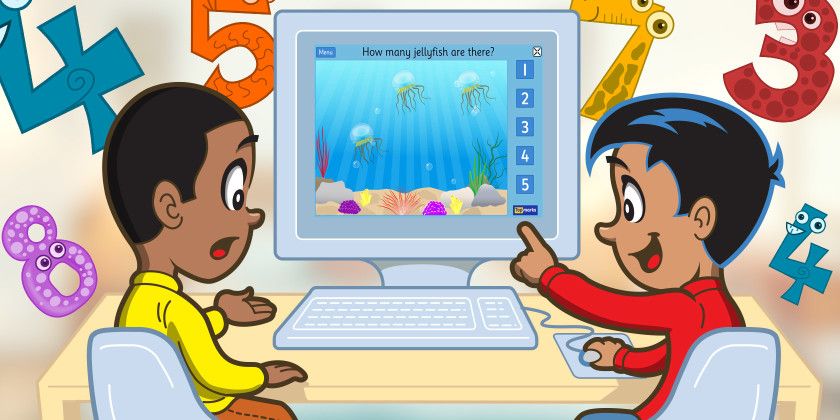 on smartphones and tablets, human interaction is simplified as much as possible.
on smartphones and tablets, human interaction is simplified as much as possible.
The above applies to younger students. Older kids clearly have basic computer skills, which these days are taken for granted. Some may even know how to work with basic programs (Office package, graphic editors, etc.). Obviously, in this case, the child can safely go to computer courses.
3. What should children learn in computer courses?
If we talk about teaching programming, it is worth noting that a computer is a computing machine, the principles of which are fundamentally different from human ones. Attempts to communicate with a computer in a “human” language are certainly being made, remember at least the sensational arrival in Kyiv of the world-famous Gynoid (an android with a female appearance) Sophia, created by the Hong Kong company Hanson Robotics. Perhaps in the future, voice communication will be the main type of interaction, but today, in order to effectively use a computer, you need to be able to speak with him in one language - in his language.
This does not mean at all that you should focus on learning modern programming languages such as C#, Java, Python. The child must learn to think in algorithms, i.e. be able to set goals, formulate tasks leading to the set goals, break tasks into successive steps, actions leading to the desired result. Having mastered this, he will be able to quickly learn any programming language.
However, in the IT world there are directions that are not only related to programming. These are computer graphics and video, web design, social networks, etc. In such courses, “thinking with algorithms” is not such an important skill. If a child has difficulty understanding algorithms in programming courses, it is worth thinking about other areas of IT, where creativity and creative thinking are more clearly expressed. The fact that the child did not become a programmer is not a problem. He stayed in the IT field, he likes it, so you made a good choice.
As a result: the child must learn to use the computer not only as a means of communication and entertainment, but to use it to solve a wide range of problems.
All children are talented and brilliant in their own way. And it's good that the child generates ideas. It is important not to blunt these ideas at the very beginning of the journey, but to give the child the opportunity to walk the path from the inception of the idea up to its implementation and dissemination. And it will not necessarily be a new Google, perhaps it is your child who will be able to improve the operation of some system.
Before learning a programming language or software package, a child must learn to understand a computer.
4. What problems await a child when working at a computer?
Since the advent of computers, there have been strong beliefs about how harmful it is to work with it. Based on many years of experience, I can say that having become a user from a young age and watching my friends, and now my students, I can say that excessive use of a computer is harmful not only for posture and eyes. In the first place, I would put mental factors.
Being at a computer is always an excitation of the psyche, the more time a person spends at a computer, the longer his psyche is in a tense state. This is especially true for children. A child obsessed with a computer, tablet or smartphone changes before our eyes. He is deprived of natural development, communication with “living” people, his behavior, interests and value system are rapidly changing. I'm not talking about what the child is doing at the computer. It's good if he watches cartoons ...
With conscious use of the computer, all this can be avoided.
The simplest thing is to limit your child's time at the computer.
Optimal - no more than 2 hours a day. Take breaks every 40 minutes, exercise for the eyes, warm up so that the “sedentary lifestyle” does not make itself felt in the near future. Otherwise, the chance of earning mental and physical abnormalities increases significantly.
5. When is it “good” for a child to use a computer?
The only positive factor for a child from communicating with a computer is development. If a child uses time at the computer not for entertainment, but to develop his creative abilities, gain new knowledge and skills: draws, programs, memorizes notes, etc., he gets the opportunity to develop almost without limits. Limit only the time he spends at the computer.
If a child uses time at the computer not for entertainment, but to develop his creative abilities, gain new knowledge and skills: draws, programs, memorizes notes, etc., he gets the opportunity to develop almost without limits. Limit only the time he spends at the computer.
6. What IT courses are presented on the modern education market?
If we do not consider developing courses using computers (teaching mathematics, physics, drawing lessons, etc.), which in essence are not computer courses, all existing proposals can be divided into 4 categories.
Courses for "young programmers" - visual programming technologies (eg Scratch or Tinker). It is in such courses that children receive the first skills of algorithmic thinking. During the course, the guys create interactive, usually game programs with their own plot and characters. Classes are both educational and entertaining.
Classical programming courses — in such courses, children learn classical programming languages — the foundation of modern IT technologies. It will take more effort to learn such languages as C, C++, C#, Java, Python, but with their help you can write programs of almost unlimited complexity. The classes are educational in nature.
It will take more effort to learn such languages as C, C++, C#, Java, Python, but with their help you can write programs of almost unlimited complexity. The classes are educational in nature.
“Digital Creativity Courses” — classes in 2D, 3D computer graphics, video editing, social media work, etc. There is no programming here at all. This is work with graphics Classes are creative.
Blended or career-oriented courses - on the border between programming and creativity - courses such as "Web design" or "Creating games on the Unity platform". It is easier for many guys to start with such courses, where the entry threshold is lower than in classical programming. Another advantage of such courses is familiarity with a number of technologies aimed at achieving a common goal. So, the child can decide for himself what exactly he likes to do. Classes are educational and creative.
As an example, the development of a simple 2D game requires serious creative work first: thinking through the scenario, creating characters, scenes, and the “physics” of their interaction.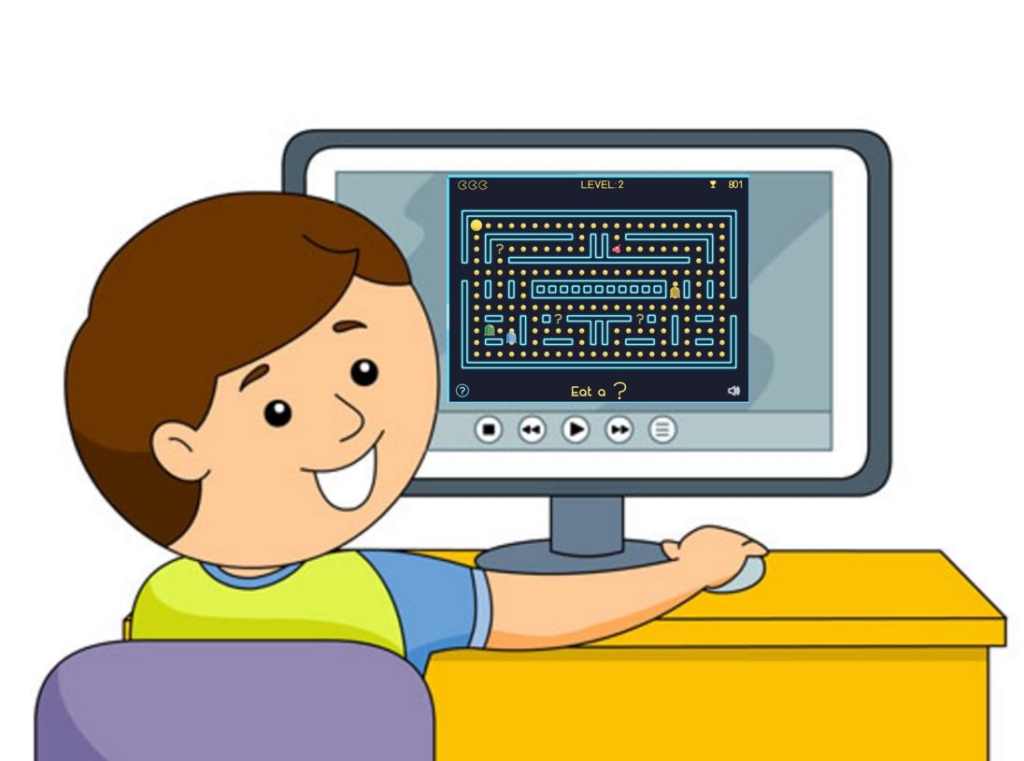 This is a very interesting and at the same time time-consuming process, only after which you can start implementing the idea with the help of modern development tools.
This is a very interesting and at the same time time-consuming process, only after which you can start implementing the idea with the help of modern development tools.
As a result of working on such complex tasks, the children systematize their knowledge about existing IT technologies and tasks. And only when a child has a complete picture of the IT world can one talk about practical skills in working with such technologies: writing useful programs, layout of web pages, creating graphic layouts, modeling physical objects and processes, programming robots.
It is better for beginners in IT without special training to start with visual technologies (for the youngest) or career guidance courses (for older students). When a child has experience behind him, he will be able to consciously choose in which direction he will develop further: in digital creativity or in programming.
7. How can you tell good courses from bad ones?
In short, courses are not a place of pleasant and fun pastime. This is a place to gain useful knowledge and skills for use in later life. From the foregoing, 4 main components of “Good” computer courses can be distinguished:
This is a place to gain useful knowledge and skills for use in later life. From the foregoing, 4 main components of “Good” computer courses can be distinguished:
- Before the start of classes, the teacher conducts an interview with the child. Before starting school, it is very important to understand at what stage of knowledge the child is. If he knows enough, he will get bored in courses where they learn the basics. If he knows too little, it will be difficult for him to keep up with the existing pace of learning.
- Teacher-practitioner with experience in teaching children. If with a practitioner everything is more or less clear, then with experience everything is not so simple. The fact is that the IT sphere is very dynamic and sensitive to age, and the more experience a teacher has, the older he is, the farther he is from the children's audience, from their interests, slang, culture. In other words, the legendary Maria Ivanovna is unlikely to be able to explain to children how to create a telegram bot or a unit scene better than Masha does from her third year in IT specialty.
 Of course, we must pay tribute to Marya Ivanovna, no one will explain mathematics, physics and other fundamental sciences to children better than her, but for IT courses it makes sense to select young guys who are well versed in modern IT technologies, who like to work with a children's audience.
Of course, we must pay tribute to Marya Ivanovna, no one will explain mathematics, physics and other fundamental sciences to children better than her, but for IT courses it makes sense to select young guys who are well versed in modern IT technologies, who like to work with a children's audience. - Development of practical skills in students. I consider it a good form when, instead of a dry theory, alternating with examples divorced from reality, during the classes, the guys work on a specific project, which, upon completion, can be submitted to the judgment of parents, friends or a professional jury from the same computer school. By the way, the latter is a very important stage in the implementation of any idea: the guys get the experience of public speaking, the skills to conduct a discussion and defend their ideas. Such events motivate to develop further and conquer new horizons of IT.
- Breadth of coverage of IT technologies. There are many anecdotes and real stories about how in childhood a child was taken “to the violin” against his will, thereby instilling in him a strong aversion to the instrument itself, music, teacher, music school, etc.