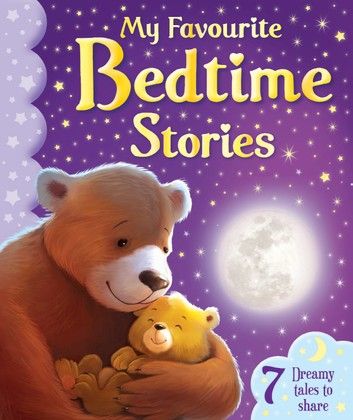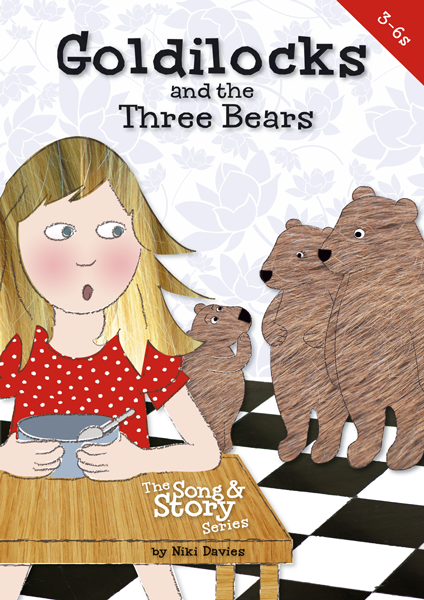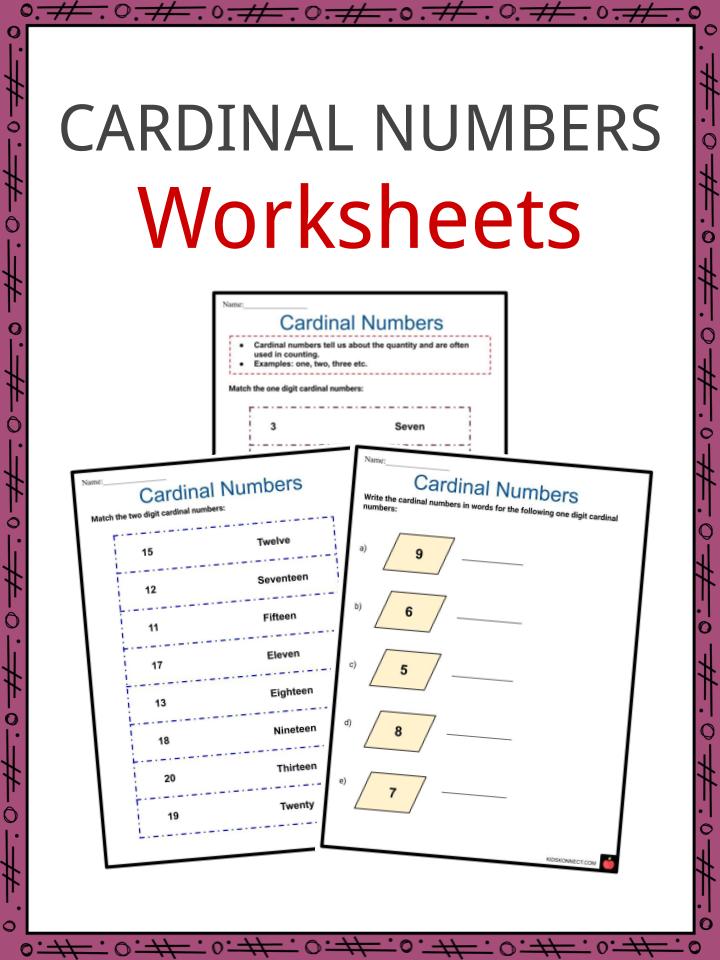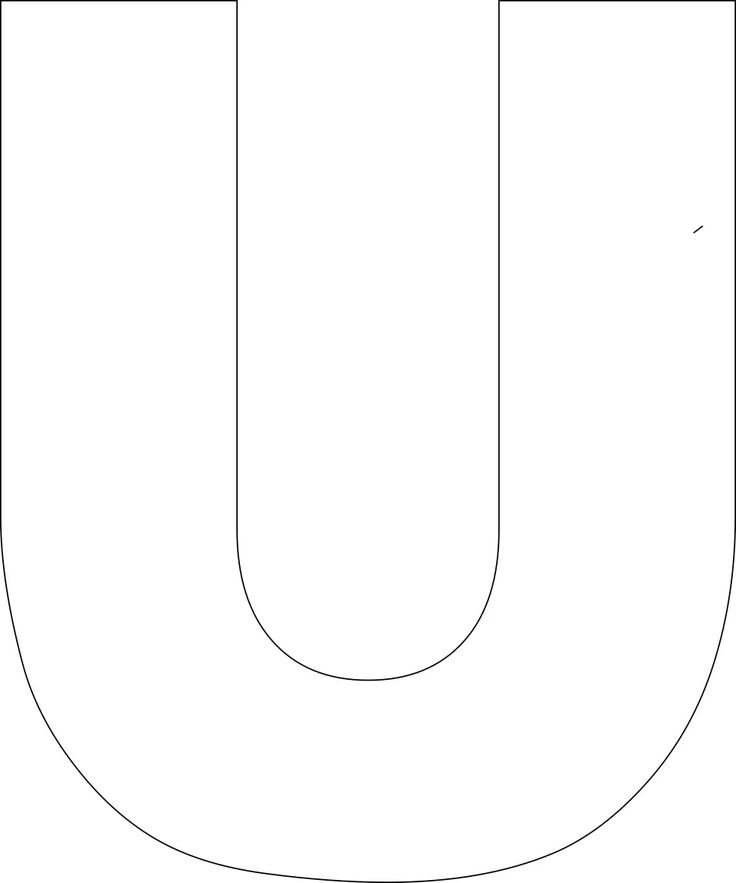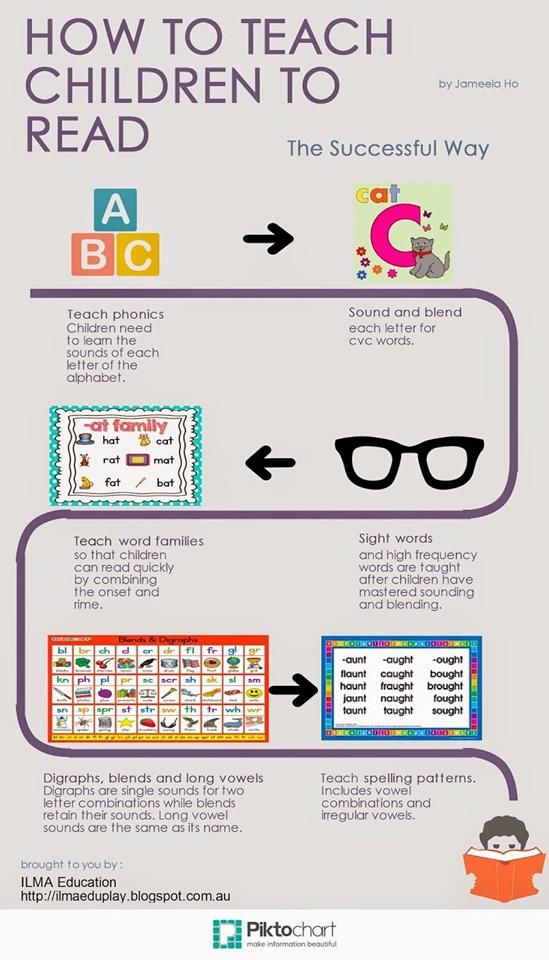See to learn
Providers – See to Learn
Educational materials for schools, parents and child care providers are available at no cost. Just click the link below and fill out a simple order form. If you’re interested in a presentation by a participating optometrist, contact the Eye Care Council at 1-800-960-EYES or email [email protected].
Order
See to Learn ® Providers should fill out a Vision Assessment Form for each See to Learn ® assessment conducted. This form can be filled and submitted electronically in the EyeCareCouncil.com member's area, or providers can order physical assessment forms below to be mailed to the Eye Care Council.
Online Assessment Form
Reach out and stay connected with
See To LearnSee To Learn has teamed up with marketing professionals as well as leading optometrists to ensure all of its supporting content is accurate, up-to-date and designed to reach its target audience.
This includes social media messaging.
Providers are encouraged to use their own social channels to like, follow and share See To Learn posts on Facebook and Twitter.
See To Learn’s weekly email includes tips on how to use social media content, as well as a calendar of scheduled postings. Contact Todd Fleischer at [email protected] to sign up to receive these emails.
The benefits of becoming a
See To Learn providerSee To Learn gives providers all the tools they need to make a real difference in communities. For optometrists, See To Learn is a gateway to building relationships with lifelong patients. Because See To Learn connects doctors with a way to reach children and their families at the right stages of development, they’re empowered to diagnose and treat vision problems when early detection is vital.
The goodwill generated by the See To Learn program has also created meaningful connections with community organizations, schools, Parents As Teachers groups, health care providers, legislators and the news media.
See To Learn supplies participating providers with a core package of support materials. Developed by optometrists and marketing professionals, these resources have a proven record of success when used in conjunction with dedicated in-practice implementation and community outreach. Among the core materials:
- Brochures, stickers and bookmarks
- Vision care records
- Visual health cards
- Standardized assessment forms
- Training and reference materials
- Promotional resources
- Online video
See To Learn goes beyond brochures and forms. Part of its mission is connecting families with area doctors, as well as making sure that practices succeed at implementing See To Learn. Some of the resources available:
- Toll-free information and referral service
- Listing in an online See To Learn directory that identifies participating practices in each state by city, phone number and web address
- See To Learn practice management newsletters
- Personalized news releases for new practices announcing program availability to media outlets
- Option to utilize media relations elements, including news releases, radio scripts and advertisements
- See To Learn apparel for staff use
- Option to use See To Learn educational, storytelling displays and character costumes to promote the program in the community
See To Learn provides a valuable framework for educating the public about the importance of eye care, supporting your state's optometric association and helping children in your community reach their academic potential.
Make See To Learn
work for youInterested in becoming a See To Learn provider? Contact Todd Fleischer at [email protected]
See and Learn - educating children with Down syndrome
Your Privacy on DSE sitesWe use cookies to provide essential functionality and to analyse how our sites are used.
Learn MoreSee and Learn teaching programs provide evidence-based activities, guidance and support to help children with Down syndrome improve their speech, language, reading and numeracy skills.
Specialized
See and Learn resources are designed to meet the specific learning needs of children with Down syndrome. They can also be helpful for other children experiencing similar learning difficulties.
Evidence-based
The See and Learn programs are informed by and consistent with the latest available scientific evidence of the children's development, learning difficulties and effective interventions.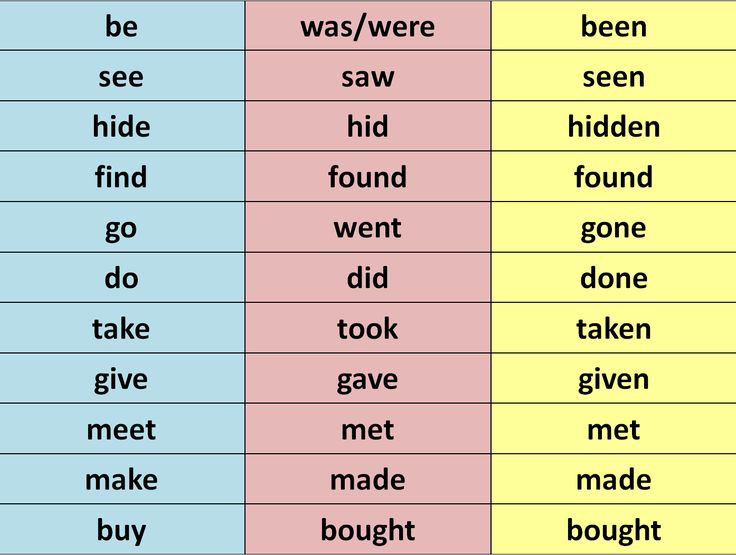
Easy to use at home and school
Children with Down syndrome often need more explicit instruction, together with lots of practice and rehearsal to learn and retain new skills. See and Learn resources are designed to be easy to use at home for regular teaching and practice.
See and Learn resources teach children in the right developmental steps, ensuring that you teach what the child is ready to learn.
They are also suitable for use in schools for additional one-to-one targeted teaching and in individual and group therapy sessions.
Developed by experts
The See and Learn programs are designed by internationally recognized researchers and practitioners who have worked with and supported children with Down syndrome and their families for over 30 years.
Available worldwide
The See and Learn programs are available as printed kits and as apps for a variety of tablet devices and computers. We ship kits directly to clients around the world. Our apps are available in most countries from the major app stores.
We ship kits directly to clients around the world. Our apps are available in most countries from the major app stores.
The See and Learn teaching programs
Speech
Developing clearer speech production.
See and Learn Speech is designed to teach children with Down syndrome to hear and produce speech sounds, to hear the differences between sounds, to develop their speech sound system, and to produce clear speech.
Learn more
Language and Reading
Learning vocabulary and developing language skills by learning to read from an early age.
See and Learn Language and Reading is designed to teach children with Down syndrome early vocabulary, sight words, simple phrases and sentences, and grammar rules. Learning to read offers the children concrete and visual representations of language concepts to support the development of their spoken language skills.
Learning to read offers the children concrete and visual representations of language concepts to support the development of their spoken language skills.
Learn more
See and Learn Numbers
Learning about early number concepts.
See and Learn Numbers is designed to teach young children to count, to link numbers to quantity, to understand important concepts about the number system and to calculate with numbers up to 10.
Learn more
Supporting future research and development
The See and Learn programs are developed by Down Syndrome Education International - a nonprofit, global leader in educational research and support for children with Down syndrome. Proceeds from the sales of teaching kits and apps support ongoing research, development and support services.
What version of the Windows operating system do I have?
Windows 11 Windows 10 Windows 8.1 Windows 7 More...Less
Finding information about the operating system in Windows 11
To find out which version of Windows your device is running, press the Windows logo key + R , enter winver in the Open field, and then press OK .
How to get more information:
-
Select Start > Settings > System > System .
Open "About" section
-
In section Device characteristics > System type specifies the version of Windows (32-bit or 64-bit).
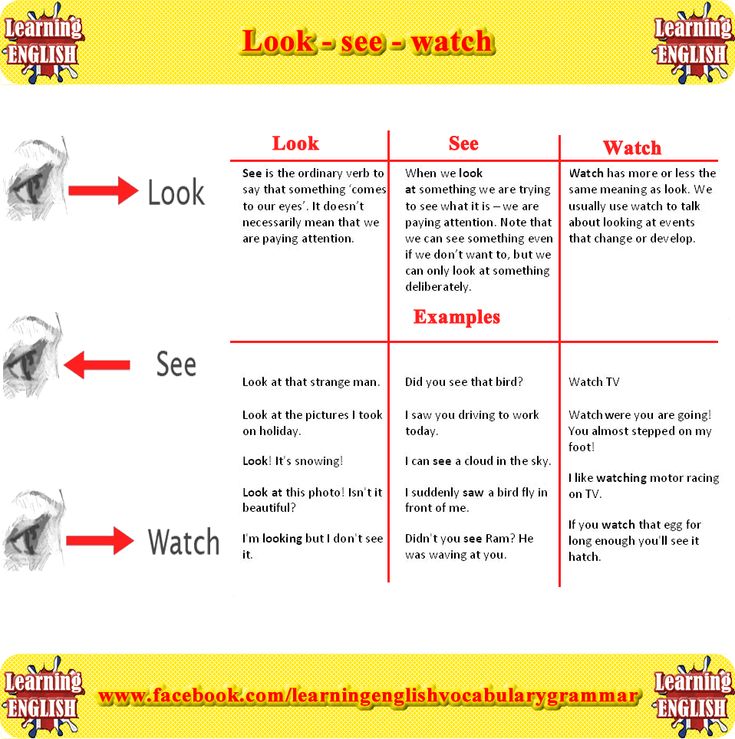
-
Under Windows Specifications , you can see the version and edition of Windows installed on the device.
Related links
-
For solutions to activation problems, see Activation on Windows.
-
If you've forgotten the password you use to sign in to your Windows devices or email, see Reset your Microsoft account password.
-
For information about updating Windows, see Windows Update FAQ.
-
Find out where to find your Windows product key.
How to find operating system information in Windows 10
To find out which version of Windows your device is running, press the Windows logo key + R , enter winver in the Open field, and then press OK .
How to get more information:
-
Press the button Start , select Settings > System > System Information .
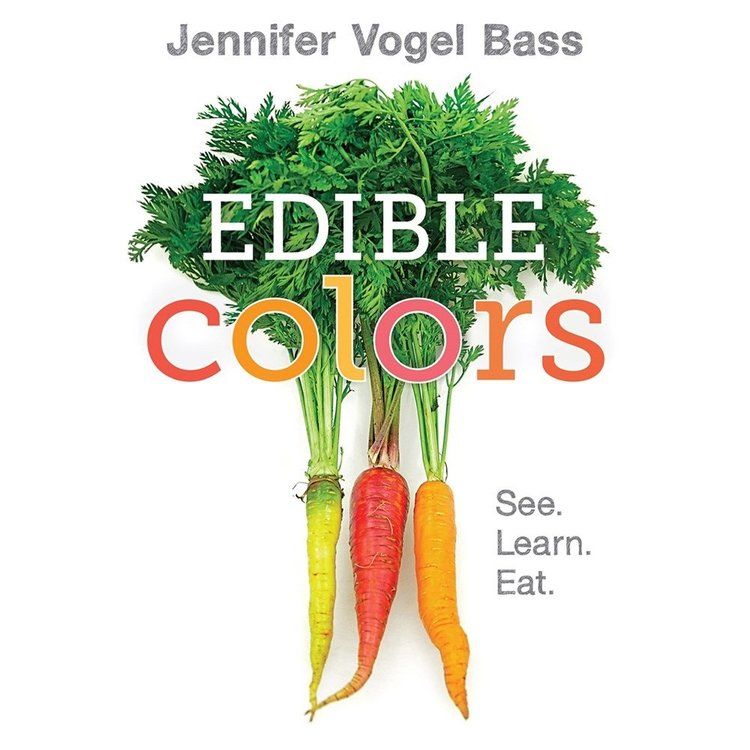
Open "About" section
-
In section Device characteristics > System Type indicates Windows version (32-bit or 64-bit).
-
Under Windows Specifications , you can see the version and edition of Windows installed on the device.
Related links
-
See Activating Windows for solutions to activation problems.
-
If you've forgotten the password you use to sign in to your Windows devices or email, see Reset your Microsoft account password.
-
For information about updating Windows, see Windows Update FAQ.
-
Find out where to find your Windows product key.
Support for Windows 8.1 will end on January 10, 2023
Thank you for your loyalty. We want to help you prepare, and we encourage you to upgrade to a Windows 11 PC for support and protection.
More
Finding operating system information in Windows 8.
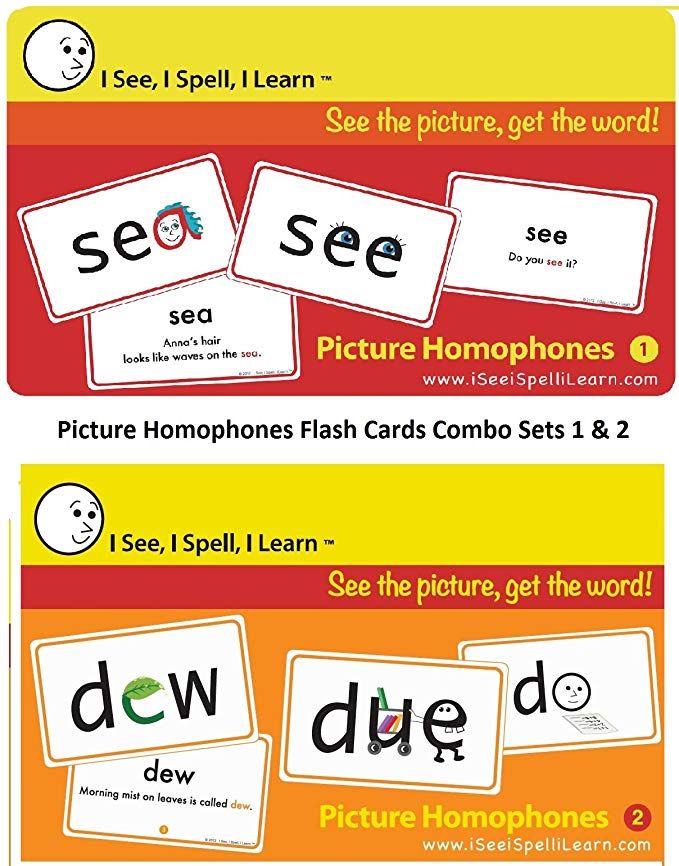 1 or Windows RT 8.1
1 or Windows RT 8.1 To find out which version of Windows your device is running, press the Windows logo key + R , enter winver in the Open field, and then press OK .
If your device is running Windows 8.1 or Windows RT 8.1, here's how to get more information:
-
If you are using a touch device, swipe in from the right edge of the screen and tap the Settings button, and then select Change PC settings . Go to step 3.
-
If you are using a mouse, move the pointer to the lower right corner of the screen, then up and press the 9 button0007 Settings, and then select Change computer settings .

-
Select Computer and devices > Computer details .
-
Under Windows , you can see the version and edition of Windows installed on the device.
-
In section Computer , field System type indicates the version of Windows (32-bit or 64-bit).
Related links
-
For solutions to activation problems, see Activation on Windows 7 or Windows 8.1
-
If you've forgotten the password you use to sign in to your Windows devices or email, see Reset your Microsoft account password.
-
For information about updating Windows, see Windows Update FAQ.
-
Find out where to find your Windows product key.
How to find operating system information in Windows 7
-
Click the Start button , type Computer in the search field, right-click Computer and select Properties.
-
Under Windows Edition , check the version and edition of Windows installed on the device.
Support for Windows 7 ended on January 14, 2020
We recommend upgrading to a Windows 11 PC to continue receiving security updates from Microsoft.
More
Related links
-
For solutions to activation problems, see Activation in Windows 7 or Windows 8.1.
-
If you've forgotten the password you use to sign in to your Windows devices or email, see Reset your Microsoft account password.
-
For information about updating Windows, see Windows Update FAQ.
-
Find out where to find your Windows product key.
Learn, understand, see, embody! VI International Scientific and Creative Conference November 22-23, 2021
We invite you to take part in the VI International Scientific and Creative Conference "Modern variety theater: problems and development prospects".
 Dedicated to the 30th anniversary of the Department of Stage Directing and Acting Arts of the Faculty of Musical Variety Art. With the participation of leading directors, teachers, artists, playwrights.
Dedicated to the 30th anniversary of the Department of Stage Directing and Acting Arts of the Faculty of Musical Variety Art. With the participation of leading directors, teachers, artists, playwrights. On November 22 and 23, 2021, the St. Petersburg State Institute of Culture hosted festive events dedicated to the 30th anniversary of the Department of Directing and Acting Variety Art of the Faculty of Musical Variety Art.
The department as an independent structural subdivision was established by Order of the Institute 352-o of June 28, 1991 and was originally called "Direction of theatrical forms of leisure." In the future, for more than fifteen years, it was an independent structural unit - the "Faculty of directing and producing skills." In recent years, it bears the current name of "Direction and Acting Variety Art" at the Faculty of Musical Variety Art.
For thirty years in different years, creative workshops were conducted at the department by such outstanding actors, directors, teachers as the People's Artist of the USSR Evgeny Alekseevich Lebedev; the founder of the genre of the Russian theatrical musical on the Soviet stage and in the cinema, Honored Art Worker of the RSFSR Vladimir Yegorovich Vorobyov; Honored Artist of the RSFSR Kirill Nikolaevich Chernozemov; Honored Art Worker of the RSFSR, Doctor of Arts, Professor Stanislav Sergeevich Klitin; theater, film and variety show directors Boris Iosifovich Gersht; Alexander Nikolaevich Nikolaev; Petr Ivanovich Zhuravlev.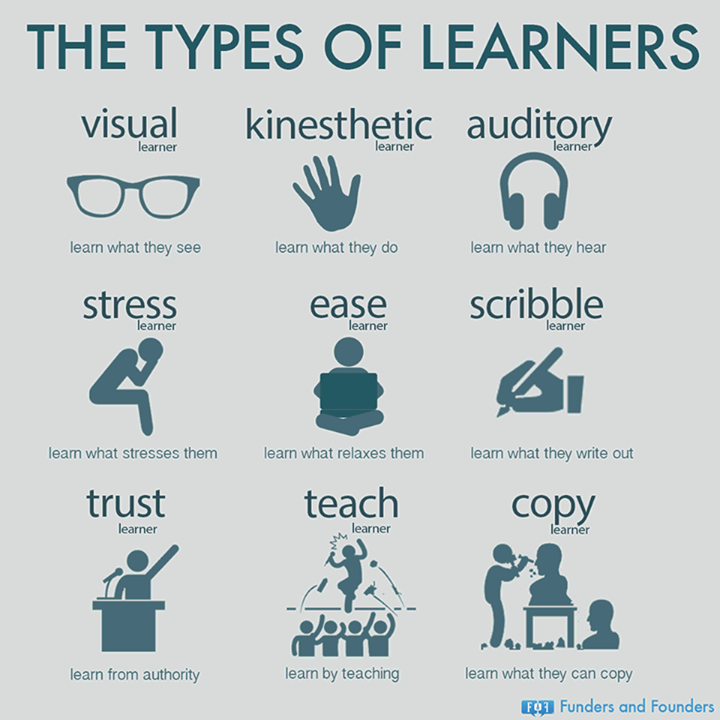
Currently, the department trains 110 full-time and part-time students in two specialties "Acting Arts" (Variety Artist), "Theater Directing" (Variety Director), as well as the direction of training "Musical Variety Art" (Musical, show programs). The department has 14 full-time teachers, including doctors and candidates of sciences, professors and associate professors, who successfully carry out the educational process in 60 disciplines of the educational cycle assigned to the department, regularly publish articles in scientific collections, educational and methodological manuals, textbooks. The teachers of the department have written a large number of scripts and performed more than 400 productions in our country and abroad at the most prestigious concert and entertainment venues. All the years, the department has been invariably headed by Askold Arkadyevich Konovich - Doctor of Pedagogical Sciences, Professor, Academician of the Russian Academy of Natural Sciences, Laureate of the St. Petersburg Government Prize for outstanding achievements in training personnel for cultural and art institutions, Laureate of the National Theater Prize. V.E. Meyerhold.
Petersburg Government Prize for outstanding achievements in training personnel for cultural and art institutions, Laureate of the National Theater Prize. V.E. Meyerhold.
The anniversary celebrations began with the VI International Scientific and Practical Conference on the problems of the current state and development of variety theater in our country and abroad, held in the White Hall of the Institute. At its opening, the following speakers spoke: Rector of the Institute, Doctor of Historical Sciences, Professor A.S. Turaev, Deputies of the State Duma - Deputy Chairman of the Committee for Culture of the State Duma of the Russian Federation E.G. Drapeko and O.A. Nilov, General Director of Petersburgconcert E.A. Artyushkina, founder of the department, Doctor of Pedagogical Sciences, Professor A.A. Konovich.
With great interest, the faculty and students present at the conference listened to the reports of scientists and practitioners working in various genres of pop art forms.