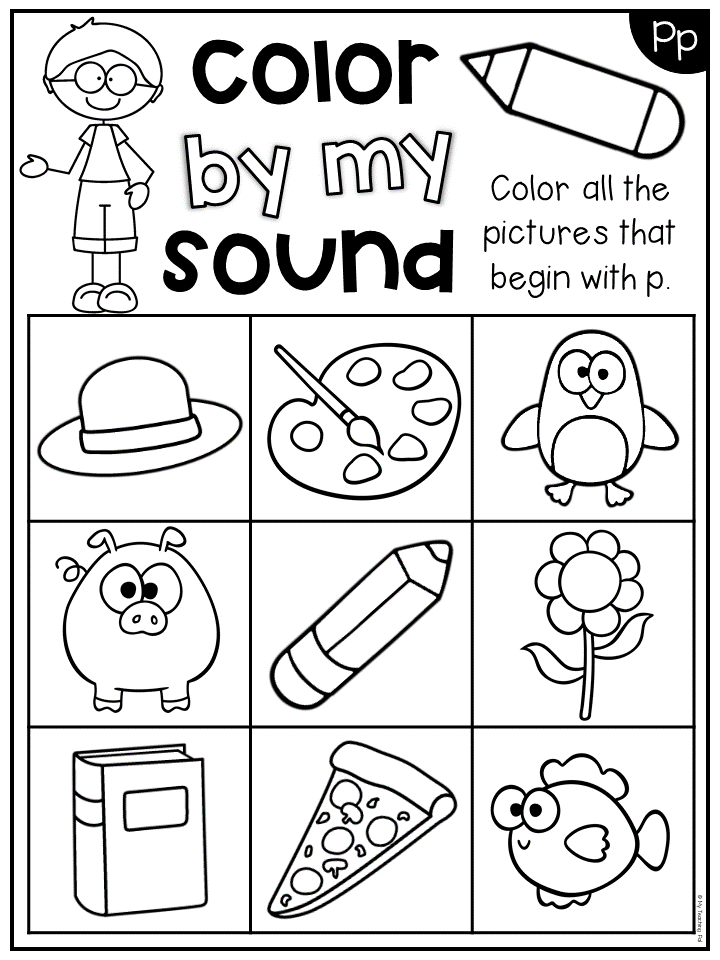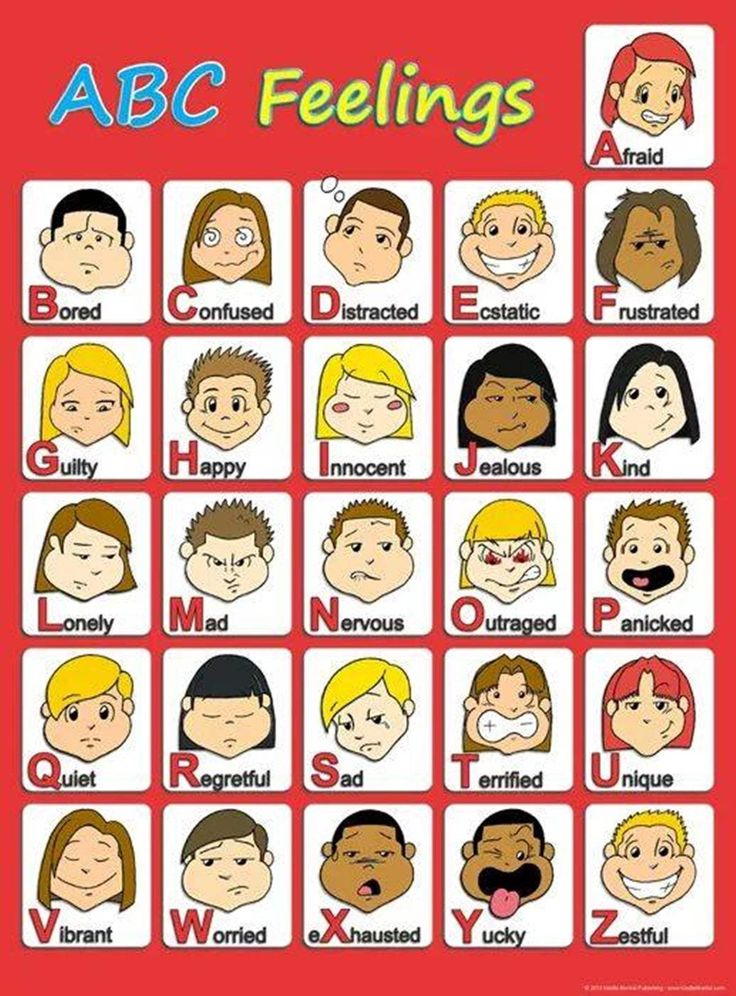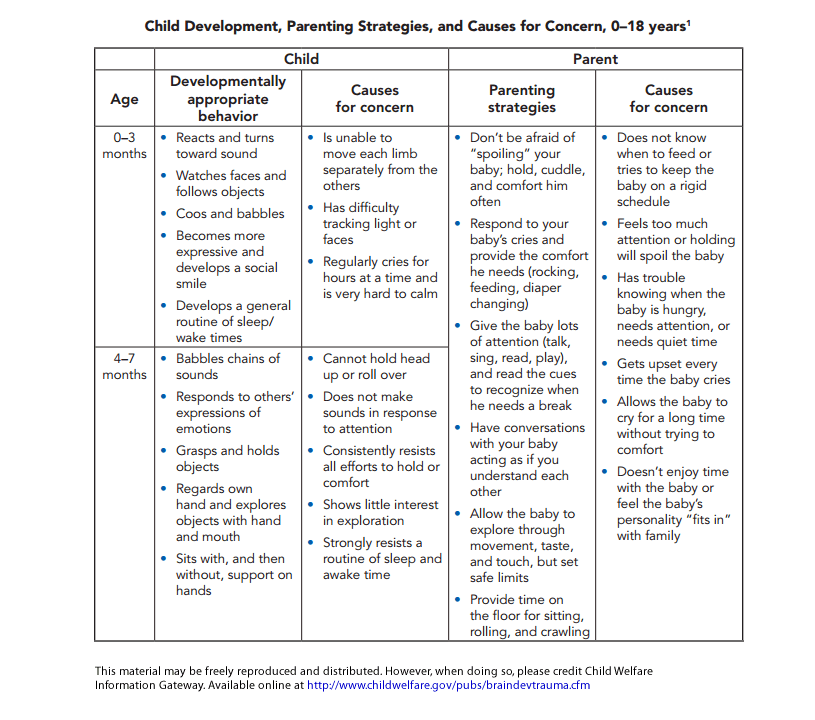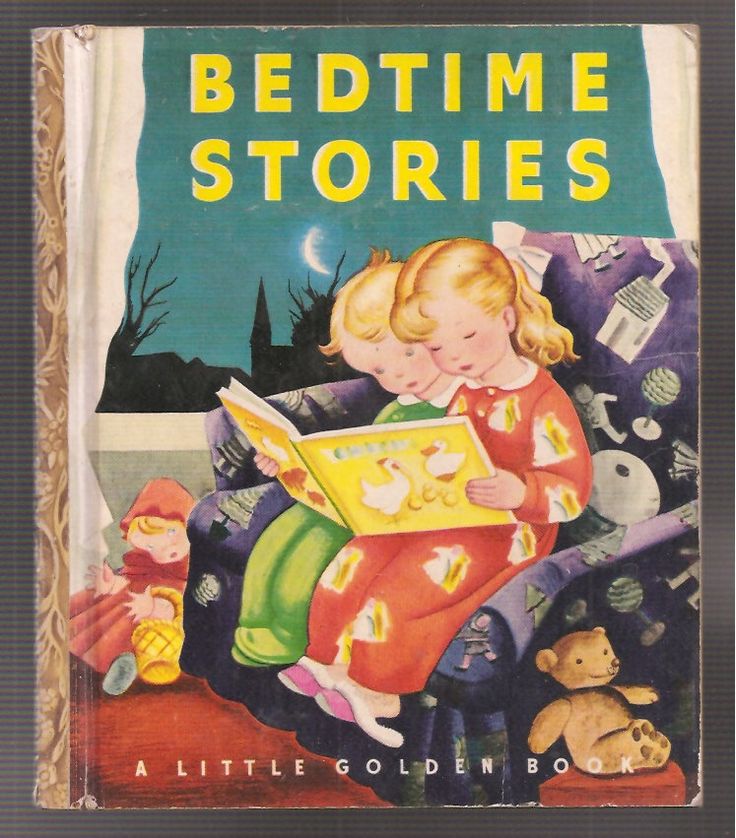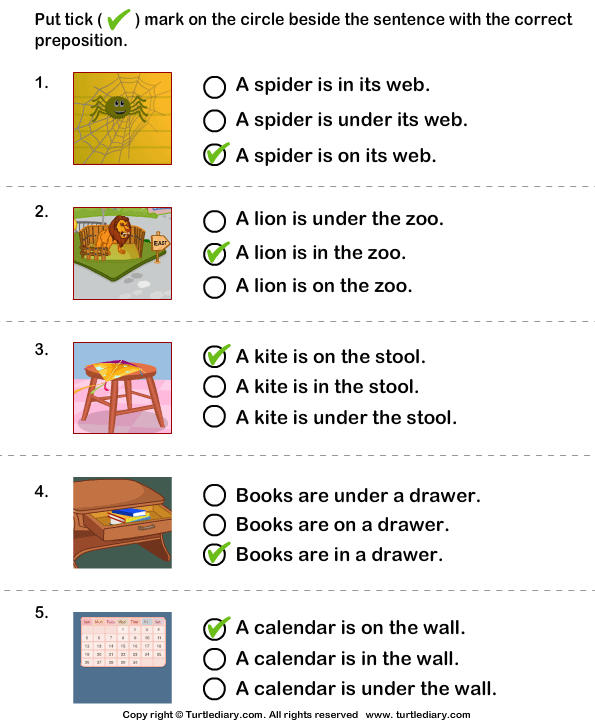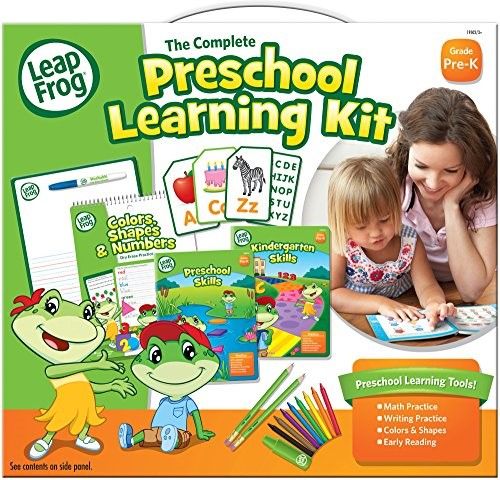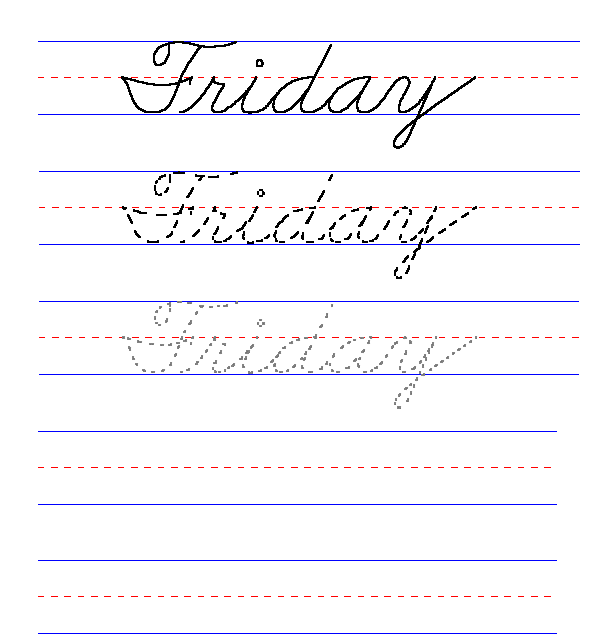Sesame street learn play grow
Sesame Street - Learn, Play & Grow Preschool Computing
Added to your cart
Sorry, there seems to have been an error. Please try again.
Product Name
Quantity:
Subtotal: ( items in your cart)
View Cart
Sorry, unfortunately this product is currently out of stock
Other customers purchased instead
Panda Global Protection 2015 (5 User / 1 Year) - Retail Minibox
$9.99
Trust GXT322 Carus Gaming Headphones - Jungle Camo
$18.99
Busbi UV Mobile Phone Sanitizer And Charger
$39. 99
Developed by trusted experts in childhood education, is the 2nd in a series of software titles focused on early childhood learning and self-esteem building. With Elmo, Big Bird and Cookie Monster as playmates, Learn, Play & Grow Preschool provides children aged 2-4 with a variety of different learning activities including Language Development, Numbers, Music, Art, and Shape Games.
Preschoolers will discover basic, yet critical, prereading, pre-math, categorisation and creative expression skills through activities that grow progressively challenging as each area is mastered.
Ages 2 - 4
- Fundamental skills – Reading, Maths, categorisation, shapes, colours, and creative expression.
- Early Learning – Promoting children to engage in play, exploration and imitation.
- Language Development – Repeated experiences - hearing language in context.
- Social Development – Teaching social skills such as taking turns.

- Self – Esteem – Positive reinforcement and encouragement.
Mouse Tips!
Based on their many years of observing young children learning to use the mouse, Sesame Workshop researchers have created a set of "Mouse Tips" to provide you with some suggested activities that you can use to help your child develop the basic skills needed to use a computer mouse effectively.
Certificate:
- E
Brand:
- Avanquest
Platform:
- PC
Main Language:
- English
USD 13.99
$13. 99
99
Offline'> Online'>
Delivery & Returns
If I'm not completely happy with my item?
Please see our returns policy.
Developed by trusted experts in childhood education, is the 2nd in a series of software titles focused on early childhood learning and self-esteem building. With Elmo, Big Bird and Cookie Monster as playmates, Learn, Play & Grow Preschool provides children aged 2-4 with a variety of different learning activities including Language Development, Numbers, Music, Art, and Shape Games.
Preschoolers will discover basic, yet critical, prereading, pre-math, categorisation and creative expression skills through activities that grow progressively challenging as each area is mastered.
Ages 2 - 4
- Fundamental skills – Reading, Maths, categorisation, shapes, colours, and creative expression.

- Early Learning – Promoting children to engage in play, exploration and imitation.
- Language Development – Repeated experiences - hearing language in context.
- Social Development – Teaching social skills such as taking turns.
- Self – Esteem – Positive reinforcement and encouragement.
Mouse Tips!
Based on their many years of observing young children learning to use the mouse, Sesame Workshop researchers have created a set of "Mouse Tips" to provide you with some suggested activities that you can use to help your child develop the basic skills needed to use a computer mouse effectively.
Certificate:
- E
Brand:
- Avanquest
Platform:
- PC
Main Language:
- English
Customer Reviews
There are currently no reviews.
Zoom
Sesame Street Learn, Play & Grow (Mac & Win)
Positioning Statement
Award Winning Software from the Leader in Early Childhood Education
50 Word Copy
Sesame Street® Learn, Play & Grow™ Preschool software focuses on early childhood learning and self-esteem building. With Elmo, Big Bird and Cookie Monster as playmates, children ages 2-4 engage in activities such as Language Development, Counting, Music, Art, Shape Games and much more! Preschoolers also discover basic, yet critical, pre-reading, pre-math, and creative expression skills through progressively challenging activities
100 Word Copy
Make learning fun with your best friends from Sesame Street™. Developed by trusted experts in childhood education, Sesame Street® Learn, Play & Grow™ Preschool is the 2nd in a series of software titles focused on early childhood learning and self-esteem building. With Elmo, Big Bird and Cookie Monster as playmates, Learn, Play & Grow Preschool provides children ages 2-4 with a variety of learning activities including Language Development, Counting, Music, Art, Shape Games and much more! Preschoolers will also discover basic, yet critical, pre-reading, pre-math, categorization and creative expression skills through activities that grow progressively challenging as each area is mastered.
With Elmo, Big Bird and Cookie Monster as playmates, Learn, Play & Grow Preschool provides children ages 2-4 with a variety of learning activities including Language Development, Counting, Music, Art, Shape Games and much more! Preschoolers will also discover basic, yet critical, pre-reading, pre-math, categorization and creative expression skills through activities that grow progressively challenging as each area is mastered.
| Mac Files | Download Now | Download Now |
| Windows Files | Download Now | Download Now |
| Mac Files | Download Now | Download Now |
| Windows Files | Download Now | Download Now |
6 popular children's TV shows from Sesame Street to After School
Ryan Gosling (sitting left), Britney Spears (sitting right), Christina Aguilera (second from right) and Justin Timberlake (first from right) in The Club Mickey Mouse Children's TV shows are still considered an entertainment genre, although for decades there have been programs that tell children about science, art, reading, society and other interesting things. Today, together with the creators of the new After School show, we recall the programs, the elements and mood of which are also in the new Disney Channel program.
Today, together with the creators of the new After School show, we recall the programs, the elements and mood of which are also in the new Disney Channel program.
1. The Mickey Mouse Club (1955-1995)
It was on this show that Ryan Gosling, Britney Spears, Christina Aguilera, Justin Timberlake, and other stars that the whole world knows today began their careers. Children who took part in the highest rated daytime show of the time were called "Musketeers". The program consisted of different sections, in which the participants performed musical and dance numbers, acted out comedy skits and communicated with star guests. During its long history, the show has been updated several times, but one thing has remained unchanged - children have always been in the spotlight.
Hosts of the After School show The creators of the After School show also relied on the artistry and talent of the hosts, among whom there are bloggers, musicians, and actors. In each episode of the show, children act out funny sketches, play, dance, sing and communicate with star guests who speak their language with the audience, which means they arouse interest and trust.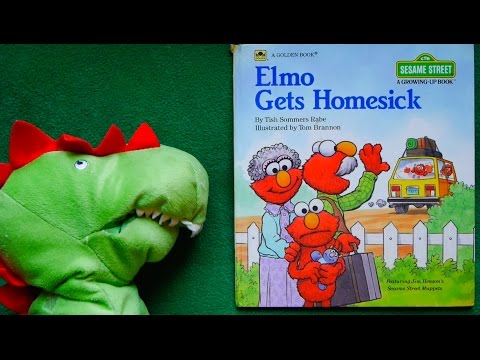
2. Sesame Street (1969 - present)
The program, which has 118 Emmy awards - more than any other show in the history of television - was originally conceived as a program that will help to receive knowledge for disadvantaged children in America. However, immediately after the release, at 19In 69, Sesame Street became popular not only among children from different walks of life, but also went beyond America: the show fell in love with viewers from dozens of countries around the world. Somewhere they didn’t even just translate episodes of the original program, but also made their own, local stories with local actors and puppets. Do you remember our heroes - Zeliboba, Businka and Kubik?
Much of the show's success is due to the creator of The Muppets, the legendary Jim Henson. It was he who invented the puppets for Sesame Street. But it is equally important that the program was developed by teachers and psychologists, filling it with interesting cognitive stories that helped children learn arithmetic and literacy in a playful way, get an idea of nature and society. The broadcast has long turned into a real cultural phenomenon. Nicole Kidman, Robin Williams, David Beckham, Oprah Winfrey, Hillary Clinton, Michelle Obama and many others took part in its filming.
The broadcast has long turned into a real cultural phenomenon. Nicole Kidman, Robin Williams, David Beckham, Oprah Winfrey, Hillary Clinton, Michelle Obama and many others took part in its filming.
3. ABVGDeika (1975–2020)
The domestic version of Sesame Street first appeared on television in 1975. The author of the first ten episodes of the show was the popular children's writer Eduard Uspensky: it was he who came up with the idea that funny clowns should act as students. Semyon Farada, Alexander Filippenko and Tatyana Nepomnyashchaya played in the first line-up. They showed the children that learning is fun and interesting, and making mistakes is not scary.
Together with the main characters, the audience learned to read and count, learned about the rules of etiquette and traffic, sang songs and listened to fairy tales. Over the 45-year history of the TV program, the characters, scenery and presentation of the material have changed, but the lessons in the format of a play performance have not lost their relevance.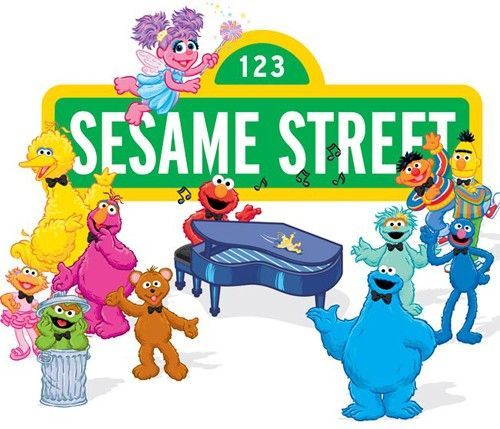
4. Galileo (2007-present)
Galileo is an adaptation of the original German TV show. The first two seasons of the Russian program were filmed in Munich, and some materials were taken from the classic version. Each episode gave viewers the opportunity to learn something new about the structure of the world and watch simple scientific experiments. The program became very successful, thanks in part to the charismatic and witty host, Alexander Pushnoy.
The Galileo Show proved that educational content can be great entertainment and great to keep the audience's attention. The TV magazine received the TEFI award several times, took part in scientific festivals and fell in love not only with children, but also with adults. Galileo is still being released today, now the program is hosted by the popular YouTube blogger Danya Craster.
"After School" show
In the "After School" show, entertaining and educational content also coexist: in the "Laba" section, the hosts cheerfully and quickly explain the material from the school program to the audience, and in the "Drank a Video" section, they reveal the secrets of spectacular video filming. Thanks to the different ages, hobbies and characters of children, as well as the variety of topics and sections in the new Disney Channel show, everyone will find something interesting and useful for themselves.
Thanks to the different ages, hobbies and characters of children, as well as the variety of topics and sections in the new Disney Channel show, everyone will find something interesting and useful for themselves.
5. Everything you wanted to know but were afraid to ask (2012 - present)
Photo: Karusel TV channelHow does the brain work? Where does the tap water go? Who Invented Bread? Children ask millions of questions, and the show answers them: the presenter travels with experts, conducts scientific experiments and experiments to share knowledge and find answers to all the “why?” that interest children.
6. "After School"
Hosts of the show "After School" with singer Elka Hosts of the new Disney Channel show "After School" help viewers not only understand a complex topic in chemistry or physics, but also, for example, test it in practice life hacks from the internet. In addition, in the program, children will find fresh news from the animal world, which will be told by the heading hamster Paul Apple, as well as fun games with star guests, funny cartoons, culinary experiments and much more! The show airs on Disney Channel every Friday at 4:00 pm.
Top 10 educational Android games
- PBS Kids Games (free)
- Khan Academy Kids (Free)
- Kahoot! Multiplication Games (Free)
- Prodigy Math Game (Free)
- codeSpark Academy (free)
- The Cat in the Hat Builds That (Free)
- Intellijoy Kids Academy (free)
- Masha and the Bear (free)
- Zoombinis ($2.99)
- Teach Your Monster To Read ($5.99)
Learning can be incredibly fun or incredibly boring, depending on how you are taught. Children are naturally curious and always looking for something to learn. Since their brains develop rapidly during their adult years, it is imperative that parents instill in their children a lifelong curiosity and love of learning so that they never get bored while learning. While this may have been difficult to implement in the past, with the advent of increasingly advanced and accessible technologies, apps and games have been developed to teach children interesting and useful concepts in a playful way. These ten educational games are a must for any parent who wants their child to learn more and be better prepared for school and future life in general.
These ten educational games are a must for any parent who wants their child to learn more and be better prepared for school and future life in general.
1.PBS Kids Games (free)
The first game on our list of the best educational games for Android is PBS Kids Games, published by PBS Kids. This application is intended for children aged 2 to 8 years. It features several characters, games and stories to help kids learn new and important skills in a fun and informative way. Created in 1993, PBS Kids (or Public Broadcasting Service Kids) has aired some of the most famous children's shows of all time, including hits like The Cat in the Hat, Sesame Street, Odd Squad, and Curious George. The PBS Kids Games app lets kids see these familiar characters on their screens and use them to learn different skills and build important habits.
The PBS Kids Games app lets kids learn STEM skills through a variety of math, science and engineering puzzles that help instill a love of science and technology in kids from an early age.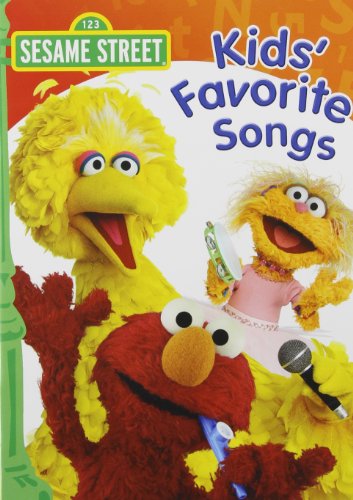 Along with this, the app also allows children to learn various intangible but equally important abilities such as kindness, mindfulness, and forming new habits through everyday activities. If your child is more interested in art and likes to draw or color, the app also has several games that let them do just that. When using PBS Kids Games, your child not only learns math and science skills, but can also develop their creativity through a variety of art games. The app has hundreds of different kinds of games that kids can play, so your child will always have fun and informative learning material. The games in the app can be downloaded for offline use. PBS Kids Games only has content that is safe for children to view, meaning there are no bad words or visual content that is inappropriate for children.
Along with this, the app also allows children to learn various intangible but equally important abilities such as kindness, mindfulness, and forming new habits through everyday activities. If your child is more interested in art and likes to draw or color, the app also has several games that let them do just that. When using PBS Kids Games, your child not only learns math and science skills, but can also develop their creativity through a variety of art games. The app has hundreds of different kinds of games that kids can play, so your child will always have fun and informative learning material. The games in the app can be downloaded for offline use. PBS Kids Games only has content that is safe for children to view, meaning there are no bad words or visual content that is inappropriate for children.
The app's user interface is adapted for children aged 2 to 8, making it very easy for them to navigate the app and learn new things on their own. Children are naturally curious and always looking for new things to learn, and PBS Kids Games encourages and nurtures this curiosity by providing them with a variety of material, teaching them important life skills that are essential for further development of their abilities and overall mental development. The app is available in English and Spanish, allowing kids to learn new material in their preferred language. You can also play PBS Kids Games on PC with BlueStacks.
The app is available in English and Spanish, allowing kids to learn new material in their preferred language. You can also play PBS Kids Games on PC with BlueStacks.
PBS Kids Games has been downloaded over five million times; its rating is 4.2 out of 5 stars on the Google Play Store.
2. Khan Academy Kids (Free)
Like the previous game, the next app on this list is Khan Academy Kids, another collection of games of all kinds that expand the learning experience for kids. Created by Khan Academy, a free online learning platform that helps learners of all ages self-learn skills online, Khan Academy Kids is aimed at children ages 2-8. The main focus of the app is to create an environment where children feel comfortable learning new subjects, as well as instilling a sense of curiosity and a love of learning. The application does this by creating a cohesive program for all subjects available in it, including reading and grammar, language, math, executive functions, and logic.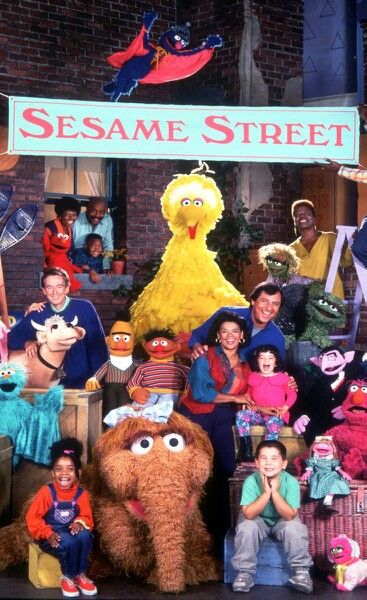 Availability of varied training
Availability of varied training
program covering various topics and aspects of the subject, allows children to more fully explore this subject. It also encourages them to continue learning the subject they are most interested in.
Reading and Grammar covers topics such as phonetics, letters, spelling and comprehension. Learning to read at an early age is an important part of a child's education, and Khan Academy Kids does this through interactive games that children can participate in while learning the subject as they go. For example, teaching children about the different letters of the alphabet is done through a variety of games, some of which involve using the touch screen to draw each letter of the alphabet. Children can also learn how to spell by looking at an image on a screen and then building different letters to match the picture. The language covers vocabulary and parts of speech, meaning your child will be able to learn new words, their meaning, how to apply those words in the app, and also learn different parts of a sentence such as verbs, nouns, adverbs, prepositions, etc. All this is extremely useful for a child if you want him to understand the language he speaks well. Mathematics is represented by numbers, counting, addition, subtraction, shapes, and measurements, while executive functions and logic cover attention, memory, and problem solving. Although the two subjects are not the same, they have many common aspects and are interrelated in many ways, which means that if your child studies both subjects, he will have a more holistic understanding of mathematics and logic.
All this is extremely useful for a child if you want him to understand the language he speaks well. Mathematics is represented by numbers, counting, addition, subtraction, shapes, and measurements, while executive functions and logic cover attention, memory, and problem solving. Although the two subjects are not the same, they have many common aspects and are interrelated in many ways, which means that if your child studies both subjects, he will have a more holistic understanding of mathematics and logic.
In addition to the app's audio-visual elements, Khan Academy Kids also has yoga videos and catchy songs that allow children to move their bodies, find physical expression of emotions, and explore new subjects in a variety of ways. The application is completely free and without ads, and the content can be downloaded for later offline access.
Khan Academy Kids has over one million downloads; its rating is 4.7 out of 5 stars in the Google Play Store.
3.
If your child is having trouble with math, especially multiplication, Kahoot! Multiplication Games will be the perfect solution for you. Math can be a difficult subject for many children, especially the multiplication table. We all remember how we spent long nights trying to memorize the table from 1 to 10, and when it came to double digits, the task only became more difficult. With Kahoot! Multiplication Games kids don't have to suffer anymore trying to memorize the multiplication table as this app gives them a fun way to learn multiplication.
The app offers over twenty different mini-games for kids to learn the multiplication table. These games are great fun to play, keep any child entertained, and also allow the user to gain a deep understanding of numbers: how they multiply and how to quickly multiply numbers without much effort. The application has a user-friendly interface that allows you to easily navigate through various mini-games. This is especially important as it is used by children, so the easy-to-use user interface will keep them engaged for longer, aiding the learning process. As already mentioned, there are more than 20 mini-games in the application, and each of them deals with a different aspect of multiplication. Having this variety of games available will encourage kids to learn about numbers and multiplication from different angles, giving them a more holistic understanding of a skill they are sure to use all their lives.
One of the main reasons children can't learn or are afraid of math is that they don't understand the basics and can't absorb what is taught in class. Kahoot! Multiplication Games solves this problem by providing children with an adaptive developmental system that allows them to learn multiplication at their own pace, make mistakes and learn from them, and understand where and how to correct their mistakes. That alone makes the Kahoot app! Multiplication Games is a must for anyone who wants to learn more about multiplication and understand the basics of playing with numbers. There are no third-party ads in the game, and you can also complete up to 5 different challenges per day for free. To get premium access to the app, you need to buy a subscription to Kahoot! Multiplication Games or make a one-time in-app purchase.
Kahoot! Multiplication Games has been downloaded over 10,000 times; its rating is 4.4 out of 5 stars on the Google Play Store.
4. Prodigy Math Game (Free)
The next game on our list takes the idea of an educational game to the next level. In Prodigy Math Game, you can choose the character of your choice, customize their appearance, and take part in over a hundred different math-related levels. Prodigy Math Game believes that all learning should be fun and relaxing, not a difficult task that takes up your time and energy. For this reason, the game was created in such a way that you really feel like you are playing a popular RPG and not a math game. The graphics in it are of high quality, and the color palette leaves a pleasant impression. Each character has a unique design and the ability to customize the characters ensures that children feel a personal connection to them as well as to the game.
You have over a hundred math-related levels to complete, and in the process you can do other cool things like collecting pets, fighting bosses, and playing online with friends. The user-created character is known as the Wizard, and as the player continues the game and progresses through the various levels, the Wizard becomes stronger and more adept at problem solving, boss battles, and pet rescues. After completing each level, the game rewards the user with various prizes that can be used in the game for various purposes. You also unlock new levels each time you complete the current one. This ensures that there is always something to look forward to when playing Prodigy Math Game.
In addition to the beautiful graphics and fun gameplay that Prodigy Math Game provides, the application will be especially useful for those who want their children to learn mathematics based on a specific curriculum. Prodigy Math Game is fully compliant with foreign curriculums, which means that everything taught in the application, students can use directly in their classes and exams. Kids will get a lot of math practice just by playing a video game. The app is also fully customizable, meaning you get questions of a different kind, difficulty, and curriculum depending on how old you are. You can also explore the American curriculum by state and choose how your child learns math. For example, if you select California Learning for Grade 1, the app will cover the California Common Core curriculum, which includes Operations and Algebraic Thinking, Numbers and Decimal Operations, Measurements, and Geometry. In contrast, if you select Idaho and your child is in 7th grade, the app will cover the Idaho curriculum, which includes geometry, ratios and proportions, number system, expressions and equations, and statistics and probability. You can also download Prodigy Math Game on BlueStacks.
Prodigy Math Game is fully compliant with foreign curriculums, which means that everything taught in the application, students can use directly in their classes and exams. Kids will get a lot of math practice just by playing a video game. The app is also fully customizable, meaning you get questions of a different kind, difficulty, and curriculum depending on how old you are. You can also explore the American curriculum by state and choose how your child learns math. For example, if you select California Learning for Grade 1, the app will cover the California Common Core curriculum, which includes Operations and Algebraic Thinking, Numbers and Decimal Operations, Measurements, and Geometry. In contrast, if you select Idaho and your child is in 7th grade, the app will cover the Idaho curriculum, which includes geometry, ratios and proportions, number system, expressions and equations, and statistics and probability. You can also download Prodigy Math Game on BlueStacks.
Prodigy Math Game has over five million downloads; its rating is 4. 2 out of 5 stars on the Google Play Store.
2 out of 5 stars on the Google Play Store.
5. codeSpark Academy (free)
Programming languages have become an essential skill to learn in the last decade, and anyone working remotely in IT is rushing to learn programming languages like Python and Java. The world of the future will be a world of computers, so it becomes important to teach children how computers work and, in particular, how programming languages work. But how do we do it when
Is coding that difficult for us? This is where codeSpark Academy comes into play.
Created in 2014, codeSpark Academy is an easy-to-use application that makes coding and programming languages a game and teaches essential coding concepts like Boolean data type, variables, sequence of actions, etc., with using bright and colorful animations and graphics. All of this makes it easy for kids to learn the basics of coding and become familiar with the core concepts that all programming languages are based on.
The application starts with the character creation page. Each character in the app is called a Foo, and kids can create their own unique Foo with the stats and skills they like, allowing them to personally connect with both the character and the game as a whole. After they finish building their Foo, users can start solving puzzles through the main menu. While there are other things to look out for in codeSpark Academy, the bulk of the programming-related learning will take place in the puzzle section. This section consists of various stages and levels, each of which is treated as a separate game in which children can learn the basics and understand how programming languages work. Concepts such as sequences, events, cycles, etc. are introduced in the puzzle section. These puzzles work in a visual command format, meaning kids can move items around the screen to complete the level. Although such tasks are not directly related to programming, they are intended for children to learn and master the basic concepts associated with it. Once the initial concepts are clear, using the code becomes a breeze and users can learn any programming language they wish with relative ease.
Once the initial concepts are clear, using the code becomes a breeze and users can learn any programming language they wish with relative ease.
Solving puzzles rewards the user with various gifts and rewards. However, you get not only a prize for solving the puzzle itself, but also additional rewards for solving it efficiently, that is, with a minimum amount of code. Different levels teach children different aspects of programming. For example, at one level, the user must serve Foo some edible item. At this level, the child will learn how to use the If and Then conditional statements. There are dozens of these levels and tons of coding related information to learn from the levels in this app.
In addition to the puzzles, codeSpark Academy also has hundreds of mini-games that teach the basics of coding in an animated and abstract visual format.
For example, the Crocodile Cath minigame teaches variables and inequalities, Pet Pals teaches automation and conditional statements, and Sweet Sorter teaches Boolean logic. kids can also create games and stories within the app, allowing them to unleash their creativity and use the code to create their own new and imaginative games.
kids can also create games and stories within the app, allowing them to unleash their creativity and use the code to create their own new and imaginative games.
codeSpark Academy has over one million downloads; its rating is 4.1 out of 5 stars on the Google Play Store.
6. The Cat in the Hat Builds That (free)
Next on our list is another app from PBS Kids. This time it is scientific in nature and is designed for children under the age of 5 years. Science is incredibly interesting and exciting when you learn it initially, but over the years the concepts become deeper and more complex and the teaching monotonous, making it difficult for many students to maintain a love of science. With apps like The Cat in the Hat Builds That, you can be sure your child is learning about science in a fun way that will help them learn key concepts and keep their love of science going for a long time.
The Cat in the Hat Builds That focuses primarily on STEM concepts such as research and engineering, and every aspect of the game is designed with children in mind to both learn and enjoy learning. The app has five core games for kids, each focusing on a key science and technology concept. The first game is called Bridge-a-rama, which is a game in which children have to build bridges and see how well they are made. This game teaches measurement concepts as the user needs to know the length, width and height of the bridge he is building, as well as the various components of the bridge. Along with this, children will also learn which materials are strong and which are not, and how individual materials interact with each other. While building a bridge, children will also see how gravity affects it, and how all of these factors need to be taken into account when trying to build a bridge. The next game is called Sorta-ma-gogo and, as the name suggests, is all about sorting and identifying.
The app has five core games for kids, each focusing on a key science and technology concept. The first game is called Bridge-a-rama, which is a game in which children have to build bridges and see how well they are made. This game teaches measurement concepts as the user needs to know the length, width and height of the bridge he is building, as well as the various components of the bridge. Along with this, children will also learn which materials are strong and which are not, and how individual materials interact with each other. While building a bridge, children will also see how gravity affects it, and how all of these factors need to be taken into account when trying to build a bridge. The next game is called Sorta-ma-gogo and, as the name suggests, is all about sorting and identifying.
The third game called Slidea-ma-zoo teaches children the basics of physics, momentum and surface tension using slides. But the app isn't just limited to building buildings, as the fourth game, Sounda-pa-looza, lets you create musical instruments and learn concepts like sound and pitch in the process. The last game in the app is called Builda-ma-loo. In it, children learn to mix colors and get acquainted with the color wheel. This game teaches concepts such as primary colors, secondary colors, and combinations of colors to get a new color.
The last game in the app is called Builda-ma-loo. In it, children learn to mix colors and get acquainted with the color wheel. This game teaches concepts such as primary colors, secondary colors, and combinations of colors to get a new color.
This bright and colorful app is perfect for any child who wants to learn more about science and is interested in the concepts of physics and chemistry. The app also rewards kids every time they pass a certain milestone. You also have a backyard treehouse that grows as you play the game, and a garden that grows and expands as you progress through the levels and understand the concepts learned in the app.
The Cat in the Hat Build That has over 100,000 downloads; its rating is 3.6 out of 5 stars on the Google Play Store.
7. Intellijoy Kids Academy (free)
If your child is about to start kindergarten and you want them to practice a little before starting classes, then Intellijoy Kids Academy is a great choice for you. Designed for kids in kindergarten or going to first grade, the Intellijoy Kids Academy app has everything you need to teach your child the basics of the curriculum in one app.
Designed for kids in kindergarten or going to first grade, the Intellijoy Kids Academy app has everything you need to teach your child the basics of the curriculum in one app.
The application is divided into three different academic levels, namely Pre-K for children over 3 years old, Pre-K for children over 4 years old, and Kindergarten suitable for children over 5 years old. As mentioned, Intellijoy Kids Academy has everything your child needs to learn, which means the app has a coherent curriculum to ensure your child develops well in all subjects they study. The curriculum is divided into three main blocks: literacy, mathematics and creativity.
The literacy unit teaches children the basic language skills they need to communicate properly. This module teaches children about various topics such as letter sounds and pronunciation, the difference between uppercase and lowercase letters, the arrangement of letters in the alphabet, and understanding what vowels and consonants are. Once the children have mastered the letters, the app moves on to the words. In this block, children are taught how to make sounds into words, how to make simple words from the letters they learned in the previous block, and how to match words that rhyme. The math block combines aspects of basic geometry as well as numerical math to create an interesting combination of these topics. The first topic is related to shapes, in which children will learn the names of different shapes and how to identify them, and they will also find different shapes in everyday life.
Once the children have mastered the letters, the app moves on to the words. In this block, children are taught how to make sounds into words, how to make simple words from the letters they learned in the previous block, and how to match words that rhyme. The math block combines aspects of basic geometry as well as numerical math to create an interesting combination of these topics. The first topic is related to shapes, in which children will learn the names of different shapes and how to identify them, and they will also find different shapes in everyday life.
After that, children are taught numbers with a puzzle, the names of different numbers up to 100, how to write numbers, and how to order them.
An additional section of the intellijoy Kids Academy is "The World Around Us", in which children learn to create a mental map of the world around them, including work, home, sports and animals.
Intellijoy Kids Academy downloaded over 100,000 times; its rating is 4. 0 out of 5 stars on the Google Play Store.
0 out of 5 stars on the Google Play Store.
8. Masha and the Bear (free )
Masha and the Bear, an educational app based on the popular Russian animated series, contains over 30 games designed for children under the age of six. The story of Masha and the Bear begins with a retired circus bear who wants to live a quiet life in the forest. In it, he meets an energetic and inquisitive girl named Masha, who interrupts his plans for a quiet life and gets involved in a variety of adventures. The game is based on the animated series, so if your child is already familiar with his characters, then he will especially like the game.
The app has six different games, each teaching children different skills. The Paint & Color category aims to teach kids how to draw with the colors available on the screen and the provided outline, which they can color in as they see fit. The game has a variety of different colors to choose from, as well as different brush sizes, allowing kids to draw in as much detail as they want. The game has several coloring pages, so you can be sure that your child will not get bored of this game quickly. The next category is Word Search, which provides children with rows and columns of jumbled letters from which they must find specific words listed on the side of the screen. This helps to greatly improve their cognitive abilities, as they not only improve their vocabulary, but also learn to look through rows and columns, as well as find words both horizontally and vertically.
The game has several coloring pages, so you can be sure that your child will not get bored of this game quickly. The next category is Word Search, which provides children with rows and columns of jumbled letters from which they must find specific words listed on the side of the screen. This helps to greatly improve their cognitive abilities, as they not only improve their vocabulary, but also learn to look through rows and columns, as well as find words both horizontally and vertically.
The next category focuses on remembering objects and their silhouettes, and identifying objects from a given list of silhouettes. This helps to develop the child's visual perception, as well as his ability to memorize objects and shapes. After that, we move on to puzzles in which children have to solve
problems based on pieces of different shapes and sizes. The application also eats musical instruments such as piano, drums and xylophone, which help to develop the child's auditory ability and help him develop an interest in music.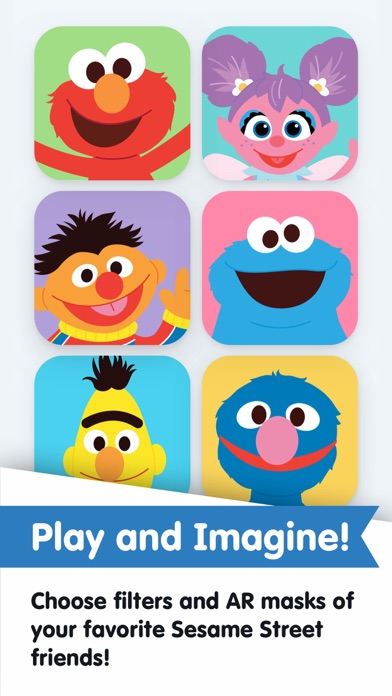 Finally, the application also has games based on numbers and mathematical operations such as addition and subtraction, which help children learn the numbers from 1 to 10, as well as add and subtract them.
Finally, the application also has games based on numbers and mathematical operations such as addition and subtraction, which help children learn the numbers from 1 to 10, as well as add and subtract them.
Masha and the Bear have over 100 million downloads; its rating is 4.2 out of 5 stars on the Google Play Store.
9. Zoombinis ($2.99)
Next on our list of the best Android educational games is Zoombinis, released in 2015 by TERC. Zoombinis is an educational puzzle game designed to teach children many important skills as well as help with their cognitive and behavioral development. The game is a recreation of the classic computer game 1990s called Logical Journey of the Zoombinis. In the game, the user must create a group of Zoombinis creatures, each of which has its own characteristics. This group then must go through various trials and tribulations to find their Zoombiniville home. However, their journey is hard and involves great risk as they also confront the Bloats, who have imprisoned the Zoombinis and taken over their home. Zoombinis must solve dozens of puzzles, each requiring a different set of skills, to get back home safe and sound.
Zoombinis must solve dozens of puzzles, each requiring a different set of skills, to get back home safe and sound.
The game has four different difficulty levels and each puzzle can be played on all four. The plot is incredibly interesting and sure to captivate players as they solve puzzles and uncover the backstory of the Zoombinis and the Bloats, the evil creatures that imprisoned our little blue friends. Puzzles in the game: Allergic Cliffs, Stone Cold Caves, Pizza Pass, Titanic Tattooed Toad and others. All of them challenge users in different ways and involve them in various cognitive activities. For example, puzzles like Captain Cajun's Ferryboat and Titanic Tattooed Toads help kids develop their math skills. Both puzzles require the user to arrange objects, link different kinds of information, and solve various problems that the puzzle poses to them. On the other hand, puzzles like Stone Cold Caves and Allergic Cliffs require you to place the different Zoombinis in a certain order to complete the level. This helps develop children's deductive thinking skills as they have to figure out which Zoombinis order to complete the level will work and which won't.
This helps develop children's deductive thinking skills as they have to figure out which Zoombinis order to complete the level will work and which won't.
The game is amazingly detailed and beautiful. The original voices from the 1990s game are also featured in the Android version of Zoombinis, as are the background music and score from the first version of the game. Play Zoombinis on PC with BlueStacks now.
Zoombinis has been downloaded over 50,000 times; its rating is 4.1 out of 5 stars on the Google Play Store.
10. Teach Your Monster To Read ($5.99)
The last game on our list of the best educational games on Android is called Teach Your Monster To Read and was nominated for a BAFTA award. It will help your child learn to read. The game is intended for children aged 3 to 6 and has also been approved by the UK Government for the Hungry Little Minds campaign.
The game is extremely simple. Children must create a monster, customize its appearance, and then embark on a journey through the world of reading that will take them through the basics of language learning to the point where they can read books on their own. The game is divided into three parts. The first one, First Steps, helps kids learn about letters, phonetics, how to build the alphabet, and how to recognize letters and sounds. The second part, Fun With Words, will teach kids how to mix different letters to make words. It introduces concepts such as vowels and consonants, as well as mixing and separating different parts of a word. Concepts like verb conjugation are made easy and fun to learn so kids can learn English without having to wade through boring textbooks and exercises. Children learn not only nouns and verbs, but also pronouns, adverbs, adjectives and other parts of speech that they need in order to learn to read.
The game is divided into three parts. The first one, First Steps, helps kids learn about letters, phonetics, how to build the alphabet, and how to recognize letters and sounds. The second part, Fun With Words, will teach kids how to mix different letters to make words. It introduces concepts such as vowels and consonants, as well as mixing and separating different parts of a word. Concepts like verb conjugation are made easy and fun to learn so kids can learn English without having to wade through boring textbooks and exercises. Children learn not only nouns and verbs, but also pronouns, adverbs, adjectives and other parts of speech that they need in order to learn to read.
The final part of the game is called the Champion Reader, in which children apply everything they have learned in the previous two chapters. They use their knowledge to read complete sentences and also do exercises such as filling in the blanks and matching words. The game is easy to play and the user interface is designed so that kids have no problem progressing from level to level and going back to relearn concepts they may need to gain more clarity.