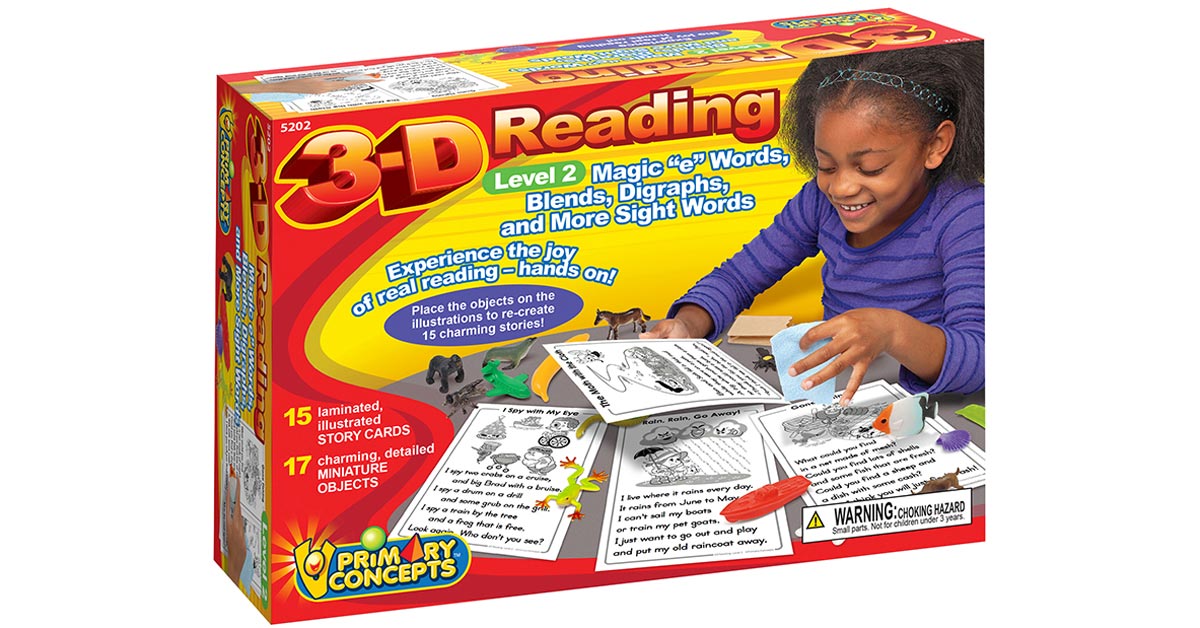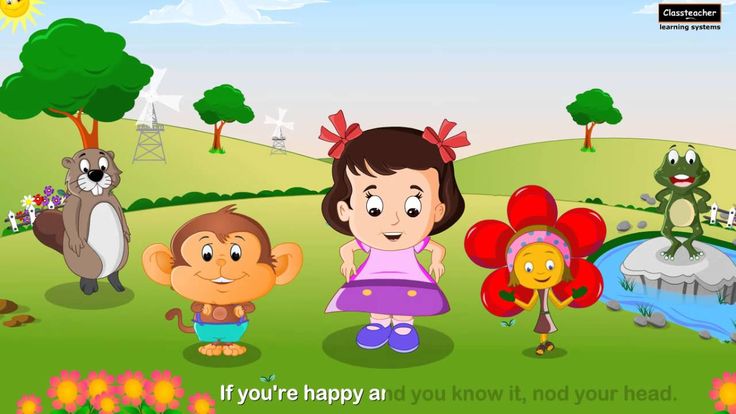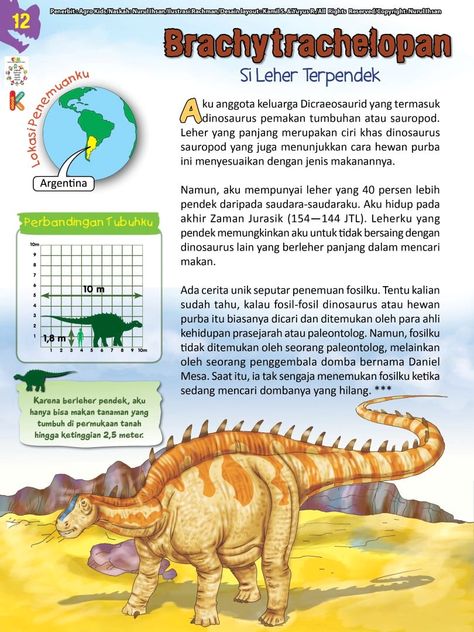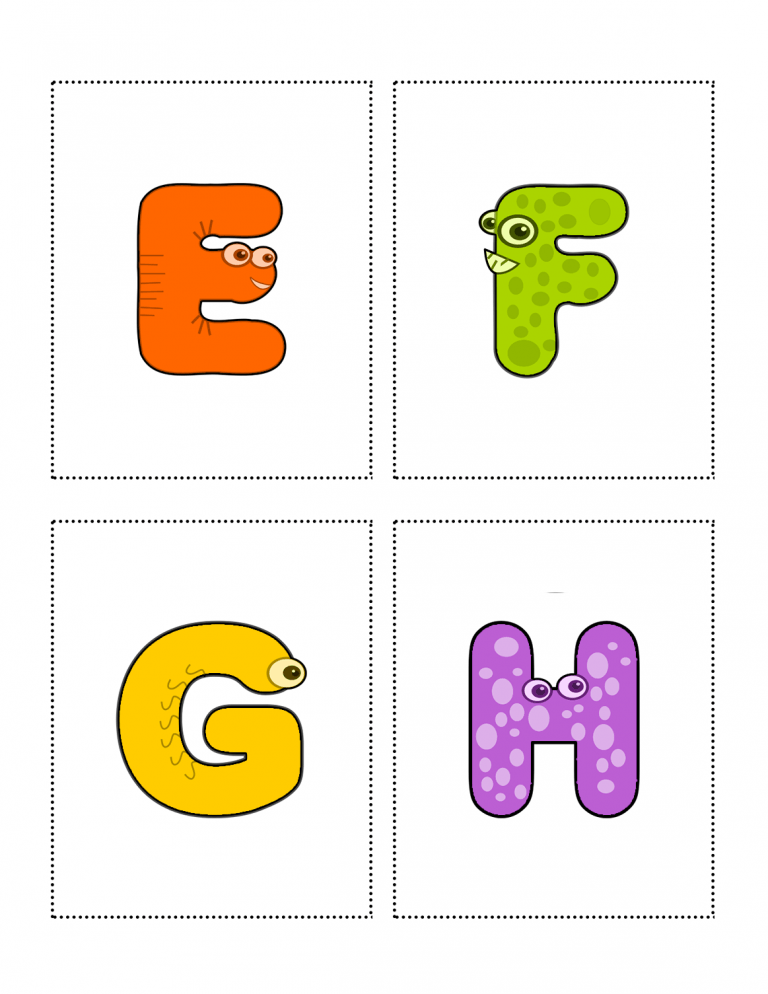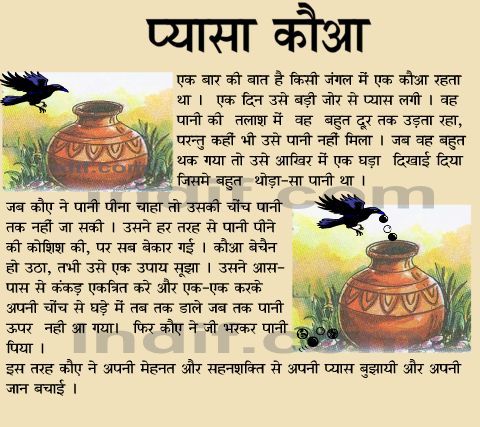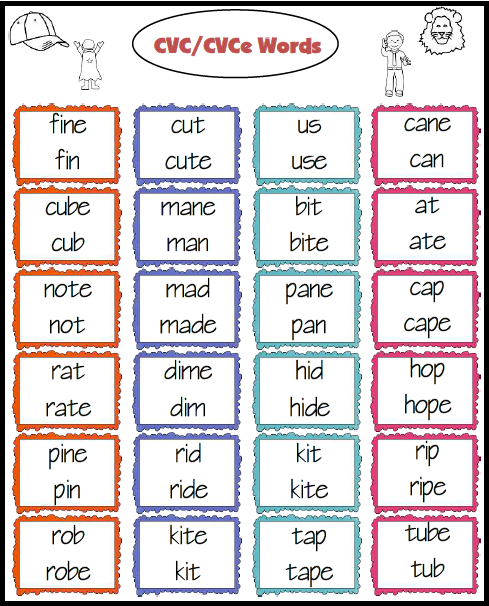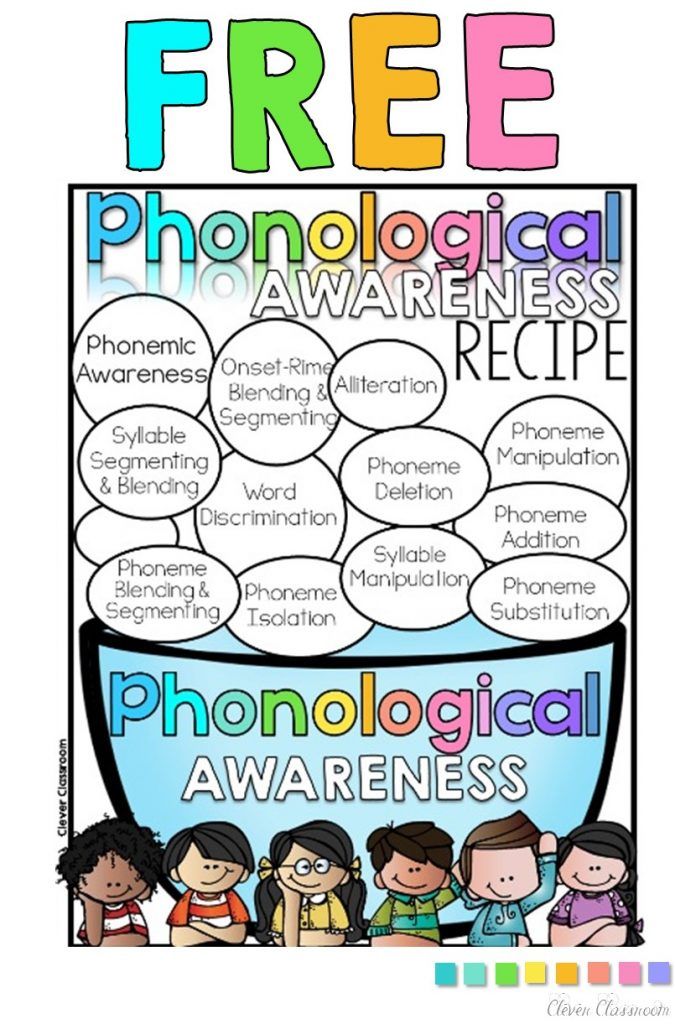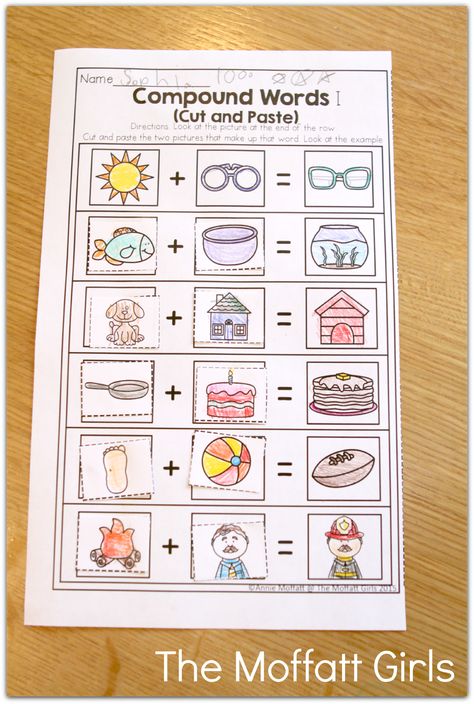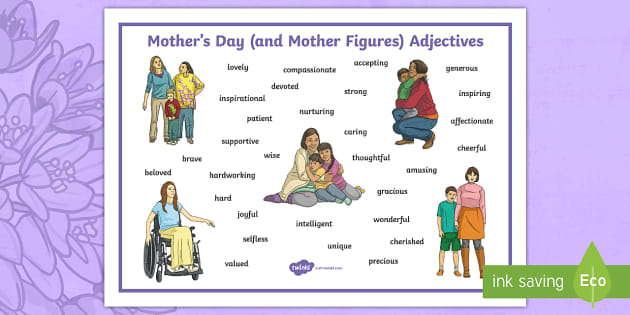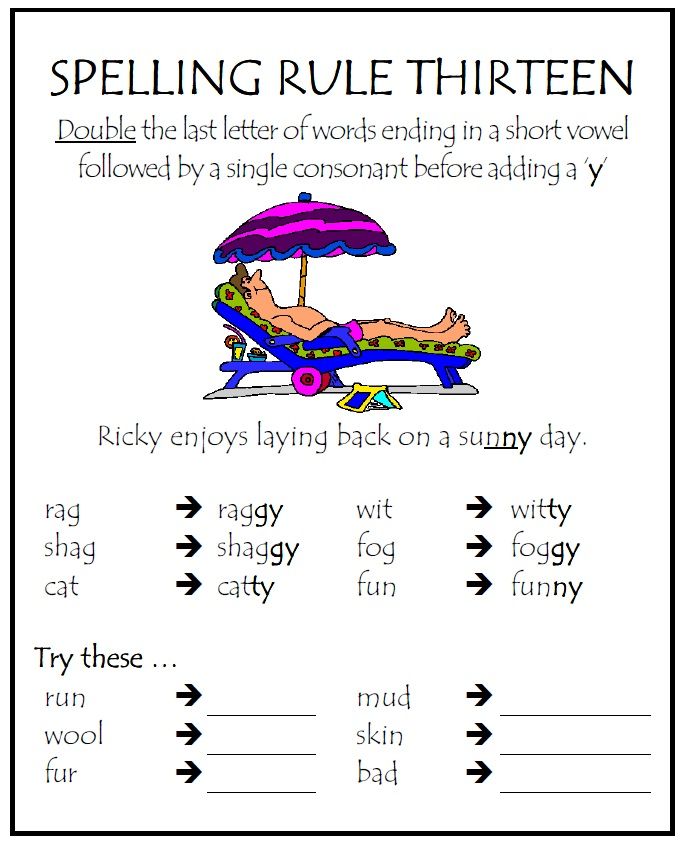Sight words recognition
Literacy Strategy: How to Teach Sight Words
Sight words are words that students are expected to recognize instantly. With the right support, students can become so familiar with these words that they no longer need to pause and try to decode them. Some sight words are regularly spelled words, and some are spelled irregularly.
You may hear other educators use the term high-frequency words. These are words that appear very often in what students read. It’s especially important for these frequently used words to become sight words. Students can read with better fluency when they recognize these words right away.
By explicitly teaching sight words, you can help cement the words into students’ memories. Use this three-part strategy, which starts with sound-letter mapping, then moves to a flashcard activity, and ends with other ways to keep reinforcing the sight words with repeated exposure.
Scroll down for tips on adapting this strategy for distance learning.
Watch: Sound-letter mapping for sight words
Watch this video from Literacy How of a teacher using sound-letter mapping to teach her students the high-frequency word lit.
Read: How to use this three-part strategy
Objective: Students will increase the number of sight words they can recognize instantly without decoding.
Grade levels (with standards):
- K (Common Core Literacy RF.K.2: Know and apply grade-level phonics and word analysis skills in decoding words; RF.K.3.C: Read common high-frequency words by sight)
- 1 (Common Core Literacy RF.1.3: Know and apply grade-level phonics and word analysis skills in decoding words; RF.1.3.G: Recognize and read grade-appropriate irregularly spelled words)
- 2–5 (Common Core Literacy RF.2.3, RF.3.3, RF.4.3.A, and RF.5.3.A: Know and apply grade-level phonics and word analysis skills in decoding words)
Best used for instruction with:
- Whole class
- Small groups
- Individuals
How to prepare:
Choose words to teach.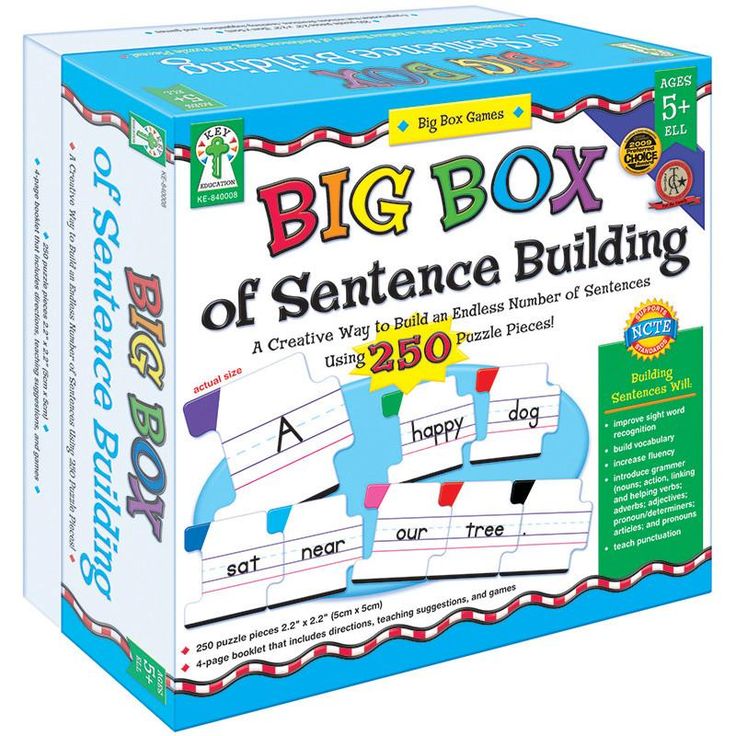 Assess how well your students recognize sight words using a simple pre-test. For example, you can have students read grade-level words from Dolch or Fry word lists. Then, make a list of the 25 words your students missed most often. Divide the list into groups of five words to teach each day. (You can adjust the number of words based on your students’ needs.)
Assess how well your students recognize sight words using a simple pre-test. For example, you can have students read grade-level words from Dolch or Fry word lists. Then, make a list of the 25 words your students missed most often. Divide the list into groups of five words to teach each day. (You can adjust the number of words based on your students’ needs.)
Plan daily practice. Allow about 10 minutes each day for direct instruction and practice with sight words.
Prepare materials. On the board, draw sound boxes (a long rectangle divided into two, three, or four squares, depending on the number of sounds in the words you plan to teach). Give students a matching handout of the sound boxes, such as this printable of Elkonin sound boxes.
How to teach:
1. Start with sound-letter mapping. This practice helps students connect the sounds and letters in words together.
Choose one of the five words you want to teach. Tell the students they’ll be spelling the word.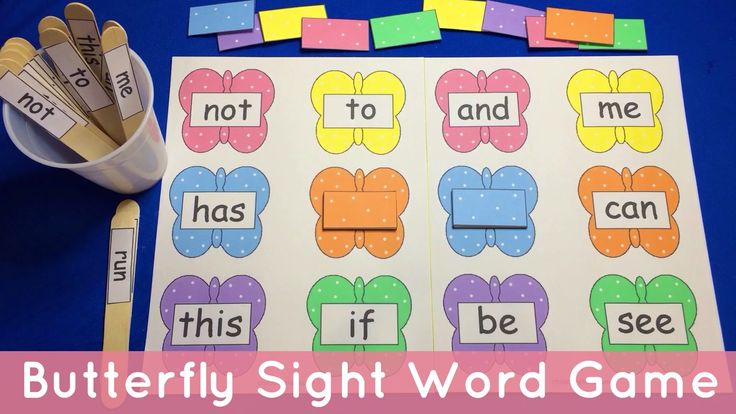 (Example: with.) Invite them to repeat the word. Then ask, “How many sounds do you hear in with?” Hold up one finger per sound as your students say the sounds: /w/ /i/ /th/. Say the sounds with the students to help them identify individual sounds.
(Example: with.) Invite them to repeat the word. Then ask, “How many sounds do you hear in with?” Hold up one finger per sound as your students say the sounds: /w/ /i/ /th/. Say the sounds with the students to help them identify individual sounds.
On the board, write in the sound boxes the letter or letters that correspond to each sound — one sound per box. Then read the word together.
Students can write the letters on their handout. Or you can give your students small manipulatives (like coins or bingo chips). Have students move one manipulative into a box for each sound. Then, when it’s time to write the corresponding letter or letters in each box, students can move the manipulatives out of the way to write the letter(s).
Repeat the sound-letter mapping with each of the five sight words.
2. Practice the words with one of the flashcard activities below. Both involve waiting a set amount of time between showing a card and asking students to say the word(s) on the card.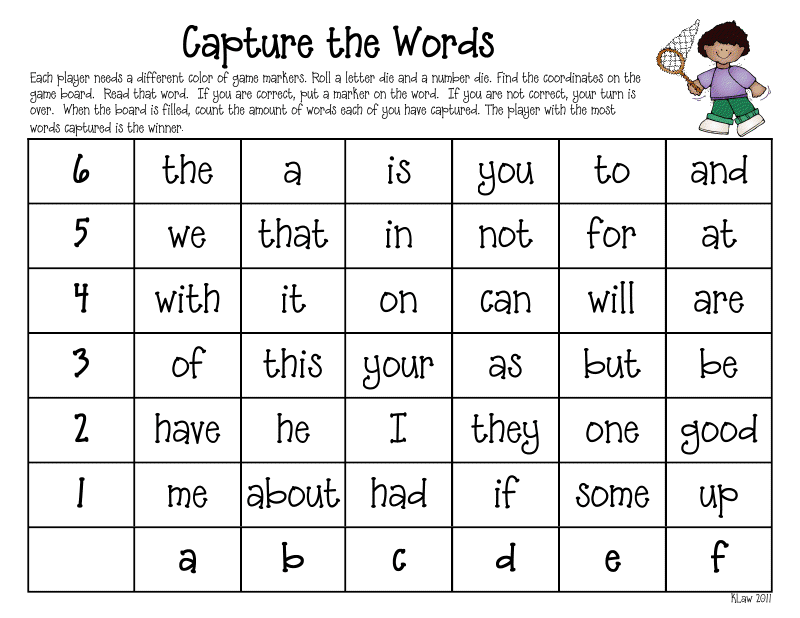
Constant time delay: Use this flashcard activity to give your students repeated exposure to their five words. Write one word on each card.
In round one, show and read the words one at a time to students. Wait three seconds to give students time to look at each word’s letters and patterns. Then ask them to repeat the word.
In round two, shuffle the cards and show one card at a time. Wait three seconds and then ask students to read the word. If students read the word incorrectly or aren’t able to read it, point out a memorable feature. For example, “Notice the -ed at the end of used.” Wait three seconds and ask students to try the word again. Go through the stack of cards until students correctly identify each word at least twice.
Constant time delay for words with unusual spellings: Use this activity for word sets (or “word families”) that share a pattern but that don’t have typical letter-sound combinations (like could, should, and would).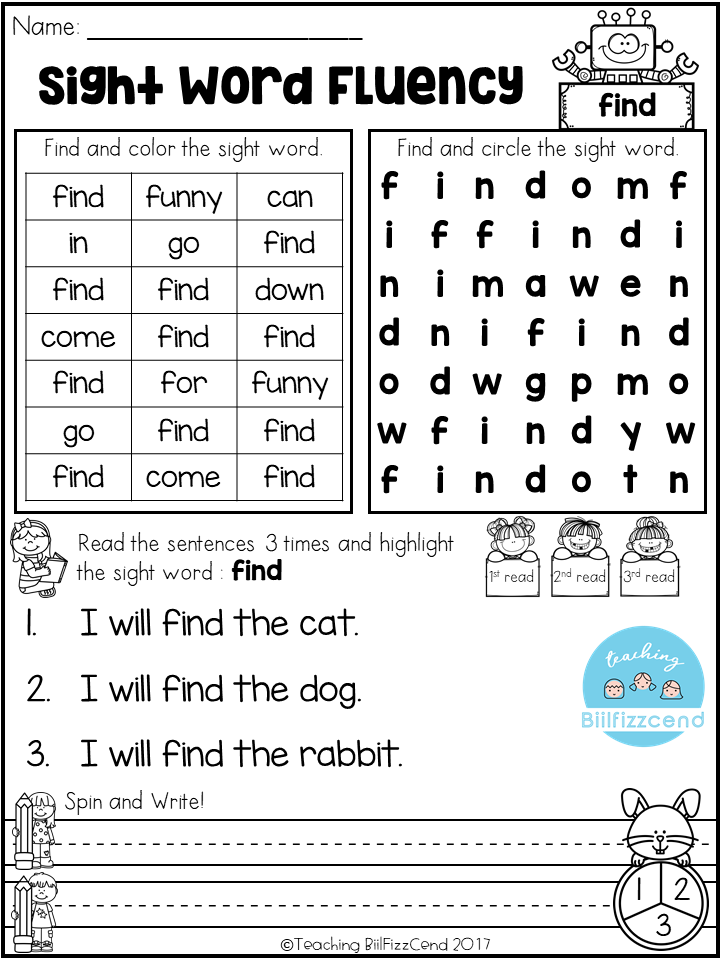 You can use a resource like Phinder to look for words based on letter patterns.
You can use a resource like Phinder to look for words based on letter patterns.
Write all the words from a word set in a vertical column on a card. Show students the card and ask them to identify how each word ends. After students respond correctly, point to and say each word on the card. Wait three seconds and then ask students to say the words.
If you’re practicing words from different word sets, be sure to write the different sets on different cards. Shuffle the cards and have students read through each word set.
Teaching tip: If you’re introducing these sight word activities for the first time, make sure to explicitly teach the activity and offer guided practice. If students are familiar with an activity, provide a quick model.
3. Continue to reinforce the sight words with repeated exposure, no matter which activity you choose. You can do this by reading texts — from books to posters to comics — that contain the sight words. You can also use word walls or word banks to help students keep track of the words they’ve learned. Once you notice that students can consistently recognize the words by sight, add them to your regular word games and activities.
You can also use word walls or word banks to help students keep track of the words they’ve learned. Once you notice that students can consistently recognize the words by sight, add them to your regular word games and activities.
Understand: Why this sight words strategy works
When you use this strategy, you’re teaching a skill called orthographic mapping. It’s a process we use to store printed words in our long-term memory. Orthographic mapping is essential for learning sight words.
Here’s what happens when we use orthographic mapping: When we see a word, we break it apart by the sounds we hear in the word (phonemes) and the letter and letter patterns (graphemes) that correspond to those sounds. This process fixes the word into our long-term memory. Eventually, we recognize the word immediately when we see it. We still see all the letters, but we know the word so well that we don’t have to sound it out.
Research shows that most readers need between one and four exposures to a word to commit it to long-term memory.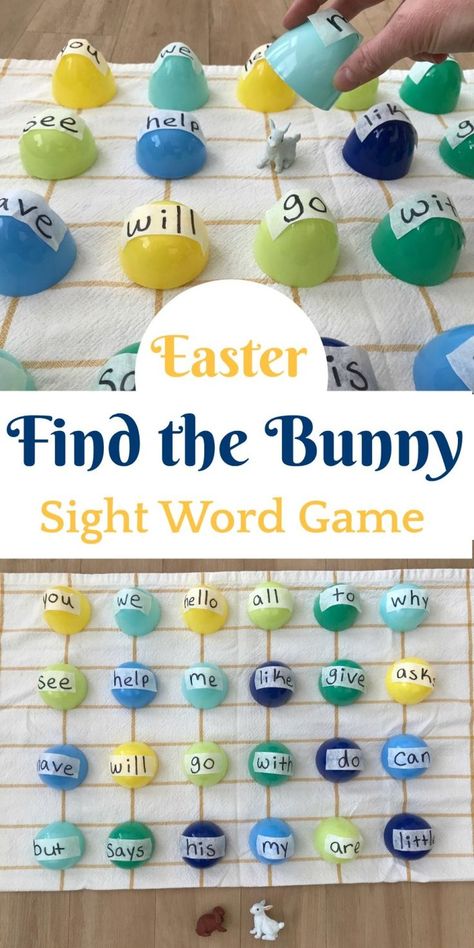 Struggling readers need even more exposure to new words because orthographic mapping can be hard. Repeated practice with sight words gives students the exposure they need to build their sight word vocabulary.
Struggling readers need even more exposure to new words because orthographic mapping can be hard. Repeated practice with sight words gives students the exposure they need to build their sight word vocabulary.
Teaching tip: For English language learners, including a word’s meaning during instruction can help with reading and language development. Try using hand gestures as you teach word meanings.
Share this article with families to help them understand what sight words are and why they’re important. You can also send home this list of 12 ways for families to help kids practice sight words at home.
Adapt: Use for distance learning
- Partner with your students’ families. Find out what resources they have available and what they might need to support learning at home.
- Guide students through the steps (including how to draw the sound boxes) in a synchronous online lesson. Or record a video for asynchronous learning.
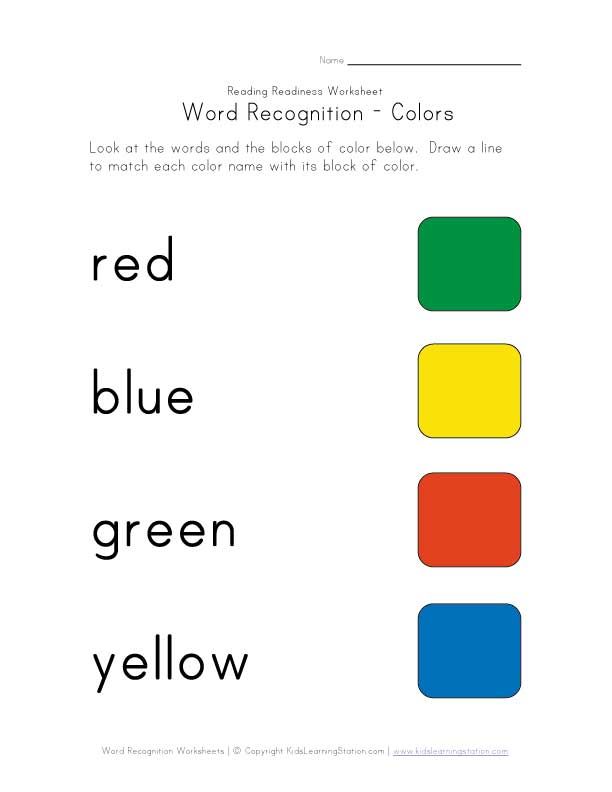 Either way, use UDL as you’re planning the lesson.
Either way, use UDL as you’re planning the lesson. - Students can save paper by using a pencil and erasing the word to use the paper over and over. Or they can put their paper inside a Ziploc bag and use a marker that can be wiped off (if they have these supplies).
- If you’re using manipulatives, give ideas for ones that students might be able to find at home, like crayons, small game pieces, cotton balls, or coins.
- Have students make flashcards for continued practice. A shoebox or a cereal box can be a great source of card stock for flashcards. But any type of paper will work. Or make digital flashcards for your students with a tool like Quizlet.
Research behind this strategy
“Word boxes improve phonemic awareness, letter-sound correspondences, and spelling skills of at-risk kindergartners,” from Remedial and Special Education
“Teaching sight words as a part of comprehensive reading instruction,” from the Iowa Reading Research Center
Related topics
School supports
Strategies and tips
Reading and writing
Literacy Instruction for Individuals with Autism, Cerebral Palsy, Down Syndrome, and Other Disabilities
What is sight word recognition?
Not all written words are regular ones that can be decoded easily.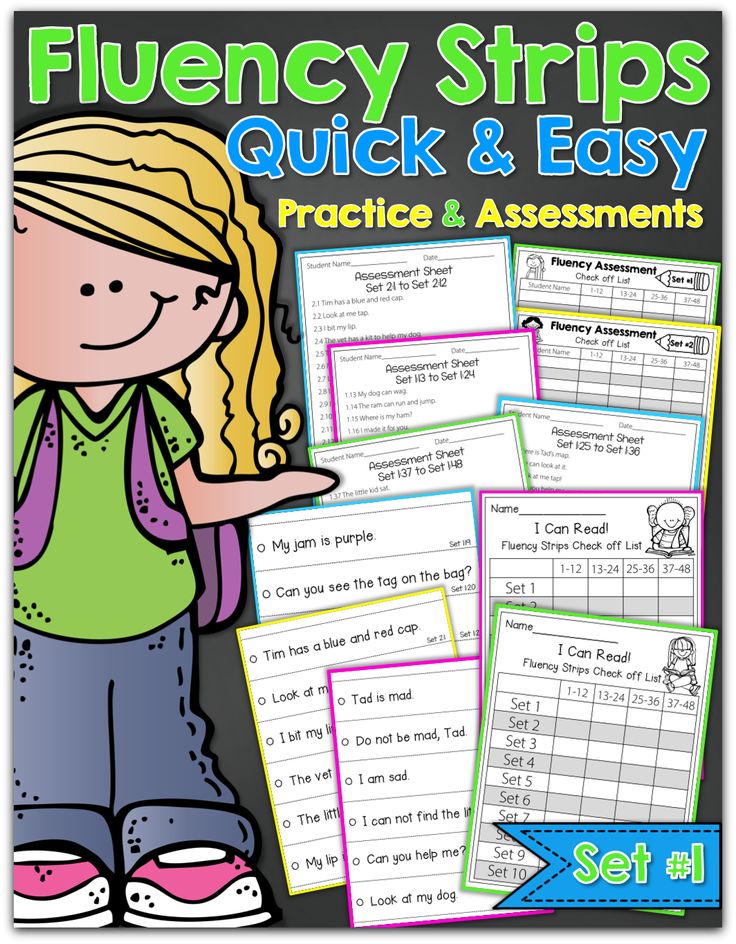
- Some words are irregular or difficult to decode.
- They must be memorized and recognized by sight.
Top
Why is sight word recognition important?
Learning sight word recognition skills will help learners read:
- Irregular words that can not be sounded out
- For example, words such as: there, was, said, come
- Words that are governed by more complex spelling rules that have not yet been taught
- For example, words such as: boy, eat
- Longer, more complex words that are of high interest to the learner
- For example, words such as: Spiderman, Darth Vader, Hannah Montana, horse
Remember that learners should not only receive instruction in sight word recognition.
They also need instruction in decoding skills.
Instruction in sight word recognition supplements, but does not replace, instruction in decoding.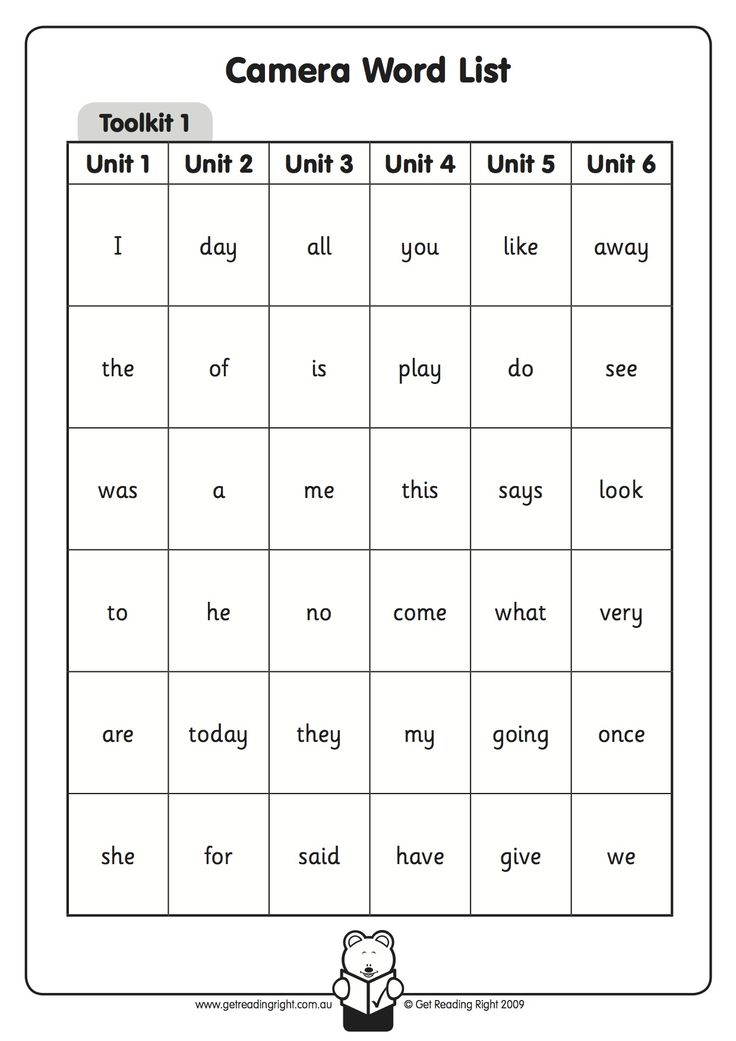
Top
Sample goal for instruction in sight word recognition
When a target word is presented orally (said out loud), the learner will
- select the appropriate written word from a group of written words with at least 80% accuracy.
Top
Instructional Task
Here are the steps to teach sight word recognition:
- The instructor
- introduces the new sight word
- shows a card with the word and says the word out loud
- uses the word in a sentence
After practice with this sight word, the instructor provides review.
- The instructor
- puts out a group of written words as response options
- says the target sight word out loud
- The learner
- listens to the spoken word
- looks at each of the written words provided as response options
- selects the target word
Or, here is another way to teach sight word recognition if the words are easily represented in images:
- The instructor
- introduces the new sight word
- shows a card with the word and says the word out loud
- shows a picture or symbol of the word
- uses the word in a sentence
- The instructor
- puts out a group of pictures or symbols as response options as appropriate
- shows the written sight word to the learner
- The learner
- looks at the target written sight word
- determines the word
- says the word, signs it, or matches it to the appropriate picture or symbol from a group provided or from a speech generating device (computer)
Top
Instructional Materials
Here is an example of a group of sight words that might be provided as response options.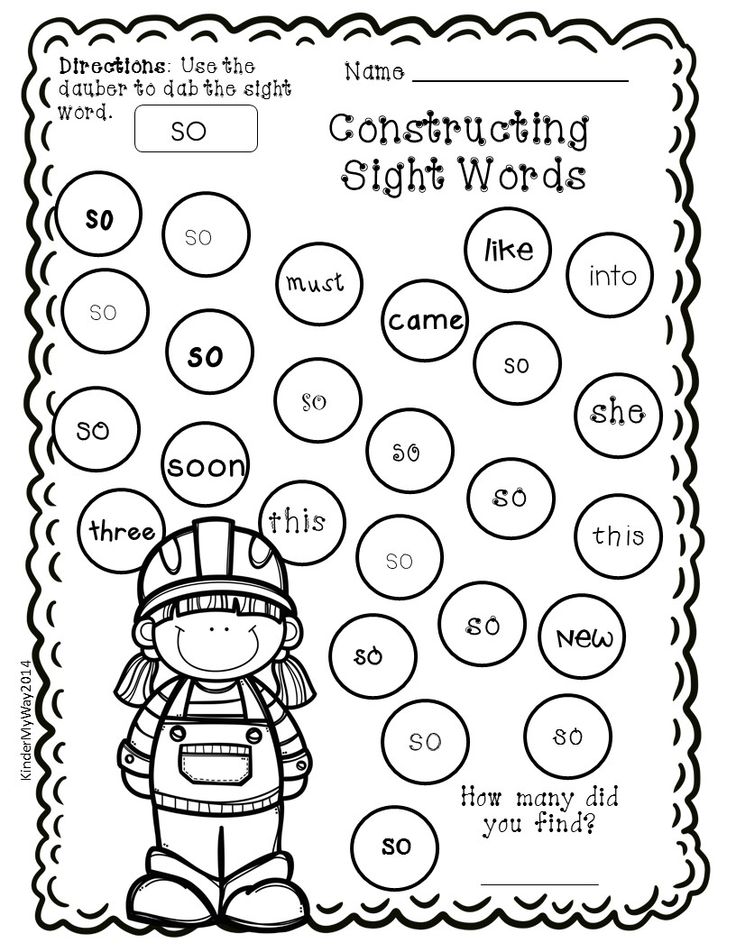
- The target word is “the”
- Response options are she, then, this, the
The learner must
- listen to the target sight word spoken out loud -- “the”
- select the correct written word – the – from the group of written words provided
Top
Instructional Procedure
The instructor teaches sight word recognition using these procedures.
- Model
- The instructor demonstrates sight word recognition for the learner.
- Guided practice
- The instructor provides scaffolding support or prompting to help the learner
- match the sight word to the spoken word, or
- match the sight word to a picture or symbol of the word
- The instructor gradually fades this support as the learner develops competence.
- The instructor provides scaffolding support or prompting to help the learner
- Independent practice
- The learner listens to the target word and selects the written word independently.
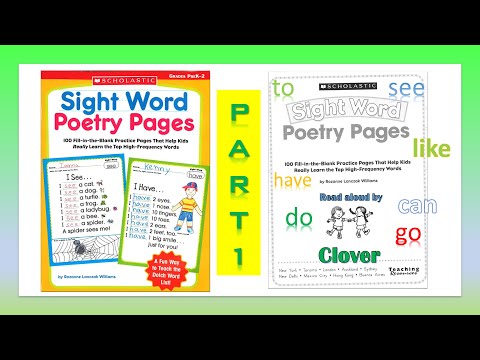
- The instructor monitors the learner’s responses and provides appropriate feedback.
- The learner listens to the target word and selects the written word independently.
Top
Student Example
Jackson is 5 years old in this video.
- Jackson has Down syndrome.
- He attends a regular preschool program; he has not yet started Kindergarten.
- He uses speech and signs to communicate with others.
- We started to work with Jackson and his parents to teach him literacy skills when he was 4 years old.
- This video was taken after approximately 13 months (approximately 45 minutes a week) of instruction.
- At this point, Jackson knows all of the letter-sound correspondences. He decodes regular words in books and he also recognizes many high interest sight words (for example, Nemo, Lightning McQueen).
- Jackson is learning to recognize frequently occurring irregular words. In this video, a new sight word is introduced, the word, "the".
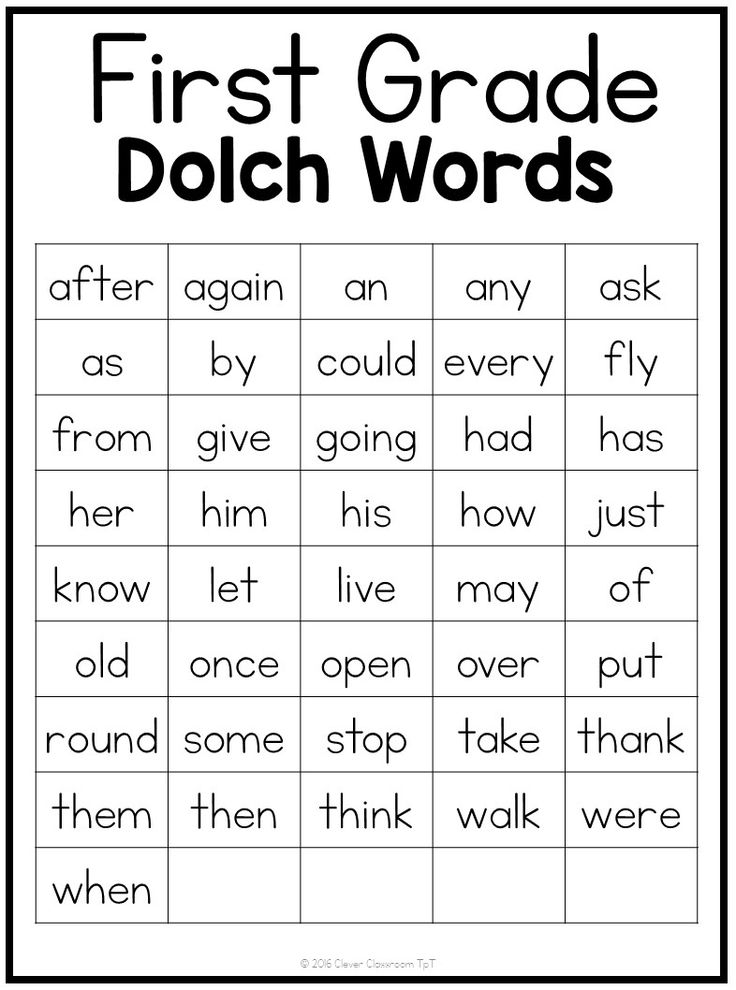
- Janice
- provides an array of sight words as response options
- says one of the words (the)
- Jackson
- listens to the spoken word
- points to the target written word from the choices provided
- Jackson rapidly learns this new sight word
- Janice
- Over the next weeks, we introduced more sight words and continued to practice decoding skills.
- After 15 months of instruction (approximately 45 minutes a week), Jackson was reading simple stories independently. His skills surpassed those of his typical peers. Click to learn more about Jackson’s success learning literacy skills.
Top
Pointers
Provide instruction in sight word recognition of a few high-interest words that are too difficult to decode early in the instructional process.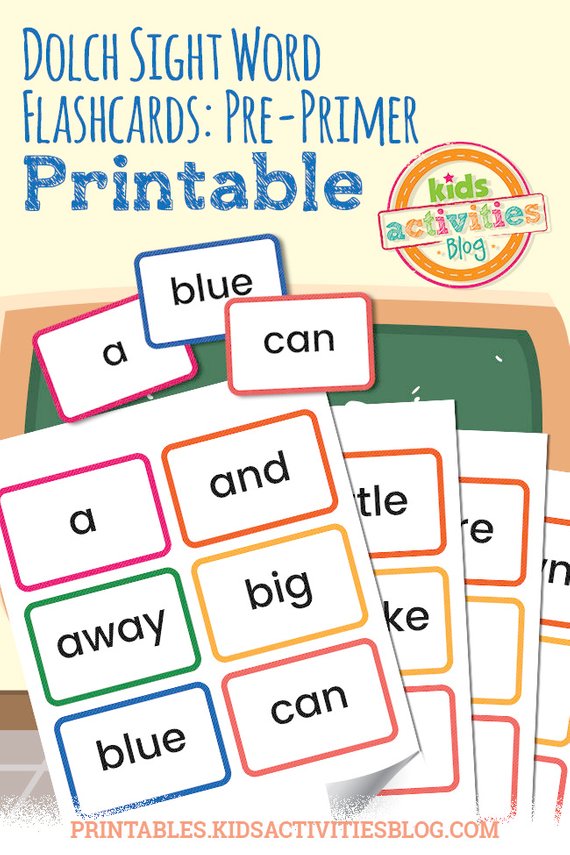
- This will increase the learner’s motivation.
Wait to teach sight word recognition of frequently occurring irregular words once the learner has learned to decode simple regular words.
As soon as the learner is able to recognize some sight words, target these words in shared reading activities along with decoding words. Doing so will:
- Increase motivation to learn to read
- Provide additional practice recognizing sight words
- Enhance generalization of sight word recognition
Top
Last Updated: February 19, 2019
Microsoft has created a text input application based on the T9 principle. Read on Cossa.ru
February 27, 2017, 18:30
Scientists from Microsoft Research managed to significantly reduce the cost of the technology and simplify the input process itself.
Share
Share
Researchers at Microsoft Research have implemented a convenient and inexpensive method of typing with a glance, making it much more accessible to people with a lack of motor ability (for example, those suffering from amyotropic lateral sclerosis, which is diagnosed in Stephen Hawking).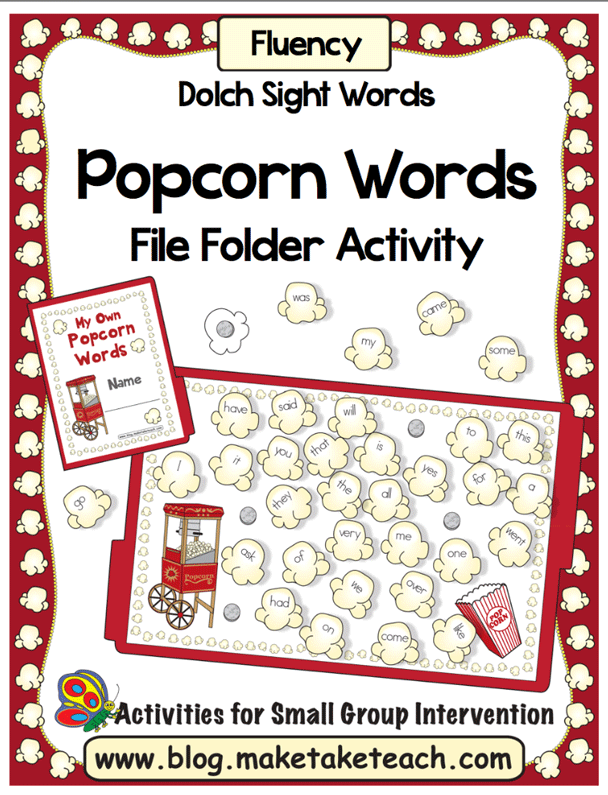
Special equipment that allows paralyzed patients to "type with their eyes" existed before. It usually works like this: the user sitting in front of the camera first looks towards one of several groups of letters, and with the second eye movement selects a specific letter in the group, then repeats this with each subsequent letter. To track the direction of gaze in such systems, infrared sensors are used, which do not work well in the light, and the cost of the entire kit can be five to ten thousand dollars.
In contrast to such heavy-weight solutions, the Eye-gaze program runs on a regular smartphone and follows the eyes through its camera. Of the additional equipment, you only need a picture with letters, and the smartphone itself does not even need to be fixed on a tripod. The elimination of infrared sensors also means Eye-gaze can be used in bright sunlight.
The program scans and captures an image of the eyes using Microsoft Image Recognition technology, and then matches each eye movement to the corresponding commands.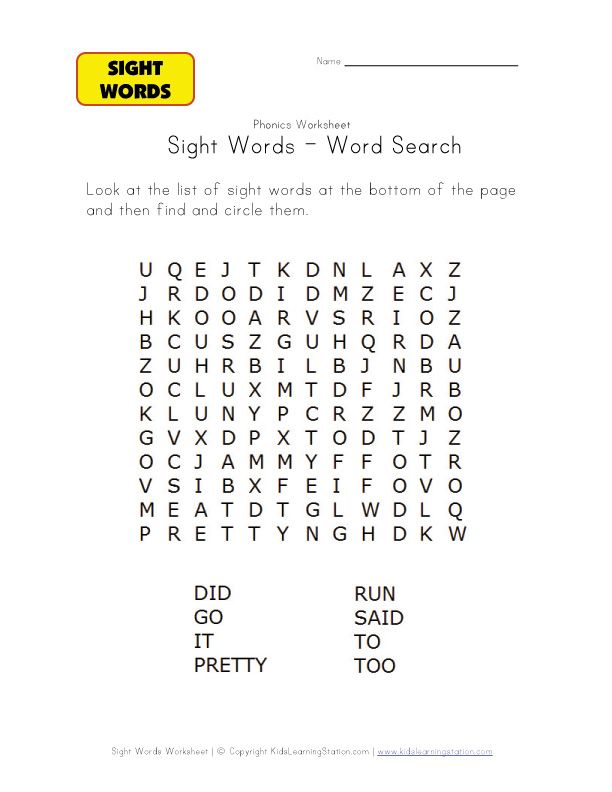
There are four groups of letters in Eye-gaze, and the user only needs to select a group, but not a letter in it. To delete the entered letter, you need to blink with your left eye, and to confirm the word - with your right. An assistant holding a phone with Eye-gaze in his hands sees a list of hints and can help enter words, choosing the options that are appropriate for the context.
This method significantly speeds up and simplifies communication for people with limited mobility. On average, it takes about a minute and a half to type a sentence using Eye-gaze, while typing the same sentence on the more expensive and complex e-tran system takes more than two minutes. A survey of test participants showed that they find Eye-gaze a less difficult and more enjoyable input method.
We previously reported that MIT introduced GPS for social interaction to help people with hearing impairments and mental health conditions that make socialization difficult.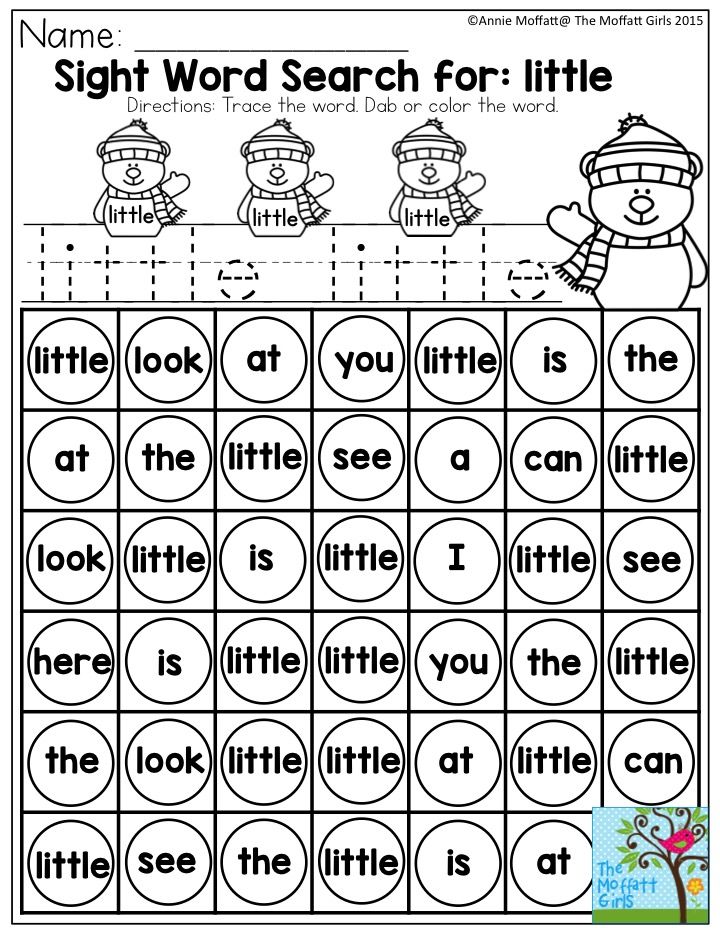
If you want to tell us some news, send a hint to the editor [email protected] (but press releases do not need to be sent to this section). If you are shy, you can send the news anonymously.
Move your email activities to the Russian mailing service DashaMail
Convenient template builder, powerful functionality and data storage on Russian servers.
From November 21 to November 27, DashaMail hosts Black Friday! Within which there is a 50% discount for all tariffs “For subscribers” using the promo code BF2022 .
Perhaps this is a special opportunity to take advantage of - get a comfortable tool for professional marketing at a cozy price.
Details →
Advertising. LTD "LETTER" OGRN 1167847127909. TIN 7811602601
Microsoft, Eye Tracking, T9, Microsoft Research, app
Share
Share
Voco: Windows-based speech-to-text application
VOCO Write with your voice!Simple.
 Fast
Fast To launch the application, press the hot key (double-click CTRL). We say the message we want to record. The recognized text appears on the screen. Voice typing beats an experienced stenographer by 1.5-3 times.
Punctuation and autocorrect
On command, the program will set the desired punctuation mark, move the cursor to a new line, or insert any text using autocorrect of the recognized command. When recognizing audio files, punctuation marks will be placed automatically.
Working with audio files
Voco.Professional and Voco.Enterprise allow speech recognition from audio recordings. The conversion is carried out in a special plug-in for the MS Word editor, displaying the audio recording in the player and linking the sound to the recognized text.
Dictionaries and learning
Extended versions of the program include thematic dictionaries, the number of which is constantly updated. You can expand Voco's vocabulary. Specify documents and letters, the program will learn the vocabulary you use and the style of writing.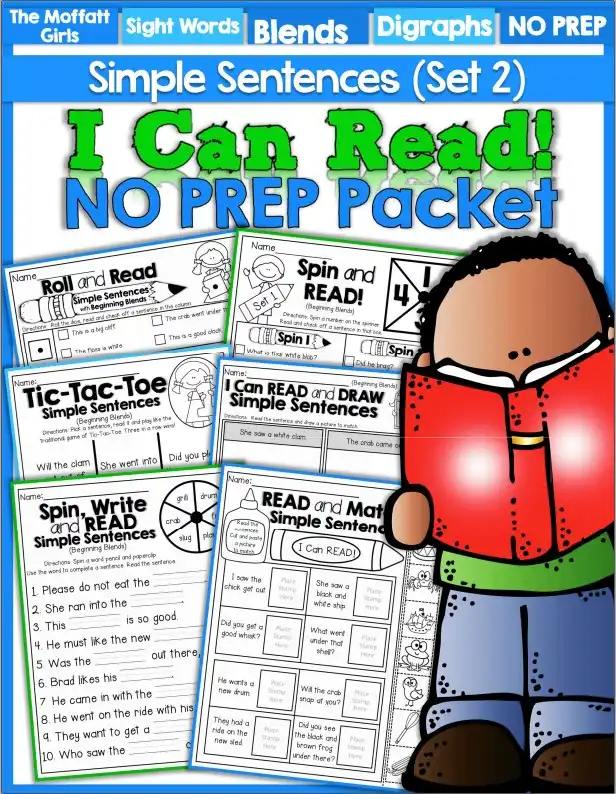
Vocabulary
Each version of Voco includes a core vocabulary of approximately 85,000 words. You can easily find a common language with Voco on a wide range of topics.
No Internet
Recognition is performed locally on the user's computer, which ensures that Voco works even when there is no network. An internet connection is only required to activate the product and receive regular updates.
Request offer
Customer reviews
Alexander Erokhin
One feels that the program is tailored for the Russian language, unlike a number of analogues. Therefore, when typing, there are fewer errors, especially when punctuating. It downloads and installs without problems, although even the basic version weighs 941 megabytes. Easy to use, although it requires a quality headset. The professional version, in comparison with the basic one, is still a little expensive in my opinion. In general, I recommend it to those for whom typing is a permanent job, but there is no time and desire to master touch typing.
In general, I recommend it to those for whom typing is a permanent job, but there is no time and desire to master touch typing.
Maya Bulyakarova
On the whole, I was very pleased with the program, despite some difficulties that are not critical for its use. Of course, typing is much faster, but the program helps to retype handwritten text faster.
Voco is an excellent program and I think it will be even better in the future and I was pleased to use it and use it in the future.
Daria Vivdyuk
A good program, it stands out among other similar ones, I would like to improve the quality of recognition of not very high-quality records.
Elena Torop
I am transcribing audio and video recordings. Thanks to the use of the Voco.Prof program with headphones and a pedal, it was possible to increase the speed of text recognition by exactly 2 times. Unfortunately, in my work I often deal with unprofessional recordings (trainings, telephone conversations, etc.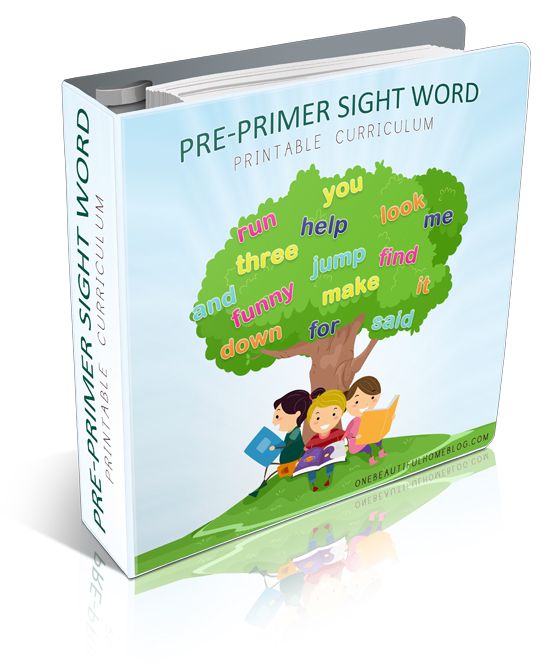 ), so text recognition from audio files in the Voco program is not entirely satisfactory (improving recognition accuracy did not help either). But your program is constantly being improved, I hope the recognition of unprofessional recordings will be better in the new version. And another thing I would like to see in your program is the ability to insert time codes, since customers often ask to do this. I like how this is implemented in the lossPlay program. Other than that, the program is great! I wish you continued success in its improvement!
), so text recognition from audio files in the Voco program is not entirely satisfactory (improving recognition accuracy did not help either). But your program is constantly being improved, I hope the recognition of unprofessional recordings will be better in the new version. And another thing I would like to see in your program is the ability to insert time codes, since customers often ask to do this. I like how this is implemented in the lossPlay program. Other than that, the program is great! I wish you continued success in its improvement!
Victor
I heard about this program and have been looking for it for a long time! And finally, I used it! I had to dictate rather long documents, so the program does not always recognize some words, especially specific ones. I had to say in the dictionary a lot of rarely used professional legal terms. But I am sure that over time the program itself will improve, and I will adapt, and I have no doubt that you will bring it to the highest level! Although I like it in this state! After all, all the same, in life there is no "by pike command"! You also need to work! In general, satisfied, for which I am very grateful to you! Glad to be one of the first! And I recommend it to my friends! Good luck to you!
User from Kazakhstan
Would recommend to others!!! Great product, thoughtful marketing.