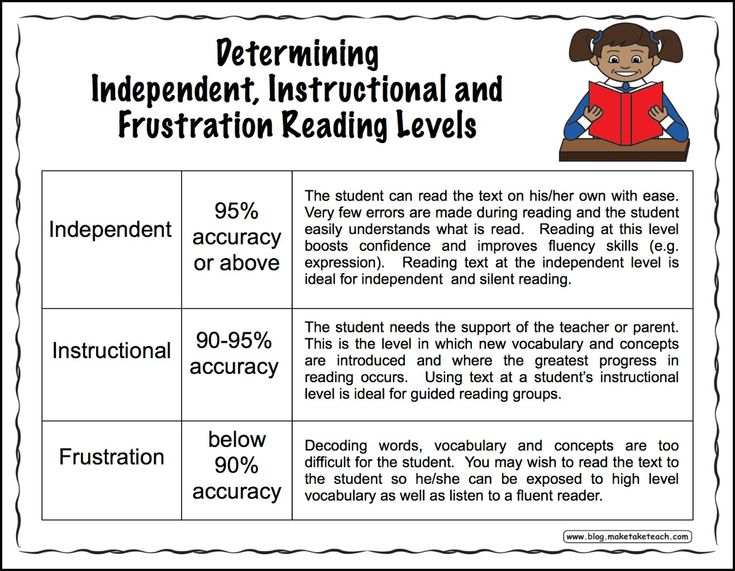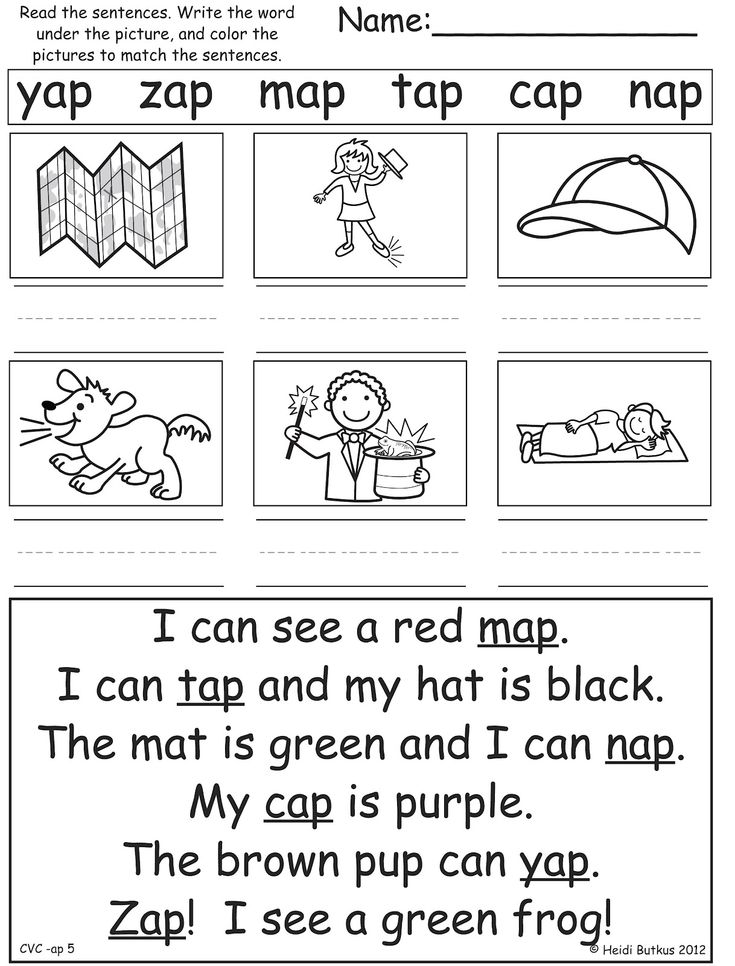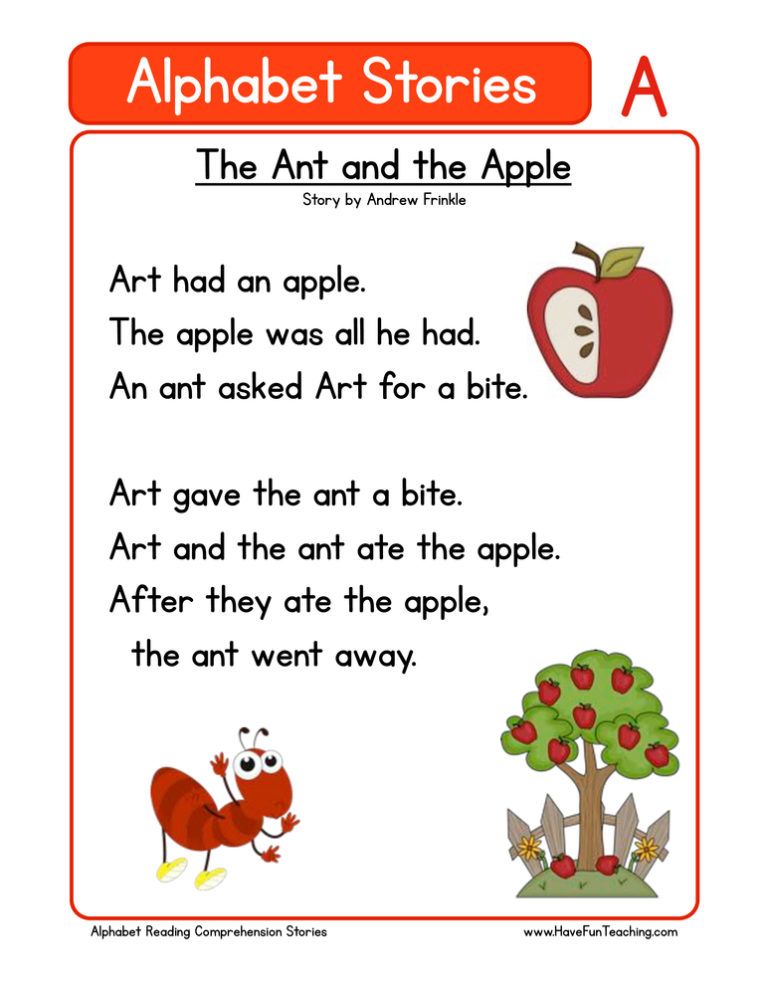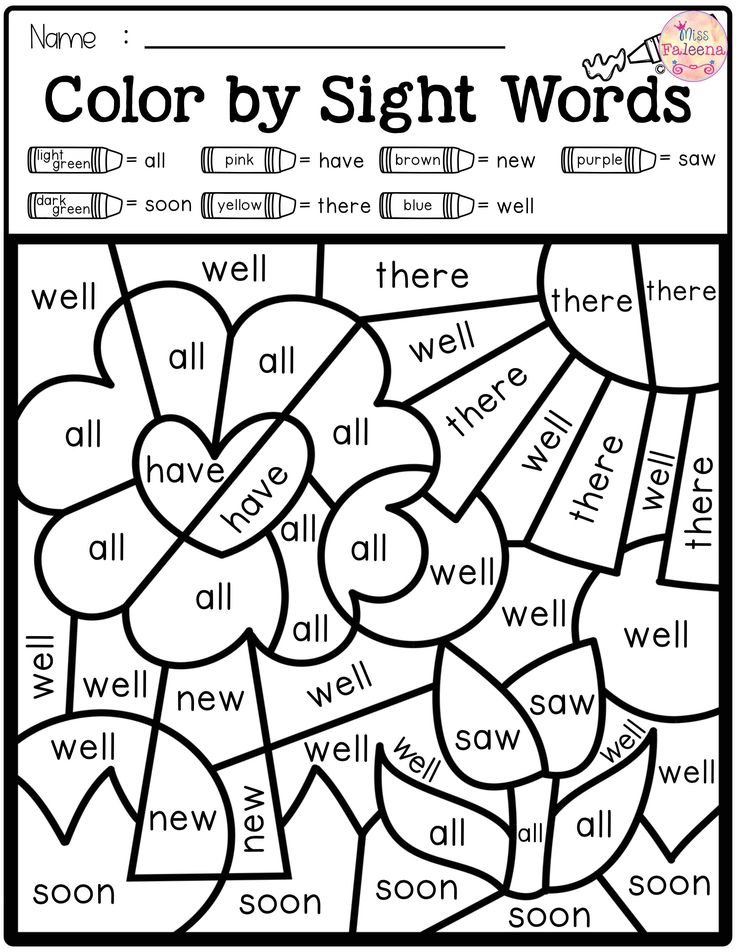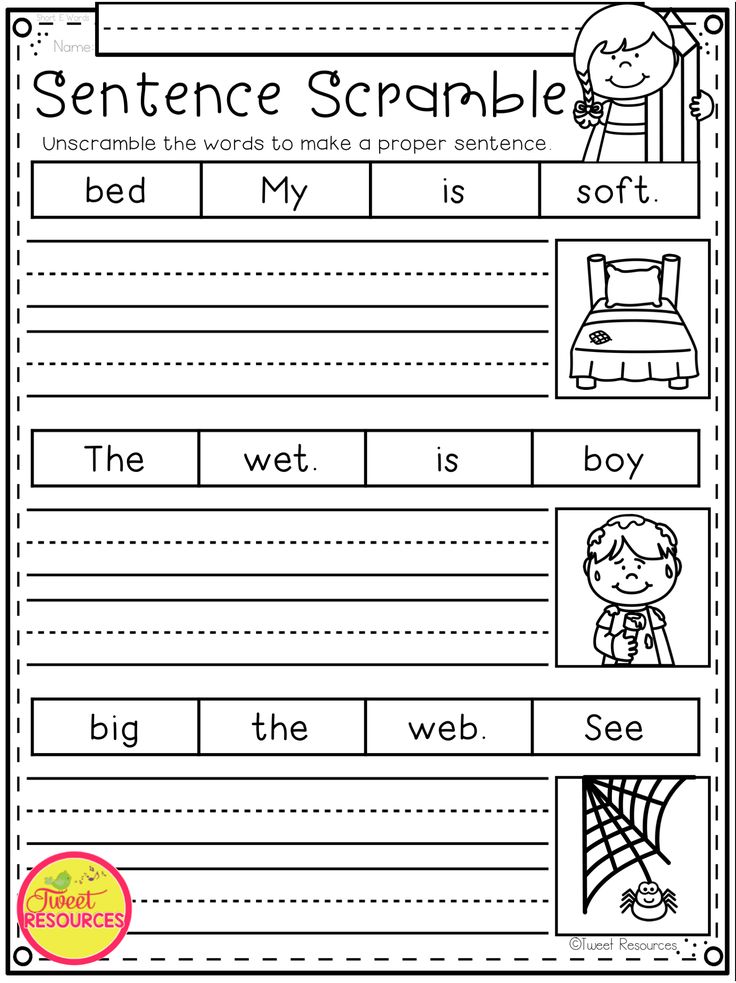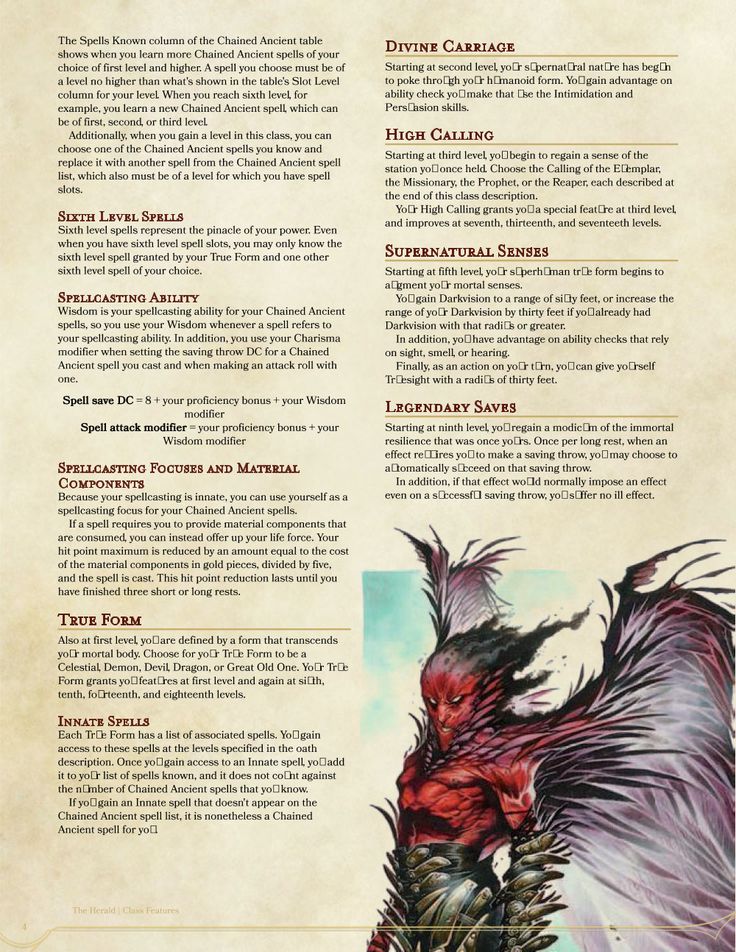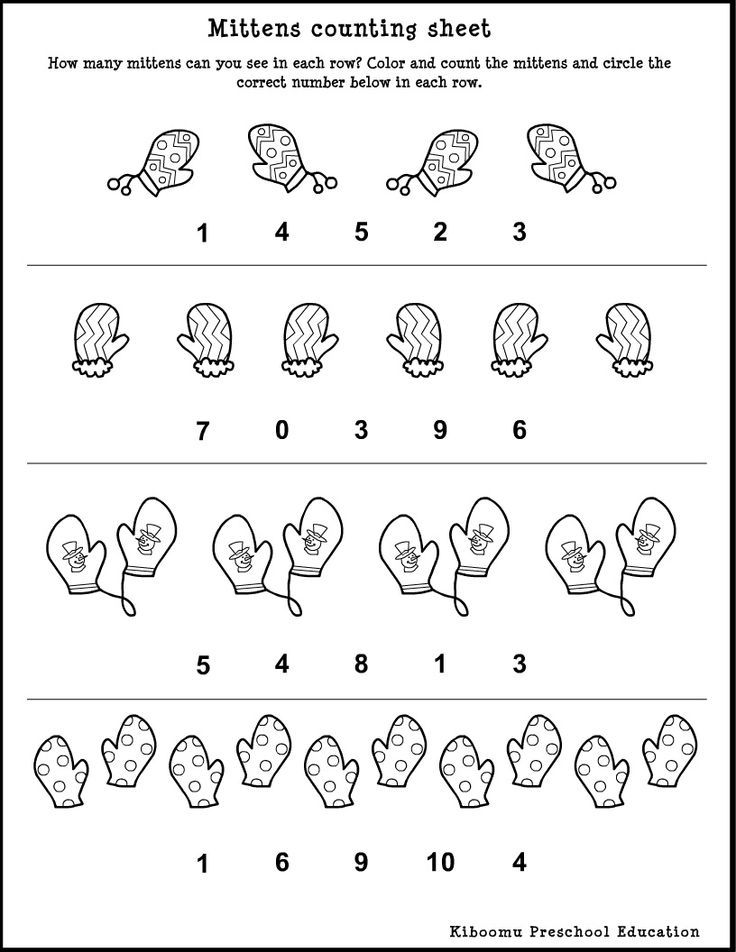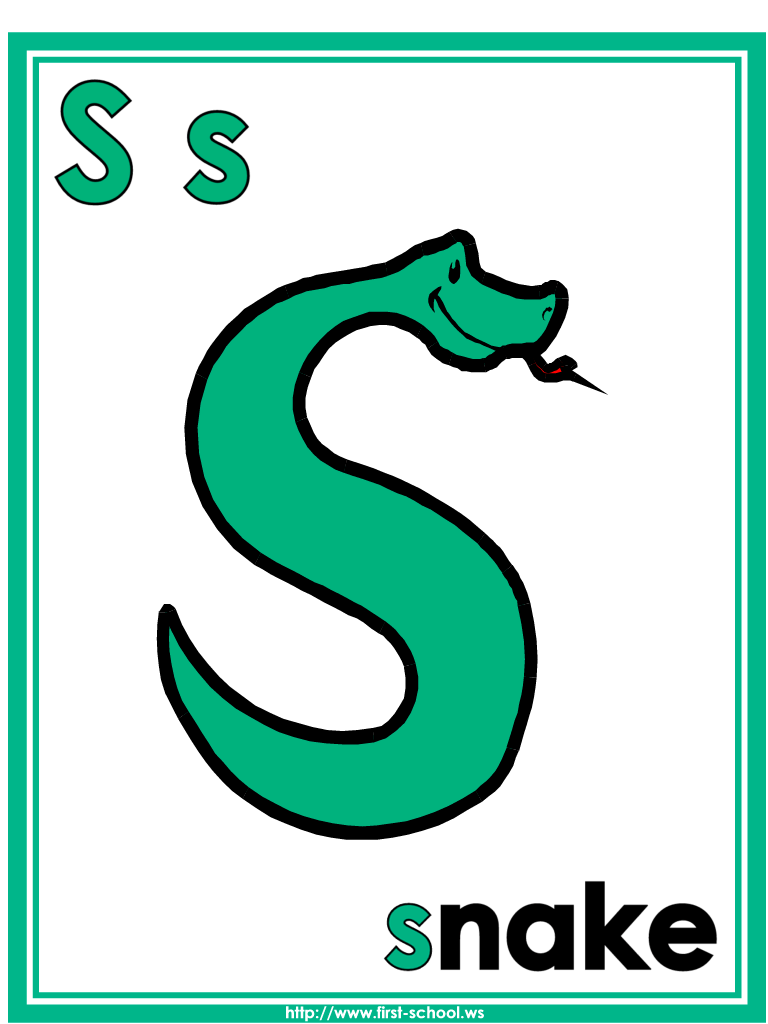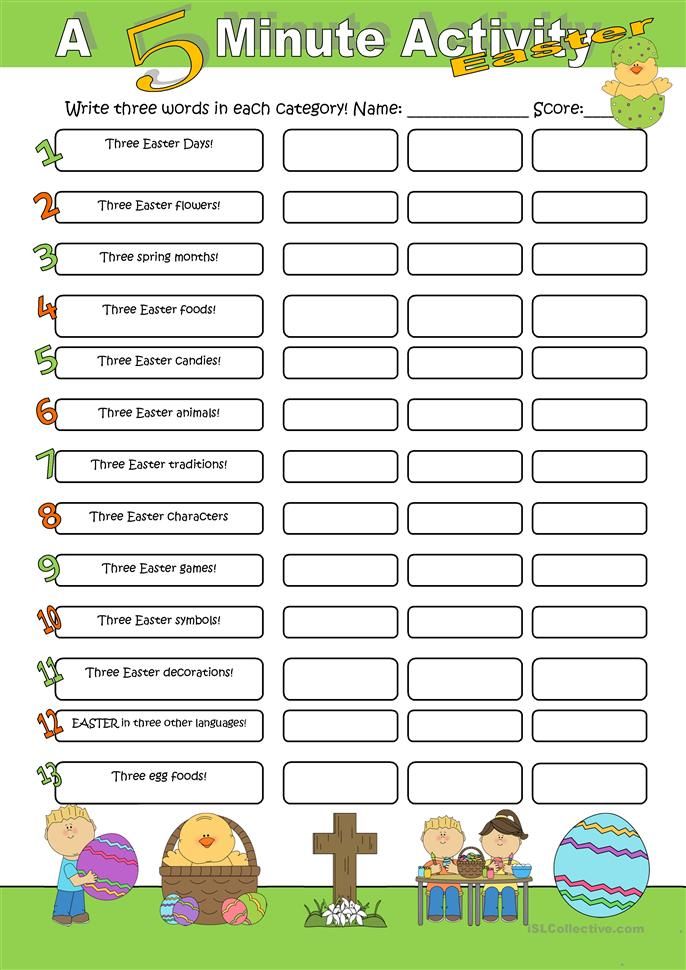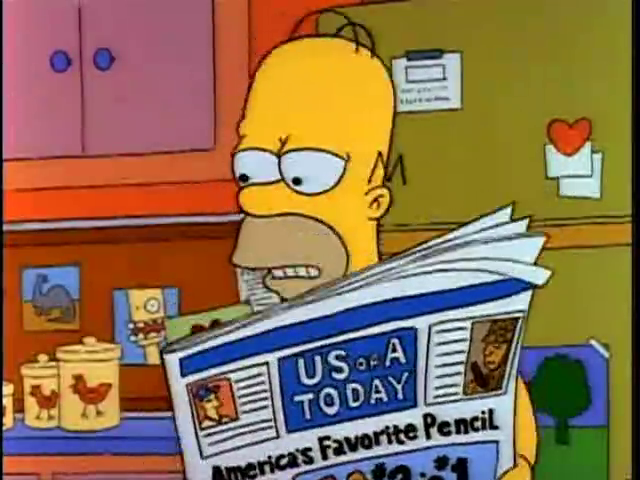What are the guided reading levels
The Guided Reading Levels Chart and What It Means
Have you ever found yourself using a system, but not really knowing why? Maybe you are using it because someone introduced you to it and you just rolled with it. Maybe you have found yourself using it because you knew there was a purpose but weren’t sure what it was. I know I have been in this place. I have been there with guided reading levels and the guided reading levels chart for sure.
When I first started teaching guided reading, I found myself wondering things like, “What does this guided reading level mean?” Or “What does this have to do with how this child is learning to read?” Or even “Why on earth are some numbers and other’s letters?”
I want to help make things clear for you so I am sharing all I can about guided reading levels, the guided reading levels chart, and what it all means.
What are guided reading levels?
Guided reading levels are simply a system developed originally by Irene Fountas and Gay Su Pinnell to help organize reading skills and strategies so that readers are not overwhelmed. The goal of guided reading is to work within a child’s instructional level. Anything above that can cause frustration for the reader and anything below does not allow for enough teachable moments.
The most common system for leveling is Fountas and Pinnell’s guided reading levels system which uses letters to indicate each level. It ranges from levels A-Z with A being the simplest and Z being the most complex of the guided reading levels. Other popular systems are DRA, which uses numbers, Reading A-Z, and Rigby. Lexile levels are another familiar system that uses large ranges. Personally, I have found this system to be the most difficult to work within.
All good teachers teach within a “system” naturally. Never would we dump algebra on a child who is learning basic number patterns, yet the number patterns will set them up for later success in deeper math concepts!
Books are assigned reading levels and as children are assessed, children are given leveled books to work within that do not overwhelm them.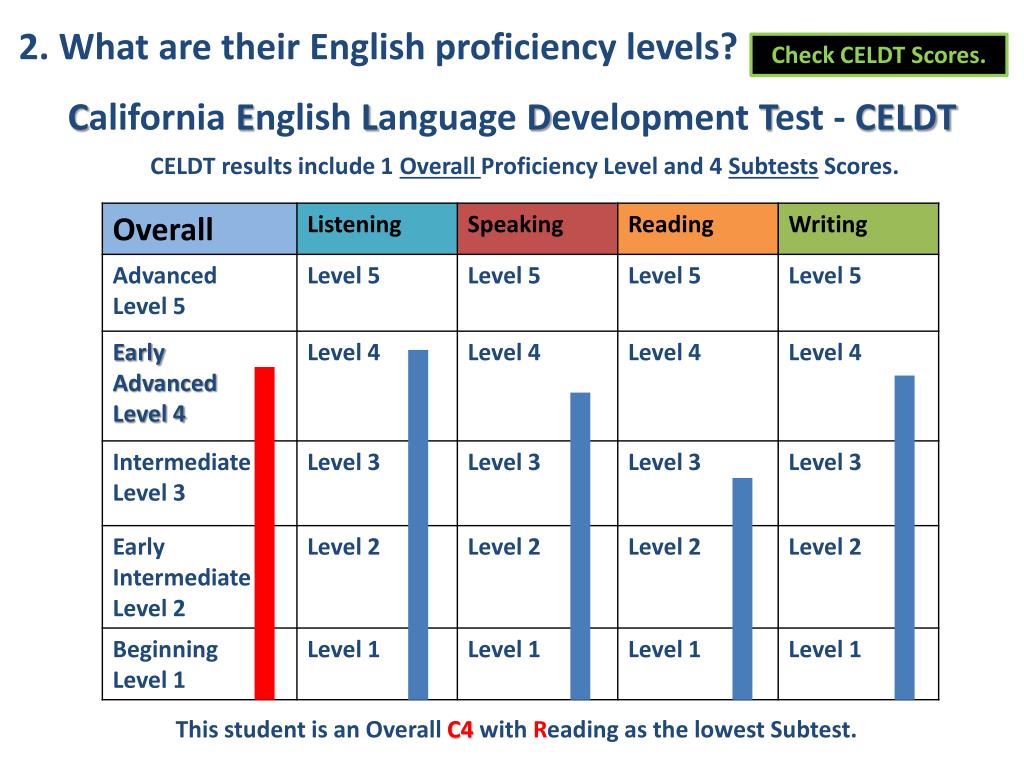 The goal is that they have a useful tool that allows the teacher to come alongside them and coach them through.
The goal is that they have a useful tool that allows the teacher to come alongside them and coach them through.
This is something that I am guilty of in the past and while it can be wonderful motivation for some as they work to move up levels, it’s also not great for many.
How do you determine a guided reading level?
Guided Reading Levels for Books
Assigning a guided reading level to a book is complex. Many factors are taken into account. Scholastic lists the following:
Genre: The type of book (here’s your guide to children’s book genres)
Text Structure: How the book is organized and presented
Content: The subject matter of a book
Themes and Ideas: The big ideas that are communicated by the author
Language and Literary Features: The types of writing techniques employed by the writer
Sentence Complexity: How challenging the syntax in each sentence is
Vocabulary: The frequency of new words introduced in the book
Words: The ease at which the words in the book can be figured out or decoded by a reader
Illustrations: The correlation and consistency of images and pictures in the books to the words printed on the page
Book and Print Features: The physical aspects of the printed word on the page –Mary Doman, A Parent’s Guide to Guided Reading, Scholastic.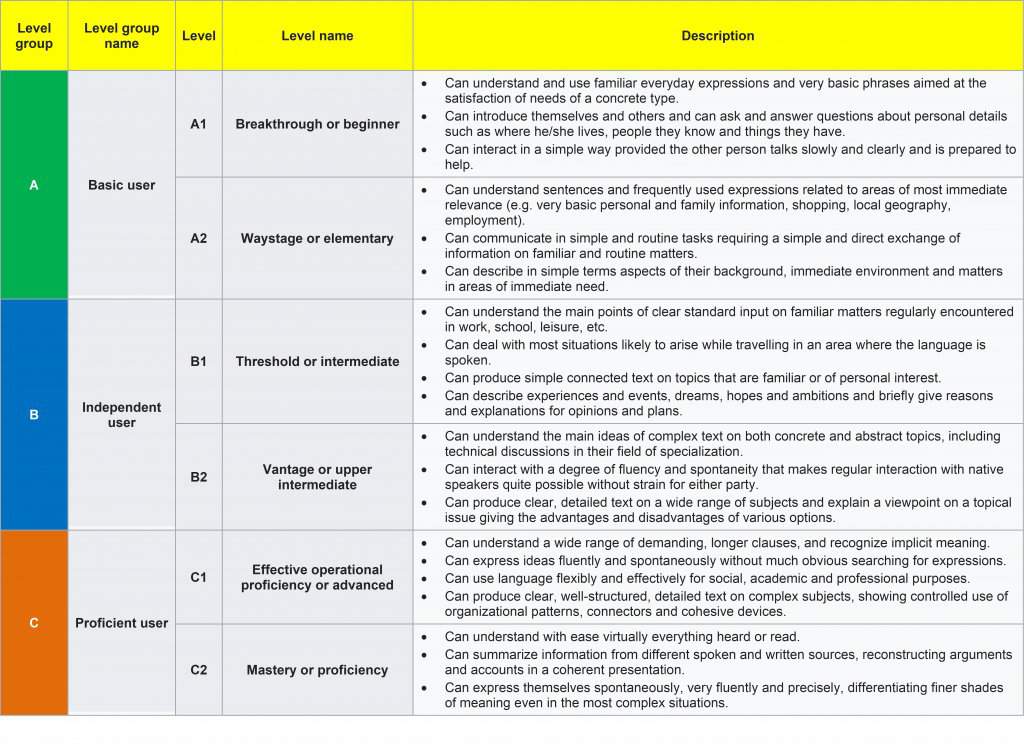 com
com
Just remember there is no perfect book and no perfect system. I know firsthand from leveling my own sets of guided reading books that it’s super tricky and one word can change the whole level! Being aware of your readers’ skills is so important!
Matching Just Right Books with Children
When it comes to matching guided reading levels with readers, there are a few ways you can do this. If you are a teacher, the best way to is to take a running record. This will allow you to get accurate data on the child and really see their strengths and growing points. If you are a parent, you can use a simple five finger test to determine if a book is too hard or just right. Every time a word is missed, the child raises a finger. Once they get to five, they know it’s too tricky right now.
It’s important to remember that when searching for a good fit you take into consideration more than just the text. You must also consider comprehension. If a child is struggling to comprehend the text, then it’s likely too hard.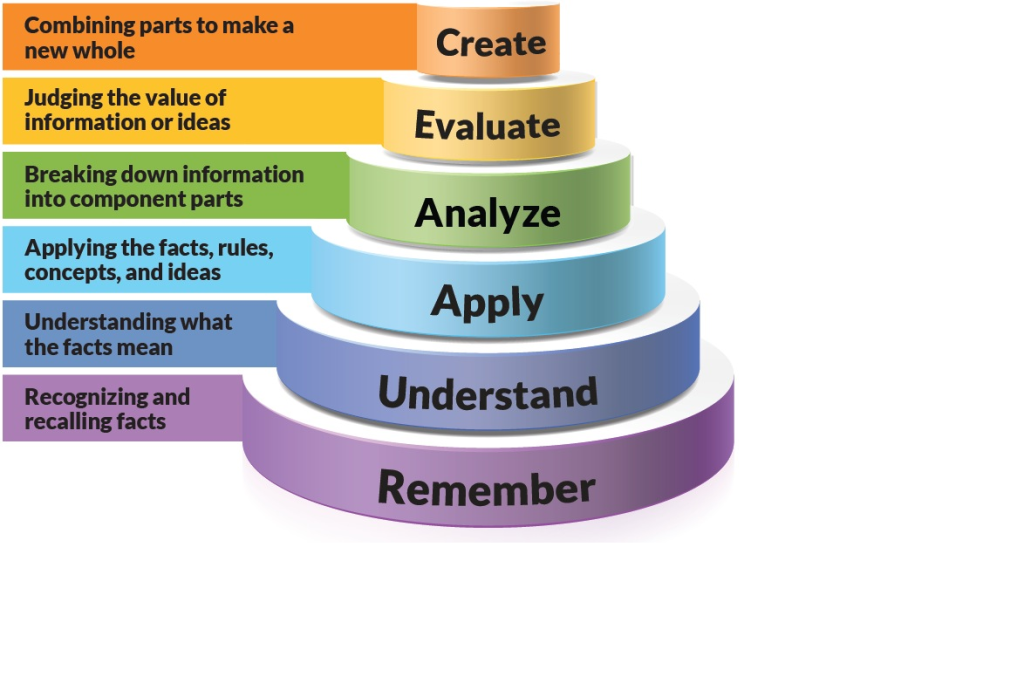 If the child can comprehend it well and can read it well, then it may be too easy for the child.
If the child can comprehend it well and can read it well, then it may be too easy for the child.
What does each of the guided reading levels mean?
So what do each of the guided reading levels mean? I love to look at them from the perspective of what they encourage readers to be working towards and how much a child can do when they advance levels.
In my guided reading resource card FREEBIE, all of the strategies, skills, behaviors, and comprehension focuses are explained at each level. They not only help you, the teacher, meet your readers where they are, but they help you have a roadmap to see where they are going next, too.
I love to use them when planning my guided reading lessons!
Where do I go from here?
Once you know where a reader is working and you know that you have leveled text, you may be looking for some easy to follow guided reading lessons. After years of planning my own lessons and hearing from teachers that they weren’t sure where to even begin, I created guided reading lessons for Kindergarten, First Grade, and Second Grade readers.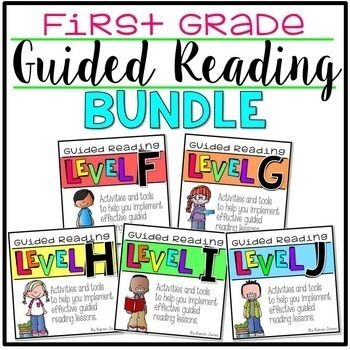
The lessons have an easy to follow format, guided reading books, notes about each level and where students are working, word work activities, comprehension activities to follow up the text reading, and even notes for parents.
Shop Kindergarten Guided Reading Lessons
Shop First Grade Guided Reading Lessons
Shop Second Grade Guided Reading Lessons
No matter where you are in your guided reading journey, it’s important to simply begin and keep moving forward. Teachers, myself included, are always learning, growing, changing our practice, and improving! I’m rooting for you!
pin it
Want to use the latest research to boost your readers during small groups? This FREE guide is packed with engaging ideas to help them grow!
Guided Reading Levels Decoded - The Reading Parent
2/17/2016
"Your child is reading on level. "
"
But, what does this mean? And, what are teachers looking for so they can tell you these things?
Different districts use different assessments - but many, now use Guided Reading. I'll focus the explanation today on guided reading levels. You see the guided reading levels listed across this site and they are really a great tool for you to examine a book for its appropriateness.
It used to be that a book's text was run through a computer program to determine its text complexity. The computer runs an algorithm based on vocabulary, sentence length, and word frequency. And then it spits out a lexile number - something like 550L.
You've seen this before. Microsoft Word's grammar check will use this algorithm on your writing and will spit out a Lexile measure so you can determine at what level you are writing.
The biggest piece Lexile misses can be content. You can have a book that is "appropriate" for sentence reading, but not at all appropriate content-wise. A good example of this is The Perks of Being a Wallflower, a book that based upon its Lexile is listed as a 4th grade book but is usually not deemed appropriate content-wise until later in middle school.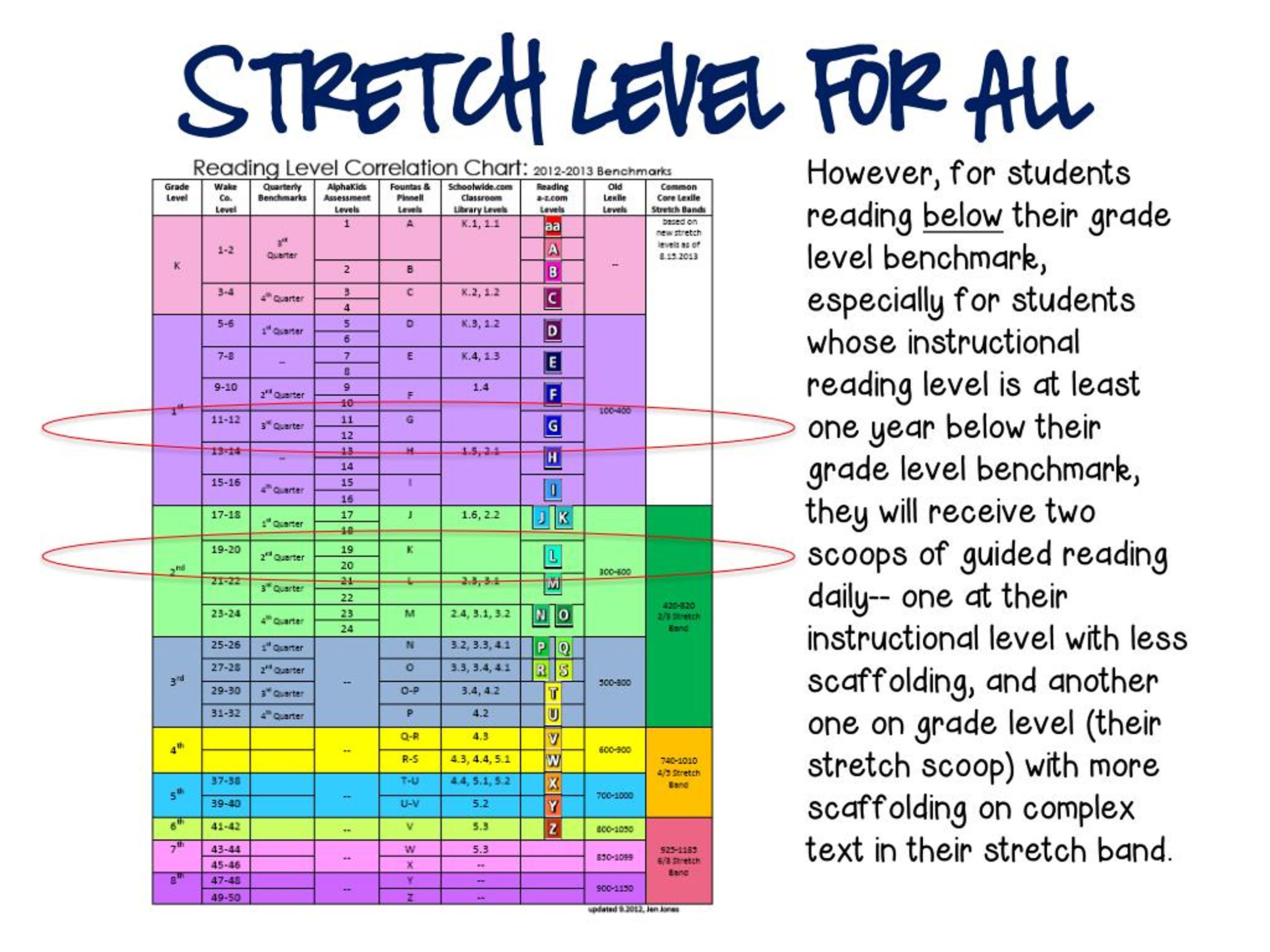
Enter, Guided Reading.
Guided Reading is an assessment framework put together by Irene Fountas and Gay Su Pinnell after years, and years and then more years of reading research. In short they determined, "...what the reader needs to be able to do at each level to read with accuracy, understanding, and fluency."
Guided Reading levels include many factors to determine appropriateness. This includes illustration support, layout of the book, length of the book, the use of dialogue, vocabulary, the use of characters, plot, and sentence structure. There are more elements included in determining a book's Guided Reading level - but you can already see this is a more complete picture of looking at a book to determine its appropriateness.
The Guided Reading levels is a letter based system - A to Z. And likely, your kid's classroom teacher is assessing your child using this framework. So they know a lettered level that your child is on and that determines if they are on-level or not.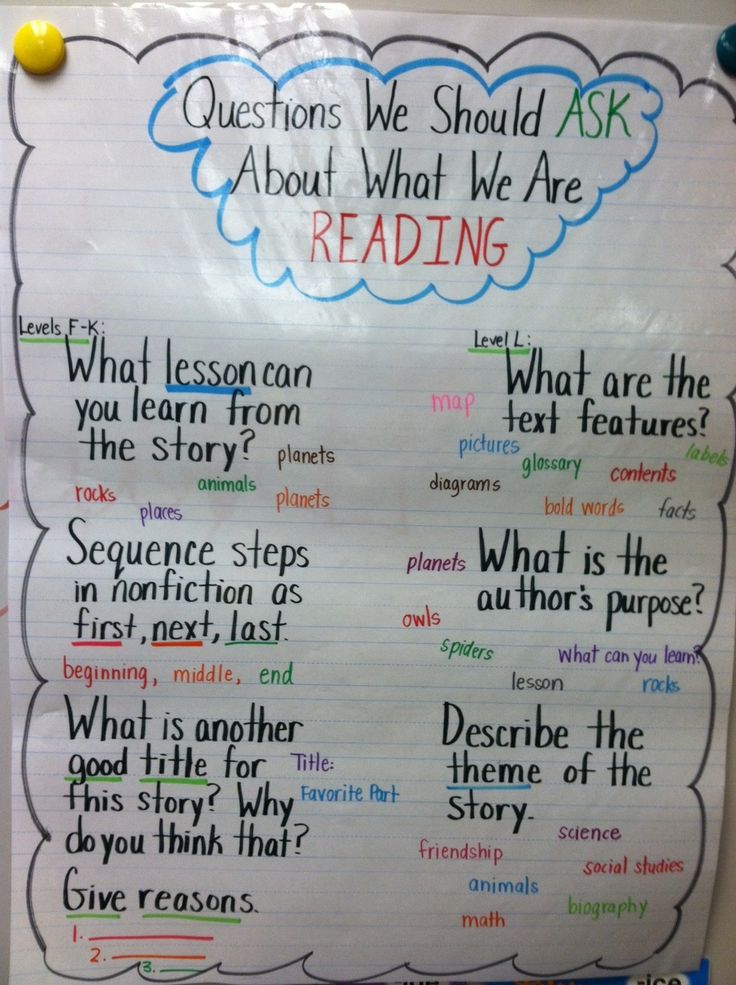
The goal, is to match the level the reader is reading at to a book that is at the same level or slightly higher. So, if your child is reading at a Level M, you'd want to offer book choices in the Level M and N range.
For reading aloud, a good rule of thumb is to read a couple levels higher than your reader could read on her own. So, if your reader is a level M - you would want to read a Level O, maybe P aloud with her. This is because, you think aloud while you read, and so you are helping your reader access the book - a book she otherwise wouldn't be able to read on her own but not so out of reach that you are stopping every sentence to explain. More on that later.
Level A books are appropriate for Kindergarteners (emerging readers) and Z level books are appropriate for kids in 7th and 8th grades (High School ready, can read any genre readers).
Here is the breakdown of the appropriate guided reading levels and on-track grades for any of the assessments schools would use.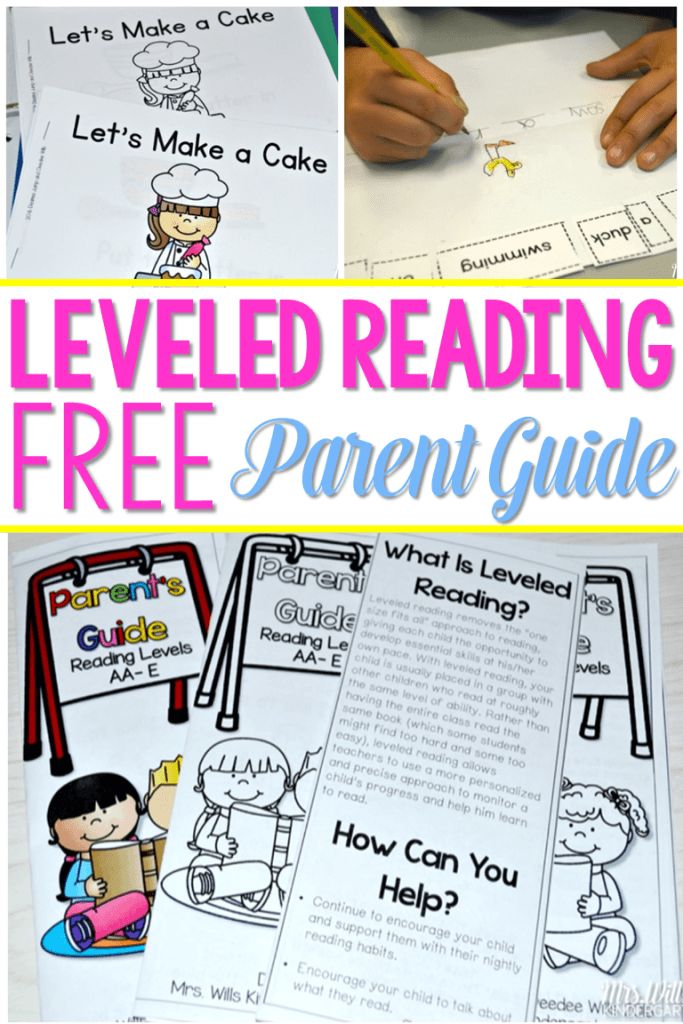
So, when the teacher tells you that your child is reading at a certain level, you can reference this handy chart to see what grade level that matches.
I will delve into this more deeply, but for those of you who are chomping at the bit...There are definitely characteristics we look for as educators to determine if your child is at a certain Guided Reading level.
I've included the full, downloadable file with all of that information, for each level, so you can see what should be happening - and for that matter, what's coming up.
Enjoy!
| Guided Reading Levels Explained in Detail |
Immersive Reader - Immersive Reading Tools | Microsoft Azure
AI service that makes text easier to read and understand
Get started for free
AI makes reading easier and improves reading comprehension
Introduce text-reading and comprehension into your applications with Azure Immersive Reader, part of Azure Applied AI Services.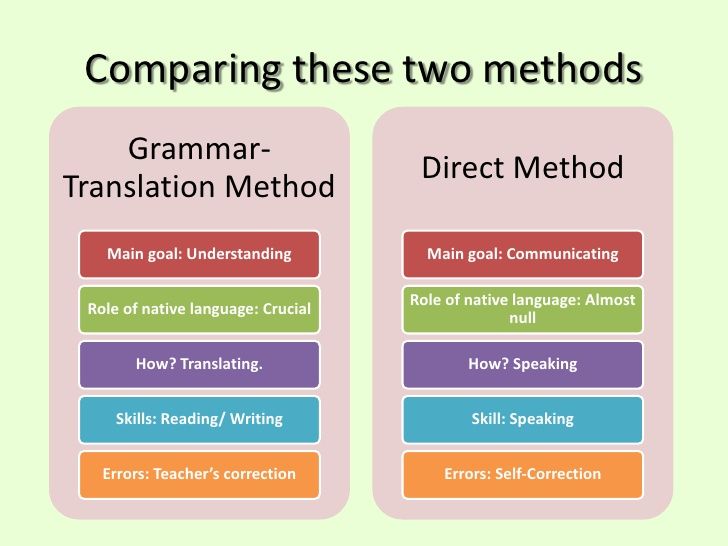 It is powered by Azure Cognitive Services to accelerate adoption of an AI solution that helps users of all ages and reading skills access tools and features such as reading aloud, translating, and engaging with highlights and other design elements. Azure is the only major cloud provider to offer this kind of text-reading technology. No experience with machine learning is required.
It is powered by Azure Cognitive Services to accelerate adoption of an AI solution that helps users of all ages and reading skills access tools and features such as reading aloud, translating, and engaging with highlights and other design elements. Azure is the only major cloud provider to offer this kind of text-reading technology. No experience with machine learning is required.
See what's new in Azure AI at the Build conference
Reading adapted to the needs of people of different ages and abilities
Translation available in more than 100 languages
Fast service implementation with just one API call
Immersive Reader continuously optimized based on research into inclusion
Empower users of all ages and skill levels
Improve text comprehension with a full suite of proven reading enhancement features. Engage with your audience through a multi-sensory, multi-lingual learning experience that includes reading aloud, translating different languages, highlighting specific lines of text, and visualizing word meanings through illustrations.
Quick Start
With just one API call, you can provide readers with all the features of Immersive Reader. Launch your text reading solution online without having to develop it from scratch.
Try out Immersive Reader with your own content
Immersive Reader is an Applied AI Service for developers who want to embed inclusive capabilities into their apps for enhancing text reading and comprehension for users regardless of age or ability.
العربية (مصر)العربية (المملكة العربية السعودية)català (català)čeština (Česká republika)dansk (Danmark)Deutsch (Österreich)Deutsch (Schweiz)Deutsch (Deutschland)Ελληνικά (Ελλάδα)English (Australia)English (Canada)English (United Kingdom)English (Ireland)English (India)English (United States)español (España, alfabetización internacional)español (México)suomi (Suomi)français (Canada)français (Suisse)français (France)עברית (ישראל)हिंाा) magyar (Magyarország)Indonesia (Indonesia)italiano (Italia)日本語 (日本)한국어 (대한민국)norskbokmål (Norge)Nederlands (Nederland)polski (Polska)português (Brasil)português (Portugal)română (Russian) (Slovensko)svenska (Sverige)ไทย (ไทย)0003
Tested Results
Extensive research by education experts shows that Immersive Reader improves reading comprehension and supports learning processes and educational equity for people of all skill levels.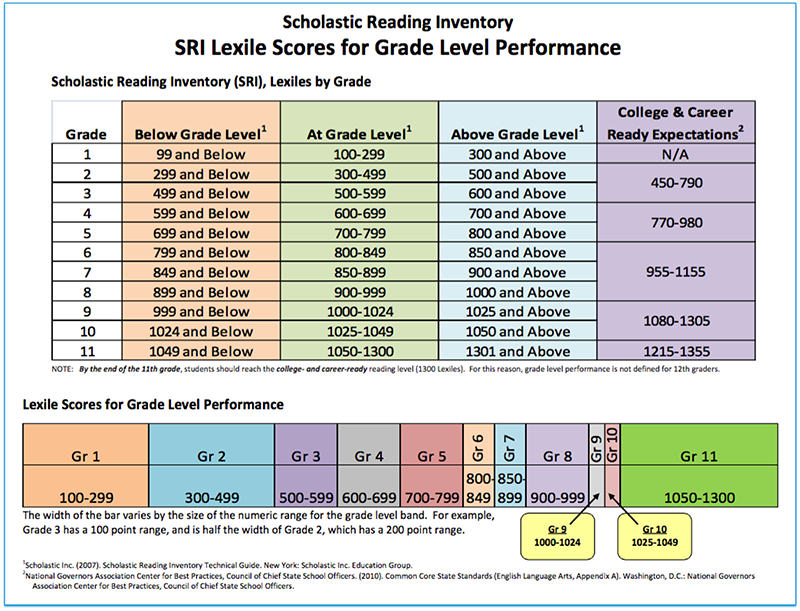 This tool is based on reading technologies already used by more than 15 million users, including users of Microsoft Teams, Word, OneNote, and Outlook.
This tool is based on reading technologies already used by more than 15 million users, including users of Microsoft Teams, Word, OneNote, and Outlook.
Read Research Brief: Equal Opportunity with Microsoft Learning Tools
Comprehensive security and compliance
- Immersive Reader does not store customer data.
- Based on the Azure infrastructure, Immersive Reader provides enterprise-grade security, availability, compliance, and governance features.
Learn how Immersive Reader helps people of all abilities
New York School Empowers Readers of Different Ages and Skill Levels with Azure AI
"Immersive Reader was so easy to implement that our developers had no problems. Quite frankly, we love the Microsoft team."
Marie Arturi, Founder & CEO
School district breaks new ground in literacy and achievement with Azure Immersive Reader
"We love how Immersive Reader is very flexible and can help every student learn in the way that suits them best.
It really sets them up for success for the rest of their lives, which is our ultimate goal."
Sallee Clark, Methodist, Eagle Mountain Independent School District - Saginaw
A Lesson in Resilience and Innovation
"We have a great platform on which to build. And we want to do more than replicate traditional lessons. This is absolutely the time to be creative and innovative."
David McClymont, CIO, Downe House School
Try Immersive Reader for free
- Get started with 3 million free characters.
Immersive Reader pricing
Start using Azure Immersive Reader
Get instant access and $200 credits by signing up for a free Azure account.
Set up Immersive Reader in the Azure portal.
Learn how to implement Immersive Reader.
Documentation and resources
Start
Documentation overview
Watch the getting started video
Immersive Reader SDK
Check out the JavaScript library that makes it easy and fast to integrate Immersive Reader into your app.
Check out the project on GitHub
Immersive Reader FAQ
-
See availability by region.
-
A 2017 study by RTI International found that reading comprehension among groups of fourth-year students improved by an average of 10%. Read research materials.
-
Immersive Reader provides translations in over 100 languages. The list is available here.
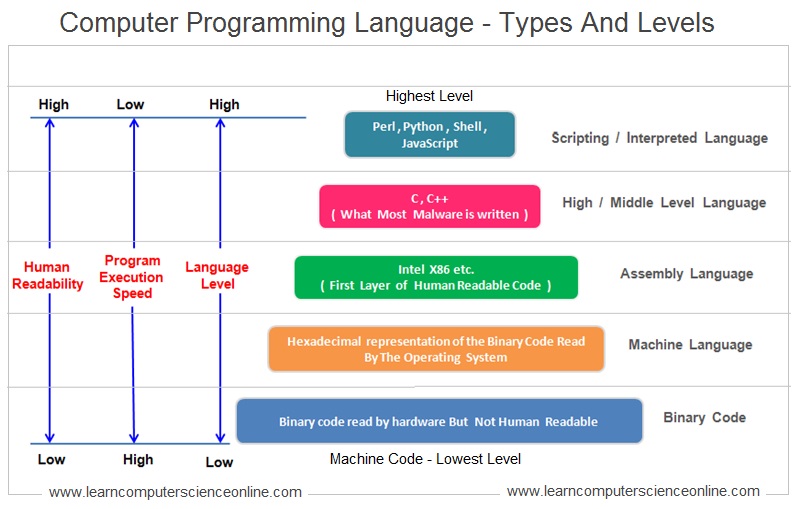
-
Immersive Reader provides opportunities for a wide variety of people with different skill levels, including people with dyslexia, ADHD, autism, cerebral palsy, as well as novice readers and those who are not native speakers.
-
Main functions and features: focus mode, immersive reading, reading aloud, changing character density and short lines, specifying parts of speech, syllable division, dictionary with illustrations, line highlighting and text translation.
-
Immersive Reader is based on multiple AI models available through Azure Cognitive Services. To make the text accessible to readers who speak different languages, the translation function is used. For those who prefer listening to text read aloud, Immersive Reader offers a text-to-speech feature. The Computer Vision service processes images to extract text from them (such as PDF files) so that readers can apply Immersive Reader features to images as well.
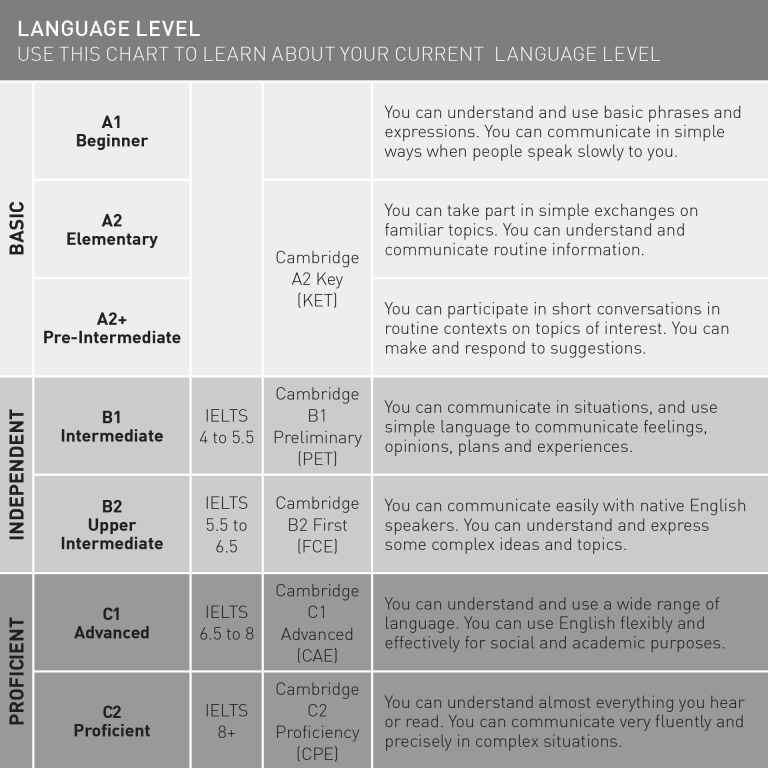
Free Azure account ready to be set up anytime
Get started for freeSolution Concepts - Power Platform
- Article
- Reading takes 5 minutes
Solutions are the implementation engine for ALM in Power Apps and Power Automate. This article describes the following key solution concepts:
- Two types of solutions
- Solution Components
- Solution lifecycle
- Solution publisher
- Solution and dependency management of solution components
Managed and unmanaged solutions
Solution is managed or unmanaged .
-
unmanaged solutions are used in development environments when you make changes to your application.
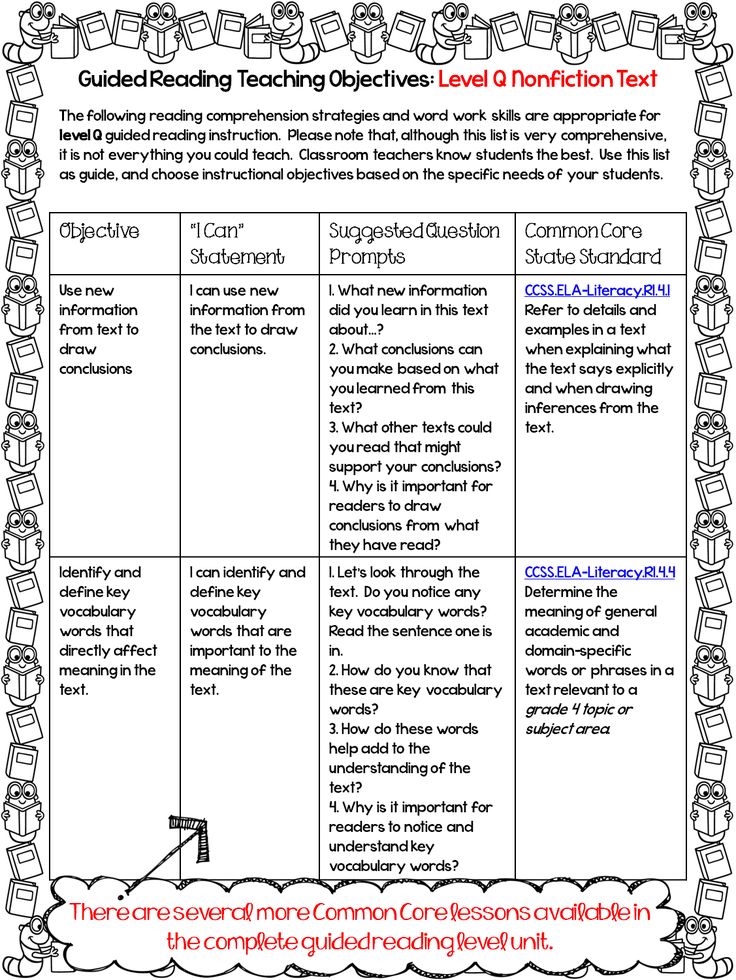 Unmanaged solutions can be exported as either unmanaged or managed. Exported unmanaged versions of your solutions must be checked into your version control system. Unmanaged solutions should be considered as a source of Microsoft Power Platform assets. Deleting an unmanaged solution only deletes the solution container and all the settings it contains. All unmanaged settings remain in effect and apply to the default solution.
Unmanaged solutions can be exported as either unmanaged or managed. Exported unmanaged versions of your solutions must be checked into your version control system. Unmanaged solutions should be considered as a source of Microsoft Power Platform assets. Deleting an unmanaged solution only deletes the solution container and all the settings it contains. All unmanaged settings remain in effect and apply to the default solution. -
managed solutions are used to deploy to any environment that is not the development environment for that solution. This includes test environment, user acceptance testing environment, SIT environment, and production environments. Managed solutions can be maintained independently of other managed solutions in your environment. As per ALM best practice, managed solutions should be built by exporting an unmanaged solution as a managed solution and treated as a build artifact. In addition:
- You cannot edit components directly in a managed solution.
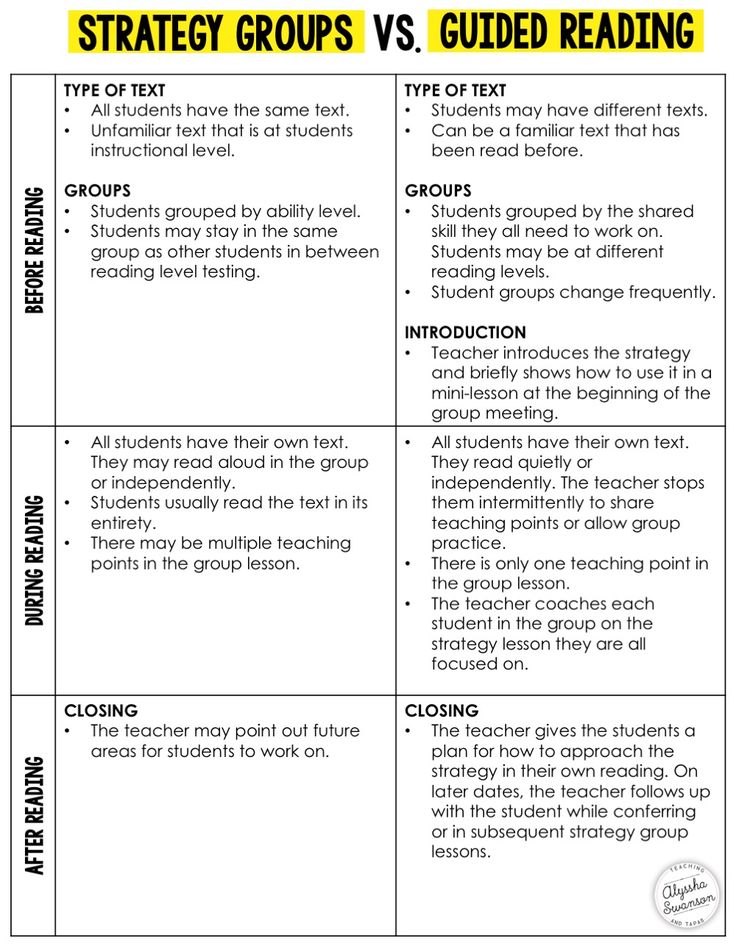 To modify managed components, first add them to the unmanaged solution.
To modify managed components, first add them to the unmanaged solution. - By doing this, you are creating a dependency between the unmanaged settings and the managed solution. If there is a dependency, the managed solution cannot be removed until it is removed.
- Some managed components cannot be modified. To check if a component can be edited, view Managed Properties.
- A managed solution cannot be exported.
- Uninstalling a managed solution removes all customizations and extensions included with it.
Important!
- A managed solution cannot be imported into the same environment as the original unmanaged solution. To test a managed solution, you need to import it into a separate environment.
- The following data is lost when a managed solution is deleted: data stored in custom entities that are part of the managed solution and data stored in custom attributes that are part of the managed solution for other entities that are not part of the managed solution.
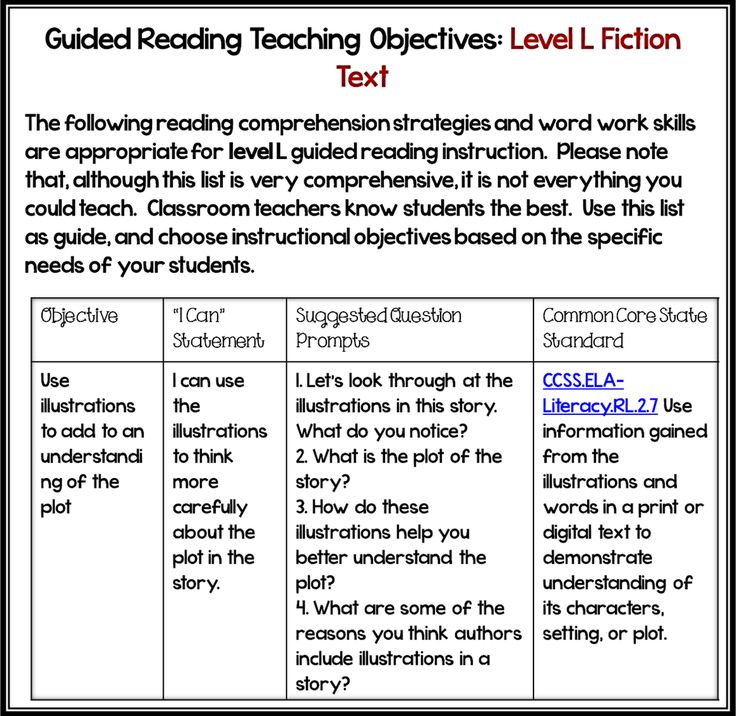
- You cannot edit components directly in a managed solution.
Creators and developers work in development environments using unmanaged solutions and then import them into other downstream environments—such as a test—as managed solutions.
Note
When you set up in the development environment, you are working in the unmanaged layer. Then, when you export the unmanaged solution as a managed solution for distribution to another environment, the managed solution is imported into the environment at the managed level. More information: Solution layers
Solution components
A component represents something that can potentially be customized. Anything that can be included in a solution is a component. To view the components included in a solution, open the desired solution. The components are listed in the Components list.
Note
- Maximum solution size: 32 MB.
- You cannot edit components directly in a managed solution.
For a list of component types that can be added to any solution, see ComponentType Parameters.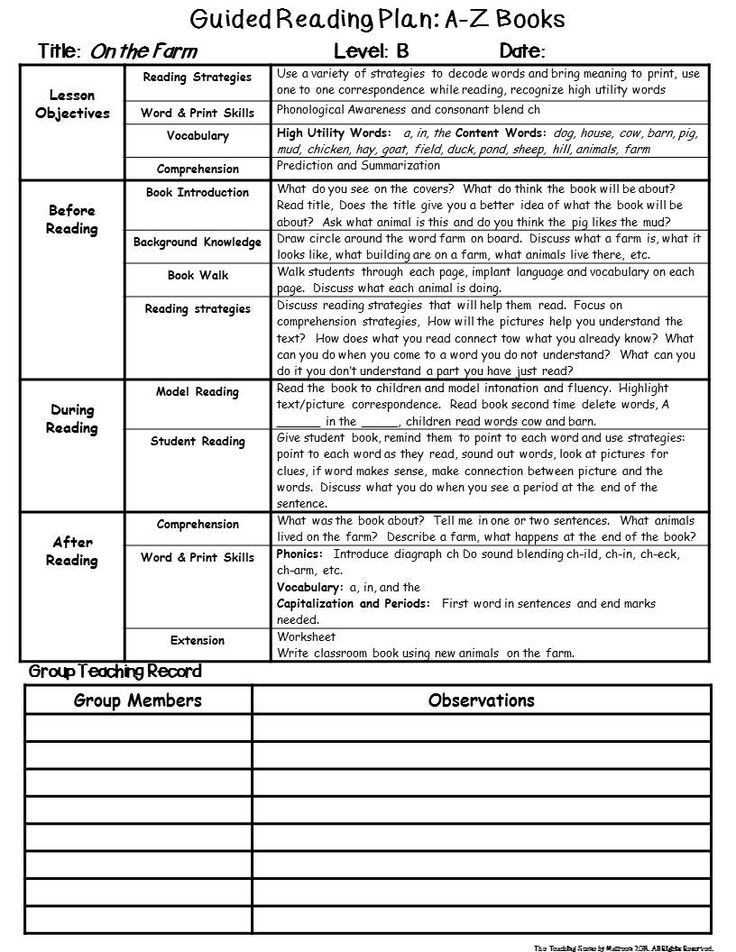
Some components are nested within other components. For example, an entity contains forms, views, charts, fields, entity relationships, messages, and business rules. Each of these components requires an entity to exist. A field cannot exist outside of an entity. We say that the field depends on the entity. In fact, there are twice as many component types as in the list above, but most of them are nested in other components and are not visible in the application.
The purpose of the components is to allow you to keep track of any restrictions on what can be configured with managed properties and all solution dependencies, so that it can be exported, imported, and (in managed solutions) deleted completely.
Solution lifecycle
Solutions support the following activities that help support application lifecycle processes:
-
Create Create and export unmanaged solutions.
-
Update Create updates in a managed solution that are deployed to a parent managed solution.
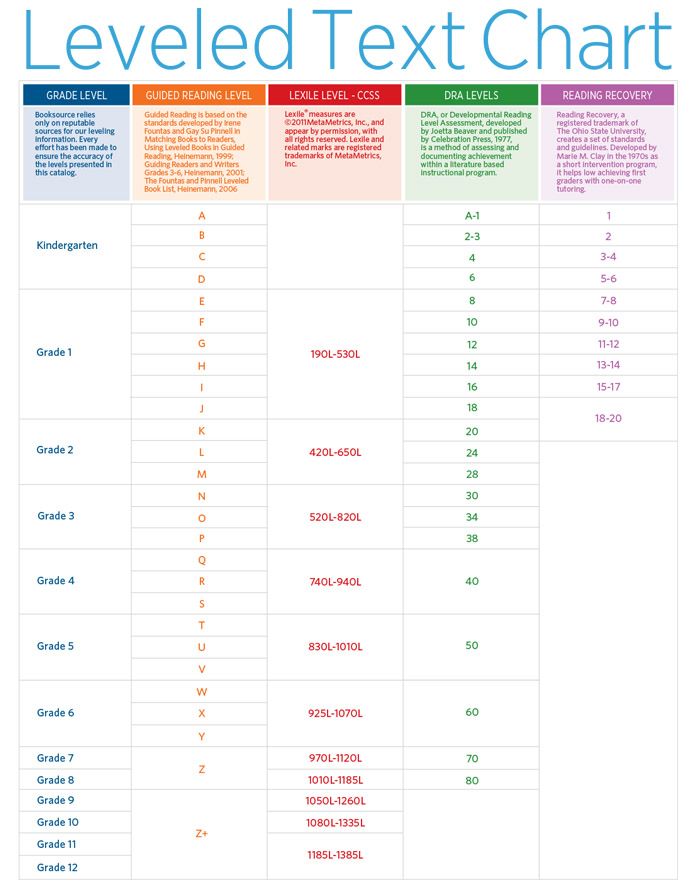 You cannot remove components with an update.
You cannot remove components with an update. -
Update Import the solution as an update to an existing managed solution that removes unused components and implements the update logic. Upgrades involve cumulating (merging) all fixes in a solution into a new version of the solution. Upgrading a solution removes components that existed but are no longer included in the upgraded version. You can choose to update immediately or schedule the update so that you can take some additional steps before the update is complete.
-
Hotfix The hotfix contains only changes to the parent managed solution, such as adding or changing assets and components. Use patches when creating small updates (similar to a hot fix). When patches are imported, they are overlaid on top of the parent solution. You cannot remove components with a hotfix.
Solution Publisher
Every application and other solution components, such as entities you create or any customization you create, is part of the solution.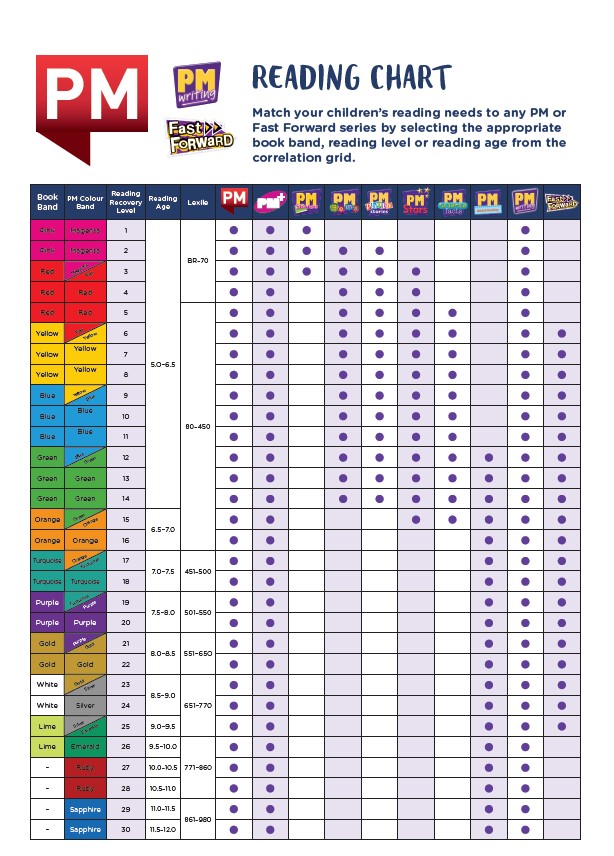 Because every solution has a publisher, you must create your own publisher instead of using the default one. You specify a publisher when you create a solution.
Because every solution has a publisher, you must create your own publisher instead of using the default one. You specify a publisher when you create a solution.
Note
Even if you are not using a custom solution, you will be working with solutions known as Common Data Service Default Solution and Default Solution . More information: Common Data Service default and default solution
The publisher of the solution in which a component is created is considered the owner of the component. The component owner controls what changes other publishers of solutions that include the component can make and what changes are prohibited. You can transfer ownership of a component from one solution to another within the same publisher, but not between publishers. Once you introduce a publisher for a component in a managed solution, you cannot change the publisher for the component. For this reason, it's best to define a single publisher so that you can later change the tiering model for different solutions.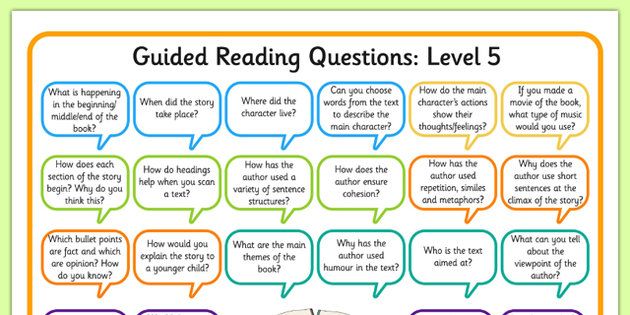
The publisher of the solution indicates who developed the application. For this reason, you should create a solution publisher name that makes sense.
Solution publisher prefix
Solution publisher includes a prefix. The publisher prefix is a mechanism to help avoid name collisions. This allows you to install solutions from different publishers in an environment with few conflicts. For example, the Contoso solution displayed here contains the solution publisher prefix contoso .
Note
When you change the solution publisher prefix, you must do so before creating any new applications or metadata elements, because you cannot change the metadata element names after they are initially created.
More information:
- Create solution publisher prefix
- Solution publisher prefix change
Solution dependencies
Because managed solutions are treated as layers, some managed solutions may depend on components in other managed solutions.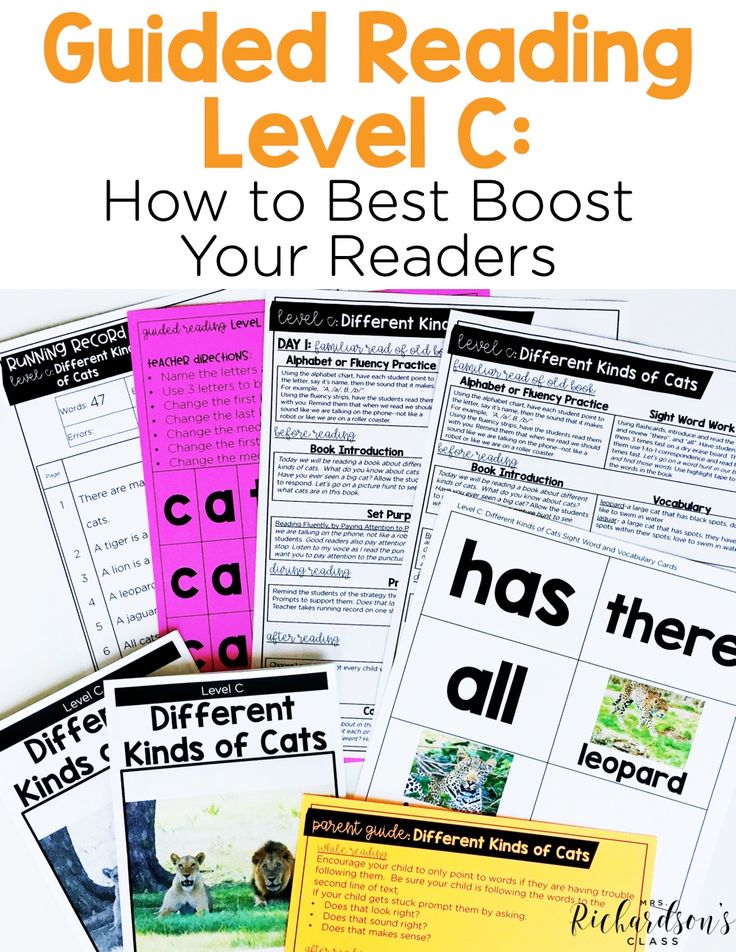 Some solution publishers take advantage of this and make their solutions modular. You may need to install a "base" managed solution and then a second managed solution that will further configure the components in the base managed solution. The second managed solution depends on the components that are part of the first solution.
Some solution publishers take advantage of this and make their solutions modular. You may need to install a "base" managed solution and then a second managed solution that will further configure the components in the base managed solution. The second managed solution depends on the components that are part of the first solution.
The system keeps track of these dependencies between solutions. If you try to install a solution that requires a base solution that is not installed, you will not be able to install the solution. A message appears stating that the solution requires another solution to be installed first. Likewise, due to dependencies, you cannot uninstall a base solution if a solution that depends on it is still installed. You must uninstall the dependent solution before uninstalling the base solution. More information: Remove dependencies
Solution component dependencies
A solution component represents something that can potentially be customized. Anything that can be included in a solution is a solution component, and some components depend on other components.