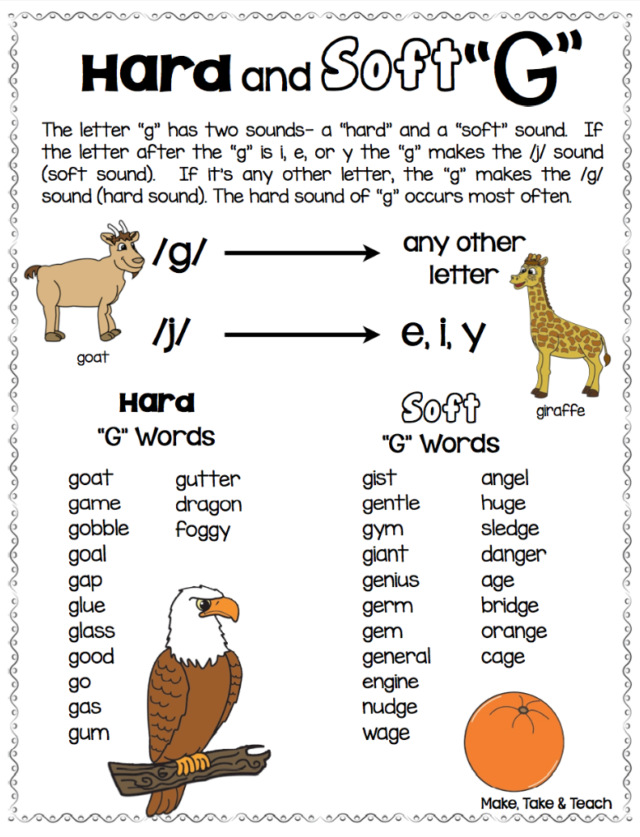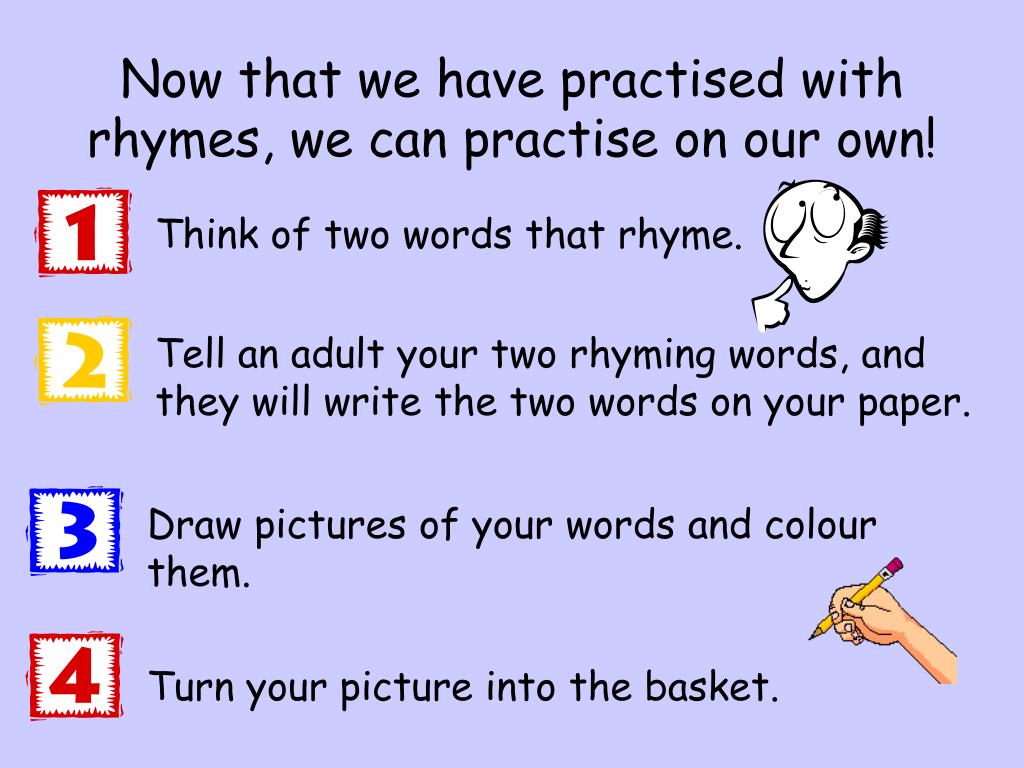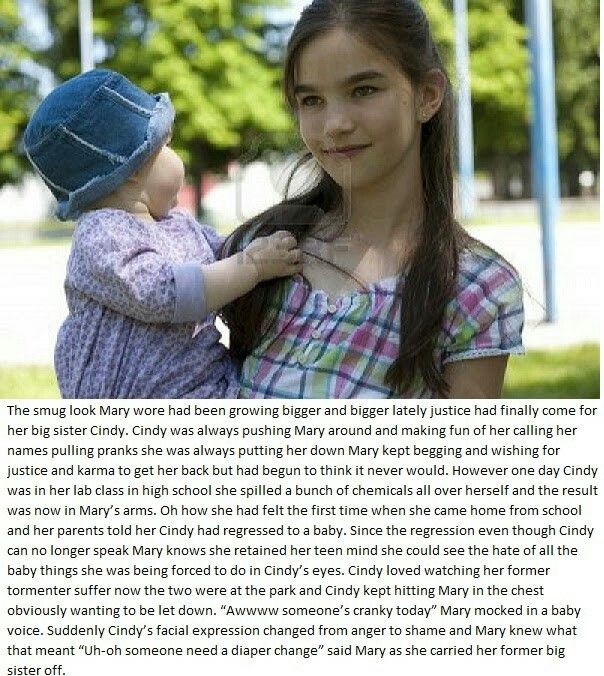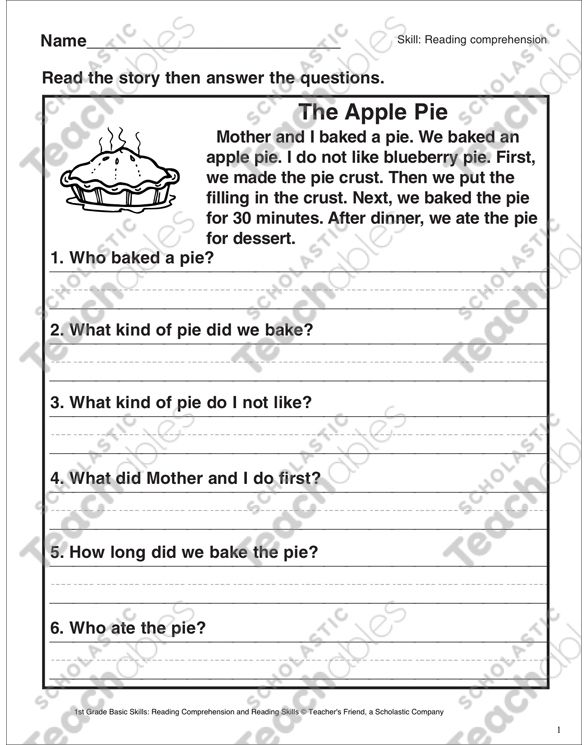Where are all the bugs
Where Have All the Insects Gone?
As many of Wilson’s colleagues soon realized, the significance of the theory extended well beyond actual islands. Through logging and mining and generalized sprawl, the world was increasingly being cut up into “islands” of habitat. The smaller and more isolated these islands, be they patches of forest or tundra or grassland, the fewer species they would ultimately contain. Wilson had moved on to new research questions, and initially didn’t concern himself much with the implications of his own work. When the first surveys of deforestation in the Amazon appeared, though, he was, in his words, “tipped into active engagement.” In an article in Scientific American, in 1989, he combined data on deforestation with the predictions of his and MacArthur’s theory to estimate that as many as six thousand species a year were being consigned to oblivion. “That in turn is on the order of 10,000 times greater than the naturally occurring background extinction rate that existed prior to the appearance of human beings,” he wrote.
The same year that Wilson published his article in Scientific American, a group of insect fanciers installed what are known as malaise traps in several nature reserves in Germany. Malaise traps look like tents that have blown over on their sides, and they’re designed to capture virtually anything that flies into them. The group, the Krefeld Entomological Society, was interested in how insects were faring in different types of parks and protected areas. Every summer from then on, society members set out new traps, usually in different preserves. In 2013, they resampled some of the sites they’d originally sampled back in 1989. The contents of the traps were a fraction of what they’d been the first time around.
Over the next three summers, the group members resampled more sites. The results were similar. In 2017, with the help of some outside experts, they published a paper documenting a seventy-five-per-cent decline in “total flying insect biomass” in the areas surveyed. These areas were exactly the sort of habitat fragments that, according to Wilson’s theory, were destined to lose species. Nevertheless, the findings were shocking. In 2019, a second group of researchers published a more rigorous and extensive study, and its findings were even more dire. In the course of just the previous decade, grasslands in Germany had, on average, lost a third of their arthropod species and two-thirds of their arthropod biomass. (Terrestrial arthropods include spiders and centipedes in addition to insects.) In woodlands, the number of arthropod species had dropped by more than a third, and biomass by forty per cent. “This is frightening” is how one of the paper’s authors, Wolfgang Weisser, a biologist at the Technical University of Munich, put it.
These areas were exactly the sort of habitat fragments that, according to Wilson’s theory, were destined to lose species. Nevertheless, the findings were shocking. In 2019, a second group of researchers published a more rigorous and extensive study, and its findings were even more dire. In the course of just the previous decade, grasslands in Germany had, on average, lost a third of their arthropod species and two-thirds of their arthropod biomass. (Terrestrial arthropods include spiders and centipedes in addition to insects.) In woodlands, the number of arthropod species had dropped by more than a third, and biomass by forty per cent. “This is frightening” is how one of the paper’s authors, Wolfgang Weisser, a biologist at the Technical University of Munich, put it.
In the years since, many more papers have appeared with comparable findings. Significant drops have been found in mayfly populations in the American Midwest, butterfly numbers in the Sierra Nevadas, and caterpillar diversity in northern Costa Rica.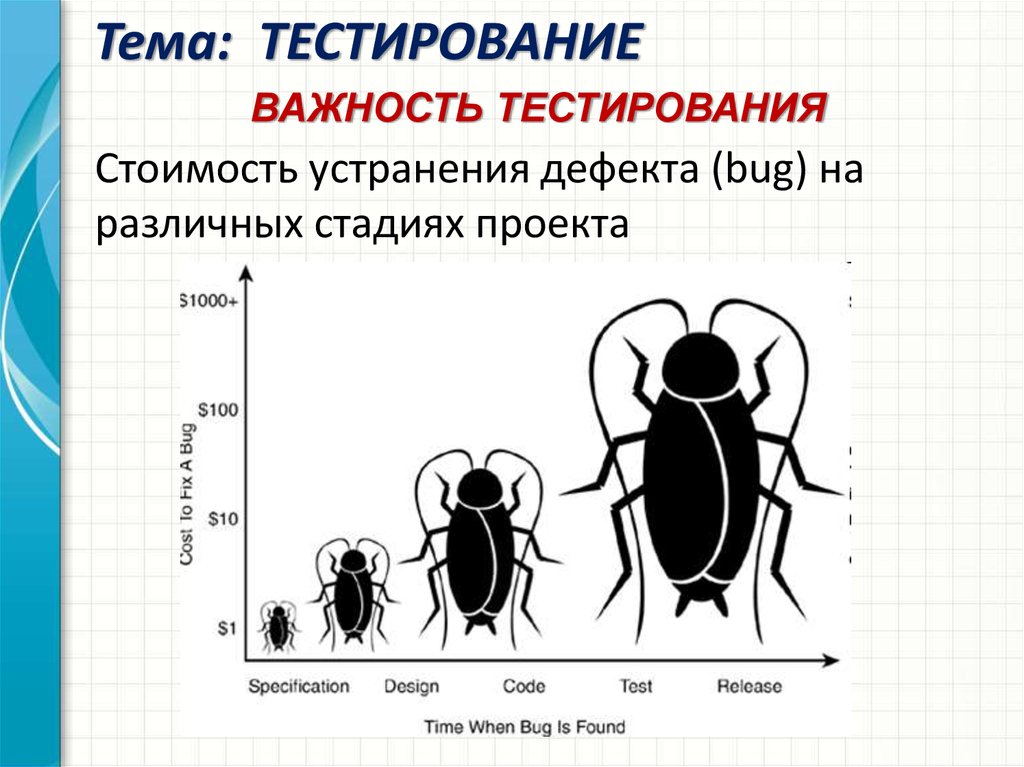 While many species appear to be doing just fine—for instance, the spotted lanternfly, an invasive species from Asia, which was first detected in Pennsylvania around 2014, and has since spread to at least ten other states, including New York—there is, as was noted in the introduction to a recent special issue of the Proceedings of the National Academy of Sciences devoted to the state of the insect world, “ample cause for concern.”
While many species appear to be doing just fine—for instance, the spotted lanternfly, an invasive species from Asia, which was first detected in Pennsylvania around 2014, and has since spread to at least ten other states, including New York—there is, as was noted in the introduction to a recent special issue of the Proceedings of the National Academy of Sciences devoted to the state of the insect world, “ample cause for concern.”
Dave Goulson, an entomologist at the University of Sussex, is one of the experts the Krefeld group contacted to help make sense of its data. Like Wilson, Goulson could be described as a naturalist turned post-naturalist; he decided to study insects because he found them enthralling, and now he studies why they’re in trouble.
“I have watched clouds of birdwing butterflies sipping minerals from the muddy banks of a river in Borneo, and thousands of fireflies flashing their luminous bottoms in synchrony at night in the swamps of Thailand,” he writes in “Silent Earth: Averting the Insect Apocalypse” (Vintage).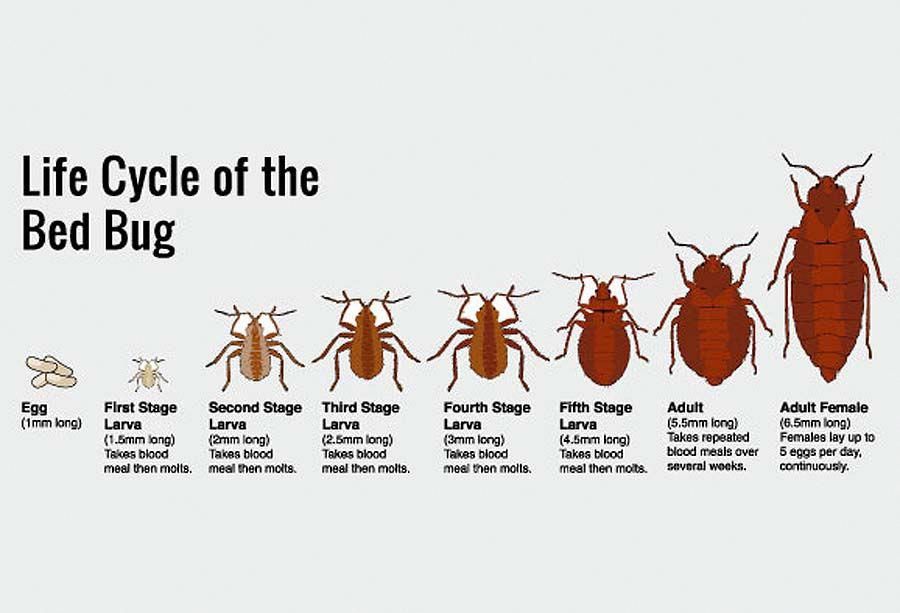 “I have had enormous fun. But I have been haunted by the knowledge that these creatures are in decline.”
“I have had enormous fun. But I have been haunted by the knowledge that these creatures are in decline.”
Goulson bemoans the fact that many people consider insects to be pests. He wants readers to appreciate just how amazing they really are, and sets off his chapters with profiles of six-legged creatures. Males of many species of earwigs have two penises; if disturbed during mating, they snap off the one they’re using and beat a quick escape. Female jewel wasps sting their prey—large cockroaches—to induce a zombielike trance. Then they chew off the tips of the roaches’ antennae, use the stumps to guide the stupefied creatures back to their burrows, and lay their eggs inside them. Aging termites of the species Neocapritermes taracua develop pouches around their abdomens that are filled with copper-rich proteins. If an intruder is gaining the upper hand—or leg—in a fight, the elderly termites, in effect, blow themselves up to protect the colony, a practice known as suicidal altruism.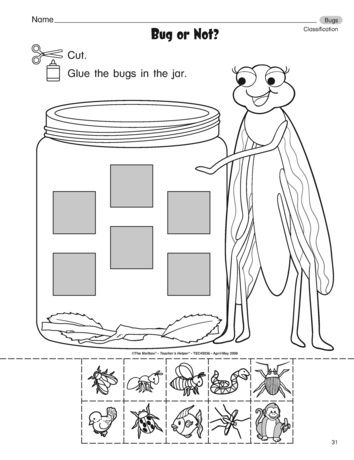 The proteins react with chemicals stored in their salivary glands to become highly toxic compounds.
The proteins react with chemicals stored in their salivary glands to become highly toxic compounds.
Insects are, of course, also vital. They’re by far the largest class of animals on Earth, with roughly a million named species and probably four times that many awaiting identification. (Robert May, an Australian scientist who helped develop the field of theoretical ecology, once noted, “To a first approximation, all species are insects.”) They support most terrestrial food chains, serve as the planet’s chief pollinators, and act as crucial decomposers. Goulson quotes Wilson’s observation: “If all mankind were to disappear, the world would regenerate back to the rich state of equilibrium that existed 10,000 years ago. If insects were to vanish, the environment would collapse into chaos.”
Like insects themselves, the threats to them are numerous and diverse. First, there’s habitat loss. Since Wilson’s article in Scientific American appeared, in 1989, South America has lost at least another three hundred million acres of tropical forest, and Southeast Asia has experienced similar losses.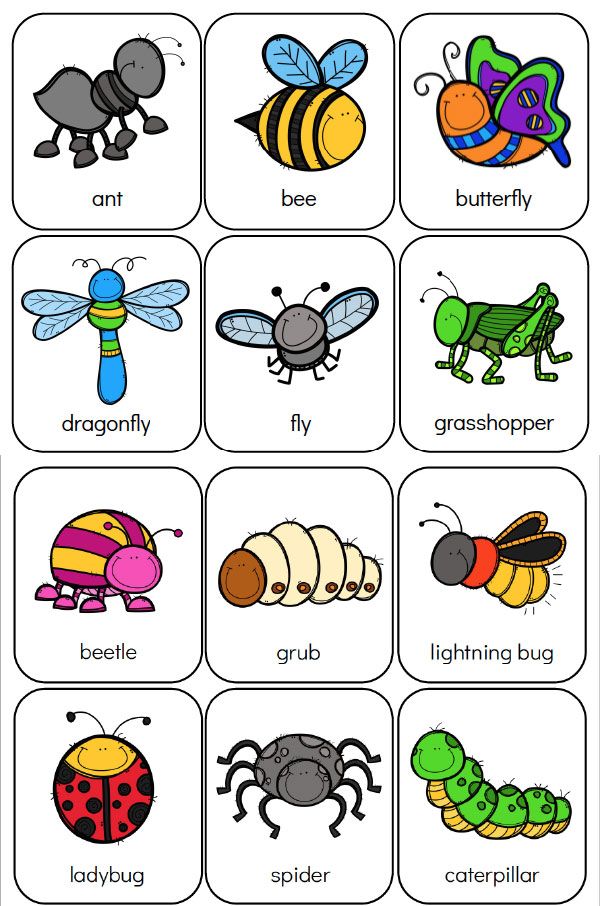 In places like the U.S. and Britain, which were deforested generations ago, the hedgerows and weedy patches that once provided refuge for insects are disappearing, owing to ever more intense agricultural practices. From an insect’s perspective, Goulson points out, even fertilizer use constitutes a form of habitat destruction. Fertilizer leaching out of fields fosters the growth of certain plants over others, and it’s these others that many insects depend on.
In places like the U.S. and Britain, which were deforested generations ago, the hedgerows and weedy patches that once provided refuge for insects are disappearing, owing to ever more intense agricultural practices. From an insect’s perspective, Goulson points out, even fertilizer use constitutes a form of habitat destruction. Fertilizer leaching out of fields fosters the growth of certain plants over others, and it’s these others that many insects depend on.
Climate change, light pollution, and introduced species present further dangers. The Varroa destructor mite evolved to live on (and consume the body fat of) Asian honeybees, which are smaller than their European counterparts. When European honeybees were imported to East Asia, the mites jumped hosts, and when European bees were taken to new places the mites hitched a ride. Varroa mites carry diseases like deformed-wing virus, and they’ve had a devastating effect on European honeybees, probably causing the loss of hundreds of thousands of colonies.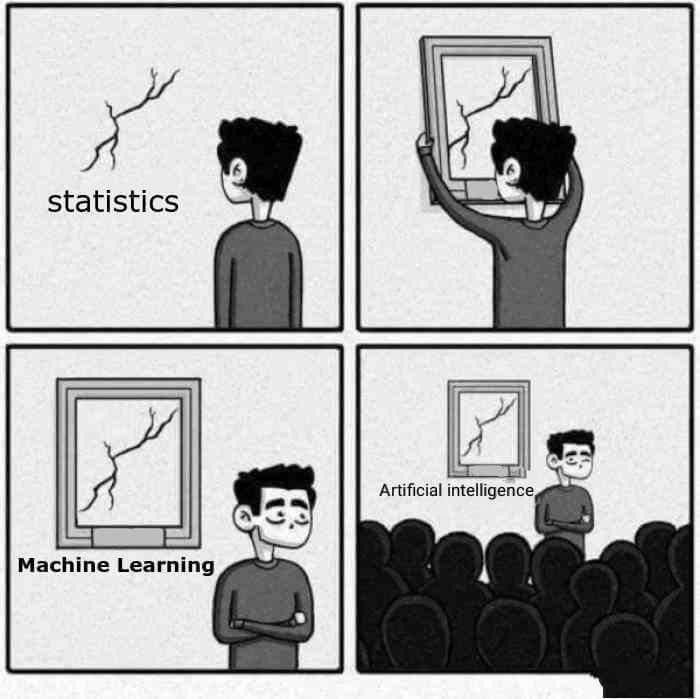 In the U.S. (and in many other countries), European honeybees are treated as tiny livestock. They’re carted around to pollinate crops like apples and almonds, and their health is carefully monitored. But what’s been the impact of imported parasites and pathogens on other bees, not to mention ants, beetles, crickets, dragonflies, moths, thrips, and wasps? “For 99.9 per cent of insect species, we know simply nothing,” Goulson laments.
In the U.S. (and in many other countries), European honeybees are treated as tiny livestock. They’re carted around to pollinate crops like apples and almonds, and their health is carefully monitored. But what’s been the impact of imported parasites and pathogens on other bees, not to mention ants, beetles, crickets, dragonflies, moths, thrips, and wasps? “For 99.9 per cent of insect species, we know simply nothing,” Goulson laments.
Then, there are pesticides. Since the Fire Ant Wars, which were prominently featured in Rachel Carson’s “Silent Spring,” a great many have been taken off the market. New ones, however, have replaced them. Goulson is particularly concerned about a class of chemicals known as neonicotinoids. Neonics, as they’re often called, are, in some respects, even more toxic than Mirex and chlordane. They were first marketed in the nineteen-nineties; by 2010, more than three million pounds a year were being applied to crops in the U.S., and almost two hundred thousand pounds to crops in Great Britain.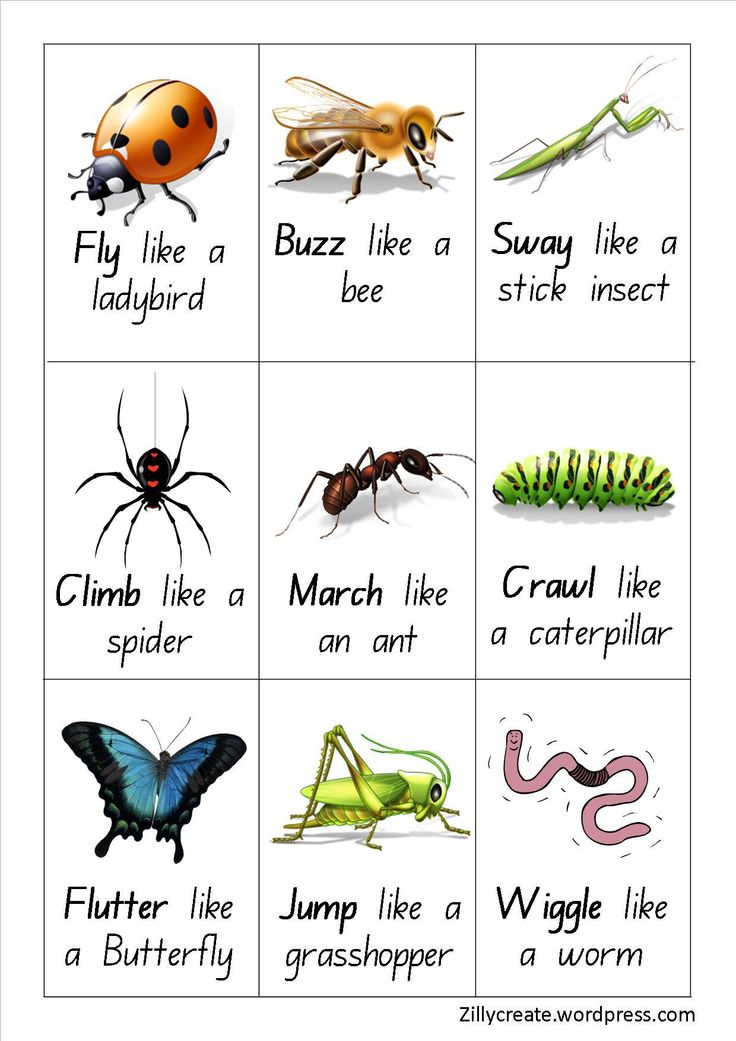 Neonics are water-soluble, which means they can leak into soils and ponds and potentially be taken up by other plants. There’s a good deal of controversy over the dangers they pose to non-target insects, especially bees; in 2018, the European Union found the evidence of harm compelling enough to ban three key neonics from outdoor use. (The chemicals continue to be applied in many European countries under “emergency authorizations.”) Meanwhile, in the rest of the world, including the U.S., their use continues apace. “Carson may have won a battle, but not the war,” Goulson observes.
Neonics are water-soluble, which means they can leak into soils and ponds and potentially be taken up by other plants. There’s a good deal of controversy over the dangers they pose to non-target insects, especially bees; in 2018, the European Union found the evidence of harm compelling enough to ban three key neonics from outdoor use. (The chemicals continue to be applied in many European countries under “emergency authorizations.”) Meanwhile, in the rest of the world, including the U.S., their use continues apace. “Carson may have won a battle, but not the war,” Goulson observes.
In the last chapter of “Silent Earth,” Goulson offers dozens of actions we can take to “change our relationship with the small creatures that live all around us.” Some involve tending one’s own garden—for instance, trying “to reimagine ‘weeds’ such as dandelion as ‘wildflowers.’ ” Others are regional or national in scope: “plant streets and parks with flowering, native trees” or “introduce pesticide and fertilizer taxes.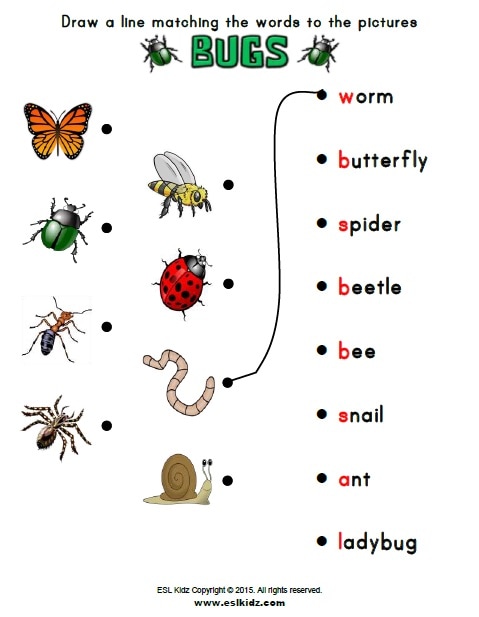 ” The list is long enough that nearly everyone who wants to can find some recommendation to follow, but it’s heavily tilted toward reducing the use of pesticides, which, as “Silent Earth” makes clear, is just one of the many hazards insects are facing.
” The list is long enough that nearly everyone who wants to can find some recommendation to follow, but it’s heavily tilted toward reducing the use of pesticides, which, as “Silent Earth” makes clear, is just one of the many hazards insects are facing.
Wilson, who’s been called the “father of biodiversity,” has a bigger idea. In “Half-Earth: Our Planet’s Fight for Life” (2016), he argues that the only way to preserve the world’s insects—and, for that matter, everything else—is to set aside fifty per cent of it in “inviolable reserves.” He arrived at the figure, he explains, using the principles of island biogeography; on fifty per cent of the globe, he calculates, roughly eighty-five per cent of the planet’s species could be saved. The task of preserving—or, in many places, restoring—half the world’s habitat is, he acknowledges, daunting. The alternative, though, is to grow dandelions while the world burns: “The only hope for the species still living is a human effort commensurate with the magnitude of the problem.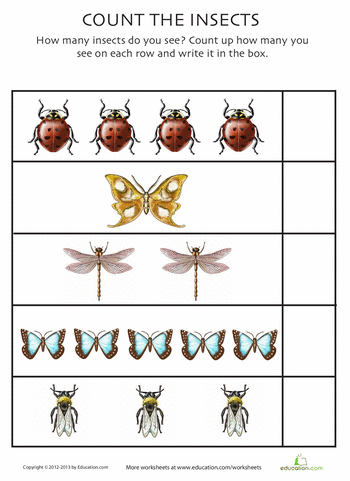 ” ♦
” ♦
- How we became infected by chain e-mail.
- Twelve classic movies to watch with your kids.
- The secret lives of fungi.
- The photographer who claimed to capture the ghost of Abraham Lincoln.
- Why are Americans still uncomfortable with atheism?
- The enduring romance of the night train.
- Sign up for our daily newsletter to receive the best stories from The New Yorker.
The insect crisis: where did all the bugs go? – podcast | News
Today in Focus
Insects
More ways to listen
- Apple Podcasts
- Google Podcasts
- Spotify
- RSS Feed
- Download
What does the drastic decline in insect populations mean for our lives? The Guardian’s Oliver Milman talks about these miraculous creatures and how they play a vital role in making the Earth habitable
How to listen to podcasts: everything you need to know
Insects are a crucial part of our way of life.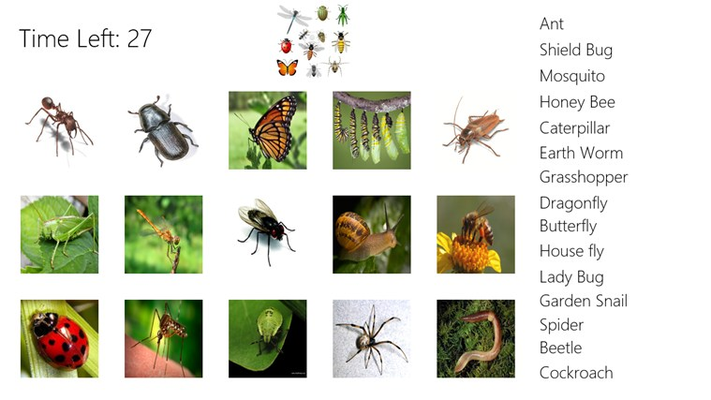 They are experts in pollination, pest control, and decomposing corpses, and yet humans don’t seem to spend a lot of time thinking about them. But with populations in decline due to habitat loss, pesticides and the climate crisis, what would our world look like without them?
They are experts in pollination, pest control, and decomposing corpses, and yet humans don’t seem to spend a lot of time thinking about them. But with populations in decline due to habitat loss, pesticides and the climate crisis, what would our world look like without them?
Scientists are warning that we ignore these animals at our peril. In recent decades they have detected a stark drop in the number of insects. Michael Safi speaks to the environment reporter Oliver Milman, author of The Insect Crisis: The Fall of the Tiny Empires that Run the World, about the fascinating world of insects. Oliver tells Michael how these tiny creatures, often dismissed as an annoyance, play a vital role in making the Earth habitable.
Photograph: Anadolu Agency/Getty ImagesSupport The Guardian
The Guardian is editorially independent. And we want to keep our journalism open and accessible to all. But we increasingly need our readers to fund our work.
And we want to keep our journalism open and accessible to all. But we increasingly need our readers to fund our work.
Topics
90,000 “Error log” in Windows 10Content
- “Error Journal” in Windows 10
- Logging inclusion
- Launch “Events View”
- Analysis of the error journal
- Issues and answers
during work during operation The operating system, like any other software, periodically encounters errors. It is very important to be able to analyze and correct such problems so that they do not appear again in the future. In Windows 10, a special 9 was introduced for this.0019 "Error log" . It is about him that we will talk in the framework of this article.
The log mentioned earlier is only a small part of the system utility "Event Viewer" , which is present by default in every version of Windows 10.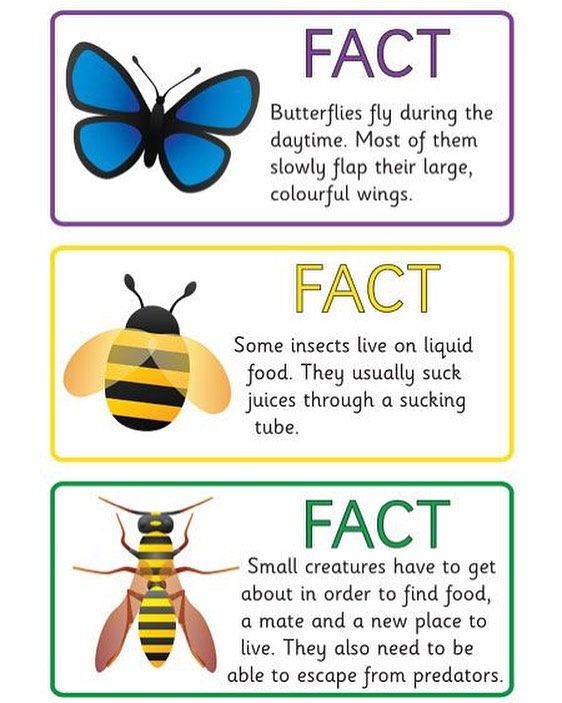 Next, we will analyze three important aspects that relate to "Error Log" - enabling logging, launching the tool " Event Viewer and analysis of system messages.
Next, we will analyze three important aspects that relate to "Error Log" - enabling logging, launching the tool " Event Viewer and analysis of system messages.
Enable logging
In order for the system to write all events to the log, it must be enabled. To do this, follow these steps:
- Click in any empty space "Taskbar" right mouse button. From the context menu, select item "Task Manager" .
- In the window that opens, go to the tab "Services" , and then on the page itself at the very bottom, click the button "Open services" .
- Further in the list of services you need to find "Windows Event Log" . Make sure it is up and running automatically. This should be evidenced by the inscriptions in columns "Status" and "Startup type" .
- If the value of the indicated lines differs from those you see in the screenshot above, open the service editor window.
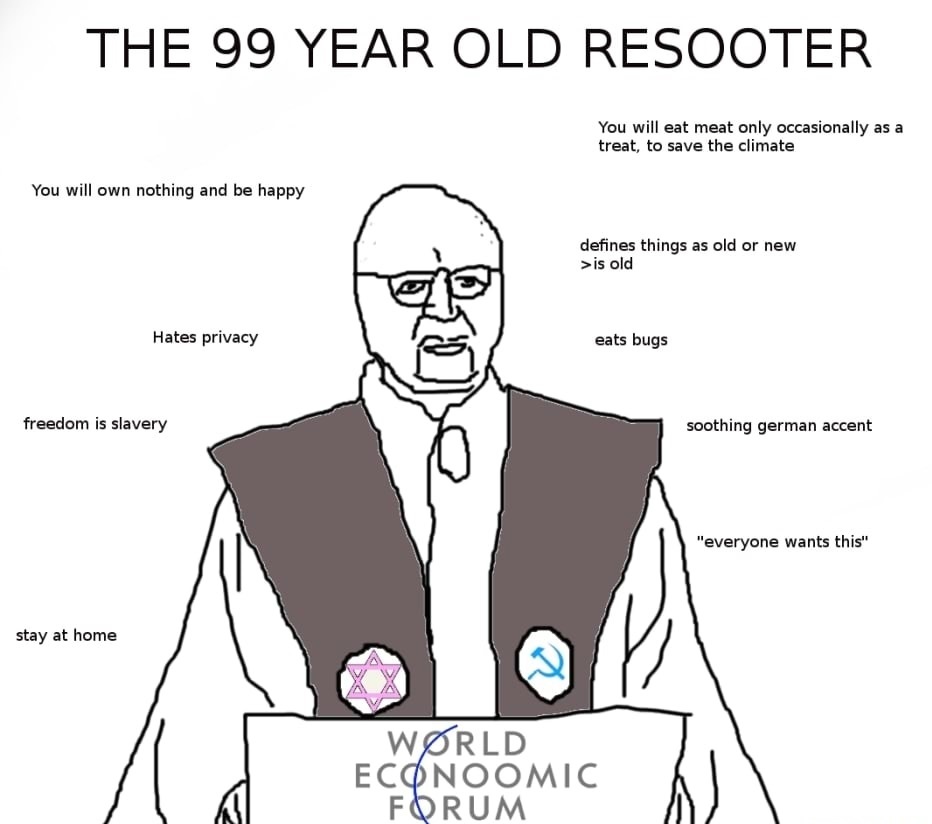 To do this, double-click the left mouse button on its name. Then switch "Startup type" to "Automatic" mode, and activate the service itself by pressing the button "Start" . Press "OK" to confirm.
To do this, double-click the left mouse button on its name. Then switch "Startup type" to "Automatic" mode, and activate the service itself by pressing the button "Start" . Press "OK" to confirm.
After that, it remains to check whether the paging file is activated on the computer. The fact is that when it is turned off, the system simply will not be able to keep a record of all events. Therefore, it is very important to set the value of virtual memory to at least 200 MB. This is reminded by Windows 10 itself in the message that occurs when the paging file is completely deactivated.
We already wrote about how to use virtual memory and change its size earlier in a separate article. Check it out if necessary.
Read more: Enabling the paging file on a computer with Windows 10
We figured out how to enable logging. Now we move on.
Launch Event Viewer
As we mentioned earlier, Error Log is part of the standard equipment Event Viewer .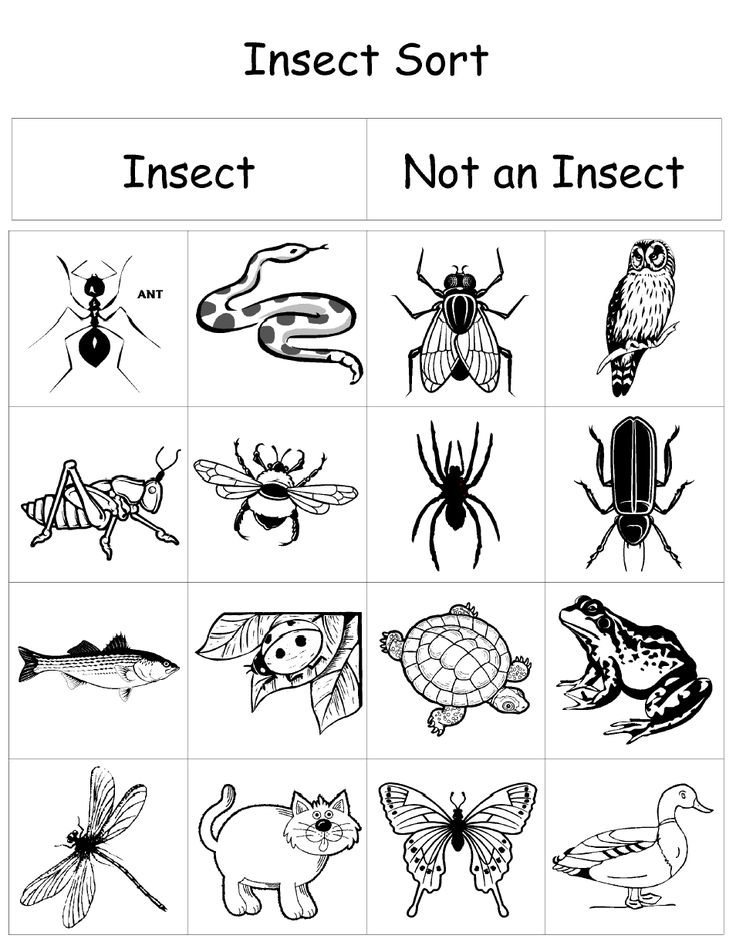 It is very easy to launch it. This is done as follows:
It is very easy to launch it. This is done as follows:
- Press the key "Windows" and "R" on the keyboard at the same time.
- In the line of the window that opens, enter
eventvwr.mscand press "Enter" or the button "OK" below.
As a result, the main window of the mentioned utility will appear on the screen. Please note that there are other methods that allow you to run "Event Viewer" . We talked about them in detail earlier in a separate article.
Read more: Viewing the event log in Windows 10
Error log analysis
After "Event Viewer" is launched, you will see the following window on the screen.
In its left part there is a tree-like system with sections. We are interested in tab "Windows Logs" . Click on its name once LMB. As a result, you will see a list of nested subsections and general statistics in the central part of the window.
For further analysis, go to subsection "System" . It contains a large list of events that previously occurred on the computer. In total, four types of events can be distinguished: critical, error, warning, and information. We will briefly tell you about each of them. Please note that we cannot simply physically describe all possible errors. There are many of them and they all depend on various factors. Therefore, if you can’t solve something on your own, you can describe the problem in the comments.
Critical event
This event is marked in the log with a red circle with a cross inside and the corresponding postscript. By clicking on the name of such an error from the list, a little lower you can see the general information about the incident.
Often the information provided is enough to find a solution to a problem. In this example, the system reports that the computer was abruptly turned off. In order for the error not to appear again, it is enough just to turn off the PC correctly.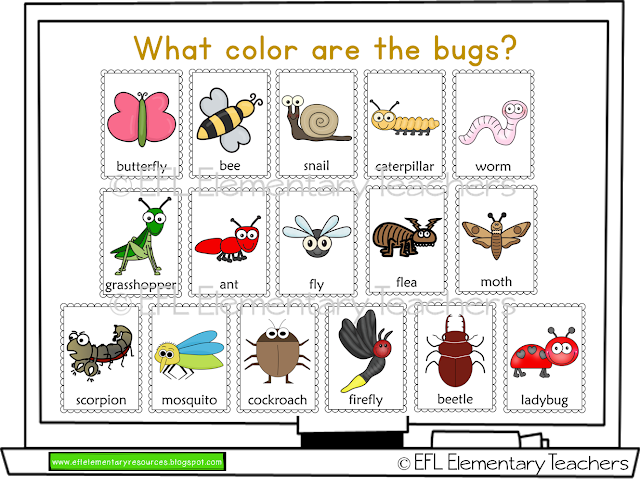
Read more: Shut down Windows 10
For a more advanced user, there is a special tab "Details" , where all events are presented with error codes and sequentially scheduled.
Error
This event type is the second most important. Each error is marked in the log with a red circle with an exclamation point. As in the case of a critical event, just click the LMB on the name of the error to view the details.
If you didn't understand anything from the message in field "General" , you can try to find information about the error on the network. To do this, use the name of the source and the event code. They are indicated in the corresponding columns opposite the name of the error itself. To solve the problem in our case, you simply need to re-install the update with the desired number.
Read more: Manually install updates for Windows 10
Warning
This type of message occurs in situations where the problem is not serious.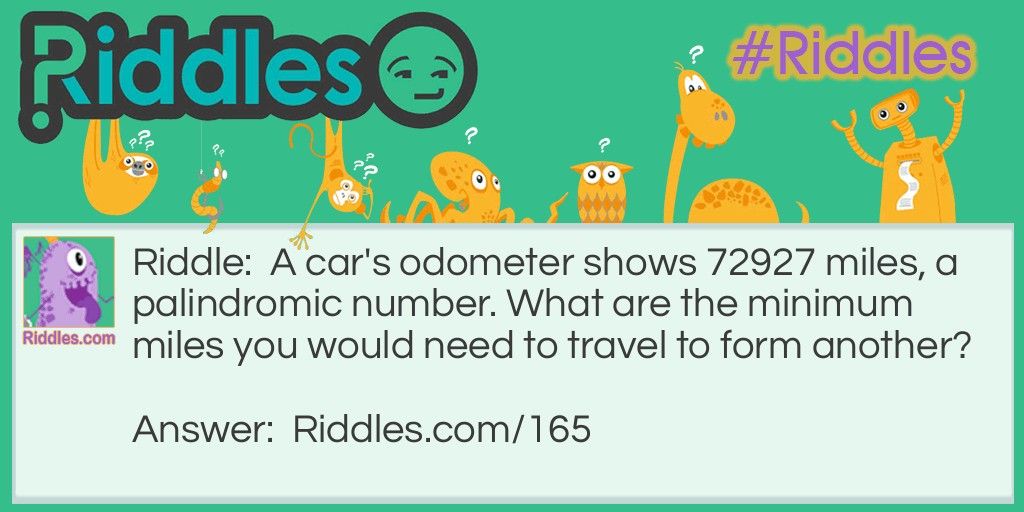 In most cases, they can be ignored, but if the event is repeated over and over again, it is worth paying attention to it.
In most cases, they can be ignored, but if the event is repeated over and over again, it is worth paying attention to it.
The most common cause of a warning is a DNS server, or rather, an unsuccessful attempt by some program to connect to it. In such situations, the software or utility simply refers to the alternate address.
Information
This type of event is the most innocuous and was created only so that you can be aware of everything that is happening. As its name implies, the message contains a summary of all installed updates and programs, created restore points, etc.
Such information will be very useful for those users who do not want to install third-party software to view the latest actions of Windows 10.
As you can see, the process of activating, launching and analyzing the error log is very simple and does not require you to have deep PC knowledge. Remember that in this way you can find out information not only about the system, but also about its other components.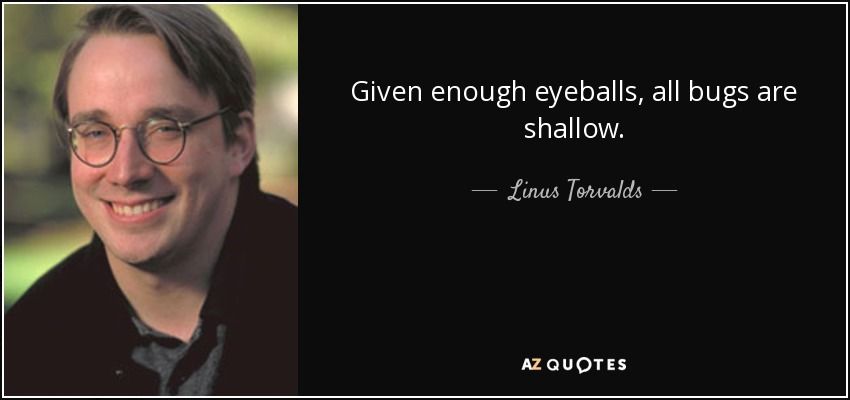 To do this, it is enough in utility "Event Viewer" select another section.
To do this, it is enough in utility "Event Viewer" select another section.
Errors 500, 502, 503, 504, 505
- 500 Internal Server Error
- 502 Bad Gateway
- 503 Service temporarily unavailable
- 504 Gateway Timeout
- Error 505
Error codes 500, 502, 503, 504 indicate that the server is currently unable to render the request due to an internal error.
500 Internal Server Error
The most common internal server error. Code is generated for any problem that is not related to other errors, so there are many reasons for its appearance.
Some reasons for the appearance of error 500
- Errors during the operation of site scripts.
- Invalid directives specified in the .htaccess file.
In rare cases, the 500 error may be the result of malicious code being introduced into the website files.
Solutions for 500 Internal Server Error
Check the web server error logs. On RU-CENTER hosting, they are located in the /var/log directory, see the article for more details. If the situation is related to erroneous directives in .htaccess, with errors in the work of CGI scripts, with errors in the web server configuration file, you will see the exact cause of the error in the web server log and you can fix it.
On RU-CENTER hosting, they are located in the /var/log directory, see the article for more details. If the situation is related to erroneous directives in .htaccess, with errors in the work of CGI scripts, with errors in the web server configuration file, you will see the exact cause of the error in the web server log and you can fix it.
If an error occurs while running a PHP script, the error text may not be included in the log. In this case, additional diagnostics are needed.
502 Bad Gateway
The error means that the server, acting as a gateway, could not process the received request for technical reasons, that is, the responses were invalid for continuing work.
Causes of error 502
- The web server is down.
- A configuration error was made while configuring the web server.
- There is not enough RAM or other resources to run the site. For example, during a DDoS attack on a site, when all the resources available to the web server are spent processing "parasitic" requests.

- A memory error occurred in the script, which is common with older versions of PHP.
- The script execution time has exceeded the limits set on the server.
How to resolve the 502 Bad Gateway error
- Analyze the current overall load level for the server and at the time the error occurred. On RU-CENTER hosting, this can be done in the hosting control panel in the "Resources" - "Statistics" section. Pay attention to the peaks of RAM consumption.
- Check the web server log file (/var/log/error_log). If you find suspicious messages in it related to the allocation of RAM, contact technical support.
- Check the optimal operation of the scripts used on the site, evaluate the speed of request processing. Sometimes a long wait can be associated with processing a large amount of data or accessing external resources. In these cases, discard such operations or optimize them.
503 Service temporarily unavailable
The error means that the server will not be able to process requests for some time due to technical problems.
Causes of the error 503
- Transferring a large amount of data.
- Download timed out.
- A large number of requests to the server.
- On RU-CENTER hosting, this code can be issued when accessing a site that does not exist on the hosting.
Ways to fix the error 503 Service temporarily unavailable
If all processes (code, scripts) on the site work without interruption, the cause of the 503 error is probably insufficient resources. The problem can be solved by switching to a more productive tariff or server.
504 Gateway Timeout
The error code indicates that the server did not have enough time to receive a response from another server to complete the operation. As a rule, the average load time should not exceed 1-3 seconds.
Causes of error 504
- Long processing of the request by site scripts.
- Processing a large amount of data.

- In some cases, the causes of error 504 may coincide with those for error 502.
Solutions for 504 Gateway Timeout
You need to check what is happening on the server at the time of the 504 error. If you are processing large amounts of data or performing operations that take a long time, configure these operations not through the browser, but using the task scheduler or via SSH.
Also, to fix the error, you can try to increase the script execution time (max_execution_time) and data acquisition time (max_input_time) in the PHP settings.
Error 505
Error 505 occurs when using a version of HTTP that is not supported by the browser.
Causes of error 505
- Infection with a virus that has taken control of the browser or outgoing traffic.
- Using an outdated browser that does not support modern versions of HTTP.
- The server does not support new versions of the protocol used for connection.

Learn more