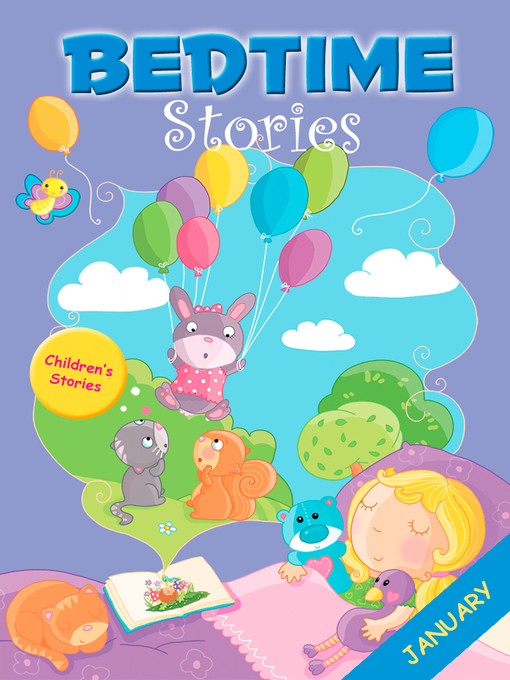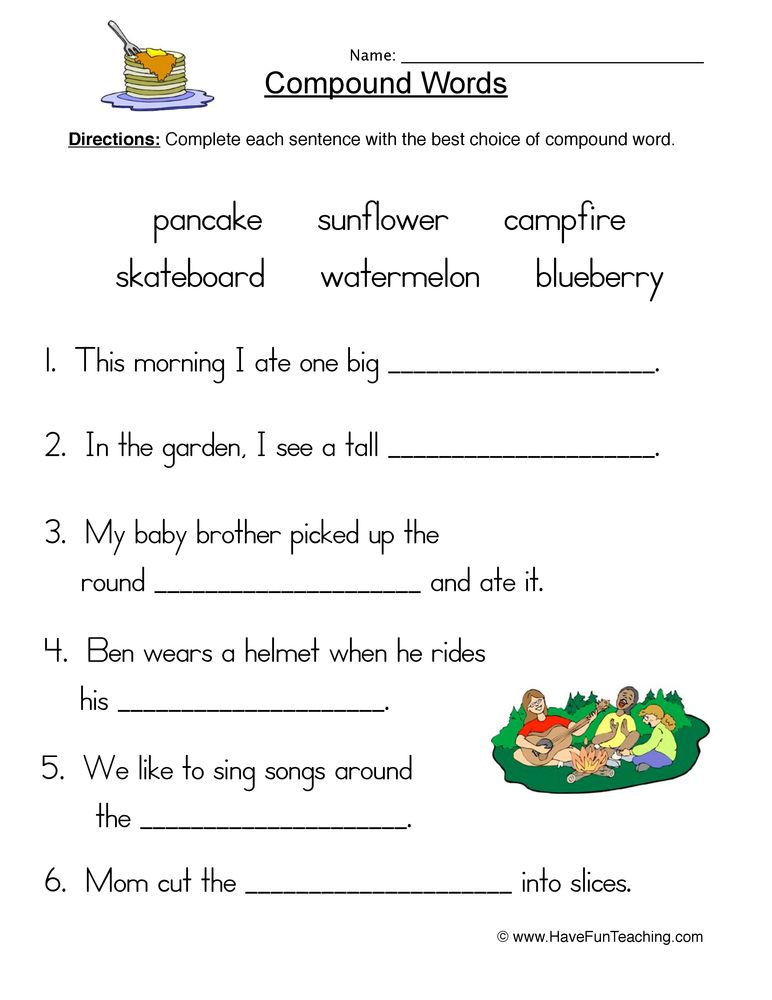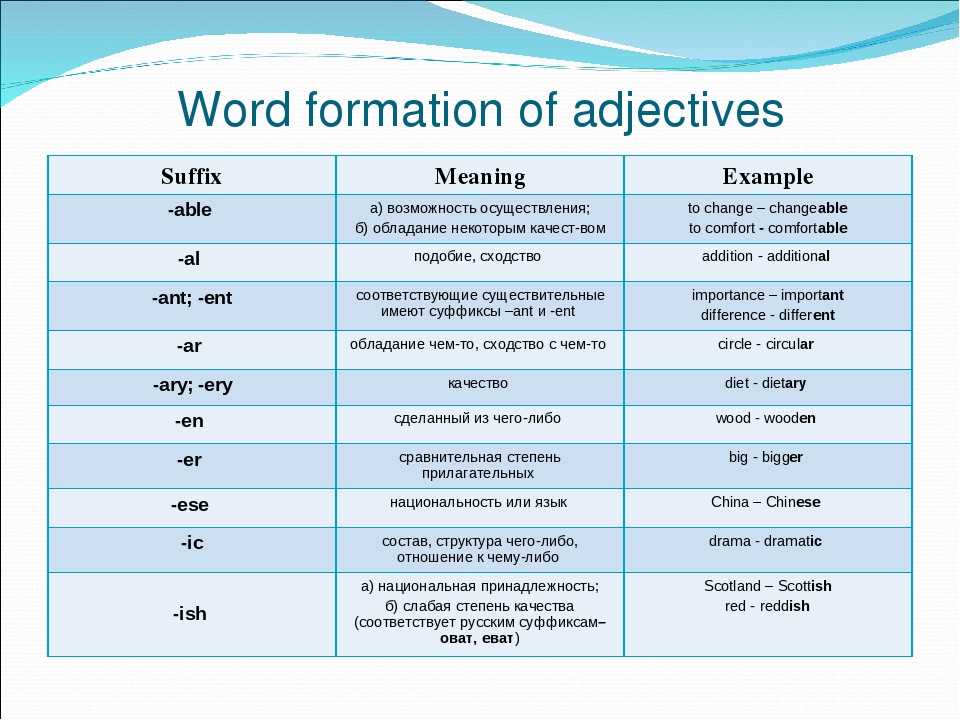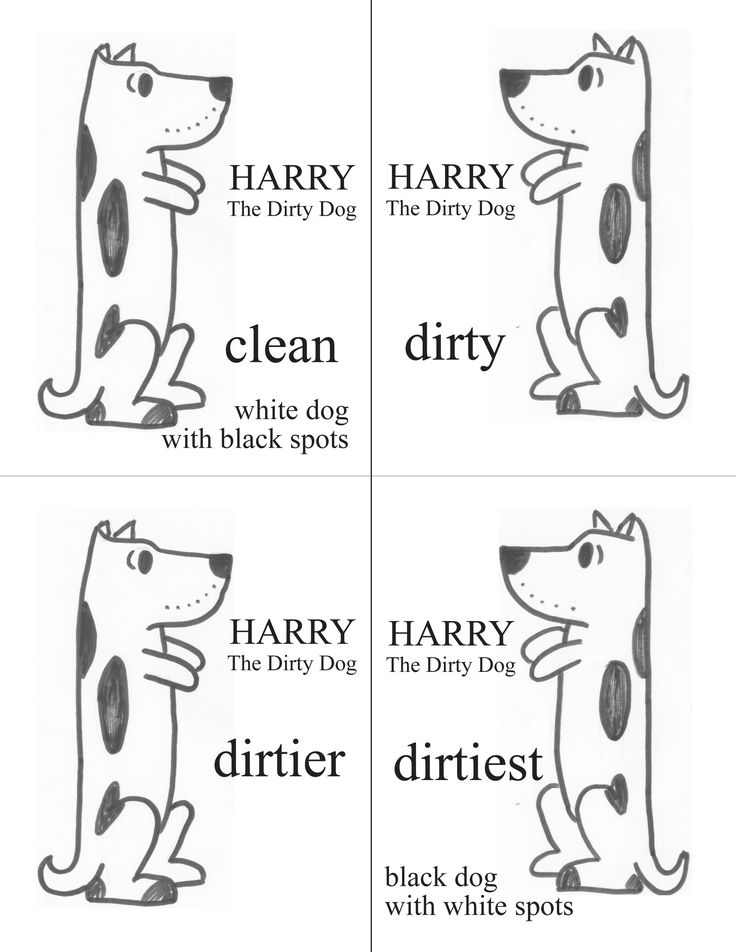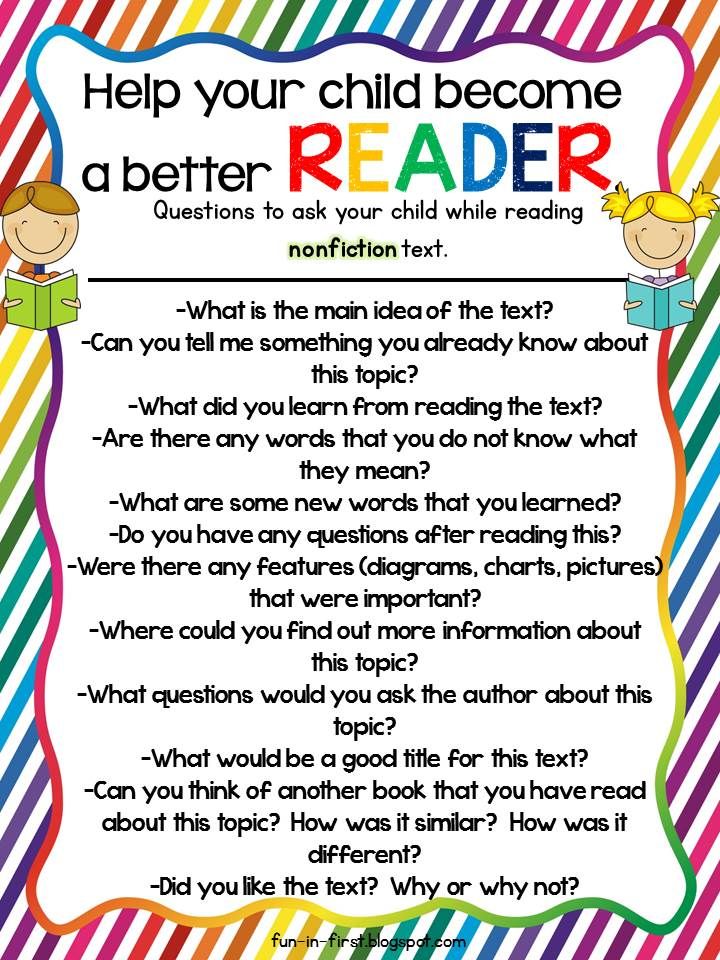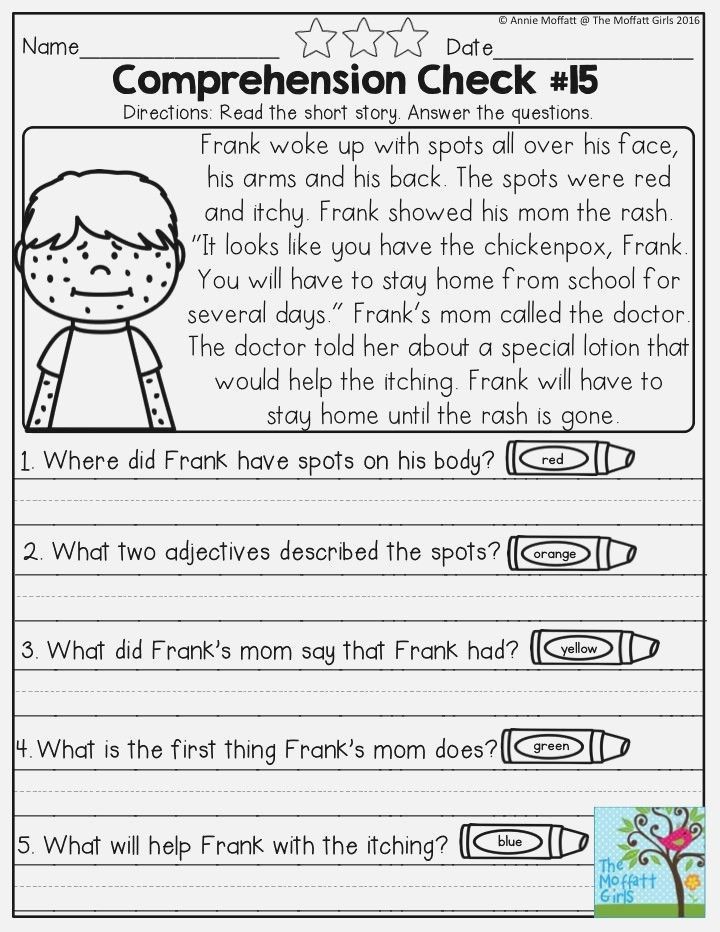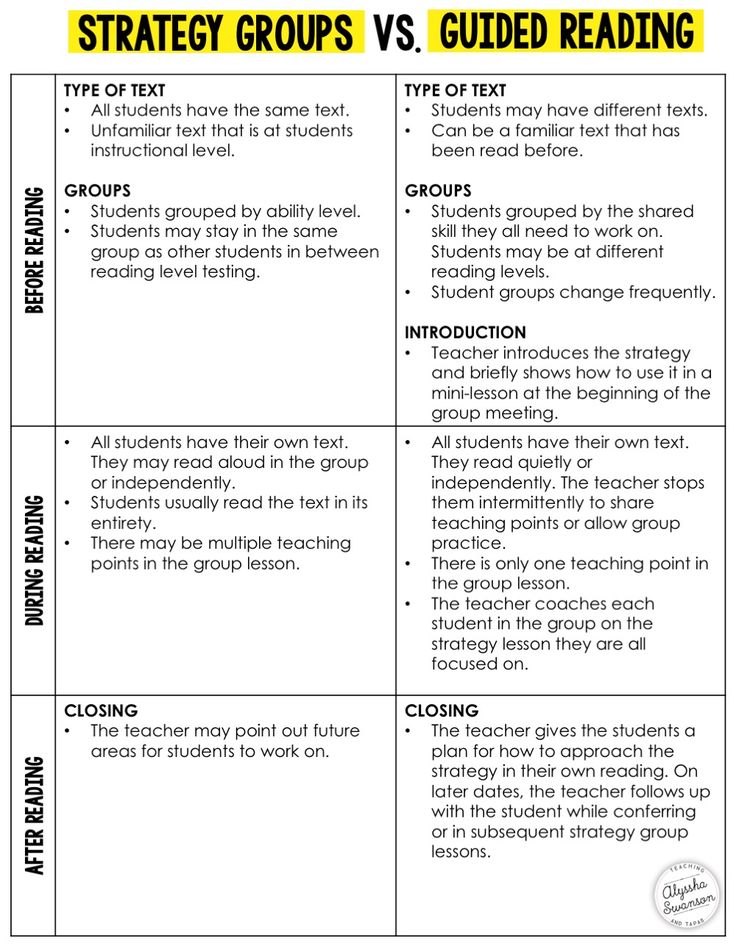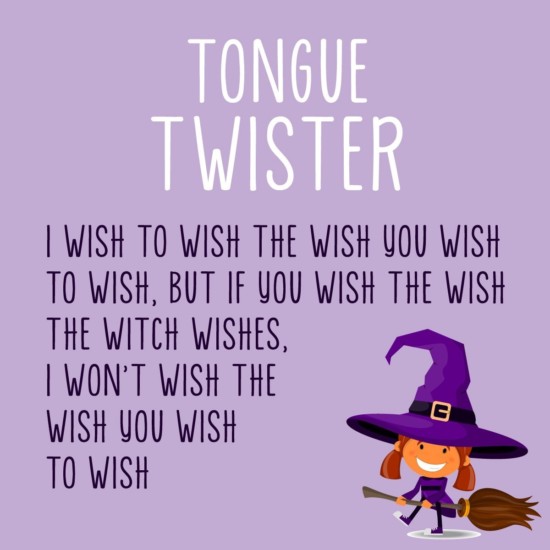Why try programme
What is WhyTry? Social Emotional Learning and Resilience Education
Help them master the skills they need to succeed.
Training and curriculum to help you transform students from unmotivated to engaged, failing to graduates, and from hopeless to resilient.The WhyTry ProgramTeach students the skills of resilience.
Explore Curriculum
Resilience for YouthTeach students the sources of resilience.
Explore Curriculum
What is WhyTry?
We help students answer the question… “Why Try? Why should I put effort into life, school, or work?” The WhyTry approach can help you engage and motivate all students, even those that are sometimes difficult to reach.
Explore Our Approach
Schedule a Demo
Our Program Directors can answer your questions, assess your needs, and help you plan a successful implementation.
Schedule Demo
Additional Free Resilience Resources
Webinar Series
Guests explore topics like suicide prevention, equity, and student motivation. Explore our webinar archive.
Explore Archives
With Christian Moore
Guests share powerful stories of turning pain into power, transforming life’s adversities into opportunities.
Listen Now
Book a Keynote with our Founder
Christian Moore, LCSW
Christian Moore is an internationally-renowned speaker, licensed clinical social worker, and advocate for youth. He is the author of The Resilience Breakthrough: 27 Tools for Turning Adversity into Action. He was a commencement speaker in the School of Education at John Hopkins University and spoke at a White House convening for the Reach Higher Initiative.
We can engage your audience in-person or online.
Book a Keynote
The Foundation of The WhyTry Approach
Relationships
No program is effective on its own. To motivate our students, we need to get to know them, learn their names, and find out what makes them tick. Research shows that students who have a positive relationship with educators are more motivated to listen, engage, and show pro-social behaviors in the classroom. The WhyTry curriculum has over 150 strategies
any educator can use to build a relationship with any student.
To motivate our students, we need to get to know them, learn their names, and find out what makes them tick. Research shows that students who have a positive relationship with educators are more motivated to listen, engage, and show pro-social behaviors in the classroom. The WhyTry curriculum has over 150 strategies
any educator can use to build a relationship with any student.
Learn More
Relevance
If a student can’t see how the choices they are making today are having an impact on their future, they will struggle to answer the questions “why try,”… “why should I put effort into school, into work and into the important things in life?” They most likely don’t see the relevance of school. WhyTry focuses on two areas related to relevance. 1. helping students see the “why” and 2. delivering our message in an engaging, relevant way.
Learn More
Resilience
The end goal for all of our programs, tools, and training is to help increase resilience in students and teachers.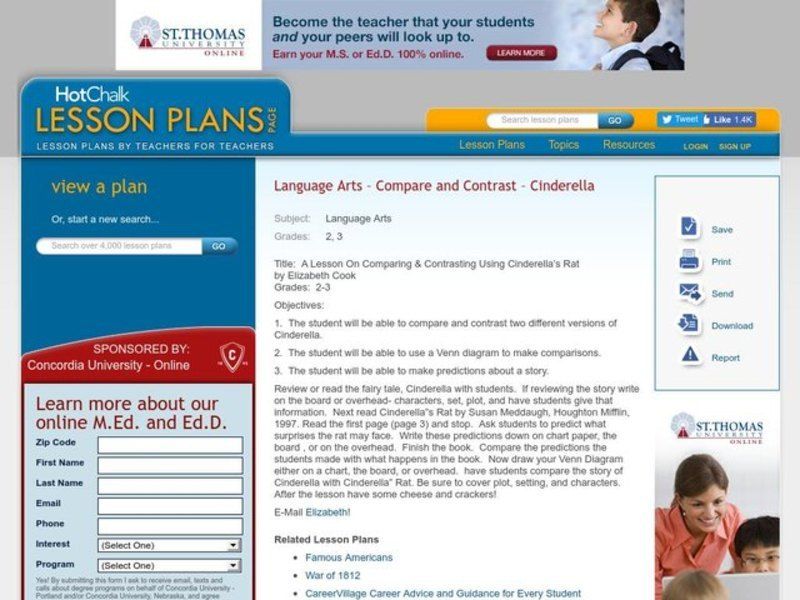 We can’t always control the challenges that students and teachers face. We can, however, impact their ability to thrive amidst those challenges. At WhyTry, we’ve found that the combination of strong relationships and relevant messaging is one of the best formulas for accomplishing this goal.
We can’t always control the challenges that students and teachers face. We can, however, impact their ability to thrive amidst those challenges. At WhyTry, we’ve found that the combination of strong relationships and relevant messaging is one of the best formulas for accomplishing this goal.
Learn More
Why Focus on Resilience?
We need resilience education now more than ever. Students who score higher on resilience measures have improved social skills, higher grades, a greater love of learning, and better decision-making skills.
Request a Demo
Resilience can be taught.
Do you want your teachers, counselors, and administrators to be able to motivate any student? WhyTry can help. We train educators to increase resilience in themselves and in their students.
Learn More
Parent Resources
We provide free resilience resources for parents and families along with our school programs and curriculum. These tools can help families to grow closer and increase resilience in the home. To view the online guide, click below:
To view the online guide, click below:
View Guide
WhyTry staff development and training.WhyTry training shows you powerful techniques to use music, videos, art, visuals, and engaging activities in the classroom. Speak their language, get their attention.
After the WhyTry training, our school was buzzing!! The culture has transformed from pessimism to optimism… from no hope to a renewed feeling of power and new ideas.
See what educators have to say about WhyTry.
For over 20 years, WhyTry has inspired students to discover freedom, opportunity, and self-respect. Here’s what they say about our social-emotional learning programs.
“We implemented this program through a small group with 20 girls. To select these 20 girls, we identified them as leaders in our building who were not leading in the most positive ways. I have to say, the hands-on activities were perfect in portraying the message, and we had so many great discussions as a result. In fact, we saw a measurable change with our group. Our students made much better decisions going forward. These changes occurred as a result of the group and the WhyTry materials.”
In fact, we saw a measurable change with our group. Our students made much better decisions going forward. These changes occurred as a result of the group and the WhyTry materials.”
“WhyTry gives them the vocabulary that my class last year lacked because the program is so strong with giving them the tools and the words to describe how they’re feeling.”
“Very, very well done and organized, this program is incredibly complete and well thought out, masterfully scope and sequenced, it’s all here, totally visual and participatory. There is a very solid base to this “pyramid.” If presented to kids (with full fidelity) we will see them attain greater success.”
Explore Success Stories
WhyTry Program - WhyTry.org
The WhyTry Program – Helping Students Answer the Question “Why Try?”WhyTry is a flexible toolkit and curriculum for K-12 teachers and counselors. It provides simple, hands-on strategies and resources to help motivate the unmotivated student, support students with trauma, improve engagement, and increase academic success.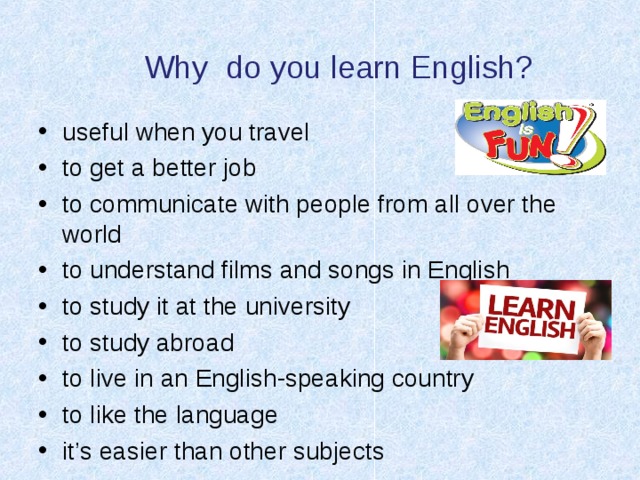 The idea is straightforward: teach social and emotional education to youth in a way they can understand and remember.
The idea is straightforward: teach social and emotional education to youth in a way they can understand and remember.
Schedule a Demo
The WhyTry curriculum utilizes a series of ten visual analogies that teach essential life skills like:
- Improved decision making
- Dealing with peer pressure
- Impulse Control
- Obeying laws and rules
- Valuing hard work
- Plugging in to support systems
- Having a future vision
The visual analogies are reinforced through the creative use of music, hands-on activities, and multimedia. WhyTry curriculum engages all major learning styles (visual, auditory, and body-kinesthetic).
The WhyTry Toolkit and Curriculum
The WhyTry Program can be used as a flexible toolkit for teachers and counselors or as a classroom curriculum taught for a semester or school year. To schedule, a free demo of our complete toolkit and implementation model hit the button below:
Schedule a Demo
Incorporating The WhyTry
ApproachThe WhyTry program is not just a series of tools and resources to teach life skills; it’s an approach to motivating even the most difficult to reach students.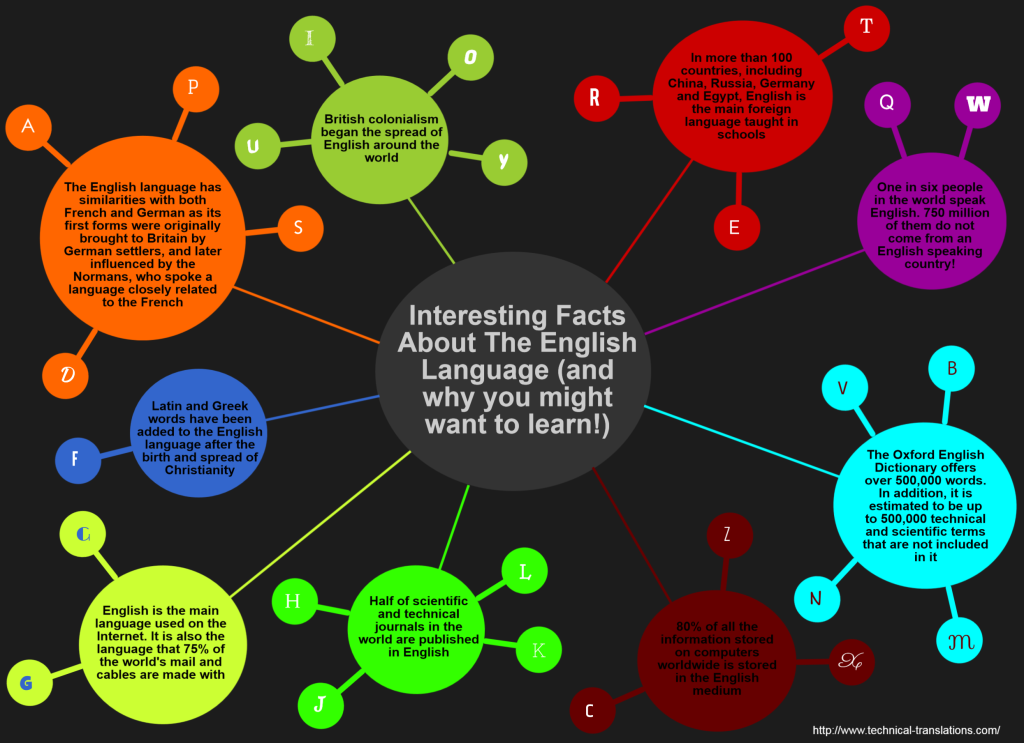 Our training focuses on helping educators build competencies that are key to student engagement and follow our proven model of teaching resilience to all students.
Our training focuses on helping educators build competencies that are key to student engagement and follow our proven model of teaching resilience to all students.
Become a WhyTry Trained Facilitator
Each teacher’s license for WhyTry includes access to our level 1 training. New users can opt to attend one of our live virtual training events or follow a self-paced training included in the curriculum materials. Training for groups and teams is available with a school or site license. For questions or more information about training options please click on the more info button below to connect with one of our program directors in your area.
More Info
Ready to take the next step?
Our Program Directors can answer your questions, assess your needs, and help you plan a successful implementation.
Schedule Curriculum Demo
Discover the inspirational story behind the WhyTry Program
Christian Moore, LCSW, shares the story of his challenges at home, at school, and with peers. He beat the odds to get a master’s degree with a 6th grade math level and a 7th grade reading and writing level. He learned to be resilient. And he turned his new perspectives into a model that’s used all over the country to reach kids like him. Kids who are completely disengaged from the education process.
He beat the odds to get a master’s degree with a 6th grade math level and a 7th grade reading and writing level. He learned to be resilient. And he turned his new perspectives into a model that’s used all over the country to reach kids like him. Kids who are completely disengaged from the education process.
20 Years Experience in Social Emotional Education
We have over 20 years of experience teaching social and emotional skills in education, corrections, and community mental health. From the beginning, the idea was straightforward: we teach critical life skills to youth in a way they can understand and remember.
WhyTry is based on sound empirical principles, including solution-focused brief therapy, social and emotional intelligence, and multisensory learning.
WhyTry is often used for tiers 2 and 3 of MTSS, PBIS, and RTI. The WhyTry Program is currently at work in over 20,000 organizations in all 50 of the United States, as well as Canada, the UK, Ireland, and Australia.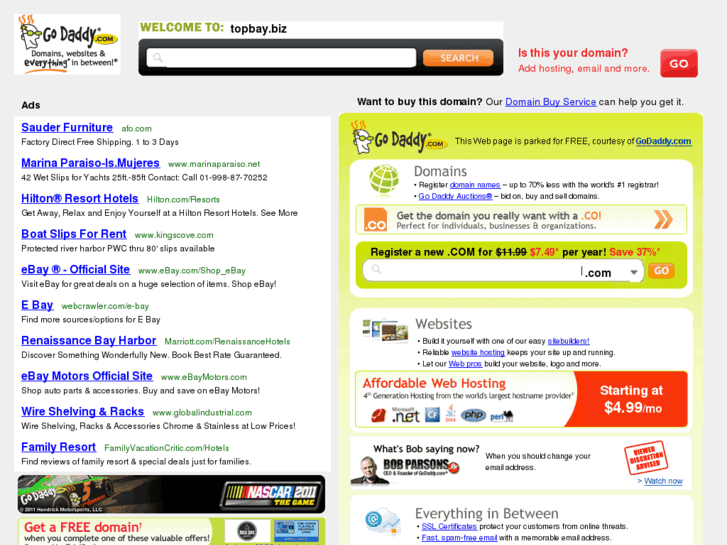
Led by thousands of professionals:
- Teachers and special ed instructors
- School counselors and psychologists
- Social workers
- Corrections staff
- After-school mentors
- Probation officers
Implementation Examples
The WhyTry Program utilizes a flexible lesson plan that allows you to effectively teach program concepts in a ten-minute solution-focused therapy session or in an hour-long class. The program has been used in open and closed groups; it’s been incorporated into the daily lesson repertoire of teachers and as a ready-made toolkit in school counselors’ offices. The program fits into all three tiers of the RTI model but is used primarily for Tiers 2 and 3.
WhyTry is an effective part of:
- Alternative ed programs
- Leadership classes
- Small group therapy
- Credit recovery courses
- Homerooms
- After-school programs
Why does a student need an internship: 7 arguments “for”
Today, earning is an urgent problem for a student.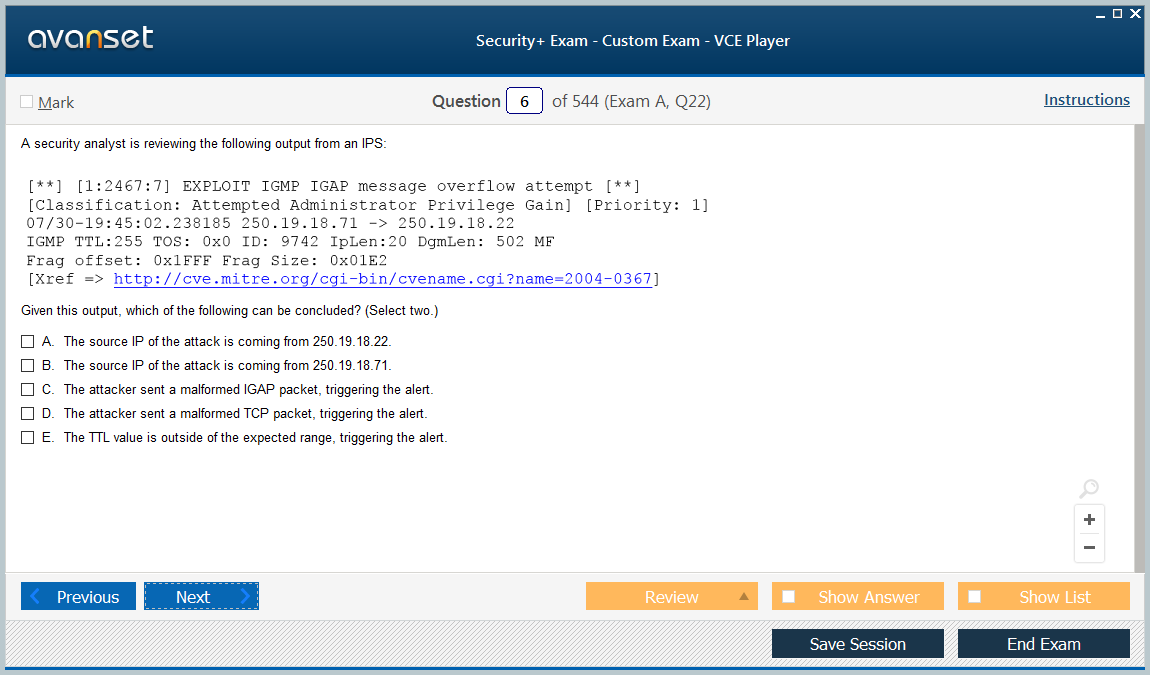 Firstly, it is not easy to find a company that will accept an employee without experience, and there is nowhere to get it - for this you need to work. Moreover, you need to find a job so that you have time to study. The way out is to find an internship. In this article, you will learn what it is, what benefits it provides, and how to use it wisely.
Firstly, it is not easy to find a company that will accept an employee without experience, and there is nowhere to get it - for this you need to work. Moreover, you need to find a job so that you have time to study. The way out is to find an internship. In this article, you will learn what it is, what benefits it provides, and how to use it wisely.
So why do you need an internship?
It may happen that after studying for 4-5 years at the institute in your specialty, you suddenly realize that you want to do something else. What to do? Apply to another university and study the same amount? It is possible, but the whole life will pass by. There is an easier way - get a job as an intern in the specialty that interests you. So in a few months you will be able to acquire the necessary skills and start a career in a new field, and then, if you wish, enter a university in a new specialty and begin to comprehend the intricacies of the profession. nine0003
A rather common situation, when by the 3rd or 4th year you start to have doubts: have you chosen the right specialty, do you want to devote your whole life to it? Don't try - you won't know. In this case, summer internships are optimal: the need to combine work with study and take time off here and there can affect the objectivity of perception. And after working for a couple of months in full load mode, you can really confirm or dispel your own doubts.
In this case, summer internships are optimal: the need to combine work with study and take time off here and there can affect the objectivity of perception. And after working for a couple of months in full load mode, you can really confirm or dispel your own doubts.
Many companies in a wide variety of industries regularly invite interns, which allows them to find and recruit promising and active employees before competitors do. For students, this is a great opportunity to get acquainted with the intricacies of the profession, acquire the necessary skills and professional experience that will be useful in the future - after all, it is impossible to work effectively with only theoretical knowledge. nine0003
There are brand companies, giant companies that you may have dreamed of working for since childhood. It is almost impossible to get there from the street and without work experience. But to infiltrate through an internship program is quite. During the internship, you will get to know the team, the features of the corporate culture, and, perhaps, even the future boss! Thus, when considering the issue of hiring, you will have an advantage over other candidates: you are already known here.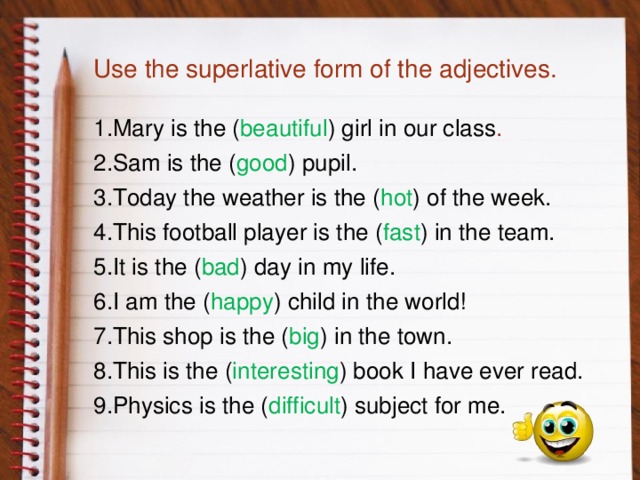 And try to know from the best side! nine0003
And try to know from the best side! nine0003
An obvious fact: people with experience are much more willing to take on any job, so even try to apply for an internship in accordance with all the rules - that is, under an employment contract and with an entry in the work book. If you succeed, consider that you already have the first line in your resume. If not, then at least try to get a reference and recommendations from the employer after completing the internship - they can be useful when applying for a job in another company.
Paid internships for students are also good because they allow you not only to earn money, but also leave time for study. An intern works an average of about thirty hours a week, although this number, of course, varies from company to company. So if you want to earn money without abandoning your studies, find a paid internship in your field or at least a related one. One of the best options in this regard is an internship at the department of your university.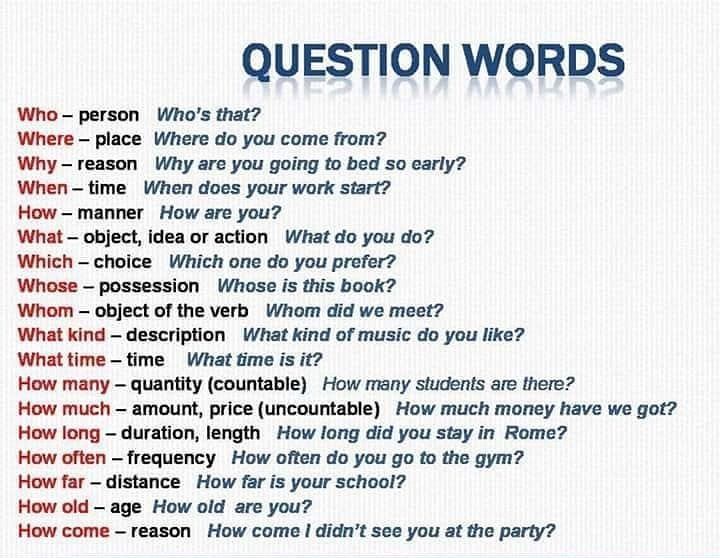 But even in this case - without any options! - conclude an agreement. Working for an oral promise is extremely reckless and out of date. nine0003
But even in this case - without any options! - conclude an agreement. Working for an oral promise is extremely reckless and out of date. nine0003
During your internship, you will be surrounded by interesting people - company employees with great experience and knowledge, managers who know everything about their profession, other interns who can share their experience. Communicate, share knowledge, make acquaintances - all this will be very useful to you in the future, both in work and in life in general. It's always good to have a couple of experts you know.
Making older applications or programs compatible with Windows
nine0002 Windows 11 Windows 10 More...LessMost applications (and other programs such as games or utilities) built for earlier versions of Windows will work on the latest versions of Windows 10 and Windows 11, but some may not work well or at all. Here are some ways to solve problems with old programs.
Notes:
-
To check the version and build of Windows you are using, type winver in the search box on the taskbar, and then press the ENTER key.
-
If you're having problems with your printer or scanner after updating or updating Windows, see Troubleshoot printer connection and printing problems in Windows.
-
If you're having problems with Bluetooth after updating or updating Windows, see Troubleshoot Bluetooth problems in Windows. nine0003
Try running the compatibility troubleshooter:
-
In the search box on the taskbar, type Running programs made for previous versions of Windows and select it from the results.
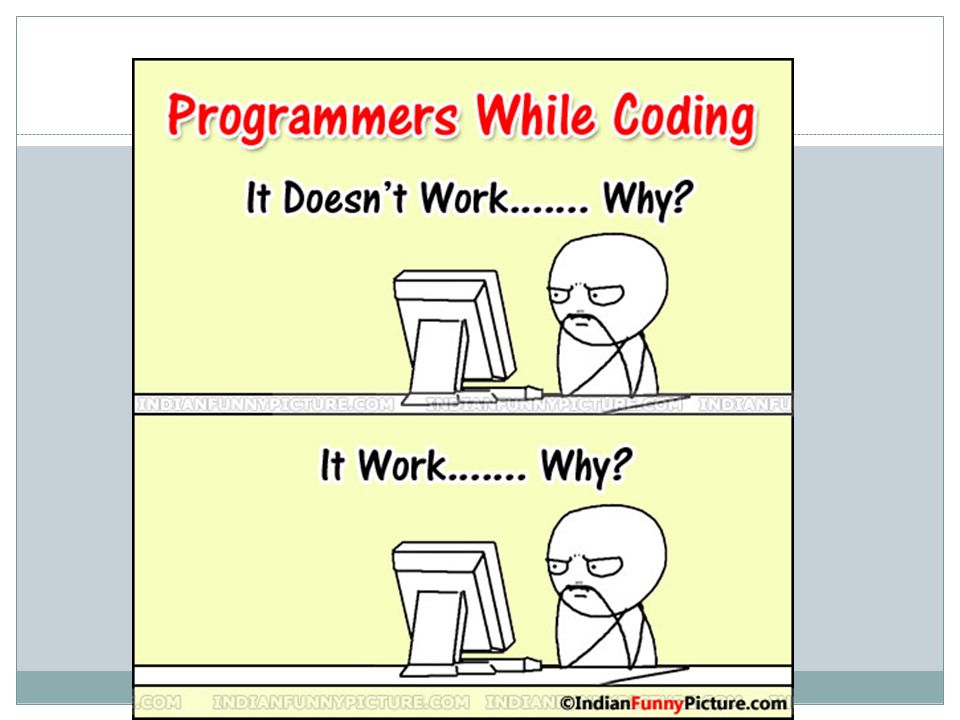
-
Click the Next button , select the program you are having problems with, and then click the 9 button0027 Next again.
-
Select Troubleshoot program (or you can select Try recommended settings to try this).
-
Select the issue you are experiencing and follow the instructions.
Run the Compatibility Troubleshooter first. nine0003
-
In the search box on the taskbar, enter the name of the application or program that you want to fix the problem with.
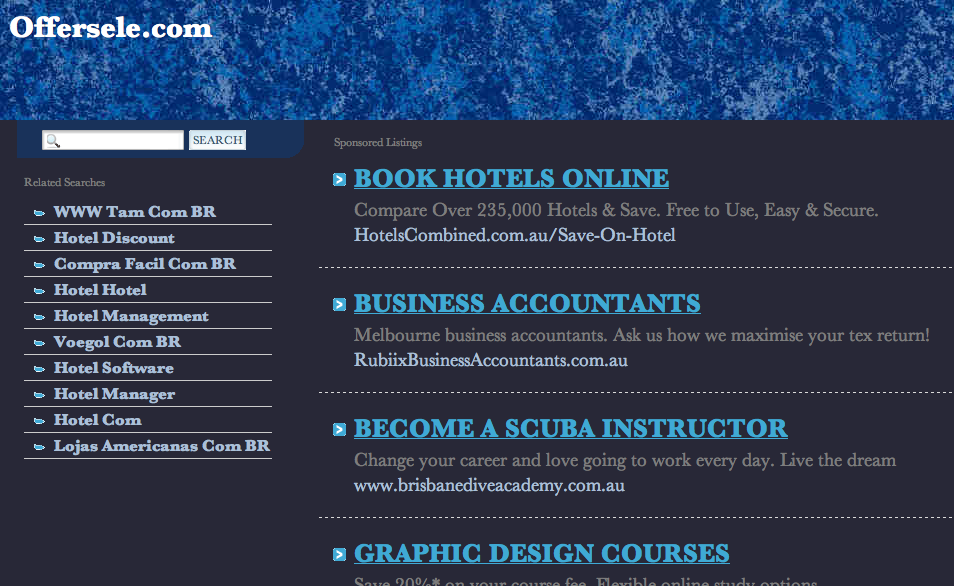
-
Select and hold (or right-click) a program and then Open the folder containing the .
-
Select and hold (or right-click) a program file, select Properties, and then click the Compatibility tab.
-
Select Run Compatibility Troubleshooter .
If this does not help, try adjusting the settings on the Compatibility tab . Here's what to look for and what each option does when selected.

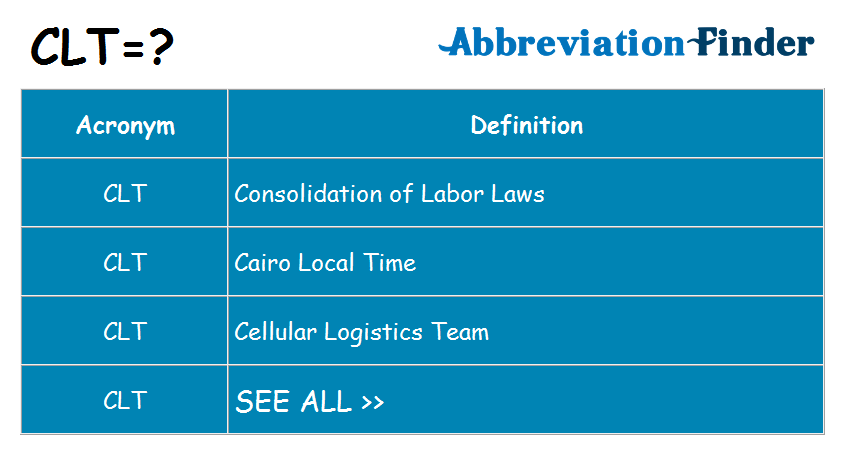 Enable this option if you know that the program is designed for (or has worked with) a particular version of Windows.
Enable this option if you know that the program is designed for (or has worked with) a particular version of Windows.