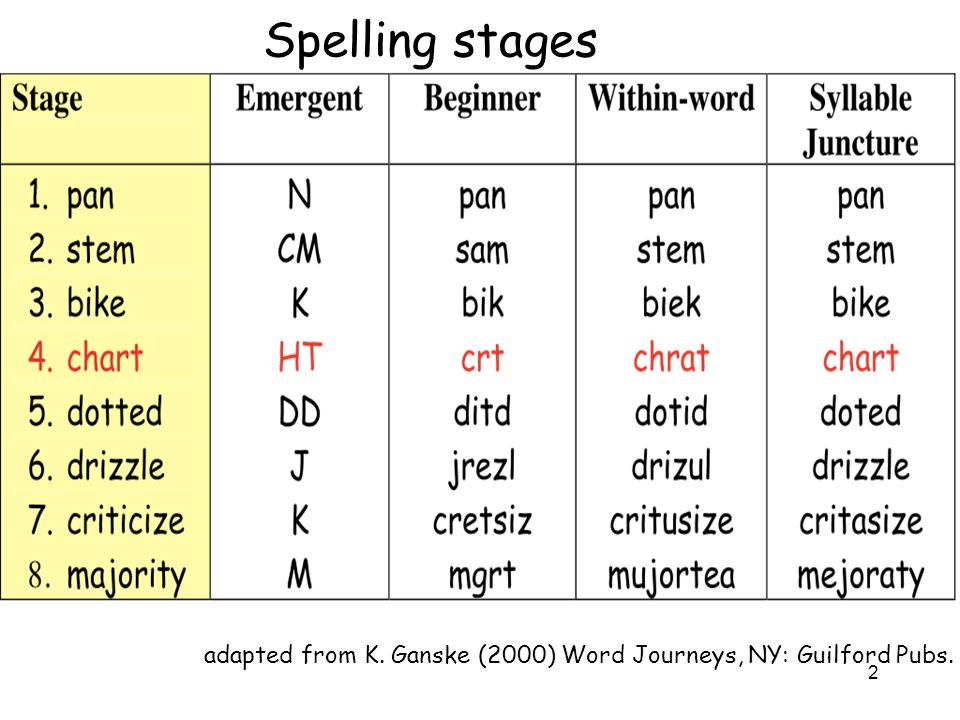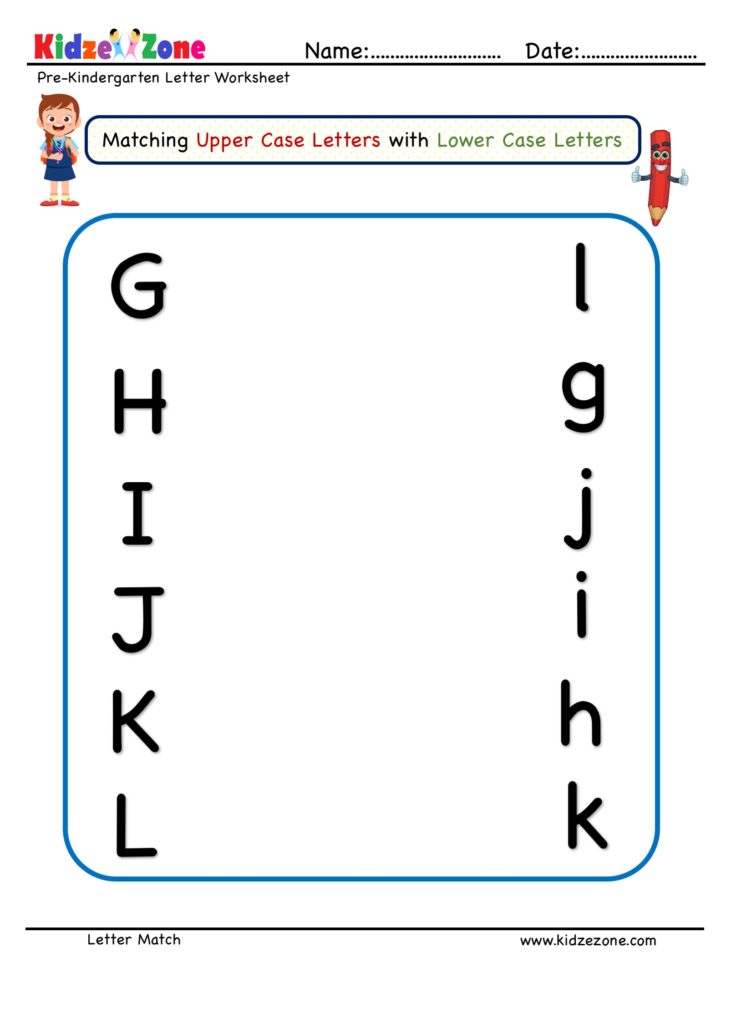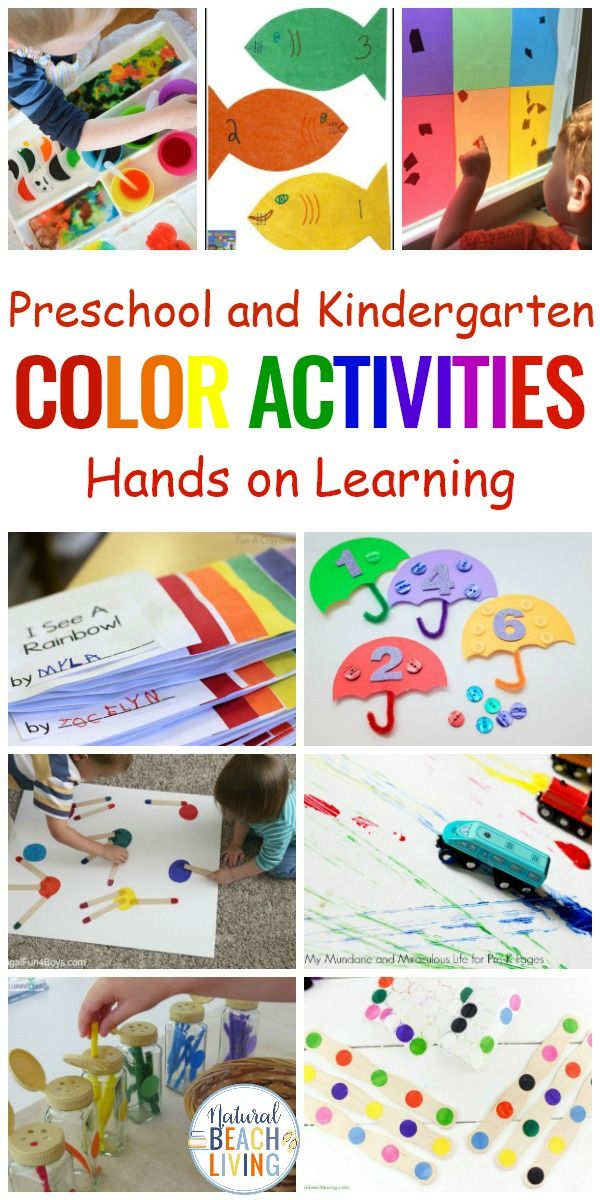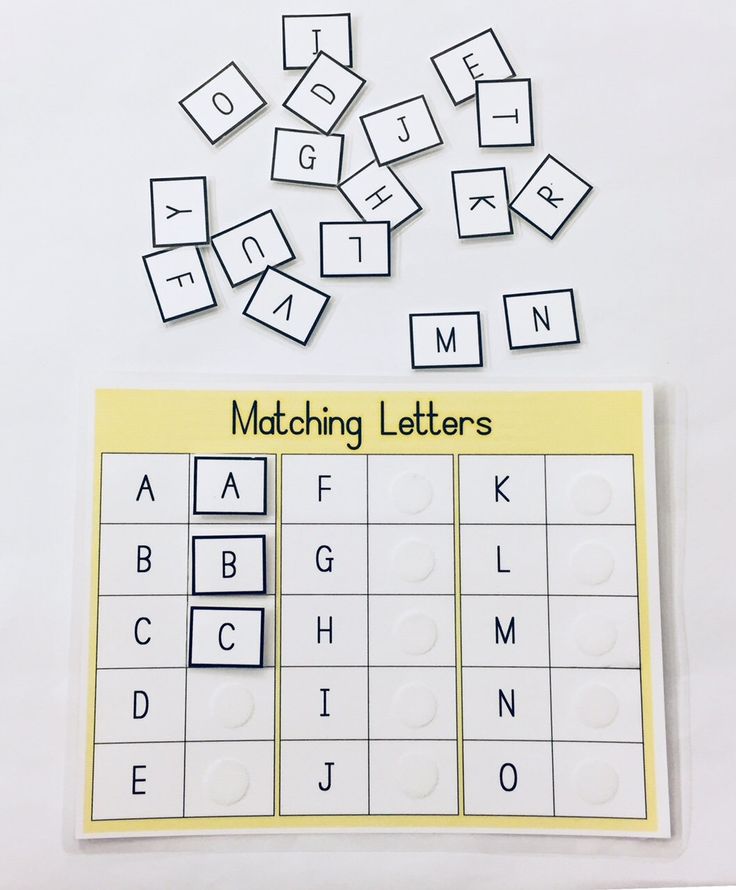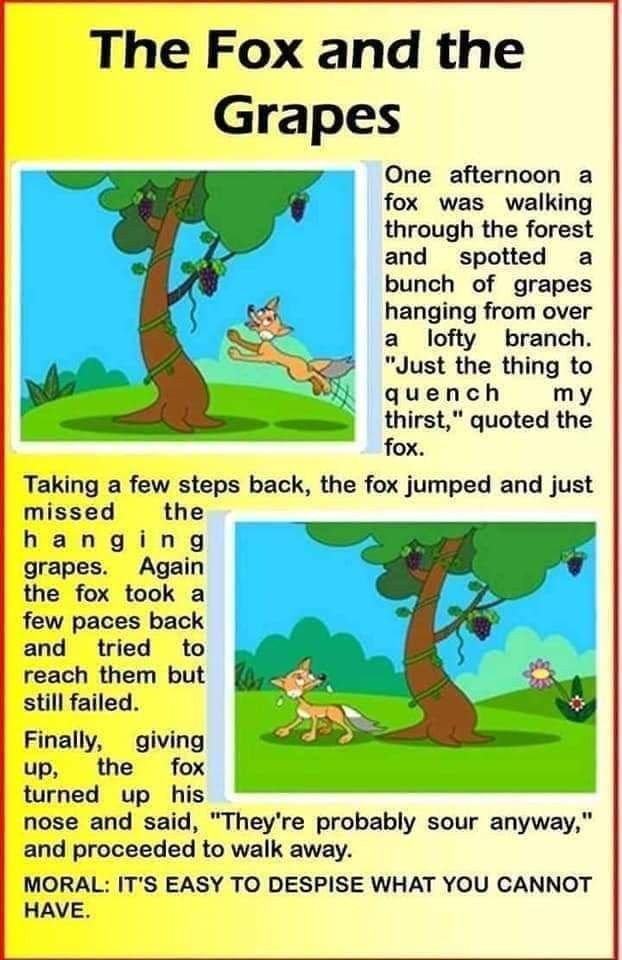Words their way spelling stages chart
The Ultimate How To Guide
Around here we are big fans of Words Their Way, an assessment-based, differentiated, leveled approach to spelling and word work.
Here’s a little background on our experience with the Words Their Way program:
- It’s encouraged, not required in our district. Teachers can implement the program however they see fit.
- Heidi has taken some trainings but most of our know-how is from the book and trial and error.
- We use the sorts weekly but we do not use the program for spelling. Visit our post about Chunk Spelling to learn more about the approach we use.
Hopefully this post will give you some insight and tips if you’re looking to learn how to implement and organize Words Their Way in your classroom.
DISCLAIMER: At this time, we no longer use Words Their Way. We now use Word Play, a word study program that incorporates differentiated word sorting and other elements like chunk spelling. Some of those activities and games would make great companion resources to Words Their Way.
But we will always keep this post available to you as a resource!
CLICK HERE TO READ MORE ABOUT WORD PLAY PHONICS
Click here to try a 1 Week Free Sample of Word Play Phonics!
To begin using Words Their Way, we recommend that you gather some supplies.
- The Words Their Way book is a must. If you are teaching early childhood, we recommend Words Their Way for PreK-K book.
- You may have access to the sort books at your school. If you don’t you will want the sort books as well. The sort books in order from easy to advanced are: Letter and Picture Sorts for Emergent Spellers, Letter Name- Alphabetic Spellers, Within Word Patterns Spellers, Syllables and Affixes Spellers, Derivational Relations Spellers. In 2nd grade, we usually only needed the Letter Name- Alphabetic, Within Word Patterns, and Syllables and Affixes sort books.
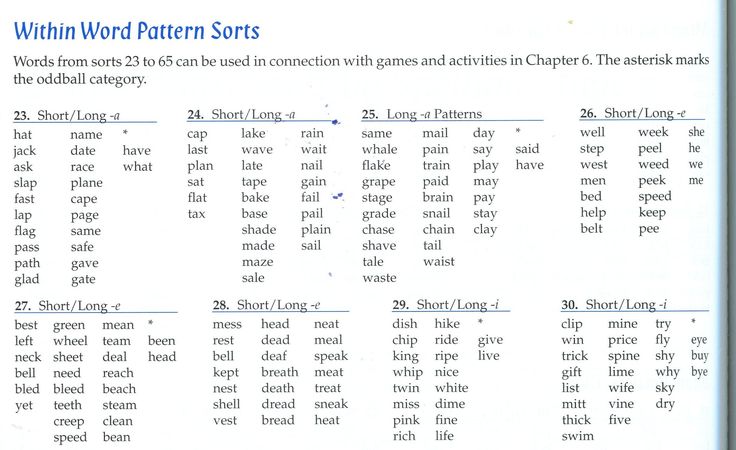
- Post-it notes
- 3 ring binder for holding master copies of sorts
- zipper pockets for holding sorts (1 per student)
- highlighters (a few colors, enough for a small group)
- spiral notebooks for sorting and gluing the sorts each week (1 per student)
- 6 pocket folders (similar to these)
The first step in implementing Words Their way is giving the class a (rather lengthy) spelling test. We use the Primary Spelling Inventory (PSI) for 2nd grade. On the Pearson website there are examples of the different tests and run down on scoring them.
Grading the assessment can be tedious, but it’s so great to see all the data. Each of the words is broken down into key components—beginning sounds, vowel sounds, suffixes, etc. You don’t analyze every part of every word, so you need the feature guide to show you what you’re looking for. You put the student’s test in front of you and start checking off what was written correctly.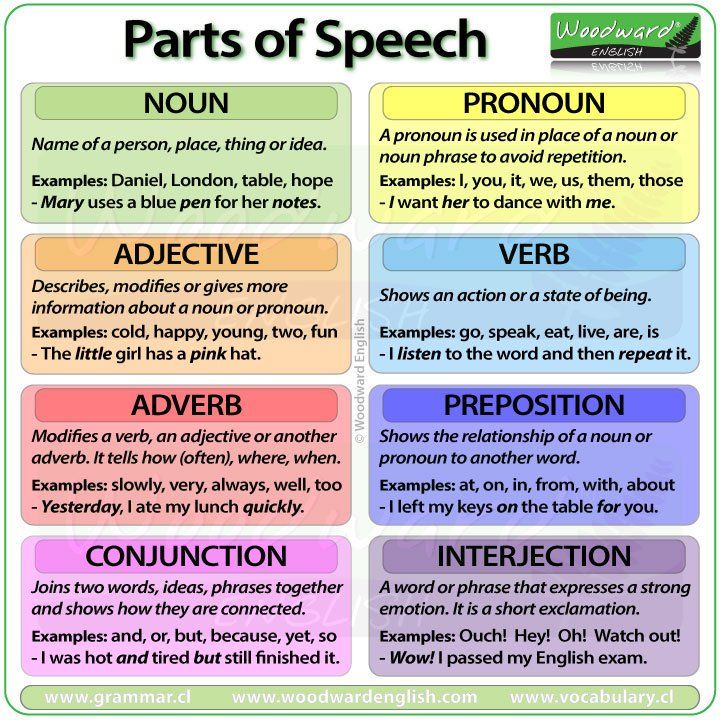 We made a form for the students to write their answers on. This form allows us to do a little record keeping right on their forms.
We made a form for the students to write their answers on. This form allows us to do a little record keeping right on their forms.
The feature guide in the book is horizontal but we found it easier to grade quickly with a vertical page so we made our own vertical form. We use the same page all year so it is easy to track student growth. Tip: We use a different color pen each time we give the assessment and color the key at the top of the page accordingly.
After checking each word, total the number of checks in each column. The different columns represent different levels of spelling mastery. Each feature is checked in 7 different words. If a student correctly writes the feature (for example, short vowel sounds) 6 or 7 times you know it has been mastered. If a child gets 5 or fewer correct, that’s considered the student’s instructional level. This is the level the child will benefit most from practicing.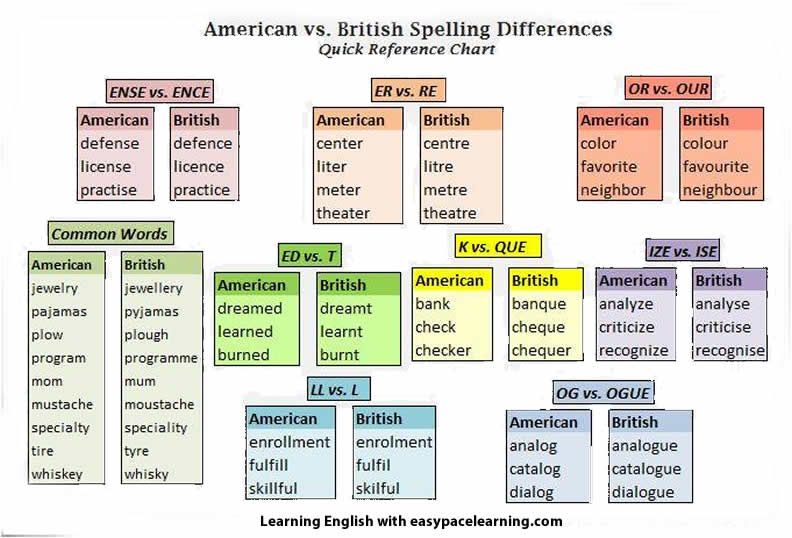
Want our spelling test sheet and vertical spelling inventory?
Click here to get our FREE Words Their Way Spelling Inventory & Resources.Making Groups
After testing your students, the next step is to organize them for word study.
The simplest thing is to grab a piece of paper and list the levels down one side. Then look through the assessments and see who fits each category. I write the number they got correct in that category on top of their name.
Here’s an example:
The Within Word early group is kind of full. I can see that Diana only got 2 right but the others were much more solid on that level. So I may move Diana down to the previous level. If I have lots of kids on the Syllables and Affixes levels, I might put them all in one group and start them at the beginning of the level. Since the 1st grade at my school doesn’t use Words Their Way, the kids may be natural spellers and have no understanding of word patterns.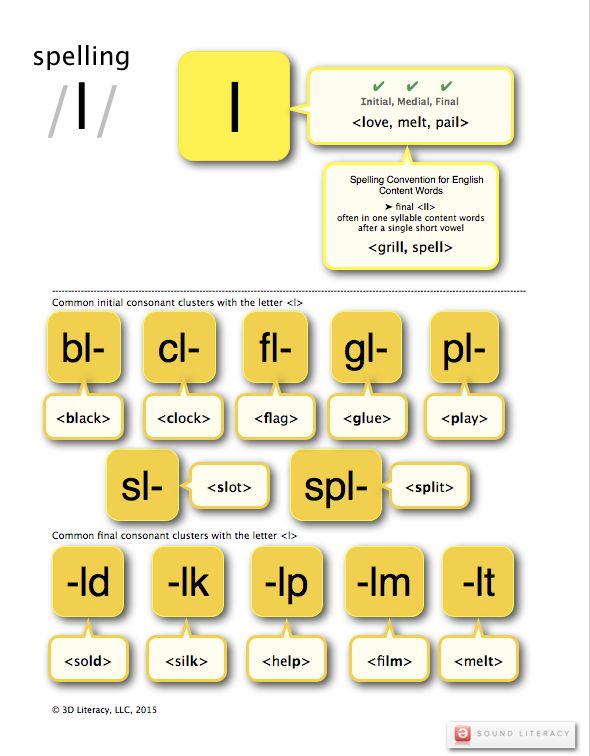 I think it’s important for my students to learn the why of spelling as much as the how. Even though they can spell the words, it is beneficial for them to get experience with the rules so they can letter extend them to spell other words.
I think it’s important for my students to learn the why of spelling as much as the how. Even though they can spell the words, it is beneficial for them to get experience with the rules so they can letter extend them to spell other words.
Keep in mind that this isn’t an exact science! In a Words Their Way workshop I once heard, “Do what you can!” That’s the key. If you can manage 8 different groups with weekly reassessments, go for it. But if you are only ready for 2 groups with word sorts every other week, that’s okay too. Make it work for you! What is important is that you’re getting at least some differentiation.
Planning
I decided I could handle 5 groups. I made a little notebook to keep track of the groups. There is a half-sheet form for each week. I cut down a post-it note for each group and added the kids’ names. (Tip: Using post-it notes makes it easy to transfer the information to the new sheet each week.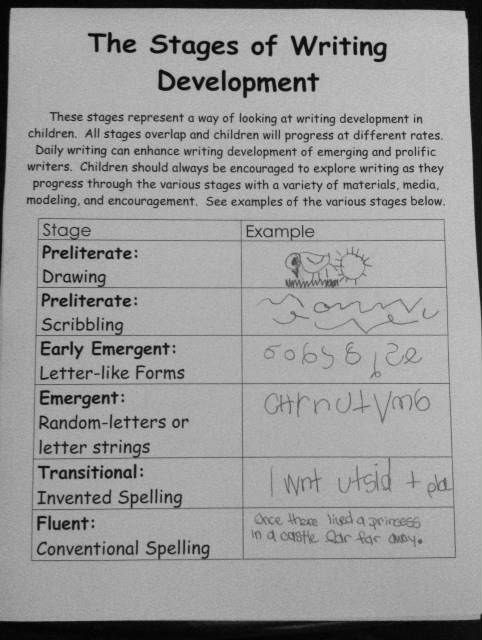 ) Then I list the sort for each week.
) Then I list the sort for each week.
Want to our group planning pages? Click here to get our FREE Words Their Way Resources.
Materials Prep
Now to deal with the actual sorts. This is the make-it or break-it point when it comes to using Words Their Way. If you can handle this circus, the rest is easy.
At Emily’s school, they ordered a ton of copies of each sort and she had a filing cabinet full of sorts at her disposal whenever she needed them. In case you aren’t that lucky, here’s a method that worked for me.
I got some 6 pocket folders from Really Good Stuff, similar to these. I numbered each folder 1-6 and then used a post-it to label the pockets inside with the group level and number of kids. Each folder holds one week’s worth of sorts and each group has its own pocket in that week’s folder.
The next step took me awhile, but now that it’s done I’ll never have to do it again! I went through the different sort books (for 2nd grade that’s Letter-Name Alphabetic, Within Word Patterns, Syllable & Affixes) and copied each sort on yellow paper.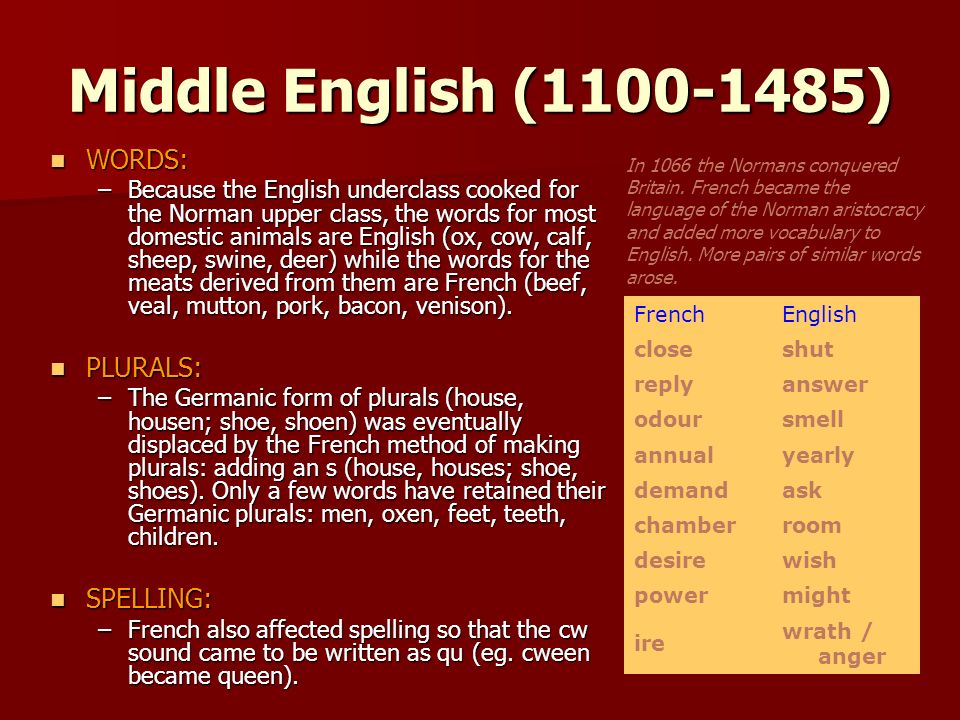 I did them double sided to fit in one binder.
I did them double sided to fit in one binder.
Now, every 6 weeks or so, I take my folders, binder, and record notebook to the work room. I figure out what each group needs for the next 6 weeks and put the copies in the correct pocket. This is when having the master in yellow comes in handy- I never mix it with the copies!
I can copy and organize 6 weeks worth of sorts in less than 30 minutes!
Supplies
The only other supplies you need are a spiral bound notebook for each student to do their daily sorting, a zipper pocket for each student to hold the weekly sort (we reuse these for a couple of years until they are too beat up), and highlighters for introducing the sorts on Day 1.
With Words Their Way, the focus of the program is sorting the words. It’s a great way for children to learn but it can be tedious to do it day after day. The book has lots of different sort suggestions and I’ve tried most of them.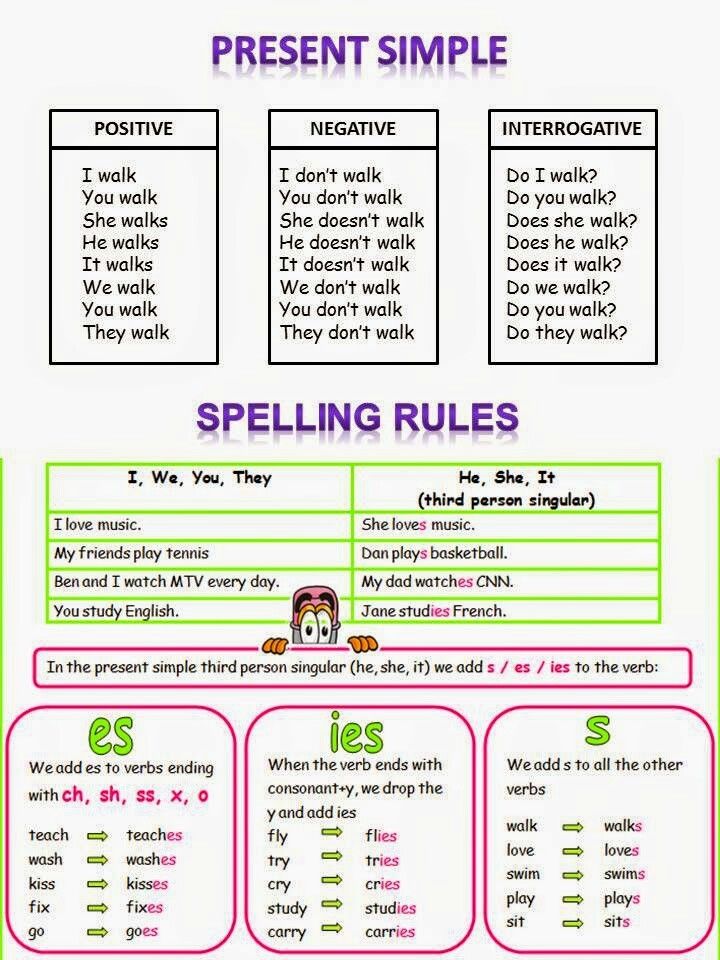
Over the years, my weekly system has evolved, but this is how it looks most recently.
On Fridays, I give each child their sort. They cut the words apart and label the back with initials (so simple, but so handy when you find random words on the floor!), and store the cards in a little zipper pocket. (Tip: We share an even easier way to do this in another post!)
While they’re working, I call each group back to the table one at a time. We discuss the sort and they highlight an exemplar for each category. That helps them to remember what features they’re sorting for.
I like to have them start sorting the words while they’re still at the table. If it’s an easy sort or an advanced group, I might only need to see them sort a few words before I know they’ve “got it.” If it’s a trickier sort or a struggling group, I may want them to finish the entire sort with me right then so I can offer guidance and address questions. Depends on the group and it depends on how much time I have at the moment!
Since starting the Daily 5 a few years ago, word sorts are the first thing my students do when they go to the Work on Words station.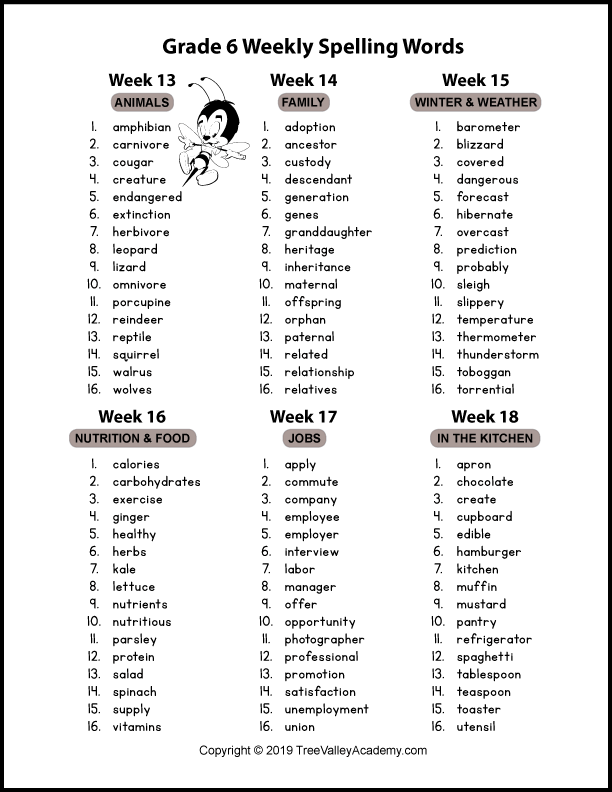
Sorting Routine
On Monday, they sort and write. Tuesday is the favorite: speed sort. I got some sand timers for them to use for speed sorting. Wednesday they sort and graph. Thursday they sort and glue the words into their notebooks. And on Friday we start with the new sort. They can do each sort in less than 5 minutes.
There is no one right way to do this. Find what works for you!
I like to use visual sort instructions to remind the class how to do each type of sort.
Small Group Lessons
Now that I’m doing Daily 5, I have much more free time for working with small groups (Hooray!!). If I can’t meet with a group on Friday, I use one of my Daily 5 rotations on Monday to catch them up. I also try to meet with every group once during the week to play a game that relates to their sorts. We have mentioned some of these in previous posts. We have some phonics games in our store that you can use with Words Their Way (but were designed to correlate with our Word Play Phonics curriculum.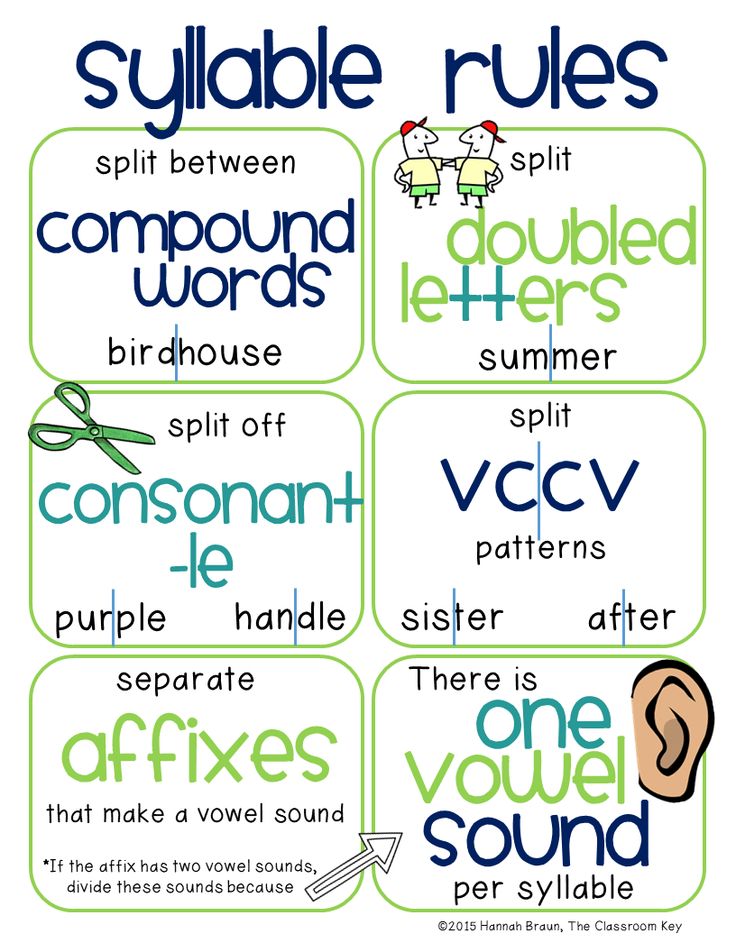 )
)
Assessment
Because I don’t use Words Their Way for spelling words, I don’t do a “spelling test” of their sorts every week though it would be easy to do a quick 4-6 word check of a few words with each group at the end of the week.
However, I do repeat the PSI assessment (mentioned at the beginning of this post) every quarter. After assessments I will rearrange the groups as necessary. The Words Their Way level sort books provide periodic assessments that I have great intentions of using, but don’t always (okay, very rarely) get time to use. I’ve found they provide helpful, but not crucial information, so don’t beat yourself up if you can’t fit them in to your schedule. Doing the PSI a few times a year is really a good measure of where my kids are and they don’t typically change so much in a quarter that you need weekly assessments.
Words Their Way is so thorough in scope and sequence that most of my students progress from one sort to the next in order.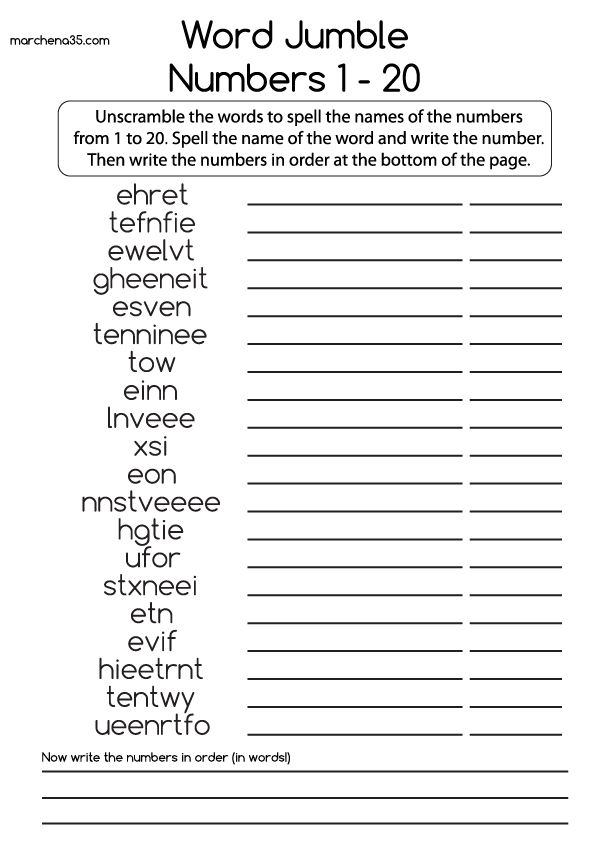 Occasionally (especially with my ELL students), there will be a big jump in acquired skills, but most students will go step-by-step. The PSI assessments are still important, though, so you can make sure they are actually progressing and that students are still working at their instructional levels.
Occasionally (especially with my ELL students), there will be a big jump in acquired skills, but most students will go step-by-step. The PSI assessments are still important, though, so you can make sure they are actually progressing and that students are still working at their instructional levels.
It sounds like a lot to take on, but once you establish your organized system, the whole thing will run like a well-oiled machine. And the growth you see in your students will be worth all the hassle of setting it up.
In the years I’ve been diligent with the program, my kids were much more confident in their understanding of spelling patterns. In the years when I’ve let it slide, I may have some really good natural spellers, but they don’t understand why words follow certain patterns.
If we want to shape good little spellers, it just makes sense to teach them how to think about words.
Click here to get our FREE Words Their Way Resources.
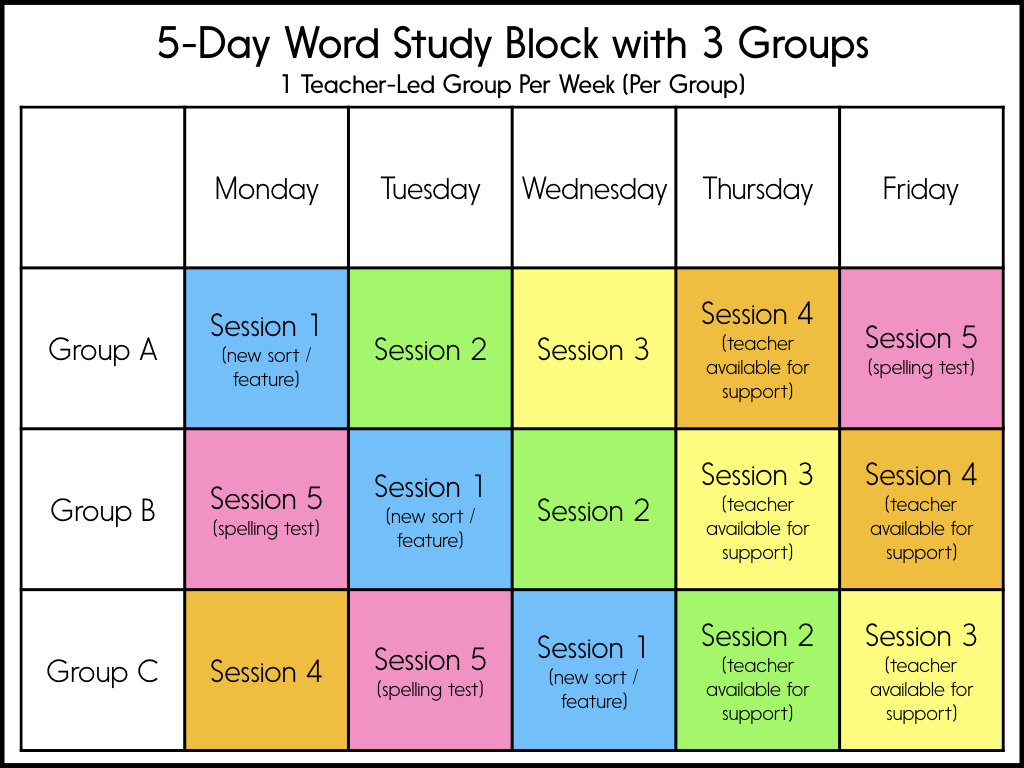
Z01_BEAR9684_04_SE_APPA.qxd
%PDF-1.3 % 85 0 obj >]/Pages 81 0 R/StructTreeRoot 62 0 R/Type/Catalog>> endobj 4649 0 obj >/Font>>>/Fields[]>> endobj 82 0 obj >stream 2010-12-13T12:53:49-05:002008-08-26T12:01:10-04:002010-12-13T12:53:49-05:00Adobe Acrobat 8.0 Combine Filesapplication/pdf
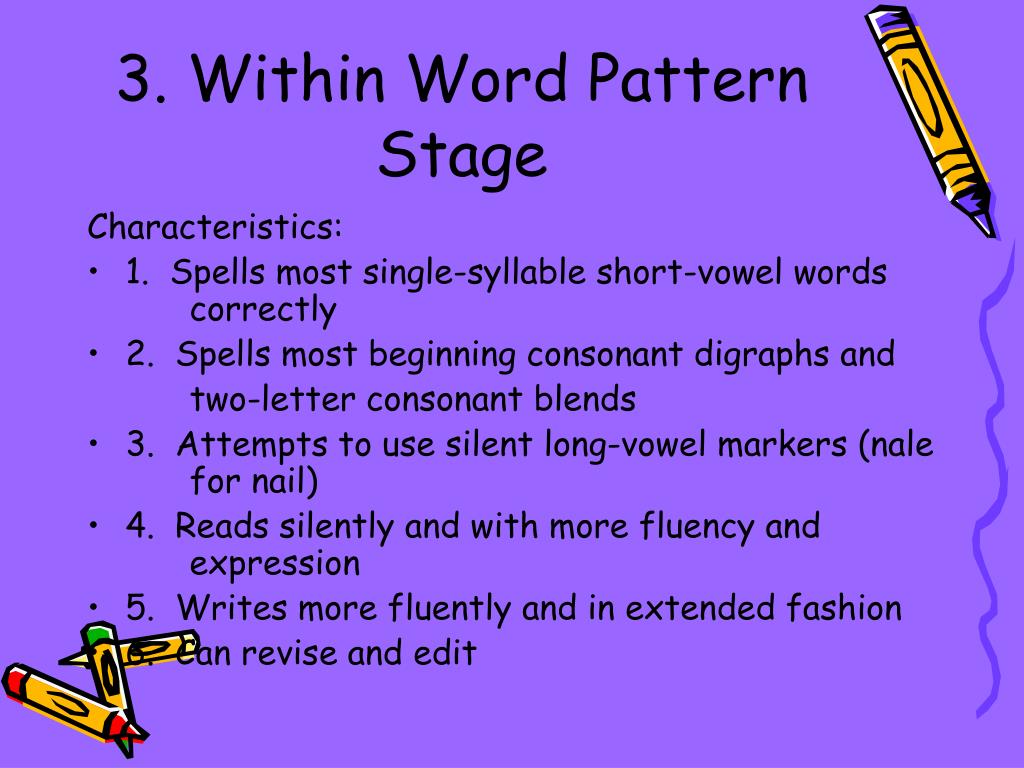 adobe.com/xap/1.0/mm/xmpMMXMP Media Management Schema
adobe.com/xap/1.0/mm/xmpMMXMP Media Management Schema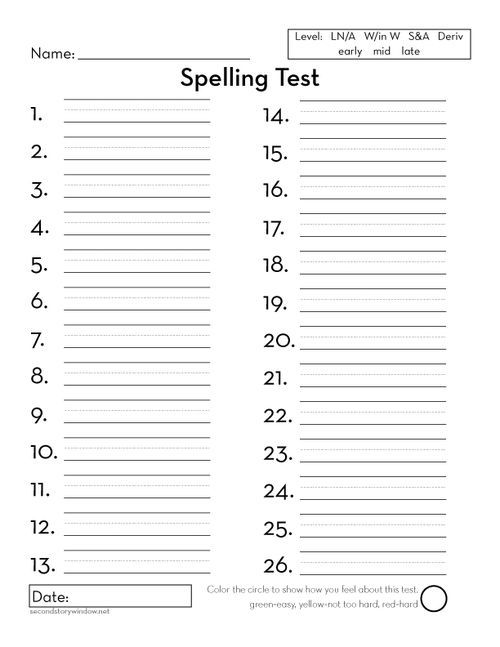 117 0.0 605.883 792.0]/Type/Page>>
endobj
4621 0 obj
>/ExtGState>/Font>/ProcSet[/PDF/Text]>>/Rotate 0/TrimBox[6.117 0.0 605.883 792.0]/Type/Page>>
endobj
4625 0 obj
>/ExtGState>/Font>/ProcSet[/PDF/Text]>>/Rotate 0/TrimBox[6.117 0.0 605.883 792.0]/Type/Page>>
endobj
4629 0 obj
>/ExtGState>/Font>/ProcSet[/PDF/Text]>>/Rotate 0/TrimBox[6.117 0.0 605.883 792.0]/Type/Page>>
endobj
4633 0 obj
>/ExtGState>/Font>/ProcSet[/PDF/Text]>>/Rotate 0/TrimBox[0.0 0.0 612.0 792.0]/Type/Page>>
endobj
4655 0 obj
>stream
q 1 0 0 1 6.1165009 792 cm 1 g /GS0 gs 0 0 m h f Q q 36.874 745.864 538.255 -699.731 re W n BT /CS0 cs 1 scn /GS1 gs /T1_0 1 Tf 6.835 0 0 6.835 121.1562 41.7575 Tm [(459)-501(0)-1259(C)-1795(PHNJ)-1258(A)-1074(BEAR)-1000(P)-998(N)-1091(269)]TJ /CS1 cs 1 scn 7.6893 0 0 7.6893 368.6267 41.1046 Tm (C)Tj /CS0 cs 1 scn (/K)Tj 4.7588 0 0 4.
117 0.0 605.883 792.0]/Type/Page>>
endobj
4621 0 obj
>/ExtGState>/Font>/ProcSet[/PDF/Text]>>/Rotate 0/TrimBox[6.117 0.0 605.883 792.0]/Type/Page>>
endobj
4625 0 obj
>/ExtGState>/Font>/ProcSet[/PDF/Text]>>/Rotate 0/TrimBox[6.117 0.0 605.883 792.0]/Type/Page>>
endobj
4629 0 obj
>/ExtGState>/Font>/ProcSet[/PDF/Text]>>/Rotate 0/TrimBox[6.117 0.0 605.883 792.0]/Type/Page>>
endobj
4633 0 obj
>/ExtGState>/Font>/ProcSet[/PDF/Text]>>/Rotate 0/TrimBox[0.0 0.0 612.0 792.0]/Type/Page>>
endobj
4655 0 obj
>stream
q 1 0 0 1 6.1165009 792 cm 1 g /GS0 gs 0 0 m h f Q q 36.874 745.864 538.255 -699.731 re W n BT /CS0 cs 1 scn /GS1 gs /T1_0 1 Tf 6.835 0 0 6.835 121.1562 41.7575 Tm [(459)-501(0)-1259(C)-1795(PHNJ)-1258(A)-1074(BEAR)-1000(P)-998(N)-1091(269)]TJ /CS1 cs 1 scn 7.6893 0 0 7.6893 368.6267 41.1046 Tm (C)Tj /CS0 cs 1 scn (/K)Tj 4.7588 0 0 4.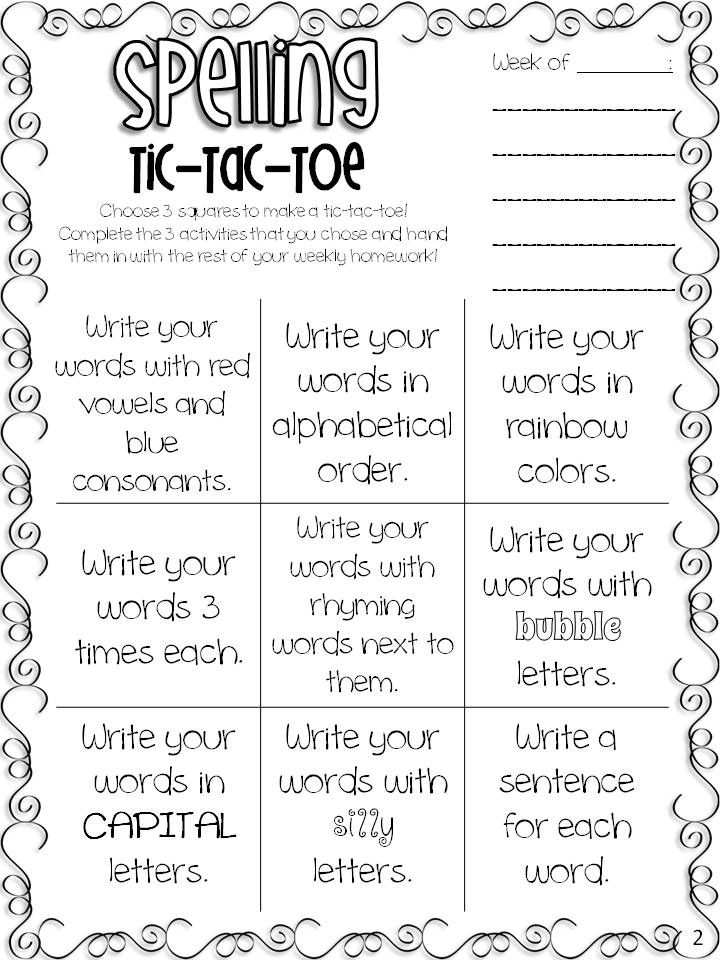 7588 432.2618 44.7896 Tm [(DESIGN)-258(SERVICE)-49(S)-259(OF)]TJ ET Q BT /CS0 cs 1 scn /GS1 gs /T1_1 1 Tf 6.835 0 0 6.835 108.6412 98.7457 Tm [(W)30(ords )50(Their )40(W)40(a)30(y:)-188(W)30(ord Study f)31(or Phonics)16(, )50(V)80(ocab)20(ular)-29(y)100(, and Spelling Instr)-13(uction)]TJ /T1_2 1 Tf 35.225 0 Td [(\251)-500(2008 b)20(y P)50(earson Education, Inc.)]TJ /T1_3 1 Tf 8.5437 0 0 8.5437 505.924 98.7457 Tm (269)Tj ET /CS1 cs 1 scn 528.992 51.26 41.01 689.478 re f BT 0 0 0 0 k /GS0 gs /T1_4 1 Tf 0 -8.9709 8.9709 0 538.39 623.1527 Tm (Appendix A)Tj ET 1 g 101.806 112.774 417.788 584.391 re f 0.116 0.076 0.083 0 k 124.572 119.964 22.239 562.485 re f q 1 0 0 1 146.8110046 119.9640045 cm /CS0 CS 1 SCN 0.427 w /GS2 gs 0 0 m -22.239 0 l -22.239 562.485 l 0 562.485 l h -22.239 0 m h 13.871 73.548 m 13.871 562.224 l 27.327 73.548 m 27.327 562.224 l 40.783 73.548 m 40.783 562.224 l 54.24 73.548 m 54.24 562.224 l 67.696 73.548 m 67.696 562.224 l 81.152 73.548 m 81.152 562.224 l 94.609 73.
7588 432.2618 44.7896 Tm [(DESIGN)-258(SERVICE)-49(S)-259(OF)]TJ ET Q BT /CS0 cs 1 scn /GS1 gs /T1_1 1 Tf 6.835 0 0 6.835 108.6412 98.7457 Tm [(W)30(ords )50(Their )40(W)40(a)30(y:)-188(W)30(ord Study f)31(or Phonics)16(, )50(V)80(ocab)20(ular)-29(y)100(, and Spelling Instr)-13(uction)]TJ /T1_2 1 Tf 35.225 0 Td [(\251)-500(2008 b)20(y P)50(earson Education, Inc.)]TJ /T1_3 1 Tf 8.5437 0 0 8.5437 505.924 98.7457 Tm (269)Tj ET /CS1 cs 1 scn 528.992 51.26 41.01 689.478 re f BT 0 0 0 0 k /GS0 gs /T1_4 1 Tf 0 -8.9709 8.9709 0 538.39 623.1527 Tm (Appendix A)Tj ET 1 g 101.806 112.774 417.788 584.391 re f 0.116 0.076 0.083 0 k 124.572 119.964 22.239 562.485 re f q 1 0 0 1 146.8110046 119.9640045 cm /CS0 CS 1 SCN 0.427 w /GS2 gs 0 0 m -22.239 0 l -22.239 562.485 l 0 562.485 l h -22.239 0 m h 13.871 73.548 m 13.871 562.224 l 27.327 73.548 m 27.327 562.224 l 40.783 73.548 m 40.783 562.224 l 54.24 73.548 m 54.24 562.224 l 67.696 73.548 m 67.696 562.224 l 81.152 73.548 m 81.152 562.224 l 94.609 73.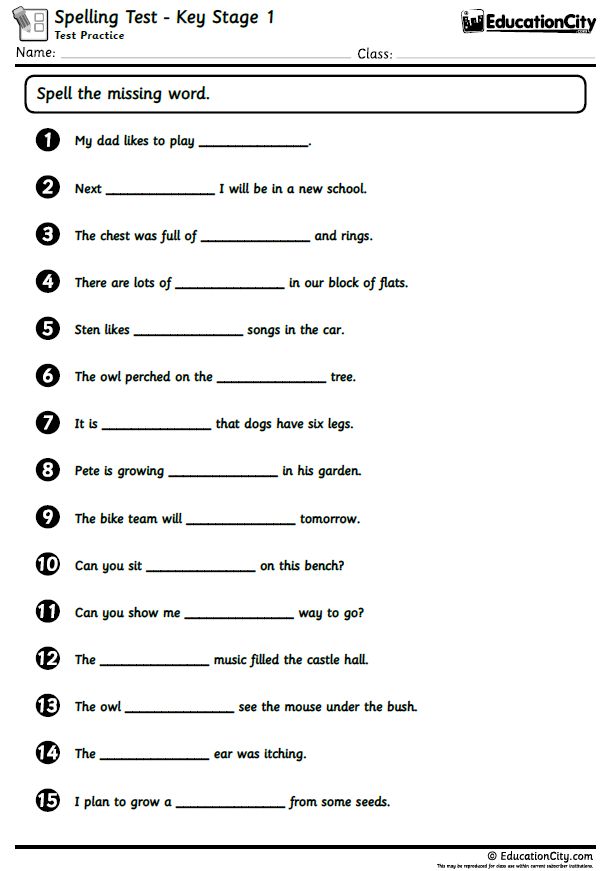 548 m 94.609 562.224 l 108.065 73.548 m 108.065 562.224 l 121.522 73.548 m 121.522 562.224 l 134.979 73.548 m 134.979 562.224 l 148.435 73.548 m 148.435 562.224 l 161.891 73.548 m 161.891 562.224 l 175.348 73.548 m 175.348 562.224 l 188.804 73.548 m 188.804 562.224 l 202.26 73.548 m 202.26 562.224 l 215.717 73.548 m 215.717 562.224 l 229.173 73.548 m 229.173 562.224 l 242.629 73.548 m 242.629 562.224 l 256.086 73.548 m 256.086 562.224 l 269.542 73.548 m 269.542 562.224 l 282.998 73.548 m 282.998 562.224 l 296.455 73.548 m 296.455 562.224 l 309.911 73.548 m 309.911 562.224 l 323.367 73.548 m 323.367 562.224 l 340.429 73.335 m -22.227 73.335 l -22.227 562.438 l 340.429 562.438 l h -22.227 73.335 m h 340.907 73.403 m 366.324 73.403 l S Q BT /CS0 cs 1 scn /GS1 gs /T1_5 1 Tf 0 7.6893 -7.6893 0 132.1642 123.8807 Tm (SPELLING)Tj 0 5.1262 -5.1262 0 132.1642 220.8529 Tm (EMERGENT)Tj 13.735 0 Td [(LETTER)-370(NAME)]TJ 0 6.835 -6.835 0 132.1642 328.1831 Tm (\205)Tj 0 5.1262 -5.1262 0 132.1642 331.
548 m 94.609 562.224 l 108.065 73.548 m 108.065 562.224 l 121.522 73.548 m 121.522 562.224 l 134.979 73.548 m 134.979 562.224 l 148.435 73.548 m 148.435 562.224 l 161.891 73.548 m 161.891 562.224 l 175.348 73.548 m 175.348 562.224 l 188.804 73.548 m 188.804 562.224 l 202.26 73.548 m 202.26 562.224 l 215.717 73.548 m 215.717 562.224 l 229.173 73.548 m 229.173 562.224 l 242.629 73.548 m 242.629 562.224 l 256.086 73.548 m 256.086 562.224 l 269.542 73.548 m 269.542 562.224 l 282.998 73.548 m 282.998 562.224 l 296.455 73.548 m 296.455 562.224 l 309.911 73.548 m 309.911 562.224 l 323.367 73.548 m 323.367 562.224 l 340.429 73.335 m -22.227 73.335 l -22.227 562.438 l 340.429 562.438 l h -22.227 73.335 m h 340.907 73.403 m 366.324 73.403 l S Q BT /CS0 cs 1 scn /GS1 gs /T1_5 1 Tf 0 7.6893 -7.6893 0 132.1642 123.8807 Tm (SPELLING)Tj 0 5.1262 -5.1262 0 132.1642 220.8529 Tm (EMERGENT)Tj 13.735 0 Td [(LETTER)-370(NAME)]TJ 0 6.835 -6.835 0 132.1642 328.1831 Tm (\205)Tj 0 5.1262 -5.1262 0 132.1642 331.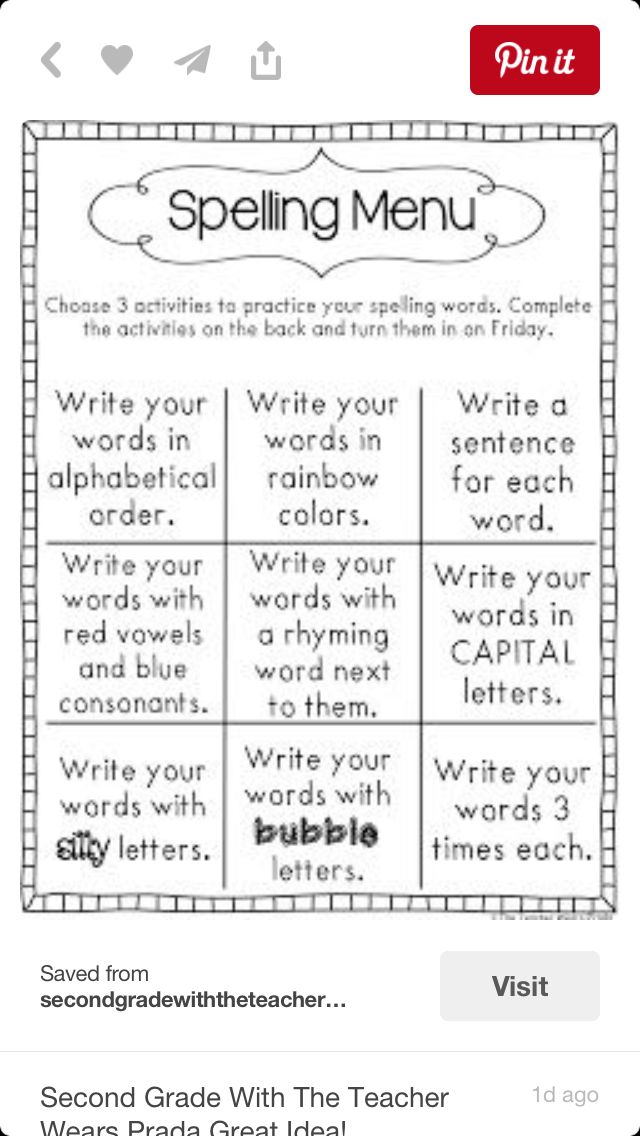 9831 Tm (ALPHABETIC)Tj 12.958 0 Td [(WITHIN)-290(W)20(ORD)-370(P)100(A)90(TTERN)]TJ 20.076 0 Td [(SYLLABLES)-370(AND)-370(AFFIXES)]TJ 19.01 0 Td [(DERIV)80(A)90(TIONAL)-370(RELA)90(TIONS)]TJ 0 7.6893 -7.6893 0 141.5633 123.8807 Tm [(ST)90(A)50(GES )]TJ /T1_6 1 Tf (\002)Tj /T1_2 1 Tf 0 5.1262 -5.1262 0 141.5633 197.8768 Tm [(EARL)140(Y)-2667(MIDDLE)-2666(LA)120(TE)-2805(EARL)140(Y)-3333(MIDDLE)-3037(LA)120(TE)-3980(EARL)140(Y)-3333(MIDDLE)-3333(LA)120(TE)-4703(EARL)140(Y)-3333(MIDDLE)-3333(LA)120(TE)-3869(EARL)140(Y)-2667(MIDDLE)-2666(LA)120(TE)]TJ /T1_7 1 Tf 0 9.3981 -9.3981 0 117.7792 290.184 Tm [(Spelling-b)22(y-Sta)11(g)-10(e)-278(Classr)21(oom)-277(Or)15(ganization)-276(Char)-19(t)]TJ /T1_5 1 Tf 0 6.835 -6.835 0 495.4869 142.4638 Tm (CHAPTERS )Tj 0 -1.125 TD (IN )Tj /T1_7 1 Tf [(W)20(ORDS )]TJ -0.08 Tw T* (THEIR W)Tj 0 Tw 4.082 0 Td [(A)110(Y)]TJ /T1_5 1 Tf 0 8.5437 -8.5437 0 504.0309 219.3589 Tm (CHAPTER 4)Tj 11.167 0 Td (CHAPTER 5)Tj 11.367 0 Td (CHAPTER 6)Tj 11.6 0 Td (CHAPTER 7)Tj 11.
9831 Tm (ALPHABETIC)Tj 12.958 0 Td [(WITHIN)-290(W)20(ORD)-370(P)100(A)90(TTERN)]TJ 20.076 0 Td [(SYLLABLES)-370(AND)-370(AFFIXES)]TJ 19.01 0 Td [(DERIV)80(A)90(TIONAL)-370(RELA)90(TIONS)]TJ 0 7.6893 -7.6893 0 141.5633 123.8807 Tm [(ST)90(A)50(GES )]TJ /T1_6 1 Tf (\002)Tj /T1_2 1 Tf 0 5.1262 -5.1262 0 141.5633 197.8768 Tm [(EARL)140(Y)-2667(MIDDLE)-2666(LA)120(TE)-2805(EARL)140(Y)-3333(MIDDLE)-3037(LA)120(TE)-3980(EARL)140(Y)-3333(MIDDLE)-3333(LA)120(TE)-4703(EARL)140(Y)-3333(MIDDLE)-3333(LA)120(TE)-3869(EARL)140(Y)-2667(MIDDLE)-2666(LA)120(TE)]TJ /T1_7 1 Tf 0 9.3981 -9.3981 0 117.7792 290.184 Tm [(Spelling-b)22(y-Sta)11(g)-10(e)-278(Classr)21(oom)-277(Or)15(ganization)-276(Char)-19(t)]TJ /T1_5 1 Tf 0 6.835 -6.835 0 495.4869 142.4638 Tm (CHAPTERS )Tj 0 -1.125 TD (IN )Tj /T1_7 1 Tf [(W)20(ORDS )]TJ -0.08 Tw T* (THEIR W)Tj 0 Tw 4.082 0 Td [(A)110(Y)]TJ /T1_5 1 Tf 0 8.5437 -8.5437 0 504.0309 219.3589 Tm (CHAPTER 4)Tj 11.167 0 Td (CHAPTER 5)Tj 11.367 0 Td (CHAPTER 6)Tj 11.6 0 Td (CHAPTER 7)Tj 11.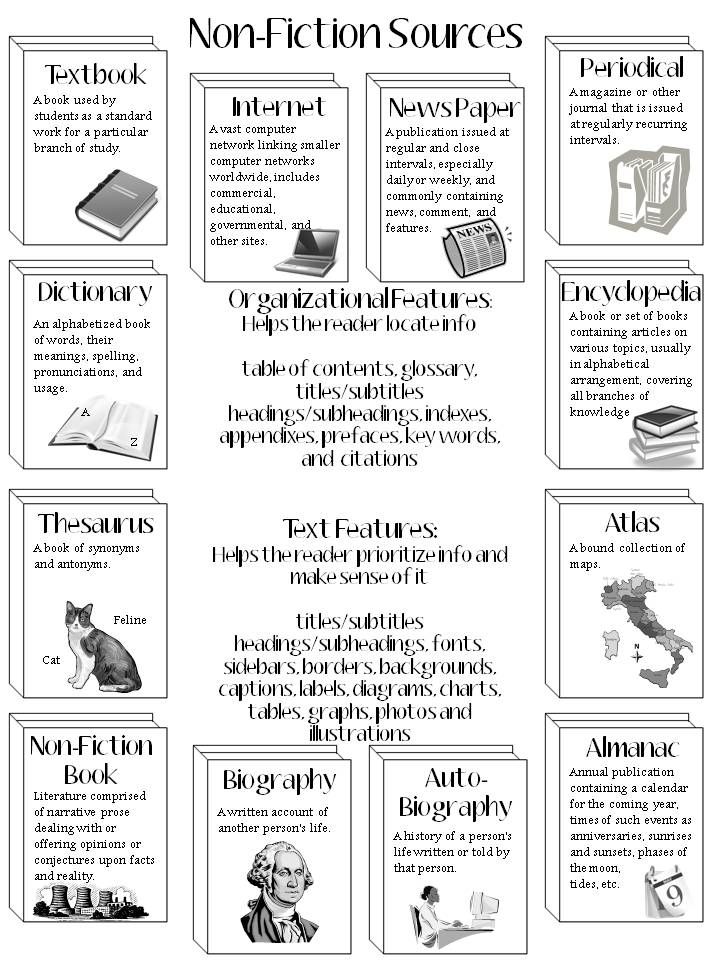 4 0 Td (CHAPTER 8)Tj ET q 1 0 0 1 487.7429962 290.7649994 cm /CS0 CS 1 SCN 0.427 w /GS2 gs 0 0 m 25.742 0 l S Q q 1 0 0 1 487.6829987 388.1629944 cm /CS0 CS 1 SCN 0.427 w /GS2 gs 0 0 m 25.845 0 l S Q q 1 0 0 1 487.8970032 485.5610046 cm /CS0 CS 1 SCN 0.427 w /GS2 gs 0 0 m 25.52 0 l S Q q 1 0 0 1 487.7940063 582.9589996 cm /CS0 CS 1 SCN 0.427 w /GS2 gs 0 0 m 25.648 0 l S Q q 1 0 0 1 486.3589935 682.3820038 cm /CS0 CS 1 SCN 0.427 w /GS2 gs 0 0 m 27.229 0 l S Q q 1 0 0 1 513.4140015 193.298996 cm /CS0 CS 1 SCN 0.427 w /GS2 gs 0 0 m 0 489.128 l S Q 0.116 0.076 0.083 0 k /GS0 gs 124.845 192.467 21.821 1.589 re f q 1 0 0 1 487.0200043 140.1309967 cm /CS0 CS 1 SCN 0.427 w /GS2 gs 0 0 m 0 53.082 l S Q q 1 0 0 1 486.8470001 140.2929993 cm /CS0 CS 1 SCN 0.427 w /GS2 gs 0 0 m 26.486 0 l S Q q 1 0 0 1 513.3609924 140.2669983 cm /CS0 CS 1 SCN 0.427 w /GS2 gs 0 0 m 0 52.971 l S Q BT /CS2 cs 1 scn /GS1 gs /T1_8 1 Tf 0.001 Tc 0.009 Tw 6.835 0 0 6.835 54.8158 758.6796 Tm (Z01_BEAR9684_04_SE_APPA.
4 0 Td (CHAPTER 8)Tj ET q 1 0 0 1 487.7429962 290.7649994 cm /CS0 CS 1 SCN 0.427 w /GS2 gs 0 0 m 25.742 0 l S Q q 1 0 0 1 487.6829987 388.1629944 cm /CS0 CS 1 SCN 0.427 w /GS2 gs 0 0 m 25.845 0 l S Q q 1 0 0 1 487.8970032 485.5610046 cm /CS0 CS 1 SCN 0.427 w /GS2 gs 0 0 m 25.52 0 l S Q q 1 0 0 1 487.7940063 582.9589996 cm /CS0 CS 1 SCN 0.427 w /GS2 gs 0 0 m 25.648 0 l S Q q 1 0 0 1 486.3589935 682.3820038 cm /CS0 CS 1 SCN 0.427 w /GS2 gs 0 0 m 27.229 0 l S Q q 1 0 0 1 513.4140015 193.298996 cm /CS0 CS 1 SCN 0.427 w /GS2 gs 0 0 m 0 489.128 l S Q 0.116 0.076 0.083 0 k /GS0 gs 124.845 192.467 21.821 1.589 re f q 1 0 0 1 487.0200043 140.1309967 cm /CS0 CS 1 SCN 0.427 w /GS2 gs 0 0 m 0 53.082 l S Q q 1 0 0 1 486.8470001 140.2929993 cm /CS0 CS 1 SCN 0.427 w /GS2 gs 0 0 m 26.486 0 l S Q q 1 0 0 1 513.3609924 140.2669983 cm /CS0 CS 1 SCN 0.427 w /GS2 gs 0 0 m 0 52.971 l S Q BT /CS2 cs 1 scn /GS1 gs /T1_8 1 Tf 0.001 Tc 0.009 Tw 6.835 0 0 6.835 54.8158 758.6796 Tm (Z01_BEAR9684_04_SE_APPA.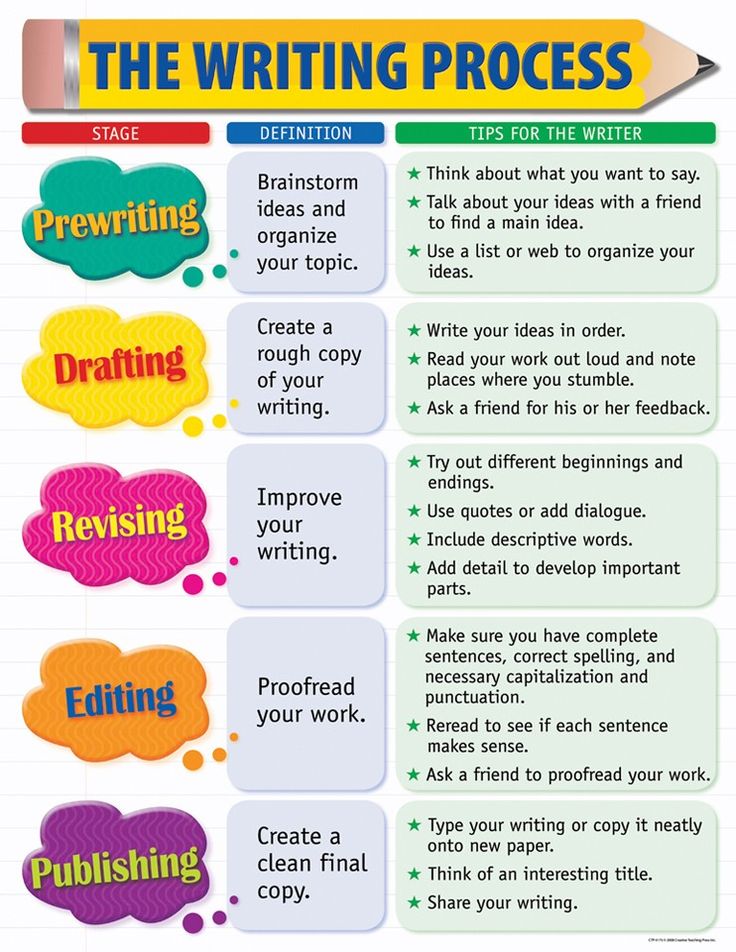 qxd 3/27/07 6:53 PM Page 269)Tj ET q 1 0 0 1 52.253006 766.3690033 cm 1 G 0.427 w /GS2 gs 0 0 m 0 -20.505 l S Q q 1 0 0 1 16.3690033 730.4850006 cm 1 G 0.427 w /GS2 gs 0 0 m 20.505 0 l S Q q 1 0 0 1 559.75 766.3690033 cm 1 G 0.427 w /GS2 gs 0 0 m 0 -20.505 l S Q q 1 0 0 1 595.6340027 730.4850006 cm 1 G 0.427 w /GS2 gs 0 0 m -20.505 0 l S Q q 1 0 0 1 52.253006 25.628006 cm 1 G 0.427 w /GS2 gs 0 0 m 0 20.505 l S Q q 1 0 0 1 16.3690033 61.5119934 cm 1 G 0.427 w /GS2 gs 0 0 m 20.505 0 l S Q q 1 0 0 1 559.75 25.628006 cm 1 G 0.427 w /GS2 gs 0 0 m 0 20.505 l S Q q 1 0 0 1 595.6340027 61.5119934 cm 1 G 0.427 w /GS2 gs 0 0 m -20.505 0 l S Q q 1 0 0 1 52.253006 766.3690033 cm /CS2 CS 1 SCN 0.214 w /GS2 gs 0 0 m 0 -20.505 l S Q q 1 0 0 1 16.3690033 730.4850006 cm /CS2 CS 1 SCN 0.214 w /GS2 gs 0 0 m 20.505 0 l S Q q 1 0 0 1 559.75 766.3690033 cm /CS2 CS 1 SCN 0.214 w /GS2 gs 0 0 m 0 -20.505 l S Q q 1 0 0 1 595.6340027 730.4850006 cm /CS2 CS 1 SCN 0.214 w /GS2 gs 0 0 m -20.505 0 l S Q q 1 0 0 1 52.
qxd 3/27/07 6:53 PM Page 269)Tj ET q 1 0 0 1 52.253006 766.3690033 cm 1 G 0.427 w /GS2 gs 0 0 m 0 -20.505 l S Q q 1 0 0 1 16.3690033 730.4850006 cm 1 G 0.427 w /GS2 gs 0 0 m 20.505 0 l S Q q 1 0 0 1 559.75 766.3690033 cm 1 G 0.427 w /GS2 gs 0 0 m 0 -20.505 l S Q q 1 0 0 1 595.6340027 730.4850006 cm 1 G 0.427 w /GS2 gs 0 0 m -20.505 0 l S Q q 1 0 0 1 52.253006 25.628006 cm 1 G 0.427 w /GS2 gs 0 0 m 0 20.505 l S Q q 1 0 0 1 16.3690033 61.5119934 cm 1 G 0.427 w /GS2 gs 0 0 m 20.505 0 l S Q q 1 0 0 1 559.75 25.628006 cm 1 G 0.427 w /GS2 gs 0 0 m 0 20.505 l S Q q 1 0 0 1 595.6340027 61.5119934 cm 1 G 0.427 w /GS2 gs 0 0 m -20.505 0 l S Q q 1 0 0 1 52.253006 766.3690033 cm /CS2 CS 1 SCN 0.214 w /GS2 gs 0 0 m 0 -20.505 l S Q q 1 0 0 1 16.3690033 730.4850006 cm /CS2 CS 1 SCN 0.214 w /GS2 gs 0 0 m 20.505 0 l S Q q 1 0 0 1 559.75 766.3690033 cm /CS2 CS 1 SCN 0.214 w /GS2 gs 0 0 m 0 -20.505 l S Q q 1 0 0 1 595.6340027 730.4850006 cm /CS2 CS 1 SCN 0.214 w /GS2 gs 0 0 m -20.505 0 l S Q q 1 0 0 1 52.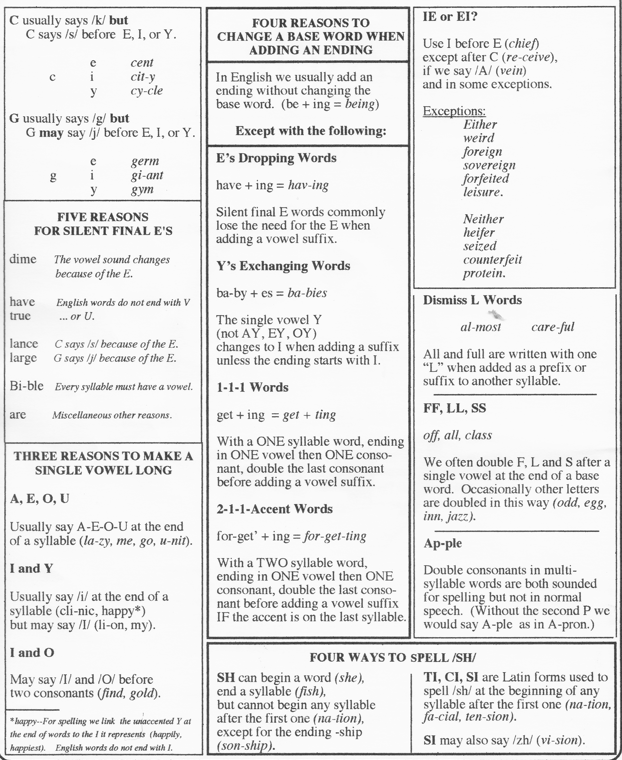 253006 25.628006 cm /CS2 CS 1 SCN 0.214 w /GS2 gs 0 0 m 0 20.505 l S Q q 1 0 0 1 16.3690033 61.5119934 cm /CS2 CS 1 SCN 0.214 w /GS2 gs 0 0 m 20.505 0 l S Q q 1 0 0 1 559.75 25.628006 cm /CS2 CS 1 SCN 0.214 w /GS2 gs 0 0 m 0 20.505 l S Q q 1 0 0 1 595.6340027 61.5119934 cm /CS2 CS 1 SCN 0.214 w /GS2 gs 0 0 m -20.505 0 l S Q q 1 0 0 1 285.496994 756.1159973 cm 1 G 0.427 w /GS2 gs 0 0 m 41.01 0 l S Q q 1 0 0 1 285.496994 35.8809967 cm 1 G 0.427 w /GS2 gs 0 0 m 41.01 0 l S Q q 1 0 0 1 26.621994 416.5039978 cm 1 G 0.427 w /GS2 gs 0 0 m 0 -41.01 l S Q q 1 0 0 1 585.3809967 416.5039978 cm 1 G 0.427 w /GS2 gs 0 0 m 0 -41.01 l S Q q 1 0 0 1 306.0010071 766.3699951 cm 1 G 0.427 w /GS2 gs 0 0 m 0 -20.505 l S Q q 1 0 0 1 306.0010071 46.1349945 cm 1 G 0.427 w /GS2 gs 0 0 m 0 -20.505 l S Q q 1 0 0 1 16.3679962 396.0010071 cm 1 G 0.427 w /GS2 gs 0 0 m 20.505 0 l S Q q 1 0 0 1 575.1269989 396.0010071 cm 1 G 0.427 w /GS2 gs 0 0 m 20.505 0 l S Q q 1 0 0 1 305.9989929 756.1190033 cm 1 G 0.
253006 25.628006 cm /CS2 CS 1 SCN 0.214 w /GS2 gs 0 0 m 0 20.505 l S Q q 1 0 0 1 16.3690033 61.5119934 cm /CS2 CS 1 SCN 0.214 w /GS2 gs 0 0 m 20.505 0 l S Q q 1 0 0 1 559.75 25.628006 cm /CS2 CS 1 SCN 0.214 w /GS2 gs 0 0 m 0 20.505 l S Q q 1 0 0 1 595.6340027 61.5119934 cm /CS2 CS 1 SCN 0.214 w /GS2 gs 0 0 m -20.505 0 l S Q q 1 0 0 1 285.496994 756.1159973 cm 1 G 0.427 w /GS2 gs 0 0 m 41.01 0 l S Q q 1 0 0 1 285.496994 35.8809967 cm 1 G 0.427 w /GS2 gs 0 0 m 41.01 0 l S Q q 1 0 0 1 26.621994 416.5039978 cm 1 G 0.427 w /GS2 gs 0 0 m 0 -41.01 l S Q q 1 0 0 1 585.3809967 416.5039978 cm 1 G 0.427 w /GS2 gs 0 0 m 0 -41.01 l S Q q 1 0 0 1 306.0010071 766.3699951 cm 1 G 0.427 w /GS2 gs 0 0 m 0 -20.505 l S Q q 1 0 0 1 306.0010071 46.1349945 cm 1 G 0.427 w /GS2 gs 0 0 m 0 -20.505 l S Q q 1 0 0 1 16.3679962 396.0010071 cm 1 G 0.427 w /GS2 gs 0 0 m 20.505 0 l S Q q 1 0 0 1 575.1269989 396.0010071 cm 1 G 0.427 w /GS2 gs 0 0 m 20.505 0 l S Q q 1 0 0 1 305.9989929 756.1190033 cm 1 G 0.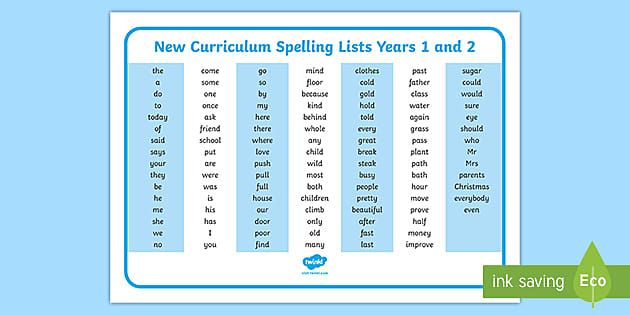 427 w /GS2 gs 0 0 m 5.126 0 l 5.126 -2.83 2.83 -5.126 0 -5.126 c -2.83 -5.126 -5.126 -2.83 -5.126 0 c -5.126 2.83 -2.83 5.126 0 5.126 c 2.83 5.126 5.126 2.83 5.126 0 c S Q q 1 0 0 1 305.9989929 35.8840027 cm 1 G 0.427 w /GS2 gs 0 0 m 5.126 0 l 5.126 -2.83 2.83 -5.126 0 -5.126 c -2.83 -5.126 -5.126 -2.83 -5.126 0 c -5.126 2.83 -2.83 5.126 0 5.126 c 2.83 5.126 5.126 2.83 5.126 0 c S Q q 1 0 0 1 26.6190033 396.0019989 cm 1 G 0.427 w /GS2 gs 0 0 m 5.126 0 l 5.126 -2.83 2.83 -5.126 0 -5.126 c -2.83 -5.126 -5.126 -2.83 -5.126 0 c -5.126 2.83 -2.83 5.126 0 5.126 c 2.83 5.126 5.126 2.83 5.126 0 c S Q q 1 0 0 1 585.378006 396.0019989 cm 1 G 0.427 w /GS2 gs 0 0 m 5.126 0 l 5.126 -2.83 2.83 -5.126 0 -5.126 c -2.83 -5.126 -5.126 -2.83 -5.126 0 c -5.126 2.83 -2.83 5.126 0 5.126 c 2.83 5.126 5.126 2.83 5.126 0 c S Q q 1 0 0 1 285.496994 756.1159973 cm /CS2 CS 1 SCN 0.214 w /GS2 gs 0 0 m 41.01 0 l S Q q 1 0 0 1 285.496994 35.8809967 cm /CS2 CS 1 SCN 0.214 w /GS2 gs 0 0 m 41.01 0 l S Q q 1 0 0 1 26.
427 w /GS2 gs 0 0 m 5.126 0 l 5.126 -2.83 2.83 -5.126 0 -5.126 c -2.83 -5.126 -5.126 -2.83 -5.126 0 c -5.126 2.83 -2.83 5.126 0 5.126 c 2.83 5.126 5.126 2.83 5.126 0 c S Q q 1 0 0 1 305.9989929 35.8840027 cm 1 G 0.427 w /GS2 gs 0 0 m 5.126 0 l 5.126 -2.83 2.83 -5.126 0 -5.126 c -2.83 -5.126 -5.126 -2.83 -5.126 0 c -5.126 2.83 -2.83 5.126 0 5.126 c 2.83 5.126 5.126 2.83 5.126 0 c S Q q 1 0 0 1 26.6190033 396.0019989 cm 1 G 0.427 w /GS2 gs 0 0 m 5.126 0 l 5.126 -2.83 2.83 -5.126 0 -5.126 c -2.83 -5.126 -5.126 -2.83 -5.126 0 c -5.126 2.83 -2.83 5.126 0 5.126 c 2.83 5.126 5.126 2.83 5.126 0 c S Q q 1 0 0 1 585.378006 396.0019989 cm 1 G 0.427 w /GS2 gs 0 0 m 5.126 0 l 5.126 -2.83 2.83 -5.126 0 -5.126 c -2.83 -5.126 -5.126 -2.83 -5.126 0 c -5.126 2.83 -2.83 5.126 0 5.126 c 2.83 5.126 5.126 2.83 5.126 0 c S Q q 1 0 0 1 285.496994 756.1159973 cm /CS2 CS 1 SCN 0.214 w /GS2 gs 0 0 m 41.01 0 l S Q q 1 0 0 1 285.496994 35.8809967 cm /CS2 CS 1 SCN 0.214 w /GS2 gs 0 0 m 41.01 0 l S Q q 1 0 0 1 26.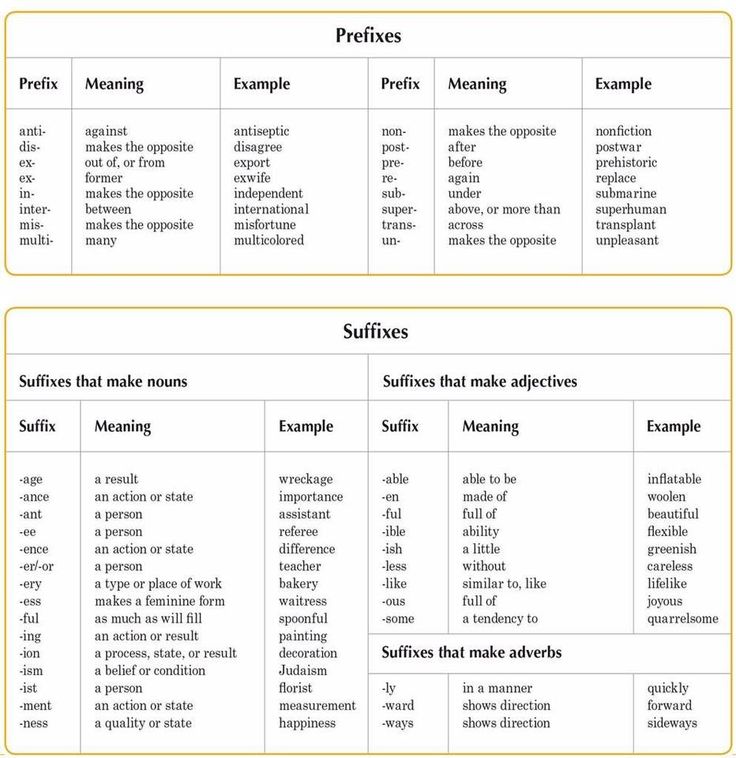 621994 416.5039978 cm /CS2 CS 1 SCN 0.214 w /GS2 gs 0 0 m 0 -41.01 l S Q q 1 0 0 1 585.3809967 416.5039978 cm /CS2 CS 1 SCN 0.214 w /GS2 gs 0 0 m 0 -41.01 l S Q q 1 0 0 1 306.0010071 766.3699951 cm /CS2 CS 1 SCN 0.214 w /GS2 gs 0 0 m 0 -20.505 l S Q q 1 0 0 1 306.0010071 46.1349945 cm /CS2 CS 1 SCN 0.214 w /GS2 gs 0 0 m 0 -20.505 l S Q q 1 0 0 1 16.3679962 396.0010071 cm /CS2 CS 1 SCN 0.214 w /GS2 gs 0 0 m 20.505 0 l S Q q 1 0 0 1 575.1269989 396.0010071 cm /CS2 CS 1 SCN 0.214 w /GS2 gs 0 0 m 20.505 0 l S Q q 1 0 0 1 305.9989929 756.1190033 cm /CS2 CS 1 SCN 0.214 w /GS2 gs 0 0 m 5.126 0 l 5.126 -2.83 2.83 -5.126 0 -5.126 c -2.83 -5.126 -5.126 -2.83 -5.126 0 c -5.126 2.83 -2.83 5.126 0 5.126 c 2.83 5.126 5.126 2.83 5.126 0 c S Q q 1 0 0 1 305.9989929 35.8840027 cm /CS2 CS 1 SCN 0.214 w /GS2 gs 0 0 m 5.126 0 l 5.126 -2.83 2.83 -5.126 0 -5.126 c -2.83 -5.126 -5.126 -2.83 -5.126 0 c -5.126 2.83 -2.83 5.126 0 5.126 c 2.83 5.126 5.126 2.83 5.126 0 c S Q q 1 0 0 1 26.6190033 396.
621994 416.5039978 cm /CS2 CS 1 SCN 0.214 w /GS2 gs 0 0 m 0 -41.01 l S Q q 1 0 0 1 585.3809967 416.5039978 cm /CS2 CS 1 SCN 0.214 w /GS2 gs 0 0 m 0 -41.01 l S Q q 1 0 0 1 306.0010071 766.3699951 cm /CS2 CS 1 SCN 0.214 w /GS2 gs 0 0 m 0 -20.505 l S Q q 1 0 0 1 306.0010071 46.1349945 cm /CS2 CS 1 SCN 0.214 w /GS2 gs 0 0 m 0 -20.505 l S Q q 1 0 0 1 16.3679962 396.0010071 cm /CS2 CS 1 SCN 0.214 w /GS2 gs 0 0 m 20.505 0 l S Q q 1 0 0 1 575.1269989 396.0010071 cm /CS2 CS 1 SCN 0.214 w /GS2 gs 0 0 m 20.505 0 l S Q q 1 0 0 1 305.9989929 756.1190033 cm /CS2 CS 1 SCN 0.214 w /GS2 gs 0 0 m 5.126 0 l 5.126 -2.83 2.83 -5.126 0 -5.126 c -2.83 -5.126 -5.126 -2.83 -5.126 0 c -5.126 2.83 -2.83 5.126 0 5.126 c 2.83 5.126 5.126 2.83 5.126 0 c S Q q 1 0 0 1 305.9989929 35.8840027 cm /CS2 CS 1 SCN 0.214 w /GS2 gs 0 0 m 5.126 0 l 5.126 -2.83 2.83 -5.126 0 -5.126 c -2.83 -5.126 -5.126 -2.83 -5.126 0 c -5.126 2.83 -2.83 5.126 0 5.126 c 2.83 5.126 5.126 2.83 5.126 0 c S Q q 1 0 0 1 26.6190033 396.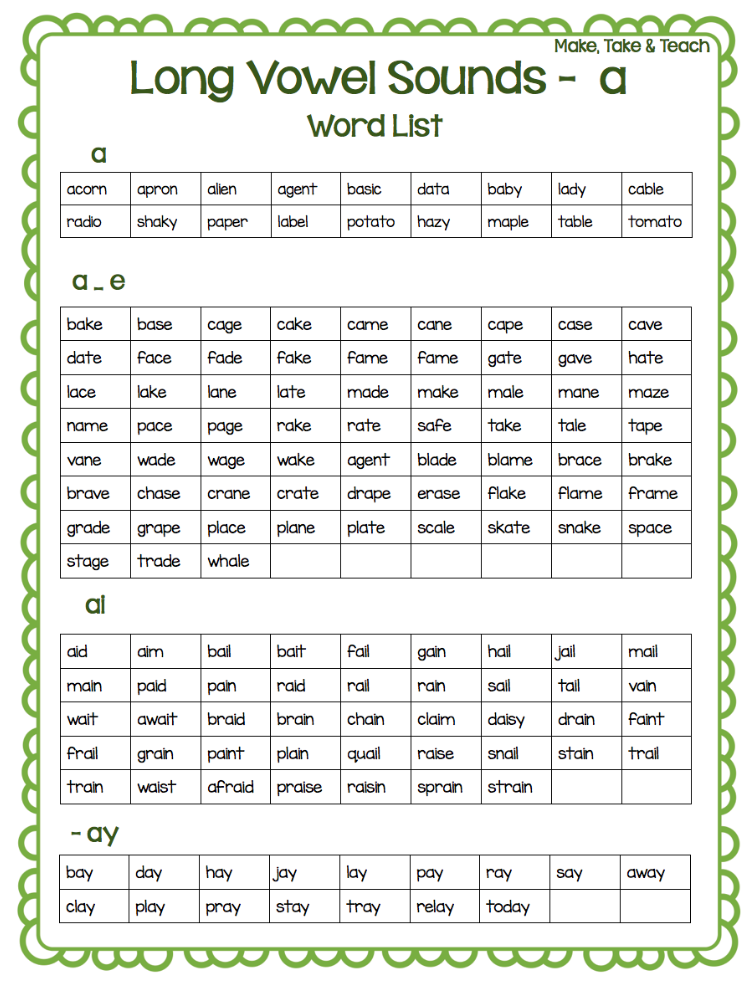 fGS>ھ.4C\~q''-0ⱄhR*+l[ZAH]ɞpKf3B
t8M"#a}וknT}˝3hl 6gͳqnF2/OS8)Pw
h)RHb$Kz
fGS>ھ.4C\~q''-0ⱄhR*+l[ZAH]ɞpKf3B
t8M"#a}וknT}˝3hl 6gͳqnF2/OS8)Pw
h)RHb$KzAdding and removing titles in a chart
Diagrams
Diagrams
Diagrams
Adding and Removing Titles on a Chart
- Create a chart from start to finish
Article - Adding and Removing Titles on a Chart
Article - Show or hide a legend or data table in a chart
Article - Add or remove a secondary axis on a chart in Excel
Article - Adding a Trend or Mean Line to a Chart
Article - Selecting a Chart Using Express Analysis
Article - Update data in an existing chart
Article - Show data trends with sparklines
Article
Further: Pivot tables
Excel for Microsoft 365 Word for Microsoft 365 Outlook for Microsoft 365 PowerPoint for Microsoft 365 Excel for Microsoft 365 for Mac Word for Microsoft 365 for Mac PowerPoint for Microsoft 365 for Mac Excel for the web Excel 2021 Word 2021 Outlook 2021 PowerPoint 2021 Excel 2021 for Mac Word 2021 for Mac PowerPoint 2021 for Mac Excel 2019Word 2019 Outlook 2019 PowerPoint 2019 Excel 2019 for Mac Word 2019 for Mac PowerPoint 2019 for Mac Excel 2016 Word 2016 Outlook 2016 PowerPoint 2016 Excel 2016 for Mac Word 2016 for Mac PowerPoint 2016 for Mac Excel 2013 Word 2013 Outlook 2013 PowerPoint 2013 Excel 2010 Word 2010 Outlook 2010 PowerPoint 2010 Excel 2007 Word 2007 Outlook 2007 PowerPoint 2007 Excel for Mac 2011 Word for Mac 2011 PowerPoint for Mac 2011 More.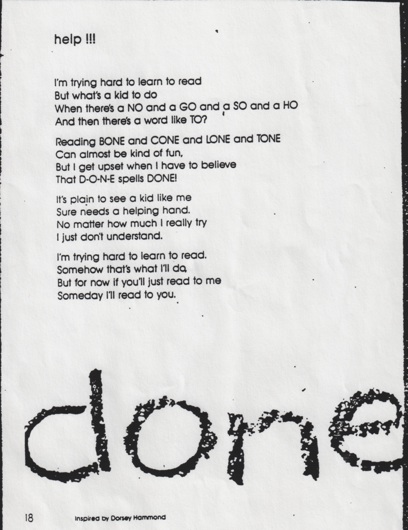 ..Less
..Less
To make your chart clearer, you can add a title and axis titles to any type of chart. Axis titles are generally available for all axes that can be displayed in a chart, including the depth (data series) axis in 3-D charts. Some types of charts (such as the radar chart) contain axes, but their titles are not displayed. Also, it is not possible to add axis titles for charts that do not have axes (such as pie and donut charts).
Newer versions
- What version of Office are you using?
- Newer versions
- Office 2010
Add chart title
-
In a chart, select the Chart Title field and enter a title.
-
At the top right of the chart, select the + sign.
-
Click the arrow next to Chart Title .
-
Select item Center overlay to place the title on top of the chart, or More options to see more options.
-
Right-click the chart title to format with options such as Fill or Outline.
Delete chart title
-
Click the diagram.
-
At the top right of the chart, select the + sign.
-
In the heading of the diagram, the link him.
-
Click anywhere in the chart to which you want to add a title.
The Chart Tools panel opens with additional tabs Design , Layout and Format .
-
On the Layout tab, in the Captions group, click the Chart Title button.
-
Select item Center title with overlap or Above chart .
-
In the Chart Title text box that appears in the chart, enter the desired text.
Press Enter to start a new line. To insert a line break, place the cursor where you want it, and then press Enter.
-
To format the text in the header, do the following:
-
Click the title and select the text you want to format.
-
On the Mini Toolbar , select the formatting options you want.

You can also use the formatting buttons on the ribbon (tab Home , group Font ). To format the entire title, right-click it, select Format Chart Title from the context menu, and set the options you want.
-
-
The title field is resized to match the text size. It cannot be changed manually, and the text may be truncated if it does not fit within the maximum size field.
-
Only one title can be added to a chart. If you want to add another title or subtitle, you can create a label on the chart and drag it to the desired location ( Chart Tools , tab Layout , group Insert , button Text box ).
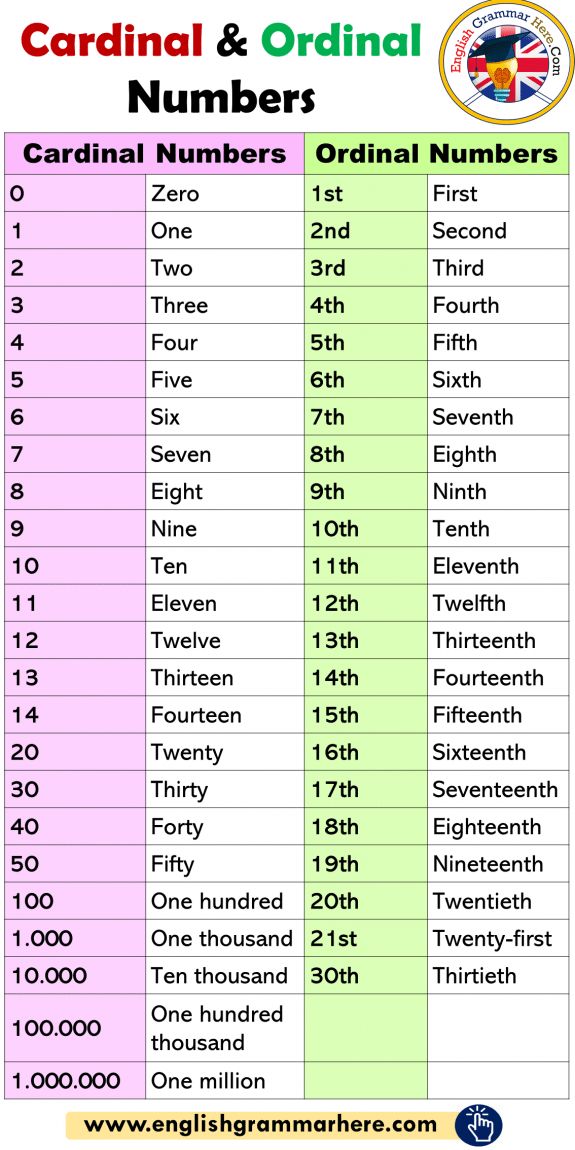
-
You can manually move the title by dragging its field to the desired location.
-
Click anywhere in the chart for which you want to add titles to the axes.
Panel opens Working with charts with additional tabs Constructor , Layout and Format .
-
On the Layout tab, in the Labels group, click the Axis Names button.
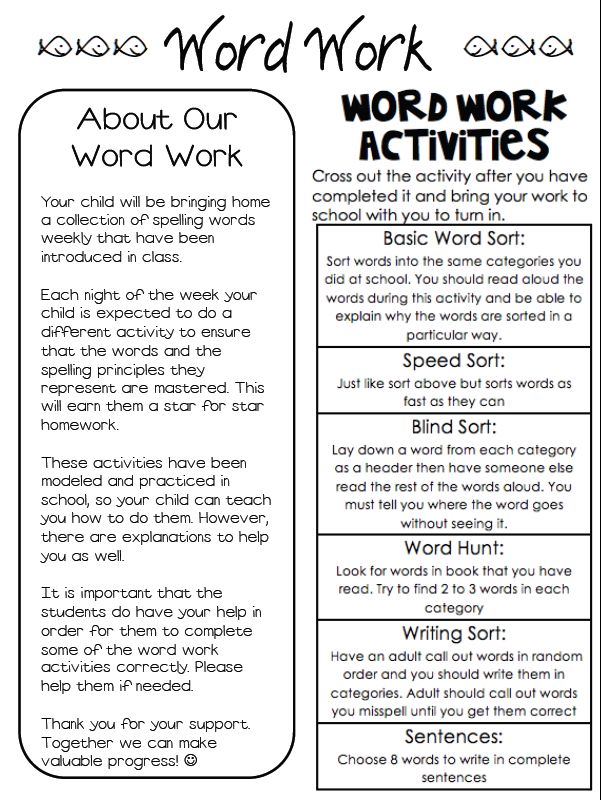
-
Do one of the following:
-
To add a title to the primary horizontal (category) axis, click Primary Horizontal Axis Title , and then select the option you want.
If the chart has a minor horizontal axis, you can also select item Minor horizontal axis name .
-
To add a title to the primary vertical (value) axis, click Primary vertical axis title or Secondary vertical axis label , and then select the option you want.
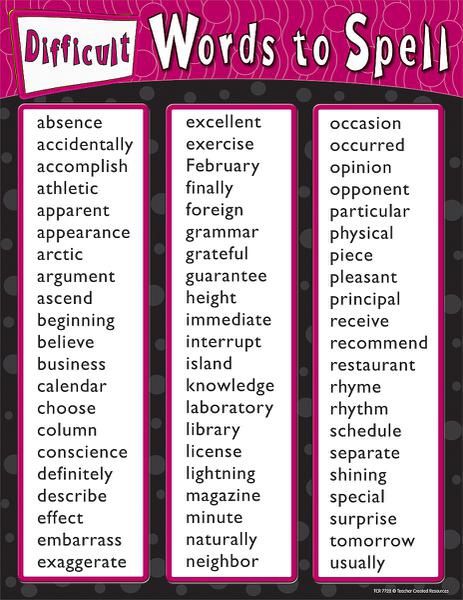
If the chart has a secondary vertical axis, you can also select item Secondary vertical axis name .
-
To add a title to the depth axis (data series axis), click Depth axis title , and then select the option you want.
This option is only available if the selected chart is actually a 3-D chart, such as a 3-D histogram.
-
-
In the text field Axis name that appears in the diagram, enter the desired text.
Press Enter to start a new line.
 To insert a line break, place the cursor where you want it, and then press Enter.
To insert a line break, place the cursor where you want it, and then press Enter. -
To format the text in the header, do the following:
-
Click the title and select the text you want to format.
-
On the Mini Toolbar , select the formatting options you want.
You can also use the formatting buttons on the ribbon (tab Home , group Font ).
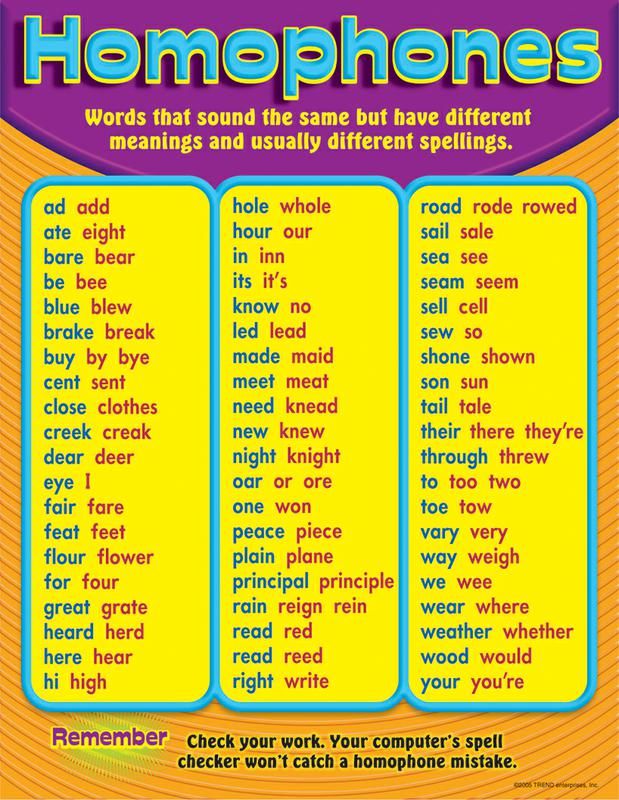 To format the entire title, right-click it, select Format Axis Title from the context menu, and set the required options.
To format the entire title, right-click it, select Format Axis Title from the context menu, and set the required options. Notes:
-
When switching to another chart type that does not support axis titles (such as a pie chart), the axis titles are no longer displayed. The titles will be displayed again if you switch back to a chart type that supports axis titles.
-
Titles displayed for secondary axes will be lost when switching to a chart type that does not display secondary axes.
-
-
-
In a chart, click the chart or axis title that you want to link to a worksheet cell.
-
On the worksheet, enter an equal sign (=) in the formula bar.
-
Select the cell on the worksheet that contains the data or text you want to display in the chart.
You can also enter a reference to a worksheet cell in the formula bar. Enter an equal sign, sheet name, and an exclamation point, such as =Sheet1!F2 .
-
Press the ENTER key.
-
Click anywhere in the chart.
The Chart Tools panel opens with additional tabs Design , Layout and Format .
-
Do one of the following:
-
To remove the chart title, on the Layout tab, in the Captions group, click the Chart Title button, and then select No .
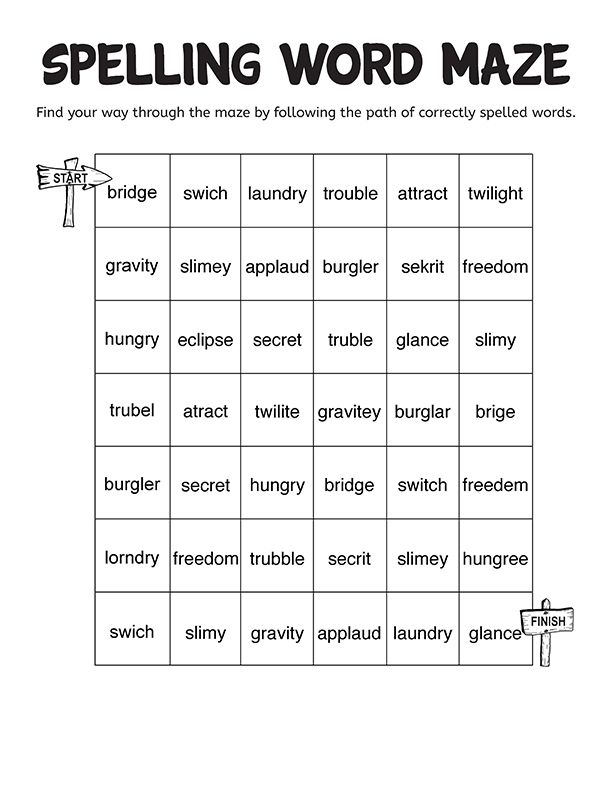
-
To remove the axis title, on the Layout tab, in the Labels group, click the Axis Title button, select the type of axis whose title you want to remove, and then select None .
-
To quickly delete a chart or axis title, click the title and then press the DELETE key. You can also right-click the title and then select 9 from the shortcut menu0067 Delete .
-
To remove a chart or axis title immediately after adding it, click the Undo button on the Quick Access Toolbar , or press CTRL+Z.
-
Newer versions
- What version of Office are you using?
- Newer versions
- Office 2011
You can add a title to the chart.
Chart name
axle names
-
This step only applies to Word 2016 for Mac: From the View menu , select Page Layout .
-
Click the diagram and open the Design tab .
-
Click Add Chart Element > the title of the chart and select the desired title.
-
Enter a name in field Name of the chart.
To format the name, select the text in the text field and on the tab Home in the group Font select the desired formatting.

Each axis in the diagram can be given a title. Axis titles are generally available for all axes that can be displayed on a chart, including the depth (data series) axis in 3-D charts.
Some chart types (such as the radar chart) contain axes but cannot display their titles. Chart types that do not have axes (such as pie and donut charts) also cannot display axis titles.
Chart name
axle names
-
This step only applies to Word 2016 for Mac: From the View menu , select Page Layout .
-
Click the diagram and open the tab Designer .
-
Click Add Chart Element > Axis Titles , and then select the axis title option.
-
Enter text in field Axis name.
To format the name, select the text in the text field and on the tab Home in the group Font select the desired formatting.
You can add a title to the chart.
Chart title
axis titles
Follow these steps to add a title to a chart in Excel or Mac 2011, Word for Mac 2011, and PowerPoint for Mac 2011.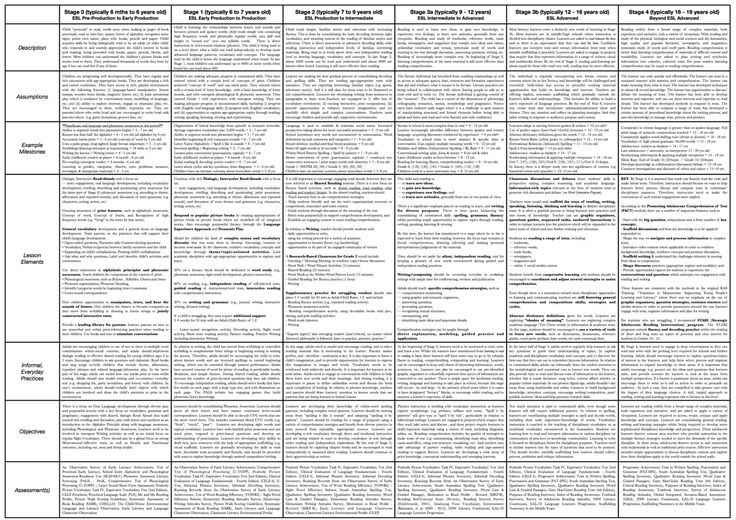
-
This step only applies to Word for Mac 2011: On the View menu , select Page Layout .
-
Click the chart and open the tab Chart layout .
-
Under Captions , click Chart Title and select the desired title.
-
Highlight the text in the Chart title field and enter a title.
To format the name, select the text in the text field and on the tab Home in the group Font select the desired formatting.
Each axis in the diagram can be given a title. Axis titles are generally available for all axes that can be displayed on a chart, including the depth (data series) axis in 3-D charts.
Some types of charts (such as the radar chart) contain axes but cannot display their titles. Chart types that do not have axes (such as pie and donut charts) also cannot display axis titles.
Chart name
axle names
-
This step only applies to Word for Mac 2011: On Menu View select Page layout .
-
Click the chart and click the Chart Layout tab .
-
Under Labels , click Axis Titles , point to the axis you want to add a title for, and then choose an option.
-
Select the text in the field Axis name and enter a name for the axis.
To format the name, select the text in the text field and on the tab Home in the group Font select the desired formatting.
Add or change the title of a chart
You can add or change a chart title, customize its appearance, and include it in a chart.
-
Click anywhere in the chart to display the Chart tab on the ribbon.
-
Click the Format button to open the chart formatting options.
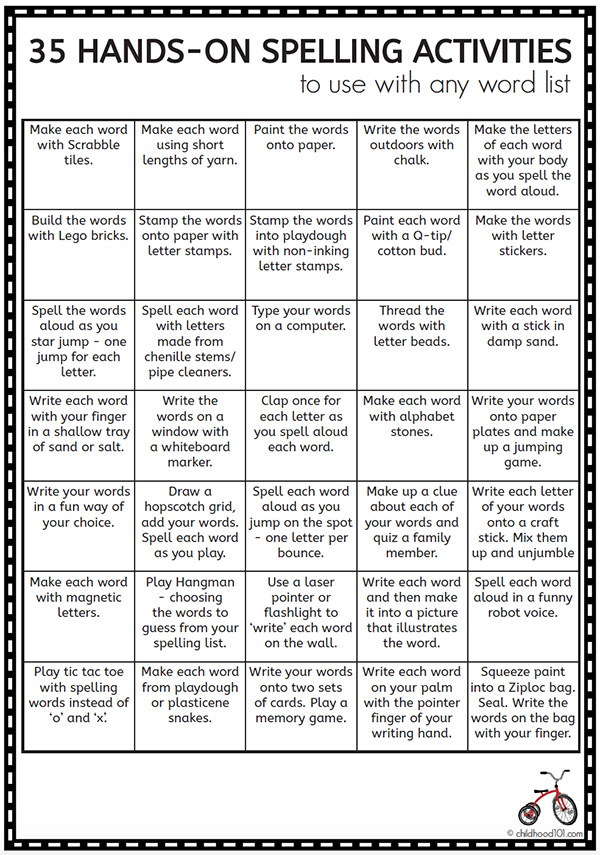
-
In area Chart , expand section Title of the chart.
-
Add or edit the name of the chart to suit your needs.
-
If you don't want the chart to have a title, use the toggle to hide it.
Additional information
You can always ask the Excel Tech Community a question or ask for help in the Answers community.
See also
Changing the position of titles on a chart
Get Microsoft Chart Templates
Tasks of teaching spelling - FINDOUT.
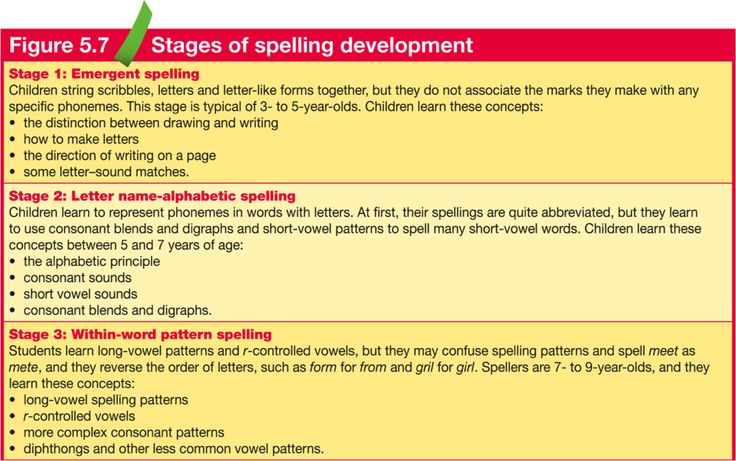 SU
SU Help in ✍️ writing a study paper
Name
We will help with coursework, control, diploma, essay, practice report, research and any other work
By clicking the "Continue" button, I accept the privacy policy
Achievement of the ultimate goal of classes on teaching spelling in primary grades, namely, the development of automatism in students of literate writing within the requirements of an elementary course of grammar and spelling, can be carried out provided that the teacher is aware of a number of particular tasks, this goal of the components, as well as understanding all of them components of the process of teaching spelling.
Based on the structure of the spelling skill, we can distinguish the following tasks for this section.
Development of graphic skills (writing letters, letter combinations, syllables, words, sentences, texts). Appropriate exercises should be carried out in the lessons of speech development, literacy training, the formation of the grammatical structure of speech, grammar and spelling, in the process of developing auditory perception and teaching pronunciation, in connection with the study of sounds, letters, their differentiation, distinguishing by ear, mastering the alphabet, graphic and spelling rules.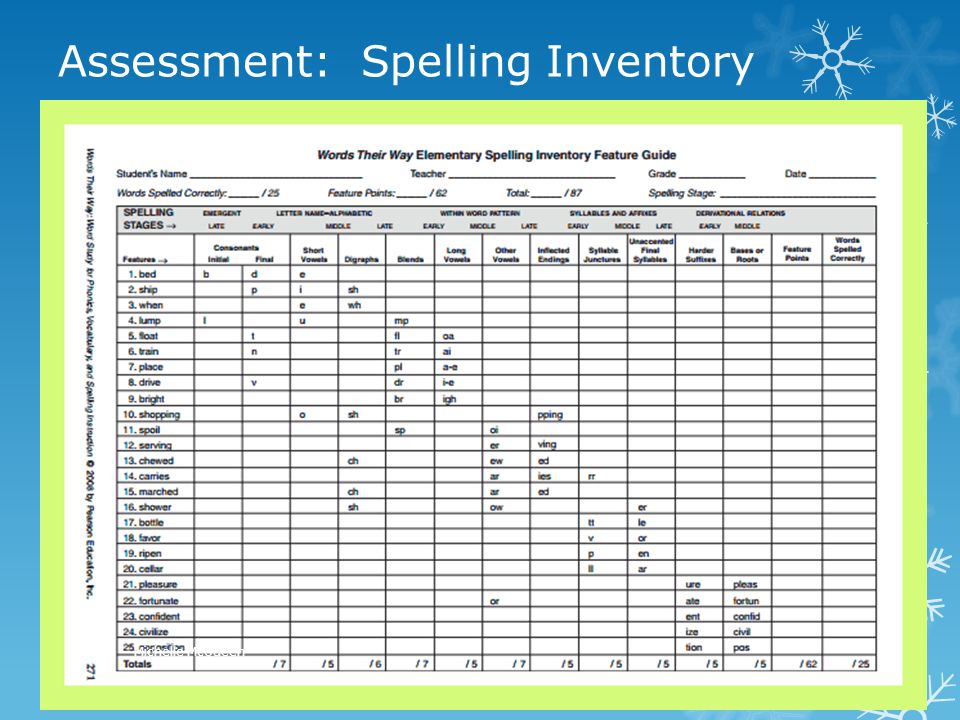 The practice of performing independent written work is also of great importance for solving the problem of developing and consolidating graphic skills.
The practice of performing independent written work is also of great importance for solving the problem of developing and consolidating graphic skills.
Improving the skills of speech analysis, its units. This task is also not specific only for spelling classes, it is in a certain sense universal, but special attention is also needed to its solution precisely in connection with mastering spelling. This refers to different forms of analysis (sound, sound-letter, syllabic, morphemic, morphological, syntactic, semantic, mixed, spelling proper and orthoepic).
Mastering the ability to identify, differentiate types of writing, specific spellings based on knowledge and skills in grammar, pronunciation, orthoepy, graphics. In order to master the criteria for recognition, distinguishing between supporting, checking and non-checking spellings, hearing-impaired students must first learn the rules of correlation with the pronunciation of “ready-made” orthograms, more precisely, words with typical alphabetic and morphological characteristics.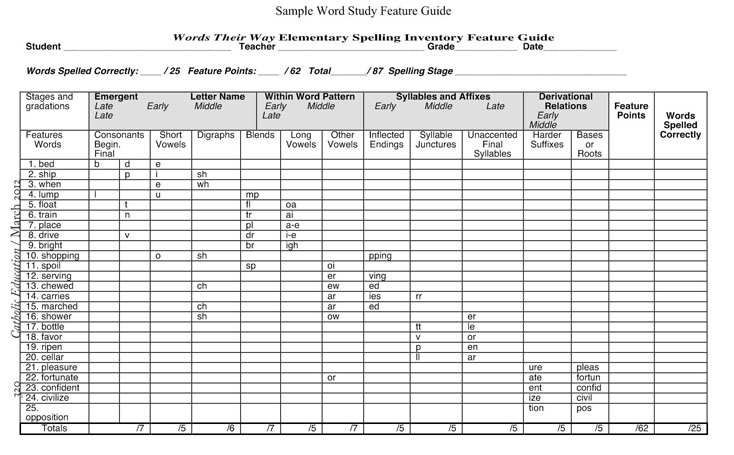 The solution to this problem involves conducting exercises in orthoepy, clarifying and improving pronunciation, and differentiating oppositional cases of pronunciation and spelling. As the material is worked out in terms of orthoepy (in pronunciation classes), it is transferred to work in the lessons of the formation of the grammatical structure of speech (grades I-V) and grammar and spelling lessons (grade VI).
The solution to this problem involves conducting exercises in orthoepy, clarifying and improving pronunciation, and differentiating oppositional cases of pronunciation and spelling. As the material is worked out in terms of orthoepy (in pronunciation classes), it is transferred to work in the lessons of the formation of the grammatical structure of speech (grades I-V) and grammar and spelling lessons (grade VI).
However, for the hearing impaired, a more reliable way of identifying and differentiating spellings and spelling types should be semantic, in particular grammatical, criteria. This is justified both linguistically and psychologically. Therefore, D. N. Bogoyavlensky (taking into account the principles of Russian spelling and the structure of spelling skills) draws attention to the decisive role of grammatical associations in mastering literate writing: “... in order to recognize a spelling, you need to know its grammatical meaning, i.e. develop connections between the sound form and its meaning.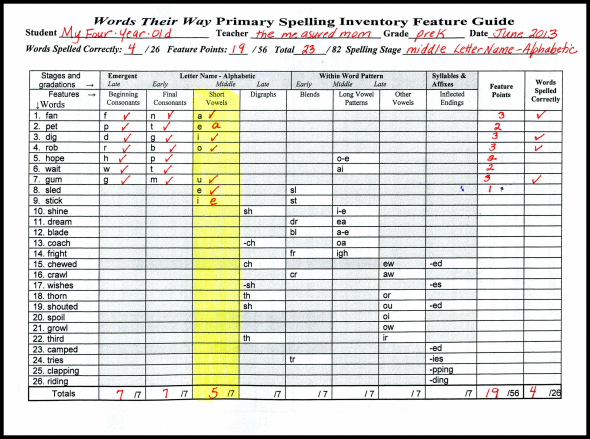
At the same time, the ability to rely on grammatical criteria for identifying and distinguishing spelling for hearing-impaired children (due to underdevelopment of speech) is limited. In connection with these circumstances, for the assimilation of typical orthograms by hard-of-hearing students, it is especially important to establish a complex of associations between the graphic form of words, their lexical and grammatical meaning, acoustic impressions from auditory perception and motor sensations from pronunciation. The establishment of these associations during the assimilation of typical orthograms should serve as the basis for transferring them to other words, to their spelling.
The solution to this problem is closely related to learning to determine which rule the recognized spelling is for, and learning to apply this rule to particular cases. This is implemented using a system of exercises designed for different types of writing. Children first learn to apply the rules to spelling words with a certain type of spelling, then they are led to do exercises where there are two types of spelling, which leaves them with the problem of choosing a rule.
Spelling classes, due to its reliance on morphology (the choice of letter designations in accordance with the morphological principle) and syntax (separate writing of prepositions, spelling of case endings, punctuation) should serve to improve grammatical skills. The work of teaching spelling should also act as a means of improving pronunciation, mastering the sound-letter composition of speech, and mastering the norms of literary pronunciation.
Going in many respects to the assimilation of spelling from reading and orthoepy, hearing-impaired students develop graphic and spelling vigilance, observation, train all types of memory (visual, auditory, motor), learn to compare, distinguish, draw conclusions, master inductive and deductive methods of cognition. This should be seen as a manifestation of an important task of spelling lessons: sensory development, improvement of thinking operations.
To work out one or another typical spelling, students must be armed with appropriate methods of action.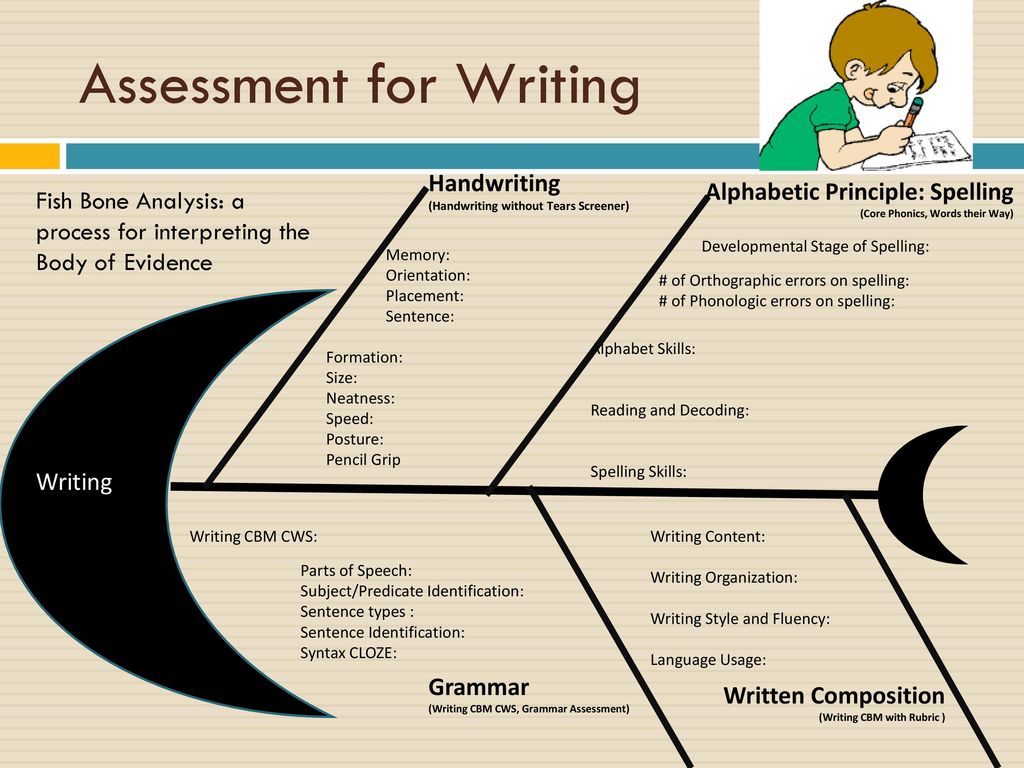 Assimilation
Assimilation
the order of these actions, their combination and implementation is one of the areas of work that is constantly in the teacher's field of attention in the course of the formation of a certain spelling skill, up to its automation.
The content of the elementary spelling course in grades I-VI of the school for the hearing impaired and organizational features of its implementation
The elementary spelling course is studied in grades I-VI of the school for the hearing impaired, in terms of its volume it reproduces the program of the primary classes of the public school. This course includes the following topics: "Spelling of vowels in combination with hissing (type -chk-, -chn-", "Dividing ь, ь in feminine nouns after hissing and in the endings of verbs of the 2nd person", "Spelling -tsya and -tsya, not with verbs" , "The simplest cases of transferring parts of words", "A capital letter in proper names and at the beginning of a sentence", "Separate spelling of prepositions with nouns and pronouns", "Spelling of words with unchecked spelling".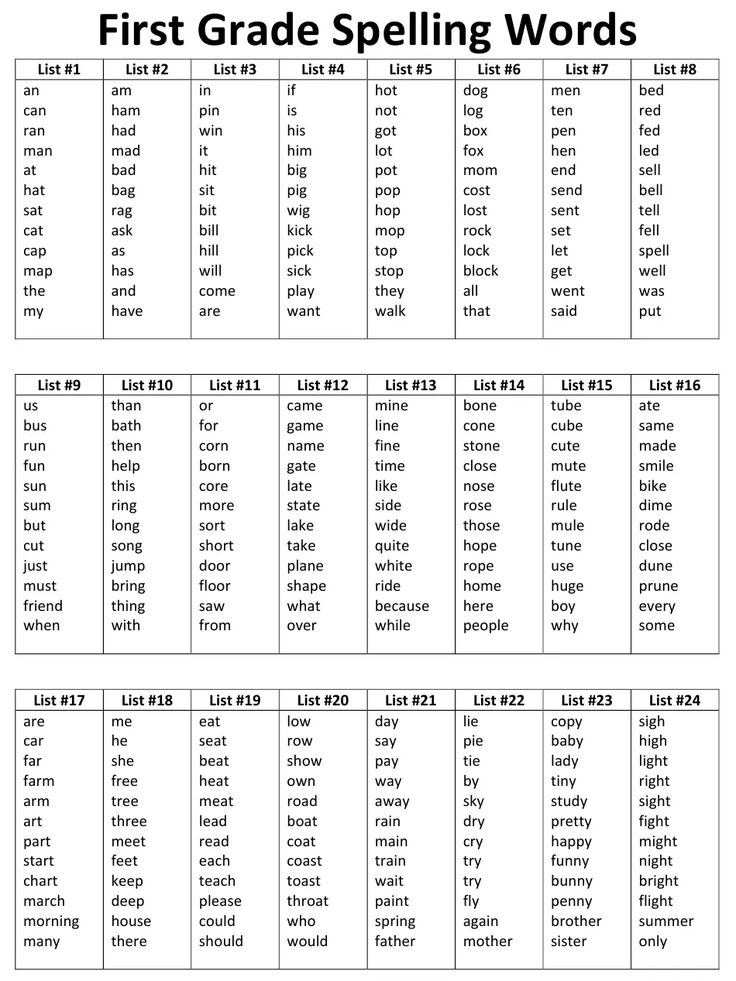 Children should learn: putting a period, question and exclamation marks at the end of sentences, a comma when listing, in complex sentences, punctuation marks when addressing and direct speech.
Children should learn: putting a period, question and exclamation marks at the end of sentences, a comma when listing, in complex sentences, punctuation marks when addressing and direct speech.
Spelling material of the program is arranged concentrically.
In grades I-V, spelling requirements are connected to different sections of the work, in the Russian language: "Teaching pronunciation", "Development of speech", "Formation of the grammatical structure of speech." All studied types of spellings that are related to phonetics, both verifiable and unverifiable (spelling of unstressed vowels, voiced consonants at the end of a word, softening of consonants, prefixes 0687, etc.), are placed in the program "Teaching pronunciation". Some spelling rules (spelling of unstressed vowels, voiced, voiceless and unpronounceable consonants in the root of words without prefixes and with prefixes, etc.) are included in the Speech Development section and are studied in connection with practical work on word formation.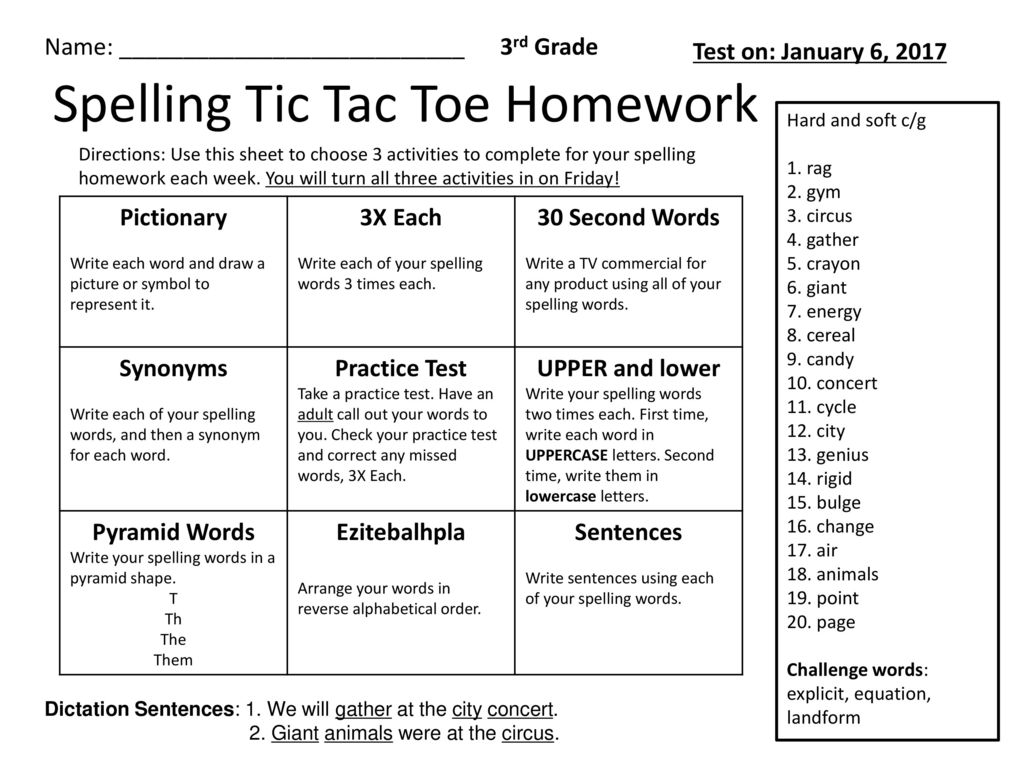 Finally, in the section "Formation of the grammatical structure of speech" there is a heading "Information on grammar and spelling", which in grades I-II includes a number of spelling and punctuation rules, as well as requirements for the graphic side of writing - calligraphy.
Finally, in the section "Formation of the grammatical structure of speech" there is a heading "Information on grammar and spelling", which in grades I-II includes a number of spelling and punctuation rules, as well as requirements for the graphic side of writing - calligraphy.
Many spelling and punctuation topics are brought to classes repeatedly during the first five years of study (unstressed vowels, the alphabet, voiced and voiceless consonants, etc.).
In grade VI, all knowledge and skills are summed up and summarized in the Grammar and Spelling section of the program. At this stage, the entire elementary course of spelling is presented. The spelling work in the initial period of study ends with the final repetition of the material at the end of the sixth year of study.
The study of spelling and punctuation material in the VI grade is organically connected with grammatical topics, with topics on phonetics, graphics, word composition, it is also connected to the study of parts of speech, word connection, sentence structure.