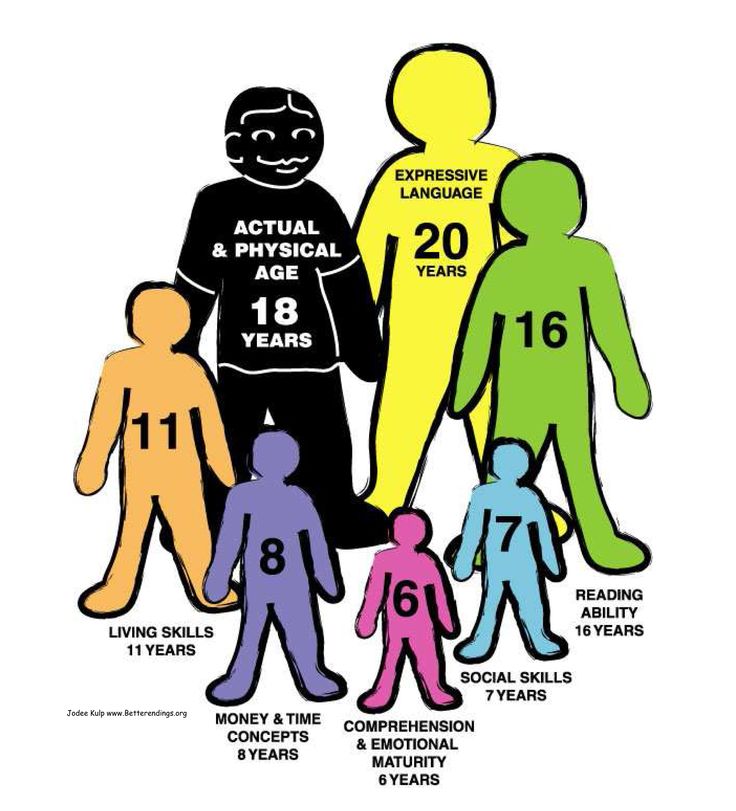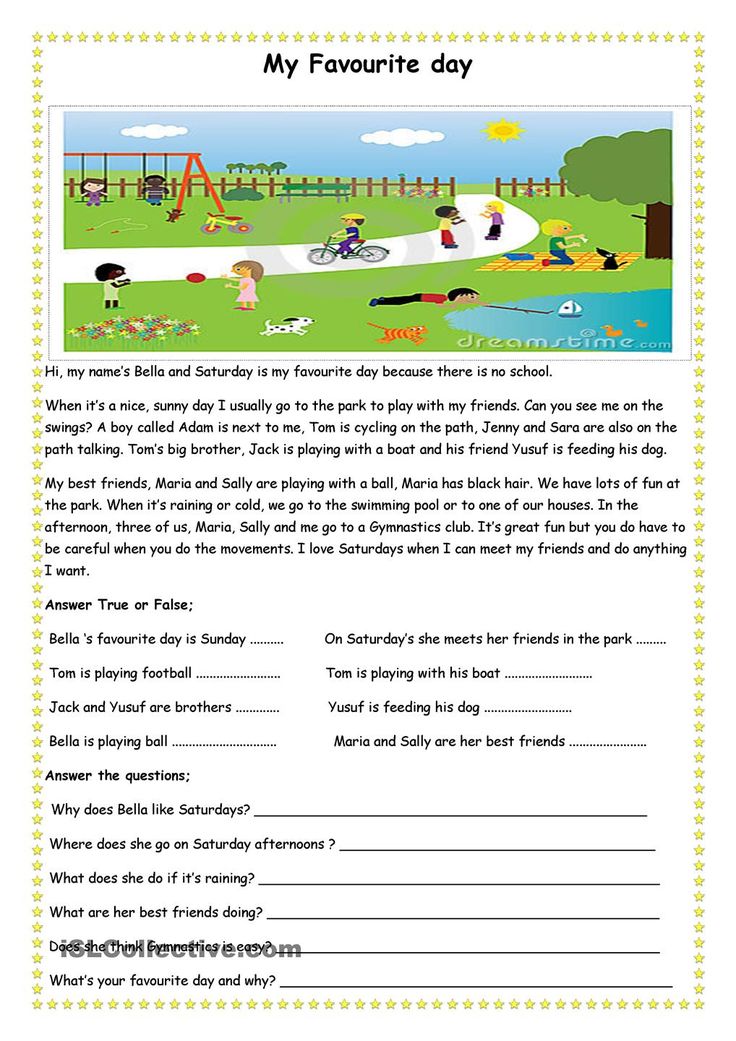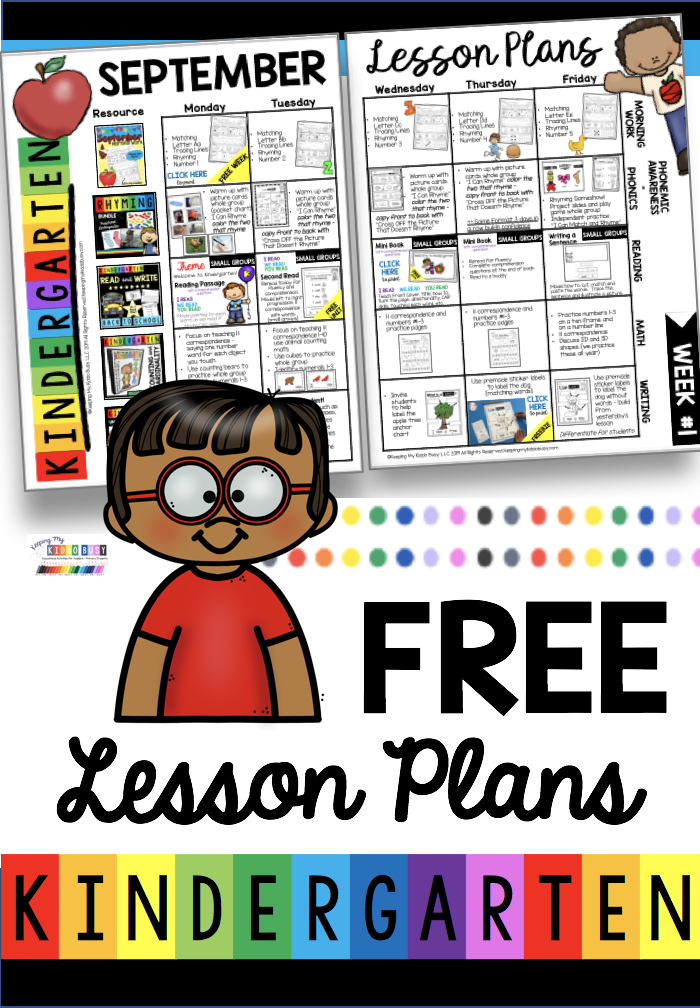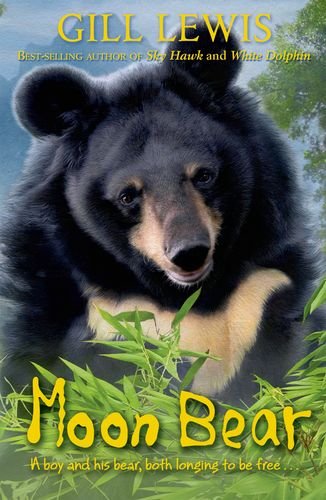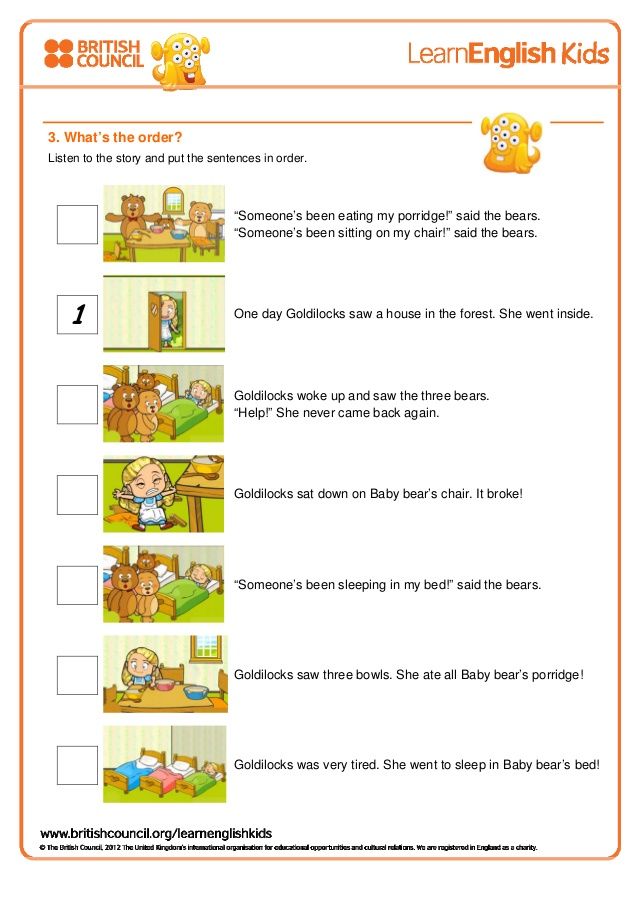Beginning sight words
FREE Printable List of Kindergarten Sight Words & How to Teach Them
If you’ve got a child in kindergarten, you’ll want to get familiar with kindergarten sight words and learn how to teach your child to read & learn sight words.
As a child play therapist and teacher, I understand how important it is to understand what sight words are, as well as understanding which activities, games, and apps are best to use to teach them.
This post has been updated to include more Kindergarten Sight Word Resources for parents and teachers (like this Kindergarten Sight Word Bundle Packet).
Sight words are words that kindergarteners will see the most. Sight words are a commonly used term that usually refers to a set of words that reappears on almost any page of text.
Kindergarten Sight Words and How to Teach ThemThese high-frequency words are seen often. In fact, between 50-75% of your child’s text will include sight words from pre-primer & primer Dolch word lists.
What are sight words?
To become a great reader, children must master their sight words. It is essential to learn their sight words and to continue to practice them. Once your child has mastered them, it is time to move onto the next list.
Kindergarten sight word listWhen your child is looking at these words on a daily basis, they will learn them quickly. Repetition is the key to fluency (reading smoothly, without a lot of pauses), so practicing these words over and over will help to achieve that goal. Here is a FREE printable list of Kindergarten Sight Words (click here, and I will send you the list)
You are welcome to download this free printable sight word list to help your child prepare for kindergarten.Or if you really want the complete package, get this Kindergarten Sight Word Bundle Packet. As a child play therapist, I put this packet together so you can help your child learn sight words. You can print it over and over again to help your child learn his or her sight words.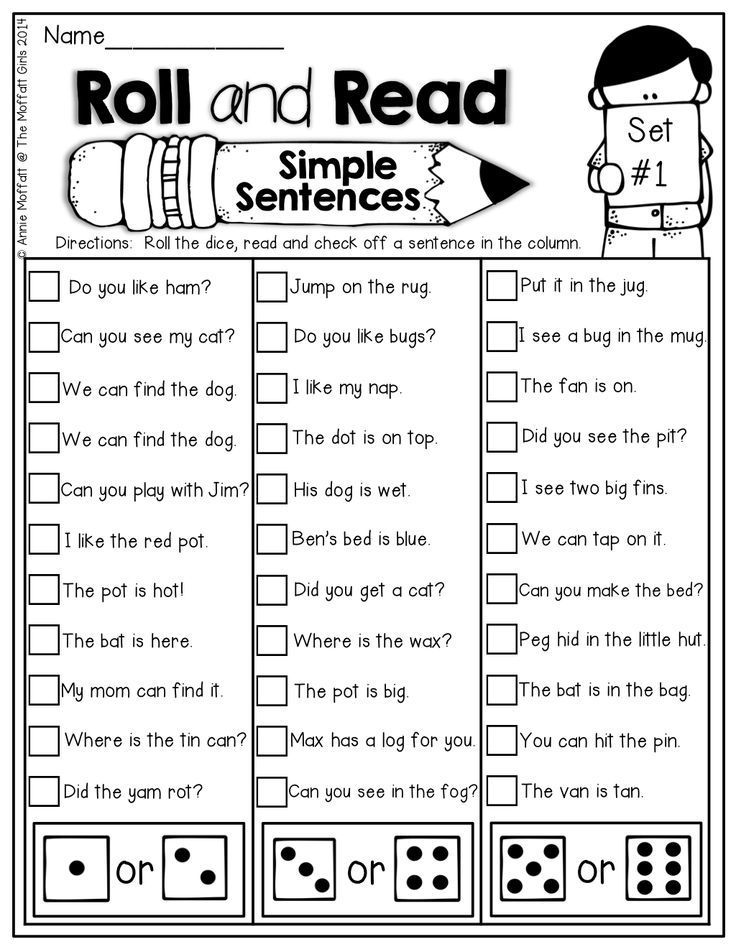
There are 52 sight words that are typically taught in kindergarten.
The Kindergarten Sight Words are:
all, am, are, at, ate, be, black, brown, but, came, did, do, eat, four, get, good, have, he, into, like, must, new, no, now, on, our, out, please, pretty, ran, ride, saw, say, she, so, soon, that, there, they, this, too, under, want, was, well, went, what, white, who, will, with, yes.
These are the 52 most commonly seen words in kindergarten level books. When a child is able to master those words, it not only makes it easier for them to read the words, it also improves their fluency or how quickly and smoothly they can read a passage.
To begin, simply introduce your child to the list (show your child, hang it up, read them).
Read all of the words to your child (every day) and explain that he will be learning a new word every day (or every other day).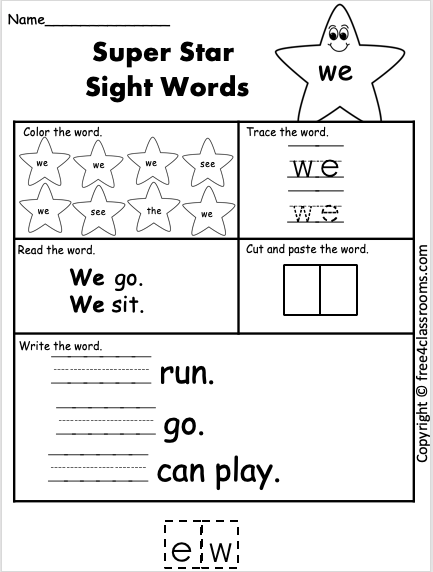 Be excited about it.
Be excited about it.
On day one, see if your child knows any of the words. If they do, put a sticker, a checkmark, or a smiley face to the left of the word (there is space for that). If not, that’s OK! He will.
Every single day, go over the new word, as well as the OLD words that they know. I start by going over the old words with the sticker and then picking a new word. I say it, spell it, say it again, and ask my child to repeat it.
During the day, we will talk about that word and go back to the wall where it is hanging to look at it. I do this at least three times. I keep my chart in the pantry, so anytime our kids eat a snack or want to grab something, they see the words.
Continue to add a sticker, checkmark, or a smiley face to their new words, until the whole list has been completed. From then on, you can just review them every day or every few days.
As the days go on, find these words in other areas (words in books, service words on signs, flash cards before bed…)
Related: YOU ARE WELCOME TO DOWNLOAD THIS SIGHT WORD CHECKLIST ↓ (free) by clicking here.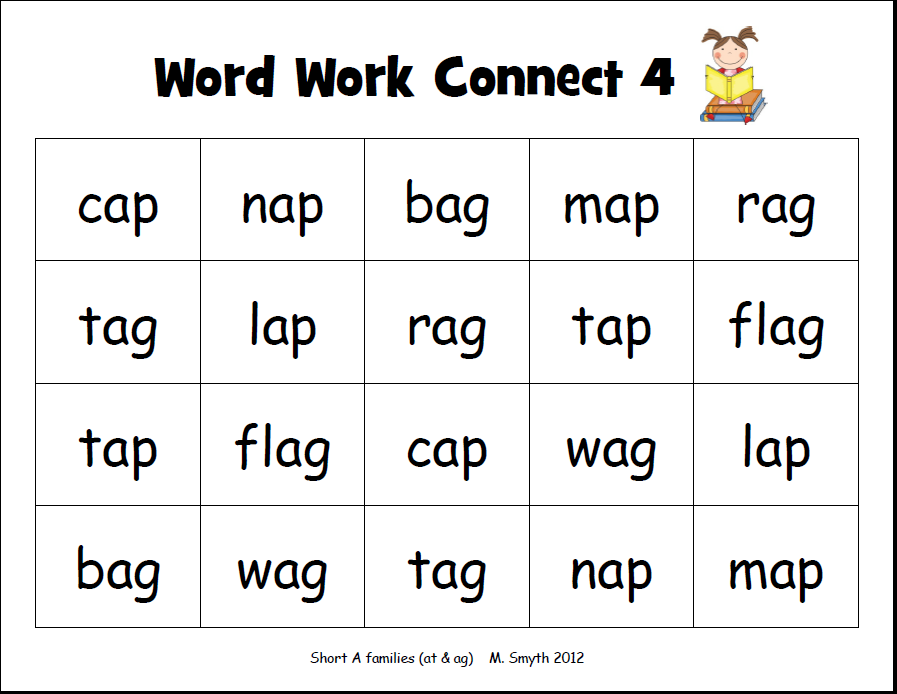
SIGHT WORDS TO TRACE
Tracing kindergarten sight words gives children a chance to engage with the words in a new and different way. By combining multiple learning styles in one lesson, kids are more likely to learn and recall their sight words. Here are a couple of methods for creating kindergarten sight words to trace.
- Rainbow Writing: At the beginning of the school year, have students trace the sight words in three different colors. This repetition helps them develop motor memory while also solidifying the spelling of the word. As the school year progresses, have students write the words independently in three colors. They can overlap the colors or write them three separate times.
- Dry Erase Words: Kids love writing with different writing tools, so dry erase markers always make things more fun!
– Print out the kindergarten sight words you’d like students to practice on a sheet of heavy cardstock.
– Slip the cardstock into a transparent page protector and clip it to a clipboard.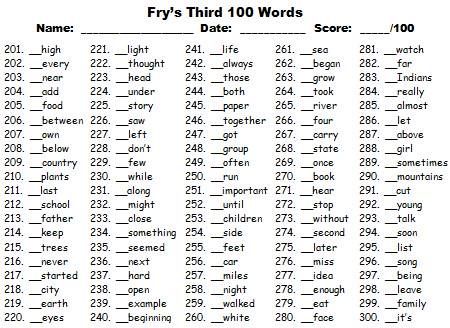
– Then, with a dry erase marker, students can trace the sight words on the page protector.
If they make a mistake, it can be erased with a tissue or an old sock!
Technology has made even the youngest students digitally savvy. If you have access to a computer or tablet and a printer, have your students type their kindergarten sight words and print them out.
Kids love working in word processing programs and learning how to type. They can print the words in different colors, fonts, and sizes. Use the sight words they printed to decorate the room or as part of their reading folder.
If you minimize the page size, you could even use their printed words as Kindergarten sight word flashcards!
SIGHT WORDS IN SENTENCES
Learning sight words are important, but kids need to learn how to identify those words in sentences.
For early readers, being able to pick out kindergarten sight words in sentences means they have a complete understanding of the word.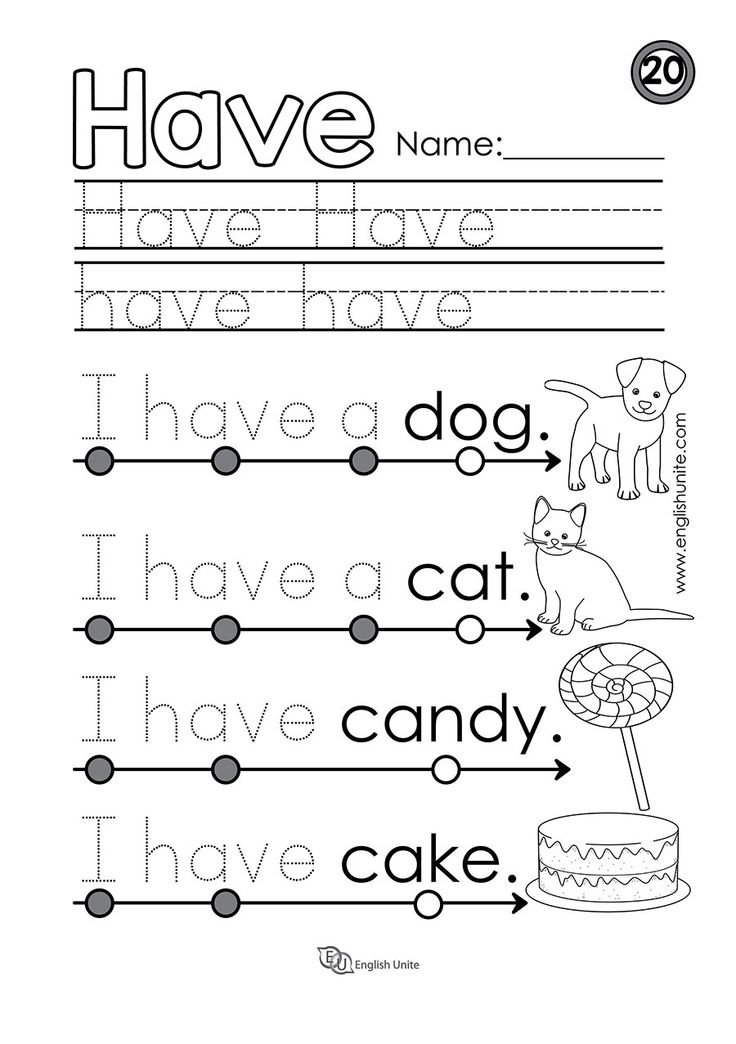
Not only can they trace and write the word, but they can pick it out amidst other words. This is an important skill as they continue to develop their reading abilities.
How do you find them?One way to help kids identify their sight words in sentences is to play a modified version of I Spy. Instead of looking for objects, they are tasked with finding sight words. Give them a highlighter or highlighter tape to cover the word once they have found it.
Since kindergarteners have a limited reading vocabulary, make the sentences as uncomplicated as possible. Even three-word sentences allow students to practice finding and identifying sight words. If you want to make it more challenging, add a couple of sight words in each sentence!
KINDERGARTEN SIGHT WORDS WITH PICTURESKindergarten sight words are basic words that are seen the most frequently in grade-level books. Many of the words are hard to illustrate because of their simplicity.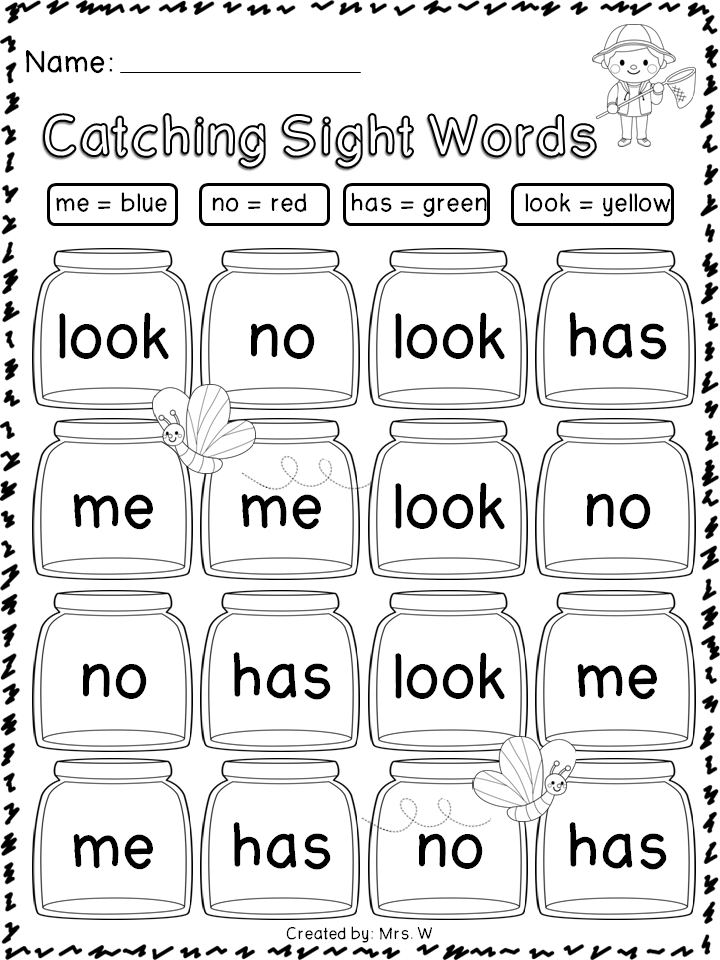 One way to create flashcards of kindergarten sight words with pictures is to have students decorate them or create an illustration that helps them remember the word.
One way to create flashcards of kindergarten sight words with pictures is to have students decorate them or create an illustration that helps them remember the word.
For example, they may draw someone crawling under a table, or they might draw a picture of a toy that has fallen under a bed to illustrate the word “UNDER.”
Whatever image helps them remember the word is fine to use. The goal is to help them learn the words so there is no right or wrong.
KINDERGARTEN SIGHT WORD FLASHCARDSKindergarten sight word flashcards are especially helpful for quick practice. They can be useful for reviewing words at home or on the go.
Some people even uploaded them as virtual flashcards to a tablet or smartphone to be practiced while in the car, visiting relatives, or on vacation.
It doesn’t matter if you print them out to review alone, study them from a device, or turn them into a game; sight word flashcards are a great way to reinforce kindergarten vocabulary.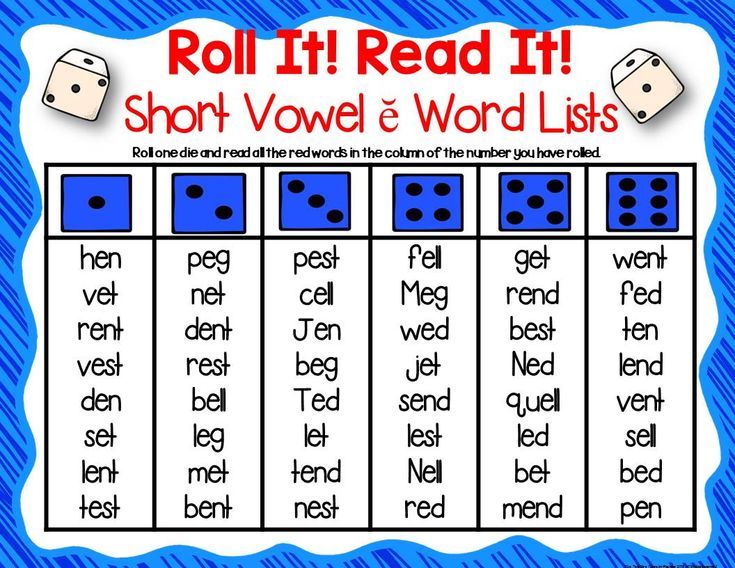
When using Kindergarten Sight Word Flashcards, start with three sight words. When your child knows these three words, add one additional word at a time to the existing words the child already knows.
If you add more, your child will likely become frustrated – and we want this to be fun! Continue adding one word at a time until your child can recognize all Kindergarten sight words.
Sight Word Games and Sight Word AppsLearning is always more effective when it’s turned into a game! Here are some of our favorite sight word games and apps.
Sight Word Games- Go on a Word Hunt: Look for sight words in your Kindergartener’s favorite book! Count how many you can find. You could also print out a list of kindergarten sight words and put a checkmark next to each one you find.
- Sight Word Hopscotch: Draw a hopscotch board on the sidewalk with chalk and write different sight words in each square.
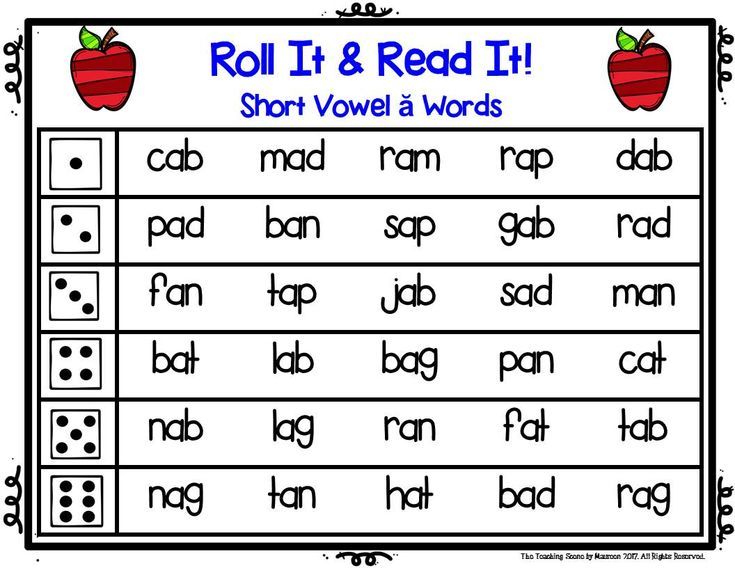 As your child hops from square to square, have him call out the sight word he’s jumping to.
As your child hops from square to square, have him call out the sight word he’s jumping to. - Sight Word Water Balloon Smash: Fill water balloons and write sight words on each balloon in a permanent marker. On the sidewalk, write the sight words in chalk. Have your child choose a balloon, match it to the word on the sidewalk, and smash it on the chalked word. Not only is it a lot of fun, but it’s also a great way to stay cool.
- There are more Games in this Kindergarten Sight Word Bundle Packet, like these puzzles, etc.
- Sight Words by Photo Touch – Free. This no-frills sight word app lets kids match the sight words and progress through the different levels.
- Sight Words List by Innovative Mobile Apps – $1.39. Bright and simple, this app lets you use pre-built lists of sight words or create your own. There are also challenges where kids can pick the sight word out of a group of words.
 The clear font makes the words easy to read.
The clear font makes the words easy to read. - Sight Words: Kids Learn by Teacher Created Materials – Free. This sight words app features more frills than the two above. The pictures are colorful, the font is clear, and there are multiple games to help students practice their sight words.
- Print this FREE Kindergarten sight word list – Hang it by your door or on your refrigerator. Review the list daily until your child can read them fluently and confidently.
You’ll also want to think about helping them even more by using this Kindergarten Sight Word Bundle Packet.
This printable packet is easy to use; you can download it and print it over & over to help your child. The kids love it & they learn so much from the repetition of seeing the same words again & again. It’s a great way to help your child learn their sight words, which helps them to learn to read well.
See these other posts to get your child ready for school
- Teach kids their name and number with ONE tip
- How to read to your preschooler
- 5 practical, time-saving tips for school mornings
© YourModernFamily.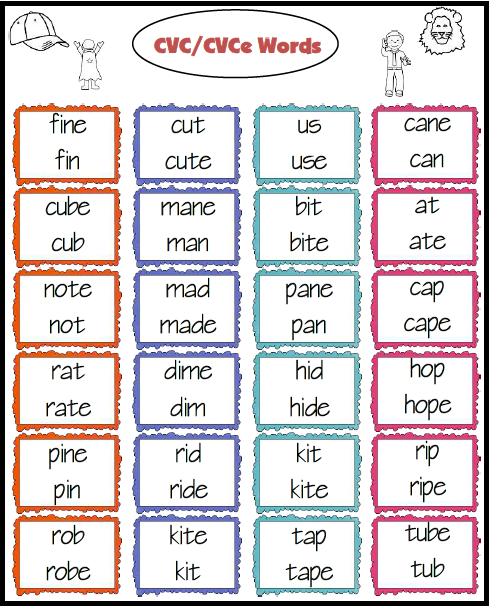 com. Content and photographs are copyright protected. Sharing of this article is encouraged and appreciated, copying and/or pasting articles to any social media is strictly prohibited.
com. Content and photographs are copyright protected. Sharing of this article is encouraged and appreciated, copying and/or pasting articles to any social media is strictly prohibited.
Kindergarten Sight Words List | Education.com
Sight words are words that appear frequently in most of the text people read, but can't easily be sounded out. Learning them helps children become more confident readers. This list of kindergarten sight words includes the most commonly used words every kid should know, also called high frequency words. Although kids won't need to be able to read these sight words until the end of kindergarten, if you've got a pre-K child itching to get started with sight words, this is a great place to start ... before kindergarten rolls around!
Download Article
Look for even more resources below.
| Kindergarten Sight Words | ||||||
|---|---|---|---|---|---|---|
|
|
|
|
|
|
|
|
|
|
|
|
|
|
|
|
|
|
|
|
|
|
|
|
|
|
|
|
|
|
|
|
|
|
|
|||||
|
|
|
|||||
For more literacy and word practice for kindergarteners, see online games, lesson plans, and more from our kindergarten resources page.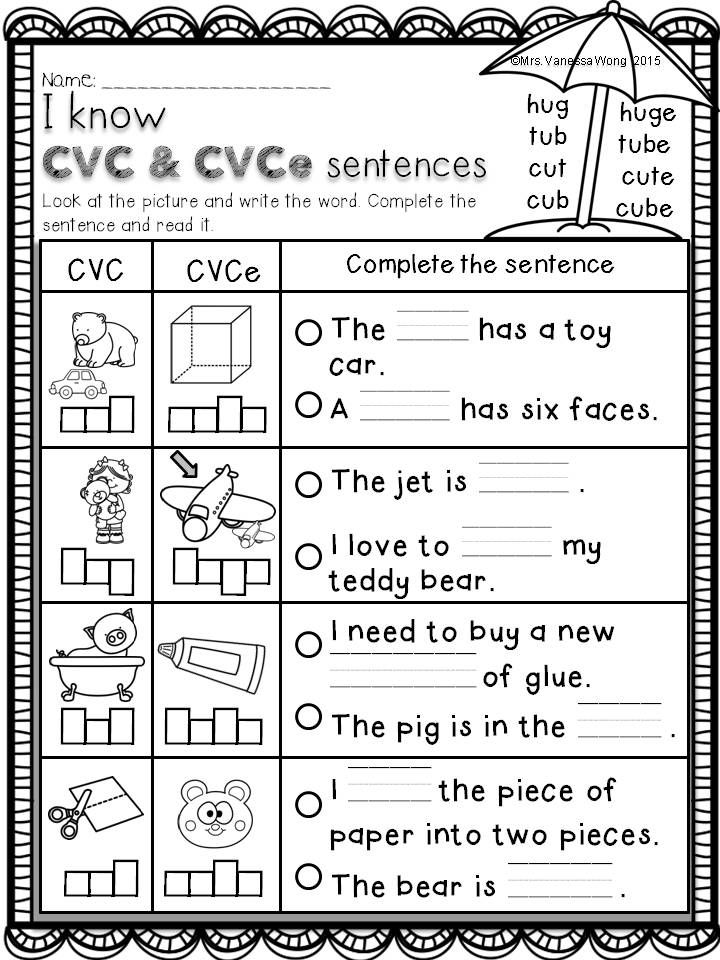
Flash cards help kids learn sight words...without it feeling like work! Check out over 100 brightly-colored sight words in our set of sight words flashcards.
To make memorization even more fun, check out our free online sight words games. Kids can practice identifying these essential words by popping balloons, hopping in mud, and soaring through the sky!
Next Article: Tests and Reading: A Narrower View
100 useful phrases in English
TOP 100 useful English phrases for tourists and travelers: with them you will be ready for any unexpected situation. Now in a printable format. Print, learn, travel and communicate!
Test for the level of English
Find out your level, get recommendations for learning and a promotional code for English lessons as a gift
turn should pay attention to those expressions that often help us survive - in the truest sense of the word - in unfamiliar conditions.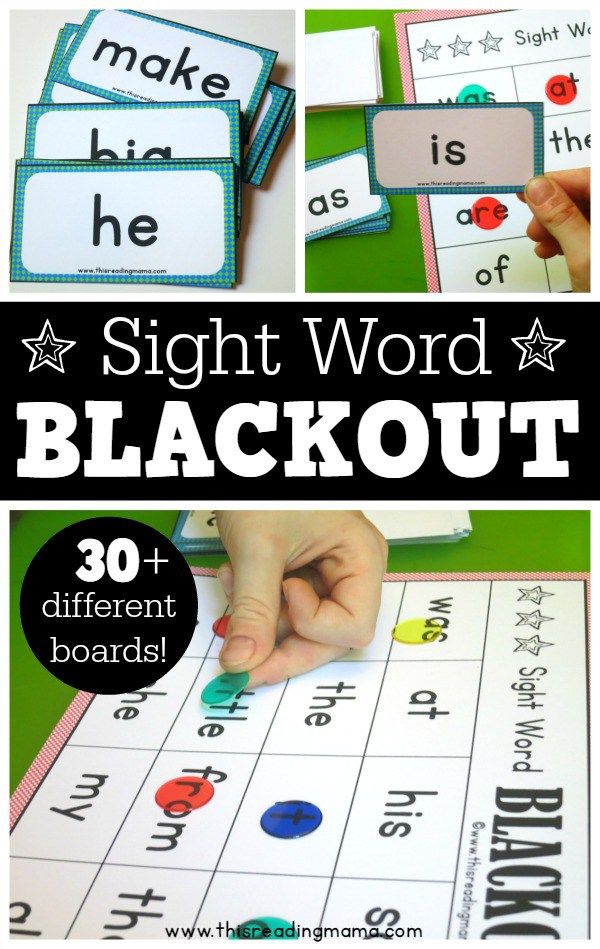
The following are simple English words and expressions that will help you avoid getting lost in a strange place, asking for help or helping yourself, or just being polite:
Demo lesson for free and without registration!
Take a lesson, learn about the school and get a promotional code for English classes
Ways to say goodbye
| Goodbye | Goodbye! |
| Bye | Bye! |
| Good night | Good night! |
| See you | See you soon! |
| Have a nice day | Have a nice day! |
Courtesy
| Please | please |
| Thank you ( or Thanks) | thanks |
| Thank you very much | thank you very much |
| You're welcome | please (in response to "thank you") |
| Don't mention it | not worth a thank you |
| Not at all | for nothing |
| I'm sorry ( or Sorry) | sorry |
| Excuse me | sorry (also used to get attention) |
| No problem | it's okay |
| It's ok or That's ok | all right |
| Don't worry about it | don't worry |
100 phrases for tourists and travelers
How to better understand the interlocutor and be understood yourself
| Do you speak English? | Do you speak English? |
| I don't speak English | I don't speak English |
| I speak a little English | I speak some English |
| Please speak more slowly | Please speak slowly |
| Could you please repeat that? | Please repeat |
| Could you please spell that? | Spell please |
How do you say .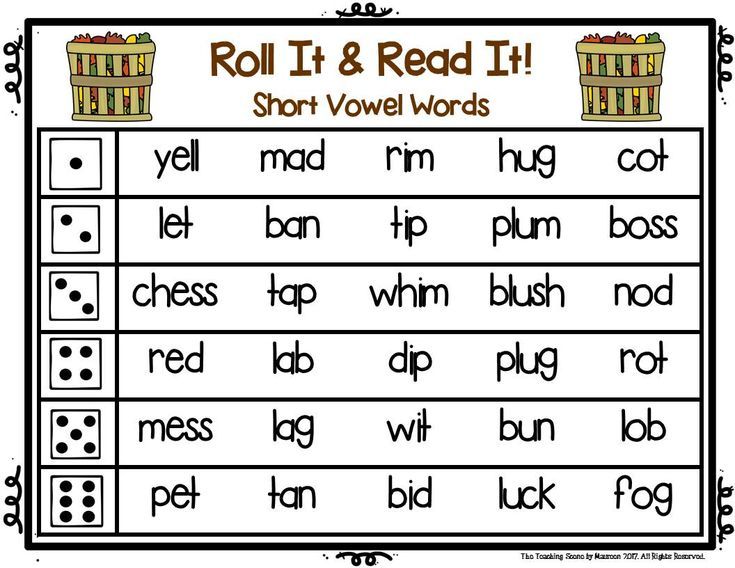 .. in English? .. in English? | How would you say ... in English? |
| How do you spell that? | How is it spelled? |
| How do you pronounce this word? | How to pronounce this word? |
| I understand | I understand |
| I don't understand | I don't understand |
These phrases will help you not get lost in a strange city
How to ask or give directions
| Could you tell me how to get to the ...? | Can you tell me how to get to...? |
| Do you know where the ... is? | Do you know where is...? |
| How far is the…? | How far is it to.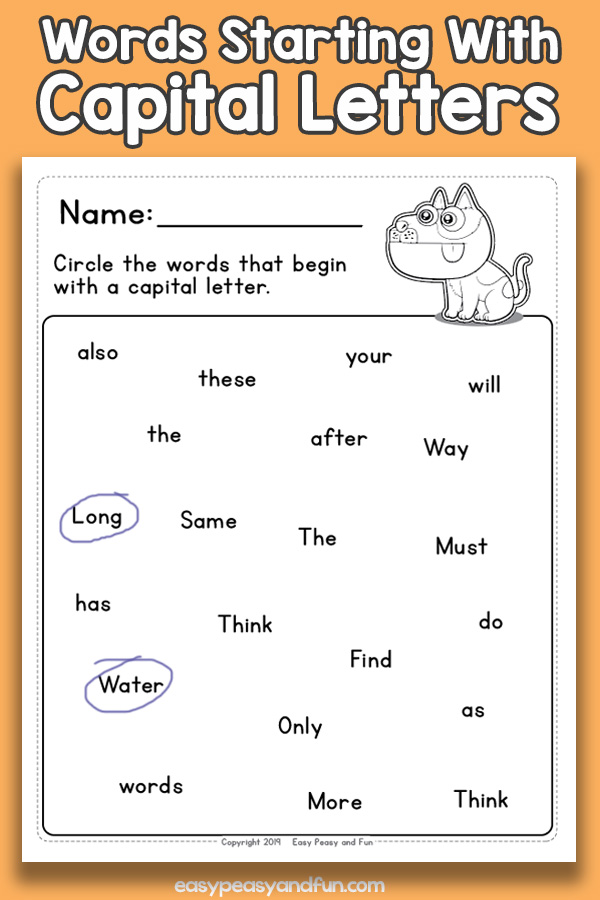 ..? ..? |
| airport | airport |
| train station | railway station |
| bus station | bus station |
| Can you show me on the map? | Can you show me on a map? |
| I'm looking for this address | I am looking for this address |
| It's this way | This is here |
| It's that way | This is there |
| You're going the wrong way | You are going the wrong way |
| Take this road | Follow this road |
| Turn left | Turn left |
| Turn right | Turn right |
| Go straight ahead | Go straight ahead |
| Take the first turn on the left | Turn left at the first turn |
| Take the second turn on the right | Turn right at the second turn |
| Turn left at the crossroads | Turn left at the crossroads |
| Continue straight ahead | Keep going straight |
| Continue past the post office | Pass (drive) past the post office building |
| You'll pass a park on your left | Park will be on the left |
| Keep going for another… | Walk more.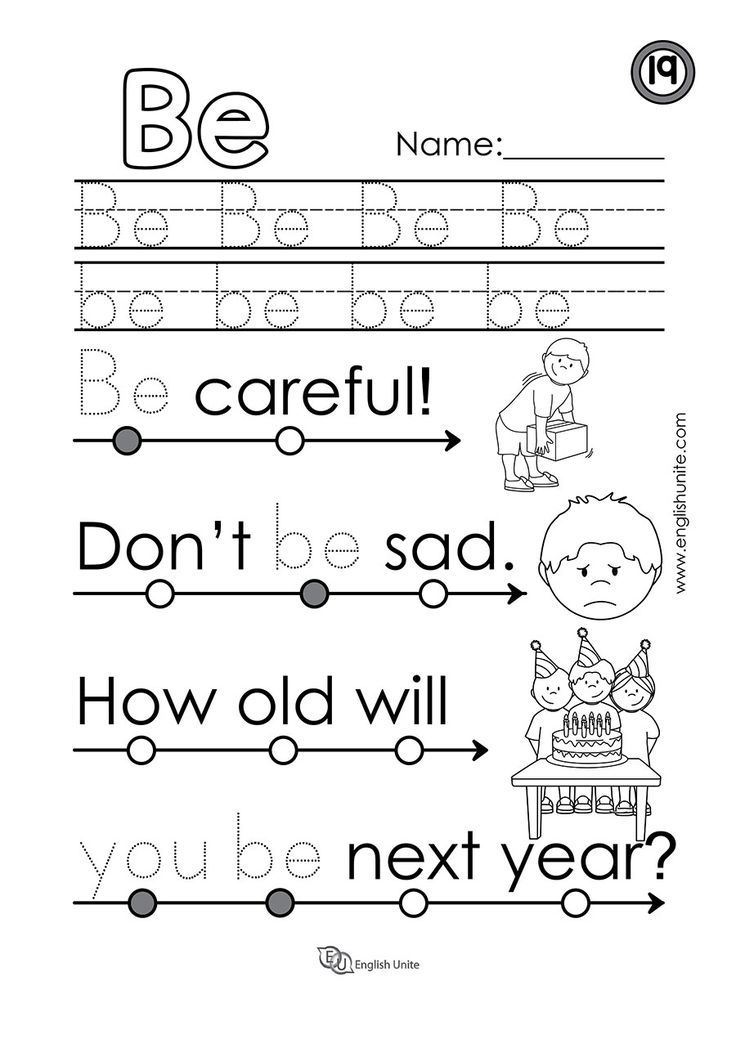 .. .. |
| two hundred yards | two hundred yards (1 yard ≈ 0.9 m) |
| hundred meters | hundred meters |
| half-mile | half mile (1 mile ≈ 1.6 km) |
| kilometers | kilometer |
| It'll be… | It will be... |
| on your left | to your left |
| on your right | to your right |
| straight ahead of you | right in front of you |
100 phrases for tourists and travellers.
Most common signs
| Entrance | Input |
| Exit | Exit |
| Emergency exit | Emergency exit |
| Push | Push |
| Pull | Push on |
| WC | Toilet |
| Out of order | Out of service |
| No smoking | No smoking |
| Private | Private property |
| No entry | No entry |
Emergency Phrases
We hope you won't need the phrases in this section, but you should still know them.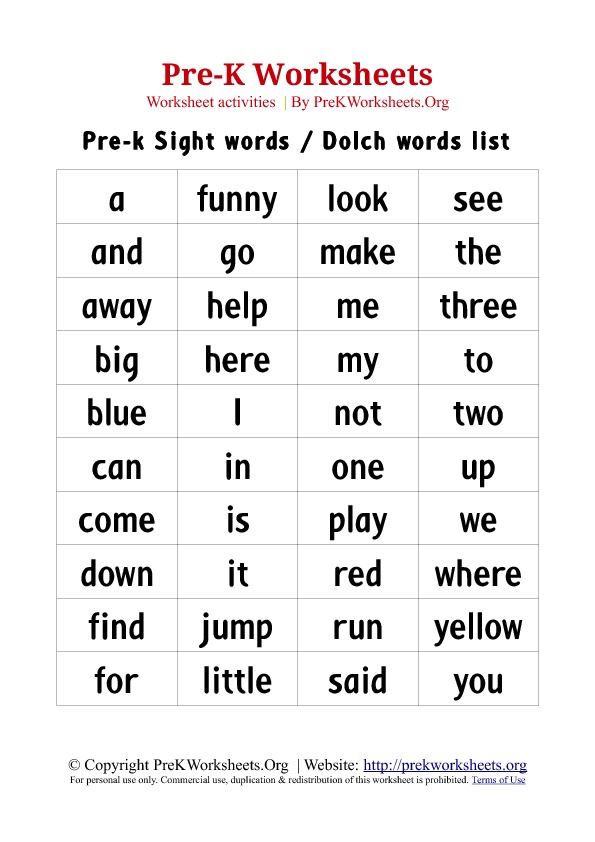
It is also worth remembering the emergency numbers - 911 in the US and Canada and 999 in the UK.
| Help! | Help! |
| Be careful! | |
| Look out! or watch out! | Beware! |
| Is anything wrong? | Is something wrong? |
| What's the matter? | What's the matter? |
| Is everything ok? | Is everything all right? |
| What's going on? | What's going on? |
| What happened? | What happened? |
| Are you ok? | Are you okay? |
| Is everyone ok? | Are you all right? |
Medical problems:
| I need help | I need help |
| I need a doctor | I need a doctor |
| Call an ambulance! | Call an ambulance! |
| There's been an accident | An accident has occurred |
| I've cut myself | I cut myself |
| I've burnt myself | I got burned |
| I've hurt my… | I damaged… |
| leg | leg |
| arm | arm |
| head | head |
In an emergency, this knowledge can be very helpful and even save lives
Crime:
| Call the police! | Call the police! |
| My … has been stolen | My .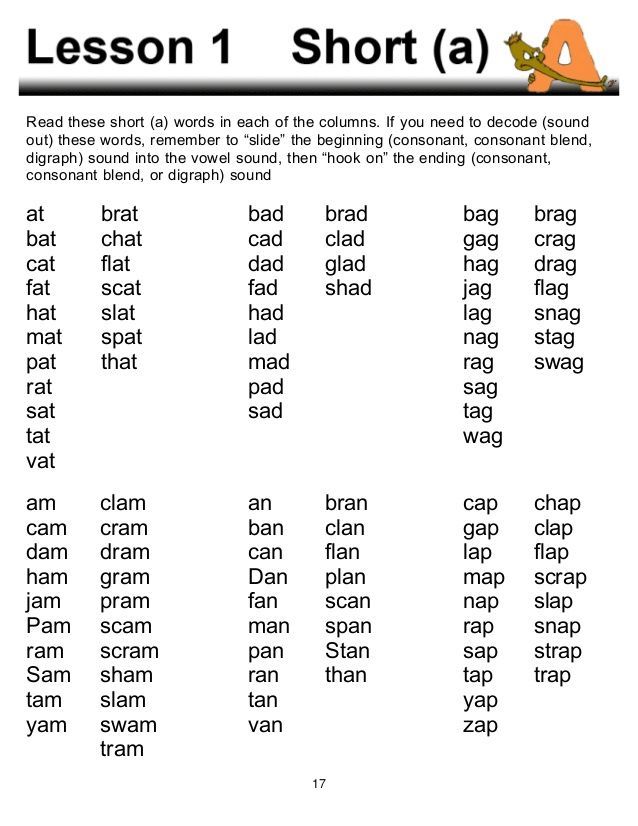 .. was stolen .. was stolen |
| wallet | wallet |
| handbag | bag |
| laptop | notebook |
| I've been mugged | I was robbed |
| I've been attacked | I was attacked |
Fire:
| Fire! | Fire! |
| Call the fire brigade! | Call the firemen! |
| There's a fire | There's a fire |
| The building is on fire | Building on fire |
Other problems:
| I'm lost | I got lost |
| We're lost | We got lost |
| I can't find my… | I can't find.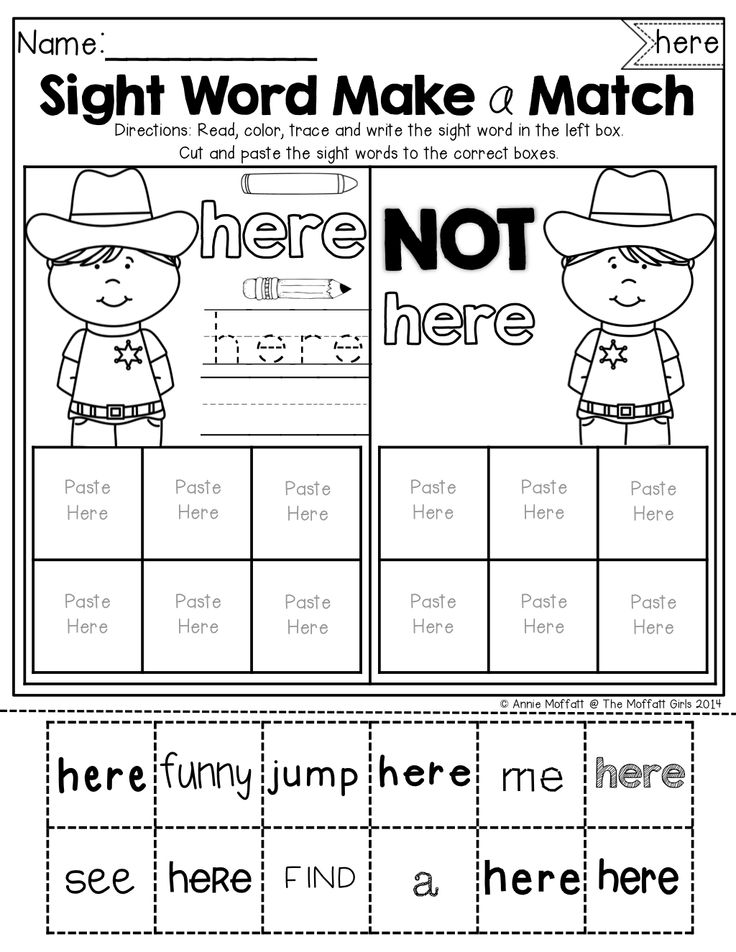 .. .. |
| keys | my keys |
| passport | my passport is |
| mobile | my mobile phone is |
| I've lost my… | I lost… |
| wallet | my wallet |
| purse | my handbag |
| camera | my camera |
| Please leave me alone | Please leave me alone |
| Go away | Go away |
| I'll call the police | I will call the police |
100 phrases for tourists and travelers
Now you can safely travel around the world!
Have you ever used these colloquial phrases? In what situations?
Check if you know the words on topic
Read on:
100 popular phrases in English
200 phrases and expressions for staying in a hotel
300 useful English words and phrases for tourists
My pain .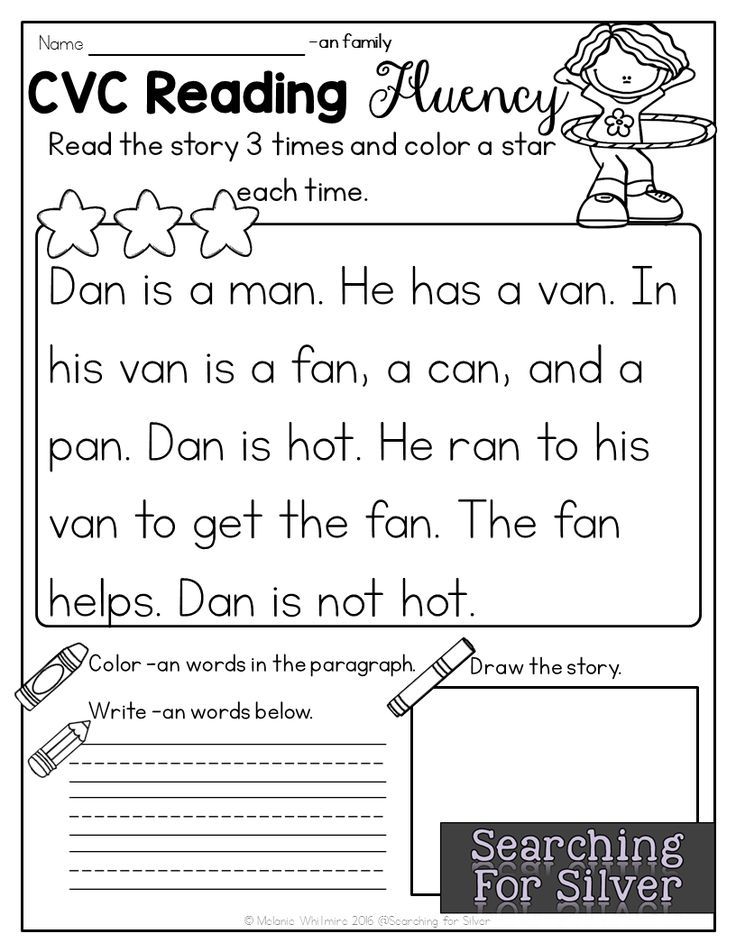 .. Learning to complain about health 900 in English
.. Learning to complain about health 900 in English
Have you been to an English pub, restaurant or cafe?
Anglicisms began to penetrate the Russian language at the turn of the 18th-19th centuries, but their influx into the vocabulary of the Russian language remained not very significant except for the sphere of sports until the 19th century.90s: at this time, an intensive process of borrowing began as words for which there were no corresponding concepts in the cognitive base of the receptor language - for example, computer terminology: shredder, overhead, plotter, scanner. Wikipedia.
Preserve leading zeros and large numbers
Have you ever imported or entered data into Excel that contains leading zeros (eg 00123) or large numbers (eg 1234 5678 9087 6543)? These can be social security numbers, phone numbers, credit card numbers, product codes, account numbers, or zip codes. Excel automatically removes leading zeros and converts large numbers to scientific notation (for example, 1.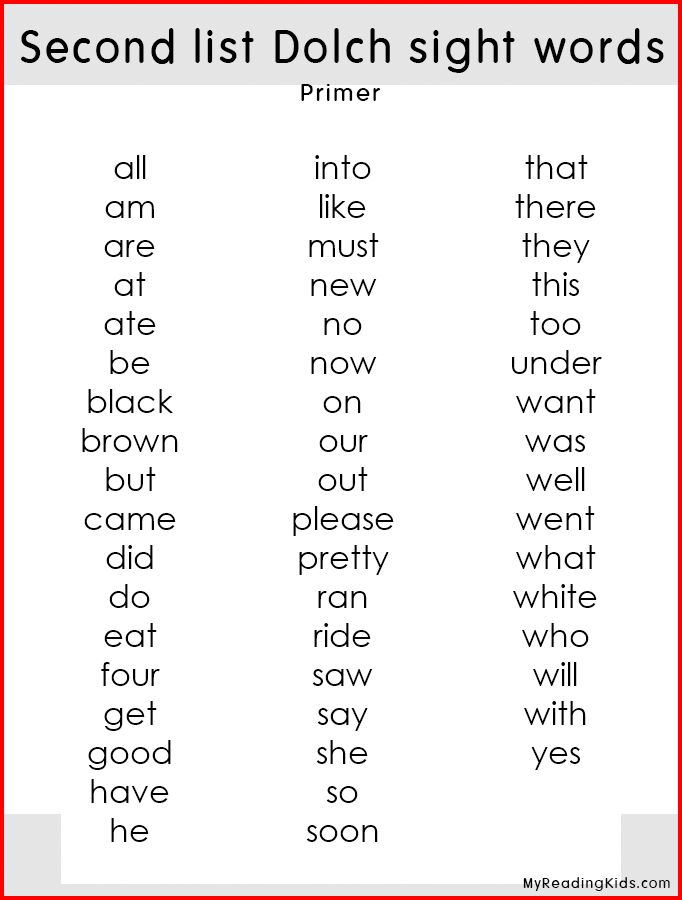 23E+15) so that they can be used in formulas and math operations. This article explains how to save data in its original format, which Excel treats as text.
23E+15) so that they can be used in formulas and math operations. This article explains how to save data in its original format, which Excel treats as text.
Converting numbers to text when importing text data
To format individual columns as text when importing data into Excel, use the Get and Transform (Power Query) function . In this case, a text file is imported, but the data goes through the same transformation steps as when imported from other sources such as XML, web, JSON, etc.
-
Open tab Data , click the Get Data button and select From Text/CSV File . If you don't see the Get Data button, select Create Request > From File > From Text , browse to the file you want, and click Import .
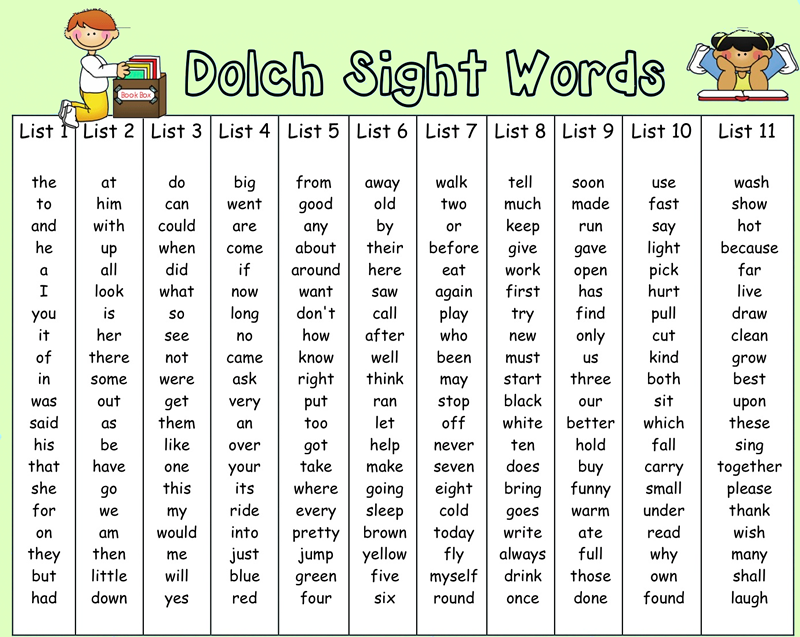
-
Excel loads the data into the preview area. In the preview area, click the 9 button0895 Edit to load Query Editor .
-
If any columns need to be converted to text, select them by clicking the header, then select Home > Convert > Data Type > Text .
Tip: To select multiple columns, left-click them while holding down the 9 key0895 CTRL .
-
In the Change Column Type dialog box, select Replace Current and Excel converts the selected columns to text.
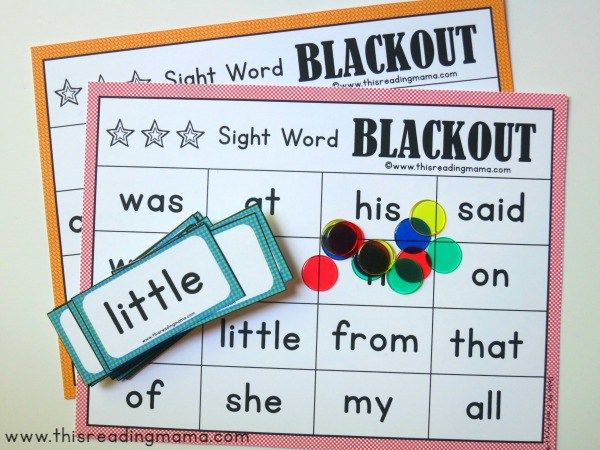
-
When finished, click Close and Load and Excel will return the query data to the worksheet.
If your data changes later, on the Data tab, click the Update button, and Excel will automatically update and convert it.
In Excel 2010 and Excel 2013, there are two ways to import text files and convert numbers to text. It is recommended to use Power Query (for this you need to download the Power Query add-in). If you can't download the Power Query Add-in, you can use the Text Import Wizard. In this case, a text file is imported, but the data goes through the same transformation steps as when imported from other sources such as XML, the web, JSON, etc.
-
On the ribbon, click the Power Query tab and select Get External Data > From Text .
-
Excel loads the data into the preview area. In the preview area, click the Edit button to load the Query Editor.
-
If any columns need to be converted to text, select them by clicking the header, then select Home > Convert > Data Type > Text .
Tip: To select multiple columns, left-click them while holding down the CTRL key .
-
In the Change Column Type dialog box, select Replace Current and Excel converts the selected columns to text.
-
When finished, click Close and Load and Excel will return the query data to the worksheet.
If your data changes later, on tab Data , click the Update button, and Excel will automatically update and convert them.
Use a custom format to store leading zeros
If this task needs to be done within the workbook because it is not used by other programs as a data source, you can use a custom or special format to store leading zeros. This method is suitable for digital codes containing less than 16 digits. Numeric codes can also be formatted with hyphens or other punctuation marks.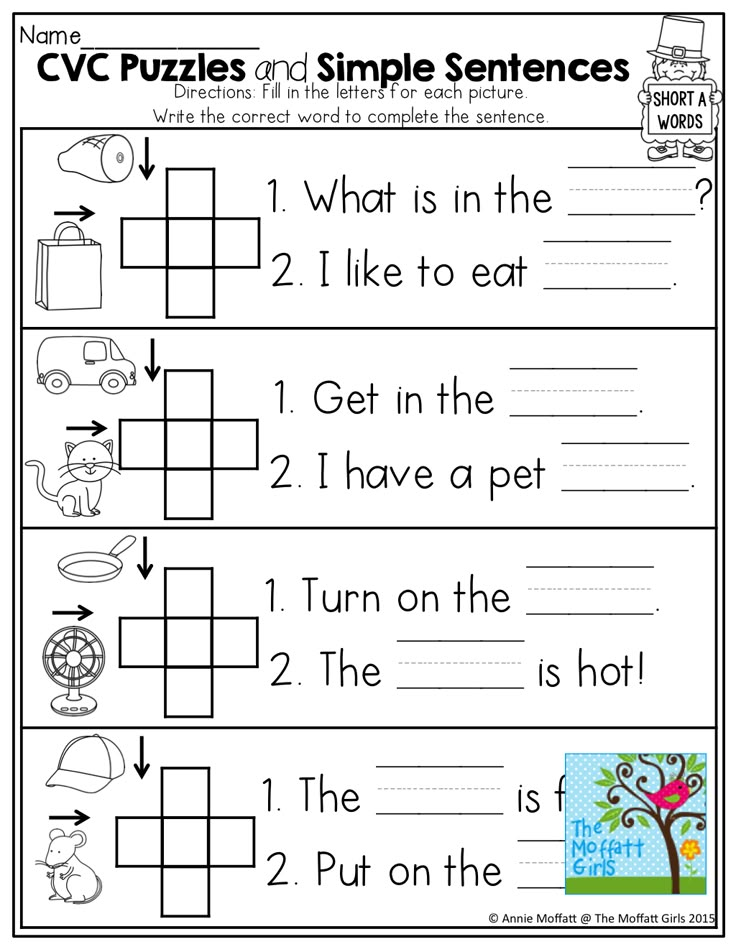 For example, to make phone numbers easier to read, you can add hyphens between the international code, area code, prefix, and other digits.
For example, to make phone numbers easier to read, you can add hyphens between the international code, area code, prefix, and other digits.
| Numerical code | Example | Custom number format |
|---|---|---|
| Social networks | 012345678 | 000-00-0000 |
| Telephone | 0012345556789 | 00-0-000-000-000-0000 |
| Postal | 00123 | 00000 |
Instructions
-
Select the cell or range of cells you want to format.
-
Press keys CTRL+1 to open dialog box Cell format .
-
Click the Number tab, and in the Number formats list, select (all formats) , and then in the Type field, enter the number format, such as 000-00-0000 for the social security code, or 008090 for six digit postal code.
Tip: You can also choose the format Optional and then type Zip code , Zip code + 4 , Phone number or Personnel number .
For more information about custom codes, see Create and delete custom number formats.
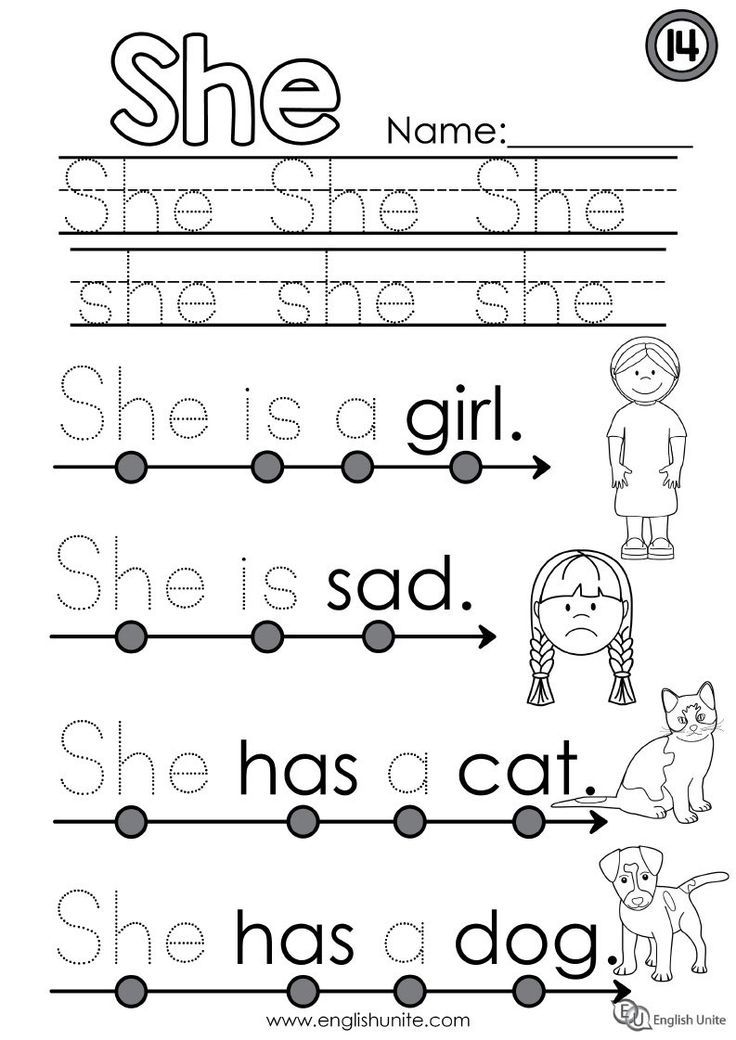
Note: This method cannot restore leading zeros that were removed before formatting. It only affects numbers entered after the format has been applied.
Using the TEXT function for formatting
You can use the empty column next to the data and the TEXT function to convert the data to the desired format.
| Numerical code | Example (in cell A1) | TEXT function and new format |
|---|---|---|
| Social networks | 012345678 | =TEXT(A1;"000-00-0000") |
| Telephone | 0012345556789 | =TEXT(A1;"00-0-000-000-0000") |
| Postal | 00123 | =TEXT(A1,"00000") |
Credit card number rounding
Excel with a maximum precision of 15 significant digits, that is, for any number with at least 16 digits, such as a credit card number, all numbers after the 15th digit are rounded to zero.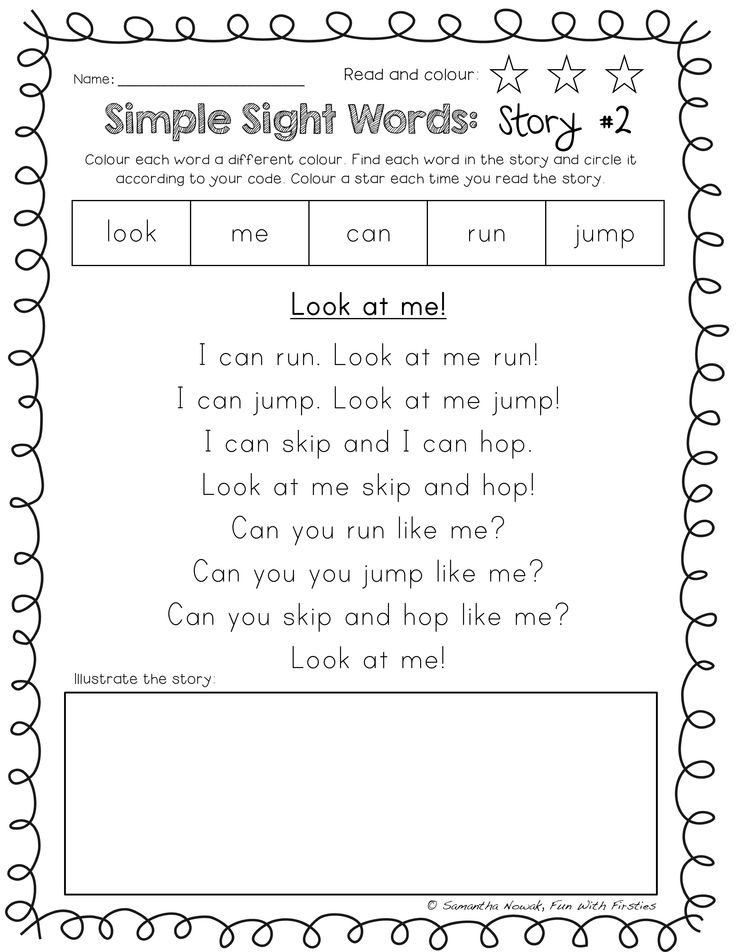 In the case of a numeric code that is 16 digits or more, the text format must be used. To do this, you can do one of two things:
In the case of a numeric code that is 16 digits or more, the text format must be used. To do this, you can do one of two things:
-
Formatting a column as text
Select a range of data and press CTRL+1 to open the Format > Cells dialog box. On the Number tab, select the format Text .
Note: This method does not allow you to change the numbers that were previously entered. It only affects numbers entered after the format has been applied.
-
Using the apostrophe
You can type an apostrophe ( ' ) before the number and Excel will treat it as text.
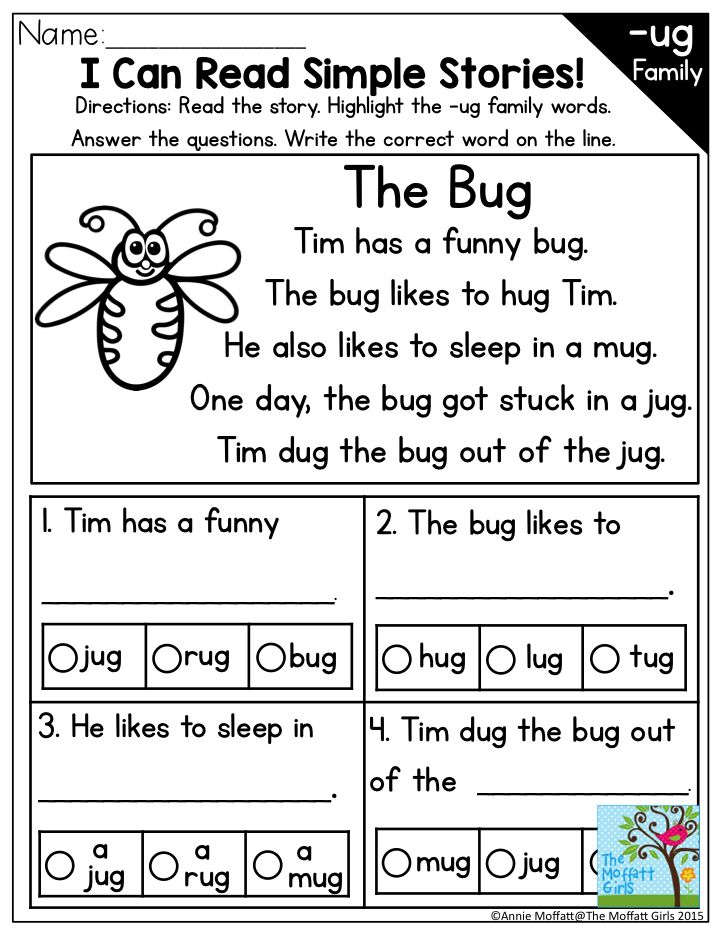
Learn more