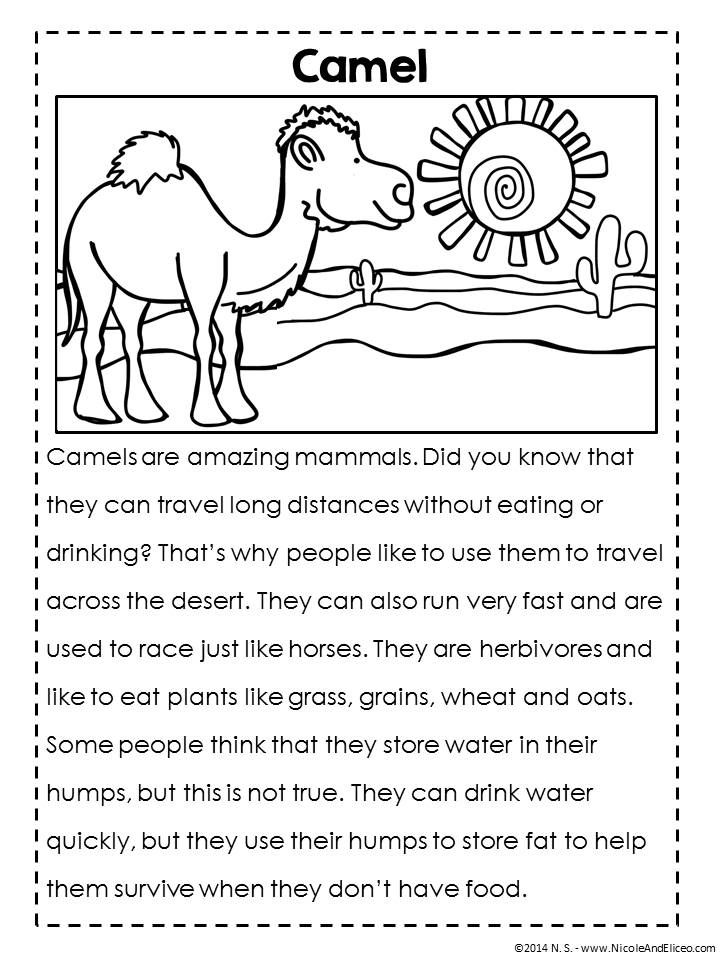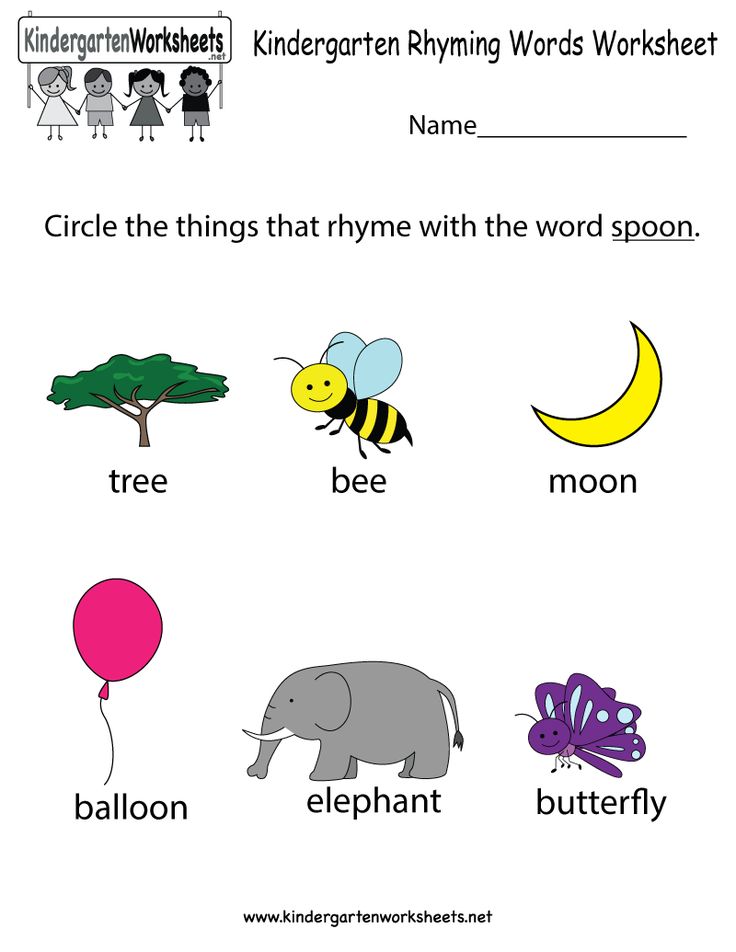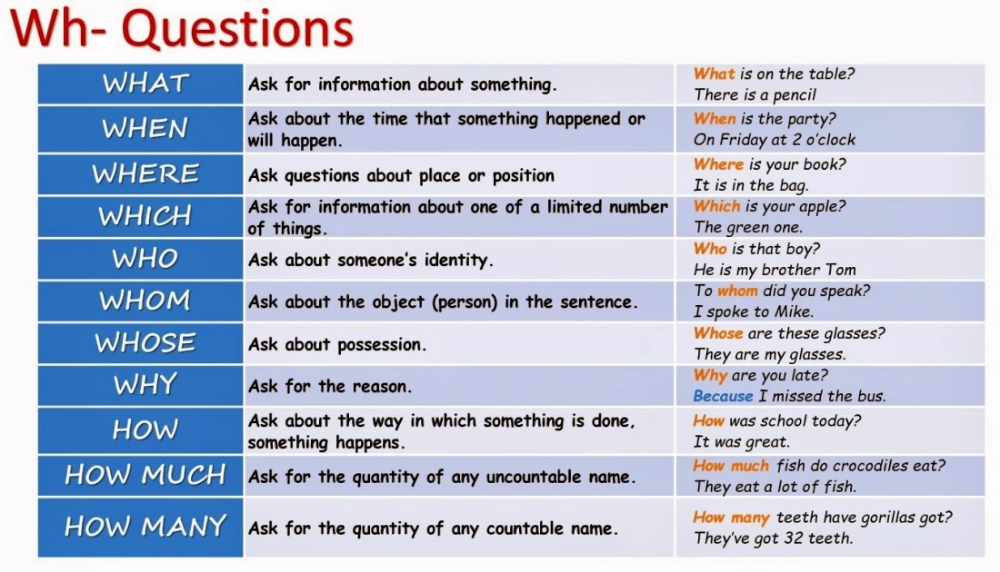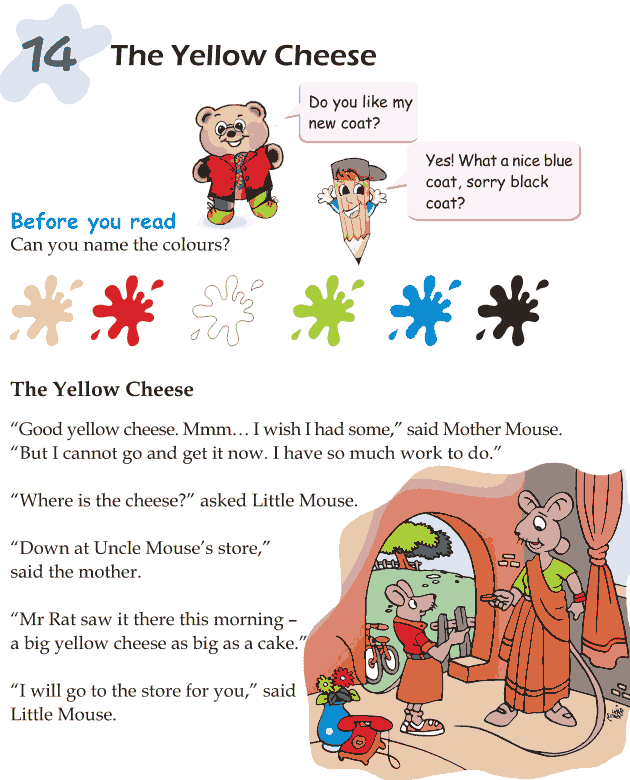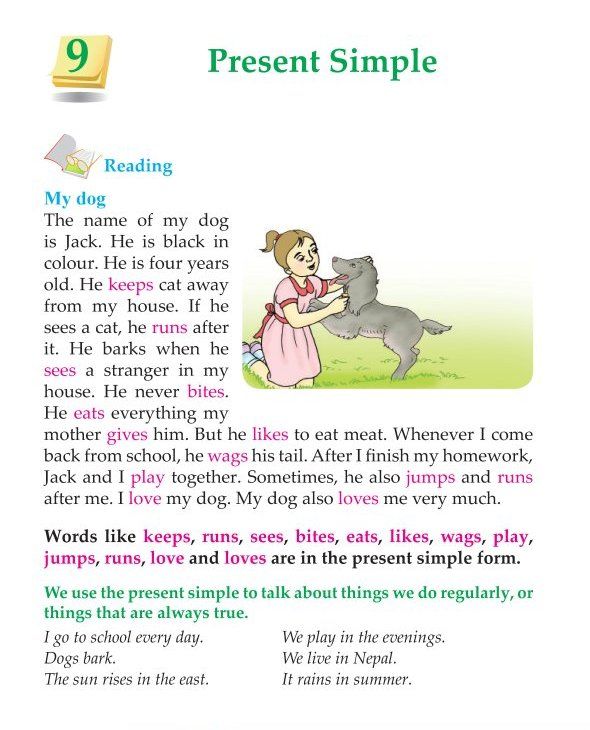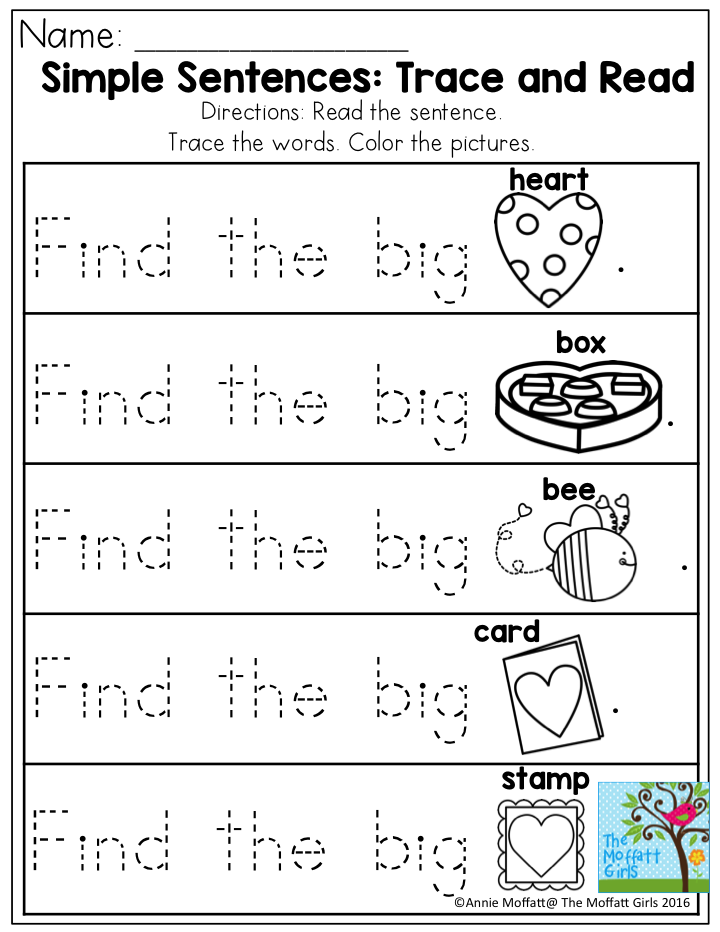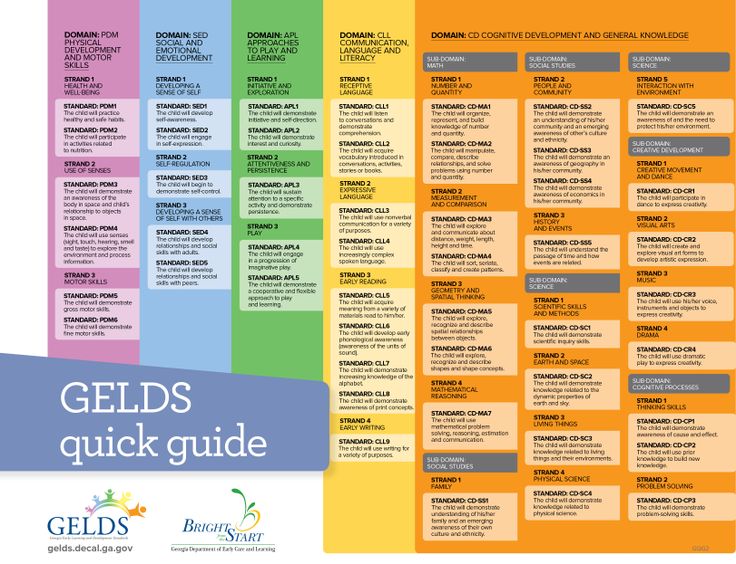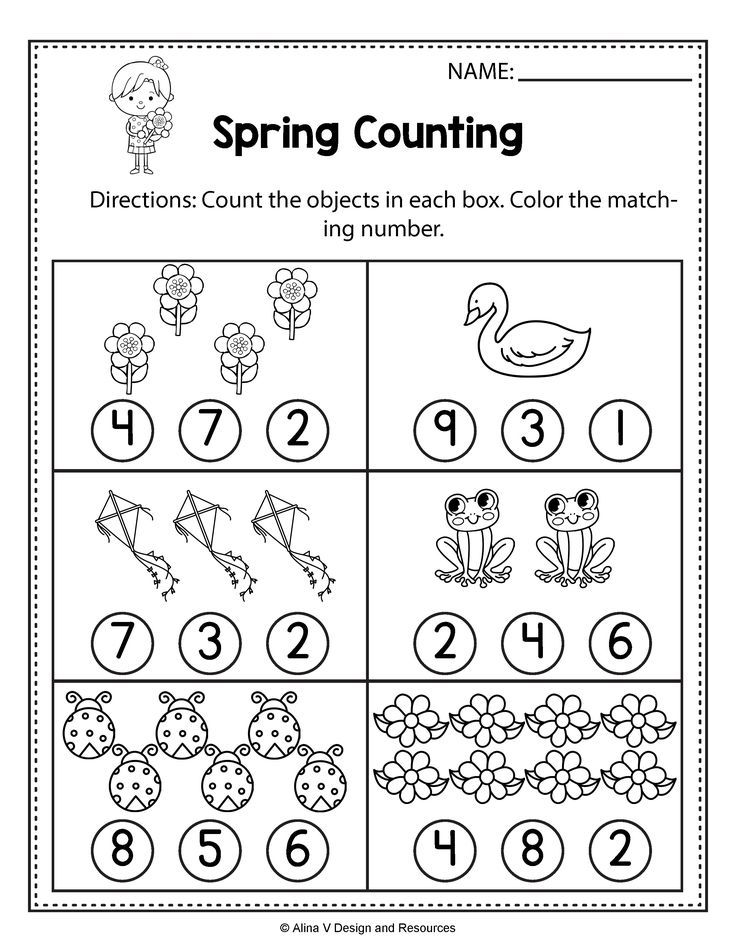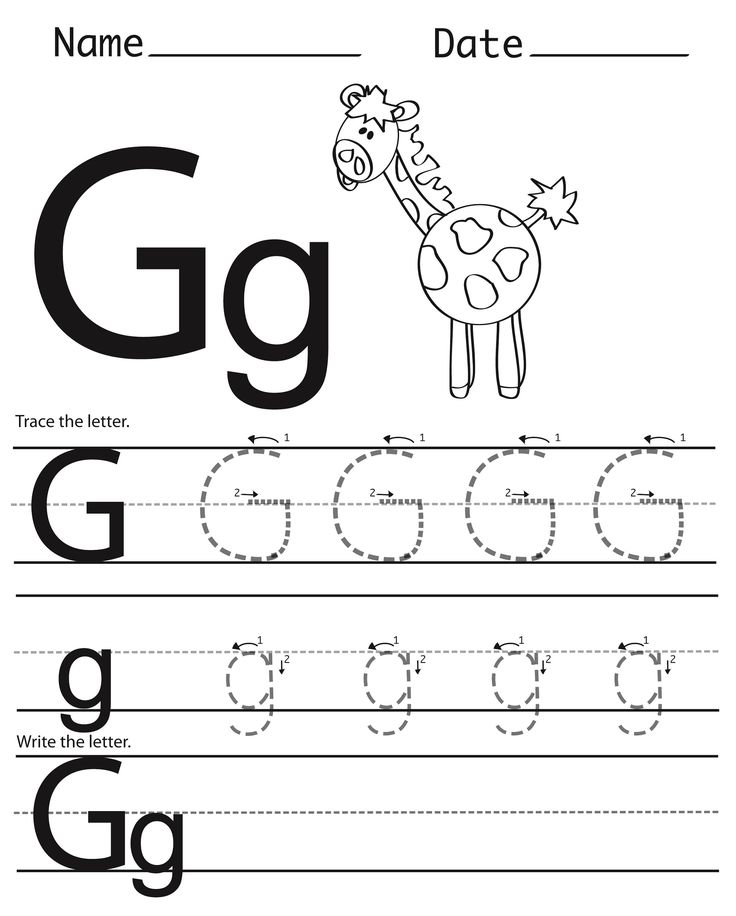Free help reading
15 Effective and Engaging Online Reading Websites and Programs That Kids Need
Over the last few years, digital learning technology has boomed. Now, more than ever, you can find high-quality educational programs online — and many of them are free!
If your pre-k, kindergarten or elementary child needs extra reading practice, put those tablet screens to good use and check out an online reading program.
These free or low-cost reading websites and apps feature digital libraries to help learners master letter sounds, sight words and reading comprehension without frustration.
Online reading programs are an excellent way to ignite a lifelong love of reading. Once a child can read, they can go anywhere on their reading journey. So let’s go!
Assess your child’s reading level before jumping in
Before you get started with an online reading program, it’s important to know your child’s current reading level, which may or may not line up with their grade level.
If your child is in a traditional school, check with their teacher. They should be able to give you a breakdown of where your child is and what they need to work on.
If you’re homeschooling, start slightly below where you think your child is. Jumping too far ahead is likely to cause frustration, but lessons kids can quickly run through are confidence-boosting when starting out. Since many programs are gamified and interactive, the excitement of “winning” will help encourage more reading time.
Just be sure to not go too simple. If your preschooler is mastering digraphs (two-letter sounds like sh, ph, or oo), starting them on the more basic phonics can quickly get boring. Take some time to read with your child or watch them complete a few lessons of their online program and you’ll quickly gather an idea of where they are in their learning.
No matter your child’s current reading level, don’t be afraid to tackle books above their level together. Reading aloud is a great way to expose children to new words and interesting stories.
Reading aloud is a great way to expose children to new words and interesting stories.
A love of reading is built on fantastic stories . Reading with you, or even listening to audiobooks, are great ways to encourage a love of books — especially if your child encounters frustrations while learning to read solo.
The 15 best online reading programs to help build comprehension
Here are our top 14 picks for online reading programs. From phonics instruction to vast digital libraries, these online reading resources will keep kids excited about learning!
1. Prodigy English
Prodigy’s brand-new adventure introduces kids to a world filled with adventures, wishes and more ways to practice reading and language skills.
As your child plays, they’ll answer questions that help them gain more energy. Players can use their energy to gather resources from an open world, craft items, earn coins and build their very own village!
Prodigy English is a great way to motivate kids to practice their language skills in a fun, engaging environment.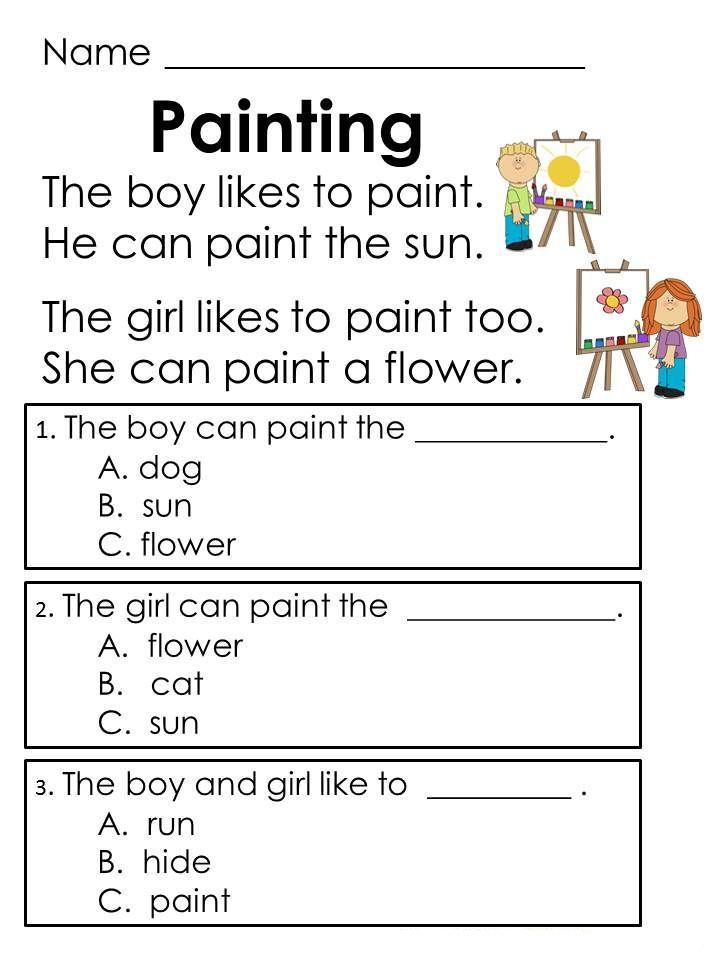 Create a free parent account to get started today.
Create a free parent account to get started today.
Price: Free, with optional paid Membership
Sign up now2. Starfall
Starfall is an excellent reading program for younger students, from pre-k through 3rd grade. It uses cute animated characters, songs and interactive games to teach phonics basics.
Starfall is particularly great for helping kids with reading challenges, such as dyslexia. It’s untimed and stress-free, and uses plenty of positive reinforcement to help build up childrens’ reading confidence.
Price: access some free content, or unlock all resources for $35 USD per year.
3. Epic
If your child is starting to read on their own, give them access to unlimited books with the Epic reading library. Epic is great for beginning readers, and will grow with your child as their reading improves.
This online tool recommends books based on your child’s reading level and interests.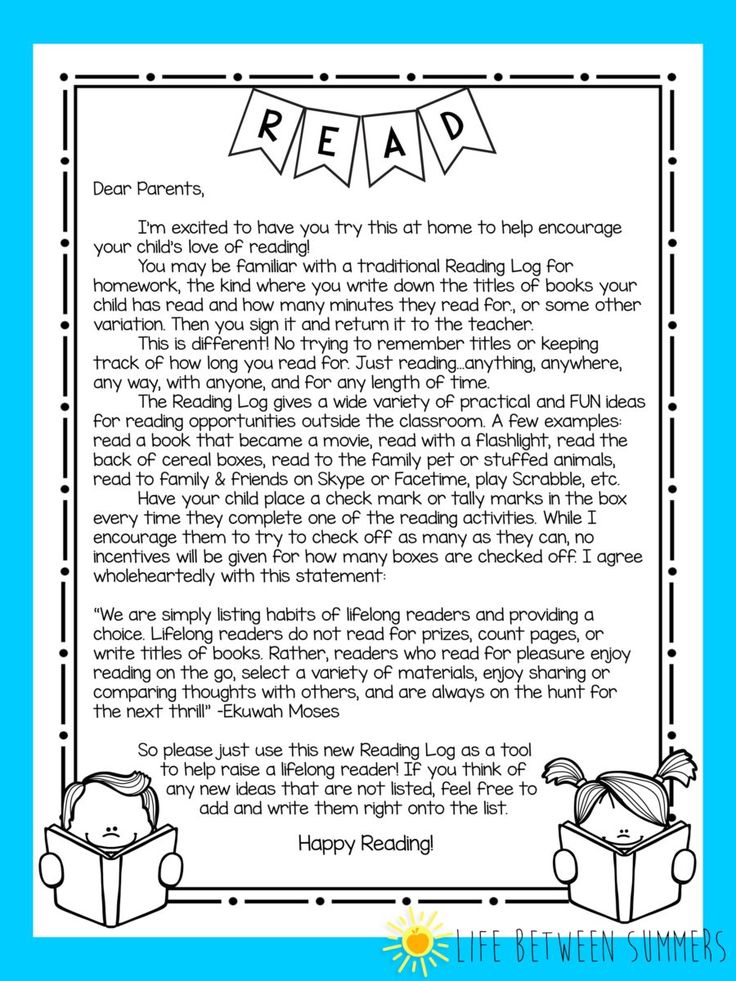 It offers a selection of “read to me” books, with an easy-to-use dictionary feature to help their skills grow. Your child will be encouraged to continue reading as they earn badges for their achievements!
It offers a selection of “read to me” books, with an easy-to-use dictionary feature to help their skills grow. Your child will be encouraged to continue reading as they earn badges for their achievements!
Price: basic membership includes one free book every day. Unlimited plans are $9.99 USD per month or $79.99 USD per year.
4. Storyline Online
You know the importance of reading aloud to your kids, but some days it’s hard to find the time. Not to worry — with Storyline Online, your child can enjoy books read by some of the biggest celebrities in Hollywood.
Each story includes an animated video to accompany the actor. There’s also an included activity guide to help you discuss the story together!
Price: Free
5. ABCYa
This reading program’s educational games cover a wide range of subjects, including early reading and language arts. Explore games by subject and age level, from pre-k to 6th grade.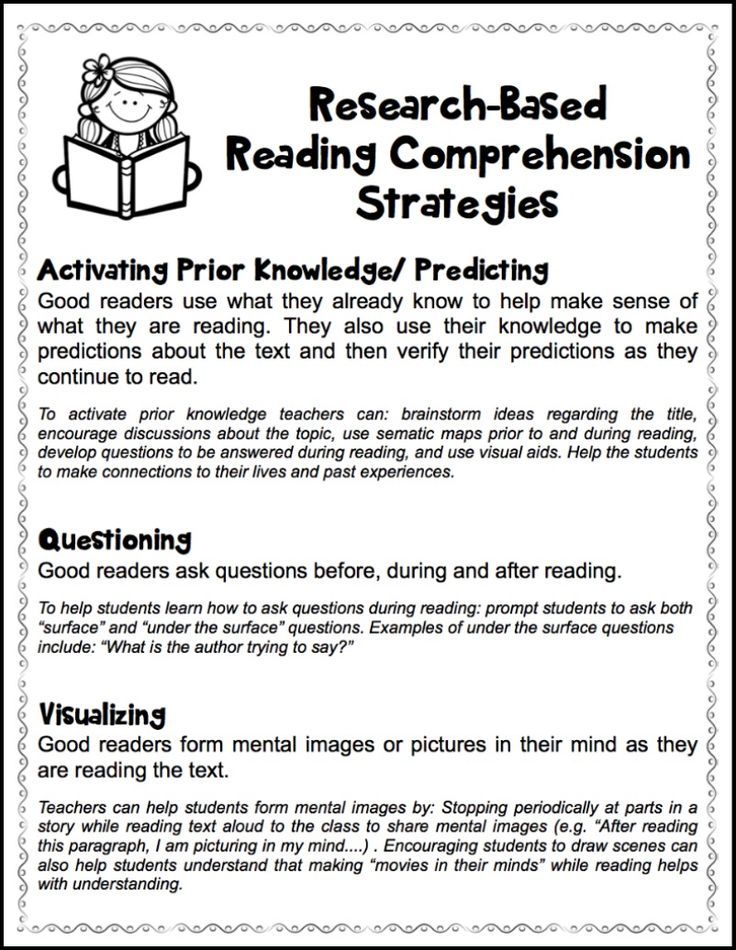
Some features are available for free, but for ad-free play and an improved mobile experience, you’ll need a premium plan. Luckily, the website lets you explore all of its learning games before committing to a paid plan.
Price: ABCYa offers a free plan with ads, or purchase a premium plan for $9.99 USD per month or $69.99 USD per year.
6. ReadWorks
If you’re a teacher or a homeschooling parent, you need to explore this reading website.
ReadWorks has a variety of engaging, well-written text to correspond with whatever your K-12 child is studying. These topics cover both non-fiction and literary assignments, complete with question sets and vocabulary practice.
And if your child is struggling with reading, ReadWorks provides a feature called StepReads. This presents the same information as the original text, but in a simpler way. Instead of “dumbing down” the topic, ReadWorks teaches the same material (including vocabulary words), no matter your child’s reading level.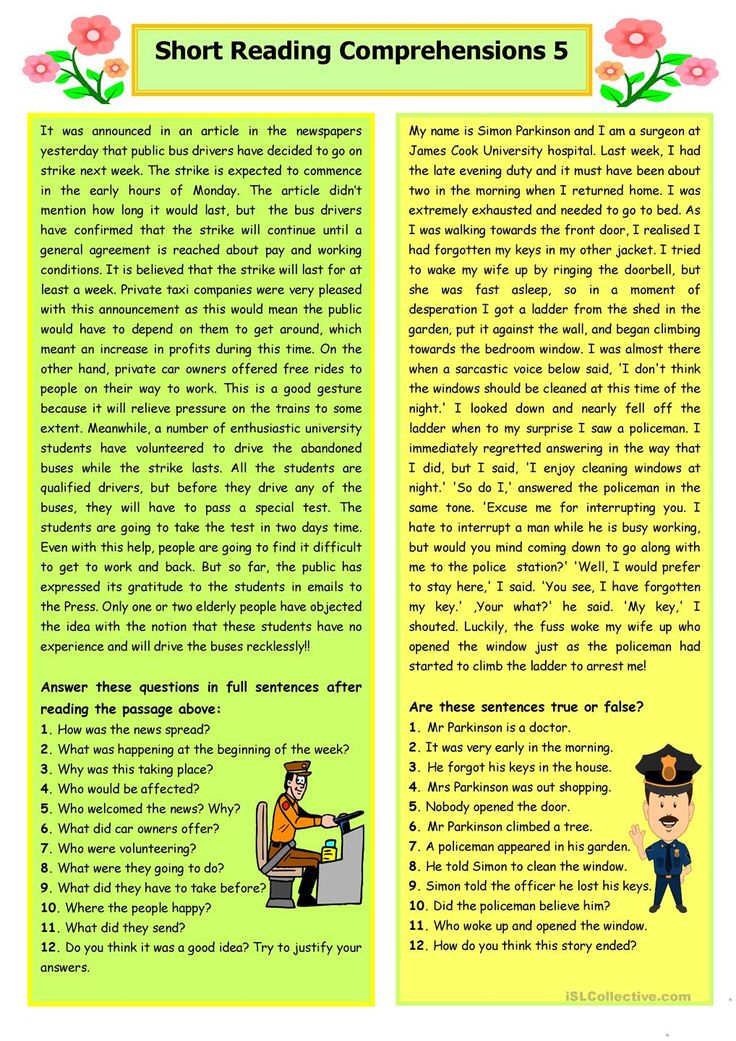
Price: free
7. StoryPlace
StoryPlace is designed to bring the library story time experience home. Perfect for pre-k children, this reading website combines stories with movement, activities and songs.
The videos accompanying each book are bright and colorful, and a crafty hands-on activity is suggested with each story. If you have littles, give this free resource a look.
Price: free
8. Oxford Owl
If you want to help your child learn to read, visit Oxford Owl for some amazing, confidence-boosting guides for parents. These guides break down how phonics works, share learning at home tips and explain reading comprehension milestones from pre-k to age 11.
And don’t forget to explore their free digital library with a huge variety of tablet-friendly reads!
Price: free
9. PebbleGo
PebbleGo is a research resource for early elementary children. It has a variety of texts on animals, science and history with a read-along feature for struggling readers.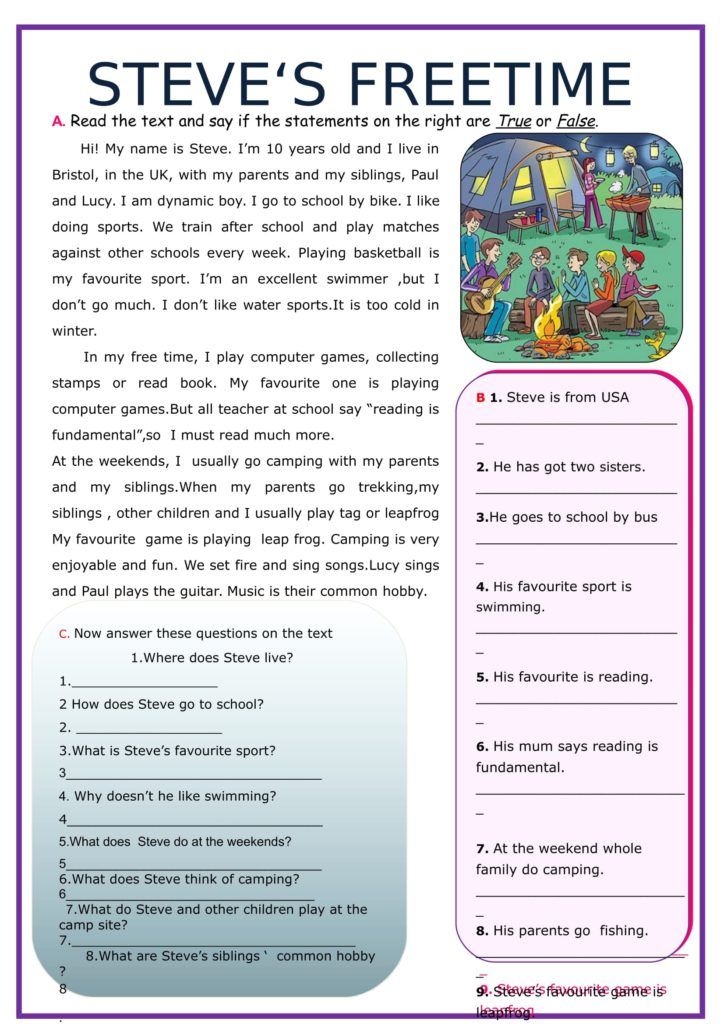 However, this online resource requires a school sign-on code. Check it out and suggest it to your local school to gain access to this wonderful online library.
However, this online resource requires a school sign-on code. Check it out and suggest it to your local school to gain access to this wonderful online library.
Price: available at home for free with plans available for a schoolwide subscription.
10. Storynory
If your struggling reader loves a good story, keep that love alive with audiobooks.
From classic fairy tales to Greek myths, your child can explore the world with a wide variety of audiobooks from Storynory.
Each book includes a transcript so kids can follow along. The website has quite a few ads, but all stories can be downloaded to keep your child listening ad-free. Or try their app for an ad-free display.
Price: free
11. Vooks
Vooks wants to help your child get excited about reading. It combines great stories with beautiful animation to help your child discover the magic of books. It’s the healthy, ad-free screen time you need.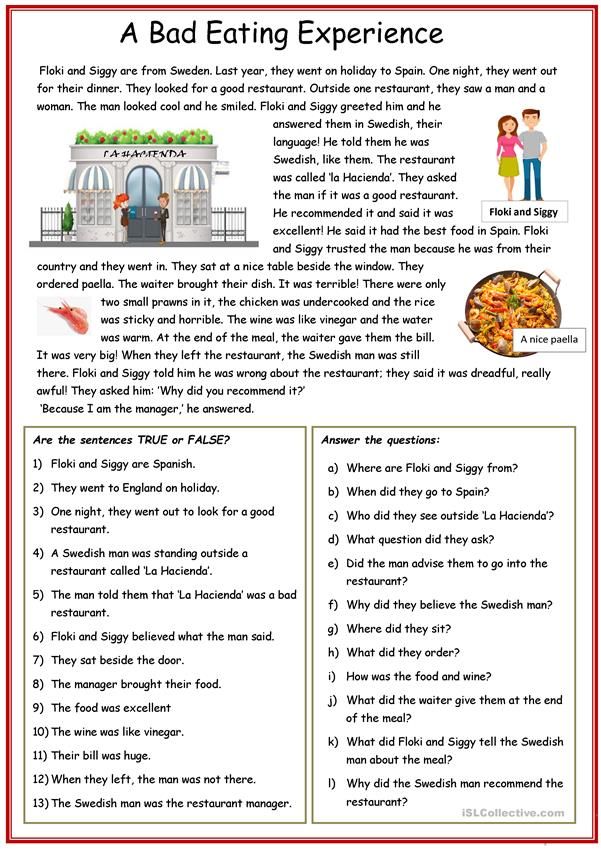
Price: sign up for a 7-day free trial, then pay $4.99 USD per month or $49.99 USD per year.
12. Khan Academy
Khan Academy is still one of the best online learning resources for, well, anything.
For early readers, explore the new Khan Academy Kids! This self-paced, personalized program is perfect for little ones ages 2 to 6.
Or if your older child is looking for extra reading help, head to the original Khan Academy site. You’ll find personalized reading instruction for your 2nd grader and beyond. Practice reading comprehension in a self-paced, safe place and watch them grow.
Price: free
13. Bookshare
Not everyone learns to read at the same time, and some people encounter more barriers to reading than others. Bookshare knows the most important thing is to enjoy the books and learning, no matter the format.
Bookshare provides audiobooks, with highlighted text, to its learners.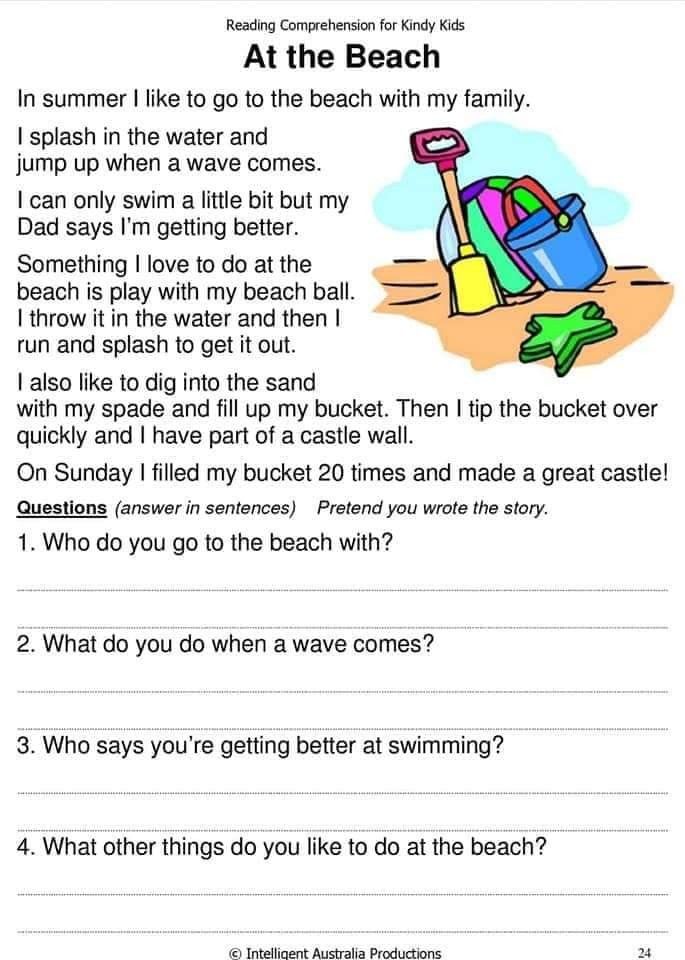 Its library offers over a million titles to choose from, accessible on almost any device.
Its library offers over a million titles to choose from, accessible on almost any device.
Price: free for qualifying US students. Learn more on Bookshare’s website.
14. Funbrain
This engaging reading website offers hundreds of interactive games, books, videos, and printables — all for free!
With popular titles (including those from the much-loved Diary of a Wimpy Kid multi-book collection), your pre-k to 8th grade child will have plenty to read and enjoy.
Browse by grade level and find what you need to keep your child engaged and learning at home.
Price: free
15. Read Write Think
Powered by the National Council of Teachers of English (NCTE), this online reading program is full of amazing resources that are sure to excite homeschooling parents.
Search by grade to find a great curriculum full of extensive lesson plans, activities and printables — all ready to go for your K-12 child.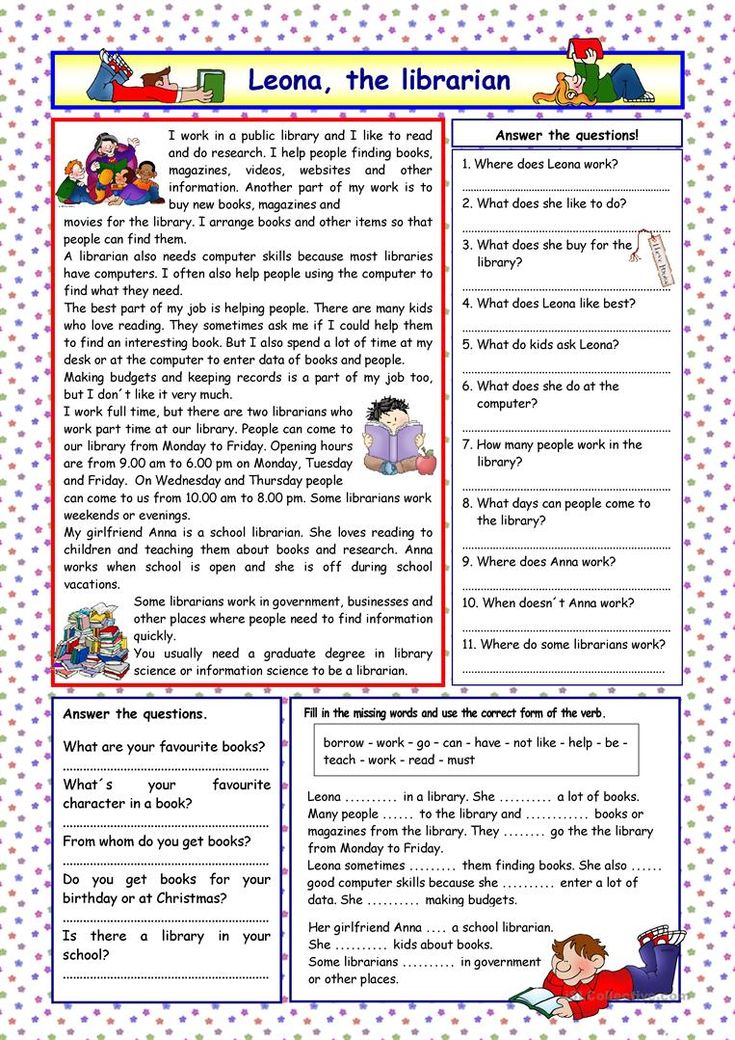
Price: free
How to encourage struggling readers
Every child’s reading journey looks different. For some, reading just takes longer to click.
Keep your child encouraged and promote a love of learning with these tips.
1. Use picture books and visualizing
Even if your child is getting older, picture books will always have their place. Using pictures to improve understanding is a great way to boost your child’s reading confidence.
2. Use audio stories
Books tell amazing stories. From fantasy to nonfiction, there’s so much to learn from a great book. Play audiobooks as your child learns to read, to keep them interested in everything books have to offer.
3. Track student progress
It’s too easy to miss the steps your child has made towards reading if they’re struggling and behind their peers. Take some time to celebrate their progress as they figure it all out.
4. Practice reading aloud
Many kids get nervous reading out loud to others.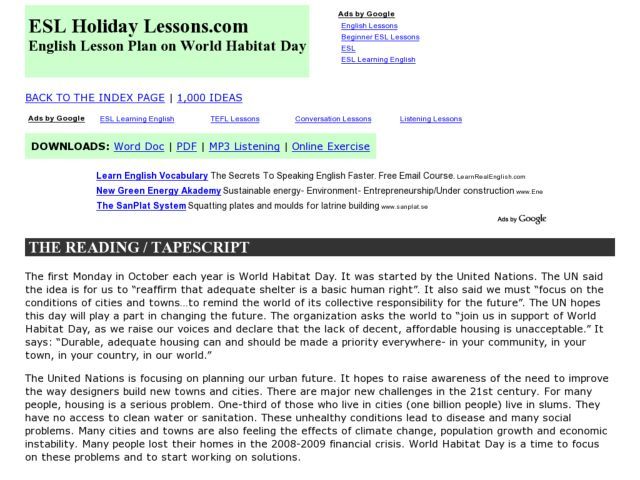 Encourage your child to practice with you to improve their reading skills. And continue reading out loud to your child to help them gain confidence.
Encourage your child to practice with you to improve their reading skills. And continue reading out loud to your child to help them gain confidence.
5. Use quizzes and make them fun
If your child is struggling with reading comprehension, find out what’s not sticking with fun, trivia-style quizzes.
Have prizes ready (ice cream is always a hit), celebrate correct answers with dance parties, and learn together as your child increases their comprehension skills.
6. Encourage kids to teach others
If you have pre-k kids in your home, or friends with younger children, get together for a child-led story time.
Reluctant and struggling readers sometimes need a reminder of how far they’ve come. Suggest acting out the story as they go, to keep everyone active and increase comprehension.
7. Use questions and answers
Read together to help their reading stick, stopping often to review story highlights.
Ask questions like, “how do you think this character is feeling?” or “what do you think will happen next?” to avoid them shutting down or just repeating back the words on the page.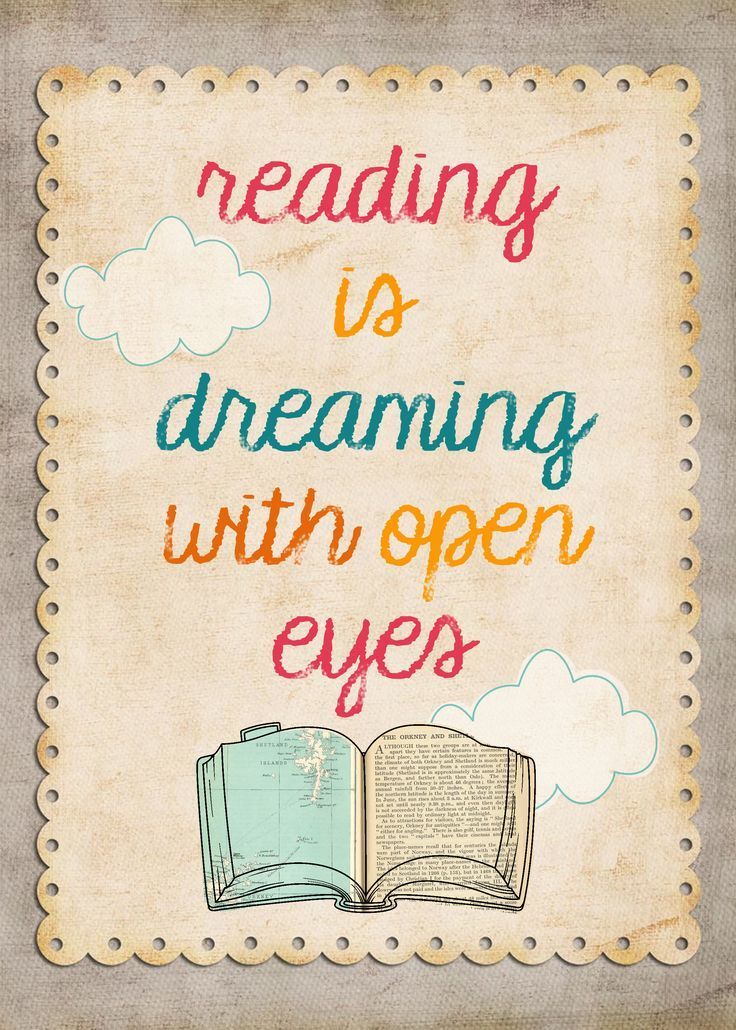
Use educational games to improve reading skills
Technology is a huge part of today’s educational landscape. Children are learning more online than ever before, and multi-sensory, interactive resources are perfect for learners of all types.
Want more online resources to help your child develop their reading skills? Try Prodigy English!
In this all-new adventure, kids can explore and create a world of their very own as they meet new characters, earn coins and build a home. Create your free parent account today!
Sign up now45 Best Reading Websites for Kids (Teacher-Approved)
Fluent reading may be the most important skill anyone can master. Studies show it only takes 15 minutes of practice each day to build fluency, and these reading websites for kids can help. There are options for all ages, helping students learn to read, discover new books, track and share progress, and more. There’s a big selection of free options, but there are some excellent paid sites that schools and parents may want to check out too.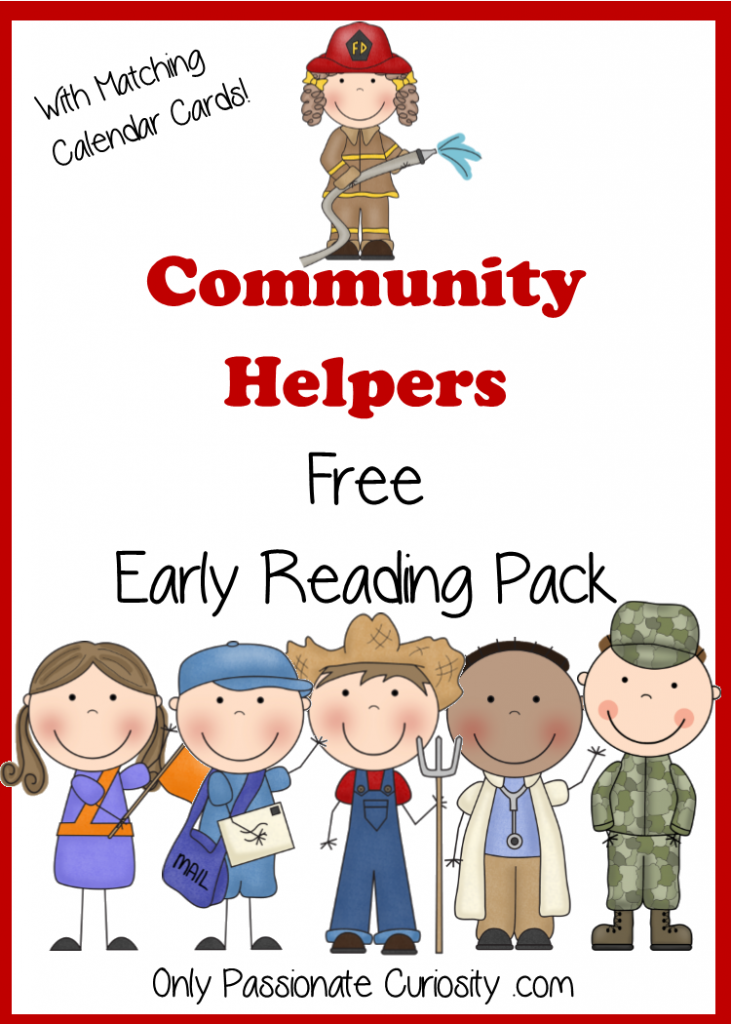 All of them can help kids become lifelong readers!
All of them can help kids become lifelong readers!
- Best Free Reading Websites for Kids
- Best Paid Reading Websites for Kids
(Just a heads up, WeAreTeachers may collect a share of sales from the links on this page. We only recommend items our team loves!)
These free reading websites give kids practice that won’t break the bank. Get free e-books, games, activities, and more!
ABCya
This site hooks kids through fun games that meet learning standards. In addition to reading, students can brush up on math, science, social studies, arts, and music. A free account gives you basic access with ads. Paid Premium Family and Classroom plans are also available. (Grades Pre-K–6)
Between the Lions
Watch videos from the popular PBS series, including read-along folktales and fables, clever song videos of letter sounds, and more. (Grades Pre-K–1)
Biblionasium
Think of this like Goodreads for kids. It’s a safe place for reviewing and sharing books, making reading a social adventure.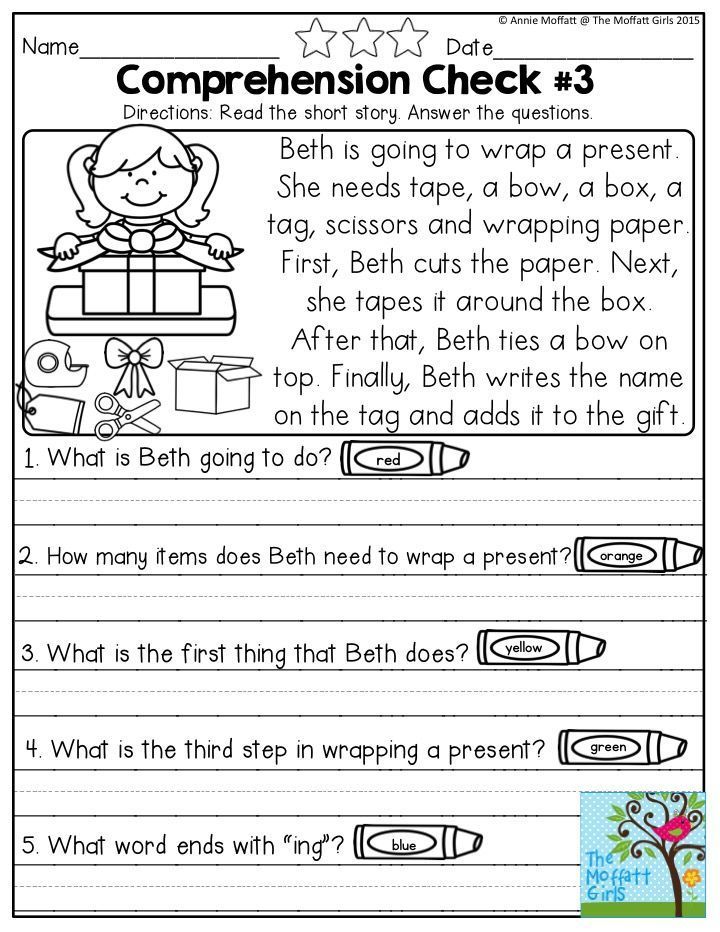 (Grades K–8)
(Grades K–8)
ADVERTISEMENT
Bookopolis
This is another site that bills itself as “Goodreads for kids,” and it offers similar features. Read kid-friendly reviews, post your own, find recommendations, track reading goals, and more. (Grades K–8)
Bookshare
This fantastic digital library service helps people with print-related disabilities read independently. (Grades Pre-K–12)
CommonLit
This library includes thousands of high-interest, standards-aligned reading passages and lessons. You can search for texts by book, genre, grade level, literary device, and theme. (Grades 3–12)
Dogo News
The kid-friendly news articles on DOGONews make it easy to assign reading. Each article has reading/interest-level guidelines, and you can access the site in English or Spanish. It’s free to assign articles for reading. Paid plans provide discussion questions and quizzes too. (Grades 1–12)
Epic
If you’re looking for reading websites with digital books, this site has thousands of them, along with audiobooks and videos.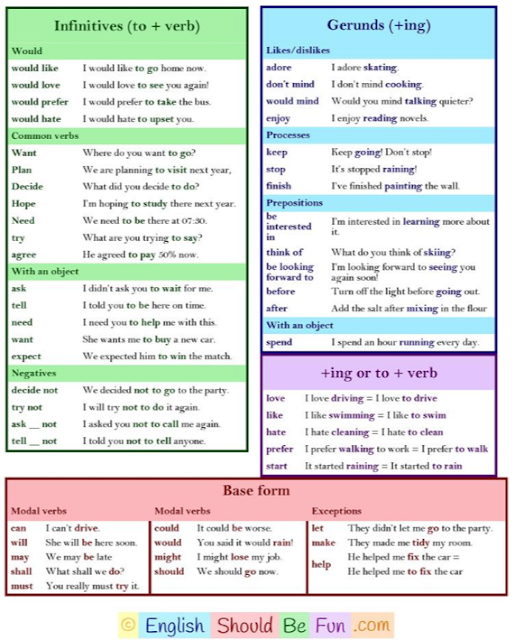 You’ll find endless popular titles from your favorite publishers. Teachers can track student progress as they read too. Epic is free for teachers and classrooms, with paid plans available for parents. (Grades Pre-K–8)
You’ll find endless popular titles from your favorite publishers. Teachers can track student progress as they read too. Epic is free for teachers and classrooms, with paid plans available for parents. (Grades Pre-K–8)
Explorer Magazine
This amazing compilation of nonfiction has all the quality of National Geographic magazine, leveled and accessible for young readers. (Grades K–5)
Fact Monster: All About Books
Kids who love books will want to check out this site. They’ll find fascinating facts about many of their favorite reads. (Grades 1–8)
Free Rice
Test your vocabulary while earning rice for those in need! Each time you play, you’re helping the United Nations World Food Programme provide food to those around the world who need it. (Grades 2–12)
FunBrain
In addition to learning games and videos, FunBrain has a selection of free books to read online. You’ll find favorites like Diary of a Wimpy Kid and Judy Moody. (Grades Pre-K–8)
Harry Potter Reading Club
This is a must-see for any kid (or adult) who loves the Harry Potter books.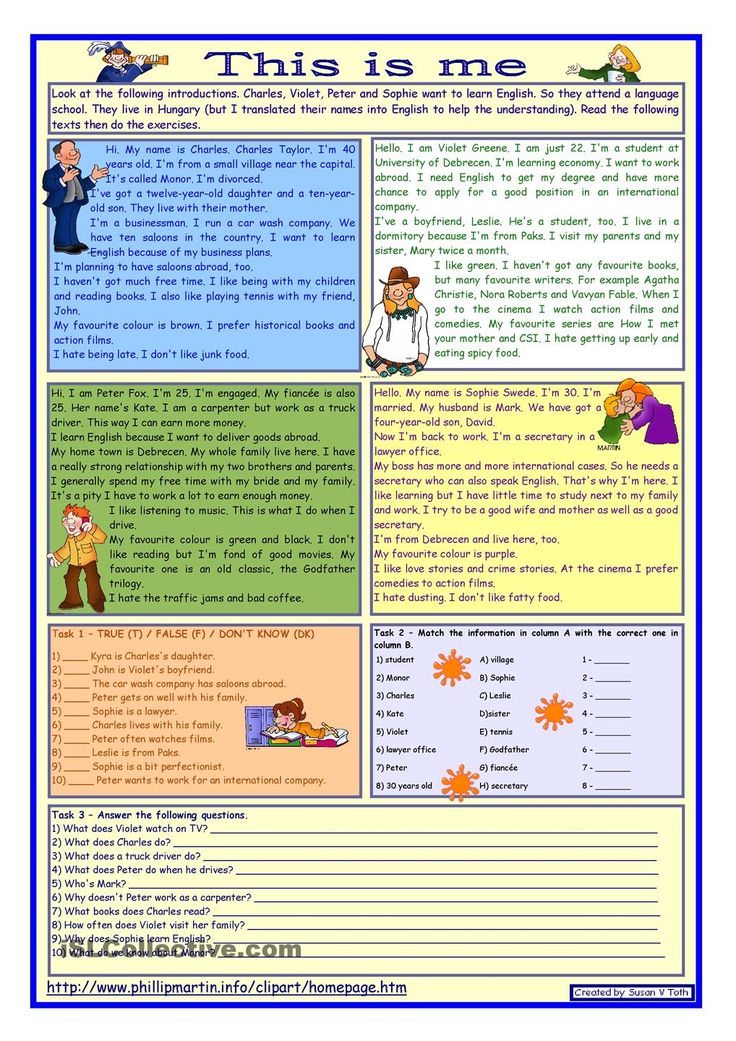 Find regularly updated activities, plus videos, discussion guides, and more for hardcore Hogwarts fans. (Grades 2–8)
Find regularly updated activities, plus videos, discussion guides, and more for hardcore Hogwarts fans. (Grades 2–8)
International Children’s Digital Library
A no-frills site from the University of Maryland, ICDL has more than 4,000 free e-books kids can read online. There are a variety of books in languages other than English too. (Grades K–8)
Into the Book
Into the Book is a reading comprehension site that focuses on reading strategies teachers work on every day. Kids get practice using prior knowledge, making connections, questioning, visualizing, inferring, summarizing, evaluating, and synthesizing. (Grades K–6)
Khan Academy
This is one of the most well-known free learning sites around, and their reading and language arts courses are top-notch. There’s nothing flashy, but kids will get good practice with accompanying lessons and quizzes. (Grades 2–9)
Khan Academy Kids
This reading app and site is designed especially for kids just learning to read.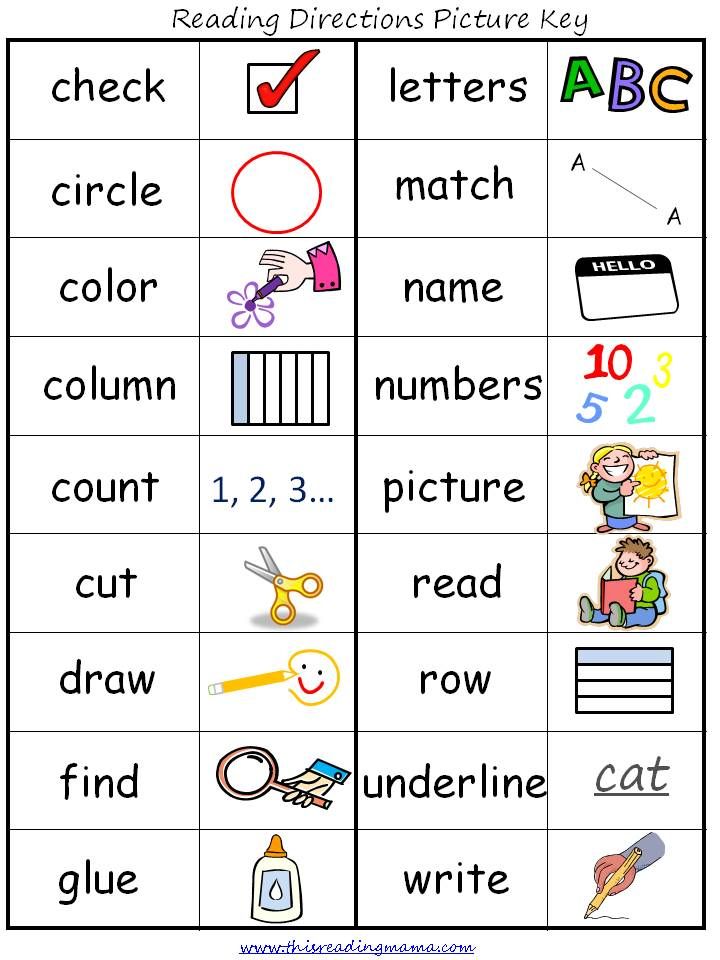 There are supplemental materials for parents and teachers too. (Grades Pre-K–2)
There are supplemental materials for parents and teachers too. (Grades Pre-K–2)
Lalilo
Kids learning to read can benefit from Lalilo’s phonics and reading comprehension activities. The adaptive exercises provide an individualized experience for each student. Free for teachers, with a premium paid edition available for schools and districts. (Grades Pre-K–2)
Oxford Owl
Created by Oxford University Press, this U.K. site has plenty to offer for any kid learning to read. There are free e-books and games, plus tips for parents and teachers. (Grades Pre-K–2)
Reading Bear
Reading Bear teaches beginning readers vocabulary and concepts while systematically introducing all the main phonetic patterns of written English. (Grades Pre-K–1)
Reading IQ
Gain access to several thousand leveled books, including favorites like Curious George and the nonfiction National Geographic Kids titles. Teacher and classroom access is free. (Grades Pre-K–7)
Read Theory
Read Theory offers online reading activities for all ages and ability levels.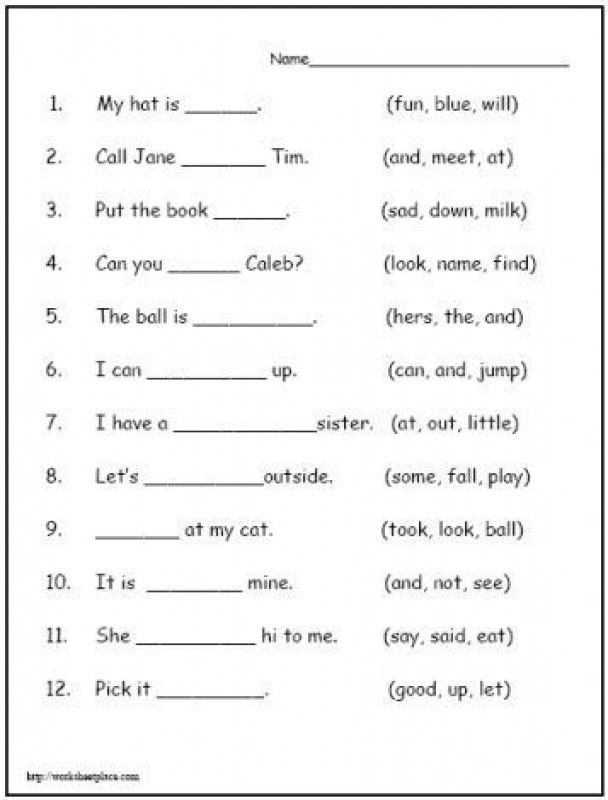 The program adapts to students’ individual ability levels and presents them with thousands of skill-building exercises that suit their needs. (Grades K–12)
The program adapts to students’ individual ability levels and presents them with thousands of skill-building exercises that suit their needs. (Grades K–12)
ReadWorks.org
Get literacy lessons that include comprehension and short passages to analyze. Use them online, via your classroom projector, or print to send work home. (Grades K–12)
Roy: Tale of a Singing Zebra
Kids will enjoy the punctuation, reading, and spelling games on this cute, simple site. You’ll also find online guided reading stories and lesson plans for teachers. (Grades Pre-K–2)
Scholastic Kids Press
Students will love reading news articles written by other kids just like them! This regularly updated site includes articles on current events, with kid reporters from around the globe. (Grades 4–8)
Spelling City
If you’re looking for reading websites that help kids improve their spelling and vocabulary, this one takes only 10 minutes a day. Not only will they learn words, they’ll remember them long-term! (Grades 1–6)
Storyline Online
Storyline Online features videos of read-alouds by celebrities with creative illustrations.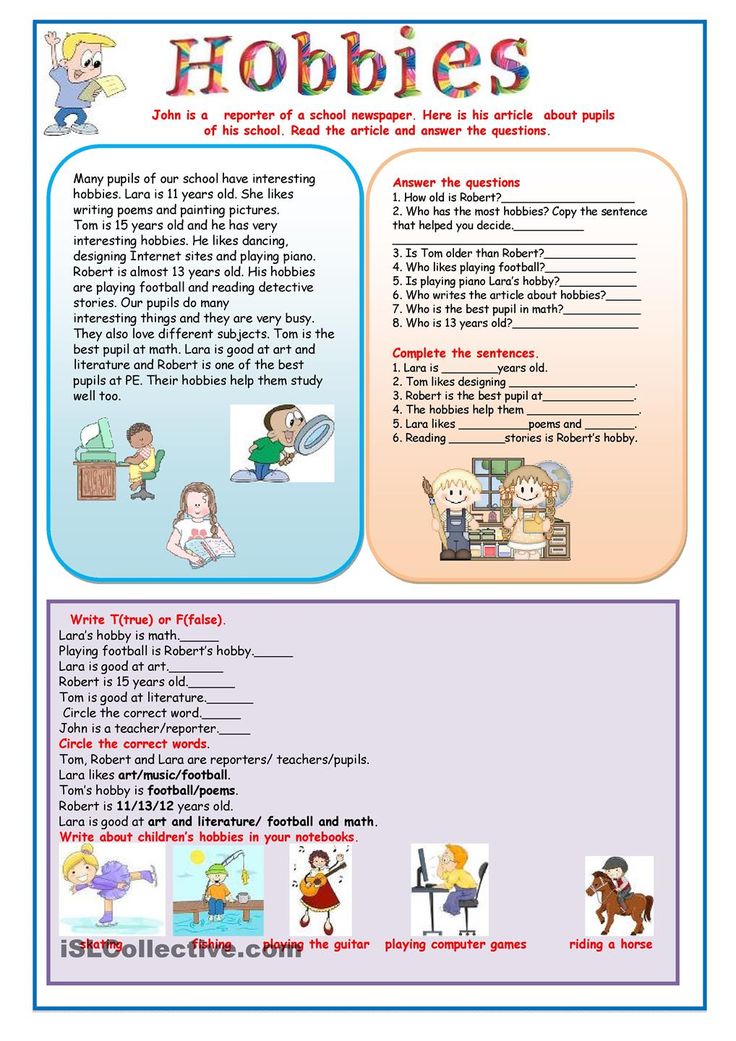 Each book also has a supplemental curriculum for teachers and parents to use. (Grades Pre-K–4)
Each book also has a supplemental curriculum for teachers and parents to use. (Grades Pre-K–4)
StoryPlace
Get the experience of going to the library without leaving the house at StoryPlace. Find animated videos of stories, with activities, sing-along songs, and more. (Grades Pre-K–1)
Story Time From Space
What’s better than a read-aloud? A read-aloud done by someone in space! This reading website features real astronauts reading books they love, often with a STEM theme. (Grades Pre-K–5)
Teaching Kids News
TKN provides readable, teachable news articles for kids. You’ll also find media literacy activities and tips on how to discuss challenging news topics with kids. (Grades 3–8)
Tween Tribune by Smithsonian
The Smithsonian provides quality content on a variety of nonfiction topics, with something to engage every interest. You can change the Lexile reading level on each article to differentiate for student needs too. (Grades K–12)
Vooks
Vooks bills itself as the first streaming service dedicated to animated storybooks.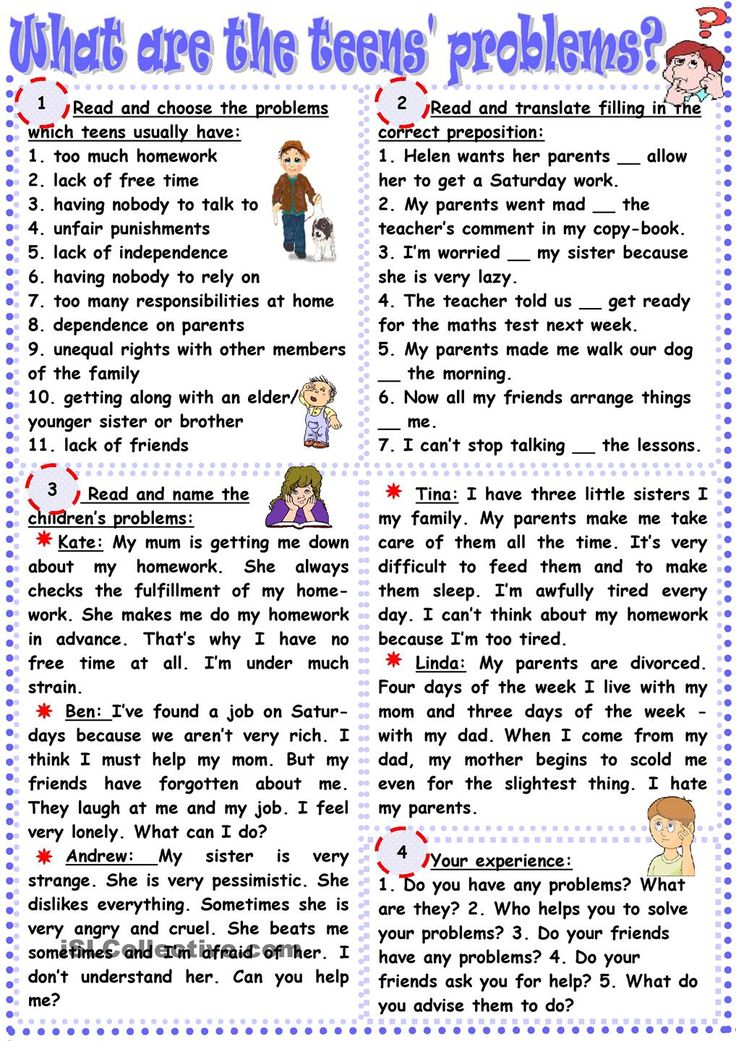 There’s a small free collection of books, plus teachers get classroom access for one device at no cost. Parents can pay a monthly fee for access. (Grades Pre-K–2)
There’s a small free collection of books, plus teachers get classroom access for one device at no cost. Parents can pay a monthly fee for access. (Grades Pre-K–2)
Sometimes it’s worth it to invest in a learning program. These are some of the best ones around, according to teachers and parents.
ABC Mouse
ABC Mouse offers learning that spans the curriculum. Their reading program starts at the very beginning with the alphabet and takes kids through to fluent reading and writing. (Monthly or annual subscription after 30-day free trial; Grades Pre-K–2)
Adventure Academy
Brought to you by the same folks who created ABC Mouse, Adventure Academy offers reading practice for older kids. They can also work on math, science, and more. (Monthly or annual subscription after 30-day free trial; Grades 3–8)
Amplify Reading
Students take on a series of personalized quests as they learn and practice reading. The characters and story lines keep them coming back for more.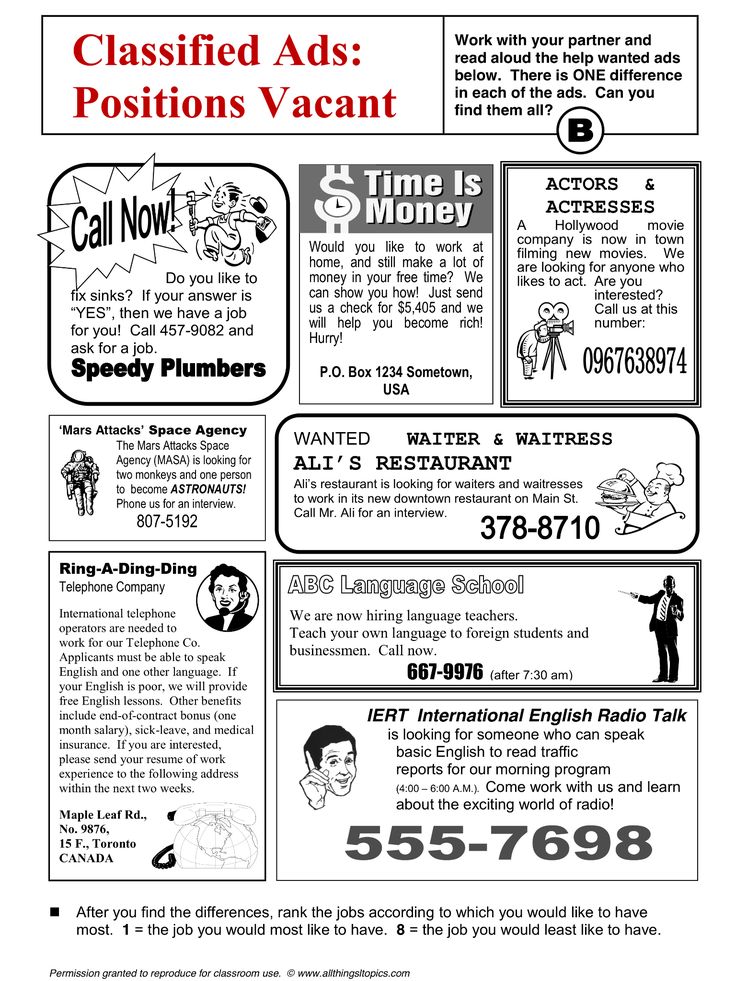 (Contact for pricing; Grades K–5)
(Contact for pricing; Grades K–5)
HOMER
HOMER promises to create a personalized reading program for every child, based on their interests and current skill levels. Membership also includes access to 200+ interactive animated stories, with a whole section dedicated to favorite Sesame Street characters. (Monthly and annual subscriptions after 30-day trial; Grades Pre-K–2)
IXL
IXL’s personalized learning experiences cover a variety of subjects. Their language arts curriculum includes spelling, vocabulary, phonics, and more advanced topics. (Family, Classroom, and School/District pricing available; Grades K–12)
MagicBlox
This collection of e-books includes titles from around the world in a variety of languages. It’s always growing as publishers and authors upload their new books. (Individual and school subscriptions available; Grades K–8)
PebbleGo
Teach younger students the right way to research with PebbleGo. You can be sure they’re using safe, reliable resources as they learn about subjects like animals, biographies, and more.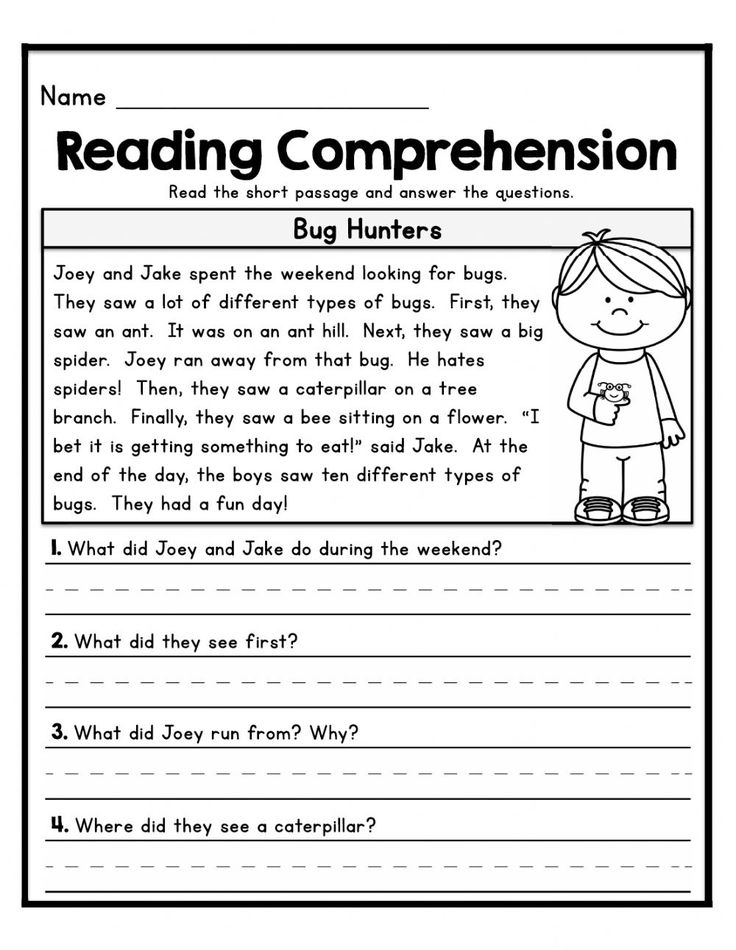 (Annual subscriptions by school; Grades K–3)
(Annual subscriptions by school; Grades K–3)
Reading Eggs
Play games, sing songs, and practice reading, vocabulary, phonics, and more. Looking for help for older kids who need additional practice? Check out Reading Eggspress. (Monthly or yearly subscription after 30-day free trial; Grades Pre-K–6)
Starfall
This site teaches children to read with the help of phonetics. Kids sing songs to help them learn and get lots of practice putting it all together. (Yearly membership fees; Grades Pre-K–3)
TeachingBooks
Help students make deeper connections to books with author interviews, read-aloud videos, activities, and more. (Yearly license fees; Grades K–12)
TumbleBook
This is a cool reading website for schools, offering talking animated picture books that kids will truly love. School accounts provide access to every computer in every classroom. You can also offer home access through your school website. (Annual subscription; Grades K–8)
Vocabulary A-Z
Give kids vocab practice with customizable word lists.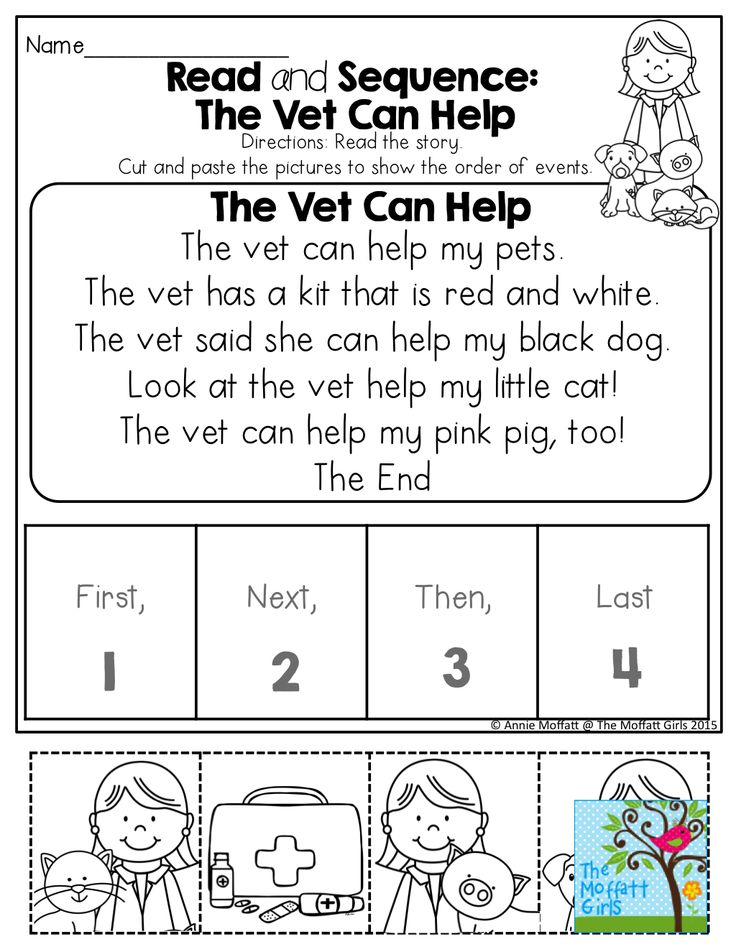 Students can play games online, while teachers can get lessons and printables to support the learning. (One-time purchase; Grades K–5)
Students can play games online, while teachers can get lessons and printables to support the learning. (One-time purchase; Grades K–5)
Whooo’s Reading
Get your students thinking with open-ended quiz questions that provide a strong alternative to multiple-choice questions. Students get feedback as they write, including reminders to cite evidence and answer all parts of the question. (Free basic trial membership, with premium annual subscriptions for teachers and classrooms; Grades Pre-K–12)
What’s on your list of the best reading websites for kids? Share your ideas in our WeAreTeachers HELPLINE group on Facebook.
Plus, check out the best reading apps for kids.
How to read books for free on Android and iOS
January 30, 2021 Likbez Technologies
There are at least five different ways.
1. Applications of major services (only classics available)
Major book services not only distribute books for money, but also provide free and legal access to classics.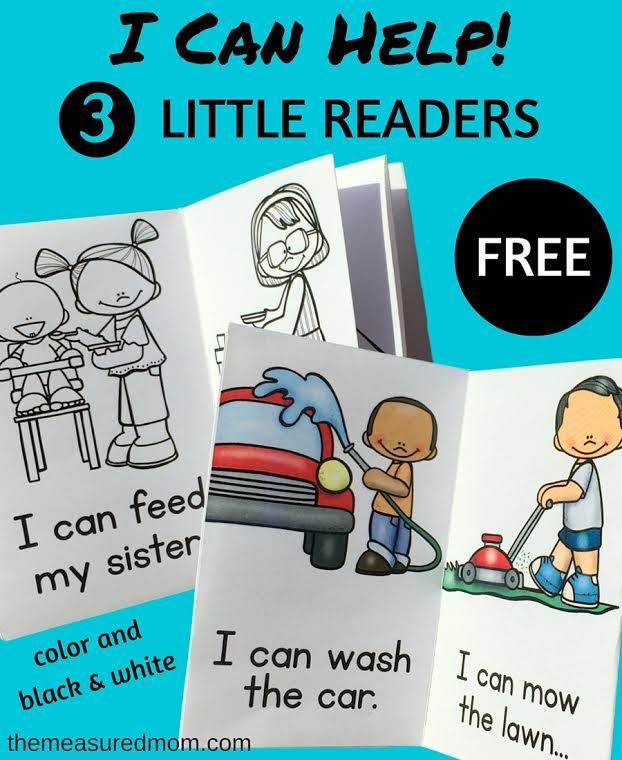 To start reading, just install the desired application on your smartphone and find the book you are interested in in its catalog. After downloading it to your device, you can read without an Internet connection. nine0003
To start reading, just install the desired application on your smartphone and find the book you are interested in in its catalog. After downloading it to your device, you can read without an Internet connection. nine0003
Cross-platform applications of services such as Bookmate, LitRes (Read books online) and MyBook are at your service. According to official information, their libraries contain 50,000, 32,000 and 27,000 free texts, respectively.
Bookmate and MyBook allow you to read books only inside their programs. Against this background, LitRes has an advantage. So, you can select a book in the Read Books Online app and export it to any third-party reader. Almost every book on LitRes is available in several formats: FB * 2, ePub, PDF and others. nine0003
Appendix NOT FIVED
Download
Price: Free
Download
Price: Free
Download
Price: Free
Download
Price: Free Google Play Books and Apple Books
Google and Apple branded stores contain a variety of books, many of which are available for free.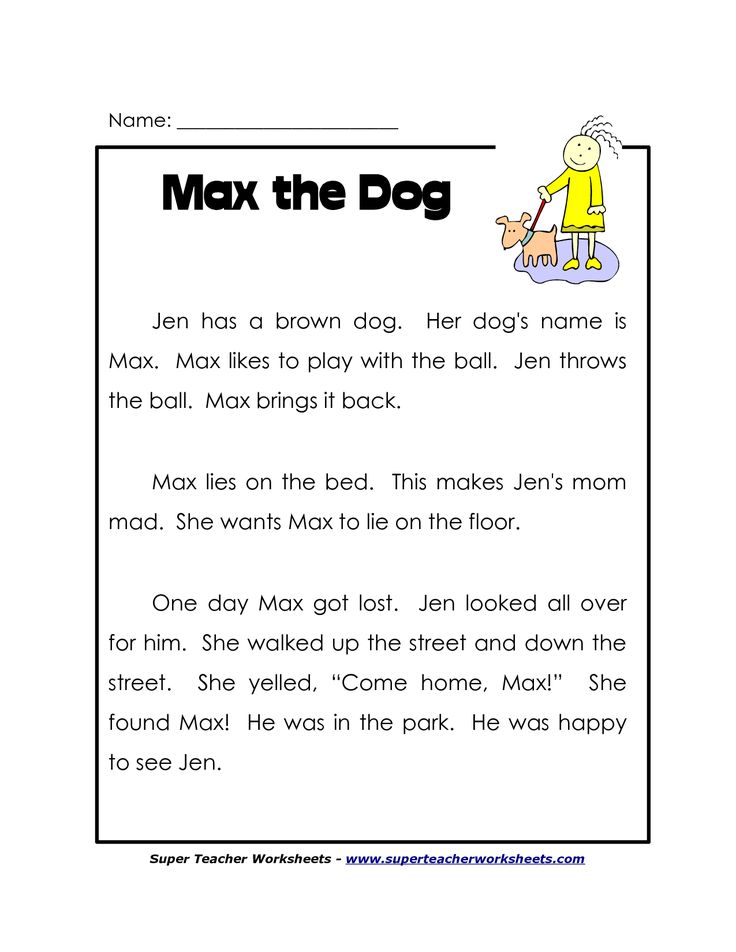 These are mainly classical works, as well as books by independent authors, but sometimes there are also popular novelties. Most of the content on Apple Books is in English. Google Play Books has a lot of literature, comics, textbooks and audiobooks in Russian. nine0003
These are mainly classical works, as well as books by independent authors, but sometimes there are also popular novelties. Most of the content on Apple Books is in English. Google Play Books has a lot of literature, comics, textbooks and audiobooks in Russian. nine0003
To read, you need to install the official application on your smartphone.
Download
Price: Free
Download
Price: Free
3. "Read Free" application
This is another LitRes application, but available only on the Android platform. The program catalog contains more than 50,000 free books, including modern fiction and non-fiction. In "Read for free" you will find both texts by domestic authors and translated books by foreign writers. nine0003
Texts are monetized by showing ads, so be prepared to be distracted from reading by annoying ads. But if you're a master at concentration, you can give the program a try.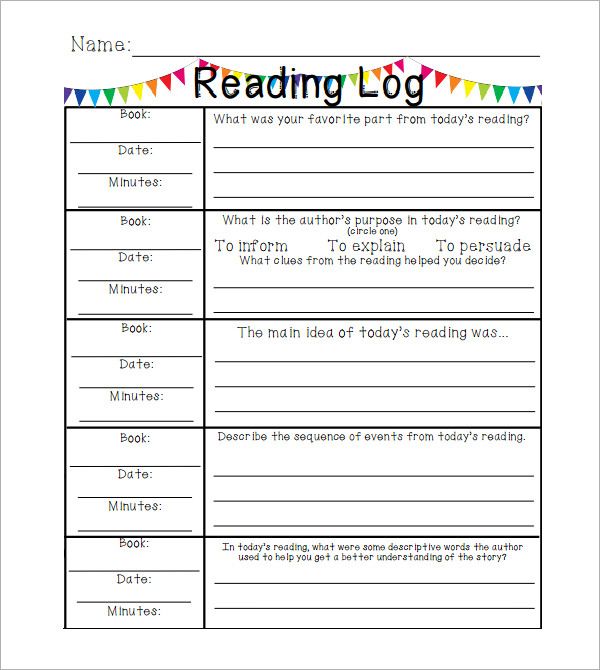
We also note that the range of the application does not include many popular texts that can be bought in offline stores or obtained from paid Bookmate, LitRes and MyBook catalogs.
Download
Price: Free
4. Free online libraries
In addition to paid services, there are online libraries where you can read books for free and completely legally. As a rule, the choice there is not so great, especially for literary novelties. However, you can always find something interesting. Here are some popular libraries:
- Samolit is a library with works by independent and emerging writers. Books are available for free, but there is an opportunity to thank the authors you like.
- TarraNova is an archive of foreign books, which are provided personally by the authors and translators or with their permission. nine0068
- Project Gutenberg is a well-known library of the eponymous project for the preservation of works of world literature that are in the public domain.
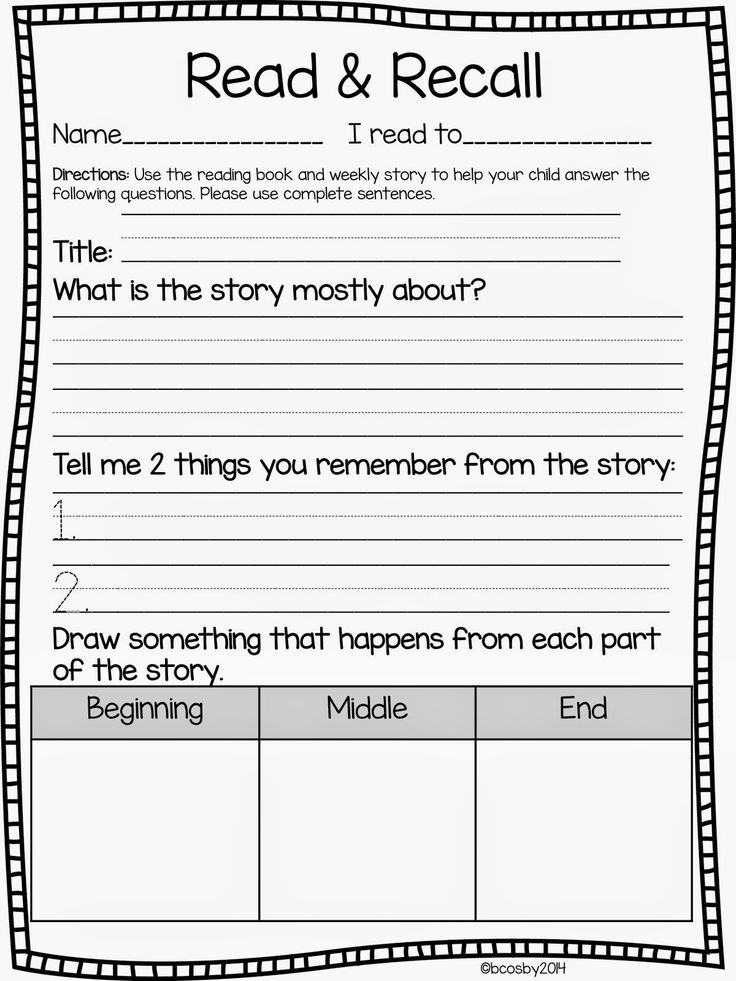 Books are available in various formats in English and other foreign languages.
Books are available in various formats in English and other foreign languages. - Bookz.ru is a large library of conventional and audio books, where, in addition to the classics, there are modern works. Many books can be downloaded for free, but there are also paid ones.
5. "LitRes Library"
The service of the same name from "LitRes" allows you to legally and free of charge read any e-books from the catalog with a local library subscription. To do this, you need to issue a library card by contacting one of the nearest public libraries. By presenting your passport, you can get a login and password from your LitRes account in order to log in to the website or mobile application and read books at any time. nine0003
Some libraries issue a library card online. For example, in the Library of Foreign Literature at this link. If your local library is not connected to LitRes, ask the staff to write to [email protected] or do it yourself, indicating the contacts of the institution.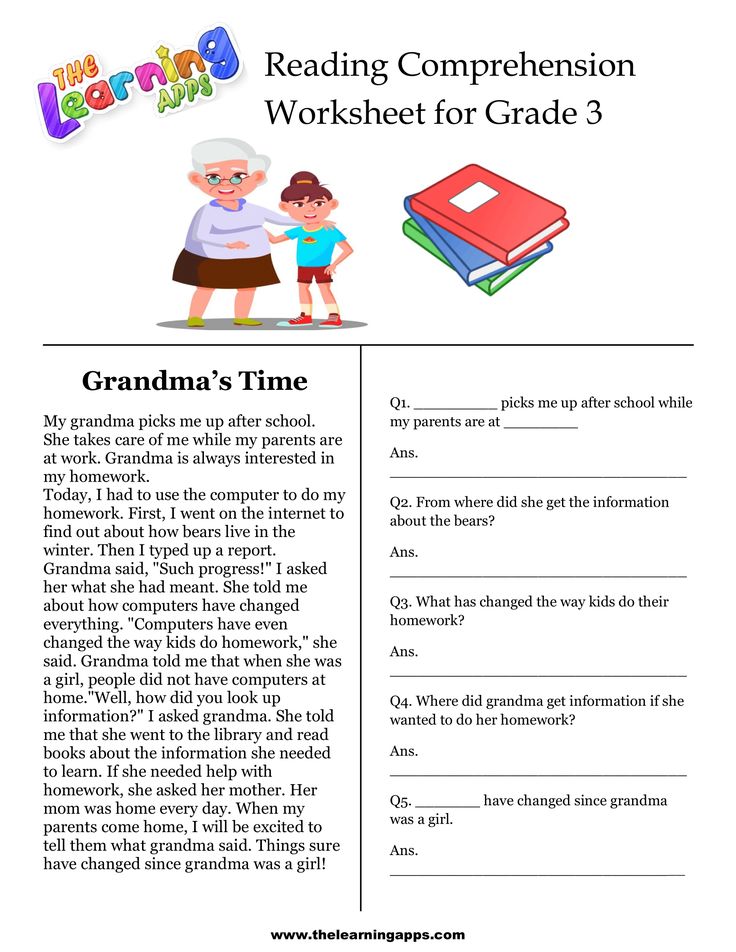
After registration in the catalog of books, in addition to the "Buy" button, there will be another one - "Take it from the library". Access to the work is issued for two weeks. You cannot extend the rental period, you can only request the book again. This works for both the text option and audiobooks. Copy protection does not allow you to simply download files to your device, you can only view them on the website or in the mobile application. In the latter case, offline reading is also available. nine0003
Download
Price: Free
Download
Price: Free
This article was first published in February 2018. In January 2021, we updated the text.
Read also 📚
- How to read 100 books a year
- Best books on Lifehacker
- 8 reasons to read more fiction
- The best books of all time that every teenager should read
- 3 Ways to Find Books Not in Stores
*Meta Platforms Inc.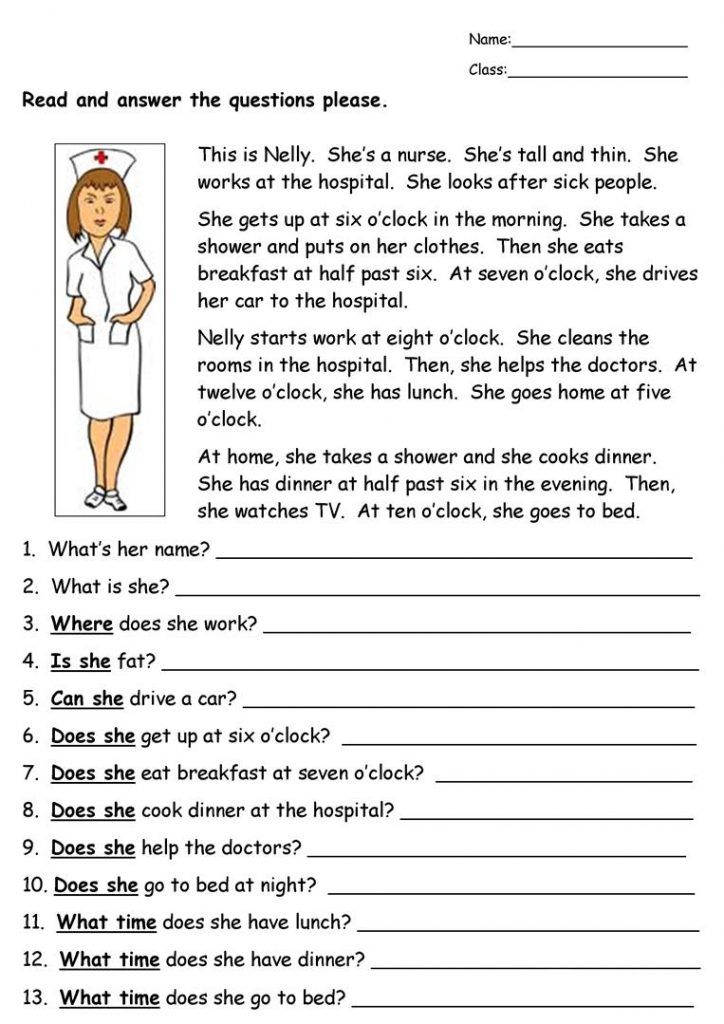 and its social networks Facebook and Instagram are prohibited in the territory of the Russian Federation.
and its social networks Facebook and Instagram are prohibited in the territory of the Russian Federation.
Free EPUB Reader for Windows
Free EPUB Reader for Windows - Icecream Apps nine0116en
language
Review Possibilities Presentation Find out more Help Requirements
DownloadAn easy-to-use free EPUB reader for Windows to read e-books in EPUB, MOBI, PDF and other popular formats. Enjoy your books in full screen with Icecream Ebook Reader. nine0003
Free download PRO Version
4.7
based on 24618 reviews
PC Reader available for Windows 11, 10, 8.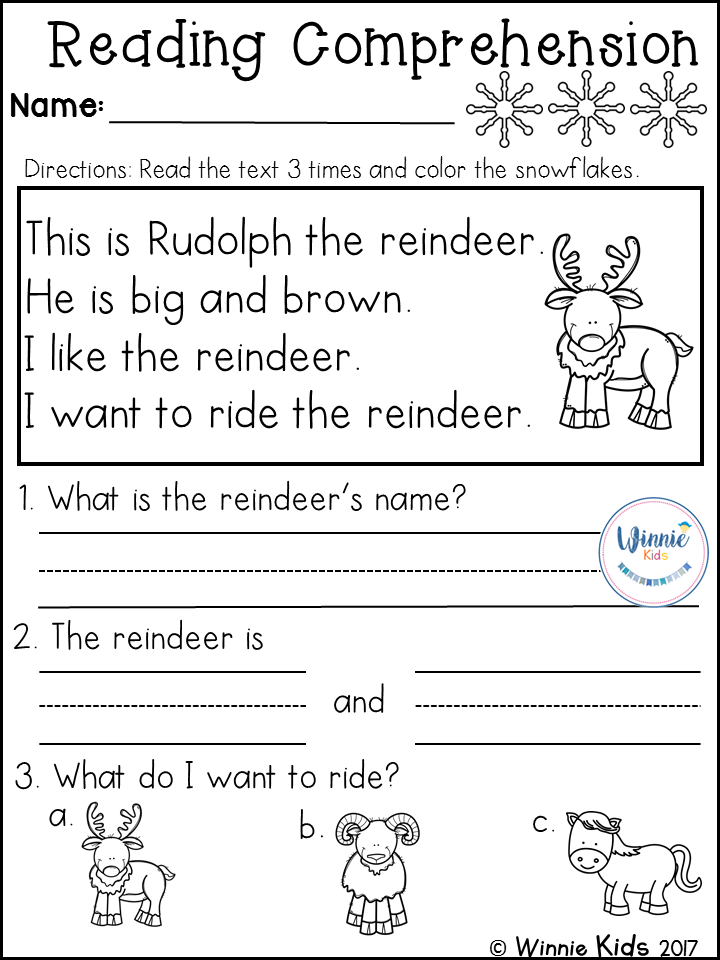 1, 8, 7.
1, 8, 7.
Free
Supported e-book formats
This is not just an EPUB reader. The application also allows you to read books in other formats: MOBI, PDF, FB2, CBR, CBZ, TXT and even ZIP. However, DRM protected content is not supported.
Highlight text and add notes
Mark up or highlight text in e-book formats such as EPUB or MOBI. Search and sort notes by content or color.
Create your own e-library
Add books to the Windows Reader without restrictions, categorize them, add them to favorites, and more. Search the library for books, track reading progress, add bookmarks and more. nine0003
Windows 10 operating system support
Our EPUB reader is supported by all major Windows operating systems, including Windows 11. We've worked hard to make it the perfect, if not the best, EPUB reader for Windows 10.
Free
reader All basic reading functions are available in the free version of the application.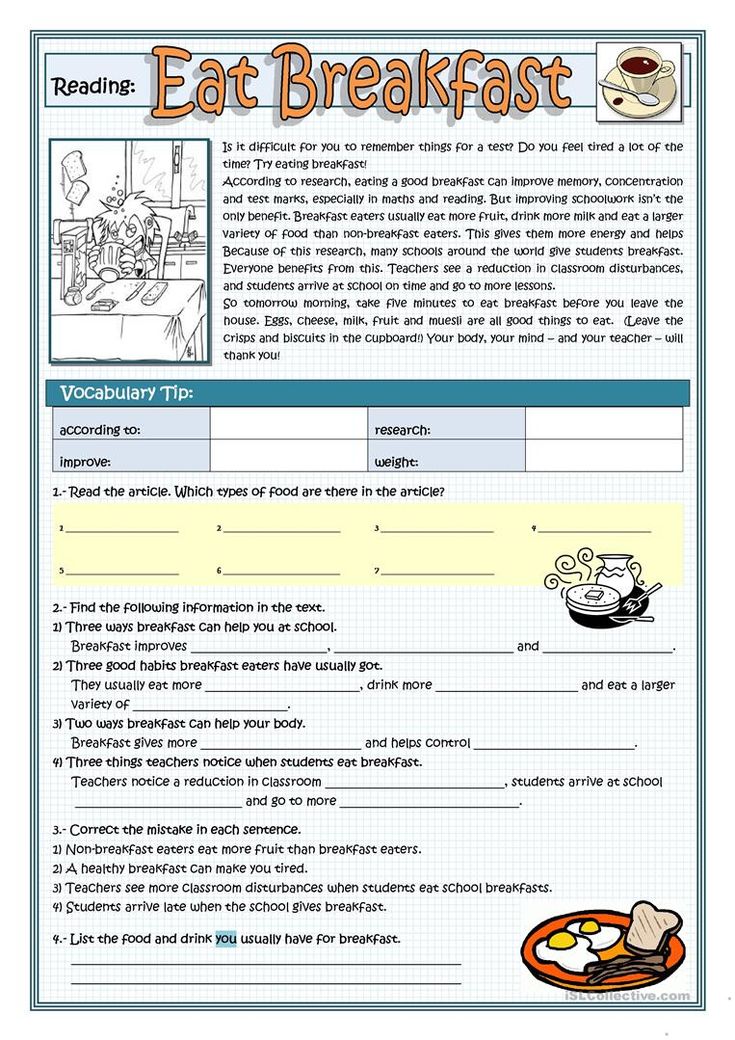
Download the best reader for Windows and try it right now!
nine0116 Free download
Easy-to-use ebook reader for PC
Watch the video and discover the ease of use of Icecream Ebook Reader:
Full screen mode
Get the most out of your Fb2, EPUB and other formats reader by pressing F11 to instantly switch to full screen mode.
Convert text to speech
Icecream Ebook Reader converts text to speech from any e-book and reads it aloud for you. Various voice settings are available depending on your system.
Book search
Don't get lost in your e-book. Use the built-in search by text or page number to quickly find what you need.
Reading mode for dark hours
Reading and taking notes should be enjoyable even in dim lighting.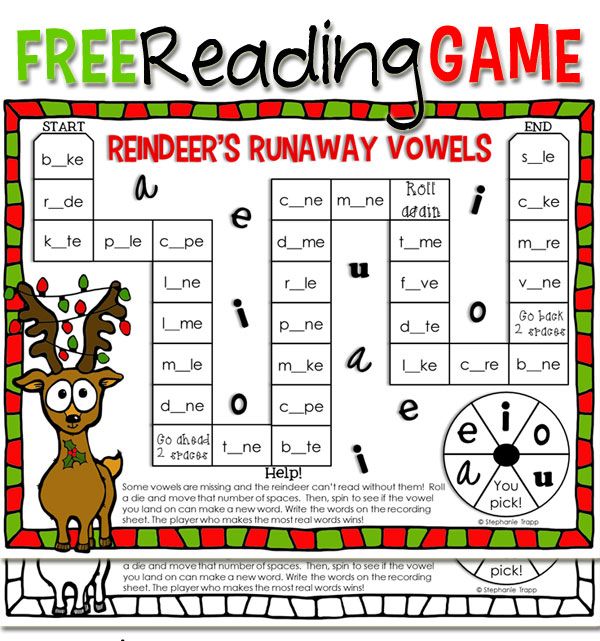 That is why we have created a convenient night version of the book reader app.
That is why we have created a convenient night version of the book reader app.
Copy, translate, search with Google
Quickly highlight text in your e-book to copy, translate or search on Google or Wikipedia.
Customizable 9 page format0137
If necessary, set the font, its size, line spacing. Set two- or one-page display.
System requirements
OS
Windows 11, Windows 10, Windows 8.1, Windows 8, Windows 7
Processor
Intel®, AMD or any other suitable processor, 1.33Ghz for best performance)
Monitor resolution
1024x768 minimum resolution
Disk space
70MB - 300MB
Languages
African, Arabic, Belarusian, Bulgarian, Bosnian, Czech, Danish, German, Greek, English, Spanish, Estonian, Filipino, Finnish, French, Irish, Croatian, Hungarian , Armenian, Indonesian, Icelandic, Italian, Japanese, Georgian, Kazakh, Korean, Latvian, Lithuanian, Mongolian, Malay, Maltese, Myanmar (Burmese), Norwegian, Dutch, Polish, Portuguese, Romanian, Russian, Sinhalese, Slovak, Slovenian, Albanian, Serbian, Swedish, Thai, Turkish, Ukrainian, Vietnamese, Simplified Chinese
Free Download
Version: 6.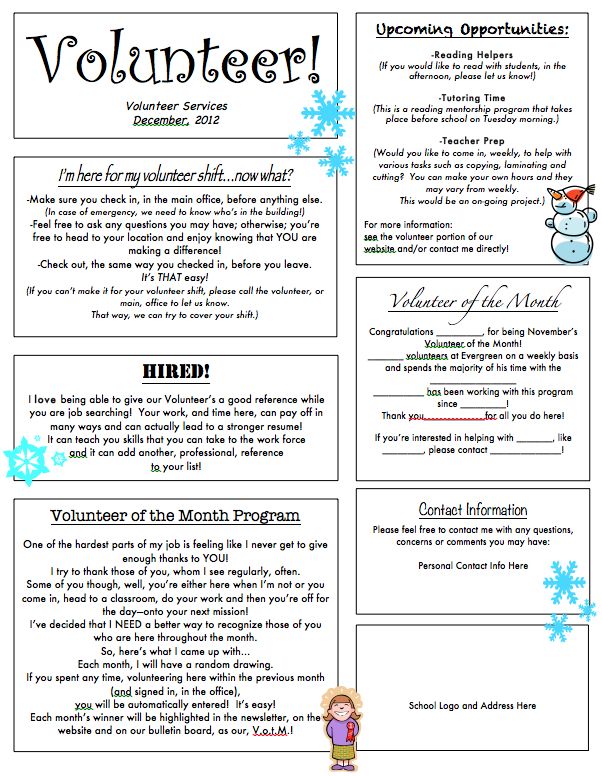 23 - 12/29/2022 (History of changes)
23 - 12/29/2022 (History of changes)
Ebook Reader - FAQ
How do I open an EPUB file with Icecream Ebook Reader?
It's very simple. Open the reader and drag your e-book into it to start reading. You can also add multiple files at once or entire folders. nine0003
Is this book reader free?
You can download and use the program for free for an unlimited period of time. All basic functions are available in the free version of the program. You can find the list of PRO version functions on the corresponding page.
How to convert EPUB to PDF?
If you prefer to store your e-books in PDF format, you can always use our PDF converter. Icecream Ebook Reader supports both EPUB and PDF formats. nine0003
Why is this program the best e-book reader?
1. The program is really easy to use. No extra tools. You will get used in a few minutes.
2. It is designed for comfortable reading - day and night.
3.