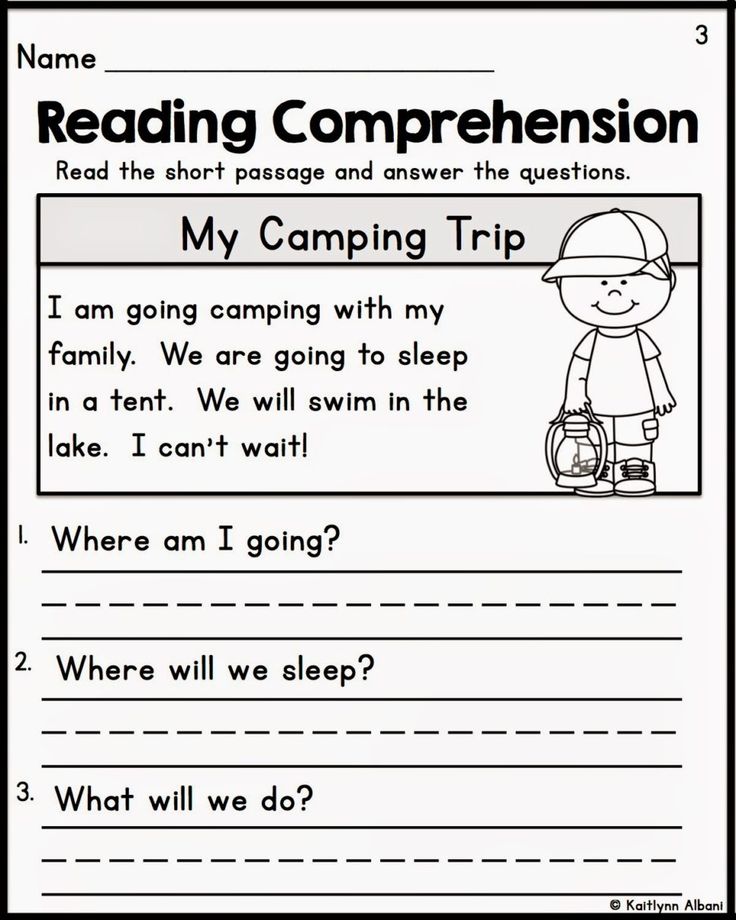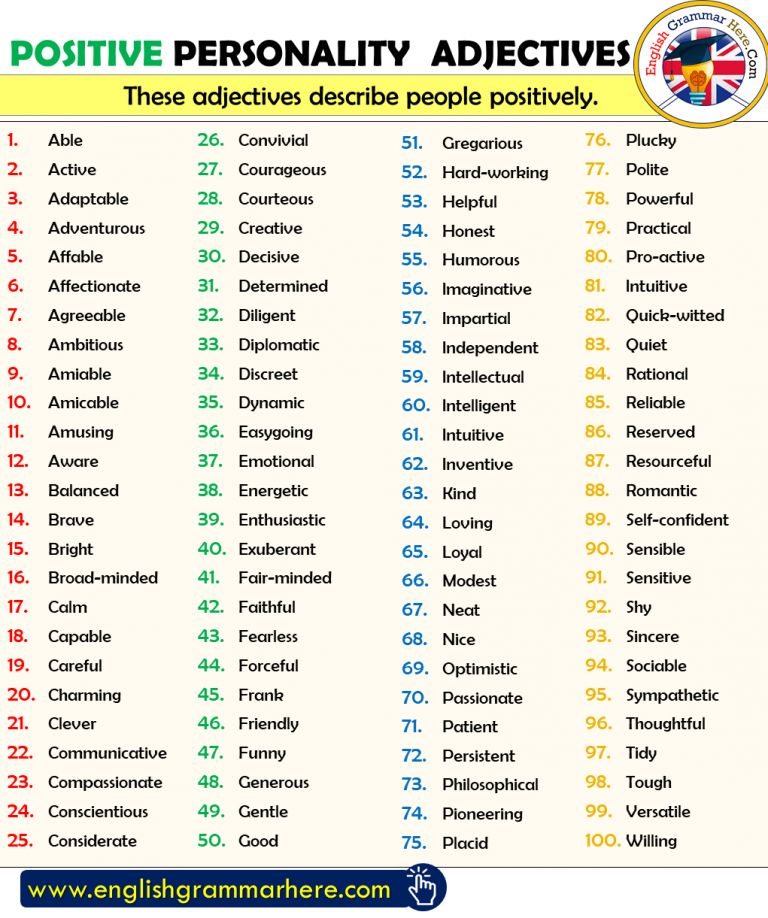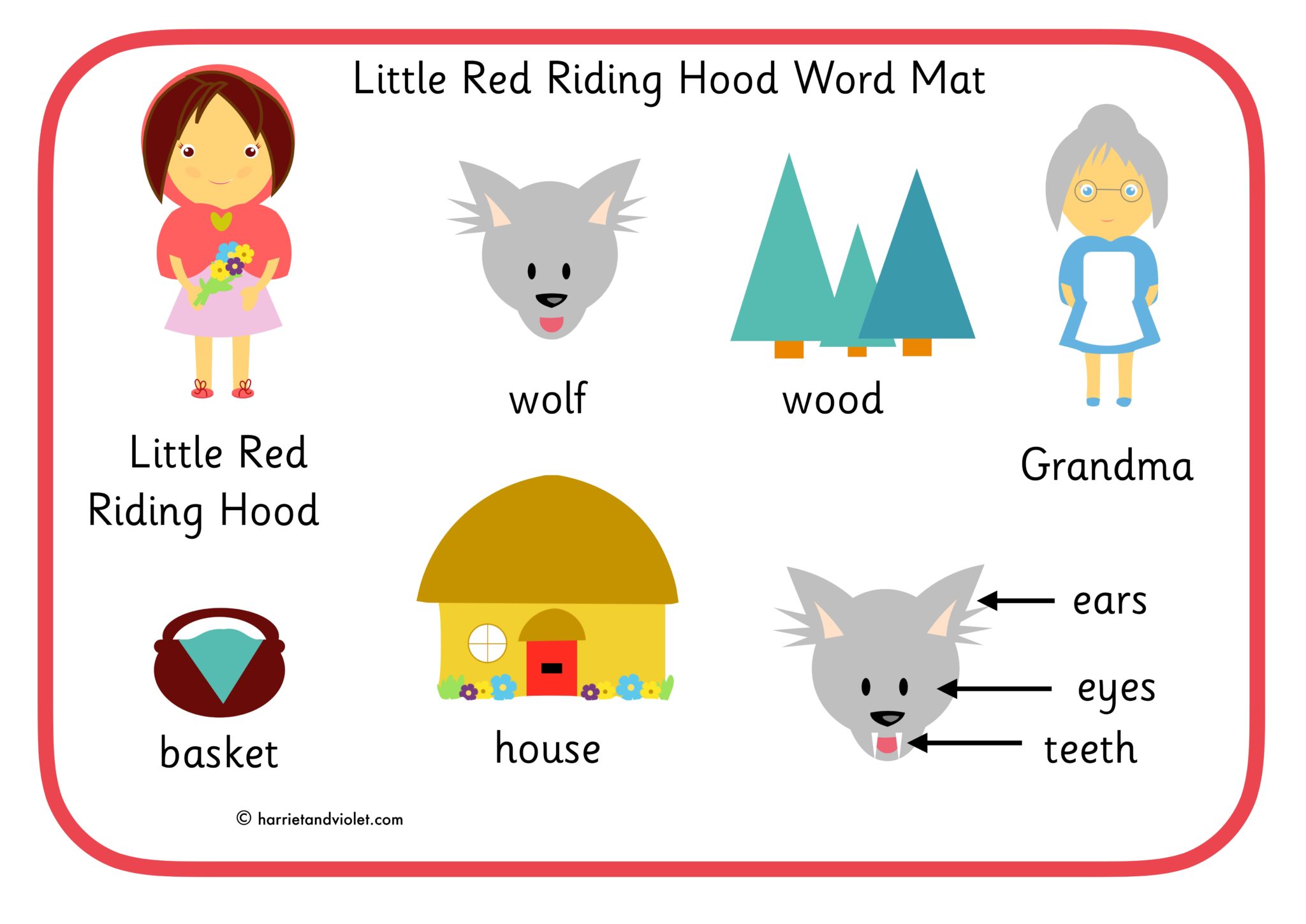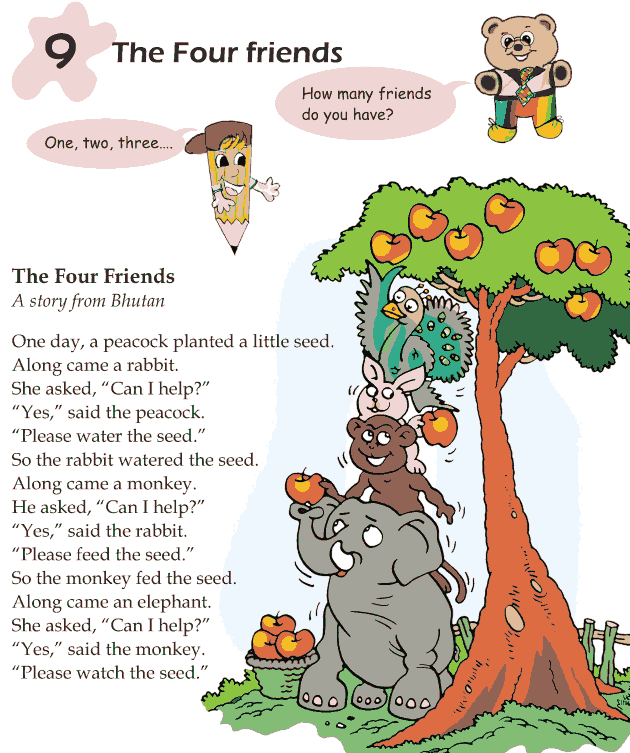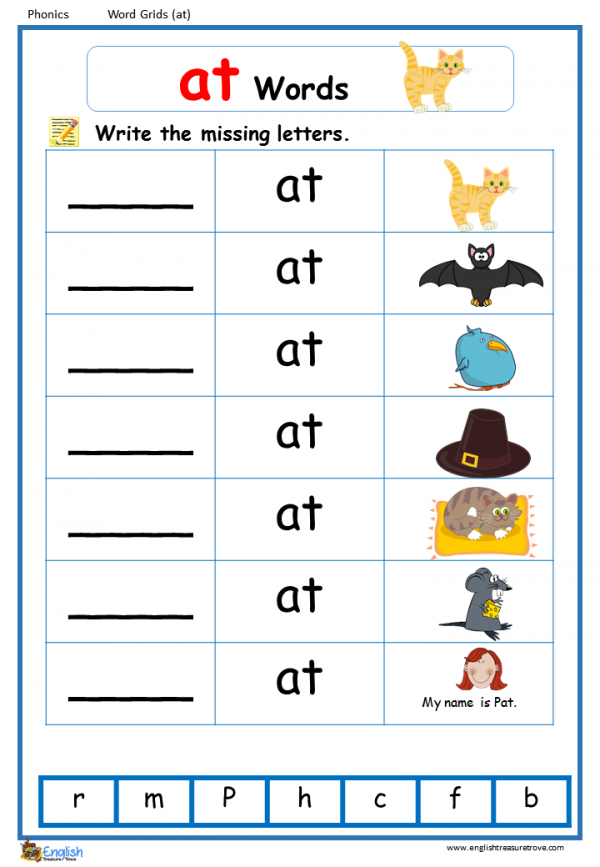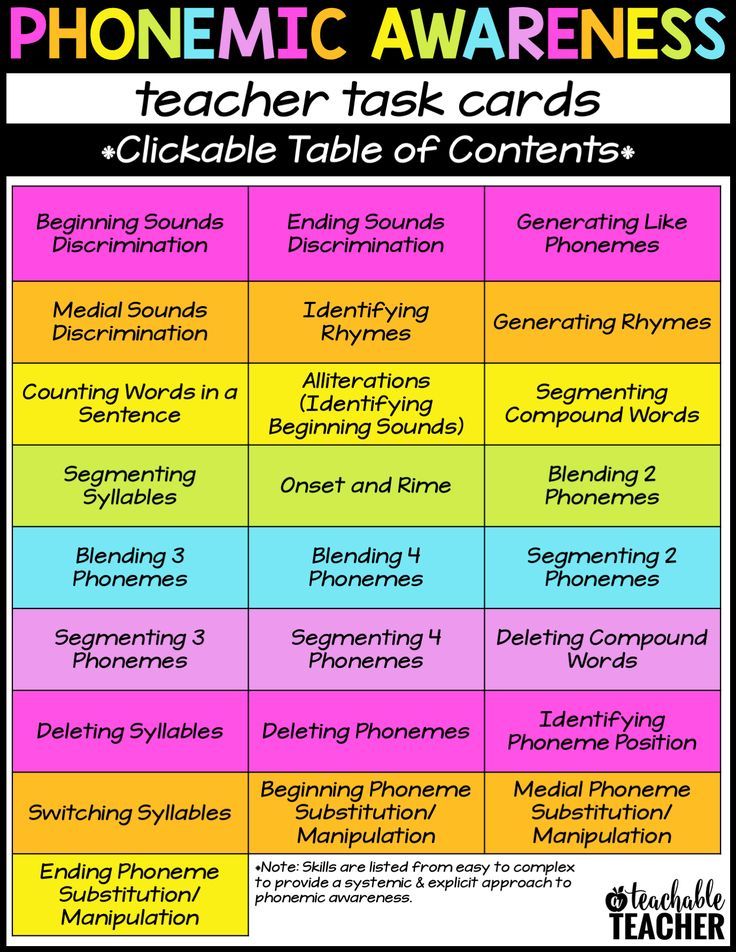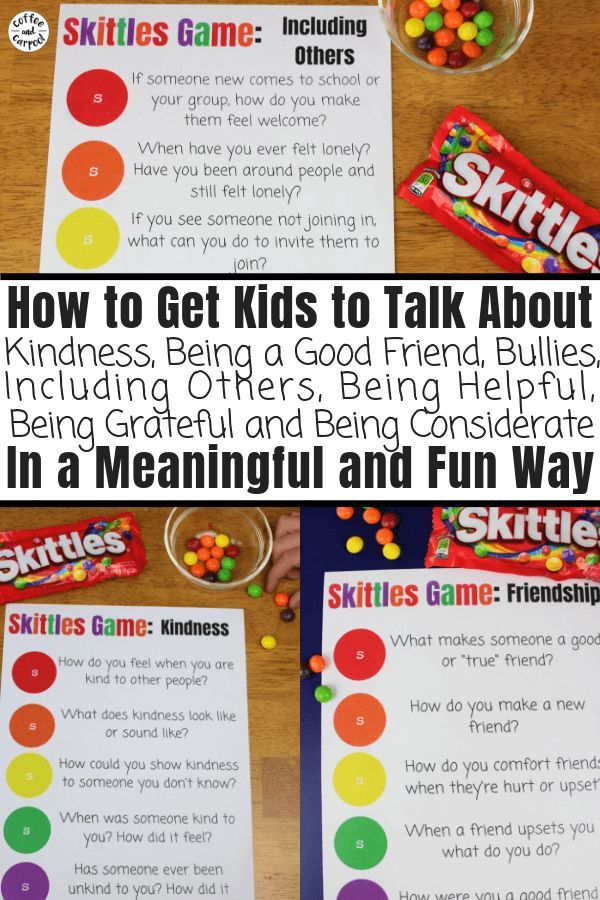Free preschool reading programs
Free Reading Programs Online
If you are struggling to motivate your child to learn to read, one option worth exploring is using an online reading program.
There are many fee-paying online reading programs which charge a subscription or one-off fee of some sort. However, there are also some good free reading programs available online, which are ideal if you do not want the commitment of subscribing to a program.
Free online reading programs are also appropriate if you are just looking for occasional extra reading tuition, perhaps to supplement what your child is receiving at school or address a particular problem area, rather than a regular program to be followed several times a week.
Some of the features available in the fee-paying programs are not available in the free reading programs. For example, you won't find detailed reporting of your child's progress or a facility which automatically targets the lessons to your child's capabilities.
However, if these features are not important to you, the free reading programs are well worth a look. Generally they require you to go through a simple registration process in order to access all of the material.
Starfall
Founded in 2002, Starfall is a very popular website for parents looking for a free, interactive reading program. Through a combination of activities, songs and on-line books your child will have fun while also learning to read. There are four main sections of the site which progressively teach your child the skills they need in order to learn to read fluently. There are also free worksheets available to download to practice letters, phonics and creative writing skills.
In the "Starfall ABCs" section your child learns the relationship between letters and sounds by clicking on the letters to see, hear and manipulate the letters and sounds that they make. Once your child has learned the consonant sounds they are ready to enter the "Learn to Read" section of the site. Each row features one vowel sound. Children listen to, manipulate, read, and eventually master this sound-spelling through a variety of books and games before moving on to the next row.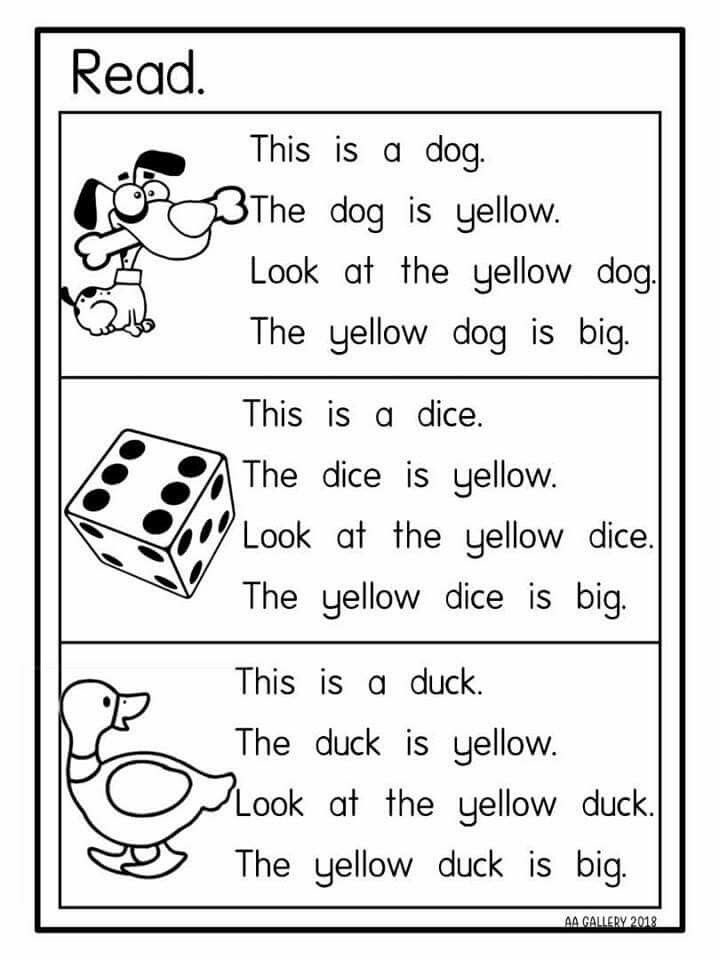 Other consonant digraphs (sh, wh, th, ch) are also introduced.
Other consonant digraphs (sh, wh, th, ch) are also introduced.
Next your child can explore a variety of genres and topics that will expand their reading vocabulary and comprehension in the section "It's Fun to Read". Every word on the site is clickable, and will read aloud so that speaking, reading, and writing vocabulary can grow alongside new concepts. Finally, in the advanced section of this free reading program known as "I'm Reading", your child will transition from learning to read to reading to learn. These vocabulary-controlled stories introduce children to words they will frequently encounter in reading. This series develops comprehension and reading fluency in beginning and advancing readers.
Progressive Phonics
One of my favourite free reading programs is Progressive Phonics, which offers a phonics-based method of teaching your child to read based on reading the specially written books. Once you have completed the free registration process, the reading books can be printed or read on-screen.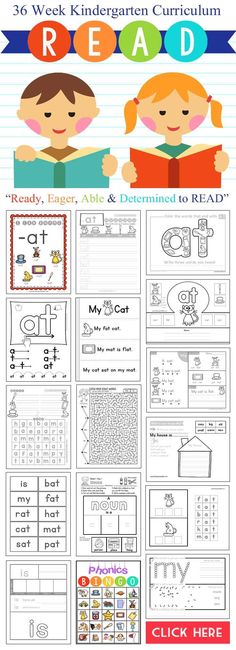 They contain short silly rhymes to practice specific phonic rules and also teach important sight-words which break these rules.
They contain short silly rhymes to practice specific phonic rules and also teach important sight-words which break these rules.
Matching handwriting worksheets and activities, such as word searches and memory games, are also available to support each book so that your child learns to write what they learn to read, which helps improves their fluency.
The books are very well structured. Each time a new sound is introduced it is explained in a simple, scripted way that you can read aloud to your child. So any parent can easily become their child's teacher, even if they know little about phonics. For example, to introduce the letter combination 'ck' the book explains, "Words that end with a "kuh" sound are usually spelt with a "c" and a "k" - duck, black, sock. Because a "c" and a "k" can both make a "kuh" sound, it's a bit silly to have both letters at the end of a word, but that's how we write it. "
In each book, words that the child should be able to read are printed in blue, new words being learned are in red, and words which have not yet been learned are in black.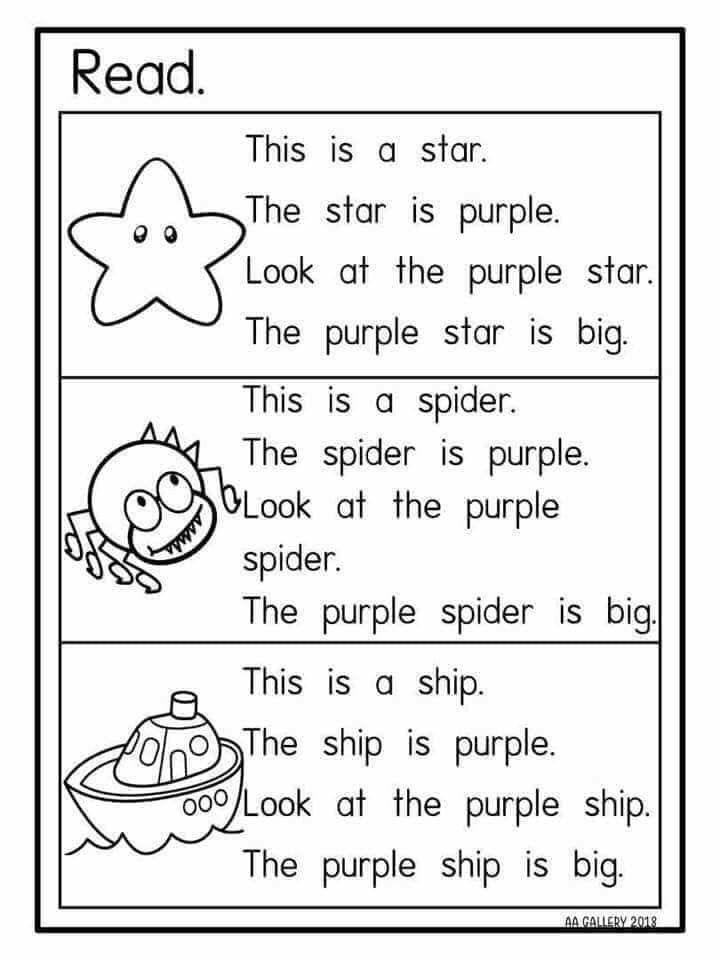 The black words are supposed to be read by the parent or teacher, although your child can, of course, have a go.
The black words are supposed to be read by the parent or teacher, although your child can, of course, have a go.
The books are divided into three different stages - Beginner, Intermediate and Advanced - and the sounds taught in each book are clearly stated. So if your child has a particular problem with one sound, you could go straight to this book, rather than necessarily following the books in sequence. It is assumed that the child already knows their alphabet, although other books are available to teach the alphabet if this is not the case.
Beginner Phonics Books teaches the five short vowels (a, e, i, o and u) as well as some of the variations of the pronunciation of the letters "s" and "f" (as in is, his, as, and of). Intermediate Phonics Books teach long vowels, consonant blends and digraphs (two letters that make one sound, such as th, sh, ai, ea, oo, etc.). Advanced Phonics Books teach advanced long vowels, syllables, basic punctuation, silent letters, R-controlled vowels, W-controlled vowels, L-controlled vowels, basic homonyms and the common words that break these phonics rules.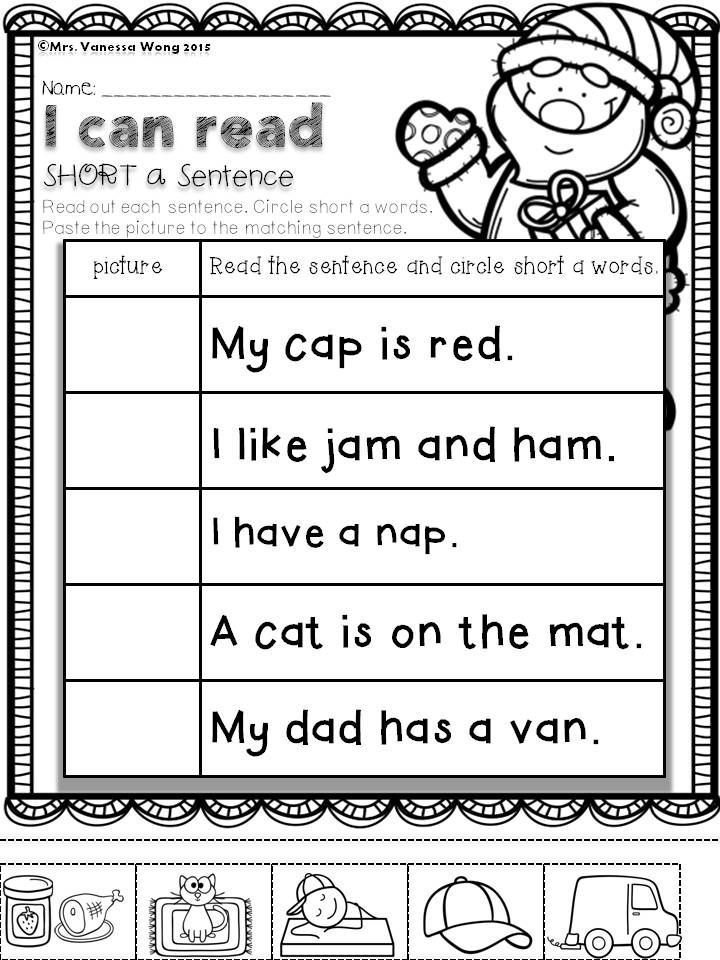
Hopefully one of these free reading programs will help provide the motivation your child needs to learn to read!
You may also like:
You are here: Home › Teach Your Child To Read › Free Reading Programs
Can't find what you're looking for? Try searching for it here.
Can't find what you're looking for? Try searching for it here.
45 Best Reading Websites for Kids (Teacher-Approved)
Fluent reading may be the most important skill anyone can master. Studies show it only takes 15 minutes of practice each day to build fluency, and these reading websites for kids can help. There are options for all ages, helping students learn to read, discover new books, track and share progress, and more. There’s a big selection of free options, but there are some excellent paid sites that schools and parents may want to check out too.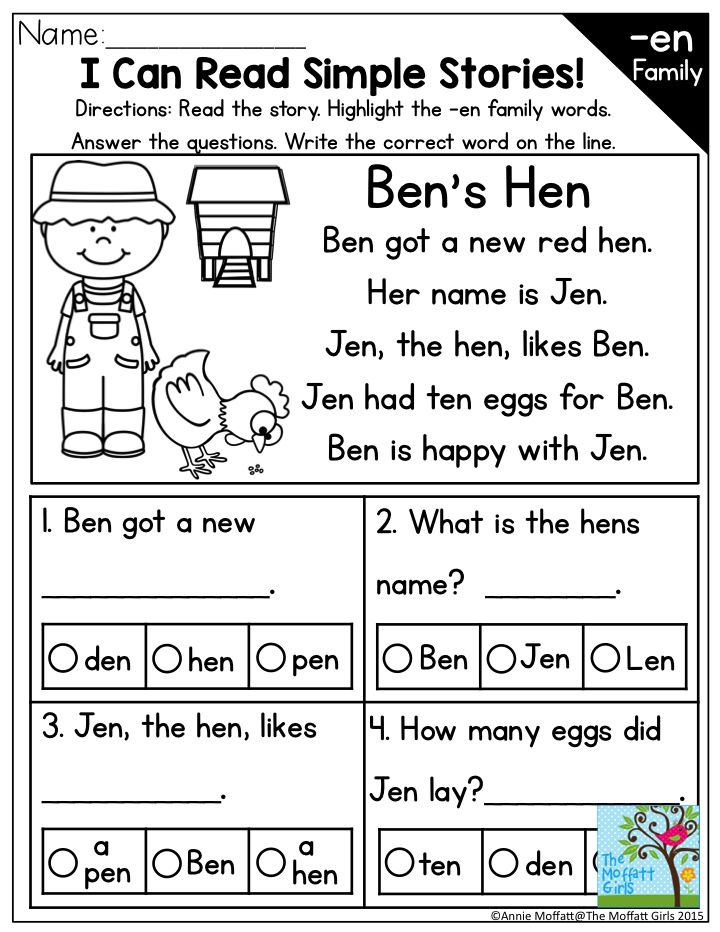 All of them can help kids become lifelong readers!
All of them can help kids become lifelong readers!
- Best Free Reading Websites for Kids
- Best Paid Reading Websites for Kids
(Just a heads up, WeAreTeachers may collect a share of sales from the links on this page. We only recommend items our team loves!)
These free reading websites give kids practice that won’t break the bank. Get free e-books, games, activities, and more!
ABCya
This site hooks kids through fun games that meet learning standards. In addition to reading, students can brush up on math, science, social studies, arts, and music. A free account gives you basic access with ads. Paid Premium Family and Classroom plans are also available. (Grades Pre-K–6)
Between the Lions
Watch videos from the popular PBS series, including read-along folktales and fables, clever song videos of letter sounds, and more. (Grades Pre-K–1)
Biblionasium
Think of this like Goodreads for kids. It’s a safe place for reviewing and sharing books, making reading a social adventure.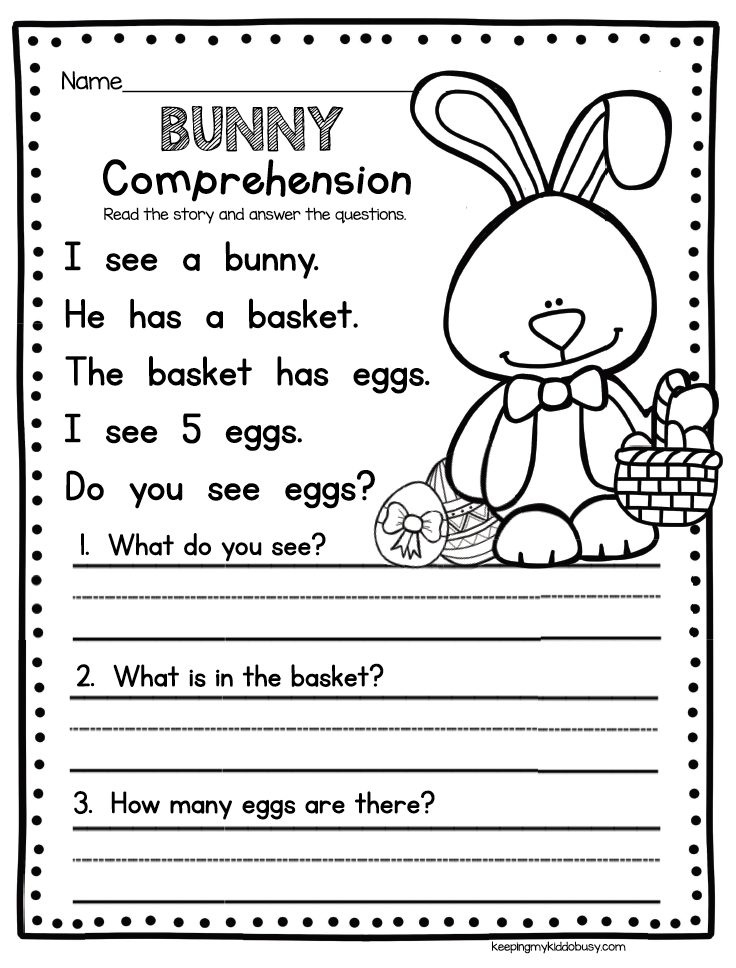 (Grades K–8)
(Grades K–8)
ADVERTISEMENT
Bookopolis
This is another site that bills itself as “Goodreads for kids,” and it offers similar features. Read kid-friendly reviews, post your own, find recommendations, track reading goals, and more. (Grades K–8)
Bookshare
This fantastic digital library service helps people with print-related disabilities read independently. (Grades Pre-K–12)
CommonLit
This library includes thousands of high-interest, standards-aligned reading passages and lessons. You can search for texts by book, genre, grade level, literary device, and theme. (Grades 3–12)
Dogo News
The kid-friendly news articles on DOGONews make it easy to assign reading. Each article has reading/interest-level guidelines, and you can access the site in English or Spanish. It’s free to assign articles for reading. Paid plans provide discussion questions and quizzes too. (Grades 1–12)
Epic
If you’re looking for reading websites with digital books, this site has thousands of them, along with audiobooks and videos.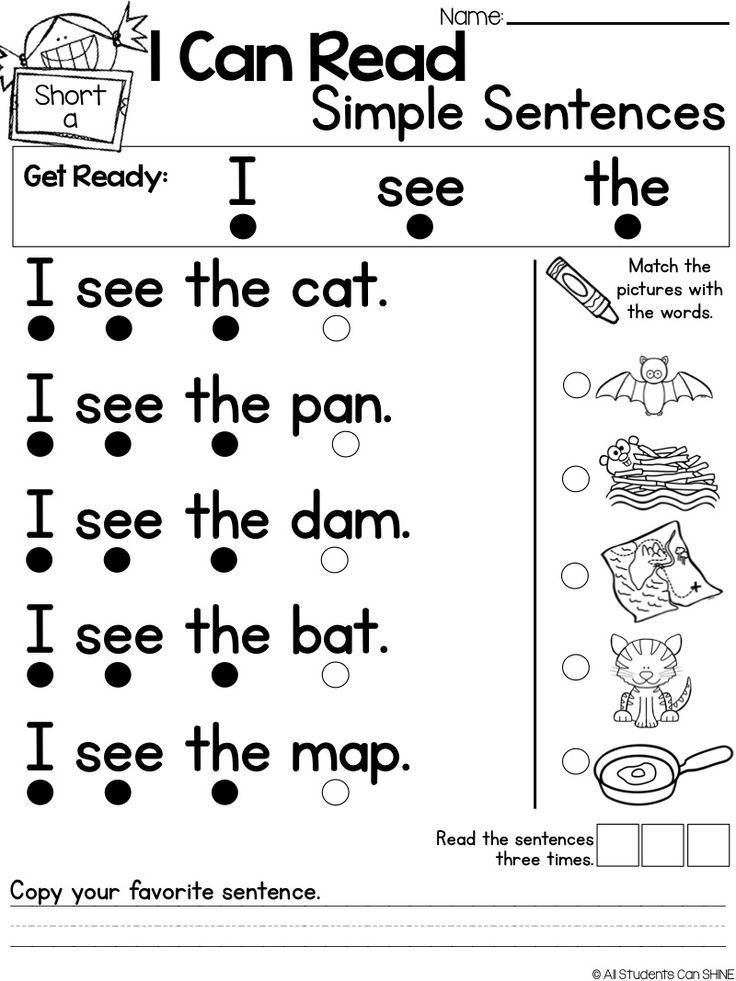 You’ll find endless popular titles from your favorite publishers. Teachers can track student progress as they read too. Epic is free for teachers and classrooms, with paid plans available for parents. (Grades Pre-K–8)
You’ll find endless popular titles from your favorite publishers. Teachers can track student progress as they read too. Epic is free for teachers and classrooms, with paid plans available for parents. (Grades Pre-K–8)
Explorer Magazine
This amazing compilation of nonfiction has all the quality of National Geographic magazine, leveled and accessible for young readers. (Grades K–5)
Fact Monster: All About Books
Kids who love books will want to check out this site. They’ll find fascinating facts about many of their favorite reads. (Grades 1–8)
Free Rice
Test your vocabulary while earning rice for those in need! Each time you play, you’re helping the United Nations World Food Programme provide food to those around the world who need it. (Grades 2–12)
FunBrain
In addition to learning games and videos, FunBrain has a selection of free books to read online. You’ll find favorites like Diary of a Wimpy Kid and Judy Moody. (Grades Pre-K–8)
Harry Potter Reading Club
This is a must-see for any kid (or adult) who loves the Harry Potter books. Find regularly updated activities, plus videos, discussion guides, and more for hardcore Hogwarts fans. (Grades 2–8)
Find regularly updated activities, plus videos, discussion guides, and more for hardcore Hogwarts fans. (Grades 2–8)
International Children’s Digital Library
A no-frills site from the University of Maryland, ICDL has more than 4,000 free e-books kids can read online. There are a variety of books in languages other than English too. (Grades K–8)
Into the Book
Into the Book is a reading comprehension site that focuses on reading strategies teachers work on every day. Kids get practice using prior knowledge, making connections, questioning, visualizing, inferring, summarizing, evaluating, and synthesizing. (Grades K–6)
Khan Academy
This is one of the most well-known free learning sites around, and their reading and language arts courses are top-notch. There’s nothing flashy, but kids will get good practice with accompanying lessons and quizzes. (Grades 2–9)
Khan Academy Kids
This reading app and site is designed especially for kids just learning to read.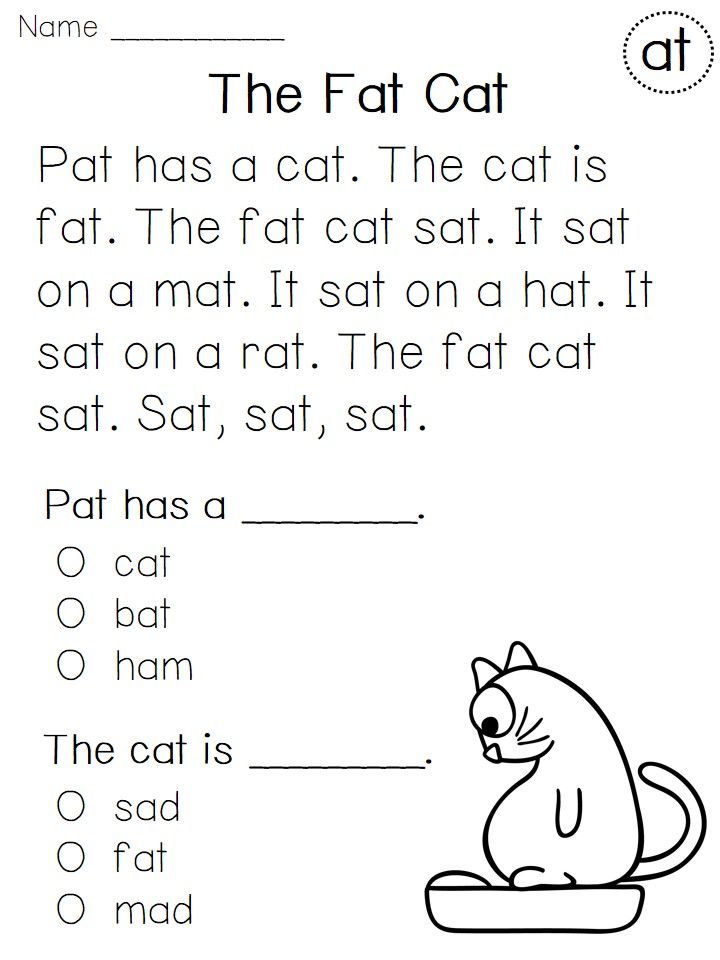 There are supplemental materials for parents and teachers too. (Grades Pre-K–2)
There are supplemental materials for parents and teachers too. (Grades Pre-K–2)
Lalilo
Kids learning to read can benefit from Lalilo’s phonics and reading comprehension activities. The adaptive exercises provide an individualized experience for each student. Free for teachers, with a premium paid edition available for schools and districts. (Grades Pre-K–2)
Oxford Owl
Created by Oxford University Press, this U.K. site has plenty to offer for any kid learning to read. There are free e-books and games, plus tips for parents and teachers. (Grades Pre-K–2)
Reading Bear
Reading Bear teaches beginning readers vocabulary and concepts while systematically introducing all the main phonetic patterns of written English. (Grades Pre-K–1)
Reading IQ
Gain access to several thousand leveled books, including favorites like Curious George and the nonfiction National Geographic Kids titles. Teacher and classroom access is free. (Grades Pre-K–7)
Read Theory
Read Theory offers online reading activities for all ages and ability levels.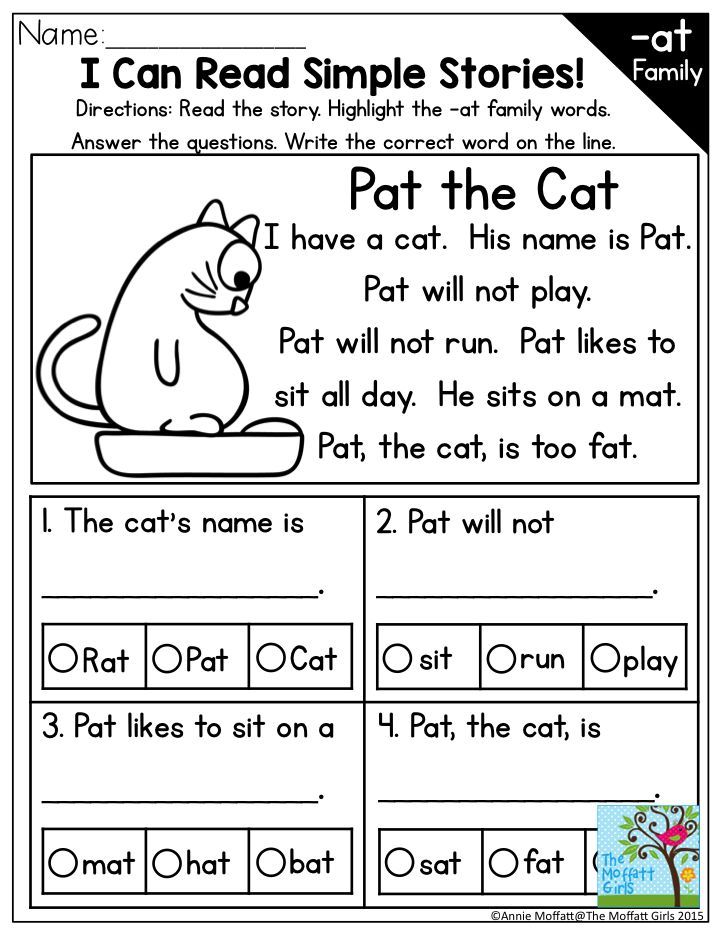 The program adapts to students’ individual ability levels and presents them with thousands of skill-building exercises that suit their needs. (Grades K–12)
The program adapts to students’ individual ability levels and presents them with thousands of skill-building exercises that suit their needs. (Grades K–12)
ReadWorks.org
Get literacy lessons that include comprehension and short passages to analyze. Use them online, via your classroom projector, or print to send work home. (Grades K–12)
Roy: Tale of a Singing Zebra
Kids will enjoy the punctuation, reading, and spelling games on this cute, simple site. You’ll also find online guided reading stories and lesson plans for teachers. (Grades Pre-K–2)
Scholastic Kids Press
Students will love reading news articles written by other kids just like them! This regularly updated site includes articles on current events, with kid reporters from around the globe. (Grades 4–8)
Spelling City
If you’re looking for reading websites that help kids improve their spelling and vocabulary, this one takes only 10 minutes a day. Not only will they learn words, they’ll remember them long-term! (Grades 1–6)
Storyline Online
Storyline Online features videos of read-alouds by celebrities with creative illustrations.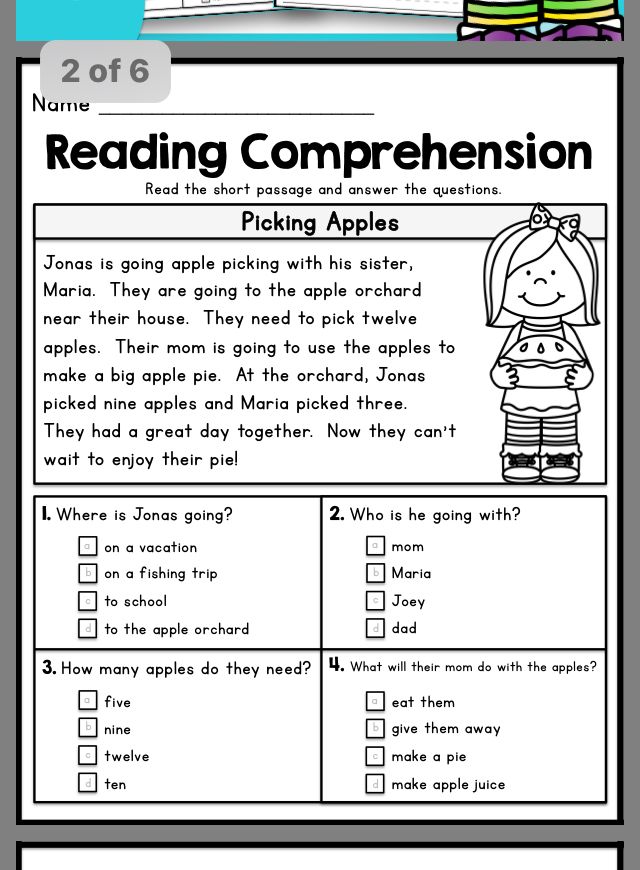 Each book also has a supplemental curriculum for teachers and parents to use. (Grades Pre-K–4)
Each book also has a supplemental curriculum for teachers and parents to use. (Grades Pre-K–4)
StoryPlace
Get the experience of going to the library without leaving the house at StoryPlace. Find animated videos of stories, with activities, sing-along songs, and more. (Grades Pre-K–1)
Story Time From Space
What’s better than a read-aloud? A read-aloud done by someone in space! This reading website features real astronauts reading books they love, often with a STEM theme. (Grades Pre-K–5)
Teaching Kids News
TKN provides readable, teachable news articles for kids. You’ll also find media literacy activities and tips on how to discuss challenging news topics with kids. (Grades 3–8)
Tween Tribune by Smithsonian
The Smithsonian provides quality content on a variety of nonfiction topics, with something to engage every interest. You can change the Lexile reading level on each article to differentiate for student needs too. (Grades K–12)
Vooks
Vooks bills itself as the first streaming service dedicated to animated storybooks.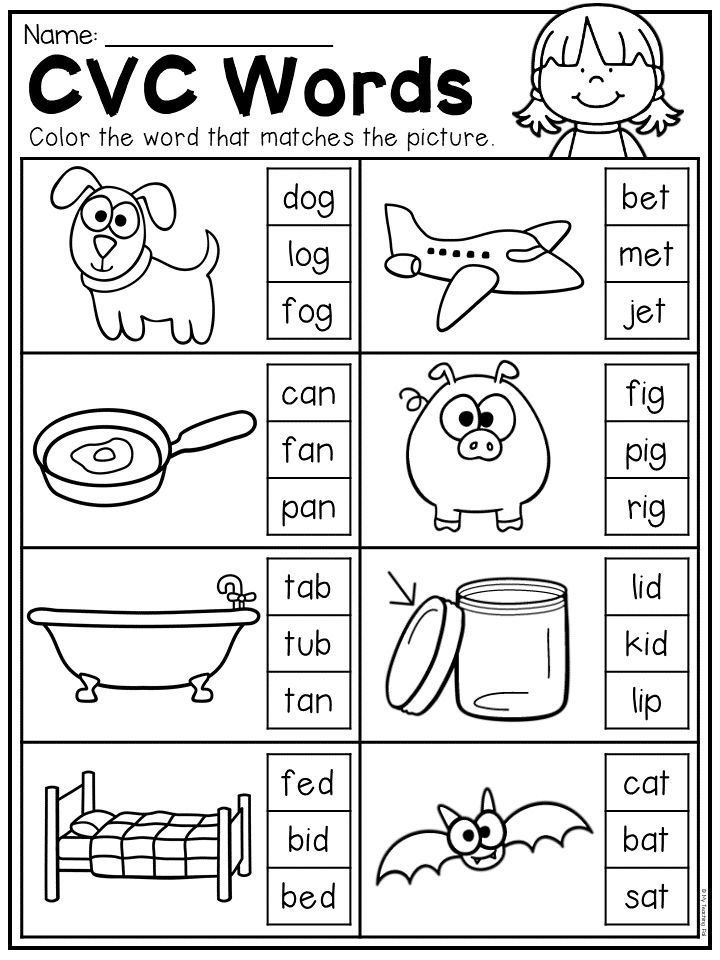 There’s a small free collection of books, plus teachers get classroom access for one device at no cost. Parents can pay a monthly fee for access. (Grades Pre-K–2)
There’s a small free collection of books, plus teachers get classroom access for one device at no cost. Parents can pay a monthly fee for access. (Grades Pre-K–2)
Sometimes it’s worth it to invest in a learning program. These are some of the best ones around, according to teachers and parents.
ABC Mouse
ABC Mouse offers learning that spans the curriculum. Their reading program starts at the very beginning with the alphabet and takes kids through to fluent reading and writing. (Monthly or annual subscription after 30-day free trial; Grades Pre-K–2)
Adventure Academy
Brought to you by the same folks who created ABC Mouse, Adventure Academy offers reading practice for older kids. They can also work on math, science, and more. (Monthly or annual subscription after 30-day free trial; Grades 3–8)
Amplify Reading
Students take on a series of personalized quests as they learn and practice reading. The characters and story lines keep them coming back for more.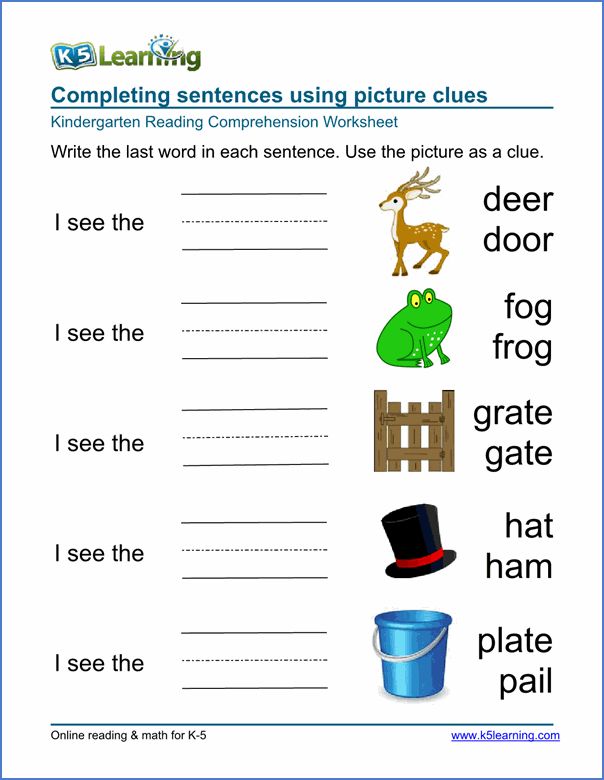 (Contact for pricing; Grades K–5)
(Contact for pricing; Grades K–5)
HOMER
HOMER promises to create a personalized reading program for every child, based on their interests and current skill levels. Membership also includes access to 200+ interactive animated stories, with a whole section dedicated to favorite Sesame Street characters. (Monthly and annual subscriptions after 30-day trial; Grades Pre-K–2)
IXL
IXL’s personalized learning experiences cover a variety of subjects. Their language arts curriculum includes spelling, vocabulary, phonics, and more advanced topics. (Family, Classroom, and School/District pricing available; Grades K–12)
MagicBlox
This collection of e-books includes titles from around the world in a variety of languages. It’s always growing as publishers and authors upload their new books. (Individual and school subscriptions available; Grades K–8)
PebbleGo
Teach younger students the right way to research with PebbleGo. You can be sure they’re using safe, reliable resources as they learn about subjects like animals, biographies, and more.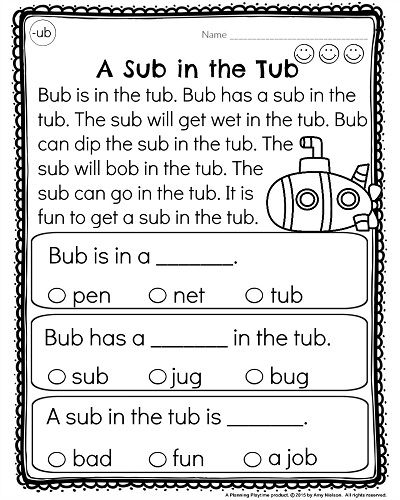 (Annual subscriptions by school; Grades K–3)
(Annual subscriptions by school; Grades K–3)
Reading Eggs
Play games, sing songs, and practice reading, vocabulary, phonics, and more. Looking for help for older kids who need additional practice? Check out Reading Eggspress. (Monthly or yearly subscription after 30-day free trial; Grades Pre-K–6)
Starfall
This site teaches children to read with the help of phonetics. Kids sing songs to help them learn and get lots of practice putting it all together. (Yearly membership fees; Grades Pre-K–3)
TeachingBooks
Help students make deeper connections to books with author interviews, read-aloud videos, activities, and more. (Yearly license fees; Grades K–12)
TumbleBook
This is a cool reading website for schools, offering talking animated picture books that kids will truly love. School accounts provide access to every computer in every classroom. You can also offer home access through your school website. (Annual subscription; Grades K–8)
Vocabulary A-Z
Give kids vocab practice with customizable word lists.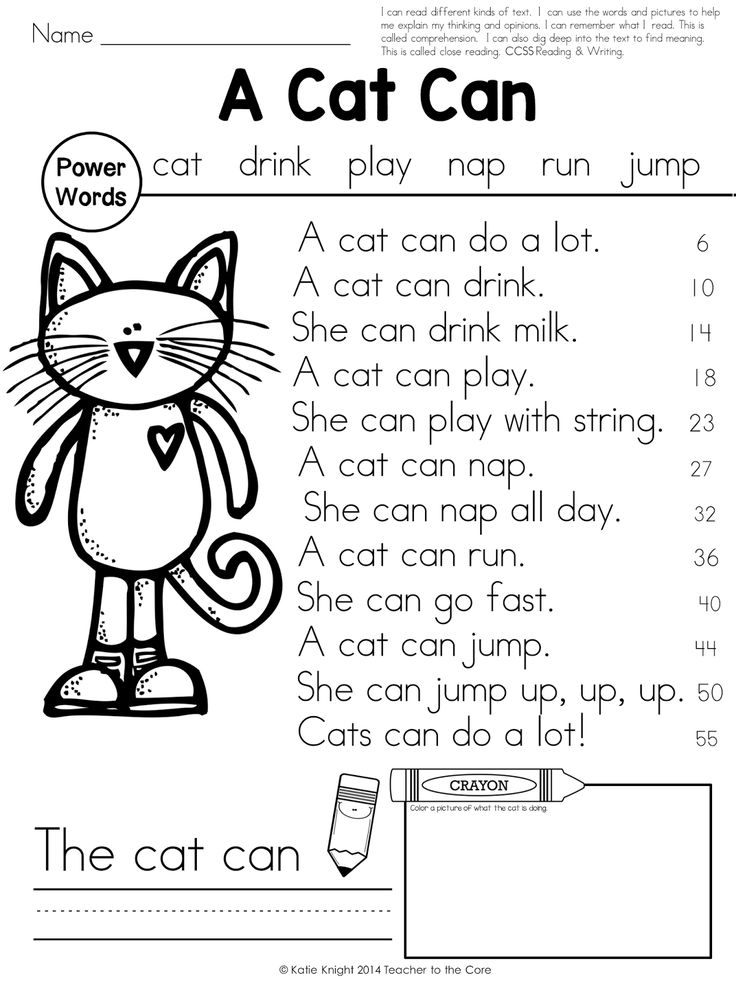 Students can play games online, while teachers can get lessons and printables to support the learning. (One-time purchase; Grades K–5)
Students can play games online, while teachers can get lessons and printables to support the learning. (One-time purchase; Grades K–5)
Whooo’s Reading
Get your students thinking with open-ended quiz questions that provide a strong alternative to multiple-choice questions. Students get feedback as they write, including reminders to cite evidence and answer all parts of the question. (Free basic trial membership, with premium annual subscriptions for teachers and classrooms; Grades Pre-K–12)
What’s on your list of the best reading websites for kids? Share your ideas in our WeAreTeachers HELPLINE group on Facebook.
Plus, check out the best reading apps for kids.
Top 3 best apps for teaching children to read
Often modern parents face the problem of teaching children to read. The old methods don't always work, especially for hyperactive babies who can't sit still for long periods of time. Such children need to be really interested and captivated.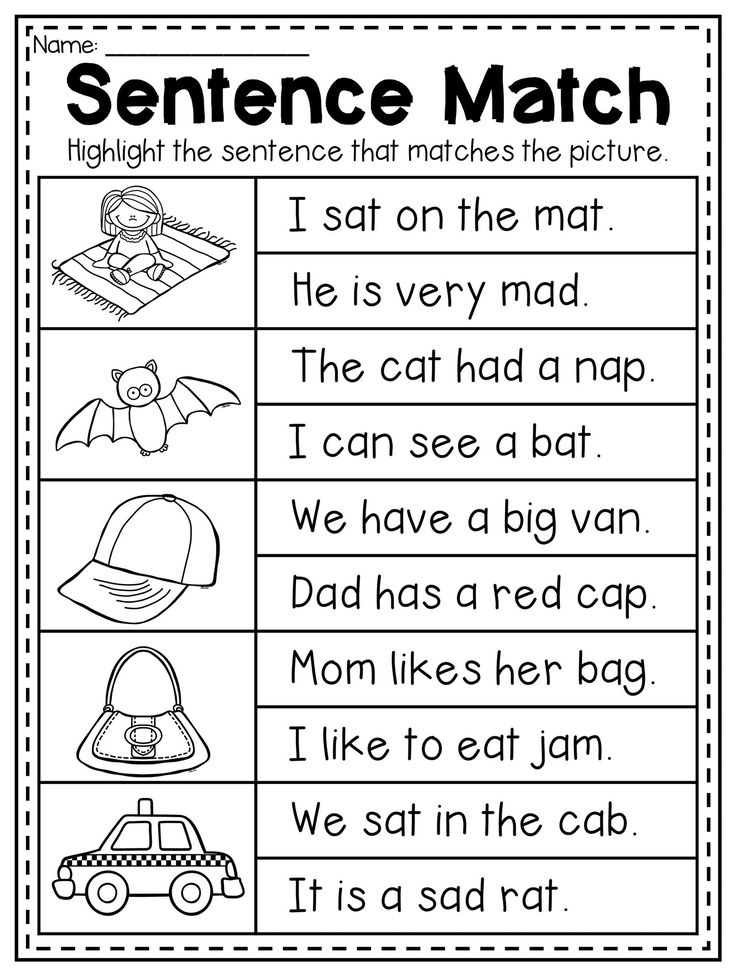 Using special good applications for learning to read, you can quickly learn this skill at home.
Using special good applications for learning to read, you can quickly learn this skill at home.
Many of today's children have tablets, which are perceived as exciting entertainment. To prevent your child from wasting time watching uninformative videos and playing with toys, install useful educational programs that can quickly learn the alphabet and master reading skills.
How do you find the best app for teaching kids to read when there are so many? We have analyzed dozens of educational programs for preschoolers and selected the best ones for you!
Our pick:
- Reading - This game makes learning to read an exciting adventure. It features easy to operate, intuitive interface and an incredibly exciting storyline. Suitable for children from 3 to 7 years old.
- "Talking ABC" - Application with high-quality animation for the little ones.
- "Learning letters is fun for kids!" - This game is best suited for those who are just learning to read.
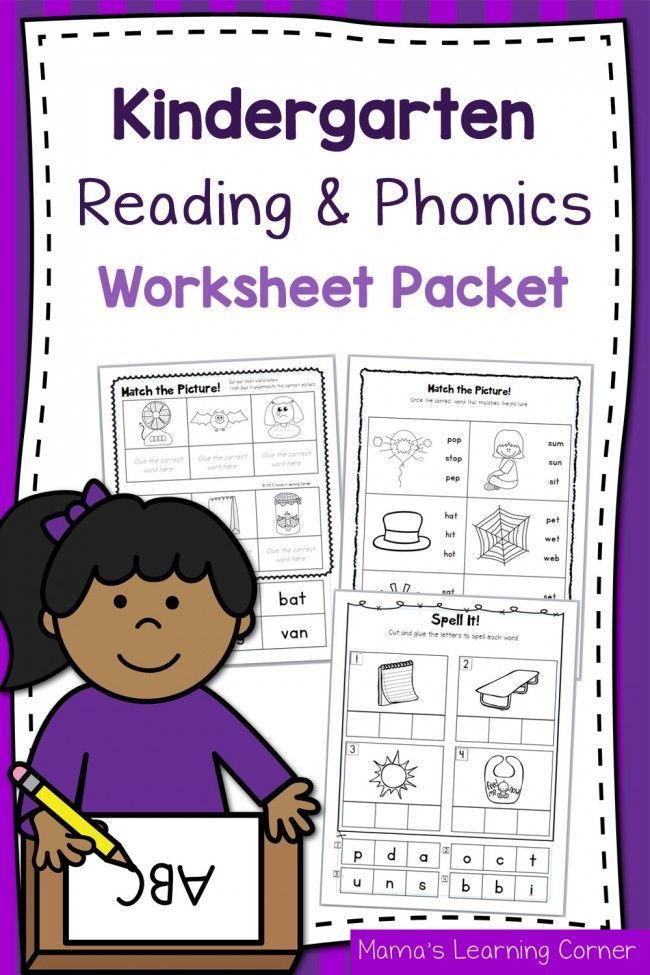 Training takes place with the help of elementary exercises.
Training takes place with the help of elementary exercises.
Contents of the article:
- 1. Reading - the author's game according to the method of Zaitsev's cubes
- 2. Speaking alphabet
- 3. Learning letters is fun for children
- When to start teaching a child to read?
- How to choose a good reading app?
- Pins
ATTENTION! SIGN UP FOR COURSES! SET IS GOING!More details on the page: https://academy.multi-mama.ru/product/multi-predlozhenie/
The application that took the highest line in our rating is “Reading”. We will pay special attention to him in the article, because there is something to tell about.
"Reading" is an interesting educational sequential game for children from 3 to 7 years old. Differs in simplicity in management and intuitively clear interface. There is a plot here, which is even more captivating for a child who seeks to learn new information.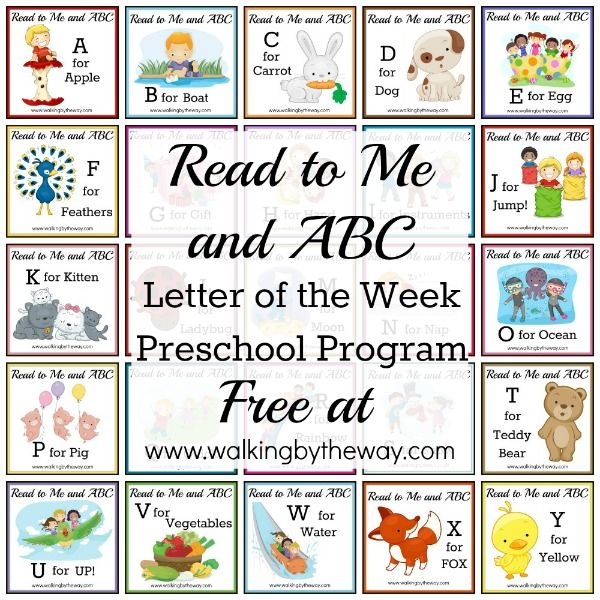 Thanks to the sound accompaniment, the child quickly remembers letters and sounds. All letters, warehouses and words are pronounced clearly and slowly.
Thanks to the sound accompaniment, the child quickly remembers letters and sounds. All letters, warehouses and words are pronounced clearly and slowly.
After starting the application, a short animation appears on the screen - two heroes in a balloon get into a magical land, but a strong wind blew and the balloon skidded to the top. Now friends will have an exciting journey through Reading.
The guys will regularly have to move to new levels, where more difficult tasks await them. In order to maintain your rating, it is recommended that you regularly go to Reading, which encourages children to study systematically. The child is immersed in an exciting adventure, while developing such useful qualities as attentiveness, diligence, kindness and love of knowledge.
"Readings" is an application that will be a great addition to learning with "Zaitsev's Cubes" - one of the most effective methods today. The educational program is aimed at instilling in children a love of reading from childhood.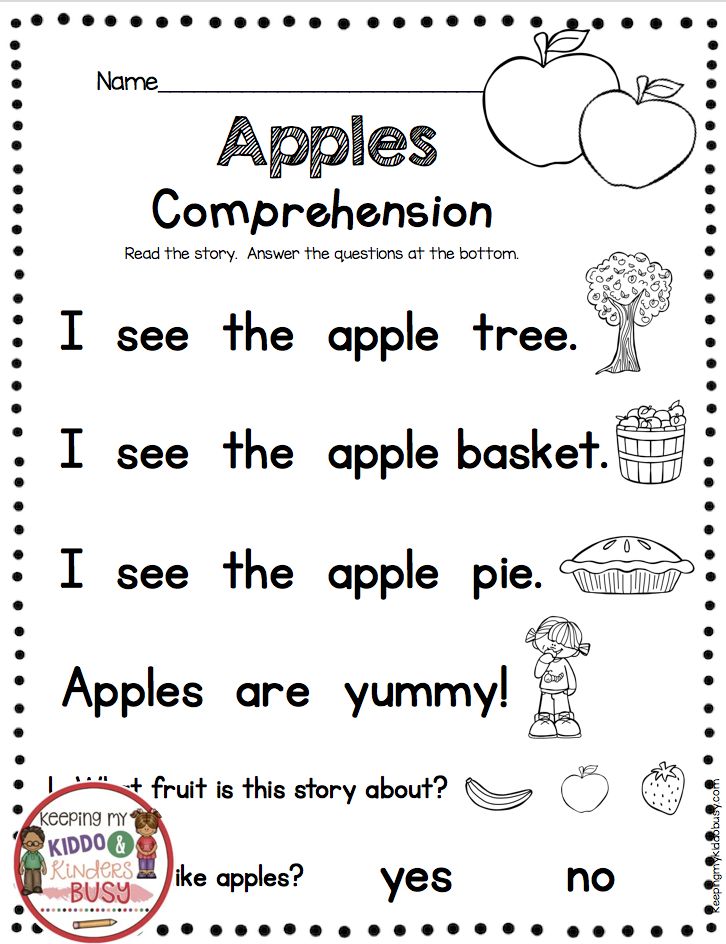 In the game, you can create several profiles, which makes it possible to deal with several children at once. The multiplayer mode allows each student to learn at their own pace. Additional profiles can be created for free. There are statistics on the passage of the game, in which parents see the progress of their child, the percentage of correctly completed tasks.
In the game, you can create several profiles, which makes it possible to deal with several children at once. The multiplayer mode allows each student to learn at their own pace. Additional profiles can be created for free. There are statistics on the passage of the game, in which parents see the progress of their child, the percentage of correctly completed tasks.
Benefits of the application:
- Fascinating plot – the application captivates from the first minutes, so classes are held in a relaxed manner. This is the first app we've analyzed that has a story. The child does not just learn, but becomes a participant in the quest, which further fuels his interest.
- Rich functionality - thanks to the application, you can not only learn letters, but also form syllables, read words in full, write letters and words correctly. The game has an extensive vocabulary and many levels, the passage of which will take more than one day. The lessons are very interesting.
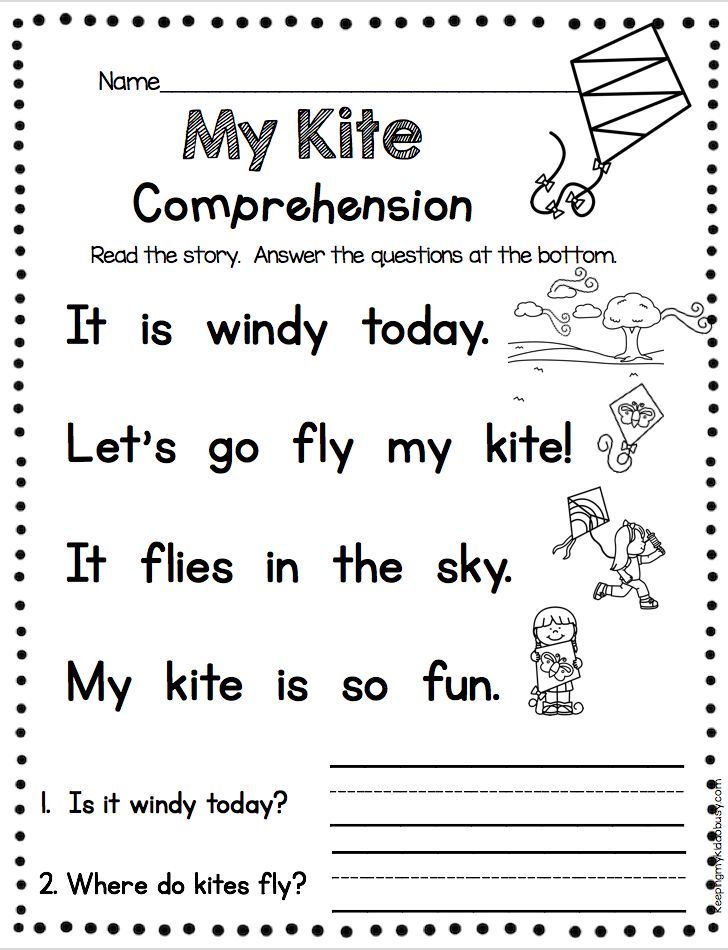 Therefore, we can conclude that the application will not get bored for a long time.
Therefore, we can conclude that the application will not get bored for a long time. - Stylish design - illustrations are made in watercolor, the application has a unique musical accompaniment, the main characters speak with children's voices.
- Detailed explanations for children and hints for parents. Tasks in the game adapt to the child. If the student successfully copes with the tasks, the algorithm selects more difficult levels. This is a useful functionality that allows each child to study at a pace that is comfortable for him. All children are different. For some, it takes 1-2 months to learn to read, and in some cases it may take at least a year. An important role in learning is played not only by how the child remembers information, but also by his age. The Readings app is suitable for both a 3-year-old and a 7-year-old child.
Disadvantages:
We did not find any cons in this application. The developers have created a really useful tool for teaching preschoolers, taking into account the age characteristics of children and paying attention to details.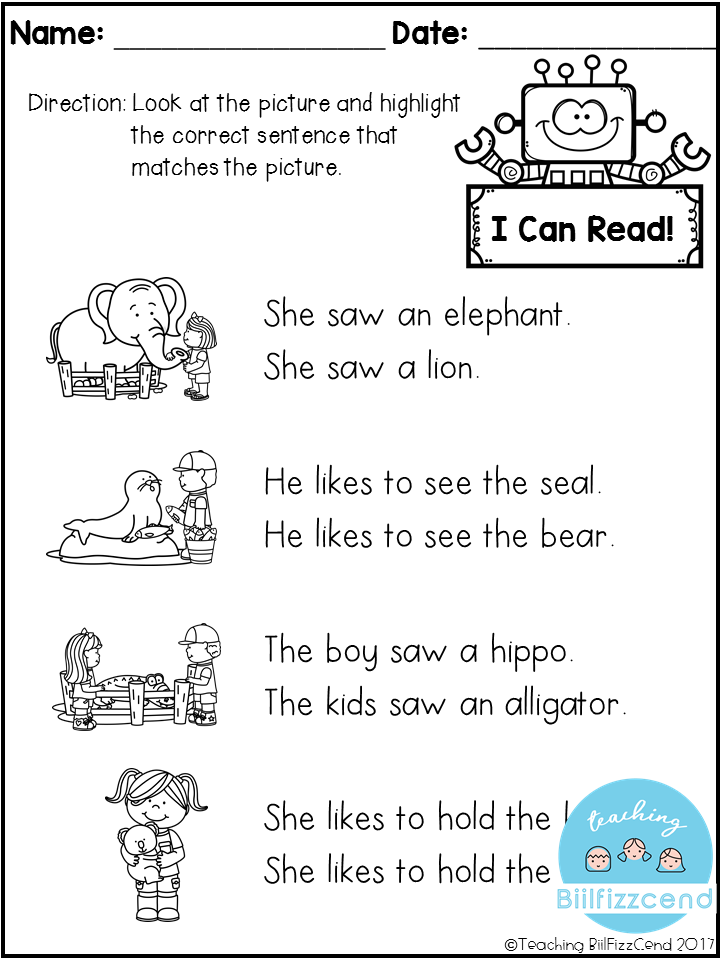 You can learn more about how everything works here:
You can learn more about how everything works here:
A short video review of Reading will allow you to evaluate the functionality, design and main features of the application.
An application with high-quality animation will surely appeal to little fidgets. Letters appear on the screen, and when pressed, they fold up like plasticine, transforming into funny animals. You can click on the note symbol and listen to the list of animals that begin with that letter.
For children who have already mastered the alphabet a little, the second learning option is more suitable. Six letters appear on the screen. The voice in the program says which letter to choose and the child clicks on the option that suits him. If the answer is correct, an animal with that letter appears on the screen, if not, the letter folds into a ball.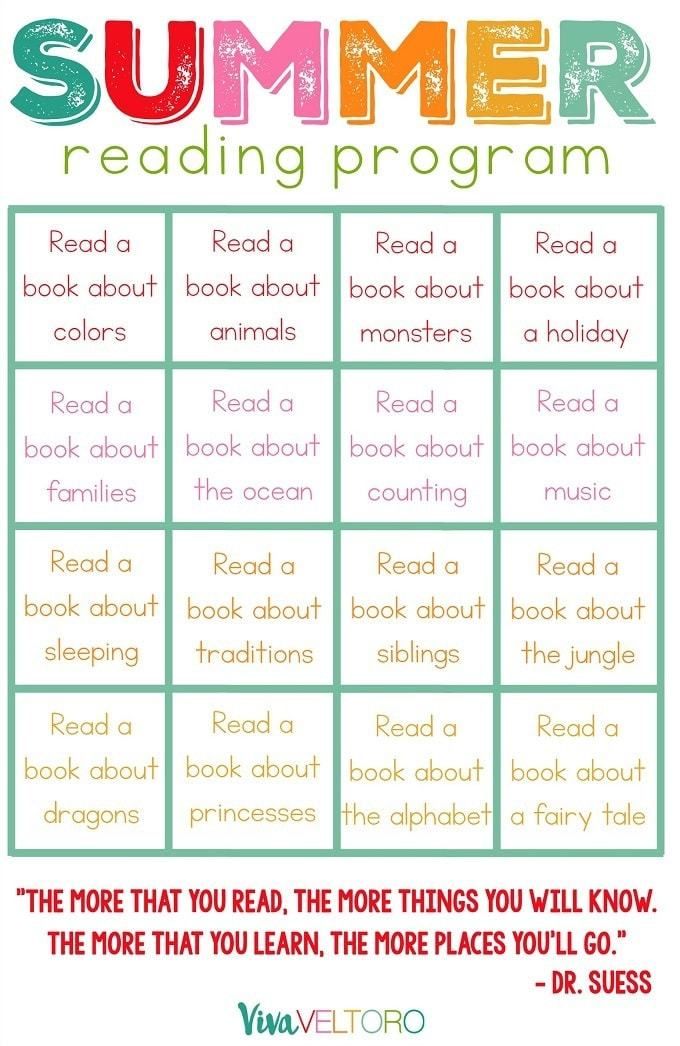
Benefits:
- Three modes - learning, games and puzzles. All the knowledge gained can be consolidated in a playful way.
- Interesting design - plasticine animals will appeal to many children.
- Quality soundtrack.
Disadvantages:
Although the application is intended for children from 2 to 7 years old, in our opinion, it will appeal mainly to toddlers. Children over 5 years old will be carried away for a while.
The app is best suited for young children who are just learning to read. Training is carried out with the help of elementary exercises. The main screen contains the alphabet. When you click on a letter, a picture and a word that begins with that letter appears. There is also a funny rhyme. To consolidate the knowledge gained in the application, coloring pages are provided; games "Memory", "Find the letter in the picture", "Show what begins with a letter", "Make a word".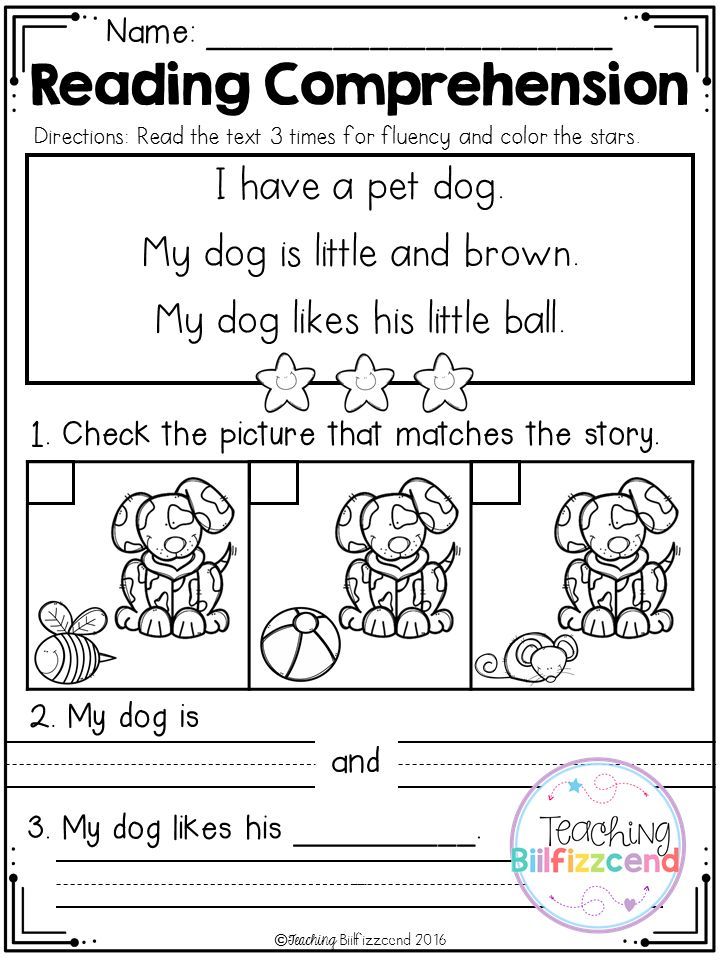
Advantages:
- large letters;
- original coloring book that helps to remember the letters well;
- intuitive interface.
Disadvantages:
Of the minuses of this application, we can note a small functionality. From personal experience, we can say that such an application will quickly get boring for a child. Especially if the baby is active. It can be concluded that using "Learning letters fun for children" is only at the initial stage of learning. When the child masters the alphabet, it is worth moving on to more functional programs. For inquisitive children, the application is too simple.
When should a child start learning to read?
The days when children went to school unprepared and learned to read all together in the classroom are long gone. The school curriculum is now quite complicated, so parents start preparing for school at the age of 4-5, which will reduce the load in the first months of schooling.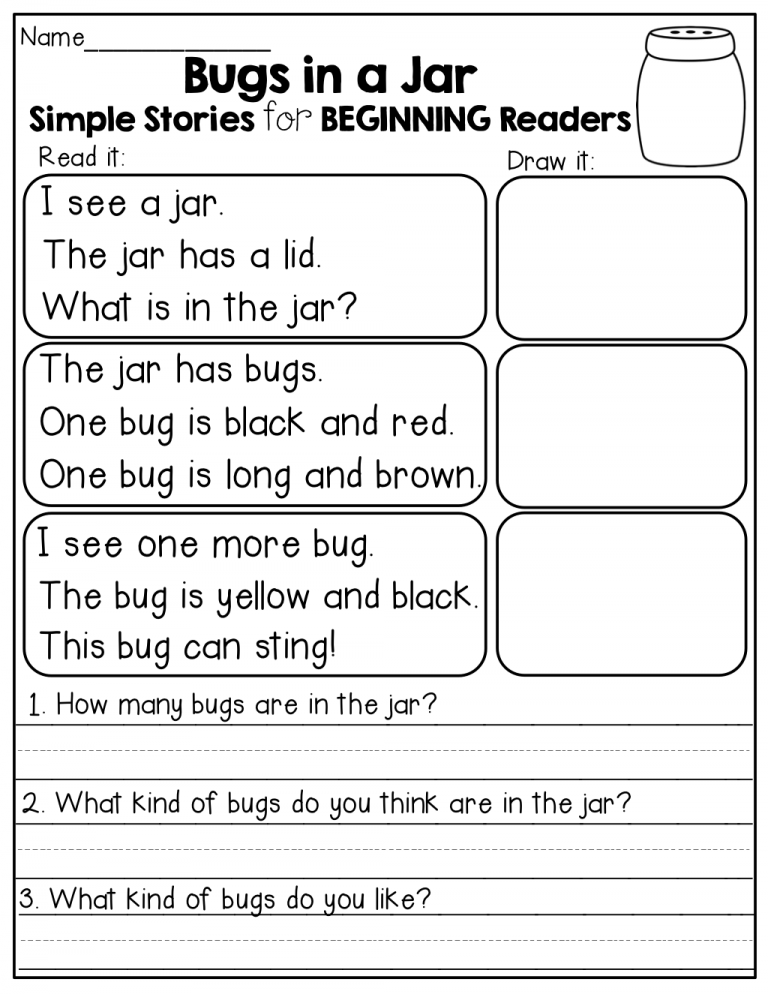
It is important to adhere to the "golden mean" in everything. If the neighbor's child is already reading with might and main at 5 years old, and yours does not show interest in learning, you should not sound the alarm. In some cases, it is necessary to wait a little for the child to show interest in learning.
The main signs that the child is ready to learn to read:
- the child understands the words and phrases addressed to him by others;
- vocabulary allows the child to communicate freely with other children and adults;
- the child pronounces most of the words correctly, without gross errors.
Studying letters and reading is necessary regularly, but little by little. It should be borne in mind that due to age, it is difficult for a child to spend a lot of time in one place, so many hours of classes become a real test.
How do I choose a good reading app?
New preschool learning apps are released regularly.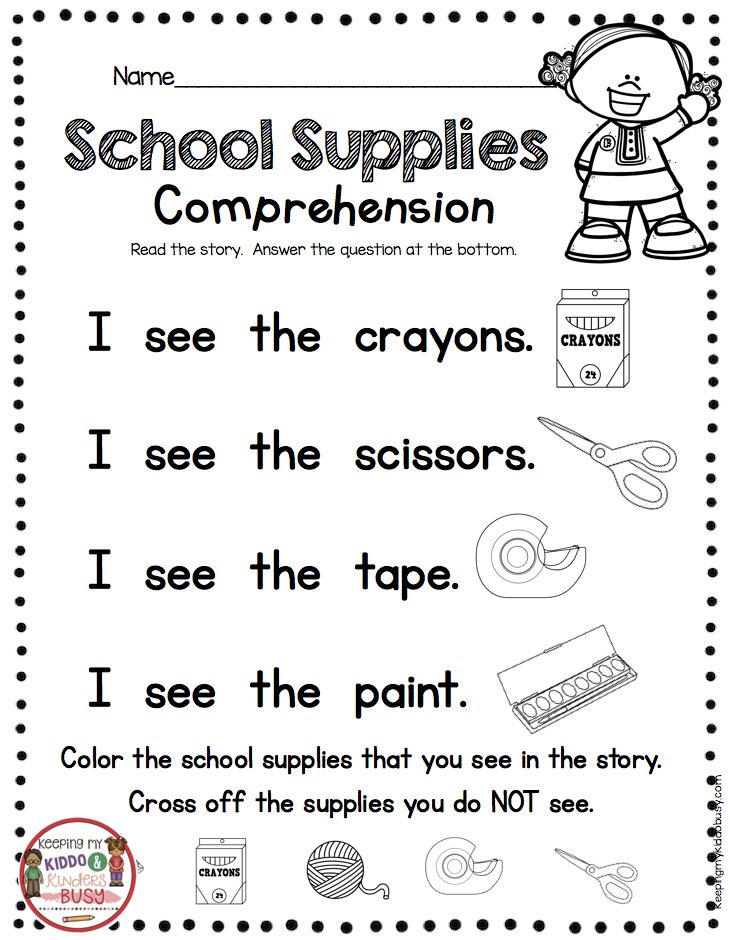 Only a few of them really deserve attention and are useful. Modern parents simply do not have time to monitor all the information and choose the right programs. Therefore, we have already done it for you and prepared a rating of the best applications, thanks to which a child can quickly learn to read at home.
Only a few of them really deserve attention and are useful. Modern parents simply do not have time to monitor all the information and choose the right programs. Therefore, we have already done it for you and prepared a rating of the best applications, thanks to which a child can quickly learn to read at home.
When choosing an application, consider:
- Age - there are both universal applications, calculated from 3 years old to the school itself, and designed for a specific age. The first option is more convenient, because the child starts learning in one program and, as he grows up, he does not need to study other applications. If there are several children in the family with a small difference in age, you can study together using one application!
- Degree of preparation - if the child is already familiar with the letters, he will be absolutely not interested in using the application, in which classes are designed for the smallest. While the baby is uncomfortable to engage in a program designed for the age of 5 years.
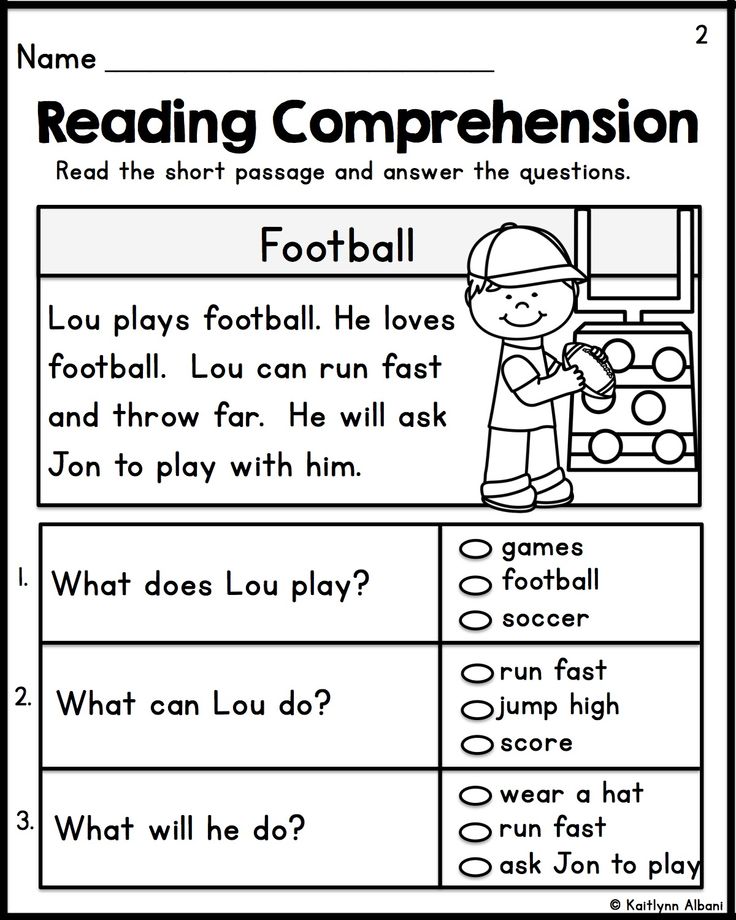 It is better to choose universal applications that are suitable for both those who are just learning to read, and for children who want to improve their knowledge.
It is better to choose universal applications that are suitable for both those who are just learning to read, and for children who want to improve their knowledge. - Interface - should be as simple and clear as possible so that the child can independently launch the application and start classes.
- Additional features - children perceive information more easily in a playful way, so it's great if the application provides coloring books, various puzzles and games. The presence of built-in educational games helps to maintain interest in completing tasks and stable memorization of the information received.
- Security - no malware.
Now let's take a look at the top 3 apps for learning to read. When compiling the rating, such points as the teaching methodology, functionality, the presence of advertising and the ability to turn it off were taken into account.
Conclusions
Of all the analyzed applications, "Reading" is the most adapted to children of different ages. The plot develops dynamically, the child is always waiting for new tasks, so he is moving forward with interest.
The plot develops dynamically, the child is always waiting for new tasks, so he is moving forward with interest.
When compiling the rating, we used not only our own experience, but also the opinion of other parents, having studied dozens of reviews on specialized sites. We hope this information will be useful to you and will help your child learn to read faster!
Roskachestvo named the safest applications for teaching children to read - RBC
adv.rbc.ru
adv.rbc.ru
adv.rbc.ru
Hide banners
What is your location ?
YesSelect other
Categories
Euro exchange rate on March 25
EUR CB: 82.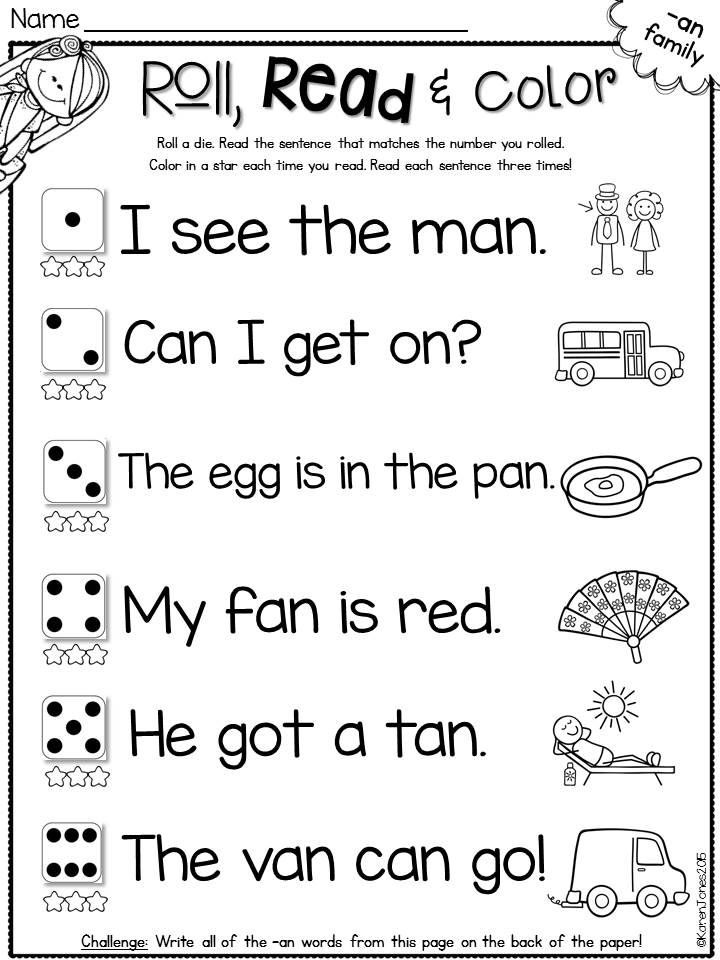 39 (-0.75) Investments, 24 Mar, 16:09 Dollar exchange rate on March 25
39 (-0.75) Investments, 24 Mar, 16:09 Dollar exchange rate on March 25
USD Central Bank: 76.45 (+0.14) Investments, 24 Mar, 16:09
Kanye West stopped being an anti-Semite because of the movie "Macho and Nerd" Society, 16:01
How to manage your finances in a crisis: expenses, investments and loans RBC and Renaissance Bank, 16:00
An American with Russian roots was the first in the history of the World Cup to do a quadruple Axel Sport, 15:54
adv.rbc.ru
adv.rbc.ru
NYT learned about the overestimation of the number of the International Legion of Ukraine Politics, 15:40
NYT reported why the West does not dare to confiscate Russian assets Politics, 15:25
Japanese Uno defended his world figure skating title Sport, 15:22
A fire broke out at a construction site near Moscow City Society, 15:21
Networking: how to make useful acquaintances
In 5 days you will learn how to make the right impression and benefit from new contacts
Improve your skill
How to get complete information about your business from a smart terminal RBC and SberBusiness, 15:16
"TikTok is very useful for propaganda": how the US is at war with the Chinese social network Pro, 15:15
Klishas, after Volodin's words, announced an "excessive" reaction in Russia to the ICC Politics, 15:12
How did the Dream Towers premium project on the Nagatin Peninsula turn out Style, 15:12
New trends in the labor market: results of the international exhibition of the HR industry New Economics, 15:03
Mapping, cleaning, video calling: what the BORK premium robot vacuum cleaner can do RBC Style, 14:59
Erdogan thanked Putin for extending the grain deal Politics, 14:55
adv.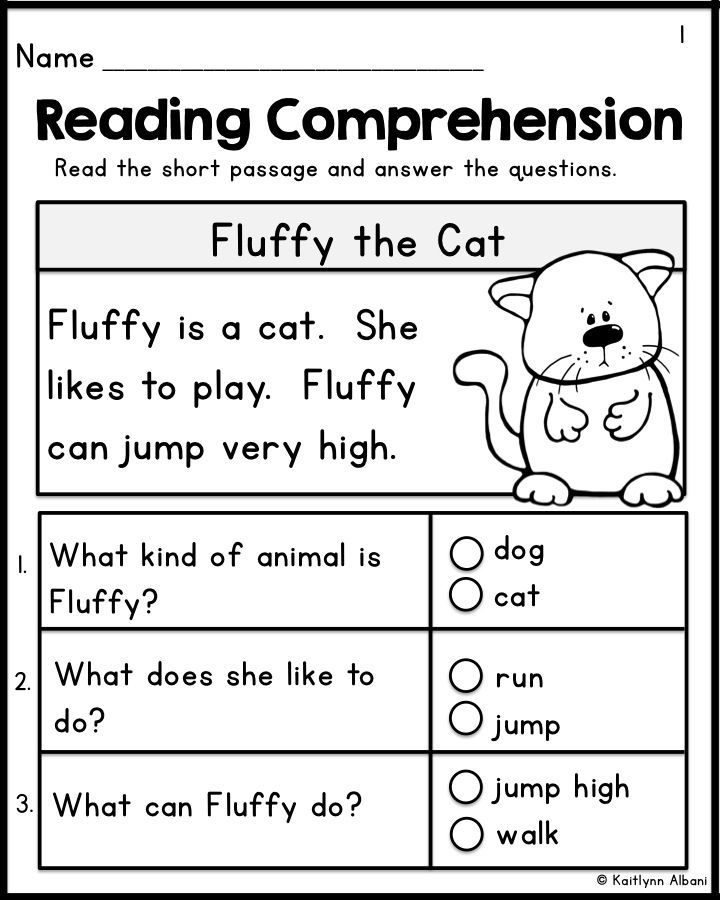 rbc.ru
rbc.ru
adv.rbc.ru
adv.rbc.ru
Roskachest told about the criteria that you should pay attention to when choosing an application for teaching a child to read, and analyzed such applications for safety designed to teach children to read, according to a statement received by RBC from the department.
Roskachestvo evaluated applications according to a number of criteria, including:
- the presence of advertising and the ability to disable it,
- availability of instructions for use,
- information about teaching methods,
- imposition of in-app purchases,
- request for access to files, microphone, camera,
- parental control,
- request for personal data and their encryption during storage and transmission,
- presence of malware.
adv.rbc.ru
Roskachestvo experts consider “Reading. Learning to read”, on Android — “Letters: learning to read by syllables for children 5–6 years old”.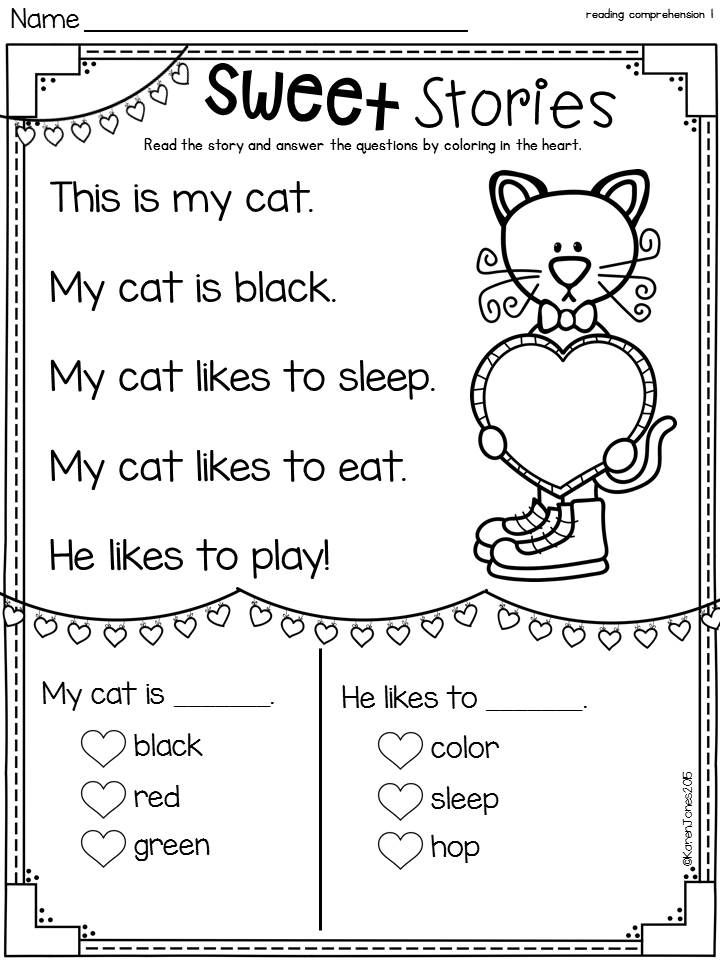 The highest score (5) in terms of security was received by the application “Bukovki: Learning to Read for Fun!”, followed by “Reading. Learning to read! (4.76 points). The remaining applications received in the region of 4.1-4.2 points.
The highest score (5) in terms of security was received by the application “Bukovki: Learning to Read for Fun!”, followed by “Reading. Learning to read! (4.76 points). The remaining applications received in the region of 4.1-4.2 points.
adv.rbc.ru
No malware was found by Roskachestvo in any of the tested applications. In addition, the surveyed applications do not require access to the microphone, gadget camera, contacts, etc., and do not transfer personal data to the Internet (none of the applications collects data in full).
Roskachestvo considered the absence of a link to the privacy policy to the disadvantages of a number of applications. Only in two applications (“Reading. Learning to read!” and “Letters: learning to read fun!”) The parental control function is implemented through the requested code, noted in Roskachestvo
At the same time, only two applications have information about the teaching methodology - “Reading. Learning to read! and Learn to Read, Save the Animals!
“Most of the apps studied have in-app purchases that provide access to additional lessons or fully open the entire functionality of the app,” Roskachestvo said, adding that the apps do not impose purchases for faster or easier lessons.