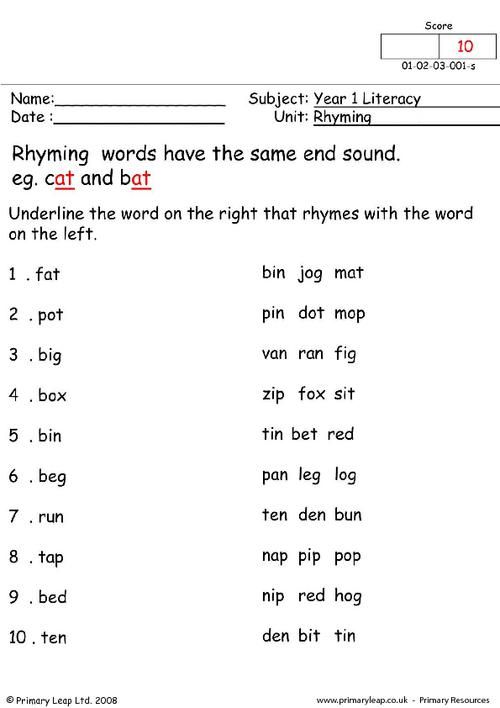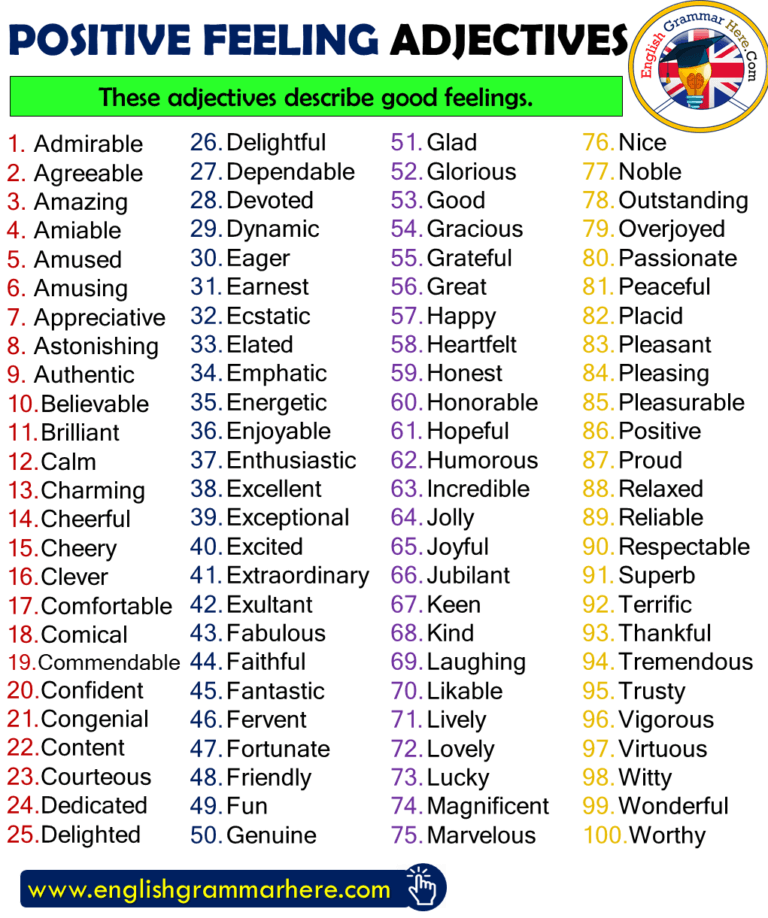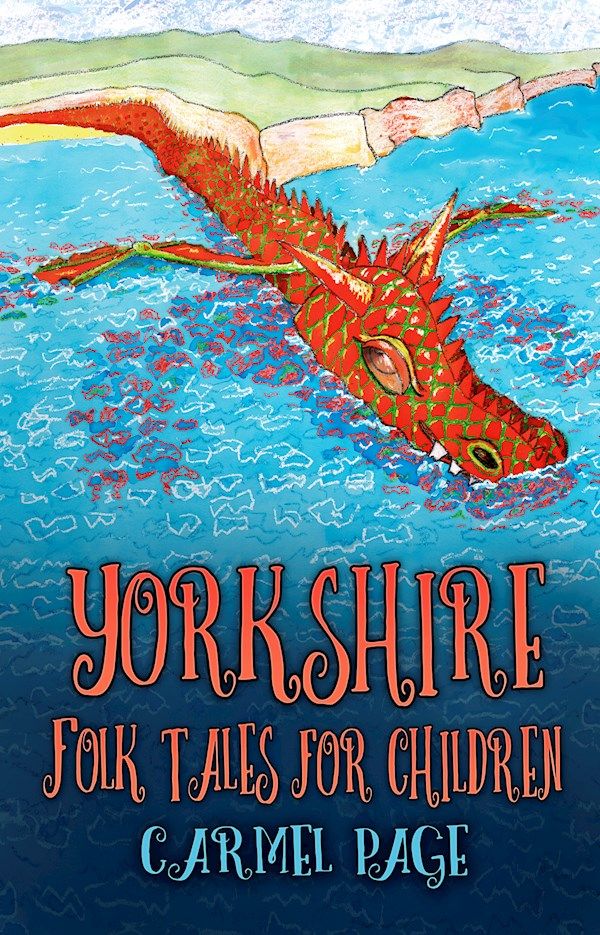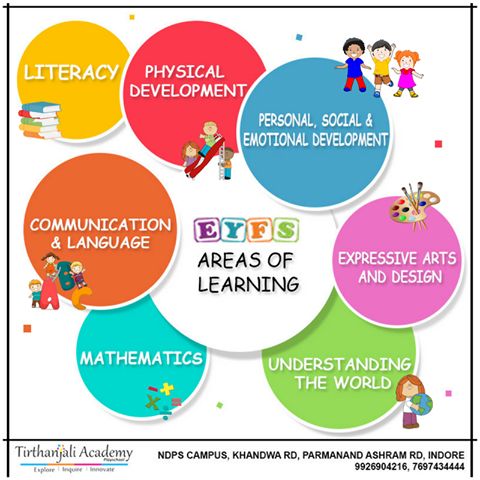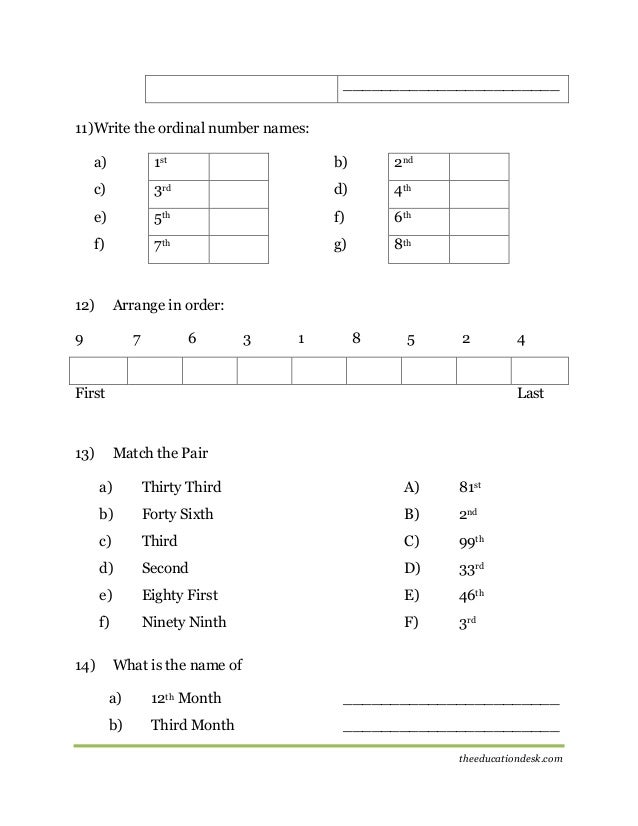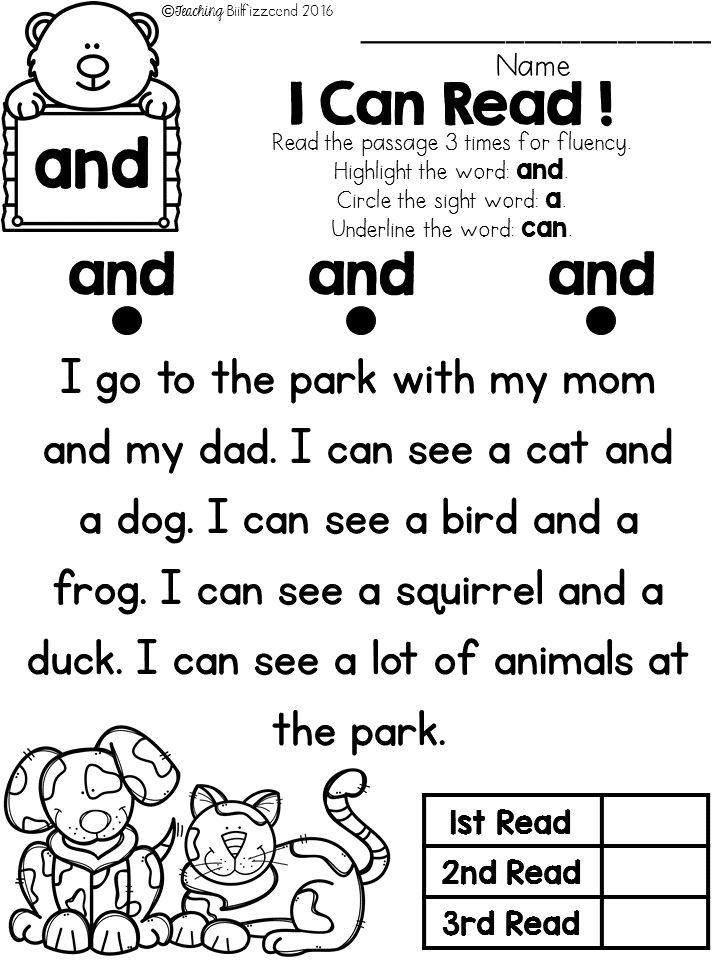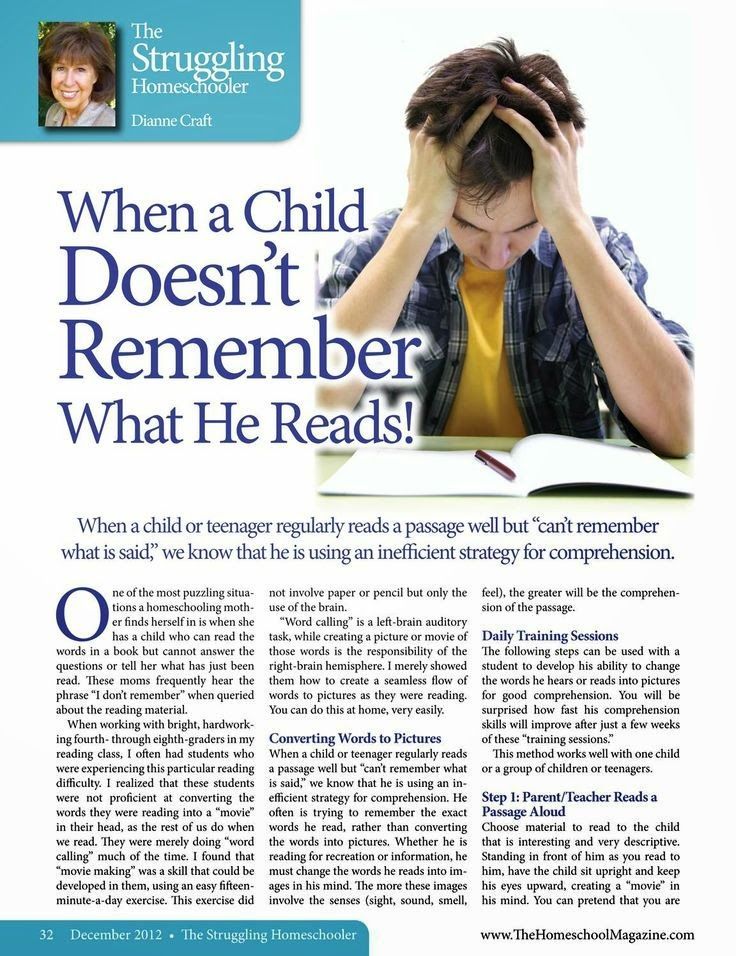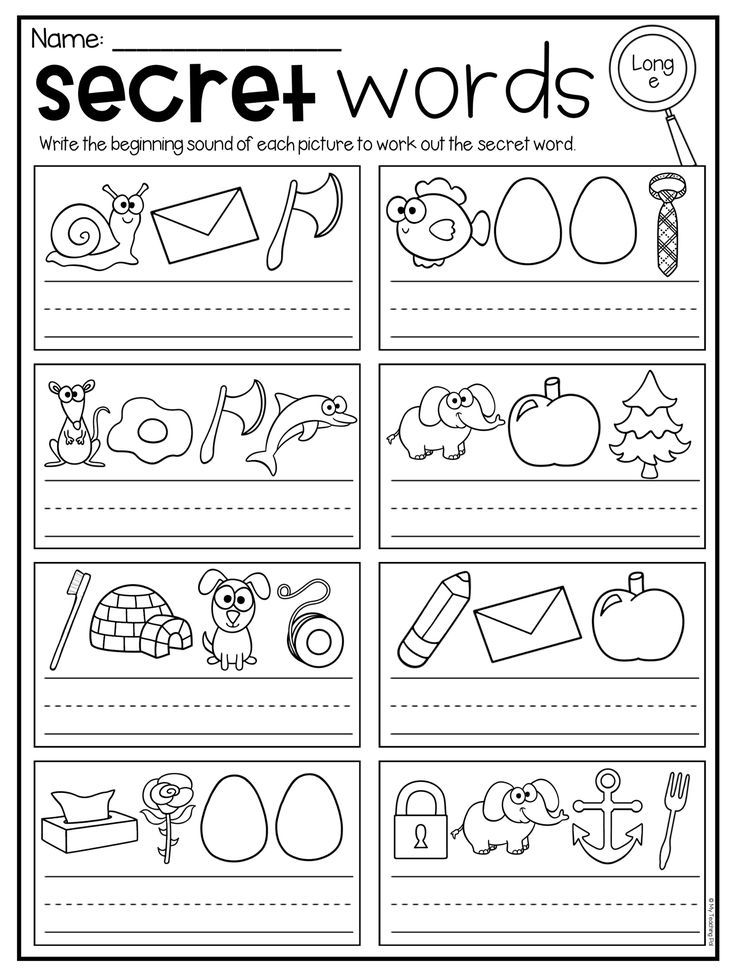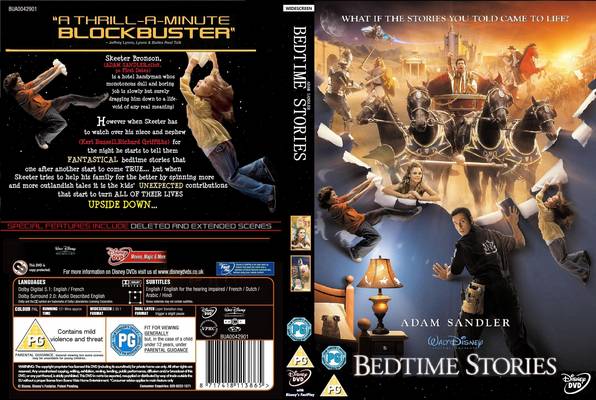Sight word tools
Sight Word Tools | Sight Words Lists
Sight Word Tools | Sight Words Lists| List A.1 | ||||
|---|---|---|---|---|
| Set 1 | a | see | is | his |
| Set 2 | of | am | go | no |
| Set 3 | me | the | an | can |
| Set 4 | like | at | that | I |
| Set 5 | up | in | to | into |
| Set 6 | he | be | dad | had |
| Set 7 | it | mom | my | by |
| Set 8 | on | you | play | way |
| Set 9 | look | looking | we | she |
| Set 10 | and | was | or | for |
| Set 11 | not | got | here | come |
| Set 12 | where | down | said | are |
| Set 13 | your | went | day | may |
| Set 14 | they | will | big | away |
| Set 15 | all | with | back | over |
| Set 16 | want | this | who | her |
| List A. | ||||
|---|---|---|---|---|
| Set 1 | then | what | as | has |
| Set 2 | have | next | words | but |
| Set 3 | came | there | one | two |
| Set 4 | now | some | help | use |
| Set 5 | make | when | new | each |
| Set 6 | because | night | eat | which |
| Set 7 | were | saw | do | don’t |
| Set 8 | why | from | every | how |
| Set 9 | laugh | good | their | other |
| Set 10 | does | walked | out | about |
| Set 11 | many | give | could | would |
| Set 12 | very | again | did | didn’t |
| Set 13 | if | them | so | him |
| Set 14 | time | more | number | write |
| Set 15 | people | then | first | water |
| Set 16 | been | called | its | find |
| Set 17 | long | get | made | part |
| List B | ||||||
|---|---|---|---|---|---|---|
| Set 1 | over | take | new | sound | only | little |
| Set 2 | work | years | know | live | place | me |
| Set 3 | back | very | give | after | most | thing |
| Set 4 | our | good | just | sentence | name | man |
| Set 5 | think | where | say | help | great | through |
| Set 6 | much | right | before | too | line | means |
| Set 7 | old | tell | any | boy | same | following |
| Set 8 | came | also | want | around | show | form |
| Set 9 | three | put | small | end | set | does |
| Set 10 | another | must | well | big | large | even |
| Set 11 | such | here | because | why | turn | asked |
| Set 12 | went | need | men | land | read | different |
| Set 13 | home | try | use | kind | move | hand |
| Set 14 | picture | off | again | play | change | spell |
| Set 15 | air | house | away | point | animals | page |
| Set 16 | letters | found | mother | study | answer | still |
| Set 17 | learn | became | should | different |
| List C | ||||||
|---|---|---|---|---|---|---|
| Set 1 | high | add | every | food | near | between |
| Set 2 | own | plants | below | last | country | school |
| Set 3 | father | never | keep | started | trees | city |
| Set 4 | earth | thought | eyes | head | light | under |
| Set 5 | story | don’t | saw | few | left | awhile |
| Set 6 | along | something | might | seemed | close | next |
| Set 7 | hard | beginning | open | life | example | always |
| Set 8 | those | together | both | got | paper | group |
| Set 9 | often | until | run | children | important | side |
| Set 10 | feet | night | car | walked | miles | white |
| Set 11 | sea | took | began | river | grow | four |
| Set 12 | carry | book | state | hear | once | stop |
| Set 13 | without | miss | second | idea | later | enough |
| Set 14 | eat | far | face | Indians | watch | really |
| Set 15 | almost | girl | let | sometimes | above | mountains |
| Set 16 | cut | soon | young | list | talk | song |
| Set 17 | being | family | leave | it’s |
7 Effective Sight Word Teaching Tools for Every Learning Style
- By this point in the school year, teachers have identified the preferred learning styles of each of their students.
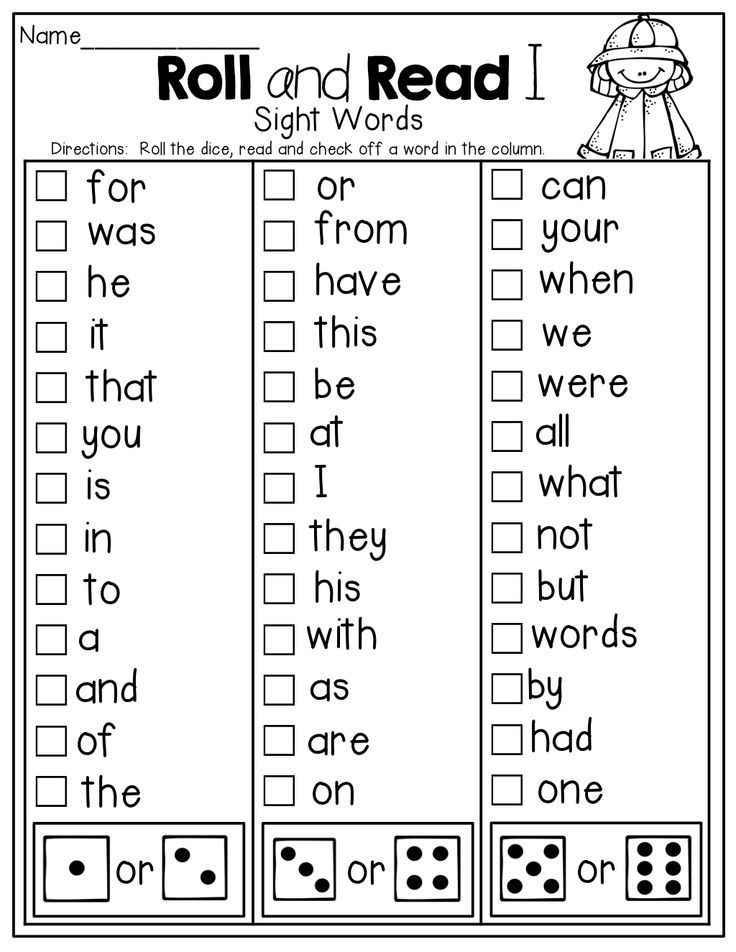
- Teachers also know which students may need support in specific subject areas or skills, such as sight words.
- Scholastic provides essential tools to help teachers meet the needs of their students, for all learning modalities.
Key Takeaways
By now, you’ve reached the point in the school year where you’ve gotten to know your students and have discovered what kind of learners they are. You’ve identified your visual or auditory learners, those students who favor a more kinesthetic approach, and those with a tactile preference. You also know which students need a little extra practice in certain subject areas to increase the likelihood of success this school year.
Many students need additional help with sight words. These high-frequency words should be a top priority, as they are a necessary building block when it comes to literacy. Sight words appear often in texts and aren’t words that students can generally “sound out,” so it’s worth devoting a significant amount of class time to mastering these words.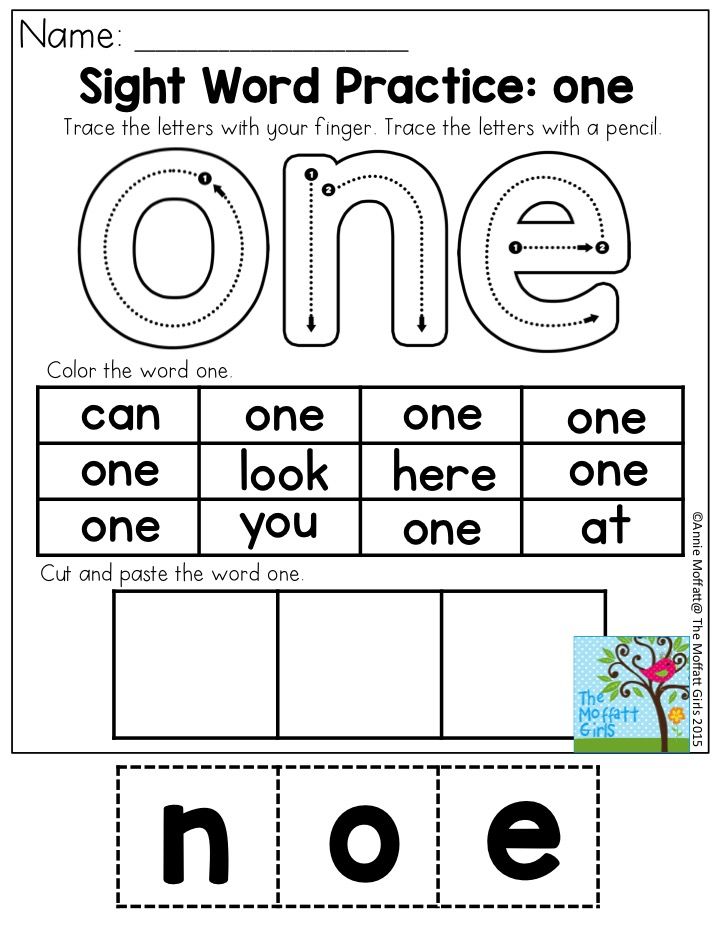
Some students will need repeated exposure to reading the word, writing the word, hearing the word, and even touching the word, so having activities that target all of these learning modalities is important. Scholastic offers tools to help you give all of your students an extra lift this school year. Here are a 7 tips and supplemental resources to help you meet the needs of your students, whatever their preferred learning style:
Visual Learners
1. For visual learners, display sight words prominently. This colorful bulletin board set features the first 100 words from the Fry list and reinforces sight word learning through color and customizable cards.
2. Scholastic’s Word Wall Pocket Chart is another easy way to display sight words, using 21 see-through pockets and cards that include the top 100 sight words.
Auditory Learners
3. Students enjoy singing along to songs they know and love, and repetition cements learning. Use this Sight Word Songs Flip Chart & CD to teach your auditory learners the top 50 sight words with a large, colorful laminated chart and fun and engaging songs that are easy to remember.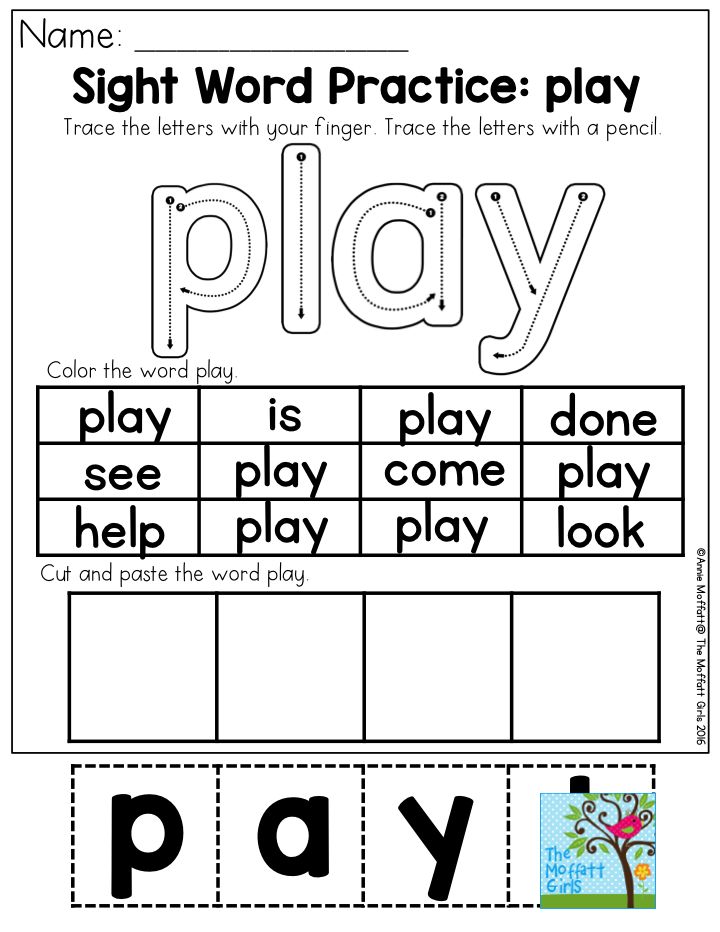
Visual and Auditory Learners
4. Students who learn well through both sight and sound will benefit from reading fiction aloud from our Sight Word Tales collection.
Tactile Learners
5. Tactile learners learn most effectively by writing or drawing. Teacher-created activity books like Little Learner Packets: Sight Words and Scrambled Sentences: Sight Words offer repeated writing practice of sight words to increase students’ reading and writing skills.
Kinesthetic Learners
6. Movement is key for these students, so you may want to take advantage of classroom games to reinforce sight words. Try these learning mats for a hands-on way for students to interact with common sight words while improving handwriting skills.
7. Create your own activities for kinesthetic learners with the great ideas and fun templates of Sight Word Wheels and Sight Word Manipulatives for Reading Success.
These resources are just a few tools you can use to meet the needs of your students and help them learn the high-frequency words that are so important to reading success.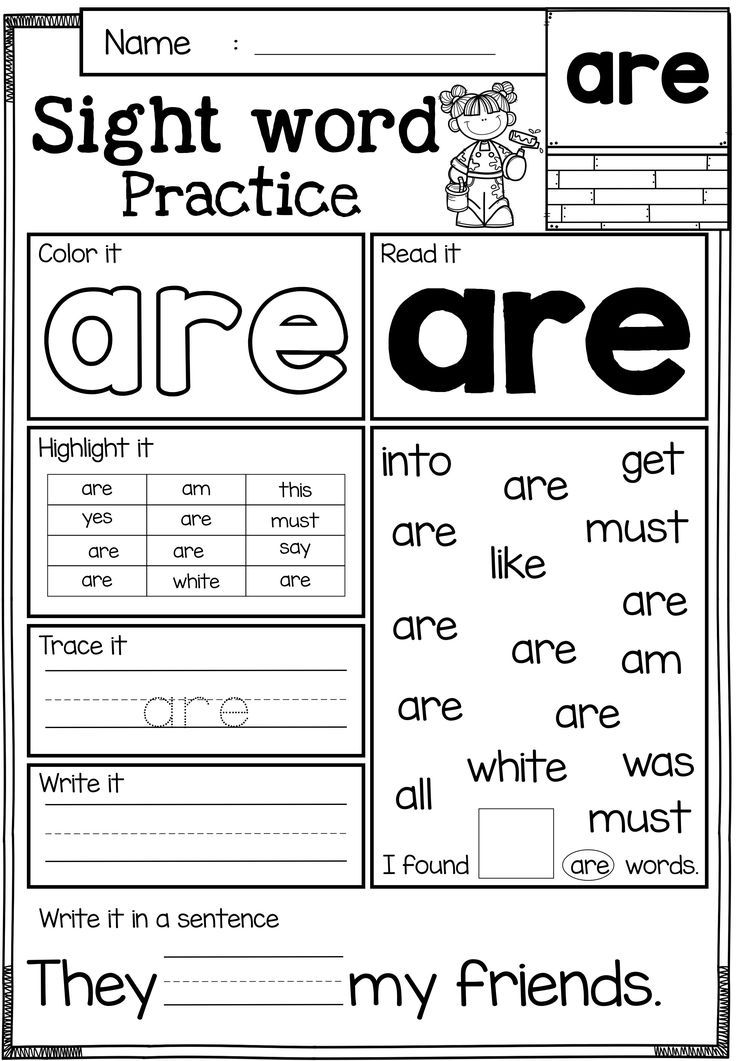 As you progress through the school year, you’ll learn even more about your class and know exactly which tools and strategies are most effective when it comes to helping them grow as students, and Scholastic will be here to support you.
As you progress through the school year, you’ll learn even more about your class and know exactly which tools and strategies are most effective when it comes to helping them grow as students, and Scholastic will be here to support you.
TOP-10 tools for working with text - for copywriters, editors, seo-optimizers
Article from the ARTIZAN-TEAM blog
High-quality and useful content is the basis of effective Internet marketing. Today, texts are no longer perceived as a purely technical component of promotion, and they finally realized that this is, first of all, an investment in reputation, loyalty of the audience and search engines. Having rethought the meaning of content, the approaches to its creation and quality assessment have also changed. In this article, we will talk about modern tools that make working on texts more convenient and efficient. nine0003
SEO analysis tools. Top 5 anti-plagiarizers of Runet
The main criterion for evaluating a text in terms of SEO is its uniqueness.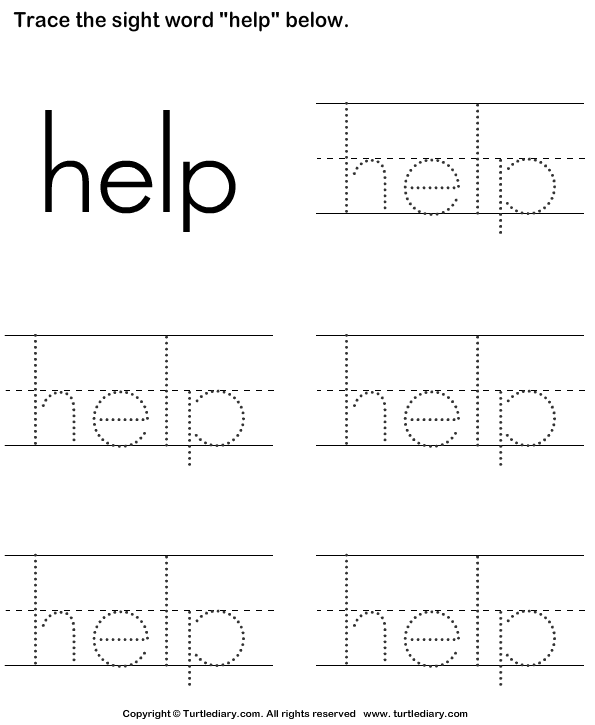 Neither Yandex nor Google provide their own tools for checking this parameter. This problem is solved using third-party services. Anti-plagiarists work on the basis of unique algorithms, so the results of the check may vary depending on the selected tool. For greater accuracy, the text is scanned by several services at once. nine0003
Neither Yandex nor Google provide their own tools for checking this parameter. This problem is solved using third-party services. Anti-plagiarists work on the basis of unique algorithms, so the results of the check may vary depending on the selected tool. For greater accuracy, the text is scanned by several services at once. nine0003
Modern anti-plagiarizers are mostly multifunctional tools that, in addition to checking uniqueness, perform semantic analysis of the text: they evaluate the water index, the percentage of stop words, classical and academic nausea, etc. All these metrics are focused primarily on SEO. The Runet has its own big five anti-plagiarizers, who are most often trusted by copywriters, content managers, optimizers, etc.
Text.ru
Text.ru is the main workhorse for those who interact with texts on duty. The tool checks spelling and analyzes content by parameters such as water, spam, and detects mixed words. At the same time, the main functionality of the service is still checking the text for plagiarism, copy-paste and rewriting.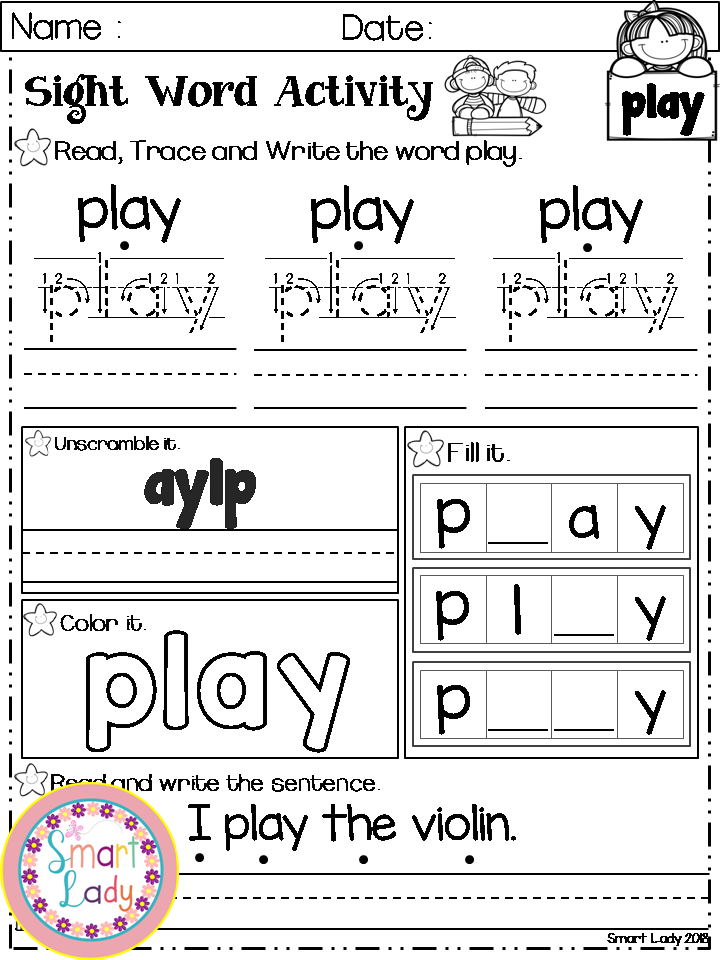 It is available for free in somewhat reduced features, but even limited functionality is enough for full-fledged work. nine0003
It is available for free in somewhat reduced features, but even limited functionality is enough for full-fledged work. nine0003
Advego Plagiatus
Another tool that needs no introduction. The program is available as a desktop version and as an online service. And in the first and second case, all the functionality is free. The Advego algorithm is good at detecting the deepest manual rewriting, copy-paste, automatic content uniqueization. Thanks to the shingles algorithm, you can vary the requirements for the depth of the check. In addition to scanning for uniqueness, the program provides a detailed SEO analysis of content, taking into account such parameters as keyword density, frequency, stop words index, water ratio, classical and academic nausea. There is a grammar check. A very handy feature is saving reports for each text. nine0003
Content Watch
The Content Watch service closes the unofficial top three. Unlike the analogues described above, all the functionality of this product is focused solely on the analysis of uniqueness.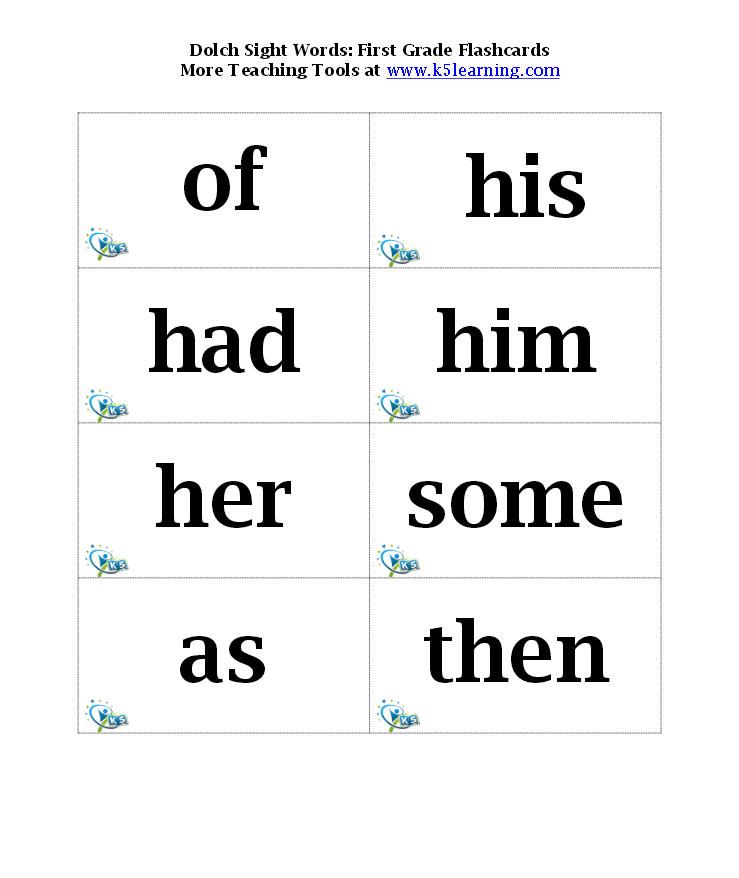 Perhaps that is why, in our subjective opinion, the depth and accuracy of verification is the highest here. The number of free checks per day is limited. Particularly economical users can use the VPN after the limit expires, but this is not necessary, since the subscription to the service is cheap. In the paid version, limits on the length of the text are removed (initially, the size of the article for verification is limited to 10 thousand characters). nine0003
Perhaps that is why, in our subjective opinion, the depth and accuracy of verification is the highest here. The number of free checks per day is limited. Particularly economical users can use the VPN after the limit expires, but this is not necessary, since the subscription to the service is cheap. In the paid version, limits on the length of the text are removed (initially, the size of the article for verification is limited to 10 thousand characters). nine0003
Another useful option offered by the service is an automatic check of the site for content theft. The system periodically scans the specified pages and sends reports to the mail.
Etxt.ru
The anti-plagiarizer is available as an online service and a free program installed on a computer. For unregistered users, there are restrictions on the length of the checked text. A distinctive feature of eTXT Antiplagiarism is the ability to select different verification modes: deep, express, image uniqueness analysis.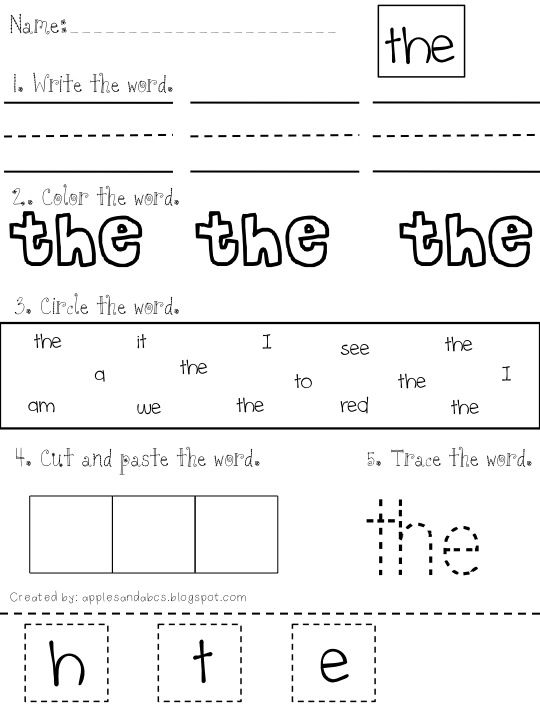 For corporate clients, the company provides the resources of a separate server, which allows you to effectively check texts in large volumes. nine0003
For corporate clients, the company provides the resources of a separate server, which allows you to effectively check texts in large volumes. nine0003
Antiplagiat.ru
The service, which is positioned as the first anti-plagiarism Runet. The tool was created with a focus on academic anti-plagiarism, but it also proved to be excellent for the usual needs of the digital industry. The system interacts with the archives of specialized libraries, catalogs of dissertations and other closed databases. The algorithm works quickly and deeply, presenting a text report with a wide range of parameters: borrowing, citation, originality.
Services for checking grammar, syntax, morphology
Over the past 5 years, attitudes towards texts in Runet have changed dramatically. For a long time, article content was perceived solely as a springboard for SEO. Optimizers were worried about how to pack the right number of keywords into the text, achieve acceptable nausea, percentage of stop words, and other mostly dubious metrics.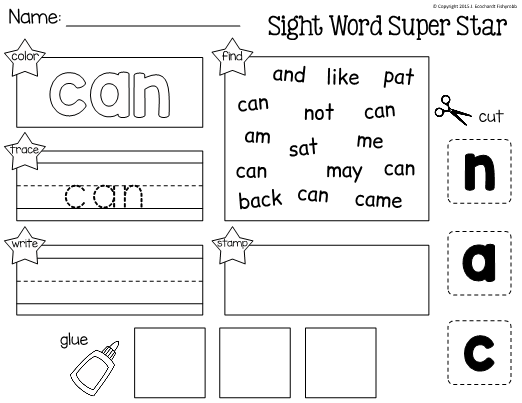 Sites were overloaded with unreadable "footcloths" and filled with low-quality article wholesale, focused on search robots, not people. nine0003
Sites were overloaded with unreadable "footcloths" and filled with low-quality article wholesale, focused on search robots, not people. nine0003
You may also be interested in:
10 tips to make your blog more profitable for your eCommerce
Since about 2015, there has been a natural trend in RuNet to eradicate junk content. This is partly facilitated by search engine algorithms, and partly by the realization that high-quality and useful text is an investment in reputation, optimization of behavioral factors and loyalty of search engines. The rethinking of attitudes towards content is not least associated with the triumph of infostyle. This concept is built around the creation of concise and honest texts, with simple syntax, logical structure, without clichés and other verbal garbage. At the forefront are facts, brevity, the ability to talk about complex things in accessible words. nine0003
Glavred
Free online tool for checking texts for compliance with infostyle standards.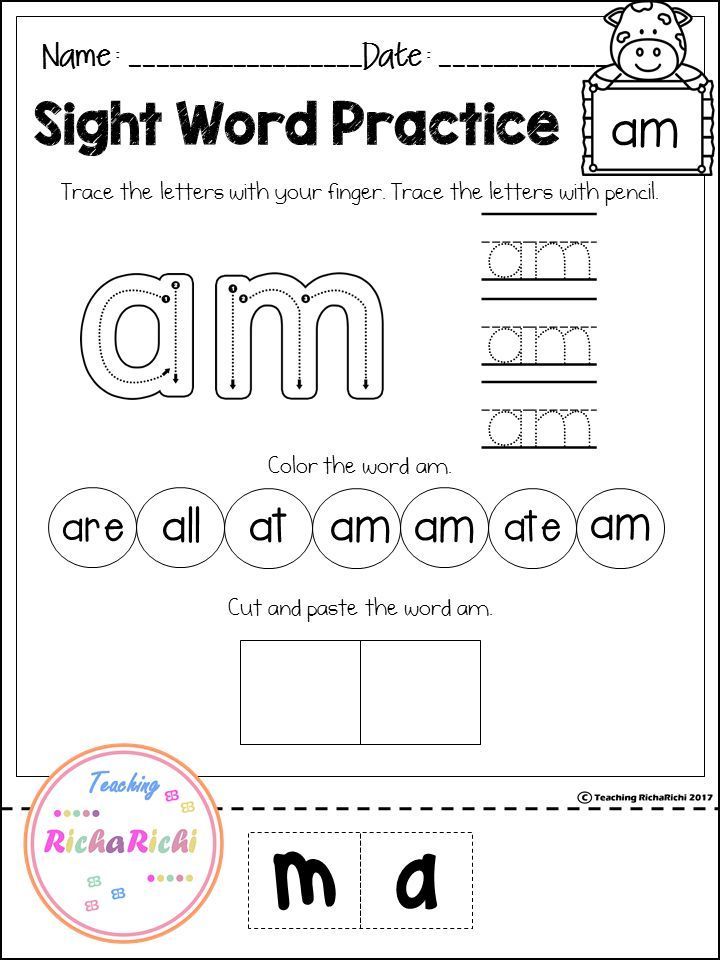 A good helper for anyone who writes and edits. The service helps to simplify the syntax, remove crooked wording, clear the text from language stamps. By making the proposed edits, the content acquires harmony, easy readability and does not lose its main meaning. Today, infostyle is justifiably considered the gold standard for advertising, news, information and other Internet texts. nine0003
A good helper for anyone who writes and edits. The service helps to simplify the syntax, remove crooked wording, clear the text from language stamps. By making the proposed edits, the content acquires harmony, easy readability and does not lose its main meaning. Today, infostyle is justifiably considered the gold standard for advertising, news, information and other Internet texts. nine0003
Spelling
Another powerful service for working with text - an indispensable tool for copywriters and editors. Together with the editor-in-chief, they form an effective tandem of tools and complement each other well. If you allow yourself to draw an analogy, "Glavred" can be compared to the editor of a fashion publication, while "Spelling" is a strict teacher who is more interested in the conservative aspects of grammar.
The service is perfectly sharpened for spelling and punctuation. The linguistic algorithm analyzes spelling, finds complex (meaningful) typos, detects and suggests correcting semantic and stylistic flaws.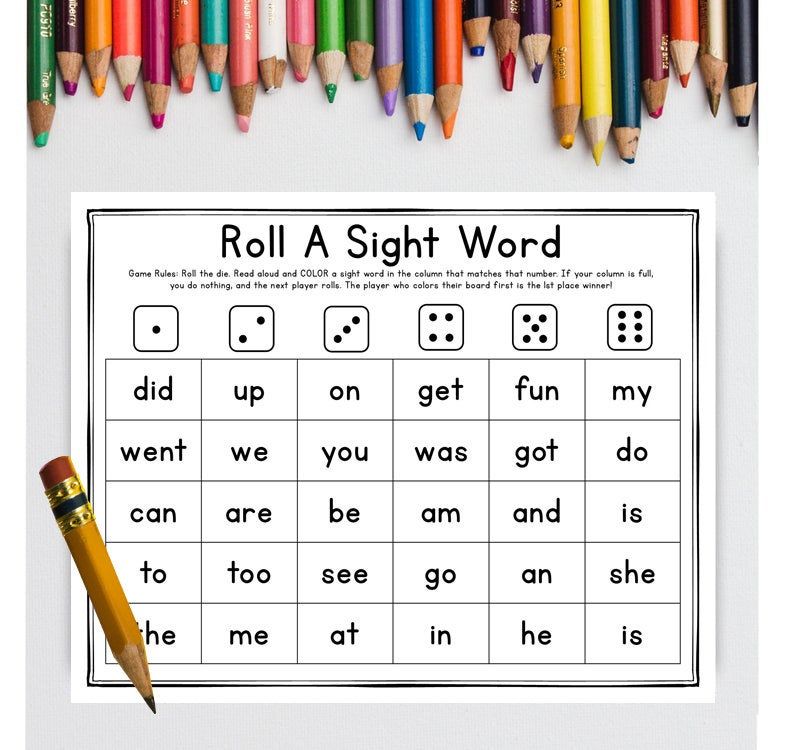 The functionality of the "Spelling" is very extensive, up to such options as the selection of synonyms, checking stress, arranging the letter "e". nine0003
The functionality of the "Spelling" is very extensive, up to such options as the selection of synonyms, checking stress, arranging the letter "e". nine0003
LanguageTool
Tool for checking grammar and spelling. In terms of functionality, it is significantly inferior to the same "Spelling", but its main advantage is support for more than 20 foreign languages, including Russian. LanguageTool is available as an online service and addons for Firefox, Chrome, Google Docs. In the format of a browser extension, the tool monitors the spelling of texts entered in fields and checks the content published on sites. This is a useful service primarily for those who work with the foreign segment of the Internet. The free online version has a validation limit of 20,000 characters. For more opportunities, you will have to subscribe to one of the tariff plans. nine0003
Fresh look
Free add-on for Google Docs - an indispensable tool for copywriters and editors working with Russian-language texts.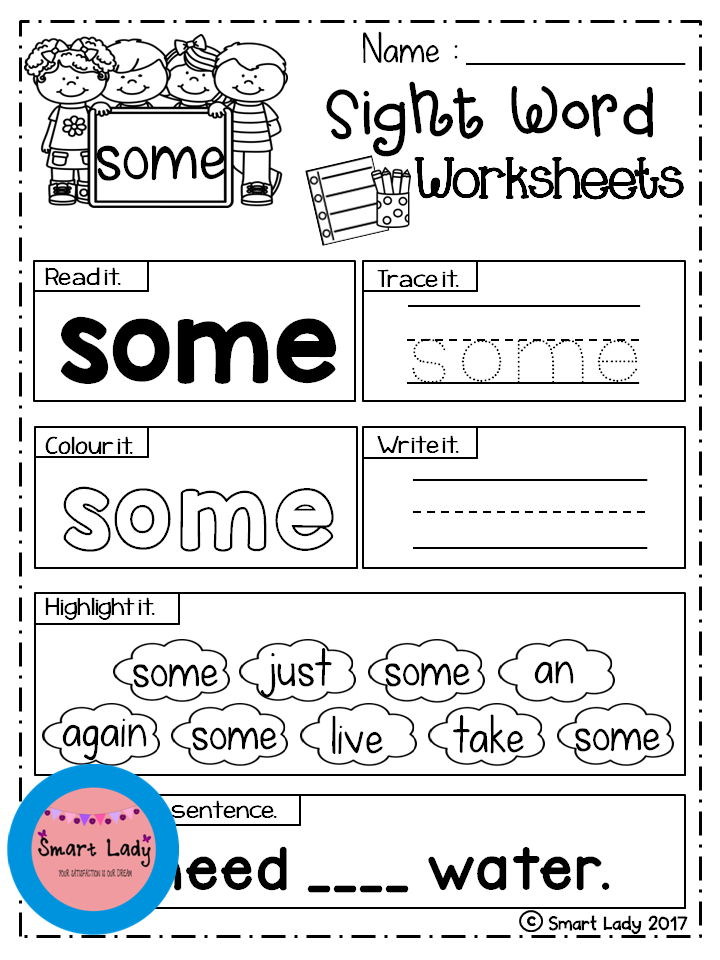 The main function of the tool is to search for tautologies and paronyms. At first glance, everything is simple, but in reality the value of this add-on is difficult to overestimate. Tautologies and words similar in sound and morphemic composition, but having different meanings, are not a critical mistake. At the same time, they cause significant damage to the style of the text, giving it a casual and unprofessional look. With "manual" proofreading, the eye does not detect such constructions well. Checking with fresh eyes is a simple solution to this problem. nine0003
The main function of the tool is to search for tautologies and paronyms. At first glance, everything is simple, but in reality the value of this add-on is difficult to overestimate. Tautologies and words similar in sound and morphemic composition, but having different meanings, are not a critical mistake. At the same time, they cause significant damage to the style of the text, giving it a casual and unprofessional look. With "manual" proofreading, the eye does not detect such constructions well. Checking with fresh eyes is a simple solution to this problem. nine0003
Draft
A popular Western service for collaborative work on texts. The tool significantly streamlines the process when multiple specialists work on content creation, and it goes through many stages before publication. Draft is a worthy alternative to co-authoring on Google Docs. Here everything is much more convenient, more functional and more reliable. It is possible to quickly find any version of a document, track changes, and establish constructive communication with everyone involved in collaborating on content.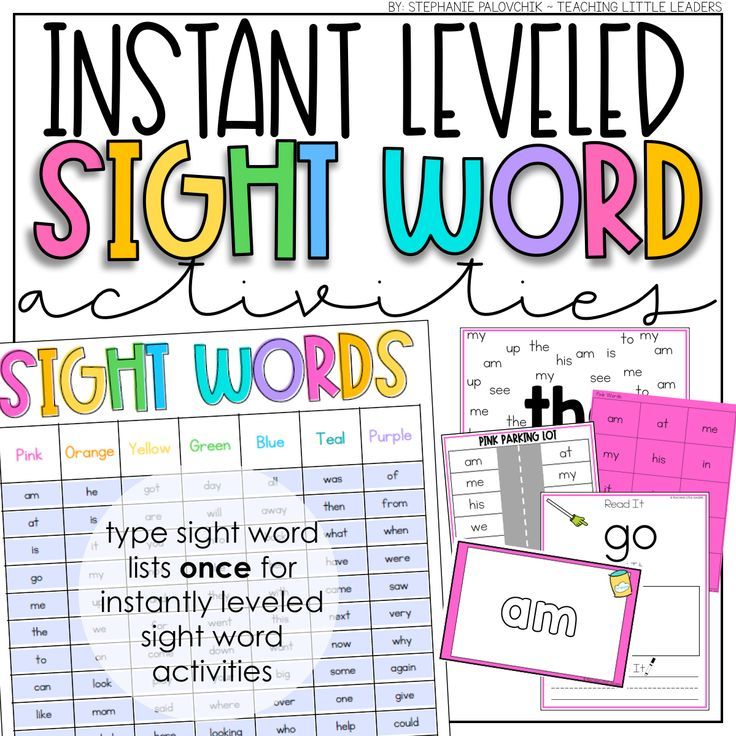 nine0003
nine0003
More on the topic:
Why does an online business need a blog? Research results and our personal experience
Word Cloud collaborative tools (7 of the best for free!)
You'll see a common tool in classrooms, conference rooms and beyond these days: humble, beautiful, collaborative word cloud .
Why? Because it's an attention winner. It brings any audience to life, providing an opportunity to voice their opinion and contribute to the discussion based on your questions. nine0003
Any of these top 7 live word cloud generator tools can give you total engagement wherever you need it. Let's dive in!
Departure:
- AgaSlides Word cloud, the best way to collect the opinions of the crowd!
- AgaSlides Spinner Wheel to get inspired on what to do this holiday!
- More Word Cloud Examples!
- AgaSlides
- Bicast
- ClassPoint
- Slides with friends
- Wevox
- LiveCloud.
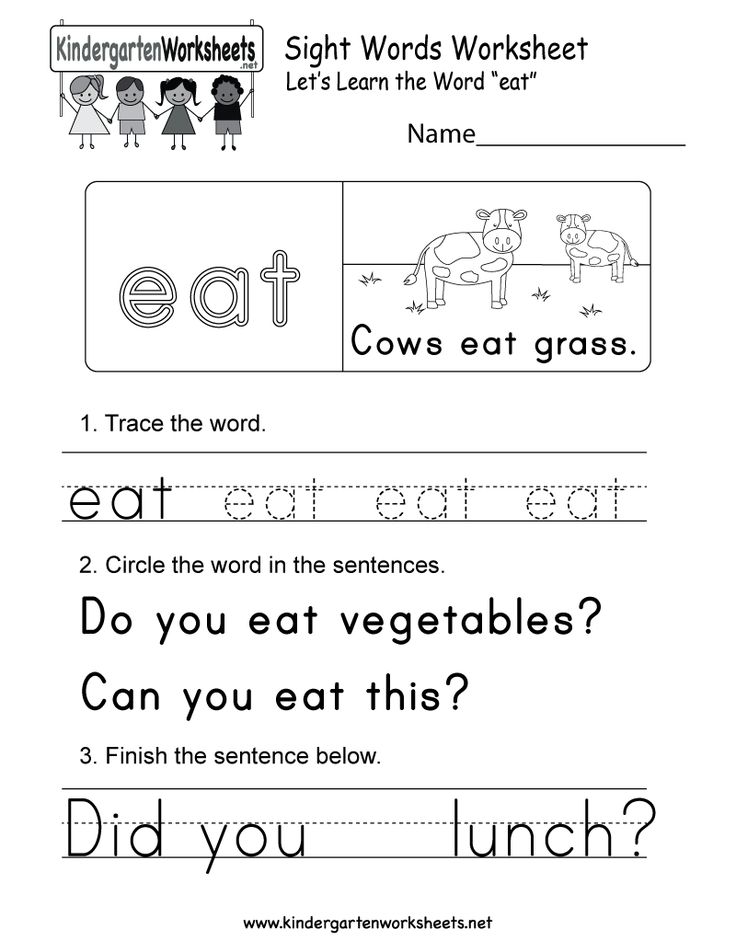 online
online - Kahoot
Word cloud vs collaborative word cloud
Let's clear something up before we start. What is the difference between word cloud and joint word cloud?
- Word cloud - A tool that allows the user to enter a group of words and these words are displayed in a visual "cloud". Generally, the more often words are entered, the larger and more central they appear in the cloud. nine0090
- Collaborative word cloud — Essentially the same tool, but word input is done by a group of people rather than one person. Usually someone presents a word cloud with a question and the audience enters their answers by joining the word cloud on their phones.
In general, the collaborative word cloud not only displays the frequency of words, but also great for making a presentation or lesson super interesting and transparent .
Check out these collaborative word cloud examples … And learn how to use a live word cloud generator with AhaSlides
Icebreakers
Start a conversation with an icebreaker.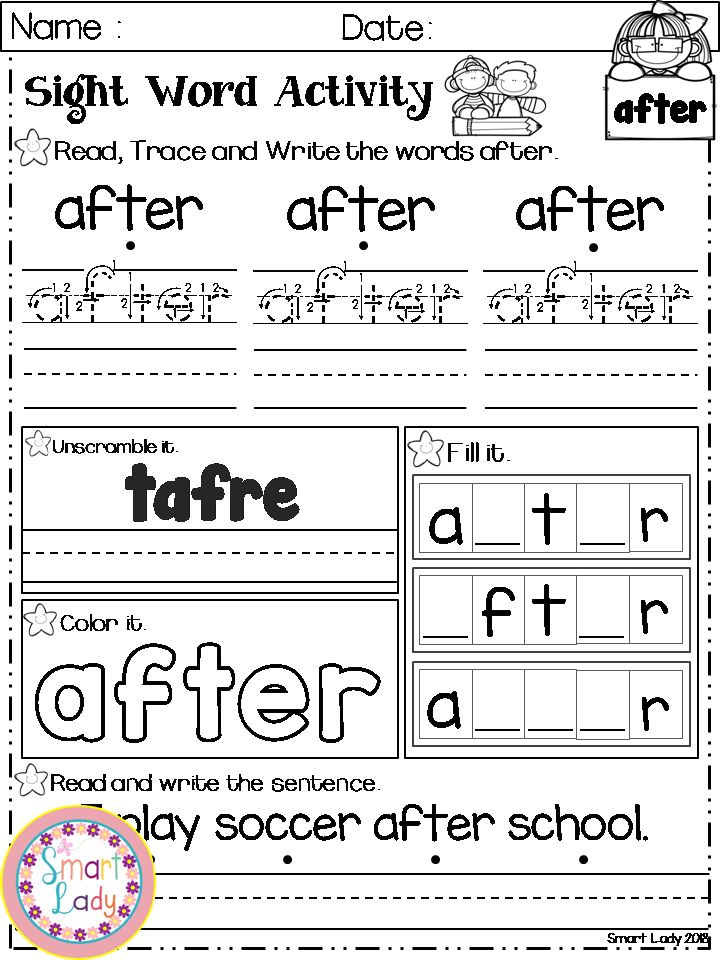 A question like 'Where are you from?' is always attractive to the public and is a great way to relax people before the start of the presentation.
A question like 'Where are you from?' is always attractive to the public and is a great way to relax people before the start of the presentation.
Opinions
Display the views in the room by asking a question and seeing which answers emerge the most. something like " who will win the world championship?" can actually make people talk! ? and see which answers are the most (and least) popular. and focus where it should be - on you and your message.0003
💡 You can download a free template for each of these use cases here!
The 7 Best Word Cloud Collaboration Tools
Given the engagement that a collaborative word cloud can generate, it's no surprise that word cloud tools have exploded in recent years. Collaboration is becoming a key moment in all areas of life, and collaborative word clouds are a huge step forward.
Here are the top 7…
1.
 AgaSlides
AgaSlides ✔ It's Free. Multiple choice, rating scale, brainstorming, Q&A, quiz slides and more.
One of the most popular slide types is the word cloud, and it's easy to see why. This is possibly the simplest type of slide out there; this requires at least one question to be answered by the audience. nine0003
However, if you want to spice up your word cloud with background images, preset themes, and different colors, AhaSlides is happy to help. In terms of customization, this is one of the most attractive and flexible word cloud collaboration tools out there.
👏 Great feature: You can even embed audio into your word cloud. Audio is played from the presenter's laptop and each audience member's phone, although this requires a paid plan from 1.9$5 per month.
Words presented by a live audience on AhaSlides, a collaborative word cloud tool
Settings options
- Add image
- Multiple applications per participant
- Hide words until sending is complete
- Allow audience to submit more than once
- Profanity Filter
- Time limit
- Delete entries manually
- Allow audience to send reaction emoji
- Allow audience to send messages without presenter
Appearance options
- 6 preset themes to choose from
- Select base color
- Add a background image or GIF
- Select background opacity
Make the best word cloud
Beautiful, attention-grabbing word clouds, for free! Do it in minutes with AhaSlides.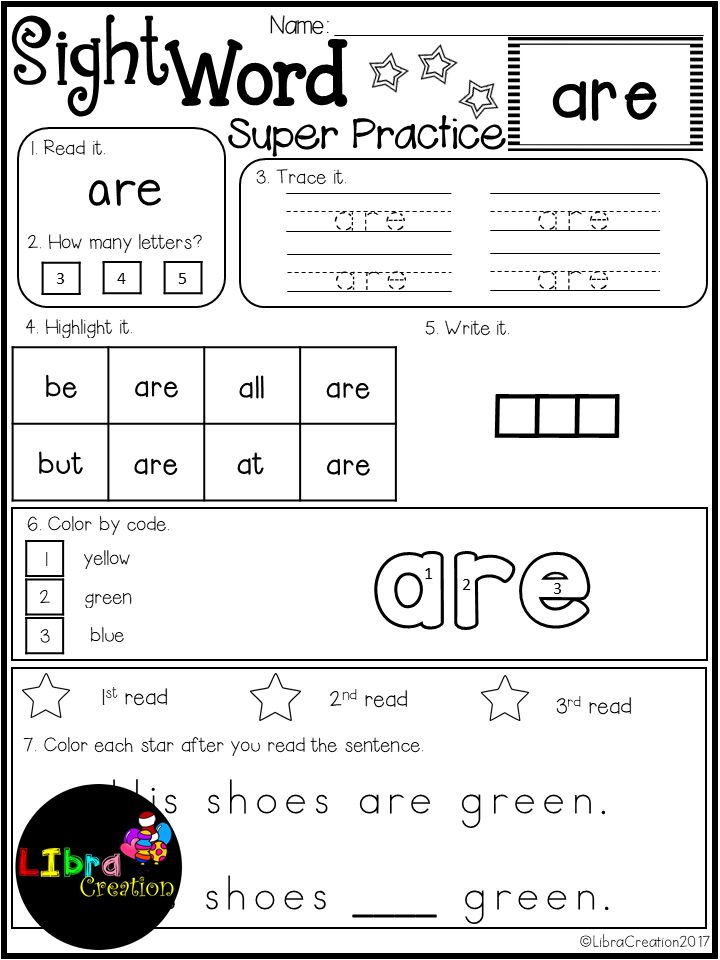 nine0003
nine0003
Create a free cloud
2. Bicast
✔ It's Free
If you like big bold words and color, then Bicast is a great option for a collaborative word cloud. Its standard white background and huge fonts keep the focus on the words, and they're all neatly arranged and easy to see.
The downside here is that Beekast is not the easiest to use. Once you're in the interface, you'll have to navigate through a huge number of options on your own, and it can take a while to set up the word cloud you want. nine0003
Another disadvantage is that you can only have 3 live members (or "sessions") on the free plan. This is a pretty strict limit.
👏 Great feature: You can moderate submitted words from your audience. Change the text a little or just drop the entire view.
Collaborative word cloud generator
Settings options
- Multiple entries per participant
- Hide words until sending is complete
- Allow audience to submit more than once
- Manual moderation
- Time limit
Office parameters
Beekast does not have an exterior setting parameters
3.
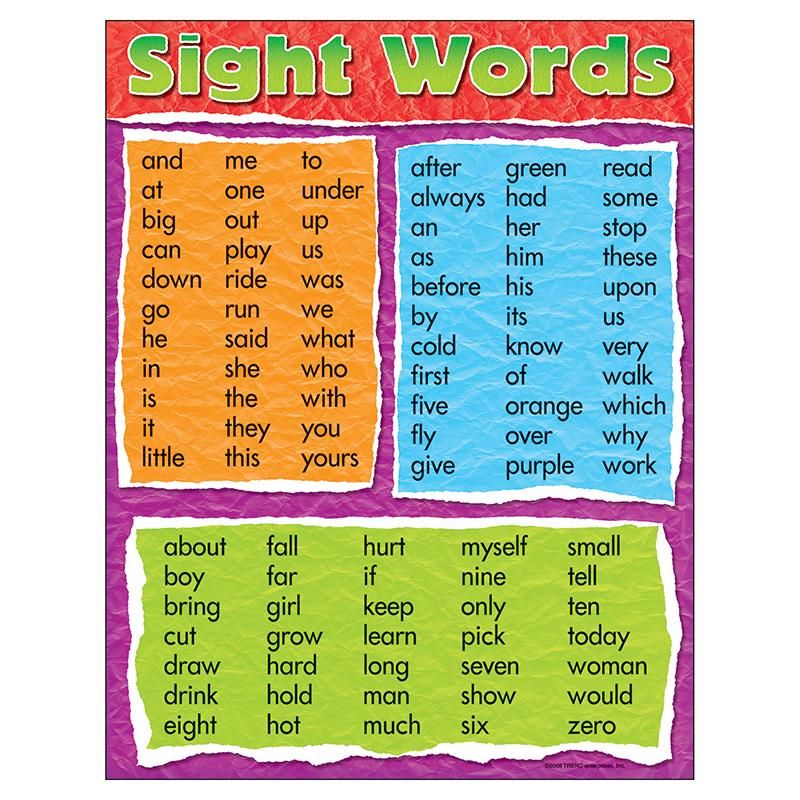 Class Spine
Class Spine ✔ Free
Classpoint is one of the most unique and best clips one thing. It's not standalone software, but a plug-in that works directly with PowerPoint. nine0003
This results in a smooth transition from the presentation directly to the word cloud. You simply ask a question on a slide, open up a word cloud on that slide, then invite everyone to join and submit words from their phones.
The downside of this is that it is a fairly basic tool without much customization in terms of settings or appearance. But in terms of ease of use, it is second to none on this list.
👏 Great feature: You can even add background music to fill the silence while people are posting their answers!
Settings
- Multiple requests per participant
- Hide words until sending is complete
- Time limit
- Background music
Appearance options
There are no appearance settings in ClassPoint.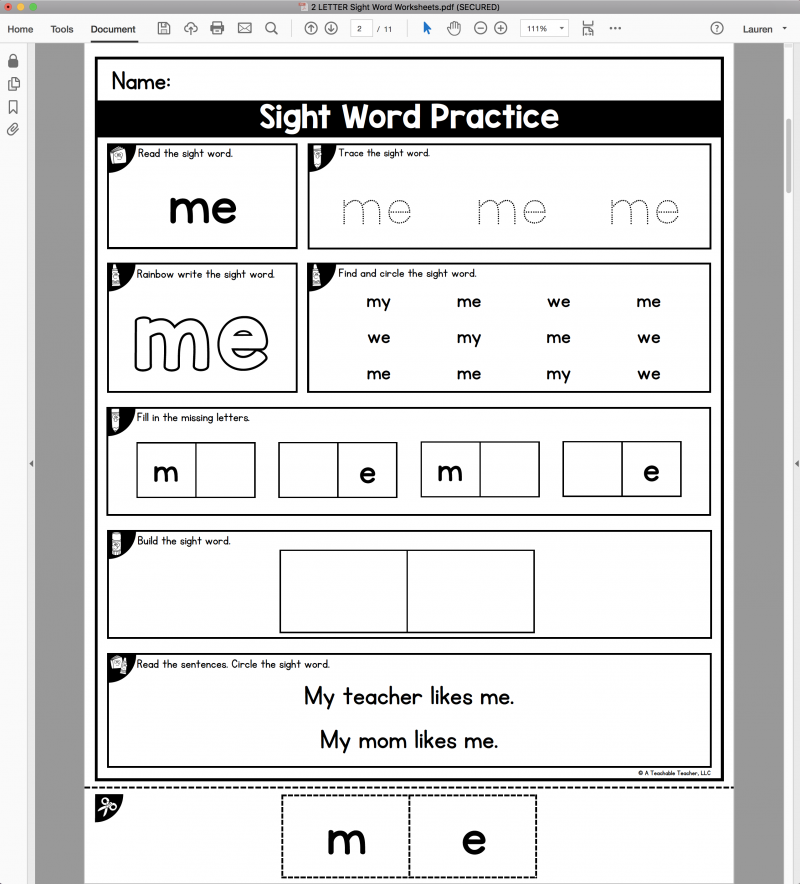 You can change the look of your PowerPoint slides, but your word cloud will appear as a blank popup. nine0003
You can change the look of your PowerPoint slides, but your word cloud will appear as a blank popup. nine0003
Need to quickly create a word cloud?
Watch this video to learn how to go from free registration to audience responses in in 5 minutes !
4. Slides With Friends
✔ It's Free
Slides With Friends is a startup with a penchant for gamifying remote meetings. It has a friendly interface and doesn't take long to figure out what you're doing.
Similarly, you can set up a word cloud in seconds by simply writing a prompt question right on the slide.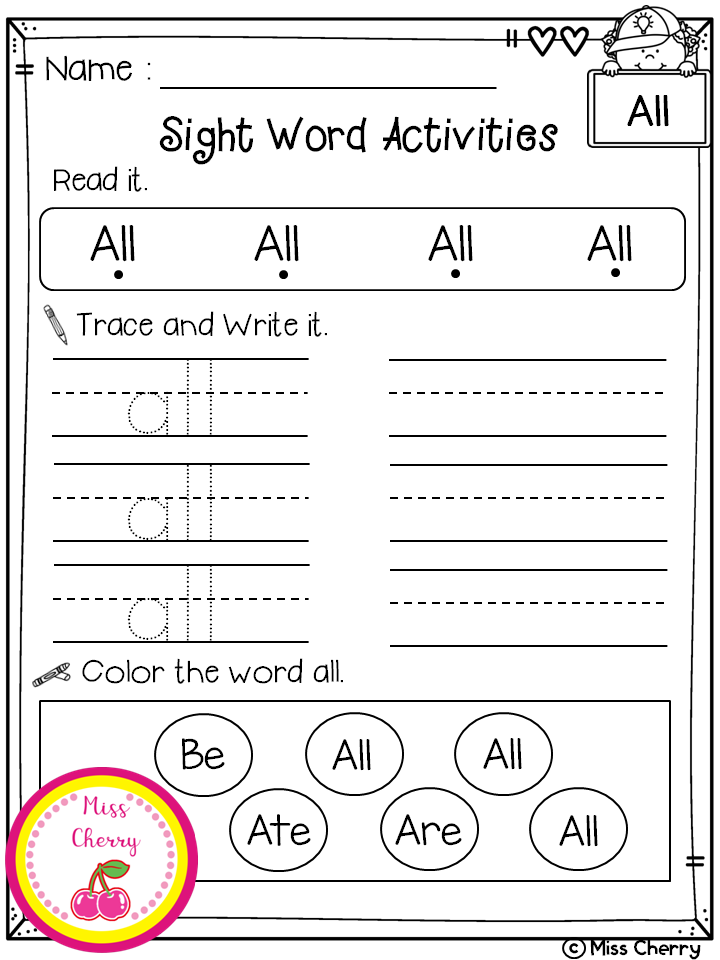 After you present this slide, you can click it again to see your audience's responses. nine0003
After you present this slide, you can click it again to see your audience's responses. nine0003
The disadvantage is that the word cloud itself lacks color and space. These are all black letters and very close together, which means it's not easy to tell the difference between submitted materials when there are a lot of them.
👏 Great feature: The question slide will show the avatars of all participants. When a member submits their word, their avatar changes from pale to bold, meaning you know exactly who sent and who didn't!
Setting parameters
- Add picture
- Hide words until sending is complete
- Time limit
Appearance options
- Add background image
- Select background opacity
- Dozens of preset themes
- Select color scheme
5. Wevox
✔ It's Free. It's not a presentation tool like AhaSlides, but rather a series of separate actions that you have to turn on and off manually. If you're looking for a serious word cloud, then Vevox might be for you. The blocky structure and muted color scheme work well for a cold, hard business, and while you can change the theme to get something more colorful, the palette of words stays the same, meaning it can be a little hard to tell them apart. Other. It also offers one of the best free word cloud generators on the market. nine0003
Settings
- Multiple requests per participant
- Add image invitation (paid plan only)
- Allow audience to send messages without presenter
- Show or hide results
Appearance options
- 23 preset themes to choose from
6. LiveCloud.online
✔ It's Free
Sometimes all you need in life is a simple, collaborative word cloud. Nothing fancy, nothing customizable - just a big empty space where your members can submit their words from their phones. nine0003
LiveCloud.online checks all of these boxes. Registration is not required to use - just go to the site, send the link to your members, and you're done.
Naturally, despite the lack of frills, the design is actually not that much. Sometimes it can be difficult to distinguish words because they are all the same color and most of them are the same size.
👏 Great feature: You can save and open previously used word clouds, although this requires free registration. nine0003
Settings options
- Ready cloud export to shared board
Appearance Options
LiveCloud.online has no appearance options.
7. Kahut
✘ Not It's Free
In 2019, one of the best classroom quiz tools has added a live word cloud feature that allows students to contribute their own word cloud to along with their classmates. nine0003
Like everything Kahoot Their word cloud takes on vibrant colors and easy-to-read text.