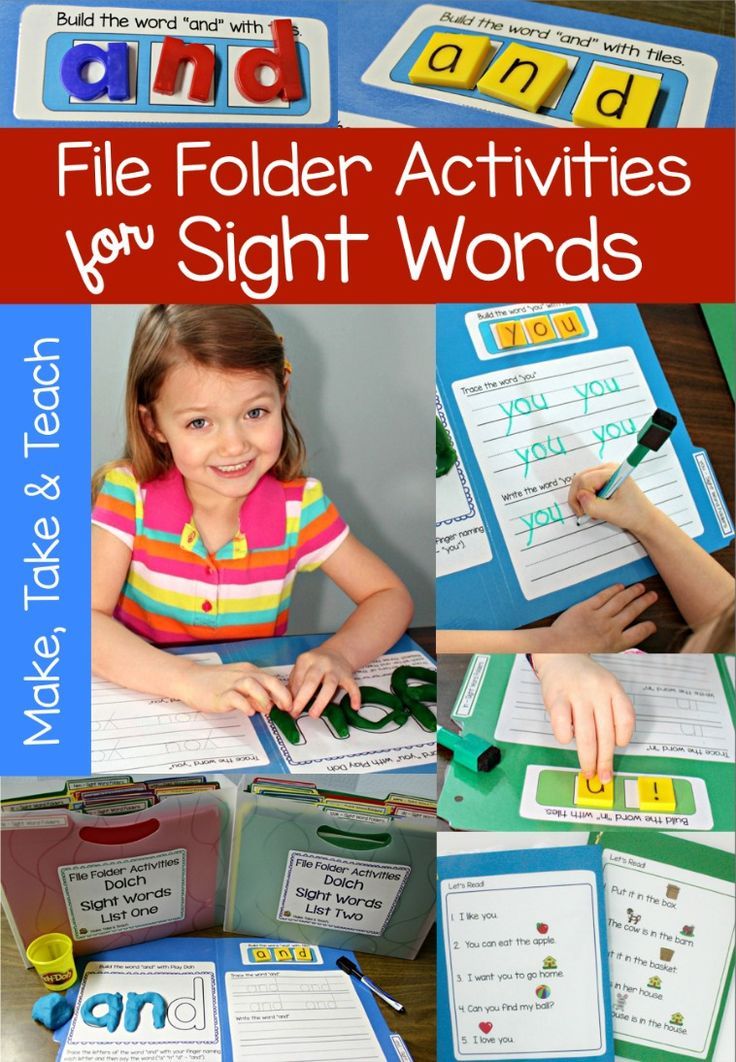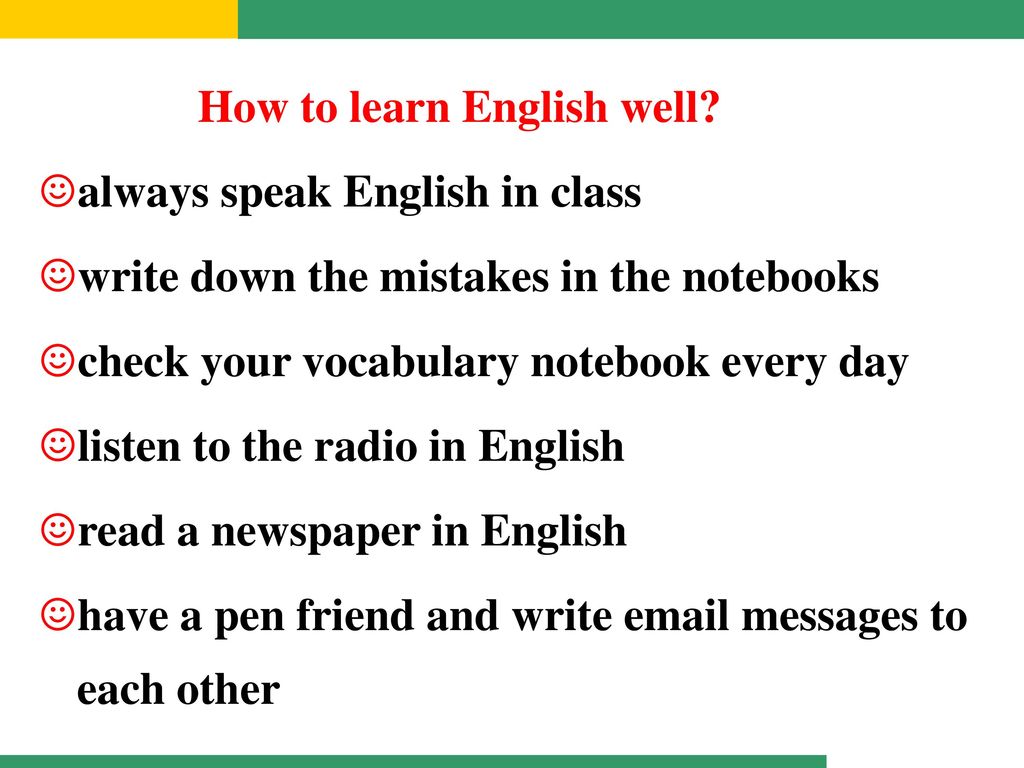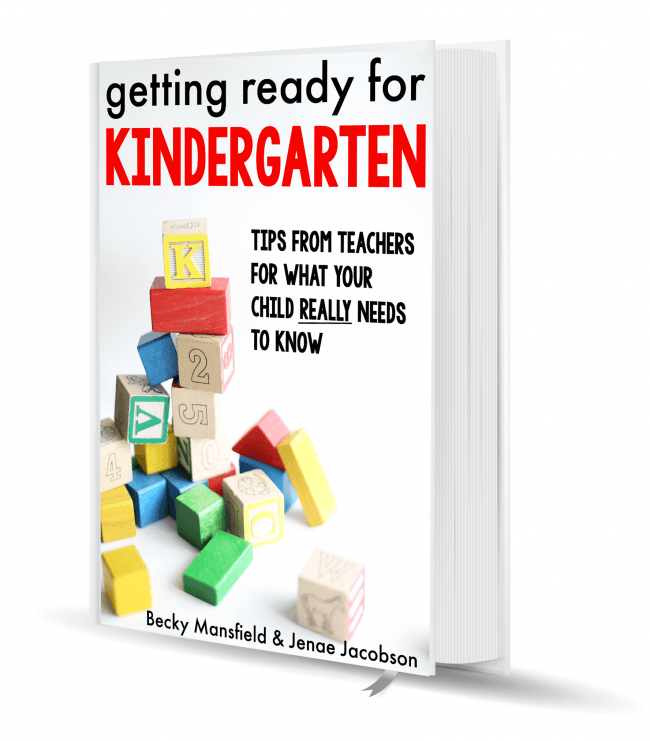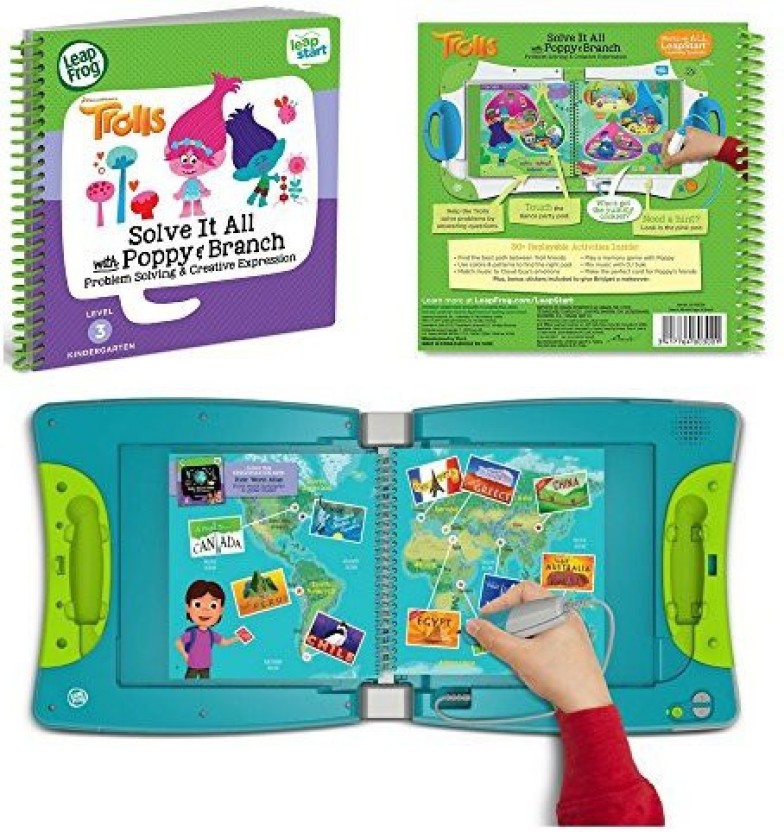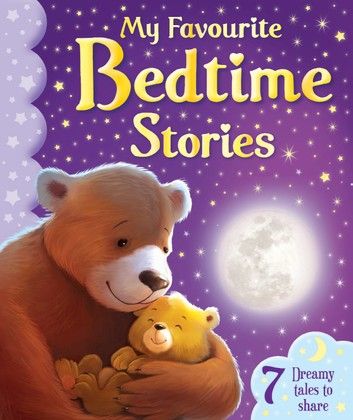Sight words teaching ideas
10 Clever Games to Help Your Child Learn Sight Words
Big, at, can, does, go, see: these are just a few of what are commonly referred to as sight words. Sight words are those foundational words that appear frequently wherever you see words in print. Children should recognize sight words without sounding out the letters to build reading speed and fluency.
Sight words are unique. Many of them can't be figured out phonetically, and they are often an exception to the rules of letter–sound relationships. The best way to learn these words is through familiarity and memorization. This does not mean, however, that you have to sit with your child and use boring and basic flashcards. The best way children learn is by engaging in playful activities. Active learning will not only help your child retain the sight words, but will also develop skills such as critical thinking, communication, collaboration, creativity, innovation, self-regulation, and working memory.
Try these 10 fun active learning games to help your child learn sight words and more!
1.Just in time for spring! You'll need paper (cut into strips), markers, and plastic eggs you can open. Write a sight word on each of the paper strips and place one strip in each egg. Hide the eggs all around your backyard or living room. Have a fun egg hunt with your child. Record one point for each egg found and two points if your child can read the sight word. How many points did your child get? Play again and see if she can get more points the next time.
2. Read An Interactive Book!In the Curious World App, you can read over a hundred books such as Goldilocks or Curious George Feeds the Animals. When your child selects the 'Read To Me' option, each word will be highlighted as it is spoken. The more books she reads, the more she will start to recognize common sight words. Click below to try it now!
https://kidsy.curiousworld.com/book/4367?site=cw
3. Sight Word Smash-UpYou will need a few beanbags, index cards, and a marker.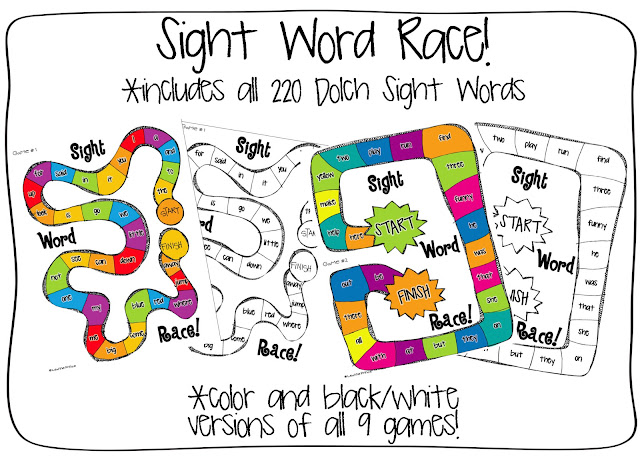 Write a sight word on each card. Spread the word cards on the floor. Shout out words and have your child toss beanbags onto them. Next, have your child shout out the word and see if you can hit them with the beanbags.
Write a sight word on each card. Spread the word cards on the floor. Shout out words and have your child toss beanbags onto them. Next, have your child shout out the word and see if you can hit them with the beanbags.
Make a grid (adjust the size depending on your child's abilities), and write a sight word in each square. Next, give your child some counters and read one of the words out loud. If your child can find the correct word, she gets to place her counter in the square. When she has completed a row or a column, she has won the game - bingo! For a digital version of this game, check out the Curious World App. Get 20% off your first year when you follow this link (discount applied at checkout).
5. Word WalkYou will need white paper plates and a marker. Write a sight word on each of the plates. Create a path all around the house using the paper plates. Start at the beginning of the path and have your child read each word as she walks to the end of the path.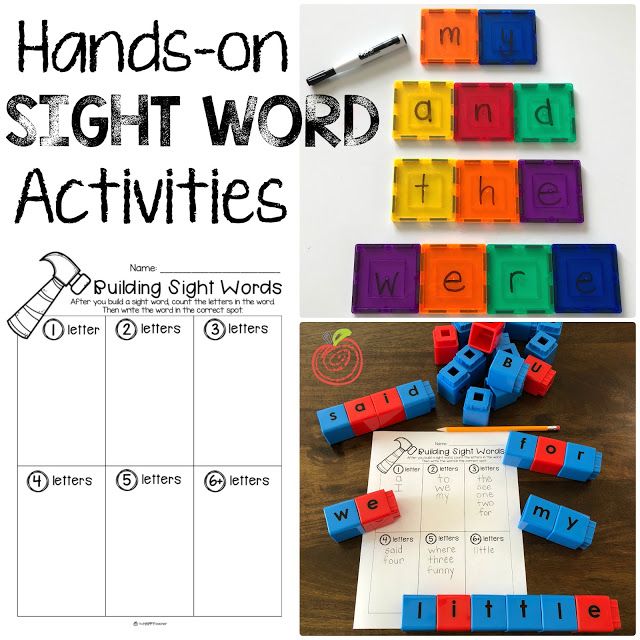 Your child can pick up the plate each time she reads a word. Repeat the game by creating a new path.
Your child can pick up the plate each time she reads a word. Repeat the game by creating a new path.
Write 20 sight words on 20 pieces of paper. Use words you want your child to learn. Stick the words on a wall. Get a flashlight and dim the lights. Shine the light on a word. Ask your child to read the word. Switch it up by reading a word and having your child find it with the flashlight. Make the activity even more fun using black paper and a glow-in-the-dark crayon or marker.
Oh no, the aliens are attacking! Move the spaceship and shoot down the correct sight word to stop them before they reach earth. Exclusive to the Curious World App.
8. Magic Reveal!You will need heavy white paper such as poster board or cardboard, a white crayon, watercolor paints, and a paintbrush. Using the white crayon, write sight words in a random pattern on the paper. Next, have your child paint on the paper with watercolor paints.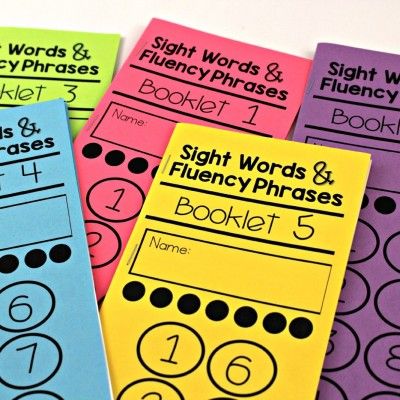 As the words are revealed, ask her to name the words she sees.
As the words are revealed, ask her to name the words she sees.
Children love puzzles! Take a 20 to 100-piece puzzle, depending on the size of puzzle your child can handle, and write a sight word on the back of each piece. Have your child pick up a piece and read the word before putting it in the puzzle. If she struggles with the word, read it to her and put the piece aside for her to come back to and try again.
10. Catch the WordStart with 10 small balls. Tape a sight word on each ball. Play a simple game of catch, and each time your child catches a ball, she will read the word aloud. Repeat with the other balls and keep the action going.
48 Fun Sight Word Activities That Work
Teachers are always on the hunt for great sight word activities. Sight words are any words readers recognize automatically “by sight”—for fluent readers, that’s almost all words! High-frequency words, the most commonly occurring words in written English like those on the Dolch list, are often thought of as the most crucial sight words.
It’s a myth that blindly memorizing every letter in a sight word is the only way to learn it. The science of reading tells us that linking sounds and letters is the most effective way for kids’ brains to learn any word. Many common words are easy to tackle using beginning phonics skills (like “at,” “can,” “him,” etc.), so staying true to a strong phonics curriculum is one way to support kids’ sight word learning. Even irregularly spelled words have decodable parts, e.g., kids can use the sounds of “s” and “d” to help with “said,” even if the “ai” is unexpected. Experts often call these words “heart words” to call out for kids that they should learn the unexpected word parts “by heart.” (If all this is unfamiliar to you, it can feel overwhelming, but you’ve got this! Check out teaching guru Jillian Starr’s explanation for more help.)
Check out these low-prep and engaging sight word activities for both teaching and practicing words.
1. Map it and drive it
This is a genius way to introduce words with appealing materials: Say the word, represent each sound with a LEGO brick, write letters for each sound, and “drive” to read it.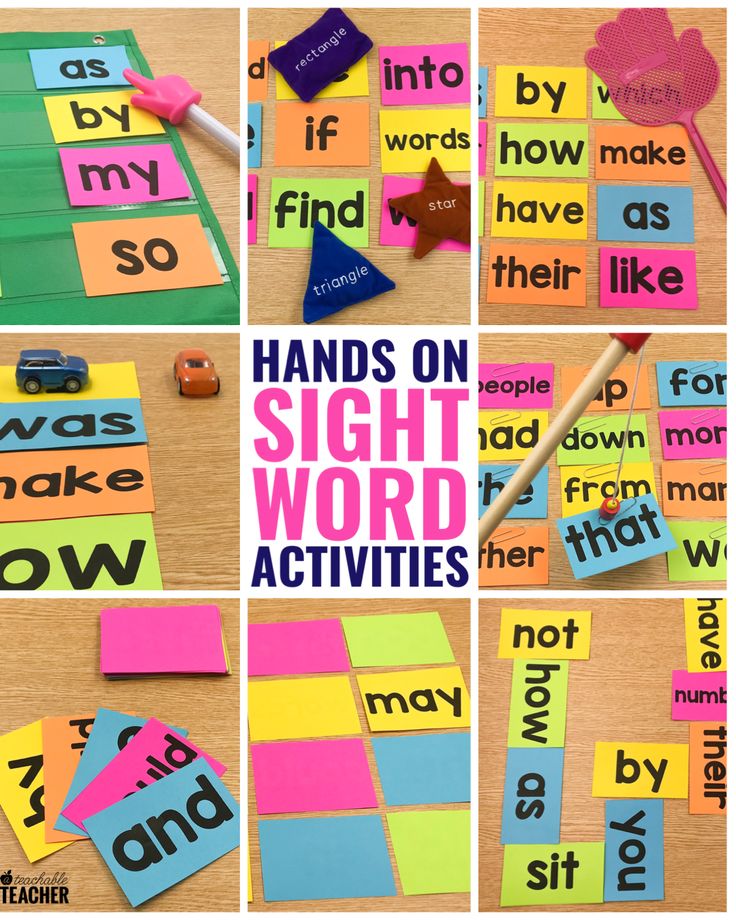
Source: @droppinknowledgewithheidi
2. Smush play dough for each sound
Set up a routine that works for any word. Play dough squishing for each sound is the ultimate multi-sensory component.
Source: @playdough3plato
3. Map words with a magnet wand
It is so super-satisfying to drag those magnetic dots around! Watch the video below for lots of tips on introducing a word using this process.
Source: @warriorsforliteracy
4. Make a mini book
Lots of handy info in one place for your little learners.
Source: @hughesheartforfirst
5. Tap it, pop it, learn it!
Hardwire those words in kids’ brains with this comprehensive word intro routine. (You had us with the pop its!)
Source: @hellojenjones
6. Find and swat words
An oldie but such a goodie. Find a word in an array and WHACK! Swat it with a fly swatter!
Source: @kids_play_learn_laugh
7. Flip word pancakes
Serve up sight word pancakes while practicing spelling them aloud.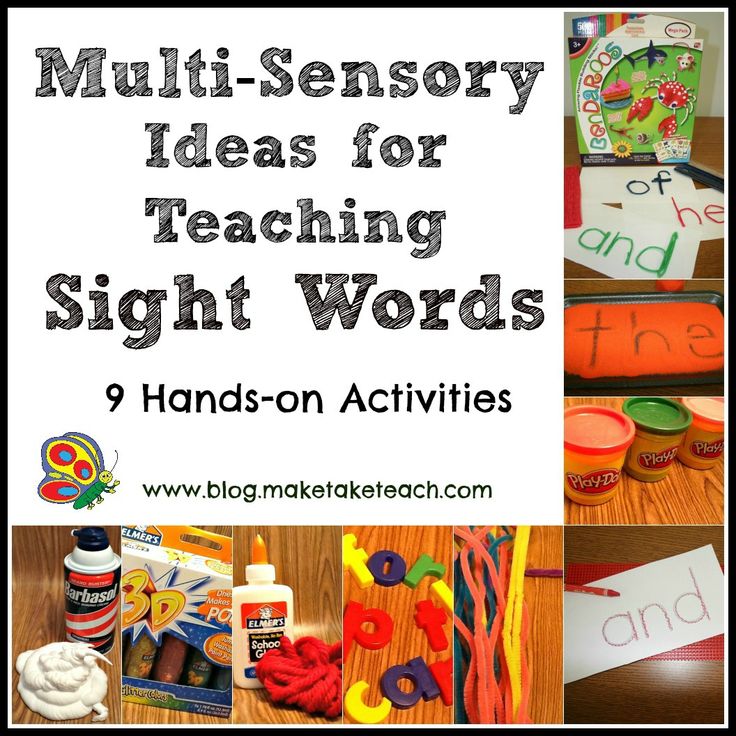
Source: @bee_happy_teaching
8. Wear heart word bracelets
Make kids feel like sight word VIPs.
Source: @teachingmoore
9. Search for sight word balls
Write sight words on ball pit balls with a chalk marker or dry-erase marker. Kids can race around hunting for balls to read and toss in a basket, or hunt through a big tub of balls for a certain word.
Source: @preschoolforyou
10. Start a sight word band
Loud but oh-so-fun! Feel the rhythm while tapping and reading sight words stuck to homemade percussion instruments.
Source: @earlyyears_withmrsg
11. Drive on a sight word path
This is one of many fun ways to use magnetic tiles for learning! Kids love “knocking down” word tiles with a toy car as they read each one.
Source: @travisntyler
12. Use sticky notes to inspire sight word sentences
Have kids stick words on items that give them ideas for sentences. “My Mom said to wear a helmet!” = so good!
Source: @kinneypodlearning
13.
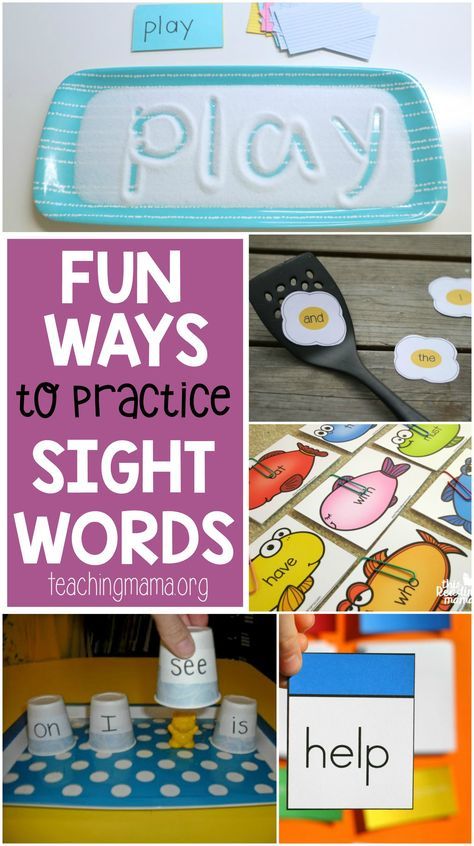 Write words on a sensory bag
Write words on a sensory bagSo easy: Fill a zip-top bag with a small amount of kid-safe paint, seal well, and have kids practice “writing” sight words with their finger or a cotton swab.
Source: @makeitmultisensory
14. Wear a sight word crown
Wear your word proudly and practice reading others’ words. Fun in person or virtually.
Source: @mrsjonescreationstation
15. Play a magnetic-tile board game
We love new ideas for ways to use magnetic tiles for sight word activities. Easy to set up and fun to play.
Source: @twotolove_bairantwins
16. Spell words to a familiar tune
Get sight words stuck in everyone’s head, in a good way. We’d add a line for chanting the sounds in the word!
Source: @saysbre
17. Feed a word monster
Nom, nom, nom.
Source: @ecplayandlearn
18. Search for the pom-pom under sight word cups
Read all the words as you try to find the cup that hides the prize.
Source: @la.la.learning
19. Play sight word KABOOM
This classroom classic is perfect for sight words. If you need a refresher on the rules, Jillian Starr covers them.
Source: @essentiallykinder
20. Roll and write words
Roll, write, repeat.
Source: @mylittlepandamonium
21. Write words with rainbow colors
Bonus points for aromatic markers.
Source: @mylittlepandamonium
22. Trace words with flashlights
Stock up on batteries because kids never get tired of this!
Source: @giggleswithgerg
23. Find words in plastic eggs
Give kids a checklist of words to find as they open each egg.
Source: @blooming_tots1
24. Spy words around the classroom
Just add a magnifying glass and clipboard to make kids feel like supersleuths!
Source: @readingcorneronline
25. Find words in the morning message
Don’t forget about old standbys! This is one of our favorite ways to get kids to recognize sight words in connected text.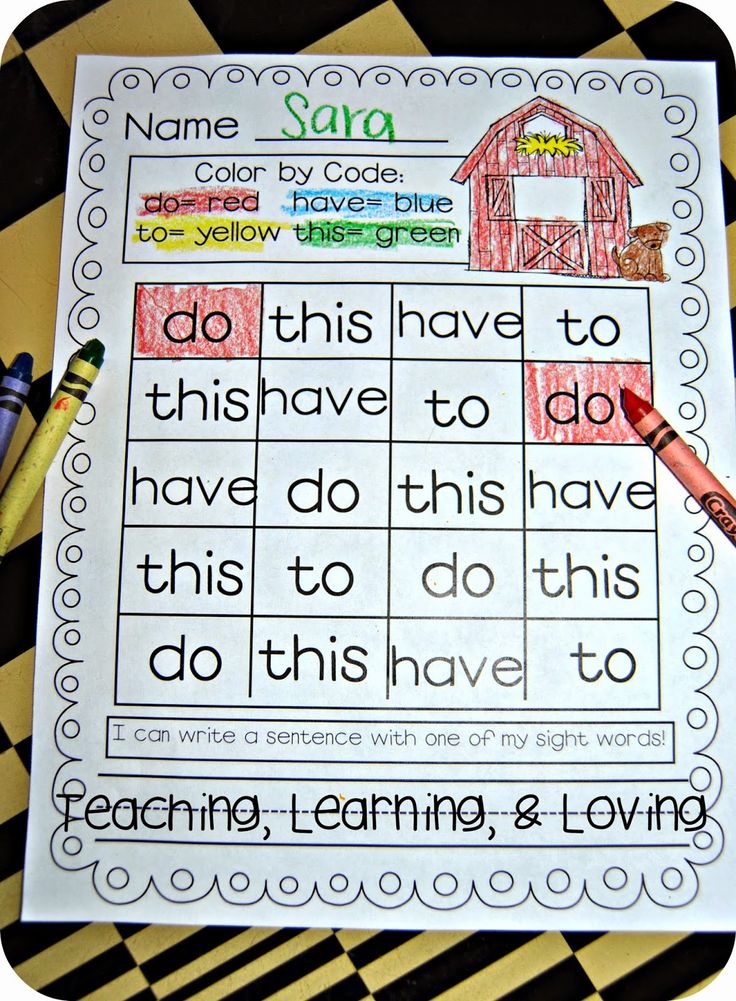
Source: @tales_of_a_kinder_classroom
26. Build words with bricks
Such a great use of extra building bricks!
Source: @raysinkinder
27. Write words in sand
Easy-peasy to set up and keep neat if you use plastic pencil boxes.
Source: @teacherhacks
28. Spell words on a construction site
Bulldozing over each word to read it is the best part!
Source: @planningplaytime
29. Spell words with toy cars
Drive on over!
Source: @lozlovesprep
30. Park in a sight word “parking lot”
This one is easy to modify based on whatever toys are available in the classroom or at home.
Source: @msbendersclassroom
31. “Plant” words in play dough
Watch those reading skills grow!
Source: @planningplaytime
32. Build words in a sensory tub
Because spelling is just more fun when your hands are covered in beans!
Source: @coffeeandspitup
33.
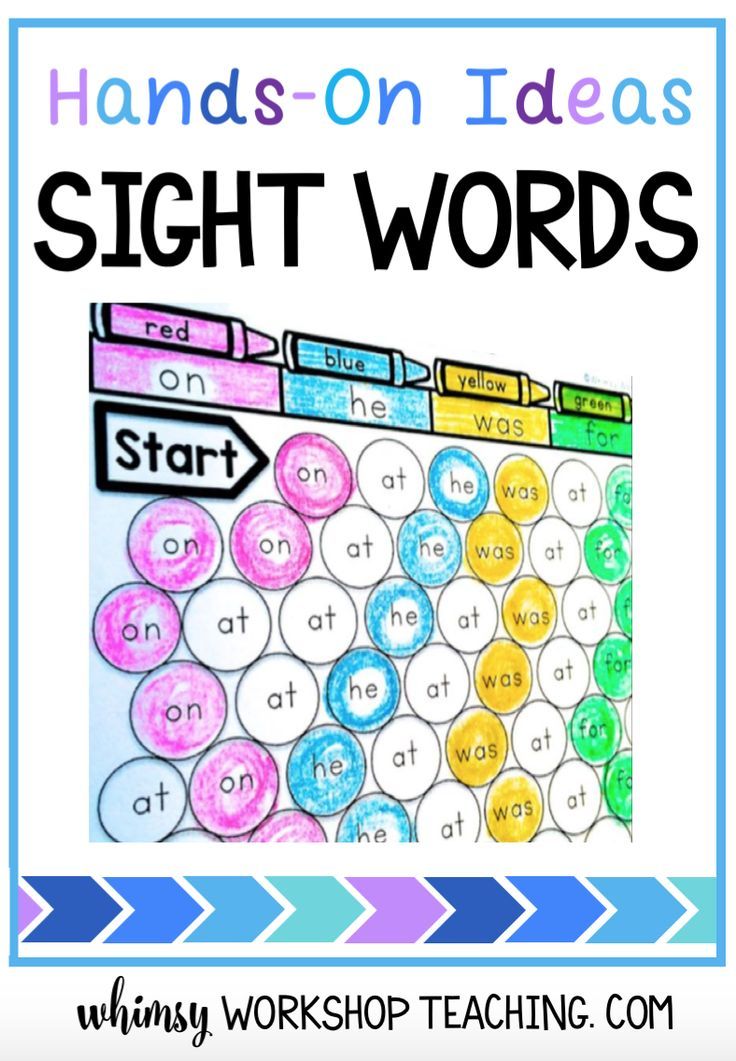 Write words on a magnetic drawing board
Write words on a magnetic drawing boardThat eraser track makes for a perfect word card holder!
Source: @moffattgirls
34. Or write words on the window!
Everyone wants a turn to write on the window!
Source: @kindergarten_matters
35. Shhh! Discover words written in invisible ink
Write words in white crayon and reveal them with watercolors on top!
Source: @teachstarter
36. Dot-paint words with a cotton swab
Calming and effective.
Source: @sightwordactivities
37. “Type” words on a keyboard
Busy day at the sight word office! Use a keyboard cover or any old keyboard.
Source: @lifebetweensummers
38. Read words before heading through the door
The line leader can double as the word pointer during transitions.
Source: @ms.rowekinder
39. Read the word the teacher’s wearing!
Wait, is there something on my shirt?
Source: @theprimarypartner
40.
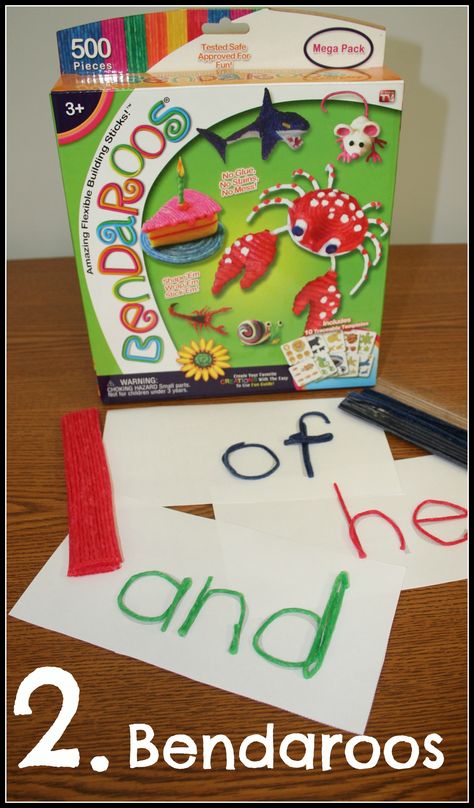 Take a sight word cakewalk
Take a sight word cakewalkChoose a winning word when the music stops!
Source: @joyfulinkinder
41. Play sight word hopscotch
If you can’t get outdoors, tape on the floor works just as well.
Source: @wheretheliteracygrows
42. Play tic-tac-toe
I’ll be team “the.”
Source: @create_n_teach
43. Go sight word bowling
No bowling pins? Use half-filled plastic water bottles instead.
Source: @thecreativeteacher_
44. Ready, aim, read
Just throw a beanbag at a word target if foam darts are a no-go.
Source: @laurens_lil_learners
45. Play muffin tin ball toss
Toss and read. It’s easy to use colored muffin cups to prep different sets of words.
Source: @homeschooling_fun_with_lynda
46. DIY sentence flash cards
Authentic use of words in context for the win.
Source: @teachertipsandtales
47. Play sight word checkers
King me! If kids don’t have a partner available, they can “play” with a stuffed animal and get double practice.
Source: @sightwordactivities
48. Play sight word Guess Who?
Set up this game once and use it forever.
Source: @lessons_and_lattes
We’d love to hear—what are your favorite sight word activities? Share in the comments below.
Want more articles like this? Be sure to sign up for our newsletters.
Plus, what are sight words?
making videos, writing podcasts, reading lips
Photos: Depositphotos / Illustration: Julia Zamzhitskaya
School English Week is the best time for experiments and unusual activities. Here are some fresh ideas from "English" teachers on how to spend an English Week with high school students in an unconventional way.
On air
What we do: film, podcast, radio show, school newscast .
Wall newspapers are a thing of the past. But with students, you can make a radio broadcast in English: talk about the latest news, invite an interesting guest.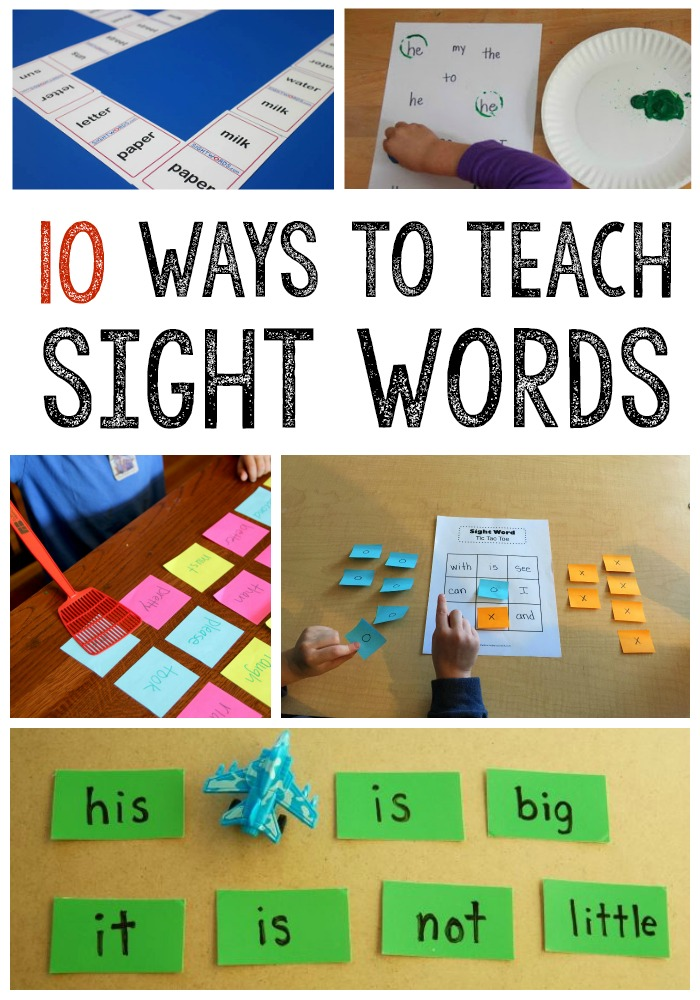 Or record a series of podcasts that the whole school will listen to.
Or record a series of podcasts that the whole school will listen to.
For example, Yulia Kharlamova, a teacher at School No. 2120 (Moscow), voices cartoons and TV series together with her students. Children choose a film, and the teacher selects a fragment that is suitable for the level of complexity and distributes roles. For several days, the guys prepare: they make a script, learn new vocabulary, try to copy the intonations and timbre of the voices of the actors, rehearse together and separately. Thus, they have already voiced the cartoons "Rio" and "Madagascar", and the plans for this year include the sitcom "Friends".
Julia notes that even those who, to put it mildly, are not enthusiastic about English, like this task.
“Such a seemingly simple task expands vocabulary, helps improve pronunciation and often breaks the language barrier: often children who are afraid to speak English on their own speak fluently for others,” she says.
Reading is the New Black
What we do: read short stories or excerpts from books, decorate the office in the style of the selected work, dress up as characters, act out scenes.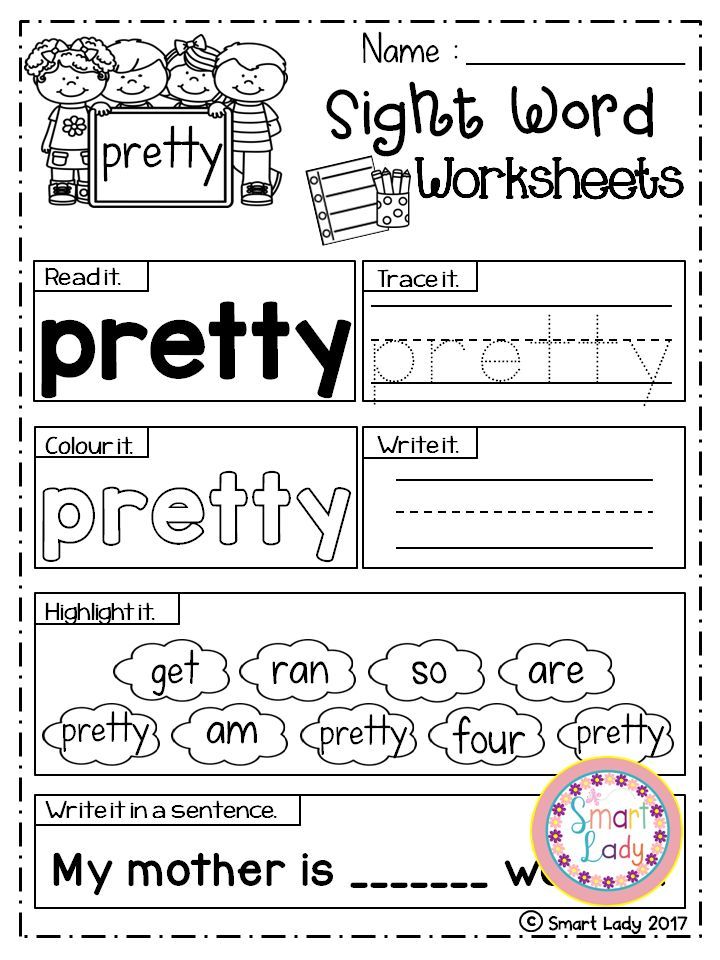
Reading is contagious, you just need to start this "epidemic". To do this, it is better to start reading a short story or passage at each lesson in advance, even before the English week. This will not take much time for high school students, but will launch the "mechanism". Try different genres: fairy tales, science fiction, fantasy. Then you can invite students to choose a book on their own and devote a whole day to it: turn the class into a scene, find or make objects of that era, dress up as heroes. Make a table in your office where the guys will enter the selected works (so that all classes do not suddenly turn into Hogwarts). In addition, you can arrange a book club and discuss what you read in English.
Here are some printables to give to children:
- Arthur Conan Doyle. "The Adventures of Sherlock Holmes"
- O. Henry. Stories
- Francis Scott Fitzgerald. Stories
- Jack London.
 Stories
Stories - Tales of Beatrix Potter
Are you fluent in English or another foreign language? Become a teacher (teacher) of a foreign language by completing a professional retraining course at the Training Center of the Teachers' Council.
What's in the program?
— Technologies for developing language skills: listening, vocabulary replenishment, reading, speaking and writing.
— Skills of interaction with students and parents for effective communication and teaching activities.
— Modern technologies of full-time and distance learning.
And what is the result?
Two qualifications in the diploma and the opportunity to teach a foreign language in schools, secondary vocational schools or in private practice.
Installment available.
Find out more
Let’s play
What we do: we play famous games – but in English.
Even the simplest games help to activate vocabulary. Children in excitement easily overcome the language barrier and join the game. It will be possible to play in a lesson in a class or during a break - with the whole school. High school students can hold games themselves in the lower grades or make special "points" in the corridors of the school, where everyone will come during breaks.
Children in excitement easily overcome the language barrier and join the game. It will be possible to play in a lesson in a class or during a break - with the whole school. High school students can hold games themselves in the lower grades or make special "points" in the corridors of the school, where everyone will come during breaks.
At school No. 2065 (Moscow), English teacher Marina Kochetova offered the children an unusual game. Two people participate: one puts on headphones and must guess by the lips what the second one is saying. More familiar options are also suitable:
- “Broken phone”: everyone sits in a row and takes turns speaking a word in English into the neighbor’s ear.
- "Crocodile": one person shows the hidden word with gestures, the rest try to guess.
- "Who am I?" : a piece of paper with the name of a famous character is glued to each participant's forehead.
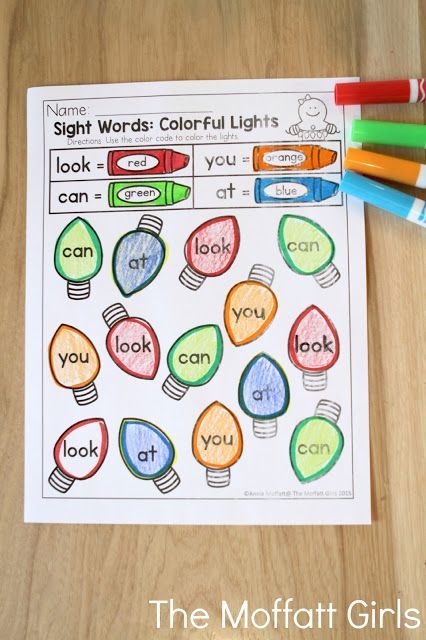 Whoever guesses their character first wins. You can only ask closed questions - with the answer "yes" or "no".
Whoever guesses their character first wins. You can only ask closed questions - with the answer "yes" or "no".
By the way, this game, according to Marina, perfectly reinforces the topic, if you write on the stickers not characters, but just words from the "active" list of new vocabulary.
Like, share, repost
What we do: we shoot videos, clips, create a personal page or class channel on YouTube.
If the kids didn't post their English week achievements on Instagram, it means it failed. Of course, this is a joke, but with a grain of truth: social networks can and should be used for study. For example, move the whole week online and give tasks that the class must complete on a special page. The guys will subscribe to the channels of other classes, watch and comment. In English, of course.
At school No. 2120, high school students were asked to film educational TikTok* on various topics — Present Perfect, Articles, Passive Voice.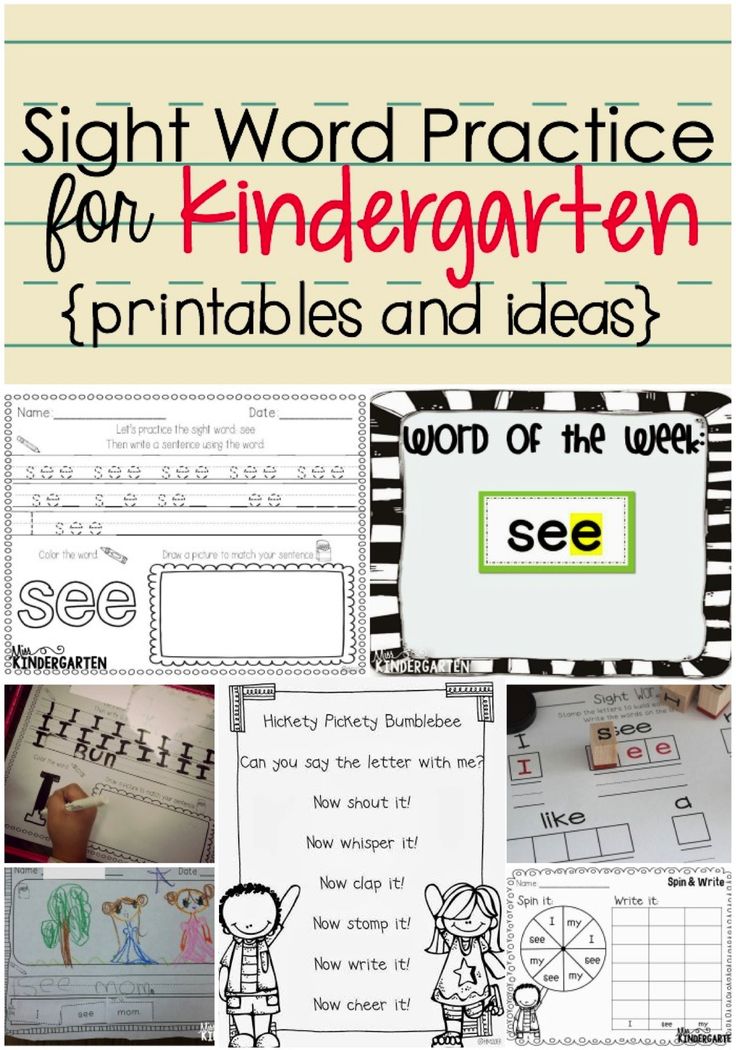 So the children will not only sort out the topic “by the bones”, but will also help others understand it. After all, sometimes information from a peer is perceived better than from a teacher. And at school No. 2065, children record rap and upload clips to themselves on Instagram.
So the children will not only sort out the topic “by the bones”, but will also help others understand it. After all, sometimes information from a peer is perceived better than from a teacher. And at school No. 2065, children record rap and upload clips to themselves on Instagram.
* Under the recent lockdowns, TikTok is likely to be replaced by the Clips service from VKontakte.
Related materials:
- Learning a language is fun: 5 games for the company that are useful to play in English
- From gibberish to meditation: 6 creative ways to make learning English easier
- Top 10 Free Multimedia English Teacher Assistants
If you like materials on the Pedagogical Council, subscribe to our Telegram channel to be the first to know about events.
Subscribe
25 presentation examples that will captivate the audience
Probably the most difficult thing in creating a presentation is making the first slide.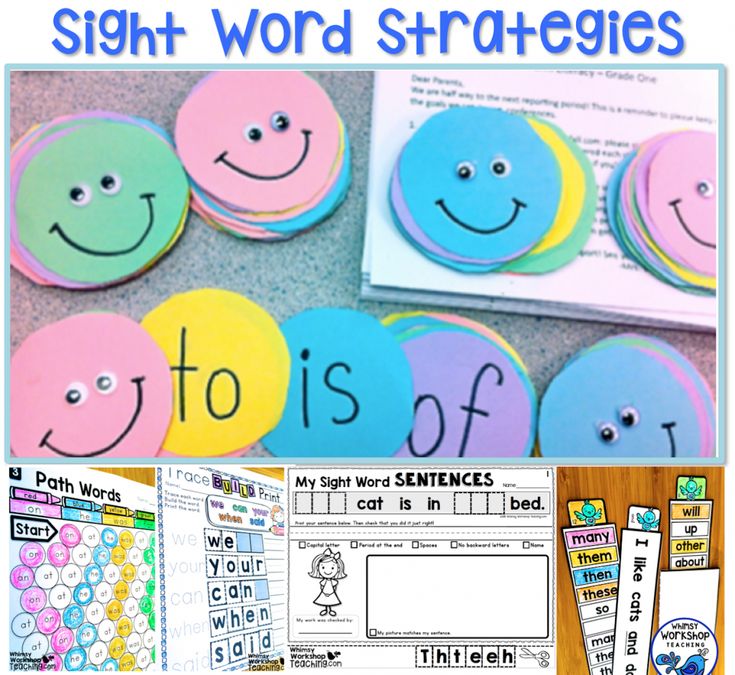 Where to begin? What elements to take and how to place them?
Where to begin? What elements to take and how to place them?
An empty sheet can provoke a creative block even for an experienced designer. To help you find inspiration, we've rounded up 25 great presentation examples in this article.
Each of them is unique and unusual in its own way, and each has its own peculiarity. Try to add some zest to your presentation, and then the audience will definitely like it and remember it.
Look at all of these examples and see if there are any ideas you might want to use in your project.
Example 1: Presentation with bright slides
This colorful presentation is sure to captivate the audience.
This is a fantasy about how bright and positive the presentation of Adidas could be.
Image Source
While we generally advise against using more than two or three colors in a design, sometimes you can and should deviate from this rule, especially if you want to create something really catchy and unusual.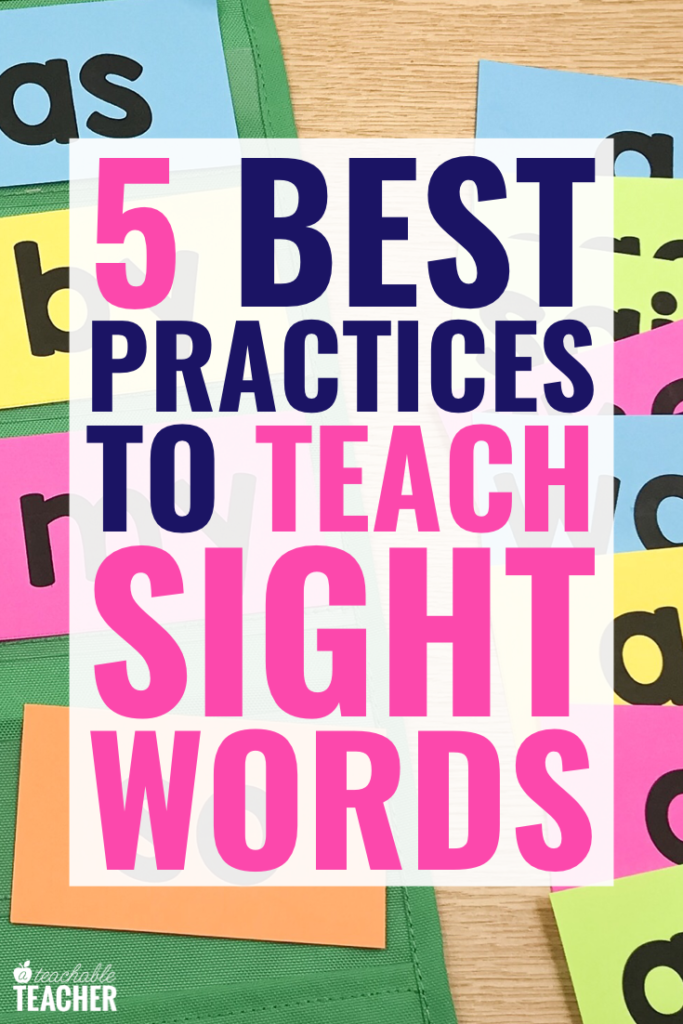
Look at the main colors in this presentation - they are white, coral and navy blue. Other colors are shown only in illustrations. It is due to the fact that there are few primary colors, the rest do not violate the integrity of the design.
Example 2: Presentation with embedded video
We really like this example presentation made in Visme. This is a small presentation - it has only a few well-designed slides, one of which has an embedded video from YouTube.
Embedded videos are a great way to take a breather while talking without losing your audience's attention. And if you're not giving a presentation in person, video can help attract and retain viewers.
You can embed your own videos or videos from other authors if they help you express your thoughts more clearly. It may be helpful for your audience to look at the issue from different perspectives.
Example 3: Interactive Presentation
Many presentations are designed for the audience to watch on their own, without your participation.
With the Visme Presentation Editor, you can easily create these presentations and embed them on your site where readers can view them at any time.
Interactive features are helpful to encourage readers to watch your presentation to the end. When a presentation needs to be interacted with, people become more interested in its content, and you get the opportunity to lead them to other pages on your site.
Look at this presentation example. There is even a button on the last slide, by clicking on which, the reader can confirm participation in the event to which the author invites, and learn more about the service she advertises.
This is a rather unusual call to action that will help generate leads and expand your customer base. The Visme editor makes it easy to add text and other elements to your slides with links to your site.
Example 4: Presentation with popular images
If you manage to appeal to the audience through a reference to some popular image, you are guaranteed to attract the attention of the audience.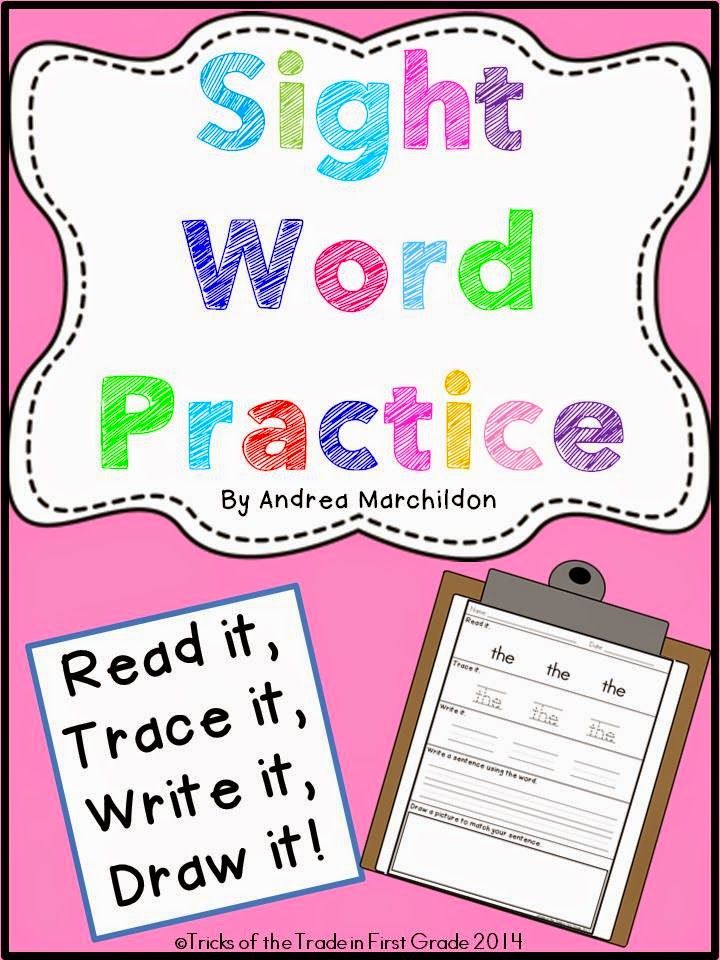
We love this example of a presentation where superheroes and villains are used to describe storytelling techniques.
Image Source
The text part of the presentation consists of short and catchy phrases. They keep the audience in suspense and fuel their interest throughout the presentation. And of course, who wouldn't want to be compared to a superhero? For example, we wouldn't mind!
When you start your next presentation, consider whether you can use some well-known images to make the ideas more visual. But do not overdo it with such comparisons - they must be natural and relevant to your theme.
Example 5: Animated Presentation
We at Visme believe that animation helps make any presentation better. But a sense of proportion is very important here - too much movement can easily make a presentation visually oversaturated.
It is usually sufficient to use a very small number of animated elements in a presentation. Look, for example, at this presentation example.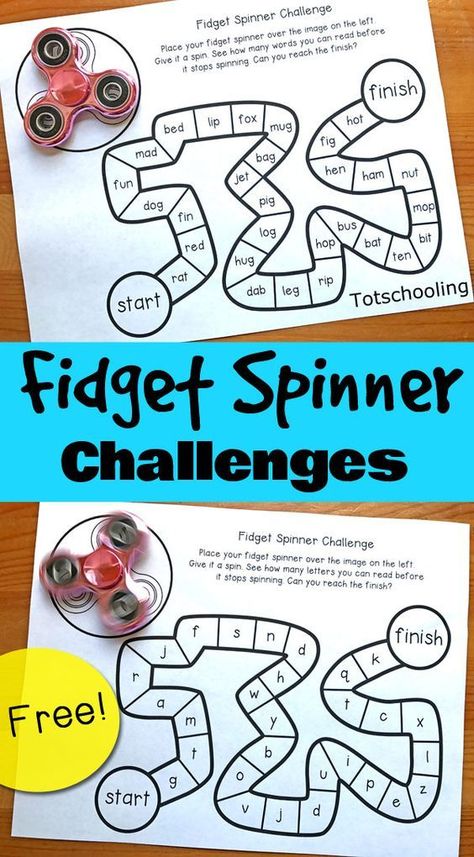
It looks quite dynamic and more interesting than a static presentation, but all that happens here is that each expert's quote appears after the rest of the information.
Example 6: Presentation with laptop mockups
Sometimes you may want to include an example of how a page on your site looks or could look on the screen in a presentation.
A simple screenshot on a slide looks rather boring and out of date.
Take a look at our next presentation - this is a great example of how smartphone or laptop mockups can be used for this purpose.
Image Source
These images will make your presentation look much more interesting and professional.
Example 7: Presentation with visual hierarchy
Proper visual hierarchy means that elements are read in order of their importance. In this presentation example, we want to draw your attention to the text.
Look at the contrast between headings and body text.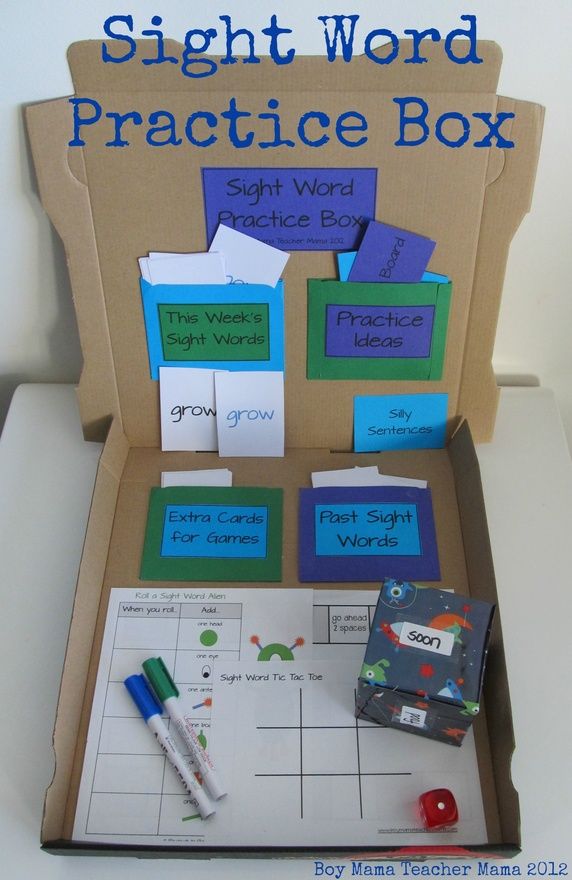
Image Source
Headings are set in large type and capital letters, while body text is set in small type and lower case letters, as in the proposal. This creates a visual hierarchy where the title immediately reads as the most important thought on the slide.
Example 8: Icons and icons
A presentation consisting of only text will look boring. To diversify it and make information visual, use pictograms, pictures, icons and other graphic elements.
In this presentation example, the icons do a great job of highlighting important information on each slide.
our browser does not support the video tag.
There are thousands of icons, shapes and elements in the Visme library!
- Free vector icons to add to any project.
- is suitable for both print and web.
- Color and size of elements are easy to change.
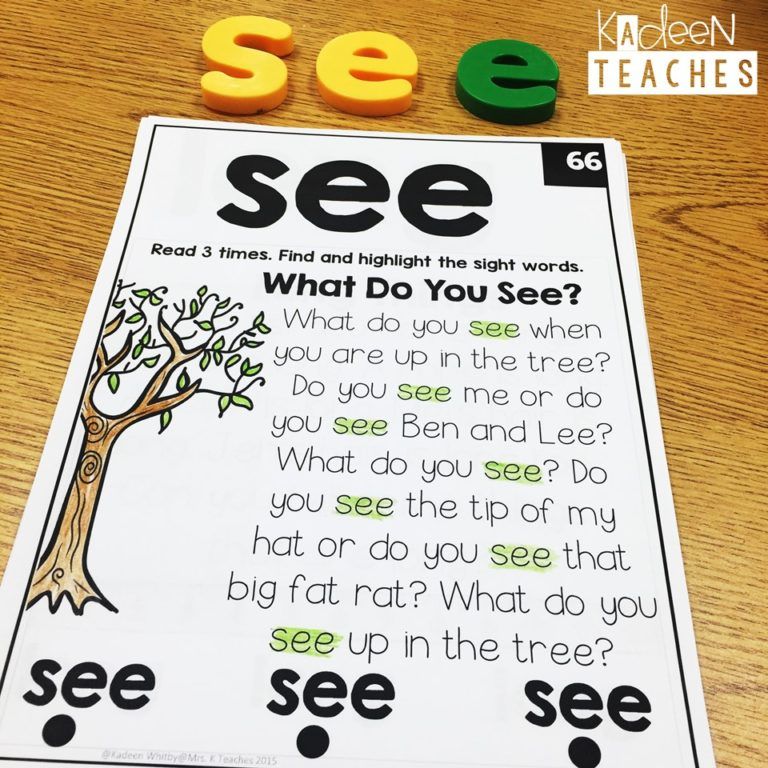
Register for free
This presentation of information looks much more interesting than the usual lists in PowerPoint presentations. And creating such a presentation is not at all difficult - for this today there are services such as Visme. You will find hundreds of icons in our library - choose the icons that best illustrate your theme.
Example 9: Monochrome presentation
A monochrome palette consists of several tones and shades of the same color. If used wisely, it can give your project an extraordinarily attractive and professional look.
This presentation uses several bright colors, but only one color dominates on each slide.
Image Source
One-page projects, such as an infographic or a social media post, would use a monochrome palette.
But in this presentation, the designers managed to use two techniques at once - different colors throughout the presentation and a monochrome palette on each individual slide.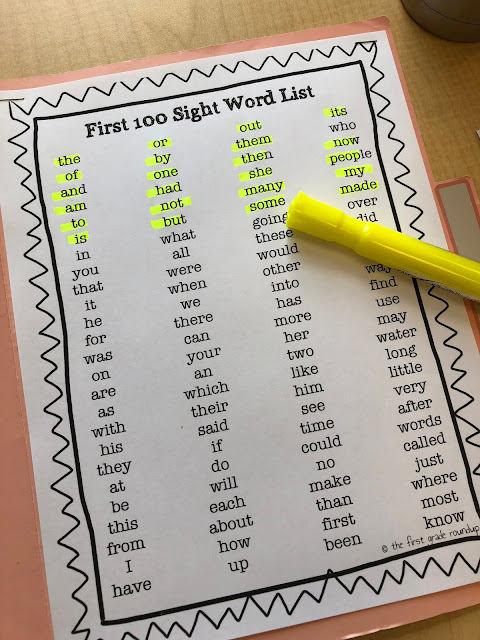
Example 10: Video presentation
If the audience is watching your presentation on their own, a video presentation can help create the illusion that you are with them.
This is a great example of a presentation - it has animation and audio to make it look like a video to viewers when it's actually a normal presentation.
In Visme, you can easily create such a presentation by using animated elements and uploading or recording audio to it.
Example 11: Uniform presentation
Any presentation should look cohesive - all of its slides should fit together well. This means that the entire presentation should use a common style, the same color scheme, and the same fonts.
This presentation, created in Visme, is a clear example of a single slide design.
They all look very similar, although the information on them differs.
Example 12: Unusual fonts
Unusual fonts are not always successful in presentation - but in this example they are in the right place.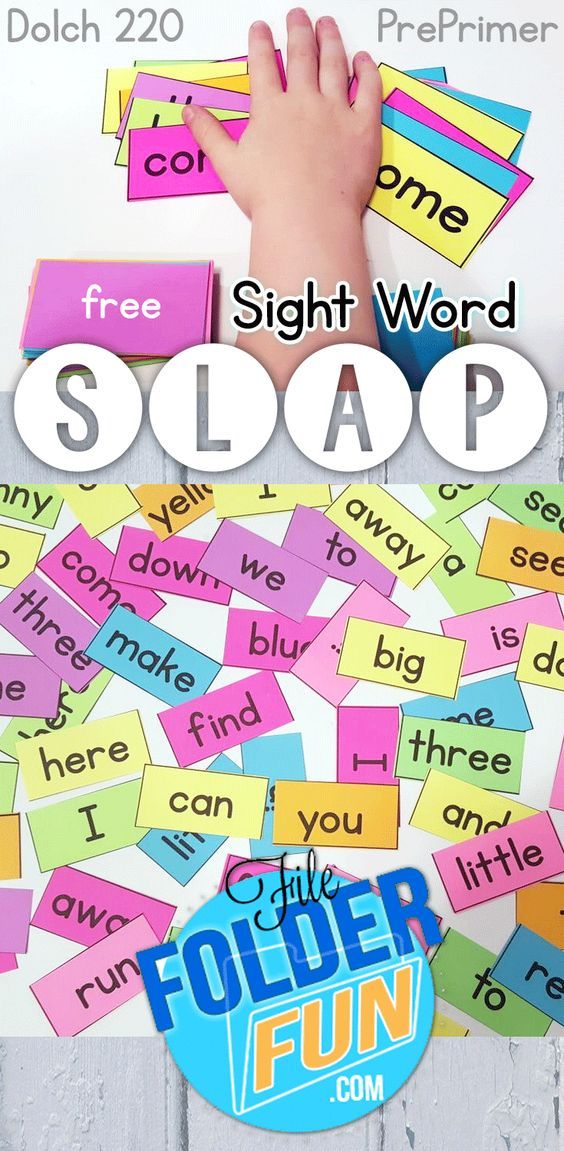
Please note that these fonts should not be used for body text. They usually look good when they are in large size, such as in headings. Body text in an unusual font can be too hard to read.
Image Source
Handwriting looks appropriate in this presentation, as it matches the tone of the story and makes the text feel casual.
Example 13: Flat style presentation
Flat style is very popular in design, and there are many ways to use it in presentations.
Let's look at this presentation example. Each page has illustrations in a flat style. Thanks to this, the presentation looks modern and relevant to the audience.
Image Source
The illustrations must reflect the theme of your presentation. Even if the illustrations look good on their own but don't relate to your theme, they will look out of place.
Example 14: Presentation with progress bar
A good way to keep your audience's attention is to show them which section of the presentation you are in and how much is left.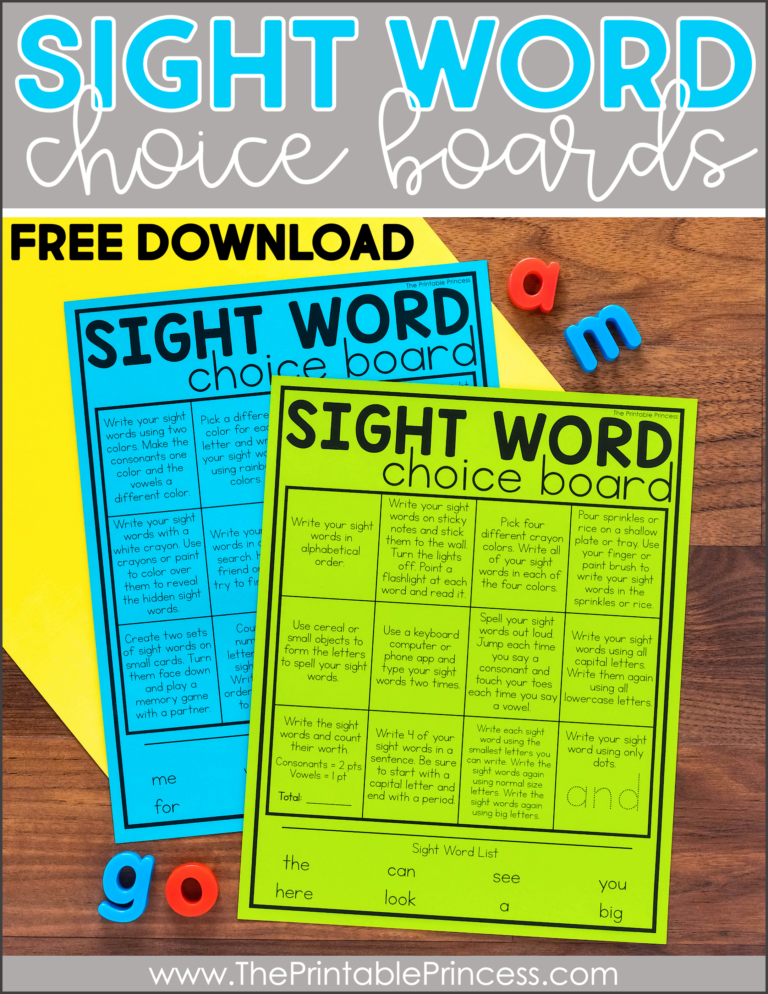
This presentation example has a progress bar that shows you how many slides you have left to view.
Image Source
This technique can be especially useful in long presentations.
Example 15: Visualizing data
If your presentation contains data and statistics, visualize them using graphs, charts, and other data widgets. By presenting data in such a visual way, you will interest viewers more than if you show them dry numbers.
You can see for yourself by looking at this sample presentation.
Image Source
As you create the following presentation, try visualizing your data using one of the Visme tools. You can also add and customize different types of graphs and charts.
Example 16: Minimalist Presentation
Not every presentation has to be super informative from the first to the last slide.
Sometimes less is more.
Try to put only the most important information and a minimum of illustrations on the slide - you will tell the rest to the audience yourself. Another way to do the same is to use more slides, one for each important thought.
Another way to do the same is to use more slides, one for each important thought.
See how it's done in the next presentation.
Image Source
Slides look attractive without too many graphic elements. The main purpose of the presentation - to tell the audience about something - is achieved by the simplest means.
Example 17: Presentation with graphics
Another way to create a minimalist and attractive presentation is to use text and graphics in equal proportions.
In the following example, notice how the graphics are present on each slide.
This presentation contains 25 facts every marketer should know. While the designers didn't use charts or graphs, there are enough visual elements to keep the presentation from looking boring.
Image Source
This is a good way to use graphics on your slides.
The main focus here is the text typed in white on a monochrome background, and the graphic elements are designed to emphasize and diversify it.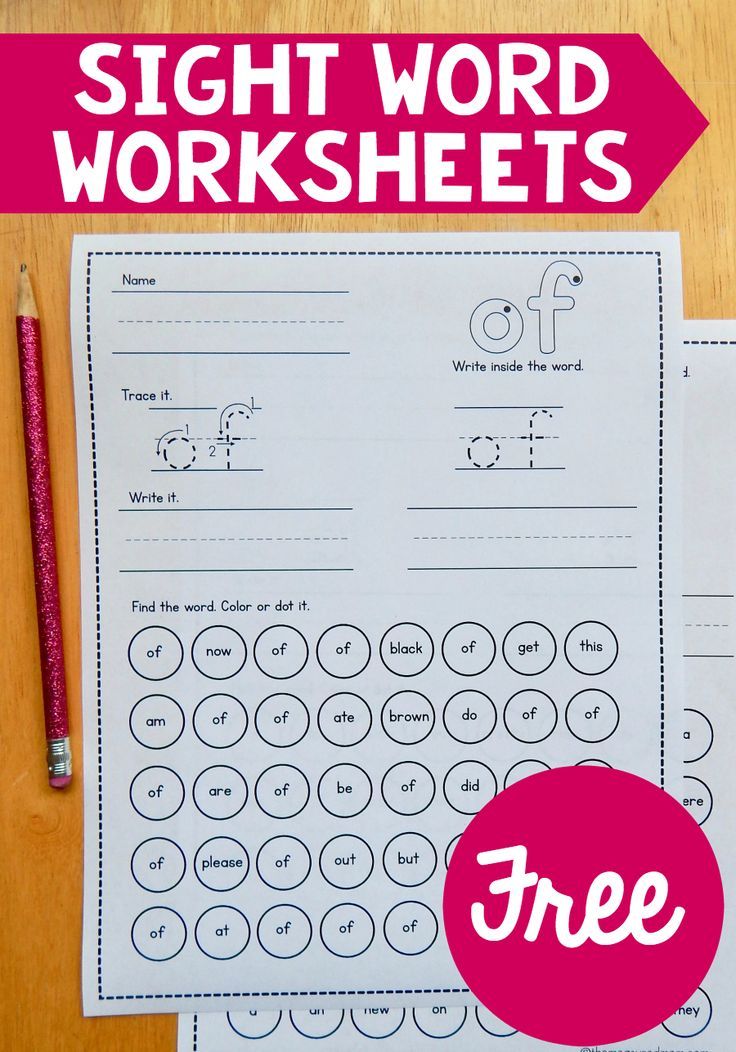
Example 18: Presentation with lowercase font
Sometimes you can deviate from the usual rules. Try to use only lowercase letters in your presentation, even at the beginning of sentences.
Although this presentation does not contain any capital letters, there is a visual hierarchy.
Image Source
It is achieved by using different sizes in headings and body text.
Try the same, but don't forget the visual hierarchy. This technique works in our example because here you can see at a glance which text is more important.
Example 19: Presentation with animated transitions
Transitions between slides can create a great visual effect. We say “transitions” in the plural, but remember that it is advisable to use only one type of transition between slides in a presentation, otherwise the presentation may look overloaded and difficult to understand. See how harmonious the transitions look in this sample presentation.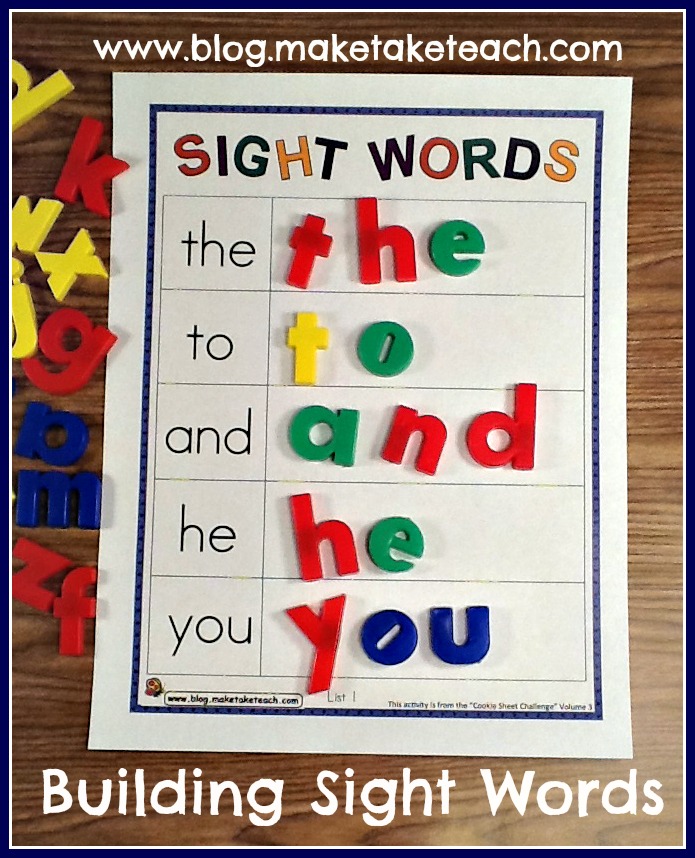
our browser does not support the video tag.
Customize this presentation template and make it your own!
- Add your own text, images, colors and more
- Add interactive buttons and animations
- Customize anything to fit your design and content needs
Edit and Download
Firstly, all slides appear on one side, and secondly, the same effect is used for other elements. Due to this, the change of elements on the screen looks smooth and harmonious.
Example 20: Presentation with text focus
Of course, everyone loves pictures, but that doesn't mean every presentation should have them. Take a look at this presentation example - its slides contain almost nothing but text.
Image Source
To draw attention to important ideas, the designers worked with font color and size.
Example 21: Presentation with Graphic Focus
On the other hand, you can create a presentation that is almost entirely pictures.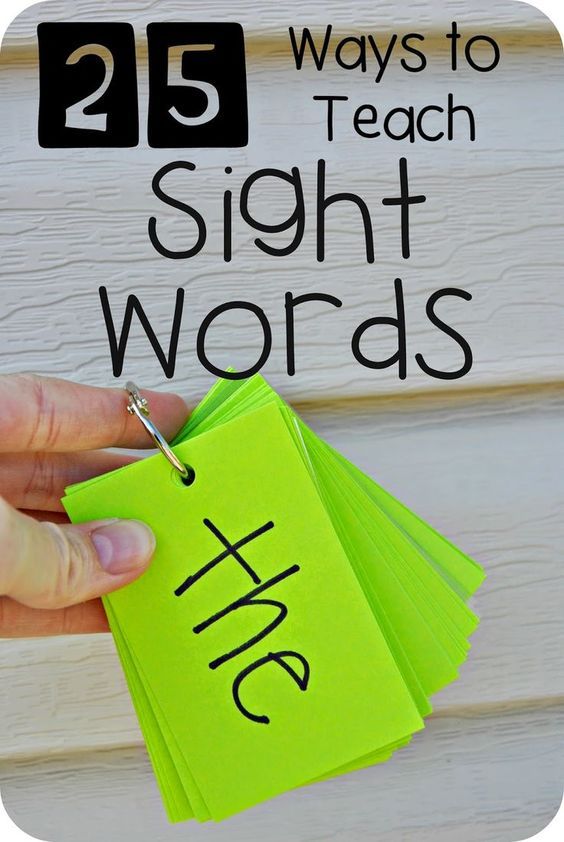
Of course, it's hard to do without text at all, but in this presentation example, the text will definitely not be the center of attention. See how the designers used the graphic elements.
Image Source
They are great eye-catchers, and audiences will love to look at them as you talk about your ideas.
Example 22: Presentation with photos
Another easy way to make your presentation visually appealing is to use photos in your presentation.
You can include photos in different sections of the presentation, but here they are just used as a background.
To make the text easy to read, all photos have a colored overlay.
Image Source
Consider how you might use photographs in your presentation.
You might decide to hire a photographer and set up a photo shoot for a brand, or simply use photos from Visme's huge stock photo library.
Example 23: Presentation with large headings
You can separate sections of a presentation from each other not only with the help of headings, but also with the help of entire slides.
We love how clear and concise the sections are in this sample presentation. When moving from one section to another, there is a slight pause.
Image Source
Try using this effect in your presentation - it will definitely help keep your audience's attention.
Example 24: Presentation with color accents
Another technique that we really like is the use of a bright accent color in the presentation. It helps to highlight important information on the slides and draw the attention of the audience to it.
In the following presentation example, the primary colors are black and white and the accent colors are pink.
Image Source
Vibrant color draws the eye and helps to focus the viewer's attention. Try it and you highlight important information with a bright color.
Example 25: Strong start presentation
Do you want to shake up the audience and keep their attention throughout the presentation? Then start right away with the first slide.