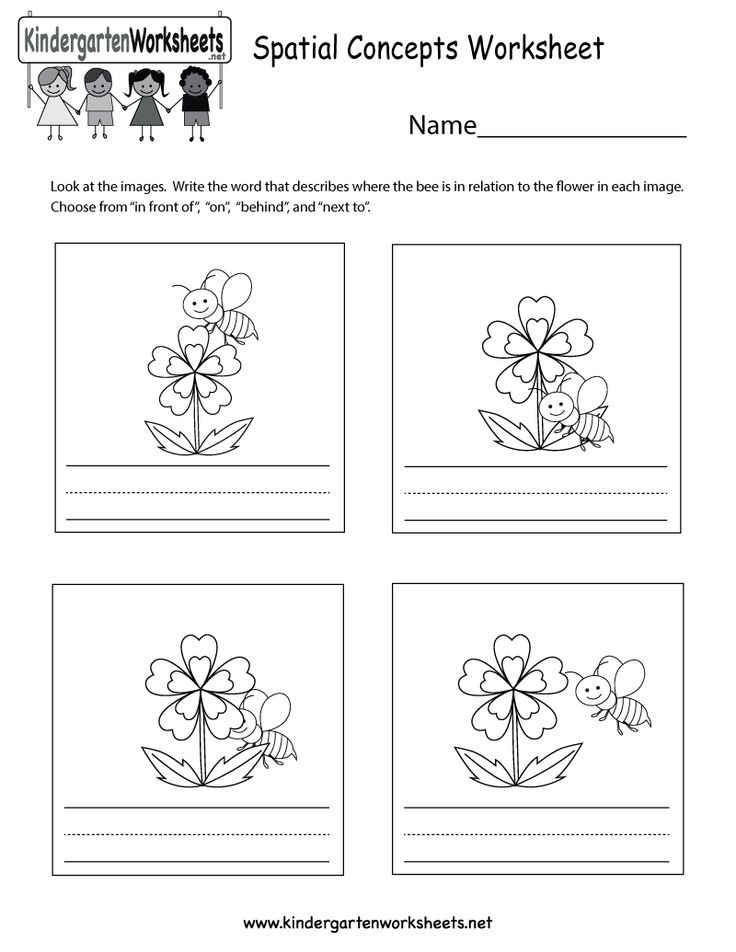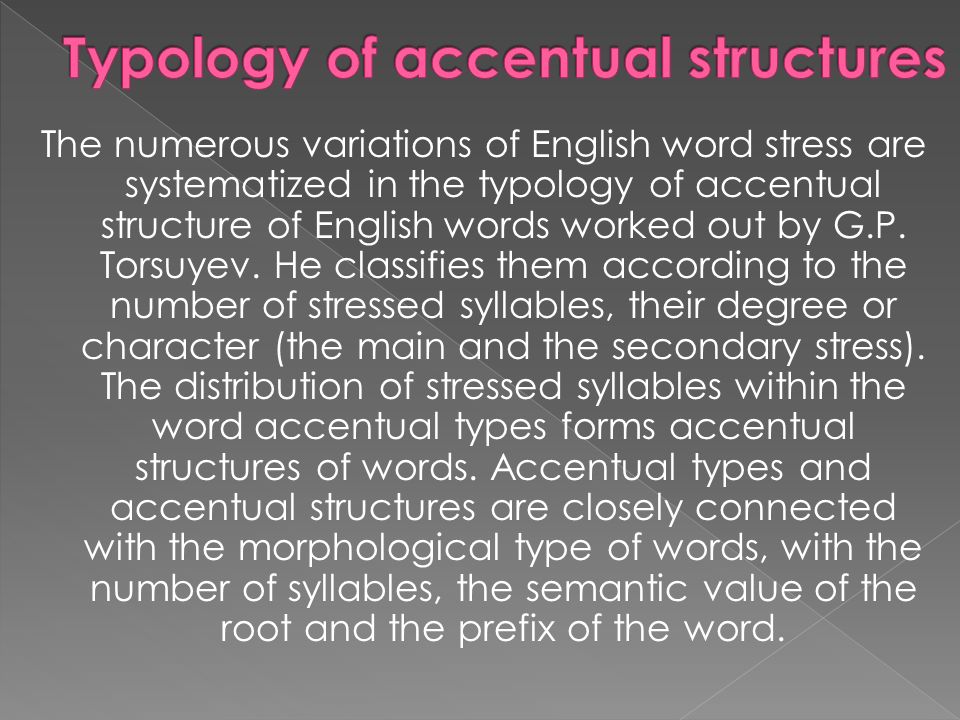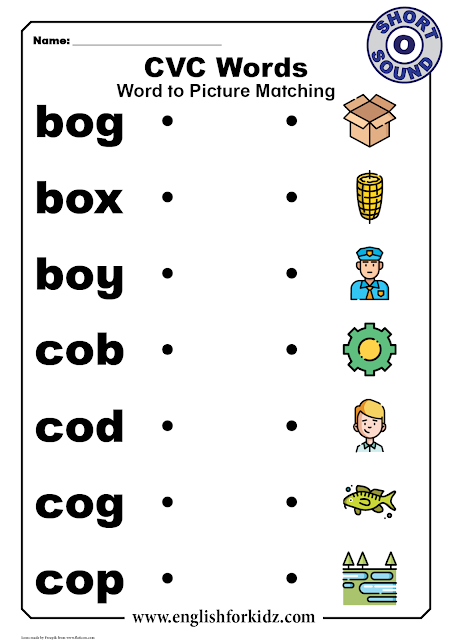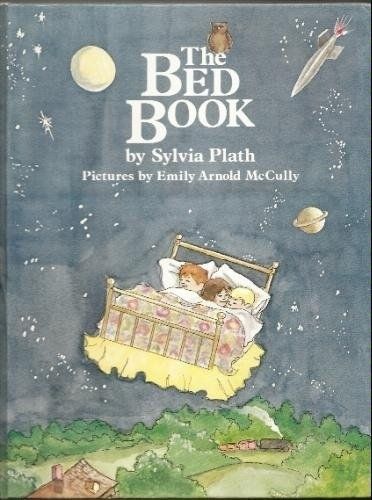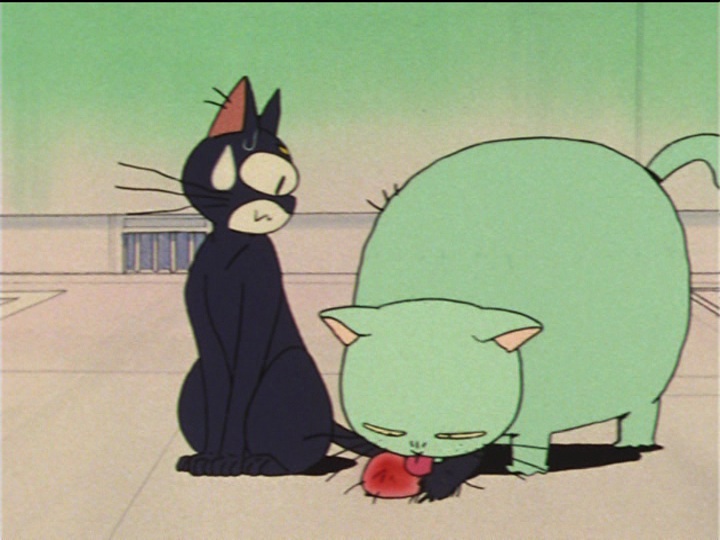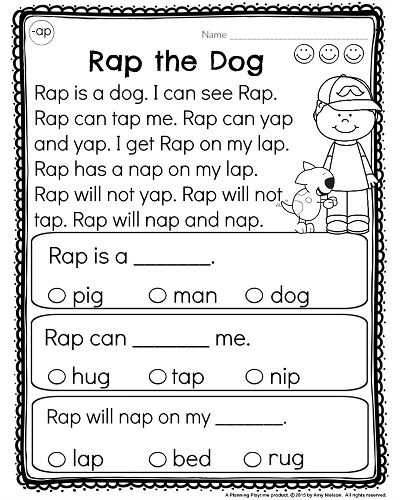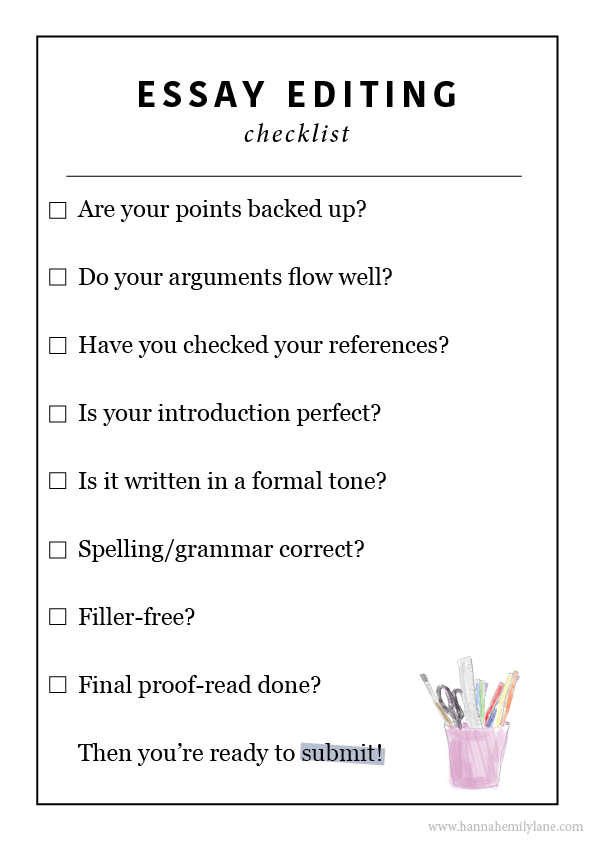Teaching concepts of print
Concepts of Print: Ideas for Teachers
By: Michigan's Mission: Literacy
Discover 20 ways to help children learn about concepts of print — that print carries meaning, directionality in a book, letter and word awareness, upper case and lower case letters, punctuation, and more.
- Provide children with daily opportunities to participate in shared reading.
- Encourage children to bring books from home to share.
- Talk about the children’s own writing and drawings to help them.
- Model as you read that the message is in the print, demonstrating the one-to-one correspondence between spoken and written words.
- Make references to words, spaces, letters, lines of print, left to right, top to bottom, direction of print, in big books that you have read and as you model writing.
- Use environmental print to make references to words, spaces, letters and lines of print.
- Develop the concept of “left to right” by sticking a green dot on the left-hand top corner of the child’s desk to act as a reminder.
- Have children suggest where the teacher should start when transcribing stories or beginning to read their big books.
- Provide opportunities for paired reading. Ask an older student to read while a younger child follows along with his/her finger.
- Count the words in a line of print or clap for each word spoken to help develop the children’s concept of a word.
- Write a child’s news sentence onto sentence strips. Cut one sentence into individual words and encourage children to match words to the sentence strip, specifically using “first word,” “last word.”
- Use name cards, nursery rhymes, room item labels, etc., to help children recognize words that are important to them.
- Build up a bank of words frequently written or recognized by children. Display and refer to them when appropriate. Encourage children to refer to them when they are “writing.”
- Use a variety of incidental activities to develop the concept of letter, e.g., play with letter cars, magnetic letters, plastic letters and alphabet games.
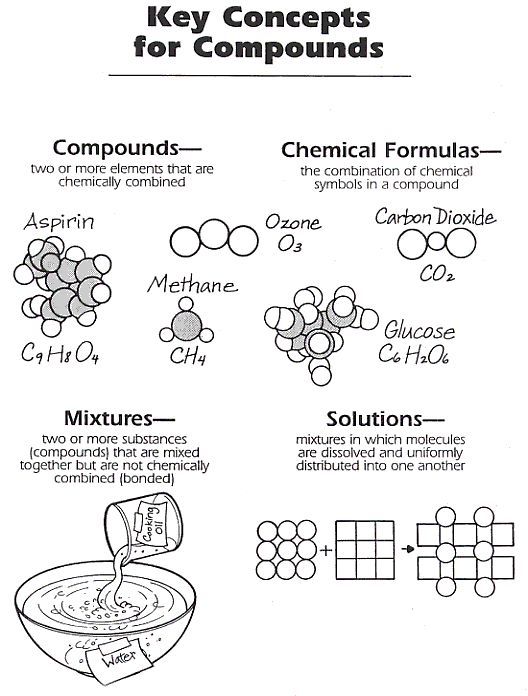 Demonstrate and discuss that letters go together to make words.
Demonstrate and discuss that letters go together to make words. - Display an alphabet chart and talk about letters in other contexts, making sure the children can see that a letter is different from a word.
- Make available capital and lower case letters of the alphabet for children to use and manipulate.
- Model the use of conventions such as full stops, questions, pauses, etc., in context while modeling reading and writing.
- Make use of quality book and tape sets so that children can hear different interpretations of the print.
- Use elbow macaroni to “make sentences” with quotations and commas.
- Have student’s highlight (specific) punctuation.
Michigan's Mission: Literacy (2016)
Reprints
You are welcome to print copies for non-commercial use, or a limited number for educational purposes, as long as credit is given to Reading Rockets and the author(s). For commercial use, please contact the author or publisher listed.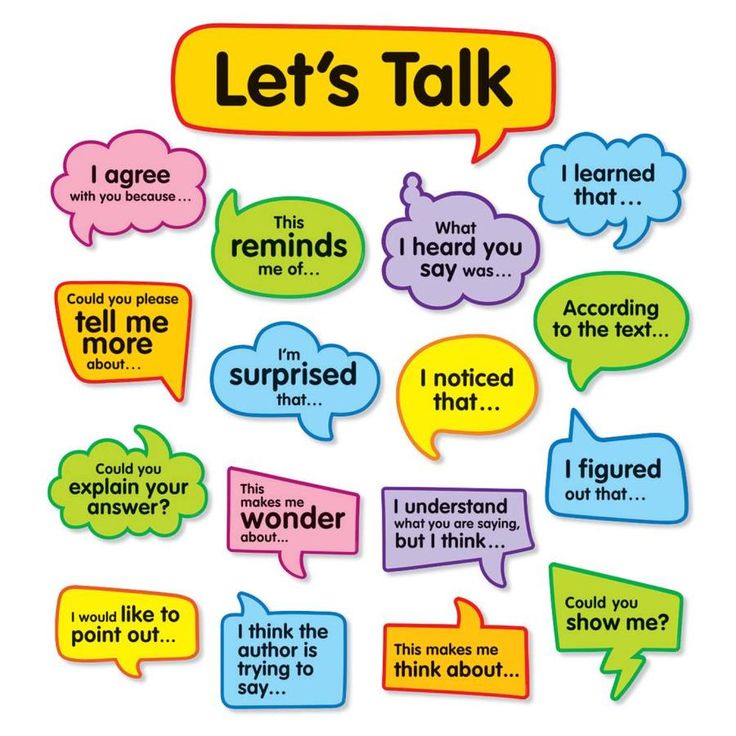
Related Topics
Print Awareness
New and Popular
Cracking the Code: How and Why Big Horn Elementary School Went All-In with Structured Literacy
Print-to-Speech and Speech-to-Print: Mapping Early Literacy
100 Children’s Authors and Illustrators Everyone Should Know
A New Model for Teaching High-Frequency Words
7 Great Ways to Encourage Your Child's Writing
Screening, Diagnosing, and Progress Monitoring for Fluency: The Details
Phonemic Activities for the Preschool or Elementary Classroom
Our Literacy Blogs
How Do You Know If It Really Is the Science of Reading?
Kids and educational media
Meet Ali Kamanda and Jorge Redmond, authors of Black Boy, Black Boy: Celebrating the Power of You
Get Widget |
Subscribe
Print Awareness: Guidelines for Instruction
By: Texas Education Agency
Print awareness is a child's earliest understanding that written language carries meaning. The foundation of all other literacy learning builds upon this knowledge. The following are guidelines for teachers in how to promote print awareness and a sample activity for assessing print awareness in young children.
The foundation of all other literacy learning builds upon this knowledge. The following are guidelines for teachers in how to promote print awareness and a sample activity for assessing print awareness in young children.
Guidelines for promoting print awareness
- The organization of books
Make sure students know how books are organized. They should be taught the basics about books – that they are read from left to right and top to bottom, that print may be accompanied by pictures or graphics, that the pages are numbered, and that the purpose of reading is to gain meaning from the text and understand ideas that words convey.
- Read to students
Read to children from books with easy-to-read large print. Use stories that have predictable words in the text.
- Use "big books" and draw attention to words and letters
Help children notice and learn to recognize words that occur frequently, such as a, the, is, was, and you. Draw attention to letters and punctuation marks within the story.
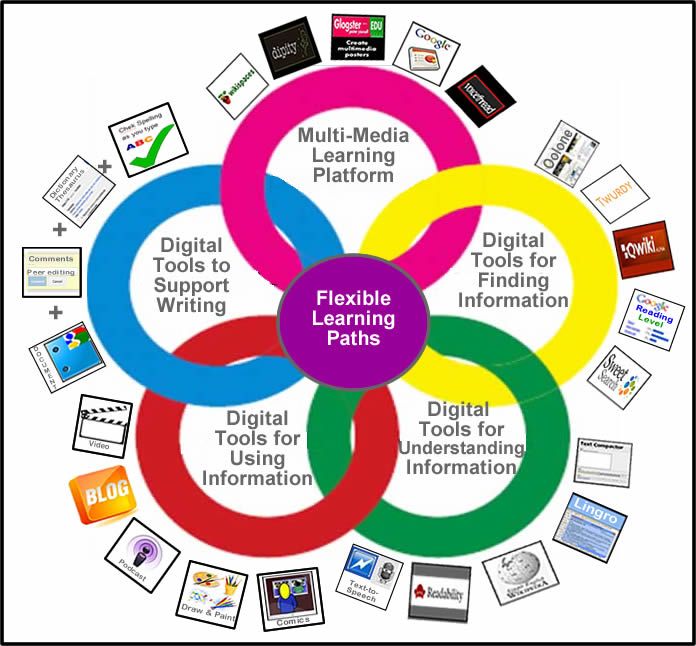
- Label objects and centers in your classroom
Use an index card to label objects and centers within the classroom with words and pictures. Use an index card with the word "house" for the house center and draw a picture of a house. Draw students' attention to these words when showing them the different centers.
- Encourage preschool children to play with print
They can pretend to write a shopping list, construct a stop sign, write a letter, make a birthday card, etc.
- Help children understand the relationship between spoken and written language
Encourage students to find on a page letters that are in their names: "Look at this word, 'big.' It begins with the same letter as the name of someone in this room, 'Ben.'"
- Play with letters of the alphabet
Read the book Chicka Chicka Boom Boom. Place several copies of each letter of the alphabet in a bowl and ask students to withdraw one letter. When everyone has a letter, ask each student to say the letter's name and, if the letter is in his or her own name, have the child keep the letter.
 Continue until the first child to spell his or her name wins.
Continue until the first child to spell his or her name wins. - Reinforce the forms and functions of print
Point them out in classroom signs, labels, posters, calendars, and so forth.
- Teach and reinforce print conventions
Discuss print directionality (print is written and read from left to right), word boundaries, capital letters, and end punctuation.
- Teach and reinforce book awareness and book handling
- Promote word awareness by helping children identify word boundaries and compare words
- Allow children to practice what they are learning
Ask them to listen to and participate in the reading of predictable and patterned stories and books.
- Provide practice with predictable and patterned books
Also try using a wordless picture book like Pancakes. Go through each page asking the children to tell the story from the pictures. Write their narration on a large piece of paper. Celebrate the story they authored by eating pancakes!
- Provide many opportunities for children to hear good books and to participate in read-aloud activities
A sample activity for assessing print awareness
Give a student a storybook and ask him or her to show you:
- The front of the book
- The title of the book
- Where you should begin reading
- A letter
- A word
- The first word of a sentence
- The last word of a sentence
- The first and last word on a page
- Punctuation marks
- A capital letter
- A lowercase letter
- The back of the book
Excerpted and adapted from: Guidelines for Examining Phonics and Word Recognition Programs, Texas Reading Initiative, Texas Education Agency (2002). And from: Tips for Teaching Kids to Read; by Ed Kame'enui, Marilyn Adams, & G. Reid Lyon.
Related Topics
Curriculum and Instruction
Early Literacy Development
Print Awareness
New and Popular
Cracking the Code: How and Why Big Horn Elementary School Went All-In with Structured Literacy
Print-to-Speech and Speech-to-Print: Mapping Early Literacy
100 Children’s Authors and Illustrators Everyone Should Know
A New Model for Teaching High-Frequency Words
7 Great Ways to Encourage Your Child's Writing
Screening, Diagnosing, and Progress Monitoring for Fluency: The Details
Phonemic Activities for the Preschool or Elementary Classroom
Our Literacy Blogs
How Do You Know If It Really Is the Science of Reading?
Kids and educational media
Meet Ali Kamanda and Jorge Redmond, authors of Black Boy, Black Boy: Celebrating the Power of You
Get Widget |
Subscribe
Course nametraining
of the curriculum
(hours)
face-to-face classes
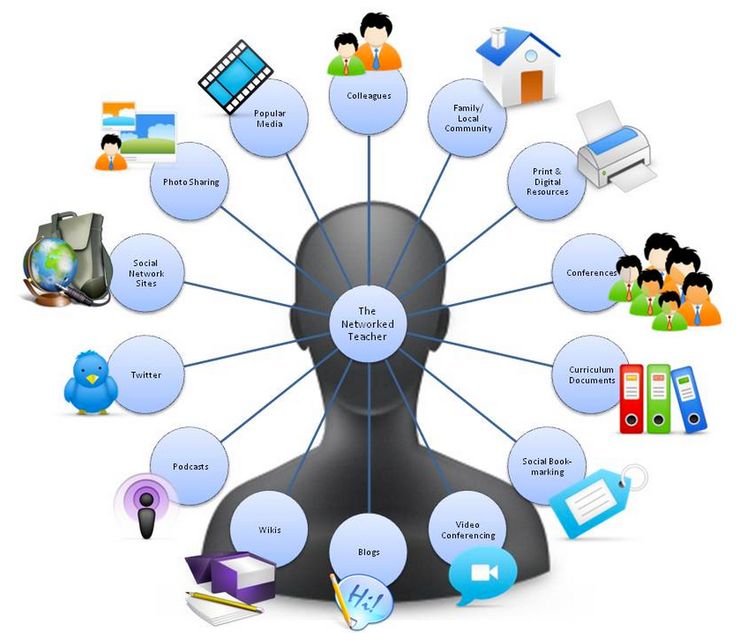 Printing simulators
Printing simulators November 8-12, 2021
October 4-08, 2021
December 13-17, 2021
June 7-10, 2021
November 15-19, 2021
September 20-24, 2021
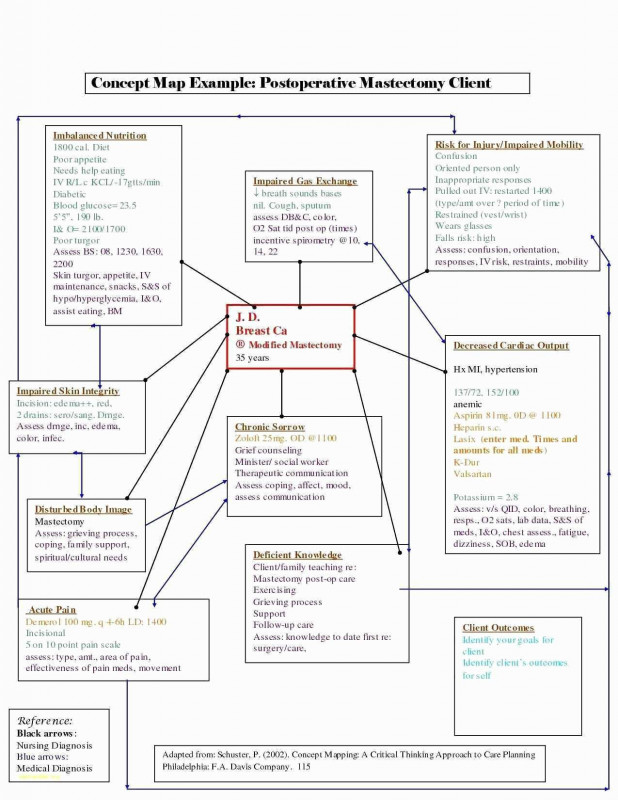 Economics and organization of publishing activities
Economics and organization of publishing activities October 25-29, 2021
June 21-25, 2021
December 6-10, 2021
* Representatives of the printing industry, suppliers of equipment, software and materials, specialized educational institutions are involved in the training courses.
For printers and publishers in Russia and neighboring countries. www.cdo.ipk.ru
Information can be obtained by phone: +7 (495) 656-22-50 and +7 (495) 689-33-57.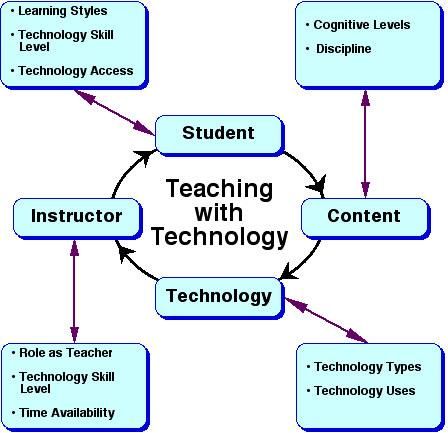
Course fees on request.
E-mail: ;
At the time of training, if necessary, students are provided with a hostel of the Academy for a fee.
CONTENTS OF THE PROFESSIONAL DEVELOPMENT COURSES
Course “Printing production. Simulators of printing processes»
- Introduction. Standardization and certification of printing production;
- Requirements for the competence of specialists in the field of printing;
- Printing Equipment Operator Competency Standard;
- Simulators of printing processes - the key to increasing the competence of personnel;
- Overview of the line of simulators from Sinapse Print Simulator;
- Offset printing simulator - general characteristics: set and controlled parameters, imitation of the operation of an offset printing machine, virtual control devices;
- Simulated malfunctions and defects when printing on offset printing equipment.
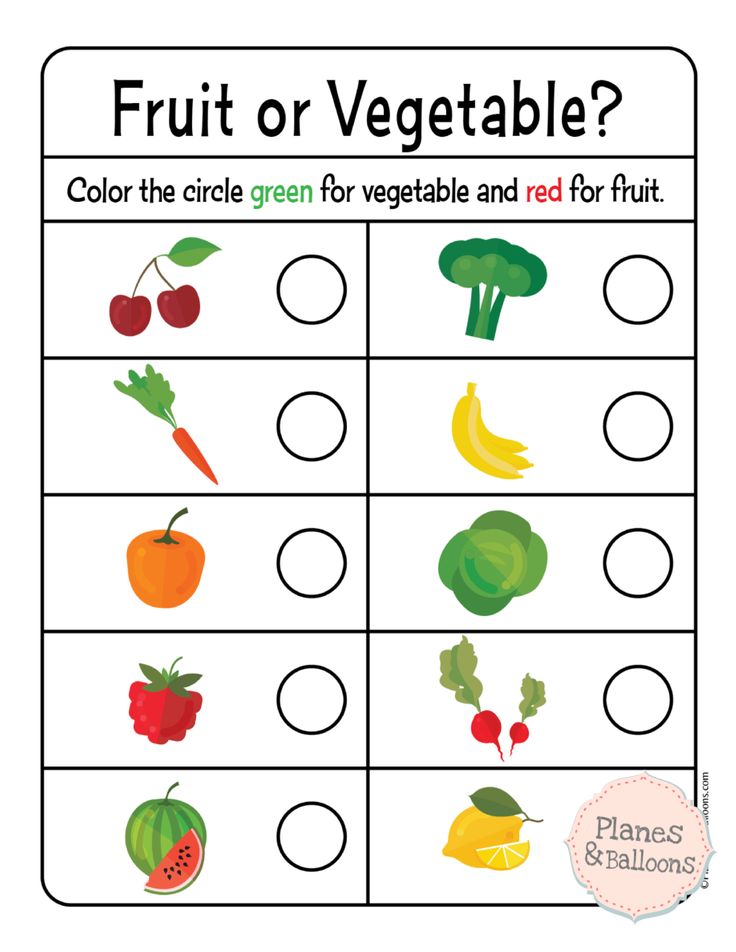 Recognition, analysis and correction of problems;
Recognition, analysis and correction of problems; - Use of virtual printing process simulators in training and qualification assessment using cloud services.
Upon completion of training, a certificate of advanced training is issued.
Course "Basic principles of development, production and research of forms of counterfeit-proof printing products"
- Introduction. Anti-counterfeit printed products. Basic concepts;
- Normative-legal acts regulating the legal and practical issues of activities for the production of security printing products;
- Manufacture of counterfeit-proof printing products;
- Organization of production of security printing products;
- Technological methods for protecting forms of protected printed products;
- Identification of encountered imitations and fakes of security elements of various groups of printing products;
- Guidelines for determining the authenticity of forms of security printing products.
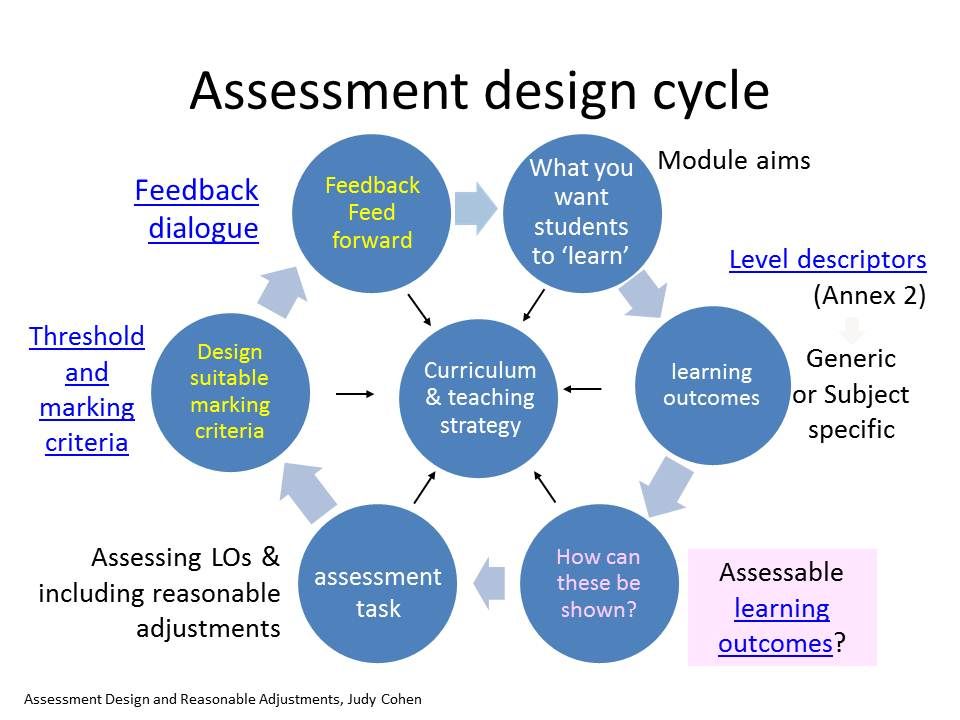
Upon completion of training, a certificate of advanced training is issued.
Course "Technology of flexographic printing"
- Overview of the state of flexographic printing, trends in the market for the production of printing products in Russia;
- Flexographic printing. Fundamentals of technology;
- Flexographic printing materials;
- Technological features of flexographic printing;
- Technological process and technological control of production.
Upon completion of training, a certificate of advanced training is issued.
Course "Lean production in the printing industry"
- Ideology and principles of lean production;
- Lean manufacturing tools;
- Organization of lean manufacturing;
- Implementation of lean manufacturing;
- Key success factors for the implementation of lean manufacturing technologies;
- Lean decision making approach.
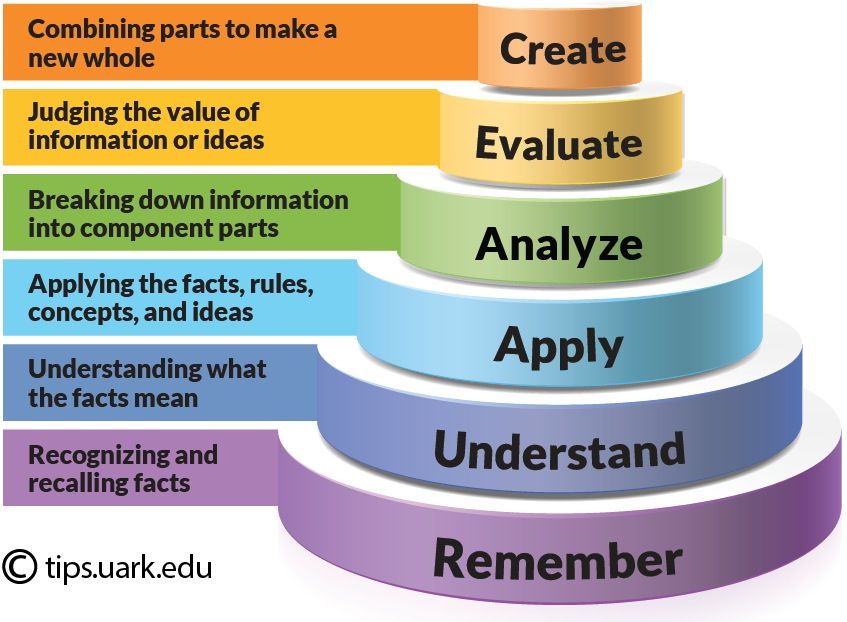
Upon completion of training, a certificate of advanced training is issued.
Digital Printing Course. Technique and technologies of printing»
- Review of the state of digital printing, trends in the market of publishing and printing products in Russia;
- Digital printing. Basic technologies and areas of their application;
- Digital printing equipment;
- Digital printing materials: printed materials, inks and toners. Polymer films and other materials;
- Equipment for digital printing systems and complexes.
Upon completion of training, a certificate of advanced training is issued.
Course "Modern approaches to the costing of printing works"
- Features of printing production and their impact on management decisions on cost management;
- Management strategy to achieve competitive advantage;
- Mechanism for cost management at a printing company and stages of its implementation;
- Modern methods of calculating the cost of performing printing work in the manufacture of printed products;
- Preparation of annual cost budgets, approaches to the formation of a financial plan for a printing company.
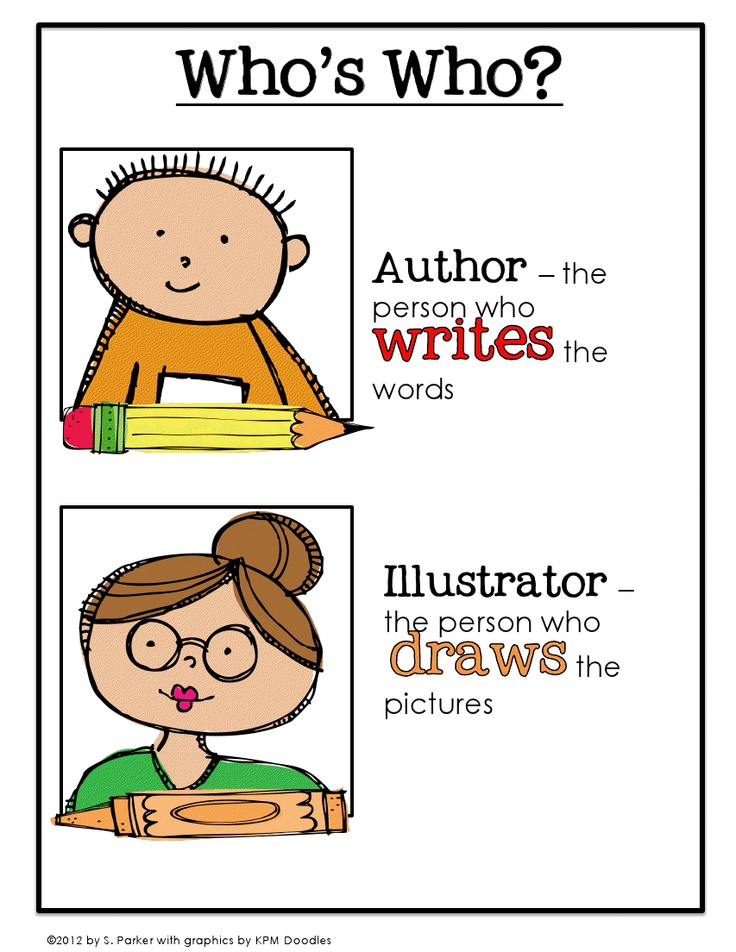 Methodology for determining the full annual costs;
Methodology for determining the full annual costs; - Formation of the cost of the order;
- Evaluation of the profitability of an order at the stage of its acceptance into production;
- Formation of the actual total cost of the order.
Upon completion of training, a certificate of advanced training is issued.
Book publishing in the system of market relations. Economics and organization of publishing"
- Introduction to the economics of book publishing;
- Book publishing in the system of market relations;
- Profitability of publishing products;
- Publishing cost of production;
- Pricing in book publishing;
- Foreign economic activity of the publishing house.
Upon completion of training, a certificate of advanced training is issued.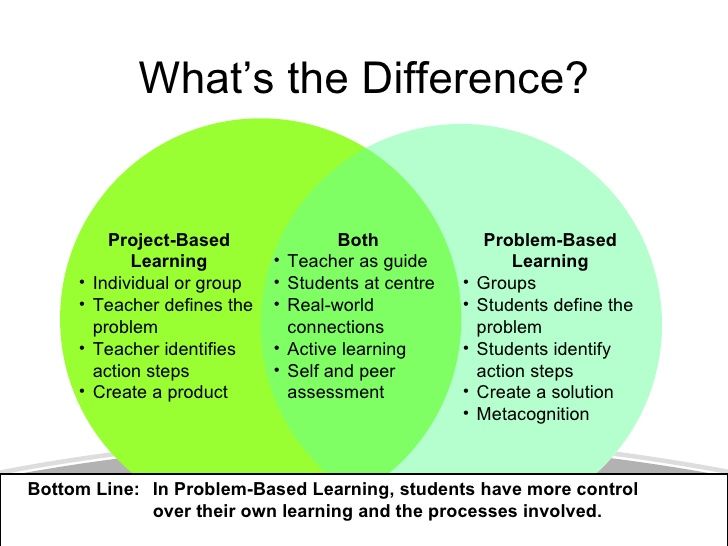
Course “Process management of printed materials. Automation of printing production processes”
- Industry 4.0 — transition to automated production;
- Standardization of production processes in the management systems of modern printing production;
- Digital information processing technologies at the prepress stage;
- Fundamentals of the formation of workflows. Printing production workflow models;
- Customer Relationship Management Systems - tools designed to automate customer interaction strategies;
- The concept of "Smart Printing House" is the most important direction in the development of printing production. Principles of construction and implementation of production processes in accordance with the concept of "Smart Printing House";
- The impact of automation and the use of digital processes on the nature of the work of printing production personnel.
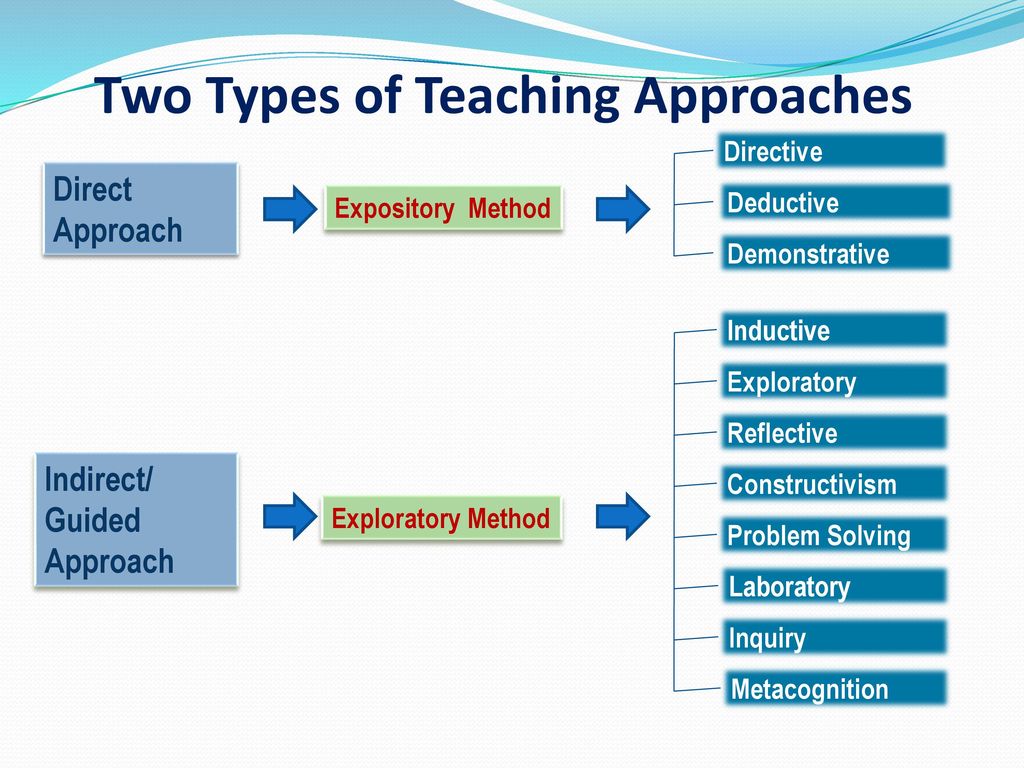
Upon completion of training, a certificate of advanced training is issued.
Course "Inks for flexographic printing"
- Flexographic printing and the principal composition and features of inks for flexography;
- Pigments (dyes): Purpose and role in paints, chemical structure, main groups of pigments;
- Binders-film formers for flexo paints: purpose and requirements for them, classification of paints depending on the nature of the binder;
- Solvent based paints;
- Water based paints;
- UV curing inks;
- Catalytic two-component paints, features of properties, fields of application and rules of work;
- Recommendations for monitoring and adjusting ink viscosity during printing, drying and cooling modes, the effect of humidity and temperature;
Upon completion of training, a certificate of advanced training is issued.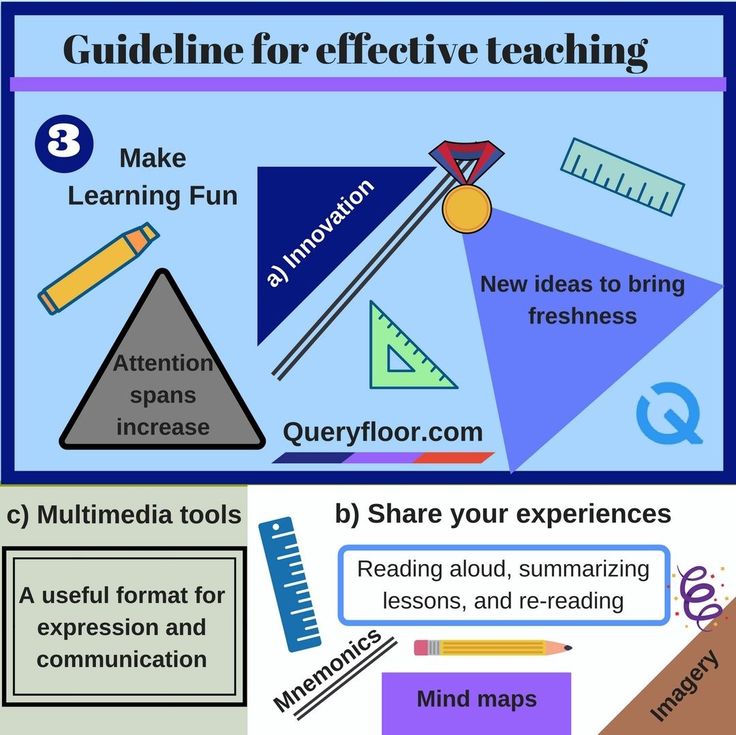
Applications for participation can be sent by e-mail E-mail: ;
Phone for inquiries: +7 (495) 656-22-50; +7 (495) 689-33-57
EDM (electronic document management) training: advantages, formats – Diadoc
It's easy to learn how to work with EDI in Diadoc
Connect
Electronic document management with counterparties is a paperless exchange of documents with other companies. Functionality and security are provided by electronic document management systems operating through EDF operators. One of these systems is Diadoc, and the operator is SKB Kontur.
When switching to EDI, companies can:
- ensure prompt sending, signing and receiving files;
- track the movement of documents at each stage;
- release employees from large amounts of paperwork;
- reduce the cost of paper, printing, shipping;
- ensure the confidentiality and security of data;
- reduce the number of errors and eliminate the risk of losing documents;
- store primary records, contracts, agreements in electronic form.
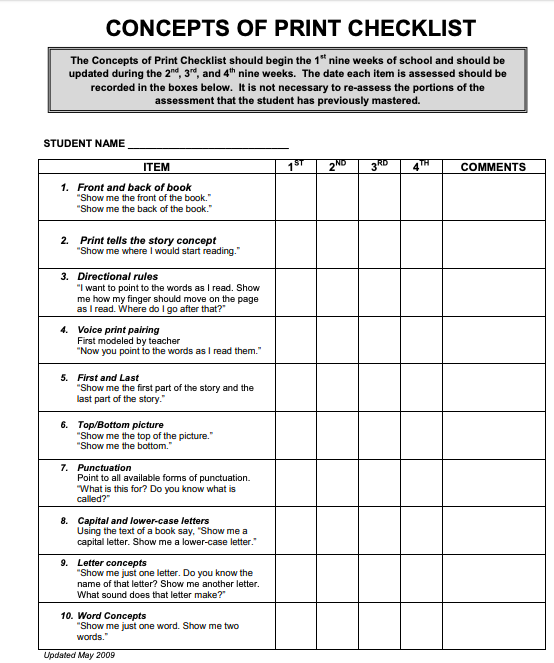
Electronic documents are easy to find in the system according to the required criteria, and you can work with them remotely - from vacation or business trip.
In the Diadoc electronic document management system, a qualified electronic signature (QES) is used to sign documents, which gives legal significance to each contract, act, invoice and other types of documents. Electronic documents signed by CEP do not need to be duplicated on paper.
Features of the transition to electronic document management depend on the scale of the project and the tasks it faces. In one case, a web version of the EDI system is suitable for a company, in another, an integration solution will be needed.
Diadoc's experts help new users with the selection of an option, setting up work, advise employees, and assist in attracting counterparties to EDI. So that the modernization of business processes and connection to the service does not cause any concerns, the Diadoc team has developed a course on learning how to work in the EDI system with practical lessons.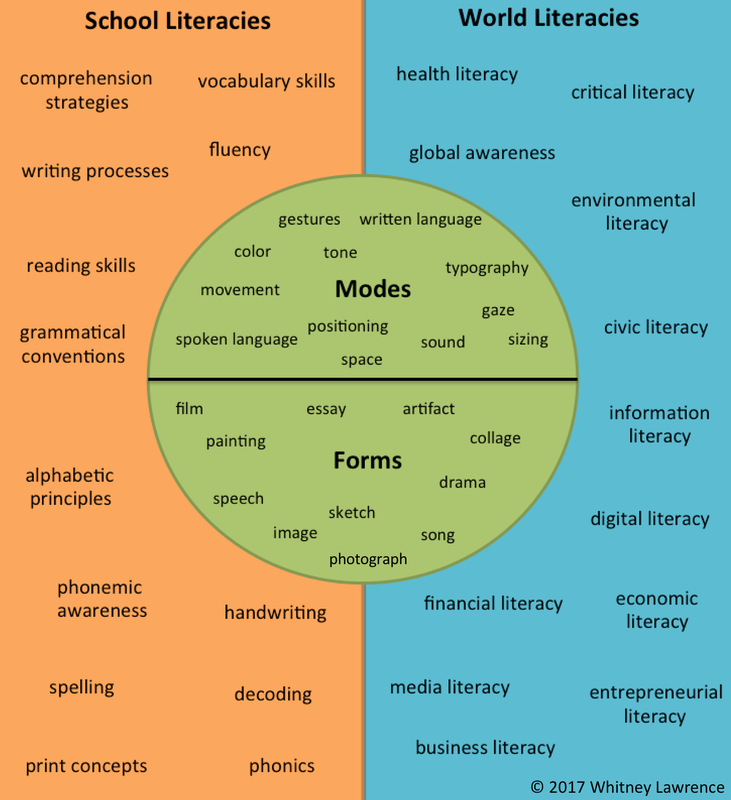
Electronic document management training will help the management and employees of the company understand the topic, prepare for updating processes, and learn how to exchange documents with counterparties in the new system. The main thing is that training proves that electronic document management is no more complicated than paper.
Simplify company document management. We will help you quickly get used to the service
Leave a request
EDI courses are intended for:
- managers,
- accountants,
- specialists of the departments of documentation support, standardization, normative control,
- office workers, office managers,
- clerks, archivists,
- executive assistants, secretaries;
- other employees of the company who participate in the workflow.
Training of company employees is a serious component of the EDI launch project. A course on studying the features of EDI will give employees an understanding of how the system interface works, teach them how to work with it, help them quickly master the service and adapt it to the company's tasks.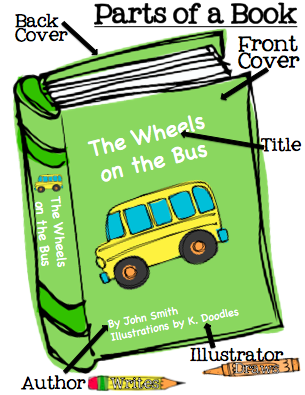 As a result, the transition to EDI will be faster.
As a result, the transition to EDI will be faster.
Important criteria when choosing courses and training formats are their adaptability and relevance from the point of view of legislation and the needs of the company. Employees, undergoing training, must clearly understand why they are taking it and how productivity will depend on the results.
It is worth paying attention to the following parameters:
- practical experience, achievements of teachers,
- curriculum content,
- operational communication with technical support,
- receiving a document confirming the completion of the course.
It is important to calculate the economic feasibility of training: how much it costs and what effects it will bring. In the case of EDI, the benefit is obvious: employees, having completed a course on working with electronic documents, will more easily switch to paperless exchange. The faster the company switches to EDI, the sooner it will get results in the form of an increase in employee productivity and cost reduction.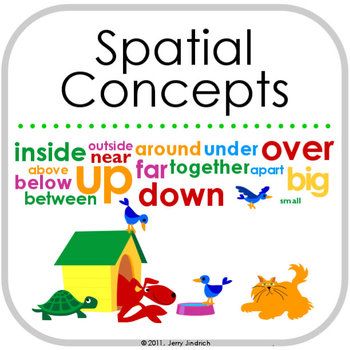
When choosing a free course, there will be no financial costs, the only resource is the time of a specialist who, as a result, will quickly master the new system compared to independent study.
You can learn how to work with electronic documents at different courses, as EDI is becoming a mass way of interacting with contractors. What are the EDI courses? They can be divided into formats, duration and approaches. First of all, they differ in the way they are carried out.
Offline training in electronic document management
This traditional training format involves direct contact with the teacher. Such educational programs have advantages:
- the usual form of education helps to calmly switch to study mode;
- employees receive answers to their questions immediately, including personally;
- a clear schedule of classes allows you to steadily plan your schedule.
At the same time, offline programs in the case of training company employees cause a number of difficulties.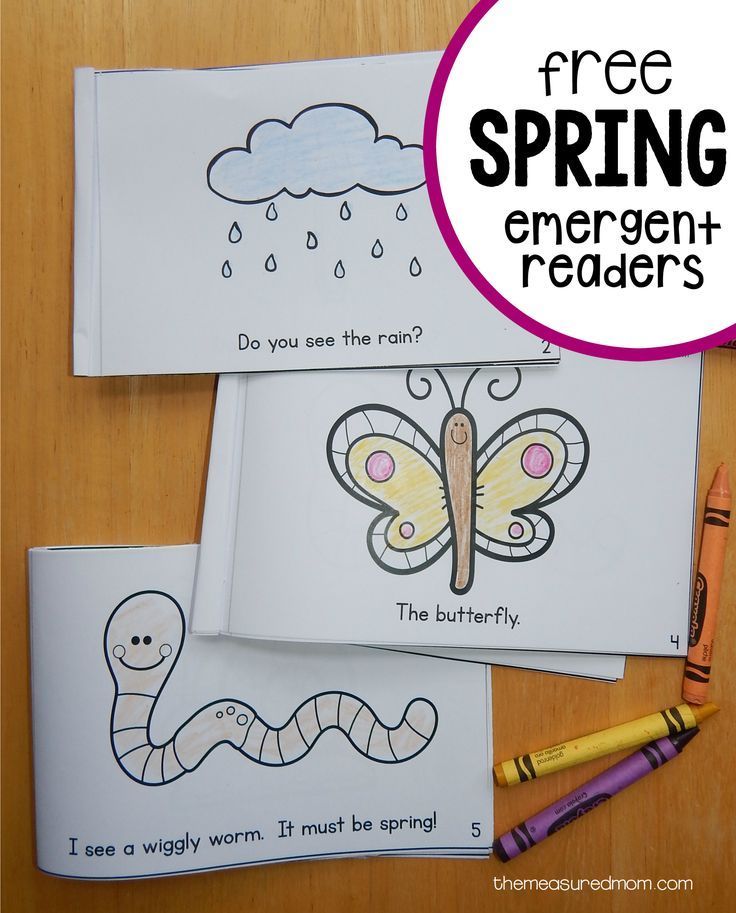 Indeed, in order to organize courses in the traditional format, it is necessary to temporarily change the working rhythm, organize a training platform, and motivate employees to attend classes.
Indeed, in order to organize courses in the traditional format, it is necessary to temporarily change the working rhythm, organize a training platform, and motivate employees to attend classes.
Offline training is provided by company specialists or external experts. For example, a manager, chief accountant or IT director can schedule a preliminary meeting with a representative of the Diadoc service to ask questions about working through EDI. Kontur specialists will talk about paperless workflow, the legislative framework and ways to organize EDI in a company.
Learn everything about EDI before connecting
Submit a request
Online training for electronic document management
The online format does not require significant adjustments to the working hours and many hours of distraction of employees from their direct duties. Such courses can be:
- taken at the workplace;
- arrange at any time;
- save for repetition of educational materials.

Employees should also be motivated to learn when they take online courses. They will need to independently immerse themselves in a new subject, focus on new material and set aside time for remote lessons.
Video tutorials and webinars can be studied at a comfortable time, and different formats of classes will help to interest each employee. Among the popular types of lessons:
- lectures that deliver information immediately to a large audience;
- trainings focused on practical tasks;
- seminars with the acquisition of knowledge in the format of discussions.
Distance learning is a modern way to train employees in the necessary skills to work with electronic document management.
Learn more about EDO with Diadoc:
- take a free course Kontur.Academy,
- consult technical support for product operation,
- read articles about EDI in Diadoka Help Desk,
- watch webinars and read answers to popular questions about the features of working with electronic documents,
- explore the possibilities of the service using the Diadoc user manual, you will find it in the "Instructions" section - "Working in the Diadoc system",
- Check out the errors when working with EDI in our article.
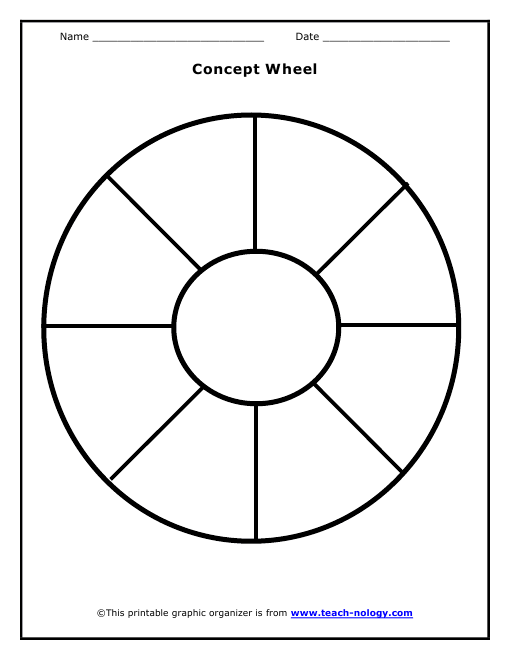
Training programs for organizing electronic document management differ in content. It all depends on the type of course, its duration, elaboration, goals. All EDI issues are considered in detail in comprehensive programs. The main blocks of learning to work with EDI can be divided into parts.
Fundamentals of electronic document management
This section usually contains the basic concepts and legal framework for electronic document management. As a rule, experts give definitions to the terms: EDI, electronic documents, electronic signature, roaming, talk about connecting to EDI and legal significance. They also often indicate the features of the exchange of legally significant documents with government agencies and counterparties. You can independently learn the basics of electronic document management - read our article.
Implementation of EDI
When the company and employees have an understanding of the specifics of EDI, it's time to move on to choosing a service for exchanging documents.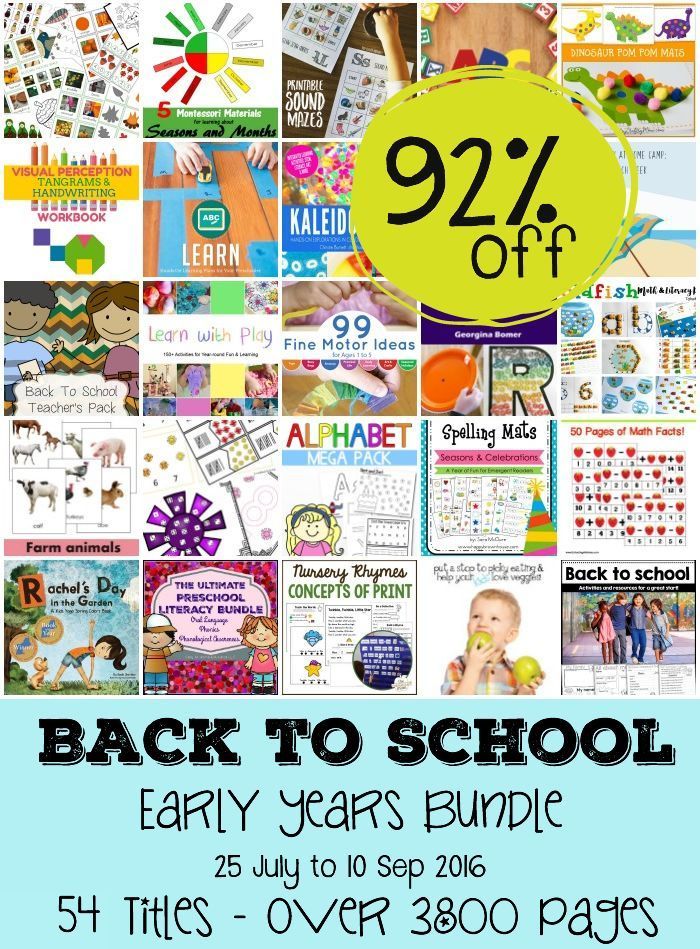 It is important to study the selection criteria and the stages of implementing an EDI system. Among other works, there is a discussion of the need to make changes to the accounting policy, the development of an order or regulation on the introduction of EDI, the writing of work regulations and instructions for employees.
It is important to study the selection criteria and the stages of implementing an EDI system. Among other works, there is a discussion of the need to make changes to the accounting policy, the development of an order or regulation on the introduction of EDI, the writing of work regulations and instructions for employees.
It is also important to analyze the technical part of connecting to electronic document management and the algorithm for obtaining an electronic signature. To do this, in the learning process, they often explain what a crypto provider is, how certification centers work, and what types of electronic signatures are suitable for EDI.
Order an electronic signature for working with EDI at an accredited certification center
Leave a request
Working with EDI
In this section, it is useful for users to learn about aspects of working with electronic documents at all stages. Including what actions are available with them in EDI services: creating, sending, receiving, approving, signing, refusing to sign, putting on the approval route, downloading. Other important points here are storing signed documents and searching in the service, inviting counterparties and creating a roaming request.
Other important points here are storing signed documents and searching in the service, inviting counterparties and creating a roaming request.
Also in the list of possible topics: searching for files in a single database, interaction of the EDMS with other information systems of the company, submission of electronic documents to the tax office.
The trained employee will have sufficient knowledge to organize work in the EDI system. He will prevent common mistakes, upload documents at the request of the Federal Tax Service, be able to report to other regulatory government agencies, and ensure the information security of documents in the company.
Free training in electronic document management most often involves individual lectures or seminars. They can give a partial idea of the paperless exchange of documents. Such an introduction to the business is useful for those who still doubt the benefits of switching to EDI. However, in one lesson it is difficult to delve into the nuances, determine the benefits for your business, weigh the pros and cons. It is also impossible to verify the merits of EDI in practice.
It is also impossible to verify the merits of EDI in practice.
But there are other options. Kontur.Diadoc offers users a free and at the same time comprehensive online course on working with electronic document management in Kontur.Academy. Training involves the study of the theoretical foundations of EDI, familiarity with the Diadoc system and practical work in the service.
In four lessons Diadoc's experts will explain:
- what is EDI, what are its advantages in comparison with paper document management;
- how to automate business processes and workflow;
- how interaction with counterparties takes place in the EDI system;
- what are the advantages and capabilities of Diadoc as an EDI system.
The last lesson of the course is devoted to practical work in the service. Students themselves will try to work with electronic documents in one of the leading EDL systems - Kontur.Diadoc. They will get acquainted with the interface, understand how to create documents, sign, send them and perform other actions with them.