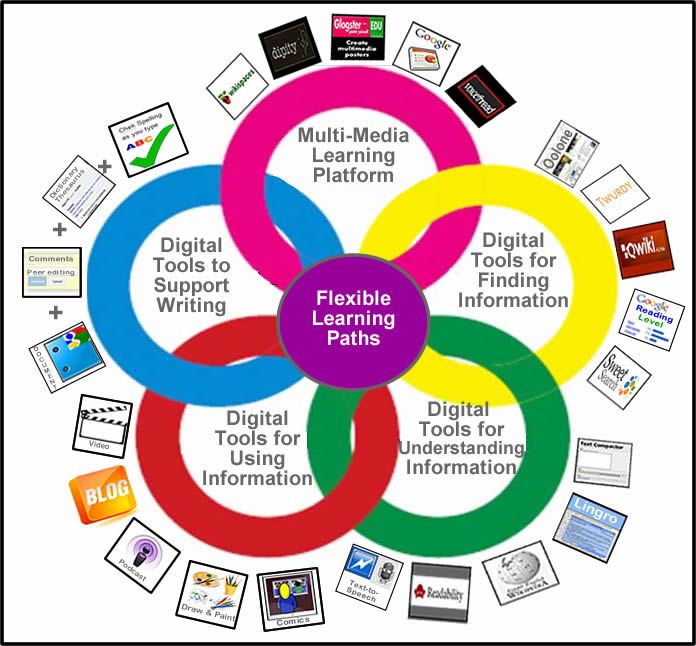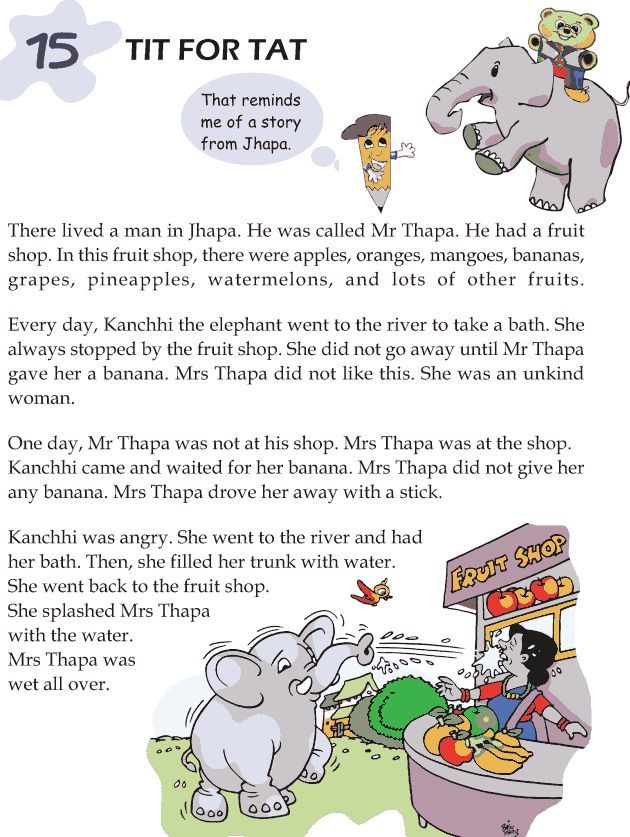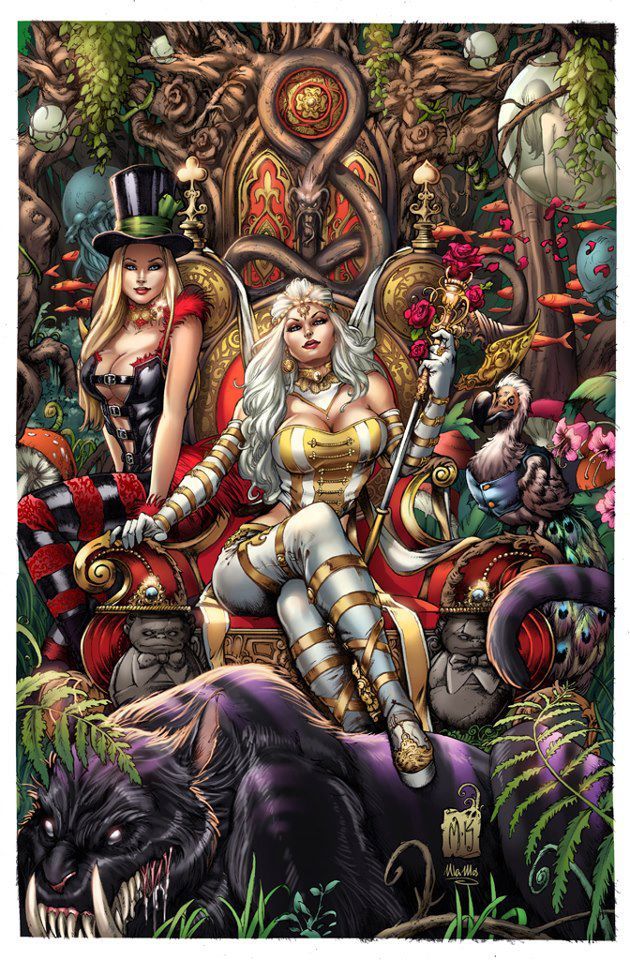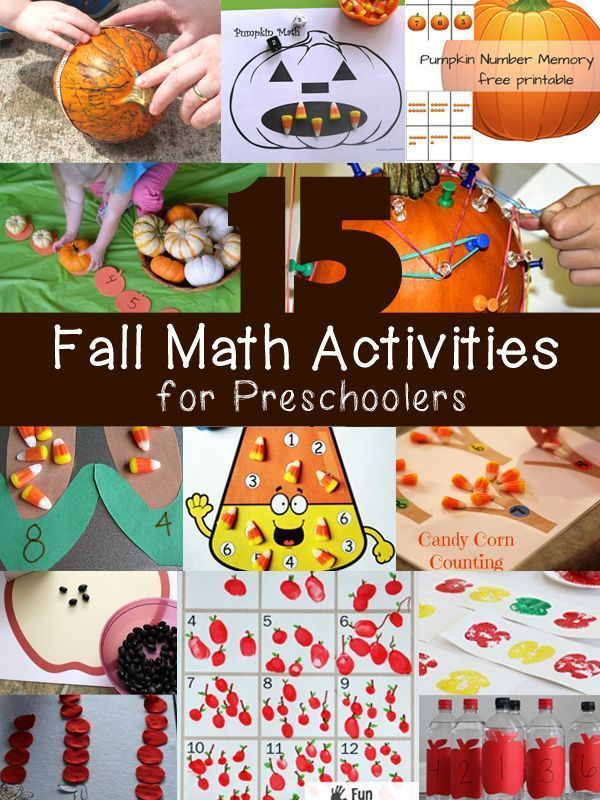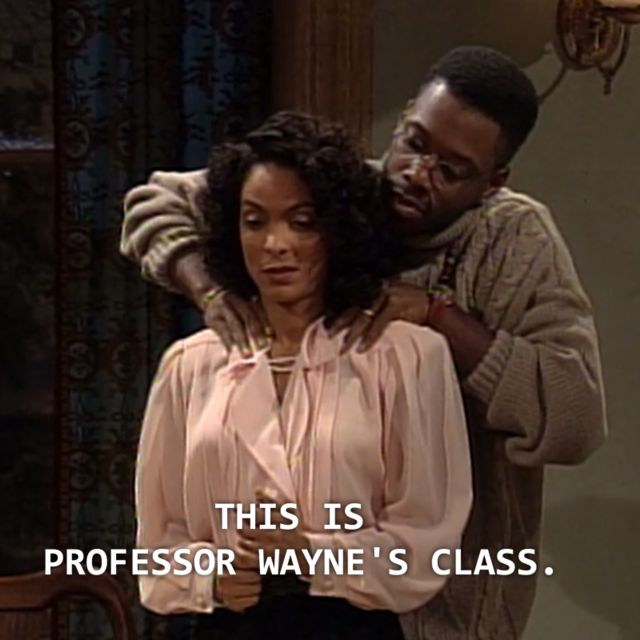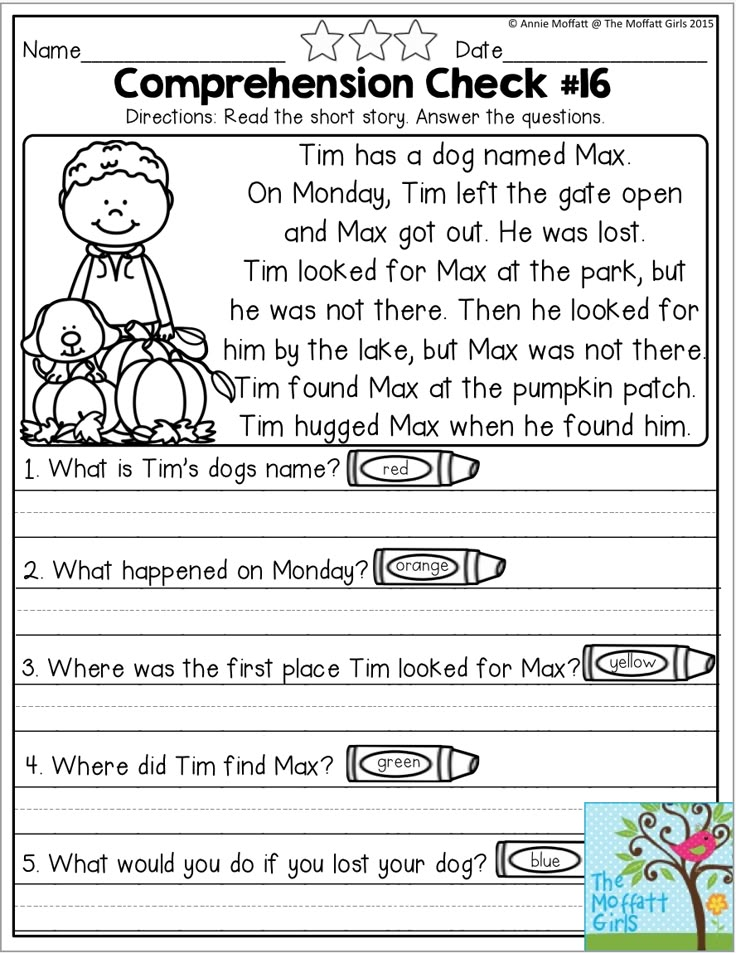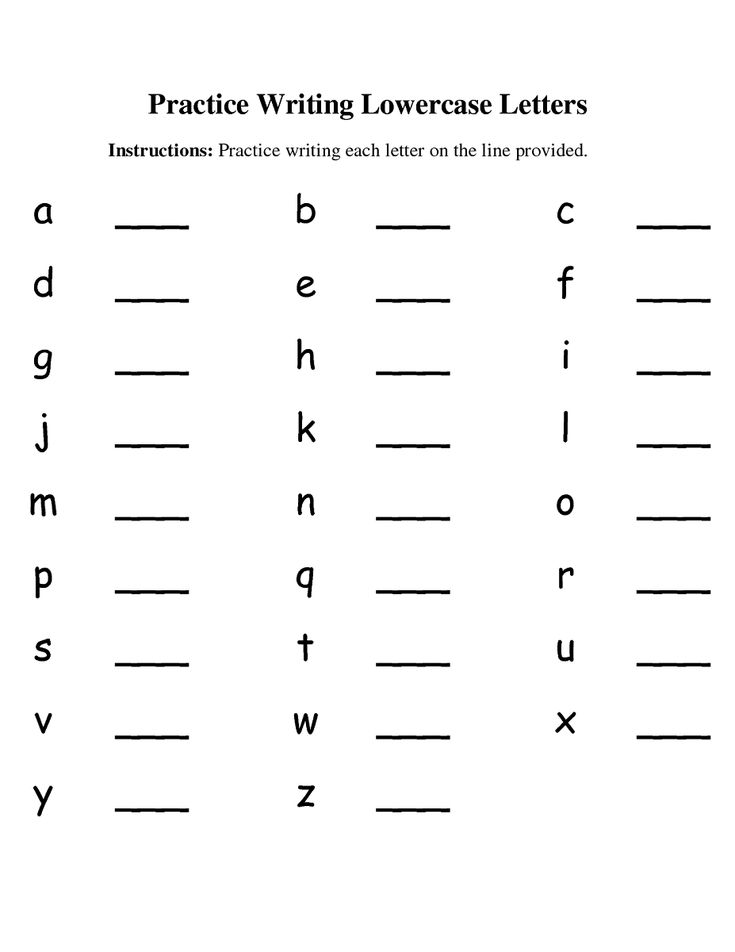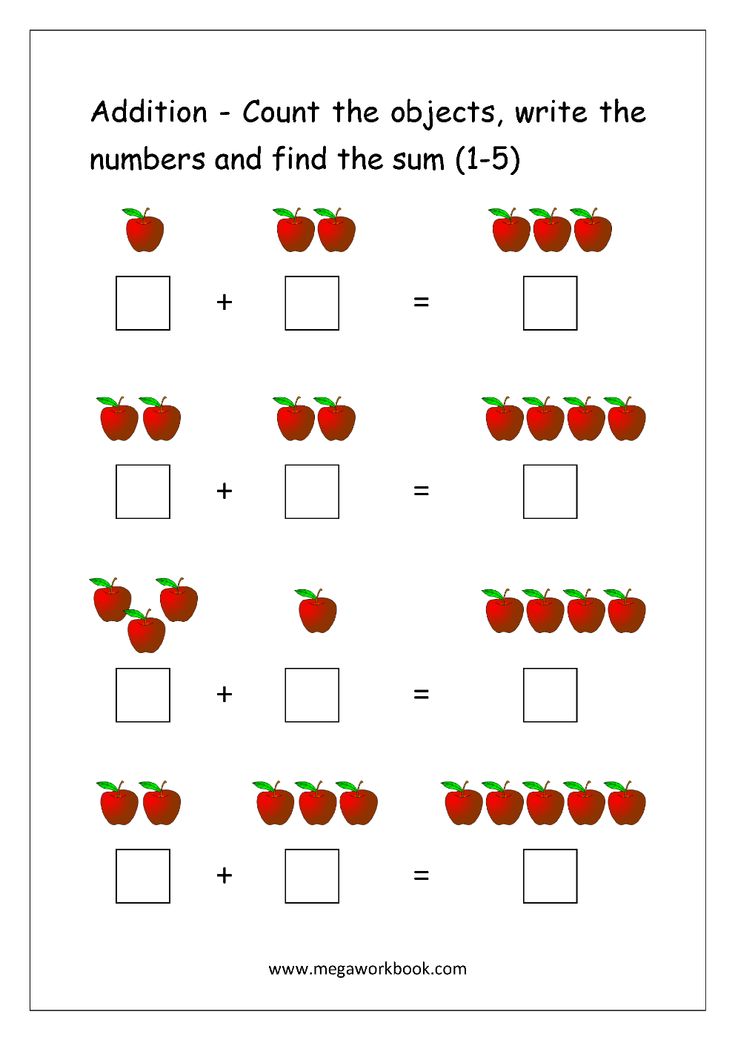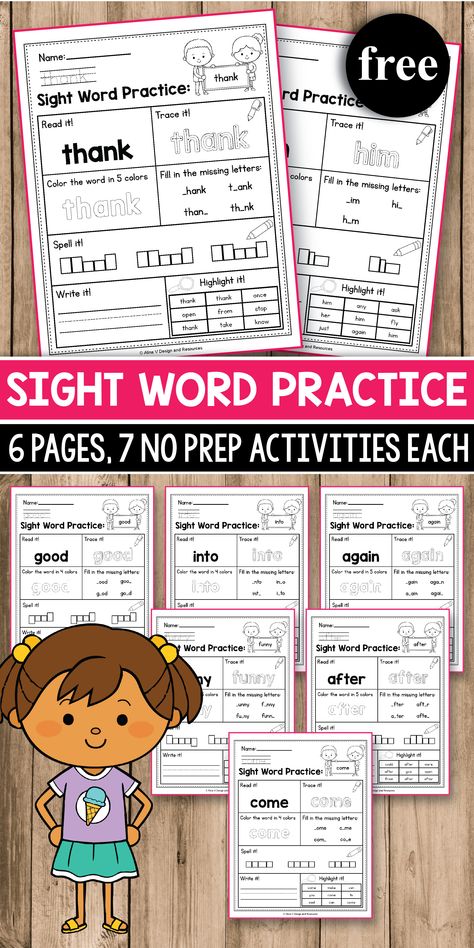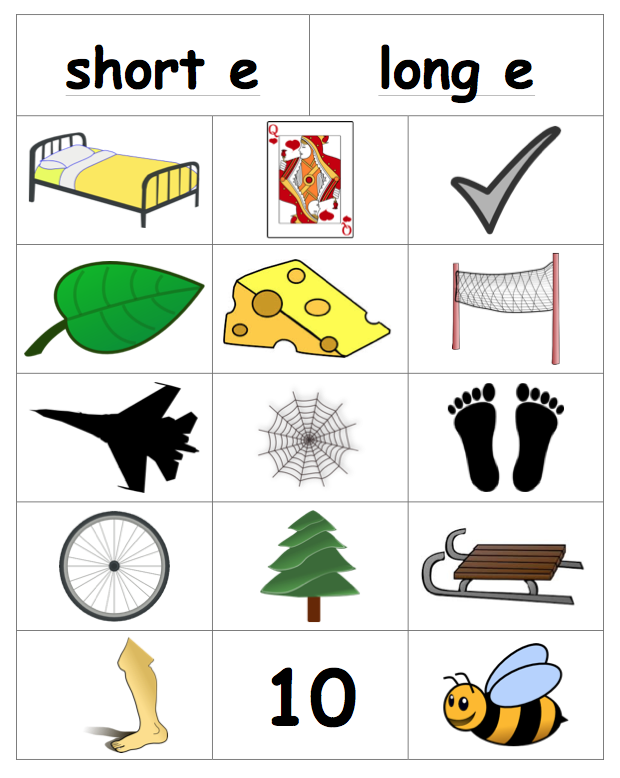U.s.e the learning program
Down Syndrome Resources – Down Syndrome Foundation of Orange County
1. Determine Best Learning Environment for Your Child
When you begin this program, determine whether your child requires a structured learning area (for example, the kitchen table or desk) or whether your child needs more flexibility (such as a portable TV tray or lap tray). Some children may need to work in one or two areas that they associate with learning, particularly in the beginning of the program. Others may not sit still and may do better if you begin working with them wherever they happen to be playing. Your ultimate goal is to have your child learn in a structured learning area, because that is what is expected in school. If you are having trouble getting started, you might want to try using program materials after a meal or snack, while your child is still seated. Alternatively, you could offer a snack and then bring out the materials while your child is “held captive” by the snack. Your first priority is to get your child working.
Try different settings and figure out what works best for your child.
2. Be Flexible and Creative
Whatever the setting for your learning session, be creative. Don’t always bring out materials in the same order or do the same tasks. Some of the best learning occurs when children are unaware they are learning (spontaneous teachable moments). You might offer to play school with your child using program materials and let your child be the teacher. You can also involve some of your child’s favorite stuffed animals or action figures in the session. Have your child read to a “friend” or have the “friend” read. Siblings also make for great props: some children love “showing off” for a sibling, and siblings benefit from being involved in the learning process. Flexibility and creativity will enhance your child’s learning time. So, use your imagination and have fun.
3. Know When to Stop
There will be times when your child is not receptive to learning (i.e., tired, sick, hungry).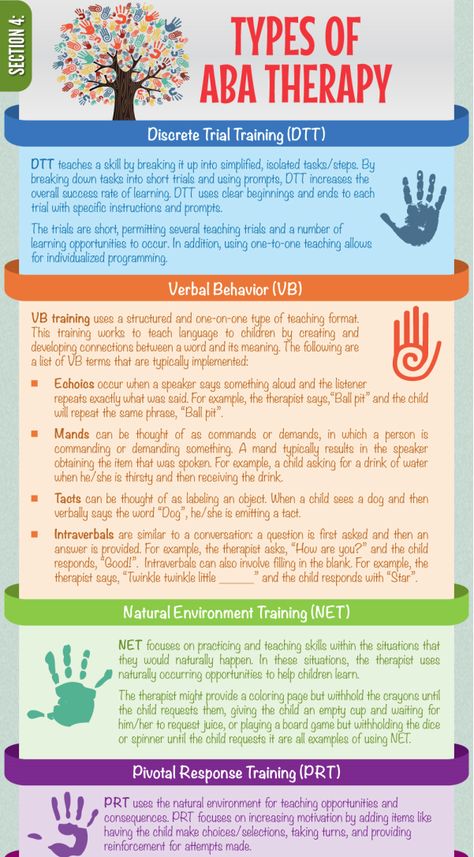 If you meet real resistance before you start, skip that time and find time later in the day or the next day. Alternatively, there will be days when your child will work for a while and become disinterested. If this happens remain in control. Try once or twice to engage him, saying “Let’s do one more page” or “We will be done after this one problem.” But if your child won’t engage, announce “Okay, I’m done for the day. You may go play.” Whatever your approach, use your child’s behavior as a guide and remain in control of when the session ends. You don’t want to become involved in a power struggle over working on program materials . . . because you will always lose!
If you meet real resistance before you start, skip that time and find time later in the day or the next day. Alternatively, there will be days when your child will work for a while and become disinterested. If this happens remain in control. Try once or twice to engage him, saying “Let’s do one more page” or “We will be done after this one problem.” But if your child won’t engage, announce “Okay, I’m done for the day. You may go play.” Whatever your approach, use your child’s behavior as a guide and remain in control of when the session ends. You don’t want to become involved in a power struggle over working on program materials . . . because you will always lose!
4. It Works if You Work It
This program is intended to supplement your child’s formal education by providing you with direct instruction on use of program materials and by providing targeted materials designed to maximize your child’s ability to learn. But this program will not work unless you work with your child. Whether you target twice a week or five times a week, you are a busy parent with responsibilities that will interfere with program time on occasion. But, materials put in the corner each month and brought out only on rare occasions will not have much impact on your child. So, without letting guilt get in the way, put materials where you will “trip” over them. Integrate program time into your lifestyle (calendar program time, parking lot time while waiting for siblings or do program while siblings do homework). Whatever your method, find a way to integrate program time into your day, make good use of the materials, and have some structured fun with your child. Work it . . . and it will work.
Whether you target twice a week or five times a week, you are a busy parent with responsibilities that will interfere with program time on occasion. But, materials put in the corner each month and brought out only on rare occasions will not have much impact on your child. So, without letting guilt get in the way, put materials where you will “trip” over them. Integrate program time into your lifestyle (calendar program time, parking lot time while waiting for siblings or do program while siblings do homework). Whatever your method, find a way to integrate program time into your day, make good use of the materials, and have some structured fun with your child. Work it . . . and it will work.
5. We Are Here to Help
Remember to call upon us for assistance. We are here to support you in your teaching efforts. Feel free to share educational celebrations and challenges.
The Best Language Learning Apps for 2022
What language do you want to learn? Have you already learned a little, or are you a blank slate? Is your goal to know the language so well that you can speak, hear, read, and write it, or do you want to start with just one of those goals? Does the language you're learning use a different script? Is it hard for you to make unfamiliar sounds?
Answering all these questions is crucial to finding the right language learning apps—yes, apps, plural.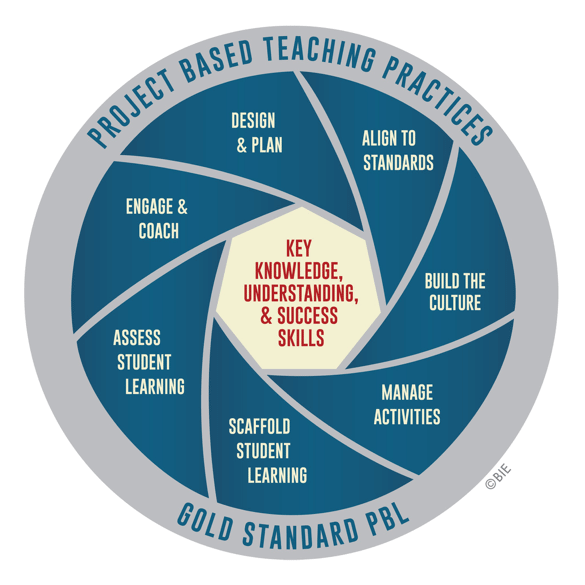 If you want to make real progress with a language, whether you're learning for school, travel, family, or personal enrichment, you need a variety of tools.
If you want to make real progress with a language, whether you're learning for school, travel, family, or personal enrichment, you need a variety of tools.
As with all kinds of education, learning a language takes dedication. Picking the right tools sets you up for success. With that in mind, we've gathered the best language learning apps we've tested to set you up for success. Read on for our top picks, as well as everything you need to consider when choosing the right app (or apps) for you.
Rosetta Stone
Best for Paid Instruction
5.0 Exemplary
Why We Picked It
Rosetta Stone is one of the best software programs for learning a language you can find, especially for beginners. It excels at introducing new words and basic grammar, like conjugation and agreement, in a way that's compelling. When learning is going well, you don't even realize all the work that has gone into creating a program that introduces you to new ideas at the right time, and that's a huge part of what makes Rosetta Stone so good.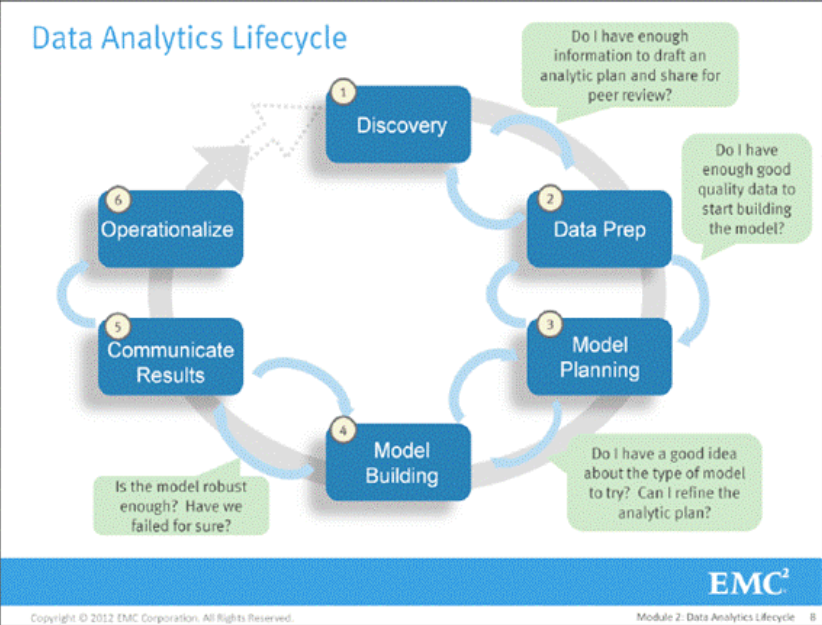 Rosetta Stone also does an excellent job of getting you to commit to learning and studying for about 30 minutes per day with its wonderfully clear and structured lessons, which are laid out in an order you should follow.
Rosetta Stone also does an excellent job of getting you to commit to learning and studying for about 30 minutes per day with its wonderfully clear and structured lessons, which are laid out in an order you should follow.
Who It's For
Rosetta Stone is best for beginners and some students at the early intermediate level. Once you know a language well enough to converse a little and read with some fluidity, you're probably beyond what Rosetta Stone has to offer. But when you're just getting started with a new language and are still uncomfortable with it, that's when Rosetta Stone is best.
PROS
- Excellent user experience
- Highly intuitive
- Polished interface on desktop and mobile
- Optional online tutoring sessions
- Great bonus content
CONS
- No placement test
- Repetitive at times
Duolingo
Best for Free Language Learning
5.0 Exemplary
Why We Picked It
There really is no better free language learning app than Duolingo. Having tested dozens of language learning apps, we have no doubt that Duolingo would still be one of the best if you paid for it—which you can do if you prefer to have a slightly improved experience with no ads, a special mode for practicing your mistakes, and other perks. What makes Duolingo so good? The content is strong, and the design of the app makes it so that you can pick up and practice for a few minutes per day or sit down for longer study sessions. We love Duolingo's podcasts and Stories feature for the languages that have it. No matter what other tools you use to learn a language, you should incorporate Duolingo for daily practice.
Having tested dozens of language learning apps, we have no doubt that Duolingo would still be one of the best if you paid for it—which you can do if you prefer to have a slightly improved experience with no ads, a special mode for practicing your mistakes, and other perks. What makes Duolingo so good? The content is strong, and the design of the app makes it so that you can pick up and practice for a few minutes per day or sit down for longer study sessions. We love Duolingo's podcasts and Stories feature for the languages that have it. No matter what other tools you use to learn a language, you should incorporate Duolingo for daily practice.
Who It's For
Duolingo really is great for all language students. It's available on all major platforms and works great on mobile devices. You can learn as many languages as you want for free, and there are more than 30 languages to choose from. It works very well for beginners and intermediate level students. And it's free. How can you go wrong with that?
PROS
- Free
- Excellent podcasts
- Clear structure, great exercises
- No limit to how many languages you can learn
- Lets you test out of lessons that are too easy
CONS
- Quantity of material varies among languages
- Grammar lessons could be more prominently placed
Read Our Duolingo Review
Sign It ASL
Best for Learning ASL
4.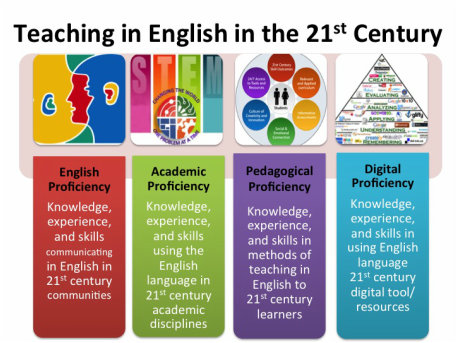 5 Outstanding
5 Outstanding
Why We Picked It
We tested quite a few apps and websites for learning American Sign Language, and Sign It ASL is by far the best. Working through a lesson feels a little like watching a television show because there are segments with characters who essentially perform short skits in ASL with narration and closed captioning to help you learn. After each skit are interactive sessions for practicing and quizzing yourself on what you've learned. Sign It ASL includes a lot of information about etiquette, culture, and other aspects of ASL that are essential to learning this language, and it does so wonderfully.
Who It's For
Sign It ASL is for teen and adult learners looking to learn American Sign Language. Because Sign It uses both narration and closed captioning, you can be hard of hearing or deaf and use this program. You can also be hearing. The team that makes Sign It ASL also has programs and YouTube videos for young children learning ASL called Signing Time(Opens in a new window). Sign It ASL is also appropriate for parents and family members of deaf infants and very young children who will need adult support in acquiring the language as they grow, and there's a special application process(Opens in a new window) for those parents to get Sign It ASL for free.
Sign It ASL is also appropriate for parents and family members of deaf infants and very young children who will need adult support in acquiring the language as they grow, and there's a special application process(Opens in a new window) for those parents to get Sign It ASL for free.
PROS
- Excellent content and compelling format
- Accessible to deaf, hard of hearing, and hearing people
- Free for parents of deaf children under 36 months
- Wonderful cast of instructors and actors
- Buy once, own forever
CONS
- No mobile apps
- Small improvements to interactive quiz design would help
| Sold By | List Price | Price | |
|---|---|---|---|
| Sign It ASL | $159.99 | $159.99 | See It (Opens in a new window) |
Read Our Sign It ASL Review
Lingoda
Best for Group Classes
4.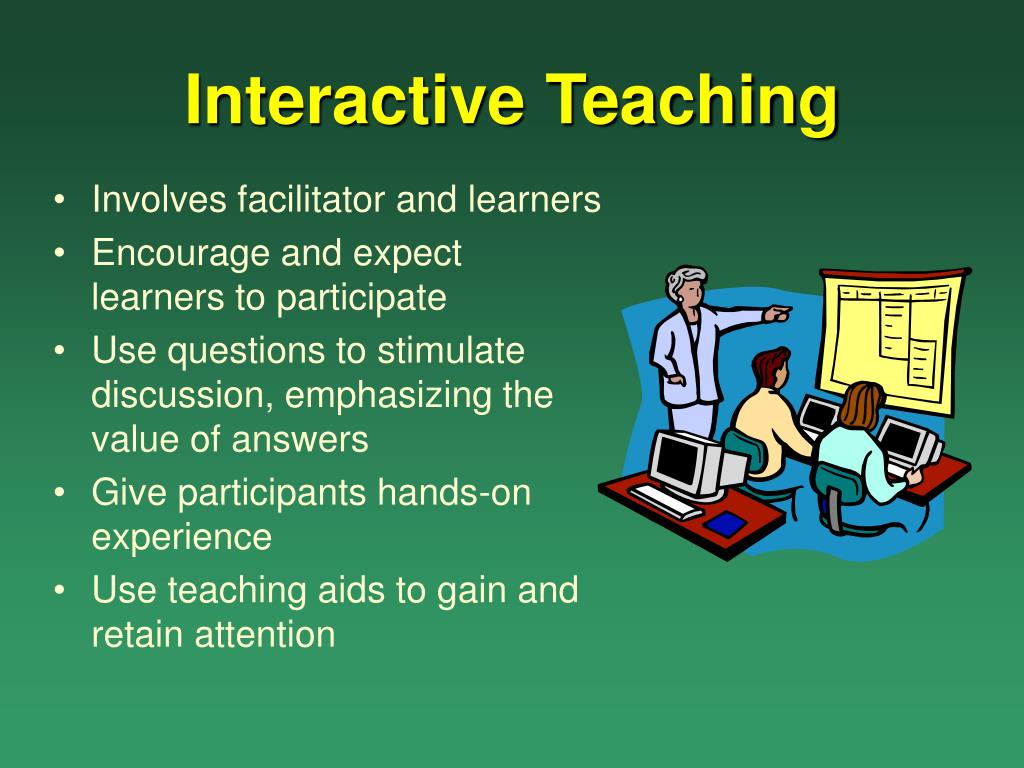 5 Outstanding
5 Outstanding
Why We Picked It
Lingoda offers small group and one-on-one classes via Zoom for very reasonable prices. More importantly, however, the classes are highly structured. You get PDFs of all the materials before the class, and the instructor works their way through the same PDF during the class. What Lingoda offers is completely different from tutoring, where a student often brings to the table topics they want to practice or learn. In Lingoda, however, the class material is set ahead of time, and students work their way through all the classes in a particular level before advancing to the next one.
Who It's For
Lingoda is one of very few online language learning programs that's appropriate for beginners, intermediate, and advanced level students. If you've studied a language for several years but need so-called maintenance classes, Lingoda will do the trick. If you're just starting out with a language, Lingoda is also suited for you—although do expect to work on the language in your own time to supplement the practice you get in Lingoda. We don't recommend using only Lingoda for new speakers. Pair it with another class or learning app to get the best results.
We don't recommend using only Lingoda for new speakers. Pair it with another class or learning app to get the best results.
PROS
- Affordable
- Small group and one-on-one language classes via Zoom
- Qualified, enthusiastic instructors
- Excellent learning materials
- Placement test provided
CONS
- Classes for only a few languages
- Doesn't include a software-based course
| Sold By | List Price | Price | |
|---|---|---|---|
| Lingoda | $10 Per Class with Monthly Subscription | $10 Per Class with Monthly Subscription | See It (Opens in a new window) |
Read Our Lingoda Review
Fluenz
Best for Instructor-Led Videos
4.0 Excellent
Why We Chose It
If you've ever tried Rosetta Stone and felt that it just wasn't for you, Fluenz is the best alternative. It is just as good as Rosetta Stone at teaching beginners and intermediate level students what they need to know about a language, but the teaching approach is completely different. In Fluenz, you get a virtual instructor in short class-style videos. Then you move into interactive practice modules, which are tougher than Rosetta Stone's and don't use the deductive method of learning that gives Rosetta Stone its unique feel.
It is just as good as Rosetta Stone at teaching beginners and intermediate level students what they need to know about a language, but the teaching approach is completely different. In Fluenz, you get a virtual instructor in short class-style videos. Then you move into interactive practice modules, which are tougher than Rosetta Stone's and don't use the deductive method of learning that gives Rosetta Stone its unique feel.
Who It's For
If you learn better with a teacher than a game-like app, then Fluenz is for you. It's best for beginner and intermediate-level students. Fluenz doesn't offer too many languages, however, only Chinese (Mandarin with Pinyin only), French, German, Italian, Portuguese (Brazilian), Latin American Spanish, and European Spanish.
PROS
- Excellent core content
- Well suited for beginners and for long-term use
- Thorough
- App design prevents distractions
CONS
- Limited number of languages
- Only basic voice recording
- No live web classes
| Sold By | List Price | Price | |
|---|---|---|---|
| Amazon | Check Stock (Opens in a new window) |
Read Our Fluenz Review
Babbel
Best for Challenging Content
4.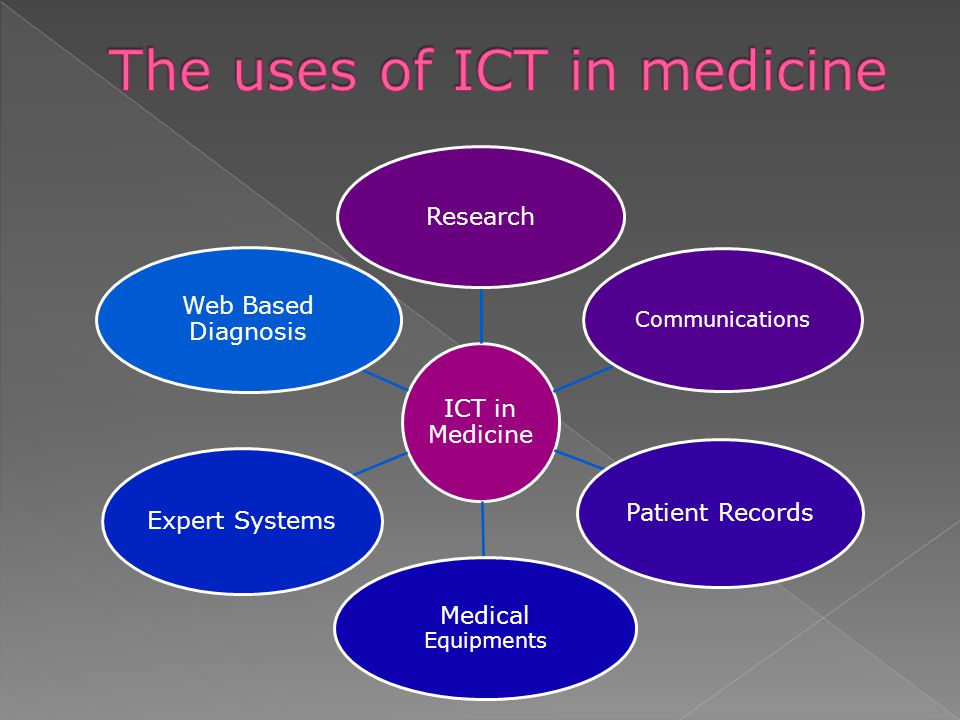 0 Excellent
0 Excellent
Why We Picked It
Babbel has a web app and mobile apps that help you learn and practice a new language at your own pace, even if that pace is quite fast. Interactive exercises can feel tedious at times, but they are also more challenging than what most other language apps offer. With Babbel, you learn concepts, words, and phrases unique to the language at hand—it's not a cookie-cutter course for each language, the way many of its competitors are. Bring a pen to take notes, and get ready to learn a lot.
Who It's For
Babbel is best for people who find learning languages somewhat easy, possibly people who grew up speaking two or more languages and are now studying a language in a familiar language family. This app is tough, so if you find most language learning apps to be too easy or too slow, then Babbel is one you should try.
PROS
- Useful and challenging content
- Inexpensive
- Helpful instructional blurbs for true beginners
- High quality lessons that are unique to each language
- Podcasts available for some languages
CONS
- Total amount of content varies by language
- Needs a better visual layout of Topics and lessons completed
Pimsleur
Best for Audio-Based Learning
4. 0 Excellent
0 Excellent
Why We Picked It
Pimsleur uses a unique teaching method developed by Dr. Paul Pimsleur, for whom the program is named. The Pimsleur method introduces you to words and concepts, has you repeat them, and then waits a specific amount of time before asking you to recall them again. The idea is that these timed intervals between moments of learning and recall strengthen your memory. Pimsleur courses have great content to boot.
Who It's For
Some adult learners start up with a new language and have a really hard time with pronunciation because they continue to say the letters and sounds they see as if they were in their native tongue. For those people, Pimsleur is exceptional. Pimsleur gives you the opportunity to hear words and practice saying them before you see them. This audio-focused language app is also ideal for people who need to practice a language while multi-tasking or who simply prefer audio-based learning. Pimsleur has courses for beginner, intermediate, and upper intermediate level students.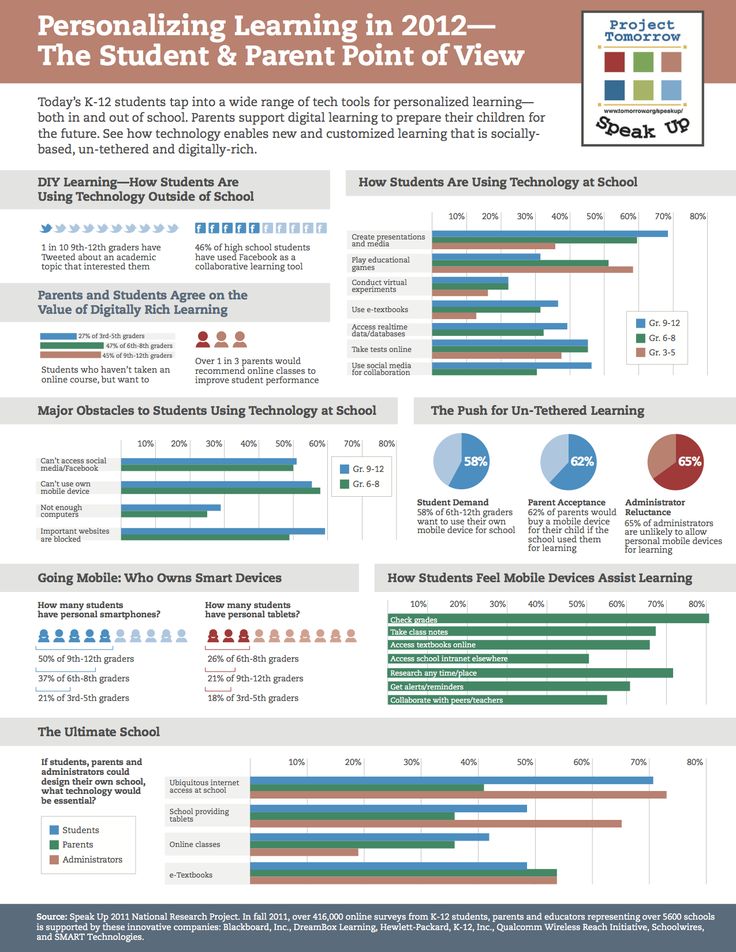
PROS
- Excellent for learning to speak and understand spoken languages
- Superbly structured
- Programs for 50 languages, plus ESL courses
CONS
- A primarily audio-based service, with PDFs; doesn't teach reading or writing
- Expensive
- Digital version with interactive exercises only covers eight languages
Rype
Best for Inexpensive Tutoring
4.0 Excellent
Why We Picked It
Rype is an online marketplace where language students find tutors and then sign up for low-cost sessions. We like that you can find tutors in a variety of languages with plenty of availability for a very good rate. It makes finding a tutor and attending a lesson extremely convenient.
Who It's For
Because Rype offers tutoring and not classes, it's best for language learners who are not true beginners. Intermediate level speakers and higher will get the most out of Rype. If you're a beginner level speaker who's at least ready to have short conversations or you have specific questions about the language that you want answered, then Rype may be a good option.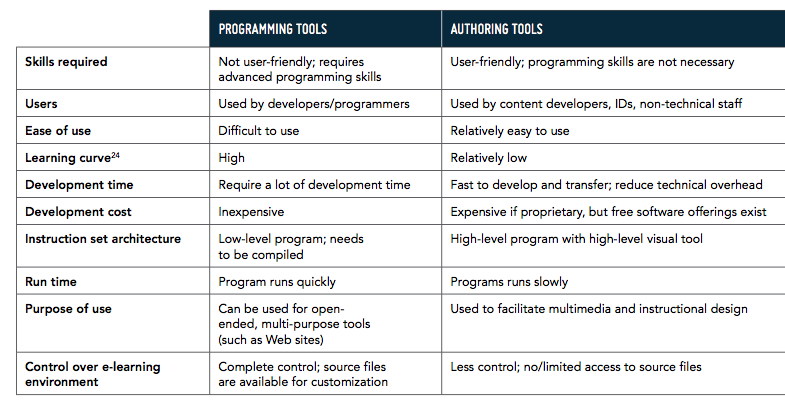
PROS
- Inexpensive one-on-one tutoring
- Good tools for finding instructors
CONS
- Short sessions
- May take time to find the right instructor
| Sold By | List Price | Price | |
|---|---|---|---|
| Rype | $59.99 Per Month for 6 Month Plan of Daily 4 Hour Private Lessons | $59.99 Per Month for 6 Month Plan of Daily 4 Hour Private Lessons | See It (Opens in a new window) |
Read Our Rype Review
Transparent Language Online
Best for Rare Languages
4.0 Excellent
Why We Picked It
Where do you turn when you need to learn a language that other language apps don't teach? Go to Transparent. It specializes in courses and lessons that teach boutique and hard-to-find languages. The amount of content for languages varies greatly, however. Transparent is better than some other language apps in terms of its speaking and listening exercises. It is more expensive than many other apps, and generally speaking, it's more challenging.
Transparent is better than some other language apps in terms of its speaking and listening exercises. It is more expensive than many other apps, and generally speaking, it's more challenging.
Who It's For
Transparent Language is for people who can't find the language they need to learn anywhere else. The only other app that offers close to as many languages as Transparent is Mango Languages, and Transparent is hands-down better.
PROS
- Offers instruction in more than 100 languages
- Clear learning path and structure
- Excellent speech analysis
- Appropriately challenging
CONS
- Writing and spelling exercises could be more polished
- Some languages have more content than others
- Pricier than others
Yabla
Best for Video-Based Learning
4.0 Excellent
Why We Picked It
Unlike most other language learning apps and services, Yabla takes a video-first approach.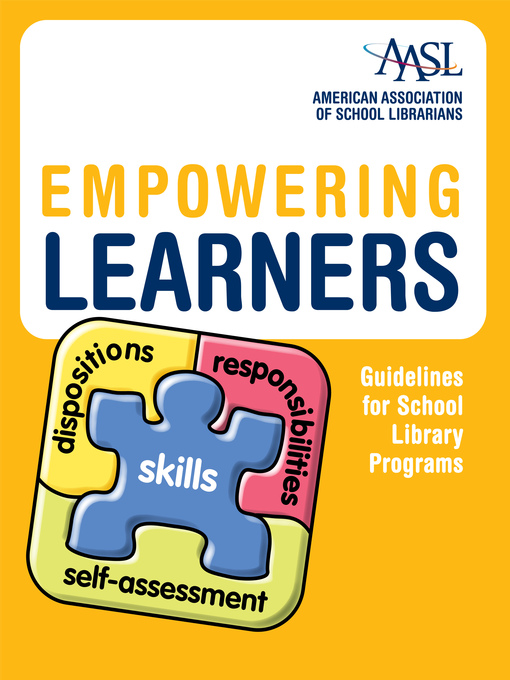 Diving into Yabla's material is more like going to YouTube than cracking open a text book. You learn by watching videos, some of which are in the style of a language learning lesson but many others are just interesting content—music videos, cooking segments, travel shows—in the language you're learning. What makes Yabla different from YouTube, however, is the interactive questions you can answer after you finish a video to test what you learned.
Diving into Yabla's material is more like going to YouTube than cracking open a text book. You learn by watching videos, some of which are in the style of a language learning lesson but many others are just interesting content—music videos, cooking segments, travel shows—in the language you're learning. What makes Yabla different from YouTube, however, is the interactive questions you can answer after you finish a video to test what you learned.
Who It's For
While Yabla has some content for beginners, we think it's best for intermediate and higher speakers. Beginners with a few months of learning under their belt would do all right with Yabla too. It's refreshing for people who have grown tired of other language learning apps that drill you in the standard listening, speaking, reading, writing, and grammar lessons.
PROS
- Excellent for sharpening language-listening skills
- Provides exposure to new words and expressions
- Uses a variety of speakers and accents
- Videos with conversational pace
CONS
- Lacks structure
- Inconsistent quality
- Few languages offered
| Sold By | List Price | Price | |
|---|---|---|---|
| Yabla | $9.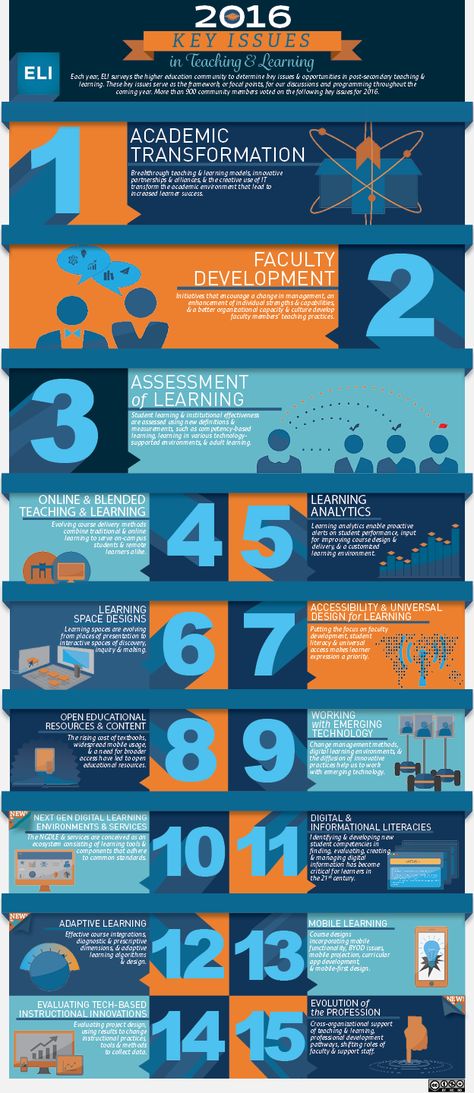 95 95 | $9.95 | See It (Opens in a new window) |
Read Our Yabla Review
Buying Guide: The Best Language Learning Apps for 2022
What Is the Best Language Learning Software?
The best language learning app depends on what your needs are. With apps and online services for language learning, you can learn at your own pace and wherever you're most comfortable. The trick is figuring out what you need to work on at different stages.
Practical Tips for Successful Schooling at Home
When you first start out, you might like a program that tells you exactly what to study for an intensive 30 minutes per day. Rosetta Stone and Fluenz are both exceptional at that. Add in a mobile app with more bite-sized content so you can refresh your memory in short bursts. Duolingo is especially good for practicing on the go, as is the study aid Quizlet.
Some people find that looking at written language trips up their pronunciation.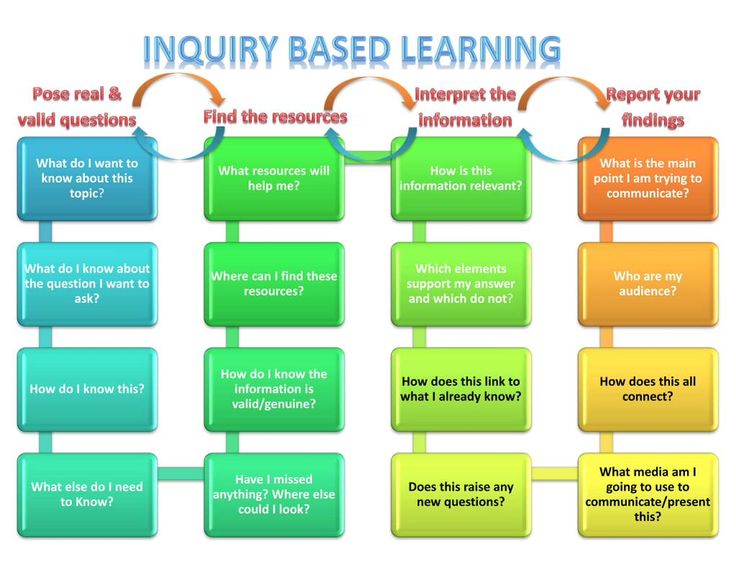 In that case, you might be better off starting with an audio-focused program, such as Pimsleur or Michel Thomas.
In that case, you might be better off starting with an audio-focused program, such as Pimsleur or Michel Thomas.
If you're already an intermediate or advanced speaker, small group classes or one-on-one conversations with a tutor are excellent options. Lingoda offers one-hour small classes and one-on-one sessions, all conducted over Zoom. Rype is similar but instead focuses on one-on-one tutoring in 30-minute sessions. Not quite ready to converse? Try Yabla, a site that's flush with videos of native speakers, which can help you acclimate your ear and expand your vocabulary.
Sometimes you need resources that are specific to the language you're learning. For example, when learning American Sign Language, you really need either a live instructor or videos. Sign It ASL, an online course whose video lessons have the feel of a television show is extremely effective.
Similarly, for languages with a script that's new to you, it's best to find an app that includes content for teaching reading and writing. In some cases, you might pick up two apps, one that focuses solely on reading and writing and another that teaches speaking and listening. There are plenty of apps that teach only writing for Japanese, Korean, Arabic, Mandarin, Hindi, and other non-Roman scripts.
In some cases, you might pick up two apps, one that focuses solely on reading and writing and another that teaches speaking and listening. There are plenty of apps that teach only writing for Japanese, Korean, Arabic, Mandarin, Hindi, and other non-Roman scripts.
What Are Your Learning Preferences?
One of the hardest parts about learning a language is that if you succeed 100 percent of the time, it's not difficult enough. If it's too easy, you're not learning. This is uncomfortable for many people, but it's another reason you need to explore all your options and language learning apps and resources that match your skill level.
For example, podcasts are a great way to push yourself beyond your comfort zone. Babbel and Duolingo both offer podcasts. If you can understand about 80 percent of what's being said, that's right where you need to be. If you're not into podcasts in the first place, you might get frustrated and give up.
A few apps, including Lingoda, offer placement tests so you can find out which level is the most appropriate place for you to start.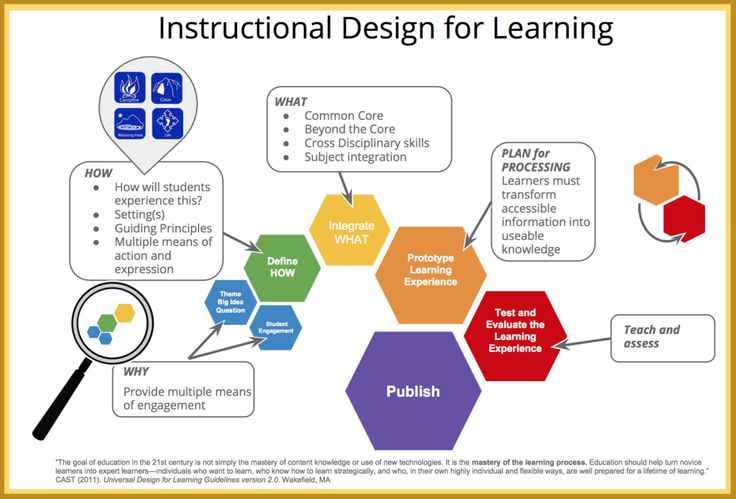
Let's look at some of the best language learning apps in more depth.
Duolingo is the best free language learning app, offering bite-sized interactive sessions. (Credit: PCMag)
What Is the Best Free Language Learning App?
The best free app for learning a language is Duolingo, hands down. We recommend it enthusiastically no matter your level or language goals, as it has just about everything.
It's available as a web app and mobile app, and it works well whether you're a total beginner or already have experience. You can study as many languages as you like on Duolingo. It has more than 30 languages with instruction in English, plus more options if your preferred language of instruction is something other than English.
If you're not a beginner, Duolingo lets you take a placement test to find the right place to start. It also makes it easy to practice specific skills because it has lessons that focus not only on vocabulary themes (Family, Hobbies) but also on verb tenses and grammatical rules (Past Imperfect, Dative Case).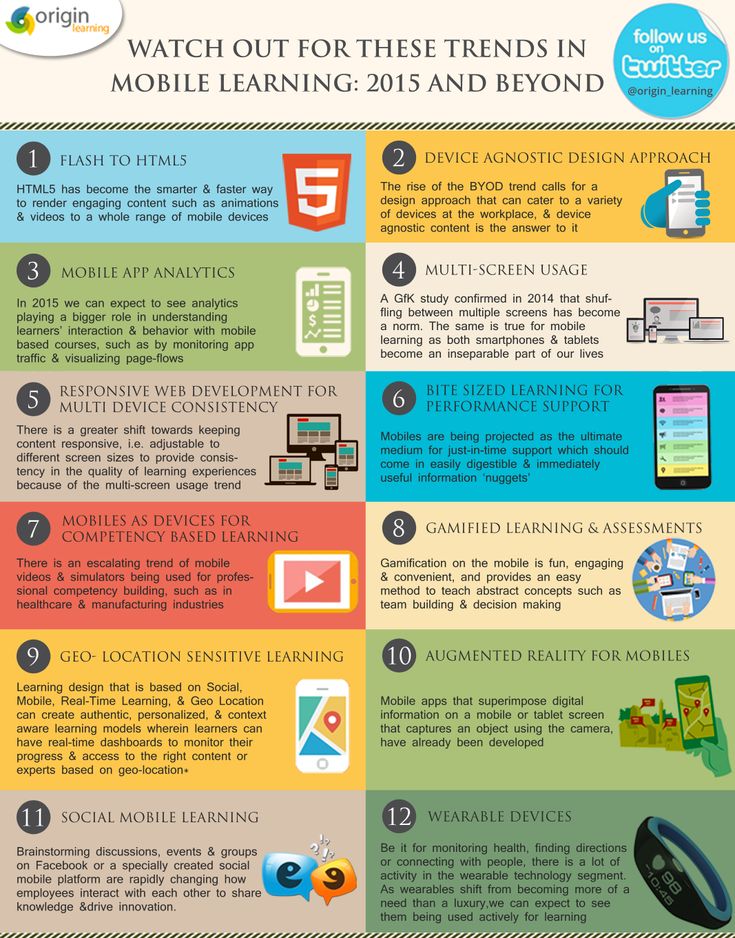
You can practice exercises in bite-size lessons or explore content for intermediate and advanced speakers, including Stories and podcasts, which are only available for some languages. Duolingo also has some gamification aspects, too, so you can set a goal for yourself and compete against others. The more you hit your goal, the more bonus points you earn. It's a wonderful app that's totally free. You can support Duolingo by paying for a Premium account, but it's not necessary to get everything this app has to offer.
Is Rosetta Stone Worth the Price?
Rosetta Stone is the most polished language learning app, with plenty of extras. Among paid programs, it continues to be our top pick, with Fluenz being a close second. Rosetta Stone is reliable, accurate, and thorough, with more than 20 languages. We like its rigor, especially for beginners. You know exactly what to do every day, and you can plan to spend about 30 minutes per day completing your lesson. If you follow this routine, Rosetta Stone has enough content to keep you busy for months.
Rosetta Stone uses an immersion teaching style in its interactive software. (Credit: PCMag)
Rosetta Stone is ideal for anyone new to a language looking to develop a strong base of vocabulary and grammar. It's well-structured, clear, and moves at a deliberate pace. Use Rosetta Stone faithfully for a few months, and you'll learn to speak, read, write, and understand basic words and phrases.
New bonus material ranges from short instructional videos to live streaming classes. You can also find games plus small-class tutoring via video call for an extra fee.
The Best Language Learning Software With a Virtual Teacher
Some learners do best when they have an instructor to guide them. When you're starting with a language, seeing another human being speak it, watching their facial movements, and seeing their smile can make it feel less intimidating. Fluenz gets it. This program uses videos of a teacher to introduce new lessons and review concepts, then follows them up with interactive learning exercises and quizzes.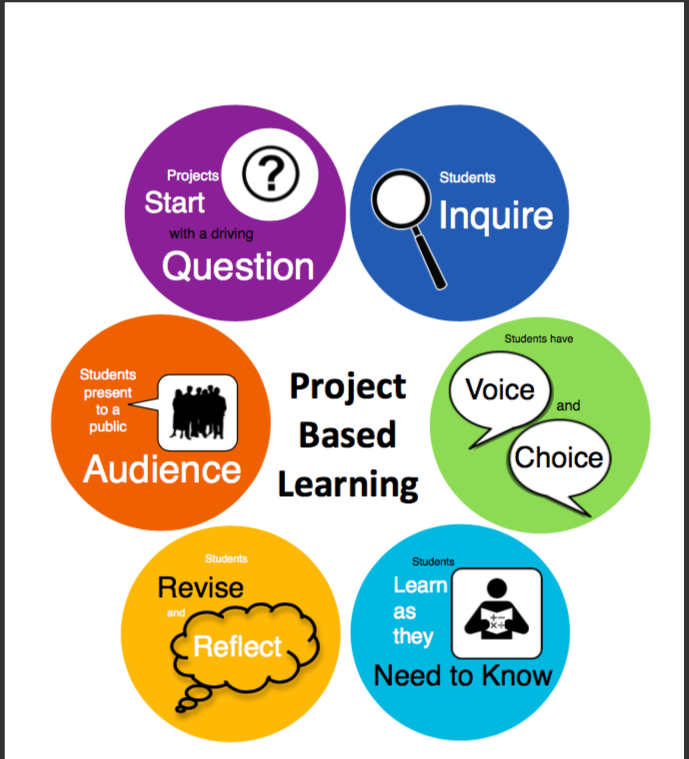 It's as rigorous as Rosetta Stone, but it has a completely different learning approach, which some people may prefer.
It's as rigorous as Rosetta Stone, but it has a completely different learning approach, which some people may prefer.
Fluenz has prerecorded video-based lessons with an instructor, plus interactive exercises. (Credit: PCMag)
As Fluenz progresses, the instructor walks you through lessons in not only pronunciation and grammar but culture, too. If you learn best when you see a familiar face, Fluenz is a great program to pick. The company also sells an enticing Spanish immersion program(Opens in a new window), which can be virtual or live in Mexico or Barcelona, travel restrictions permitting.
Fluenz offers seven language courses: Chinese (Mandarin with Pinyin writing), French, German, Italian, Portuguese (Brazilian), Latin American Spanish, and European Spanish.
Lingoda's small group classes are limited to five students. (Credit: PCMag)
The Best Language App for Group Classes and to Practice Speaking
Lingoda is our top pick for live, video-based group classes designed to get you speaking.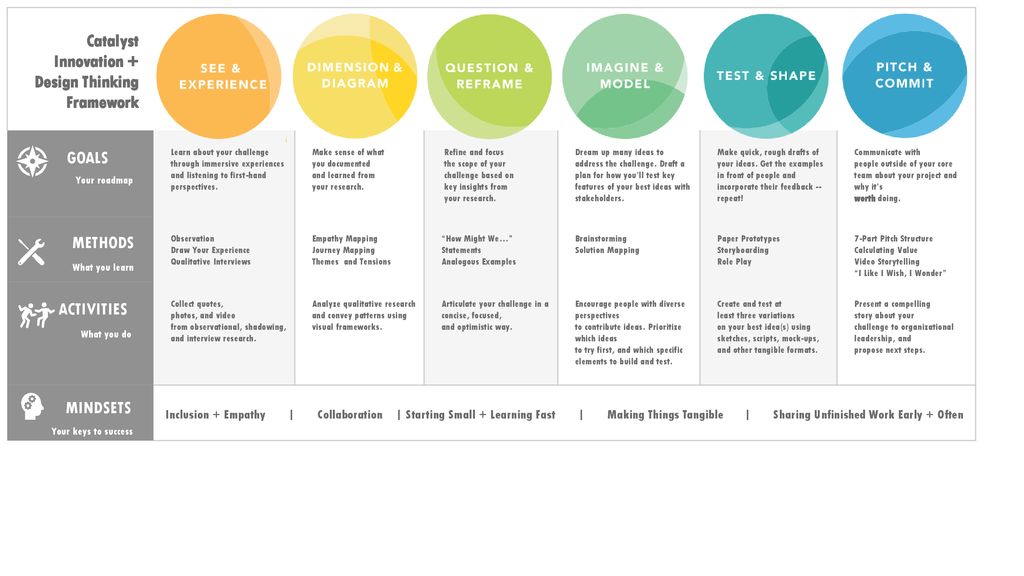 With Lingoda, you take a placement test and then commit to a package of classes, which you pay for upfront. Classes take place over Zoom and are limited to five students. One-on-one sessions are also available for a higher per-class cost.
With Lingoda, you take a placement test and then commit to a package of classes, which you pay for upfront. Classes take place over Zoom and are limited to five students. One-on-one sessions are also available for a higher per-class cost.
The curriculum and levels used in Lingoda are based on the Common European Framework of Reference for Languages (CEFR). Lingoda offers classes in French, German, Spanish, English, and Business English.
Babbel is the best language learning app for people who like challenging content. (Credit: PCMag)
What Is the Most Challenging Language Instruction App?
One app stands out for having lessons that are harder than others: Babbel. While testing this app, we kept a notebook by our side and quickly filled it with words and phrases just to keep up. Not everyone can jump into tough language learning content, but some people can and like it.
For example, if you're learning a language that's linguistically close to the one you already speak, such as German and Dutch or Spanish and Portuguese, tougher content might be best for you.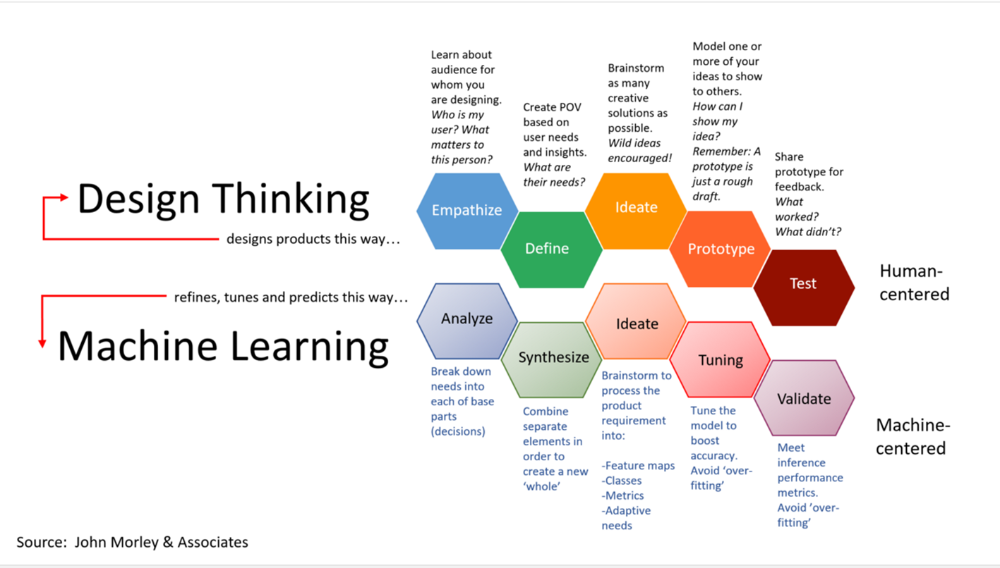 Additionally, experienced language learners might find Babbel's content just the right speed.
Additionally, experienced language learners might find Babbel's content just the right speed.
Babbel has 13 languages, assuming your language of instruction is English. You can learn Danish, Dutch, French, German, Indonesian, Italian, Norwegian, Polish, Portuguese, Russian, Spanish, Swedish, and Turkish. There's also a course for learning English, with instruction available in French, German, Italian, Polish, Portuguese, Spanish, and Swedish.
The Best Language App for Intermediate and Advanced Speakers
If you've studied a language before and find that most language learning apps are too easy, you might want to try an app that gives you movies and TV shows in your target language, plus some tools to help you learn the words, phrases, and expressions that are new to you. Two good apps offer this: Yabla and Lingopie (which didn't score high enough to be included in our final list of the 10 best language apps). Both Yabla and Lingopie let you watch videos with the option to show closed captioning in the native language as well as English subtitles.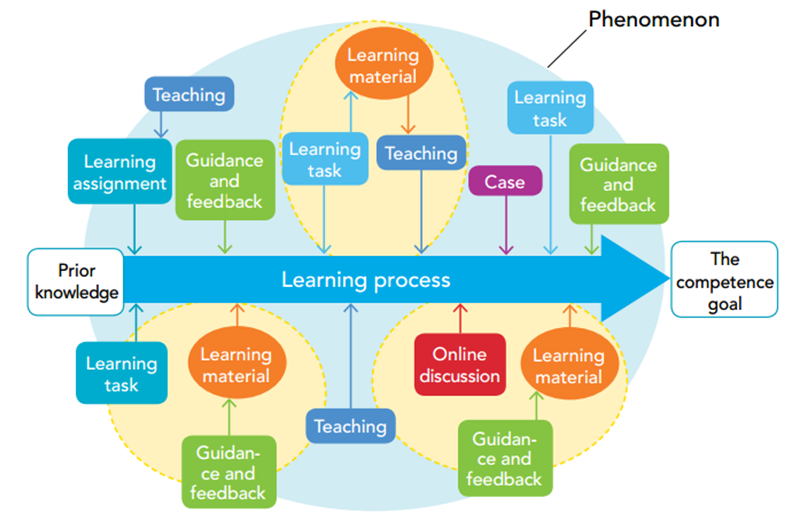 You can look for content from a particular country or region if you're trying to acclimate your ear to a certain dialect or accent.
You can look for content from a particular country or region if you're trying to acclimate your ear to a certain dialect or accent.
Yabla helps experienced learners practice listening and comprehension. (Credit: PCMag)
What makes them different? Yabla offers six languages: Chinese, French, German, Italian, and Spanish, plus an English program for Spanish speakers. When you sign up, you choose just one language. Lingopie has six languages as well (French, Italian, German, Portuguese, Russian, and Spanish). When you pay for an account, you get access to all the content in all the languages. Yabla has more interactive exercises for practicing the new words you learn, and in terms of genre, it offers both instructional learning videos and entertainment. Lingopie has only entertainment—no lessons on grammar or anything else—and only flashcards for interacting with new words you learn along the way.
The Best Audio-Focused Language Apps
If you're the kind of person who can get immersed in podcasts and audiobooks, you might consider an audio-focused language learning program.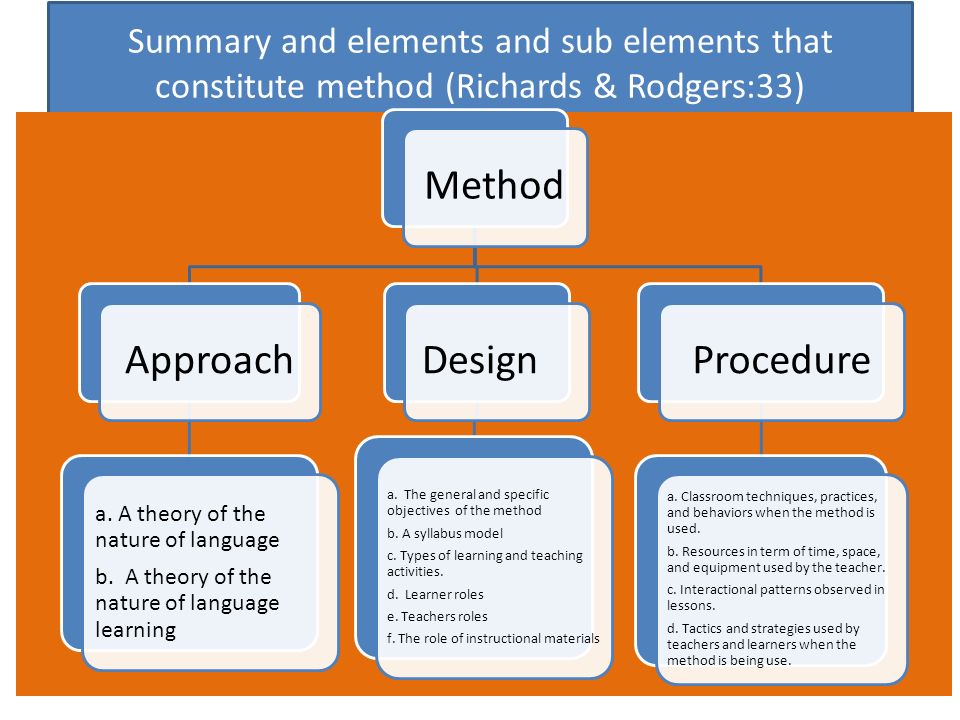 Two that stand out are Pimsleur and Michel Thomas. (Michel Thomas did not score high enough to be included in our top ten.) Each is named after the person who created the learning technique used in the program. Both were sold as tapes, then CDs, and now as apps.
Two that stand out are Pimsleur and Michel Thomas. (Michel Thomas did not score high enough to be included in our top ten.) Each is named after the person who created the learning technique used in the program. Both were sold as tapes, then CDs, and now as apps.
Pimsleur offers audio-focused lessons, plus interactive app content for select languages. (Credit: PCMag)
Pimsleur, named for Dr. Paul Pimsleur, uses a spaced repetition method. In other words, the program uses specific intervals of time between when you first learn a word and when you're asked to recall it, and these intervals are designed for maximum language retention. Each lesson takes about 30 minutes, and you're supposed to do exactly one lesson per day. For select languages, you can find a version of the Pimsleur app with interactive exercises, too.
The method used in Michel Thomas is different. Michel Thomas was a polyglot who developed a method of informal teaching. It involves putting people into a classroom and teaching them words that can be used as building blocks.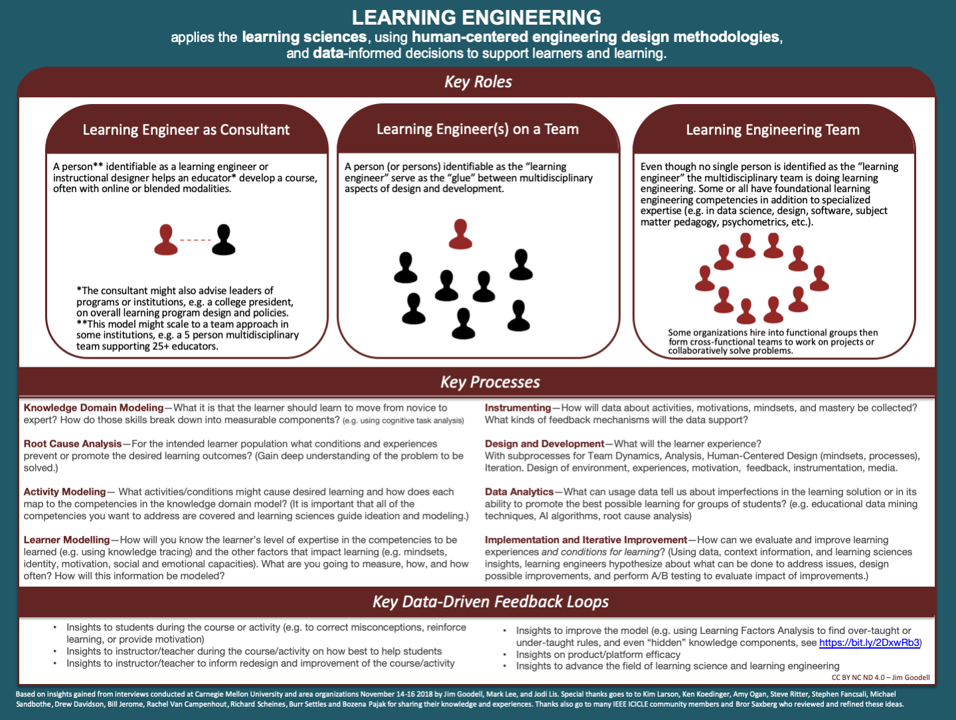 That way, you get to speaking quickly and can mix and match the words you've learned to say in several sentences. When you buy the Michel Thomas program, you hear the recording from one of these classrooms, and you're supposed to play along as if you were there in person.
That way, you get to speaking quickly and can mix and match the words you've learned to say in several sentences. When you buy the Michel Thomas program, you hear the recording from one of these classrooms, and you're supposed to play along as if you were there in person.
For learning a language that isn't widely taught, Mango Languages is one of the best places to look. (Credit: PCMag)
The Best Apps for Hard-to-Find Languages
Most language learning software is available for Spanish, French, German, Italian, and Portuguese. What do you do if you need to learn Igbo or Ojibwe?
When you're in a bind to find an app for a language you want to learn, there are two sources to try: Transparent Language Online and Mango Languages (which didn't make the cut for this list). Transparent has programs for more than 100 languages. Some of those programs are short, but the company is adding to them over time. Mango Languages is an option if you're stuck, though it's not an app that I highly recommend.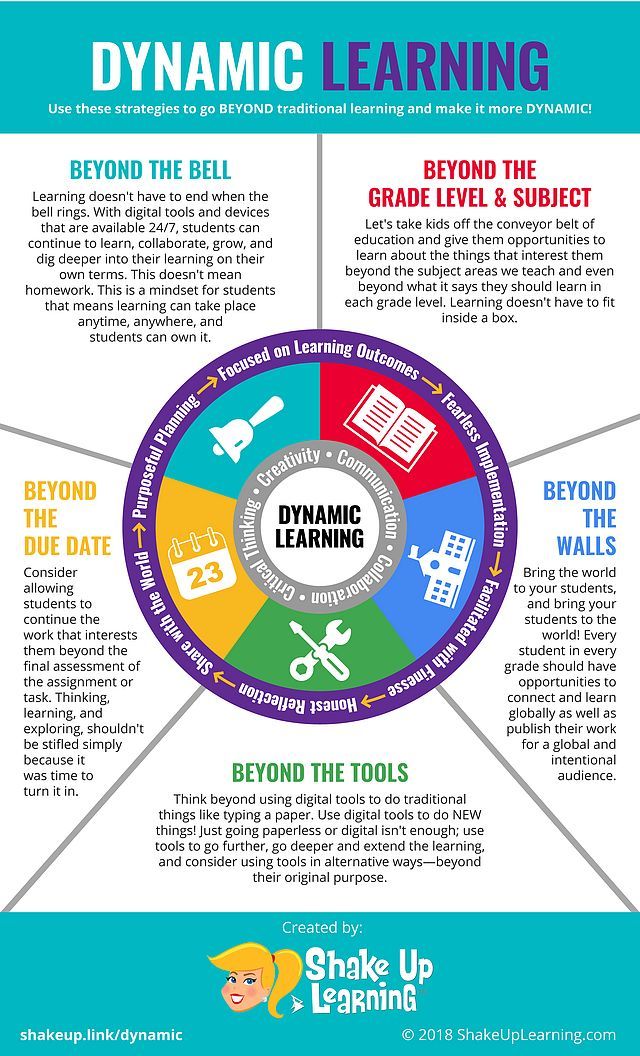 For some languages, however, it may be your only option.
For some languages, however, it may be your only option.
Sign It ASL is the best service we've tested for learning American Sign Language. (Credit: PCMag)
The Best App for Learning ASL
There are several useful apps for learning American Sign Language, but our clear favorite is Sign It ASL. This app meets the unique challenges of teaching fingerspelling as well as more complex signs, grammar, culture, and etiquette.
As you might guess, the content is entirely video-based, using pre-recorded and professionally produced videos. Sign It ASL manages to convey a lot of information in relatively long (up to an hour) video lessons that are entertaining and engaging.
However you choose to learn a language, stick with it! Don't be afraid to change the app you use as you progress. When an app feels too easy, it's time to stretch yourself in new ways.
If any of the apps in this list sounds right for you, click the link for an in-depth review.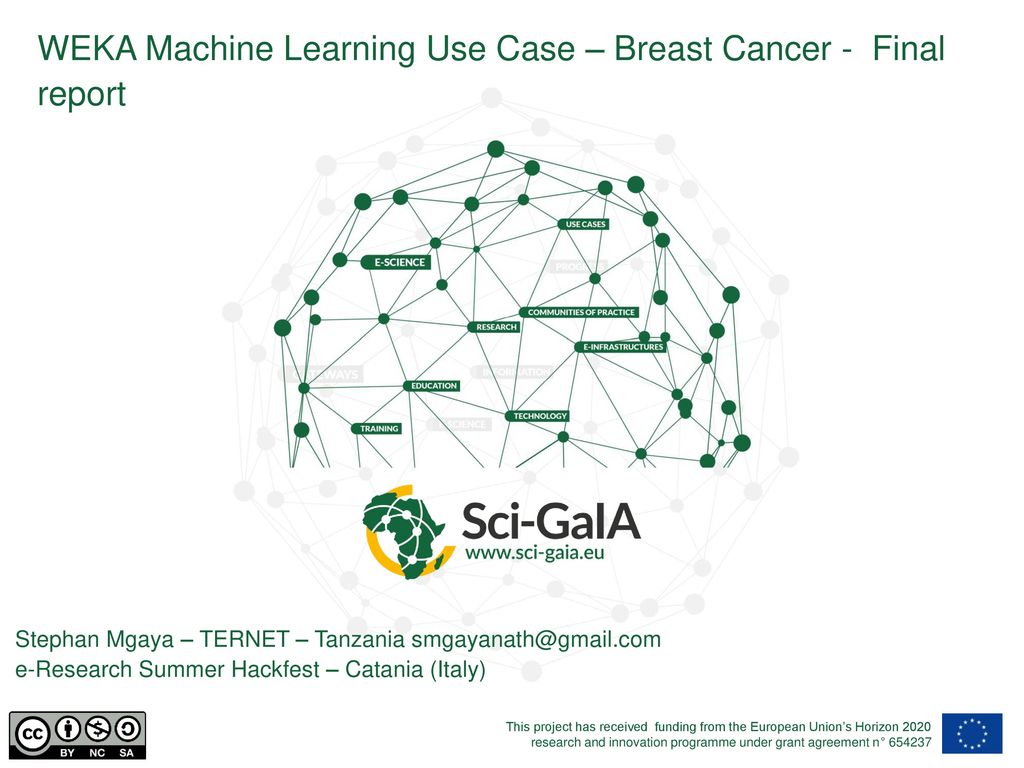 If you're looking to learn something other than a language, from coding to sewing, see our roundup of the best online learning services.
If you're looking to learn something other than a language, from coding to sewing, see our roundup of the best online learning services.
How to build the training process for employees and how to develop a training program
The competitive market environment constantly requires more and more staff competencies. The current skills of any specialist may not be enough to complete the tasks. Therefore, the success of a business depends on the constant development of employees. Open Academy tells how to competently organize the process of employee training.
Organization of corporate personnel training involves several main stages.
Identify the need for training
First, determine how the actual situation matches the desired outcome. Create a profile for each position based on existing competencies. Describe what exactly your employees know and can do at the moment.
Skill assessment may require performance appraisals, in-depth study of employees' personal files and analysis of activities during the period of work in your company.
Then create job profiles based on the desired competencies. Think about what knowledge and skills your employees lack to improve professional results.
At this stage, you will understand what you need to train staff.
Set your desired goals
Set SMART learning goals. That is, goals should be specific, measurable, achievable, meaningful, and time-bound. Need to be clearly defined:
- what employees will learn;
- what result of actions is considered good;
- how realistic it is to train employees;
- how important it will be for your company to achieve the goals;
- how long it will take to study.
In order to assess the quality of training, learning objectives need to be set so that the results are expressed in the actions of the participants.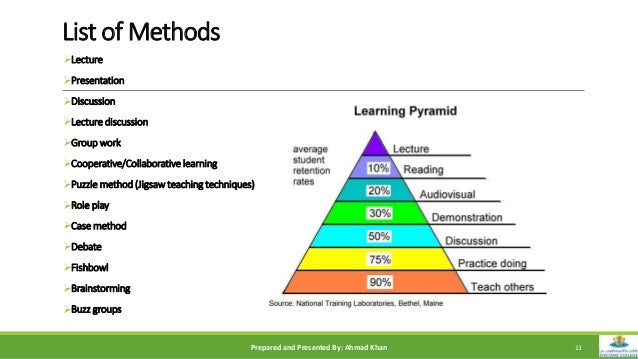 For example: after training, an employee will learn how to use certain tools or labor productivity will increase.
For example: after training, an employee will learn how to use certain tools or labor productivity will increase.
Define training methods
There are many ways to train employees. For example, the following options are possible:
- Training on the job. This format is suitable if the company has highly qualified employees who can become mentors. You can involve your own specialists in the training of employees if such duties are specified in the job description and / or they are paid separately. You can also consider the possibility of internships for individual employees in other companies (for example, with foreign partners).
- Ready-made distance learning systems. This method is appropriate if you need to study a certain direction. For example, a programmer needs to learn a new language or an accountant needs to master the capabilities of a particular software.

- Specially organized training events. In this case, you can independently develop a training program, including only really useful skills that your specialists lack.
When choosing a mentorship or internship, you can only indirectly influence the learning process. In particular, you will be required to set goals for the mentor or trainee. It is worth choosing ready-made programs only if they meet your goals. When developing your own training system, you have the right to decide for yourself what and how to teach.
Select teachers
When choosing a teacher, consider the following criteria:
- Practical experience in teaching. In particular, whether the teacher is a theorist or a practitioner who has achieved some success.
- Methodical preparation. The teacher should understand the peculiarities of adult education, have the skills to prepare teaching materials.
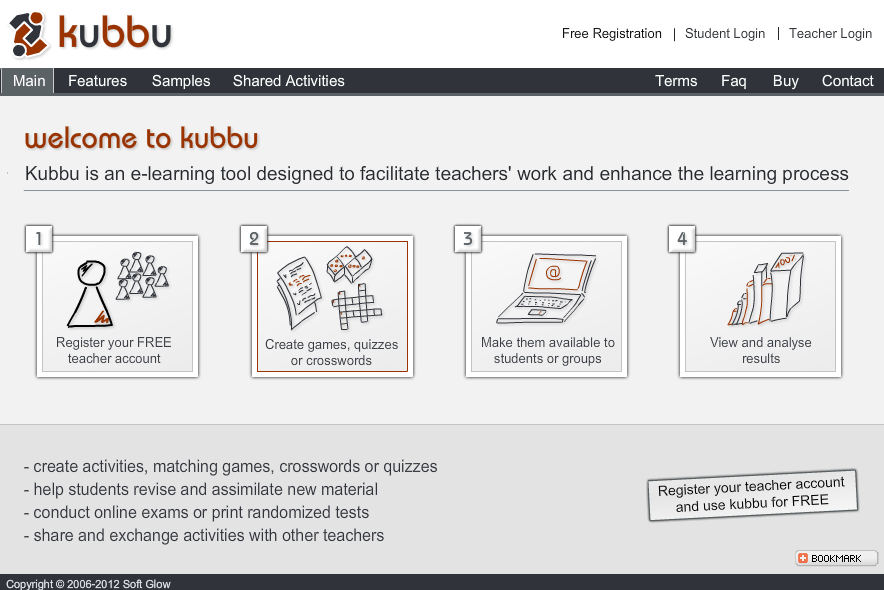
- Teaching skills. Find out if the teacher can communicate important information clearly, give quality feedback, and manage group learning.
- Communication skills. Any good teacher needs to be able to communicate with the audience and speak the same language with them.
Train employees
Define the content of the learning process
Quality learning should be built on the principles of natural learning. The scheme of the training event might look like this:
- Transfer of information.
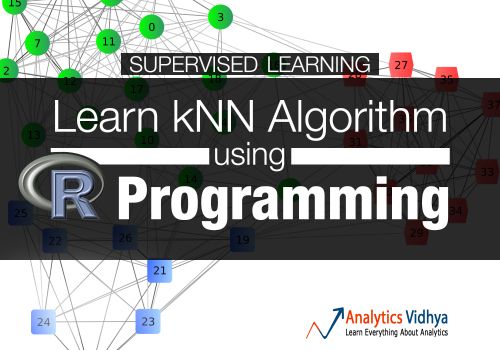
- Practical task.
- Knowledge control.
- Feedback.
That is, after studying the topic, the participant must show in practice what he understood and what he learned. Then the teacher checks the finished work and gives recommendations and / or analyzes the mistakes.
As for the submission of information, the choice of methods depends only on your capabilities and preferences.
For example:
- organize offline lectures;
- show recorded webinars;
- conduct online training in real time;
- blended learning (offline + online).
Develop criteria for assessing the effectiveness of training
One of the most famous methods for assessing the effectiveness of training is the model of Donald Kirkpatrick. According to this model, it is necessary to divide the learning process into four levels, which are to be assessed:
- Reaction.
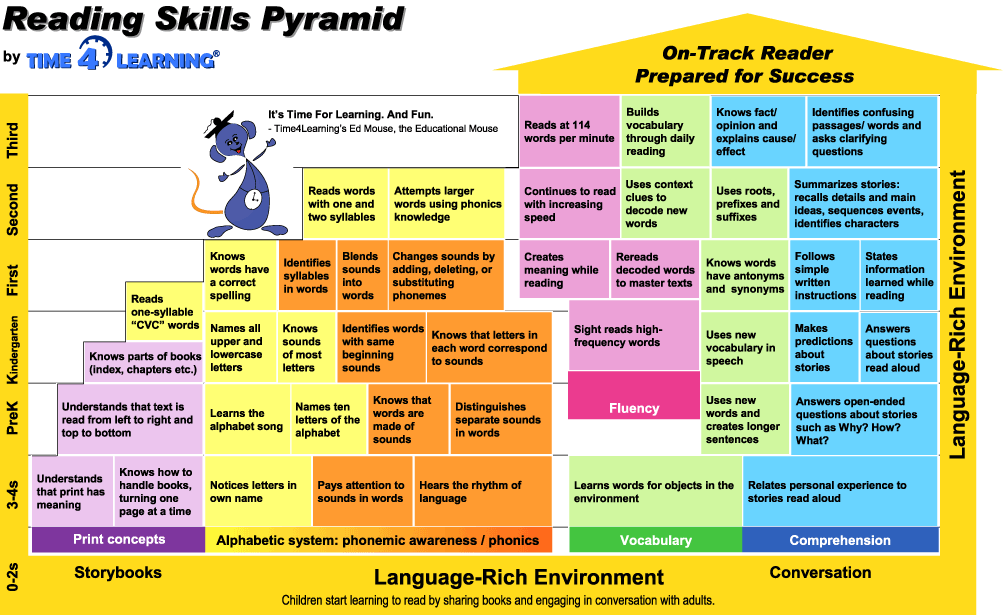 We check whether the participants liked the training and how they plan to apply the knowledge. Evaluation methods - questionnaires, interviews, focus groups.
We check whether the participants liked the training and how they plan to apply the knowledge. Evaluation methods - questionnaires, interviews, focus groups. - Training. We evaluate the quality of the acquired knowledge. Assessment tools - tests, practical tasks, questionnaires.
- Behavior. We identify changes in the behavior of the participants. In particular, whether employees use new knowledge in their work activities. Methods of evaluation - review of behavior and results of work, study of work plans, surveys of participants.
- Results. At this stage, the economic efficiency of training is evaluated. To do this, it is necessary to measure certain business indicators before the start of training and, after implementing the acquired knowledge, measure the same indicators again. For example, you can evaluate the level of sales, productivity improvement, service quality.
Employee training is vital for companies that want to meet market demands.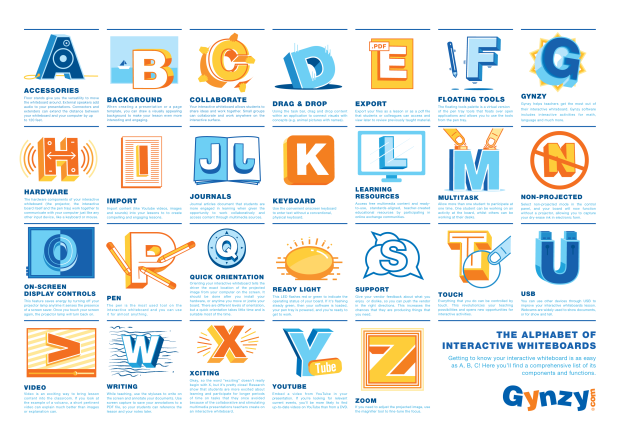 A common mistake many managers make is that they try to update the state when they need to increase the level of employees. This is not the best way, because knowledge and new employees become obsolete over time. It is much more efficient to train staff yourself as needed. But it is important to correctly formulate the learning objectives and clearly identify the desired results.
A common mistake many managers make is that they try to update the state when they need to increase the level of employees. This is not the best way, because knowledge and new employees become obsolete over time. It is much more efficient to train staff yourself as needed. But it is important to correctly formulate the learning objectives and clearly identify the desired results.
Link copied
Moodle, iSpring, WebTutor and others
There are more than 800 distance learning systems in the world. This is the data of the largest consulting agency in the field of online education eLearning Industry.
A company that decides to organize online training for the first time, there is a difficult question: how to choose the right platform?
To make it easier for you to make the right choice, we have analyzed nine popular LMS providers in Russia according to the following criteria:
Article content
- Features of the system.
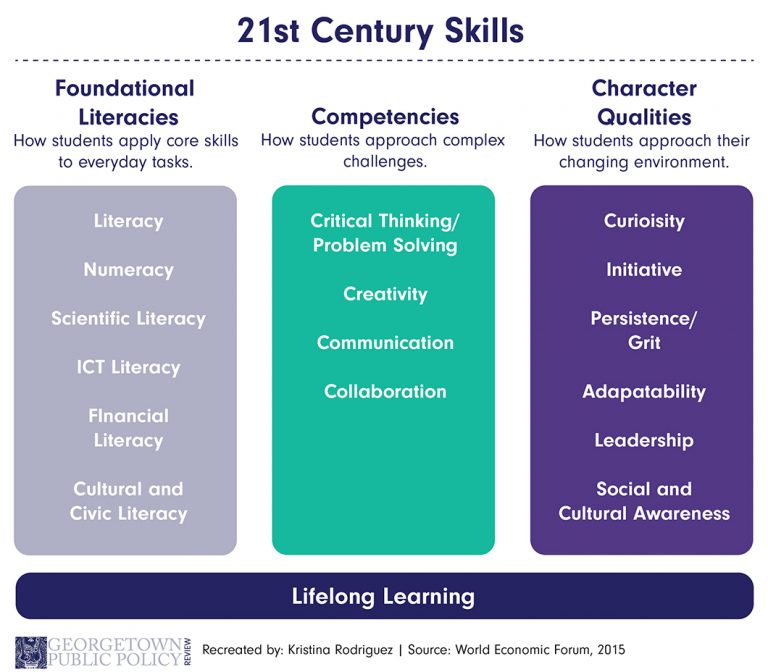 What makes the system stand out from the rest?
What makes the system stand out from the rest? - Content support . What standards and content formats for online learning does the system support?
- Content creation . Is there a Course Builder (Authoring Tool)?
- User management . What can be done with users on the platform?
- Reporting system . What reporting forms are supported?
In the article you will find paid and free services in Russian and foreign languages that are suitable for corporate training and launching an online school.
We have released a separate article about platforms for selling courses. It examined such popular services as GetCourse, Antitrainings, Udemy, Learme and others. We examined in detail the capabilities of platforms for creating courses and tools for selling them (accepting payments, auto mailing, reporting system).
Go to overview→
| Platform | Feature |
1.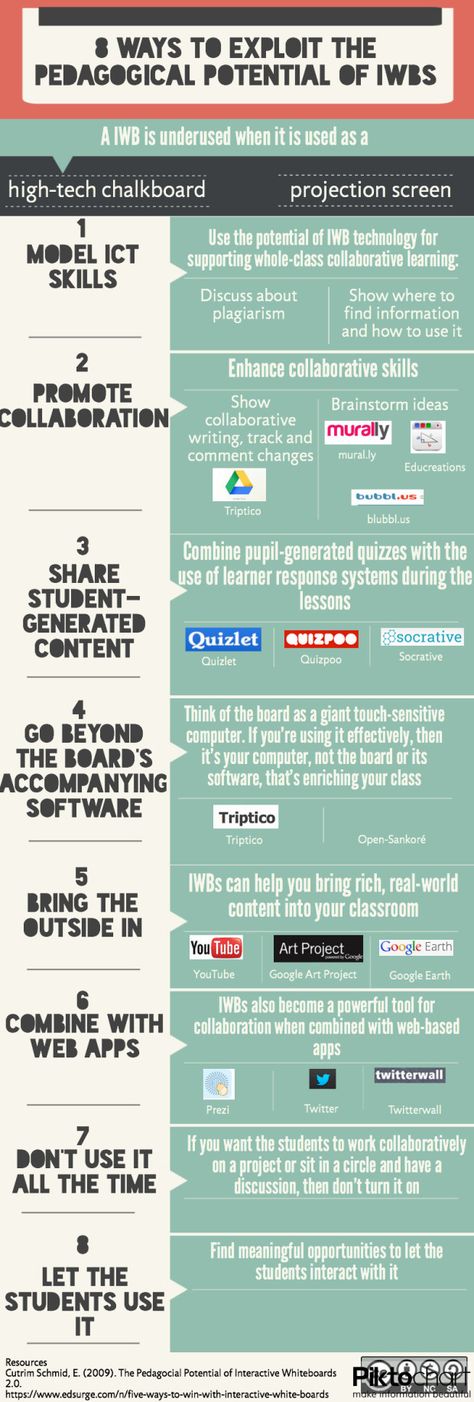 Moodle Moodle | Free platform with high customization. Installed only on your server. There are many plugins to extend functionality. Requires web development skills for administration. |
| 2. Ilias | Free platform with the ability to create forums and personal blogs. Installed on the server. Ilias has an open source code, which allows you to modify the platform for your tasks if you have programming skills. |
| 3. iSpring Learn | Enterprise oriented platform. Ready to work immediately after registration. Support for all types of training materials, webinars, detailed statistics and a course editor that allows you to quickly create courses and simulators from office documents and videos. |
| 4. WebTutor | A modular HRM platform that allows not only to build training, but also all HR processes: competency assessment, automate the selection and initial training of personnel. A complex system with a wide range of possibilities.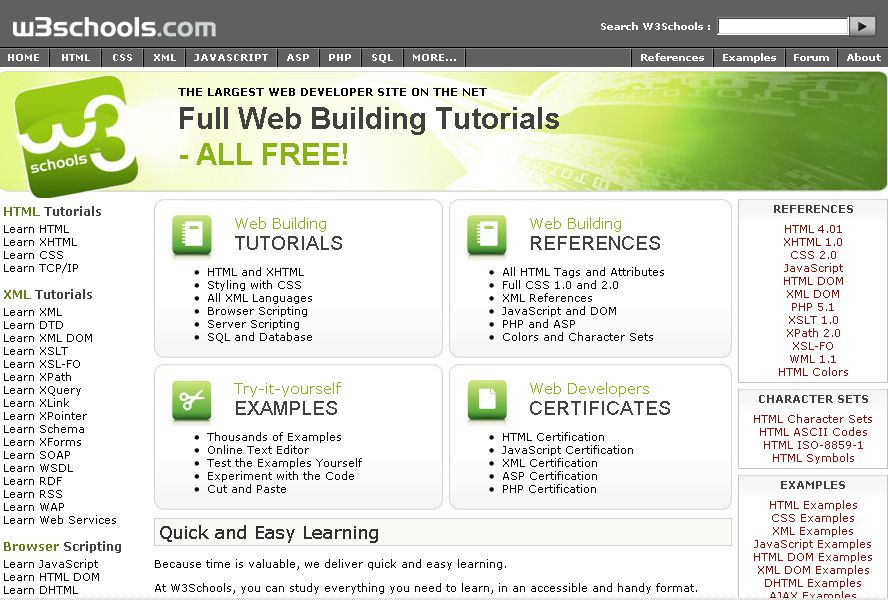 |
| 5. Teachbase | Cloud-based learning platform. There is a built-in course editor - the page with the course is assembled on Tilda, like a regular landing page. It is possible to sell courses. |
| 6. GetCourse | The most popular platform among information businessmen. Webinars, integration with many payment systems, protection against theft of courses. |
| 7. iSpring Market | A platform for creating your own online school. The service provides a constructor and marketplace for online courses and does not charge a commission on sales. |
| 8. Memberlux | Plugin for WordPress that allows you to create a learning portal based on a regular site. One-time payment, suitable for beginners infobusinessmen. |
| 9. "Anti-trainings" | Service for selling online courses and webinars with a mobile application, built-in CRM system, a service for rylling and gamification.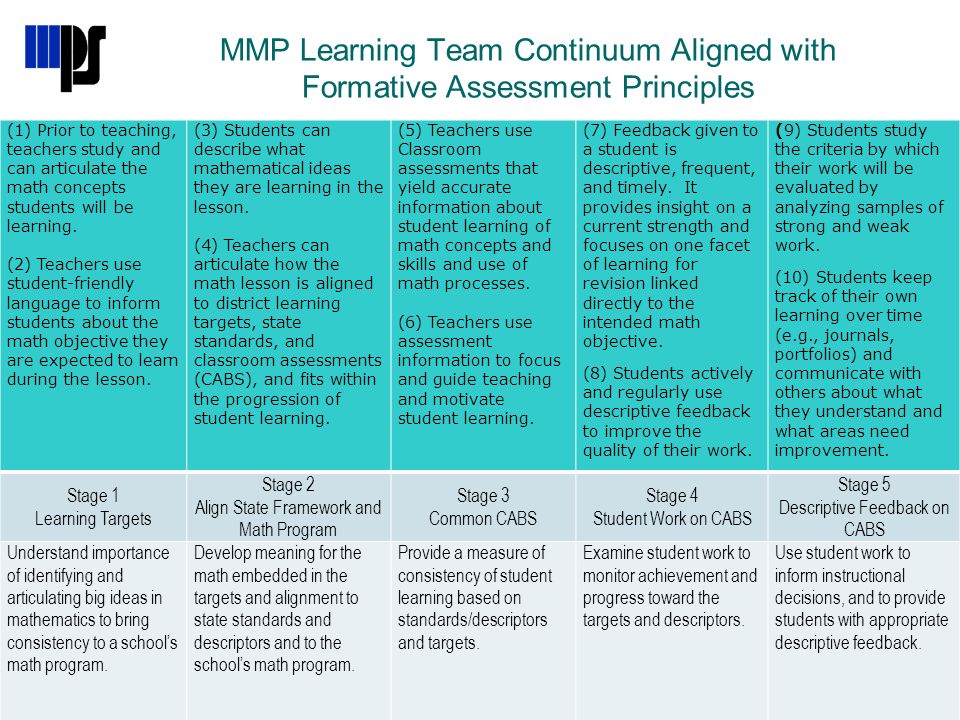 |
Free platforms
In this section, we'll take a look at two free online learning platforms: Moodle and Ilias. Their main feature is open source. This means that the platform can be modified to fit your needs. The main thing is to understand programming or find a specialist who will help you set everything up.
1. Moodle is a free e-learning system
Moodle is a free and open source e-learning system. Over the years of development, a strong community has formed around Moodle, which creates new modules (plugins) for the platform. A module is a ZIP archive that, when installed on a platform, adds new features or changes the design. Today, Moodle has been translated into over 100 languages and supports over 1500 plugins.
Moodle is suitable for organizing training in universities and training centers, as well as for corporate training. Moodle is relatively difficult to set up than commercial platforms. But its administration can be more expensive, due to the involvement of third-party specialists and the maintenance of your own server.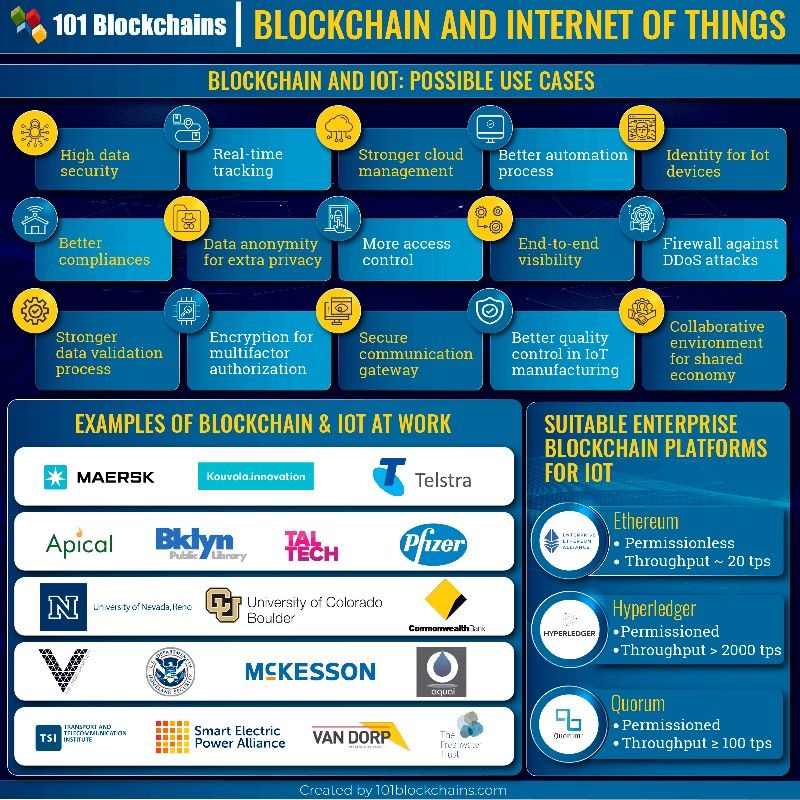 As an alternative, you can try iSpring Learn. Find out how iSpring differs from Moodle→
As an alternative, you can try iSpring Learn. Find out how iSpring differs from Moodle→
Moodle features
- Platform customization via plugins. The functionality and design of Moodle is changed with the help of plugins that can be downloaded for free from the Internet or created by yourself.
- Open source system. Anyone can develop. As a rule, plugins are developed by users themselves, and then posted on the Internet for general access.
- Integration with other services. Moodle is easy to integrate with other platforms like WordPress or Zoom webinars.
Content support
Moodle supports the most popular e-learning standards: IMS, AICC and SCORM. xAPI (Tin-Can) support is enabled via the Logstore API plugin.
You can also upload presentations, images, video, audio and text files to Moodle.
Content Creation
You can create text lectures and polls in Moodle. If you connect the Interactive Content H5P plugin, you can add learning content from H5P: a web service for creating interactive learning materials.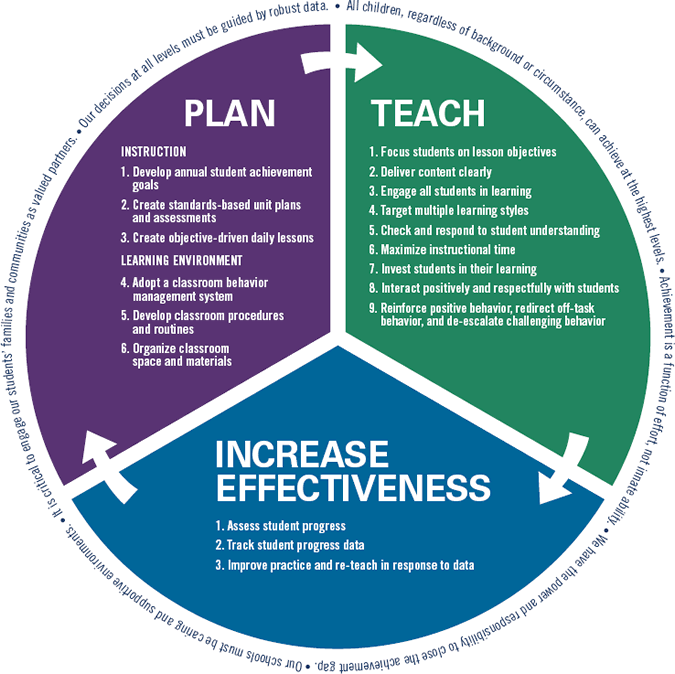
You can use separate programs such as iSpring Suite to create better lessons.
User management
By default, users can be assigned roles and grouped into groups. All other features, such as mass assignment of courses and setting up registration conditions, are added using plugins.
Here are the most popular ones as an example:
- Email-based self-registration with admin confirmation — includes user self-registration
- AutoEnrol - automatically adds new users to the course
- File Upload - upon registration, users can upload a ready-made questionnaire with information about themselves
- Inactive User Cleanup - removes inactive users from the system
- Merge User Accounts - allows you to merge two accounts in one
Reporting system
In Moodle, you can customize the reporting system for yourself - select only the data that is needed to analyze student progress.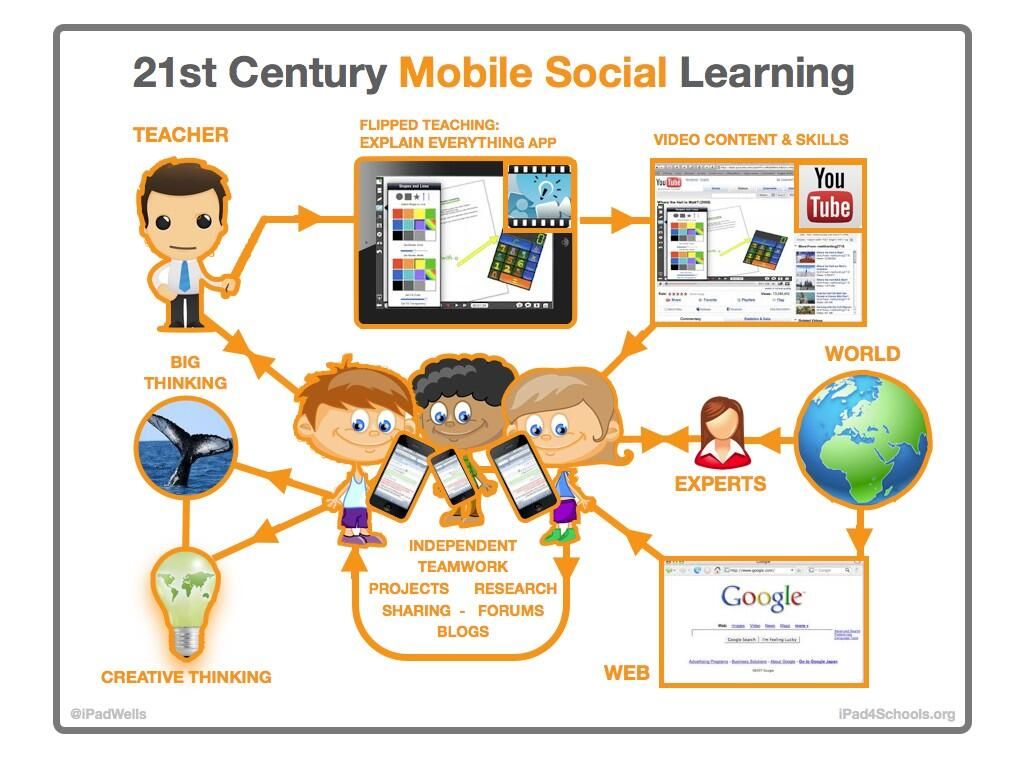 For example, you can see how much time they spend studying the course, how often they visit the platform, what mistakes they make in tests.
For example, you can see how much time they spend studying the course, how often they visit the platform, what mistakes they make in tests.
The set of reports in your system depends on the plugin you install. There are 38 of them in total. For example, you can set up statistics on the progress of users and their activity, the popularity of courses, the operation of the platform (collection of errors, number of visits, etc.).
This is how the progress report created with My Feedback looks like:
How to test the platform
You can try the free web version of Moodle on the official website. By default, the site will offer one of two options - Mount Orange School or Moodle Sandbox.
Mount Orange School - you are working with a ready-made learning platform with all the settings. There are even downloaded courses and bots, that is, virtual students on which courses can be tested.
Moodle Sandbox is a platform that needs to be configured from scratch.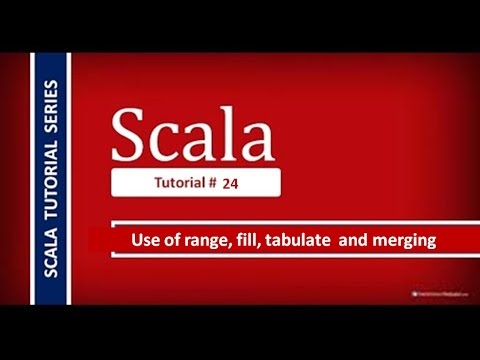 This option is for those for whom the configured site is not suitable, for example, they want to understand the installation of plugins.
This option is for those for whom the configured site is not suitable, for example, they want to understand the installation of plugins.
Configuring plugins
You can install Moodle on your server or try the cloud version of Moodle Cloud. The initial functionality is rather poor, so it is better to supplement it with plugins. They can be downloaded for free from the Moodle website:
- On the main site at the very bottom we find Plugins in the Downloads submenu;
- In the Navigation menu on the right, select Plugin Types;
- Select the desired category, find the desired plugin and download it as a ZIP archive. If you need to find a plugin by name, use the search on the same page.
To install a plugin, go to your site with Moodle installed, then go to Administration, select Plugins and Install Plugins.
2. ILIAS - free learning system with forums and personal blogs
Free online learning platform from Germany, used by schools and universities around the world.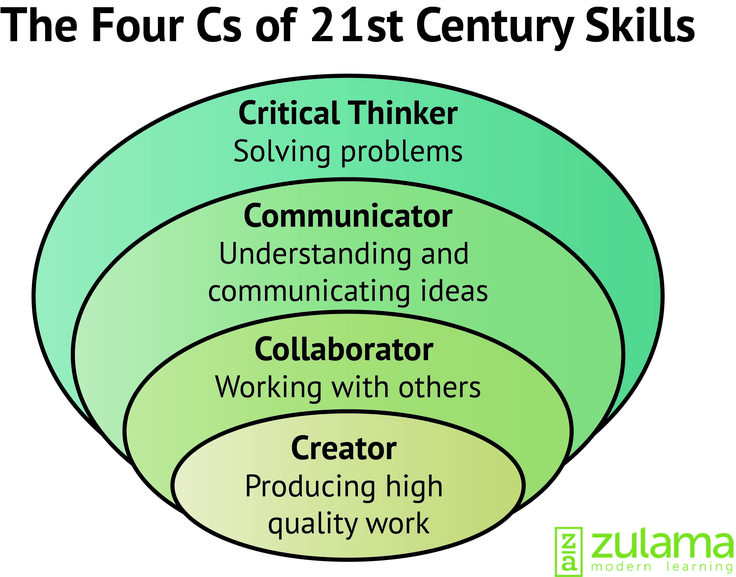 Created in 1998.
Created in 1998.
To get started, you need to install ILIAS on the company's servers. At the same time, the platform is open source. This means that any company can modify the platform to fit their needs. For example, change the design or add additional features.
ILIAS features
- Plug-in configuration. You can expand the standard set of ILIAS features with free and paid plugins, of which 93 at the time of writing.
- Intuitive interface. The platform was designed for German students, so the ILIAS interface is similar to a social network and easy to use.
- The most important thing for learning. To work with students, ILIAS has an editor for tests and surveys, a mailing service, a built-in chat for communication, forums, a training calendar, a reporting system, and integration with the PayPal payment service.
- Personal blog. Each student has an account in ILIAS. Here he can take courses assigned to him by the administrator and maintain a personal blog available to other users of the platform.
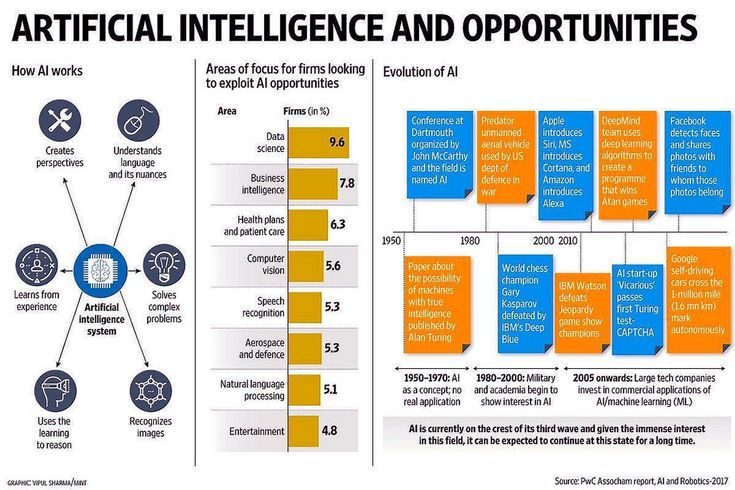
Brief overview of ILIAS features in English
How to try the platform
To evaluate ILIAS, the official website has a free account with ready-made courses in mathematics, chemistry, medicine and programming that you can take. This will help you understand how convenient it is to study on the platform.
You can download the latest version of the platform from the ILIAS website and install it on the server to understand how convenient it will be for the administrator to work.
Content support
ILIAS can upload text documents and presentations, photos, videos and music, as well as two formats of e-learning courses: SCORM 1.2 and SCORM 2004.
Content creation
tests and surveys. For this, the platform has a built-in editor.
- Training programs.
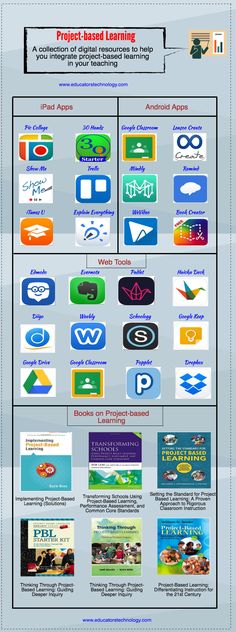 Text documents, presentations and videos can be combined into step-by-step training programs, set deadlines for completion and the logic of passage. For example, make it so that new material opens only when the previous one is completed.
Text documents, presentations and videos can be combined into step-by-step training programs, set deadlines for completion and the logic of passage. For example, make it so that new material opens only when the previous one is completed. - Tests and anonymous surveys. ILIAS has a built-in test editor. There are 17 types of questions available to accurately test knowledge. Among them, choosing one wrong answer and matching.
To create interactive courses, video tutorials, simulators and educational games, you will need additional programs that are compatible with ILIAS. For example, the iSpring Suite constructor.
User management
You can add students to the platform manually one at a time or automatically using a list. Also, the user can register on the platform on his own by sending him a link to the course.
All ILIAS users are divided into roles. Each role has its own capabilities and tasks. This helps to differentiate access rights in the account and keep order on the educational portal.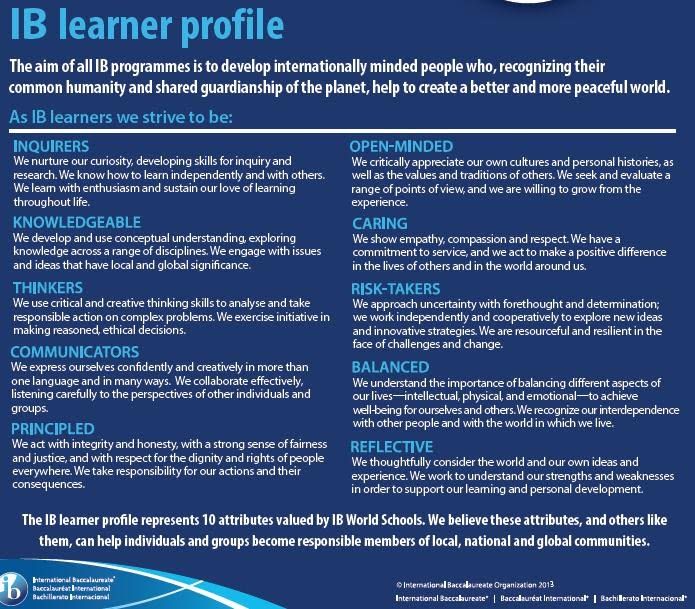
There are 7 roles on the platform: student, teacher, group member, group administrator, course administrator, author, local administrator.
User roles in ILIAS
Reporting system
By default, ILIAS provides general training data. For example, how many people completed the course, for how long, what score they scored in the tests. This data can be downloaded to a computer in XML and CSV formats.
To get extended statistics on students, you will have to install additional plug-ins from the official site or create them yourself.
Corporate Learning Platforms
Help launch remote training for employees and move face-to-face training to an online format. To do this, there is an opportunity to recreate the organizational structure of the company with departments and branches, training trajectories for the position, employee assessment using the 360-degree method, a knowledge base, training analytics and integration with personnel systems.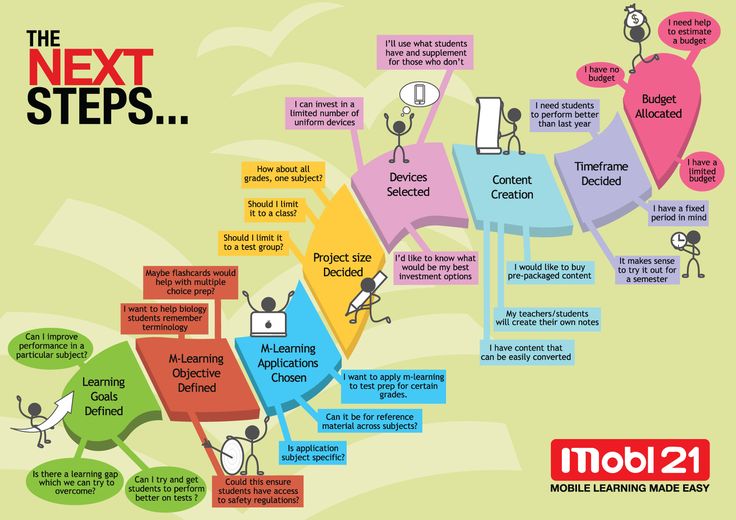 For example, Bitrix 24 or 1C.
For example, Bitrix 24 or 1C.
3. iSpring Learn - Online Corporate Learning Platform
iSpring offers a complete solution for corporate online learning. It includes the iSpring Learn Learning Portal and the iSpring Suite Course Builder. The solution is focused on the quick launch of online learning.
Learn more about the online learning platform →
iSpring Features
- Course Builder. Using iSpring Suite, you can create educational content: courses, tests, interactive simulators and screencasts.
- Unlimited storage. You can upload an unlimited number of files to iSpring Learn.
- Integration with other services. iSpring Learn easily integrates with other customer systems through an open API. For example, it can be a personnel system or a corporate portal.
- Platform quick launch. The platform does not need to be configured for a long time. It is enough to register, download courses and invite users.
How to try platform
You can request trial access on the official website by filling out the form. An email will be sent to the mail with two links: the transition to the educational portal and the iSpring Suite software installer.
An email will be sent to the mail with two links: the transition to the educational portal and the iSpring Suite software installer.
Content Support
iSpring Learn supports SCORM eLearning. Courses created in iSpring Suite and published in iSpring Learn allow you to collect detailed learning statistics, as with the xApi (Tin Can) standard.
You can also upload presentations, images, video and audio files to the platform. If you want to view text files on the platform, then convert them using iSpring Flip (included in the Suite) before downloading. The volume of downloaded files, as well as the storage itself, is not limited.
Content Creation
The iSpring Suite Course Builder is responsible for creating learning content. This is an add-on for PowerPoint that allows you to create e-learning courses from presentations. The Suite includes six modules that allow you to create interactive courses, tests, interactive simulators, video courses and books.
User management
New users can be registered manually, automatically by a list from a CSV file, invited by email. There is also a self-registration function - an employee enters the portal, registers and takes the required course.
You can organize users into groups and organizations, enroll them in courses and training programs, and send messages to them. If you conduct face-to-face trainings, you can create an event in the calendar, and after the training, enter the results into the system.
Reporting
iSpring Learn can upload 12 types of reports. For convenience, the reports are divided into groups:
- By tests, dialogues, tasks. You will find out what mistakes the employees made in the test, whether they managed to complete the dialogue simulator and what seemed difficult to them in their homework.
- By users. Here you can find out which users and groups are the most active and what content they view.
- Based on materials.
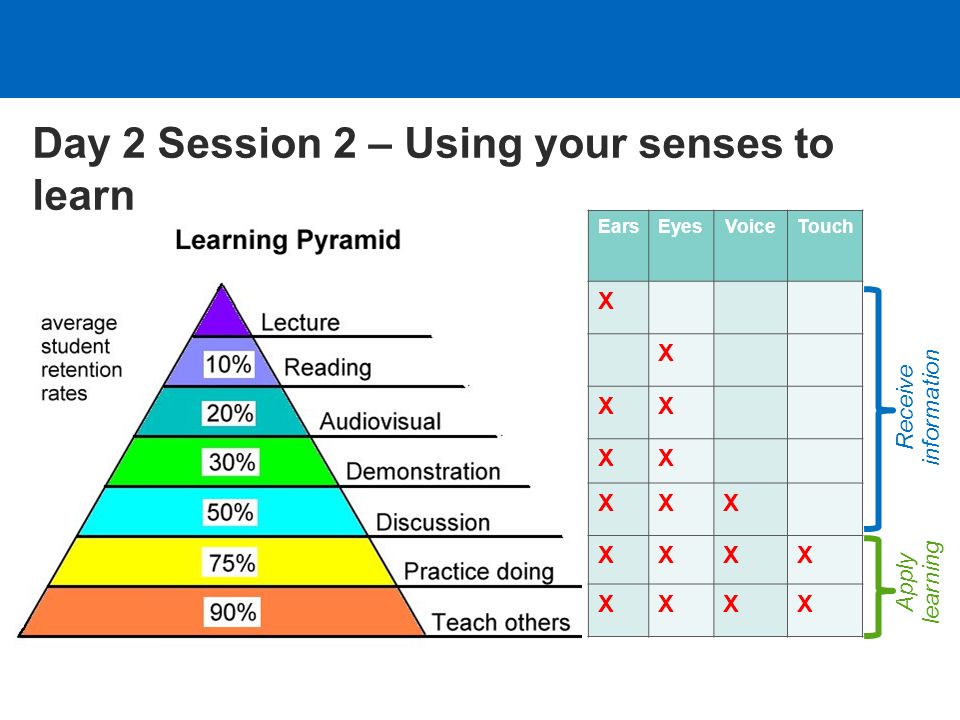 Here you can find out the actions performed on the material, how often it was viewed and a summary of user achievements.
Here you can find out the actions performed on the material, how often it was viewed and a summary of user achievements. - For events. Here you can find out how many events were held and who attended them.
- According to training programs. Here you can find out how well users are doing in training programs.
iSpring Learn Features Overview
With iSpring Learn, you can run a full learning cycle:
- create training courses and enroll users
- develop individual development paths for employees
- check progress through statistics and reports 8 90 face-to-face trainings through the calendar
4. WebTutor - an online training system with modules for managing and evaluating personnel
WebTutor is a development by WebSoft, with which you can create a corporate platform for training and certification of personnel, as well as automating HR processes. The functionality of the platform depends on the purchased modules.
The functionality of the platform depends on the purchased modules.
WebTutor features
- Platform customization via modules. WebTutor offers modules - separate programs with functionality. For example, there are modules for distance learning, recruitment, webinar room, chat bots. There are 12 modules in total, each is paid separately.
- Integration with other systems. WebTutor can be integrated with the client's IT infrastructure systems: 1C, Oracle EBS, SAP HR, etc.
- Course constructor. WebSoft has a CourseLab course builder, which is purchased separately. It can be used to create educational content.
How to try the platform
There are two ways to try WebTutor:
- Contact WebSoft and request temporary demo access. You will be sent a link to the portal and a distribution kit for the administrator.
- Leave a request on the main site by clicking on the "Try" button. You will be sent a distribution kit of a trial version.

Content support
WebTutor LMS module supports SCORM, AICC and xAPI standards.
In addition, images, video, audio and text files can be uploaded to the platform. Uploaded files will be viewable by users and can be used as attachments to courses, but courses themselves cannot be assembled from them. Educational materials are created using a separate program CourseLab.
Content Creation
WebSoft CourseLab allows you to create interactive courses, tests, and interactive simulators. If there are no functions, they can be added by writing Java scripts directly in the program.
User management
In WebTutor, users can be added to the system by importing from a file (csv, xls, txt).
New users can be grouped, enrolled in courses, and checked for progress. WebTutor also allows you to create unique roles for users and set up rights for them. Roles define access to content in the system, manage other users, and configure modules.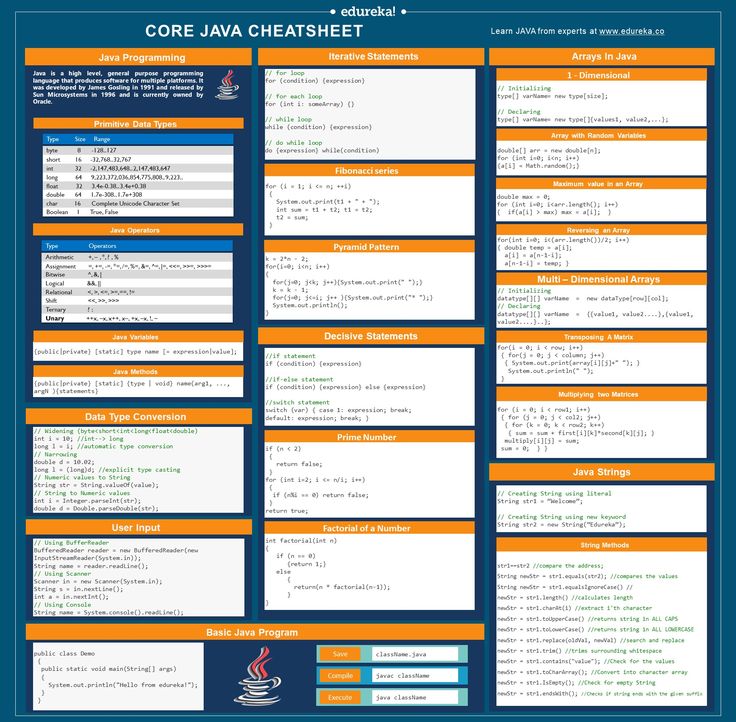
Reporting system
WebTutor allows you to collect statistics on any system data and upload it in the form of a graph or table. For example, you can create a report with information about a user and what courses they have purchased. Thus, highly specialized reports can be generated.
Additionally, each module has reports that allow you to view detailed statistics. For example, in the LMS module, you can find out a report on courses, sections, employees, tasks, course goals, comments, learning dynamics.
Overview of WebTutor features
5. Teachbase is a platform for creating and selling online courses
Teachbase is a web service for distance learning. On the platform, you can organize both remote training for employees and the sale of courses.
Teachbase Features
- Integration with other systems. Teachbase can be integrated with third party CRM and payment systems.
- Webinar platform. Teachbase allows you to conduct webinars directly on the platform without third-party services.
How to try the platform
You can request a trial access on the official website by clicking on the "Try for free" button and filling out the form. You will receive a link to a demo version of the platform for 14 days.
Content Support
You can upload text documents, presentations, images, and videos to Teachbase. The uploaded content is then used to create courses in the content editor.
Content creation
Teachbase has a built-in content editor that allows you to create tests and courses. Courses on the platform are a sequence of texts, presentations, images and videos.
User management
Users can be invited by email or imported from a CSV file.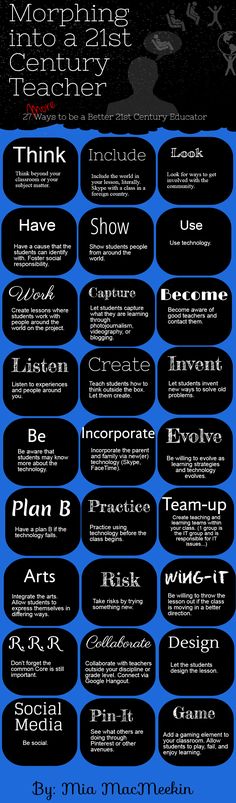
Users can be grouped and enrolled in courses. The following roles are also available on the platform:
- Listener - regular user;
- Mentor - is assigned to the group, monitors the implementation of tasks;
- Specialist - creates courses, conducts webinars and assigns them to listeners;
- Manager - all specialist features, plus can add other specialists to the platform. Only the manager has access to the reports.
Reporting
In Teachbase, you can view statistics on users, tutorials, webinars, and activity. Reports can be downloaded in CSV format.
Teachbase Features Overview
Online School Platforms
Looks like an online store. They will help create courses and get paid for it. To do this, there is a built-in market place, a crm system for monitoring transactions, purchase analytics, payment acceptance, a landing page and website builder, and a customer mailing service.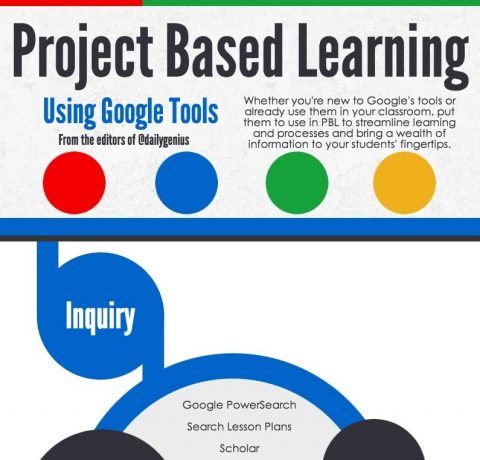
6. GetCourse — a service for online training and webinars
GetCourse — a service for information business that combines a training platform, a webinar room and CRM. Using the platform, you can organize the sale of training content.
Features GetCourse
- Sale of courses. On GetCourse, you can sell trainings and webinars, create mailing lists, and track sales performance.
- Automation of business processes. GetCourse does all the routine work for infobusinessmen: it reminds students about the upcoming webinar, checks tests, and issues certificates to users after successfully completing the course.
How to try the platform
You can get a 14-day demo access to GetCourse on the main site by clicking on the "Start using GetCourse" link and filling out the form.
Content support
You can add images and videos to trainings without conversion, as well as upload any files for download by other users. Storage size varies by subscription plan.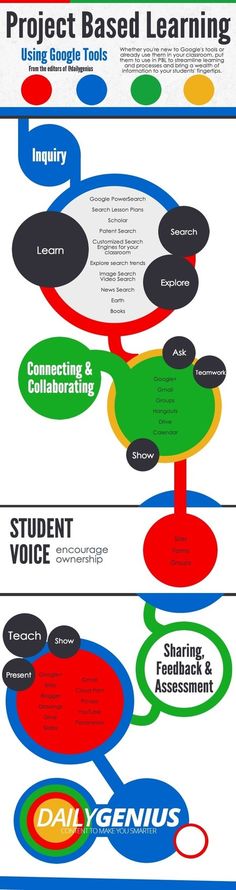
Content creation
GetCourse allows you to create trainings - tasks that can consist of text boxes, images, videos and tests (single choice questions).
User management
You can create profiles for users, manage their rights, view statistics on their actions.
GetCourse allows you to set individual rights for each user. For example, the rights to configure CMS, work with statistics or manage mailings.
Reporting system
In GetCourse, you can get statistics on tasks, users, sales, business processes, website traffic and ROI. There are three types of reports: table, graph and cumulative.
Overview of GetCourse features
7. iSpring Market - a platform for selling online courses
iSpring Market is suitable for anyone who wants to earn money on their knowledge and skills.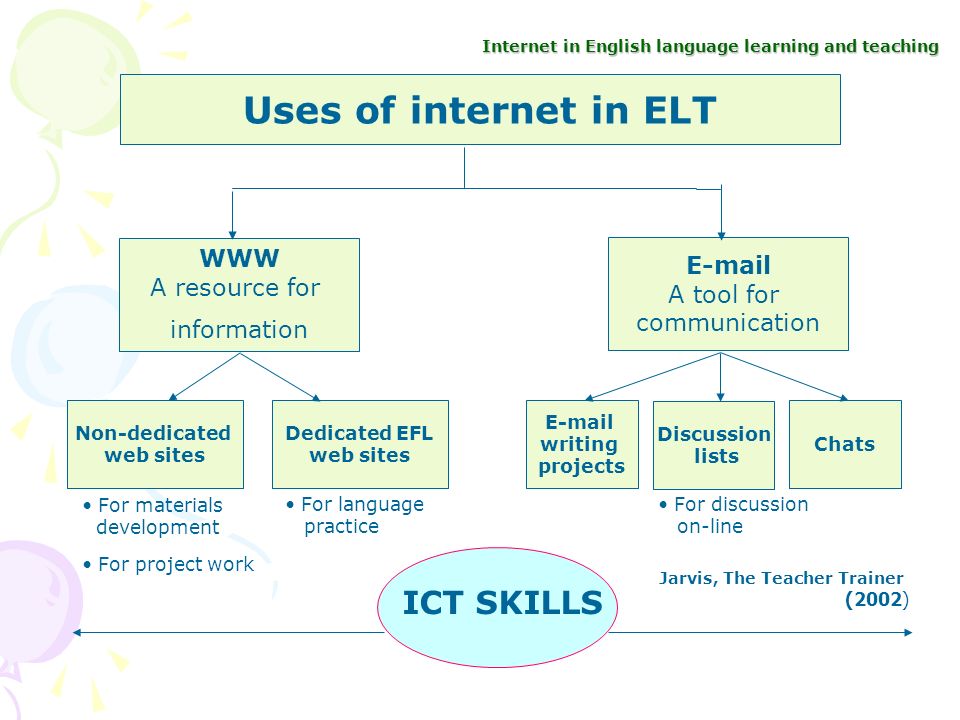 Here you can create online courses, list them for sale on the marketplace, and accept payments from customers.
Here you can create online courses, list them for sale on the marketplace, and accept payments from customers.
The service works via the Internet, does not require special knowledge, it does not need to be installed on a computer. The interface is intuitive, almost everyone can understand it. There is a free trial period of 14 days.
Features of iSpring Market
- SEO-optimization of courses. In the course settings, you can add SEO titles and tags to make the page indexed and make it easier for customers to find it in Google and Yandex.
- Ready showcase with courses. This is your school's main page, where you can see all online courses. You can arrange it according to your course, group the courses into categories and specify the price for each.
- Gamification. You can further motivate your students with rankings, virtual and real rewards. For example, for academic success, the system will open free access to an additional lesson or master class.

- Accepting payments without commission. In iSpring Market, customers pay in any convenient way: with a bank card or with an electronic wallet. For example, through Pay Pal, Stripe, Yukassa, Robokassa, PayAnyWay and Tinkoff. The system does not charge a commission for the transfer.
- Detailed analytics. The system will generate reports on student engagement and show which materials are most in demand. And with the help of sales reports, you can see which total revenue, which courses are bought more and from which channels customers come more often.
- Certificates. In iSpring Market, you can open a certification center: conduct exams and issue professional retraining diplomas. As soon as the client completes the course, the system will automatically send a personalized certificate. You don't have to spend time on this.
How to try the platform
The platform can be tested free of charge for 14 days. The functionality is not limited. To try, you need to leave your contacts on the iSpring Market page.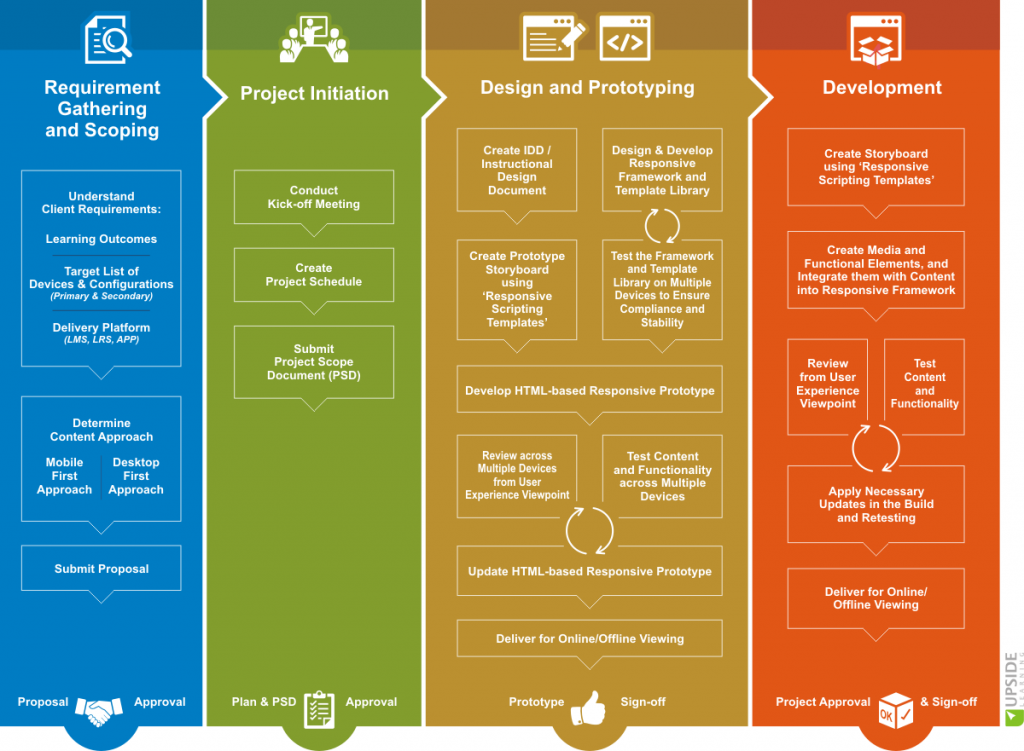 Immediately after that, you will be able to create courses, place and sell them on the marketplace.
Immediately after that, you will be able to create courses, place and sell them on the marketplace.
Content support
iSpring Market supports learning content in a variety of formats. Upload video tutorials, host webinars, podcasts, write tests, write text lessons. You can sell each material separately or assemble one curriculum from them.
In iSpring Market, you can upload content in different formats.
The platform also supports SCORM courses, which is an international e-learning standard.
Content creation
In addition to access to the iSpring Market, you will have access to the iSpring Suite course builder. The program works in Powerpoint. With its help, you can turn a simple presentation into an interactive course. For example, create dialogue simulators, tests and other types of content and immediately add them to the presentation.
After that, you just need to upload the finished course to the iSpring Market. Users will be able to take lessons from their phone, tablet and computer.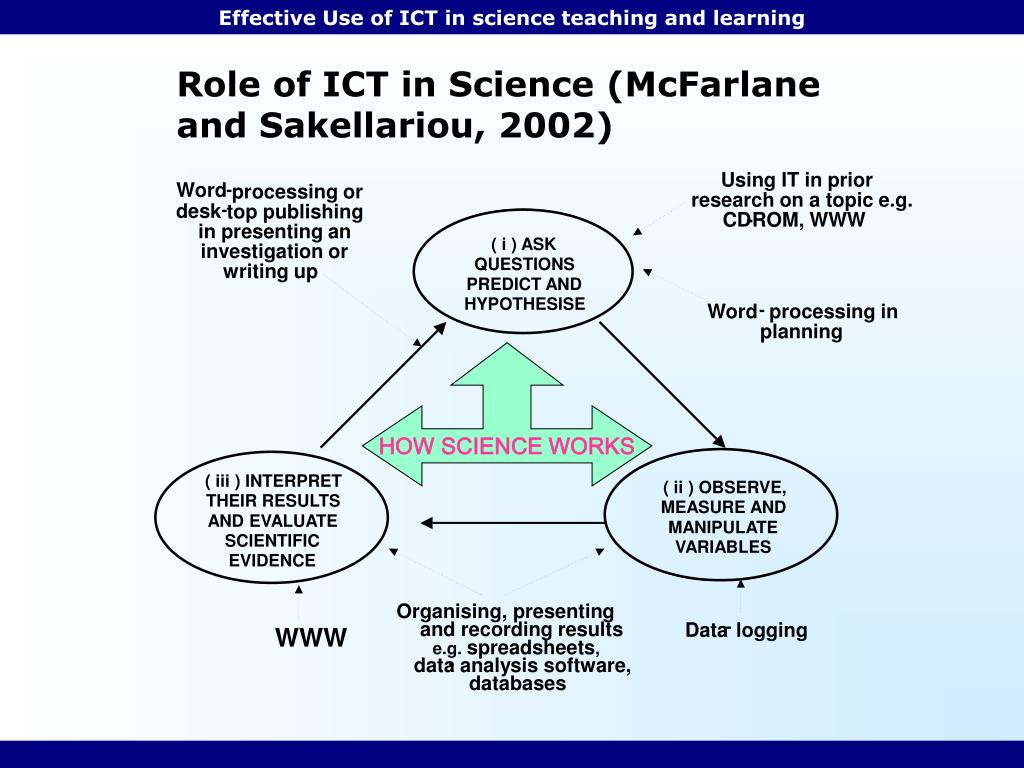 The course will adjust itself to the screen size.
The course will adjust itself to the screen size.
User management
Users are conditionally divided into four groups: account owner, administrators, authors and students.
The administrator is able to delete and add users, view analytics, upload reports, check assignments, set up online learning promotion, collect courses and tests.
The author can only create new content and edit old materials. He does not have access to analytics.
Students can be added through the "Users" section. You just need to enter email addresses and either come up with passwords, or entrust it to the system.
Reporting system
The platform allows you to get statistics in three areas:
- sales
- training materials
- tasks
Sales. You can see a detailed report: how much money the courses brought in, which brought more profit, and which ones are reluctant to buy.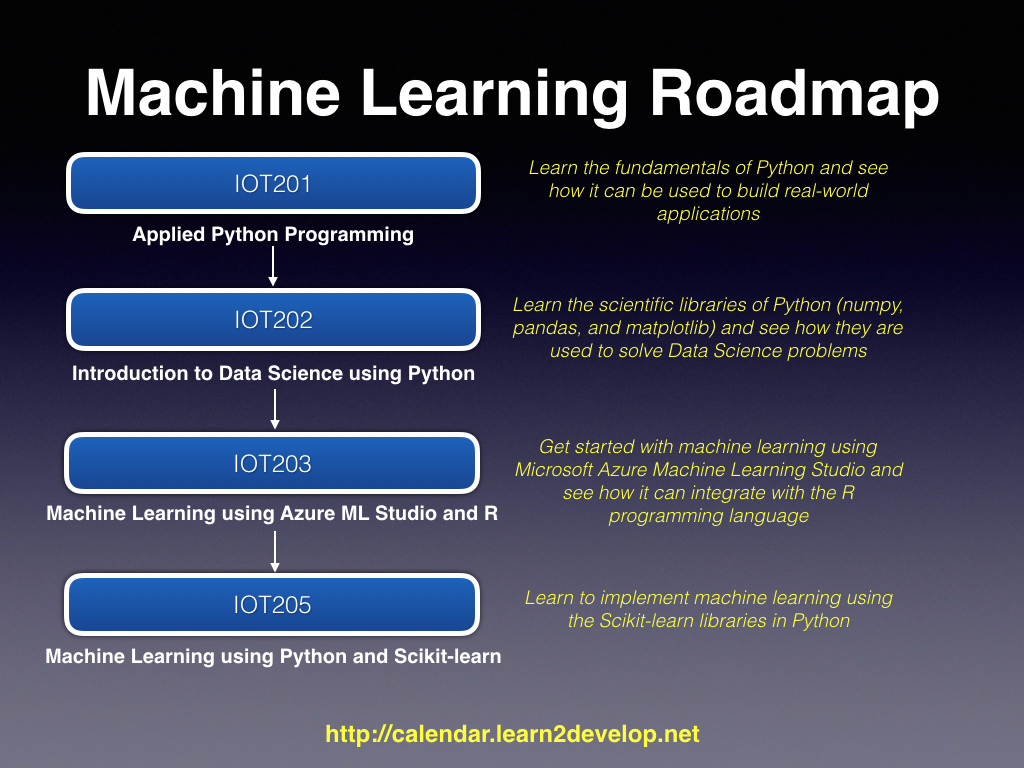
This will help you focus on topics that people are interested in and that generate income. Moreover, reports will help you understand which courses should be promoted additionally, and which ones should be improved in order to sell them more efficiently.
In the iSpring Market, you can also view the total revenue for the month, quarter or year to track seasonality and, for example, predict a decline in demand.
Teaching materials. This report will help you find out how much time students spend on your course and what materials are causing problems. We can say that this is such a “rating of courses” - it will clearly show which of your courses is the most popular.
Study material reports will help you understand why students drop out of courses and ask for a refund. And with the help of this data, you can improve content, retain customers and earn more.
Jobs. This is a summary report for all tests, simulators and other tasks. Such a report will make it clear which tasks are interesting for students, and which ones are too difficult. You will also monitor student progress.
You will also monitor student progress.
8. Memberlux - WordPress plugin for selling courses
Memberlux - plugin for WordPress that will help you sell educational content through the site: lectures, video courses, podcasts. The client sees your courses on the site, chooses the one he likes, pays and gets access to it. Your content is always protected and you choose who can view it and who can't.
Features Memberlux
- Plugin for WordPress. Memberlux is installed on a WordPress site, allowing you to sell courses on your site.
- Integration with other services. Memberlux can be integrated with payment systems and mailing services.
- Material protection. Video encryption works in Memberlux: you can't download it or view the code. Thus, your content is protected and no one will steal it.
How to try service
To get demo access to Memberlux, you need to go to the official website of Memberlux, click on the "Try it for free" button and fill out the form. The trial version is available immediately and does not require a WordPress site, but the functionality is limited (no stats view, limited storage).
The trial version is available immediately and does not require a WordPress site, but the functionality is limited (no stats view, limited storage).
Content Support
You create content through WordPress, it can be a text lecture, podcast, broadcast or video tutorial, and publish it on your website. With Memberlux, you restrict the viewing of content, thereby protecting it, and grant access only to those customers who buy this course.
Content Creation
The built-in editor slightly extends the standard WordPress builder functionality by adding stickers and buttons. Otherwise, the possibilities are the same: you can embed videos from YouTube or Vimeo, upload audio files and images, draw tables. Other files, such as presentations, can be attached as attachments.
User management
You are inviting users to explore your site. Content on the site is accessible with a password. To take an e-course or video tutorial, the client must enter a code.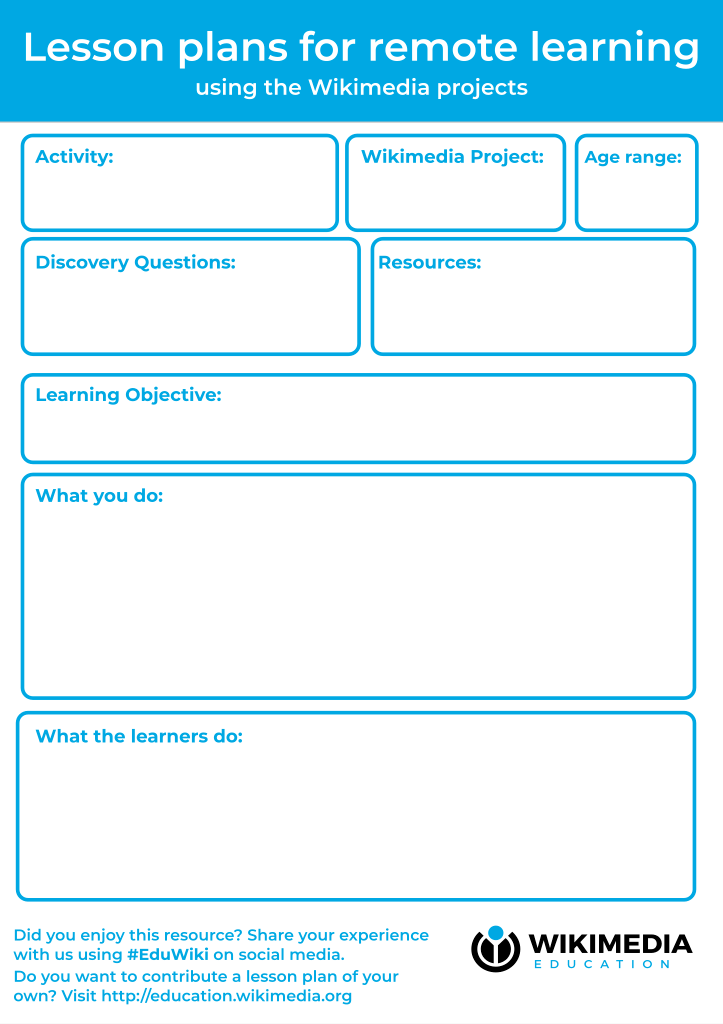 Without this, he will not be able to start training. You send the password to the client manually after paying for the training.
Without this, he will not be able to start training. You send the password to the client manually after paying for the training.
Completed tasks can be checked in the "Homework" section.
Reporting system
In Memberlux you can view completed tasks and visit statistics.
Overview of Memberlux features
"Anti-trainings" - a service for selling courses with a lot of integrations
The service was created for teachers, business coaches and experts who want to earn on their knowledge. Here you can host paid webinars and sell online courses.
Anti-training features
- Gamification. To get more involved in learning, the platform gives out points for courses and tests. You can use them to buy a new course or an individual consultation with a teacher. Also, the student's summary rating is formed from the points - he can see what place he occupies in the overall standings.
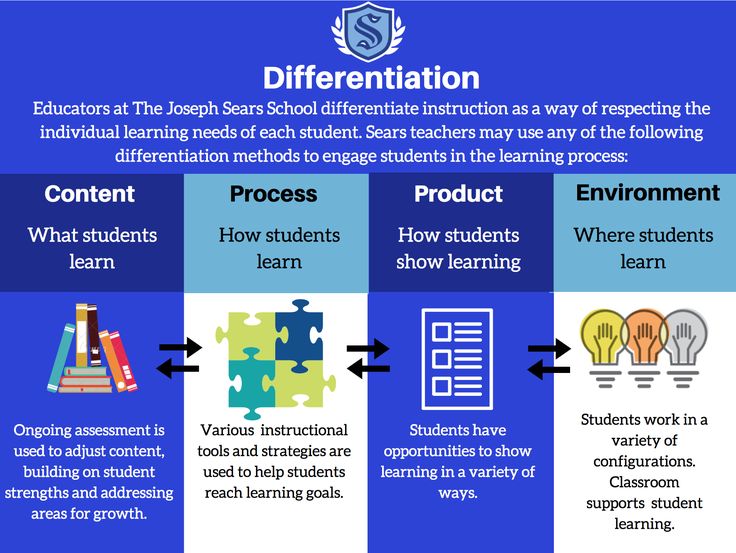
- Mobile application. In it, students can take courses, watch webinars and communicate with teachers. And mentors can create new lessons, review student work, and monitor student progress.
- Built-in chat. Students can correspond with each other, mentors and teachers.
- Integrations with other services. Among them are PayPal, YuKassa, CloudPayments, amoCRM, Bitrix24, Tilda Publishing, Telfin, SMS Center, Senler, GetResponce.
One of the features of the service is a mobile application in which clients can study, and teachers can create new courses and monitor the progress of students
How to try the service
Antitrainings has a free version for 14 days. To issue it, you need to register on the official website: specify your email and phone number. Immediately after that, access to the account will open.
Content support
The service supports text documents, presentations, videos, pictures and music. You can upload acc, mp4, ogg, wav, webm, mp3, 3ga, m4a, mpeg, 3gp, mov, m4v, png, jpg, gif, doc, docx, xls, xlsx, ppt, pptx, pdf, psd, zip, rar, gz, txt, tiff, odt, ods, odp, rtf, eps, epub, muse, amr and wma.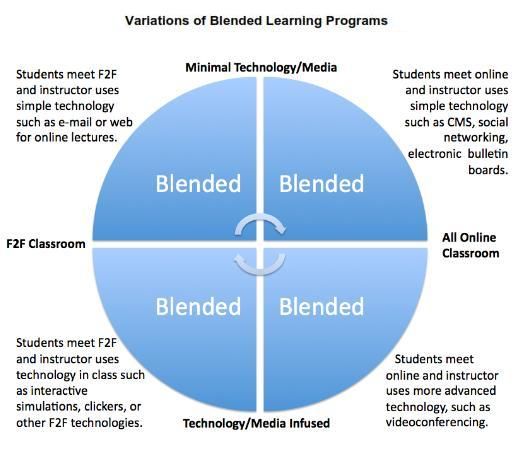 The file size must not exceed 2 GB.
The file size must not exceed 2 GB.
Content creation
To educate customers in the service, you can create courses - a collection of articles, videos, presentations and podcasts that you upload to your account and combine into one curriculum.
There are tests to test knowledge. There are 9 types of tasks available. These include choosing the correct answer, searching for pairs, and filling in text gaps.
The service automatically checks the answers. The results are visible to the teacher and students. But there is no write-off protection. For example, you cannot limit the time for solving a test.
Practical skills will help to evaluate assignments - this is when the student must attach the finished work to the course. For example, an essay or a mounted video lesson.
Types of educational content that can be created in "Anti-trainings"
Reporting system
Service analytics shows data in three categories: what materials need to be improved and why, which of the students have lost interest in the course, and which of the clients may be dissatisfied with the training.