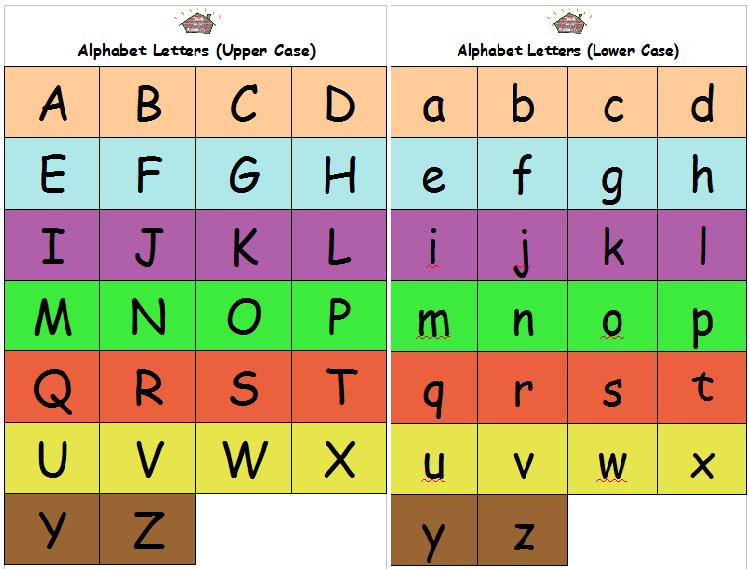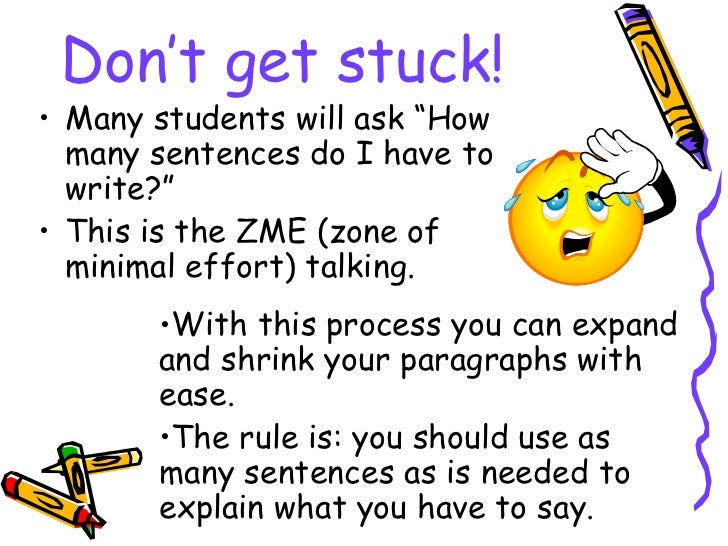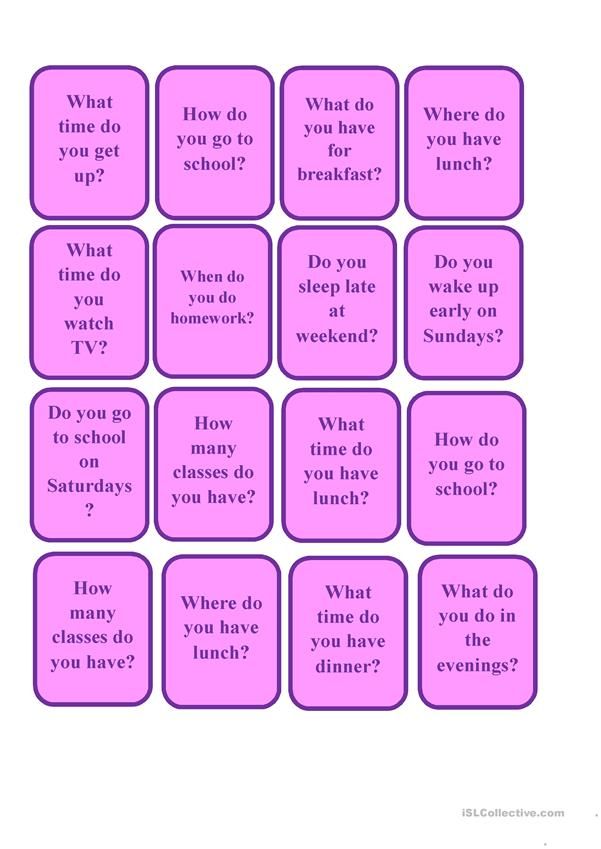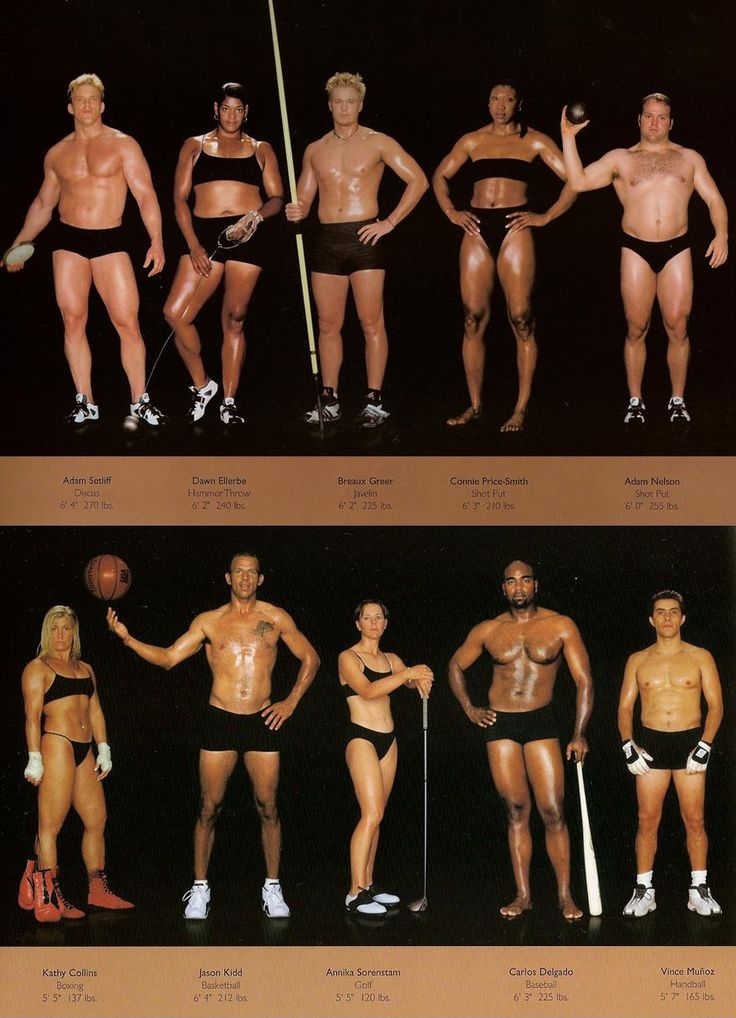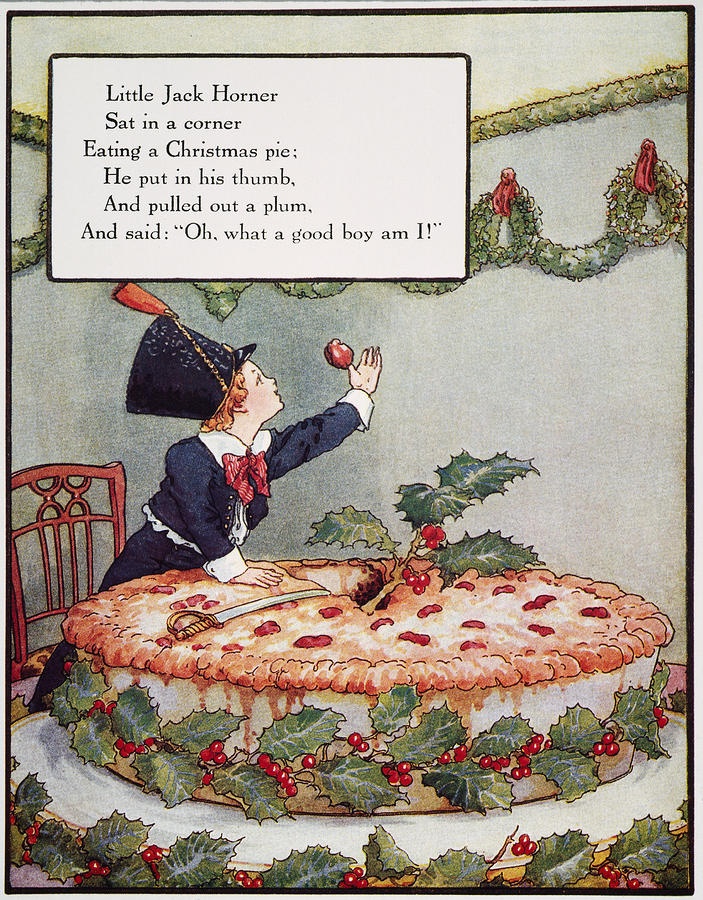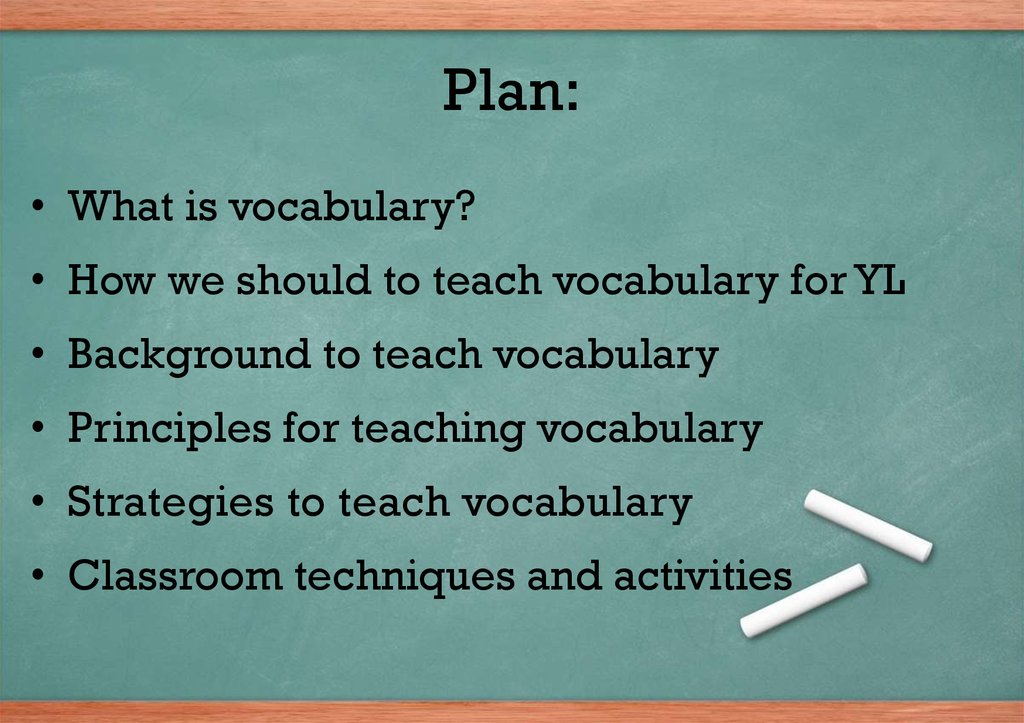Alphabet upper lower case
What Are Lowercase, Uppercase Letters?
Lowercase letter definition: Lowercase letters are all other letters not in uppercase.
Uppercase letter definition: Uppercase letters are letters that represent the beginning of a sentence or a proper noun.
What are Lowercase Letters?
In writing, most letters are lowercase. Lowercase letters are all letters that do not begin a sentence or refer to a proper noun.
English alphabet lowercase letters: a b c d e f g h i j k l m n o p q r s t u v w x y z.
Examples of Lowercase Letters:
- word
- The word above uses only lowercase letters.
- The sentence above has lowercase letters after the first letter of the sentence.
- This sentence and the one directly above have all lowercase letters except for the “T.”
What are Uppercase Letters?
Uppercase letters are also known as capital letters. Uppercase letters signal to the reader that something is important or significant.
English alphabet uppercase letters: A B C D E F G H I J K L M N O P Q R S T U V W X Y Z.
Examples of Uppercase Letters:
- Jones
- This is a proper name, so the first letter of the title and the last name are capitalized
- Main Street
- This is a proper noun so the first letter of each word is capitalized
When to Use Uppercase Letters
In English, the first letter of every sentence is capitalized. The uppercase letter signals to the reader that a new sentence is beginning.
Other uses of uppercase letters are detailed below.
TitlesAll titles are considered proper nouns and require capitalization.
Examples:
- Miss Mabry
- Incorrect: miss mabry
- Mathers
- Incorrect: mr. mathers
- Madam Lockfield
- Incorrect: madam lockfield
- Lady Grace
- Incorrect: lady grace
- Janks
- Incorect: mrs.
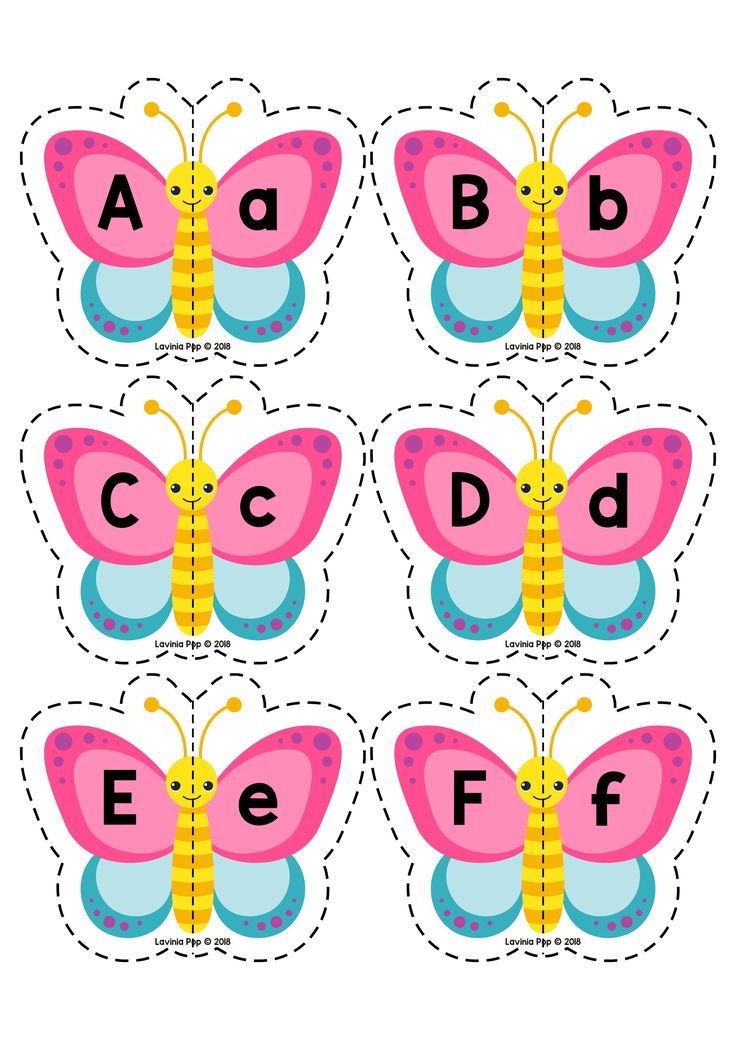 janks
janks
- Incorect: mrs.
Acronyms are a type of abbreviation. Acronyms are words formed from other letters to make a new word. However, they require capital letters to signal to the reader that those letters stand for something and are not a word alone.
Examples:
- NATO
- North Atlantic Treaty Organization
- UNICEF
- United Nations International Children’s Emergency Fund
- SCUBA
- Self-contained underwater breathing apparatus
All proper nouns need to be capitalized.
Examples:
- We visited the Bowers Museum on Saturday.
- Incorrect: We visited the bowers museum on Saturday.
- I would like to tour the Eiffel Tower.
- Incorrect: I would like to tour the eiffel tower.
- Their names are Jake and Suzy.
- Incorrect: Their names are jake and suzy.
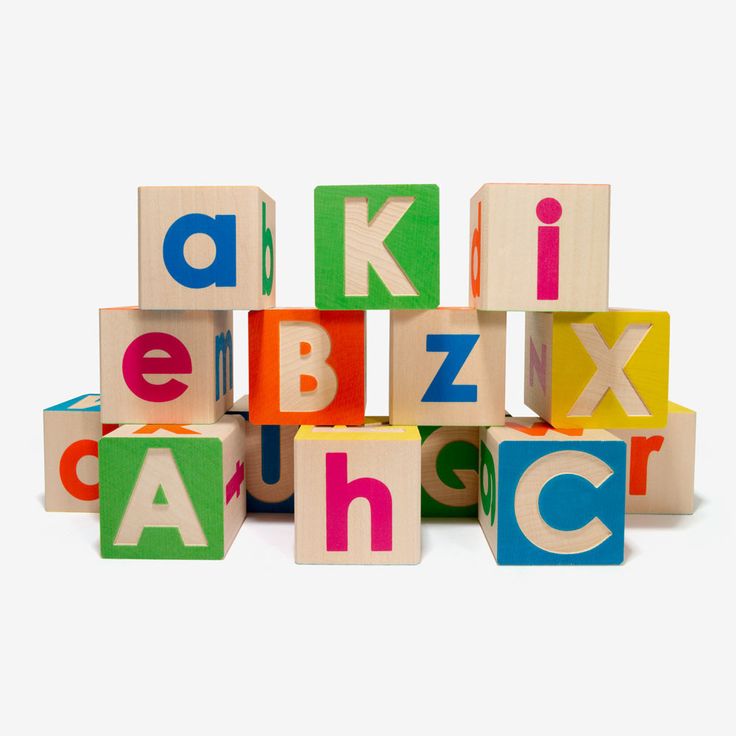
- Incorrect: Their names are jake and suzy.
When to Use Lowercase Letters
Use lowercase letters for all letters other than the first in a sentence, provided that there is no required use for uppercase letters in the sentence.
Examples:
- Every word in this sentence other than the first word is written in lowercase.
- The only words in this sentence that require uppercase letters are the proper nouns, London and Paris.
All nouns that are not proper nouns are called common nouns. All common nouns use lowercase letters (unless a common noun begins a sentence).
Examples:
- tree
- dog
- bird
- water
- air
- star
- street
- girl
- baby
Summary
Define lowercase letters: lowercase letters are those letters used for common nouns and internal words.
Define uppercase letters:
uppercase letters (also called capital letters) are those letters that signify the beginning of a sentence or a proper noun.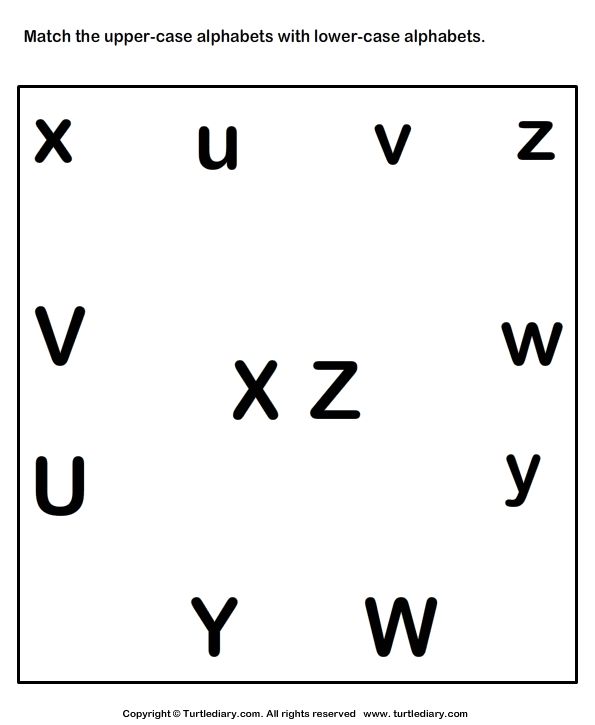
In summary,
- Uppercase and lowercase letters refer to all letters used to compose the English language.
- Uppercase letters are used to begin sentences and are also used for proper nouns.
- Lowercase letters are all letters that do not begin sentences.
Contents
- 1 What are Lowercase Letters?
- 2 What are Uppercase Letters?
- 3 When to Use Uppercase Letters
- 3.1 Titles
- 3.2 Acronyms
- 3.3 All Proper Nouns
- 4 When to Use Lowercase Letters
- 5 Summary
Why Are There Uppercase and Lowercase Letters?
SCIENCE — Health and Fitness
Have You Ever Wondered...
- Why are there uppercase and lowercase letters?
- Did uppercase or lowercase letters come first?
- Do all languages have both uppercase and lowercase letters?
Tags:
See All Tags
- alphabet,
- Asian,
- capitalization,
- case,
- Chinese,
- communication,
- English,
- form,
- Indian,
- Japanese,
- language,
- language arts,
- letter,
- lowercase,
- majuscule,
- miniscule,
- readability,
- scribe,
- sentence,
- technology,
- type,
- uppercase,
- writing
Did you see that? Right there…back at the beginning of that first sentence.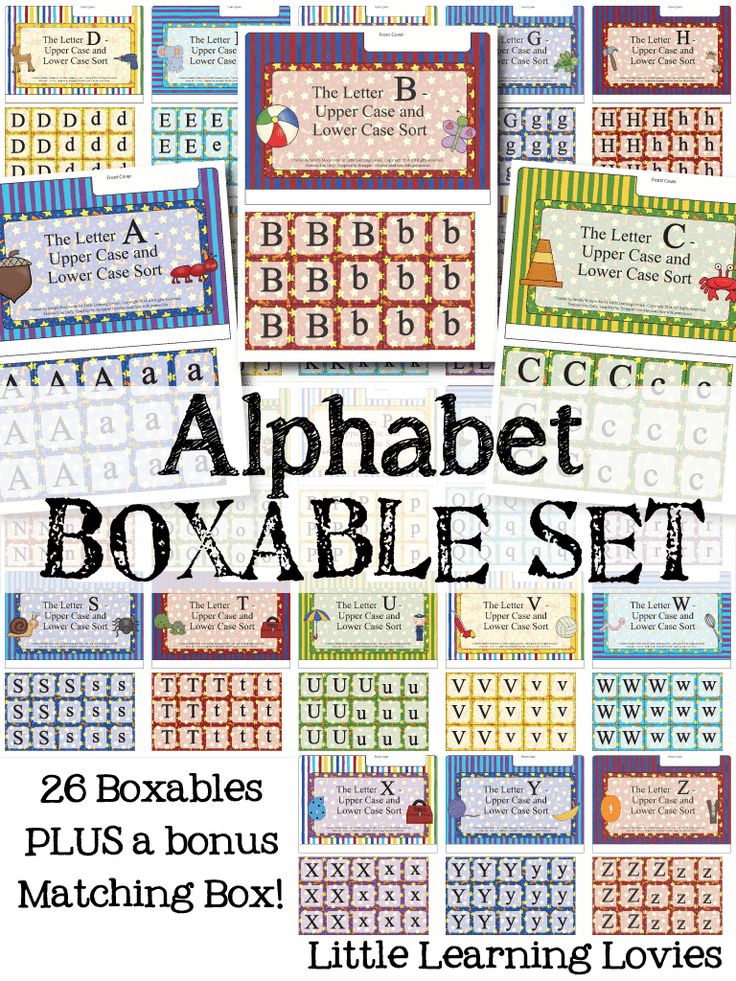 What are we talking about? The word “Did," of course! Did you notice anything strange about that word? Did you? For example, did you notice that it contained one letter twice but it looked different each time it appeared?
What are we talking about? The word “Did," of course! Did you notice anything strange about that word? Did you? For example, did you notice that it contained one letter twice but it looked different each time it appeared?
“Did," when it appears at the beginning of a sentence, starts out with an uppercase “D" and ends with a lowercase “d." They're the same letter, but they look different. Have you ever given any thought to how strange that is? Why can't all letters simply be the same? Why do we have both uppercase and lowercase letters?
When it comes to letters, case refers to whether letters are written in larger uppercase form, which is also often known as majuscule or capital letters, or smaller lowercase form, which is also known as miniscule or small letters. For example, the first three letters of the alphabet in uppercase form are A, B, and C. Those same three letters in lowercase form are a, b, and c.
Historians believe that majuscule or uppercase letters came first.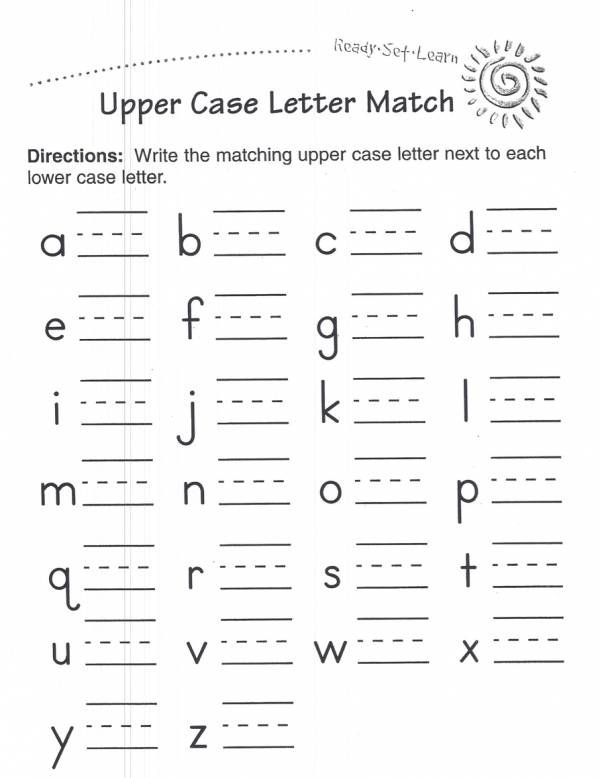 The first alphabets were written entirely in large majuscule letters, evenly spaced between well-defined upper and lower bounds.
The first alphabets were written entirely in large majuscule letters, evenly spaced between well-defined upper and lower bounds.
Over time, however, it was only natural that smaller versions of each letter would develop. This probably happened as letters were written quickly. To save time and space, letters became smaller and more rounded as scribes hurried to finish their work.
These smaller versions of letters eventually evolved into an entire miniscule set of letters. Compared to majuscule versions, the miniscule versions offered improved and faster readability in addition to being easier and faster to write.
At first, scribes would only use majuscule or miniscule letters, but not a mixture of both. That changed over time, though. Although there were no official capitalization rules in the English language until the early 18th century, scribes had traditionally written certain letters, such as nouns and the first letters of sentences, in a larger, distinct script for hundreds of years.
Today, lowercase letters are used most frequently, with uppercase letters reserved for special purposes, such as capitalizing proper nouns or the first letter of a sentence. The terms “uppercase" and “lowercase" come from the way in which print shops were organized hundreds of years ago.
Individual pieces of metal type were kept in boxes called cases. The smaller letters, which were used most often, were kept in a lower case that was easier to reach. Capital letters, which were used less frequently, were kept in an upper case. Because of this old storage convention, we still refer to small letters as lowercase and capital letters as uppercase.
The distinction between uppercase and lowercase letters doesn't exist in all languages, though. Certain Eastern and Asian writing systems, including certain Indian, Chinese, and Japanese alphabets, do not distinguish between uppercase and lowercase letters.
Wonder What's Next?
Tomorrow’s Wonder of the Day will take you on a journey through winter weather from cloud to ground!
Try It Out
Did you enjoy learning more about uppercase and lowercase letters today? Learn even more when you explore the following activities with a friend or family member:
- Write your name in a new and interesting way today! Have you ever tried writing your name in all uppercase letters? What about all lowercase letters? How about all lowercase letters until the end and then a capital letter at the very end? Come up with some fun and crazy ways to write your name.
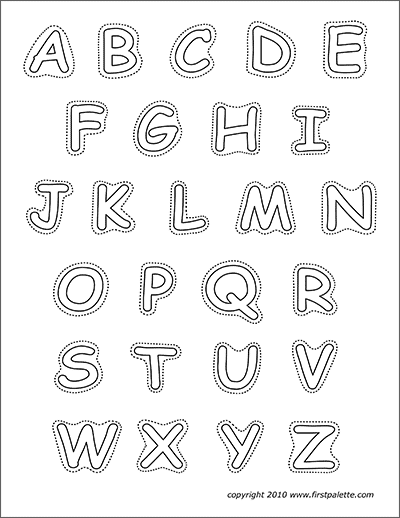 You never know when you might invent an entirely new style of writing!
You never know when you might invent an entirely new style of writing! - Ask an adult friend or family member to help you create a simple document on the computer with a word processor. All you need to do is write a few simple sentences. Write a short story or simply write a few sentences about what you had for dinner the night before. Once you have your sentences, play with the selection of fonts available on your computer. What font do you like the best? Why? Have fun playing with fonts to change the look of your text!
- When is it important to know the difference between uppercase and lowercase letters? When you need to capitalize something, of course! Take the online Capitalization Quiz to test your knowledge of proper capitalization. How well can you do? Test yourself against your friends and family members.
Did you get it?
Test your knowledgeWonder Words
- metal
- type
- scribe
- case
- form
- letter
- storage
- mixture
- distinguish
- script
- alphabet
- miniscule
- majuscule
- readability
- capitalization
- organized
- convention
- distinction
Take the Wonder Word Challenge
Rate this wonder
Share this wonder
×GET YOUR WONDER DAILY
Subscribe to Wonderopolis and receive the Wonder of the Day® via email or SMS
Join the Buzz
Don’t miss our special deals, gifts and promotions.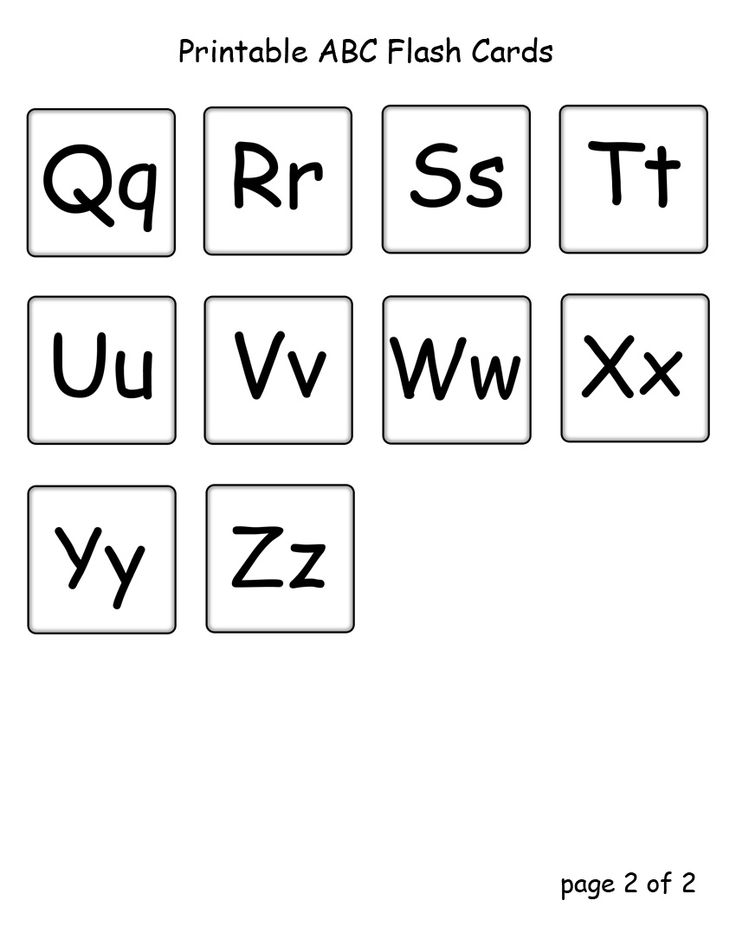 Be the first to know!
Be the first to know!
Share with the World
Tell everybody about Wonderopolis and its wonders.
Share Wonderopolis
Wonderopolis Widget
Interested in sharing Wonderopolis® every day? Want to add a little wonder to your website? Help spread the wonder of families learning together.
Add widget
You Got It!
Continue
Not Quite!
Try Again
What does it mean to contain characters in both upper and lower case in zoom
What does it mean to contain characters in both upper and lower case?
Upper case means that capital letters are currently being entered from the keyboard, and lower case, respectively, lower case. That is, each sentence begins with a capital letter. We use upper case for this. The rest of the sentence is "small" letters, that is, lowercase is used.
What does it mean Password must contain characters in different case?
This means that you must have at least one capital letter in your password, for example : Password, not password.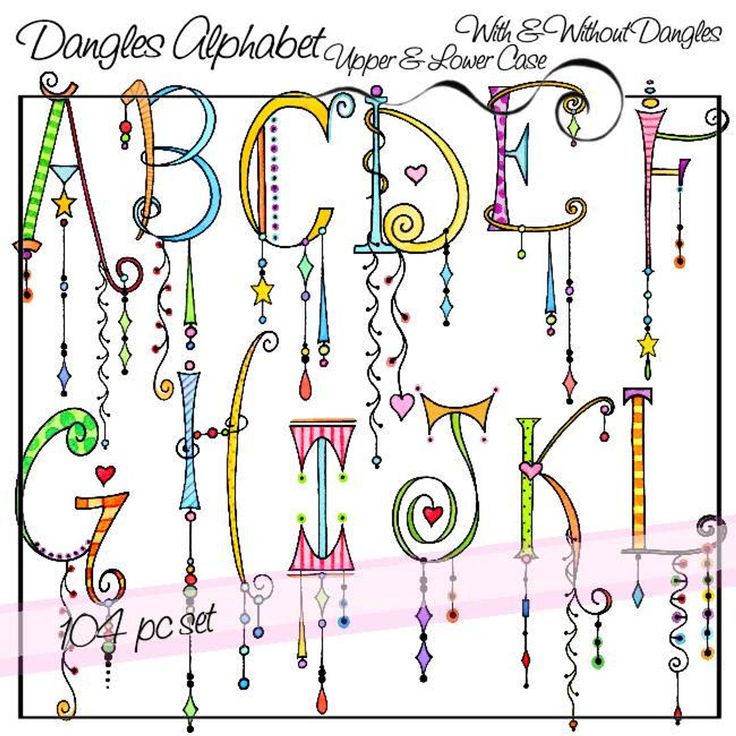 ... Or PP, of course, not 2 identical letters can be different Gjsh iuyreD DTRYg, but the number is up to you. Good luck.
... Or PP, of course, not 2 identical letters can be different Gjsh iuyreD DTRYg, but the number is up to you. Good luck.
What is a lowercase character?
lowercase — Small, lowercase, lowercase letters such as a, b, c (as opposed to large, uppercase letters A, B, C, etc.).
What is upper and lower case in a telephone? 9& * ( ) _ — + Previous passwords cannot be used.
What is case when entering a password?
In other words, this means that two words that appear or sound the same but use different letter cases are not considered equal. For example, if the password field is case sensitive, then you must enter each case letter as you did when creating the password.
What do uppercase letters mean?
uppercase Large, uppercase letters such as A, B, C (as opposed to lowercase, small letters a, b, c, etc.). … change to uppercase — Switches the keyboard to enter uppercase (capital) letters and other uppercase characters.
What does the word register mean?
Register (digital technology) - a serial or parallel logical device used to store n-bit binary numbers and perform transformations on them.
What are the registers in music?
Register - a part of sounds united by some feature, mainly timbre. In each voice, three registers are conditionally distinguished: high, medium and low.
What are special characters in a password?
This value specifies that the password cannot contain 2 or more consecutive special characters. A special character is a character whose unicode value cannot be represented as a letter or number. This value specifies that the first character of the password cannot be a special character.
What are upper and lower case letters?
Upper case means that capital letters are currently being entered from the keyboard, and lower case, respectively, lower case. That is, each sentence begins with a capital letter. … The rest of the sentence is “small” letters, that is, lower case is used.
What is the case on the telephone keypad?
Simply put, if we have the lower case of the keyboard turned on, then lowercase (small) letters are printed.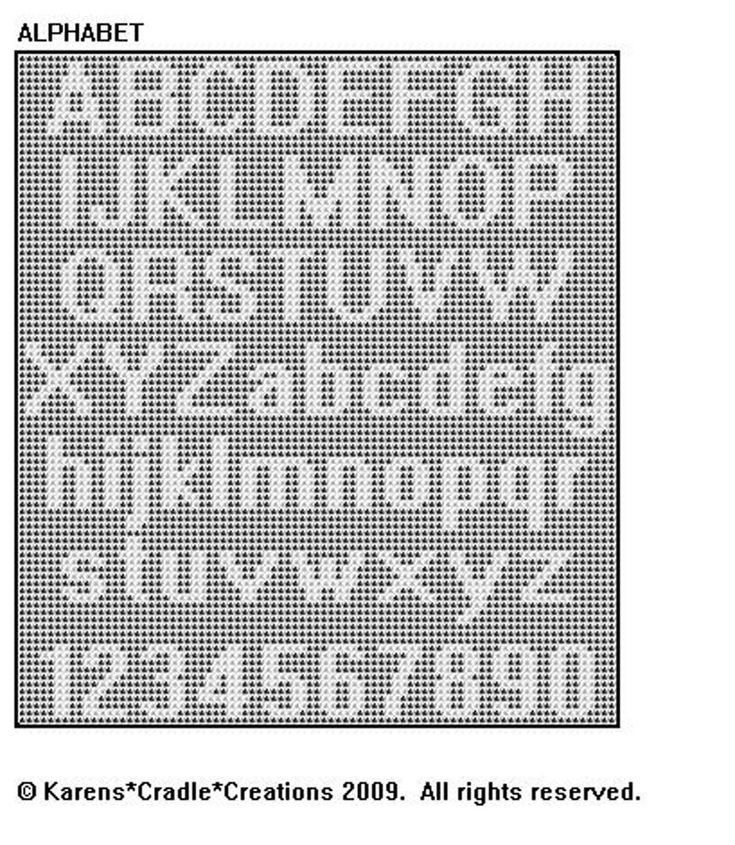 If we have the upper case of the keyboard turned on, then capital (big) letters are printed. ... We press the key with the letter “З” - the capital (big) letter “З” is printed, which is in the upper case of the keyboard.
If we have the upper case of the keyboard turned on, then capital (big) letters are printed. ... We press the key with the letter “З” - the capital (big) letter “З” is printed, which is in the upper case of the keyboard.
How is this upper case character?
Where is the uppercase
This is done for the convenience of fast typing. If the letter to be capitalized is on the right, then the left side is used. During the transition, press simultaneously, first "Shift", and then the desired character. And when the desired character is located on the left, vice versa.
What should the password look like?
A good password is always a combination. It uses symbols, letters and numbers of different case. Password length - preferably at least 8 characters, and preferably at least 12. Avoid semantic passwords: do not use common phrases or words.
What characters must the zoom password contain?
Have a minimum length. The password length can be increased from a minimum of 8 characters to 14 characters.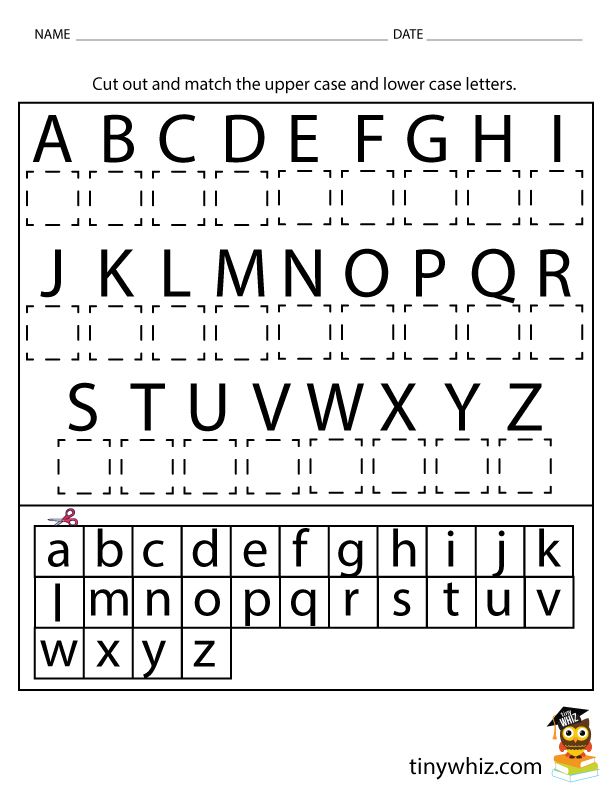 Contain at least 1 special character (!, @, #…). Requires a special character in the password.
Contain at least 1 special character (!, @, #…). Requires a special character in the password.
What is the strongest password?
The strongest passwords are at least 12-15 characters long, containing both numbers, uppercase and lowercase letters. An example of a strong password is psdRjoKcuedQFv7. This is an absolutely random character set that does not obey logic.
What is upper and lower case on a keyboard?
When first introduced to the keyboard, novice users often have the following question: “What are upper and lower case on the keyboard?” It turns out that everything is very simple. Upper case means that capital letters are currently being entered from the keyboard, and lower case, respectively, lower case. That is, each sentence begins with a capital letter. We use upper case for this. The rest of the sentence is "small" letters, that is, lowercase is used. This is the answer to the question of what is upper and lower case on the keyboard. There are various ways to switch between these input modes, which will be discussed next.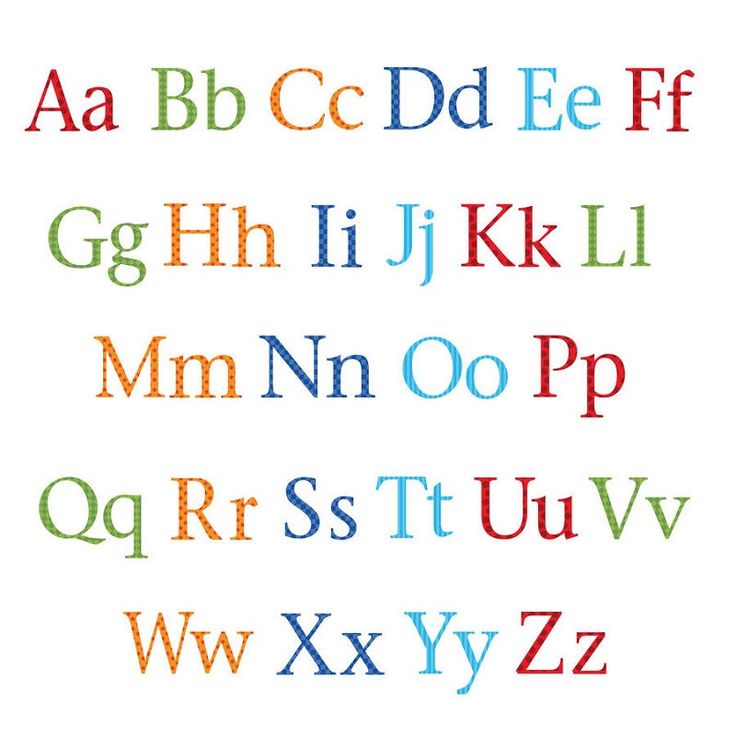
Momentary switching
Now we know what upper and lower case are on the keyboard. Let's deal with the main ways to switch between "large" and "small" letters. There is a momentary and permanent switching. Another way is programmatically implemented in office software. It will also be considered in the framework of this material. Let's start with the short term. Each computer keyboard has a "Shift" key (some of them may have an up arrow instead of an inscription). If capital letters are currently being entered, then pressing this key in combination with any text character will make it appear in lower case, and vice versa. This method is convenient to use at the beginning of a sentence. That is, they entered an uppercase character, and then everything is typed already in lowercase format.
Long dialing
The upper and lower case of the keyboard can be switched by another method. For these purposes, there is a special key "Caps Lock". It is usually located on the far left row of the keyboard between the Tab and Shift keys.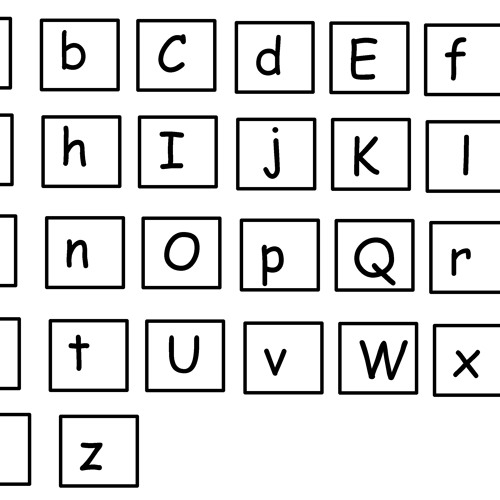 When you press it, there is a constant change of case. To determine the current mode, we look at the LED on the keyboard with exactly the same inscription - “Caps Lock”. If it is lit, it means that uppercase letters are being entered, otherwise lowercase. To switch from one mode to another, press this key again. This method is best used when you need to constantly type text in one format (for example, only uppercase characters), and switching between input formats, if any, does not happen so often.
When you press it, there is a constant change of case. To determine the current mode, we look at the LED on the keyboard with exactly the same inscription - “Caps Lock”. If it is lit, it means that uppercase letters are being entered, otherwise lowercase. To switch from one mode to another, press this key again. This method is best used when you need to constantly type text in one format (for example, only uppercase characters), and switching between input formats, if any, does not happen so often.
For Office Applications
Another way to change uppercase and lowercase characters is implemented in the Microsoft office suite. Most often it is used in the word processor "Word". During the input process, did you accidentally forget to switch from large letters to small letters or vice versa? Upper and lower case characters in this case can be changed as follows. We select the required fragment of text either with the left mouse button, or with the use of "Shift" and the cursor keys.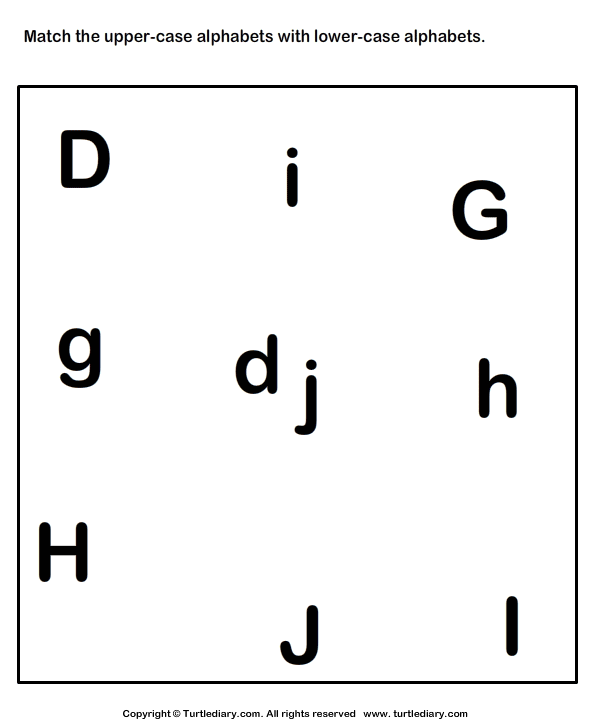 Next, in the toolbar "Home" we find the subsection "Font". It has a button to change the case. It has a large and small "a" on it. Click on it with the left mouse button once. A menu will pop up in which you need to select the item we need. For example, if you entered uppercase, but you need lowercase, then select the items “Change case” or “All lowercase”. Regardless of the choice, the result will be identical - all letters in the selected fragment will become "small". This method can only be used in the Microsoft office suite, and only on text that is entered into the computer.
Next, in the toolbar "Home" we find the subsection "Font". It has a button to change the case. It has a large and small "a" on it. Click on it with the left mouse button once. A menu will pop up in which you need to select the item we need. For example, if you entered uppercase, but you need lowercase, then select the items “Change case” or “All lowercase”. Regardless of the choice, the result will be identical - all letters in the selected fragment will become "small". This method can only be used in the Microsoft office suite, and only on text that is entered into the computer.
Results
This article answers the question of what is upper and lower case on the keyboard. The main ways to switch between uppercase and lowercase characters are also given. It is not recommended to use one, strictly defined method - this will significantly reduce the productivity of work. It is best to combine them and, depending on the situation, use one or the other.
What is upper and lower case on a keyboard? Must contain both upper and lower case characters like
What does "password must contain uppercase and lowercase characters" mean?
What does "password must contain upper and lower case characters" mean?
There must be capital letters for example A and ordinary letters for example a
This means that you should come up with a more complex password for your registration on the resource, it must contain both lowercase and uppercase letters of the Latin or Russian alphabet.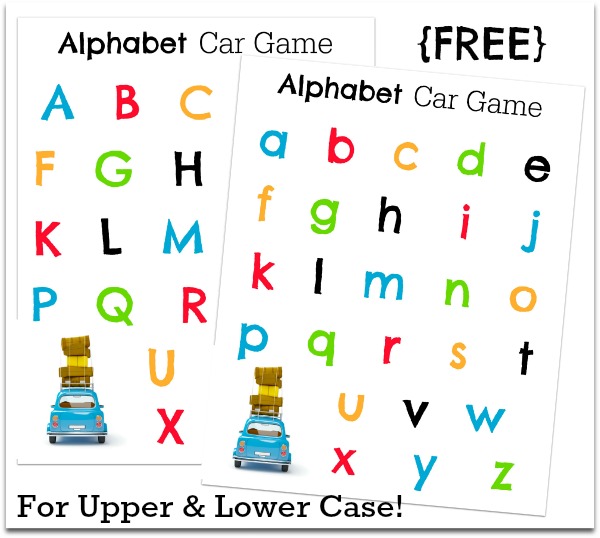 For example: quot; or the same in Latin.
For example: quot; or the same in Latin.
This method will protect your account much more effectively from hacks. The only drawback of such a password is that you yourself may not remember it and forget it. Therefore, I have long ago started a small notebook for myself, in which I keep a record of all my passwords, logins and accounts, it’s much easier to remember later and you don’t have to frantically restore passwords to e-mail or remember security questions (if you have any)
Such a requirement in the form of a tablet often appears when registering on a website or resource, when creating a personal account or e-mail, if the password you entered is weak enough and easy for hackers to crack.
That is why to strengthen the password, you must combine both the usual characters and letters that are located on the keyboard. and those signs and letters. which become available to us by pressing the Shift or Caps Lock key. This is not only capital letters, but also many symbols.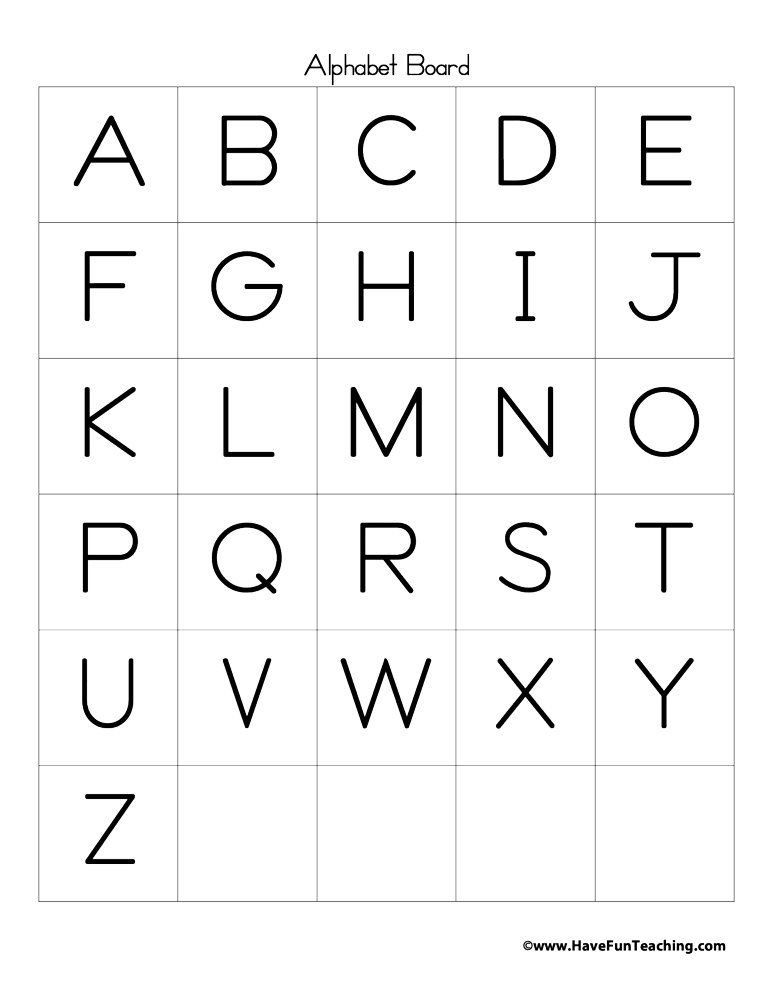
The Shift key must be held down while pressing another selected key, you will get uppercase characters. The Caps key simply switches to upper case, you can type as many characters as you like in this mode. An additional press of this key disables it and translates it into lower case - that is, normal mode.
Many sites, when registering for them, require you to come up with a complex password that must combine uppercase and lowercase letters. This is done for the security of your account (protection against hacking). Sometimes letters are asked to add numbers or special characters.
If you do not want to come up with a complex password yourself, then you can generate it on a special site
An example of such a password is oYuKQrXR
In this case, uppercase means capital letters. While speaking of lowercase, they mean lowercase letters. So in this case, the inscription means the fact that for greater security of the password, you need to use both small and large letters when creating it.
If, when entering a password on any service, a similar message is displayed on the screen, this means that the password must contain quot; large quot ;, that is, capital letters (A, C, etc.).
For example, a similar condition is required when registering/creating an account in the AppStore online store.
Password must contain at least one capital letter and numbers.
This means that your password must contain both lowercase and uppercase letters. To capitalize letters, you need to hold down the shift key and click on the letter you need. You can also turn on the Caps lock key and you will have capital letters.
Press the Shift key on the keyboard to write uppercase letters (uppercase or lowercase).
You don't need to press anything else to write lowercase letters, they are normal lowercase letters.
That is, if the system requires the password to contain uppercase and lowercase characters, this means that it must contain both uppercase (large) and lowercase (small) letters.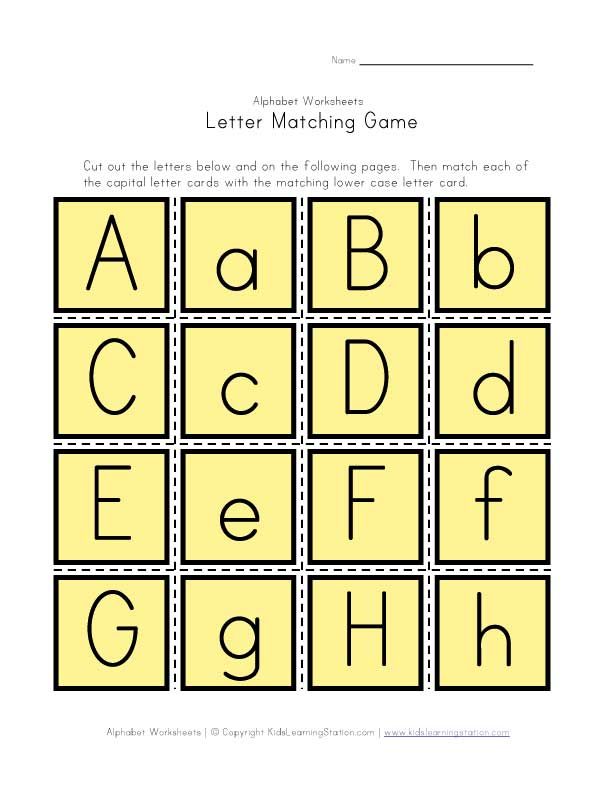
Nowadays, people spend most of their time on various sites, and in order to save your data, they require you to create a password that only you know.
But, attempts to hack and steal accounts have become more frequent, and now, many sites require the use of upper and lower case:
- Upper case is the spelling of letters with a capital letter, that is, all capital letters, capital letters;
- Lower case is the spelling of letters with a small letter, that is, all small capital letters.
What is upper and lower case on a keyboard?
When first starting out with the keyboard, novice users often have the following question: “What are upper and lower case on the keyboard?” It turns out that everything is very simple. Upper case means that capital letters are currently being entered from the keyboard, and lower case, respectively, lower case. That is, each sentence begins with a capital letter. We use upper case for this. The rest of the sentence is "small" letters, that is, lowercase is used. This is the answer to the question of what is upper and lower case on the keyboard. There are various ways to switch between these input modes, which will be discussed next.
This is the answer to the question of what is upper and lower case on the keyboard. There are various ways to switch between these input modes, which will be discussed next.
Momentary switching
Now we know what upper and lower case are on the keyboard. Let's deal with the main ways to switch between "large" and "small" letters. There is a momentary and permanent switching. Another way is programmatically implemented in office software. It will also be considered in the framework of this material. Let's start with the short term. Each computer keyboard has a "Shift" key (some of them may have an up arrow instead of an inscription). If capital letters are currently being entered, then pressing this key in combination with any text character will make it appear in lower case, and vice versa. This method is convenient to use at the beginning of a sentence. That is, they entered an uppercase character, and then everything is typed already in lowercase format.
Long dialing
The upper and lower case of the keyboard can be switched by another method.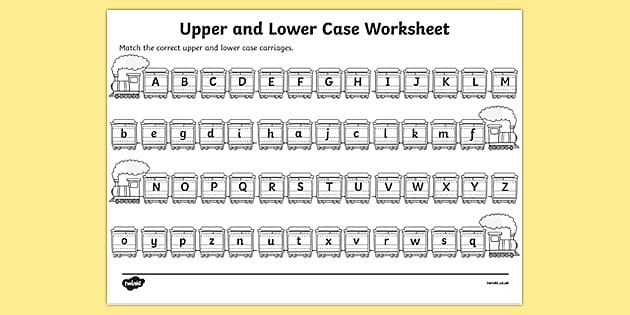 For these purposes, there is a special key "Caps Lock". It is usually located on the far left row of the keyboard between the Tab and Shift keys. When you press it, there is a constant change of case. To determine the current mode, we look at the LED on the keyboard with exactly the same inscription - “Caps Lock”. If it is lit, it means that uppercase letters are being entered, otherwise lowercase. To switch from one mode to another, press this key again. This method is best used when you need to constantly type text in one format (for example, only uppercase characters), and switching between input formats, if any, does not happen so often.
For these purposes, there is a special key "Caps Lock". It is usually located on the far left row of the keyboard between the Tab and Shift keys. When you press it, there is a constant change of case. To determine the current mode, we look at the LED on the keyboard with exactly the same inscription - “Caps Lock”. If it is lit, it means that uppercase letters are being entered, otherwise lowercase. To switch from one mode to another, press this key again. This method is best used when you need to constantly type text in one format (for example, only uppercase characters), and switching between input formats, if any, does not happen so often.
For office applications
Another way to change uppercase and lowercase characters is implemented in the Microsoft office suite. Most often it is used in the word processor "Word". During the input process, did you accidentally forget to switch from large letters to small letters or vice versa? Upper and lower case characters in this case can be changed as follows.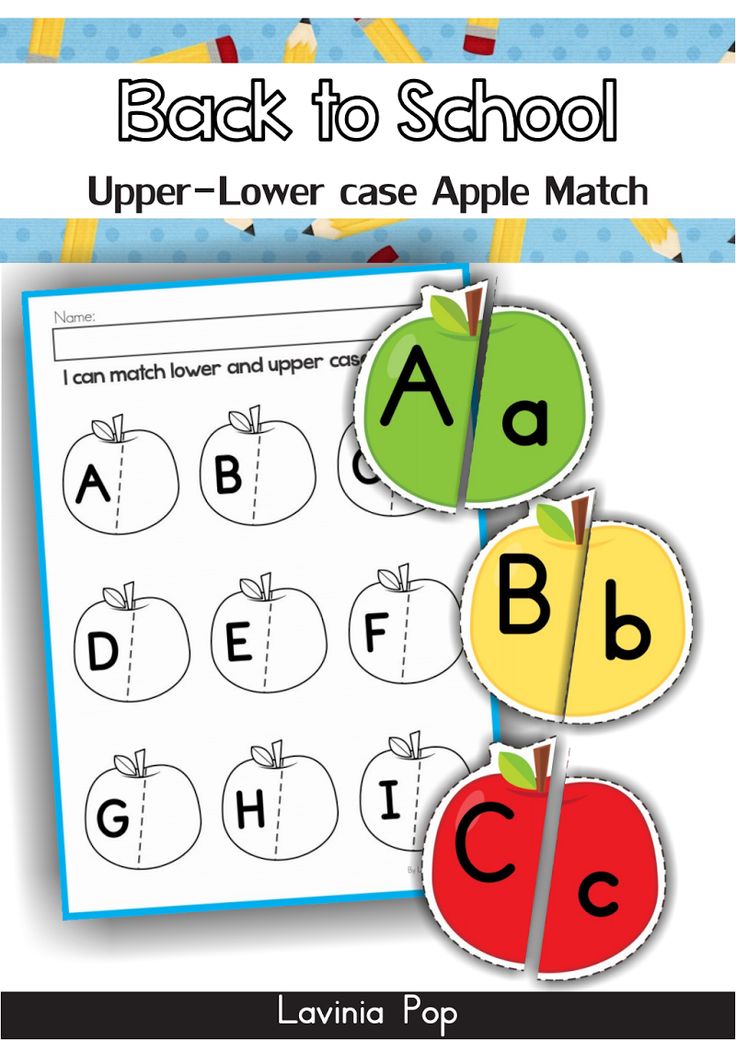 We select the required fragment of text either with the left mouse button, or with the use of "Shift" and the cursor keys. Next, in the toolbar "Home" we find the subsection "Font". It has a button to change the case. It has a large and small "a" on it. Click on it with the left mouse button once. A menu will pop up in which you need to select the item we need. For example, if you entered uppercase, but you need lowercase, then select the items “Change case” or “All lowercase”. Regardless of the choice, the result will be identical - all letters in the selected fragment will become "small". This method can only be used in the Microsoft office suite, and only on text that is entered into the computer.
We select the required fragment of text either with the left mouse button, or with the use of "Shift" and the cursor keys. Next, in the toolbar "Home" we find the subsection "Font". It has a button to change the case. It has a large and small "a" on it. Click on it with the left mouse button once. A menu will pop up in which you need to select the item we need. For example, if you entered uppercase, but you need lowercase, then select the items “Change case” or “All lowercase”. Regardless of the choice, the result will be identical - all letters in the selected fragment will become "small". This method can only be used in the Microsoft office suite, and only on text that is entered into the computer.
Results
This article answers the question of what is upper and lower case on the keyboard. The main ways to switch between uppercase and lowercase characters are also given. It is not recommended to use one, strictly defined method - this will significantly reduce the productivity of work. It is best to combine them and, depending on the situation, use one or the other.
It is best to combine them and, depending on the situation, use one or the other.
How to understand this? Your password must contain upper and lower case characters and numbers.
How to understand this? Your password must contain upper and lower case characters and numbers.
- yes not like
- Uppercase and uppercase letters and numbers
- 1Ж2у3L4i5k like this for example
- HORtaeefadfj1234445562jjHER
- These are large and small letters. Like this "A"
- Upper and lower case are capital and small letters.
- Thank you all! =>
- ss
- Upper case - upper case Lower case - small letter
- well, it means something like this all together like KlinGer2010
- simple: uppercase and lowercase letters numbers from 1 to 0 in any sequence
- Thank you very much!
- RThor567ff
- must be capitalized
- Uppercase and uppercase letters and numbers.
- uppercase and lowercase letters and numbers, if just
- type FPNW%03426672digtbnjtoujttrysmitzp3shniukndssschschschschschschschschschschrog
- People, I'm shocked.
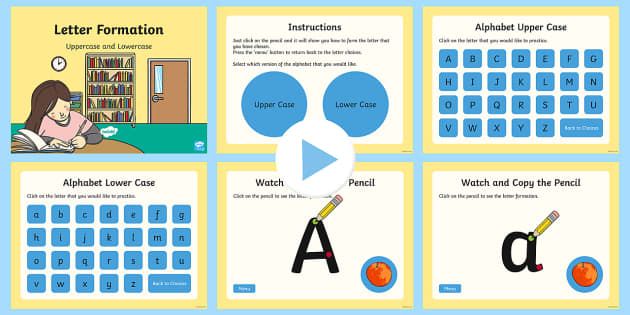 . there is a program to get gold for free! She is very simple! And not difficult at all! In general, the prizes are also good: 700 gold, 70000 silver and 7000 energy! To get all this, you need to copy or write it in any 5 comments! Then go into the game and press the space bar 10 times! go to the salon and click on the chair! Then come back home and hit the space bar again 10 times! And that lady!! You will have all the prizes) This is not a scam!! Verified by 20,000 people! Anna Pereman: wow!! class in general! I didn’t believe it myself, but now I’m sitting and spending gold for my own pleasure! Sasha Abdulov: to be honest, at first I didn’t believe that this was not spam, otherwise they usually write and lie! And now I'm in shock! thanks for such a great program! I advise everyone! Kristina Kristyusha: wow. I didn't believe. I thought it was just spam, just like the others. and right now I'm sitting and spending all the gold! I’m dialing the prog for the hundredth time and already 3000 with something gold.
. there is a program to get gold for free! She is very simple! And not difficult at all! In general, the prizes are also good: 700 gold, 70000 silver and 7000 energy! To get all this, you need to copy or write it in any 5 comments! Then go into the game and press the space bar 10 times! go to the salon and click on the chair! Then come back home and hit the space bar again 10 times! And that lady!! You will have all the prizes) This is not a scam!! Verified by 20,000 people! Anna Pereman: wow!! class in general! I didn’t believe it myself, but now I’m sitting and spending gold for my own pleasure! Sasha Abdulov: to be honest, at first I didn’t believe that this was not spam, otherwise they usually write and lie! And now I'm in shock! thanks for such a great program! I advise everyone! Kristina Kristyusha: wow. I didn't believe. I thought it was just spam, just like the others. and right now I'm sitting and spending all the gold! I’m dialing the prog for the hundredth time and already 3000 with something gold.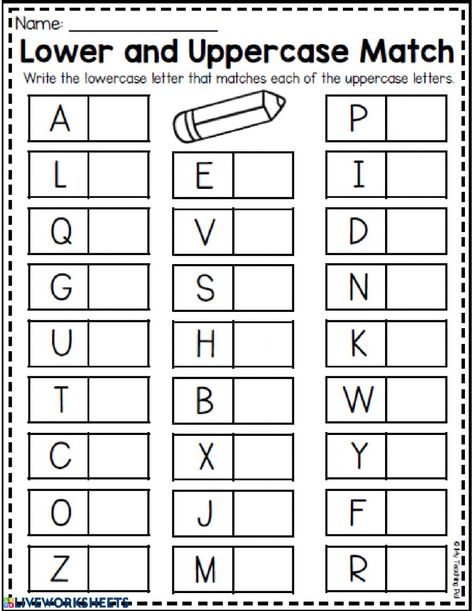 guys try it! this is not spam. Alna Koroleva AMV: generally super!! I'm shocked. I thought it would be a scam and all that. but now I just can’t even close my mouth from surprise. this is real and true. people, try it!
guys try it! this is not spam. Alna Koroleva AMV: generally super!! I'm shocked. I thought it would be a scam and all that. but now I just can’t even close my mouth from surprise. this is real and true. people, try it! - Uppercase: ASDFGCHYCL. etc. Lower case: asdfgchycl. etc. As well as numbers: it should be clear here.
- AAAAAAAA Well, now I mined)))
What does it mean should contain symbols in both the upper and lower register
hacking of VK accounts and classmates SU0.ru/uuj1 for only 1000 rubles
large letters.
This means you don't have to yell capslock all the time.
how to understand this—Must contain both uppercase and lowercase characters. help
Danil, Do you want to read messages from your friends or loved ones on Vkontakte? Follow link, it's free!
Uppercase - uppercase, lowercase - uppercase
Uppercase - hold Shift and press a key.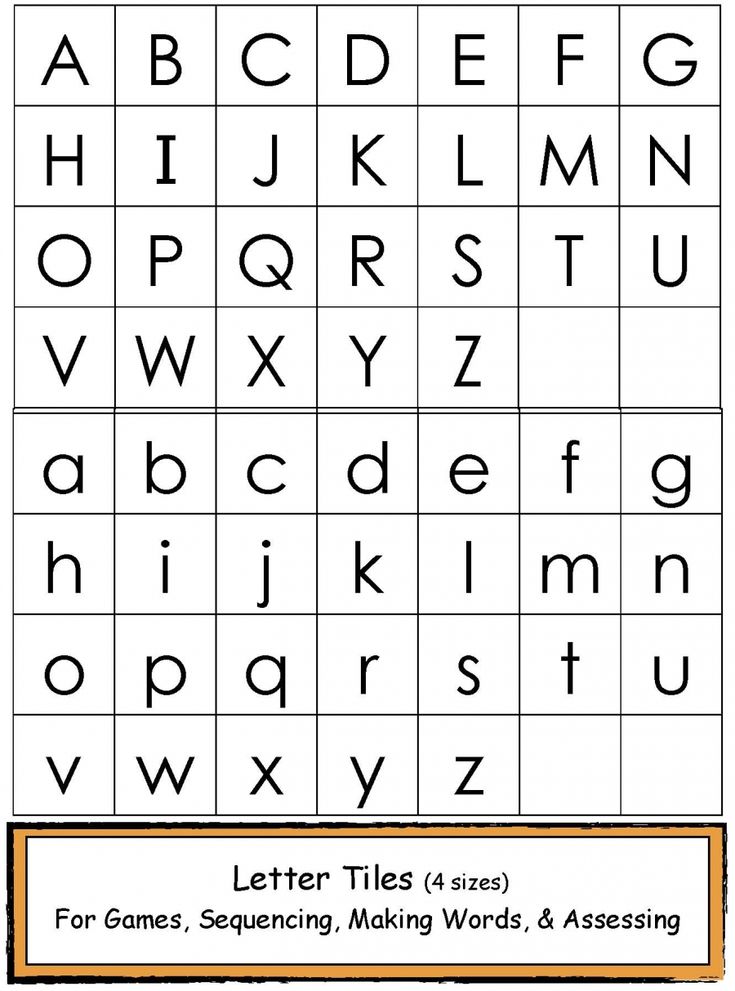 Lower case - just press a key
Lower case - just press a key
What are upper and lower case letters?
Capital letters (song). … The difference between alphabetic letters in higher "upper" case and shorter "lower" case. Lowercase "a" and uppercase "A" are two variants of the first letter of the English alphabet.
What does it mean Password must contain upper and lower case?
When first starting out with the keyboard, novice users often have the following question: “What are upper and lower case on the keyboard?” It turns out that everything is very simple. Upper case means that capital letters are currently being entered from the keyboard, and lower case, respectively, lower case.
What are the upper case letters?
See what "uppercase" is in other dictionaries: uppercase - Large, uppercase letters such as A, B, C (as opposed to lowercase, small letters a, b, c, etc.
What are lowercase Latin letters?
See what "lowercase" is in other dictionaries: lowercase - Small, lowercase, lowercase letters such as a, b, c (as opposed to large, uppercase letters A, B, C, etc.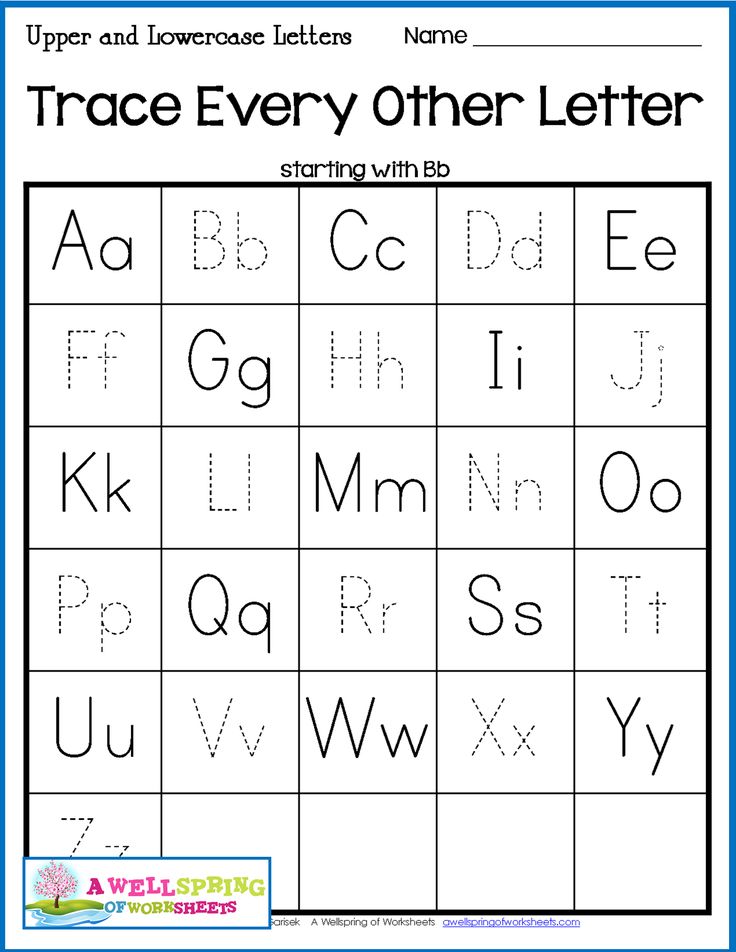 ).
).
What do the numbers and letters mean, case sensitive?
The ability of a system or program to distinguish between uppercase and lowercase letters and respond differently to them. Performing various operations on text (such as finding or replacing characters) when uppercase and lowercase letters are treated as different.
What does it mean Password must contain upper case letters?
The upper case password must not contain the full user profile. This value specifies that the password cannot contain 2 or more consecutive letters. This value specifies that the first character of the password cannot be a letter. … This value specifies that the last character of the password cannot be a letter.
Where are the upper and lower case on the keyboard?
Press and hold the “Shift” key. We press the key with the letter “З” - the capital (big) letter “З” is printed, which is in the upper case of the keyboard. Release the "Shift" key. We print “appearance” - lowercase (small) letters are printed, which are in the lower case of the keyboard.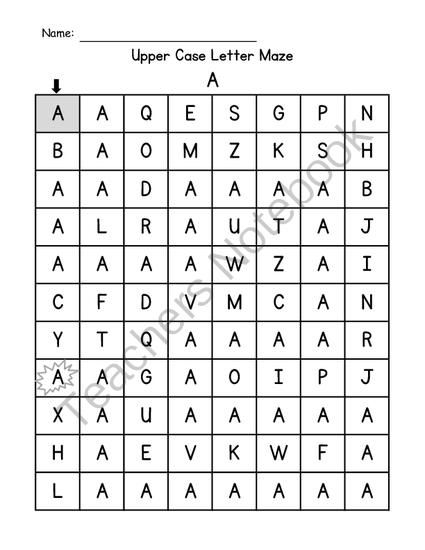
What does the register do?
Register is a device for writing, storing and reading n-bit binary data and performing other operations on them. ... A combinational digital device can be associated with the register, with the help of which certain operations are performed on words.
Which key puts the keyboard in uppercase mode?
Caps Lock (short for English capitals lock - “fixing capital letters”) is a computer keyboard key designed to fix the case change of letters from lowercase to uppercase.
What is a heating register?
Heating register - a heating device made of smooth-walled pipes with a diameter of 25 mm or more, which are connected by gas or electric welding.
How to make lower case?
To change the case (lower, upper, or capitalize each word) by turning off the text and pressing SHIFT+F3 until the correct case is applied.
What characters are used in the password?
Characters that can be used when entering a username and password 9_`
What are the Latin characters?
In both cases, the basis of the Latin alphabet is the Western Greek (Southern Italian) version of the Greek alphabet.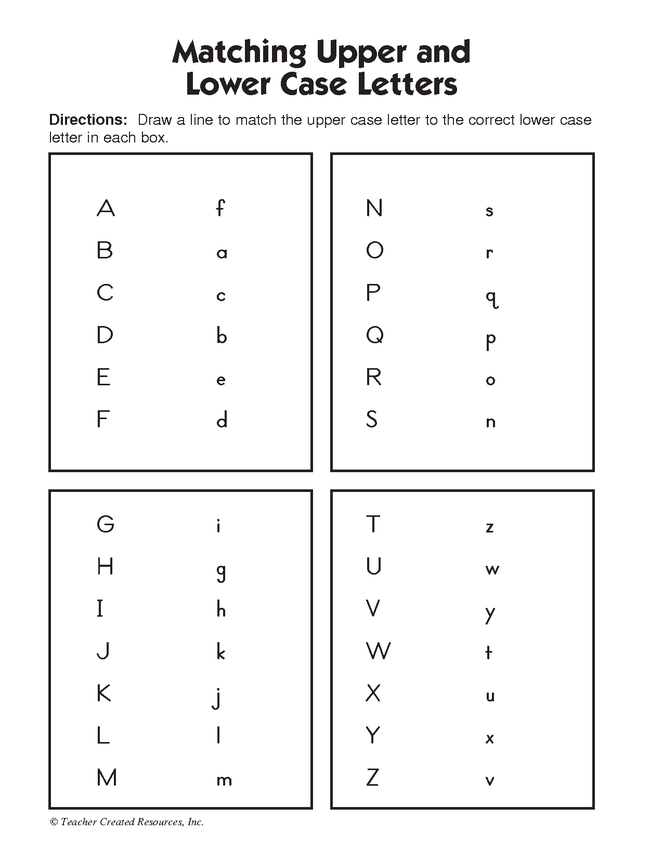 The Latin alphabet became isolated around the 7th century BC. e. and originally included only 21 letters: A, B, C, D, E, F, Z, H, I, K, L, M, N, O, P, Q, R, S, T, V, and X.
The Latin alphabet became isolated around the 7th century BC. e. and originally included only 21 letters: A, B, C, D, E, F, Z, H, I, K, L, M, N, O, P, Q, R, S, T, V, and X.
What is letter case?
Register of letters - the concept of typographical, typographic and office business, document management, polygraphy, linguistics, type design; distinguish between upper (capital, uppercase letter) and lower (small, lowercase letter) case of characters, see case sensitivity, majuscule / minuscule, small caps, bookplate.
What are special characters in a password?
The password can only contain the characters a-z, A-Z, period (.) ... and underscore (_). Diacritics such as umlauts and DBCS characters are not allowed.
Changing the case of text in Pages on iPad
Pages
Search this guide
Pages for iPad 9 User Guide0003
- Welcome!
-
- Understanding the Pages app
- Text document or page layout document?
- Understanding images, charts, and other objects
-
- Create your first document
- Basic information about creating a book
- Using Templates
- Document Search
- Opening a Document
- Saving a document and giving it a name
- Printing a Document or Envelope
-
- Undo and redo changes
- How to avoid accidental edits
- Quick navigation
- Understanding Formatting Characters
- Show or hide the ruler
- View side by side pages
- Copy text and objects from one application to another
- Basic touchscreen gestures
- Using an Apple Pencil with Pages
-
- Create a document with VoiceOver
- View comments and track changes with VoiceOver
-
- Selecting text and placing an insertion point
- Adding and replacing text
- Copying and pasting text
-
- Add, edit, or remove a merge field
- Changing sender information
- Add, edit, or delete a source file in Pages on iPad
- Populate and create multiple versions of a document
-
- Formatting a document for another language
- Using phonetic transcription
- Using bidirectional text
- Using vertical text
- Adding Math Equations
- Bookmarks and links
- Adding links
-
- Change the appearance of text
- Choosing a default font
- Change case of text
- Using Text Styles
- Copying and pasting a text style
-
- Automatic formatting of fractions
- Ligatures
- Adding drop caps
- Superscript and subscript characters
- Text formatting (Chinese, Japanese, Korean)
- Dash and Quote Format
-
- Set line spacing and paragraph spacing
- Setting paragraph margins
- List Formatting
- Setting tabs
- Justify text at the edges and in width
- Adding line and page breaks
- Formatting columns of text
- Linking text boxes
-
- Setting the Paper Size and Orientation
- Setting margins for a document
- Reversal setting
- Page Templates
-
- Adding pages
- Adding and formatting sections
- Reorder pages or sections
- Duplicate pages or sections
- Deleting pages or sections
-
- Table of contents
- Footnotes and footnotes
- Headers and footers
- Adding page numbers
- Changing the Page Background
- Adding a border around the page
- Adding watermarks and background objects
-
-
- Adding an image
- Adding an Image Gallery
- Image editing
-
- Adding and editing a shape
- Merging or separating shapes
- Save a Shape to the Shapes Library
- Adding and aligning text inside a shape
- Adding lines and arrows
- Adding and editing pictures
-
- Adding audio and video
- Video and audio recording
- Editing audio and video files
- Movie Format Selection
-
-
-
- Placement and alignment of objects
- Placement of objects with text
- Using guide lines
- Overlay, group, and pin objects
- Change the transparency of an object
- Fill a shape or text box with a color or image
- Adding an Object Border
- Adding a caption or title
- Adding a Reflection or Shadow
- Using Object Styles
- Resizing, rotating and mirroring objects
-
-
-
- Adding and removing a table
- Selecting tables, cells, rows and columns
-
- Adding and removing table rows and columns
- Move table rows and columns
- Resizing Table Rows and Columns
- Merging and splitting table cells
-
- Change the appearance of text in a table
- Showing, editing and hiding the table header
- Change grid lines and table colors
- Using table styles
- Resizing, moving and unpinning
-
- Adding and editing cell content
-
- Formatting dates, currency values, and other types of data
- Formatting tables with bidirectional text
- Conditional selection of cells
- Sort alphabetically and sort table data
-
-
-
- Add or remove a chart
- Change from one chart type to another
- Changing Chart Data
- Move, resize, and rotate a chart
-
- Changing the Appearance of Data Series
- Adding a legend, grid lines, and other labels
- Change the appearance of text and labels in a chart
- Adding a Border and Background to a Chart
- Using Chart Styles
-
-
- Spell check
- Finding the definition of a word
- Find and replace text
- Automatic text replacement
- View word count and other statistics
- Adding annotations to a document
- Setting the Author Name for Comments
- Highlighting text with color
- Adding and Printing Comments
- Change Tracking
-
- Sending a document
- Publish a book to Apple Books
-
- Collaboration basics
- Invitation to work together
- Collaborate on a shared document
- View recent user activity in a shared document
- Changing Shared Document Settings
- Stop sharing a document
- Shared folders and collaboration
- Using Box to Collaborate
- Using Presenter View
-
- Using iCloud Drive with Pages
- Export to Word, PDF or other format
- Restoring an earlier version of a document
- Moving a Document
- Deleting a Document
- Protecting a document with a password
- Create and manage your own templates
-
- Transferring Documents with AirDrop
- Transferring Documents with Handoff
- Transferring documents via Finder
-
- Keyboard Shortcuts
- Keyboard Shortcut Symbols
- Copyright
You can quickly convert selected text to uppercase or lowercase, and set the format in which each word starts with a capital letter.