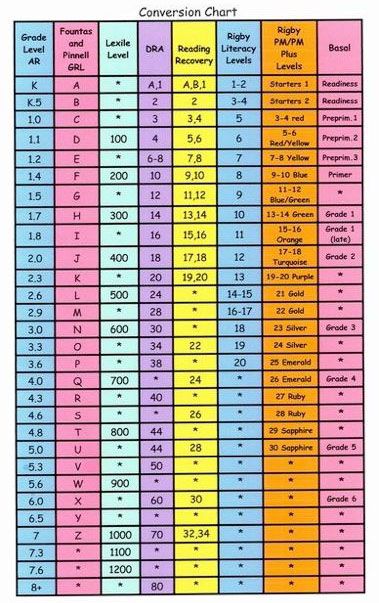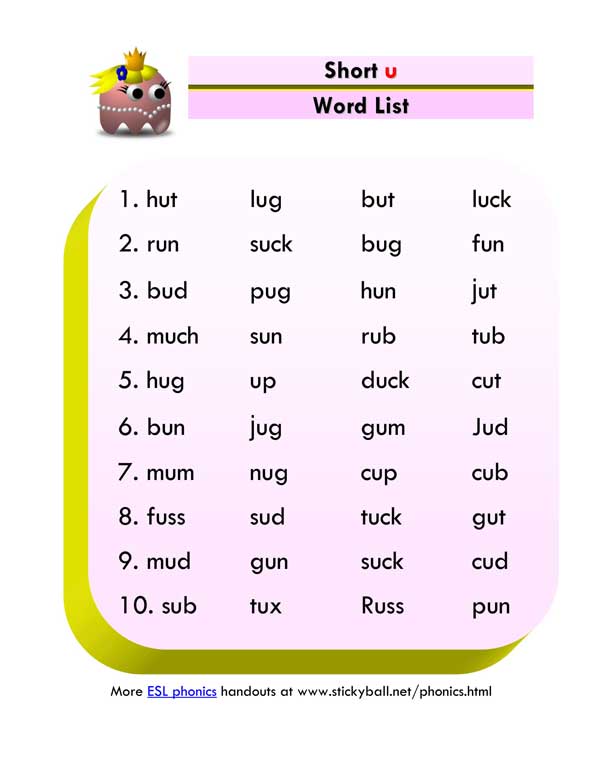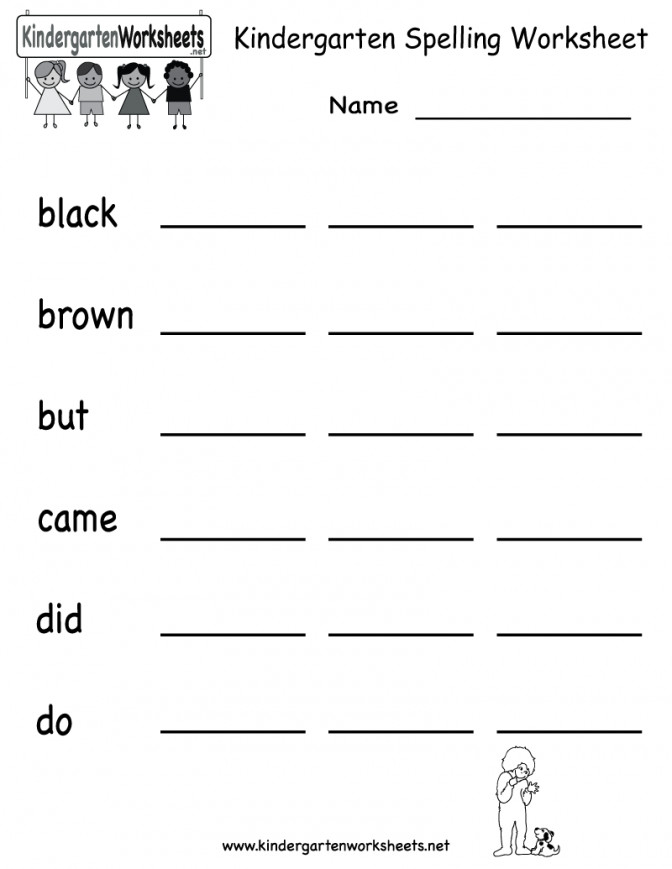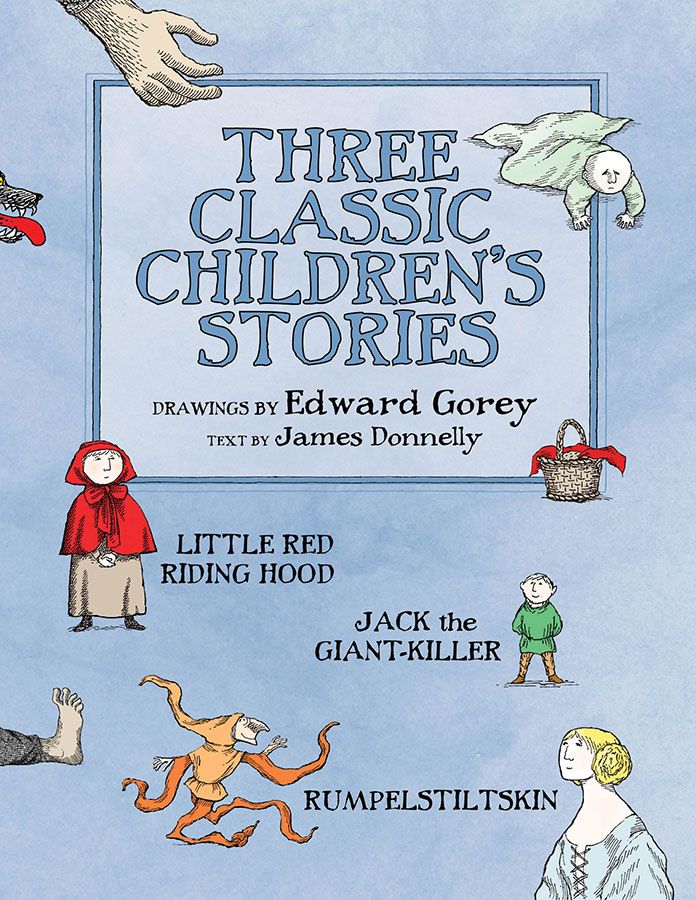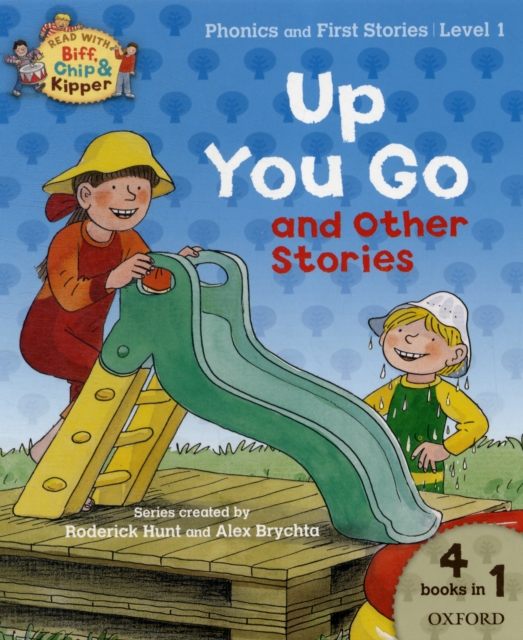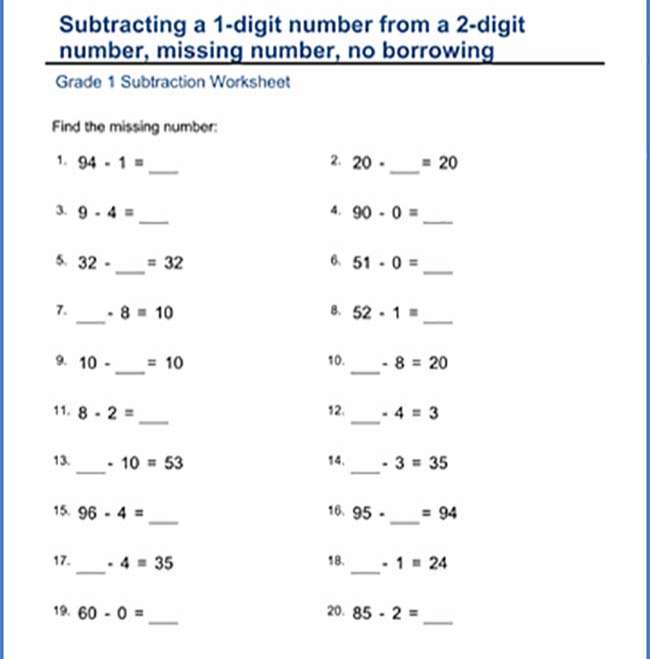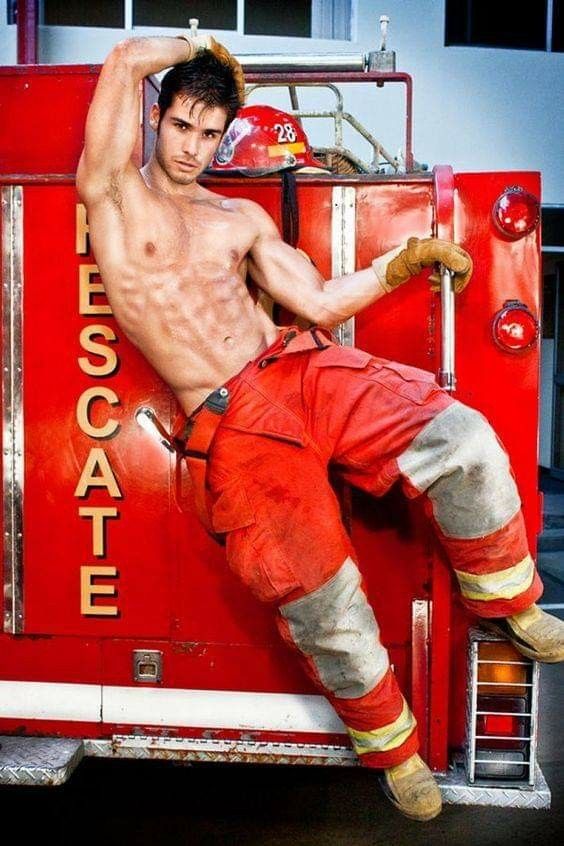Best kids educational games
20 Best Educational Games for Kids by Subjects & Grades
Table of Contents1. Introduction
2. Free Interactive Learning Games by Grades
3. Free Educational Games for Kids Based On Subjects
4. Benefits of Game-Based Education For The Young Ones
5. Achieving Goals with SplashLearn
IntroductionGame-based learning offers a deeper understanding of concepts to kids and helps them become fearless learners. These fun games are created to inspire children and develop competencies, talents, and skills, thus giving them maximum exposure.
Studies reveal that there has been a massive surge in the gaming industry to develop games for a child’s social and emotional learning skills. Some games exhibit strong pedagogical properties for teaching core subjects like humanities, mathematics, and sciences.
Online educational games provide a balanced curriculum to compete with and complement the programs offered at kids’ schools. These involve inspirational games, predictable routines, and fun activities through play.
Educational Games That Kids Would Love – Bifurcated by GradesThere are many fun online games for educational purposes. These games inspire fun learning and keep kids occupied at home.
Free Interactive Learning Games For Pre – schoolersSplashLearn – Reading & Math GamesSplashlearn develops games based on scientifically developed pedagogy on child motivation and learning. It nurtures a fearless learning curiosity among young ones and adapts to kids’ evolving needs. ELA has various games on topics like:
- Letters from A-Z
- Reading words
- Sight Words
And Math has games on topics like:
- Counting and Comparison
- Addition and Subtraction
- Geometry
Related Reading: Top Reading Apps for Kids: How to Use Screens For StoriesCBeebies by global.
 cbeebies.com
cbeebies.com CBeebies is a pre-school company by the BBC for kids aged 6 years and under. They encourage learning through play and provide various pre-school programming activities. They also provide options like watching programs, watching video clips, and playing free interactive online games:
- Feeding Time Game
- Puzzle game
- Memory game
- Colouring game
- Exploring game
- Andy’s puzzle game
- Dinosaur match game
- Super Numtum and the flying moles of mischief game
- Outdoor fun games
Shifu kits are available at Play Shifu, which provide engaging and interactive augmented reality-based early learning. Stories create unforgettable experiences and come alive right before our eyes, leaving a smile on the faces of children and adults alike. They create STEM toys and learning games which are thoroughly loved and enjoyed by parents, kids, and teachers. This is one gamepad with five interactive kits:
This is one gamepad with five interactive kits:
For ages 9-13, this game tries to answer questions that hover in a child’s mind about the world that they live in. Through this game, they try to develop media literacy skills.
CBC Kids has free games based on adventure, puzzles, games for beginners, action, animals, sports, strategy, and many more. Some exciting games are:
- Beginner Game – A helping hand
- Action Game – Air Hockey
- Strategy Game – Alien Bridge, Antigravity, Battle Battle, Blue Story
- Puzzle Game – All aboard, Aztech Treasure,
- Animal Game – Animals crush, Bouncing Squirrel
- Adventure Game – Baby Cat adventure
- Sports Game – Balance Ball, Baseball pro
Related Reading: Stimulating Spelling Games for Kids + Best Online ResourcesBommerang by Bommerang.
 Asia
Asia Boomerang provides games like Tom and Jerry Puzzle Escape, Tom and Jerry Music Maker, Mr. Bean, and Spot the difference.
Some of their best games are:
- Forest Rush
- Midnight Munchies
- Make and Race
- Music Maker
- Bouncy Cubs
- Puzzle Escape
- Tom and Jerry Games
- Mr. Bean Games
- Wabbit Games
- Scooby-Doo Games
Let us go through some exciting and interactive free online games for kids targeted to enhance knowledge and learning in specific subject areas.
1. Mathematicsa) Math and Reading Games by SplashLearn
SplashLearn is the perfect blend of fun and learning. Your kids can now play interactive games to build math and reading skills.
As a parent, you can teach your kids through customized lesson plans. SplashLearn offers a fun learning experience that is appreciated and loved by over 40 million kids.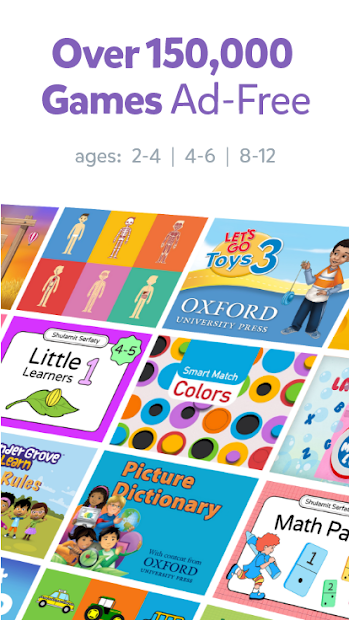
With SplashLearn, you can get access to:
- Library of 4000+ games, books, and educational activities.
- Personalized schedules and plans
- Motivating rewards
- Kid-friendly and safe learning
- New and innovative games that are updated regularly
Math Playground is a tremendous mathematical game platform. Its games have amusement parks, bridge-builder sums, and superheroes. The featured games are:
- Division Games
- Step Equations
- Algebraic Reasoning
- Place Value Party
- Division Derby
- Adding Fractions
- Sum Stacks
- Number sequence
- Galaxy pals 20
- Superhero subtraction
- Amusement park addition
- Factor pair up and so many more
Math vs Monsters is a castle-based game wherein mathematical problem-based monsters follow the kids. Kids take the role of mathematical geniuses and build a castle. They then solve the problems using their analytical, technical, and mathematical skills.
They then solve the problems using their analytical, technical, and mathematical skills.
Kids in grades 1 – 7 can practice maths with hundred of worksheets available online. They can also learn through video tutorials and play maths games like:
- Math Agar
- Math Slither
- Mathimals
- Math vs. Monsters
- Math and Snacks
- Viking Queen Defense
- Cat wars
- Number worms
- King of Maths
- Candy Stacker
- Math Smash – Animal Rescue
- Toon Balloonz
- Math Missile
2. Art
a) Colorfy by Fun Games For FreeColor, paint, and have fun! Colorfy is the perfect game for kids to paint pages with mandalas, cartoons, patterns. They experience all kinds of paint drawings with colors and create fantastic paints.
Colorfy can help your children have fun with the best coloring game. It has incredible features like:
- It is easy to color.
 Kids can choose palette, brushes, gradient colors, and harmonious colors.
Kids can choose palette, brushes, gradient colors, and harmonious colors. - It gives the options of 1000+ pictures to paint.
- Kids can get inspired by the art works of great artists.
- It is optimized for both iPhone and Android users.
- Kids can also share their work through social media.
- It is a stress buster exercise.
- Kids can work offline as well.
This creativity-based hands-on project helps kids work on their animation skills. It enables and empowers the little artists through various art guides like:
- 16 lessons to explore the elements and principles of art
- Creativity builders – 32 hands-on art projects with integrated lesson plans,
- Artist cards and puzzle pieces that are awarded after lesson challenges,
- Virtual gallery of lesson artwork,
- Glossary of art terms,
- Assessment Rubric – Evaluate student comprehension and progress aligned with the National Standards.

3. Language Arts
a) Endless Alphabet by Originator Inc.This application has delightful animations and fun games which teach children letters and definitions. Some of its basic features are:
Features:
- 100 words to explore and learn.
- Delightful animations that teach the definitions of the words in a fun and engaging way.
- Word game that teaches children letters.
- Alphabetetical knowledge
This is an intriguing and addictive game to improve children’s reading comprehension, storytelling, and vocabulary.
4. Health and Physical Education
a) PDQ Test or Jump TagThis is a fun group exercise-related game that is quirky and has a fun tag attached to it. It is one of the most powerful ways to teach children the relevance of health and physical education.
5. Science
a) Animal Jam by WildWorksChildren can complete in various animal games, adopt awesome pets, and learn about the natural world from videos. Its best features are:
- Explore a gorgeous, living 3D world
- Join a friendly community of players worldwide
- Chat with animal buddies
- Learn about real animals and their habitats
Roblox is the ultimate virtual universe that lets kids create, share experiences with friends, and be anything they want.
- Children can explore together anytime, and anywhere. It features full cross-platform support.
- They can be anything they can imagine.They can be creative, and show off their unique style.
Related Reading: The Best Car Games for Kids for Hours of Exciting Fun
6. Technology
a) Code-Karts by EDOKI ACADEMYCode Karts aims to teach kids the fundamentals of code. They want to enable and empower kids with a more profound understanding once they become old enough to begin writing code themselves.
They want to enable and empower kids with a more profound understanding once they become old enough to begin writing code themselves.
It is a fun and engaging educational game with features like:
- An intuitive user interface for children from age 4.
- Known for developing games on sequencing, problem-solving, and logic.
Avokiddo has logical and puzzle-based games with advanced technology. These games aim to enhance the technical and scientific skills of children.
Kids gain confidence in their deductive reasoning and problem-solving abilities. They complete the puzzles that require juggling multiple possibilities and planning moves well in advance.
Kids can hone their fine motor skills, test theories, experiment with force, take an out-of-this-world sci-fi trip, enhance visual memory, and solve complex puzzles. This app comprises:
- 270 challenging levels with mind-sharpening puzzles,
- 135 easy levels for ages 3-5,
- 135 hard levels for ages 5-7,
- Experiment with levitation, gravity, density, electricity, buoyancy, and acceleration,
- Games to enhance logic, problem-solving, spatial cognition, memory, observation, and more,
- Progress tracking,
- Language-neutral gameplay.

7. Social Studies
a) Camp Wonderopolis by National Center for Families LearningThis game is based on reading and learning about the world. It aims to cultivate kids and families learning together. It is full of fun, interactive STEM and literacy-building topics boosted by Maker experiments.
b) Civilisations AR by Medial Applications Technologies for the BBCFocusing on history, this game brings reality from history into homes with augmented virtual reality. The BBC’s first-ever app, ‘Civilisations AR,’ brings art.
Features:
- Children can become the explorer and use the magic spotlight to reveal audio guides and unique features.
- They can use the X-Ray feature to discover history’s secrets hidden within and rub through the layers of history with Restore.
- They can translate hieroglyphics, navigate the collection geographically in AR, and take and share photos of the objects.

8. General Knowledge
a) Kids vs Plastic by National GeographicThis game is inclined towards environmental stability and fun educational learning at the same time.
Besides learning about how plastic is ruining the habitats and territories of so many innocent animals, kids can also play fun games like:
- Patrick’s Day Quiz
- Which animal trickster are you?
- Bug Bash
- Play Zeus the Mighty
An entertaining online game that enhances the learning of kids of all age groups. They can indulge in segments like Children’s Room Décor, Play Music Computer, and learn the depths of music through Free Online Music Programs.
c) All About the Moon by Space PlaceThis game enables kids to learn about space. They will learn using structures, figures, and presentations about how far the moon is, the phases of the moon, how many moons each planet has, and much more.
Learning about the space is encouraged by educational gaming through:
- Nasa Space Art Challenge
- Colour Your Universe
- Explore Mars
- Play Solar System and so many more
Benefits of Game-Based Education For the Young Ones
Advantages of Online Gaming Education1. Makes students smarter
Online gaming develops effective self-directed learning skills. Students apply skills to the problem at hand and evaluate resultant feedback. It sharpens analytical and critical reasoning, engages students, and increases their efficiency and productivity. In addition, it promotes cooperation and teamwork.
2. Teaches students discipline
Interactive social skill games teach children discipline. They motivate them to follow the rules and guidelines, thus developing their skills and patience. Kids also develop positive feelings of achievement and accomplishment from mastering new knowledge and skills.
3. Makes students self-motivated and more accountable
Students engage in growing their knowledge base. They become more engaged in the process. They learn through interactive methods like
– storytelling,
– problem-solving,
– peer education,
– teamwork,
– reverse teaching,
– staging,
– concept maps,
– role-playing, and
– gamification.
4. Involves educators and parents
Making education more fun can add the aspect of collaborative learning. It makes the task of parents and educators much simpler. They can keep themselves updated and connected with the most relevant content to teach better through engagement and enjoyment.
5. Increases information sharing and students’ employability
Learning through games allows students to access and customize more and more information suited to their personal needs. It allows them to learn at the best pace along with boosting their learning, experience, and communications skills.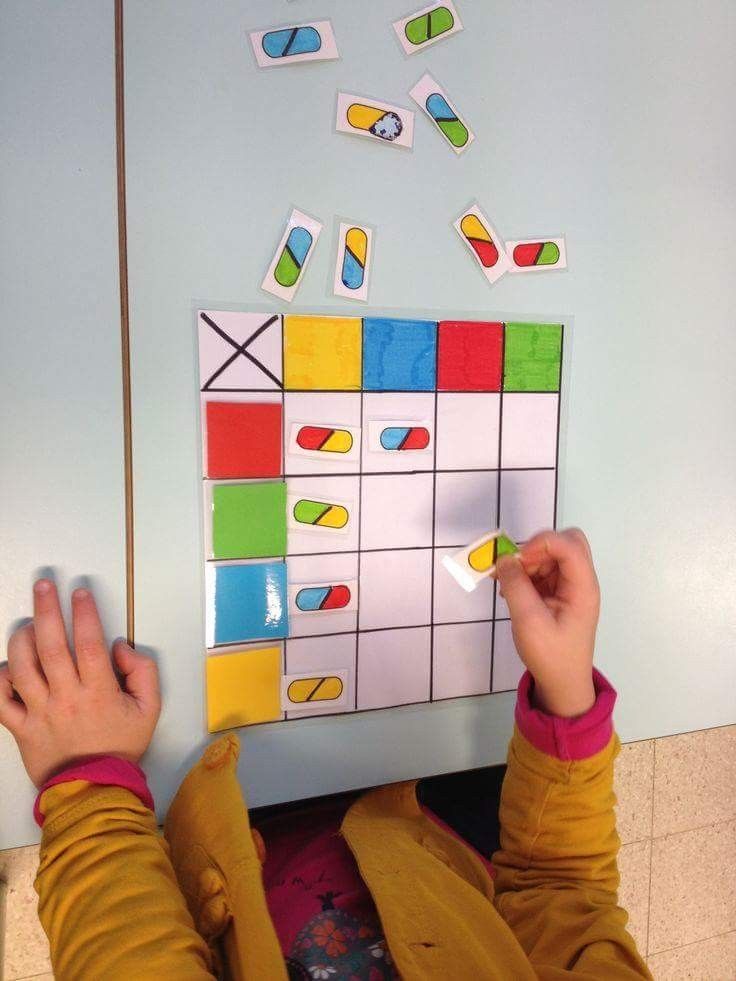
Equipping students with game-based education can enhance their problem-based learning skills. As it imbibes real-world approaches to learning, it will eventually empower them to create their own employment opportunities and ideally even generate jobs for others.
Other BenefitsOther benefits of online gamification of education are microlearning & multimedia expertise. Games also enable personalized learning and provide access to interactive content. Students can learn through diverse learning styles like text, audio, video, and graphics. Education is customized based on the students’ strengths and weaknesses.
Let us look at a few more advantages of education through online gaming:
Online educational games play a significant role in enhancing children’s self-confidence and personality. Online educational games:
- Can enliven the teaching methodology and make it more constructive.
- Encourages kids’ to participate using a hands-on approach.
- Can help students remember through active participation and apply it in real-world situations.
- Prepare children for innovative, and advanced technologies through visual and computer literacy skills and techniques.
- Encourage students to think out of the box.
- Hugely beneficial for children with attention disorders.
- Sharpen and polishes other skills in kids like critical thinking, sportsmanship, and collaboration & interaction with peers.
Related Reading: Best Reading Websites For KidsHow can Parents Contribute?
Pedagogy has evolved with modern technology and revolutionized the approach of teaching. Now children can get educated without leaving their homes through online courses, online degree programs, etc. Nevertheless, parents need to encourage interactive learning through online games to grab and keep their kids’ attention.
Aims and Objectives: Interactive Online Gaming Education
Let us understand a few aims and objectives of interactive online gaming education:
- To shape kids into enthusiastic learners
- To instill the fun factor into online education systems
- To motivate, inspire, and engage students
- To mitigate monotonous learning methods
- To assist students with self-esteem, focus, and memory
How to Use Online Games as a Support Tool and a Resilient Educator
Interactive learning through online gaming education involves student participation and enhances their approach to work. It also encourages the personalization of discussions and student collaboration.
It includes:
- Inclusive learning spaces for children
- The digital learning experience
- Smooth interaction with students
- Motivation and encouragment
- Personalized touch
Online interactive learning through educational games has been through many changes. It is now the epitome of digitized learning and interactions. It may further go through several transformations if technological innovations continue to abound.
Parents and children now rely on SplashLearn for digital interactive learning, augmented knowledge, better pedagogy, even though there may be resistance and barriers. They also rely on holistic educational facilities provided by SplashLearn for children’s education.
Children can participate in competitive and co-operational games, achieve formidable goals, use digital learning technology to better grasp ideas, gain qualitatively different experiences, and prevent mental health problems.
So, don’t wait and sign up now!
Parents, Sign Up for Free!
Frequently Asked Questions (FAQs)
What makes a good educational game?
A good educational game has a lot of factors:
1. The game should be motivational, interesting, and engaging
2. The levels should progress on the basis of difficulty
3. The game should offer personalized rewards
4. User feedback should be collected on a timely basis
5. The games should be visually appealing to retain the kids’ interest levels
What are some of the best educational games for Math?
- SplashLearn
- Monster Math
- The Math Tree
- Khan Academy Kids
- Moose Math
- Kids’ Math
What are the examples of classroom educational games?
- Bingo
- Puzzles
- Pictionary
- Charades
- The Floor is Lava
- Gratitude everyday
- Hangman
- Scatter-gories
- Draw swords
- Hot potato
The 11 Best Educational Game Apps Kids Will Love (2022 Reviews)
The best educational game apps for kids make the learning experience fun, engaging, and exciting for your little ones.
With technological advancements, the world of education has shifted towards online platforms to help kids learn in new, exciting ways.
These educational games for kids not only allow children to study, but also prepare them for the real world, where they will be able to use the critical thinking and practical skills that they have learned via these games.
Not only are these apps fun and a good investment, but they are also a great alternative to traditional learning models. They also allow for increased parental participation as they involve themselves more in their kids’ educational journey.
We’ve reviewed and ranked the best educational game apps for kids based on a variety of key factors, including quality of instruction, ease of use, amount of content, cost, and more.
What are the Best Educational Game Apps for Kids?
Choosing the right educational game app can be an overwhelming experience for parents. We’ve put together a guide to the best education games apps for kids in 2022 for you to select from.
We’ve put together a guide to the best education games apps for kids in 2022 for you to select from.
1. HOMER
Best Overall
HOMER - The Essential Early Learning Program and App for Kids 2-8
HOMER is a personalized learning app designed to help kids fall in love with learning. There are over 1,000 learning activities across all subjects, and the content is tailored to your child's age and interests.
Try It Free
We earn a commission if you make a purchase, at no additional cost to you.
This popular learning games app is meant to give an engaging and fun learning experience for keen learners. HOMER provides each kid with a personalized experience suitable to their age and interests.
This learning games software teaches children to think critically by increasing the difficulty level at each stage. It is meant to be precise and brief so that the children are not bored and they do not lose their interest or focus over it.
Reading, math, creativity, or critical thinking, this educational game app has covered it all. The library is stocked with a wide range of genres and provides the kids with a customized reading program that evolves with them as they improve their reading abilities.
Key Features
- Accessible to a large variety of fun educational games, activities, and content libraries for kids ages 2 to 8.
- Provides fun learning exercises across several age groups and disciplines including math, reading, creativity, social emotional learning, and critical thinking skills.
- Shown to improve early reading test scores by 74%
- Includes several graphics such as illustrations and animations as well as music to keep the text exciting and increase child’s engagement
- Easier navigation for young children as tools like touch, hold, and dragging items can be used with a simple tap.
- A single membership allows for 4 customized profiles
- Provides additional materials to parents which include printables, videos, activities, and professional advice.

Pricing
HOMER pricing includes 3 different plans as follows:
- Monthly Plan: $9.99 per month
- Annual Plan: $59.99 per year
- Annual Digital Plan + Hands-On Bundle: $99.99 per year
Click here to try HOMER free for 30 days.
2. codeSpark Academy
Best Coding App for Kids
codeSpark Academy
codeSpark is a fun, engaging coding app that teaches kids basic problem solving, critical thinking skills, creativity, and a host of other valuable skills. Kids will enjoy playing on the app, not even realizing how much they're learning along the way as they get prepared for the world of tomorrow.
Free 7 Day Trial
We earn a commission if you make a purchase, at no additional cost to you.
This educational game app is ideal for any child who is just starting to develop an interest in coding.
There’s no hiding the fact that coding is the present and the future. The codeSpark Academy app focuses on building STEM and future-oriented skills in a fun and engaging way through educational games and activities.
The codeSpark Academy app focuses on building STEM and future-oriented skills in a fun and engaging way through educational games and activities.
From playing games to creating and designing their own games, this learning game app is a stepping stone for young kids ages 5 and up.
codeSpark Academy allows youngsters to develop and program their own games and interactive tales using a wordless interface and compelling gameplay.
The app provides individualized daily tasks depending on a child’s development, which not only maintains a child’s interest but also encourages the young learners to engage.
Key Features
- Includes a variety of coding puzzles and mini-games to solve.
- Teaches STEM concepts to kids
- Features drag and drop for easy usage
- Provides several learning resources such as lessons, projects, and offline printables
- Teaches problem-solving skills
- Does not includes words
- Does not include any in-app advertisements or transactions
- Supports up to 3 separate profiles
- Allows parents to easily monitor their child’s progress
- Available for both iOS and Android users
Pricing
codeSpark includes a free play trial for its users. It also includes paid subscription plans to get access to more features and new content.
It also includes paid subscription plans to get access to more features and new content.
codeSpark pricing is as follows:
- Monthly Plan: $9.99 per month
- Annual Plan: $79.99 per year
Click here to try codeSpark free for 7 days.
3. Endless Alphabet
Endless Alphabet is one of the best learning games apps for preschoolers.
It allows children aged 2 and above to enjoy endless fun while learning. This app includes intuitive kid’s friendly graphics like animal animations and sound and music to catch the attention of young children and build their interest in it. The youngsters will learn to recite their ABCs with the assistance of an interactive alphabet and an alphabet sing-along tune.
Though the notion of an alphabet app is geared for preschoolers, older children will enjoy the animations and will be able to enhance their vocabulary thanks to its enriched library offered.
There are no points or ways to fail in this game in order to provide a stress-free, no-pressure setting.
The youngster has the option of selecting the word to construct. Once the word is selected, the letters associated with that word start to squirm, run, and seek to escape which are then put to their rightful place by the child. After the child’s construction of the word, there is a short animation and voice discussion of its meaning.
Key Features
- Built-in definitions of words and fun word games
- Offers a great variety in difficulty level
- Includes fun games, puzzles, activities, and music
- Safe to use with COPPA-verification
- Supports self-paced learning
- Easy interface that’s very user friendly
- Allows for 3 profiles to be set up under 1 registration
- Available in all devices as well as in form of website and app
Pricing
Endless Alphabet offers a free trial as part of its subscription plan. Its subscription plan costs for $8.99 a month.
4.
 DragonBox
DragonBoxMath is one of the most difficult yet important subjects as it encourages logical reasoning and problem-solving.
DragonBox is an intuitive, engaging, and fun game-based learning tool for youngsters which allows them to learn the basics of math at their own pace. It makes use of appealing graphics like animated dragons and icons to help them through problem-solving, logic type, and brain puzzles while keeping them engaged throughout the course.
On each level of this interactive app, learners are given a few easy instructions to help them comprehend the game. They are free to go further into the fundamental and sophisticated themes and study as much as they desire.
From young children learning basic algebra and linear equations to teenagers learning geometry and Euclidean proofs, this app is one of the best educational game apps for kids.
Key Features
- Offers 6 math games that cover different mathematical concepts
- Includes Chess as well to sharpen the mind of children
- Available in multiple languages including English, Spanish, French and Korean.

- Divided into two aged groups: 5 to 9 and 9 to 12
- Customized learning depending on age and levels
- Offers easy navigation to its users with easy to follow steps
Pricing
DragonBox offers various subscription paid plans for its users. Each plan is designed specifically to fulfill all the mathematical learning needs of its users.
- Basic Plan: Free version for all
- Home Plan: $5 per month or $60 per year
- Maths Starter Plan: $9.99 per month
- Family Plan: $7.5 per month or $90 per year (33.33% discount on this subscription plan is offered)
- Premier Plan: $15 per month or $180 per year
5. Prodigy
Prodigy is another math learning game app that makes use of engaging games to make learning fun and engaging. This online game is designed for elementary and middle school students, aged 6 to 14. This math fantasy world allows them to compete in mathematical battles with their friends and others keeping it entertaining as well as educational.
Children can customize their own math wizards and in order to win battles, accomplish quests, and obtain prizes, they must answer curriculum-aligned questions inclusive of arithmetic and algebra. This educational game app also allows for multiplayer games through which children can solve quests with their friends making it more exciting and pleasing.
Furthermore, the children are only questioned as per their understanding level. As they go through the game and improvise on their mathematic skills, the difficulty level increases.
Key Features
- Includes video lessons and printables for offline learning
- Allows for in-game questions that are tailored to the child’s specific needs
- Assistance is provided through tools like a pen
- Progress report provided to parents to track their child’s progress
- Allows for teachers to sign in and submit questions to students as per their learning plan
- Rapid feedback was provided to solve their queries then and there
- Additional support can be provided through remote one on one tutoring
Pricing
Prodigy is a free game with completely free learning material. It does, however, provide an optional premium membership that grants access to more characters, objects, treasure chests, and pets in the game.
It does, however, provide an optional premium membership that grants access to more characters, objects, treasure chests, and pets in the game.
- Premium monthly plan: $8.95 per month
- Premium Annual plan: $59.88 per year
6. ABCmouse
ABCmouse.com is ideal for younger kids aged between 2 to 8 preferably in their pre-school and elementary school.
This learning game app provides kids with a comprehensive learning experience through hundreds of interactive games, puzzles, music, exercises, and reading videos.
Courses related to curricula like math, science, and art are included.
Different level games are included and are divided into 10 stages. Over 850 lessons are included in their subscription plans to provide extensive learning through fun and interacting games.
To boost the confidence of young children and to encourage them to perform more, the game gives them a bonus after the accomplishment of each level. This bonus allows their creativity to pop up as it allows them to purchase items to decorate their virtual classrooms.
This bonus allows their creativity to pop up as it allows them to purchase items to decorate their virtual classrooms.
Children may also develop their own avatar to represent themselves, which keeps things interesting and exciting. Parents may easily adjust the learning level to ensure that their child is not repeating the same skills.
Key Features
- Supports both computer and mobile devices (Android or iOS)
- Curriculum designed by experienced educators
- Allows the parents to track their child’s progress
- Offers a variety of subjects such as math and science
- Helps kids develop reasoning skills
- Can be a substitute for the elementary school itself
- With COPPA verification, it’s safe to use.
- 3 children/family members can be registered under one account
- Website version is also available for this app
Pricing
ABCmouse offers a 30 day free trial for its users with unlimited access to all features to test out the app. ABCmouse pricing for subscriptions is as follows:
ABCmouse pricing for subscriptions is as follows:
- Monthly Plan: $12.99 per month
- Short-Term Plan: $29.99 every 6 months
- Annual Plan: $59.99 per year
7. Duolingo
Duolingo is one of the unique apps on our list which teaches different languages through games as games are the most effective method of keeping children focused on the task.
Duolingo is a language learning game app that lets you learn new languages through interactive tales, podcasts, and other methods. It’s a massive library with over 34 languages with English as its base language.
This educational game app enables your children to study languages at a more advanced level. Furthermore, it allows youngsters to learn the same chapter several times until they grasp the concept of it. To begin, children will be required to take a placement exam to determine their present level of comprehension. Following that, the app will create courses according to the user’s abilities.
Teachers may use Duolingo’s Schools edition to keep track of their student’s progress and connect courses with what’s going on in the classroom.
Key Features
- Short lessons that can be completed with 3 to 4 minutes
- 20 minutes podcasts provided from a native speaker
- Great for little kids and older kids alike
- Enriches vocabulary
- Enhances communication skills as well as reading and writing skills
- Allows to keep tabs on daily progress
- Provides its users with a simple easy to use interface
Pricing
Duolingo is free to use for everyone, however, it does have a subscription plan if you want access to more advanced functionalities. Its subscription plan is as follows:
- Duolingo Plus Plan: $12.99 per month
8. Moose Math
Moose Math takes children on a mathematical journey while teaching them counting, addition, subtraction, sorting, geometry, and other concepts. Kids may earn prizes to help create their own city and decorate buildings while playing five multi-level activities in the Moose Juice Store, Puck’s Pet Shop, and Lost & Found.
Kids may earn prizes to help create their own city and decorate buildings while playing five multi-level activities in the Moose Juice Store, Puck’s Pet Shop, and Lost & Found.
Moose Juice store allows them to make smoothies and pet bingo helps them get bingo while helping them practice their counting, addition, and subtraction.
Paint pet and dot to dot requests them to count and join the dots to match the pets and help them find their way home. Lost and found helps them recognize as well as categorize shapes and colors. These 5 multi-level activities are all designed to reward the young children, all the while learning core mathematical concepts.
The mathematics curriculum enables them to understand numbers, learn to count, practice addition and subtraction, study geometry, and acquire measurement by understanding and comparing different lengths.
Key Features
- Ideal for age 3 to 8
- Top selling and award-winning app
- Does not require any pricing plan
- Use interactive stories and games to keep the children entertained and involved
- Allows parents and teachers to monitor progress
- Easy navigation option
- Provides its users with easy to use interface
Pricing
Moose Math offers free services to its user and does not support any subscription plan or in-app purchases.
9. Adventure Academy
Adventure Academy is a comprehensive app for children aged between 8 and 13. This covers a wide range of courses, from math and science to English and social studies, all of which are taught through engaging and thought-provoking educational games.
This educational game for kids offers them a diverse range of activities, allowing them to utilize their screen time for productive use and let their imaginations run wild while learning vital subjects. It’s a great way to learn throughout the summer since it allows kids to learn, play, and revise.
It’s an online multiplayer learning game app where a virtual school is set up. It allows children to set up their own characters, name them and dress them up using fun outfits and accessories. They can chat with their friends or that option can be disabled via settings. It lets them decorate and customize their own classrooms and home and perform learning activities while exploring this massive virtual world.
Key Features
- Offers more than 40,000 educational activities including videos, puzzles books, and quizzes
- The use of graphics (3D) and visual effects keep the game captivating
- Provides an extensive curriculum designed by over 40 educational experts
- Children cannot skip through the learning activities
- Difficulty levels are set up according to the child’s individual needs.
- 3 profiles can be set up under 1 subscription
- Allows parents to track child’s progress
- Can be used from devices including mobiles, desktops, and Ipads.
Pricing
Adventure Academy offers a 30 day free trial to every user after which a monthly or annual subscription can be opted for. Furthermore, it allows its users to cancel their subscriptions any time they want. Their pricing plan are as followed:
- Monthly plan: $12.99 per month
- Annual plan: $59.99 per year (Save 60% off through this special annual offer!)
10.
 Thinkrolls 2
Thinkrolls 2This educational game for kids is not only easy on pockets, but it also challenges those young minds to think out of the box and encourages critical thinking through brain-stimulating games. This educational games app will test their science knowledge and clarify their concepts. This app is designed for children aged 3 to 9 and makes use of cute little monsters as their animated characters to keep them invested in the game.
This learning game app has two-level difficulty, where there are 117 mazes on the basic level, and 118 significantly more complicated mazes on the hard level. Mazes are connected through different interesting and unique components which keep getting interesting. Players need to avoid water using wooden barrels or a fan in order to save themselves from an electric shock, or perhaps even teleport their characters.
It encourages the young kids to practice patience, repeat till they achieve, and practice critical thinking to pass through the mazes. They learn the concept of contraction and expansion by applying them in their game using ledges, steps, and bridges.
They learn the concept of contraction and expansion by applying them in their game using ledges, steps, and bridges.
Key Features
- Introduces several scientific concepts including gravity, buoyancy, electricity, density, acceleration, mass, and aerodynamics
- Several characters to choose from
- Challenges memorizing skills and encourages critical thinking
- Makes use of funny and funky graphics and audio to keep the game fun
- Supports Android, iOS, and Amazon devices
- 6 profiles are allowed to be set up under 1 subscription
Pricing
This learning game app allows for a one-time purchase only of $3.99. Furthermore, it does not support any in-app purchases.
11. SplashLearn
SplashLearn provides engaging and dynamic practice in the form of games and flashcard-style drills that may quickly supplement a student’s math and reading lessons.
Every student’s math and reading experience on SplashLearn is unique, and it adjusts to their difficulty level as they go.
It works equally well in both in-class and remote learning settings, providing students with a continuous learning experience no matter where they are.
This educational game app may give a far more pleasant, yet still, organized and successful method to practice and revise that youngsters may really like using, owing to its entertaining games, vivid animated atmosphere, and bonuses and rewards.
For better learning, SplashLearn allows teachers to create their profiles for free to observe their student’s progress and provide them with feedback.
Key Features
- Includes audio instructions and visual examples for easier understanding of young child
- Offers nearly 2000 activities for each course
- Does not need an internet connection to function
- Progress can be monitored by parents or teachers
- Easier interface to use can be used by kids themselves independently
- The family plan supports up to 3 profiles
Pricing
A 7-day free trial is available after which a monthly or yearly subscription can be used by its users. Parents can choose from either math or reading plan or can have access to both through its bundle plan. SplashLearn subscription plans are as follows:
Parents can choose from either math or reading plan or can have access to both through its bundle plan. SplashLearn subscription plans are as follows:
- Math Plan: $7.99 per month or $59.99 per year
- Reading Plan: $7.99 per month or $59.99 per year
- Reading And Math Bundle: $11.99 per month or $89.99 per year
Other Useful Resources
- The Best Math Apps for Kids
- The Best Reading Apps for Kids
- The Best Coding Apps for Kids
- The Best Education Apps
A Final Word on Education Game Apps
There’s a lot of evidence showing that kids learn better through play and fun, which is why educational games are so important.
The best educational game apps for kids make learning fun for kids, helping them master everything from reading to math to science all while playing and having fun. Simply put, the use of apps in education has changed the way we learn forever.
Remember, many of these apps offer free trials, so take advantage of them and download apps on the list above to test out what educational games work best with your kids.
Have any questions or insights about learning game apps? Comment below with your thoughts and questions.
- Author
- Recent Posts
Fatima Mansoor
Fatima Mansoor is a freelance writer covering education technology. She has a Master of Arts (MA) in English Language Teaching.
Latest posts by Fatima Mansoor (see all)
Top 10 mobile games for kids development
My Sunday morning started with a letter from the editor of Kaspersky Daily.
“Denis, you once wrote for our blog about games for the development of children. This post is still in the top of the most popular content. Now the topic has become even more relevant - millions of families are trying to peacefully coexist in self-isolation. Do you want to update the post?
One of the features of our family's self-isolation* is the blurring of the boundaries between the days of the week. We do not have working days and days off - instead of them, something new has arisen, a hybrid. We strictly carry out our kindergarten-school-work tasks, but at the same time, a lot of time was freed up, which was previously spent on moving around in space. In general, despite the fact that today is Sunday, now I will write this post - and only then I will switch to classes that are more characteristic of weekends.
We strictly carry out our kindergarten-school-work tasks, but at the same time, a lot of time was freed up, which was previously spent on moving around in space. In general, despite the fact that today is Sunday, now I will write this post - and only then I will switch to classes that are more characteristic of weekends.
More than four years have passed since the old post was written. During this time, a lot of things have happened: experts have invented new teaching methods, developers have released new applications. My children have grown up and new ones have appeared :)
What hasn't changed is my attitude towards computer games. Everything electronic is firmly registered in people's lives, and to deny, and even more so to counteract the new realities, is tantamount to a strategic defeat in the future of our children. It is pointless to fight - you need to lead and manage. This paragraph from my previous post about mobile games has definitely not lost its relevance:
We cannot change the fact that human-computer synergy is growing, but we can show children why computers exist.
Show who serves whom - who is the master and who is the servant. Do not let computers enslave you, but take the best from them to improve the quality of life, while not losing your soul and the ability to lively communicate.
Forbidden fruit is sweet. Uncontrolled consumption of the forbidden fruit is fraught with deviations, antisocial behavior and degradation. You can avoid these consequences by depriving the fetus of the status of the forbidden. Eat it together! Keeping the dose, consciously choosing the genre and teaching children about the basics of relationships with smart devices (including, of course, the rules of cybersecurity). The current period of self-isolation is the time to do it.
I bring to your attention ten (in fact, even much more) mobile games and really interesting educational applications that my children and I are happy to dive into and gain intelligence.
1. What's inside?
Download on Google Play Download on the App Store
How does it all work and why does it work this way and not otherwise? These and another million and thirty-six thousand other natural science questions swarm in the minds of all children, regularly splashing out on their parents - and they are now, as you know, at home work , and it is not always convenient for them to be distracted.
But - hooray! – in mobile stores there is something to satisfy this hunger! For example, Learny Land's series of entertainment and educational apps:
- How do things work? (Android, iOS)
- What is there in space? (Android, iOS)
- May the forces be with you (iOS)
- How did dinosaurs live? (Android, iOS)
- How does my body work? (Android, iOS)
2. Bredusyatina
Download on Google Play Download on the App Store
Cheer up the gray matter of the brain is useful not only for children, but also for adults. I confess: Bredus (as well as their prequel "Rebuses" and the English version of REBUS) is my favorite thing to do in air travel. Nothing shortens travel time like (quoting the game's blurb) "a game that makes your brain curl and tickle your skull from the inside. Each solved puzzle will make a pleasant click in the brain.
Some puzzles can be spent days and weeks in thought. Others pop like nuts one after the other. But together they perfectly develop non-standard thinking and combinatorics. And for the smallest, the developer has AZZL - however, only for iOS.
- BREDUS (Android, iOS)
- REBUSES+ (Android, iOS)
- AZZL (iOS)
3. Shake the old days!
Download on Google Play Download on App Store
Arcades… And especially ancient arcades. Oh, how many nostalgic memories such "warm tube" titles, such as Digger, Lode Runner, Tetris and PAC-MAN, evoke!
The games that have changed the fourth decade are still more alive than all living ones, because the ingenious game dynamics will forever remain brilliant, all ages are submissive to it. And thanks to those kind people who ported the "good old" to the "new-smart".
And thanks to those kind people who ported the "good old" to the "new-smart".
- Digger (Android, iOS)
- Lode Runner (Android, iOS)
- Tetris (Android, iOS)
- PAC-MAN (Android, iOS)
4. Mystery Finder
Download on Google Play Download on the App Store
CHUCHEL. First, it's very beautiful. The games of the Czech studio Amanita Design are distinguished by amazing elaboration of the smallest details, wonderful, unexpectedly embossed characters and hypnotic magical worlds.
Second, in the spirit of the classic quests of the 80s and 90s, this game elegantly makes children's balls go behind the rollers and break the usual stereotypes of problem solving. Thirdly, if you didn't have enough CHUCHEL and want more, then continue playing other games from the same studio - Samorost 3, Machinarium, Botanicula and Pilgrims (for the little ones).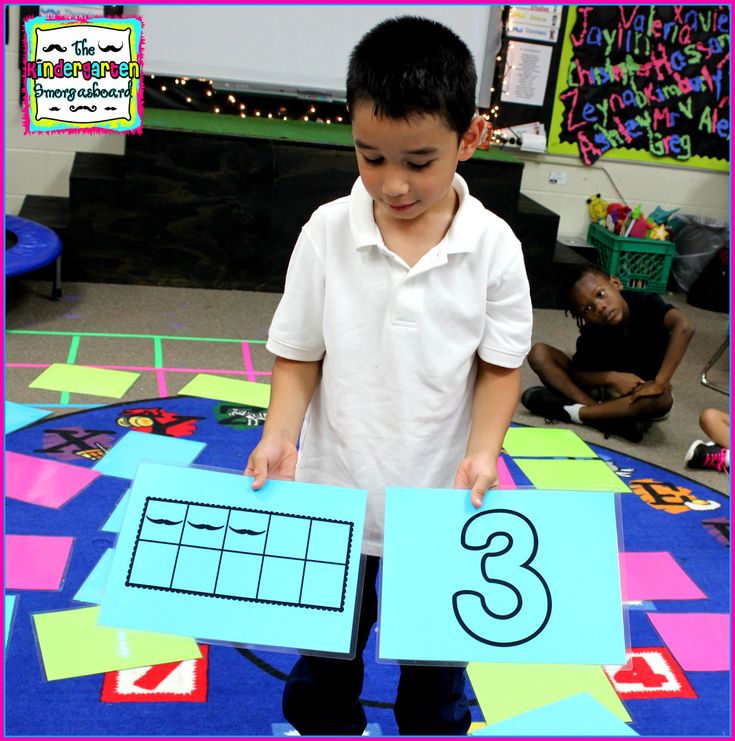
- CHUCHEL (Android, iOS)
- Samorost 3 (Android, iOS)
- Machinarium (Android, iOS)
- Botanicula (Android, iOS)
- Pilgrims (iOS)
5. It's hard to be a god
Download on Google Play Download on the App Store
That's right! In the Pavilion game, the protagonist is encouraged to act with the help of various otherworldly signs. Because of this, the developers cleverly positioned the application as a “fourth-person puzzle adventure”. This alone arouses curiosity and fuels the willingness to pay four bucks! To be honest, we have no regrets!
In 2019, we were promised to release the second part of Pavilion, but alas, it is still not and is not expected. It's a pity!
It's a pity!
- Pavilion (Android, iOS)
6. Visiting Cheburashka
Download on Google Play Download on the App Store
I continue the theme of beautiful adventure quests — Lumino City.
This game could be put in the "and others" list under Pavilion, but I can't, it's just impossible! The game deserves all the attention for its stunning aesthetics and scenery. The developers erected a miraculous monument to themselves in the style of puppet cartoons of the 70s and 80s. Perhaps, to create an appetite, you can first watch this amusing video about the creation of the game Making of Lumino City. Awesome!
And if you liked it, the App Store also has a prequel - Lume. By the way, its developers are now distributing for free.
- Lumino City (Android, iOS)
- The Making of Lumino City (iOS)
- Lume (iOS)
7. Beyond everything
Download in the App Store
And here is a museum exhibit in the good sense of the word - INSIDE. This is a game from the creators of the old hit LIMBO about the adventures of a little boy in the other world. It sounds creepy, but it looks so that you can’t take your eyes off. That's why it's a "museum exhibit". At INSIDE, parents can just look and admire, and children can play.
- INSIDE (iOS)
- LIMBO (Android, iOS)
8.
 Creative Brain Explosion
Creative Brain Explosion Download on Google Play Download on the App Store
If your kids have already completed CHUCHEL and Lumino City, the Bredus are clicking for dessert and are crazy about the worlds of Pavilion and INSIDE, then you need to urgently install gorogoa. This is an original adventure puzzle game with very unusual game dynamics.
Well, at least I haven't seen anything like this before, and for the first five minutes I was just "stupid", not understanding what was going on. But as soon as it becomes clear how and what to strive for, then ... you will dream of this game :)
- Gorogoa (Android, iOS)
9. Smart words
Download on Google Play Download on the App Store
Parallelepiped, bisector, centroid. Pythagorean theorem, right-angled trapezoids, perpendicular bisectors. Isosceles triangles, central symmetry, medians.
Pythagorean theorem, right-angled trapezoids, perpendicular bisectors. Isosceles triangles, central symmetry, medians.
A rare child does not want to shine in front of peers with deep knowledge of the foundations of Euclidean geometry. Moreover, you can get to know them in an accessible and entertaining manner in the Pythagorea application. Who knows, perhaps this will open a future great architect or mathematician in a small person?
- Pythagoria (Android, iOS)
- Euclidea (Android, iOS)
10. Minecraft!
Download on Google Play Download on the App Store
Because Minecraft! It was with this game and with the same rationale that I finished my previous top 10 mobile games. And if there are traditions, then there is order. Therefore, Minecraft Earth.
- Minecraft Earth (Android, iOS)
- Minecraft (Android, iOS)
I wish you productive self-isolation! Take care of yourself and others - and use this chance to look at the world in a new way!
(*) A note for the readers of this post from the future. In March 2020, when I wrote this post, many countries introduced strict measures against the spread of the coronavirus infection. One of these measures is “self-isolation”, that is, minimizing contact with other people and switching to work from home.
In March 2020, when I wrote this post, many countries introduced strict measures against the spread of the coronavirus infection. One of these measures is “self-isolation”, that is, minimizing contact with other people and switching to work from home.
TOP 10 ANDROID GAMES FOR KIDS
The use of gadgets by children is a frequent subject of controversy. Can I give my child a phone? And how much time to allow him to deal with?
Pediatricians state that the allowed time for play should not exceed two hours for children under five years of age. Then games on the phone will not harm either the eyesight or the child's psyche. But what applications to choose for such leisure is a question that requires parental attention.
The best games for kids on your phone and tablet are not just interesting, but with bright pictures. In addition to entertaining, such games have a positive effect on the development of the child. Presented in the top, applications train children's attention, memory, form responsibility, consciousness.
Read: The best kind games: 14 top games for all ages
My Little Pony: Coloring
An excellent program for young fans of the cartoon of the same name about "ponies". The game consists in coloring cards, which depict the adventures of familiar characters. Also, the player needs to complete various tasks to complete the levels.
Vibrant colors, crisp graphics, and plenty of image options are sure to please kids. To create a unique picture, in addition to the usual palette of colors, there are virtual markers with sparkles of different shades. The young artist will be able to show his imagination as much as possible.
My Little Pony has a high rating and many positive reviews from users. Gamers of all ages can play it on a smartphone. Developers regularly add new pictures and tasks.
Bubbu is my virtual pet
This cute cat got into the top Android games for kids for a reason.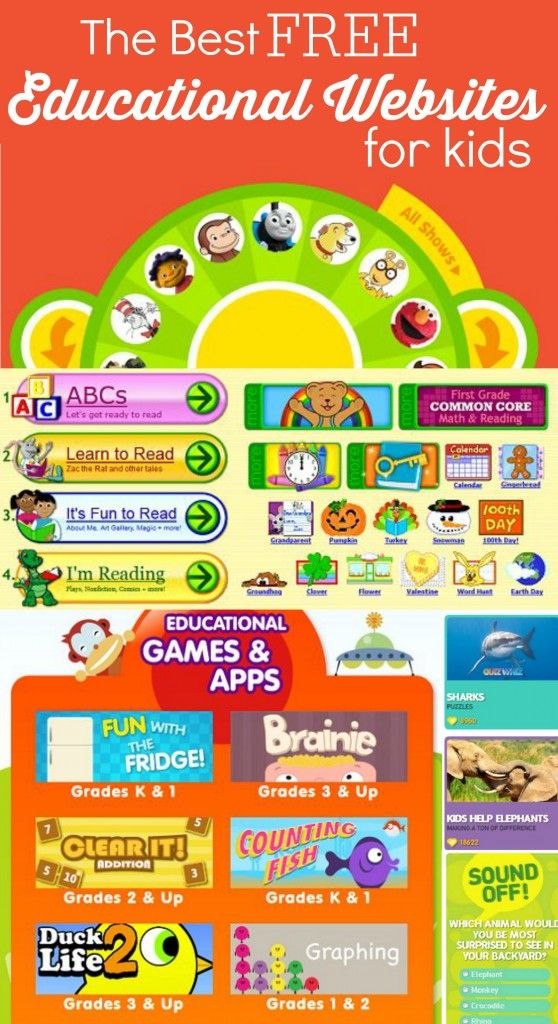 It is not just charming, but helps to develop responsibility, kindness and the ability to care in a child in a playful way.
It is not just charming, but helps to develop responsibility, kindness and the ability to care in a child in a playful way.
A virtual pet needs petting, feeding, cleaning the tray, bathing and playing every day. And if the little cat owner has forgotten about a friend, the app will remind you that Bubbu is hungry or wants to pee.
With this game on the phone, the child will not have to figure out what to do. He will always have a virtual little friend.
In addition to caring for a kitten, various missions are available in the game, completing which the player receives rewards in the form of coins. For them, he can fashionably dress a pet or pamper him with delicacies.
Users who already play Bubbu rate the game highly and note that it is a great option for families who are hesitant to have a live pet.
Interesting stuff: What to play in quarantine: 18 cool online games for PC
Toca Kitchen
This fun kitchen is one of the best applications in the top kids games for Android. It won the Parents' Choice Award in 2012.
With a fun, intuitive interface and plenty of game options, Toca Kitchen has won the love of young gamers and their parents.
The rules of the game are in the absence of rules. The child prepares dishes from the selected products, which he will treat the characters to. The task is to mix everything you want, treat the hero and look at his reaction.
The application has a wide range of products and cooking options: frying, boiling, stewing, baking in a microwave oven. Children learn the basics of cooking by playing on a smartphone.
Users say that the main advantage of the virtual kitchen is that there are no ads and no need for additional purchases in the game. It also has no age restrictions. It will be interesting to everyone without exception.
Be-be-bears: Multi-Know
Does your child like Be-be-bears? Excellent. So he will like to play the game of the same name on a smartphone.
Mini-games are available in this educational app to help you learn reading, counting, drawing and even basic English skills. The application introduces children to the basics of geography and animals that inhabit the regions of the country.
Learning in this application will allow the child to get a significant amount of knowledge in various school subjects by the first grade. The best children's games for Android are those that give the child useful knowledge and skills in an unobtrusive way.
Experienced little gamers and their parents highly appreciate the application and enjoy using it. This is evidenced by more than 1 million downloads of the game.
This is interesting: The most powerful smartphones of 2021: Top 5
Hot Wheels Unlimited
This game will become a favorite for fans of Hot Wheels fast cars. The little racer will definitely appreciate the large selection of tracks, connecting which, you can build a city full of adventures and tasks.
In the application, the player will have to create his own unique super track from the proposed routes, along which high-speed cars will drive. As well as on the tracks of the same name, in the virtual Hot Wheels City, the player is expected to test different levels of difficulty with famous monsters: a shark, a cobra, a bat and many others.
This application is fun and interesting to spend time with, it helps the young player to develop attention, dexterity and foresight. You can also play Hot Wheels Unlimited on your tablet or phone with a friend as you race through dangerous tracks.
LEGO Friends: Heartlake Rush
Racing LEGO Heartlake is another interesting runner for fans of fast driving through city streets. In this game, the player can:
In this game, the player can:
- Drive around the virtual city as your favorite hero.
- Collect bonuses in the form of fruits, coins, ice cream, flowers and gifts.
- Unlock new levels by completing missions and earning extra coins.
- Decorate and upgrade your car with stickers and pictures.
- Avoid pursuers at high speed.
As the player progresses through the levels, they can also unlock new characters and cars to build their own collection.
Users are satisfied with this application because it does not contain third-party ads. The game will appeal to children from 9 to 12 years old, it will help them have a fun and dynamic time.
Did you know: Why the smartphone is not charging: 4 problems + solutions
Find the Differences
Such an exciting puzzle will be useful entertainment not only for the child, but also for his parents. Games to find differences stimulate the active work of the brain, contribute to concentration and concentration. Puzzles are very useful for the harmonious development of children.
Games to find differences stimulate the active work of the brain, contribute to concentration and concentration. Puzzles are very useful for the harmonious development of children.
There are many pairs of pictures available in the application, in which the player will have to find the differences. Users highlight 5 cool goodies in the game:
- No time limits. The child does not need to rush to find the differences in a panic until the time is up.
- Possibility to enlarge the picture.
- Saving already found differences.
- Excellent image quality (HD).
- Hints without limits.
Such a game will surely captivate a young player for a long time.
Pet Bingo by Duck Duck Moose
This app is an effective learning program for kids from preschool to fourth grade. The game was developed with the participation of scientists from Stanford University. Studying with funny cartoon characters, the child learns the basics of mathematics: addition, subtraction, multiplication, division.
Studying with funny cartoon characters, the child learns the basics of mathematics: addition, subtraction, multiplication, division.
The application has a kind of curriculum, consisting of levels, as you progress through which the child masters new skills. A report card is provided that contains information about the levels passed, and parents can see what the baby has learned.
Users rate the game highly, calling it "a brilliant app for learning basic math."
Three cats. Educational games
Fans of the cartoon about three funny kittens and their adventures will like this bright educational game from the first minute. The application contains 25 different games that will help the child:
- Develop attention, observation.
- Learn numbers and basic math.
- Improve fine motor skills with coordination games.

- Learn new words and repeat letters.
- Develop your ear for music by writing your own melodies on the virtual piano.
- Train visual memory and visual perception.
The application is free, with a child-friendly interface and high-quality graphics. Together with Korzhik, Caramel, Compote and other favorite characters, the child will develop and gain knowledge in a playful way. The age category of young gamers is from 2 to 8 years.
Minion Rush
Adults and children know funny yellow minions from the cartoon "Despicable Me". The developers offer to have fun playing a colorful endless runner with your favorite characters.
The action takes place in the locations of the cartoon. The player's task is to run, collect bonuses, complete tasks and receive rewards.
The yellow babies love to change outfits, and the player has to help them choose.