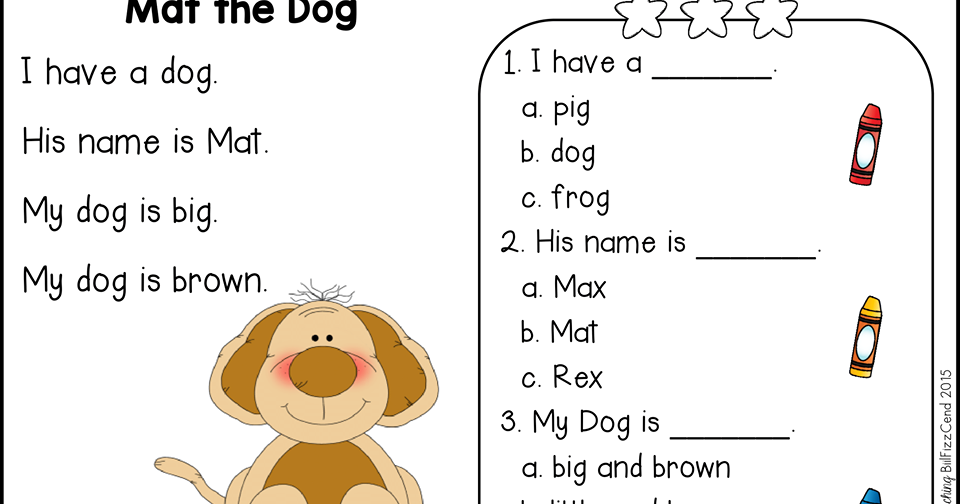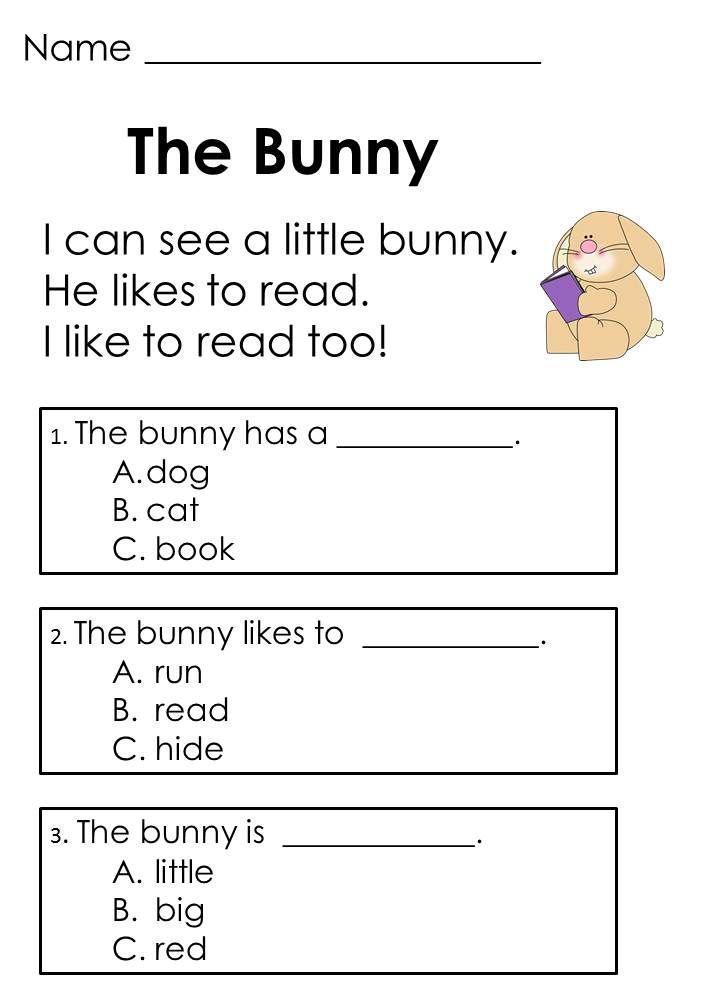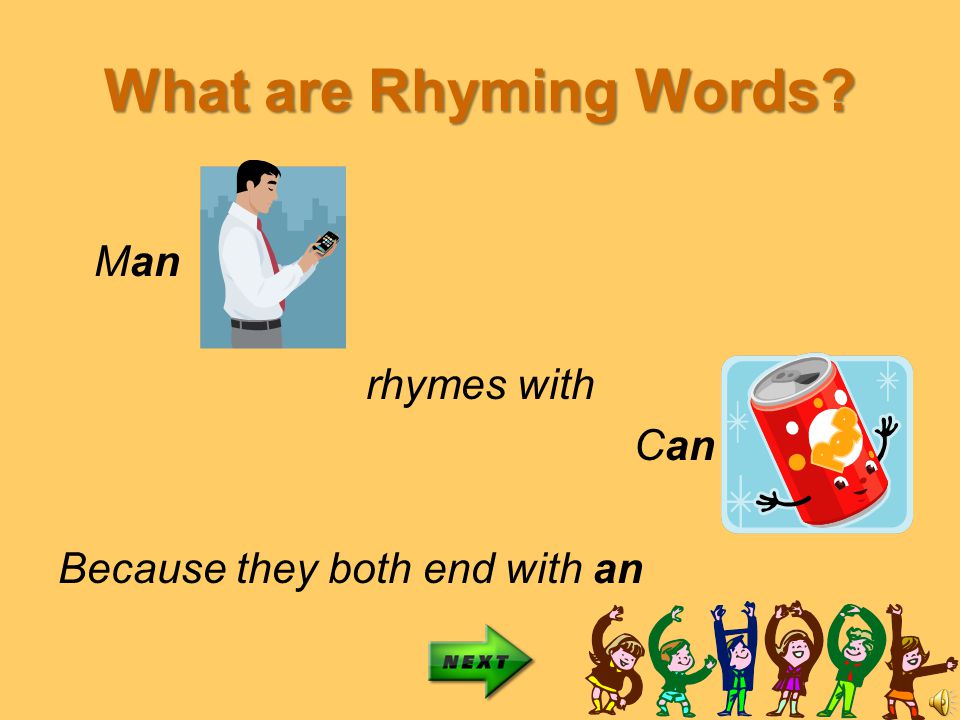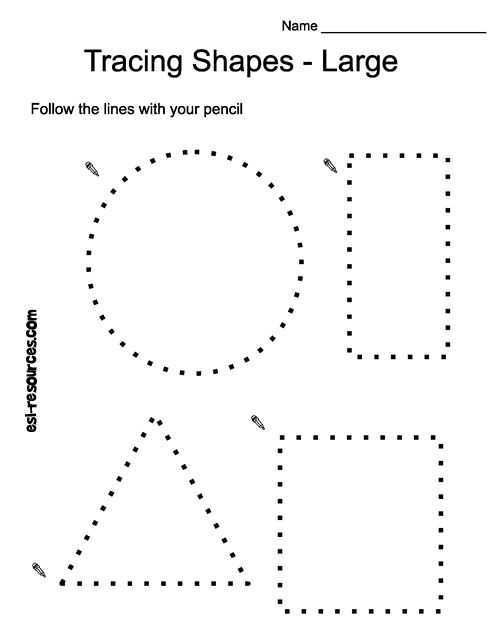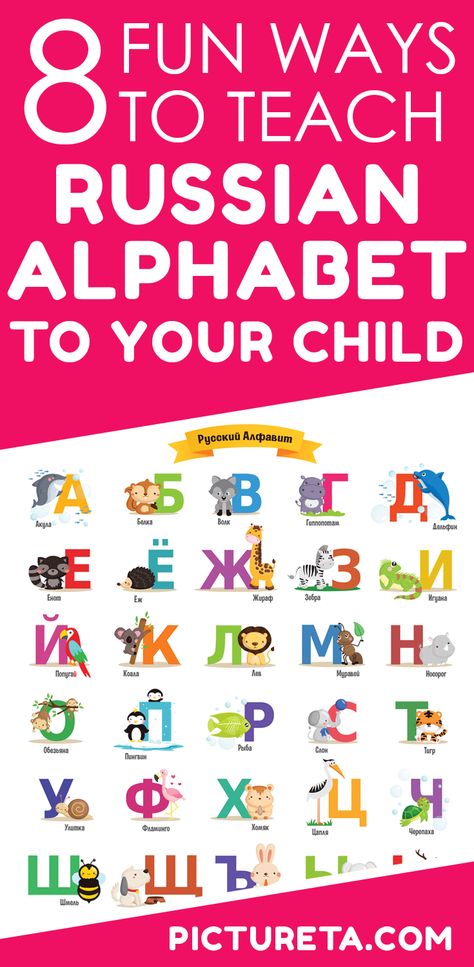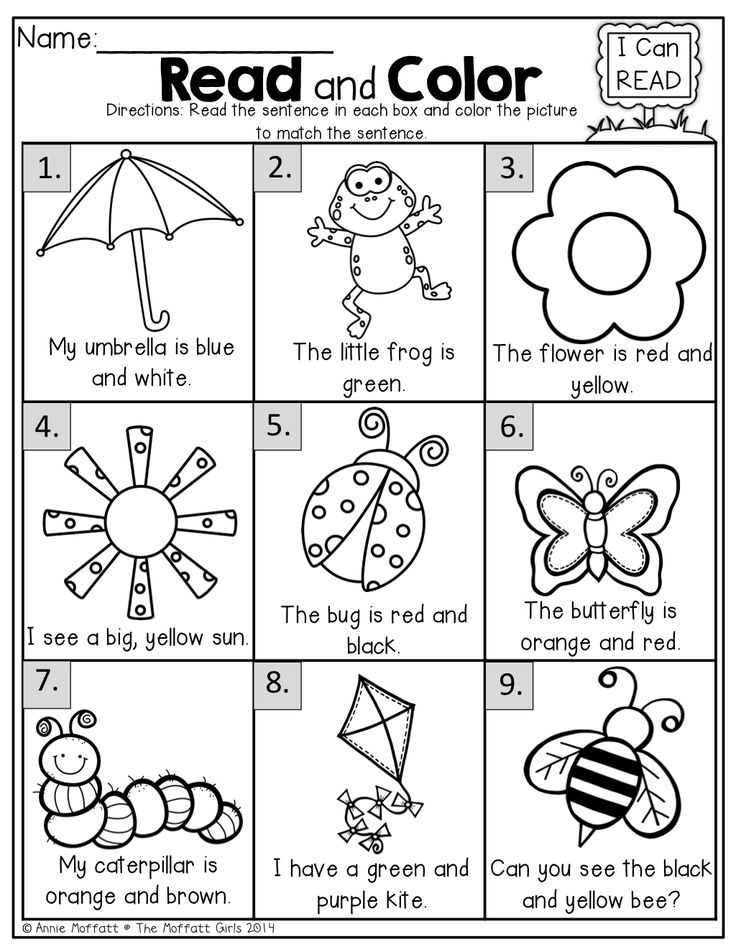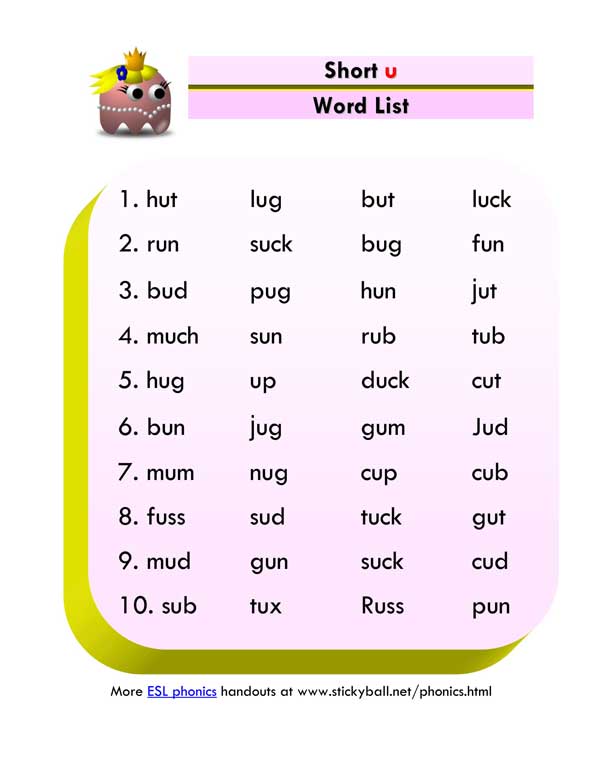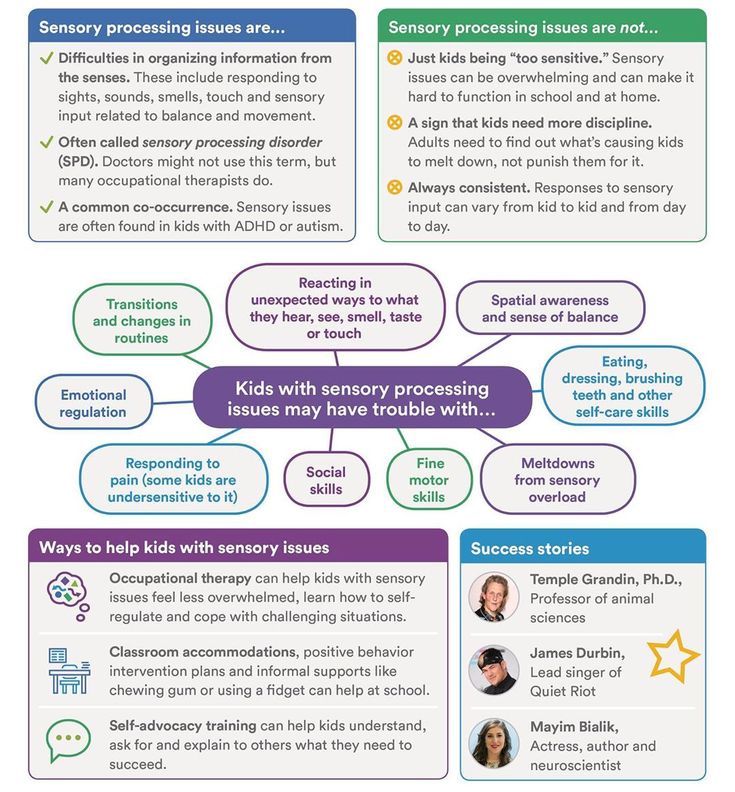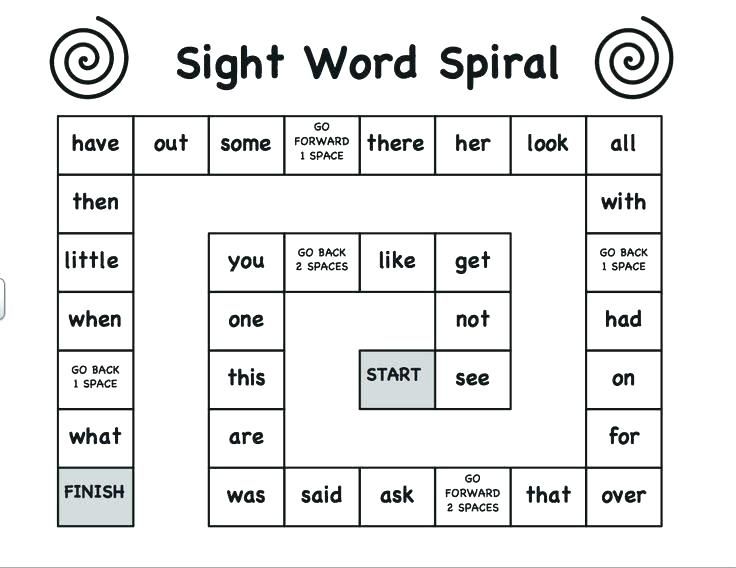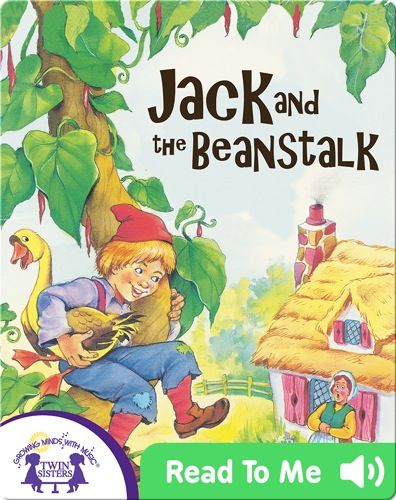Best reading programs for babies
6 Best Programs for Teaching Children to Read
One of the earliest ways we educate our young children is by teaching them how to read. Reading is the most fundamental area of education. Teaching a child to read will set them up for a lifetime of learning. Many of us don’t feel fully equipped to handle such an important task, however, and can use all the resources we can get! If you are a parent looking to help your child learn to read, these six programs are some of the best (and most successful) you can use.
1. Teach Your Child to Read in 100 Easy Lessons
Buy Here
Teach Your Child to Read in 100 Easy Lessons is a complete, step-by-step program showing parents how to teach their children to read. It’s a sensible, easy-to-follow, and enjoyable way to help your child gain the essential skills of reading. This program contains one hundred lessons. It is fully illustrated and color-coded for clarity. Twenty minutes a day will give your child the basic and more advanced skills needed to become a good reader.
2. Reading Eggs
Buy Here
Reading Eggs is an online program that makes learning to read fun, interactive, and highly rewarding. It is intended for ages 2–13. Reading Eggs was created by a highly experienced team of elementary school teachers, writers, and developers to help children become fluent and proficient readers. The multi-award-winning early learning resource supports your child’s reading journey with carefully designed online reading games and activities that are easy to follow, self-paced, and highly engaging for young learners.
3. Teach Your Monster to Read
Visit Site
Teach Your Monster to Read is an award-winning series of online games that’s helped millions of children learn to read. The game is for children in the first stages of learning to read or for older children who need a bit more practice. Teach Your Monster to Read takes children on a magical journey, meeting colorful characters along the way, and collecting fantastic rewards.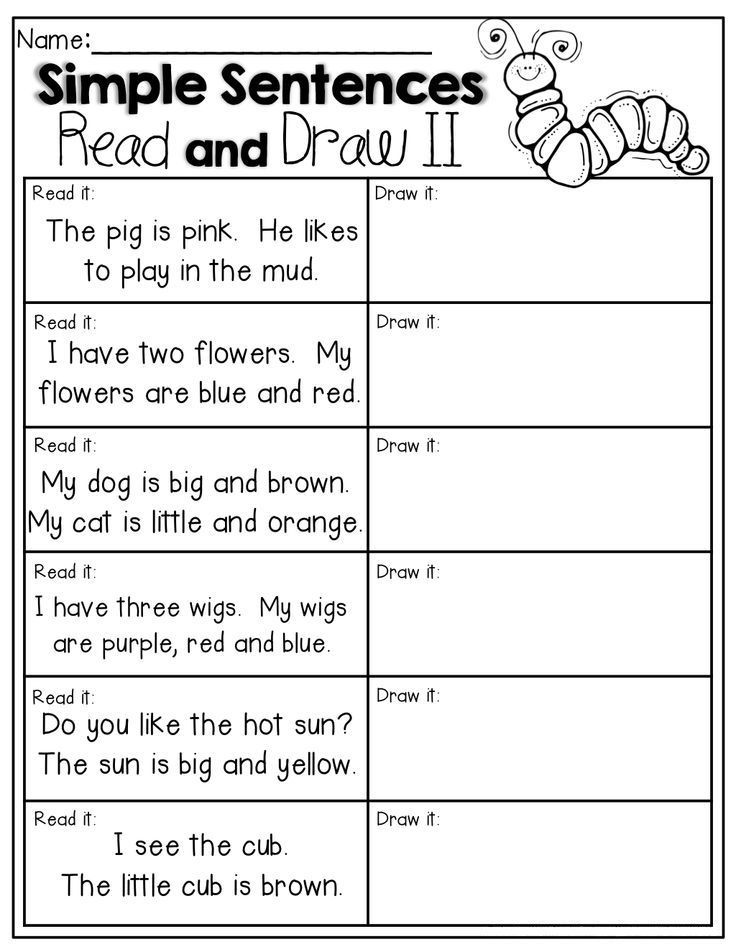 As they progress, they rehearse a range of essential reading skills, including matching letters to sounds, blending, and segmenting. They’ll also learn tricky words and to read full sentences. The game runs on any standard laptop or desktop computer (including Apple Macs), and the app works on iPhone, iPad, Android, and Kindle tablets.
As they progress, they rehearse a range of essential reading skills, including matching letters to sounds, blending, and segmenting. They’ll also learn tricky words and to read full sentences. The game runs on any standard laptop or desktop computer (including Apple Macs), and the app works on iPhone, iPad, Android, and Kindle tablets.
4. The Reading Lesson
Buy Here
The Reading Lesson is a bestselling program that teaches young children to read in 20 easy lessons. It is designed as a step-by-step course for parents who want to teach their young children to read at home. The teaching method is based on phonics and word recognition. With its innovative and guided approach, the lessons provide an easy-to-follow recipe for teaching children to read. This program has also been used successfully for children with disabilities.
5. Bob Books
Visit Site
Bob Books is a true first-reader series.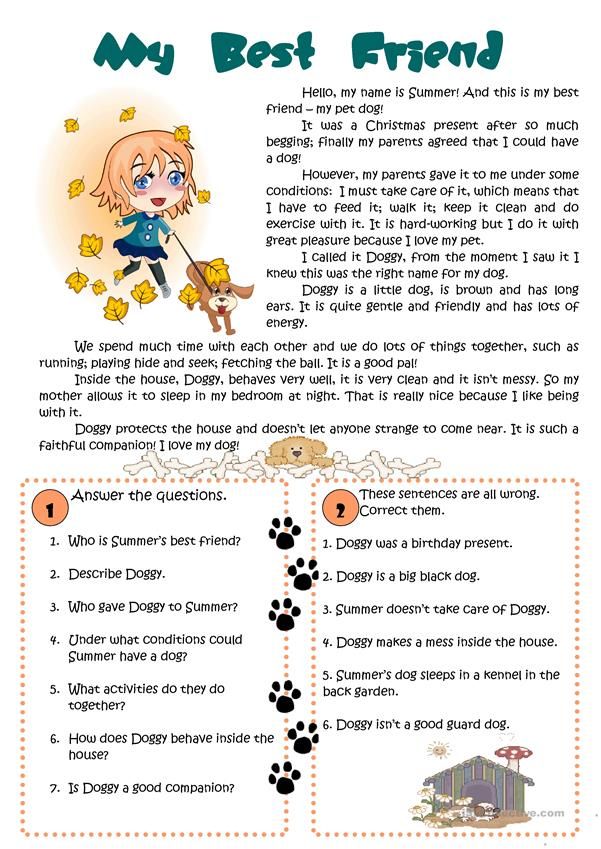 It is designed to make helping your child learn to read simple and straightforward. The clean layout, short words, and simple phonics make learning to read a fun and natural step for a child that knows the alphabet. Bob Books was designed to give young children the tools to go from learning letters to reading words. The beginning reader book sets start slowly. They progress from books with three-letter words to books with more than one sentence per page.
It is designed to make helping your child learn to read simple and straightforward. The clean layout, short words, and simple phonics make learning to read a fun and natural step for a child that knows the alphabet. Bob Books was designed to give young children the tools to go from learning letters to reading words. The beginning reader book sets start slowly. They progress from books with three-letter words to books with more than one sentence per page.
6. Phonics Pathways
Buy Here
Phonics Pathways is a best-selling book that teaches reading using sounds and spelling patterns. These sounds and patterns are introduced one at a time and slowly built into words, syllables, phrases, and sentences. Simple step-by-step directions begin every lesson. Additionally, wise and humorous proverbs encourage virtues such as patience, perseverance, honesty, kindness, compassion, courage, and loyalty.
This article contains affiliate links. These opinions are our own. However, if you buy something, we may earn a small commission, which helps us keep our content free to our readers. Check out our Chick Picks Shop to see more of our recommended products. It’s our carefully curated shop of products we love and recommend! ❤️
These opinions are our own. However, if you buy something, we may earn a small commission, which helps us keep our content free to our readers. Check out our Chick Picks Shop to see more of our recommended products. It’s our carefully curated shop of products we love and recommend! ❤️
The 5 Best Programs to Teach Your Child to Read
Reading Program Reviews of The 5 Best Programs to Teach Your Child to Read: Teach Your Child to Read in 100 Easy Lessons, Reading Eggs, Teach Your Monster to Read, and Hooked on Phonics
1) Teach Your Child to Read in 100 Easy Lessons
2) Reading Eggs
If your child is between the ages of 3 and 6 (or even older if your child is struggling with reading), you might want to consider Teach Your Child to Read™. Our program was designed for short attention spans and busy parents (lessons are only 5 minutes), and the program guides you step-by-step through the process of teaching your child to read. It's so easy to use, all you need is a few minutes to review lesson one, and you'll be ready to get started.
It's so easy to use, all you need is a few minutes to review lesson one, and you'll be ready to get started.
| We particularly like the last one, only 6 STEPS. Many of the other programs are somewhat complicated to figure out what to do, what's been learned, and where to go next. Our program takes a sequential approach, so you'll always know what's been covered and where you are. And because the program is so linear, your child will get to the reading part fairly quickly. (In STEP 2, your child will actually start sounding out beginning words.) It's pretty exciting to see how quickly your child learns to read! On the flip side, some parents are concerned about 'pushing' their children into learning too early or too fast. Even though our program works quickly for most children, we think it's important to be judicious about how quickly you introduce reading concepts to your child. Children learn best at their own pace, and some will naturally move faster than others. By introducing reading concepts in 5-minute micro-lessons, you'll be able to tune in to how your child is progressing at all times. You'll easily be able to identify when you can keep up your pace or slow down—even take an extended break—so your child will never feel rushed. It's hard to grasp how a program works until you actually try it, which is why a free trial is so important. And I encourage you to try them all! Reading Eggs and Teach Your Child to Read™ have free trials, and Hooked on Phonics allows you to try the program for 30 days for $1. You can even 'test drive' Teach Your Child to Read in 100 Easy Lessons by reviewing the sample pages on Amazon. And of course, Teach Your Monster to Read is completely free. | Since the ages 5-7 offer a sweet spot for teaching children to read, the programs reviewed here are reading programs for kindergartners, 1st graders, and struggling readers up to age 8 and beyond. Some of these reading programs can be used with preschool children as well, especially if it's clear your 3 or 4-year-old child is ready to learn. (Age ranges are simply suggestions; you know your child better than anyone else!) When working with a much older child (or even an adult), if your student is willing to engage with remedial tools, the programs in this review can be effective for anyone who wishes to learn to read or improve their reading skills. |
Top 10 Reading Apps for Kids in 2021
These days he likes to put your child first. You can't just stuff kids with a bunch of books to study. They need something to help them with letter recognition, word formation, etc. and that takes time. Some of the best reading apps for kids and learning apps help them get started from scratch.
Here are the best reading apps for kids to help them learn letters, sounds, spell words, and more.
Read Along (Bolo) by Google
As a parent, if you're looking for an app to improve your young children's reading skills, check out Read Along by Google. Read-Along, also known as Bolo in India, is an easy-to-use reading app available for children over 5 years of age.
Reading app available in 9 languages in over 180 countries. The idea is simple: your child reads the stories aloud and the in-app reading assistant gives feedback on them. Comments can be verbal or visual to improve the child's reading skills.
The app is offline, so you can just download the material and go to it. It's free and ad-free, so no information will be left on your phone. You can also get some simple games for kids.
There is also support for multiple child profiles. This allows parents to create multiple profiles for personal recommendations.
Positive:
- Free use
- Available worldwide
- Reading Assistant
Minus:
- Application is a bit complicated
- Not for basic training
Key Features: Available in over 180 countries | In-App Reading Assistant | File with multiple children | Works offline | Free use | Multi-language support
Download: Android (Free)
Reading Raven
Next we have Reading Raven, a self-guided reading learning app for kids ages 3 to 7.
Create profiles for your children and track their progress and progress individually.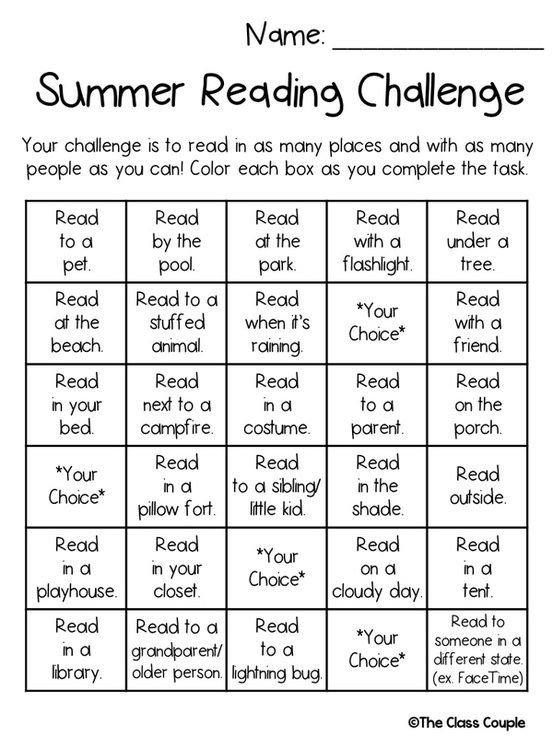 The app contains over five intensive lessons with hundreds of fun activities based on different reading levels.
The app contains over five intensive lessons with hundreds of fun activities based on different reading levels.
Fun activities include freeform letters, sticky awards, hand-drawn art and more. The best reading app contains effective audio instructions with notes that improve children's progress every time.
Select an age or scroll through a reading level to get the right material to improve your reading skills. It includes a variety of animals, from flying penguins to snow monsters and balancing ball seals that are sure to keep your child entertained.
Positive:
- very interactive
- Hundreds of events
Minus:
- No progress reports for parents
- Do not track activity
Key Features: yourself | Multiple subprofiles | Effective voice instructions | No ads | Fully customizable by age.
Download: Android | iOS (Free)
carrier pigeon
إ
If you're looking for a well-designed app for your kids, Homer is a great option to check out.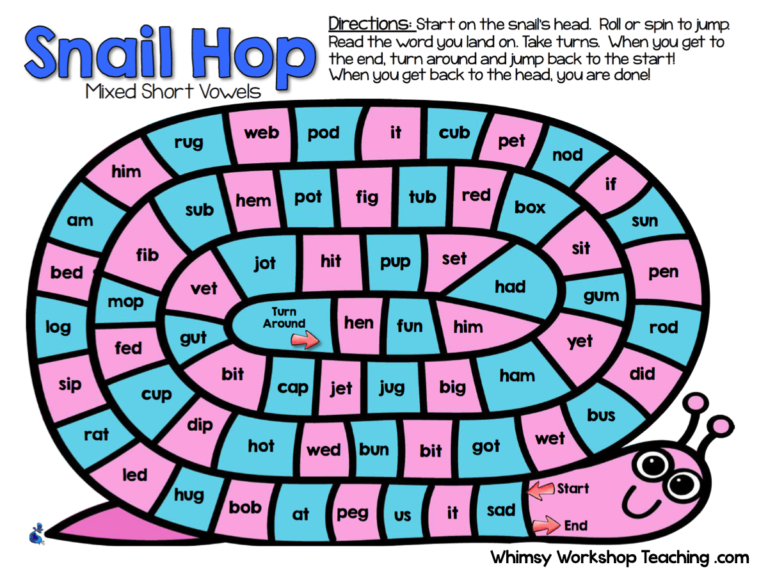 Develops reading skills in children from 2 to 8 years old with different levels of difficulty and other factors.
Develops reading skills in children from 2 to 8 years old with different levels of difficulty and other factors.
App proven to increase reading performance by 74% using just 15 minutes a day. The app creates customized reading plans based on your child's eligibility, interests, and hobbies.
Homer brings many useful things, such as lessons based on phonetics, words, the alphabet and much more. The reading app contains over 100 hours of lessons.
Homer has over 150 games, worksheets and printable activities to keep your kids busy. As a parent, you can create four custom profiles for all of your children. In addition, there is a parent dashboard that you can use to measure your child's progress.
Homer is a popular reading app for kids that has been featured in various publications such as USA Today, Forbes, NY Times, etc.
Positive:
- Stories and activities
- dashboard
- Individual lessons
Minus:
- More emphasis on the alphabet than reading.
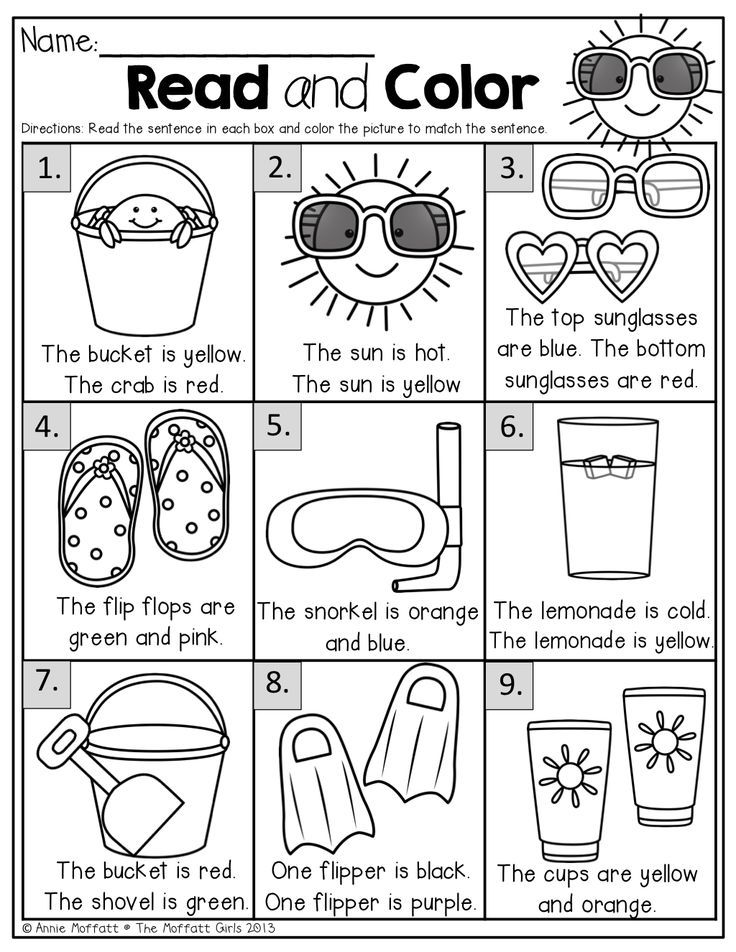
Key Features: Available for ages 2 to 8 | 100+ hours of tutorials | Over 150 printable materials | motherboard | Multi child profile
Download: Android | iOS (Premium)
Hooked on Fonik
Hooked on Phonics helps develop reading skills in young children. The app uses machine learning algorithms that identify children suffering in certain areas and provide customized exercises to overcome the shortcomings.
The dashboard has everything you need to know about your child's progress on the app. We hope that you will notice changes in reading and in real life.
The reading app is best for children aged 3 to 7. It offers over 250 songs, videos, games, e-books and reading lessons that will prepare your child to develop their reading skills. You can sign in from different devices and pick up where you left off.
There's also support for multiple profiles, so you can create individual profiles for your kids and track progress.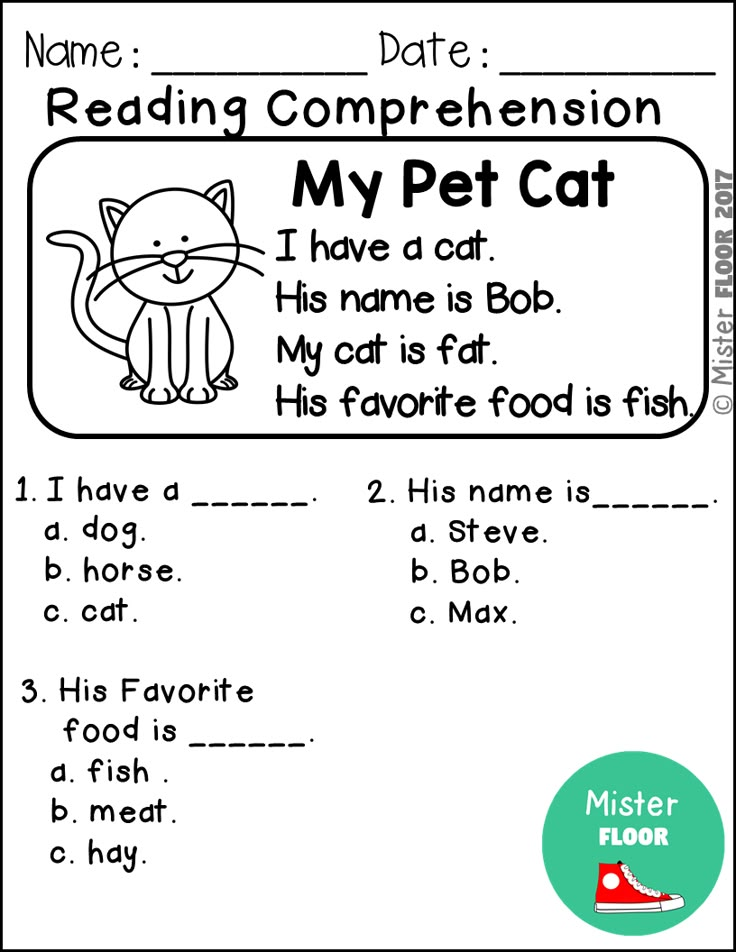 The app is available with a 7-day free trial, after which you need to purchase a monthly subscription.
The app is available with a 7-day free trial, after which you need to purchase a monthly subscription.
Positive:
- rich content
- machine learning algorithm
- Children's individual questionnaires
Minus:
- No free version
- Interface not great
Key Features: Suitable for ages 3 to 7 | 250 songs, games and e-books | Virtual Awards and Achievements | Multi-Profile Support
Download:Android | iOS (Premium)
Montessori Crosswords for Kids
The app works with Montessori learning methods that help with activities such as writing, reading, spelling, etc. The app is equipped with 320 combinations of sounds, audio, images and words for better learning.
Montessori Crosswords for Kids app develops your child's writing, reading and spelling skills. The app also has over 44 audio categories.
Check out the Reports section to get an idea of each profile you create and plan your future business accordingly. The app offers content based on difficulty level to help kids remember and excel in their studies.
The app offers content based on difficulty level to help kids remember and excel in their studies.
Positive:
- Made with Montessori concepts
- Periodic reports
- Multiple profiles
Minus:
- Insert not detailed
Key Features: Multiple profile support | Reporting section for analytics | 320+ words, images, sounds and sound combinations | 44 vocal categories
Download: Android | iOS (Free, Premium)
ABC mouse
If you're looking for a powerful reading and learning app for your kids, check out ABCmouse. The app is available for children ages 2 to 8 and gives access to over 10000 educational activities.
ABCmouse has 10 levels with over 850 lessons in math, art, music, social studies and more. This is a great app that makes sure kids are ready from Kindergarten to Second Grade.
ABCmouse provides a step-by-step learning path for kids and allows parents to track their progress on the go. You can create your own customizable avatar, which guarantees the correct thinking of children. The application has different levels of difficulty depending on age, class and other factors.
You can create your own customizable avatar, which guarantees the correct thinking of children. The application has different levels of difficulty depending on age, class and other factors.
ABCMouse has an integrated curriculum designed for use on mobile phones so you can easily practice math, social studies, reading, music, art and more.
Positive:
- trick application
- Dashboard for parents
- Almost all topics
Minus:
- Incomplete solution for homeschooling
- Interface can be distracting
Key Features: Over 10,000 10 educational activities | Step by step learning path | Dashboard for tracking progress | 850 levels, 2 levels | Available for kids ages 8-8 | Math, art, music and more
Download: Android | iOS (Free in-app purchases)
Bob Books Reading Magic #1
Bob Books Reading Magic was named "Best Kids App" by Parenting Magazine, and it works.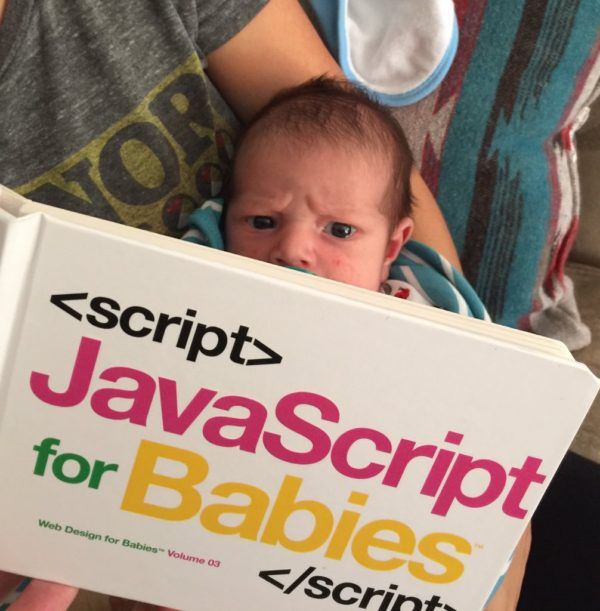 This is an interactive sound-based game that allows your child to hear the words. This allows children to read faster.
This is an interactive sound-based game that allows your child to hear the words. This allows children to read faster.
The application has a drag and drop interface to achieve a fully interactive experience with full color animations and more. Bob Books Reading Magic #1 contains 32 words with 12 scenes and 4 difficulty levels for readers kindergarten and up.
The books included in the application are fully animated and colorful. This encourages kids to experiment with different sections so you don't have to force your child to use them. The app goes from simple to complex in terms of difficulty level, and that's no surprise.
Positive:
- exciting activity
- colorful animation
Minus:
- limited resources
Key Features: full color animation | Interactive acoustics game | 32 words and 12 scenes | 4 difficulty levels
Download: Android | iOS (Free, Premium)
Endless Reader
Develop your child with Endless Reader. The app helps you understand how to recognize words at a very early stage in your child's life. Your child plays with learning words that help them read faster and more accurately.
The app helps you understand how to recognize words at a very early stage in your child's life. Your child plays with learning words that help them read faster and more accurately.
Many visual words are difficult to write or recognize with pictures, so this app makes it easy with endless monsters. The game has adorable XNUMXD animations that make it amazing and captivate your child.
The free version gives you access to 6 words that can be expanded with in-app purchase word sets. There are no records here, so your child will have no problem competing with others.
Positive:
- Nice animation
- Meanings of words and phonemes of letters
Minus:
- Pronunciation not always accurate or clear
Key Features: Interactive self-study application | 6 free words plus premium version | Gaze recognition | XNUMXD animation
Download: Android | iOS (Free in-app purchases)
Learn to Read with Tommy the Turtle
Learn to Read with Tommy the Turtle offers a fun and interactive six-part board game that your preschoolers will love.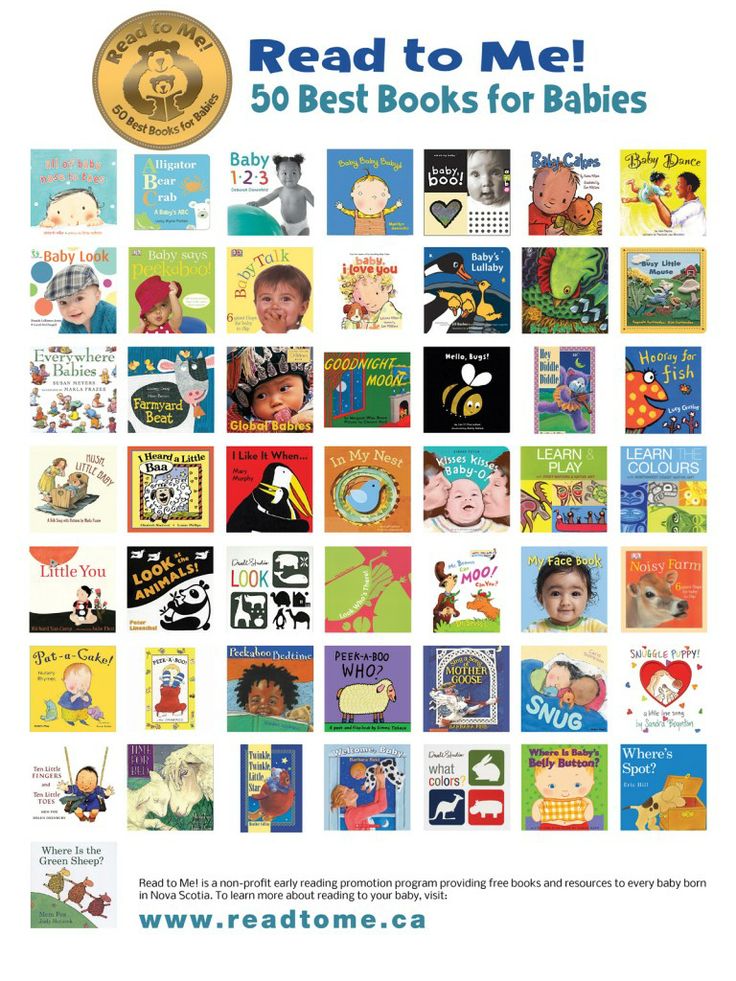 The application helps to combine sounds into words, form simple words, read them and much more.
The application helps to combine sounds into words, form simple words, read them and much more.
The app has six interactive sections such as Skateboards, Helmet, Magic Letter Bridge, Magic Word and other sections that your child can play with to get ideas.
Each section is designed to customize your child's ability to recognize letters, form words and learn to speak. It also comes with positive reinforcement feedback, just like a motivating teacher says, to give your child a much needed boost.
Positive:
- cool animation
- Positive feedback
- Interactive sessions
Minus:
- Not everyone will like the clues in the answers every time
الميزات الرئيسية : Magic letter bridge | Word ball and four other sections | XNUMXD animation | Positive feedback with reinforcement
Download: Android | iOS (Free in-app purchases)
Dora ABCs Vol 1: Letters
Last but not least in this series, Dora ABCs Vol 1: Letters.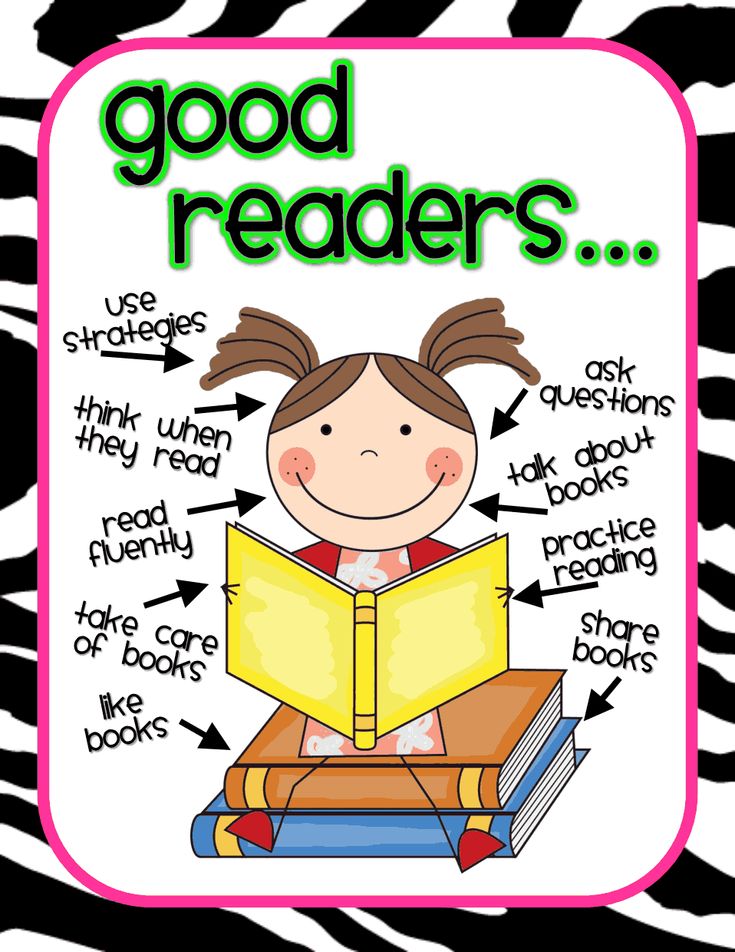 As the name suggests, there are other folders of this app that you can definitely try out. Dora from Nickelodeon talks about her adventures through letters and sounds.
As the name suggests, there are other folders of this app that you can definitely try out. Dora from Nickelodeon talks about her adventures through letters and sounds.
The app improves your child's literacy skills. The application contains an expert-designed curriculum that combines, among other things, the principles of the alphabet. The game allows kids to associate sounds with letters in this fun game.
Dora ABCs Vol 1: Letters has a lot to offer, such as matching letters and images, keeping track of lowercase and uppercase letters, and more. Performing any task, Dora speaks positively about the children, which is one of the ways to motivate them.
Create multiple profiles and track progress with parent reports. In addition, there are plenty of easy-to-follow guides for your kids to learn how to play the game on their own. The app complies with the Children's Online Privacy Protection Act (COPPA), so user data collected through the app is protected.
Positive:
- interactive activities
- data privacy
- Informative reports
Minus:
- Only available for iPhone
- Mostly for fans of Dora the Explorer.
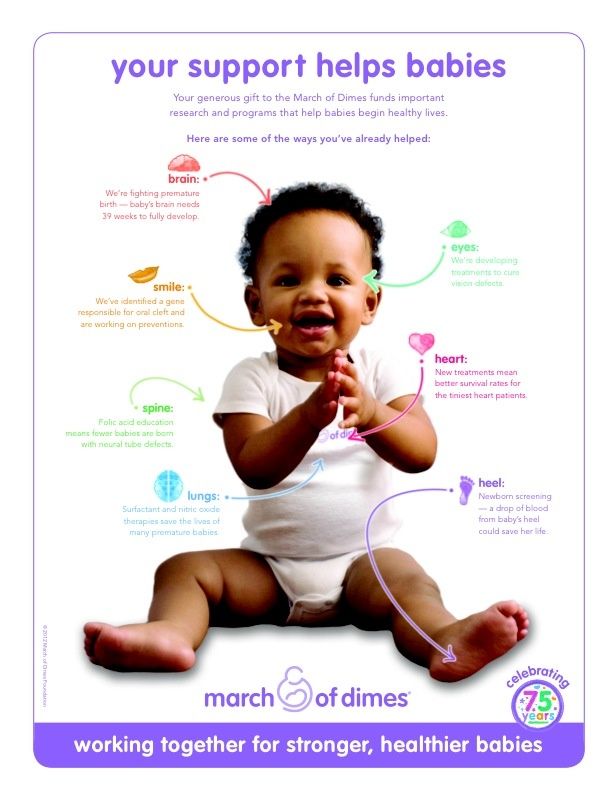
Key Features: is easy to use | 78 photos | Comply with COPPA | Curriculum developed by experts | Support for multiple configurations | Parent reports for analysis and progress
Download: iOS ($1.99)
Now you have many options to find the best reading app for your kids. These apps are designed to help children ages 2 to 8 easily read and recognize words. Make sure you choose the right app after making sure your child loves it.
Roskachestvo named the safest applications for teaching children to read - RBC
adv.rbc.ru
adv.rbc.ru
adv.rbc.ru
Hide banners
What is your location ?
YesChoose other
Categories
Euro exchange rate on December 10
EUR CB: 65.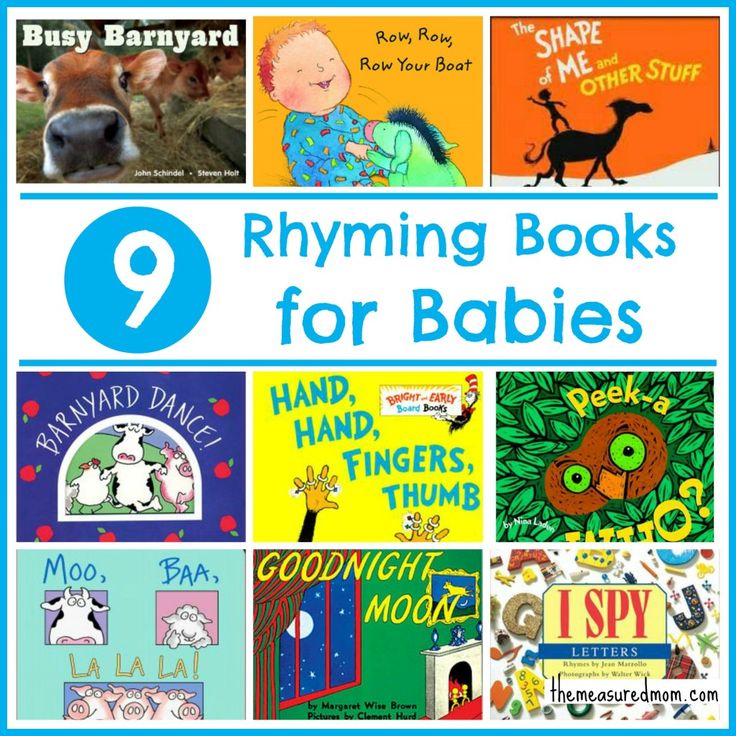 84 (+0.16) Investments, 09 Dec, 15:47
84 (+0.16) Investments, 09 Dec, 15:47
Dollar exchange rate on December 10
USD Central Bank: 62.38 (-0.19) Investments, 09 Dec, 15:47
In St. Petersburg, a building caught fire on the territory of the Zvezda plant Society, 09:01
Try to answer the exam questions and get the highest score. Test Special project, 09:00
Rosaviatsia extended the restriction of flights to airports in southern Russia Politics, 09:00
adv.rbc.ru
adv.rbc.ru
"Yandex" will present its own electric scooter Business, 08:55
Malkin brought victory to Pittsburgh and set a historic achievement Sports, 08:40
UAE, Turkey, Bahrain: how not to leave heirs with nothing in these countries Pro, 08:38
The seven largest cars in the world RBC and Norilsk Nickel, 08:36
Explaining what the news means
RBC Evening Newsletter
Subscribe
Military operation in Ukraine.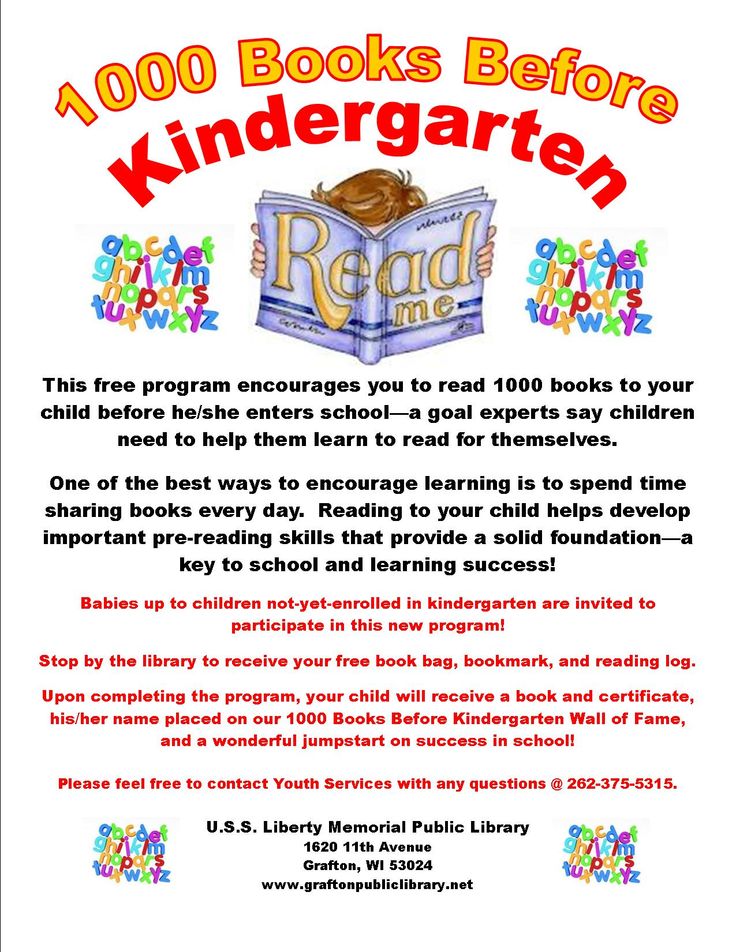 The main thing Politics, 08:31
The main thing Politics, 08:31
Rakova gave statistics on the use of biometrics to access EMR City, 08:30
The Russian military used the Tornado-G MLRS against the fortified area of the Armed Forces of Ukraine Technology and media, 08:26
How lithium became the new oil of the 21st century RBC and Norilsk Nickel, 08:08
Germany and Austria became the leaders in the number of refusals to extradite Russians Society, 08:00
China is thinking about buying oil for yuan. Will it shake the hegemony of the dollar Pro, 07:57
The authorities denied the increase in payments for housing and communal services due to "smart" meters Society, 07:46
adv.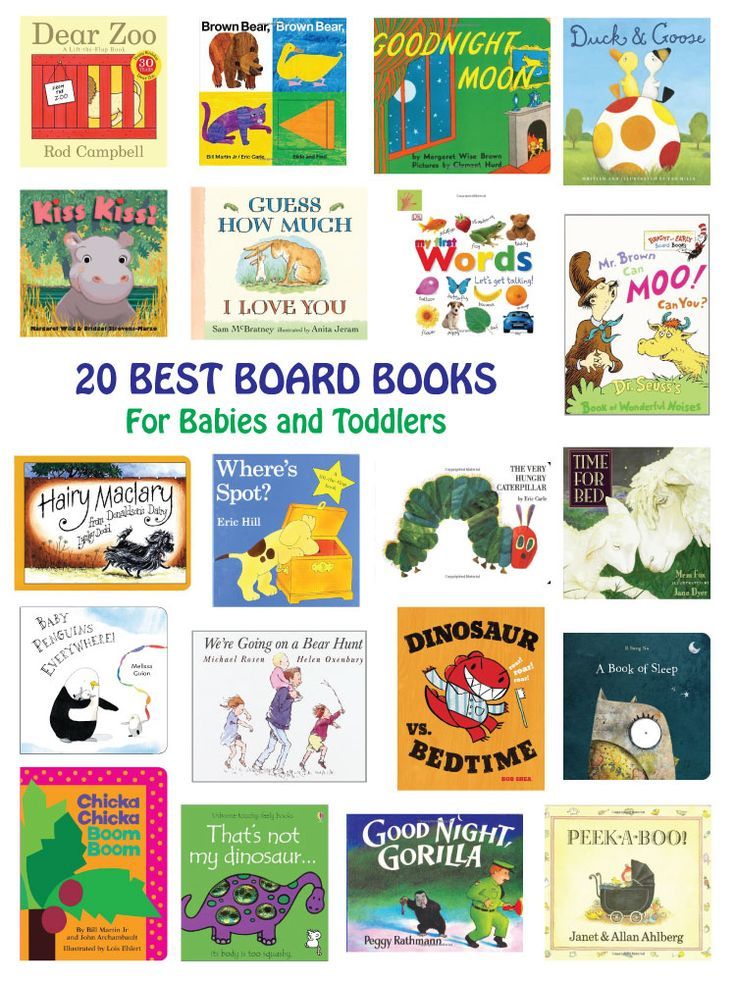 rbc.ru
rbc.ru
adv.rbc.ru
adv.rbc.ru
Roskachest told about the criteria that you should pay attention to when choosing an application for teaching a child to read, and analyzed such applications for safety designed to teach children to read, according to a statement received by RBC from the department.
Roskachestvo evaluated applications according to a number of criteria, including:
- the presence of advertising and the ability to disable it,
- Instructions for use available,
- information about teaching methods,
- imposition of in-app purchases,
- request for access to files, microphone, camera,
- parental control,
- request for personal data and their encryption during storage and transmission,
- presence of malware.
adv.rbc.ru
Roskachestvo experts consider “Reading. Learning to read”, on Android — “Letters: learning to read by syllables for children 5–6 years old”.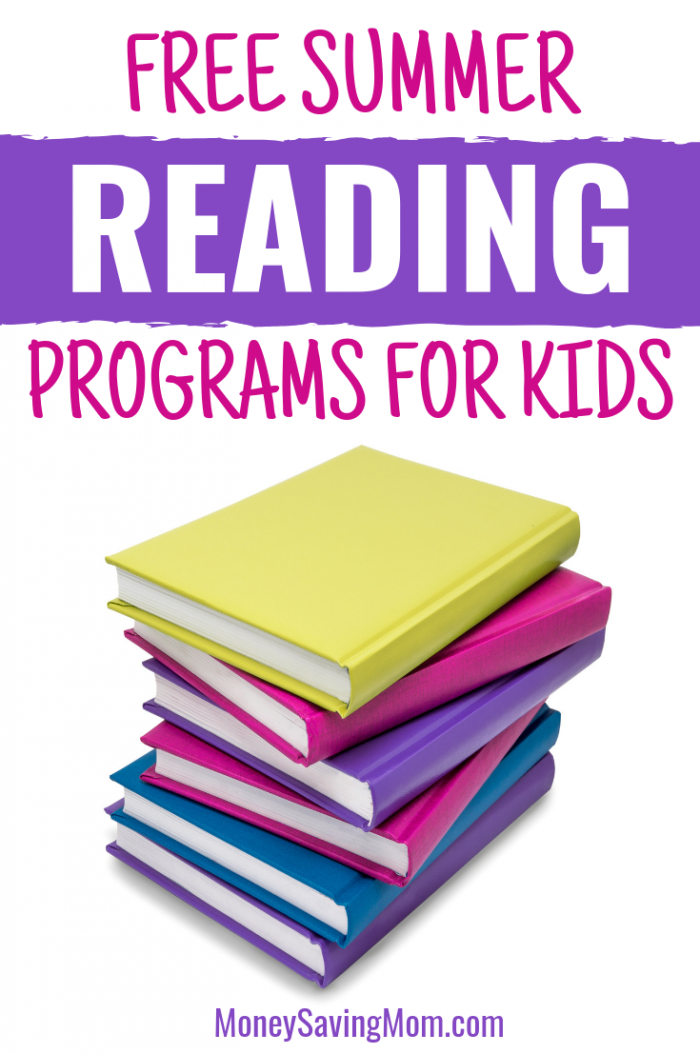 The highest score (5) in terms of security was received by the application “Bukovki: Learning to Read for Fun!”, followed by “Reading. Learning to read! (4.76 points). The remaining applications received in the region of 4.1–4.2 points.
The highest score (5) in terms of security was received by the application “Bukovki: Learning to Read for Fun!”, followed by “Reading. Learning to read! (4.76 points). The remaining applications received in the region of 4.1–4.2 points.
adv.rbc.ru
No malware was found by Roskachestvo in any of the tested applications. In addition, the surveyed applications do not require access to the microphone, gadget camera, contacts, etc., and do not transfer personal data to the Internet (none of the applications collects data in full).
Roskachestvo considered the absence of a link to the privacy policy to the disadvantages of a number of applications. Only in two applications (“Reading. Learning to read!” and “Letters: learning to read fun!”) The parental control function is implemented through the requested code, noted in Roskachestvo
At the same time, only two applications have information about the teaching methodology - “Reading. Learning to read! and Learn to Read, Save the Animals!
“Most of the apps studied have in-app purchases that provide access to additional lessons or fully open the entire functionality of the app,” Roskachestvo said, adding that the apps do not impose purchases for faster or easier lessons.

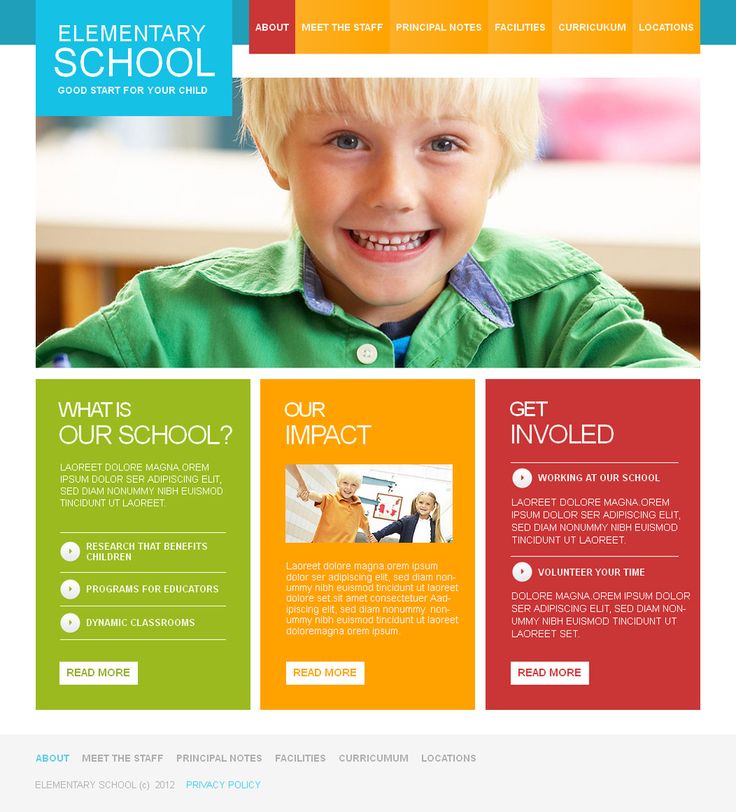 Our program is designed to offer a time of shared closeness between you and your child—just a few minutes a day—so your child never feels pushed into learning. If your child wants to buzz straight through in a few months, great! But if he or she needs to take more time, that's okay, too.
Our program is designed to offer a time of shared closeness between you and your child—just a few minutes a day—so your child never feels pushed into learning. If your child wants to buzz straight through in a few months, great! But if he or she needs to take more time, that's okay, too.