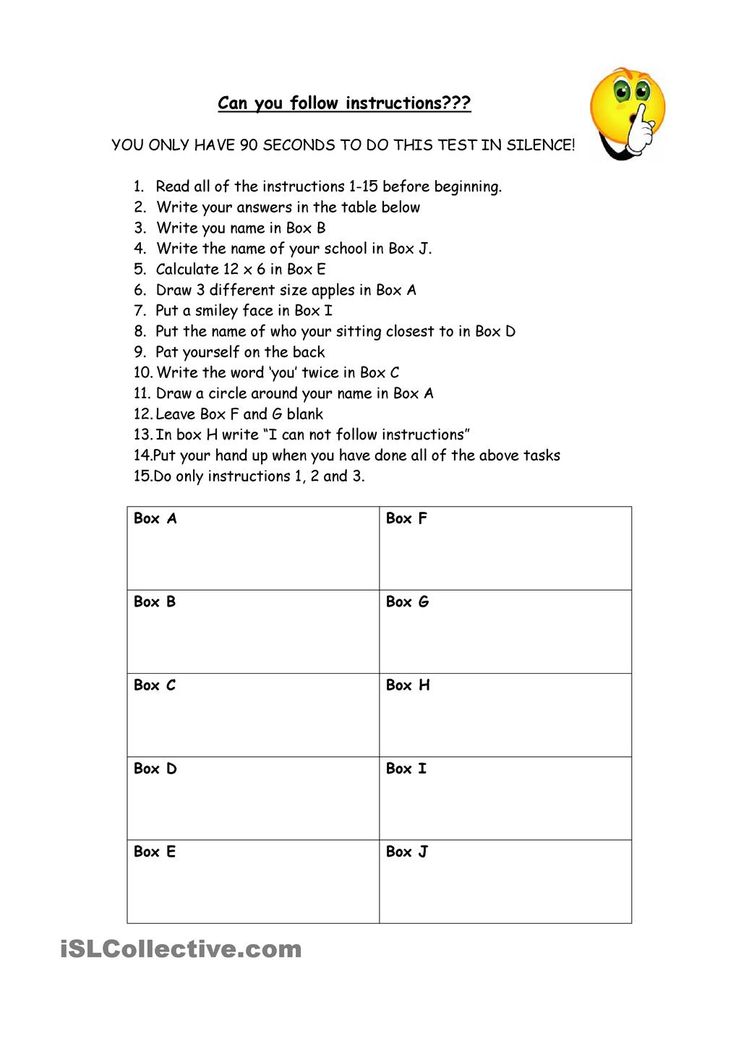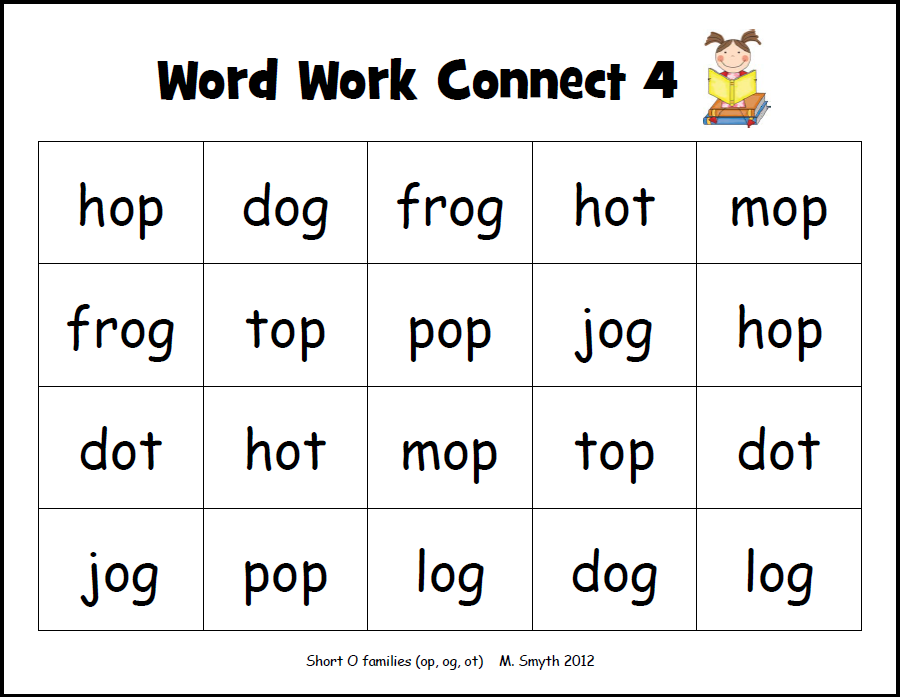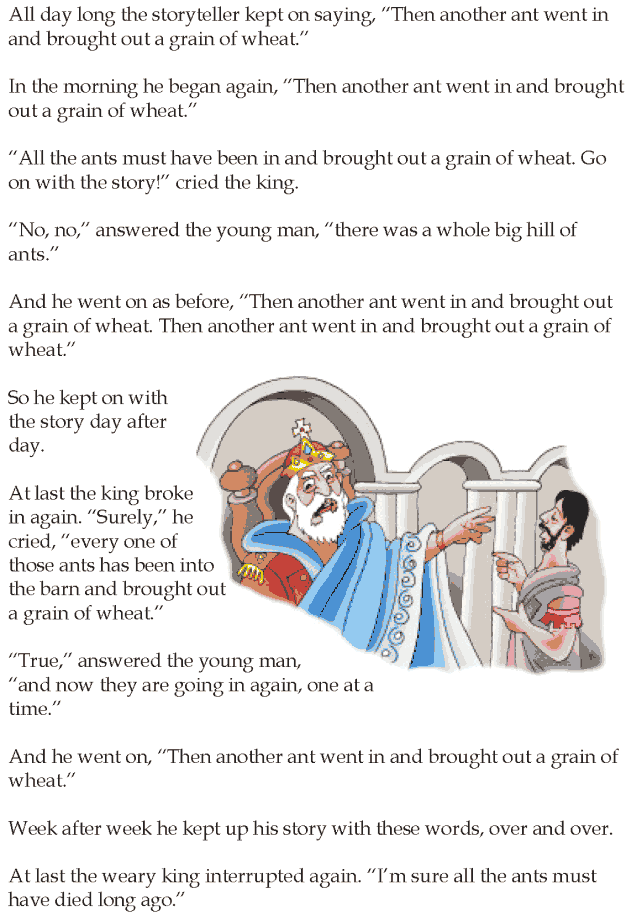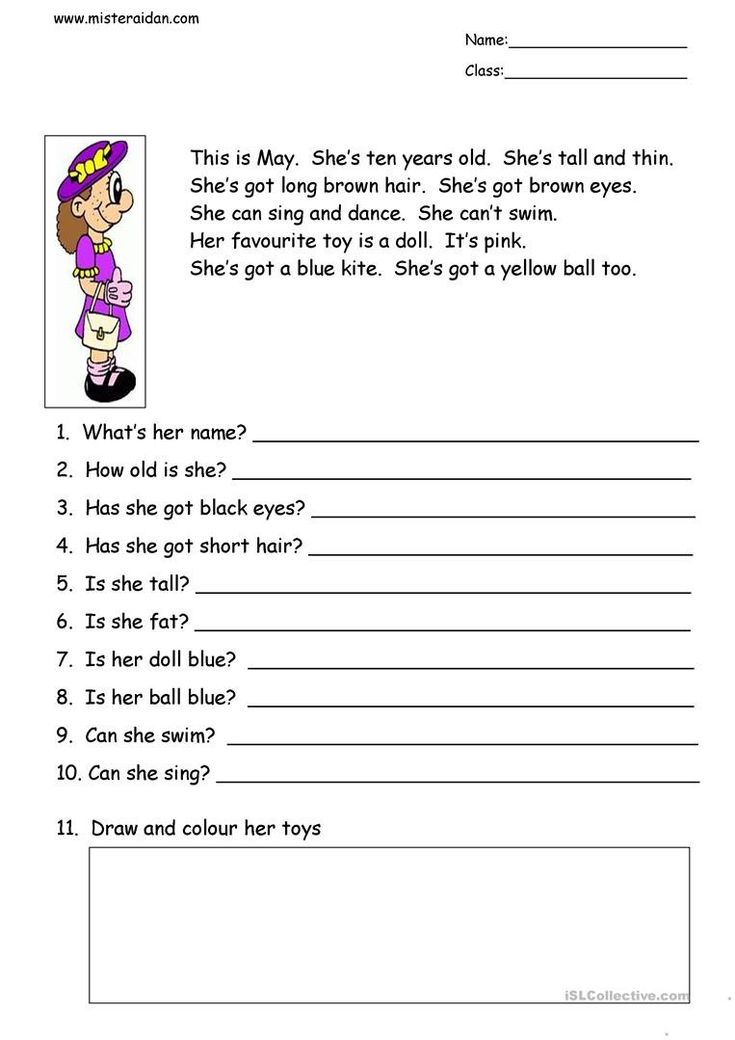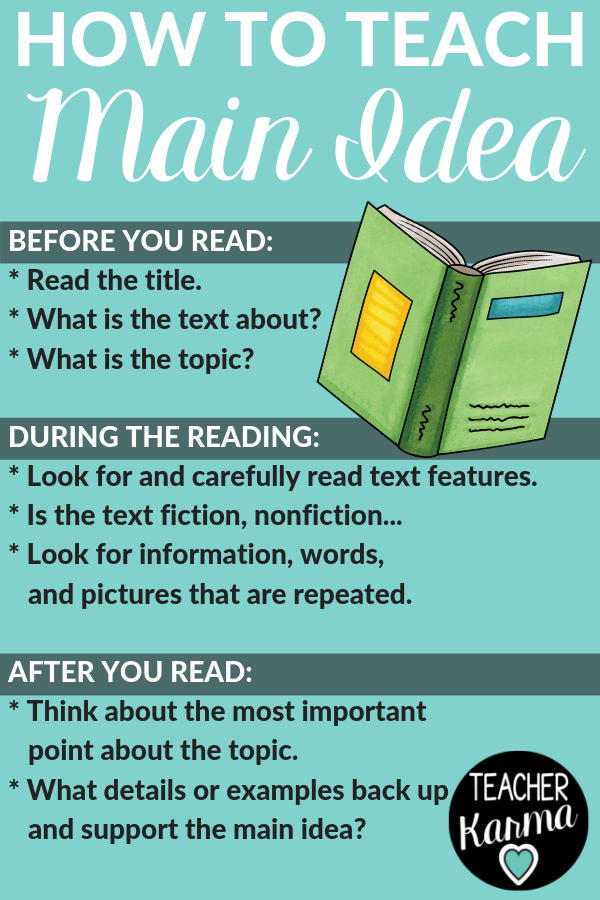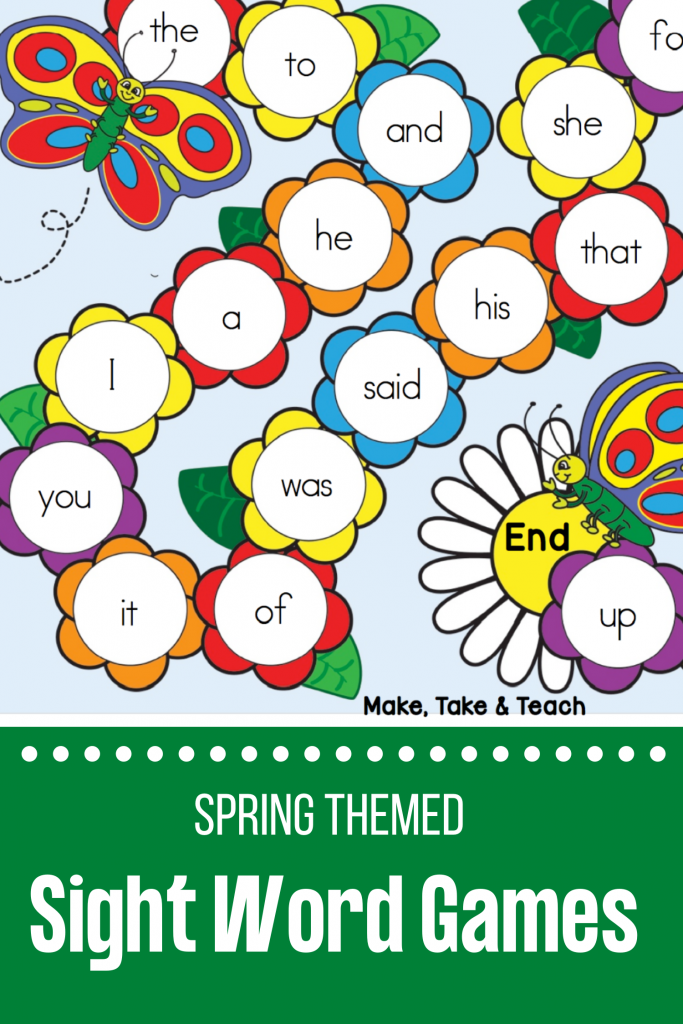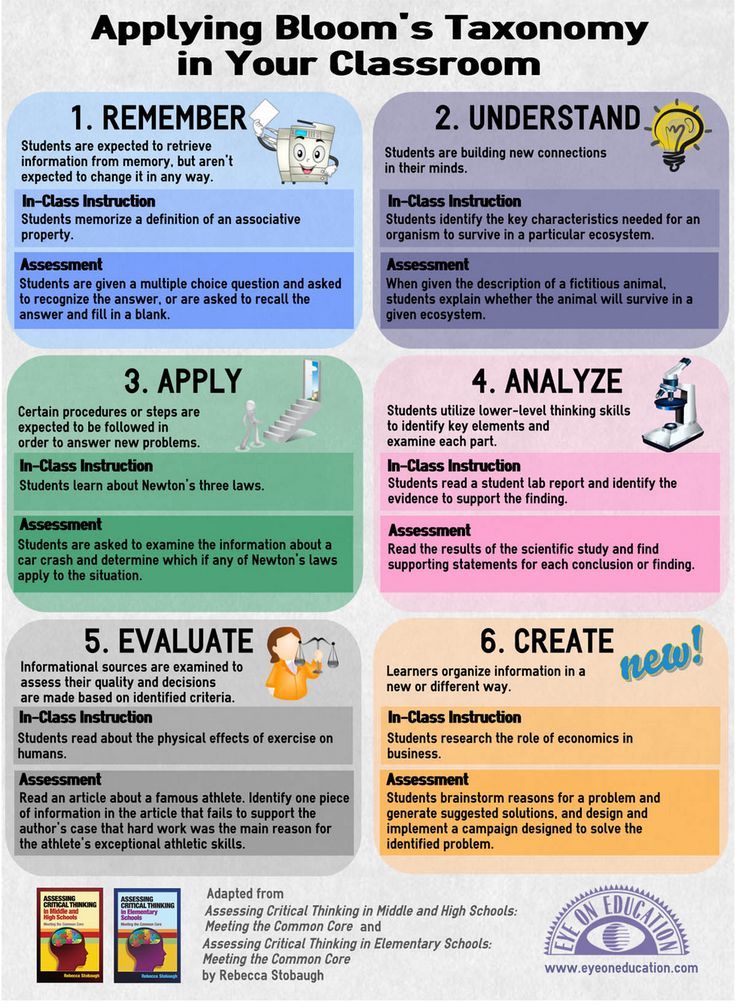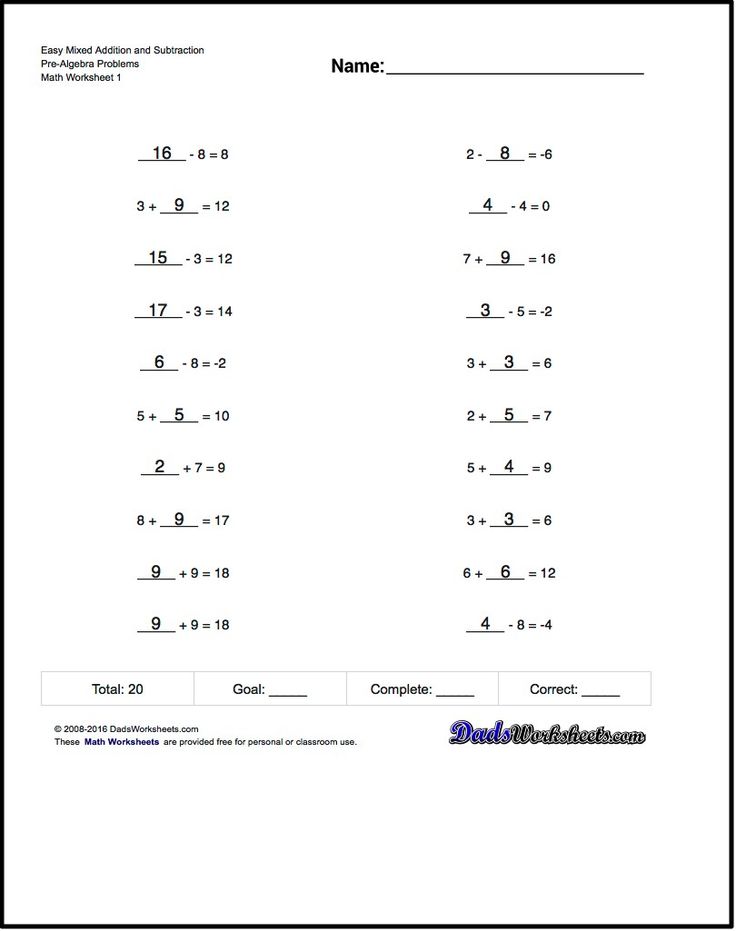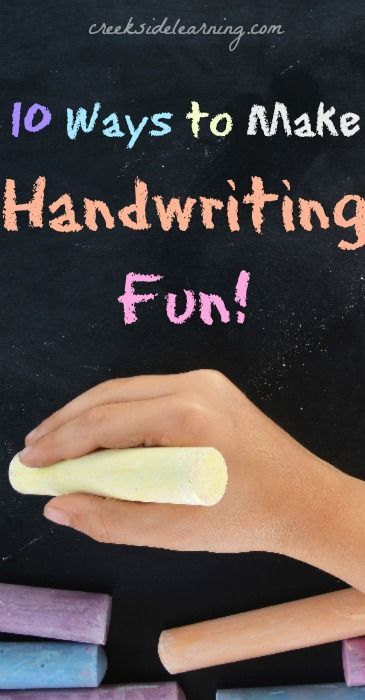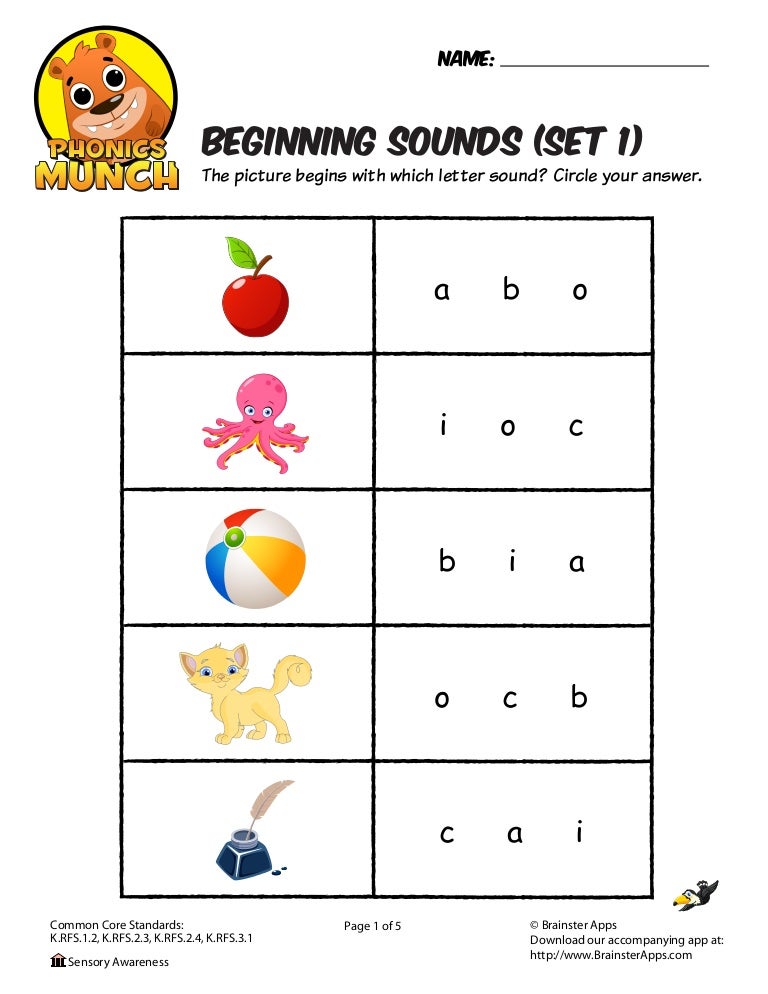Can you follow directions
How to become better at following directions
Credit: UNSPLASH
Reading time: About 4 minutes
Ever tripped up by directions? Learning to become better at following directions is a straightforward way to make yourself look smarter and to be more successful…
When I was setting up my first apartment more than 40 years ago, I can remember sitting in a sea of junk in my living-room: particle board panels, multiple Allen wrenches and IKEA-instructions on flimsy white paper. I stared at those instructions for hours, desperately trying to assemble my desk, but I just couldn’t do it.
The instructions might as well have been written in Greek or Swahili, for all I understood them. I eventually called for help from a friend, and even he had difficulty figuring them out.
Following directions is an important life skill and one that’s especially hard for some people. Attention Deficit Disorder (don’t tune out now if you don’t think you have it — I’ll explain why in a moment) and learning disabilities run in my family. I was lucky enough not to get ADHD and my learning disabilities are all related to math so as long as you don’t ask me the square root of 45, I’ll appear just like a typical person.
But people close to me have faced all of these challenges, and I’ve learned how to help them. In fact, I’m convinced that while ADHD is thought to affect somewhere between five and 11 percent of people, the percentage is likely higher in any community of writers and artists. Why?
People with ADHD are much more likely to be creative. So, if you’re drawn to creative work, odds are essentially higher you have ADHD. Now, I know many people believe that writing requires a great deal of focus and attention — attributes that people with ADHD aren’t likely to have. But here it’s important to understand that for people with ADHD, attention is selective. In fact, it’s likely that people with ADHD have greater attention for the small number of tasks that truly interest them — just lesser attention for everything else.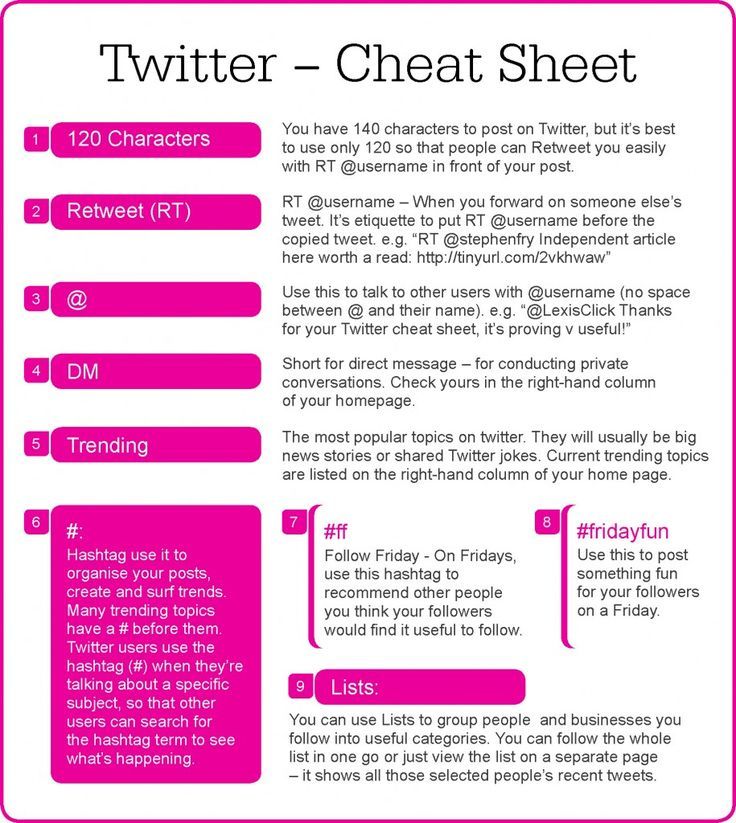
When I worked in a newsroom for 10 years, I was likely surrounded by writers with ADHD, even though I never knew that at the time. This is because working at a newspaper gave them the chance for a multitude of very short deadlines on a wide variety of topics. A perfect breeding ground for ADHD! (Also, they could smoke and drink lots of coffee, both recognized as ‘treatments’ — albeit not necessarily healthy ones — for ADHD.)
If you’re interested in learning more about whether you might have ADHD, understand that it’s found in adults as well as children and that it occurs more or less equally in males and females — it’s not just a thing for boys! If you are concerned, you should get yourself assessed by a mental health professional. Meanwhile, however, here is a quick test you can take, at no charge.
And whether you have ADHD or not, here is some advice on how to do a better job of following directions — as well as a better job of giving them:
How to follow instructions better:
- Ask for directions more often and ask specific questions about those directions.
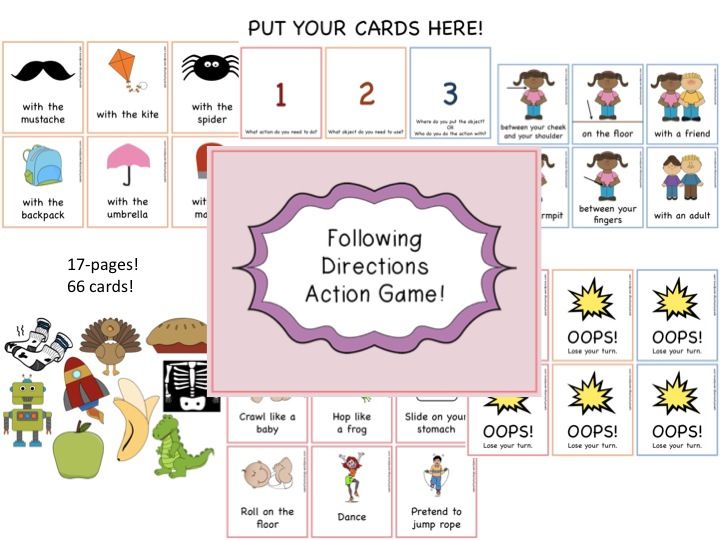 Make sure you fully understand the project and all the details of what you’re being asked to do.
Make sure you fully understand the project and all the details of what you’re being asked to do. - Get context for the task you need to do. Understanding the reason behind certain projects or tasks will help you make greater sense of what needs to be done.
- Understand your own learning style. Experts have identified seven different learning styles: Visual, auditory, verbal, physical, logical, social and solitary. In my case, I know I’m not a visual learner (those damn IKEA instructions!) and instead I’m much more comfortable with verbal and logical instructions. When I get instructions, I make sure they match a style I feel comfortable with.
- Look for distraction triggers
. If you know you’re at risk of going down the Twitter or Instagram rabbit-hole at any time then, for goodness sake, turn off social media while you’re getting or following directions. In fact, turn off your phone entirely.
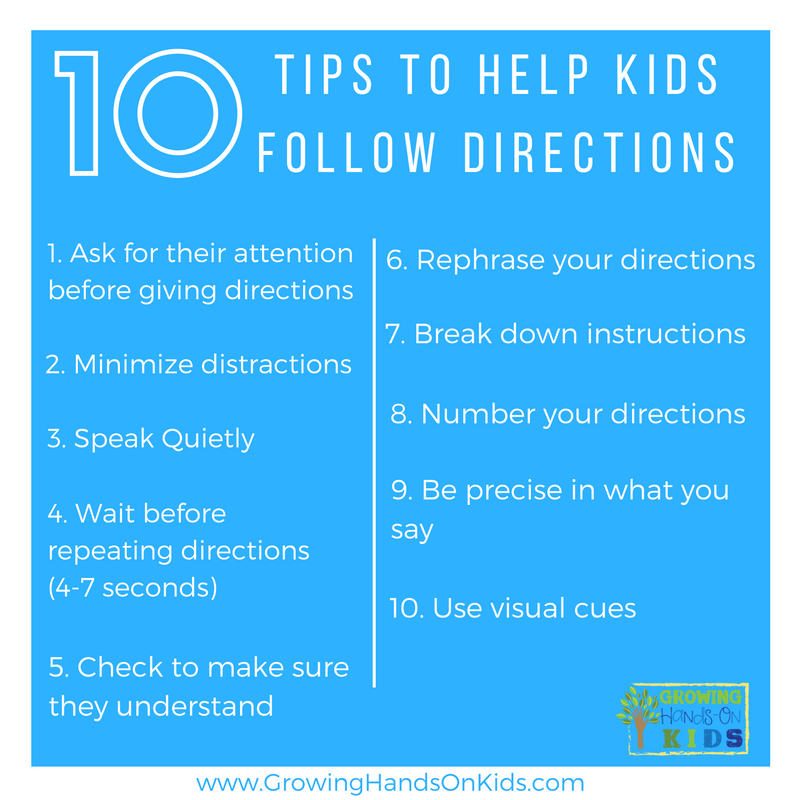
- Visualize yourself getting the task done. As you’re starting to follow a set of instructions, visualize yourself finishing them and, along the way, ask yourself questions like, “when will I be half-done here?” This kind of orientation will help keep you on track.
- Talk to yourself. Giving yourself a pep-talk will not only help you follow directions better, it’ll also help you stay focused on the task at hand.
- Practice by giving instructions to others. Teaching something is a great way to learn it. You’ll start to recognize tricks and techniques you can use to help yourself.
How to give better instructions
- Give directions in a helpful, non-aggressive way. Put yourself in the shoes of people who will be receiving your directions and figure out in advance what it is they need to know. Be cheerful and friendly, not dictatorial.
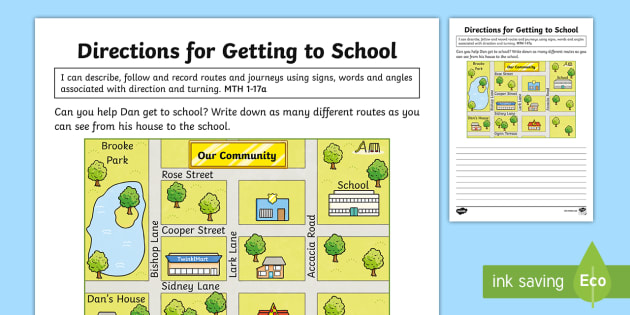 Invite plenty of questions.
Invite plenty of questions. - Be specific, not vague. If something needs to be done in a specific way then tell people that for goodness’ sake! Don’t ever expect others to read your mind.
- Give context for the task you need done. Understanding the reason behind certain projects or tasks will help your employees/subordinates make greater sense of what needs to be done.
- Make allowances for different learning styles. Experts have identified seven different learning styles: Visual, auditory, verbal, physical, logical, social and solitary. Make sure you understand the learning needs of the people on your team and provide them instructions in a manner that’s going to best suit them.
- Don’t micromanage. It’s often tempting to think that everything should be done exactly the way you would have done it yourself. Instead, understand that people will respond best if they have room to use their own preferred styles and methods.
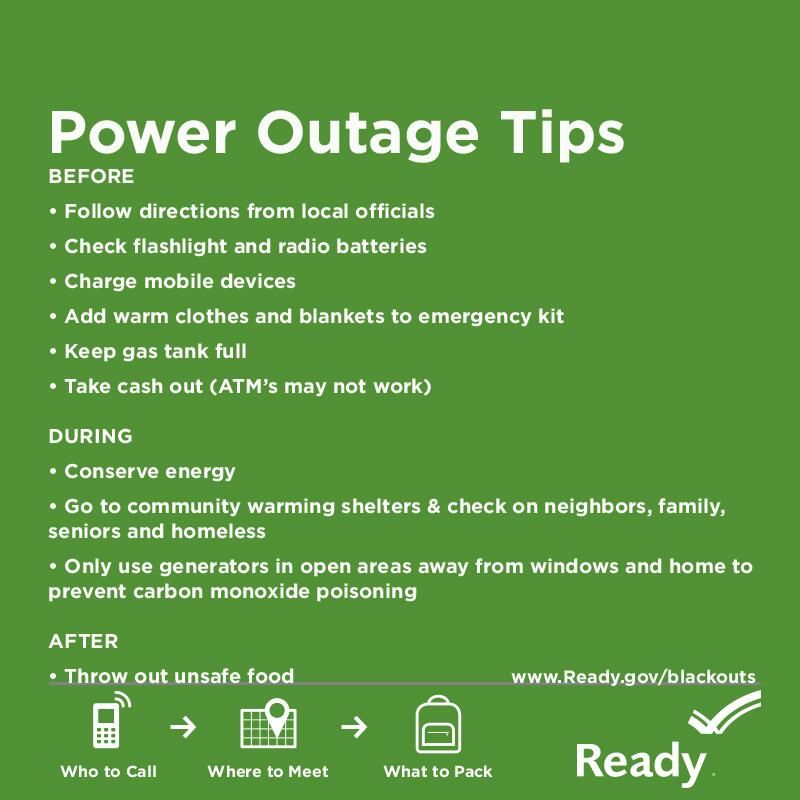 And, hard as it may be, you also need to leave them room to fail from time to time.
And, hard as it may be, you also need to leave them room to fail from time to time.
There’s an enormous payoff for becoming better with instructions. Acing the act of following and giving instructions can simplify what you have to do, increase your effectiveness, eliminate confusion, and save time. All wins – no losses.
*
Need some help developing a sustainable writing routine? Learn more about my Get It Done program. The group is now full but there is turn-over each month, and priority will go to those who have applied first. This would be a terrific program to start in the new year! You can go directly to the application form and you’ll hear back from me within 24 hours.
*
My video podcast last week addressed how to deal with supply chain problems in publishing. Or, see the transcript, and consider subscribing to my YouTube channel. If you have a question about writing you’d like me to address, be sure to send it to me by email, Twitter or Skype and I’ll try to answer it in the podcast.
*
How’s your skill at following directions? What tricks do you use? We can all learn from each other so, please, share your thoughts with my readers and me in the “comments” section below. Anyone who comments on today’s post (or any others) by Nov. 30/21 will be put in a draw for a digital copy of my first book, 8 1/2 Steps to Writing Faster, Better. Please, scroll down to the comments, directly underneath the “related posts” links, below. Note that you don’t have to join Disqus to post. See here to learn how to post as a guest. It’s easy!
10 Tips to Help Kids Follow Directions
Some kids with learning and thinking differences have trouble following directions. Here are 10 ideas for helping your child improve.
1. Ask for your child’s attention.
Giving directions when your child isn’t focused on you could set both of you up for failure. Ask for your child’s attention by saying, “Look toward me, please.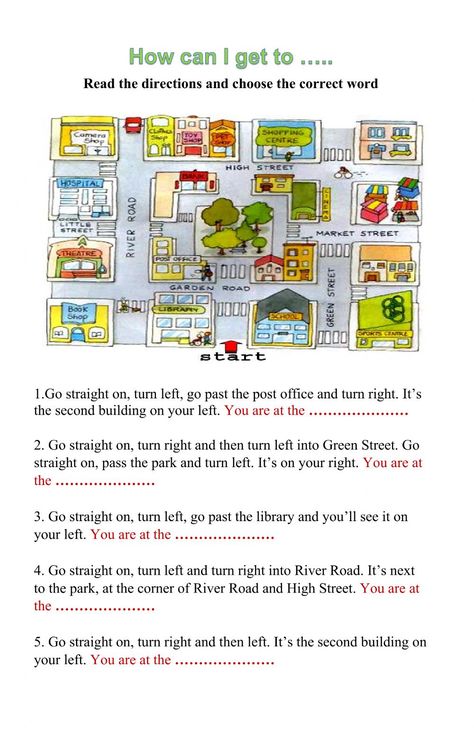 I need you to listen now.” Some kids have a difficult time with the nonverbal aspects of language. Asking your child to look toward you, instead of looking you in the eye, takes that into account. You can make it easier by moving into your child’s line of sight.
I need you to listen now.” Some kids have a difficult time with the nonverbal aspects of language. Asking your child to look toward you, instead of looking you in the eye, takes that into account. You can make it easier by moving into your child’s line of sight.
2. Minimize distractions.
Once you have your child’s attention, you want to keep it. It can be hard for kids to hear and follow directions while they’re playing video games or when the TV is on in the background. Minimize any distractions before giving directions. Turn off the TV. Ask your child to put down the game or book. Make sure your child is looking toward you.
You can model this behavior by giving your child your full attention when giving instructions. That also shows your child that what you’re saying is important.
3. Speak quietly.
It may be tempting to speak louder or speak over your child when there is something you need to say or get done. But you may capture your child’s attention better by speaking in a softer voice.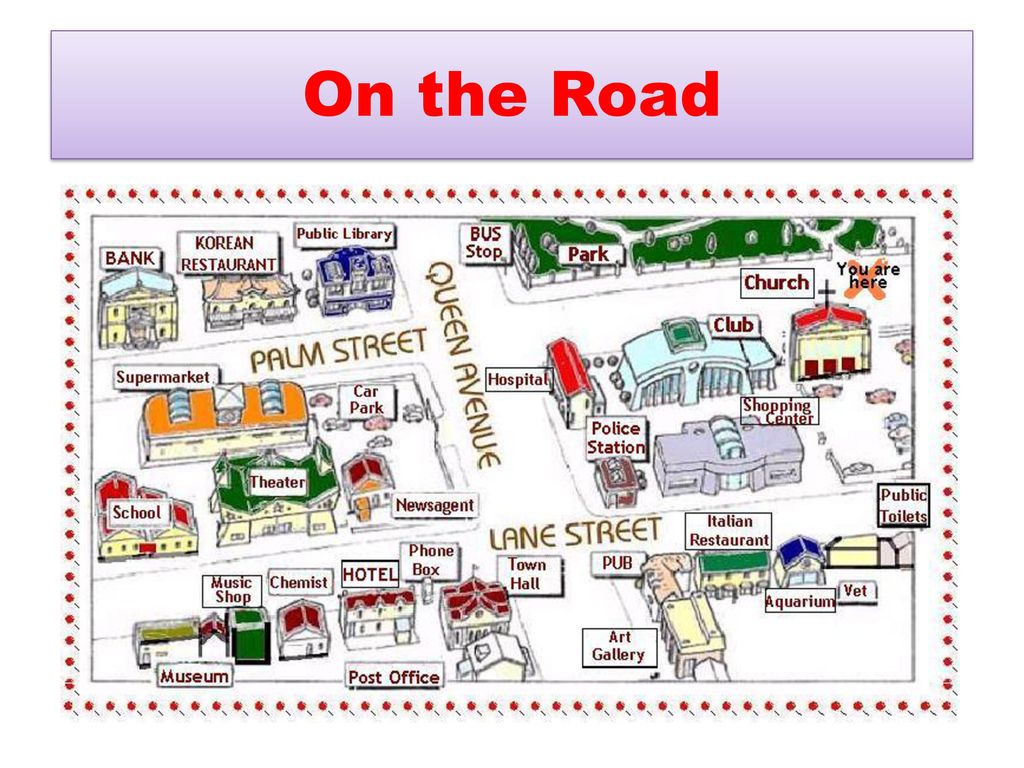 Give directions in a calm, even tone. Kids may be able to focus more easily on the substance of what you have to say when they don’t have to process the tone and the volume, too.
Give directions in a calm, even tone. Kids may be able to focus more easily on the substance of what you have to say when they don’t have to process the tone and the volume, too.
4. Use “wait time.”
Teachers often use “wait time.” So do educational TV shows for kids. “Wait time” is that three- to seven-second pause after you say something or ask a question. Research shows that kids process better what you have to say — and respond to it appropriately — when they let it sink in.
Your child still may not follow directions or answer your question after that pause. If so, it’s OK to repeat what you said.
5. Check for understanding.
Checking for understanding goes hand in hand with giving your child some “wait time.” Ask your child to repeat your directions back to you. It’s also helpful to ask kids to explain your directions in their own words. It gives them a chance to ask questions. It also gives you a chance to clarify what you said in case your child misunderstood anything.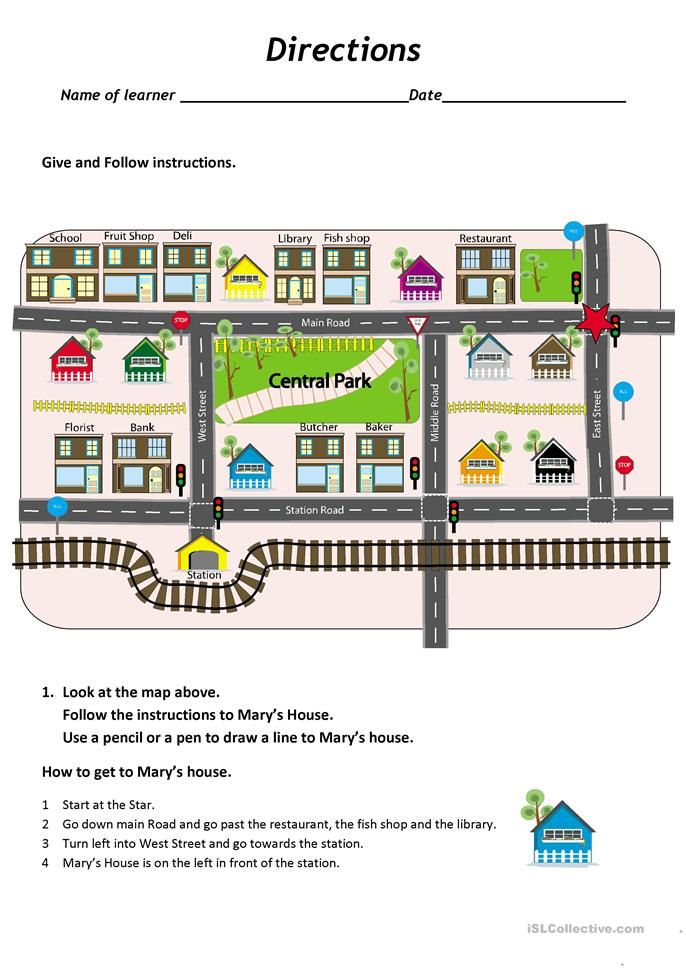
6. Tell, don’t ask.
Many parents phrase directions as questions, such as, “Would you set the table, please?” Kids may think they have a choice about following directions. Rephrase what you said so that you are telling your child what to do instead of asking: “Set the table, please.”
7. Give instructions one at a time.
Younger kids with learning and thinking differences may have trouble following a sequence of steps. You may say, “Please set the table, wash your hands, and tell your sister it’s time to eat.” Your child, however, might get stuck after setting the table. Give directions one at a time, when possible.
If you can’t break directions down into steps, try to group things together in ways that make sense. For example, “While you’re upstairs washing your hands, please tell your sister it’s time to eat.”
8. Number your directions.
Help your child follow multi-step directions by actually putting a number to them. Typically, people can hold up to four things in their at a time.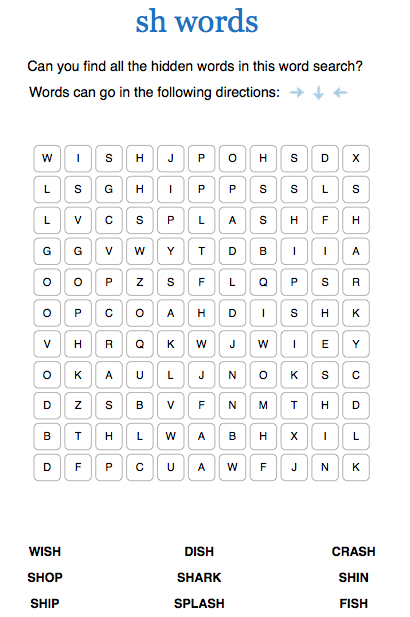 This is easier to do when the things are connected or when there’s a way to make them more memorable.
This is easier to do when the things are connected or when there’s a way to make them more memorable.
Say things like “There are three things you need to do,” or use words like first, second, then, next, and last. That can help your child keep all the steps in mind — or at least remember that there was more to the directions.
9. Be precise in what you say.
Kids who have problems with planning and organization or language may have trouble with vague directions. You may think your child isn’t following the direction to “Please go clean your room.” But sometimes kids are really having trouble figuring out how to get started.
Be specific. For example, you may get better results if you break the job into smaller tasks: “Please put your laundry away. Then pick up the trash from the floor. And then make your bed.”
10. Use visual cues.
Kids who have language processing issues can have a hard time following spoken directions.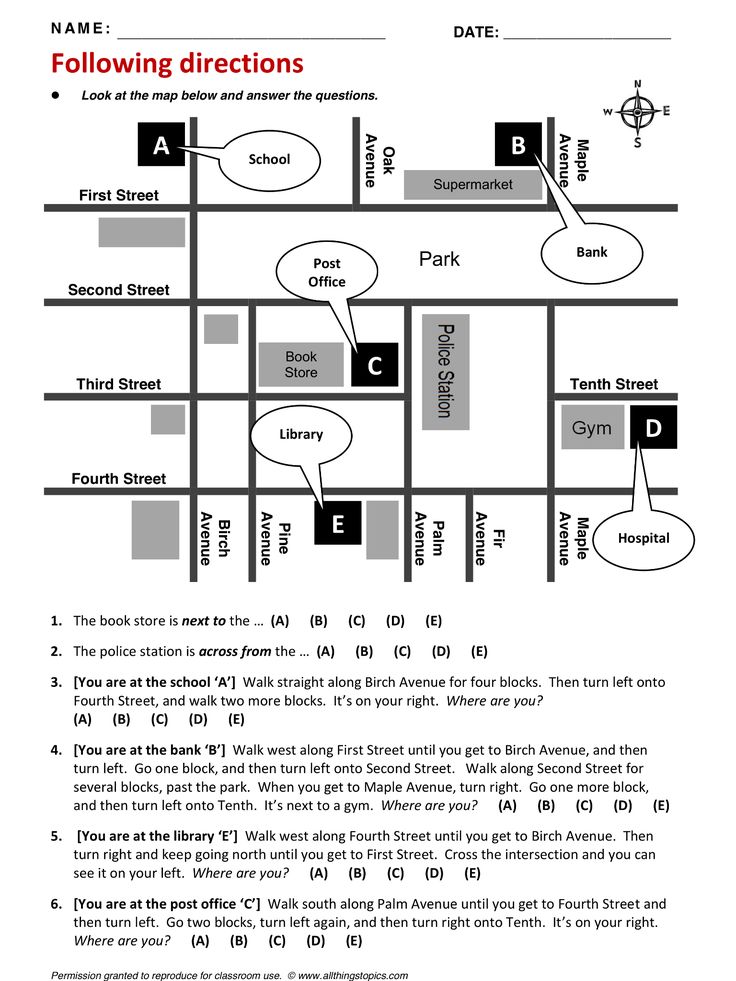 Consider using visual cues, too. For example, point out what needs to be cleaned. You can also demonstrate what you’re asking your child to do. For instance, “Please set the rest of the table the same way I’m setting this spot.”
Consider using visual cues, too. For example, point out what needs to be cleaned. You can also demonstrate what you’re asking your child to do. For instance, “Please set the rest of the table the same way I’m setting this spot.”
Related topics
Following instructions
Strategies and tips
Trial FAQ - Dynamics 365 Field Service
- Article
- Reading takes 4 minutes
What are the system requirements for the trial version?
This application is a cloud-based service that does not require special software other than a modern browser, however there are some limitations. For the best trial experience, avoid accessing the trial site in incognito mode.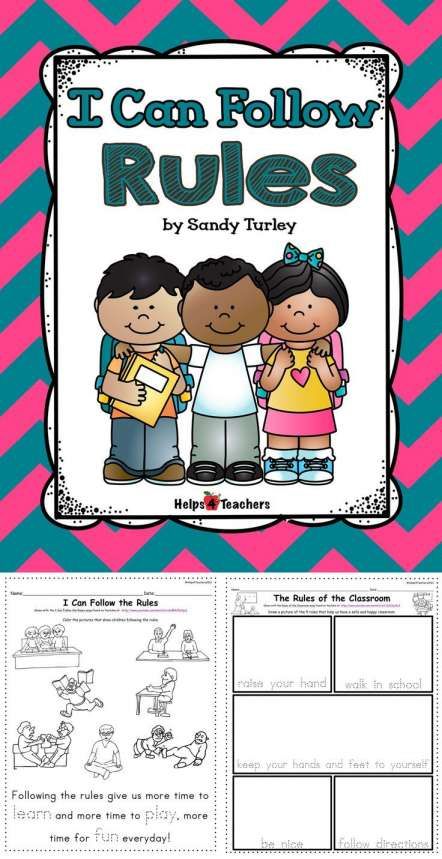 Learn more about web application requirements.
Learn more about web application requirements.
How do I sign up for a trial without a Microsoft 365 tenant?
You can enter a non-work related email address and we will create an account and a client for you.
Can I subscribe to multiple Dynamics 365 apps such as Sales, Marketing, and Customer Service?
Yes, you can. To view all available trials, visit the Trial Center page. You can use the same mailbox to sign up for different trials. However, it is not possible to have multiple applications on the same trial site. Each trial will be in different clients and with different URLs. Trial data will not be transferred to applications.
Trial application
I didn't receive a message with details after registration. What to do?
After registering for the trial, you will receive an email with information about the trial. If you don't see the email in your inbox, check your spam folder. Alternatively, use the following steps to access the application:
- Go to the trial site and select "Try it for free".
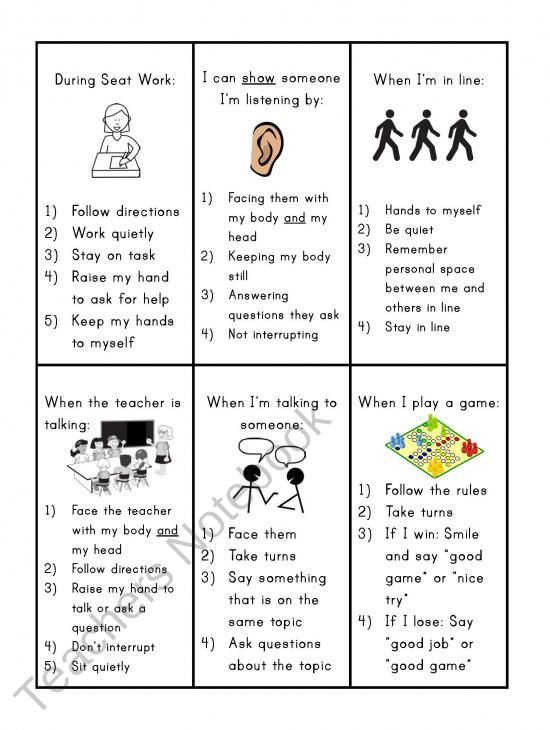
- Enter the email ID you used to sign up for the trial. You will be redirected to the trial app.
How do I add additional users to the trial version?
To add users, go to the Microsoft 365 admin center using a trial administrator account. Follow the admin center guide to add users to a trial license limit. If the users you're adding already have a Microsoft 365 account, assign them the appropriate security role in the trial organization. For more information, see Assign a security role to a user.
How many users can be added to a trial environment?
An unlimited number of users can be added to the trial environment.
How do I reset the trial environment?
The trial environment cannot be reset. However, you can wait until the end of the trial period and then sign up for a new trial again.
Trial expiration and renewal
Why did my trial expire before the end of the trial period?
Trial will expire if there is no activity for 14 consecutive days.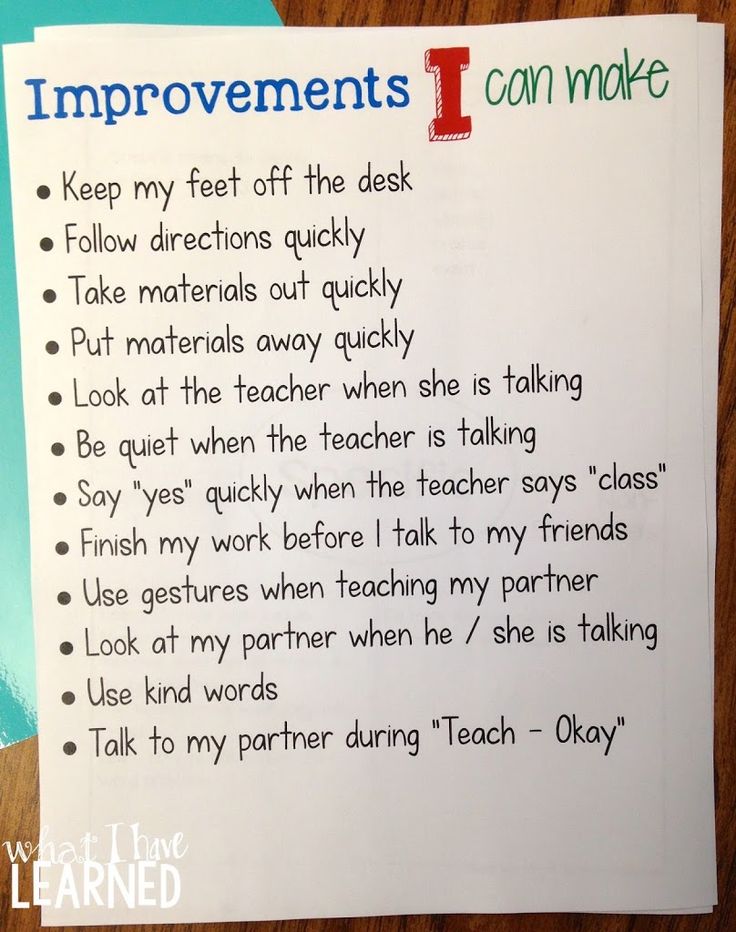 An email notification is sent to you after seven days of inactivity. Expired trial versions cannot be renewed. However, you can start a new trial.
An email notification is sent to you after seven days of inactivity. Expired trial versions cannot be renewed. However, you can start a new trial.
How do I extend my trial period?
You can extend the validity period for another trial period in the admin center. For instructions, see Extend your trial. You can renew your trial version once.
Can I convert a trial version to a paid license?
Yes, you can purchase licenses through direct purchase with a credit card at admin.microsoft.com. You can also work with sales to establish the scope of a licensing or volume agreement. For more pricing and shopping information, please visit our pricing page.
To purchase a license using an existing organization, contact the organization administrator to apply for licenses.
After applying for a client license, you can publish your environment as a production environment. The demo data can then be deleted. However, you will need to manually reset the configuration and remove any test data you have added.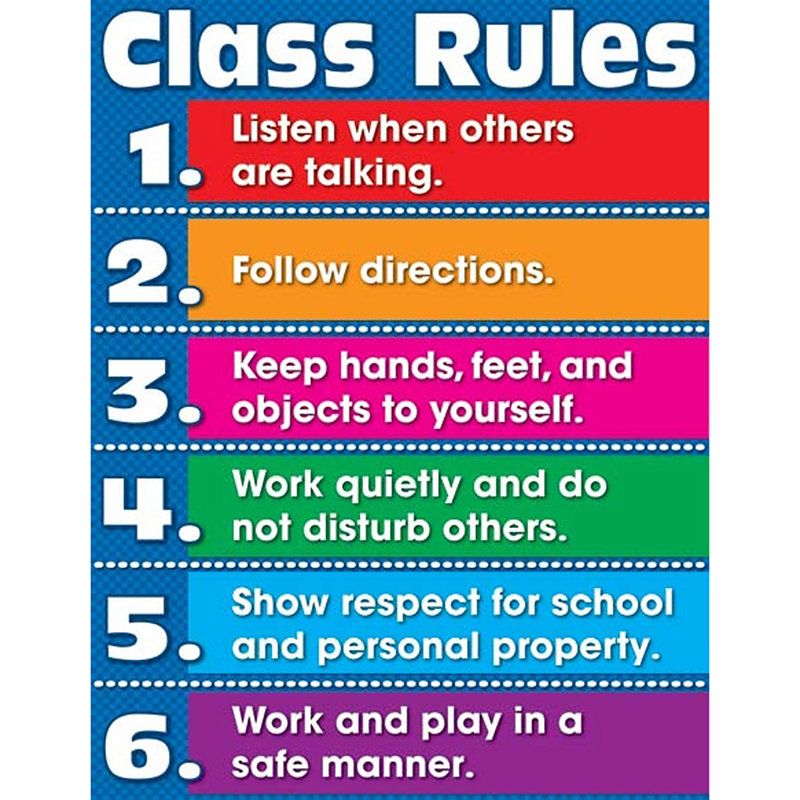 We recommend that you create a new environment to use as your production environment and add configurations to it that you want to work with in the future.
We recommend that you create a new environment to use as your production environment and add configurations to it that you want to work with in the future.
What are the trial limits and quotas?
The trial version is subject to the following restrictions:
- The trial version is available to you for 30 days. After that, you can request an extension for another 30 days, buy a paid license, or sign up for a new trial.
- If there is no activity on the app for 14 consecutive days, the trial will expire. Expired trial versions cannot be reactivated. However, you can get started with a new trial version.
- You can only have one active trial of each app at a time. You can register again after the end of the current trial version of the app.
Field Service questions
How do I start my trial?
Once you have signed up for the trial, the application's main screen will open. The home screen contains links to user manuals and tutorials.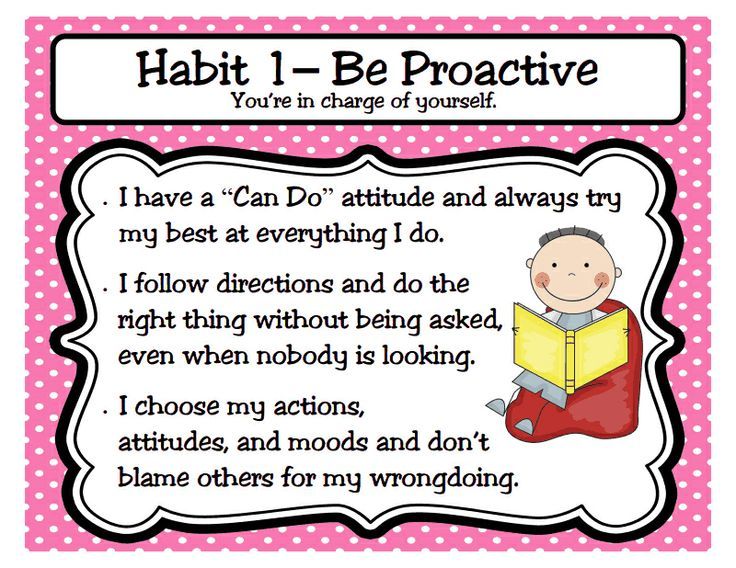 To learn more, visit the links in additional resources on the trial setup page.
To learn more, visit the links in additional resources on the trial setup page.
What features are available in the trial version?
The trial version includes reviews and videos that show you the main features of the product for you to try. Once your trial is ready, you can get started with the following:
-
Follow the reviews on the Getting Started page to learn how Field Service can help your business intelligently schedule work and provide proactive service with smart device alerts.
-
Download the mobile app and follow the reviews to find out how your front line employees can use the app to manage their day and increase the frequency of fixes the first time.
-
View tutorials on how to easily set up your front line employees and customer accounts, create and schedule work orders, and analyze field service operations so you can see how Field Service works with your own business data.
How do I remove demo data from a trial version?
Sign in to the trial environment.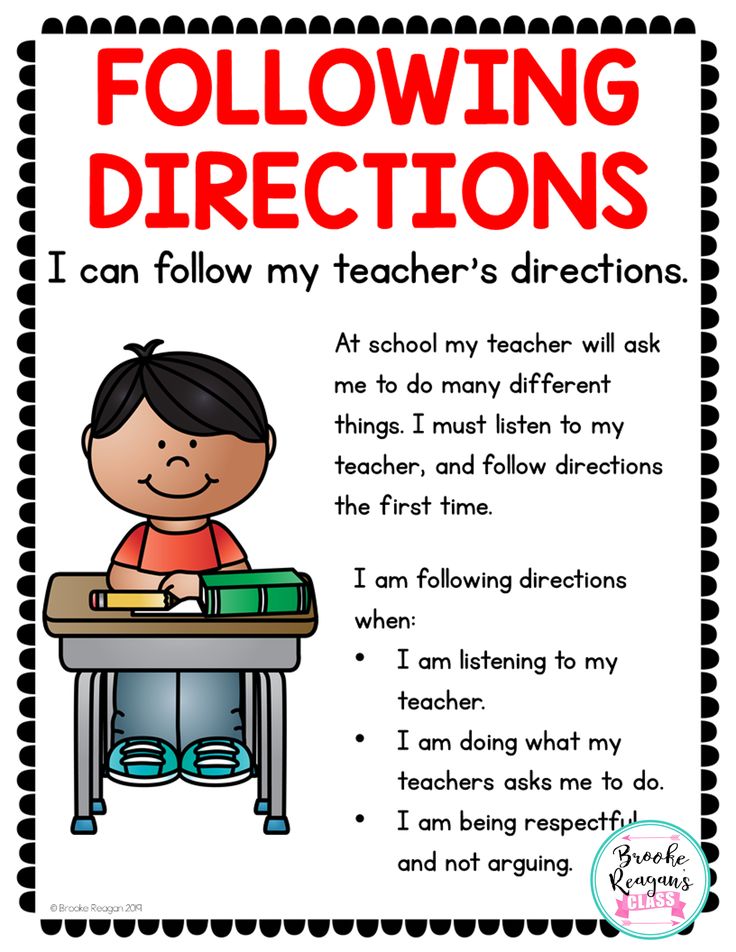 Page Getting started has a section Delete demo data at the bottom of the screen. Select the Remove button to remove all demo data from the trial.
Page Getting started has a section Delete demo data at the bottom of the screen. Select the Remove button to remove all demo data from the trial.
Hinweis
If you have created new entries related to the demo data, you cannot delete the demo data. For example, you created a work order with sample Incident type Installation . In this case, incident type Installation will not be removed.
To view more information about the Bulk Delete Job, go to Advanced Options > Options > Deleting Demo Recordings .
How do I restore demo data?
You cannot re-import demo data at this time. To get a new data set, you must wait for your trial to expire and start a new trial.
What geographic regions are supported by the Field Service trial?
For a list of geographic regions supported by Field Service, see Regions where data centers are located.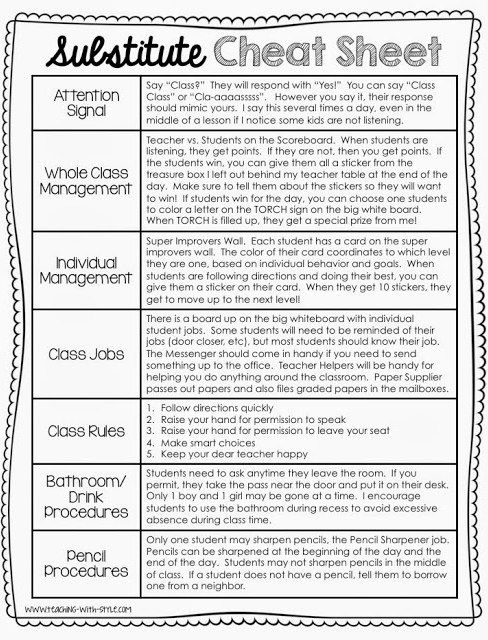
What languages are supported by the Field Service trial?
See Language Availability for a list of languages supported by Field Service.
Official website of the State Unitary Enterprise "Petersburg Metro"
The metro is an object of increased danger.
1. When entering the station through the vestibule doors - hold them so as not to injure the passengers following you.
2. To avoid injury on escalators - you must stand on the right, always in the direction of travel, firmly hold on to the handrail and not linger when leaving the escalator.
If before your eyes a passenger fell down on the escalator, or his things fell into the comb of the escalator - you should immediately stop the escalator with the "Stop" handle located on the balustrade and contact the escalator duty officer.
If the escalator suddenly stops - you must clearly follow the instructions of the escalator duty officer.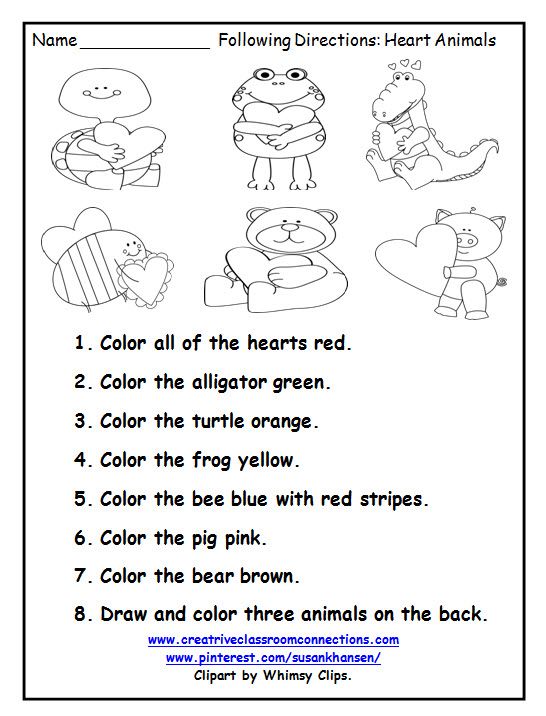
When transporting shopping bags-trolleys - they must be lifted in advance when entering and exiting the escalator.
3. To avoid falling onto track , do not go beyond the boundary line at the edge of the platform until the train has come to a complete stop.
4. If your belongings fell on the track , you should contact the station worker or police officer. It is strictly forbidden to jump onto the path and get things on your own.
5. If before your eyes a person fell on the track , you must immediately contact any metro employee at the station or a police officer. In case of their absence and an approaching train, take measures to stop the arriving train with a circular motion of the hand.
In the event of a passenger falling onto the track between the cars when the train is stopped , take an action that prevents the car door from closing, thus attracting the attention of the driver and turning to any employee of the subway.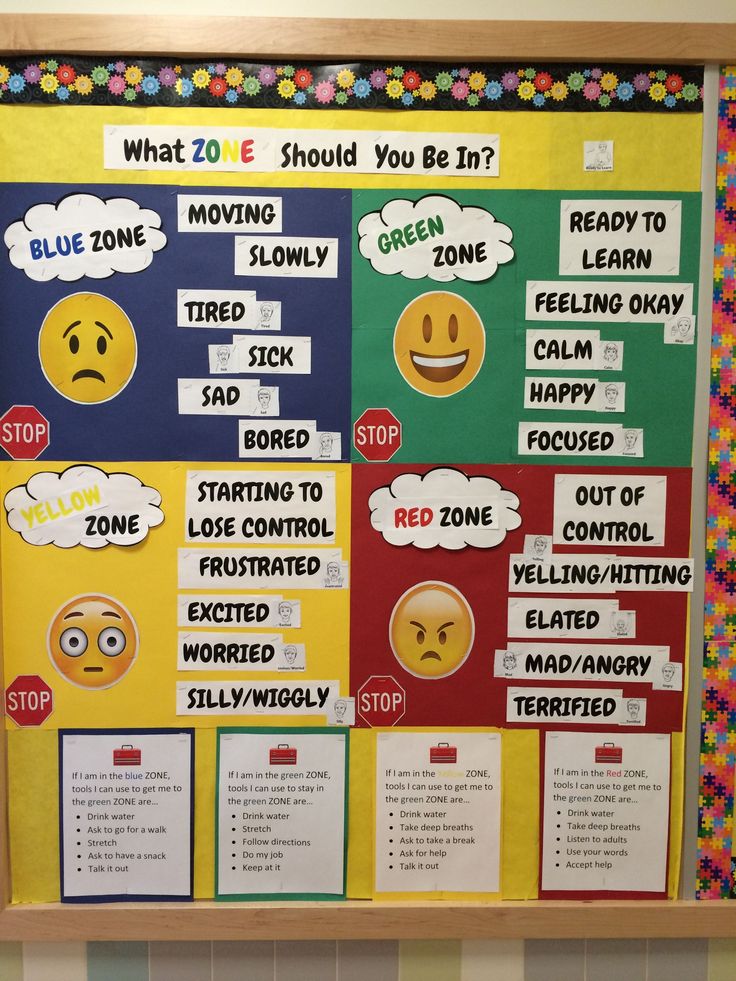 If you are at this moment inside the car, use the connection "Passenger - Driver".
If you are at this moment inside the car, use the connection "Passenger - Driver".
6. If you fell onto the track without getting seriously injured and can move on your own - You need to get up and, without approaching the edge of the platform from which you fell, quickly walk along the train to the beginning of the platform. A black-and-white rail, fortified on the way, will serve as a guide for you. Stay behind the rail - you are safe! Wait for the subway worker to lead you out of the tunnel.
If you are injured when you fall on the track or see an approaching electric train - lie down in the tray between the rails face down and head towards the train. In this case, a moving train will not harm you. Stay in this position until the train driver or duty personnel come to your aid. In no case should you hide under the edge of the passenger platform or try to get out of the way on your own: a contact rail runs along the edge of the platform, to which a high voltage of 825V is applied, approaching it, and even more so touching it, is life-threatening.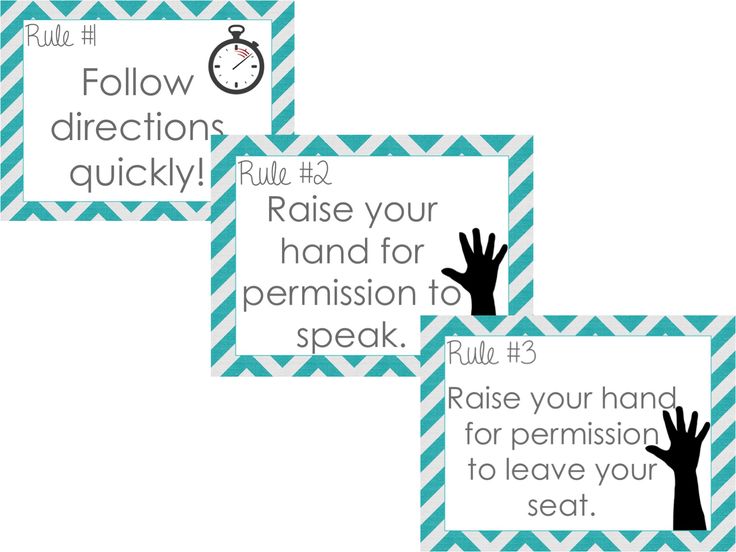 Do not touch the parts of the car, they may be energized.
Do not touch the parts of the car, they may be energized.
7. If before your eyes a passenger becomes ill in car , you should immediately contact the driver of the electric train using the emergency connection "Passenger - Driver" and inform him about the incident, be sure to indicate the number of the car. In this case, the driver will call a doctor to the nearest station.
Prior to the arrival of the doctor, first aid must be given to the patient.
8. If before your very eyes a passenger becomes ill at station , you should immediately contact any station employee: station duty officer, station manager, subway police officer, escalator duty officer.
Prior to the arrival of the doctor, first aid must be given to the patient.
9. If a hooligan act occurs in car , you should immediately contact the driver of the electric train using the emergency connection “Passenger-Driver” and inform him about the incident, be sure to indicate the number of the car.