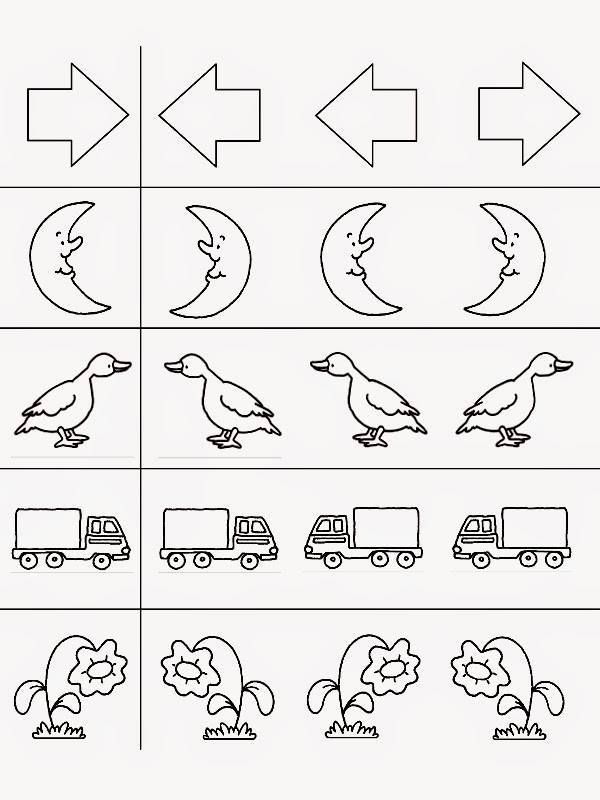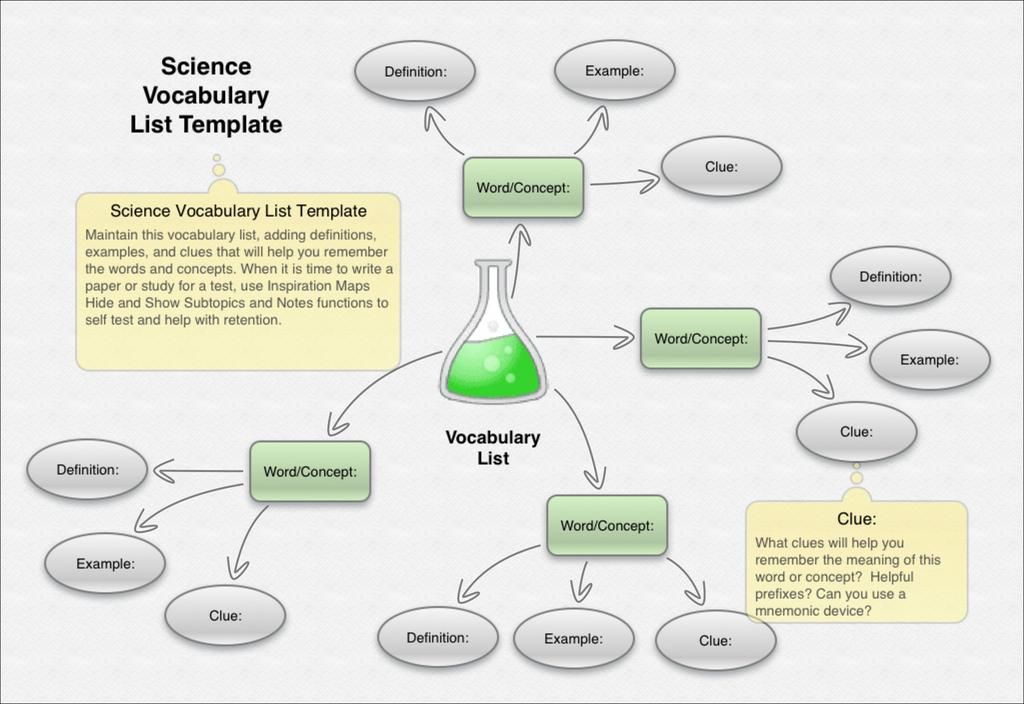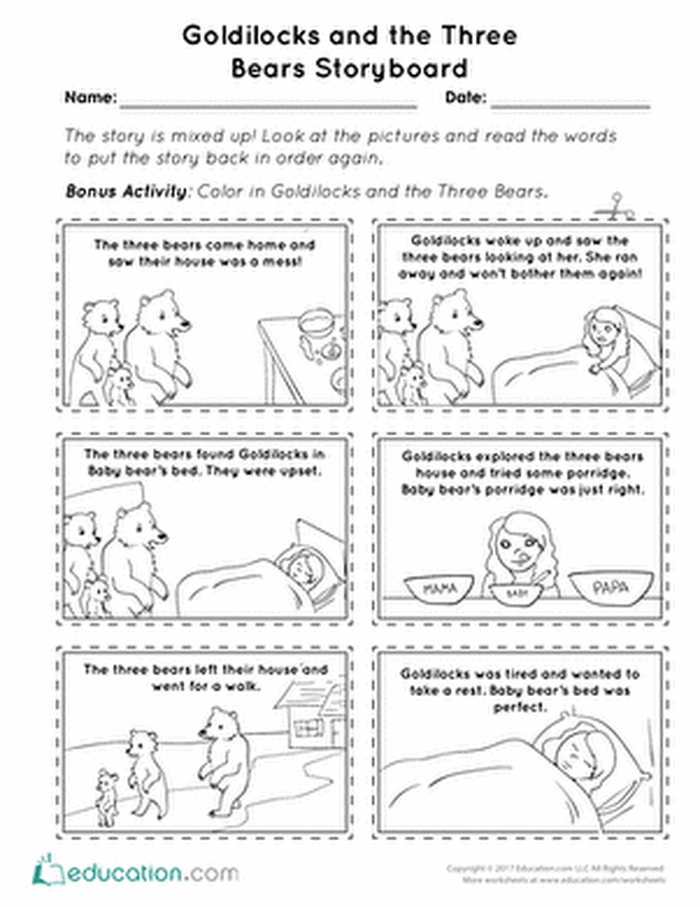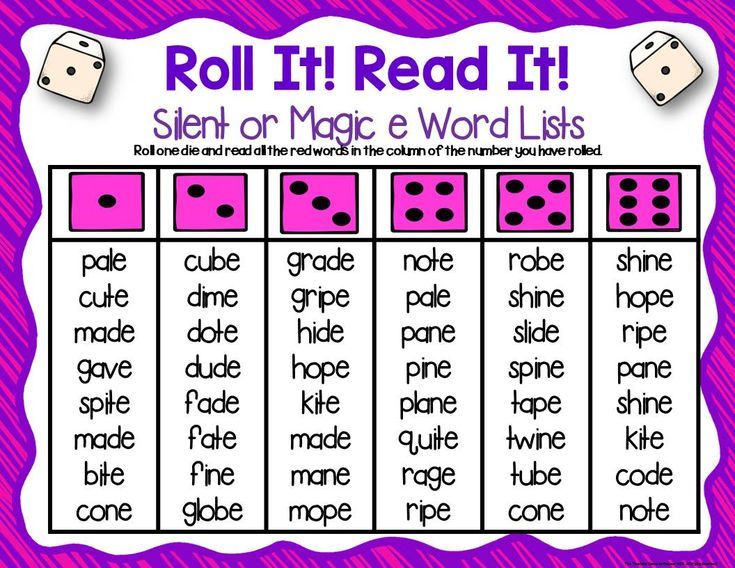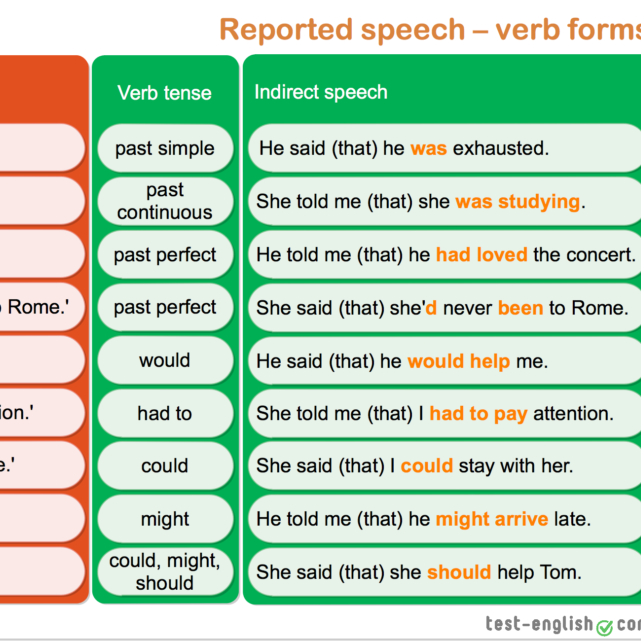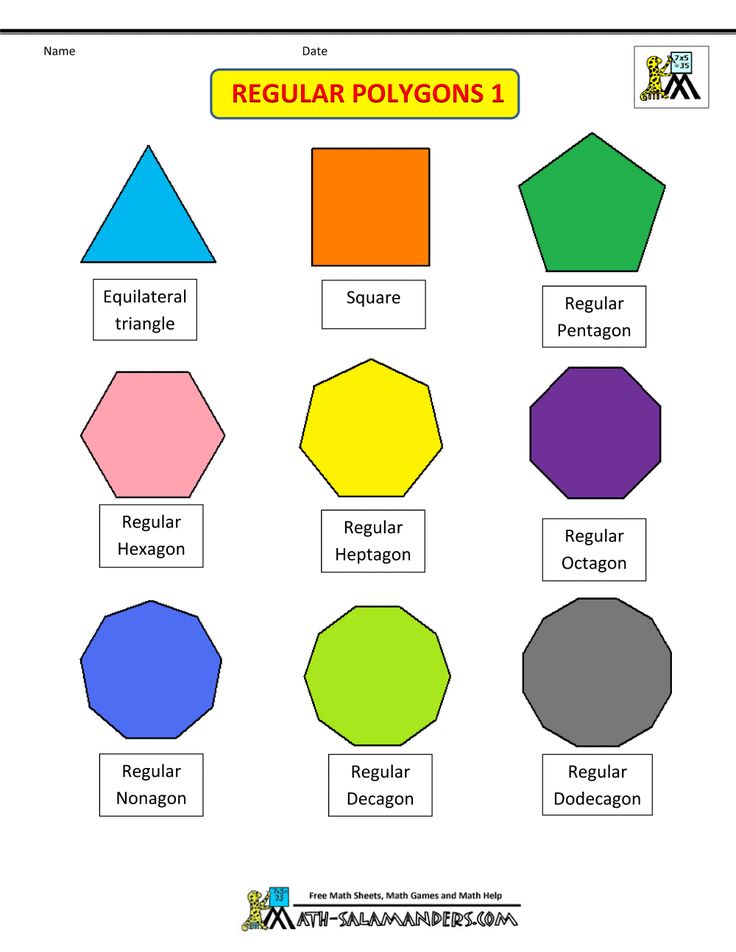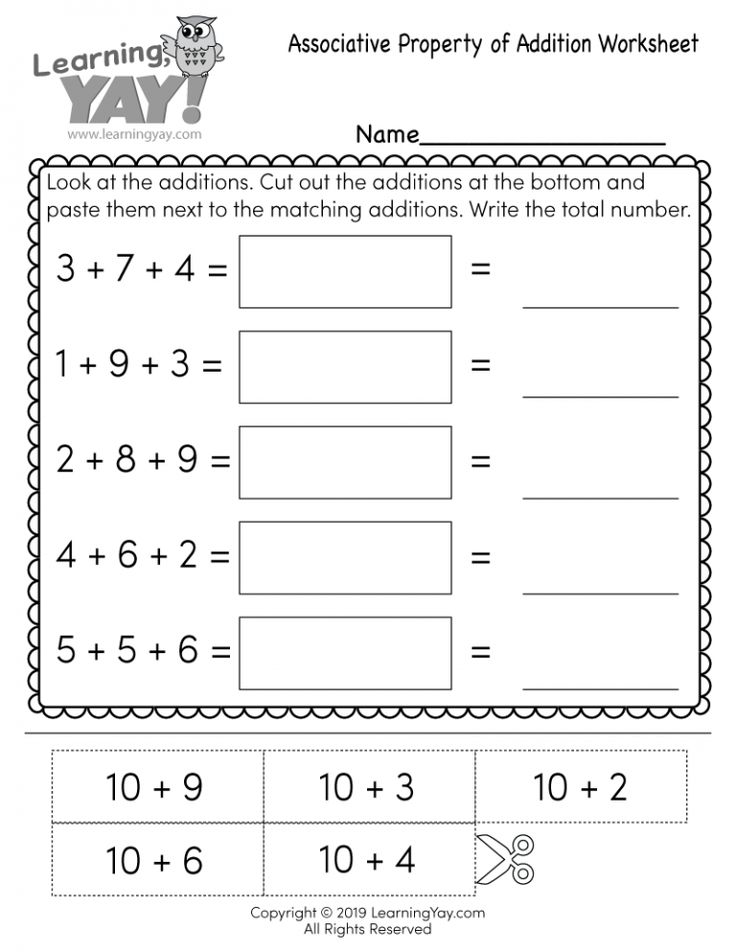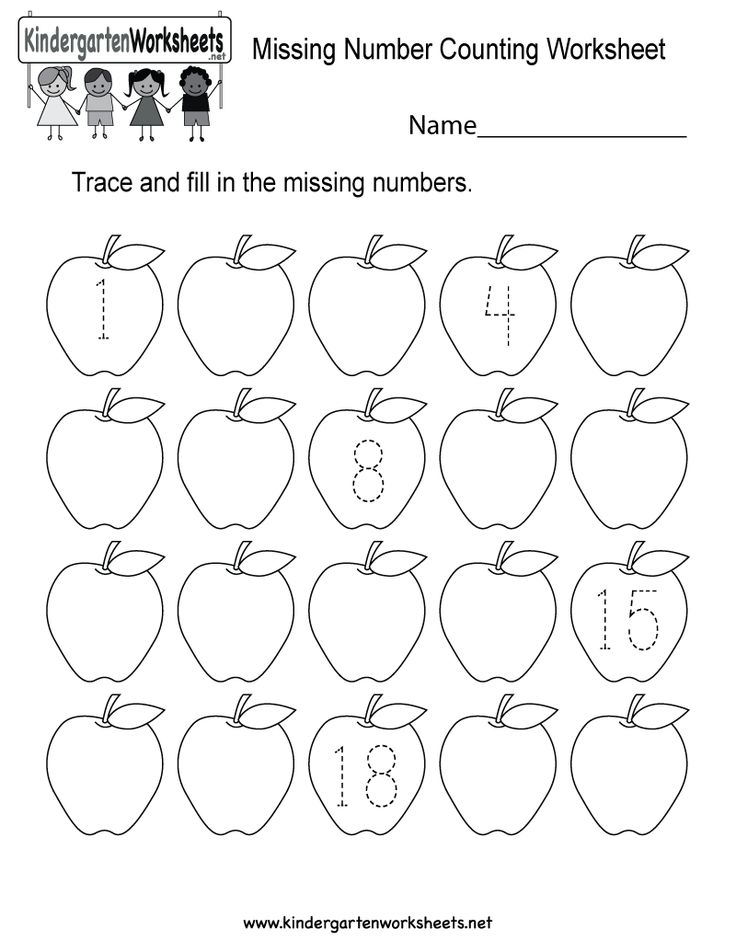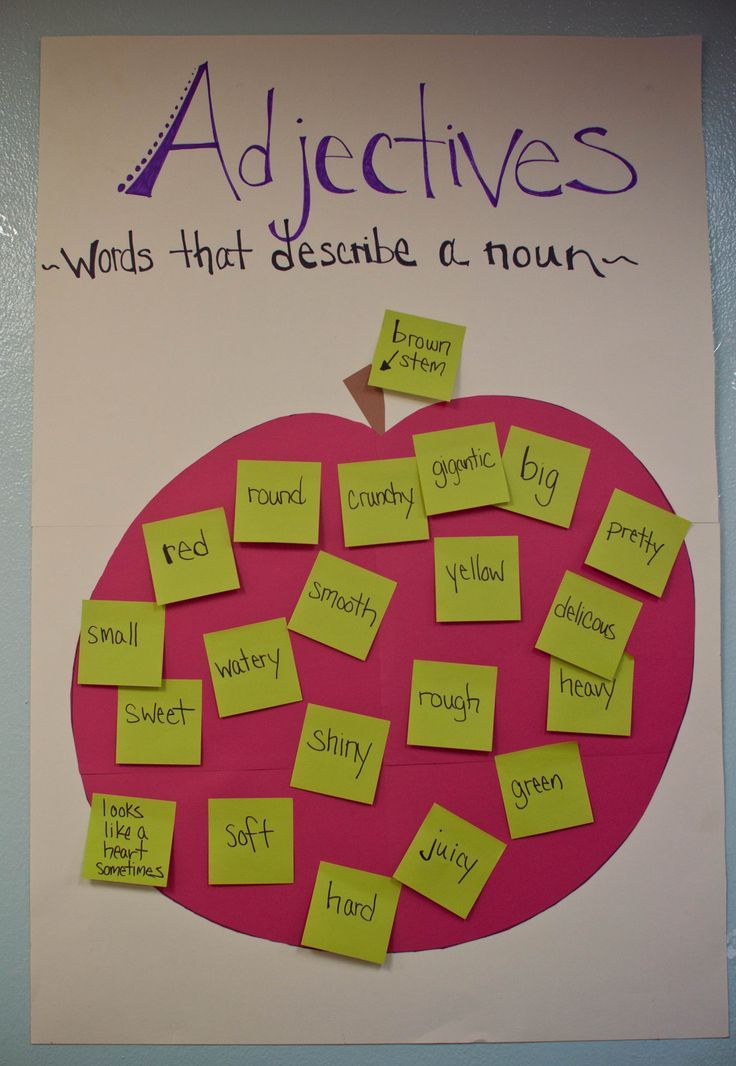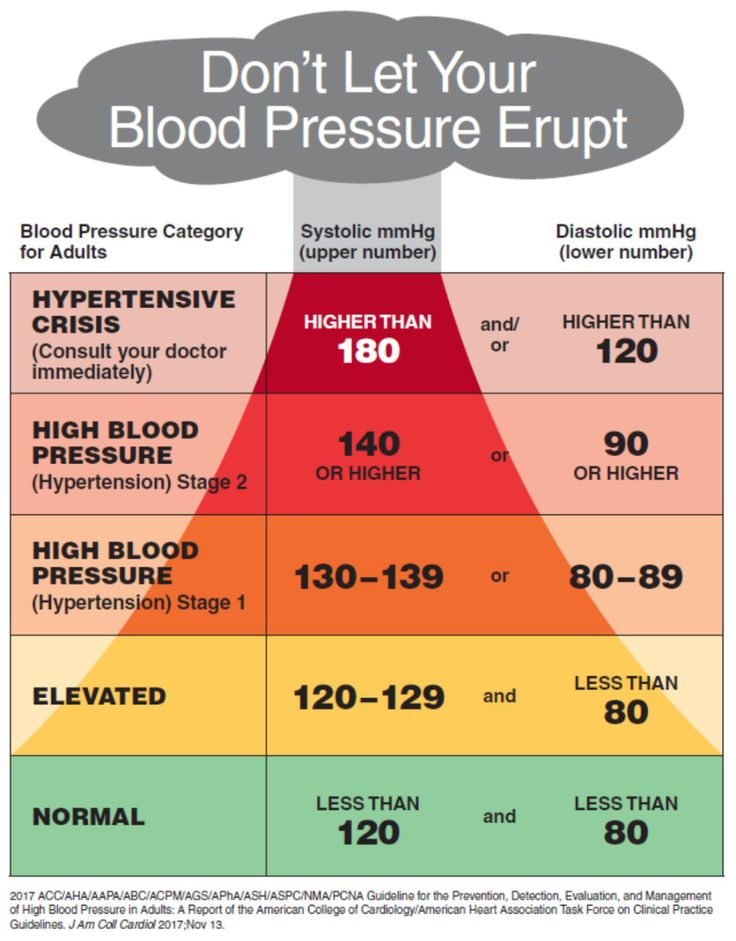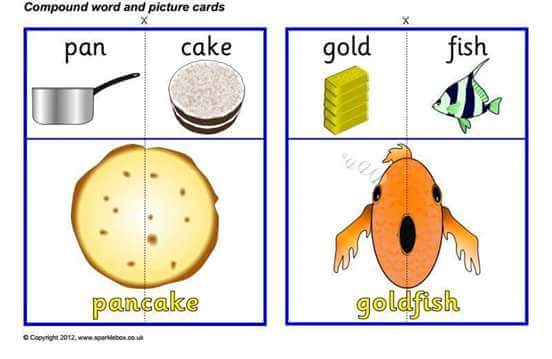Following direction worksheets for kids
Following Directions Worksheets
Students often do not follow directions or even read them for that matter. This reminds me of a teacher I worked with back several years. She was so fed up with students not reading directions that she decided to make a power move that will last with those students forever and probably till this day still sits with them. What she did is give a test that was a significant portion of their grade. In the second line of the directions she wrote that if you only wrote your name and the date and handed in the tests immediately, you would be given a one hundred percent. Guess how many students got a one hundred? None of them, but they will remember that forever. Follow directions to the letter often helps us be more efficient and make certain things are done properly. This is a skill that many people just don't take the time to realize is a huge issue for the current generation of students. Every notice how even video games don't come with instructions anymore? When toy companies realize that instructions are not what there customers value, it confirms it as more factual.
The answers to almost all of these worksheets are simple and not time consuming at all. We recommend that you visit these worksheets many times throughout the course of the school year. It will truly help your students grow not only as students, but as responsible citizens. The worksheets that are featured here will encourage students to be more diligent when they are reading directions and pace themselves to follow them as indicated. We break the level of tasks down by grade level this is due to the expected skills required to accurately gauge the skills of the students. I won’t recommend jumping up in level too much as the reading and writing skills that are required are much different.
Get Free Teacher Printables In Your Inbox!
Click the buttons to be transported to all the pages for that grade level. They are ordered by school year.
For the younger students.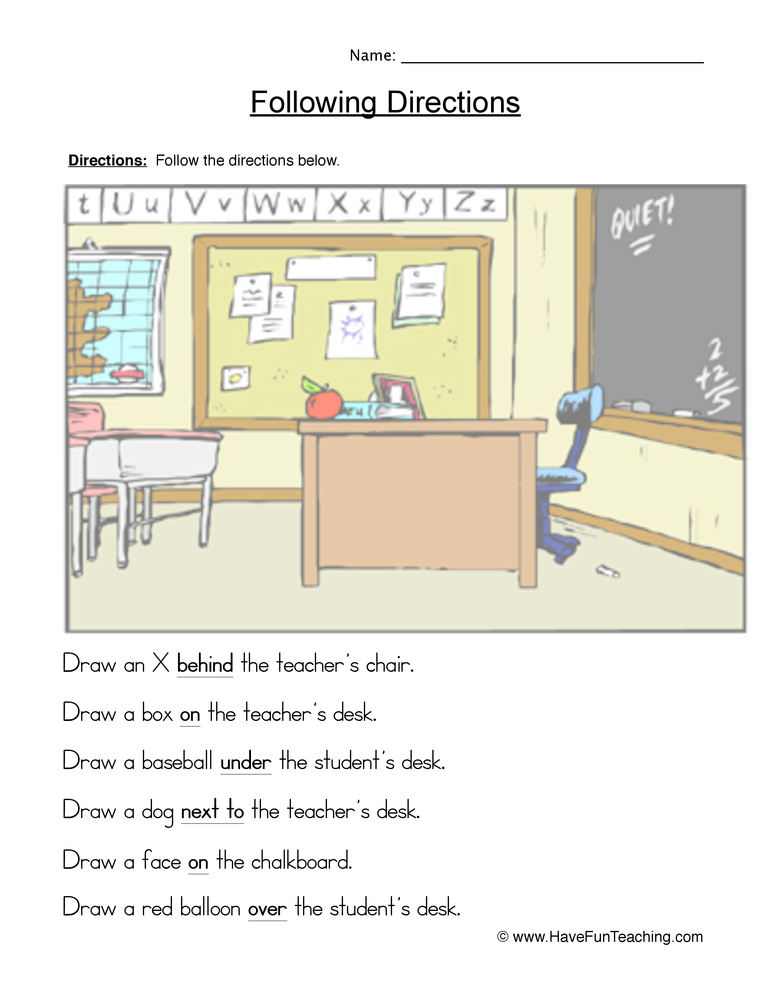 In most cases we target non-readers, but there are plenty of sheets for readers as well. Students should be to understand the concept of directions and start to make their way on to following them.
In most cases we target non-readers, but there are plenty of sheets for readers as well. Students should be to understand the concept of directions and start to make their way on to following them.
Students should have a good handle on reading and be able to follow directions independently. Basic math fact skills are necessary for some of the sheets found at the bottom of that topics page.
Middle level students are the most notorious non-direction reading age level. I would hammer them with these sheets throughout the school year. We had a teacher tells us that they add one of these to all their major tests throughout the school year.
I like to leave one of these with my substitute teachers, every single time I am out. I like to make it extra credit through the school year too.
How to Make Sure Students Are Following Instructions
For a teacher, it is imperative to get your point across the table to your students. Some teachers get pretty anxious when students do not follow their instructions, confusing both parties but causing trouble only for the teacher responsible. Nor does the teacher understand how to make herself more straightforward, nor do the students make an effort to ask questions.
Nor does the teacher understand how to make herself more straightforward, nor do the students make an effort to ask questions.
Students usually run away from the hard stuff, and teaching them using complex methods, can exacerbate the situation as it becomes impossible to penetrate their minds. Due to this barrier, students find it easier to disturb the class decorum by not following what they are asked to do.
If your pesky students are stressing you and you don't know how to get students to listen and follow your instructions, you are in the right place to look for answers. We bring you the Dos and Don'ts in a classroom that you can follow to maintain your power over the students.
Ways To Manage Your Classroom
1. Use your hand gestures while giving the instructions, such as signaling towards the door to order someone to go.
2. Use an appropriate voice and look in their eyes when you ask them to do something. You cannot expect a student to listen if you have nervousness in your tone or are looking elsewhere while talking to them.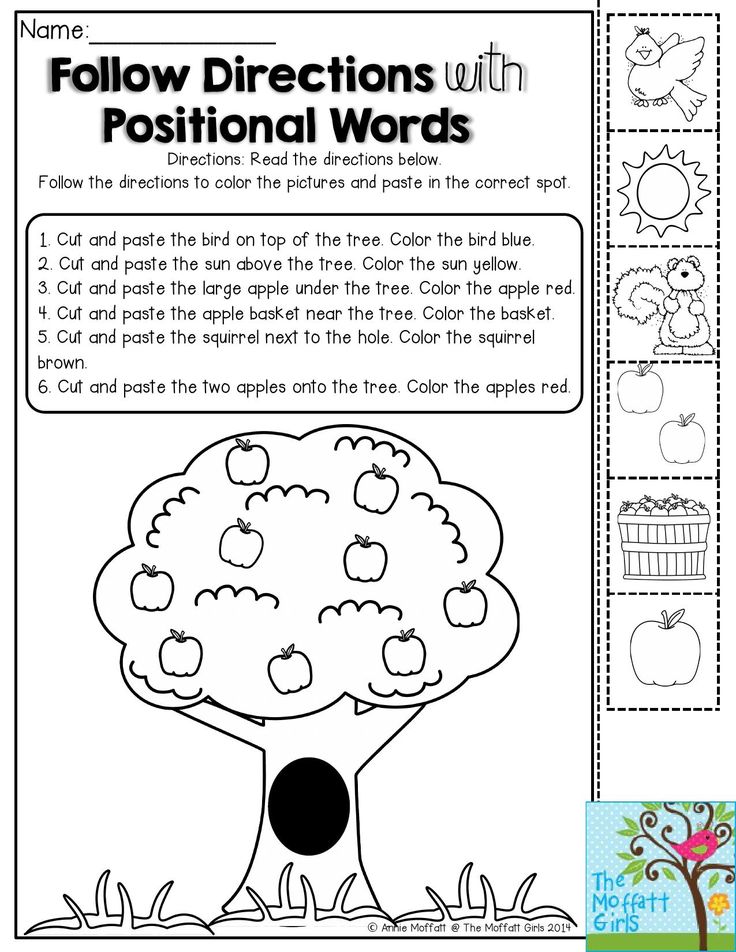
3. Make them redo their mistakes. Instead of just issuing warnings or detentions, you must ask them to rectify their mistakes by doing it right this time. For example, you asked the class to stay in their seats and not create a ruckus in your absence, but the classroom is in shambles when you get back. Then, it would be best to ask the students to clean it by themselves instead of calling any helper.
4. Instead of asking "any questions?" you should ask questions to which the students must answer. This would engage them in the lecture, and they will also be able to analyze the topic they just heard. Prompting questions can be: "what is your opinion about the theme that the author uses?" or, "Can you highlight the difference between the concepts from the last lecture to today's?"
5. Give a time limit to get the amount of work done. If you don't give timeframes for any assignment or solve a sample question, students become relaxed and do not submit work on time. This only delays your work and spoils your effort.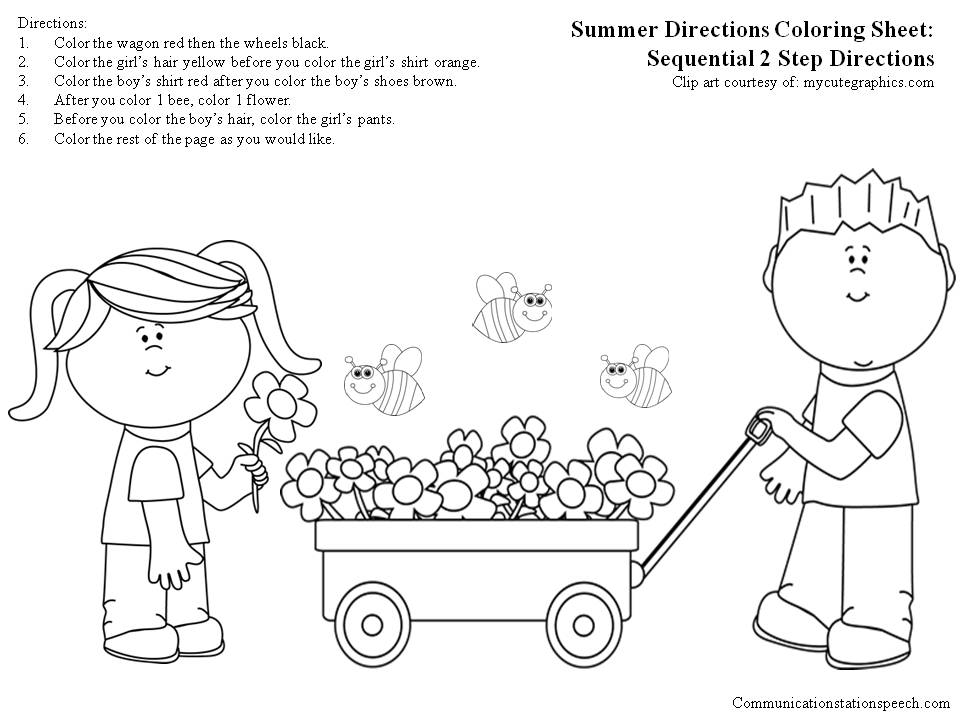
6. Use attention getters to start a lesson. Usually, students cannot concentrate on a topic if it's boring, or they feel lethargic (mainly after recess). It would help if you created catchy introductions for such topics to get undivided attention from students.
7. "3 Before Me" rule. Instead of replying to all the repeated queries about the lecture from each student, you can ask them to use the "3 Before Me" rule, i.e., to ask three other classmates for answers before bringing it up to you. It will also save your time, as you will get feedback about changing your strategy for the topic.
8. Do not hold grudges. Even if they are troublemakers making your job a lot more complicated, you must not hold grudges against the students. The students are the teacher's responsibility and even if they do things to get a reaction out of you, just let it slide. Look for solutions instead of arguing or lowering the grades.
The only way to manage a classroom efficiently is to abide by these rules and consistently work on them.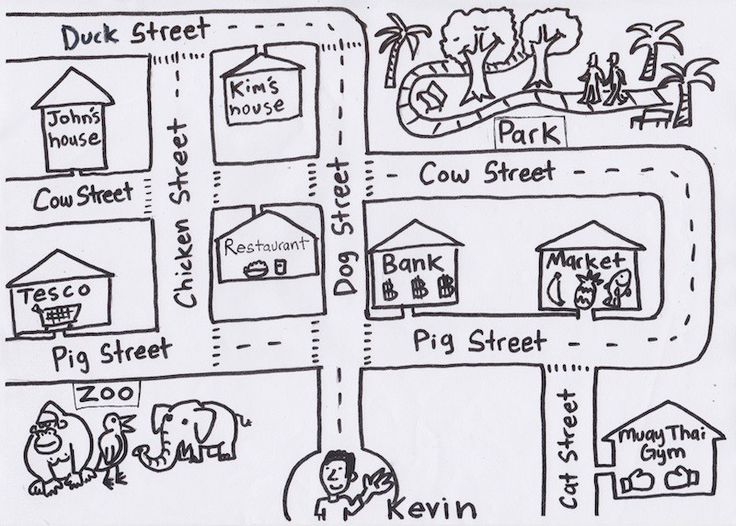 It will bear fruit in no time.
It will bear fruit in no time.
Following Directions Worksheet and Activities
Learning to follow directions is an important skill for all students to master, and by the time students start Kindergarten, they should be able to handle simple 2 to 3 step instructions. Still, the school environment is a busy and exciting one, and even older students can benefit from activities that support listening to, and complying with, instructions. To help, we assembled several following directions worksheets and activities.
Following Directions: Leveled Worksheets for StudentsThis fun pack is themed on characters from Zoo Academy and Zoo U and provides three levels of worksheets that challenge students to listen or read carefully and to closely follow directions in order to complete a task. In order of increasing difficulty:
Owlivia and the Balloons (worksheet): Students will help Owlivia with a coloring project as Miss Castillo asks her to color the biggest balloon blue, the smallest balloon yellow, and the medium balloon red.
On the Playground (worksheet): Just after recess, Ms. Bergstein has asked Owlivia to help put away many toys and tools around the playground.
Joke’s on Zoo U (worksheet): In this logic puzzle for older students, players must use clues to crack a secret code that reveals the answer to a silly joke. Whether you choose to read the prompts and clues out loud to students, or have them work independently, they will enjoy the fun of interacting with the game characters while tuning in their attention.
Following Directions Activity
The second following directions activity is a twist on the classic game Simon Says. Students will follow “Principal Wild’s” instructions to make different movements with their body, such as hopping on one foot or hands on their head, only moving when the instruction is preceded by “Principal Wild says…” To challenge their Impulse Control Skills, a few students will act as distractors, trying to engage students in conversation while the instructions are happening.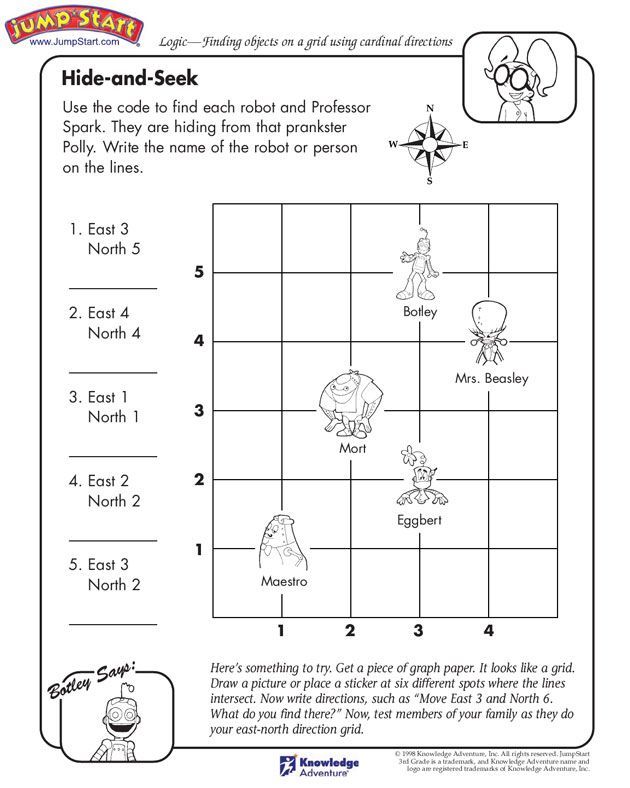 Students will need to focus intently on the instructions and ignore the distractions to know when and when not to move.
Students will need to focus intently on the instructions and ignore the distractions to know when and when not to move.
Note: For remote learning environments, this activity may work better if you do not have students acting as distruptors.
Recommended Grade Level: Upper Elementary and Middle School
SEL Skill(s): Impulse Control, Communication
Duration: 30 minutes
Materials: Educator lesson guide
Pre-activity discussion
Talk with your students about it is important for everyone to pay attention and follow directions and by not being a distractor to classmates.
Discussion questions will include:
- Have you ever missed something important in class, like directions, because a classmate was talking to you? If someone is talking to you or distracting you in some other way, and you miss something, is it your fault or theirs?
- Do you think you’ve ever been a “distractor” during class? How do you think the other students felt when you were talking while the teacher was talking?
Even if someone is purposely trying to distract you or make you break the rules, your behavior and how you respond is always your choice.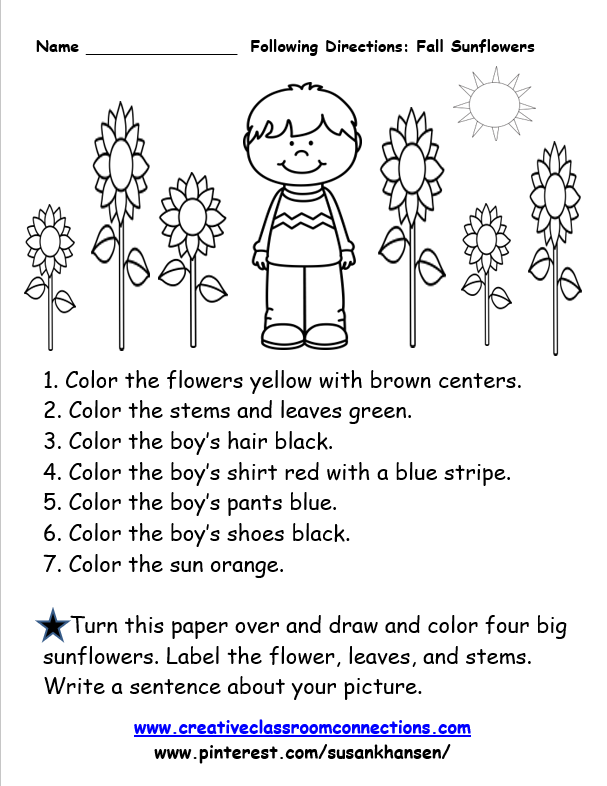 A classmate can make it difficult, but they can’t force you to not pay attention or not follow directions.
A classmate can make it difficult, but they can’t force you to not pay attention or not follow directions.
Additional Resources
Books
- Me and My Feelings by Vanessa Green Allen
- Following Directions: The Fun and Easy Way by Dr. Erica Warren
- What Should Danny Do? by Adir Levy
- What Were You Thinking? by Bryan Smith
With a Centervention Account, you will receive free lessons and a free trial for our online SEL programs.
Please Create My Account
90,000 use of interactive work sheets in the framework of distance learning of foreign language education in high school
Project assignment EDUCATIONAL INSTITUTION
interactive worksheets as part of distance learning in a foreign language high school education
9000 9000 1,000 1,000 1,000 1,000 1,000 1,000 1,000 1,000 1,000 1 Introduction
Modern Pedagogy, like modern society, is increasingly influenced by digital technologies, they begin to penetrate into all spheres of public life and education, which is an indispensable part of the social structure society most affected by these changes.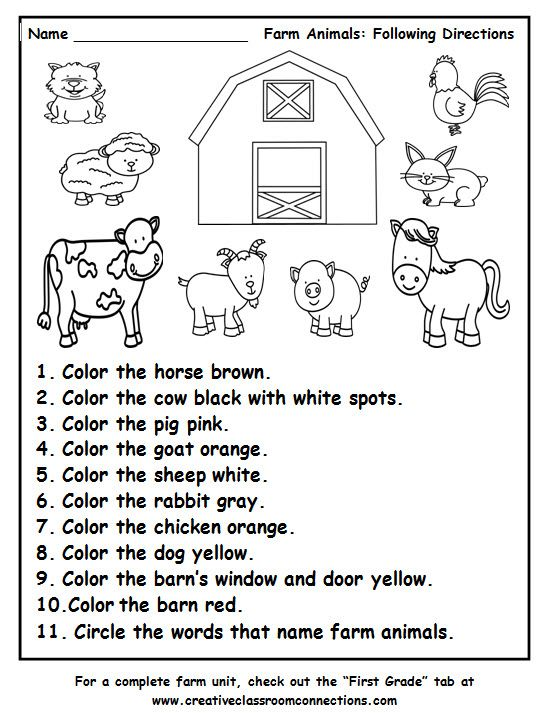 For this reason, in this environment there is a huge number of new methodologies based on the use of variety of digital innovations. For this reason, we have chosen the topic research on the effectiveness of the use of various interactive digital platforms that can be actively used in teaching children, in particular, when teaching children English.
For this reason, in this environment there is a huge number of new methodologies based on the use of variety of digital innovations. For this reason, we have chosen the topic research on the effectiveness of the use of various interactive digital platforms that can be actively used in teaching children, in particular, when teaching children English.
Relevance the chosen topic is determined, first of all, by the fact that modern teenagers spend most of their lives in the so-called "digital world", so harmonious introduction of computer technologies into the teaching process can be perceived as an attempt to "speak the same language", and therefore will find a greater response and interest. In addition, it is worth remembering that the leading types of memory in children are emotional and figurative, they remember much more effectively information presented in the form of pictures, diagrams, everything that seems bright and unexpected, and interactive worksheets make it the best manner.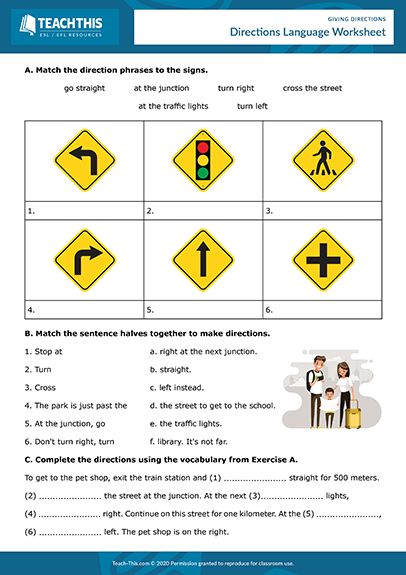 And finally, we should not forget that due to the rapidly changing conditions of modern life, as well as with the current situation in world, students and teachers are forced to work remotely on a regular basis.
And finally, we should not forget that due to the rapidly changing conditions of modern life, as well as with the current situation in world, students and teachers are forced to work remotely on a regular basis.
All these aspects influenced the formulation of the object, subject, goals and objectives of our project.
Research object – various variations of platforms for creating interactive worksheets, presented on the Internet.
Research subject – the possibility and methods of using these platforms in teaching high school students foreign language.
The purpose of project is to study opportunities to develop effective interactive worksheets and implement them in the process of teaching a foreign language in high school.
Tasks project:
- to determine the most effective forms of compiling interactive work sheets;
- identify the main methods for the harmonious inclusion of these digital forms of education in the process of teaching foreign languages;
- creating a project of optimal interactive sheet templates for a variety of tasks;
- studying the methodology of teaching teachers how to work with platforms for compiling interactive sheets.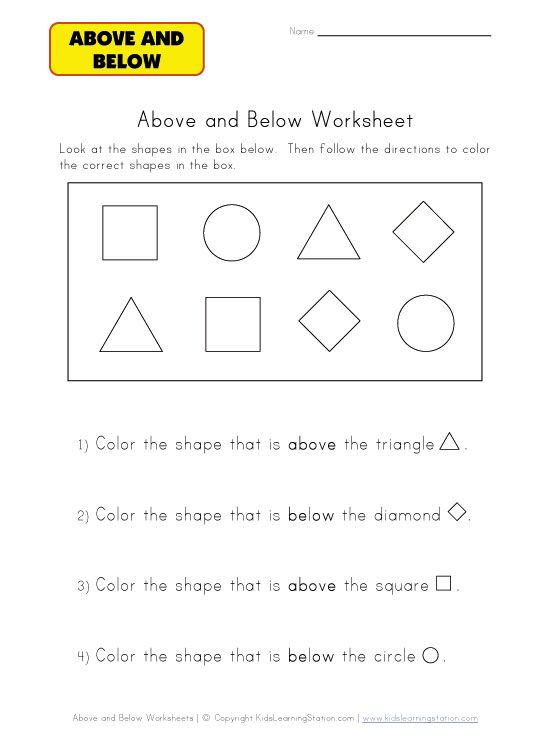
2. Conducting rules
When you are just getting used to online classes, spell out the rules for conducting on them before each lesson. These can be the following rules:
• Chambers must be included;
• Coming for any online events you need to be in decent shape;
• Microphone should be turned off when the student is not speaking;
• Required observe the established timings: respond to the teacher's requests and not exceed the time allotted for statements;
• Each the student must take part in the discussion: to those who did not say a word for class time, sanctions are applied (for example, to make a report on the topic), and active students are rewarded (e.g. less homework).
• At the end, all works with points assigned must be sent teacher.
3. Preparation
Important understand that when working with a large group you will have almost no room for improvisation, therefore, it is necessary to take into account the timing in advance, how much this group talks, its level and possible force majeure.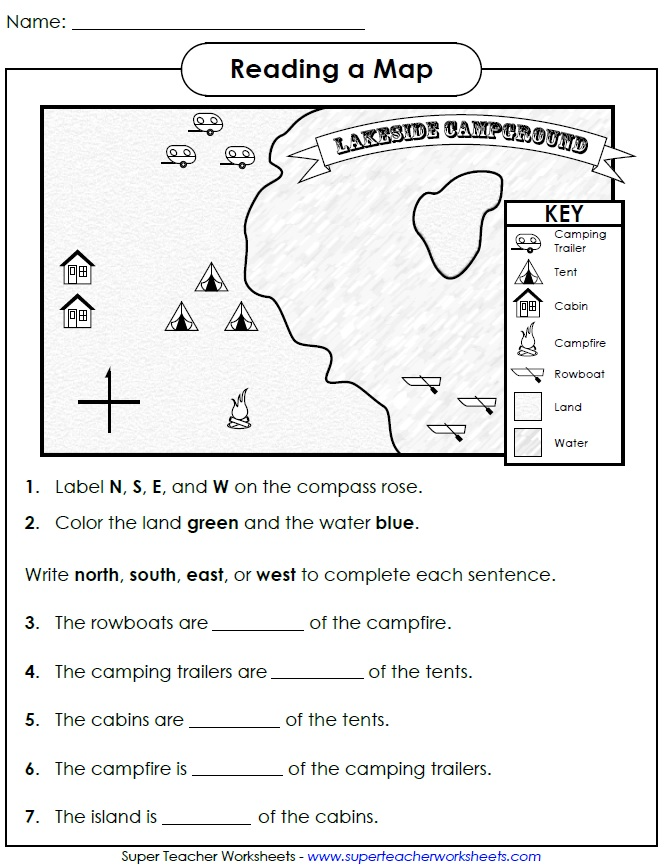
On case of the latter, it is desirable to always have some kind of activity ready: in this way you do not let the students stay too long and at the same time show that the extra time at the end Lesson is really not superfluous.
A be sure to give clear instructions before each task so that students as if everyone understood, and did not remain silent and just sat there for five minutes.
4. Programs for creating worksheets
Set tools of the modern teacher is constantly supplemented and improved thanks to new technologies and programs. There is not a single teacher who would not developed additional materials. Worksheets help not only to supplement teaching materials, to make the process of studying the topic exciting, but also to work out and evaluate knowledge of the material covered.
For creating worksheets most often use Google Docs, Power Point, Word or photoshop. Of course, the quality of the worksheet does not depend on the program, but on well-designed plan.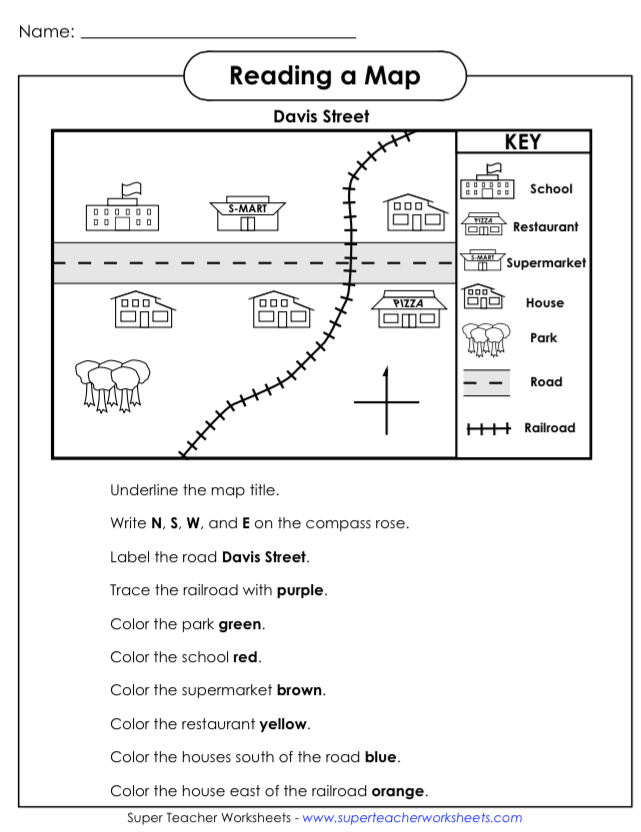 And if we add to the latter also beautiful design, you can get a real masterpiece.
And if we add to the latter also beautiful design, you can get a real masterpiece.
5. Service Lists
Canva
One from convenient and multifunctional programs - this is Canva. There is a big the number of free ready-made templates that you can edit for yourself. You can use ready-made design elements, photographs, diagrams or upload your own. Canva is also great for creating interactive workspaces. sheets. It has the ability to add video, audio, map, insert links to the right site and much more. It is possible to change the background and text font, create puzzles, crossword puzzles, letter matching exercises and images.
Created The worksheet is available in different formats. It can be saved as PDF, JPG, video or GIF or share a link to view and edit.
Adobe Spark
Service developed by Adobe and offers various tools for implementation interesting ideas in the educational field.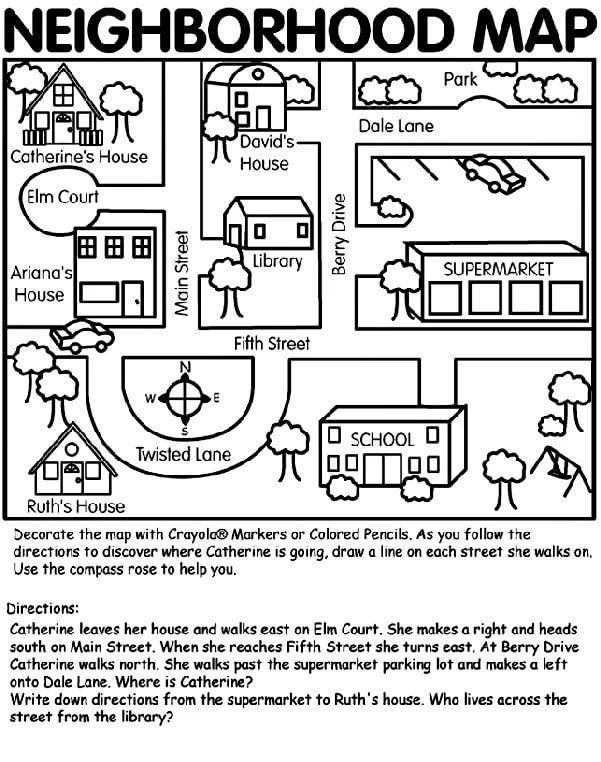 To create a worksheet, you need choose a template and start editing. You can add text and symbols, select font and color, add effects and layouts, and upload or search photos. In the free version, the sheet is available in JPG and PNG format, or you can use function to share a link, which will make it possible to collaborate with student.
To create a worksheet, you need choose a template and start editing. You can add text and symbols, select font and color, add effects and layouts, and upload or search photos. In the free version, the sheet is available in JPG and PNG format, or you can use function to share a link, which will make it possible to collaborate with student.
PicMonkey
More one great tool for beautiful decoration. The service provides free trial for 7 days, after which several purchase options. In the presentation section, you can start to design a sheet or find sheets ready for editing in the search engine. The functions of PicMonkey are as follows: add background and theme, text, photo/video and graphic patterns, create collage. In order to download the sheet or share the link, you must register
Crello
Section presentations of this service is great for creating worksheets. There is the ability to add and edit photos, background, text and various objects, use templates.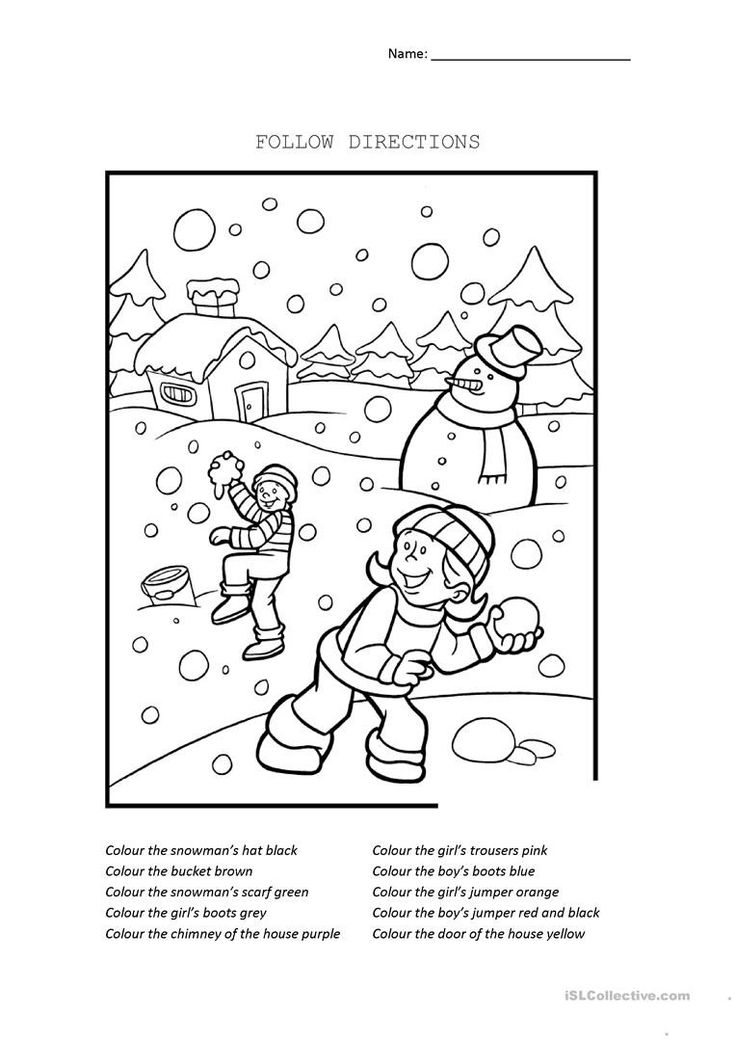 In the free version, you can download 10 works per month. The file format is JPG, PDF or PNG.
In the free version, you can download 10 works per month. The file format is JPG, PDF or PNG.
QuickWorksheets
More one online service with which you can quickly create worksheets. AT 4 types of sheets are available in the free version - Scramble, Word Search, Minimal Pairs and interactive electronic sheets. The latter gives the student the opportunity to perform exercises on a computer or smartphone. Sheets are evaluated automatically, and the results are available for viewing and analysis. Attached to each sheet instructions that make the teacher's job easier.
here there are also ready-made worksheets on which you can make changes. Created Sheets are downloaded in PDF format or you can share the link.
MyWorksheetMaker
On This service contains worksheets with templates for exercises such as Multiple choice, Flashcards, Bingo Cards, Fill in the blank, etc․ I have an opportunity change the font and color, and add instructions to the task.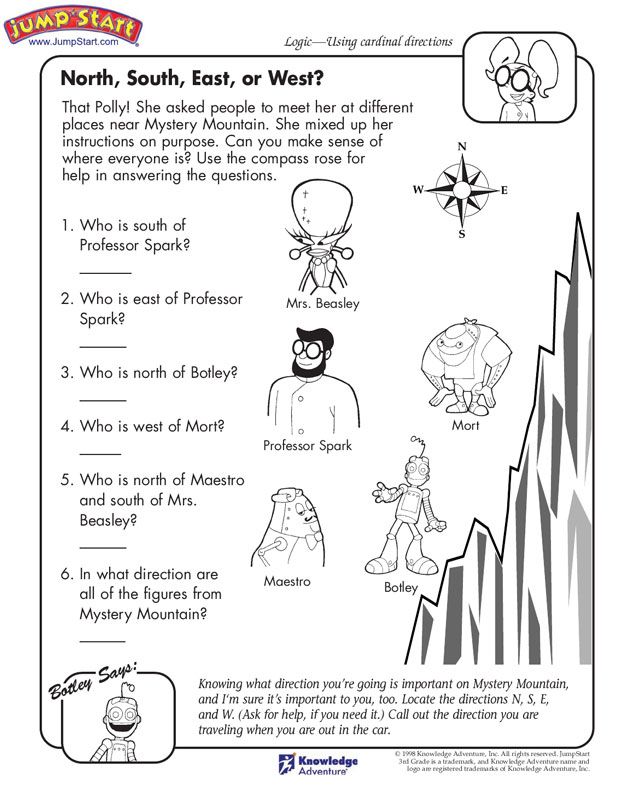 Sheets can print directly from the service or download in PDF format.
Sheets can print directly from the service or download in PDF format.
B the Brows Worksheets section contains free worksheets from other teachers, which can be edited and downloaded.
WorksheetGenius
Free online service where you can arrange worksheets with anagrams, acrostics, tasks related to spelling, vocabulary and much more. To everyone The sheet is accompanied by instructions for registration. It is possible to change the fonts and choose a design. The finished sheet can be downloaded or printed immediately.
6. How to prepare Worksheets for a lesson: 3 easy steps
Step 1. Create tasks
Go to the platform, click create Worksheet and create. You can add many tasks to one printout. formats that are enough for the whole lesson. In addition to interactive tasks, add you can also link to an external resource, video, picture or desired text.
Step 2: Check and Edit Worksheet
Before publication, Wizer invites you to evaluate the appearance of assignments through the eyes of the student, and check for possible errors.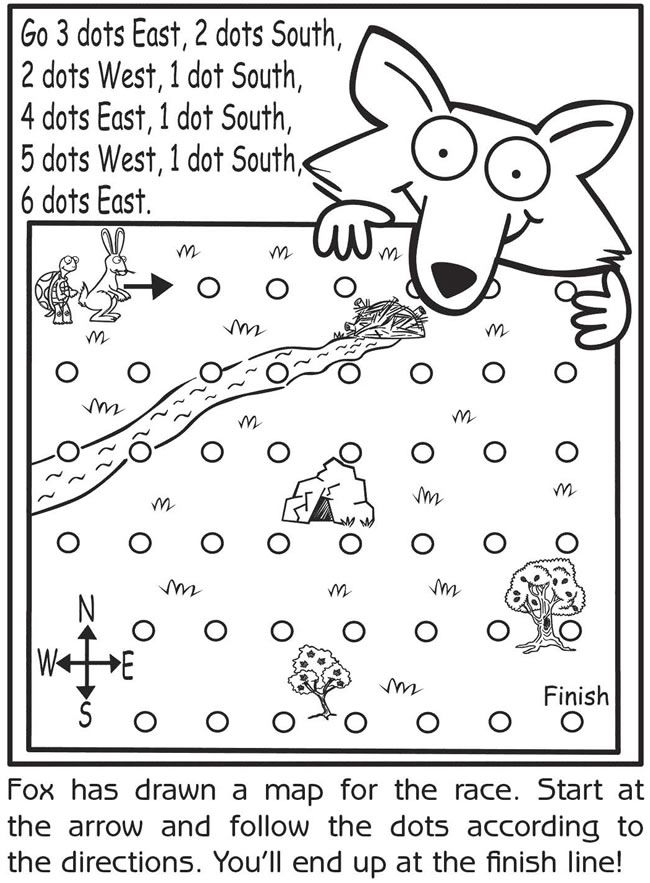 All errors and typos can be edited after viewing.
All errors and typos can be edited after viewing.
Step 3. Sharing completed assignments with colleagues and students
The last step is creating a unique link and share with students. Click “Create assignment”, before that, do not forget select “Automatic feedback” if needed.
The free version of the program will have an offer to make your development public. If you want it to be only a private file, you can purchase a paid account for $3 per month.
After you send the link to the students, they will need to follow it, enter the platform without registration, specify their name and come up with a password. AT next time they can use either the same data or different ones, but then their history will not be preserved.
With this platform, you can create assignments for students for the whole lesson or for a few minutes at the beginning or in end. Such Worksheets will help you check your knowledge from previous topics or remember difficult words and grammar.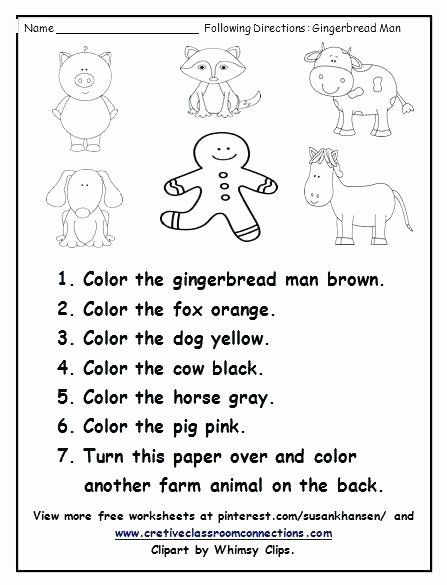 I hope Wizer.me becomes a valuable tool in your teacher's box.
I hope Wizer.me becomes a valuable tool in your teacher's box.
Manual by using
online service LIVEWORKSHEETS
LIVEWORKSHEETS is a powerful and simple tool for creating interactive tasks on worksheets in electronic form. Here a lot of tools necessary for a teacher to create interactive sheets.
The estimate is calculated immediately upon submission and completed assignments with grades written on a sheet are accumulated by the teacher in a box www.liveworksheets.com. Student registration is not required. He gets the job just by the link.
The task is based on a Word document or scanned picture from any problem book, textbook.
If you already have completed tasks in Word, then you it remains to arrange only interactive controls (drop-down lists, multiple choice, yes/no checkboxes, connecting lines, etc.). On the sheet, you can also insert an explanatory video (pre-loaded in youtube). There are even elements with listening (can be done to listen to how the word sounds, the student entered this word - for foreign languages, for example).
There are even elements with listening (can be done to listen to how the word sounds, the student entered this word - for foreign languages, for example).
Convenient and fast!
Do you believe that learning can be interesting and high-quality at the same time? Let's try to figure it out along with this question.
Where did the idea of creating Worksheets.ru come from?
Modern system education is aimed at the comprehensive development of a harmonious personality, but with over time, many teaching methods become obsolete and it is quite logical to replace them new ones come. It's no secret that the use of worksheets in the learning process taken as the basis of the education systems of some countries - including the UK and Kazakhstan. But since these sheets are not suitable for Russian education in due to the specifics of the program and the working language, we decided to create our own Russian language version.
Worksheets - what is it?
Educational online resource Worksheets.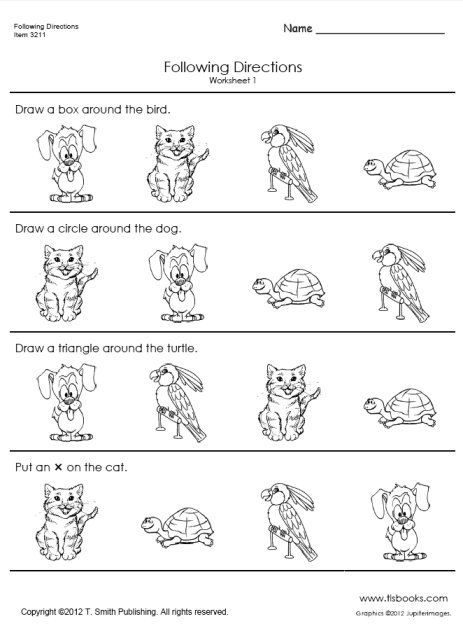 ru is a selection of author's innovative learning materials available to download and print in excellent quality. These materials correspond to domestic training programs in almost all subjects, including the sphere of interests of a preschool child age.
ru is a selection of author's innovative learning materials available to download and print in excellent quality. These materials correspond to domestic training programs in almost all subjects, including the sphere of interests of a preschool child age.
How does it work and why is it convenient?
The main idea of the site is to create additional conditions for a detailed study the child of the basic principles and phenomena considered in the school curriculum. It is worth noting that you can use such worksheets as in educational institutions, and as additional material for home or family education. The concept line of worksheets is appeal to the Federal State Educational Standards as normative component of the educational process with the condition of implementing a pronounced motivational component and on the basis of a system-activity approach. it tasks and games, the implementation of which must be approached creatively: decide, colorize, remember, identify patterns.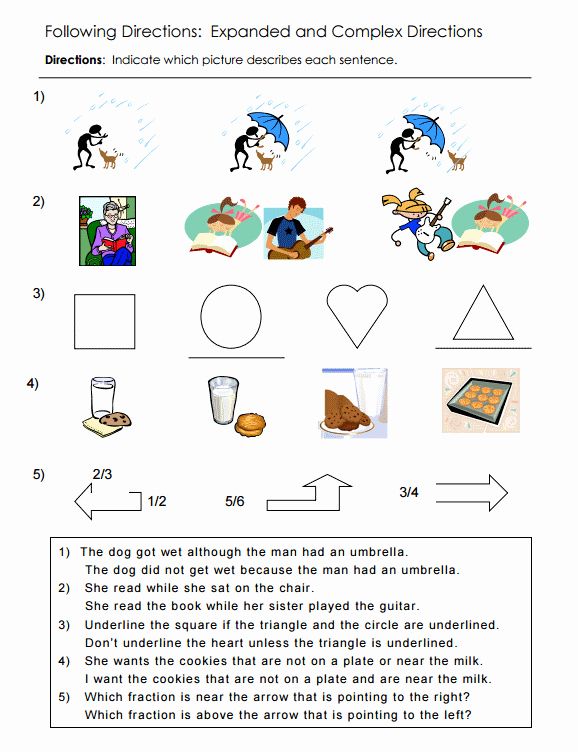 Sequential complex completing tasks will allow you to systematize the material by studying it on in-depth level.
Sequential complex completing tasks will allow you to systematize the material by studying it on in-depth level.
Who makes up working materials? Our team of experts is responsible for the assignments. whose goal is to create new, high-quality and modern educational materials that are interesting for children. The format of the worksheets offered specialists, allows you to go beyond the content of the usual school education, and their implementation easily turns into a productive game.
What do you need?
To get started work with Worksheets.ru educational materials, you only need to perform a few simple steps:
1. Register on website Worksheets.ru;
2. Find required task using the search or using the icons on the left;
3. Download required material and print it.
1. Registration 1.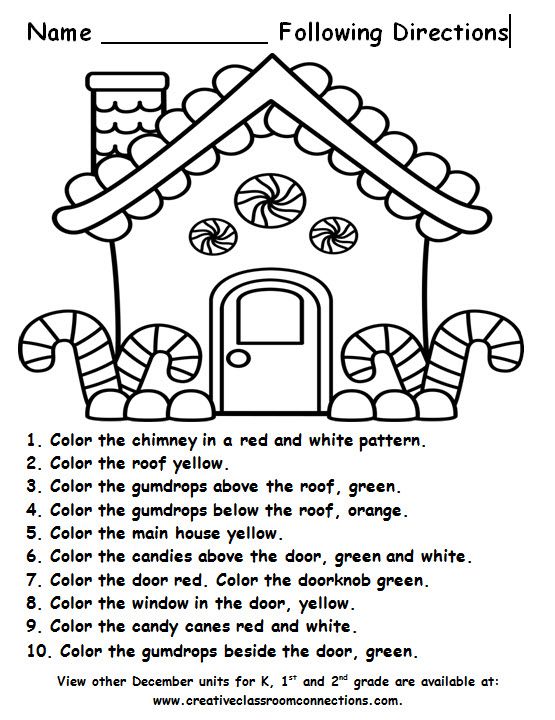 Registration teachers
Registration teachers
to https://www.liveworksheets.com and register. All fields are optional.
The service stores worksheets with prepared tasks for a variety of items.
2. Creation worksheet
Select item - make interactive sheets - start.
a finished worksheet made in word, PDF or JPEG format.
What there are controls and how to put them can be seen in the tab under sign ?
For creating a test task, highlight the answers with the cursor. In the highlighted field, type the following text: select:yes - if the answer is correct; select:no - if the answer is not correct.
For test task, you can use the technique with "checkmarks". For this in the selected field must be written tick:yes - for correct answers; tick:no - for incorrect.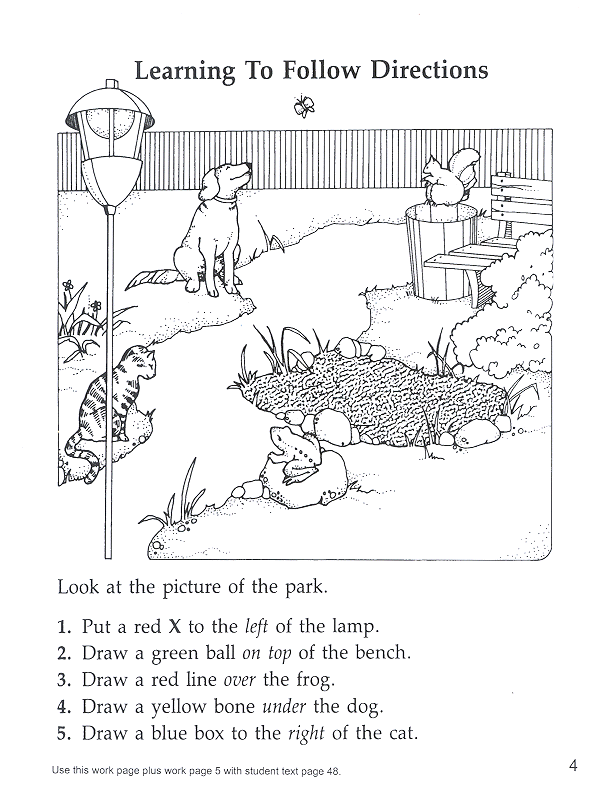
If the worksheet contains a matching task or an open task answer, you just need to write the correct answer in the highlighted field.
worksheet can be viewed.
005
3. Save worksheet.
At When you save a worksheet, you must give it a name.
Working the sheet can be made available to all users of the service. BUT you can make available only to you.
How once you have chosen to access the worksheet, its title and Save appear.
4. How send to the student.
How once you click Save, the following appears. You choose Open worksheet .
Link to the created worksheet can be added to Google Classroom, share via WhatsApp or send by mail. For sending links, for example, by mail, you must select copy custom reference
Appears here is a window.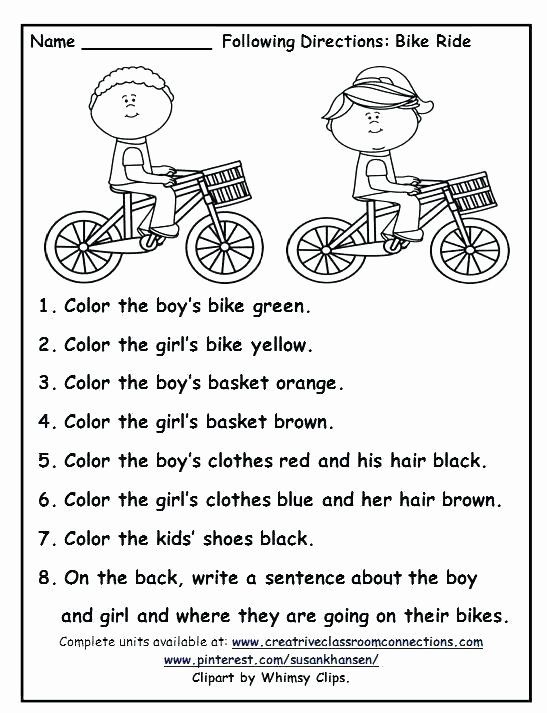 Here you can set some verification parameters, limit time, evaluation options.
Here you can set some verification parameters, limit time, evaluation options.
Like once you have selected the options, a link to the worksheet will appear, which you and send to students
Here this is what the worksheet the student receives might look like.
5. Results
Results student work comes to your mailbox www.liveworksheets.com, section notifications
Here You will see the students' work, when they were made, what time and grade for work. This service is rated on a 10-point scale. Pressing notification from a specific student, you can view their work, see errors that he made.
Except notifications on the site, you will receive a notification to your work email.
Working sheets can be filtered by classes, subjects.
6. Instructions for student
Registration student on the site is not needed. You can also work from your phone.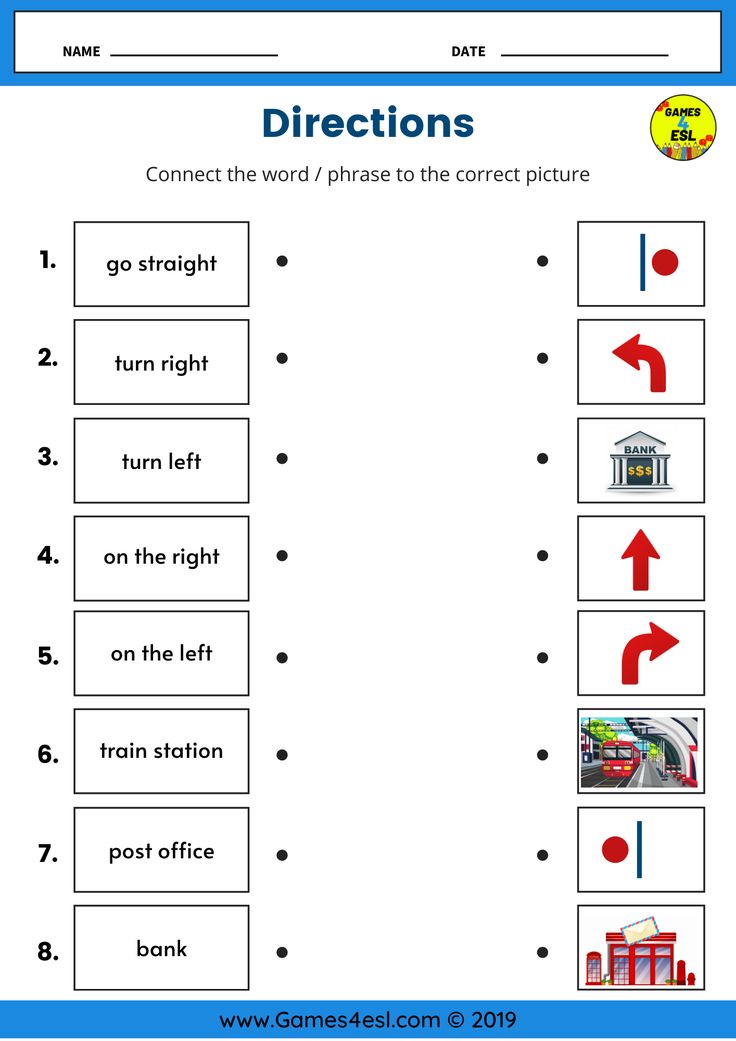
A) When completing the task, press at the end of the sheet Finish
appears a window in which we select a picture "Email my answers to my teacher"
"Check my answers" you do not need to press , the program will show the results anyway student when sent.
This button for self-training.
B) Fill in the fields that appear and click the Send button.
7. Conclusion
Remote lessons - a very exciting process, fraught with a lot of new and unknown! The use of interactive services makes distance learning interesting, rich, high quality and efficient.
I have done work with an unusual designer of interactive sheets of the liveworksheets.com web service. It is a platform for creating interactive exercises, assignments and tests.
During my research revealed the following advantage of this service in that it allows you to turn printed worksheets into live ones. Such worksheets increased my motivation to learn English and also saved my time.
Such worksheets increased my motivation to learn English and also saved my time.
Moreover, it should note that this is an English-language service that contains tasks and exercises on different subjects, so it will be a real find for all teachers, not only for English teachers. Even if someone feels uncomfortable when working with English-language sites, you can use the translation function, supported by modern browsers.
Interactive sheets contain various types of tasks that include audio and video content, multiple choice exercises, questions with open answers (open-answer questions), puzzles and quizzes, so called “drag &drop exercises” (“drag and drop”), exercises on matching (matching exercises), exercises to develop listening skills and speaking.
I discovered this web service during distance learning. I plan to merge students of different grades into groups. For each group, create their own worksheets. notebooks that contain lexical, grammatical, audio and video content.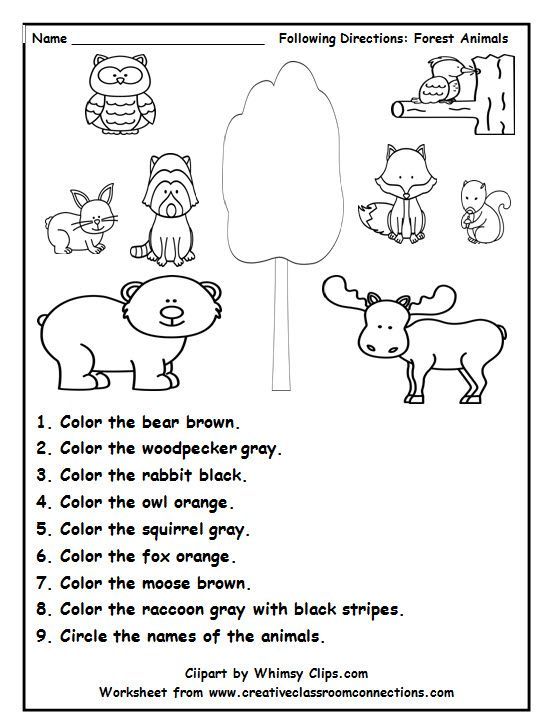
Summing up this project, I came to the conclusion that working with interactive exercises allows students to consolidate the material, develops skills of individual work and self-assessment.
Worksheet software | Skyteach
4863
0
The set of tools of the modern teacher is constantly supplemented and improved thanks to new technologies and programs. There is not a single teacher who would not develop additional materials. Worksheets help not only to supplement the teaching materials, to make the process of studying the topic exciting, but also to work out and evaluate knowledge on the material covered.
Google Docs, Power Point, Word or Photoshop are most commonly used to create worksheets. Of course, the quality of the worksheet does not depend on the program, but on a well-designed plan. And if you add a beautiful design to the latter, you can get a real masterpiece.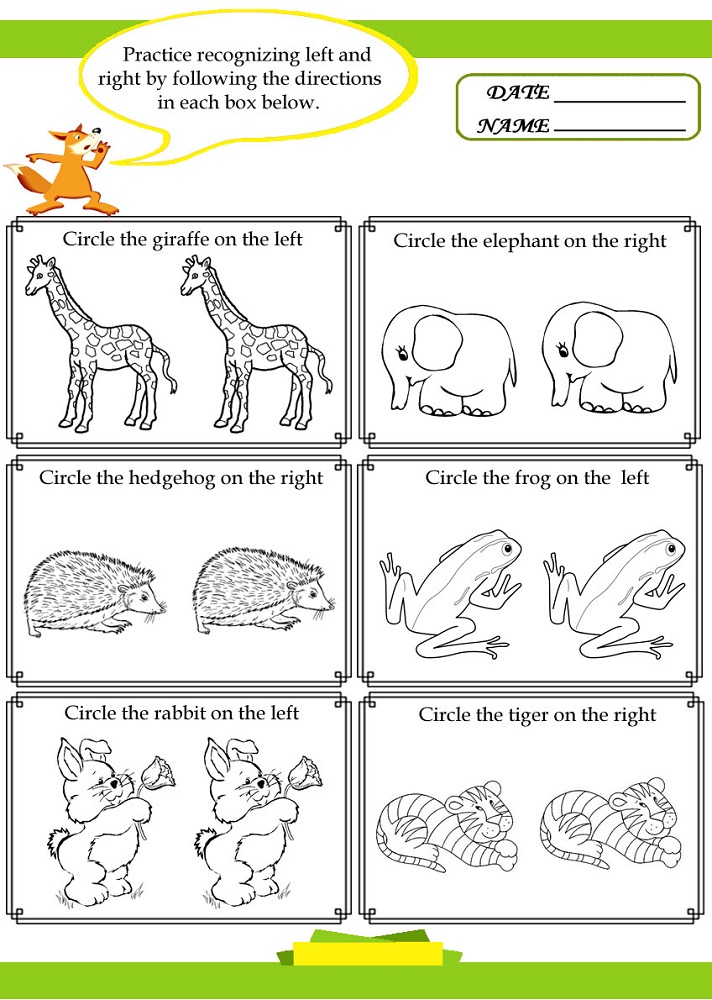
Today we have prepared a list of services with which you can make handouts and diversify worksheets.
One of the convenient and versatile programs is Canva . There are a large number of free ready-made templates that you can edit for yourself. You can use ready-made design elements, photos, diagrams or upload your own.
Canva is also suitable for creating interactive worksheets. It has the ability to add video, audio, a map, insert links to the desired site and much more. It is possible to change the background and font of the text, create puzzles, crossword puzzles, exercises with matching letters and images.
The created worksheet is available in different formats. It can be saved as PDF, JPG, video or GIF or share a link to view and edit.
The service was developed by Adobe and offers various tools for implementing interesting ideas in the educational field. To create a worksheet, you need to select a template and start editing.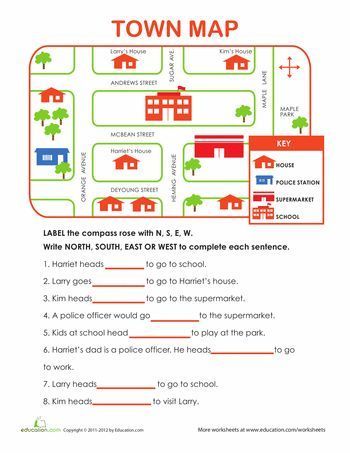 You can add text and symbols, choose a font and color, add effects and layouts, and upload or search photos.
You can add text and symbols, choose a font and color, add effects and layouts, and upload or search photos.
In the free version, the sheet is available in JPG and PNG formats, or use the share link function, which will make it possible to work together with the student.
Another great tool for beautiful decoration. The service provides a free trial for 7 days, after which several options are offered for purchase. In the presentation section, you can start designing a sheet or find sheets ready for editing in a search engine. Functions PicMonkey the following: add background and theme, text, photo/video and graphic patterns, create a collage. In order to download a sheet or share a link, you must register
The presentation section of this service is perfect for creating worksheets. It is possible to add and edit photos, background, text and various objects, use templates. In the free version, you can download 10 works per month. File format - JPG, PDF or PNG .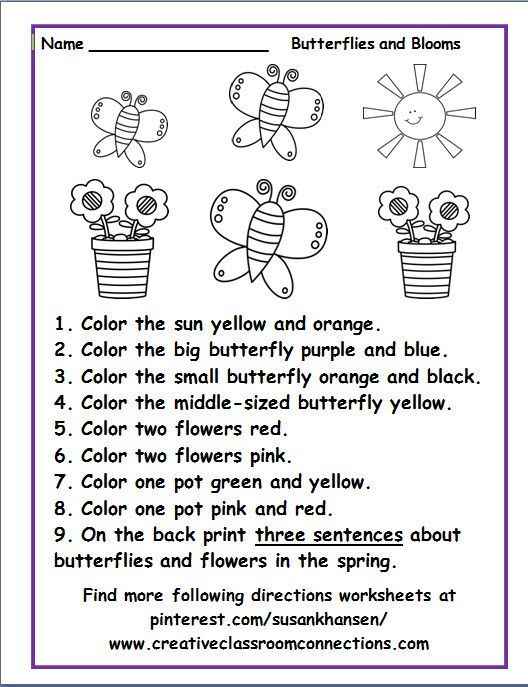
Another online service that allows you to quickly create worksheets. There are 4 types of sheets available in the free version - Scramble, Word Search, Minimal Pairs and interactive electronic sheets. The latter gives the student the opportunity to perform exercises on a computer or smartphone. Sheets are evaluated automatically and the results are available for viewing and analysis. Instructions are attached to each sheet, which facilitates the work of the teacher.
There are also ready-made worksheets on which you can make changes. Created sheets are downloaded in PDF format or you can share the link.;
This service contains worksheets with templates for exercises such as Multiple choice, Flashcards, Bingo Cards, Fill in the blank , etc․ It is possible to change the font and color, as well as add instructions to the task. Sheets can be printed directly from the service or downloaded in PDF format.
Section Brows Worksheets contains free worksheets from other teachers that you can edit and download.