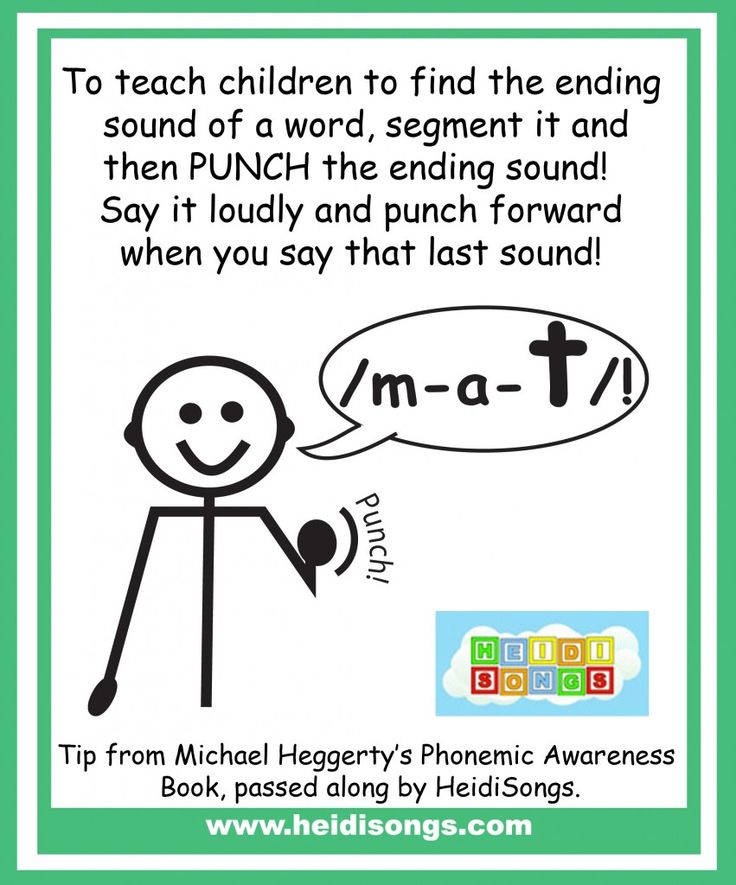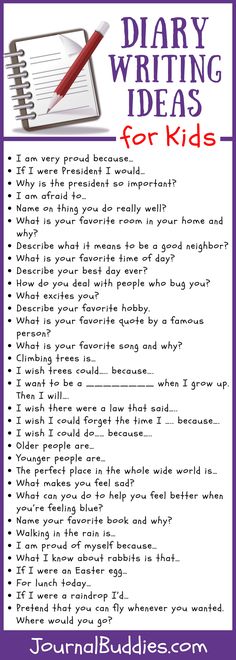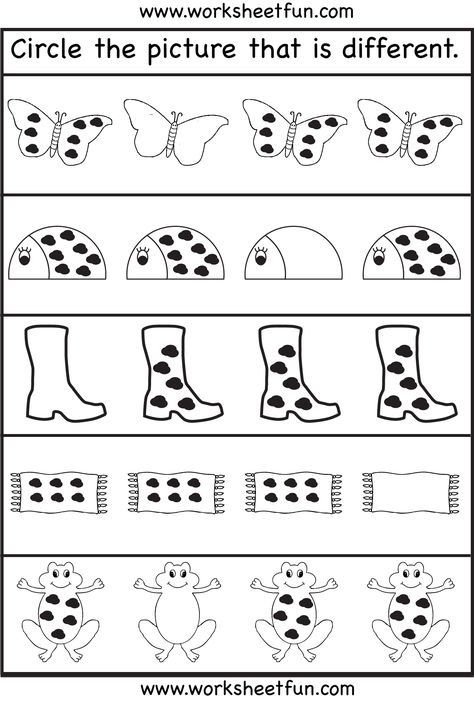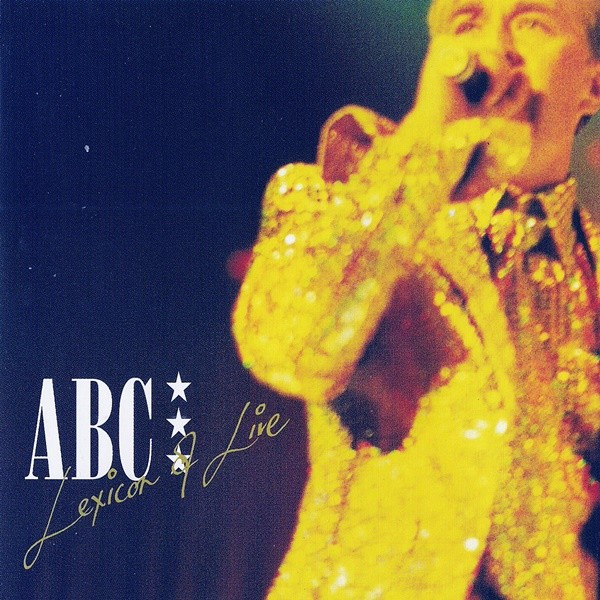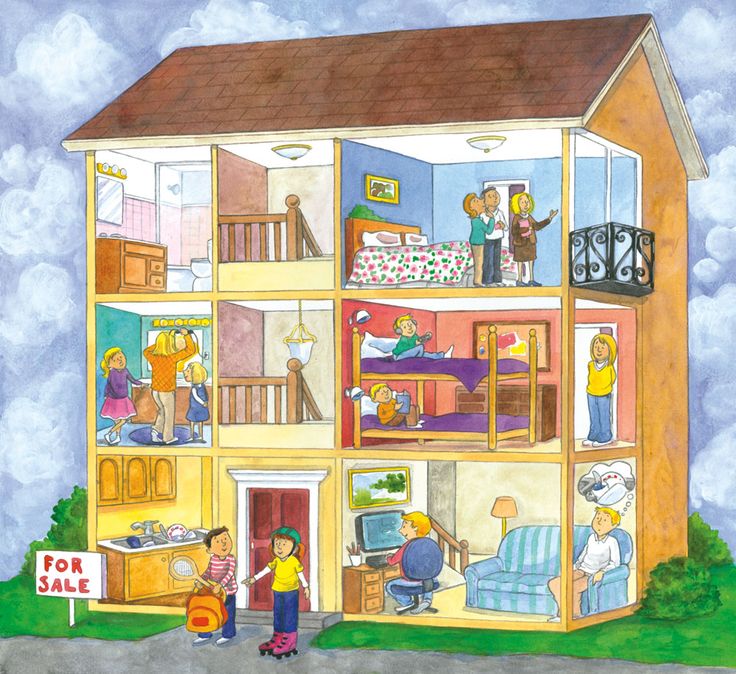How do children learn through play
How Do Children Learn Through Play?
As an adult, Albert Einstein remembered a pivotal event in his life that inspired his interest in scientific discovery. He was four or five years old and stuck in bed with a childhood illness when his father handed him a magnetic pocket compass to play with. He spend hour twisting the compass, wondering how the needle always knew to point towards the north.
The book Internet Invention: From Literacy to Electracy , quotes Albert Einstein on how playing with that compass inspired his love of science. "I can still remember," he wrote, "that this experience made a deep and lasting impression on me. Something deeply hidden had to be behind things."
As a parent, you probably love to see your child playing. It’s incredible to hear their ideas and to learn about the new worlds they create. It’s also fun to see how creative they can be as they put their imagination to use in learning about the world around them.
Play is far more powerful for children, however, than many parents realize.It’s actually the key to learning. Researchers and educators across the world have found that play can help enrich learning and develop key skills such as inquiry, expression, experimentation, and teamwork.
Schools that use the Montessori education focus on encouraging children to learn through “meaningful play.” According to the book, From Play to Practice: Connecting Teachers' Play to Children's Learning, “meaningful play” has five characteristics. It:
- Gives the child a choice about what he or she wants to do
- Feels fun and enjoyable for the child
- Evolves spontaneously, rather than giving kids a script to follow
- Is driven by intrinsic motivation about what the child wants to do
- Creates a risk-free environment where kids can experiment and try new ideas.
In meaningful play, children are active participants. For example, instead of passively taking in a lesson, children take on roles alongside their peers and respond to the other children according to the rules of play that they’ve created.
While “rules” may seem counterintuitive to the idea of free, voluntary play, a system of mental rules is actually one of the other key features of play. Children may state these explicitly, form them collaboratively or follow a selected leader, or have an inherent sense of what governs the terms of their playful engagement. This active, pleasurable negotiation of rules and symbols can offer a number of learning benefits.
How Do Children Learn Through Play?
In her TedX Talk talk, Professor Doris Fromberg, Director of Early Childhood Teacher Education at Hofstra University, explains why play is such an important part of the learning process for children.
We need to consider that young children learn in quite different ways [than adults]. They learn by comparing physical experiences, by interactions with other people and their own feelings. And they learn an enormous amount through their imagination.... Play is what pulls together the logical and creative parts of the brain.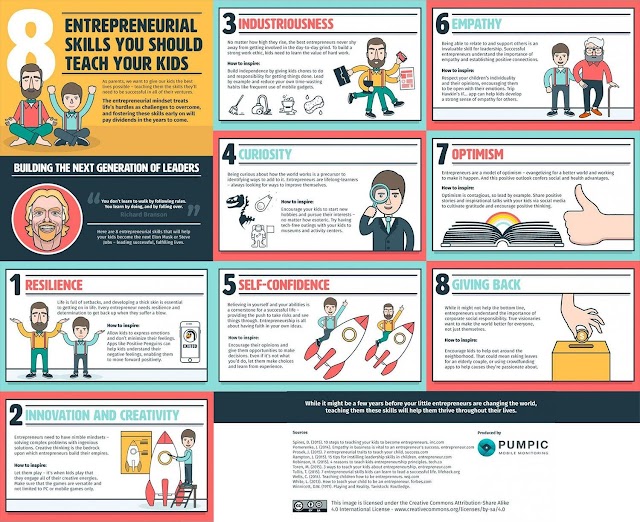
For young children, play is often a full body activity that helps them develop skills they will need later in life. Running, dancing, climbing, rolling—these activities all foster muscle development and help fine-tune motor skills. Children also build their mental and emotional muscles as they create elaborate, imaginative worlds rich with a system of rules that govern the terms of play.
University of Denver researchers Elena Bodrova, Carrie Germeroth, and Deborah J. Leong found that children teach themselves to regulate their emotions and think before they act when they play. For example, if a child is pretending to be Olaf from Frozen, they may pretend they’re melting when they come inside or insist that they like warm hugs. In each case, they consider how their actions will correlate with how Olaf should act in a given situation.
This role playing helps children build social skills and helps them become the kind of adults who are able to thrive in a range of personal and professional environments.
Why It’s Important to Include Play in the Classroom
In an academic setting, play can also help children learn and grow. Teacher-initiated play is a close cousin to inquiry based learning. At Whitby, our early child educators ask children questions about the rules and process that govern the play, and then encourage children to make connections to the wider world through their own body of knowledge.
Dr. Angeline S. Lillard, author of Montessori: The Science behind the Genius, wrote about about how Maria Montessori encouraged educators to use play as a part of the learning process.
[In a Montessori classroom] teachers guide learning within structures but do so playfully and loosely, with particular focus on the goals they have in mind... the Montessori education resembles playful learning.
We’ve seen this at Whitby. When we take a play-based approach to combining different subjects, we’ve found that teachers can create an educational experience greater than the sum of its parts. Students learn critical thinking skills, develop their language abilities, expand their range of knowledge and increase their social emotional awareness—all without realizing how much they’re learning.
Students learn critical thinking skills, develop their language abilities, expand their range of knowledge and increase their social emotional awareness—all without realizing how much they’re learning.
Maximize Learning Through Play
From offering children a chance to ask questions, problem solve, work collaboratively and conduct structured experimentation, play is a key component of learning at Whitby. One way that Whitby teachers bring a sense of play into the classroom is by taking an activity-based approach to nearly every subject.
For example, when our teachers read a book aloud, they encourage young students to turn each page and follow each word with their fingers. They can also prompt students to talk to each other about the content, and to talk about the associations it sparks from their own lives. Teachers also engage kids’ imaginations and sense of curiosity by asking “What do you think will happen next?”
Students are also given an opportunity to bring stories to life through dramatic play. When children are given opportunities to act out scenes and express themselves, they improve their social confidence, increase their ability to see the perspectives of others and increase the attention they give to the literature.
When children are given opportunities to act out scenes and express themselves, they improve their social confidence, increase their ability to see the perspectives of others and increase the attention they give to the literature.
Play gives children a chance to practice what they’re learning.
- Fred Rogers
At Whitby, we seek to teach children that learning is not just a formal activity they do in the classroom—it’s actually a lot of fun! One of our goals is to give kids opportunities to wonder, question, work as a team, experiment, play with different possibilities and investigate subjects that interest them. For example, in our 3D printing class, educators give students the opportunity to design an object from their imagination. Then they ask students to explain, “Why did you make that?” “What did you make it out of? What is the purpose of that object?”
This teacher engagement supports children in their creativity, while also challenging them to think about why they chose to create an object. It also requires them to think through the challenges they solved in creating it and helps them become more confident in their problem solving abilities.
It also requires them to think through the challenges they solved in creating it and helps them become more confident in their problem solving abilities.
Help Your Child Learn Through Play
Our goal at Whitby is to help students learn to ask questions, express themselves, collaborate with others, and take creative risks. We also want them to retain their natural curiosity and to never lose the excitement of learning something new. All those things are achieved by making learning fun for children.
Find out more about how you can help your child learn during our upcoming Parents as Partners parenting classes. We will be presenting on “Play as a Powerful Learning Tool” on Thursday, March 17. Click the link below to attend.
Play-Based Learning: What It Is and Why It Should Be a Part of Every Classroom
Wednesday, April 21, 2021
Renowned psychologist and child development theorist Jean Piaget was quoted in his later years as saying “Our real problem is – what is the goal of education? Are we forming children that are only capable of learning what is already known? Or should we try developing creative and innovative minds, capable of discovery from the preschool age on, throughout life?”
No doubt, Piaget didn’t have to deal with standardized assessment—and he would be at odds with those officials who prioritize test high scores and good grades as the primary goals of education. Instead, Piaget would advocate for helping students understand learning as a lifelong process of discovery and joy. Why do we question the value of this approach?
Instead, Piaget would advocate for helping students understand learning as a lifelong process of discovery and joy. Why do we question the value of this approach?
Being a kid is critical. We see the signature of early childhood experience literally in people’s bodies: as this study from the Harvard Center on the Developing Child shows, positive early experiences lead to longer life expectancy, better overall health, and improved ability to manage stress. Plus, long-term social emotional capabilities are more robust when children have a chance to learn through play; form deep relationships; and when their developing brains are given the chance to grow in a nurturing, language-rich, and relatively unhurried environment.
This is something that as educators we understand in our souls but often find it difficult to implement given the restraints and restrictions of the modern classroom and accountability environment. But, it’s critical to address this disconnect directly in order to make progress.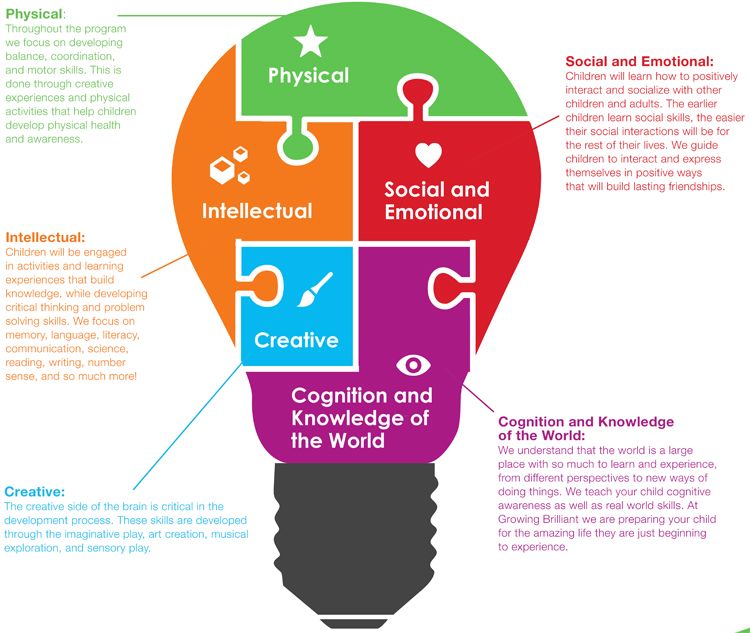 So, let’s talk about why students need play and how we can bring it into our own classrooms—even if we have to sneak it in, and even if we are working with kids who are not so little anymore.
So, let’s talk about why students need play and how we can bring it into our own classrooms—even if we have to sneak it in, and even if we are working with kids who are not so little anymore.
Play is the defining feature of human development: the impulse is hardwired into us and can’t be suppressed. It’s crucial that we recognize that while the play impulse is one thing, understanding the nuts and bolts of actually playing is not always so natural, and may require careful cultivation.
That’s why a play-based approach involves both child-initiated and teacher-supported learning. The teacher encourages children’s learning and inquiry through interactions that aim to stretch their thinking to higher levels. There are other foundational thinkers who have built from Piaget’s theories that support this; educators like Montessori and Stanley Greenspan have recognized that the way to teach a child is through their own interests and developed concrete strategies to do so.
For example, while children are playing with blocks, a teacher can pose questions that encourage problem solving, prediction, and hypothesizing. The teacher can also bring the child’s awareness towards mathematics, science, and literacy concepts. How tall can this get? How many blocks do you need? Can you BLOW the house down? Who else does that? These simple questions elevate the simple stacking of blocks to application of learning. Through play like this, children can develop social and cognitive skills, mature emotionally, and gain the self-confidence required to engage in new experiences and environments.
Understanding the Value of PlayWhen children engage in real‐life and imaginary activities, play can challenge children’s thinking.
Children learn best through first-hand experiences—play motivates, stimulates and supports children in their development of skills, concepts, language acquisition, communication skills, and concentration. During play, children use all of their senses, must convey their thoughts and emotions, explore their environment, and connect what they already know with new knowledge, skills and attitudes.
During play, children use all of their senses, must convey their thoughts and emotions, explore their environment, and connect what they already know with new knowledge, skills and attitudes.
It is in the context of play that children test out new knowledge and theories. They reenact experiences to solidify understanding. And it is here where children first learn and express symbolic thought, a necessary precursor to literacy. Play is the earliest form of storytelling. And, it is how children learn how to negotiate with peers, problem-solve, and improvise.
It is in play that basic social skills—like sharing and taking turns—are learned and practiced. Children also bring their own language, customs, and culture into play. As an added benefit, they learn about their peers’ in the process.
Involvement in play stimulates a child’s drive for exploration and discovery. This motivates the child to gain mastery over their environment, promoting focus and concentration. It also enables the child to engage in the flexible and higher-level thinking processes deemed essential for the 21st century learner. These include inquiry processes of problem solving, analyzing, evaluating, applying knowledge and creativity.
These include inquiry processes of problem solving, analyzing, evaluating, applying knowledge and creativity.
Finally, play supports positive attitudes toward learning. These include imagination, curiosity, enthusiasm, and persistence. The type of learning processes and skills fostered in play cannot be replicated through traditional rote learning, where the emphasis is on remembering facts.
Play-Based Learning and Executive FunctionChildren are naturally motivated to play. A play-based program builds on this motivation, using it as a context for learning. In this framework, children can explore, experiment, discover, and solve problems in imaginative and playful ways. They also expand their executive function skills by practicing their ability to retain information—like where the butterfly was in the spread of memory cards, who had the “4” in Go Fish, and what color card they have and need for in UNO.
When students play games that involve strategy, they have an opportunity to make plans, and then to adjust those plans in response to what happens during gameplay. This engages other critical executive function skills like inhibitory control, cognitive flexibility, and working memory. Think Battleship, checkers, tick-tack-toe, or Hide-and-Go-Seek; these games have children develop a plan and adjust on the fly in response to the other player.
This engages other critical executive function skills like inhibitory control, cognitive flexibility, and working memory. Think Battleship, checkers, tick-tack-toe, or Hide-and-Go-Seek; these games have children develop a plan and adjust on the fly in response to the other player.
Teachers can provide opportunities for students to build their executive function skills through meaningful social interactions and fun games—including activities as common as checkers, Simon Says, and I Spy. Harvard’s Center on the Developing Child offers lots of great ideas for children at different ages.
Play and the Value of Active LearningPlay-based learning is an important way to develop active learning. Active learning means using your brain in lots of ways. When children play, they explore the world—and build on their understanding of the natural and social environments around them.
On the physical level, kids work on both gross and fine motor development through play. Students working in a play-based classroom explore spatial relationships and hone these important motor capabilities. In fact, it is before the age of 7 years—traditionally known as “pre-academic” age—when children desperately need to have a multitude of whole-body sensory experiences daily in order to develop strong bodies and minds. This is best done outside where the senses can be fully engaged, and young bodies are challenged by the uneven and unpredictable, ever-changing terrain—but a well-equipped, thoughtfully set-up classroom can be just as effective.
Students working in a play-based classroom explore spatial relationships and hone these important motor capabilities. In fact, it is before the age of 7 years—traditionally known as “pre-academic” age—when children desperately need to have a multitude of whole-body sensory experiences daily in order to develop strong bodies and minds. This is best done outside where the senses can be fully engaged, and young bodies are challenged by the uneven and unpredictable, ever-changing terrain—but a well-equipped, thoughtfully set-up classroom can be just as effective.
Children build language skills while developing content knowledge. Plus, cooperative experiences provide children the opportunity to cultivate social skills, competencies, and a disposition to learn.
Play also builds self-esteem. Children are most receptive to learning during play and exploration and are generally willing to persist in order to learn something new or solve a problem.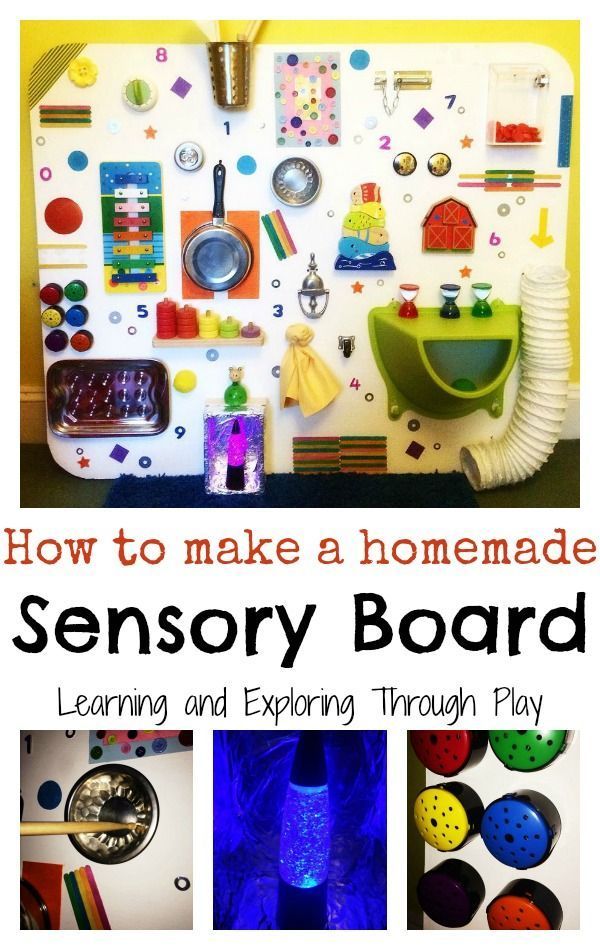 The experience of successfully working through something new or challenging helps kids gain the self-confidence required to engage in new experiences and environments.
The experience of successfully working through something new or challenging helps kids gain the self-confidence required to engage in new experiences and environments.
And a big winner in play is Social development. Interpersonal skills like listening, negotiating, and compromising are challenging for 4- and 5-year-olds (as well as older kids and adults). Through play, children get to practice social and language skills, think creatively, and gather information about the world through their senses. Think about the games that students come up with on their own—they are creative, often intricate, and their “rules” always have to be negotiated.
Games and GamificationSome educators regard the time kids spend socializing with their friends while gaming online as the salvation during the COVID-19 pandemic, or in any scenario where a child might experience barriers to in-person socialization. In addition to the social connections, there is an increased understanding that video games can actually improve kids’ remote learning.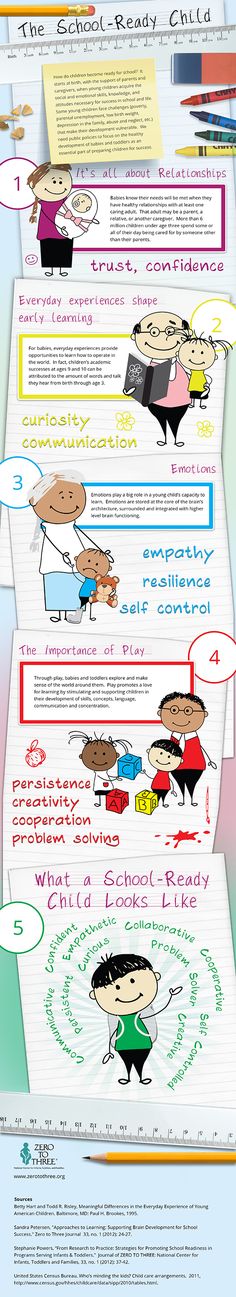 As educators we know that using student’s passions to engage them in learning is critical and kids love games. Done right, gaming and gamification of games can engage both intrinsic (pleasure and fulfillment) and extrinsic (recognition and rewards) motivation.
As educators we know that using student’s passions to engage them in learning is critical and kids love games. Done right, gaming and gamification of games can engage both intrinsic (pleasure and fulfillment) and extrinsic (recognition and rewards) motivation.
Teachers help enhance play-based learning by creating environments in which rich play experiences are available. The act of being a teacher is recognizing the goals of education, understanding how learning works, and figuring out how to apply all this to each student, one at a time. Teaching children how to learn is a strong basis for every grade level.
It is pretty clear that students learn through play. Every child. Some use play to explore their world, others to gain language, and on and on and on. In fact, we have also seen that it is a natural impulse—like getting hungry, or crying when upset, children play. So why not lean into it? Find ways to increase the time spent on play in your class.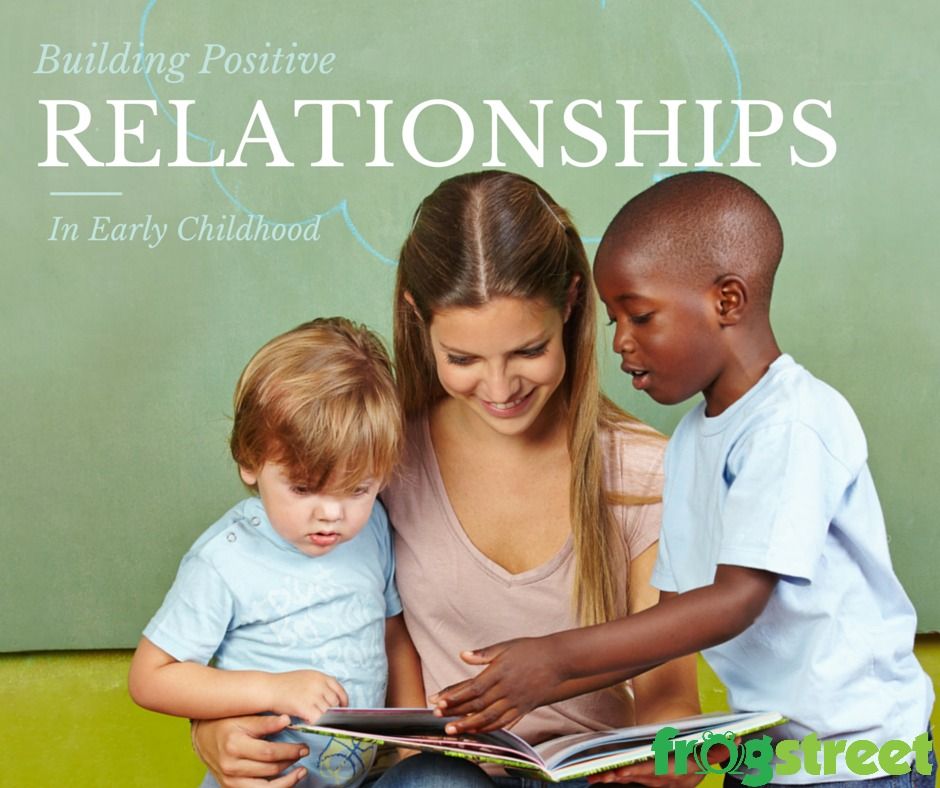 Whether you create centers for dramatic play, bring in costume boxes, explore problem solving with board games, or design your own multiplication board game or even better, have your students design that game, lean in. Use what is part of a child’s fabric to enhance instruction and learning.
Whether you create centers for dramatic play, bring in costume boxes, explore problem solving with board games, or design your own multiplication board game or even better, have your students design that game, lean in. Use what is part of a child’s fabric to enhance instruction and learning.
Looking for additional ideas to make your classroom a more hands-on learning environment for your young students? Check out this blog post on Exploring CTE at the Elementary Level Through Play for more outside-the-box inspiration!
Interested in learning more about play-based learning? Check out our OnDemand webinar where we explore this topic in-depth!
This post was originally published October 2019 and has been updated.
how children learn through play
Twenty years ago, children in kindergarten, and sometimes even in first and second grade, spent a lot of time playing. However, now more and more often in the classroom there are tasks that were previously used for older children. Children from 4 and 5 years old learn to write, read, sit at tables and draw letters.
Children from 4 and 5 years old learn to write, read, sit at tables and draw letters.
The idea of early learning seems obvious - the earlier children start learning, the more they can learn.
However, a growing number of academics, educational researchers and educators are challenging this notion. In the long term, it turns out that children suffer from tasks that are inappropriate for their age, get stressed, and most dangerously, lose motivation for learning, considering it to be something difficult, boring and uninteresting.
Scientists have concluded that children under 7 or even 8 years of age understand and learn better through exploration and play than through didactic explanations.
* What is play for a child?
- imitation of reality, which may be inaccessible to the baby
- the opportunity to try on different roles
- handling different objects
- the joy of learning and fun
* What does the game give the child?
In addition to the academic component that is present in the game methodology, the game develops many of the most basic and therefore the most important skills - practical, everyday and social:
- feel loved, happy and needed
- children learn confidence through play
- play develops physical qualities
- play develops social skills. The kid learns to interact with the teacher and other children, unconsciously begins to understand the difference between the individual and the collective. The child acquires such values as mutual respect, help, gratitude.
The kid learns to interact with the teacher and other children, unconsciously begins to understand the difference between the individual and the collective. The child acquires such values as mutual respect, help, gratitude.
- teaches you to take care of others and the world around you
- the game develops imagination and thinking outside the box
- children get used to the rules. As you know, rules surround us everywhere: at school, at work, in public places, even at home, each of us has a certain set of rules. Without rules, the world would be in chaos. It is especially important for children to immediately understand what can and cannot be done. This helps them feel safe.
- The game develops speech skills
- An interesting game teaches concentration, which is necessary for quality work
* Which games are suitable for which age?
As you age, you will notice that your child's play style changes.
The older the child, the more experiments will be in the game with toys, games and ideas.
Therefore, at different ages, different forms of games are important for children and, accordingly, they develop different qualities in children.
Newborns and children 1-2 years old
- listening: children listen to songs, music
- tactile sensations: playing with objects of different colors, shapes and sizes
Children 3-4 years old
- large boxes or containers, large balls for exploration, drawing on them, development of the imagination
- pillows, tunnels, slides for developing balance, achieving goals, being tested
- rope, balls, paper tracks on the floor for physical development , for balance, dance music, body control skills
Preschoolers 5-6 years old
- plasticine and dough for fine motor skills
- games with objects: used food boxes, wooden sticks, plastic jars, old things and others for the development of imagination
- favorite songs and music, as well as tools for making your own sounds
- sports toys, balls, frisbees for physical development
- simple and large puzzles and dominoes for developing concentration and memory
Well-chosen games for children, cheerful mood and pleasure from the process will build the necessary atmosphere for learning.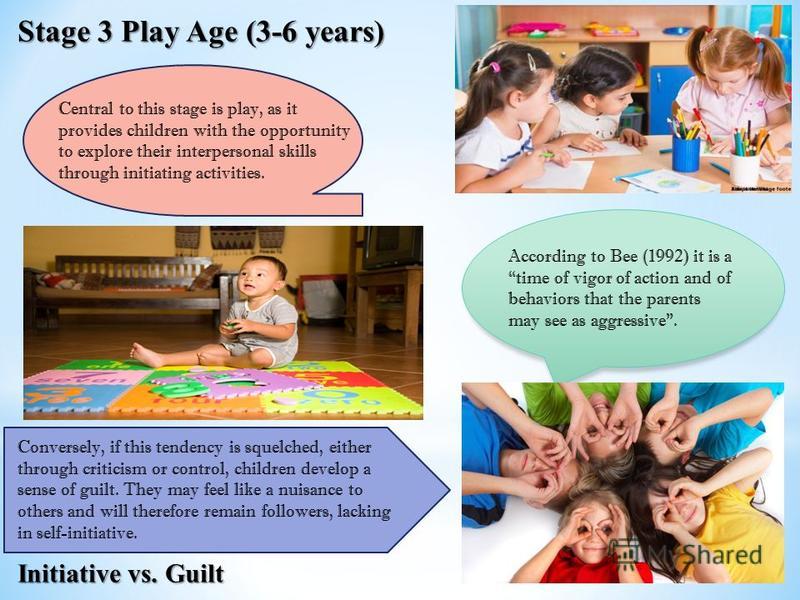 Children will be happy to learn new things, explore this world, learn to interact with other children and adults, and themselves demand new tasks and experiments.
Children will be happy to learn new things, explore this world, learn to interact with other children and adults, and themselves demand new tasks and experiments.
After all, it is inner curiosity that leads humanity to progress and new knowledge.
Fascinating and right activities!
Learn with pleasure, learn by playing!
To play and immerse yourself in Wonderland Kids, click here.
Author - Alexandra Li
Co-founder, methodologist, English teacher and trainer of Wonderland Kids
How do children and teenagers learn to create games? Software Overview — Pixel Programming School on DTF
From the age of 5, children can learn to code and create cool games. Let's talk about the main programs that will help with this.
6714 views
Today, little "digital natives" pick up gadgets early and master computer games. This hobby can be immediately developed and turned into something useful: why shouldn't the child start creating games himself?
Of course, programs for children are much more simplified, but the main thing is that children immediately see the result of their efforts, understand how the skeleton of games is built, learn to solve complex problems and think like programmers.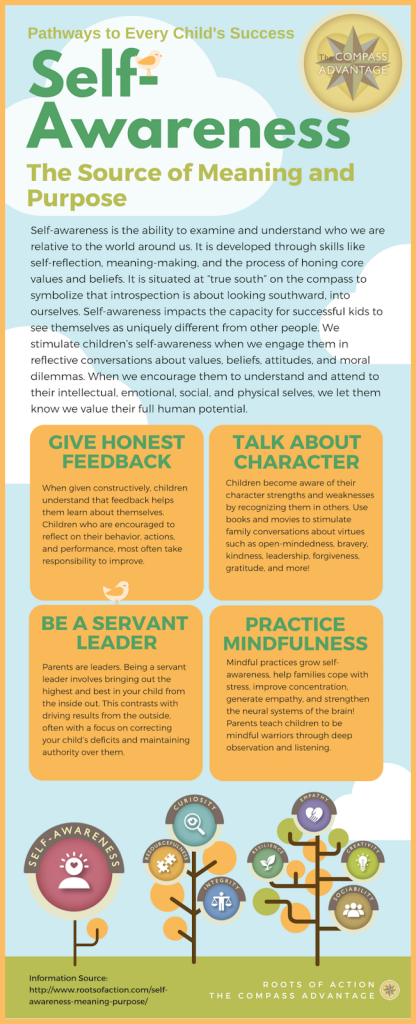
We'll look at platforms for both preschoolers (visual environments) and teenagers (text-based programming is needed here). Almost all programs either have bright visualization or are associated with playgrounds popular with children (Minecraft, Roblox). The game format, familiar environment involve children, motivate and help to concentrate, which is very important for learning.
Preschool programs
Here we talk about visual programming and consider textless programming environments: children do not need to be able to read to start doing their projects in them.
These are integrated environments: the stage and the programming area are on the same screen, so the guys see the result immediately, the game looms in front of them. This motivates them to go further: expand the game scene and the number of characters, change the speed, add messages, etc.
Scratch Jr
Scratch Junior (Scratch Junior) is a visual environment, the younger brother of the popular Scratch programming environment. It is intended for very young children (from 5 years).
It is intended for very young children (from 5 years).
Scratch Jr originally appeared as a tablet app with a cat character (works on iPad, Android and Kindle readers), and then a PC version was created with an alien character named Tick.
The program is arranged quite simply: in the middle is the game scene, below the categories of blocks and the programming area. On the left, you can select a sprite (that is, a hero or an object) for which the program will be created. On the right, you can add a new sprite or switch between scenes.
Interface Scratch Junior
How is programming done?
Scratch Jr is a Lego-like digital building toy where kids have to drag and drop blocks and put them together in the right order. The process is simple: the blocks are “magnetized” to each other.
There are several categories in total: movement blocks, appearance blocks, control blocks and, finally, start blocks and end blocks. The blocks are marked with pictures, so it is easy for children to figure out what they are responsible for.
The blocks are marked with pictures, so it is easy for children to figure out what they are responsible for.
It is not necessary to be able to read and count, but it can be useful: it will be possible to program the sending of a message or move the sprite by a certain number of cells (for this, the grid is turned on from above).
The sprite library and terrain collection are quite large.
Sprite Library Scratch Junior
Adding your own pictures for sprites will not work, but the program has a built-in Paint editor where you can draw your character or landscape.
Paint editor in Scratch Junior
Why should kids dig into Scratch Junior?
Despite the fact that Scratch Jr does not include object-oriented programming, children still get acquainted with its concept: they see that there is an object (sprite) for which they need to write a script (program from blocks). They master the principles of programmatic control: they see that it is possible to give a command to a sprite and receive a message from it.
Children not only create simple linear programs, but also learn about loops and subroutines. Even the simplest Scratch Jr project can consist of parallel programs: you can create "codes" for several sprites and run them at the same time. Since there can be several scenes, it is possible to create several levels of the game.
• Download software
• Installation instructions
Kodu Game Lab
This visual environment, developed by Microsoft, is designed to create simple 3D games.
3D game worlds can be created and modified here. There are quite a few tools: you can change the shape, color and material of the relief, create an underwater world or a labyrinth, add a sky, change the lighting and wind strength, etc.
Creation of relief in Kodu Game Lab
We can add sprites to the game world and program their movements. Of the minuses - you can not upload your own pictures, but there is an in-game sprite library.
Sprite Library at Kodu Game Lab
For programming, you need to manipulate graphic blocks, as in Scratch Jr. To create a program, you need to click on the right mouse button and select "Program". The programming area will appear in the foreground.
We are looking for the "Program" item in Kodu Game Lab
There are two main categories of blocks for a program: "when" and "to do". And in each of them there are many subcategories that detail the action. An example of creating a program for a shooter: when the W key is pressed, the character shoots red bullets to the north.
Shooter program in Kodu Game Lab
What are kids learning with Kodu Game Lab?
In this program, the guys are already creating full-fledged 3D worlds, adding a timer, counting points and lives, levels and much more to the games.
They also study cycles and conditions, develop algorithmic and spatial thinking. They can already come up with their ideas and look for ways to implement them, analyze the problem and structure its solution.
They can already come up with their ideas and look for ways to implement them, analyze the problem and structure its solution.
• Download software
• Installation instructions
School and adolescent programs
Moving on to programs for older children (8-9 years and older). Here, the guys get to know programming languages better and create more complex games.
Scratch
You must have heard something about Scratch. It is a visual environment and a visual programming language of the same name developed by the Massachusetts Institute of Technology Media Lab. With Scratch, not only children, but also adults begin to program: it is even included in the famous Harvard CS50 course, which introduces students to programming.
Unlike all other programs, Scratch is available online and does not even require registration. You should create an account in order to save your games and publish them on the site, to receive likes and comments from other users.
Scratch is still the same visual environment, here, too, instead of text programming, you need to connect blocks together. But Scratch already has variables, branches, more complex functions and cycles, etc.
The interface is simple: the programming environment is in the middle of the screen, the blocks are on the left, and the stage where changes take place is on the right. Under the stage is an area where you can choose for which sprite the program is created, its size and coordinates (along the X and Y axes).
Scratch interface. Program for displaying the message "Hello, world!"
There are many categories of blocks: movements, appearance, events, controls, sensors, operators, variables. When Scratch (as experienced Scratch game creators are called) makes a few games and starts to get good at the program, he can create cloud variables (to play online with friends) and his own brand new blocks.
It is best to start learning with the categories of movement and the appearance of sprites - this will be easier and more convenient, because sprites are the main thing in your Scratch games. After studying the loops and conditions, figure out how to make clones in the game and set variables. After simple mini-projects, you can start creating a full-fledged shooter, runner or racing game.
After studying the loops and conditions, figure out how to make clones in the game and set variables. After simple mini-projects, you can start creating a full-fledged shooter, runner or racing game.
Program for runner in Scratch
In addition to the built-in library of sprites and sounds, you can add your own materials to Scratch. And there is also a Paint editor where you can draw a sprite, and an audio editor where the user records their audio.
Audio editor in Scratch
Such a large number of tools allows you to create almost any game in Scratch.
To practice and explore the possibilities of Scratch, children can recreate their favorite games. For example, make a copy of Among Us, Brawl Stars or Friday Night Funkin.
It's also interesting that Scratch is an open platform where everyone can exchange ideas, take the work of other users and modify them. If the project is "public", then you can use its code and make your own remix.
What will children get from learning Scratch?
With Scratch, kids can get up close and personal with programming logic and create their own games and animations right away. Working on their projects, the guys develop creative and algorithmic thinking, learn to implement complex tasks. The set of tools is wide enough to realize almost any idea of the child: you just need to analyze the problem and try to find a solution.
Minecraft project games and Python programming
You are probably familiar with Minecraft or at least heard about it. This is a game in which you can create anything from the blocks, for which there is enough imagination. But what if all these blocks and structures are created using a text code? This is possible if you connect the Python programming language to Minecraft.
This is a good opportunity to teach children how to code in a familiar and beloved environment. How it works? We download the Minecraft game and the Python development environment, as well as Java, and integrate everything together. We turn on the server on the computer, write the code and run it in the game.
We turn on the server on the computer, write the code and run it in the game.
Other languages can also be connected to Minecraft. For example, Lua, which we will talk about a little later in the section on Roblox. But Python is the best choice, as it is not only simple and intuitive for children, but at the same time it is an actively developing and in-demand language that will be useful for children in the future.
Using the text code, children can create blocks, build walls, houses and entire streets, display character coordinates in chat, create 2D and 3D shapes, a sphere, and more.
Python code to create a dynamite cube
Three-dimensional cube of 125 dynamite blocks
And in Minecraft you can get acquainted with the concept of artificial intelligence and the use of random numbers. For example, set the mood for a bot character: he will be offended when we move away from him, and forgive us when we approach him.
The code that we run so that the bot character can take offense at us and then forgive
First of all, we study programming in Minecraft, but it's also cool to make our own games inside this sandbox. For example, a maze, a game with obstacles (with the appearance and disappearance of blocks and other conditions), etc.
For example, a maze, a game with obstacles (with the appearance and disappearance of blocks and other conditions), etc.
What will programming and creating games in Minecraft give children?
Making games in Minecraft is certainly not the same as making games in game development software. Here we focus more on programming: we master Python and learn to write code in a very popular language (knowledge of Python will definitely be useful for children in the future, no matter what profession they choose), look for bugs and fix them like real programmers.
But, first of all, Minecraft is a popular game among children, which means it is a good way to instill in children a love of programming and game development. And secondly, creating games in Minecraft pushes the boundaries and develops the imagination: children understand that nothing is impossible (you can program in your favorite game!) And experiment, creating original, unique projects.
• Download programs: Minecraft installer, Python installer, Java installer, installation files for Python and local Minecraft server.
• Installation instructions for Windows
• Installation instructions for MacOs
Roblox Studio and Lua programming
If children learn Python programming more in Minecraft, then in Roblox they can feel like real game developers. This is also a familiar environment for them: here the guys play the popular games Adopt Me, Piggy, Murder Mystery 2 and many others.
With the Roblox Studio engine, kids can create their own 3D game worlds and program in Lua. It is a simplified language intended for users who are not professional programmers.
Roblox Studio has a complicated interface because it has a large selection of features and tabs. The difficulty is also in the fact that the names in the program are given in English, and you still need to get used to this. When you first start working on a project, a library of templates opens up in front of you: you can create a game on a regular plain (Flat Terrain) or, for example, in a castle (Castle) or in a village (Village). The choice of template can also determine the genre of the game: for example, there is a terrain for racing or for the game Obby (obstacle game).
The choice of template can also determine the genre of the game: for example, there is a terrain for racing or for the game Obby (obstacle game).
Roblox Studio Interface (Flat Terrain)
Next you go to the workspace. There is a stage in the middle of the screen, and around it there are different tabs that can be opened and hidden. At the top in the Home section you will find tools that allow you to work with objects on the stage: create, move (Move), rotate (Rotate), change their size (Scale).
On the right is the Explorer, where the tools for adjusting the levels are located. The most important of them is the Workspace, where all the objects added to the game scene go. If you click on an object, then the Properties window will populate under the Explorer, where you can change the object's properties (for example, size or color).
On the left is the Toolbox, a collection of models created by Roblox developers and regular users. They can be added to the game world. On the left, there should be an Editor tab (to open it, click on the name Editor in the top panel), where the tools for changing the landscape are located.
On the left, there should be an Editor tab (to open it, click on the name Editor in the top panel), where the tools for changing the landscape are located.
If you have lost any tab, just click on View in the top menu, there you can select any window you need (this question often arises for beginners).
To move around the game world (camera movement), you need to press the W, A, S, D keys and hold down the right mouse button.
Create a digging simulator in Roblox Studio (night mode)
The programming area is opened via Explorer. You need to click on the plus sign next to Workspace (or in the same place next to the object for which you want to create a code) and add a script.
Writing Lua code for the digging simulator
Also in Roblox Studio you can connect plugins that expand the set of tools. They allow you to quickly change color, create circles, cut blocks into thin plates, etc.
In Roblox, you can create games of various genres: Obby, shooter, racing, simulations (for example, a digging simulator), runners and much more.