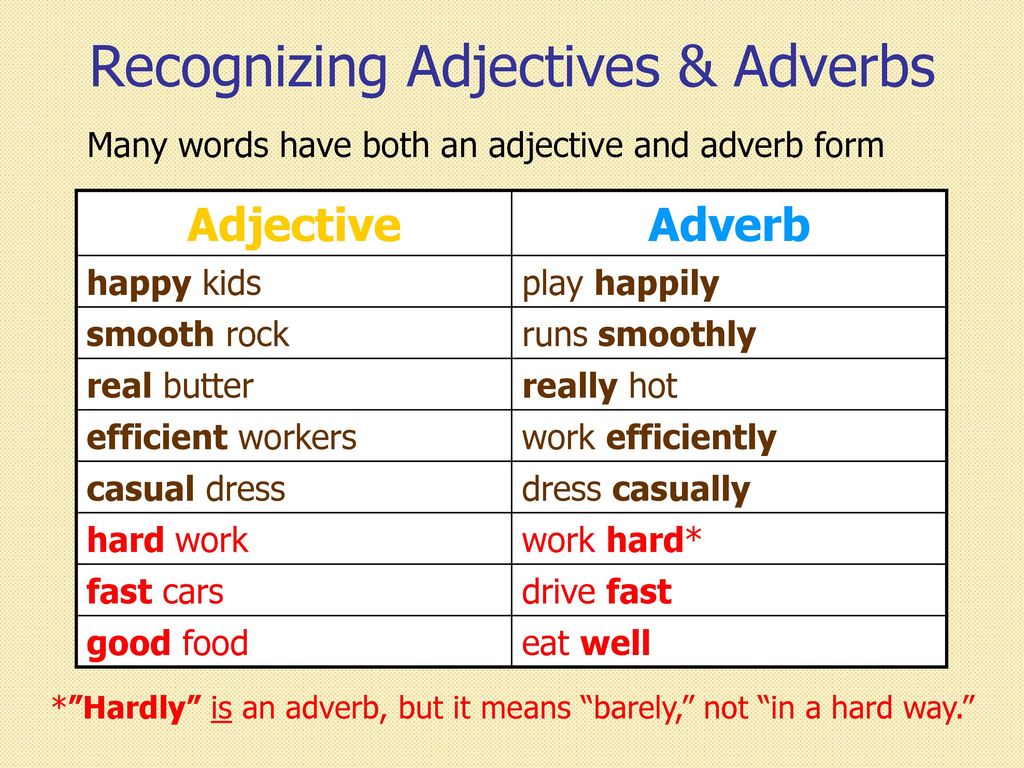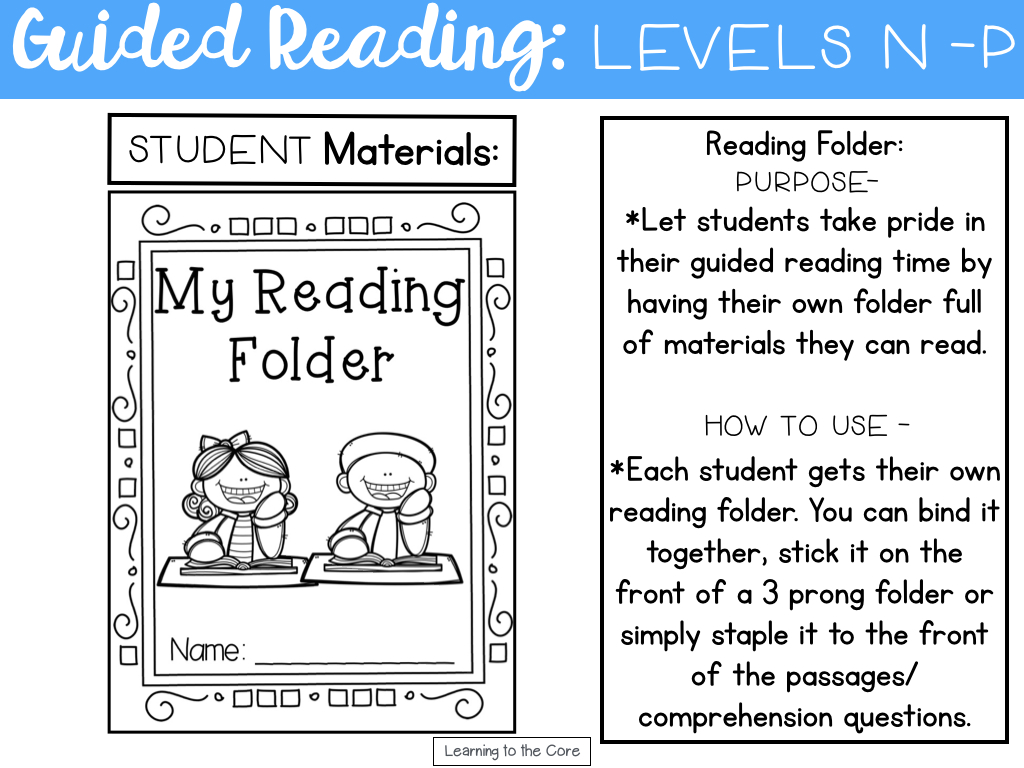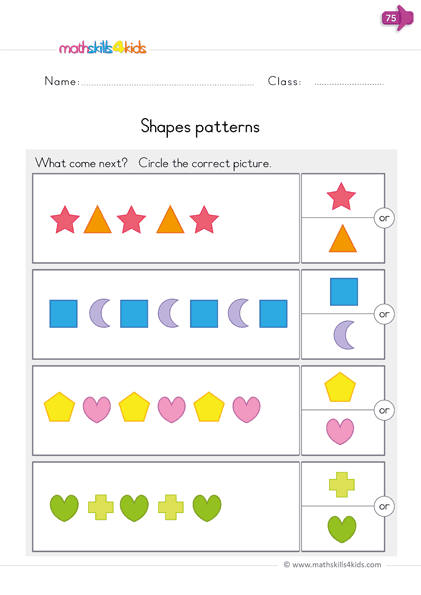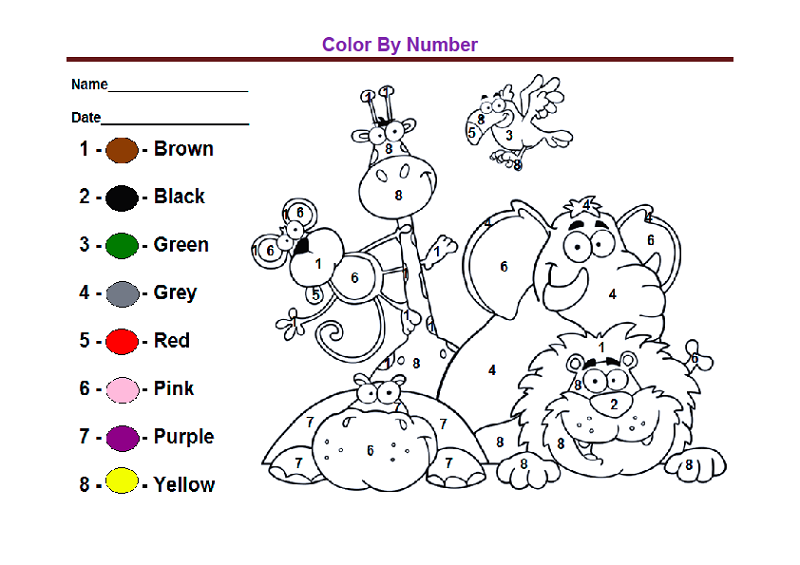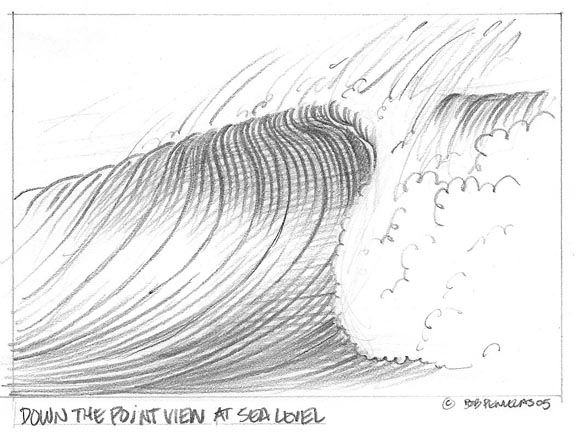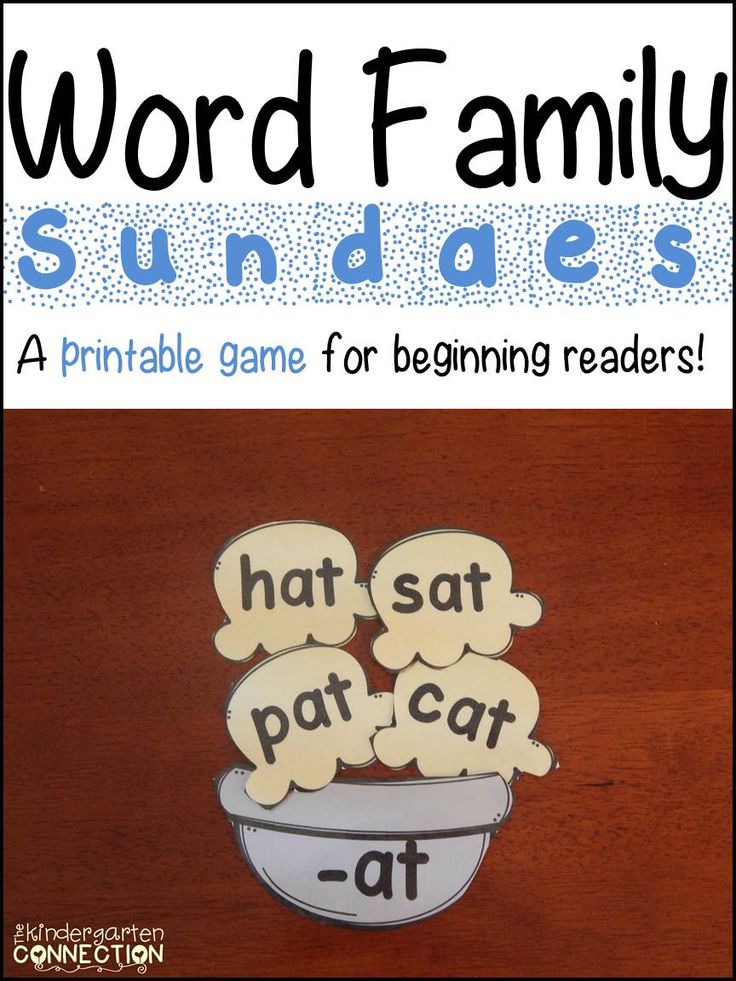Learn how to read program
The 5 Best Programs to Teach Your Child to Read
The 5 Best Programs to Teach Your Child to Read: Teach Your Child to Read in 100 Easy Lessons, Reading Eggs, Teach Your Monster to Read, and Hooked on Phonics
1) Teach Your Child to Read in 100 Easy Lessons
| Published in 1986 by Siegfried Englemann and Phyllis Haddox, Teach Your Child to Read in 100 Easy Lessons empowered parents to believe they could teach their children to read at home. Simple and straight-forward, this can't-miss little book takes you through the process of teaching your child to read with phonics. That said, Teach Your Child to Read in 100 Easy Lessons has an academic 'feel' to it, and your child might be used to a more exciting way of learning. But if you feel confident in your own creativity, most parents can easily learn how to teach phonics from this book. Lessons do not involve tools, flashcards, or storybooks—just you and your child. And indeed, you will see results in 20 minutes a day—at first. But as the concepts become more advanced, the lessons get longer. Older children might not mind this, but the little ones may begin to squirm. And for some children, even the 20-minute lessons are too long. Does Teach Your Child to Read in 100 Easy Lessons use phonics to teach reading? Absolutely. This little book gets an A+ from us for its commitment to using a systematic, phonics-based approach. Caveat: Because of the length of the lessons, this book may be more effective for children who don't mind sitting still for longer periods of time. |
Obsessive Worry |
2) Reading Eggs
| We feel Reading Eggs is one of the most comprehensive programs on the market. The program is not designed to be a one-on-one experience between you and your child, but if your child is an independent learner, that may be okay. We like that the lessons are 15 minutes or less, but for some children, that still may be a little long. The program also comes with a parent dashboard so you can track your child's progress. Perhaps the biggest concern about Reading Eggs for some parents is the amount of time spent on-screen to keep the learning going. This type of learning has a passive quality to it, and while learning through entertainment can be effective, it doesn't quite exercise the 'engaged learning' muscle. Does Reading Eggs use phonics to teach reading? That depends. Caveat: If you want to be involved in teaching your child to read, you will have to figure out to insert yourself, as the program is designed for children to use on their own. And because the introduction of phonetic concepts is not always sequential, there may be a degree of confusion for some children as they work through the program. |
A Lonely Year? Too much praise |
|
How can you not love free? Teach Your Monster to Read is a series of well-crafted games designed to take your child through the first two years of learning how to read—pre-K and kindergarten. Does Teach Your Monster to Read take a phonics-based approach? This program definitely teaches the 'sounds' of letters and helps children decipher the phonetic code. However, games are not presented in any type of sequence, so it may be challenging to make sure that all prior sounds and blends have been memorized before starting a new game. For this reason, the program is a better supplemental activity than a primary tool for teaching a child to read. Caveat: Please don't expect this program to teach your child to read. |
Sensitive Son Depressed teen? |
| If you are teaching multiple children at once, Hooked on Phonics may be the program for you. A hybrid of digital and 'through the mail,' Hooked on Phonics has materials that specifically address all levels of reading skills. The program was first introduced to the market in 1987 and continues to be a tool that families use to teach their children to read. Does Hooked on Phonics use a phonics-based approach to teach reading? Yes! |
BUY ETHYR Winner of the Gertrude Warner Book Award and the Moonbeam Children's Book Award, |
If your child is between the ages of 3 and 6 (or even older if your child is struggling with reading), you might want to consider Teach Your Child to Read™. Our program was designed for short attention spans (lessons are only 5 minutes), and the program guides you step-by-step through the process of teaching your child to read. It's so easy to use, all you need is a few minutes to review lesson one, and you'll be ready to get started.
| Now that you've reviewed some of the other programs, take a look and see how your experience might be different with ours:
We particularly like the last one, only 6 STEPS. It's pretty exciting to see how quickly your child learns to read! While there are a lot of tremendous resources out there, we feel that none of them is as simple and easy to use as Teach Your Child to Read™. |
On the flip side, some parents are concerned about 'pushing' their children to learn too soon and too fast. Even though our program works quickly for most children, we tend to agree with this. Children learn best at their own pace, and some will naturally move faster than others. Our program is designed to offer a time of shared closeness between you and your child—just a few minutes a day, so your child never feels pushed into learning.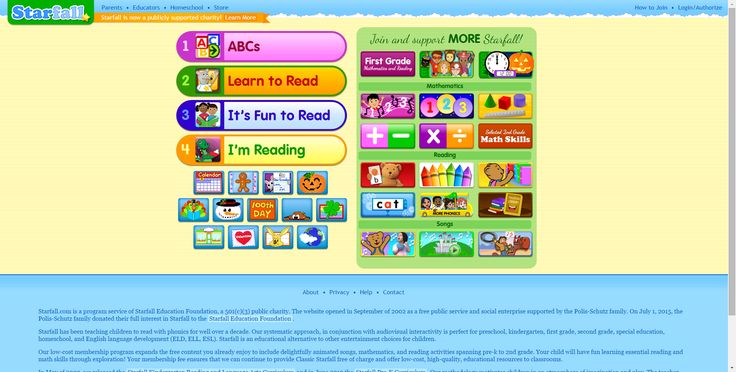 If your child wants to buzz straight through in a matter of months, great! But if he or she needs to take more time, that's okay, too.
If your child wants to buzz straight through in a matter of months, great! But if he or she needs to take more time, that's okay, too.
You might find that learning to read becomes only a small part of these 'stolen moments' you have together. Once your child is on your lap, the conversation can go anywhere, since the short lessons don't require you to keep your child focused for more than a few minutes. Once you've 'done a few sounds' or sounded out a word, you're done. Then you can move on to explore other things that may be on your child's mind.
By introducing reading concepts in 'micro-lessons' like this, you'll be tuned in to how your child is progressing at all times. You'll easily be able to identify when you need to slow down or take breaks, so your child will never feel rushed.
7 Best Programs to Teach Your Child to Read
Whether we like it or not, many families have recently begun the transition from public school to educating our children at home. For some of us, this transition will (likely) be temporary.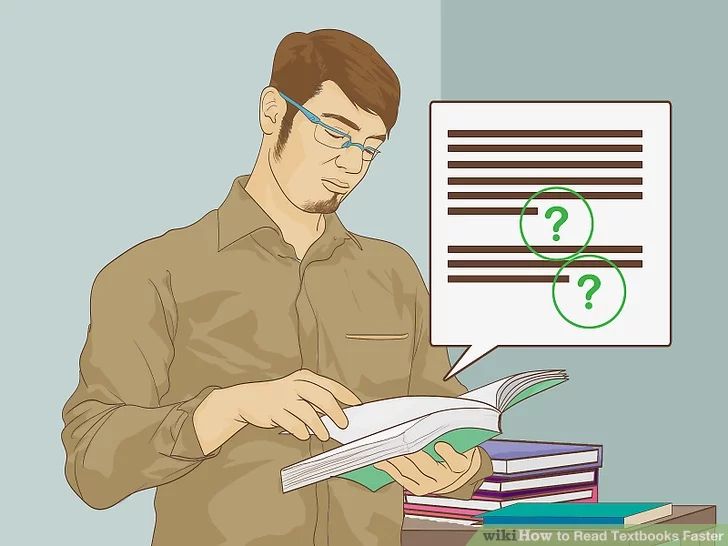 But for others of us, learning at home will become a new and exciting way of life. Regardless of which camp you’re in when it comes to at-home education, we parents always want to do our best to educate our children. Many of us don’t feel fully equipped to handle such an important task, however, and can use all the resources we can get!
But for others of us, learning at home will become a new and exciting way of life. Regardless of which camp you’re in when it comes to at-home education, we parents always want to do our best to educate our children. Many of us don’t feel fully equipped to handle such an important task, however, and can use all the resources we can get!
One of the earliest ways we educate our young children is by teaching them how to read. Reading is the most fundamental area of education. Teaching a child to read will set them up for a lifetime of learning. If you are a parent who is looking to help your child learn to read, these seven programs are some of the best (and most successful) you can use.
1. Teach Your Child to Read in 100 Easy Lessons
Teach Your Child to Read in 100 Easy Lessons is a complete, step-by-step program that shows parents simply and clearly how to teach their children to read. It’s a sensible, easy-to-follow, and enjoyable way to help your child gain the essential skills of reading.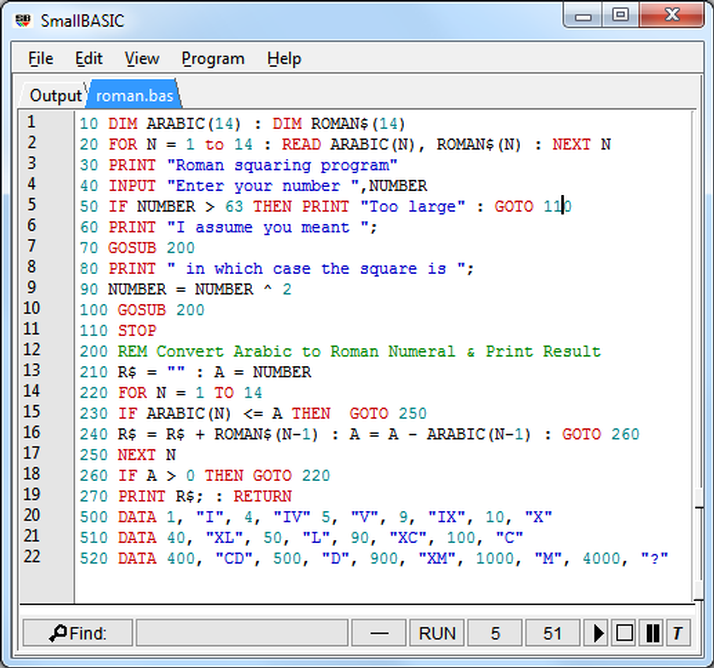 This program contains one hundred lessons. It is fully illustrated and color-coded for clarity. Twenty minutes a day will give your child the basic and more advanced skills needed to become a good reader.
This program contains one hundred lessons. It is fully illustrated and color-coded for clarity. Twenty minutes a day will give your child the basic and more advanced skills needed to become a good reader.
2. Reading Eggs
Reading Eggs is an online program that makes learning to read fun, interactive, and highly rewarding. It is intended for ages 2–13. Reading Eggs was created by a highly experienced team of elementary school teachers, writers, and developers to help children become fluent and proficient readers. The multi-award-winning early learning resource supports your child’s reading journey with carefully designed online reading games and activities that are easy to follow, self-paced, and highly engaging for young learners.
3. Teach Your Monster to Read
Teach Your Monster to Read is an award-winning series of online games that’s helped millions of children learn to read. The game is for children in the first stages of learning to read, or for older children who need a bit more practice.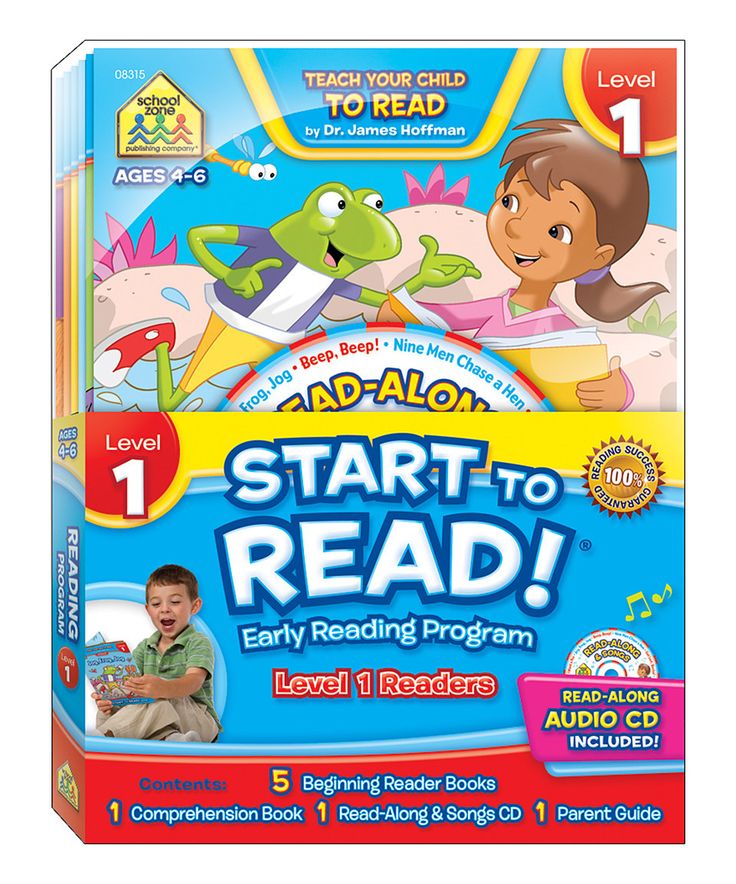 Teach Your Monster to Read takes children on a magical journey, meeting colorful characters along the way, and collecting fantastic rewards. As they progress, they rehearse a range of essential reading skills, including matching letters to sounds, blending, and segmenting. They’ll also learn tricky words and reading full sentences. The game runs on any standard laptop or desktop computer (including Apple Macs), and the app works on iPhone, iPad, Android, and Kindle tablets.
Teach Your Monster to Read takes children on a magical journey, meeting colorful characters along the way, and collecting fantastic rewards. As they progress, they rehearse a range of essential reading skills, including matching letters to sounds, blending, and segmenting. They’ll also learn tricky words and reading full sentences. The game runs on any standard laptop or desktop computer (including Apple Macs), and the app works on iPhone, iPad, Android, and Kindle tablets.
4. The Reading Lesson
The Reading Lesson is a bestselling program that teaches young children to read in 20 easy lessons. It is designed as a step-by-step course for parents who want to teach their young children to read at home. The teaching method is based on phonics and key-word recognition. With its innovative and guided approach, the lessons provide an easy-to-follow recipe for teaching children to read. This program has also been used successfully for children with disabilities.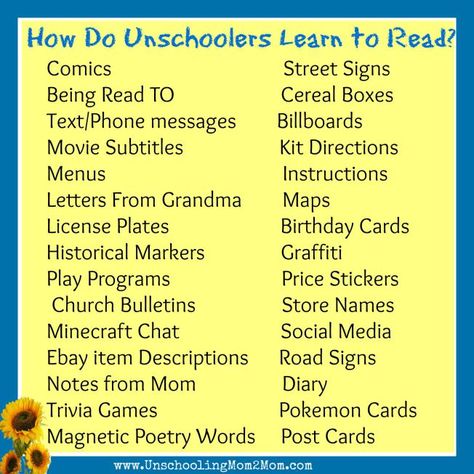
5. Bob Books
Bob Books is a true first reader series. It is designed to make helping your child learn to read simple and straightforward. The clean layout, short words, and simple phonics make learning to read a fun and natural step for a child that knows the alphabet. Bob Books was designed to give young children the tools to cross from learning letters to reading words. The beginning reader book sets start slowly. They progress from books with three-letter words to books with more than one sentence per page.
6. Phonics Pathways
Phonics Pathways is a best-selling book that teaches reading using sounds and spelling patterns. These sounds and patterns are introduced one at a time and slowly built into words, syllables, phrases, and sentences. Simple step-by-step directions begin every lesson. Additionally, wise and humorous proverbs encourage virtues such as patience, perseverance, honesty, kindness, compassion, courage, and loyalty.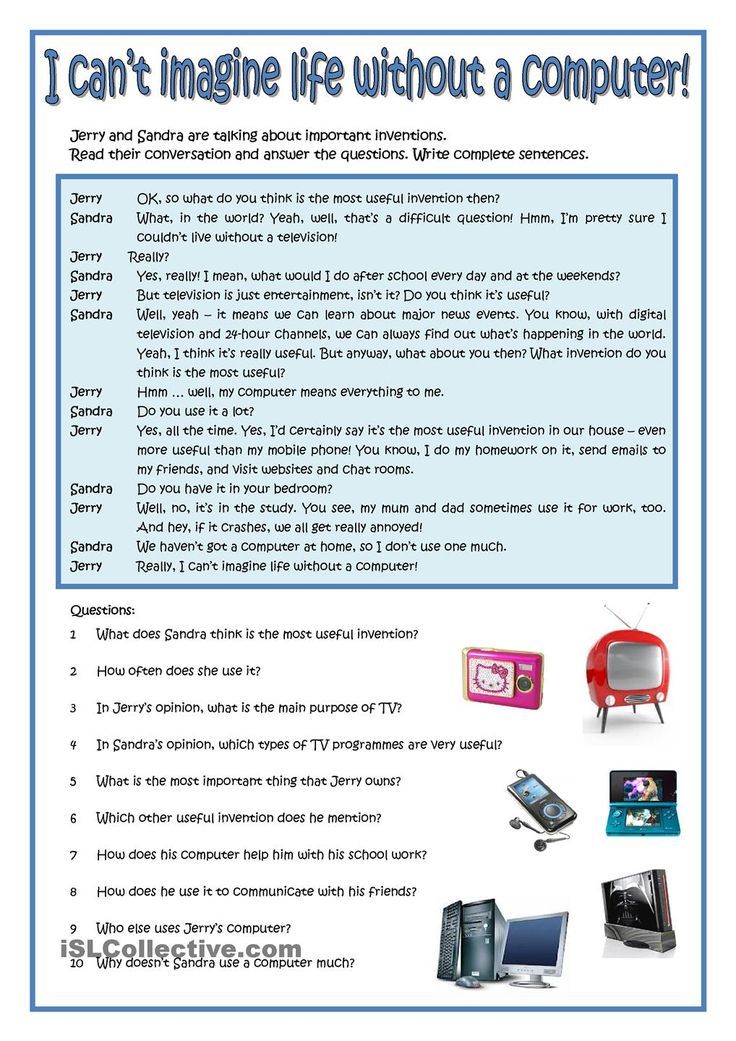
7. Sing, Spell, Read, and Write
This Pre-Kindergarten and Kindergarten programs help children develop readiness and early literacy skills. Sing, Spell, Read & Write uses phonics songs, interactive charts, and games to teach the alphabetic principle, phonemic awareness, and sound/letter correspondences. It also teaches short vowel sounds and blending in a fun and meaningful way. By the end of kindergarten, students will be reading fully decodable storybooks with single-syllable, short-vowel words.
This article contains affiliate links. These opinions are our own, however, if you buy something we may earn a small commission, which helps us keep our content free to our readers. To see more of our recommended products check out our Chick Picks Shop here. It’s our carefully curated shop of products we love and recommend! ❤️
One of the easiest ways to improve your programming skills is to read other people's code / Sudo Null IT News Unfortunately, this site is now down, so I'm posting the article here to save it for posterity.
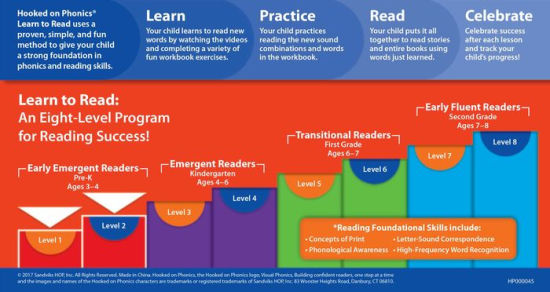 I was going to update it with the latest trends, but decided to leave it as it was written. Those parts that are outdated may seem a little funny, but oh well. Have fun…
I was going to update it with the latest trends, but decided to leave it as it was written. Those parts that are outdated may seem a little funny, but oh well. Have fun… The most obvious way to improve the quality of your programming is to write more programs. Everyone knows this. However, another way that I'm sure will improve your programming is just the opposite. I'll make this as clear as I can.
If you want to dramatically improve your programming skills, you need to… read code written by other programmers.
You may or may not believe it. Your right. But if you're willing to take the risk, I'm sure you'll be rewarded for your time.
In this article, I would like to help you choose what to read and give you practical advice on how to read it. If you are already reading other programs, then maybe you will find something here that will allow you to get more out of your efforts. If you do not read the codes of other developers, then you simply must do this.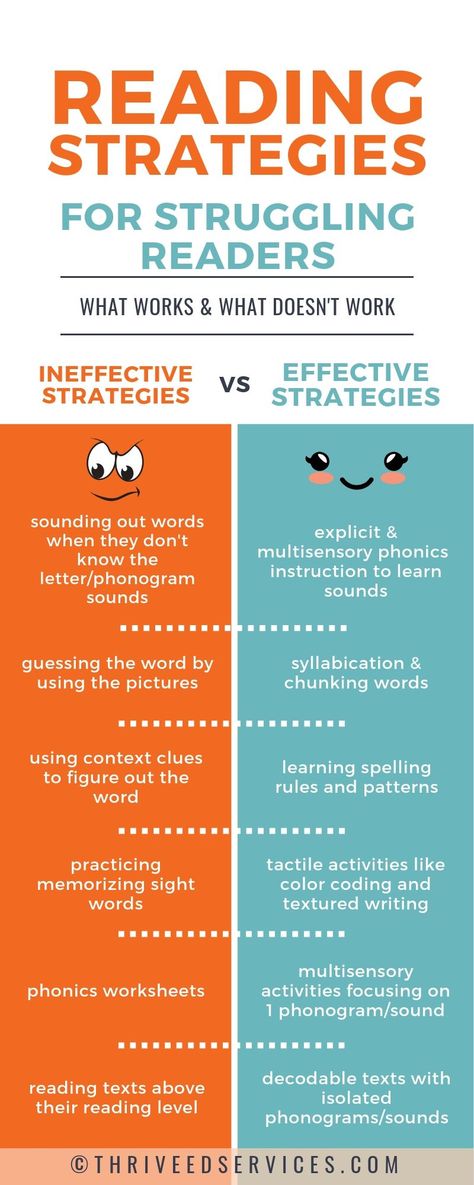
What to read
This is an important decision, and one in which it is difficult to advise. I wouldn't like to just point you to some code that I think you should read, because what you really need to consider is what you are doing. However, I will give you some guidelines to help you choose your reading software.
Read programs related to you
A great place to start is any plugins or libraries you already use.
• A WordPress plugin you really like;
• Ruby gem that you find useful;
• The jQuery plugin you keep coming back to.
All of them are prime candidates for study. You already know their public interfaces, so the barrier to understanding their inner workings is below. In addition, you - as a user of this program - have the opportunity to add documentation, introduce a new feature, or generally contribute to this project in some way.
Read programs that impress you
I remember the first time I looked at 280 Slides, a presentation creation service, I thought, “Yeah! Cool!". I quickly found out that the program running this site is an open source Cappuccino project. This knowledge entered deep into my mind, and when I somehow stumbled upon another impressive application that worked on Cappuccino, I already knew that I could learn a lot from this project. What has made a strong impression on you lately? Is this program open source? If so, it's a great choice to read: the code is likely to impress you as much as the app itself.
I quickly found out that the program running this site is an open source Cappuccino project. This knowledge entered deep into my mind, and when I somehow stumbled upon another impressive application that worked on Cappuccino, I already knew that I could learn a lot from this project. What has made a strong impression on you lately? Is this program open source? If so, it's a great choice to read: the code is likely to impress you as much as the app itself.
Read programs written by people you respect
Programmers worthy of respect
respect. I could immediately name a few developers whose programs make me just “white envy”.
If you don't have such a developer yet, it's easy to find one. He/she is probably the author of some program in one of the previous two sections (programs related to you or programs that impressed you).
Read programs that you can actually understand quite deeply
If you're a risk taker, you might consider diving into a big project like Ruby on Rails, Drupal, or jQuery. But I would suggest that you do not use such projects yet, unless, of course, you are an experienced reader of programs.
But I would suggest that you do not use such projects yet, unless, of course, you are an experienced reader of programs.
Large projects have an enormous amount of interacting parts, and you end up spending a lot of time and effort mastering the general concepts to learn something specific. The intricacy of the subject matter is chilling, and large projects are more likely to lead to your reading frustration. The advantage of choosing a small project to read is that you can keep all the logic behind the program in your head. This allows you to work only with details in order to learn some lessons.
How to read
Now that the code to read has been chosen, what is the best way to read it? I have read many programs to date and can suggest several ways to maximize your efficiency.
Explore the big picture
The twitter gem directory structure
I'm assuming you at least know at a macro level what the code you're reading does.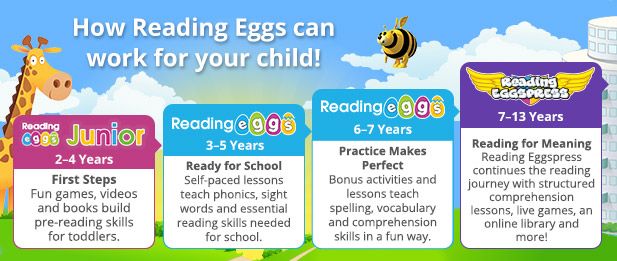 If not, I suggest reading the project website, tutorials, documentation, and anything else you can get your hands on besides the code.
If not, I suggest reading the project website, tutorials, documentation, and anything else you can get your hands on besides the code.
Once the proper clarity is in place, your first step should be to consider the structure of the project. The amount of this work depends on the size of the chosen source code base, but even if it takes more than one file, it will only take slightly more time.
First of all, fix the file structure for yourself. This step is easier to do with an editor that looks like a folder hierarchy, such as TextMate. Here's a nice view of the Twitter Ruby gem as an example.
The purpose of this step is simply to familiarize yourself with the source. Understand what files include/call/load other files, where the bulk of the code is located, what namespaces are used (if any) and stuff like that. Once you get the general idea, you can dive into the details.
Document your results
Reading the code should not be some kind of passive activity.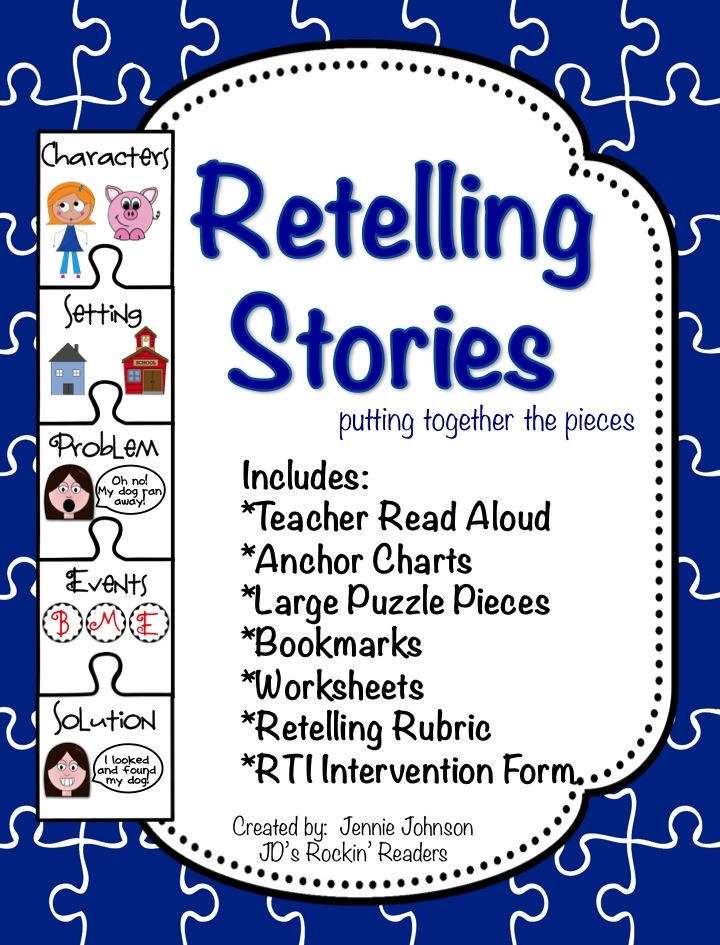 I recommend adding comments as you go, documenting your assumptions and your conclusions as you begin to understand the flow of the program. When you first start, your comments will probably look like this:
I recommend adding comments as you go, documenting your assumptions and your conclusions as you begin to understand the flow of the program. When you first start, your comments will probably look like this:
# I believe this function is called after "initialize" # What does this task do? # Pretty sure this variable loses its scope after line 17
As you understand the processes, you may want to remove the small hierarchical comments you've kept for yourself, and perhaps write more meaningful and authoritative comments that could be passed back to the project.
Use the tests, Luke
0039
Hopefully the project you have selected has a test suite. If not, you can skip this section altogether (or find a project that has one).
Tests are a great place to start reading someone else's code because they document what the program is supposed to do. Some tests are more informative than others, but no matter how well they are written, it is often much easier to find a programmer's intentions in tests than in implementation.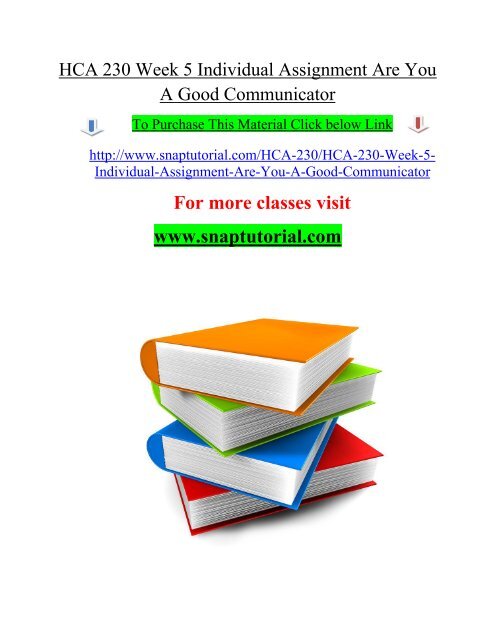 When reading, try to get a successful result when running the entire test suite. This will ensure that your development environment is configured correctly and give you more confidence when making changes.
When reading, try to get a successful result when running the entire test suite. This will ensure that your development environment is configured correctly and give you more confidence when making changes.
Change code, compile
Who said code reading should be passive? You will only really begin to understand the code after you break it all down and put it back together again. Do you remember the tests you passed? Make them fail, add something, or try to change the implementation so they fail. Try adding some little "feature" that you think is "cool", or set up logging throughout the project so that you can print the output at various stages of the program. Is it still reading? Absolutely, but this approach is more of an adventure of one's own than reading a detective novel. And this is exactly what you need!
Rinse and repeat
When you're done reading one codebase, take another and start the process again. The more codes you read, the better that reading goes and the more you get out of it in less time. I think you'll find that your efficiency builds up quite quickly and that it's actually a very enjoyable way to learn.
The more codes you read, the better that reading goes and the more you get out of it in less time. I think you'll find that your efficiency builds up quite quickly and that it's actually a very enjoyable way to learn.
Where to start
The single most important source for reading code is GitHub for me. This site makes it so easy to find new projects and really great programmers that you're hurting yourself if you don't use it. I suggest starting on GitHub and reading through the code directly on the site until you find a project that you think you can learn from. Then clone it and read!
Do you use code reading as a learning tool? What projects would you recommend to colleagues? Have you read any good program lately?
5 ways to learn to code faster
Learning to code is not something you can do casually. But it doesn't take a lifetime to understand the basics. There are many ways to make learning easier for yourself.
It often happens that beginners start learning already knowing something about programming. At first, everything goes well, but as you study further, problems begin. Why? Beginners quickly run through the introductory part, thinking that they already know everything, but in reality this is rarely the case. They know some of the material, but it's not enough to understand the basics well.
At the same time, one must not stop developing. You can move slowly or quickly, but don't skip a single topic. By mastering more materials, you create a foundation for yourself for the future.
1. Study Code Examples
When we talk about reading, we usually mean reading words on a page, but programming is about reading code. When you first learn to program, you should study and try to understand each example. You can even first read and try to understand the code examples, and only then read the text. This does not always work, but it teaches you to look at the code carefully and delve into every detail.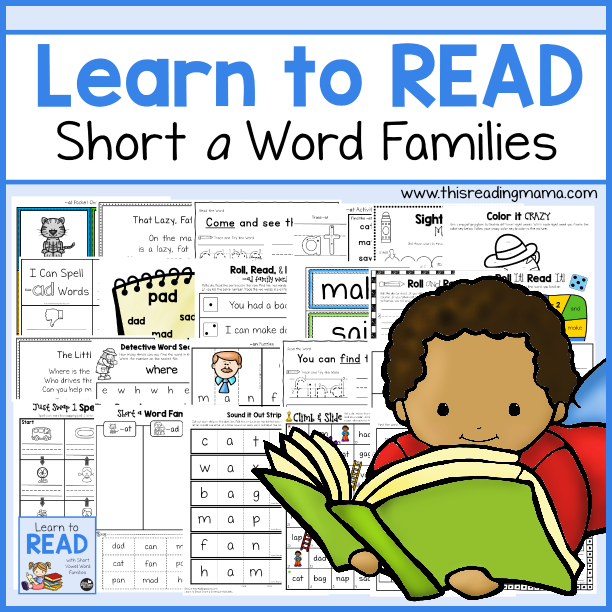
2. Don't just read code examples - run them!
When you're reading a tutorial or textbook, it's easy to look at an example and say, “I got it, I got it. Yes, that makes sense." Of course, you could understand it, but you don't know for sure if you really understood it correctly. There is only one way to find out - to do something with the code.
If you haven't done so already, install a development environment (IDE) that supports your programming language.
Then bring the example into the IDE - if you type it instead of just copying it, you will really go through it from start to finish. Entering the code will force you to pay attention to the details of the syntax of the language, such as the semicolons that each line should end with.
Now compile and run the code. Make sure it does exactly what it's supposed to.
Finally, change it. The program is the most easily modified mechanism on Earth. You can experiment and see what happens. Changes will occur instantly, with no risk of death or injury. The easiest way to learn a programming language is to take working code and modify it.
The easiest way to learn a programming language is to take working code and modify it.
3. Start writing your code as early as possible
Once you understand something about the language - even if it makes you dizzy - start writing programs in it. Sometimes it's hard to come up with ideas for programs. This is normal, at the very beginning you do not need to come up with your own idea.
You can find sources of ideas in the article "Where can a newbie in programming find exercises and ideas for projects?"
You can also reproduce exercises from a manual or a book you are reading without looking at the examples. It's not as easy as it seems. This technique also works well if you slightly change the code from the examples.
If you don't want to think about small programs, but want to write something bigger right away, like games, you need to start with small pieces that you can then use to create a game. Regardless of whether you use them or not, you will get the most valuable experience.
4. Learn to use the debugger
The debugger lets you step through your code line by line. You will be able to observe the values of the variables and see if the condition has been met.
The debugger allows you to quickly answer questions about what your code is doing.
Fixing bugs with the debugger will take a long time at first. But as the number of bugs in your code grows, the debugger will start saving you a lot of time. And the number of errors, believe me, will be measured in tens.
Newbies are often reluctant to use a debugger. In fact, they make life difficult for themselves by spending years correcting very simple mistakes. The sooner you learn the debugger, the sooner you will be rewarded.
5. Look for more sources
If you don't understand something, first of all look at alternative explanations - the Internet is full of information about programming. We all perceive new information differently: maybe you need pictures to understand, and someone else needs detailed instructions or many books with detailed explanations.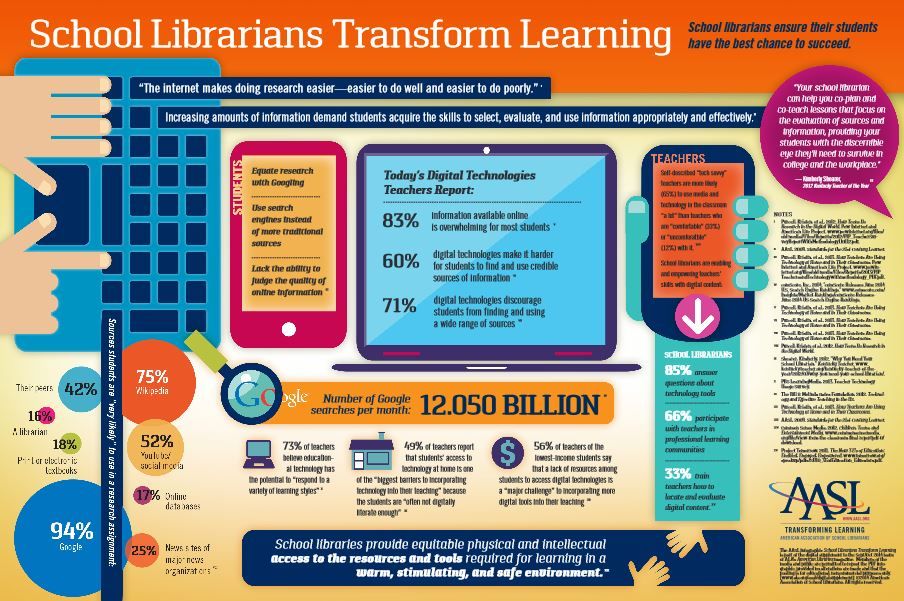

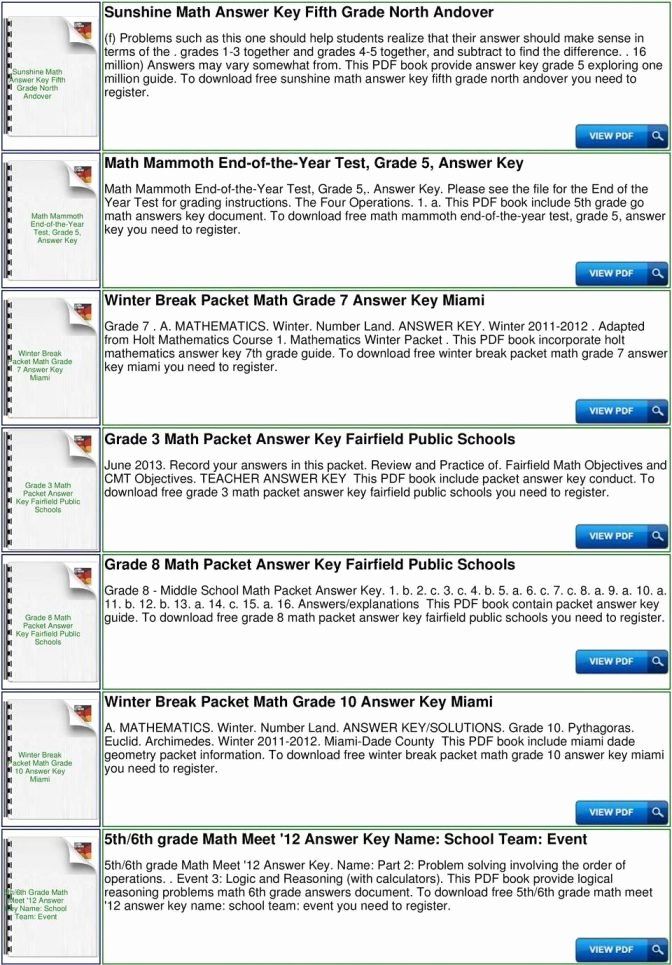 With over a hundred activities to choose from, your child will never get bored! Reading Eggs addresses the learning needs of children ages 2-13. Designed by elementary school teachers, this program covers all aspects of learning to read: phonemic awareness, phonics, vocabulary, reading comprehension, and fluency.
With over a hundred activities to choose from, your child will never get bored! Reading Eggs addresses the learning needs of children ages 2-13. Designed by elementary school teachers, this program covers all aspects of learning to read: phonemic awareness, phonics, vocabulary, reading comprehension, and fluency. While most children can learn the phonetic code from Reading Eggs, many words that could be sounded out are presented before the sounds have been taught, which might lead to confusion—or guessing—for your child. If you are looking for a strictly systematic approach for teaching phonics, this may not be the program for you.
While most children can learn the phonetic code from Reading Eggs, many words that could be sounded out are presented before the sounds have been taught, which might lead to confusion—or guessing—for your child. If you are looking for a strictly systematic approach for teaching phonics, this may not be the program for you. Please check this one out! While this may not be the full reading program you're looking for, these simple (and fun) games will support any other path you choose to take. Teach Your Monster to Read is made possible by the generosity of the Usborne family foundation in support of developing early literacy.
Please check this one out! While this may not be the full reading program you're looking for, these simple (and fun) games will support any other path you choose to take. Teach Your Monster to Read is made possible by the generosity of the Usborne family foundation in support of developing early literacy. 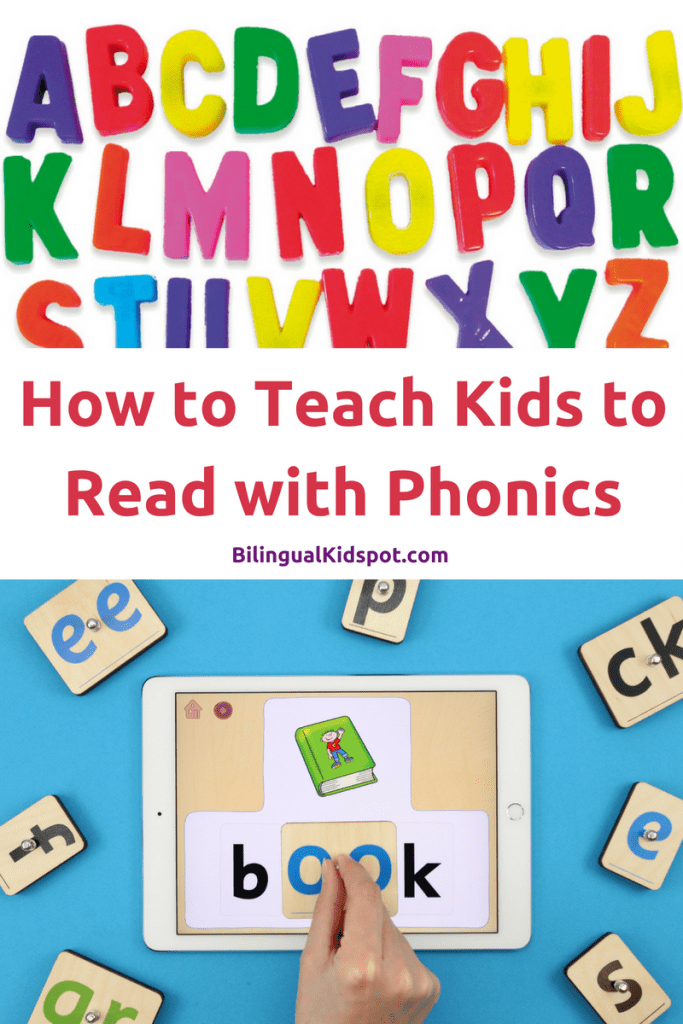 The games are delightful supplements to a phonics-based approach to teaching reading, but your child will probably not be willing to play the games as many times as it takes to actually learn the sounds by heart. The games will, however, offer a fresh approach that supports whatever program you are using. Variety is a good thing, and Teach Your Monster to Read can offer a bit of that to your child during the process of learning how to read.
The games are delightful supplements to a phonics-based approach to teaching reading, but your child will probably not be willing to play the games as many times as it takes to actually learn the sounds by heart. The games will, however, offer a fresh approach that supports whatever program you are using. Variety is a good thing, and Teach Your Monster to Read can offer a bit of that to your child during the process of learning how to read. 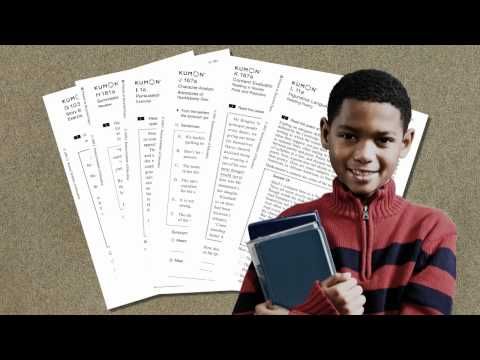 And as the name implies, the program takes a phonics-based approach, which we whole-heartedly applaud.
And as the name implies, the program takes a phonics-based approach, which we whole-heartedly applaud. 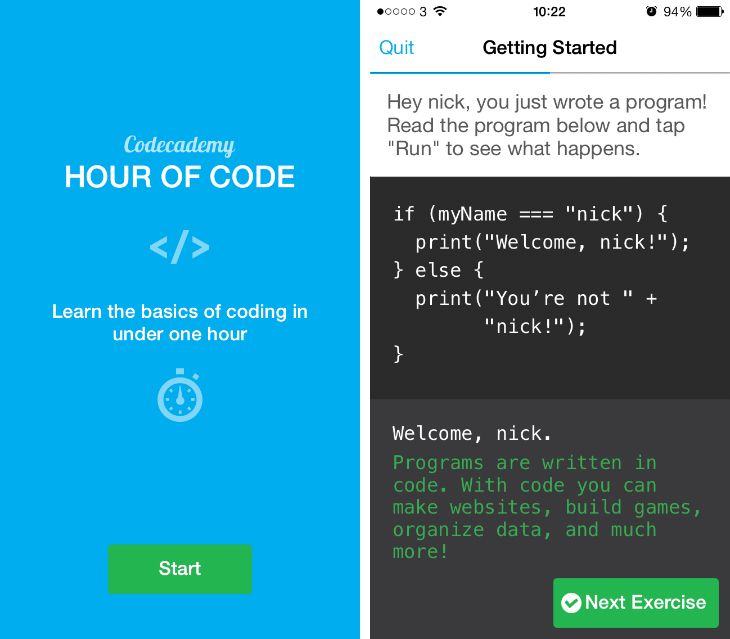 And finally, many of the lessons are 20 minutes in length, so this program might work better for children who can sit still for longer periods of time.
And finally, many of the lessons are 20 minutes in length, so this program might work better for children who can sit still for longer periods of time.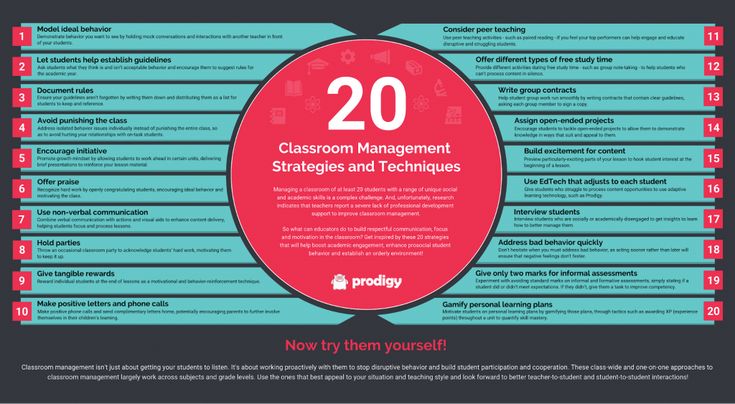 Often times, your child will want to keep going even when a lesson is done. But if you stick to short lessons, you'll always leave your child wanting more.
Often times, your child will want to keep going even when a lesson is done. But if you stick to short lessons, you'll always leave your child wanting more. Many of the other programs are somewhat complicated to figure out what to do, what's been learned, and where to go next. Our program takes a sequential approach, so you'll always know what's been covered and where you are. And because the program is so linear, your child will get to the reading part fairly quickly. (In STEP 2, your child will actually start sounding out beginning words.)
Many of the other programs are somewhat complicated to figure out what to do, what's been learned, and where to go next. Our program takes a sequential approach, so you'll always know what's been covered and where you are. And because the program is so linear, your child will get to the reading part fairly quickly. (In STEP 2, your child will actually start sounding out beginning words.)