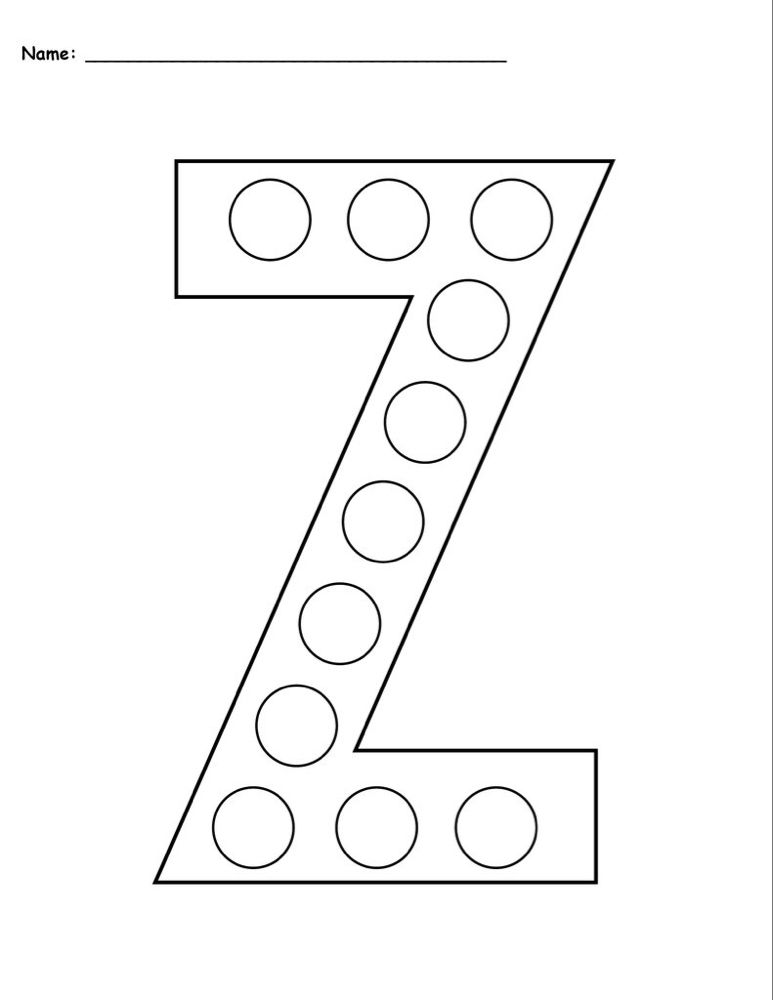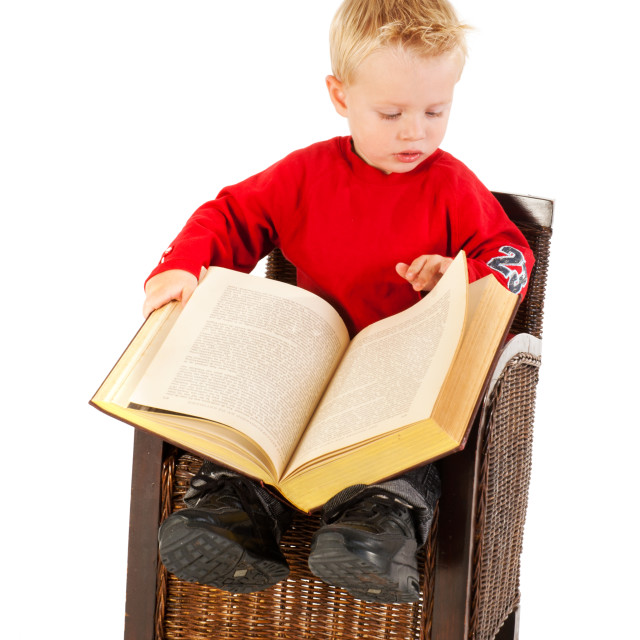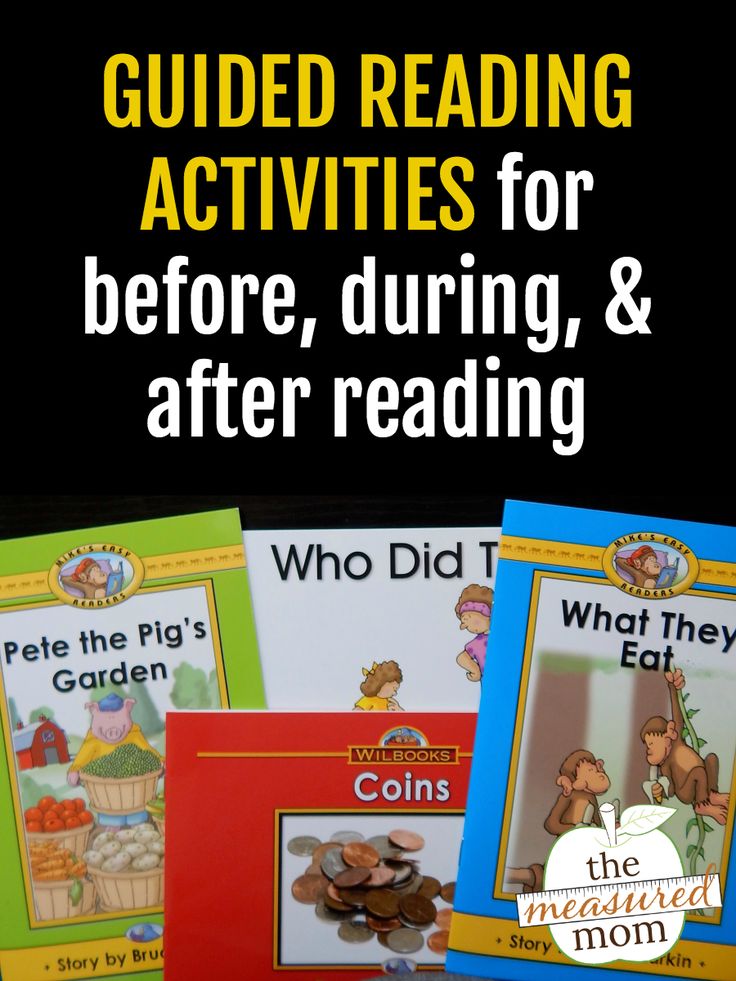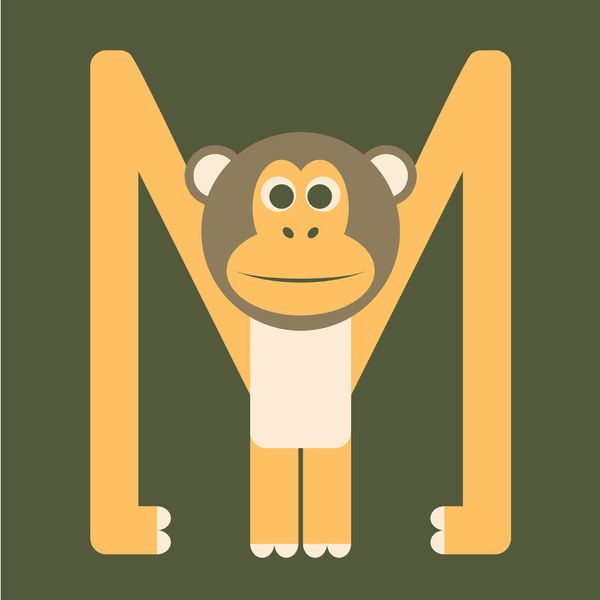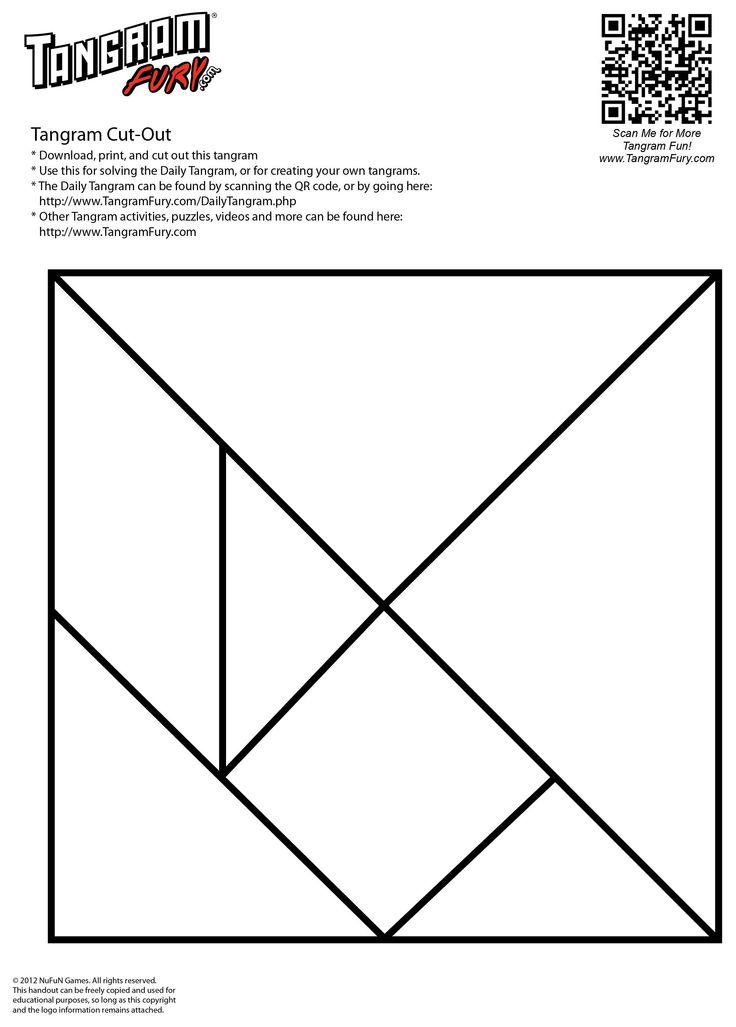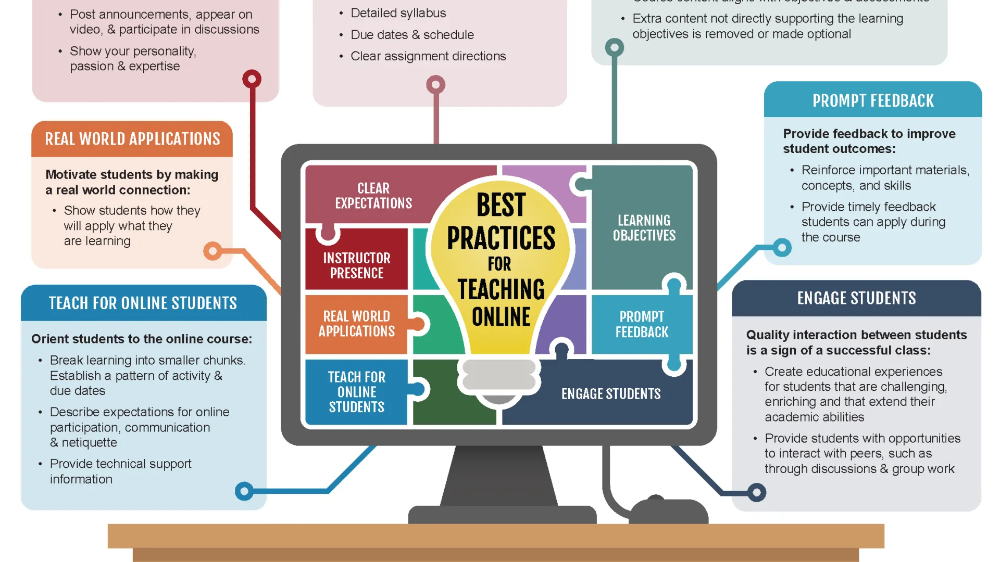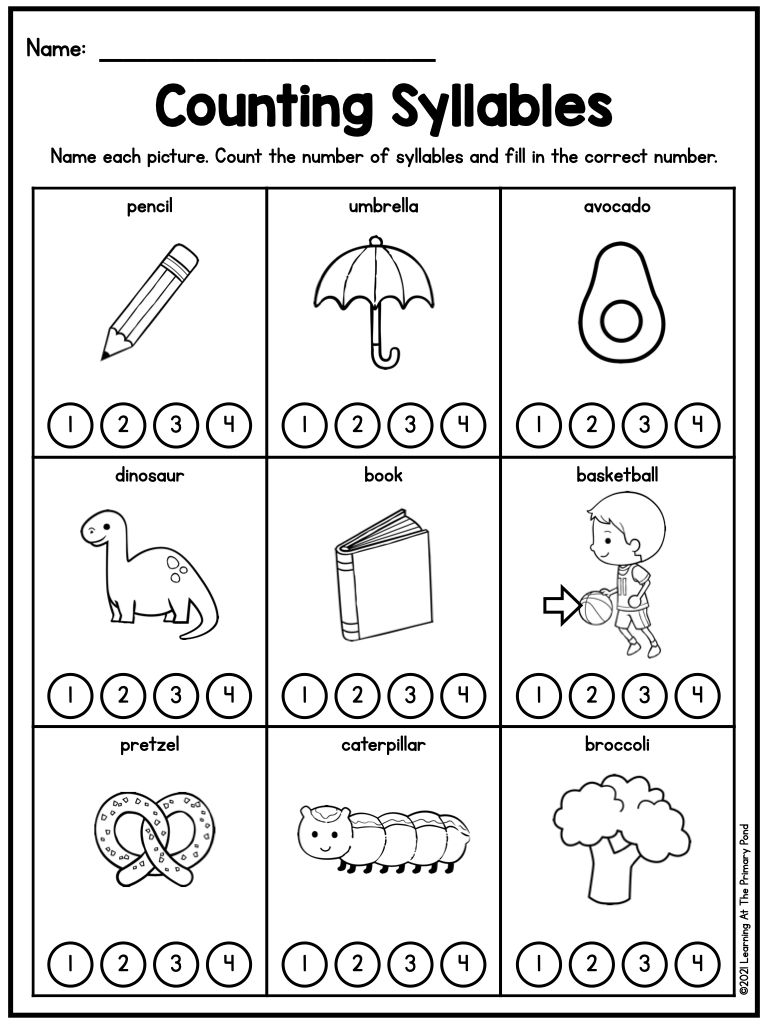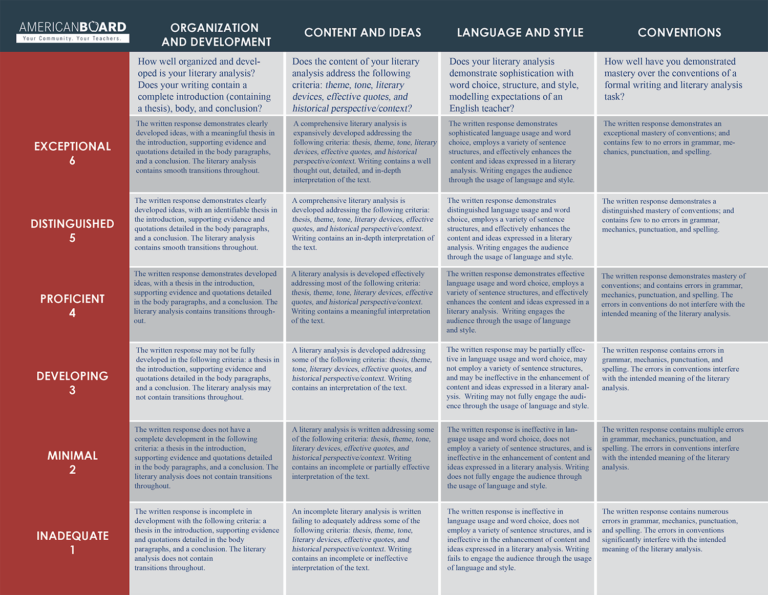Letter recognition for toddlers
Alphabet Recognition Tips for Preschool
Alphabet recognition is a crucial skill for toddlers and preschoolers to learn, and it serves as the foundation of reading and writing. This post explores the typical developmental curve for alphabet recognition and provides fun, age-appropriate, low-cost ways for your child to master this skill.
Toddlers
If your child is 2 to 3 years old, he or she may sing the alphabet song — but can’t yet identify letters. About 20 percent of children can recognize a few letters by age 3, often the letter that starts his or her own first name as well as other letters contained within the name. You may also notice that some of your child’s scribbles are starting to look like letters, especially the first letter of his or her name.
To help your child gain competency, encourage the singing of the alphabet song and look through books together that share information about letters. Consider providing your child with magnetic letters and other play materials that encourage learning of the alphabet. PBS.org provides more information about child development in this arena, while Teaching2and3YearOlds.com provides suggestions for fun ways to encourage toddlers to learn the alphabet.
Preschoolers
By the time children are an older 4, 60 percent know more than half of uppercase letters and five to 10 lowercase ones. About 30 percent can recognize all letters, both upper and lower. Preschoolers often notice letters in their environment and understand that letters are related to sounds, which is an insight known as the “alphabetic principle.” They also recognize that numbers and letters are distinctively different in purpose, while letters that are similar in shape (p/q and b/d) are still often confusing. You can find more developmental information at PBS.org.
HandsOnAsWeGrow.com provides 50 alphabet activities for your preschooler to enjoy, including Squirt the Letter. In this game, parents write random letters on the chalkboard. Also have on hand alphabet blocks and ask your child to match what he or she sees on the chalkboard with what appears on a block. When your child makes a good match, then he or she can squirt the chalkboard with water in a spray bottle to make the letter disappear.
When your child makes a good match, then he or she can squirt the chalkboard with water in a spray bottle to make the letter disappear.
Another recommended game is Trash Can Alphabet Review. You simply take scraps of paper and write a letter on each one, using a marker (or you could use crayons or whatever else you have on hand). Point to a letter and ask your child to identify it; when the correct answer is given, your youngster can crumple up the paper and toss it into the waste can. Once the game is over, you can smooth out the scraps and play again when desired. You can also check out the other 48 suggestions given in the article.
Outdoor Activity
When the weather is nice, it’s only natural to want your children to get outside and play. On those days, here is a simple game from ICanTeachMyChild.com that can help to teach your pre-K children the alphabet. Take sidewalk chalk and create a pathway of letters on your sidewalk or driveway. Let your child ride his or her bike over this path, singing the alphabet song as he or she rides over each letter.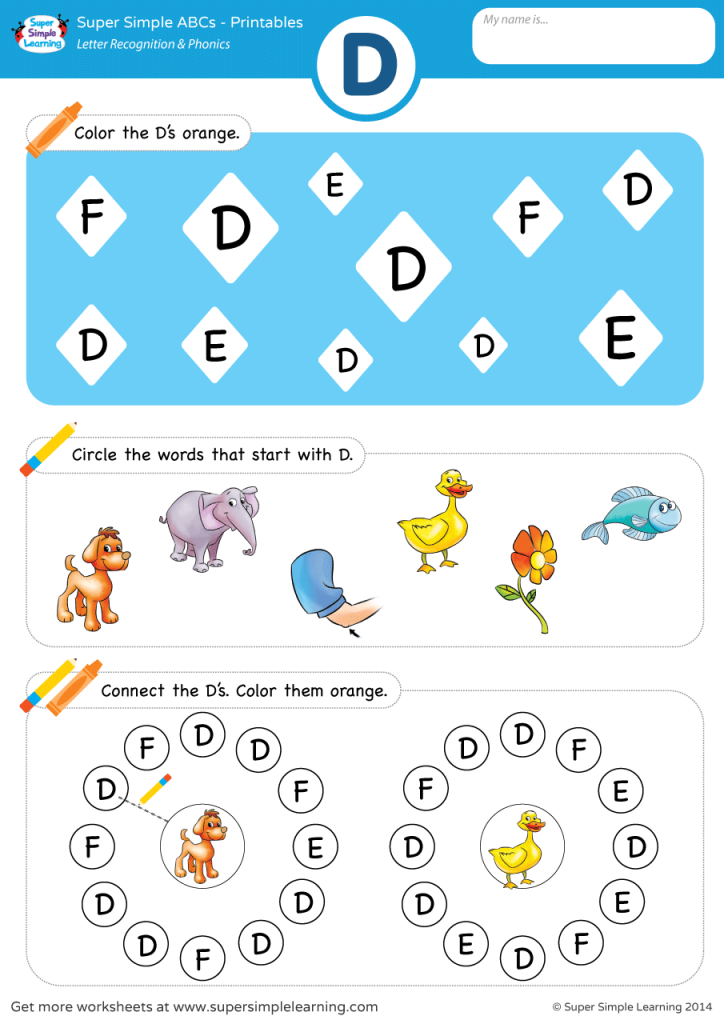 Do the same thing as your child walks along the path (or skips or jumps or whatever else works).
Do the same thing as your child walks along the path (or skips or jumps or whatever else works).
And, here’s a game you can play outdoors (or move indoors). Take masking tape and create letters. Then, let your child actively play with the letters. This writer’s child loves to take toy cars and use the masking tape as letter-shaped roads — and you can casually work the name of the letter into conversation as your child is playing on it.
10 Letter Recognition Activities - Days With Grey
The curiosity about how to teach letters to your child is such a hot topic! Learning the alphabet unlocks so many new doors, and letter recognition is the foundation of early literacy.
“How do I teach my child the alphabet,” is one of the most commonly asked questions. What we have learned in more recent studies is that helping our children hear letter sounds and watch our mouths when we form letters is more important than memorizing. Learn why hands-on learning is important for child development and easy ways you can set up ways to practice.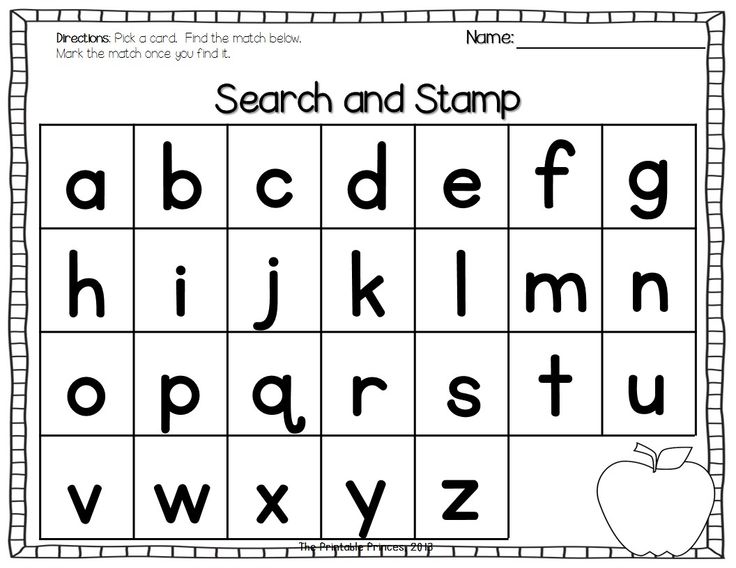
Here are 10 letter recognition activities for toddlers and preschoolers. Recognizing a letter can happen in four forms; uppercase print, lowercase print, uppercase cursive, and lowercase cursive. To better understand reading development, read our article, A Parent’s Guide to Phonemic Awareness.
This article will look closely at alphabet recognition and how you can help your child learn the letters. – All through hands-on play, of course!
RELATED: Here are five ways to incorporate reading readiness into your daily routine with toddlers, preschoolers, and big kids.
What Is Letter Recognition?
Letter recognition is the ability to identify letter names, recognize what a letter looks like, recognize how a letter sounds, and how notes come together to make blended sounds.
The alphabet does not need to be taught in a specific order; however, many believe teaching should begin with the most common letters.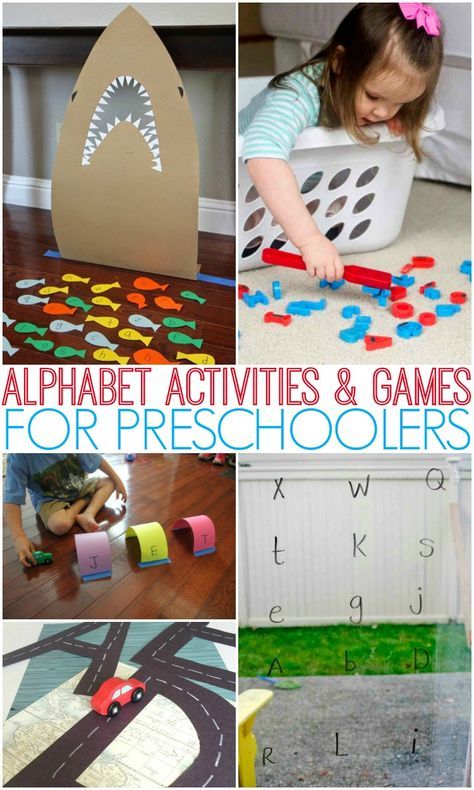 For example, T, L, and M will be taught before X and Q.
For example, T, L, and M will be taught before X and Q.
I like to begin with the letters in my child’s name.
A BUNDLE OF OUR BEST RESOURCES
Let’s Create an Environment You and Your Kids are Excited to Wake up to
Why is Letter Recognition Important?
By Kindergarten, children learning under the Common Core will be asked to recognize and remember lowercase letters of the alphabet.
Let’s remember that we have plenty of time to build solid foundations of what letters look like, what they are called, and what sound they make.
In preschool, we want to respect this time and introduce letters with lots of room for learning through play and exploration. Exploring the letter names, what a letter looks like, letter sounds, and letter relationships take time to develop!
RELATED: 101 preschool activities to use throughout the year!
Typical Stages of Letter Recognition:
- Letter Names: Understands letters have names.
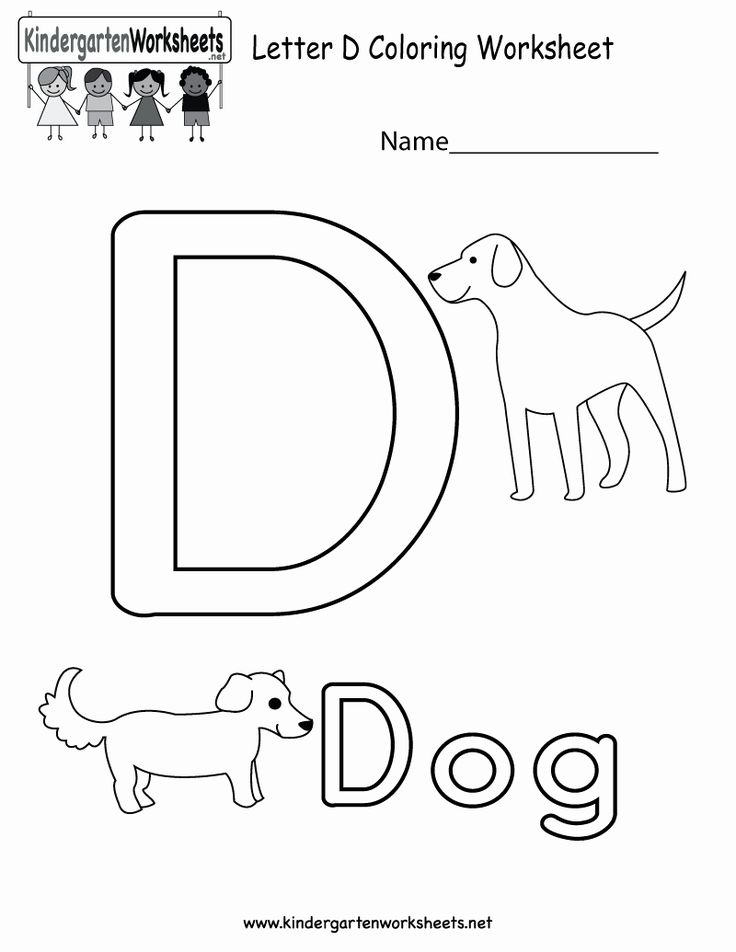
- Identify 10 Letters: Can identify ten letters, including their name. This is when they also begin to recognize their name in print.
- Case Differences: Begins to identify lowercase and uppercase letters.
- Letter Sounds: Develops a more in-depth understanding that letters stand for sounds.
- Mastery: Masters all letter sounds and can identify letter names.
RELATED: Alphabet toys are a great addition to toys toddlers and preschoolers use daily!
How to Teach Letter Recognition:
- Start with the letters in your child’s name: These letters will have meaning, and your child will be invested in wanting to remember them. Begin with these 15+ Name Activities.
- Show how the letter is formed: Is it a straight line? Curve? Do you recognize a point in your letter?
- Read ABC books: Here is an excellent list of ABC books from Happily Ever Elephants.
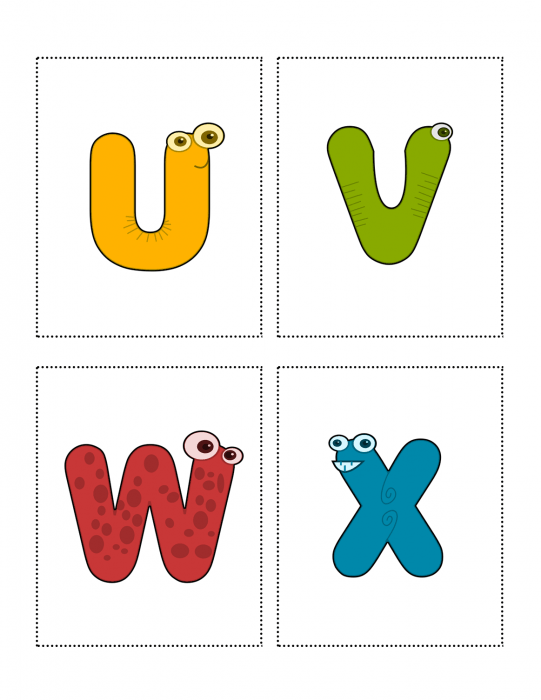
- Use a poster: Write your child’s name on a poster and hang it in their room. Decorate posters with the letters of the alphabet. Hang them at eye level.
- Magnetic letter play: Play with magnetic letters so they can be creative and get comfortable with letter recognition.
- Songs: Sing songs about the alphabet.
- Sound and picture: Match letter sounds with pictures.
- Play games: Letter cards are great for recognition learning (and fun!)
- Make ABC books: Have your child stamp, and you write the words.
- Relate letters to people they know and love: Share and begin to recognize the names of family and friends.
- Sound it out: Talk about how the letter sounds. H, hat, /h/.
- Write it out: After much practice with fine motor skills, begin to write the letters.
10 Activities to Introduce, Improve, and Practice Letter Recognition.
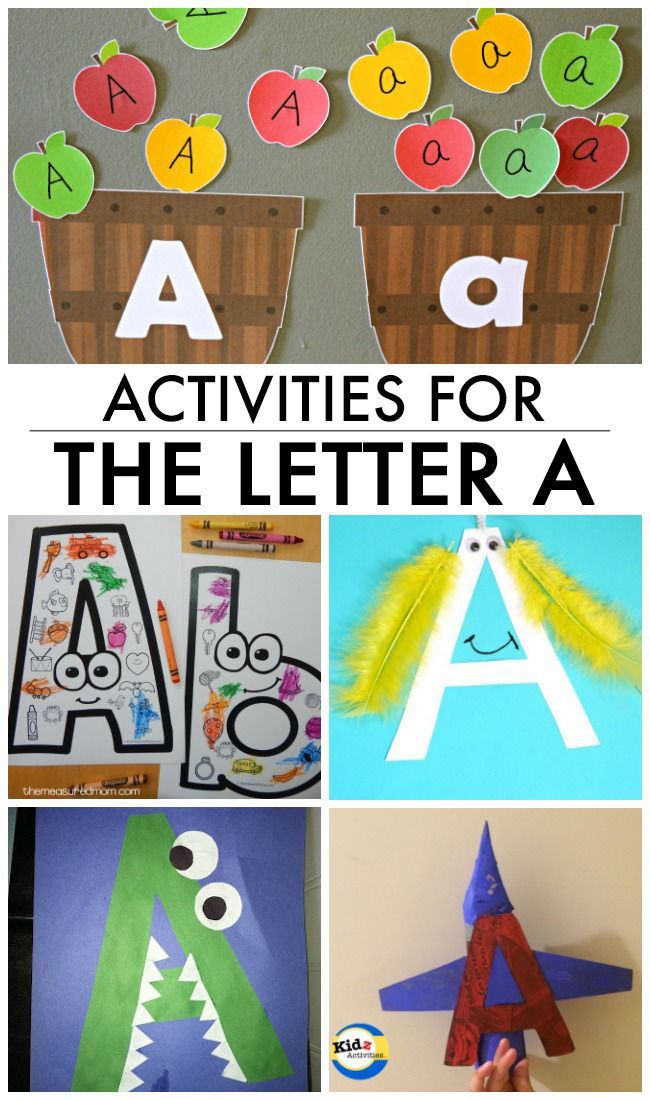
Now more than ever, parents are stressed about doing too much. According to this survey that shares the impacts of the pandemic on young children and their parents, the frequency of parents reading to children and indoor play has dropped.
Parents are more likely to rely on screens because it is a way to decompress after a long work day. (No judgment, it is impossible to do all the things. I feel it too.)
This letter recognition post is intended to share low-prep activities to bring back hands-on learning through play that will feel as easy to set up as relying on digital devices.
RELATED: If you have a toddler just starting, begin with these quick and easy letter recognition activities that use two letters simultaneously.
Rock Letters Alphabet Activity
This easy alphabet idea comes from our activity cards set one. Gather some black rocks from the dollar store and write a few letters on each one with a white permanent marker. Have your toddler or preschooler practice with the first letter of family members’ names.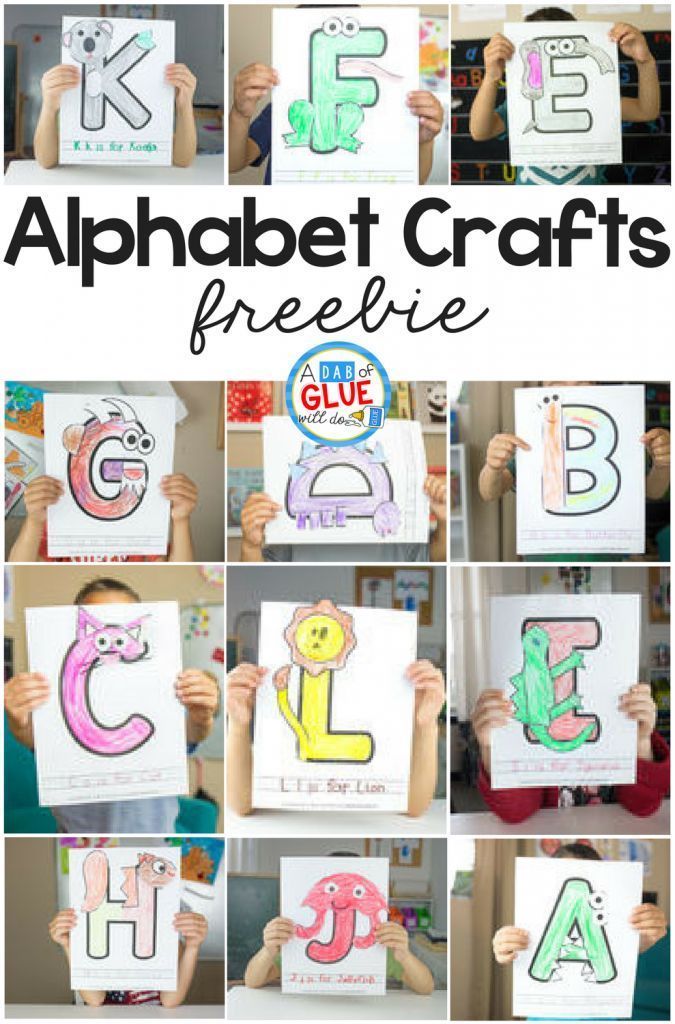 Next, try playing with all the letters in your child’s name.
Next, try playing with all the letters in your child’s name.
Alphabet Sort; Straights and Curves
Did you know that letters have curves, straights, slants, tunnels, and dots? I didn’t either until it was pointed out to me. Seeing and recognizing this is the first step to writing the letters. Let’s pay attention to how a letter looks before putting the pencil in their hand and asking a child to write their name.
Letter Poke and Find
Grab your muffin tin! This alphabet surprise game is a hoot. Put letters in the muffin tin and cover with tissue paper. Your child plays by poking through the tissue paper and recalling the letter name pulled. This is a great risk-free way to ask your child which letters they recognize without the stress of flashcards.
ABC Bean Sensory Bin
Beans are a hit for sensory play. Bury a few plastic lacing letters and invite your child to dig in. Grasping these small letters will help with fine motor development and stimulate the senses for more learning!
RELATED: Does your child enjoy sensory play? Check out these 40 sensory bins for kids.
Letter Recognition Drive and Park
Curious about which letters your child knows but also wants to tread lightly? Good call! I also don’t enjoy being interrogated. Your child drives each car to the correct parking spot as you call out letters for this letter recognition activity. If your child is new to learning letters, use less. We can add on more letters as your child develops.
Find your Name
Cheers to a classic name activity. (you can also find it in this 15+ name activities for kids post). Write the names of family members throughout the paper. Next, invite your child to find their name on the giant poster and circle it. This is an excellent way to prep for writing and hold a steady hand as your child circles each name.
Splash the Alphabet
When the weather warms up, head outside to splash the alphabet. For this idea, I like to take a back seat with a large seltzer and show my child a letter card. We talk about the letter name and the letter sound; then, he is off to splash it with colored water.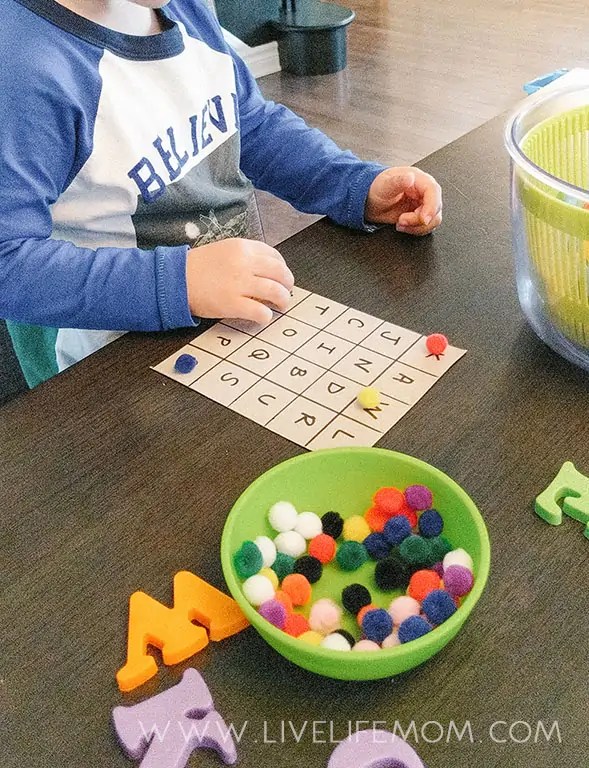 This is a BIG win – especially for reluctant learners.
This is a BIG win – especially for reluctant learners.
Write with Magnets
We made this magnetic board years ago, but never underestimate a cookie sheet! Make a large letter using tape and have your toddler or preschooler follow the lines with transportation magnets or race cars. This letter activity is a fun prewriting activity to practice the lines and curves of letters.
RELATED: Ready to write? Here are the stages of writing development.
Fine Motor Letter Grab
Let’s put those lacing letters to good use with another activity. Here, your child will fish the letters out from the pond and color-sort them when finished. As I sip my hot tea, my preschooler and I chat about the letters he grabbed. Skills practiced are fine motor development, hand-eye coordination, letter recognition, and color sorting. Phew! Can you believe all that in ONE idea? Five stars.
Alphabet Bingo – with a twist!
Remember bingo? Here is how your child can play solo. Grab some letters and place them in a tissue box. Write the letters you picked on the paper. Invite your child to dig in the box and try and get five in a row to win. This makes a fantastic morning activity we like to call Breakfast Invitations.
Grab some letters and place them in a tissue box. Write the letters you picked on the paper. Invite your child to dig in the box and try and get five in a row to win. This makes a fantastic morning activity we like to call Breakfast Invitations.
Kindergarten Word Families
As your child begins to put sounds together, head to this Kindergarten word family post for a list of consonant, vowel, and consonant words. We call these words CVC words or word families. Invite your child to think of words in the -at family by changing the beginning sound. If it is a word, try using it in a sentence. Toss the letter into the nonsense word dish if it makes a nonsense word.
Another great activity for Kindergartners to explore beginning sounds is this picture and sound match-up we played with my five-year-old.
More Letter Activities
- Alphabet Ice Sensory Play
- Giant Alphabet Dot to Dot
- Writing Letters with Race Cars
Frequently Asked Questions
How do you teach the alphabet?
Start with the letters in your child’s name.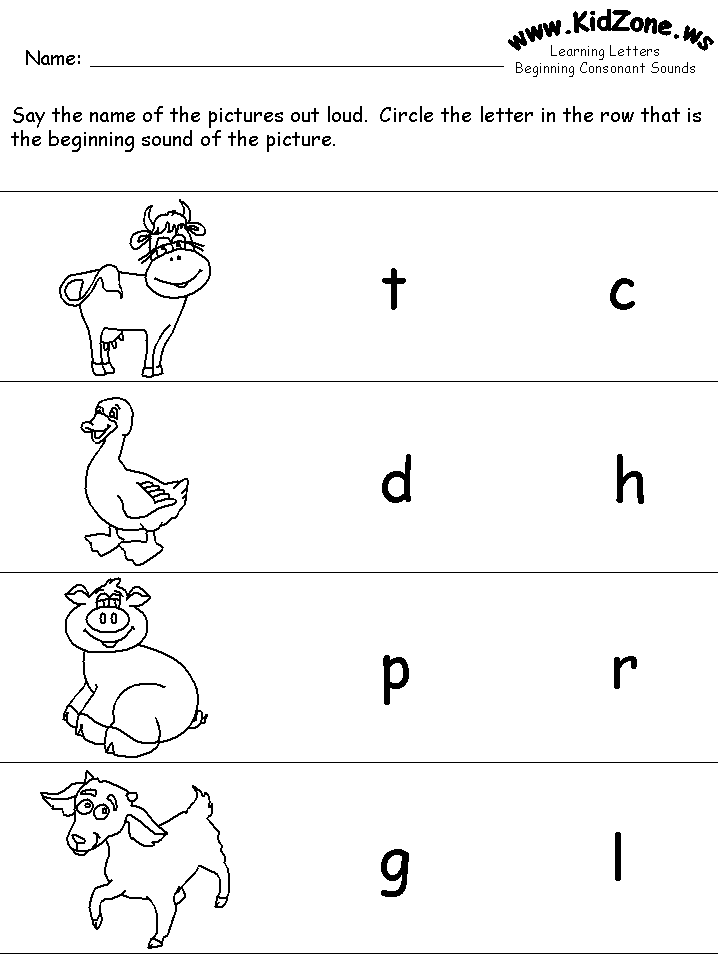 These letters are familiar to children, which makes them more invested. Children who feel connected to learning are more likely to take risks. Use these 15-name activities to get started.
These letters are familiar to children, which makes them more invested. Children who feel connected to learning are more likely to take risks. Use these 15-name activities to get started.
What if a child struggles with memorizing letter names?
We can take a step back when a child struggles to memorize letter names. Begin talking about the letters you notice in your environment and invite your child to play with the letters in their name. Take learning letters slow to honor your child’s pace. Meet your child at the stage they are by identifying a few letters at a time. Add more letters as your child develops.
My child is ready to read. What next?
When children show reading readiness, we want to model what our mouth looks like when saying the letter sound. Begin talking about how our voice box vibrates (or doesn’t) when making the letter sounds. Bringing attention to these details will help your child decode words as reading becomes more complex over the years.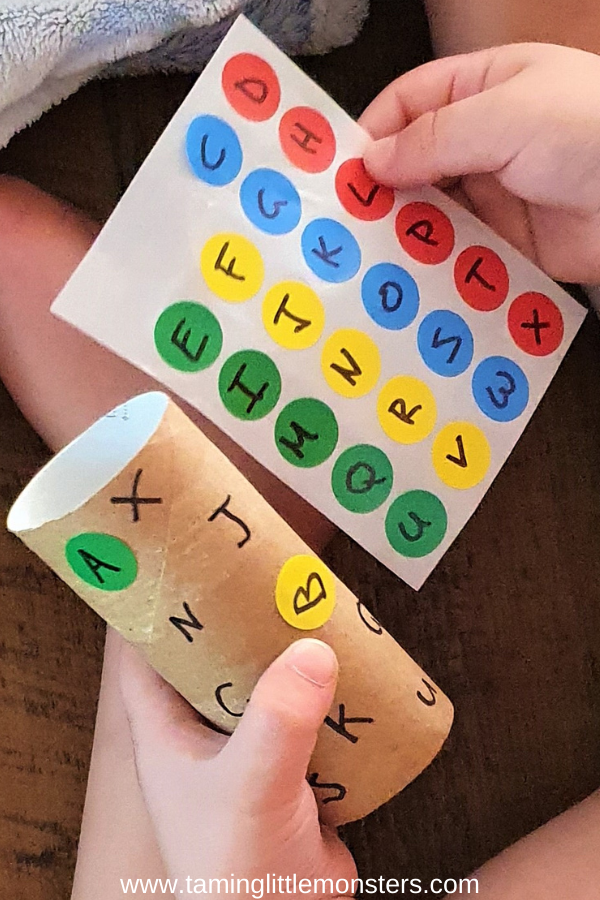
Days with Grey is a participant in the Amazon Services LLC Associates Program, an affiliate advertising program. As an Amazon Associate, I earn from qualifying purchases. Read more about these links in my disclosure policy.
7 online and offline text recognition tools
December 16, 2020LikbezTechnology
These sites and programs will help you extract the text content of images and papers so that you can work with it more conveniently.
Share
01. Office Lens
- Platforms: Android, iOS, Windows.
- Recognizes: camera shots.
- Saves: DOCX, PPTX, PDF.
This service from Microsoft turns your smartphone or PC camera into a free document scanner. With Office Lens, you can recognize text on any physical medium and save it in one of the "office" formats or as a PDF. The resulting text files are editable in Word, OneNote, and other Microsoft services integrated with Office Lens.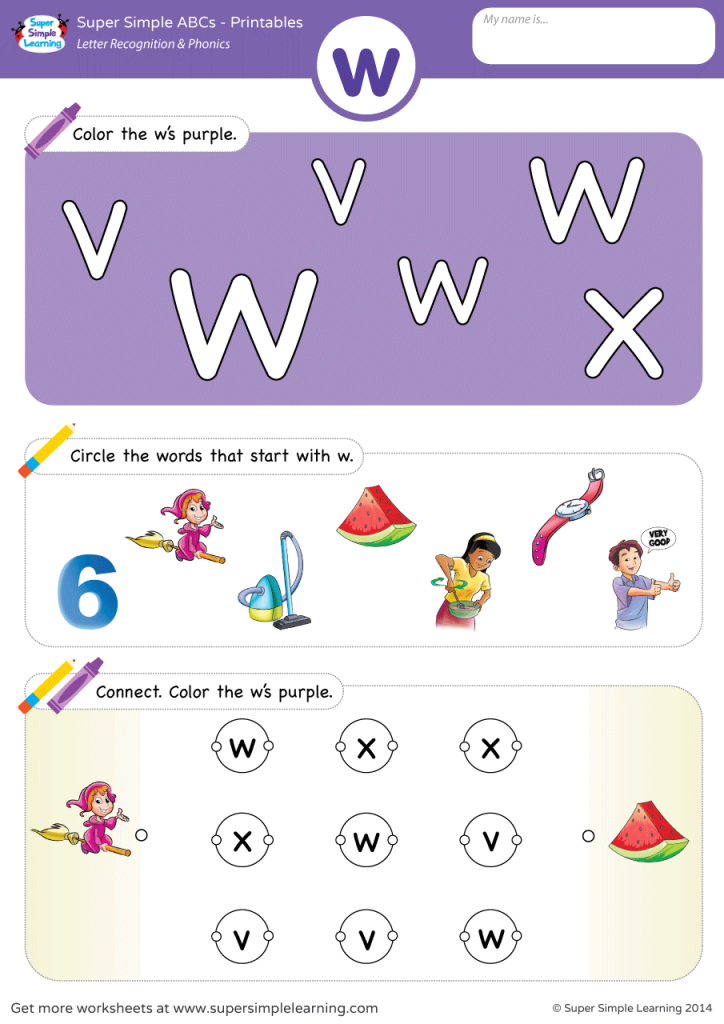 Unfortunately, the program does not cope with the Russian language as well as with English.
Unfortunately, the program does not cope with the Russian language as well as with English.
Download
Price: Free
Download
Price: Free
Download
Price: Free
Adobe Scan also uses your smartphone's camera to scan paper documents, but only saves PDF copies. The application is completely free. The results are conveniently exported to the Adobe Acrobat cross-platform service, which allows you to edit PDF files: highlight, underline and strikethrough words, search in text and add comments.
Download
Price: Free
Download
Price: Free
3. FineReader
- Platforms: Web, Android, iOS, Windows.

- Recognizes: JPG, TIF, BMP, PNG, PDF, camera shots.
- Saves: DOC, DOCX, XLS, XLSX, ODT, TXT, RTF, PDF, PDF/A, PPTX, EPUB, FB*2.
FineReader is famous for its high recognition accuracy. Alas, the free features of the tool are limited: after registration, you will be allowed to scan only 10 pages. But every month they will accrue another five pages as a bonus. Subscription cost 129euro allows you to scan up to 5,000 pages per year, and also gives you access to a desktop PDF editor.
Go to FineReader website →
4. Online OCR
- Platforms: web.
- Reads: JPG, GIF, TIFF, BMP, PNG, PCX, PDF.
- Saves: TXT, DOC, DOCX, XLSX, PDF.
Web service for text and table recognition. Without registration, Online OCR allows you to convert up to 15 documents per hour - for free. Once you create an account, you can scan 50 pages without time limits and unlock all output formats. For each additional page, the service asks from 0.8 cents: the more you buy, the lower the cost.
For each additional page, the service asks from 0.8 cents: the more you buy, the lower the cost.
Go to Online OCR website →
5. img2txt
- Platforms: web.
- Recognizes: JPEG, PNG, PDF.
- Saves: PDF, TXT, DOCX, ODF.
Free online converter powered by ads. img2txt processes files quickly, but recognition accuracy is not always satisfactory. The service allows fewer errors if the text on the uploaded images is written in the same language, is located horizontally and is not interrupted by pictures.
Go to img2txt →
6. Microsoft OneNote
- Platforms: Windows, macOS.
- Recognizes: popular image formats.
- Saves: DOC, PDF.
The desktop version of the popular OneNote notebook also has a text recognition feature that works with images loaded into notes. If you right-click on the document snapshot and select "Copy text from picture" from the menu that appears, then all text content will be in the clipboard. The program is available for free.
If you right-click on the document snapshot and select "Copy text from picture" from the menu that appears, then all text content will be in the clipboard. The program is available for free.
Download Microsoft OneNote →
7. Readiris 17
- Platforms: Windows, macOS.
- Recognizes: JPEG, PNG, PDF and others.
- Saves: PDF, TXT, PPTX, DOCX, XLSX and more.
Powerful professional PDF and OCR software. Converts documents in different languages with high accuracy, including Russian. But Readiris 17 costs accordingly - from 49up to 199 euros depending on the number of functions. You can install a trial version that will work for free for 10 days. To do this, you need to register on the Readiris website, download the program to your computer and enter the data from your account into it.
Download Readiris 17 →
Read also 💻📎🖌
- 0014
- Easy Screen OCR for Windows and macOS recognizes text from pictures or directly from the screen
- The best bulk file renaming tools for Windows, macOS and Linux
- 7 best text editors that support Markdown
- 10 great text editors for different platforms
*Activities of Meta Platforms Inc.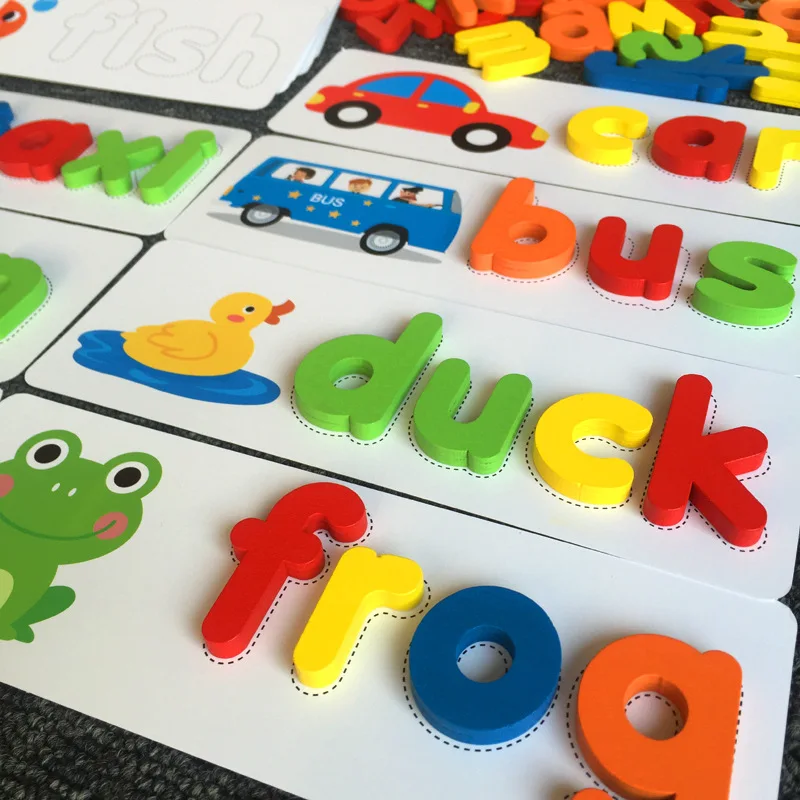 and its social networks Facebook and Instagram are prohibited in the territory of the Russian Federation.
and its social networks Facebook and Instagram are prohibited in the territory of the Russian Federation.
DESIGN OF A MOBILE APPLICATION WITH OPTICAL CHARACTER RECOGNITION FOR PRESCHOOL CHILDREN Text of a scientific article on the specialty "Computer and Information Sciences"
Klochkov N.А.
Municipal Autonomous General Educational Institution Secondary School No. 100, Nizhny Tagil, Russia
Buzhinskaya N.V.
Nizhny Tagil State Social and Pedagogical Institute (Branch) of the Federal State Educational Standard in Russian State Professionally
Pedagogical University, Nizhny Tagil, Russia
Designing a mobile application with a system of optical recognition of symbols for preschool children
Annotation
V. The publication describes the process of designing a mobile application for preschool children. This application should be implemented as a game that combines entertainment and educational functions. During the game, the child must move in space, find the desired letter and point the smartphone camera at it. If the result is positive, the letter is colored in a different color and appears in the right place in the given word. The development of a mobile application should be based on an optical character recognition mechanism, which can be implemented by comparing the characteristics of a given set of templates and the input image.
If the result is positive, the letter is colored in a different color and appears in the right place in the given word. The development of a mobile application should be based on an optical character recognition mechanism, which can be implemented by comparing the characteristics of a given set of templates and the input image.
Keywords: mobile application, design, development, optical character recognition, game.
Klochkov N. A.
Municipal Autonomous educational institution secondary school No. 100,
Nizhny Tagil, Russia Buzhinskaya N. V.
Nizhny Tagil State Socio-Pedagogical Institute (branch) of Federal State Autonomous educational institution "Russian state vocational pedagogical
University", Nizhny Tagil, Russia
DESIGNING A MOBILE O APPLICATION CHARACTER RECOGNITION SYSTEM FOR CHILDREN OF PRESCHOOL AGE
Abstract
This publication describes the process of designing a mobile app for preschool children. This application should be implemented as a game that combines entertainment and training functions.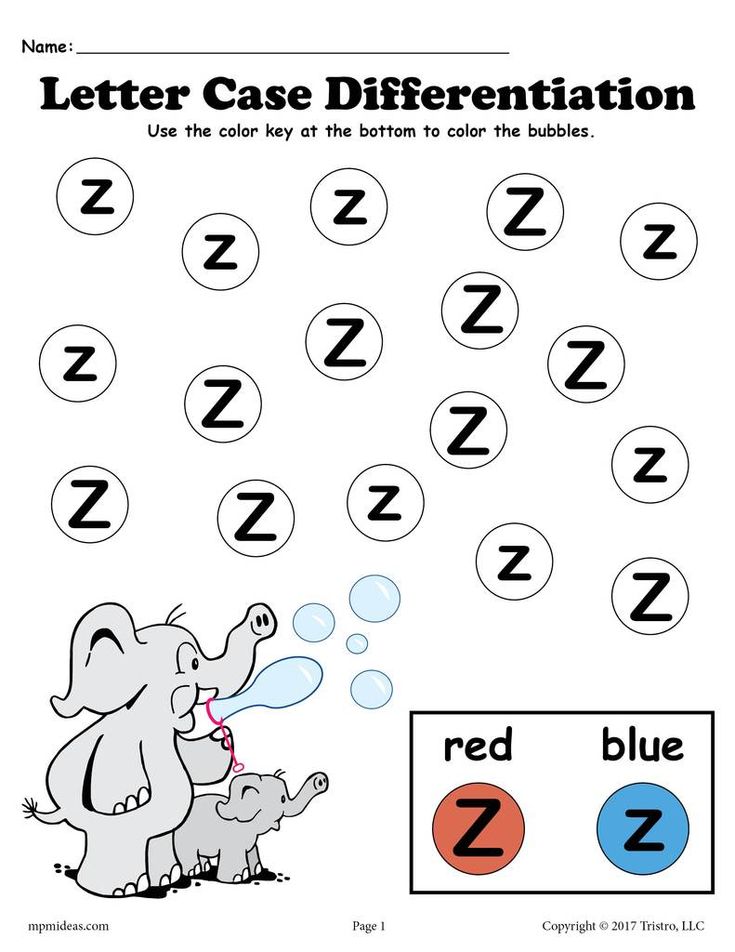 During the game, the child must move in space, find the desired letter and point the smartphone camera at it. If the result is positive, the letter is colored in a different color and appears in the correct place in the specified word. The development of a mobile application should be based on the optical character recognition mechanism, which can be implemented by comparing the characteristics of this set of templates and the input image.
During the game, the child must move in space, find the desired letter and point the smartphone camera at it. If the result is positive, the letter is colored in a different color and appears in the correct place in the specified word. The development of a mobile application should be based on the optical character recognition mechanism, which can be implemented by comparing the characteristics of this set of templates and the input image.
Keywords: mobile app, design, development, optical character recognition,
game.
In the context of the digital transformation of society, there is a complication of the functions of software products. The user uses gadgets to communicate with other people, perform calculations, send messages, etc. At the same time, the age of the user is not limited - a large number of applications for children are presented on Google Play. Children, starting from preschool age, skillfully handle a mobile device, interacting with it
by watching movies, playing apps, recording voice messages for parents, or talking on a mobile phone.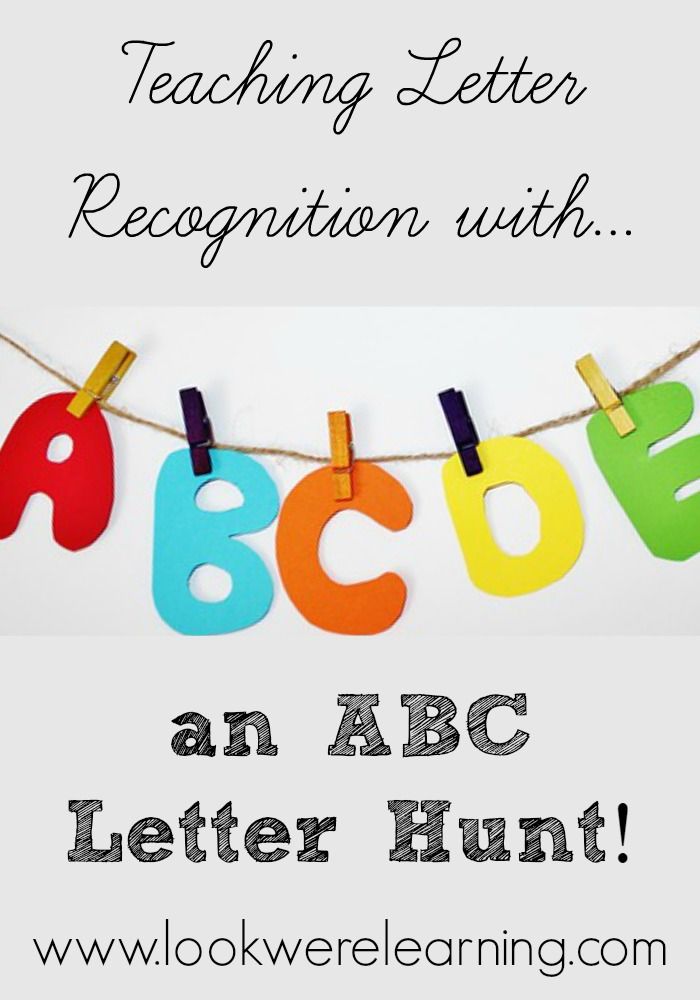
Many parents, due to lack of time or busyness, “entrust” the upbringing of their child to a smartphone. At the same time, it must be remembered that smartphone applications should not only be safe for the child, but also aimed at developing their creative abilities, logical thinking, memory, hand motor skills. However, for children, the smartphone is primarily a source of entertainment. Due to their age characteristics, the child is not interested in other functions of the smartphone. Therefore, parents should show their child such mobile applications that combine both entertainment and educational functions. These applications should be intuitive, convenient and interesting, capable of focusing the child's attention on the content offered for a certain period of time.
Mobile games are the most attractive for preschool children. The game is a cognitive activity, which is a kind of practical form of thinking about the processes and phenomena of modern reality. Through play activities, the child learns the world. Modern smartphones, thanks to their technical capabilities, make it possible to make mobile games more attractive, reduce development costs and bring them closer to games on "traditional" platforms [1, 2]. The use of educational computer and mobile games allows you to create conditions for the organization of developmental education, the purpose of which is to develop the individual characteristics of students
Modern smartphones, thanks to their technical capabilities, make it possible to make mobile games more attractive, reduce development costs and bring them closer to games on "traditional" platforms [1, 2]. The use of educational computer and mobile games allows you to create conditions for the organization of developmental education, the purpose of which is to develop the individual characteristics of students
An important moment for a child of 4-6 years is the preparation of the child for school. Therefore, designing a game with a learning system that includes a letter recognition system is an urgent task. The purpose of working with this application is to introduce the child to the Russian alphabet in an interesting and exciting way. Interacting with the smartphone, completing the tasks proposed in it, the child will be able to
learn how to pronounce letters correctly, correct mistakes made by him and see the result of his actions.
Note that the mobile application must be developed for smartphones on the Android operating system, which is the most widely used today [7].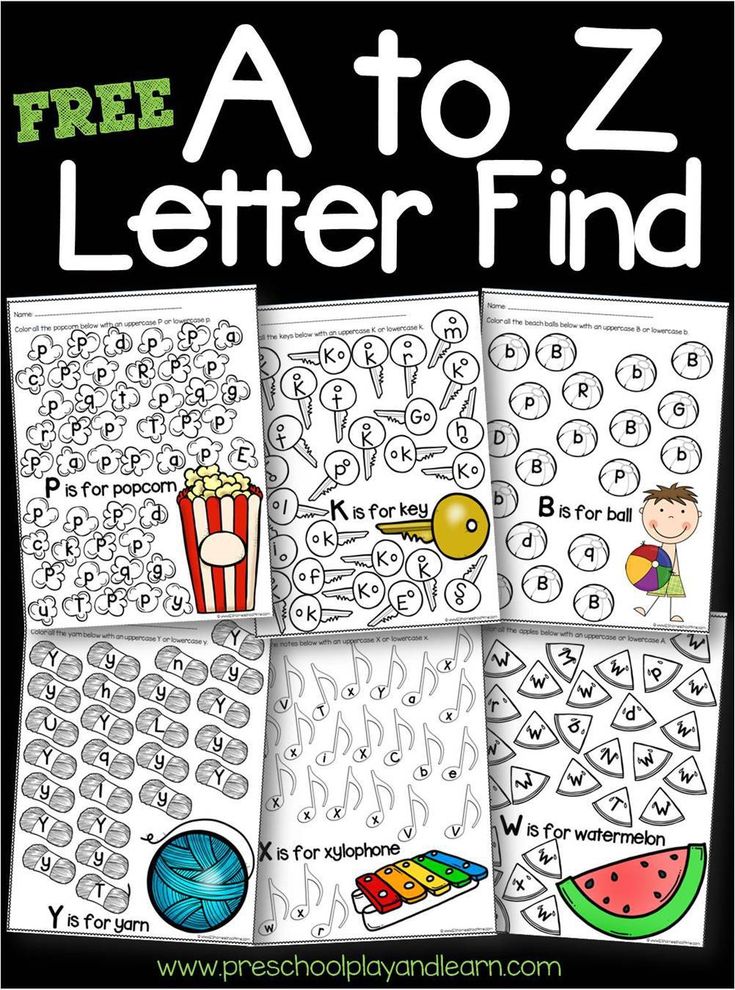
At the first stage, a survey of parents was conducted to explore the options for using mobile applications by preschool children. Of the total number of respondents in the amount of 200 people, 72% answered positively to the question “Do you allow your child of 5-7 years old to use a smartphone?” However, 15% of them indicated that they limit the time that the child spends with a smartphone, and 57% necessarily monitor the content that the child gets acquainted with through a smartphone.
When studying the functions of analogs, a similar type of application for preschool age was identified - "ABC in boxes", in which there is a similar element of teaching. However, in this mobile application, words are formed by transferring flashing letters across the screen to the appropriate cells. For each letter there are 2-3 different words. Four words are available for free, the rest of the content can be purchased for a certain cost. A distinctive feature of our application is the need for the child to move in space to search for letters from which he can form a word.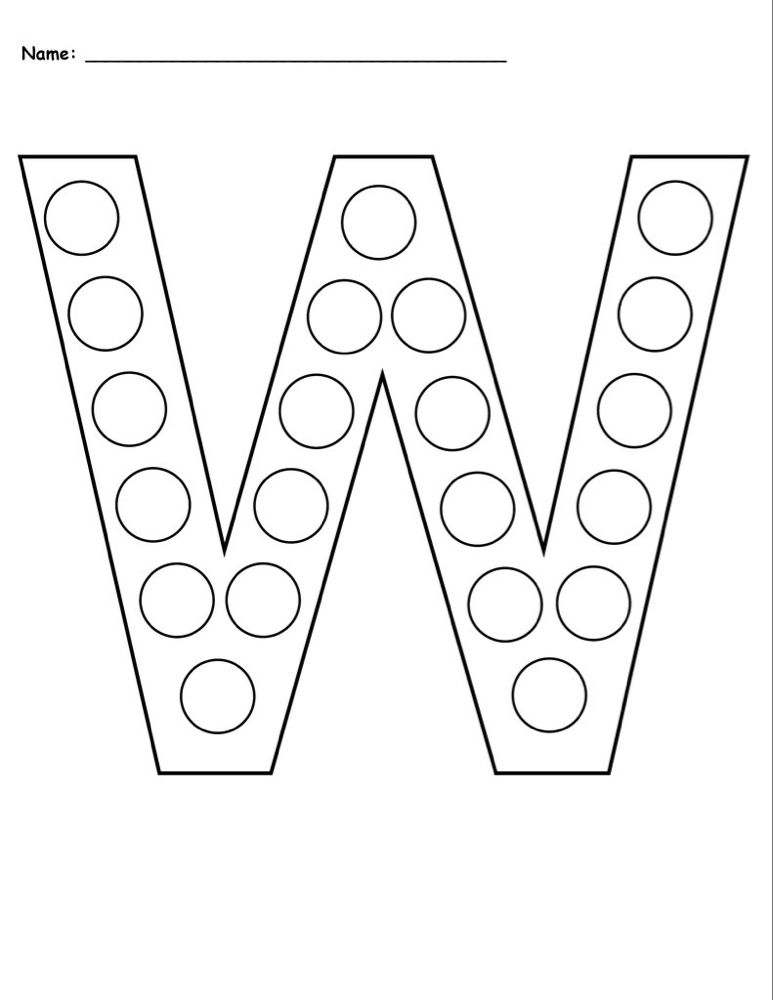 The interaction of the user (child) with the application is represented as an activity diagram in UML notation (Fig. 1). The UML language is used to describe applications in detail, including their main functions and processes, as well as implementation features [4].
The interaction of the user (child) with the application is represented as an activity diagram in UML notation (Fig. 1). The UML language is used to describe applications in detail, including their main functions and processes, as well as implementation features [4].
Fig. 1. Activity diagram to describe the sequence of actions
user
Let's consider the algorithm of our application. The application invites the child to make a word from letters. The child sees letters in a word, chooses one of them, looks for it on any source of information, for example, cubes. The child, during the game, brings the camera of the smartphone to the letter. If the letter is correct, then the application generates an appropriate sound signal and “sets” the letter to the right place in the word. Next, the child interacts with the next letter.
To develop a mobile application, you can use the Java object-oriented language, which is independent of the platform, is multi-threaded, and has a fairly large selection of APIs.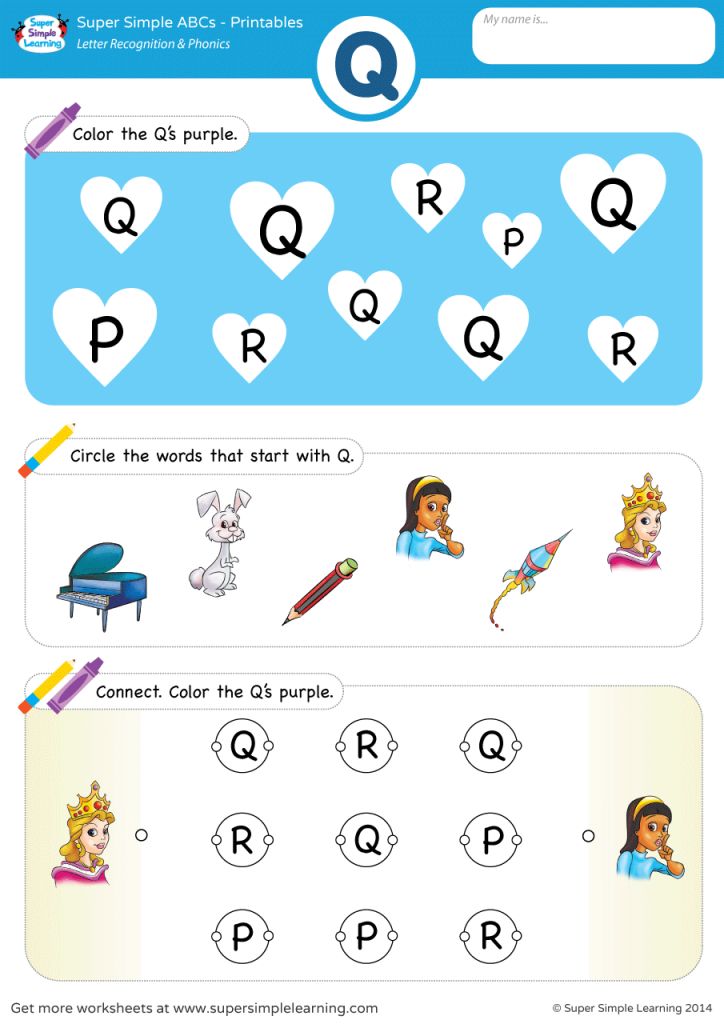 Java compilers can detect coding errors and handle exceptions [9]. The application was developed in the Android Studio environment.
Java compilers can detect coding errors and handle exceptions [9]. The application was developed in the Android Studio environment.
The application is based on the optical recognition mechanism (OCR-recognition), which means the process of detecting and recognizing characters from the input image and converting them to ASCII or another encoding [6].
The main methods used for optical recognition of handwritten characters include the use of neural networks, genetic algorithms, graph analysis, vector (gradient) analysis. The choice of recognition method may depend on the characteristics of the language being recognized. The best result is obtained if the number of objects for recognition is small and they are located separately from each other [8].
OCR applications start recognition by analyzing the structure. At the same time, several hierarchically organized logical levels are distinguished: page - table and text block - table cell, paragraph and picture - line - word - symbol.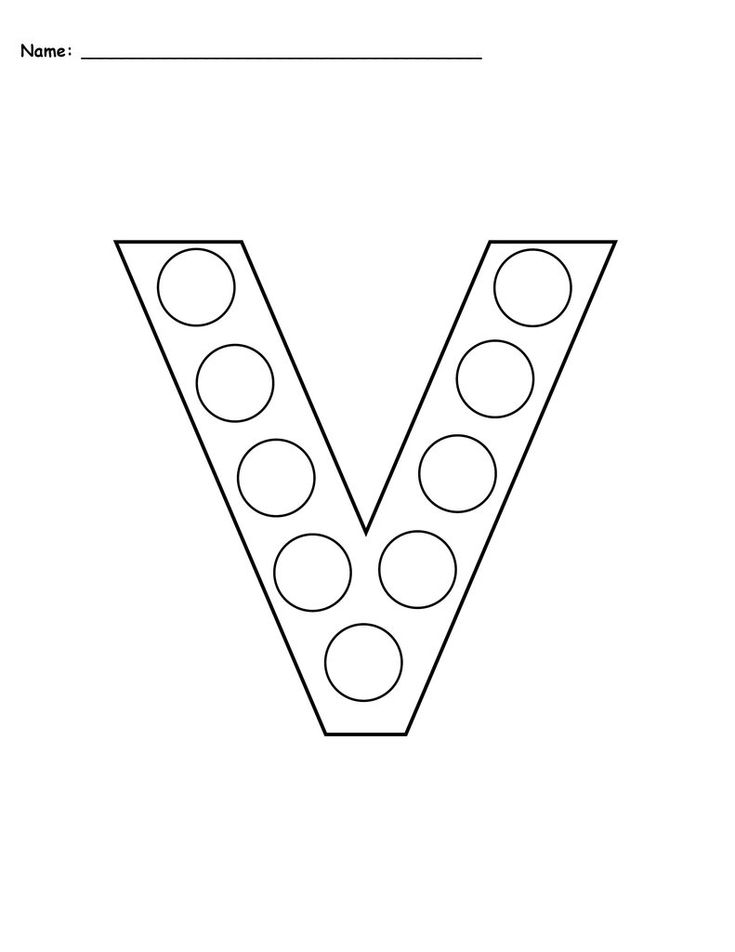 Analysis always starts from top to bottom. Having selected the desired object, the program begins to compare its characteristics with the reference ones by enumeration. Taking into account the value of the degree of coincidence between the main and reference parameters, the program makes the final conclusion [5, 10].
Analysis always starts from top to bottom. Having selected the desired object, the program begins to compare its characteristics with the reference ones by enumeration. Taking into account the value of the degree of coincidence between the main and reference parameters, the program makes the final conclusion [5, 10].
Existing OCR for preliminary analysis and processing of graphic data set themselves the following tasks: determining the logical structure of the text - so that it can be created in electronic form and preparing the image for recognition functions. To convert from a color or grayscale image to monochrome (color depth 1 bit), the binarization function is enabled. It significantly speeds up the process of defining a graphic image. In the event that documents with certain textures and background images come across, the adaptive binarization system is activated. It determines the background brightness and black saturation of the entire graphic image or word and
selects the optimal transformation parameters for each image fragment separately [3].
Note that the accuracy of the recognition process depends on the quality of the source material. For example, if the text is printed and does not contain noise, the accuracy can reach 95-100%.
To implement OCR recognition algorithms, you can use the Mobile Vision library [12]. It is designed to detect text in images and videos and then recognize the text contained in it. Once detected, the module determines the visible text in each block and splits it into characters and lines. Through this library, it is possible to recognize text both in real time and from ready-made images of text documents. The advantages of this library include its small size with a fairly high recognition rate. The main disadvantage of Mobile Vision is the large size of the training data files. The source [11] provides detailed instructions for using this library in the implementation of OCR recognition.
We designed the application interface. It is shown in Figure 2. The interface is designed for both vertical and horizontal positions of the smartphone screen.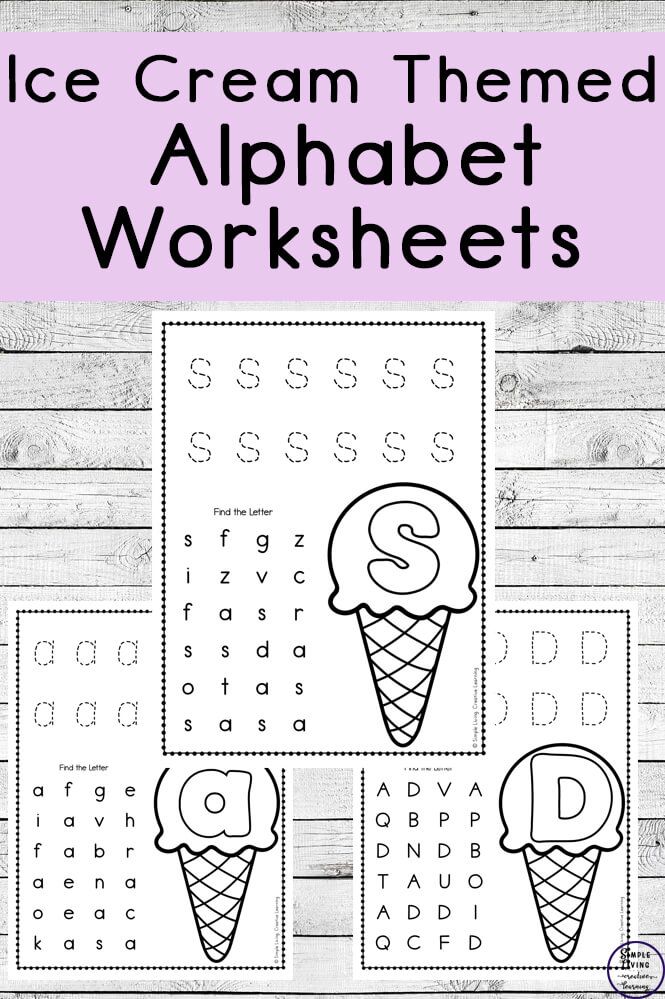 Additionally added several themes for the background design of the game.
Additionally added several themes for the background design of the game.
Fig. 2. The interface of the mobile application of the game "Find the letter" The designed mobile application will be interesting for children who are beginning to get acquainted with the letters of the Russian alphabet. The mobile application interface should be designed in accordance with modern standards. The mobile application should implement the basic functions of the camera with text and add sound. However, the smartphone recognition function works successfully if the image of the letter is clear. This aspect should be taken into account by parents when organizing the work of a child with a mobile application, since children, due to their age characteristics, very quickly lose interest in games in which they do not see their result and cannot evaluate it.
LITERATURE
1. Ageev A.Yu. Features of designing intellectual games for implementation on mobile platforms // Scientific and technical bulletin of the St.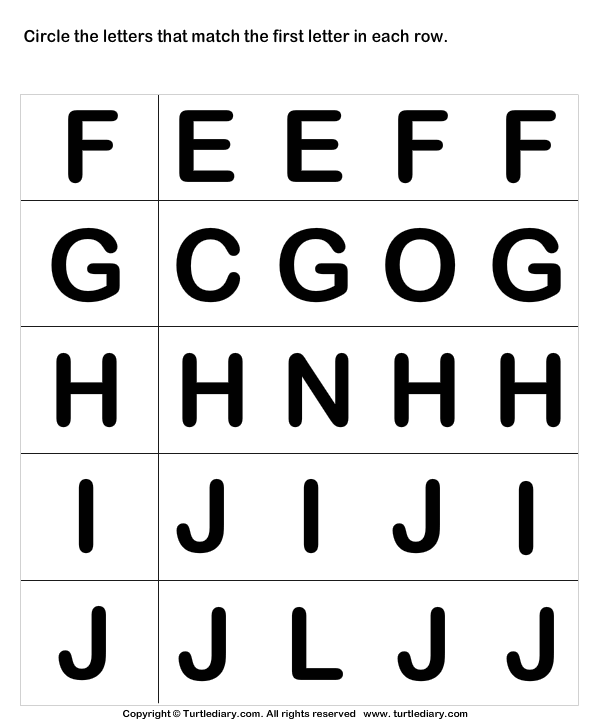 Petersburg State University of Information Technologies, Mechanics and Optics. 2008. No. 52. S. 178-183.
Petersburg State University of Information Technologies, Mechanics and Optics. 2008. No. 52. S. 178-183.
2. Aitov A. Designing the training program "Daryn" for learning Kazakh in Latin // Kazakhstan science journal. Astana. Volume 2. No. 6 (7). 2019. S. 5-14.
3. Arkhipov A.M. Optical text recognition and how it works // Modern scientific research: topical issues, achievements and innovations // collection of articles of the IX International Scientific and Practical Conference: at 2 hours Science and Education (IP Gulyaev G.Yu.) (Penza), 2019. pp. 121-125.
4. Visual modeling of systems in StarUML: tutorial / A.V. Kayumov. Kazan. Kazan Federal University, 2013. 104p.
5. Demin A.A. Methods for automated evaluation of calligraphy // Software products and systems of CJSC Research Institute "Tsentrprogramsistem" (Tver). 2011. S. 20-23.
6. Kaznin A.A. Development of an optical text recognition algorithm for the digitalization of the economy / A.A. Kaznin, O.