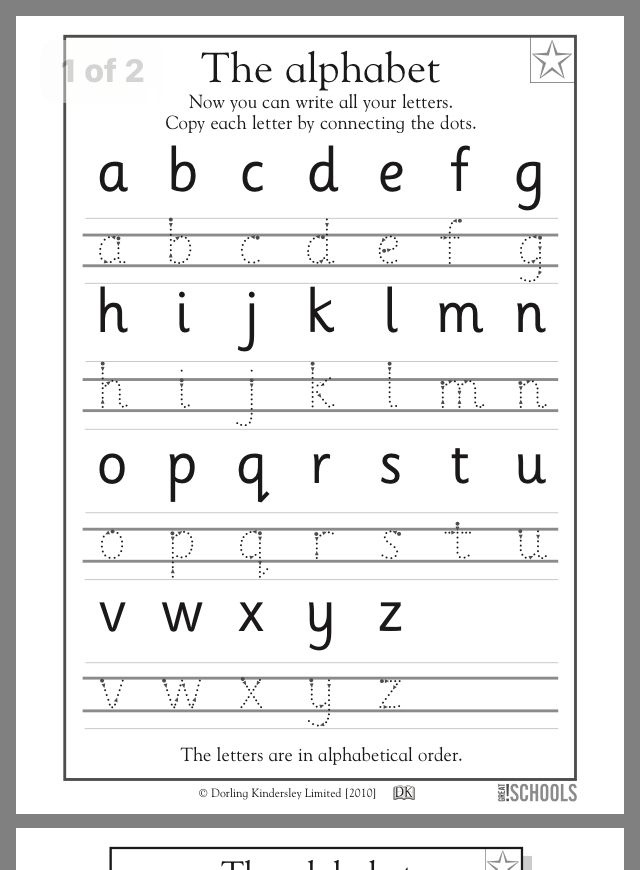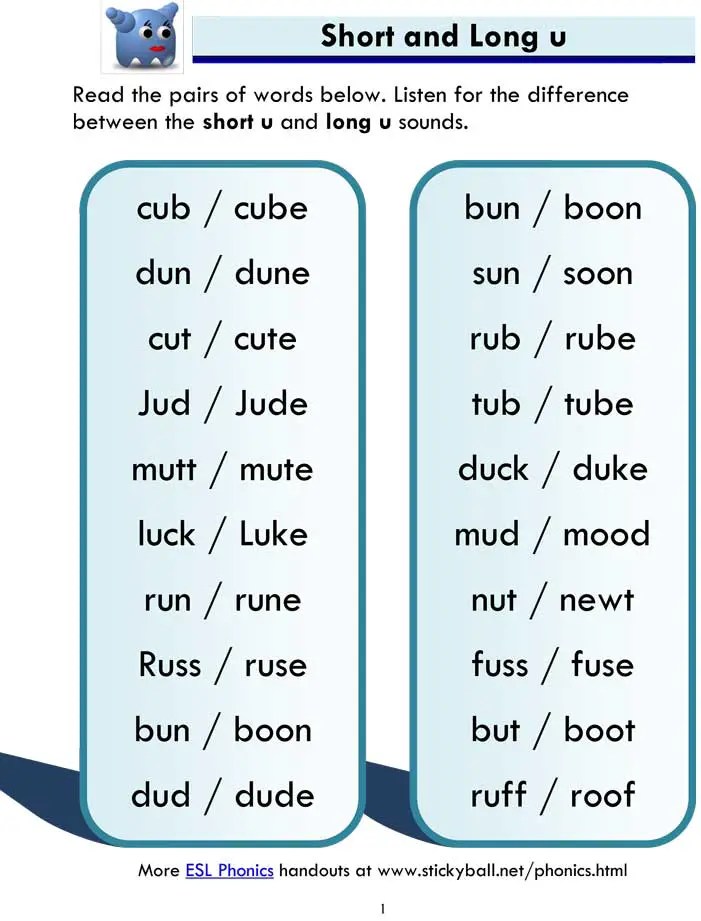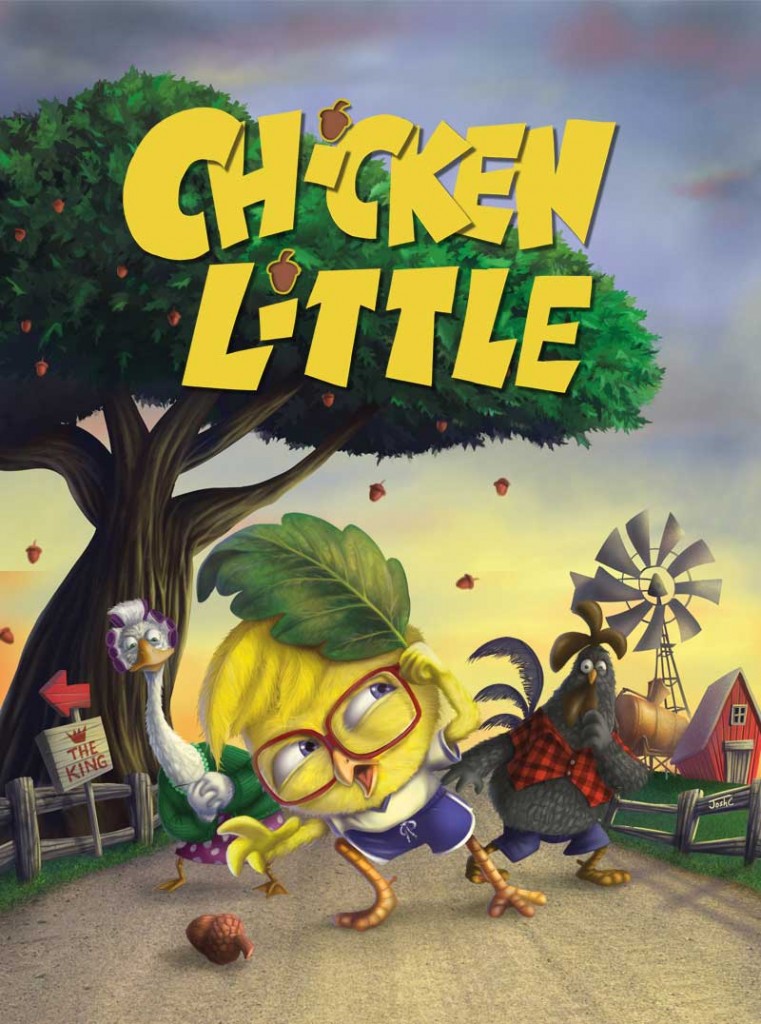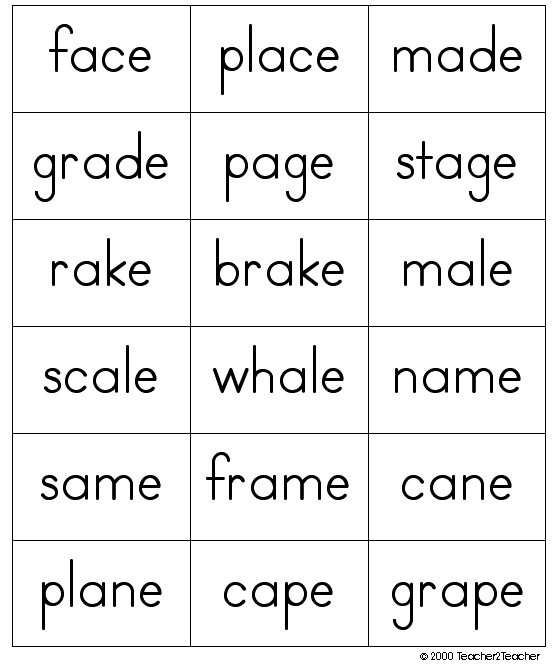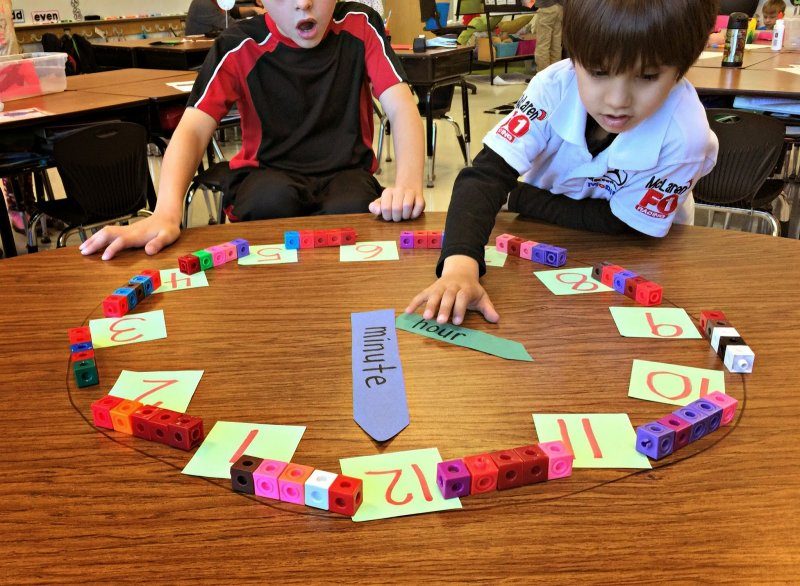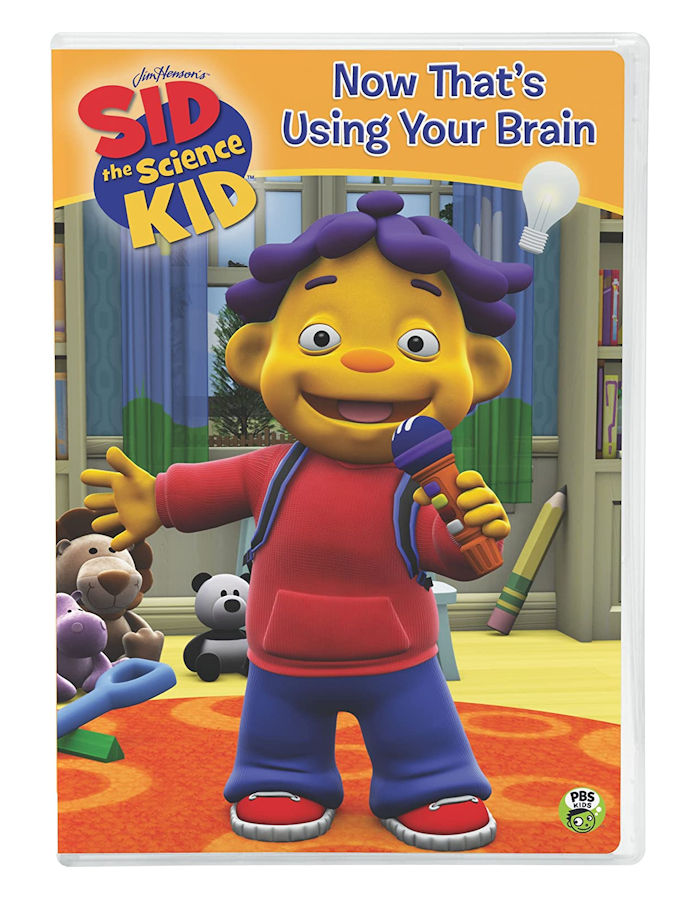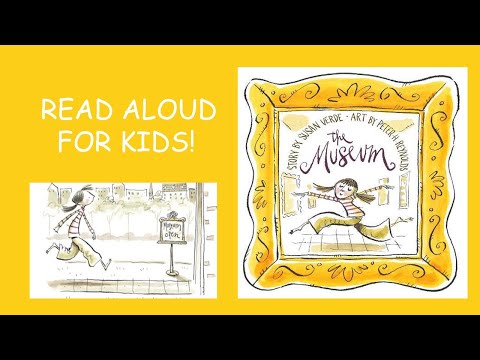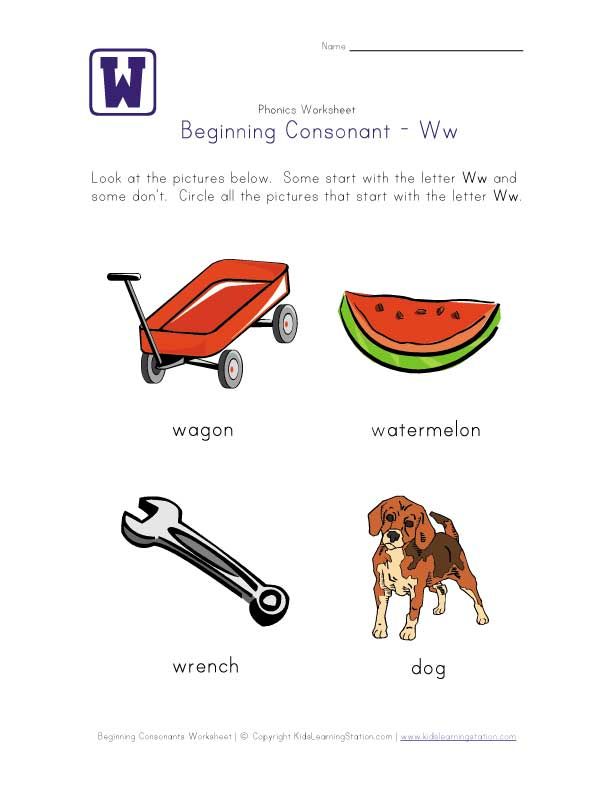Play writing kids
How to Write a Play
Has your child been bitten by the drama bug and thinks he's ready for Broadway? Many kids in middle or high school have seen and read some plays and maybe even acted in productions. A budding writer may also want to try his own hand at playwriting. Here are some basic playwriting tips.
Start with an Idea. Find an idea for the basis of a play, usually with a plot and storyline that involves a series of events. A play can be about something that really happened or something fictional. Anything from a news story to a photograph to an interesting person might spark an idea. Lots of good first plays are short, around 8-10 pages.
Determine the Conflict. Think of a conflict, or a main problem that the characters face, which will be central to the plot, to make it more dramatic. A play’s plot usually proceeds in the following way: (1) the beginning describes the characters and conflict, (2) characters try to solve the problem, creating the
rising action, (3) their action leads to a climax, or turning point, and (4) falling action leads to a resolution that sums up how things end. For an exercise in structure, have children write a one act play with four scenes, using the numbered list above as an outline.
Setting. The setting of a play is where it takes place. This could be a historical era, a foreign country, a single room or even inside a vacuum. Scene changes are a good time for characters to switch locations.
Characters. A writer’s first play should probably have somewhere between three and eight characters. Each character wants something and has a goal or objective. Kids can list each character and give detailed descriptions for each one, including their name, age, physical appearance, personality, hobbies and interests, fears, secrets, abilities, motivations, occupation and relation to other characters. Even if the characters are animals or inanimate objects, they’ll still have unique qualities.
Dialogue. A play is nothing without dialogue, the conversations characters have! Dialogue should move the story forward and reveal the characters’ relationships to each other, and also show their moods and personalities. Dialogue should sound believable and real—there can be pauses and contractions, just like in everyday speech. It helps to study real-life conversations and practice reading dialogue aloud to see how it sounds.
Dialogue should sound believable and real—there can be pauses and contractions, just like in everyday speech. It helps to study real-life conversations and practice reading dialogue aloud to see how it sounds.
Format. Using the correct playwriting format helps put all these aspects together in an understandable way. An example of playwriting format follows below. Note that when writing character descriptions, the more detailed they are, the more depth actors can give to their performance.
THE SNOW DAY
By Elise Williams
Cast of Characters:
SUSAN, a friendly, 30-something mother
JANE, her 13 year old daughter
CHLOE, Jane’s best friend, also 13 years old
SAM, Susan’s husband and Jane’s father, worried about work
JOE, a 13 year old neighbor of Jane, sometimes teases her
Setting:
The play takes place in a suburb of Boston during a particularly snowy day when schools are unexpectedly closed.
ACT I
SCENE 1
Stage Directions are messages in parentheses, aligned to the right margin, from the playwright to the actors and crew telling them what to do and how to do it. They should be brief, and written in the present tense. They describe action and visuals, not inner thoughts. Character names are written in ALL CAPS. For example:
(Early morning, snow falling. Sidewalk in front of a suburban house. JANE appears in front of the house bundled up for winter weather and wearing a backpack. SUSAN comes out of the house and runs to catch JANE.)
SUSAN
Jane, wait! The radio just announced that your school is closed today because of snow!
JANE
Really? You’re not just teasing me, are you? Do I really get a snow day?
(CHLOE enters, also wearing a backpack, and walks over towards JANE. )
)
CHLOE
Hi Jane, what’s going on? Aren’t we walking to school together today?
Conclusion: Notice in the format above that the character’s names are ALL CAPS, bolded, and centered just before each character’s line of dialogue. Stage directions are at the beginning of a scene and anywhere else where action, props, or descriptions need to be explained for the cast and crew.
If a child writes four scenes in the format above, using the plot structure described above, bravo! He has written his first play!
Teach Your Child How to Write and Produce a Play « Teach Kids How
| Home | | About | Sitemap | Facebook | Subscribe | ||||
Search: | Most grownups can remember the excitement of performing a play or skit for their parents and friends as a youngster- finding old dress clothes and household items for props, choosing characters and creating a (usually comical) script. With a little bit of guidance and help with finding materials, your child can experience the satisfaction of dramatically relaying a concept or theme that is important to them. You will be surprised how quickly your child will take the reins and run with their idea. Even very young children can come up with a workable script and series of events. Your young playwright probably will not need help naming characters or coming up with a storyline, but they may need help writing down their script and gathering costumes and props. The amount of assistance you will need to provide will depend on the age and capabilities of your child. Preschool Preschoolers can be introduced to dramatic play as a natural extension of your interaction with them. Toddlers love to combine movement and song. “Finger plays” are simple movements put to song or a poem, using either hand or whole body movements. Classic songs like “Where is Thumpkin”, “Five Little Monkeys” and “I’m a Little Teapot” and others can be found at the Fingerplay Website referenced below, and are an easy next step to introducing dramatic play. You can of course make up your own silly rhymes and songs! If the opportunity arises, take your child to a school or church play or a puppet show. This will effectively extend their idea of dramatic play. If an older sibling has a role or “lines” in a play, you will find your preschooler practicing right along with them! Every child likes to play “dress-up”. Save old clothes, hats, shoes, jewelry and Halloween costumes. Dressing up is wonderful practice for writing and putting on a play. Children very naturally take on new characters! If you belong to a playgroup, or if your child attends daycare or preschool, promote the idea of a small dramatic production. Main points to address:
Grades K-3rd Young school age children get very excited about the prospect of a dramatic production at school or church. If your child’s teacher has not planned a play, you may want to suggest the class try one. Your offer to help with the venture may increase the teacher’s willingness try putting on a play. Your child may find it even more fun to write and produce their own play. They will need a script, characters to play the parts, costumes, props, some kind of “set”, lighting, and a program or playbill. Children this age still need something to model after and guidance to follow through to completion. You can help by providing a script for them to look at, which can be easily had by going to the local library or searching the web. What your child needs to remember when writing their own play is that:
The set can be any space that will contain the action of the play. Props can be household items, cardboard creations cut and painted to suit the script, or nothing at all. Costumes again can be fashioned from what you have around the house or purchased at a second-hand shop or garage sale. Half the fun for your child will be collecting what they need! Every play is a collaborative effort, but every play needs a director/producer to organize activity and delegate jobs. Your child may love this role, rather than a performing role. Producing the play will mean finding (or creating) a script, auditioning and selecting actors, coordinating set design and scheduling, and directing practices. Kids this age will need you to standby for support and possibly for materials, but they will surprise you with how much they can accomplish on their own! When all is said and done your child will be delighted with their production, and you probably will be too! Main points to address:
Grades 4-6th Older children will be able to write and produce a play independently. If they have taken part in a play before, they will be familiar with the process of script writing, auditioning, and backstage preparation. They will need you for transportation and possibly problem-solving and encouragement. If your child is passionate about the theater, it is important to foster their interest. Many communities have a young actors’ guild. Joining a guild will give your child an outlet for their talent and interest in acting, writing, or producing. If there is no guild in your area, your child could start a theater group with your help. Some summer camps offer an opportunity to be involved in a dramatic production, as well. The Internet is a good source of materials and information. Your child may also find a community of young people to talk and share ideas with. Some resources are listed below. Drama is uniquely human and a wonderfully powerful way to express those things deep within us that may otherwise be difficult to convey. Helping your child to write and produce their own play- whether a tragedy, comedy, musical or high drama- will create unforgettable moments for them- and for you. Main points to address:
Resources
Posted in Leisure. Related articles
| ||||
| Copyright © 2023 Teach Kids How | Privacy Policy | |||||
20 games to teach a child to program / Habr
Hi Habr! My name is Oksana Selendeeva.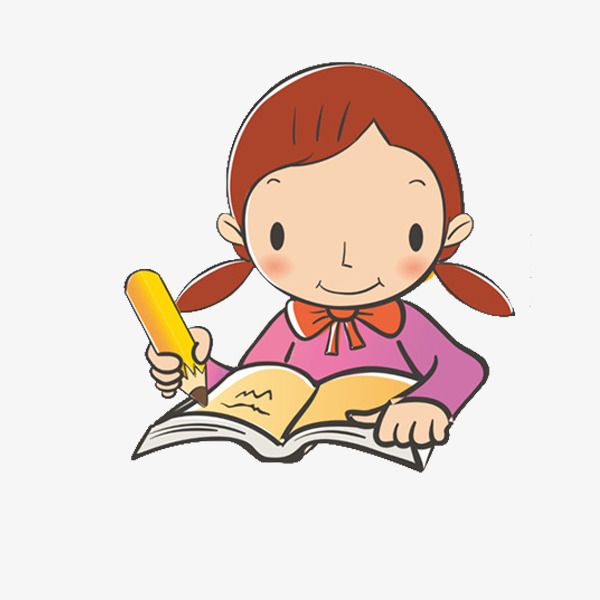 I believe that it is better to start programming from a young age - 4-5 years old, because coding actively develops the cognitive functions of the brain in children, and this subsequently helps them to master the exact sciences perfectly. And you can try yourself in programming through educational games. We have compiled such a selection with the teachers of the CODDY programming school for children.
I believe that it is better to start programming from a young age - 4-5 years old, because coding actively develops the cognitive functions of the brain in children, and this subsequently helps them to master the exact sciences perfectly. And you can try yourself in programming through educational games. We have compiled such a selection with the teachers of the CODDY programming school for children.
Preschool
Box Island is a 3D mobile game that teaches the basics of coding through an exciting adventure. Players travel around the island of Box and help the character collect the stars scattered across the desert. Through a game quest, children learn the basics of algorithms, sequences, loops and conditional expressions, and the game also develops algorithmic thinking and pattern recognition.
CodeKarts is an application for preparing preschoolers to learn coding. The puzzle develops observation, concentration and logic.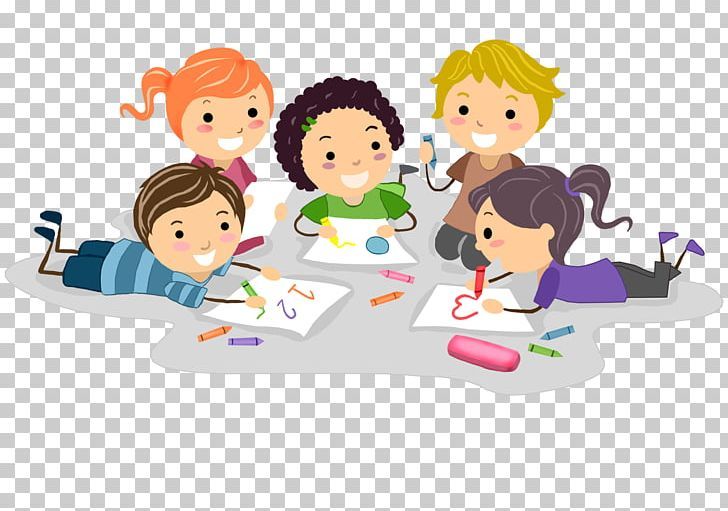 The action of the game takes place on the track: the children write the code and make the path for the race car. The game is available in two modes: with one car without time limits or competition with the CodeKarts application itself.
The action of the game takes place on the track: the children write the code and make the path for the race car. The game is available in two modes: with one car without time limits or competition with the CodeKarts application itself.
CodeKarts Games
ScratchJr is an introductory programming language for kids that helps them create their own interactive stories and games. Children bring the characters to life to move, jump, dance and sing. Children will learn how to solve problem situations, develop projects and creatively express their thoughts with the help of technology.
ElChavo is a free game that encourages parents to learn with their children because in the 21st century, programming should become as much a required subject as writing or reading. With the help of the game, the child will learn to program instructions for the character and control the object in three-dimensional space, and he also earns points and medals.
Konstantin Zhuchkov, teacher of the course "Programming for the little ones"FixThe Factory - a puzzle with obstacles from LEGO.
Children control the EV3RSTORM robot, which puts the batteries in the right place in the factory. The game develops logical and spatial thinking, teaches basic operations. I recommend the FixTheFactory game because it has a beautiful design and clear tasks. Children solve puzzles like cracking nuts. And most of all, children are amazed that at the age of 4-5 they are already programming.
SpriteBox is a full blown adventure game that helps you quickly jump into coding in a real programming language. Learning begins with icon controls, which then give way to text commands. Children solve puzzles and learn sequences, operations, cycles as well.
Lightbot is a mobile app from the creators of SpriteBox that teaches you how to program using simple puzzles. The child writes code and commands a robot that can walk, turn, jump and turn on the light.
PictoMir is a Russian development for teaching children the basics of programming. In PiktoMir, a child assembles a simple program from pictograms and controls a robot. The game is aimed at preschoolers, so no coding is required.
In PiktoMir, a child assembles a simple program from pictograms and controls a robot. The game is aimed at preschoolers, so no coding is required.
For schoolchildren
Scratch is a popular programming game for teaching children from 8 to 16 years old. It is suitable for studying algorithms, data and variables, mastering the basic concepts. The game is simple, clear and leads to quick results - the child creates cartoons, animations, mini-games with the help of new skills. Scratch teaches not only programming, but also design. To get started, just watch the tutorial video or read the Scratch for Kids book.
Minecraft is the favorite game of children around the world. She inspired Microsoft to create an educational program based on it. The child chooses a character and writes code to interact with the character. In the process, he will learn the basic concepts of programming and learn how to use commands to control the movements of the characters in the game world. In Sweden, Minecraft is included in the school curriculum as a tool for developing digital creativity. You can better understand Minecraft programming with the help of Craig Richardson's book.
In Sweden, Minecraft is included in the school curriculum as a tool for developing digital creativity. You can better understand Minecraft programming with the help of Craig Richardson's book.
Alexander Tsegenko, teaches the course "Programming Minecraft"Minecraft develops the child's imagination. It helps children to understand what materials tools and in general our whole world are made of. By dividing the game world into cubes, children develop spatial imagination. Also, the guys learn to protect nature, because there are real cause-and-effect relationships in the game. If a fire starts, the forest can completely burn out. If you destroy a class of animals, they will stop appearing.
CodeMonkey is a fun and educational game that teaches kids how to program in a real language. They will help the monkey to get bananas and interact with other animals. The game develops creativity, logic, critical thinking and problem solving skills with the help of IT.
Tynker is a platform with many tutorials and games for HTML&CSS, JavaScript, Python and other programming languages. Topics gradually become more complex - from the basics of coding, students move on to game design, robotics and augmented reality. In total, Tynker has about 2000 games for beginners and advanced coders. Also, games are divided into universal, for boys and girls.
Kodu is a visual programming game from Microsoft. It has simple control using icons, the lessons are divided into instructions and actions. With Kodu, you can create a 3D game, for example, on the Xbox.
Alisa Petrovskaya, teacher of the Kodu Game Lab Programming courseI love Kodu Game Lab, because it allows you to visually show the programming logic to the child, develops three-dimensional thinking and has a colorful design. Children can easily create their own game, which they can then play with friends.

Grasshopper is Google's mobile game for learning JavaScript. Children learn to understand the basic concepts of programming through visual puzzles. A cheerful grasshopper helps them in this.
Code Kingdoms is a game for learning Java and Lua. The developers promise that the guys will be able to create their own games and projects in Minecraft and Roblox. The game has interesting tasks and mechanics, good visualization of the results, a library of video courses and online support.
Codecombat is a computer science learning platform. Games and courses are developed with the support of teachers so that the learning of programming is fast and of high quality. Students write code starting from the first level of the game and see their changes updated in real time. This helps to quickly master the syntax and teaches you how to write competent code.
Game development in Codecombat
Andrey Furletov, teaches Unity 3D Python at CODDY 9 Programming School for Children0010
I recommend CodeCombat — a full-fledged simulator, designed as an RPG game, in which the difficulty gradually increases, and the interest is heated up by leveling the character.Children learn programming tools through solving logical problems. After completing them, new ones become available, designed in the form of loot, thanks to which you immediately want to try them in action. It can be seen that the developers put a lot of work into the program and tested it on real people.
Gamefroot is a simple tool for developing and testing games with the ability to share your creation with friends. The child will learn how to create animation and games with modern graphics.
Arduino is software that will get kids interested in robotics. It was originally developed for prototyping by students with no programming experience. Later, Arduino gained popularity with children and teenagers, and the developers adapted the application. It has become even easier, but has not lost its fascination.
Flexbox Froggy is a game for learning the modern way of Flexbox layout. The child will learn how to align objects on the page with code, and Froggy the frog will help him with this. The game has instructions on how to move the frogs on the lilies.
Flexbox Froggy Game Interface
Grid Garden is a Flexbox Froggy-like game that teaches you how to write CSS code to grow a carrot garden. With the help of CSS-properties, the garden is watered, and the better it turns out, the greater the harvest.
We have not told about all the games for children, only about the most interesting ones. To choose the right one for your child, be guided not only by age, but also by character and abilities.
Is it difficult for children to learn how to program in Lua in Roblox - Pixel Programming School on DTF
Let's figure out whether it is possible to quickly learn how to write scripts in Lua and how it will help children.
3105 views
The popular Roblox game sandbox remains the leader among online platforms not only for children and teenagers from all over the world. A user-friendly interface, cross-platform and the presence of a huge number of game worlds distinguish Roblox among similar playgrounds.
In addition, Roblox uses the Lua programming language, with which children can create their own 2D and 3D worlds, as well as complex multiplayer games.
Programmers call Lua one of the easiest programming languages to learn. In turn, those who already know it can take on more complex languages for writing code, such as Python, JavaScript, and C#.
Creating Lua games in Roblox is a great way to learn a programming language using in-game scripts as an example. That is why Lua programming courses in Roblox are so popular among children. In a game form, it is much easier and faster to master the structure of the language, and the Roblox platform allows you to test a newly written game in real time.
Learning the basics of Lua
Lua is a popular scripting language that was invented in Brazil. Lua is used not only in the Roblox game builder, but also in popular multiplayer role-playing games such as World of Warcraft and Heroes of Might and Magic.
Programming language Lua
Is it difficult for children to start learning Lua?
The best way to learn Lua or any other programming language is to start putting popular language scripts into practice, for example by creating the first programs or games in these languages.
With the Roblox Studio game creation software, you can start designing your own online project on your own.
You can find a complete video tutorial on creating games on YouTube.
One of the first steps to successfully learning a language is to become familiar with its structure: variables, functions, loops, data types, and operators.
A variable is a container that contains certain data. This data can be of various types. For example, you can declare a variable called name that contains your name, or a variable called number that contains a number.
In Lua, different values can be of different types. These include number, string, boolean, function, table, and so on.
Roblox Studio
InterfaceOperators are symbols that allow you to perform certain mathematical or logical operations in your program or game. These include, for example, +, -, * or /. Don't forget about loops, in Lua we have while, for, Repeat...until loops and nested loops. Loops are used in games when you need to enter code multiple times.
Functions are an important part of programming and make code easier to reuse.
In Lua programming, you also need to know how to import and use various modules. Modules are already written libraries that you can use in your programs.
The user must know how to handle errors in the program or game he has created. After all, if you do not know how to correct errors, then the commands simply will not work correctly.
How long does it take to make a Roblox game?
First of all, it will depend on the skills that you already have and the speed of mastering new material.

 Nothing brings out a child’s imagination more than writing and putting on a play!
Nothing brings out a child’s imagination more than writing and putting on a play! Playing “peek-a-boo” and “Where’s the baby?” will awaken their inborn ability to pretend and surprise.
Playing “peek-a-boo” and “Where’s the baby?” will awaken their inborn ability to pretend and surprise.  A good time to do this is around holidays or when the group has reached a special milestone. Most children will enthusiastically join in, and those who don’t can be assigned non-acting parts, such as serving refreshments or passing out simple programs. Just as in more grownup productions, not everyone involved is an actor or actress.
A good time to do this is around holidays or when the group has reached a special milestone. Most children will enthusiastically join in, and those who don’t can be assigned non-acting parts, such as serving refreshments or passing out simple programs. Just as in more grownup productions, not everyone involved is an actor or actress.

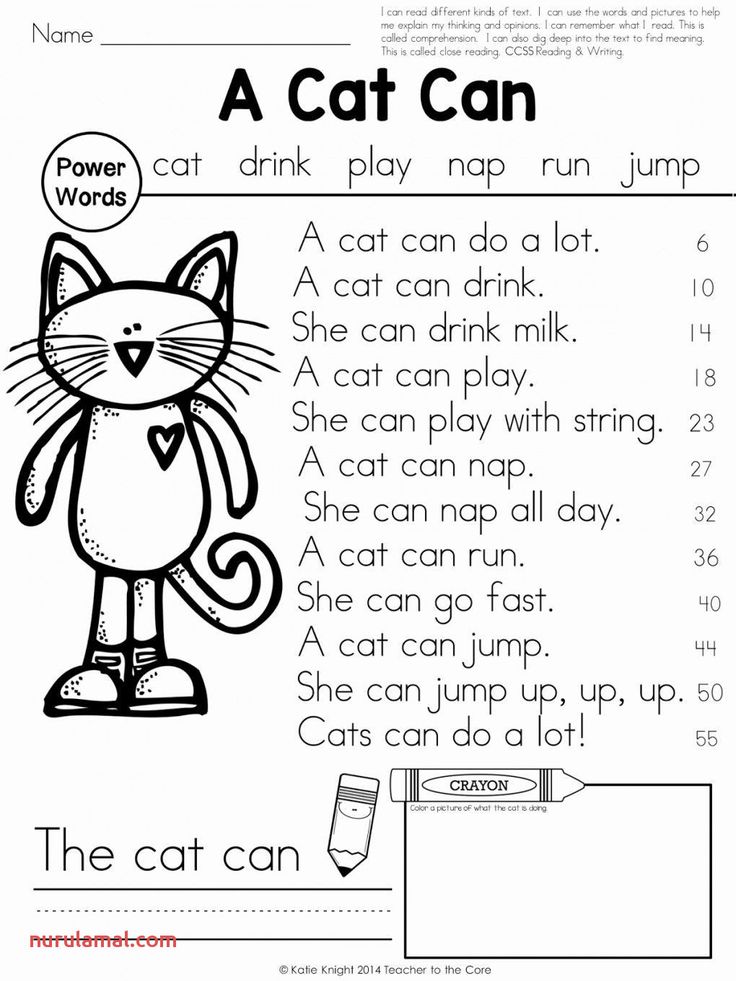
 Going to local productions, an occasional Broadway or off-Broadway show, or watching plays on DVD can give your child an idea of the many genres of theater- from skits and parodies to the opera.
Going to local productions, an occasional Broadway or off-Broadway show, or watching plays on DVD can give your child an idea of the many genres of theater- from skits and parodies to the opera.