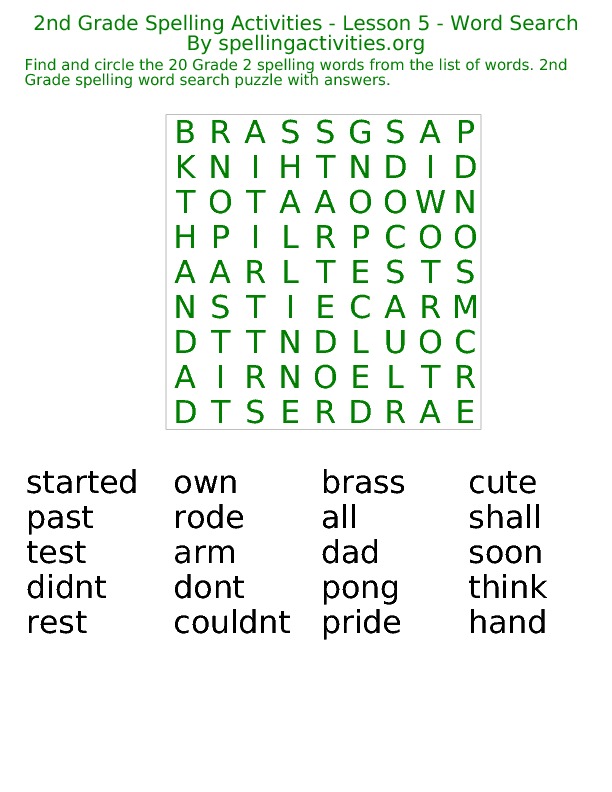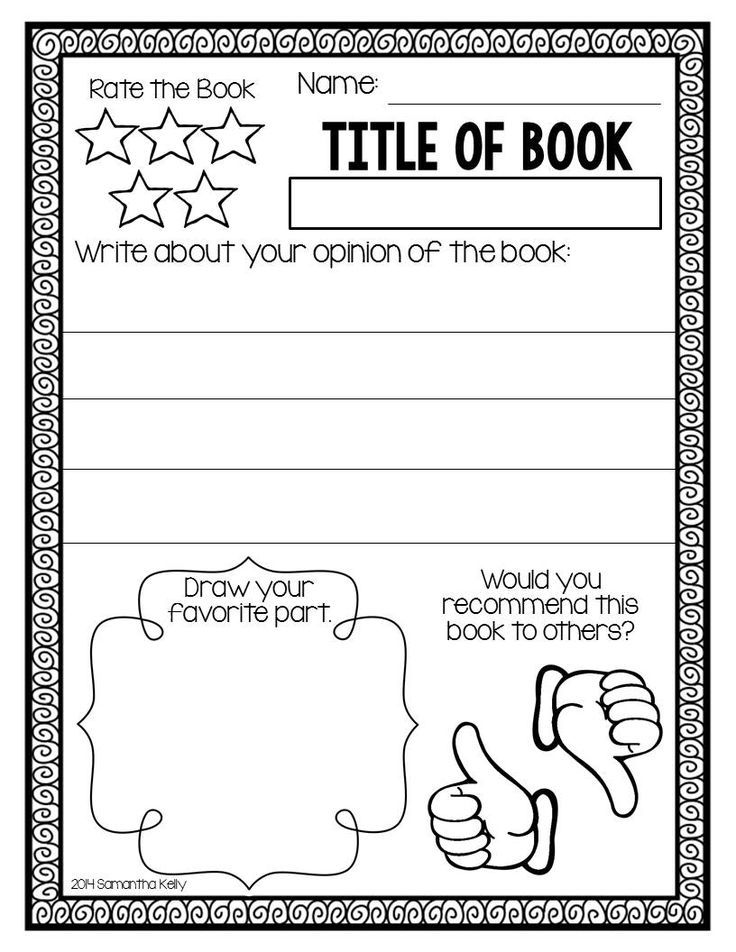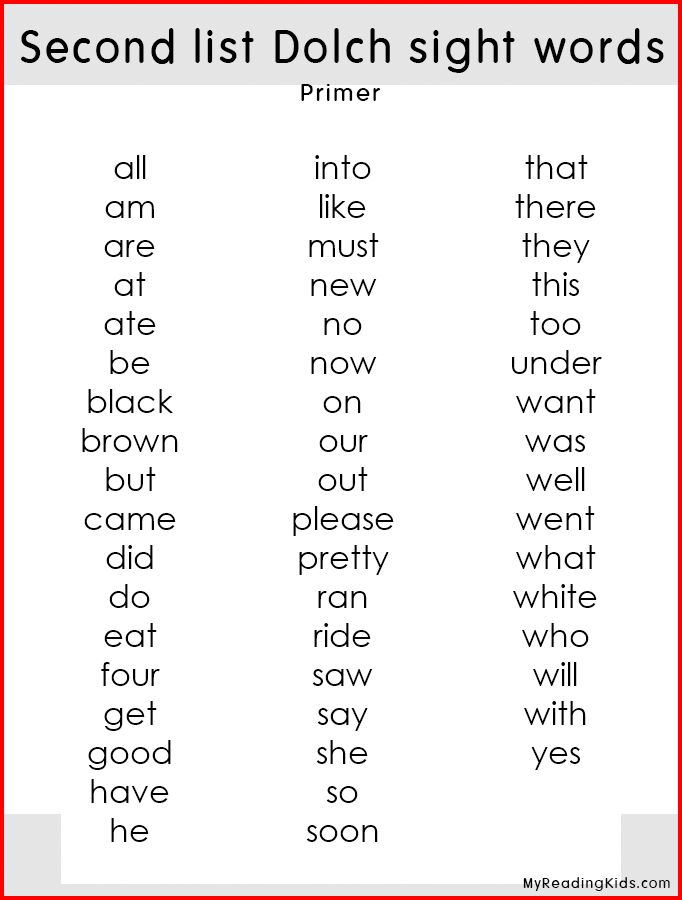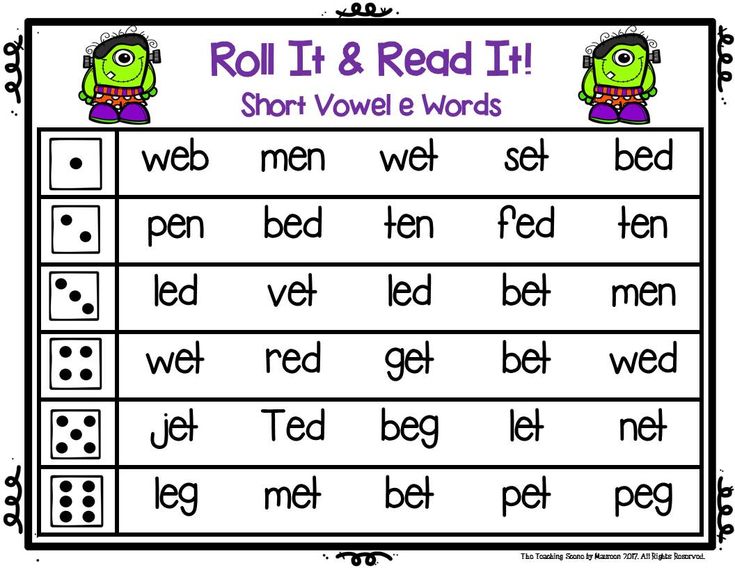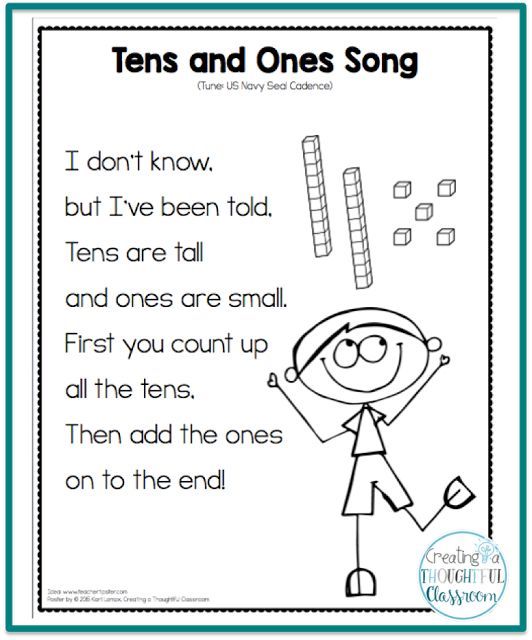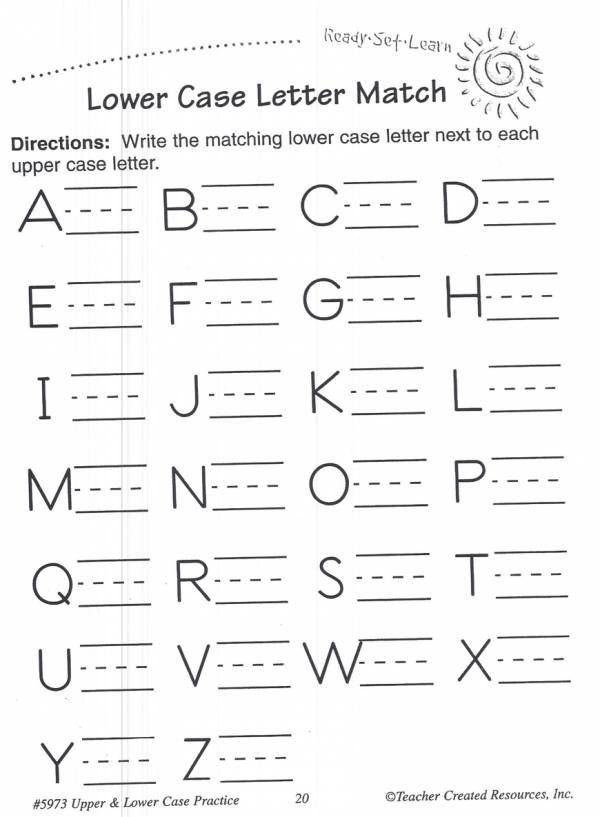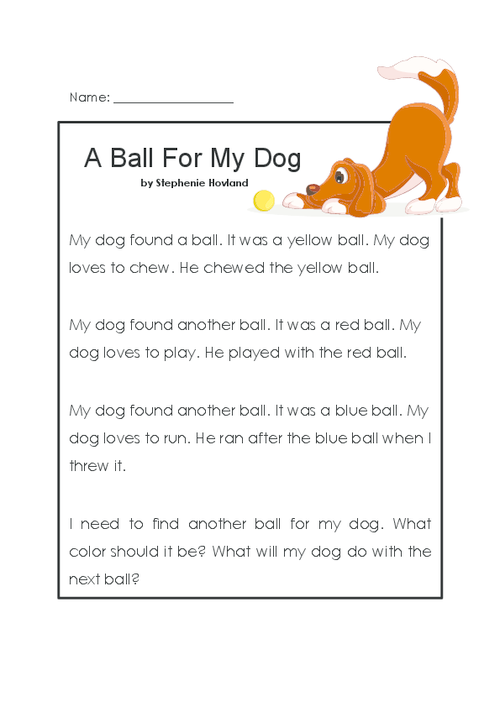Spelling help for 3rd graders
Best Ways to Make it Fun
By 3rd grade, students are moving away from techniques like invented spelling and phonetic spelling. They should know how to spell high-frequency words, spelling list words and unfamiliar words with a variety of different techniques — and those techniques can be fun! Keep reading for the best ways to teach spelling in 3rd grade.
spelling blocks third grade
Advertisement
Crazy Words: Adding Suffixes
According to the 3rd grade Common Core state standards in language, 3rd graders should know how to spell words when adding a suffix. This requires a solid understanding of base words and verb tenses. Try out this activity to help 3rd graders properly add suffixes to different words.
- On the whiteboard or with a projector, write two columns of words: one list of base words and another list of suffixes. (Focus on verbs for struggling readers, and add adjectives for more advanced learners.
)
- Go through a few words to see which suffixes go with which words. For example: can you make a word from "happy" and "ed?" What about "run" and "ness?"
- Have volunteers put the correct suffixes with their nouns.
- Divide the class into small groups or partners.
- Invite students to make up their own nonsense words with nouns and suffixes — the crazier, the better!
- Clarify that they need to follow suffix spelling rules. List the rules on the board if needed (changing "y" to "i," doubling consonants, etc.)
- Give students ten minutes or so to come up with their crazy words.
- Share the words with the class. For extra practice, assign homework for students to write a story with at least five of their crazy words.
Rainbow Writing: High-Frequency Words
Many teachers assume that 3rd graders enter their classroom with grade-level spelling skills, but often that's just not the case. Help them memorize spelling rules for high-frequency words with rainbow writing, which is pretty enough for students to forget to be bored!
- Pass out this week's spelling list with 3rd grade high-frequency words.
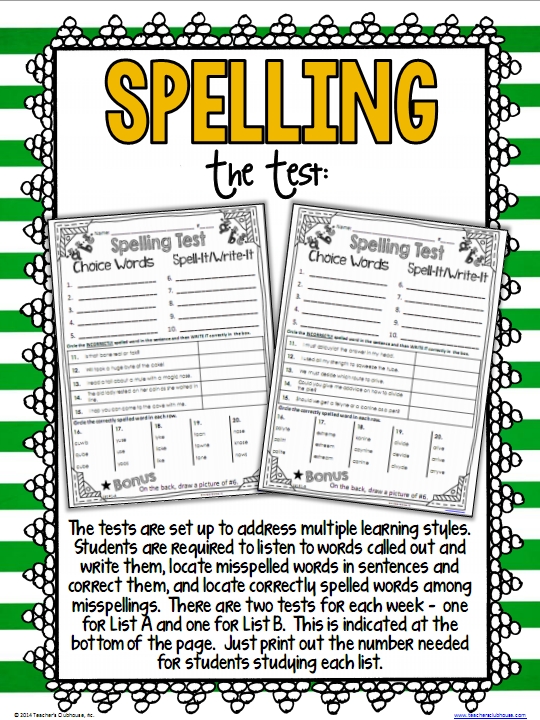
- Have students rewrite the first word in red marker, colored pencil or crayon.
- Tell students to trace over their red letters in orange.
- Then, they trace over the orange with yellow, then green, then blue, then purple.
- When they finish the first word, they can move on to the second, then move down the list until their entire spelling list is rainbow.
- Alternatively, if you're trying to get them to memorize letter order, have them use different colors for each letter in rainbow order, then trace over each letter again with the correct color.
Board Races: Word Families
If 3rd graders are struggling with spelling, they may not have internalized important word families. Put their skills to the test with a fun board race!
- Split the class into two groups.
- Have one student from each group approach the board.
- Write part of a word from a word family (for example, "ight" or "ine").
- Each student writes a word from that family as fast as they can.
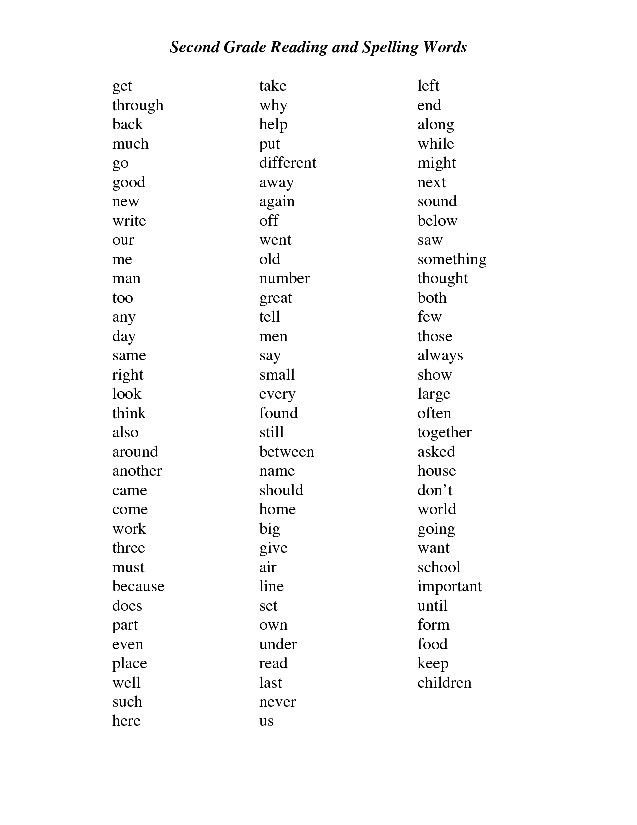
- They run back and hand the marker to a teammate, who runs back up to the board.
- The second student writes another word on the board and passes the pen to the next person.
- The race continues until each team is out of words.
- Give one point per word to each team.
- Start again with another word family.
Advertisement
Letter Tiles: Position-Based Spelling
The 3rd grade Common Core standards includes position-based spelling, such as "'i' before 'e' except after 'c'" as one of the rules students should know this year. Using letter tiles is a fun and effective way for students to remember the order of the letters in a word.
- Create a set of letter tiles for each student or pair of students. Consonants should be one color, vowels should be another. (For struggling readers, you can include consonant blends as well.)
- Form a list of words with tricky position-based spelling (such as niece and ceiling).
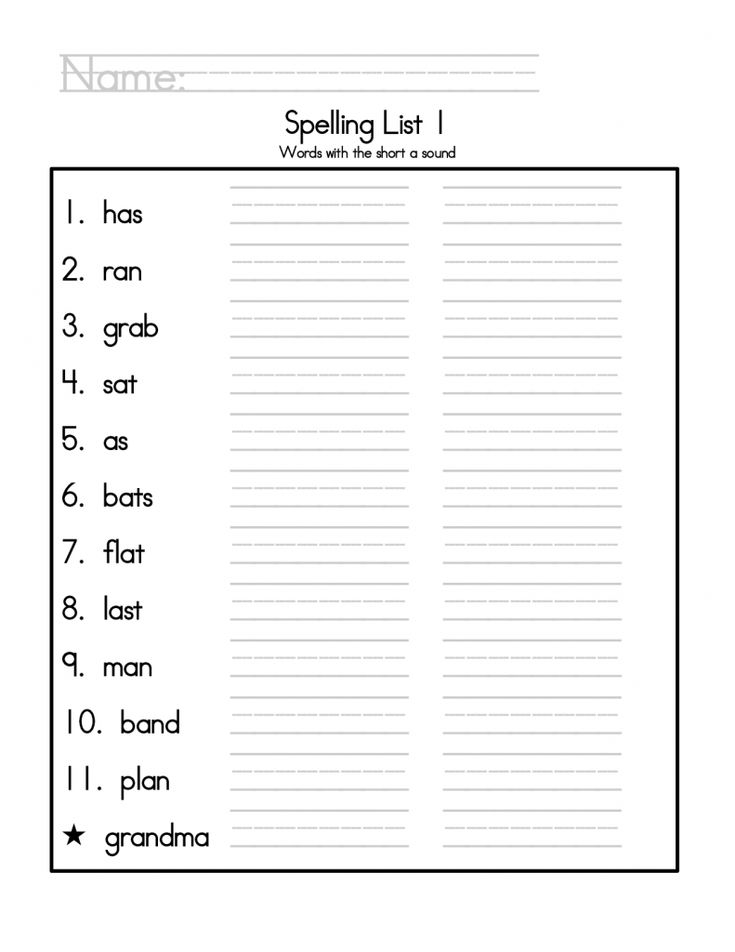
- Read the first word on the list.
- Have students work individually or in pairs to spell the word with their tiles.
- Give a point to teams that spelled the word correctly.
- Write the correct spelling on the board and allow students to correct their words if needed.
- Repeat the steps with each word on the list.
Keep the Beat: Syllable Patterns
Learning syllable patterns isn't just for poetry lessons! Third graders can improve their spelling by paying attention to various syllable patterns. Bring in some percussive instruments to go over this important skill.
- Pass out drums, tamborines, shakers, or other instruments (or just have 3rd graders use their desks as a drum).
- Using your 3rd grade spelling list, write the first word on the board.
- Sound out the word. For example, understand becomes "un-der-stand."
- Lead the class in a chant in which they say the syllables over and over, and keep the beat on their instruments.
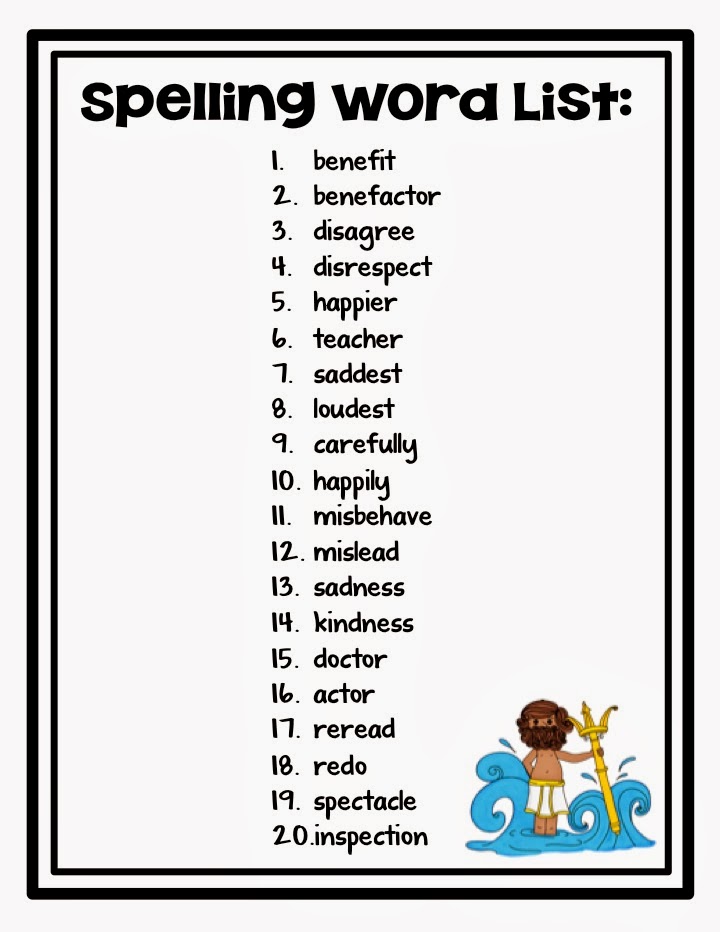
- Underline the syllables on the board as they say them.
- Move on to the next word and move down the list.
Advertisement
Dictionary Games: Using Reference Materials
By 3rd grade, students should be able to use reference materials to check the correct spelling of a word. Teach 3rd graders how to use a dictionary with dictionary mysteries!
- Pass out enough dictionaries for each student or small groups of students to use.
- Create a list of commonly misspelled words in English. Misspell all of them on the list.
- Have students look up each word and write the correct spelling next to the misspelled version.
- The first group that finishes all the words correctly wins!
Other Focus Areas for 3rd Grade Spelling
Once your students have mastered the 3rd grade Common Core spelling expectations, review some of the spelling basics they might need. Here are some tips on various spelling rules that you can reinforce in the 3rd grade classroom.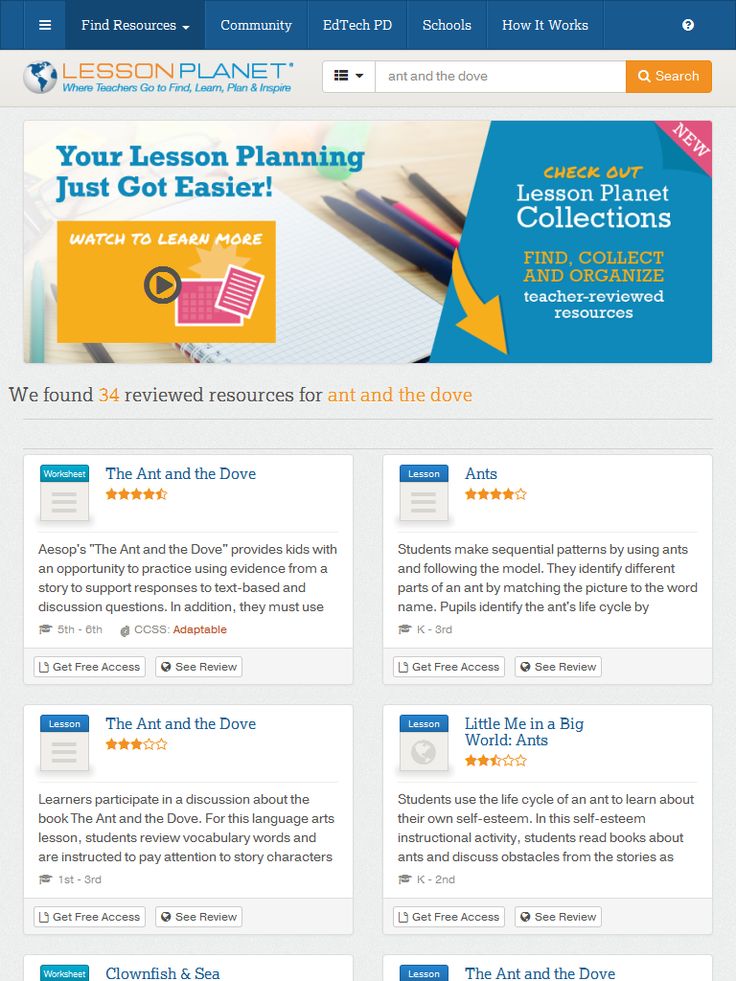
A Why for Every Wherefore
"Y" is a consonant that behaves like a vowel, and when words ending in "y" are pluralized, the "y" almost always turns into "ies." Also, "y" can sound totally different depending on the word it's in. "Why" is different from "every" and "rhythm" is different from "spray." Include lots of "y" words in your spelling lists to focus on this skill.
Double Down on Double Consonants
Usually, double consonants appear after a short vowel sound, like in bubble and balloon. Unfortunately, it's one of those spelling tricks that are easy to miss on a test, so if your 3rd grader is ramping up for a spelling test, make sure they slow down when they come to double consonants. Some students find it easier to spell a word like pretty in their heads like "P-R-E-double T-Y." Whichever way your 3rd grader feels more comfortable with, roll with it.
Advertisement
Long and Short of It
Long and short vowel words are extremely difficult to keep straight sometimes.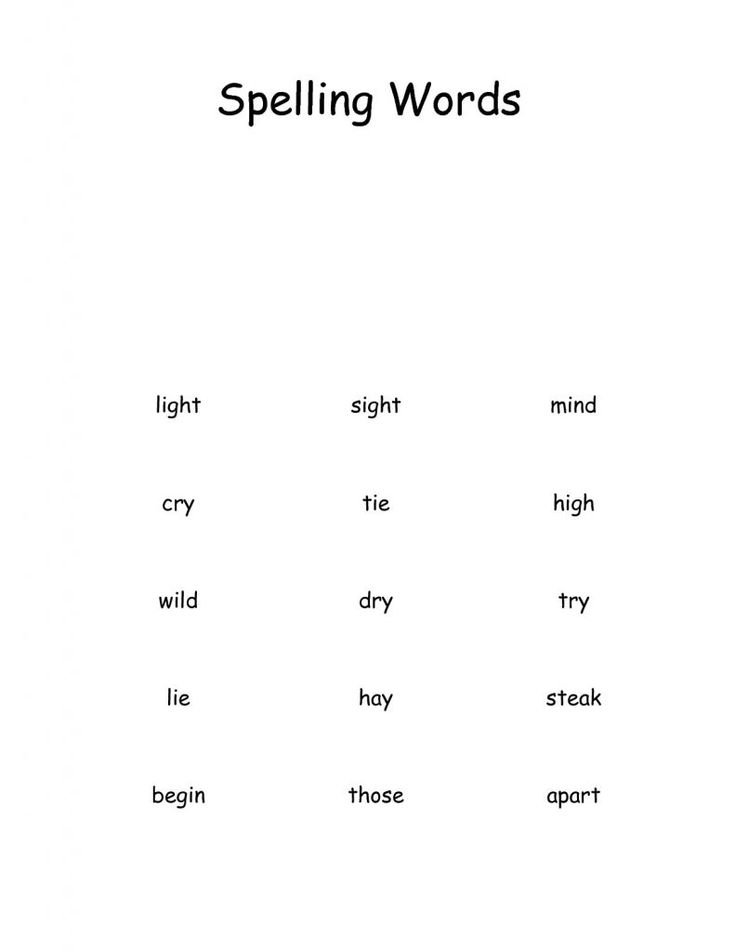 Here's one rule of thumb that might help: to make a long sound, vowels often need help from other vowels. The "o" in not is short, and the "o" in note is long. Note has a silent "e" at the end of it that affects the sound of the "o." Include a variety of words with different vowel sounds in your spelling lesson.
Here's one rule of thumb that might help: to make a long sound, vowels often need help from other vowels. The "o" in not is short, and the "o" in note is long. Note has a silent "e" at the end of it that affects the sound of the "o." Include a variety of words with different vowel sounds in your spelling lesson.
Compound Interest
One of the greatest strengths of English is its ability to create compound words. If a father is grand, English-speakers call him a grandfather. If you want to talk about work you do at home, you say homework. Add lots of compound words to your spelling lists and encourage students to identify compound words in their reading.
Fun With Homophones
Homophones are some of the most fun and confusing things in any language, but especially English. There, their and they're are important to learn because they, like all other homophones, will not show up in a software spellcheck.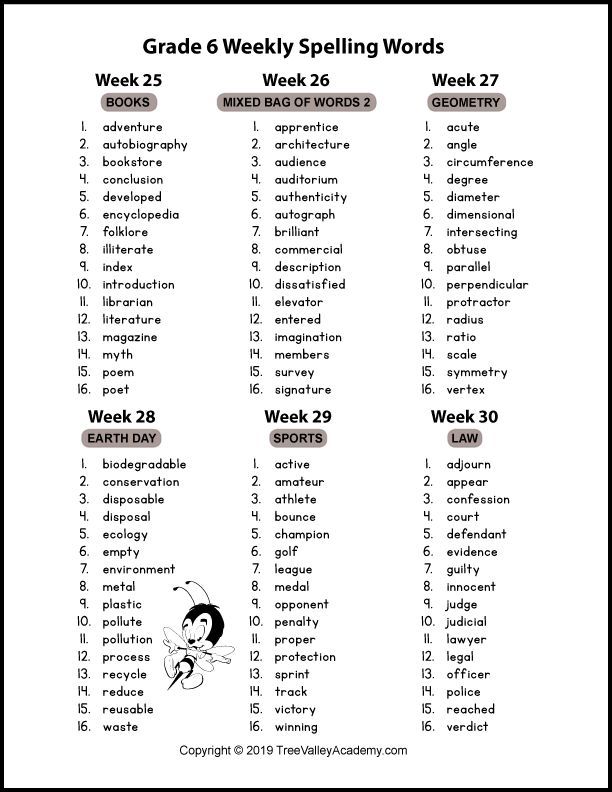 The only way to catch them is to know them. Reinforce the difference between pairs of homophones with daily warm-up activities.
The only way to catch them is to know them. Reinforce the difference between pairs of homophones with daily warm-up activities.
Flashcards: Key Tool to Teach Spelling Words
Because spelling skills are about memory, flashcards are a great tool for any spelling lesson. You can make them yourself (or better yet, have 3rd graders make them) with these blank flashcard templates. Encourage students to practice at home with parents, in free time with peers and all together in class spelling activities.
Advertisement
Spelling Can Be F-U-N!
After trying out these techniques, your 3rd graders will be better spellers than ever. But that doesn't have to be the end of the lesson! Try out these spelling word games to reinforce important elementary spelling concepts. Or, if you're ready to move on to word meanings, try out some 3rd grade vocabulary and game ideas in the classroom.
Staff Writer
3rd Grade Spelling Words, Lists, Games and Activities
3rd Grade Spelling Words, Lists, Games and Activities3rd Grade Spelling Lists, Games & Activities
Third grade is a great time to use spelling to improve vocabulary and to help improve reading speed. Create your own spelling lists or use
our 3rd grade spelling lists. Teachers can also use Google Classroom with Spelling Stars. Students enjoy the fun spelling games and find
learning easy through gamification. Many teachers use our site as a summer bridge program to develop and maintain language arts skills too.
Create your own spelling lists or use
our 3rd grade spelling lists. Teachers can also use Google Classroom with Spelling Stars. Students enjoy the fun spelling games and find
learning easy through gamification. Many teachers use our site as a summer bridge program to develop and maintain language arts skills too.
Sign Up for a 7-Day Free Trial
Google Classroom Integration
Teachers can make their spelling lists, copy spelling lists from us, or copy lists other teachers. Once lists are copied from other teachers or us, they can be edited. There are many ways to add your spelling lists to our system.
Spelling Lists
Teachers can make their spelling lists, copy spelling lists from us, or copy lists other teachers. Once lists are copied from other teachers
or us, they can be edited. There are many easy ways to add your spelling lists to our system.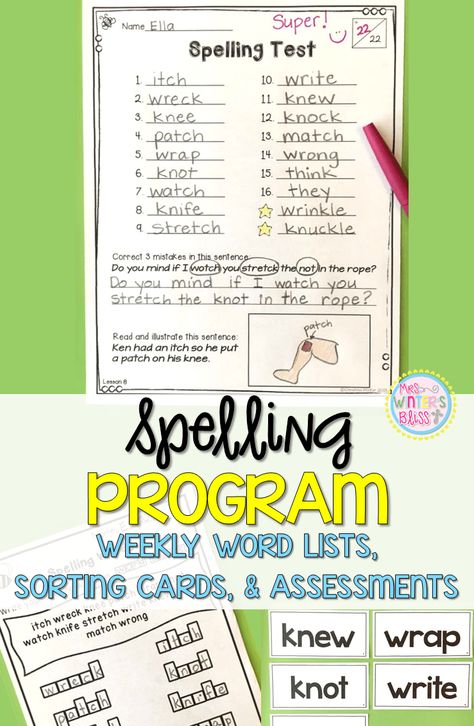
- Upload Excel or CSV files
- Copy and paste your spelling words and use our sentences
- Add your spelling words one at a time and create custom sentences
- Copy our ready-made lists, or lists from known publishers
- Copy lists from teachers you know
- Copy lists from other teachers members
Please wait while your request is processed.
If you have waited more than a few minutes refresh the page.
- Tweets by SpellingStars
Home Spelling Words HomeSchool Spelling Website
We have another website made specifically for the HomeSchool environment. Students can practice, take spelling tests and play games with our spelling lists or you can make your own.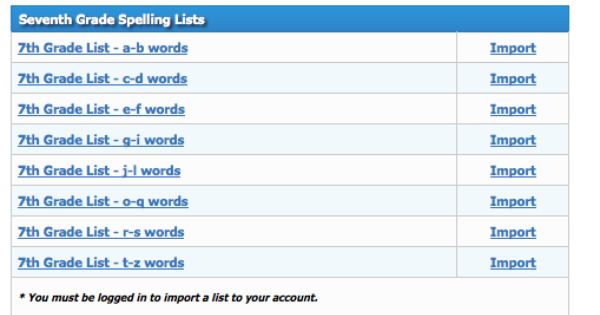
Math Pyramid Math Website
Visit our math website with free math videos, worksheets, basic math facts games and much more.
Spelling Stars Site Map
Use the sitemap to view a list of all our pages.
Privacy Policy
We take your privacy seriously please click to read more.
Interactive Spelling Games
Play spelling games with your spelling lists or ours. Help your students learn through gamification.
Practice Spelling
We make it easy for students to practice spelling and for teachers to track how many times students practice online.
Take Spelling Tests Online
Students can take their spelling tests online. All tests are graded instantly and scores are displayed on screen and
logged for teachers in reports. Parents can login from home to view their student's spelling test grades.
Parents can login from home to view their student's spelling test grades.
The best sites for learning Russian online
It doesn't matter how old you are, but most likely you want to speak and write correctly. And despite the era of computerization that brought T9 and other automatic error correction systems, real knowledge has not become less important. After all, for example, in state exams, text autocorrect will no longer help.
Today you can study without cramming, but with interactive and ease. There are many websites for learning Russian that will make the process fun.
We have compiled the top 10 Russian language sites for you to learn theory and practice.
1. Gramota.ru
Perhaps the most popular resource for those who are interested in learning the Russian language. Most often, this reference and information portal is used for a quick spell check and stress check. In addition, on the site you can study the theory - a set of rules for spelling and punctuation - and complete assignments for mastering the material.
2. Spelling
A service that allows you to check entire texts for compliance with the norms of the Russian language. You will not only see specific errors (they will be highlighted in color), but also the rules associated with each of them and tips for improving the text.
<
3. Textology
Russian language site with useful information not only for schoolchildren, but also for philologists and linguists. You can learn all the basic language rules and find a lot of materials on both Russian and literature.
4. True words
Website for teaching Russian to children online. Suitable for preschoolers and primary school students who are not attracted by a paper textbook or boring copybooks. The colorful interface and interactive platform are designed to interest the child and encourage them to learn spelling. Subscription to the site is paid, there is free access to trial lessons.
5. Interactive dictation
A cool resource for those who want to test their skills and assess the level of literacy without leaving home.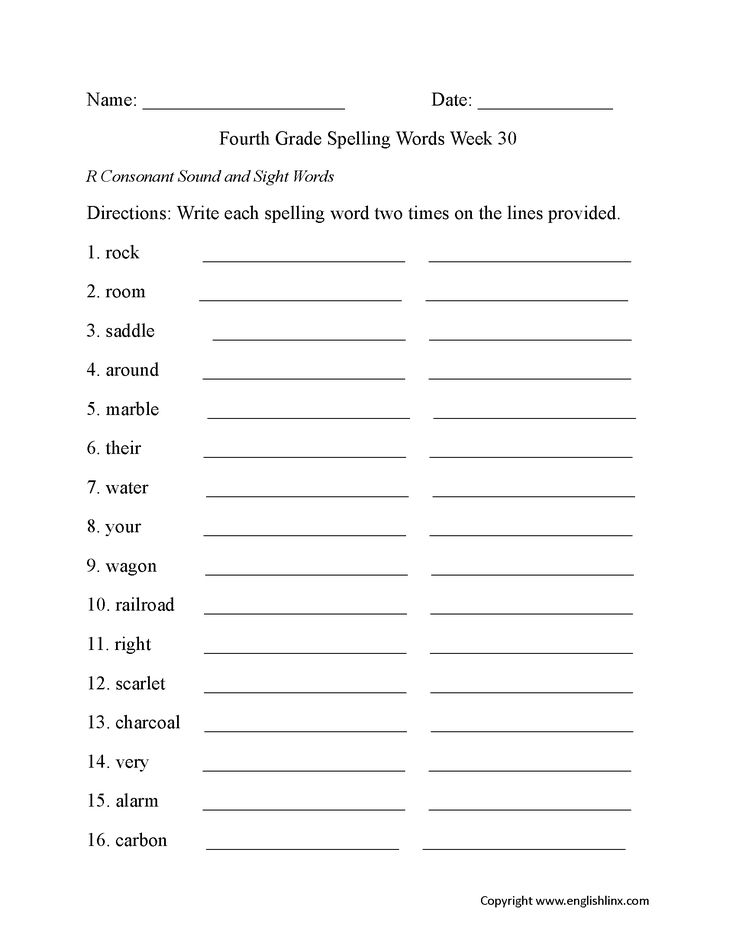 Someone to read the text? No problem. Here you only need to insert letters and punctuation marks in the gaps.
Someone to read the text? No problem. Here you only need to insert letters and punctuation marks in the gaps.
Every month for the anniversary of an outstanding Russian writer or poet, a new dictation based on the works of the hero of the day appears on the site. So, you can find out how literate you are by writing a text for the 145th anniversary of Bunin or the 125th anniversary of Bulgakov's birth.
The site about the Russian language was created with the support of the City Methodological Center of the Moscow Department of Education.
6. Write faster!
Stationery - these are stamps and turns characteristic of the official business style. Often they penetrate into ordinary informal communication, and speech becomes boring and awkward.
The authors of the site urge to get rid of "dead things" (so the well-known translator Nora Gal called office workers) in writing and conversation. Access is free, and it is also possible to sign up for an extended paid version of the course, where you will study with a teacher.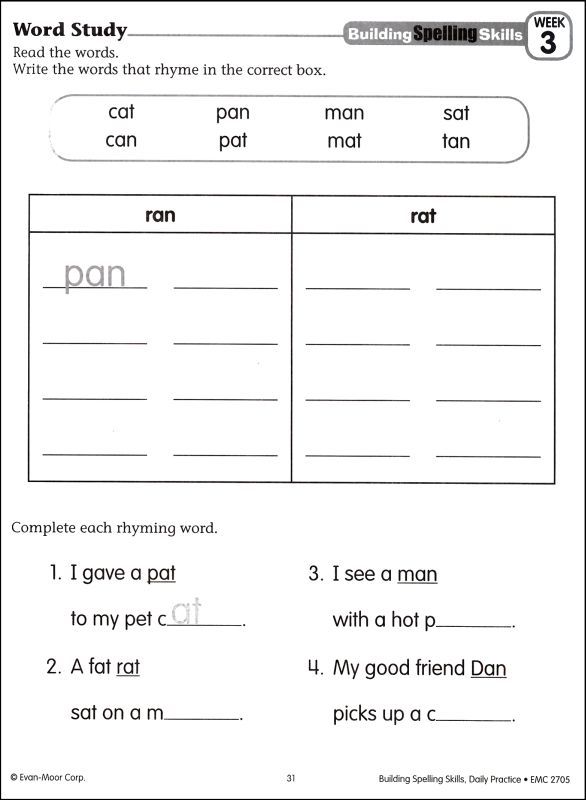
7. Web edition of the rules of the Russian language
Reference site for learning the Russian language, created by designer and blogger Ilya Birman, also known for his typographic layout. The main advantage of this web edition is a quick and convenient search, which makes learning Russian online more accessible. All spelling and punctuation rules are well structured, so it will not be difficult to find the information you need.
8. Education in Russian
Despite the fact that the material is mostly intended for foreign students studying Russian, native speakers will also find a lot of use. You can deepen or refresh knowledge, as well as practice. The project is supervised by the State Institute of the Russian Language. A. S. Pushkin.
9. Best-language
A resource that has collected all the rules of the Russian language in one place. The feature of the site is brevity and brevity, which allows you to remember large amounts of information and easily learn even complex rules.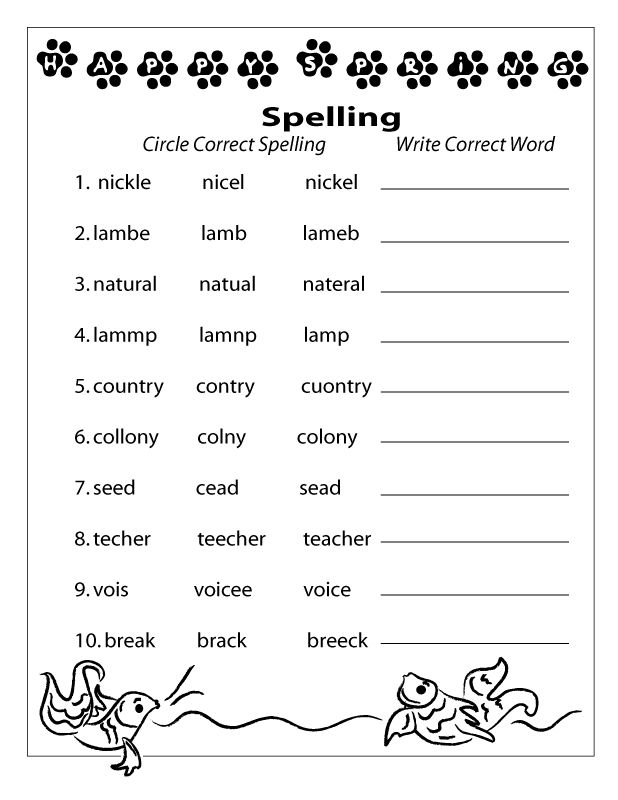 A good resource for general literacy and exam preparation.
A good resource for general literacy and exam preparation.
10. The Culture of Written Speech
Tons of useful materials on the site for everyone who is interested in the Russian language, from ordinary schoolchildren to linguists and teachers. You can focus on specific sections - morphology, style, orthoepy, and so on, study examples of essays and presentations, and even participate in competitions and pass interesting tests for erudition. There is a section with typical mistakes, which is recommended for everyone who wants to write correctly.
Foxford External School and Home School Courses
But what if comprehensive training is needed? Sometimes disparate educational sites in the Russian language are not enough. If you feel the need for a thorough study of gaps in knowledge, come to the basic Russian language courses from Foxford's home online school.
Studying takes place remotely, there is no need to waste time on the road or independently collect information bit by bit from different sites about the Russian language for schoolchildren.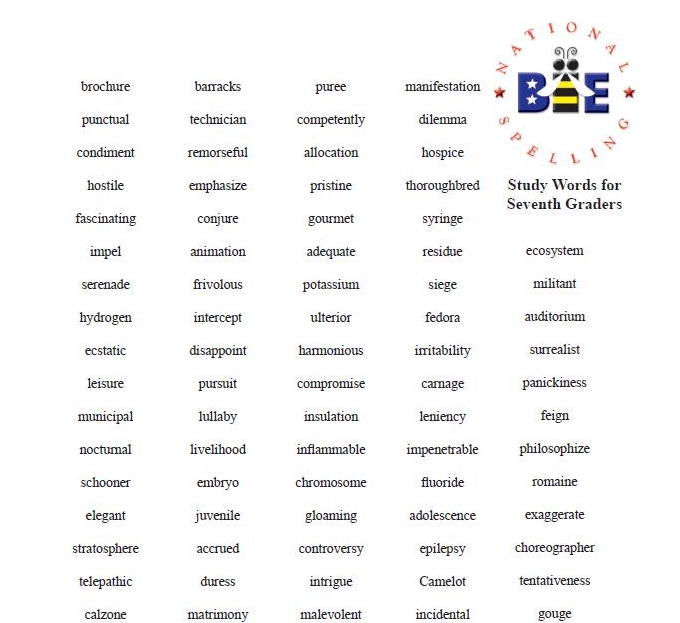 All material is carefully structured and laid out on the shelves.
All material is carefully structured and laid out on the shelves.
Teachers from leading Russian universities teach here — PhDs in Philology, authors of teaching aids, and authors of problems for such olympiads as, for example, Russian Bear Cub.
Video lessons can be viewed from any device, including a tablet or phone. Each lesson is accompanied by interactive tasks.
There is a cool subscription feature. The subscription includes the basic subjects of the school curriculum by class - courses for the whole year of study.
You can study at your own pace: just watch the recorded courses whenever you want. Slow down and speed up playback, pause and watch the video as many times as you want - complete freedom!
Write well!
Learn Russian with the teachers of Foxford Home Online School. Choose a class and get a week of free access to the Russian language course with the promo code
RUSSIAN5112021 : Grade 5, Grade 6, Grade 7, Grade 8, Grade 9, Grade 10.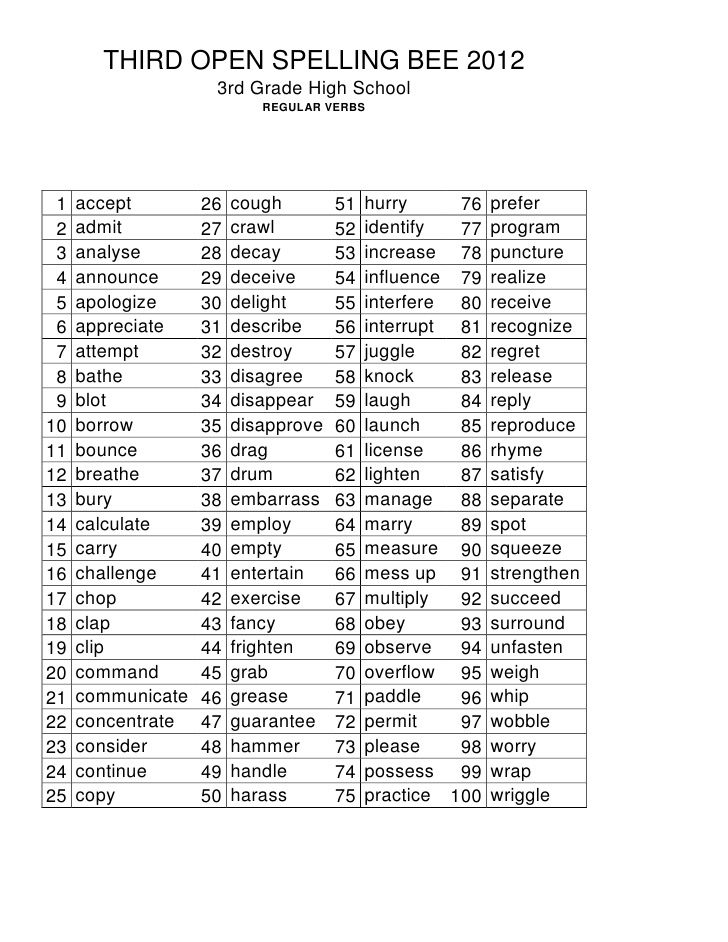
How to check spelling with Python pyenchant? — Development on vc.ru
Even a very literate person can make a typo in a word or make a ridiculous mistake. This fact does not always remain noticed during rechecking. The use of specialized tools can ensure the correctness of texts without direct human intervention.
10 649 views
Consider the use of the Python pyenchant module to detect errors in words and the possibility of correcting them.
When preparing various text documents, contracts, reports, etc. spelling is important. Currently used software tools, in particular MS Office Word, highlight words that contain errors. It is very convenient and, importantly, visually.
But we may need to automate the detection of errors in texts in the absence of the software tools mentioned above. Or, if available, do it without opening a document/set of documents. Or the searched text can be simply very long, it will take a long time to check it.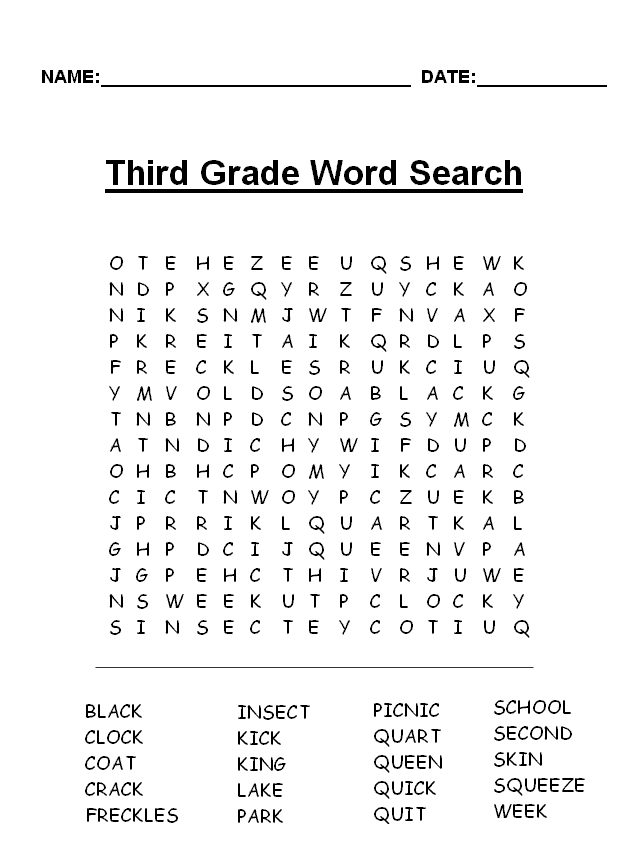
The notorious Python programming language and the pyenchant module come to the rescue, which not only allows you to check the spelling of words, but also offers correction options.
The standard command to install the module is:
pip install pyenchant
The code for checking the spelling of a word is quite simple:
import enchant # when importing, we write exactly enchant (not pyenchant) dictionary = enchant.Dict("en_US") print(dictionary.check("driver"))
Output: True
Intentionally misspelling the word being checked:
print(dictionary.check("draiver"))
Output: False
We can print a list of possible word corrections:
print(dictionary.suggest(u"draiver"))
Output: ['driver', 'drainer', 'Rivera']
The reader is likely to wonder if the module provides the ability to check the spelling of Russian words, and the answer is yes. However, this is not available by default, we need a dictionary.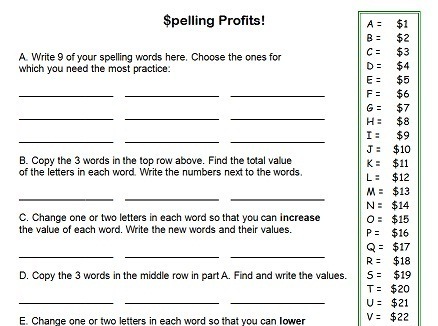 It can be found, for example, in the LibreOffice package along the path of its installation:
It can be found, for example, in the LibreOffice package along the path of its installation:
"...\LibreOffice\share\extensions\dict-ru"
Here we need two files: "ru_RU.aff" and "ru_RU.dic". They must be placed in the enchant module folder, where dictionaries for other languages are stored along the path
C:\...\Python\Python36\site-packages\enchant\data\mingw64\share\enchant\hunspell"
Now, when creating a Dict object, it is enough to pass the string "ru_RU", and we will be able to work with the words of the Russian language.
Let's go back to our example with the misspelled word driver. Using the suggest() method, we got a list of possible fixes, and manually, of course, we can easily select the desired option.
But what if we want to automate this process too?
Let's use the Python difflib module, which allows us to compare string sequences. Let's try to select the word "driver" from the list:
import enchant import difflib woi="driver" sim = dict() dictionary = enchant.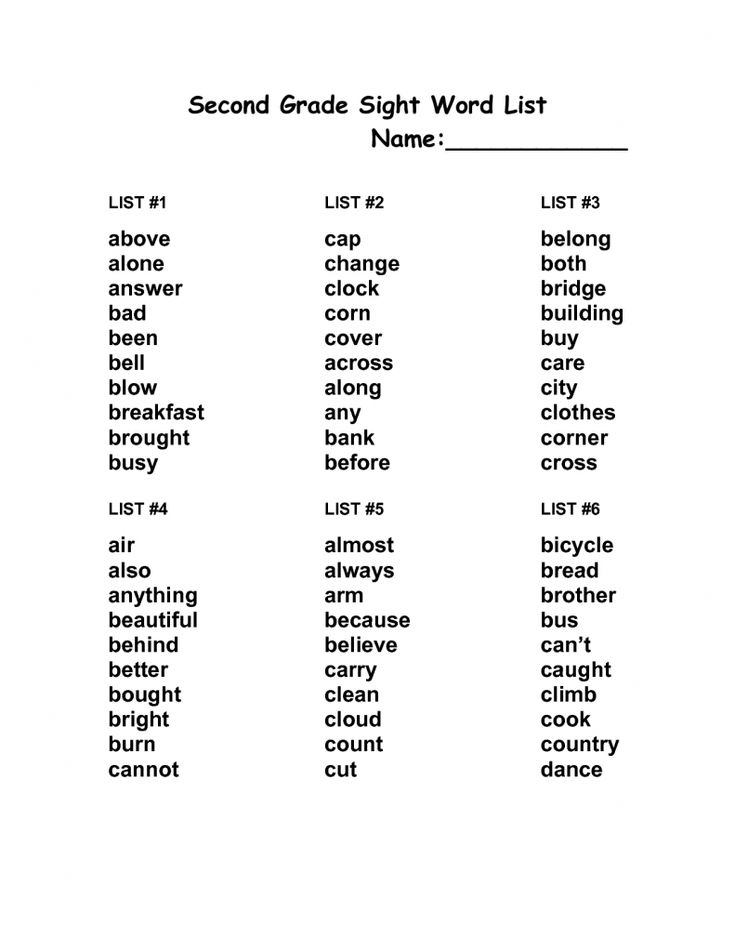 Dict("en_US") suggestions = set(dictionary.suggest(woi)) for word in suggestions: measure = difflib.SequenceMatcher(None, woi, word).ratio() sim[measure] = word print("Correct word is:", sim[max(sim.keys())])
Dict("en_US") suggestions = set(dictionary.suggest(woi)) for word in suggestions: measure = difflib.SequenceMatcher(None, woi, word).ratio() sim[measure] = word print("Correct word is:", sim[max(sim.keys())])
Let's comment a little on the code. The sim dictionary will store the similarity values (range from 0 to 1) of the words proposed by the suggest() method of the Dict class with the search word ("draiver"). We get these values in a loop when calling the ratio() method of the SequenceMatcher class and write them to the dictionary. At the end, we get the word that is as close as possible to the one being checked.
Output: Correct word is driver
We have worked with individual words above, but it will be useful to understand how to work with entire blocks of text. For this task, you need to use the SpellChecker class:
from enchant.checker import SpellChecker checker = SpellChecker("en_US") checker.set_text("I have got a new kar and it is ameizing.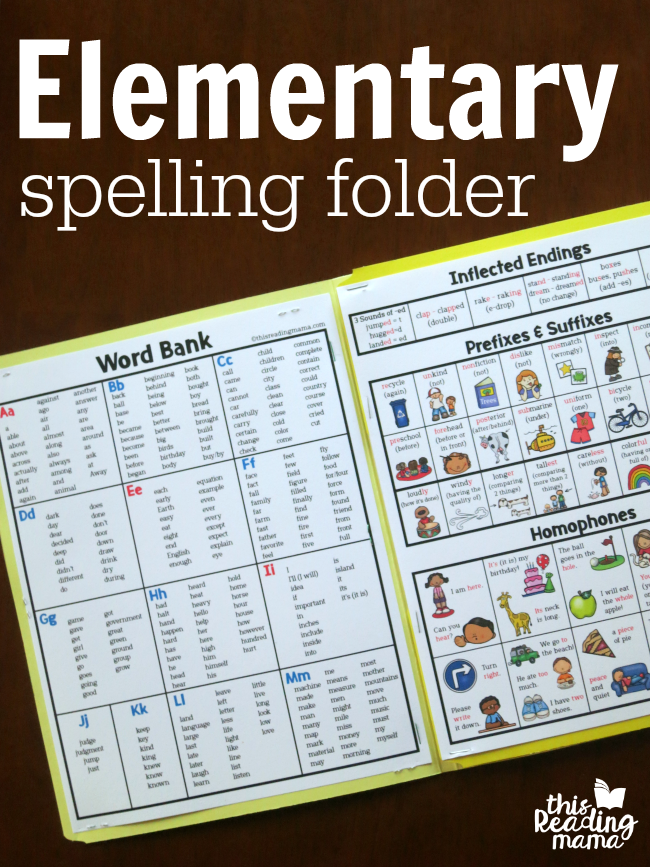 ") print([i.word for i in checker])
") print([i.word for i in checker])
Output: ['kar', 'ameizing']
As you can see, this is no more difficult than working with single words. In addition, the SpellChecker class provides the ability to use filters that will ignore special sequences that are not erroneous, such as an email address. To do this, you need to import the class or classes of filters, if there are several of them, and pass the list of filters to the filters parameter of the SpellChecker class:0003
from enchant.checker import SpellChecker from enchant.tokenize import EmailFilter, URLFilter checker_with_filters = SpellChecker("en_US", filters=[EmailFilter]) checker_with_filters.set_text("Hi! My neim is John and thiz is my email: [email protected]") print([i.word for i in checker_with_filters])
Output: ['neim', 'thiz']
As you can see, the e-mail address was not output as a spelling sequence.
Thus, by combining the capabilities of the enchant and difflib modules, we can get a really powerful tool that allows us not only to detect errors, but also to select correction options with a fairly high accuracy, and also to make these corrections in the text.