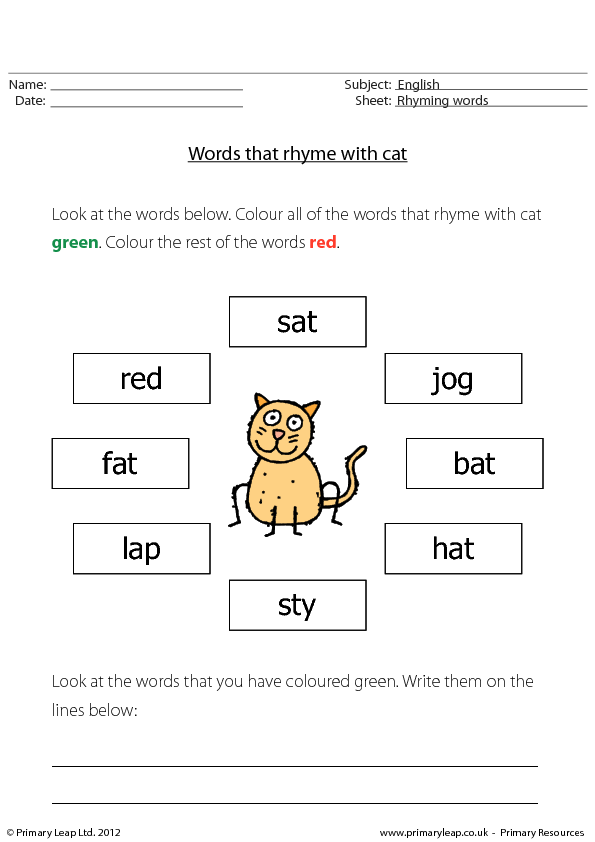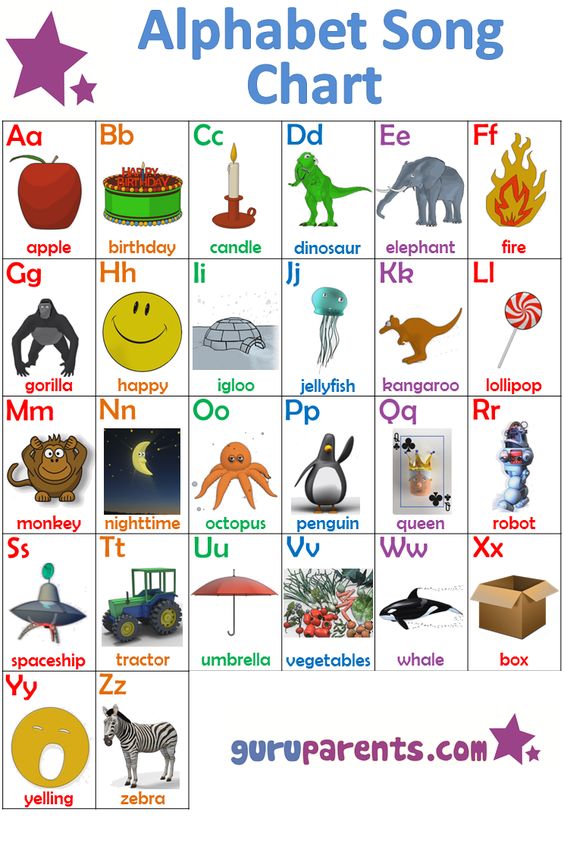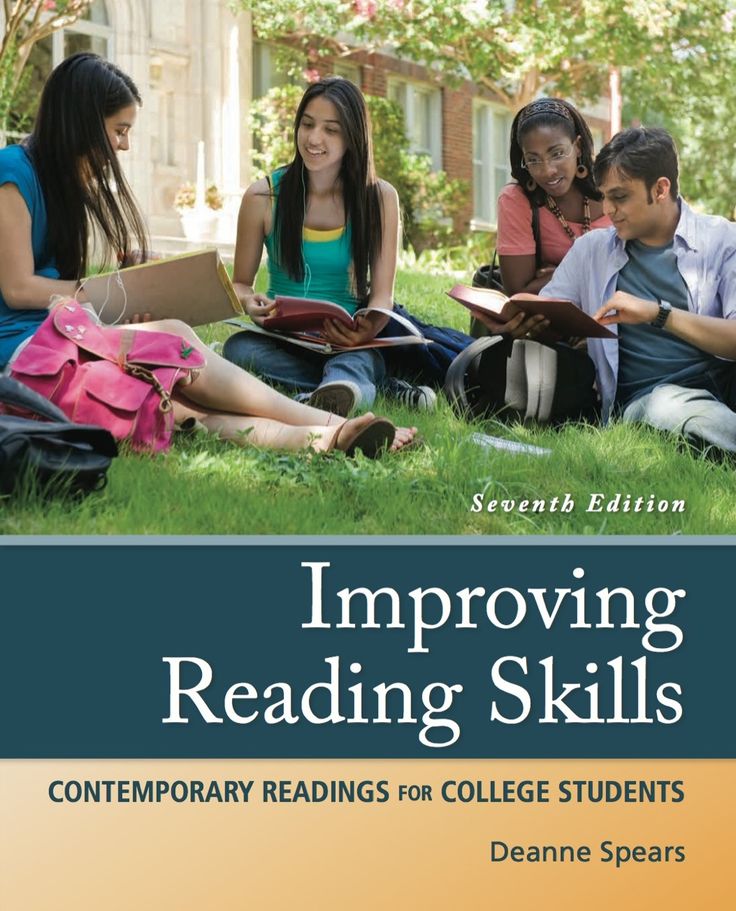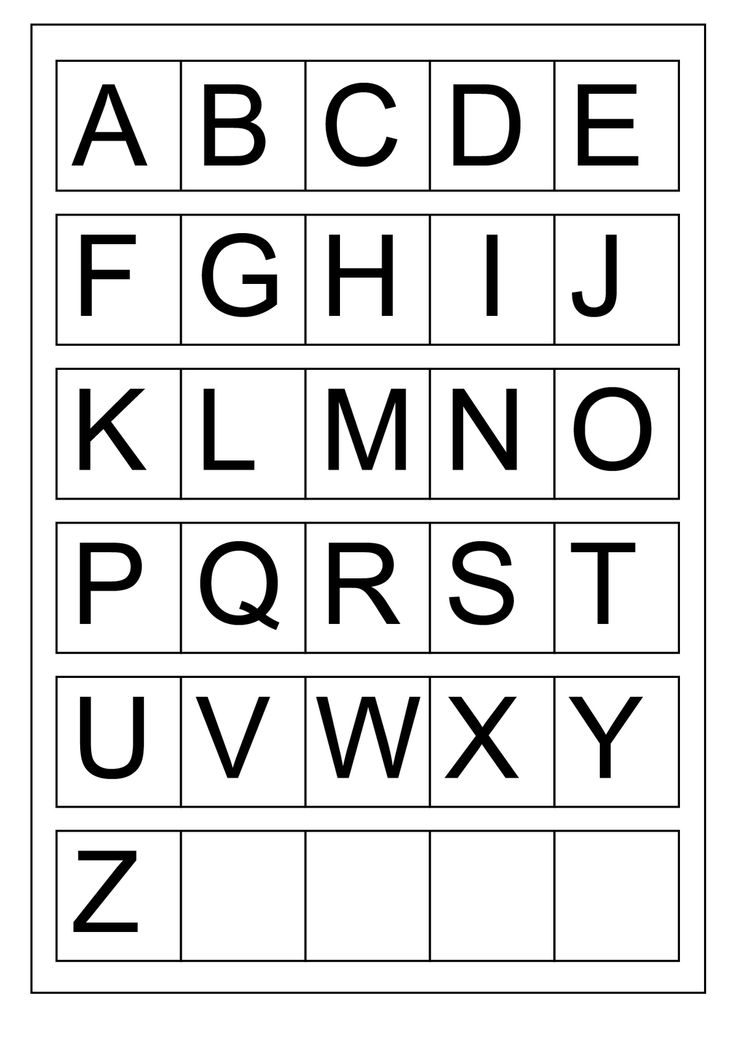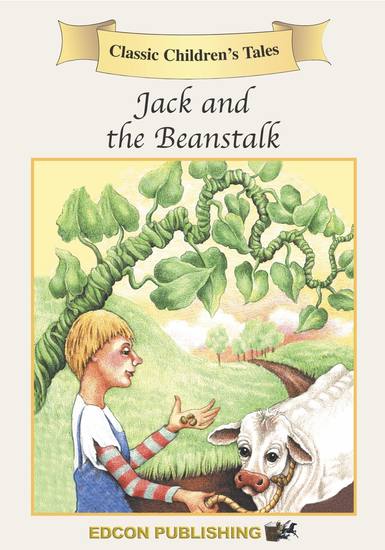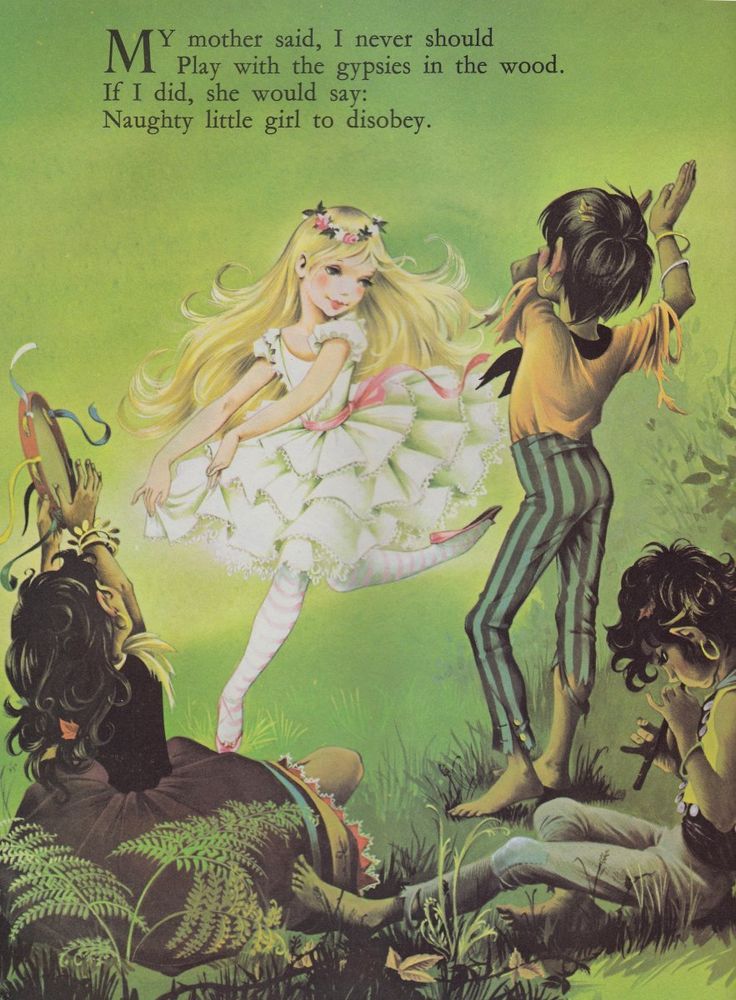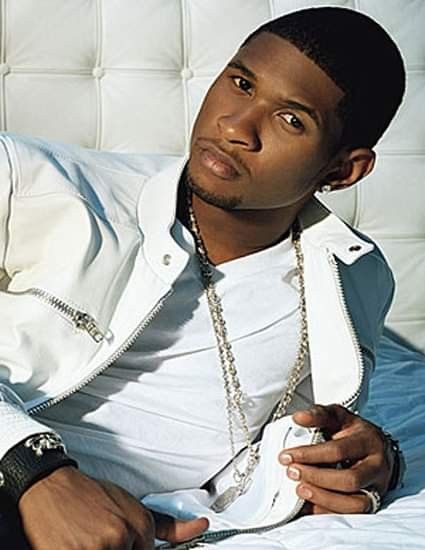Start reading program
A Guide to Beginning Reading Programs
Learning to read is a challenge for many children. If your child is just starting on this journey, it’s important to provide them with the support and resources they need to succeed. For some parents, this may mean enrolling their children in beginning reading programs, which are programs designed to teach children crucial literacy skills.
Participating in a beginning reading program can help children develop the skills they need to become strong readers. But parents must ensure that they choose the right program for their child’s unique needs.
What to Look For In A Beginning Reading Program
There is no one-size-fits-all approach to learning how to read. The most effective beginning reading programs will address your child’s unique literacy needs.
It may be best to discuss your child’s unique needs with their teacher, who can help you understand what skills your child is struggling to master. Learning this information may make it easier to find the right reading program for your child.
If your child is a reluctant reader, choosing a program that makes reading fun is imperative. Look for a program that uses games, songs, or other activities to teach children reading skills. A program that offers rewards for reaching certain reading milestones may also keep your child engaged and motivated to read.
What Are Some Beginning Reading Programs?
Parents may not realize that there are countless beginning reading programs available online and in the community. Some of the most popular and effective reading programs for beginners include:
- Readability: This app is designed to improve your child’s phonemic awareness, fluency, and reading comprehension skills. The app will read aloud to your child, then ask your child to reread the same passage aloud. If your child mispronounces a word, the app will immediately correct their mistake. Using the app is just like working one-on-one with a reading tutor.
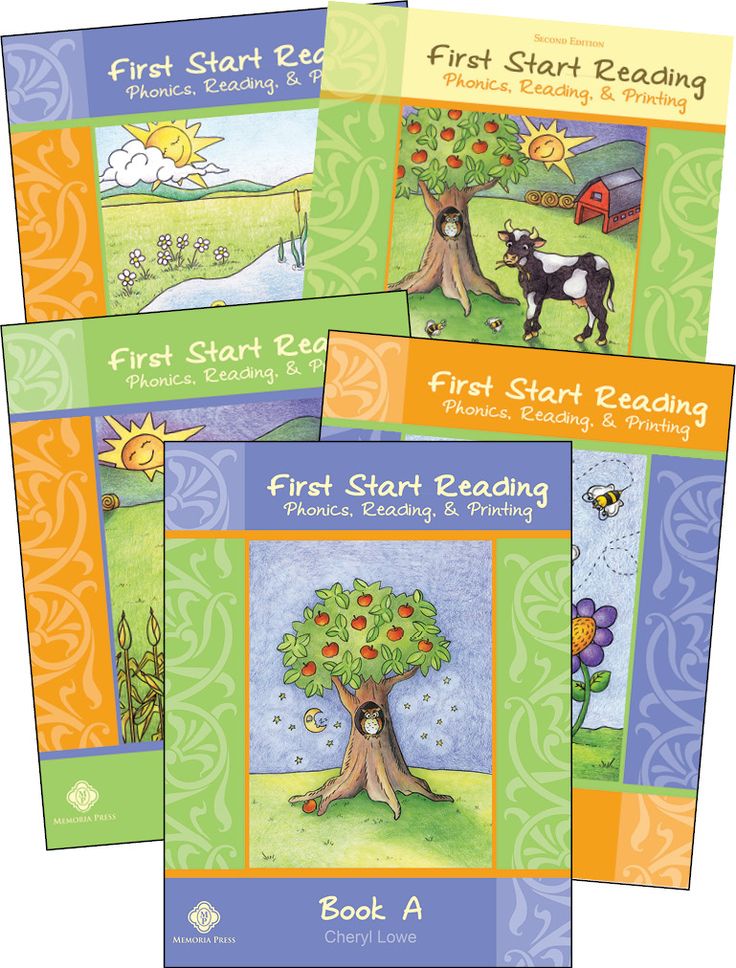
- ABCmouse: This program teaches new readers crucial reading skills using animated activities and fun games. New readers will start by learning the letters of the alphabet, but will advance to more challenging skills as they move through the program.
- Hooked on Phonics: This program is designed for readers between the ages of 3 and 8. Kids will learn by watching interactive videos, engaging in fun activities, and reading engaging stories.
- LeapFrog: The LeapFrog LeapStart program can help kids learn basic reading skills that they can continue to build off of throughout their academic career. The on-screen animations and colorful illustrations will keep your kids engaged and motivated to read.
- Library programs: Many libraries host free reading programs for new readers<span style=”font-weight: 400;”>. If you want to enroll in a reading program, contact your local library to learn more about their program. Participating in this program is a great way for your child to meet other kids who are experiencing the same reading struggles.

How Do You Start A Reading Program?
Finding a reading program in your community shouldn’t be difficult, but parents also have the option of starting their own reading program at home. Encourage your child to practice reading by establishing an at-home reading program with one of these fun themes:
- A Reading Race: use racecars to track the minutes of reading—or “mileage”—that your children log on a daily basis. Give your child a reward every time they complete a lap around the track.
- The Sky’s the Limit: track their progress using hot air balloons that climb higher and higher into the sky as your children reach certain goals.
- Dig Into Reading: use shovels to illustrate your children “digging into reading” in this reading program. Move their shovel further into the ground every time they reach a new goal. If they complete the program, their shovel will arrive at a treasure box, which means they will be rewarded for their efforts.
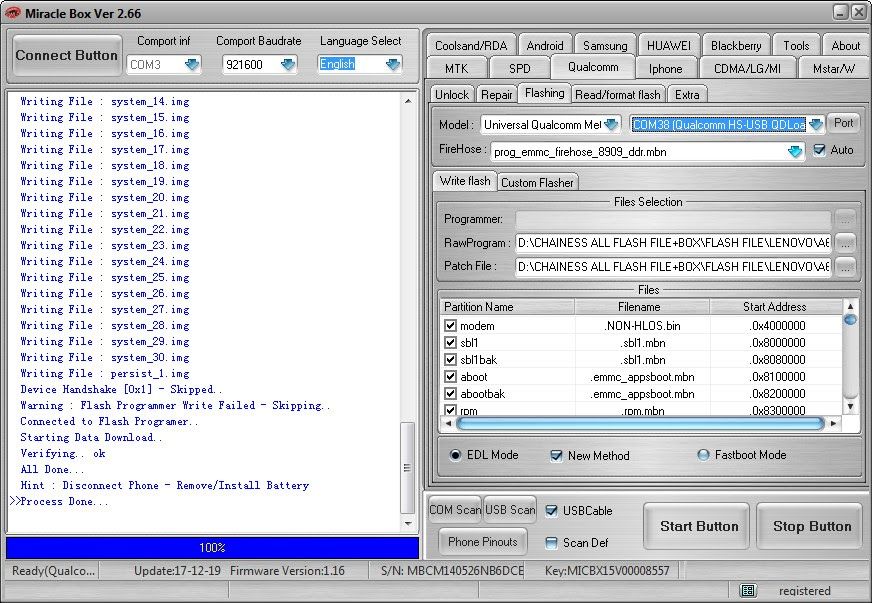
No one knows your child better than you, so use your imagination to create a reading program that your child will enjoy.
What is the Best Program to Teach Reading?
There are a number of different reading programs to choose from, but the best tool that parents can use to help their child improve their reading skills is the Readability app.
Most reading programs are conducted in group settings, but the Readability app gives your child the opportunity to work on their reading skills on their own, anytime, anywhere. Parents can also track their child’s progress using the easy-to-read dashboard, which provides metrics on accuracy, comprehension, and time spent reading.
Help your child develop the skills they need to overcome their struggles and become the strongest reader possible with the Readability app. Download the app on your smartphone or tablet and start your free 7-day trial today.
How to Set Up a Successful Home Reading Program - Teach Starter
Did you know parent involvement is the number one predictor of early literacy success?
In the early years, setting up a home reading program is a crucial element to creating life long readers! Developing a successful home reading program is not just sending home a couple of books and hoping for the best.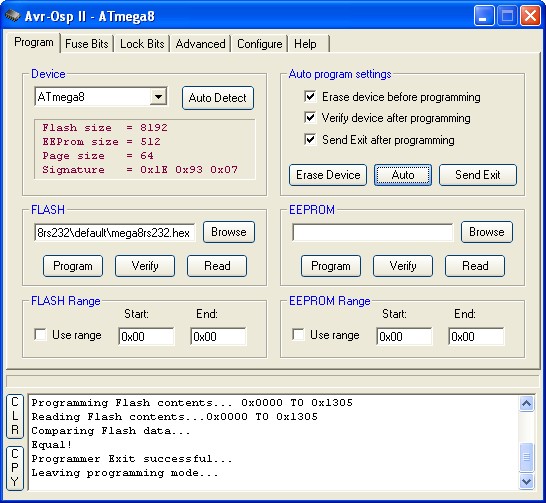 In order for it to be a home program that works, there are a number of different factors that need to be taken into account first.
In order for it to be a home program that works, there are a number of different factors that need to be taken into account first.
“Reading should not be presented to children as a chore or duty. It should be offered to them as a precious gift.” – Kate DiCamillo
What Does a Successful Home Reading Program Look Like?
Some factors that influence the success of a home reading program include: sending home the correct reading level; communicating to parents on an ongoing basis; and creating a classroom environment that celebrates, encourages, and rewards home reading. In this blog, I am going to provide hints, tips, and printable resources to help any teacher set up a home reading program.
Home Reading Folders
The first thing you’ll want to work out and organize is what children will take home with their home readers.
Setting up some home reading folders that include a reading tracker is a good place to start. The reading trackers allow students to record the books they have read and there is also a spot for parents to write comments about how their child is doing at home with reading.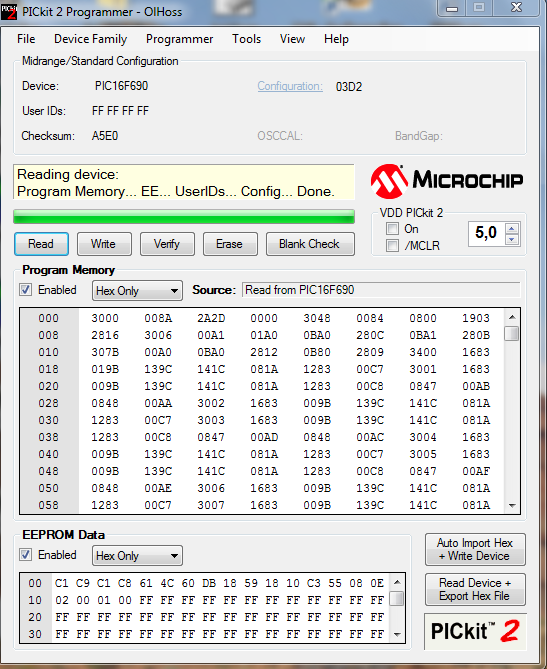
We have a variety of home reading journal templates to get you started.
Other resources to include:
The beauty of creating a home reading folder is that you can include anything you think will make a home reading session run as smoothly as possible.
I would often include the children’s current sight words and a resource that outlines the reading strategies that I would be teaching the children in the classroom. That way the same language is being used at both home and school.
Students in my class would bring their home reading folder into school daily. This meant if I had an extra parent helper or some extra Teacher Aide time – I would get students who find it tricky to find the time to read at home to do some extra one-on-one reading at school.
Appropriate Books Sent Home
This, of course, depends on your school and its guidelines. In my experience, I would test the students using a reading level assessment.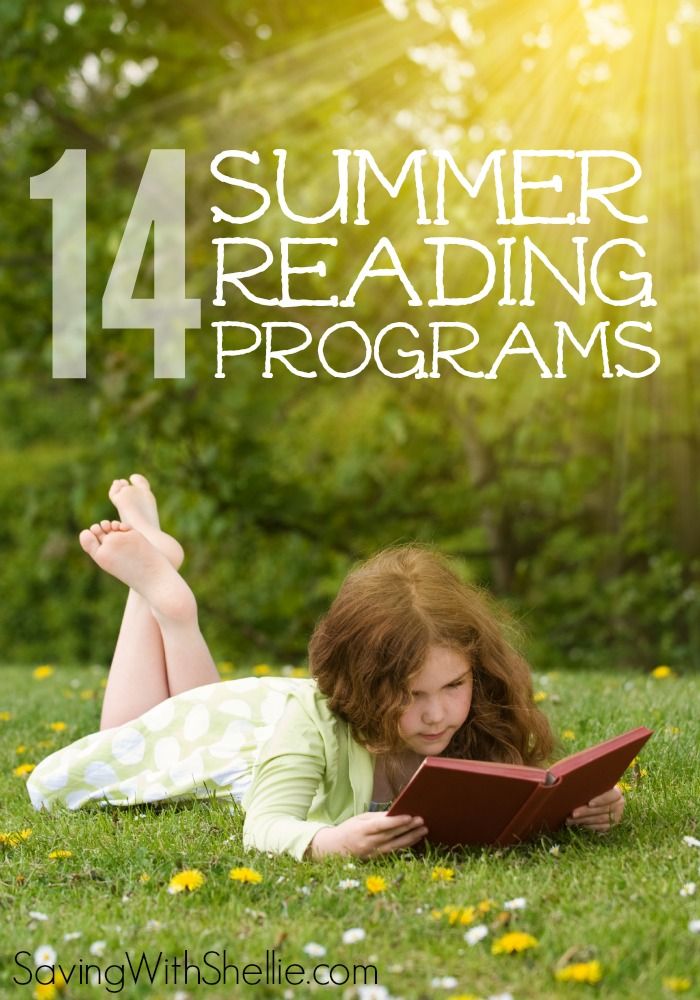 This would give me an instructional level and an easy level for each student. The instructional level is what I would use during guided reading in the classroom.
This would give me an instructional level and an easy level for each student. The instructional level is what I would use during guided reading in the classroom.
The easy level is what was sent home. You want to build a sense of enjoyment and confidence in your students. If they are struggling to read fluently at home with their parents they are going to begin to withdraw from this experience.
Communication is Key!
I also encouraged parents to let me know if they felt their child was really struggling or if they were really bored with their home readers. It’s all about communication and being flexible.
If Alice didn’t enjoy the home readers because they were really boring but wanted to read a comic strip – you know what – it’s better that they are reading every night than not at all so I would always say to parents do what works best for their child!
We have this fantastic list of books for reluctant readers that may also be beneficial.
Parent Information Night (Just for Reading)
Don’t just include one PowerPoint slide at the parent information night about home reading, especially in the early years.
I would suggest running a parent information night about home reading for parents who might be interested. During this session, you can provide information to parents about what to expect, and provide an outline of what a reading session might look like. The extra time you spend running this parent information night will alleviate any anxious parents and mean that you can provide them with all the information they need in one session.
I would include a few main tips in this session including:
- Make it routine and have a go-to spot for home reading.
- Explain that the home readers are meant to be ‘easy’ reads for their children.
- Discuss how students will go up reading levels once they have done a fairly extensive reading test.

- Give them suggestions of questions to ask before and after the story to check for comprehension.
We have this fantastic video that you can share at the parent information night.
Celebrate Individual Successes and Milestones
This gorgeous display in a classroom is a great reminder to make sure that you celebrate success during the home reading program. You decide on the goal. Perhaps a student can add a leaf to the tree with their name on it if they have reached 20 nights reading in a row. It really depends on your students and what is an achievable milestone for them.
We love this display because it’s a whole class initiative. They are working together to fill the tree with leaves!
To create this display we used our Tree Leaves Template and borders and letters are from our beautiful Blue Lush Leaves Classroom Theme Pack.
If space and time is an issue. We also have some really cute certificates and brag tags as part of our Home Reading Achievement Resource Pack that would work just as well when celebrating successes with your students.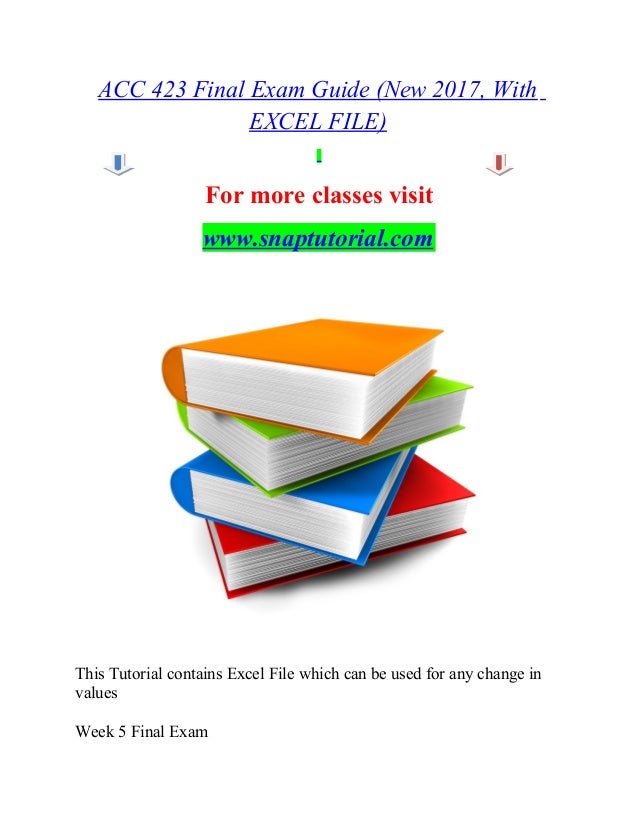
Get Organized!
So you have created the home reading folders, communicated how the program works with your parents, set up a way to celebrate successes, and completed the reading tests on each student. Now what? Now you need to work out the weekly logistics of it. I would often send home 2-3 readers per week, but this depends on the resources you have at your school.
Students would take home new readers in their home reading folder on a Monday. These readers were then changed over on a Friday ready for the following Monday.
Hot tip: I asked parents to volunteer every Friday morning. One parent changed over the readers while the other parents sat and read the new books to the students. This was a great way to model the reading of the books to the students before they took them home.
Share your hot tips for setting up a successful home reading program in the comments section of this blog!
10 reader apps with access to free books
In addition to many dedicated e-ink readers, long battery life and other conveniences, there are many apps that turn your tablet or smartphone into a reader. Often, the application that suits your friends is not right for you, and you have to go through program after program, looking for the one with which it will be comfortable to spend time reading. To make it easier to find the most convenient program, we decided to select ten of the most popular reading applications with built-in libraries of free books.
Often, the application that suits your friends is not right for you, and you have to go through program after program, looking for the one with which it will be comfortable to spend time reading. To make it easier to find the most convenient program, we decided to select ten of the most popular reading applications with built-in libraries of free books.
1. Bookmate
The first thing that attracts in Bookmate is synchronization between devices. Read on a tablet, continue on a smartphone or laptop from the same page where you left off on the previous device. To do this, of course, the device must have Internet access. But you need it only for quick synchronization, you can read books offline by turning off all communication modules to save money.
The second is the payment system. You do not need to buy a separate book, you pay for a subscription for a month or a year and read everything in the library, which is more than 500,000 books from 600 publishers for 9languages.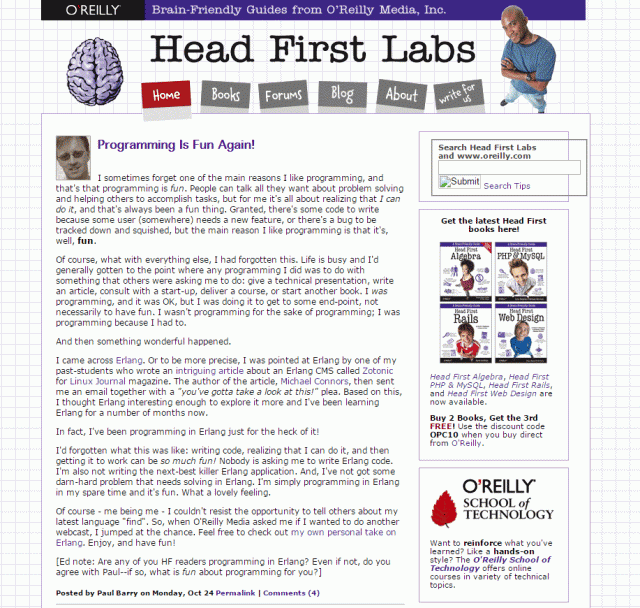
But that's not all. The Bookmate service is divided into two parts. The first of these is the application with which you actually read. The second is a web service at bookmate.com, where you can upload any of your books in epub or fb2 format to your library and read it using the application with exactly the same synchronization between devices.
If you do not have your own books and you are not yet ready to pay for licensed books, then you can choose one of the many free books of world classical literature. These, of course, are not hits and novelties, but were priceless masterpieces ever so accessible? Yes, even lovers of reading masterpieces in the original should not forget about the possibility of instant translation of any word by double tap.
The creators of the service have not forgotten about the social component either. By connecting one of your social network accounts to the service, you can find your friends who also use Bookmate, follow what they read, and share your books and favorite quotes with them.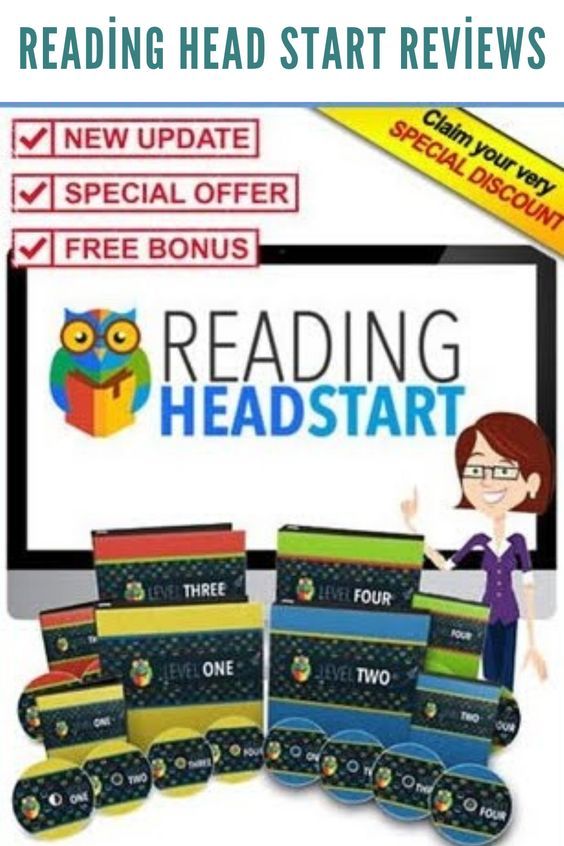
And the last bonus - the opportunity to give a subscription to your friend. Just pay for a gift subscription and get a code, by entering which your friend becomes another happy Bookmate user for a certain time.
Screenshots Bookmate
Screenshots Bookmate
Play Store | App Store | Windows
2. Moon+ Reader
Yes, of course, this is not an all-in-one service like Bookmate, it is an e-book reader designed for those who like to customize everything "for themselves". Many preinstalled themes, swipe animation effects, fine-grained display settings, day and night mode, the ability to customize actions using screen taps, swipe gestures or hardware buttons, synchronization via the cloud (though only for the paid version). But this application got into the review not for its beauty and convenience, but for the ability to read many free books: Moon + Reader supports OPDS catalogs, you don’t even have to delve into what it is, everything is already set up in the program by default and it’s enough to find in the application, the "Network" item, select the section of free books in Russian in the "Moon +" catalog and indulge in reading.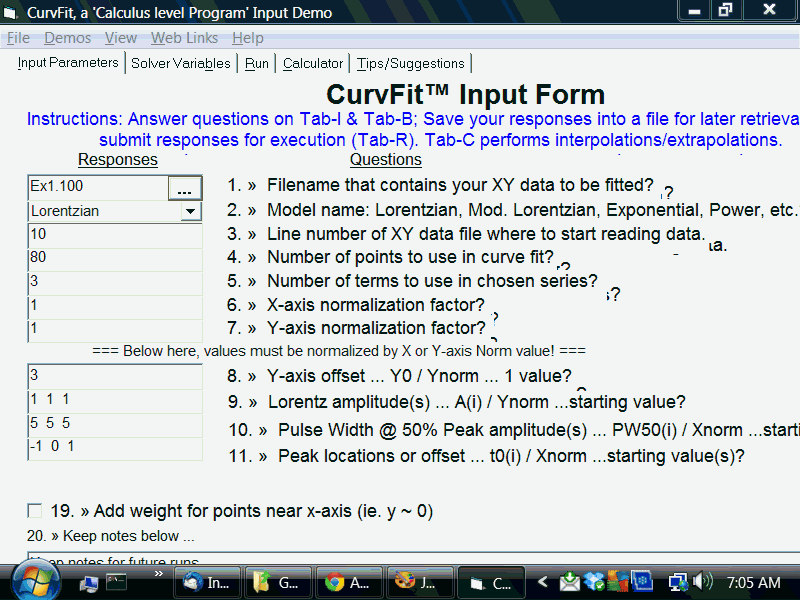 After downloading the book to your device, it is available for reading without the Internet.
After downloading the book to your device, it is available for reading without the Internet.
Yes, since this program is primarily a "reader", it will easily find your books that are already on the device. Supported formats: epub, fb2, pdf, mobi, chm, cbr, cbz, umd, txt, html, as well as the ability to read books directly from rar and zip archives. The program has fewer opportunities than the subscription service, but you don’t have to pay anything either.
Screenshots of Moon+ Reader
Screenshots of Moon+ Reader
Play Store
3. eReader Prestigio
Another decent reading app with good features. After registering your PrestigioID, you get access to the bookstore, where free books are highlighted in a separate column, and in addition, synchronization between your android devices with the same PrestigioID. You can also read books not from the app store, but downloaded to the device memory in epub, pdf, html, fb2, fb2.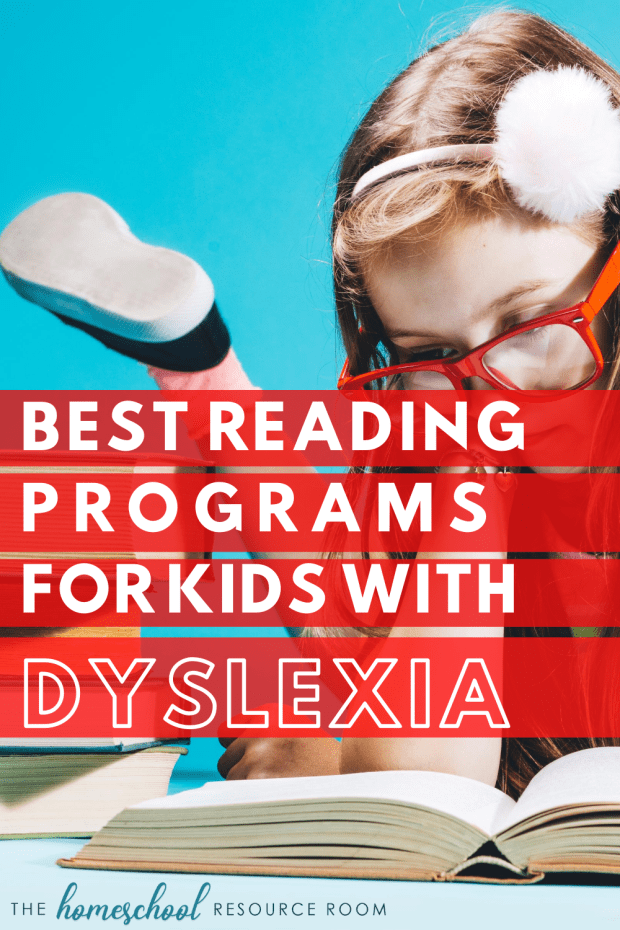 zip, rtf, txt, epub3, Adobe DRM epub formats. The application has all the necessary settings for reading, not as flexible as those of Moon + Reader, but they are quite enough for comfortable use of the program. It is very convenient that, unlike Bookmate, you do not need to look for free books - they are already conveniently collected in a separate section. There is only one minus of the application - it is only available on Android.
zip, rtf, txt, epub3, Adobe DRM epub formats. The application has all the necessary settings for reading, not as flexible as those of Moon + Reader, but they are quite enough for comfortable use of the program. It is very convenient that, unlike Bookmate, you do not need to look for free books - they are already conveniently collected in a separate section. There is only one minus of the application - it is only available on Android.
Screenshots eReader Prestigio
Screenshots eReader Prestigio
Play Store
4. Wattpad
Quite an interesting application that allows you to read everything in the catalog for free. During registration, you will be asked to indicate your interests, this was done in order to make it easier to recommend books for you to read. Books written by Wattpad users themselves. You can follow the writing of books, read from chapter to chapter, immediately after the author publishes the next page. Moreover, you yourself can start writing for a wide audience, because Wattpad is a service for writers and readers, an opportunity to conduct a dialogue with the author. But this is precisely the feature of the application - the opportunity to read something new, to discover a new talent in literature. Or discover the literary talent in yourself, inspired by someone else's story. Definitely try this app if you like to experiment with book preferences or read something randomly.
Moreover, you yourself can start writing for a wide audience, because Wattpad is a service for writers and readers, an opportunity to conduct a dialogue with the author. But this is precisely the feature of the application - the opportunity to read something new, to discover a new talent in literature. Or discover the literary talent in yourself, inspired by someone else's story. Definitely try this app if you like to experiment with book preferences or read something randomly.
There are not so many settings for the reader, but all the basics are present. Unfortunately, you can only read books from the catalog, the application does not support reading files from memory. Other than that, highly recommended if you want to try something new.
Screenshots Wattpad
Screenshots Wattpad
Play Store | App Store
5. MyBook
A relatively young Russian service that provides access to its own online library by subscription.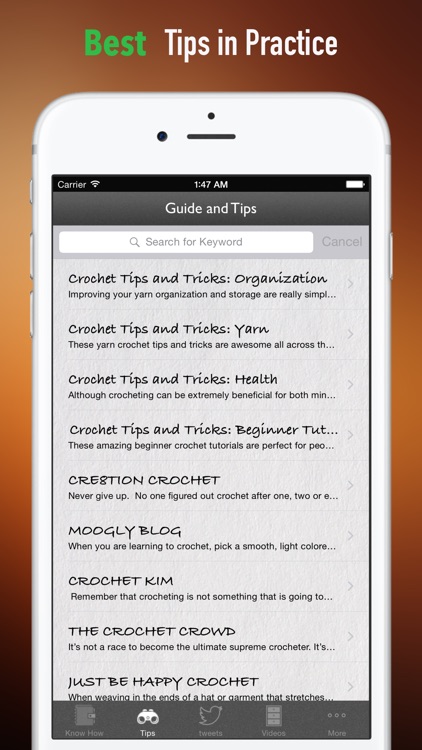 Registration is required, after which a catalog of more than 63,000 books becomes available, 8,000 of which are free - mostly classics. The catalog itself contains a wide variety of books, divided by genre. Yes, this service is still far from Bookmate in terms of the number of books, but you can already use it comfortably now - there is synchronization between devices and a quite comfortable "reader" with basic background and font settings. Unfortunately, there is no way to read books not from the catalog.
Registration is required, after which a catalog of more than 63,000 books becomes available, 8,000 of which are free - mostly classics. The catalog itself contains a wide variety of books, divided by genre. Yes, this service is still far from Bookmate in terms of the number of books, but you can already use it comfortably now - there is synchronization between devices and a quite comfortable "reader" with basic background and font settings. Unfortunately, there is no way to read books not from the catalog.
Screenshots MyBook
Screenshots MyBook
Play Store | App Store
6. LitRes Read! Free
The leading company in the sale of licensed books in the CIS countries has acquired its own application for reading and distributing electronic reading material. The LitRes catalog contains more than 750,000 books, making this online library the largest Russian-language library on the web. The application provides the possibility of free use of books for viewing ads. And you can even get used to this advertising in the bottom line, in exchange for a huge catalog of books, conveniently divided into categories. The application claims to synchronize bookmarks, notes and quotes. But I never managed to change the login, which is somehow assigned automatically. And synchronization is possible, which is logical, between applications with the same login. In general, the reading program is acceptable, and given the extensive library, it is more than suitable. It is spoiled only by strange synchronization (let's hope that they will finish it) and annoying ads, especially pop-up videos. However, ads can be turned off. Of course, for money.
The application provides the possibility of free use of books for viewing ads. And you can even get used to this advertising in the bottom line, in exchange for a huge catalog of books, conveniently divided into categories. The application claims to synchronize bookmarks, notes and quotes. But I never managed to change the login, which is somehow assigned automatically. And synchronization is possible, which is logical, between applications with the same login. In general, the reading program is acceptable, and given the extensive library, it is more than suitable. It is spoiled only by strange synchronization (let's hope that they will finish it) and annoying ads, especially pop-up videos. However, ads can be turned off. Of course, for money.
Screenshots LitRes Read! Free
Screenshots LitRes Read! Free
Play Store | App Store
7. Home library
A simple application to access Russian classical literature for free.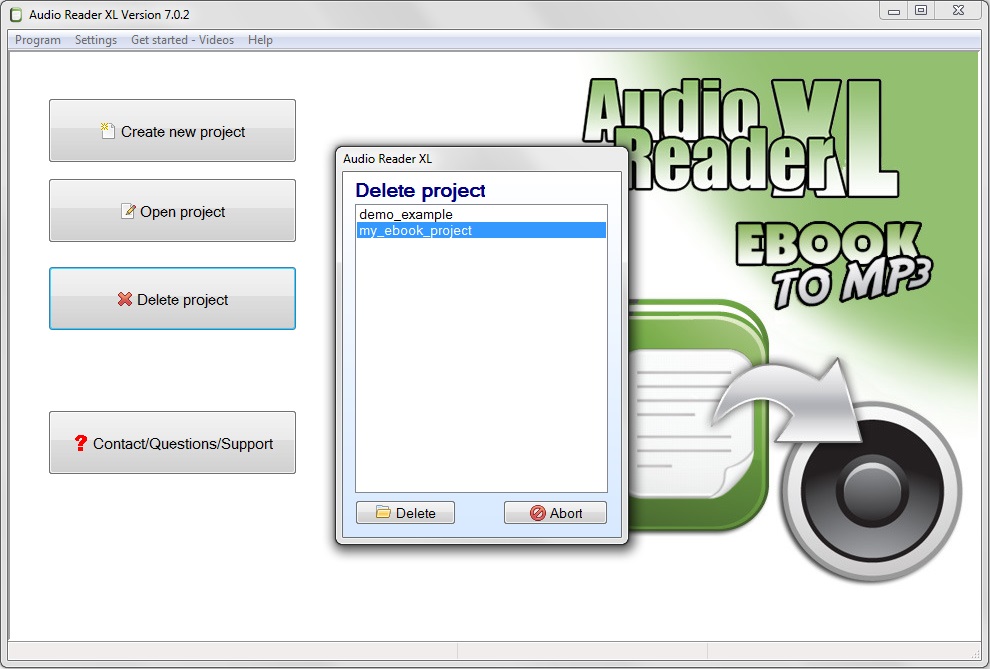 Minimum settings for maximum benefit. The app contains classic works by more than 700 writers, including Chekhov, Tolstoy, Dostoevsky, Turgenev, Gogol, Pushkin, Yesenin and many others. Everything that you once did not have time to read at school is now available for rethinking in electronic form.
Minimum settings for maximum benefit. The app contains classic works by more than 700 writers, including Chekhov, Tolstoy, Dostoevsky, Turgenev, Gogol, Pushkin, Yesenin and many others. Everything that you once did not have time to read at school is now available for rethinking in electronic form.
Right from the application, by clicking on the author's photo, you can go to his Wikipedia page and get acquainted with the biography. The rest of the functionality is concise to a minimum.
Screenshots Home Library
Screenshots Home Library
Play Store | App Store
8. Pile of Books. Ru
A small site with free literature did not begin to think about creating a single application for all genres, but released several clone applications. Do you like to read detective stories? Read only detectives. Do you want fantasy? Please. Love novels? Please. But each time you have to download a new application.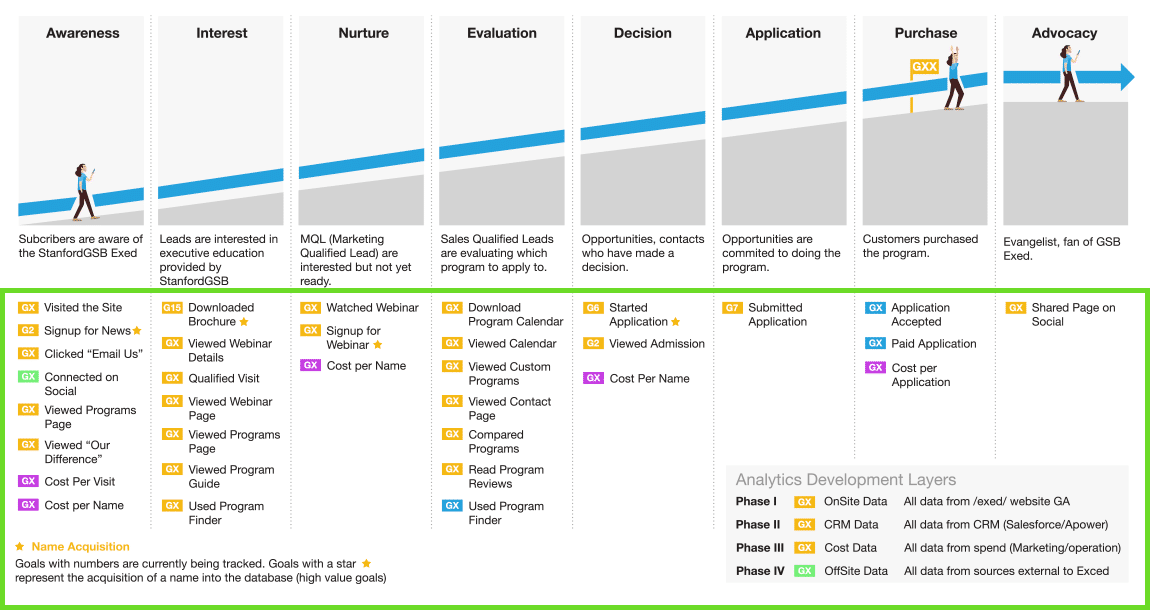 Although, if you are an adherent of only one type of literature and are not going to change your taste preferences, that's it.
Although, if you are an adherent of only one type of literature and are not going to change your taste preferences, that's it.
Recently, KuchaKnig.Ru has been thinking about licensing its library, previously collected from free sources, in connection with which it has acquired a partner in the person of LitRes, so it is not surprising that the settings of any application repeat the settings of the program for free reading from LitRes, and the desire to buy a book leads to the LitRes website, not KuchaKnig.Ru. This, in principle, for us, ordinary readers, does not matter at all, and such a division of genres into separate applications can be convenient if, as described above, you are an adherent of only one genre and you do not need to shovel through various catalogs in search of a new detective or a fresh book on esotericism.
Screenshots KuchaKnig.RU
Screenshots KuchaKnig.RU
Play Store
9.
 Free books - novels
Free books - novels Simple, convenient. Download and read.
Actually, everything is clear from the name of the application. The catalog contains a varied list of novels from science fiction to erotica. The program itself works nowhere easier - choose the right book, download and read. A couple of menu items can hardly be called settings, but for a simple "download and read" application, this is only a plus.
Screenshot Free books - novels
Play Store
10. Play Books
An application from Google itself, linked to the book store, with synchronization, with a nice interface and the ability to upload your own books in epub or pdf format. It is very convenient to upload your entire library to Google servers and have access to books from any device. Form shelves, laying out books in your virtual library in a way that is convenient. Or trust sorting by authors. The application does not even require registration as such - it uses your Google account.
Screenshots of Play Books
Screenshots of Play Books
Play Store | App Store
Before I started writing this review, I used the Play Books application, but after going through all kinds of "readers" again, I realized that the capabilities of applications are constantly growing and developing, so I installed several new reading programs from this list for myself so as not to look anymore and buy interesting novelties, but just read them for free.how to start reading with pleasure? • United Kingdom
Hello everyone! My name is Lizz and today I'm starting to write blog posts for the United Kingdom Children's Camp website.
In my first article, I would like to talk to you about the love of reading and how to read books with pleasure. And is it even possible to achieve this? A topic that worries many parents.
In the age of computer technology, there are very few people, and even more so children, who have the time, and most importantly, the desire to read.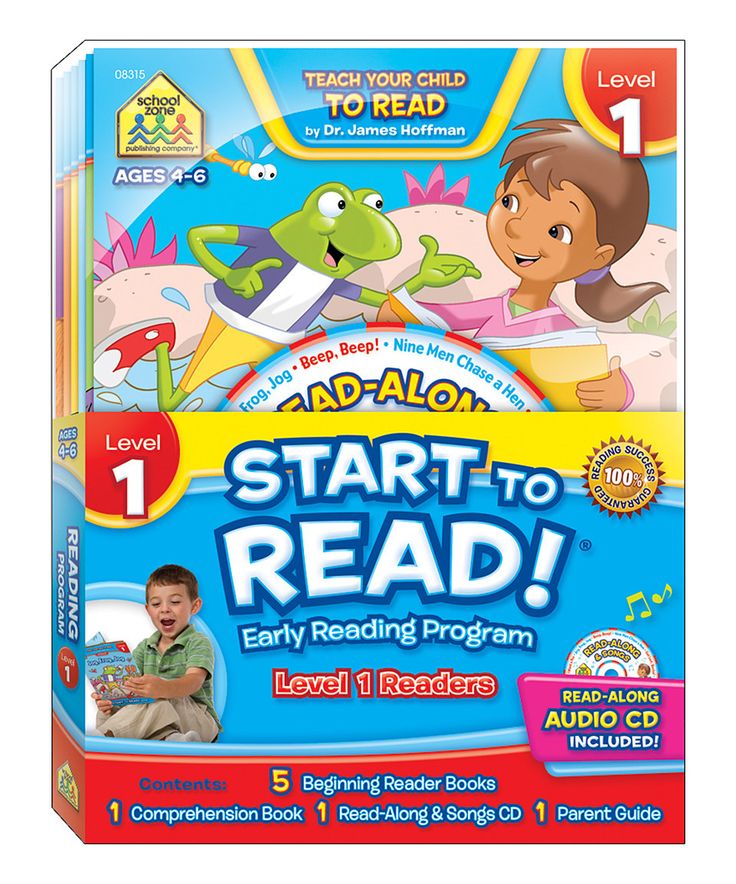 A computer, discos, clubs, parties are more interesting, but lessons and homework seem to be more important. Yes, and books - fu, it's not interesting and boring!
A computer, discos, clubs, parties are more interesting, but lessons and homework seem to be more important. Yes, and books - fu, it's not interesting and boring!
To be honest, I used to think so too. Now I am almost twenty years old, and I cannot live without books. But it wasn't always like that, you know what I mean? Far from always, at every opportunity, I grabbed a book and read “well, one more chapter.” Far from always, I was ready twenty-four hours a day to talk about the books I read and listen to new ones, to look for what to read, even if there is still a whole list of unread ones. And even more so, I didn’t always spend at least half of my budget on books.
But first, let's think about why a person (in this case, a child) can not like to read?
School and Russian classics.
The books that are included in the school curriculum are clearly not the kind of books worth reading during school years. It is very difficult to understand Dostoevsky's "Crime and Punishment" or Tolstoy's "War and Peace" in the tenth and eleventh grades, and to become interested in these books or writers is generally something beyond reality.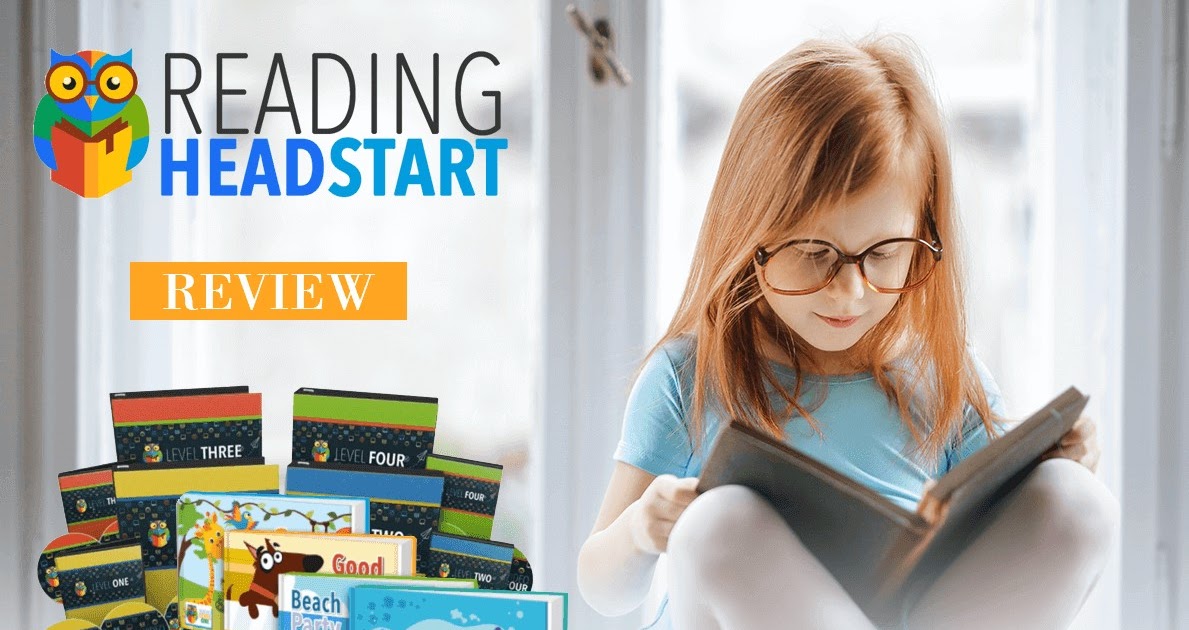 I'm not saying that everyone without exception does not understand and are not interested in this at the age of sixteen. Of course, there are those who are interested in this, who like to understand this, but there are only a few of them. I'm talking about the majority.
I'm not saying that everyone without exception does not understand and are not interested in this at the age of sixteen. Of course, there are those who are interested in this, who like to understand this, but there are only a few of them. I'm talking about the majority.
I myself, a person who reads always and everywhere, is not interested in Russian classics (especially those taught at school) even after graduation. I don't like these books. They are not interesting to me, they do not evoke emotions in me. And for the most part, the school and teachers are to blame.
Russian classics should be read at the age of thirty, or maybe even later, when the worldview is fully formed, when parents and teachers do not put pressure on you, when you know what you want from life. And at sixteen, it's time to read genre books young adult . (Recommended books can be found by clicking on the Link)
In eleven years I have changed four schools, and I can say with confidence that most of the teachers imposed on me the “correct” opinion about books. None of them bothered to say that there is no right or wrong opinion at all.
None of them bothered to say that there is no right or wrong opinion at all.
Whether it is a child, a teenager, an adult or an old man, he cannot be told that "your opinion is wrong, it is right to think like this." Most school teachers do not understand this and do not want to understand: many parents are often horrified if they find out that their beloved child did not like this or that novel or film. But am I sure I'll like a book just because it's considered a classic? Of course not! Each person has his own opinion, and this is his right if he likes "Harry Potter", but does not like "Eugene Onegin". No need to impose.
So we have dissatisfied parents and a child (grown up or still small) who doesn't like books. What to do?
Of course, to make you fall in love with reading! What else?
I want to tell you that it is impossible to make fall in love with . A certain book or reading in general, a movie, theatrical performances, dark chocolate or asparagus.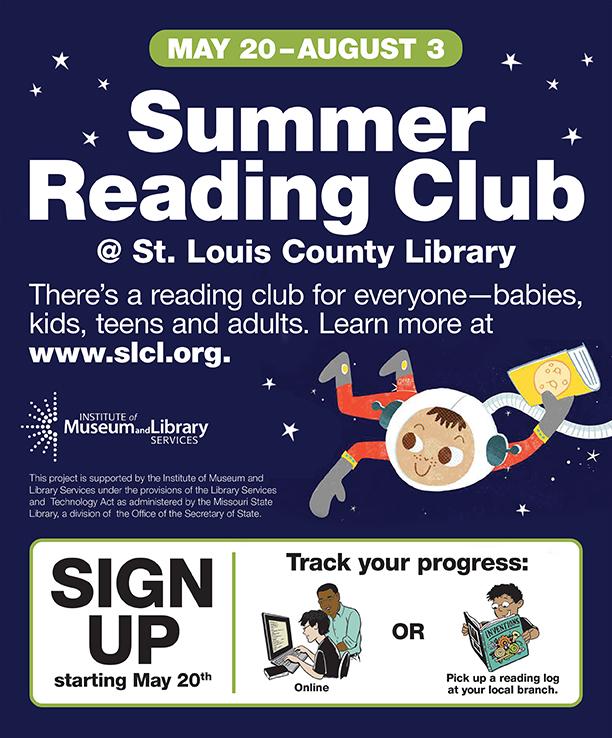 Doesn't matter. In itself, the combination of the words "make fall in love" sounds wild, don't you think?
Doesn't matter. In itself, the combination of the words "make fall in love" sounds wild, don't you think?
Forced happiness happens only in fairy tales, but in real life everything happens a little differently. You are unlikely to like it if every day you are fed scrambled eggs, and you can not stand it. And you won't like it if you're put in the care of a little puppy at a time when you don't really like dogs. It's the same with books. The more you force your child to read and he doesn't like it, the more he will dislike books.
I was almost never forced to read. Of course, sometimes my parents told me that “I should read,” but I was never forced to do so. They read to me at night when I grew up - they read with me. But the books were not forcibly handed into the hands. At the same time, I cannot say that I had a strong desire to start reading, but sometimes I took some books, opened them, read them, closed them, because I was not interested, I took others. Not every day, depending on my mood, but I did it.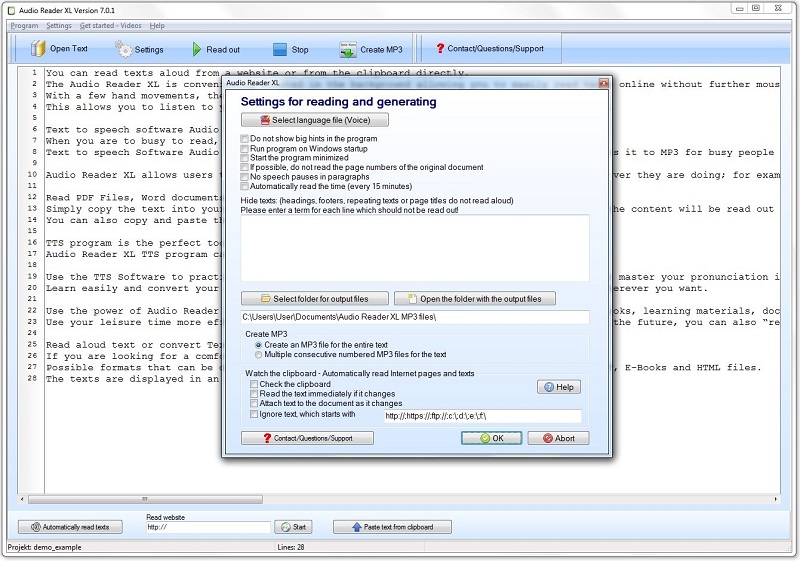
In eighth grade, I came across a book that made me fall in love with reading – "Flowers for Algernon" by Daniel Keyes . (Link) I devoured this story in a day, without letting go of the book for almost a second. A few minutes after finishing Flowers for Algernon, the realization came to me: books are wonderful.
Why did I say this?
A person must come to the books himself. He must find his own book. Forcing, forcing is useless; by doing so, you will only instill an even greater dislike or even hatred for reading.
Not so long ago I came to the conclusion that there are no people who do not like books, there are people who have not found their book, because books are like people . If your first relationship was unsuccessful, this does not mean that you will stop meeting people, meeting them and starting families.
You can search for your book for a very long time: several years, half a lifetime, or a lifetime.