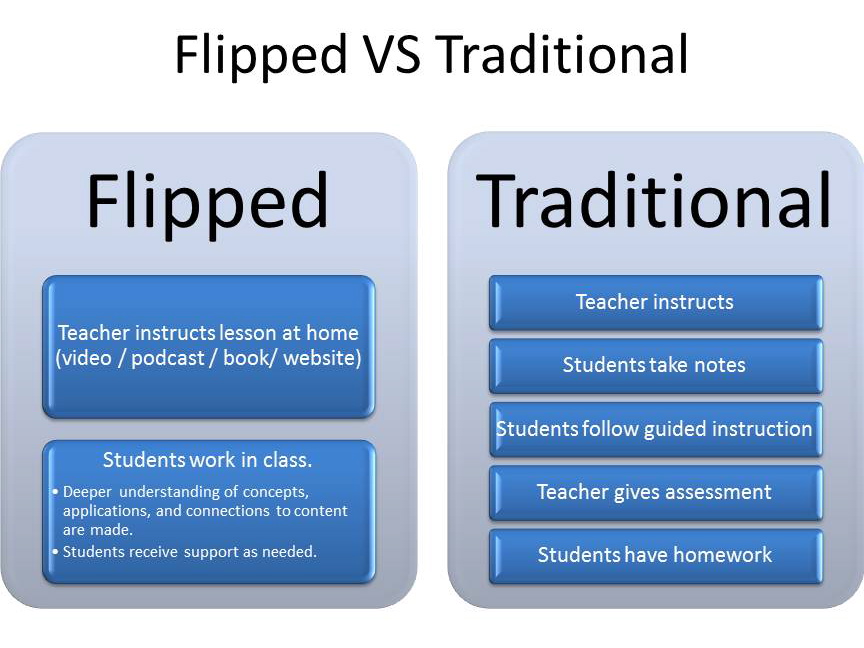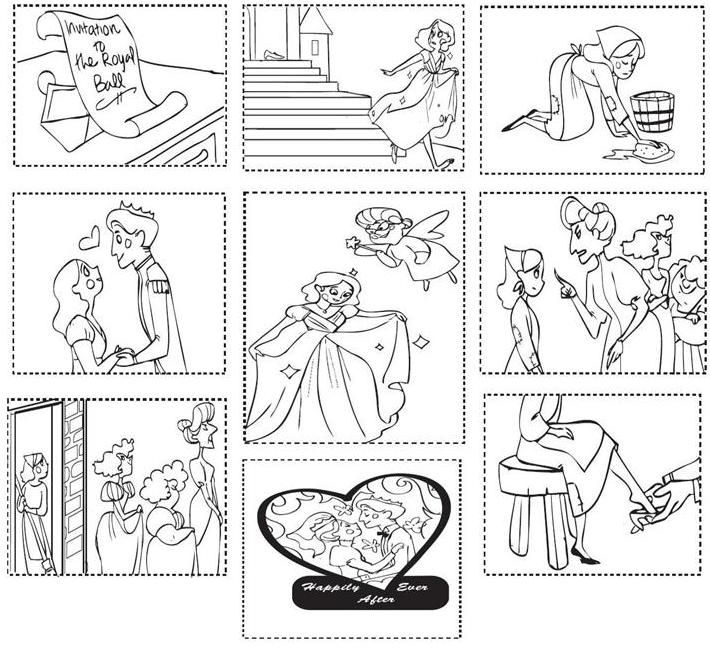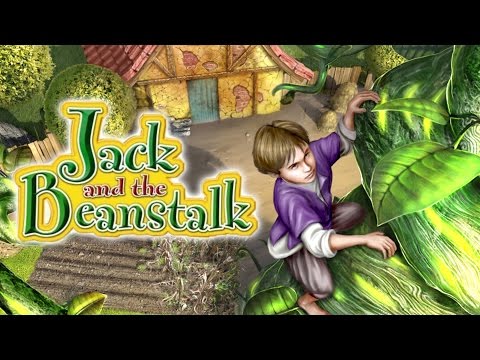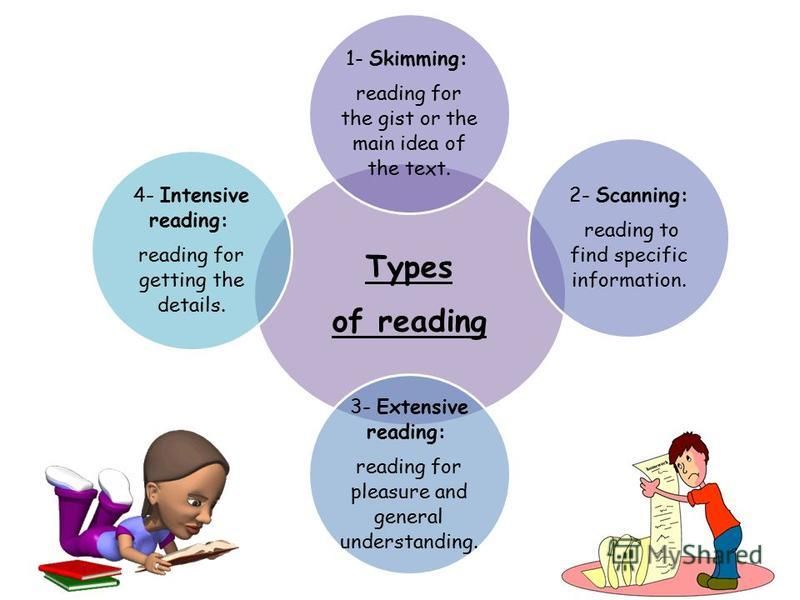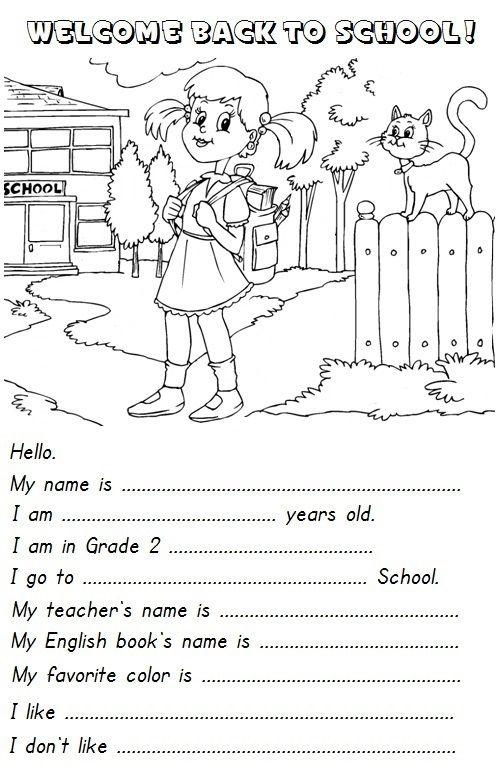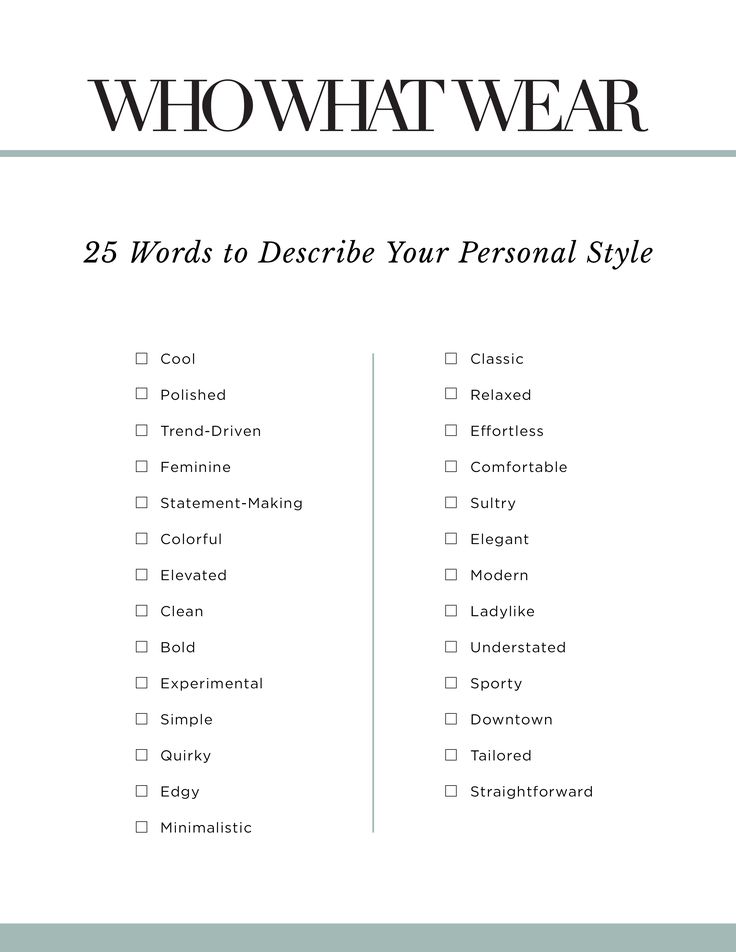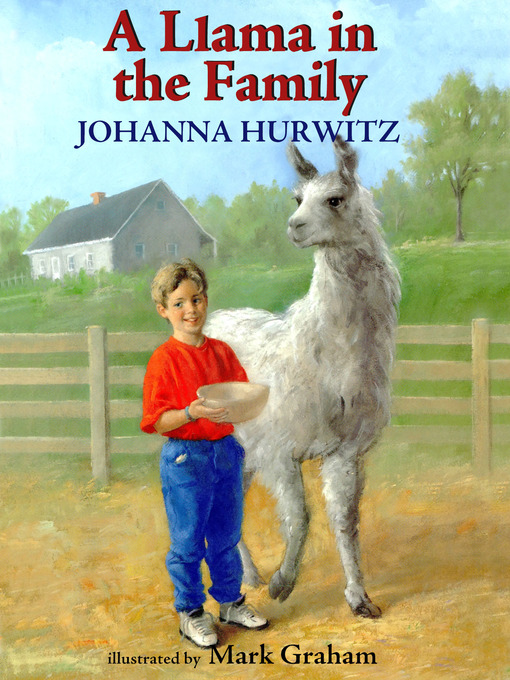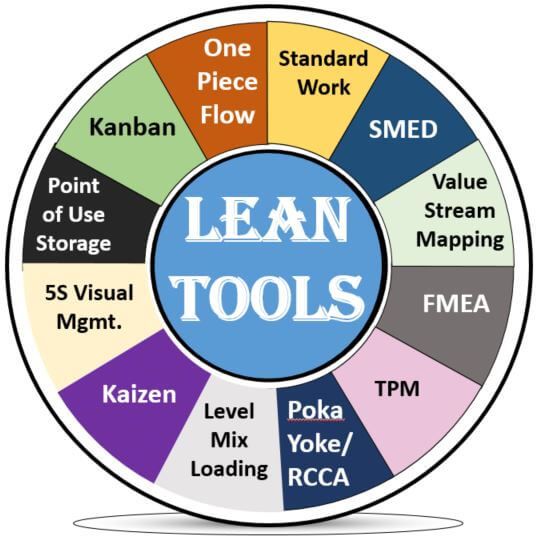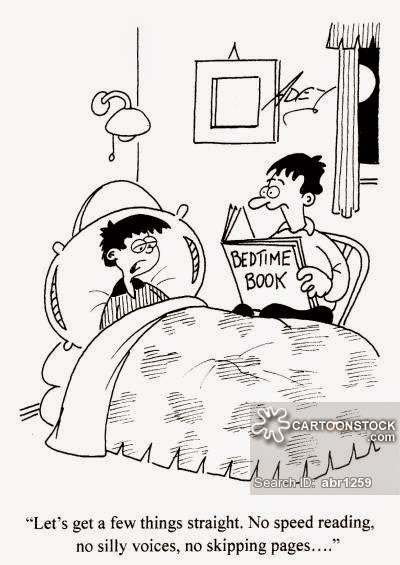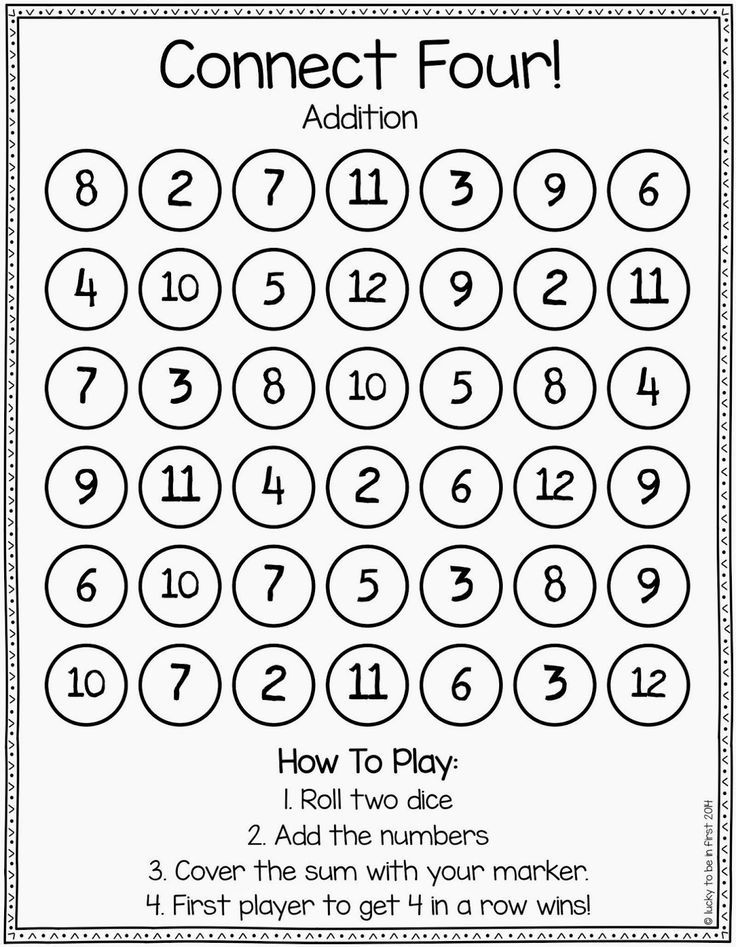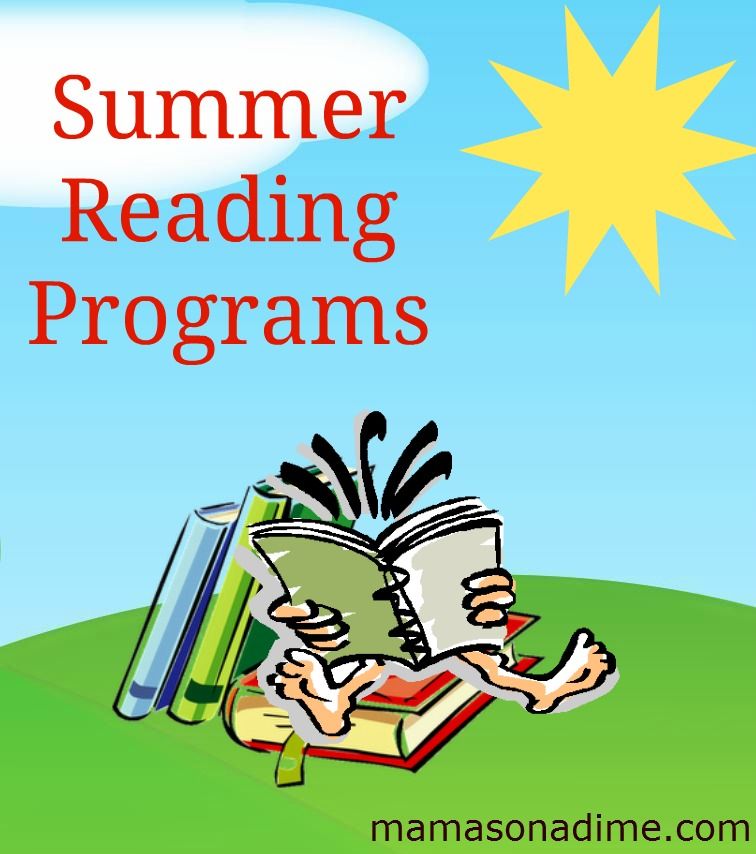What is blended classroom
What is a blended classroom?
Research has shown that a blended approach to learning improves both quality and quantity. But what does a blended classroom look like exactly? And how can you create one? We’ll answer both those questions and walk you through some blended classroom models you can apply.
By Kasper Spiro on Jul 30th
What is a blended classroom?
Before we can dive into the definition of a blended classroom, it’s important to clarify what blended learning is. Blended learning is an approach to learning that makes use of both traditional classroom learning and online learning. So, what does blended learning look like in the classroom?
A blended classroom allows learners to study at their own pace. By combining online and in-person components, learners will have more flexibility in how they approach their learning materials. As an instructor, the whole process can seem somewhat overwhelming at first, particularly if you have decades of experience in just face-to-face learning.
So, we’ve compiled our top tips for creating a blended learning classroom design and applying this learning approach. With these tips, you should be able to create a course that’s not only effective but will enable you to create the perfect blended classroom.
Learn what blended learning is, its models, and its advantages.
10 tips to create a blended classroom design
We’ve put together our top tips to help you create a blended classroom:
1. Consider your rationale
Ensure the reason you decided to pursue a blended learning approach remains central to the strategy you design. For example, if your goal was to better cater to your learners’ different learning styles, make sure your strategy addresses this.
2. Keep learning objectives in mind
Your learning objectives should also be accounted for in your blended classroom. Before you start, establish a clear picture of what your intended objectives are for your learners, and be sure to include them in your strategic design.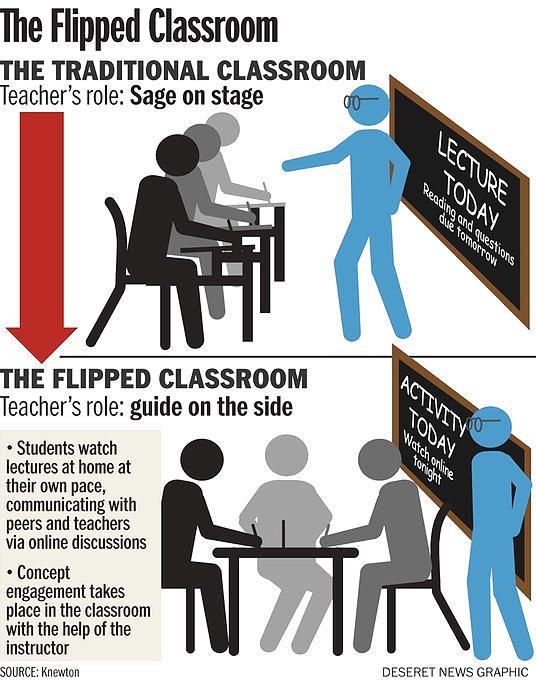
3. Think about what your learners want
Because your learners are the ones who will be participating in your classroom, it’s important to think about the experience you’re creating for them as you design your strategy. You can also follow up with them by surveying them on their experience. This can help you understand your learners more and help you tailor your learning content to their needs.
Create your blended learning program
Our experts put together the ultimate guide to help you set up a blended learning solution and launch a successful program. Get your free copy now.
Download the guide
4. Ensure your components work well together
Remember, the end goal of designing a blended classroom is to help your learners achieve the intended learning objectives. This means each component you add should continue to complement the others. Whether you’re adding an online course, in-person lecture, or a take-home quiz, ensure all the various components of your blended classroom work together effectively.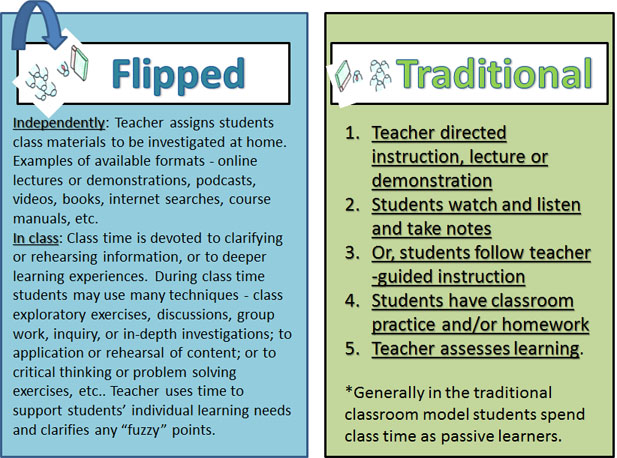
5. Don’t be afraid to start from scratch
When you have existing learning materials – especially ones you’ve been using for a long time – it’s easy to simply repurpose them for your new blended classroom. But we suggest avoiding this shortcut and, instead, giving your blended classroom design a fresh perspective. This means it’s okay to get rid of old lesson components in favor of something new that may resonate with your learners better.
6. Choose tools according to your trainers’ and learners’ needs
There are many digital tools out there for creating learning content. Keeping your goals in mind as well as your learners’ and trainers’ needs will help ensure you pick the right tools. For example, if you’re applying an Employee-Generated Learning approach where subject matter experts in your organization will be creating learning content for their peers, you’ll need a user-friendly authoring tool. Complex authoring tools meant for instructional designers might not be suitable.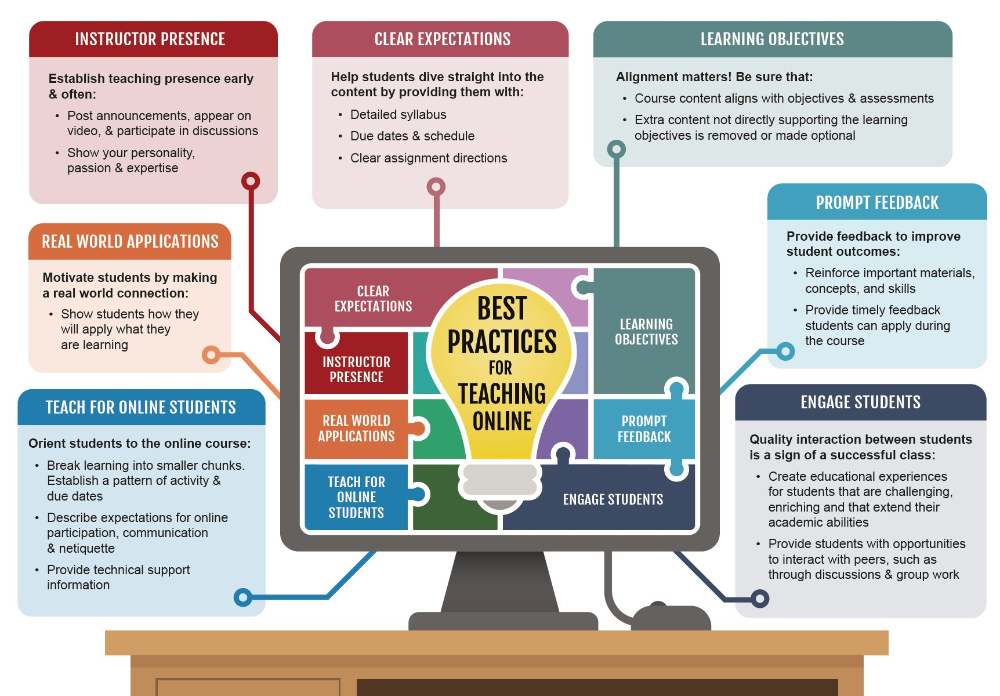
7. Value all parts of your blended classroom design equally
If you’re new to blended learning, it can be easy to dedicate too much effort to the classroom parts of your strategy. But remember the meaning of blended learning is more than just adding online aspects to your existing in-person material. It’s important to spend just as much time crafting a thoughtful online approach to help your learners achieve their objectives.
8. Make room for collaborative learning
Collaborative learning can help enhance your learners’ experience significantly. Consider how you can include opportunities for your learners to collaborate with each other in your blended classroom design.
9. Test your new blended classroom design
Once you’ve created your new blended classroom design, it’s worth testing it out to identify any pitfalls and room for improvement. This is particularly important if you’re launching a large-scale strategy that will impact many in your organization, and especially if it’s the first time.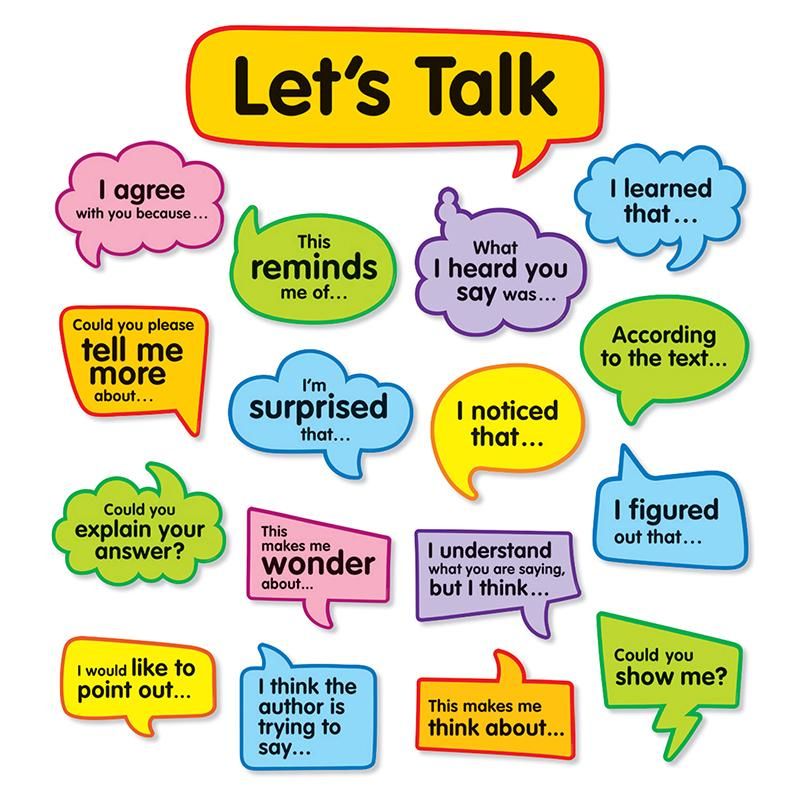
10. Reassure your learners and management
If your organization is new to blended learning, it’s also important to reassure your learners and management of its effectiveness. Sharing data on the benefits of a blended classroom can help alleviate any skepticism in the organization.
Insider best practices for your blended course design
Next to the 10 tips mentioned above, we’ve also compiled some insider best practices to help optimize your design:
Course Rhythm
In recent times, we have seen many instructors simply stick some online learning onto their traditional face-to-face courses whilst hoping for the best. If you do this, you might not see the best results because you need to approach it with a different mindset. Rather than being an add-on to your course, the two types of learning should be integrated with one another to form a well-oiled machine.
If we use an example, some courses will take place on a Wednesday and then two days later on Friday. If done correctly, the content on Friday should complement what happened two days earlier and build on what was learned. Essentially, the second day should always solidify knowledge but in a slightly different way; perhaps you want to apply it to a real-life example rather than keeping it as a purely theoretical process. On Friday, you then want to preview what will happen the next Wednesday and so on.
If done correctly, the content on Friday should complement what happened two days earlier and build on what was learned. Essentially, the second day should always solidify knowledge but in a slightly different way; perhaps you want to apply it to a real-life example rather than keeping it as a purely theoretical process. On Friday, you then want to preview what will happen the next Wednesday and so on.
Content v Mode
When building a blended learning course, you need to understand the difference between content and mode. With content, this explains the instructional materials including lectures, assignments, and readings. On the other hand, mode describes the method in which the information is provided such as discussion boards, textbooks, videos. When you differentiate these two factors, you can soon work out which is the best form of delivery for the end-user. Lectures, for example, they can be given both inside and outside of class using online resources. If the interaction is important during the lecture, you might decide to go for in-class lectures because you can include various activities and peer instructions.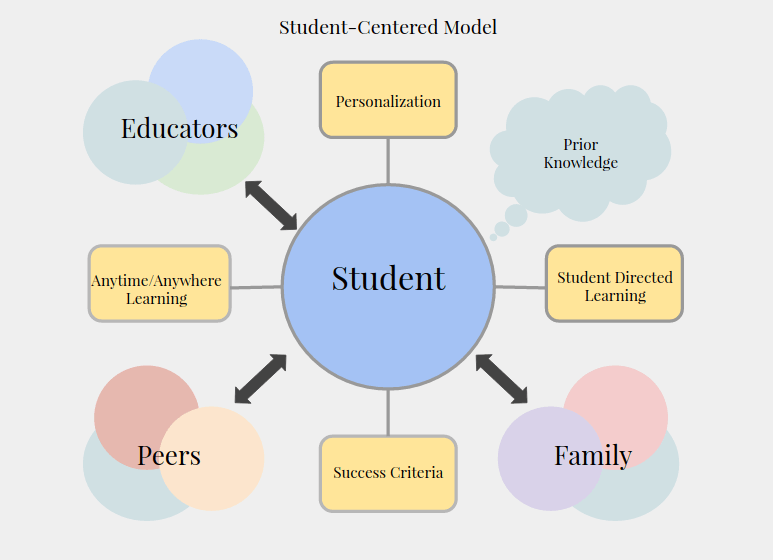
Plan Learning Time
Finally, we recommend planning when each piece of learning actually occurs within your blended course design. When feedback is required or you would prefer the learners to work together to build on their knowledge, this will need in-class sessions. With homework, reading, and these tasks, learning can take place at home. Essentially, you want to build a learning map of when and how they will learn each step of the process. By doing this, you almost control their progress whilst offering sessions to build on knowledge after the initial learning.
Blended classroom models
Finally, consider the different blended classroom models below for structure:
Flipped classroom
In a flipped classroom you flip the normal educational structure, and the homework will be done in class and the lesson will be followed at home. This way the teacher will be able to focus more on helping the students apply the content and focus more on the higher-level learning skills. At home, via an e-learning course, the students learn at their own pace, repeating or fast-forwarding through the lesson as needed.
At home, via an e-learning course, the students learn at their own pace, repeating or fast-forwarding through the lesson as needed.
One organization using Easygenerator in their blended learning approach is LECOM. At LECOM, one way that they flip their classroom is by using Easygenerator to create an e-learning course that can include readings, videos, questions, and quizzes, which the students take at home. Then when they come back to class they:
- Discuss the training
- Are given another quiz
- Break into groups to discuss a given scenario
- Break into groups to discuss questions given them in the e-learning
- Discuss the questions as a group
Pre-teaching
This method allows the learners to study the preliminary material/lesson before the actual training session. This pre-teaching, or pre-onboarding, enables the learners to stay prepared and avoid repetition of the basics in the classroom. Consequently, the trainer’s time can be used for discussion and queries during class time.
Retention
To improve the quality of the learning of your students, you need to make sure there is retention. What the students learn fades away in a short period of time. To retain what they have learned, repetition is needed. E-learning is an easy solution to deal with this issue. To check and guarantee retention, create an online course or test.
Electrolux is another organization using Easygenerator in their blended learning design plan. Electrolux incorporates e-learning into its course design in the following ways:
- Preparation before face-to-face training – to ensure attendees have the same base level of knowledge
- Repetition after face-to-face training – to ensure that key lessons learned do not succumb to the forgetting curve
For many, the blended course design process is one filled with stress and it can take up to six months. Therefore, you must always remain patient and determined because the results will come if you do it correctly.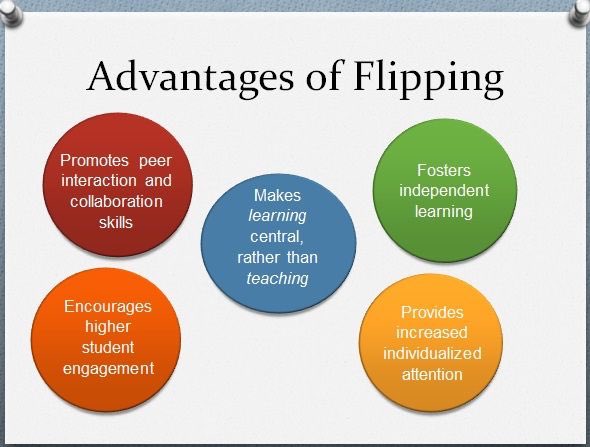 If possible, have tests continuously so you can receive feedback and keep improving the course. If you do this and follow the tips above, there is no reason why your blended learning course can’t be a hit with the learners.
If possible, have tests continuously so you can receive feedback and keep improving the course. If you do this and follow the tips above, there is no reason why your blended learning course can’t be a hit with the learners.
Rethinking the Classroom for Blended Learning
NEA provides guidance and resources for returning to classrooms safely, and with an emphasis on racial and social justice.
Learn MoreBy: National Education Association
Published: 03/25/2021
As you adapt your practice to the blended learning model you will encounter new strategies, practices, and terminology. The purpose of this resource is to provide you with information to help you modify your pedagogical practices for a hybrid learning model.
What is Blended Learning?
Blended Learning is an education program that integrates a virtual and face-to-face learning environment for students. In a blended learning environment:
- The student has some control over place, path, and pace of learning;
- Learning usually occurs through an integrated curriculum;
- The learning cycle flows best when unpacked as pre-learning activities that prepare students to engage in both the virtual and face-to-face learning environment;
- The next phase of learning is the instructor-led session in which the educator directs student activities to ensure that learning goals are met; and
- Post-learning activities in which the educator uses evaluative data to provide appropriate assignments that reinforce and expand learning goals.
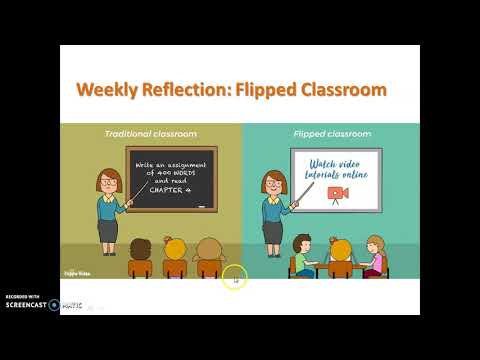
Terminology
Accessibility: Equitable access to content to ensure that no student is discriminated against because of their unique needs or abilities.
Cloud storage: An Internet-based computing model that allows you to store, manage, and share files online. Popular cloud storage-based platforms include Google Drive and Microsoft OneDrive.
Culturally responsive instruction: A pedagogical practice that integrates students’ cultural references into the classroom.
Flipped classroom: A type of blended learning in which direct instruction moves to the asynchronous learning space and the synchronous learning space is transformed into a dynamic, interactive environment.
Learning management system: A platform used to deploy and track online training. Content is uploaded thereby making it accessible for both face to face to and remote learners.
Netiquette: The appropriate online social behavior.
Social emotional learning: The process through which children and adults understand and manage emotions, set and achieve positive goals, feel and show empathy, establish and maintain positive relationships, and make responsible decisions.
Student response tool: A tool that is used to receive real-time or on the spot, formative feedback on student understanding.
Instead of This, Try This
Instead of in-person back to school activities, try:
- Incorporate virtual activities that create a welcoming climate and build community for students and families.
- Consider a virtual scavenger hunt, Match the fact, and other virtual activities to provide students an opportunity to engage with and learn about their peers.
Instead of one-size-fits-all, try:
- Consider the learning modality for the course when scheduling and making assignments.
- Allow students flexibility in demonstrating their learning.
- Incorporate Universal Design for Learning strategies and culturally responsive instruction to ensure access and inclusivity.
- Create a space for students to share their preferred pronouns.
Instead of lecture, try:
- Flip the classroom or post short recorded lessons for virtual learning.

- During synchronous learning time, consider what complex components of the lesson to focus on. For students unable to complete offsite aspects of the learning, build in supports for them to complete them in the face-to-face setting.
Instead of worksheets/independent work, try:
- Design units of learning. Unpack the virtual elements and incorporate strategies of support so that students can be successful without in-person guidance.
- Incorporate connected learning to improve student engagement and provide social interaction. Include opportunities for Project Based Learning.
Instead of assignment deadlines, try:
- Allow for flexibility in assignment deadlines.
Instead of textbooks and printed resources, try:
- Guide students and families through your online course materials or Learning Management System (LMS) to ensure that they know how to access resources, communicate with you, and turn in assignments.
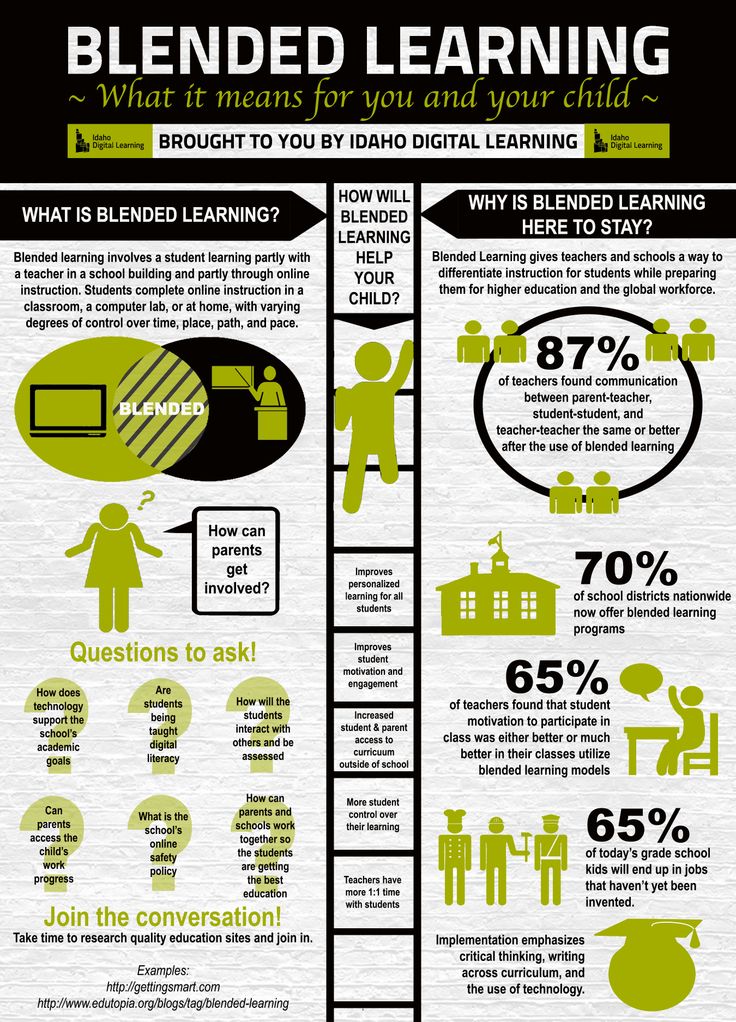 Ensure that students without devices or connectivity understand the offline procedures for this.
Ensure that students without devices or connectivity understand the offline procedures for this. - Provide videos and screenshots for students and parents to help navigate the LMS.
Blended Models for Learning
Most blended learning programs resemble one of four models: Rotation, Flipped Classroom, Flex, or Enriched Virtual.
Rotation Model
A course or subject in which students rotate on a fixed schedule or at the teacher’s discretion between learning modalities, at least one of which is online learning. Other modalities might include activities such as small-group or full-class instruction, group projects, individual tutoring, and pencil-and-paper assignments. The students learn mostly on the brick-and-mortar campus. The rotation model includes the following four sub-models:
- Individual Rotation Students rotate through learning experiences based on an individual schedule set by the teacher. However, students may not rotate through every station as they only complete the assignment/activities that are on their “playlists.
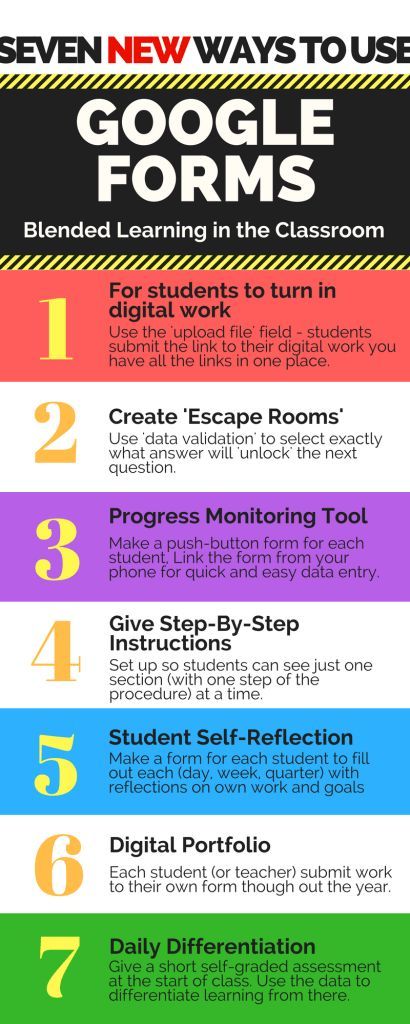 ”
” - Lab Rotation This model allows for teachers of record to connect the learning environment to other educators within their schools. In this model, learning occurs on a fixed schedule. However, it may occur in a different space such as the computer lab, working with a paraeducator on a virtual session, or in the auditorium with the fine arts department.
- Station Rotation This model is based on a fixed schedule where students rotate through learning stations—one of which is an online learning station. This is similar to small group rotations or centers that commonly occur in elementary classrooms.
Flipped Classroom
Many educators are familiar with the flipped model. This model switches the traditional in-class work and homework. Students engage with learning outside of the class, in a virtual environment. This may include lectures and online coursework. Then educators use class time to conduct teacher facilitated practice or projects.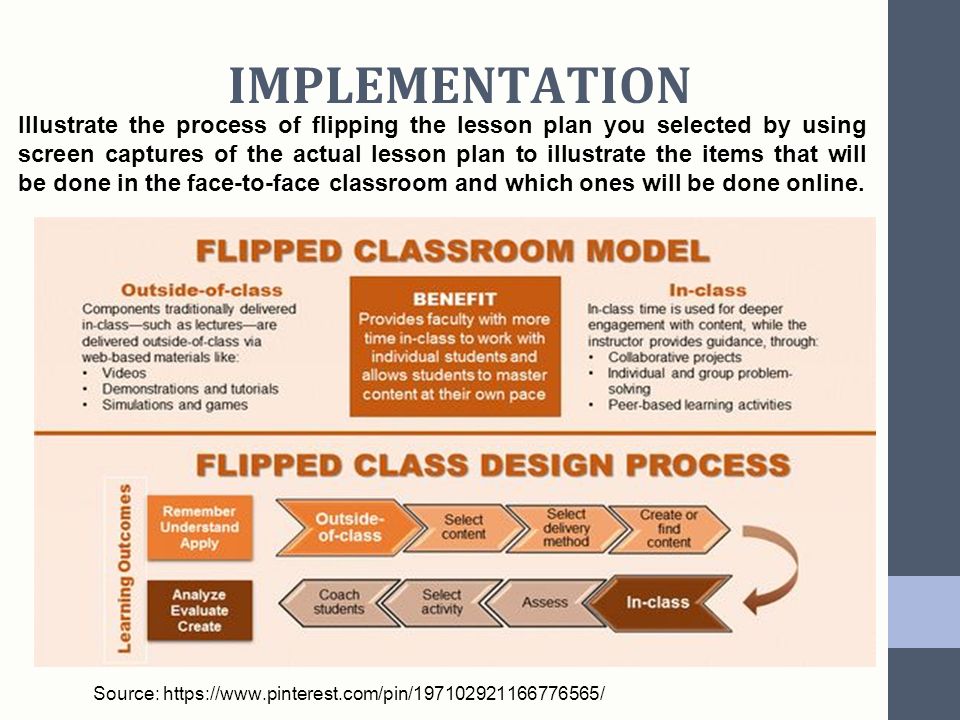
Flex
This model allows students to move along a learning path on a fluid schedule based on their learning needs. This model provides students a great deal of autonomy over their learning as instruction and support from teachers is flexible and on an as-needed basis.
Enriched Virtual
Students are required to attend face-to-face classes, but most of the learning is outside of the traditional classroom. Unlike the flipped classroom, this model does not usually require daily attendance.
Common Pedagogical Practices for Blended Learning
Many pedagogical practices for hyflex and blended learning are similar; however, there are key differences. Where hyflex depends on live instruction, blended relies on both recorded and live instruction. Unlike the hyflex instructional model which relies more heavily on synchronous learning, the more asynchronous nature of the blended learning model does not lend itself to the use of formative assessments and real-time student response tools with regularity.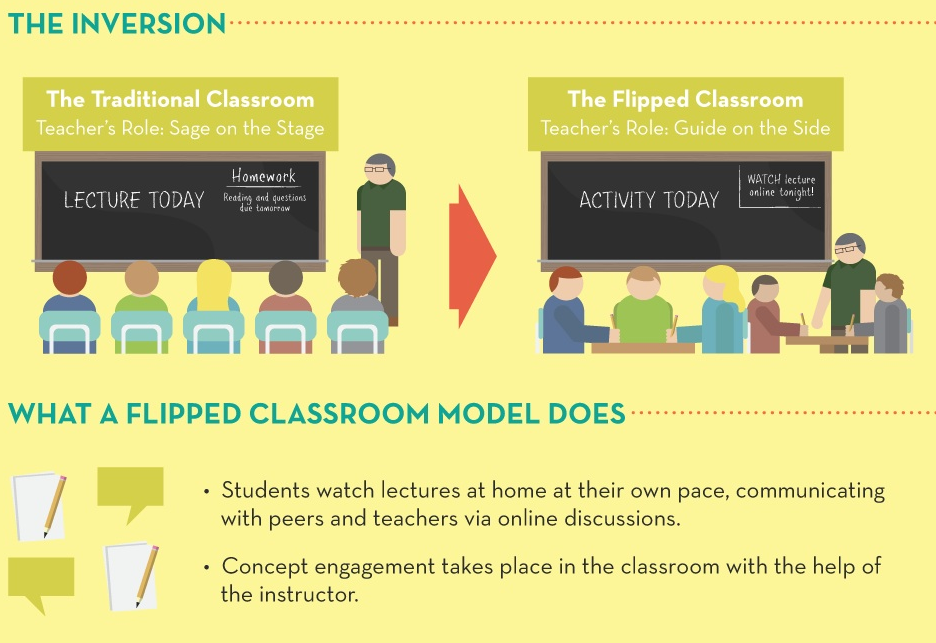
Accommodate learning styles: The different ways in which students learn best. Understanding the learning styles of individual learners can help educators accommodate different learning styles and enhance student learning experiences.
Collaborative learning: Provides opportunities for peer-to-peer interaction in the process of co-constructing knowledge.
Differentiated instruction: Can enrich and accelerate learning by meeting each student’s individual needs. This can be accomplished by using a variety of strategies such as flexible grouping or providing options for how students learn and demonstrate knowledge.
Flipped classroom: Provides opportunities to offer synchronous and asynchronous online learning; Asynchronous time can be spent on building background knowledge, while synchronous learning is focused on engagement, collaboration, and assessment.
Peer-to-peer interaction: Allows for flexiblity in grouping and encourages shared responsibility and teamwork.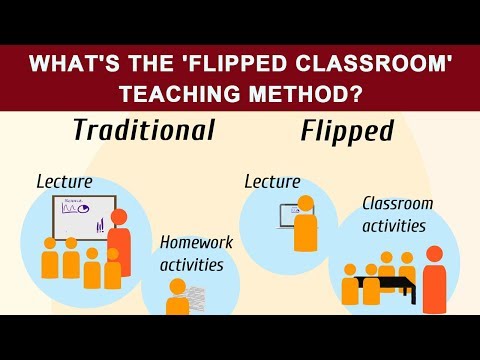
Project based learning: Accommodates various student learning styles and provides an authentic assessment of student knowledge and understanding, opportunities for asynchronous individual or collaborative group learning, and an extended period of time to respond to an authentic learning inquiry.
Short recorded lessons: An important tool in online learning. The recorded lessons can be accessed by students unable to join synchronous lessons and provide them with an opportunity to review lessons as needed.
Video communication: An important aspect of online learning that provides students with a sense of connectedness and community through video and audio platforms.
NEA provides guidance and resources for returning to classrooms safely, and with an emphasis on racial and social justice.
principles and methods for effective implementation
Blended learning is a combination of traditional forms of classroom learning with elements of e-learning, which uses special information technologies such as computer graphics, audio and video, interactive elements etc.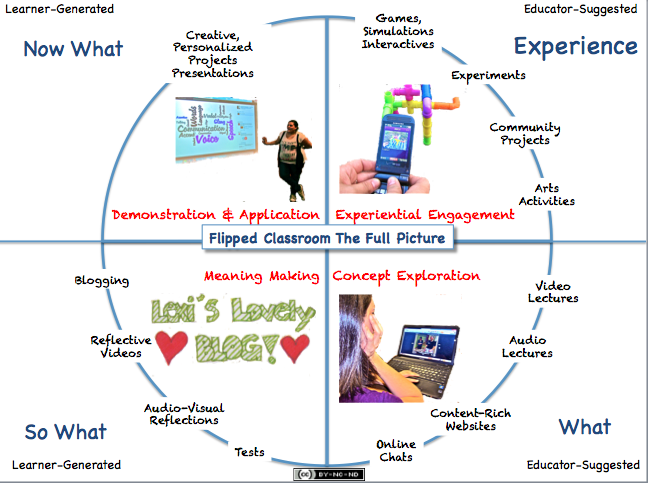
The learning process in blended learning is a sequence of phases of traditional and e-learning that alternate over time. An example of such an alternation is shown in Figure [2]:
Stages in the RWD Technologies blended learning system
Blended learning principles
- Sequence. To obtain the effect, consistency in teaching is important: first, the student must feel the material himself, then receive theoretical knowledge from the teacher and only then apply it in practice. In many ways, this principle intersects with the “flipped class” model.
- Visibility. Thanks to modern e-learning tools, you can create a knowledge base that the student will always have at hand. Unlike the classical model of learning, with blended learning, the student has access to methodological materials - video tutorials, books or simulators.
- Practical application. Practical lessons are obligatory for assimilation of the theory.
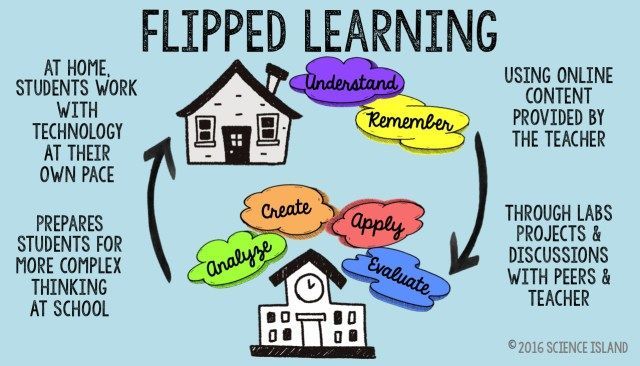
- Continuity. Blended learning is partly based on the principles of microlearning. Due to the availability of the material, the student can always go to the educational portal and get a "new portion" of the material.
- Support. In the distance learning system, a student can always ask a teacher a question and get an answer quickly, without waiting for the next full-time lesson.
The emergence and development of blended learning
There are several reasons for the transition from classical to blended learning. In higher education institutions, this is primarily due to the widespread trend at the end of the 20th century towards the optimization of business processes.
In the university educational process, the most ineffective and at the same time the most disliked by teachers types of work were the first to be optimized:
- face-to-face consultations: students often come with questions that they did not try to solve on their own.
 Methods for tracking student independent work in modern blended learning systems allow teachers to accept questions only from those who have conscientiously worked independently;
Methods for tracking student independent work in modern blended learning systems allow teachers to accept questions only from those who have conscientiously worked independently; - verification of control tasks (in blended learning, verification can be automatically performed by testing systems).
Advances in information technology have themselves contributed to the development of blended learning, primarily through the ability to share information via the Internet. Questions for exams, samples of project assignments, study materials can simply be posted on the university intranet or sent to students by e-mail.
Also contributing to the development of blended learning is research in the field of information processing in the brain, which has become very popular in recent years due to the development of robotics. Thus, after the scientific publications of Professor Suzanne Dikelman in 2008-2010, indirectly indicating the important role of sleep in the process of remembering information, American university libraries promptly revised their attitude towards students dozing over books and began to create special rooms for short sleep.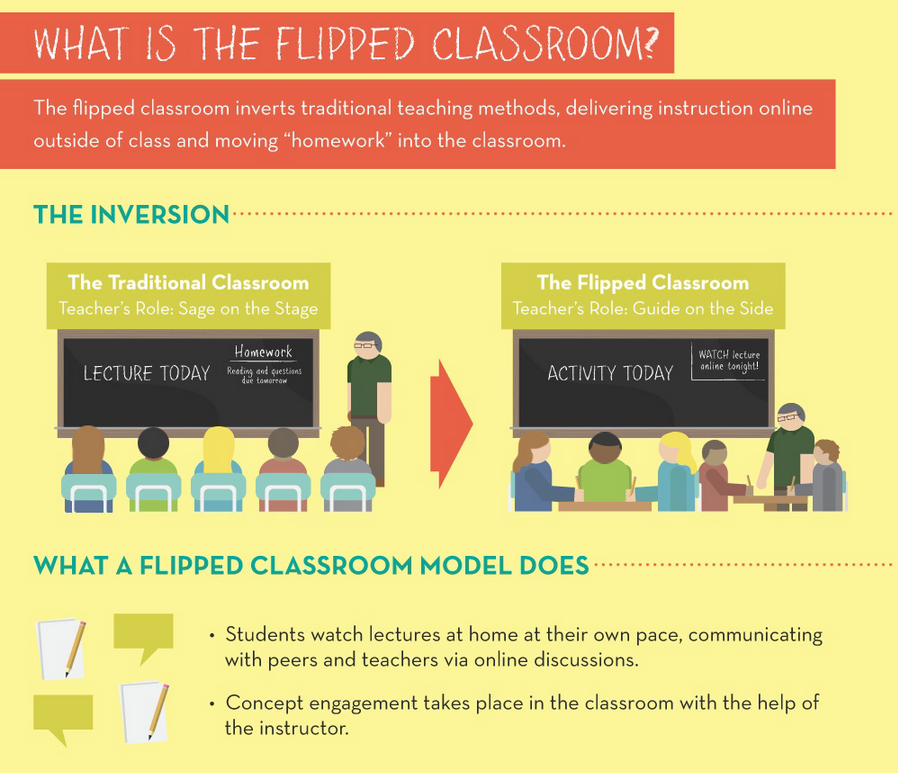
In 2014, direct evidence of this hypothesis was obtained. New York University professor Wenbiao Gan observed changes in the rat brain that occur during sleep: as it turned out, it is during sleep that new neuron connections are formed that are responsible for remembering the information received before sleep.
Commissioned by the US Federal Department of Education, Stanford University experts analyzed more than a thousand empirical studies that compared traditional, online and blended learning [3]. The results of the analysis allowed the authors to assert that in the period from 1996 to 2008, online learning did not have a significant advantage over traditional forms of learning. However, blended learning has proven to be significantly more effective than learning entirely online. This study significantly strengthened the position of blended learning and gave even more momentum to its development.
The above factors have led to the emergence of a separate sector in the field of e-learning with its own range of tasks and specialists in the creation and use of blended learning systems:
Specialization of activities in the BL ITyStudio system
The main task of LMS for blended learning
Obviously, the effectiveness of blended learning primarily depends on the correct setting of e-learning goals and on the ability to achieve these goals with the help of a specific LMS.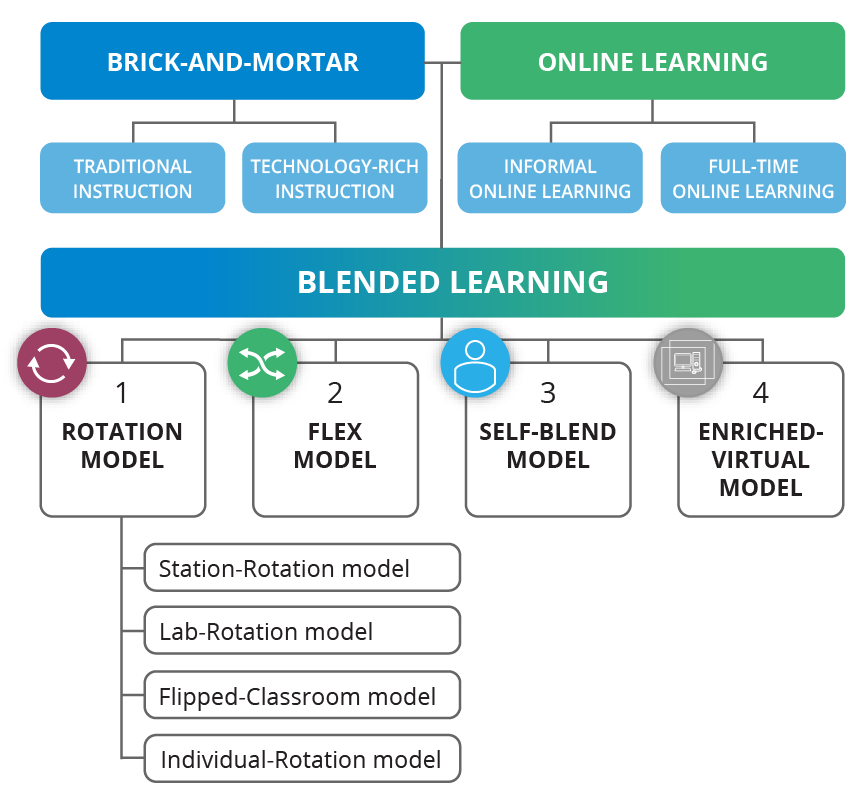 Clearly set goals can be based on learning theory. However, the number of such theories is so large that it can significantly complicate the process.
Clearly set goals can be based on learning theory. However, the number of such theories is so large that it can significantly complicate the process.
Of course, with the accumulation of knowledge about the work of the brain, the number of alternative theories will decrease. In the meantime, the most popular among teachers and developers of LMS is the behavioral (behavioral) theory of learning, in which the student is expected to have a clearly defined reaction to a particular situation, and in the event that it deviates from the “norm”, the student is given additional conditions (reinforcement ), which should lead to the expected result. Despite almost a century of successful development of this technology, it has many critics (suffice it to recall how many copies were broken in discussions about the Unified State Examination), who pointed out the difficulty of creating tests that check not so much the presence of facts, definitions and rules in the student’s memory, but the ability to build on their basis a plan for solving the proposed problem.
Within the framework of blended learning, this contradiction is resolved simply: in the phase of e-learning, a knowledge test is taken out, leaving the teacher with more interesting work for him to measure the level of the student's creative potential. In order to fully implement the main formula of the S-R-P behavioral theory (Situation → Response → Reinforcement) in the e-learning phase, a “Reinforcement” must be added to each test of the phase, consisting of “Situations”, as well as rules for its provision in case of unsatisfactory results testing (i.e. "Reactions").
It is important to start with the development of tests, and then move on to the creation of the learning materials themselves. With this approach, already at the very beginning of the development of the e-learning phase, it will be clearly defined what the trainee should know after passing it. This will allow you to build the educational material in the most effective way.
Thus, the creation of Situation→Reaction→Reinforcement modules is the main task of LMS within blended learning.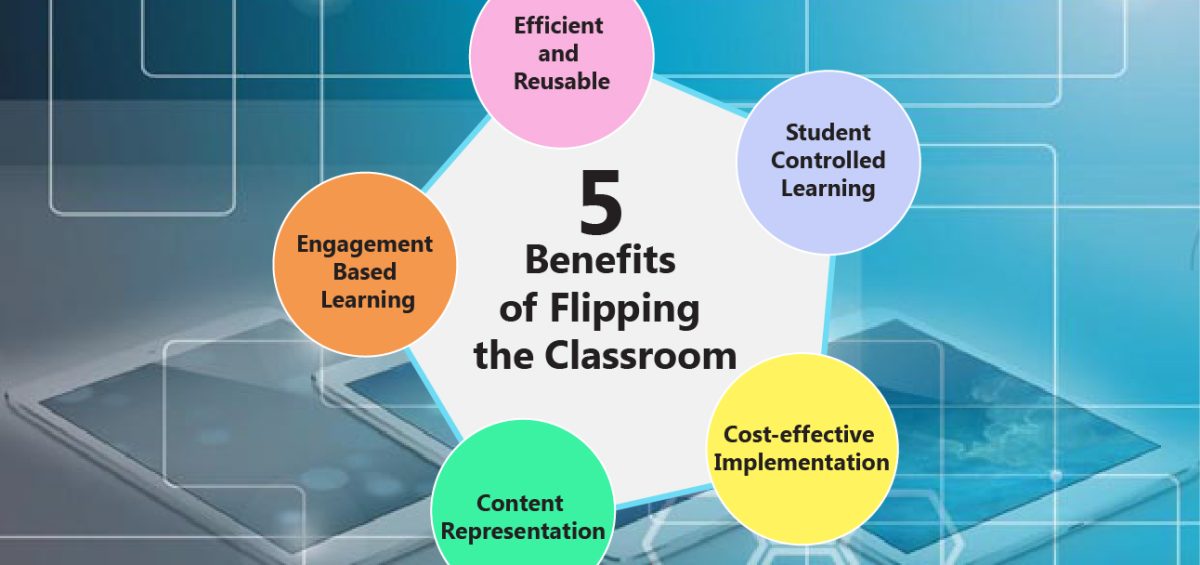
How the main task of LMS is solved in iSpring
Creating an eLearning course with iSpring does not require the command shown in the figure at all; the effort of one teacher is enough. If he already has ready-made presentations, audio and video, they can be uploaded to the iSpring Suite course creation tool with one click. From individual materials, you can easily assemble a ready-made electronic course and place it in the LMS.
To create tests, there is a tool iSpring QuizMaker, which allows you to create audio and video questions, add links, images and formulas to both questions and answer options. Thus, with iSpring QuizMaker, you can create full-fledged Situation→Reaction→Reinforcement modules.
23 built-in question types provide a wide variety of test presentations. For a single question or the entire test, you can set up multimedia and text messages that carry background or "backup" information.
The testing process can be controlled using custom scripts that specify:
- branch by question;
- branching by group of questions;
- slide branching;
- branch by response.
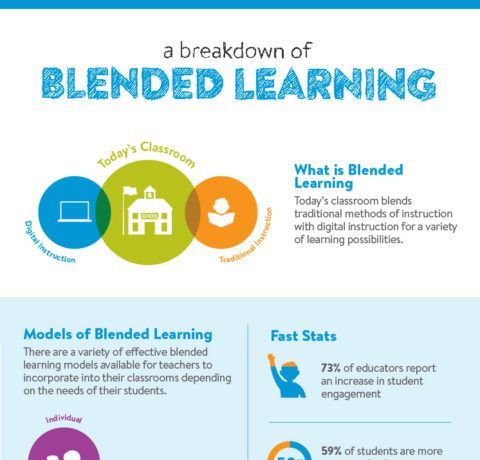
The finished test can be published in Flash format for passing on a computer, and without installing a flash player, or in HTML5 format for posting on a website or viewing on mobile devices.
A PowerPoint presentation can serve as the basis for the instruction and support materials for the test. When converting these materials to Flash, iSpring provides excellent support for all PowerPoint effects: animations, transition effects, SmartArt shapes, and even trigger animations and hyperlinks. Full support for trigger animations is a unique feature of iSpring products. In addition, LMS iSpring Online saves detailed statistics on the passage of each student's training modules.
Watch a selection of blended learning videos.
The use of blended and flipped learning methods in one of the Moscow schools:
Professor Natalia Lubomirskaya analyzes the experience of introducing blended learning in Russia and abroad:
List of sources:
- Larry Bielawski David Metcalf Blended eLearning: Integrating Knowledge, Performance, Support, and Online Learning, 2003 by HRD Press, Inc.
- Means, B., Toyama, Y., Murphy, R., Bakia, M., & Jones, K. (2010, September). Evaluation of Evidence-Based Practices in Online Learning: A Meta-Analysis and Review of Online Learning Studies.
- . Gosudarev On the issue of e-learning terminology PERSON AND EDUCATION № 1 (42) 2015, pp.180-183.
Organize a complete distance learning cycle quickly and cost-effectively. Download courses, form groups of students and get detailed learning statistics.
Learn more about iSpring Online →
14 Day Trial
Blended Learning - Blended Learning in Russia
Blended learning is an educational approach that combines teacher-led learning (face-to-face) and online learning. Blended learning involves elements of self-control by the student of the educational route, time, place and pace of learning, as well as the integration of the learning experience with the teacher and online.
All about blended learning on the Blended Learning Center website:
what is blended learning ,
how to implement blended learning,
blended learning models (flipped classroom, station rotation, lab rotation, flexible model and others),
book School step into blended learning,
scenarios lessons and videos from lessons in station rotation,
October 2022 – Blended Learning Conference 2022 (Hybrid)
From 19 to May 31, - Active and mixed learning festival 2022
25-27 September 2021 - Conference Mixed Learning 2021
from August 14 to September 15, Close-based learning center is carried out by free practical Marathon changes Teacher in Blended Learning 2021 .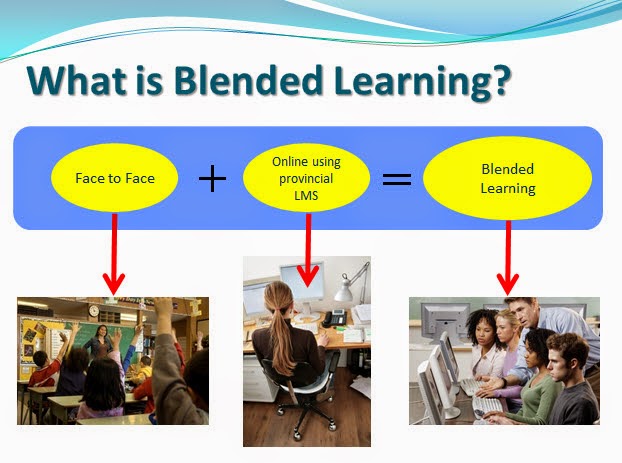
Weekly Blended Learning Center holds free meetings for group members Blended Learning and everyone:
Monday 16:00 Zoom Cafe Blended Learning (Registration) (Video archive of meetings 2020 and 2021 )
Wednesday meetings "Around the world" (registration) (Video archive of meetings 2020 and 2021 )
Monthly meetings:
Local regulatory acts (09.30.2021)
Scientific and practical seminar for distance and mixed training (20.09.2021)
Blended online learning - educational approach combining synchronous and asynchronous learning
- teacher-assisted learning (face to face) (synchronously online)
- independent learning in online environments or offline, when the student at least partially controls his own way, time, place and pace of learning (asynchronous)
- integration of the experience of independent learning and learning with a teacher - in group formats
Blended Learning Center since 2013 :
– develops blended learning in Russia
– conducts refresher courses in blended learning.