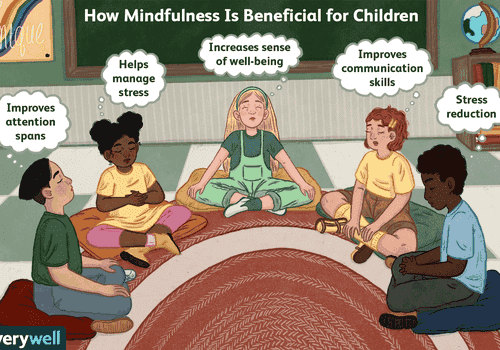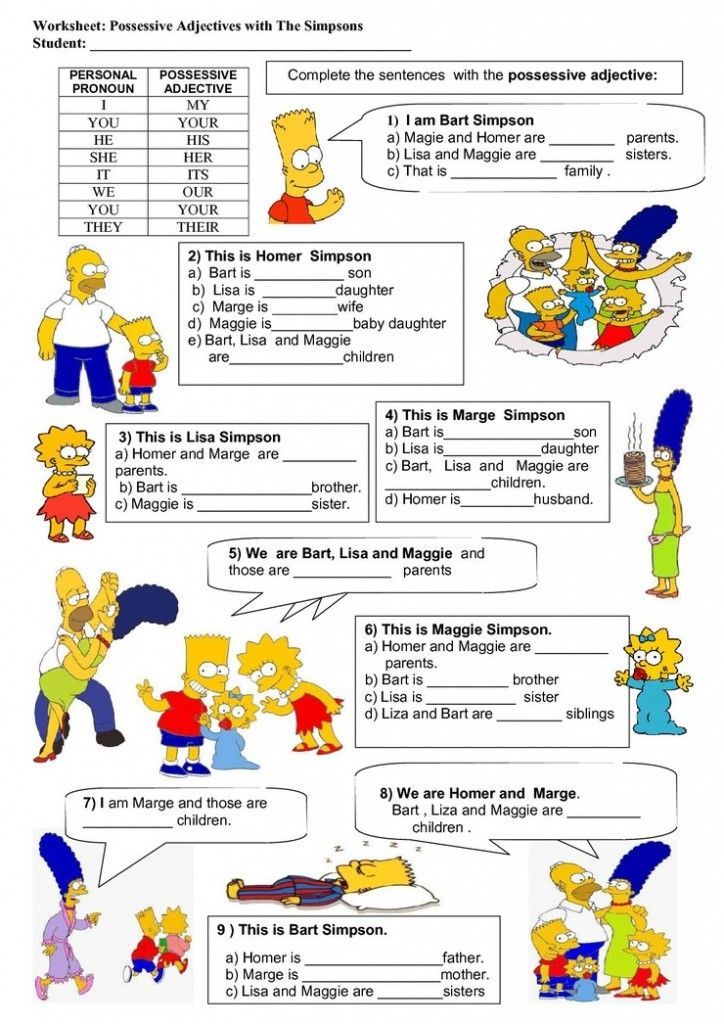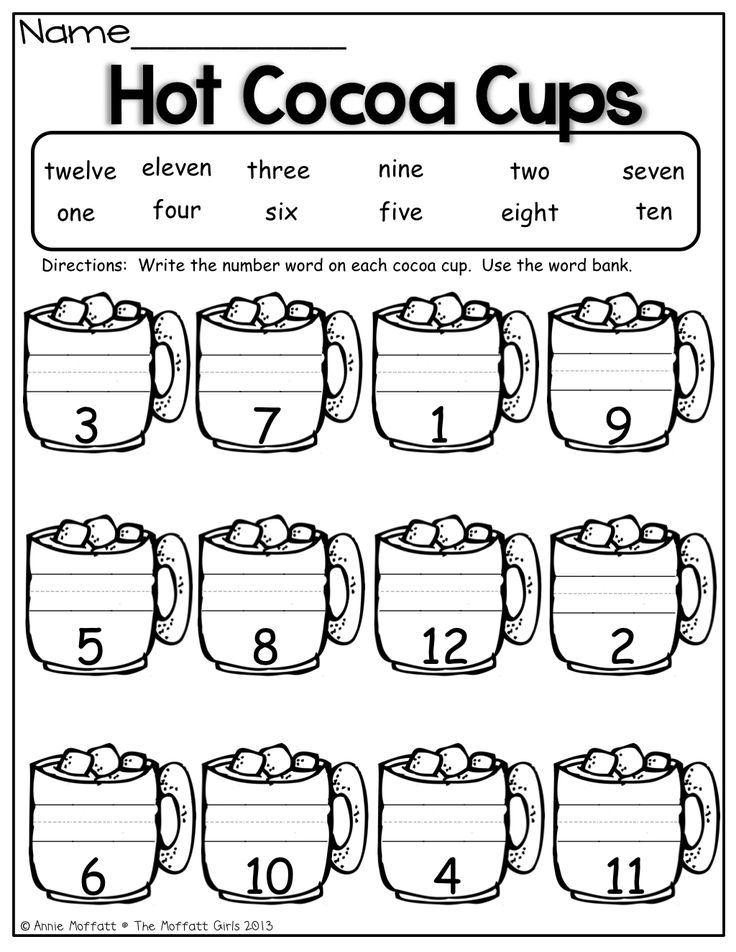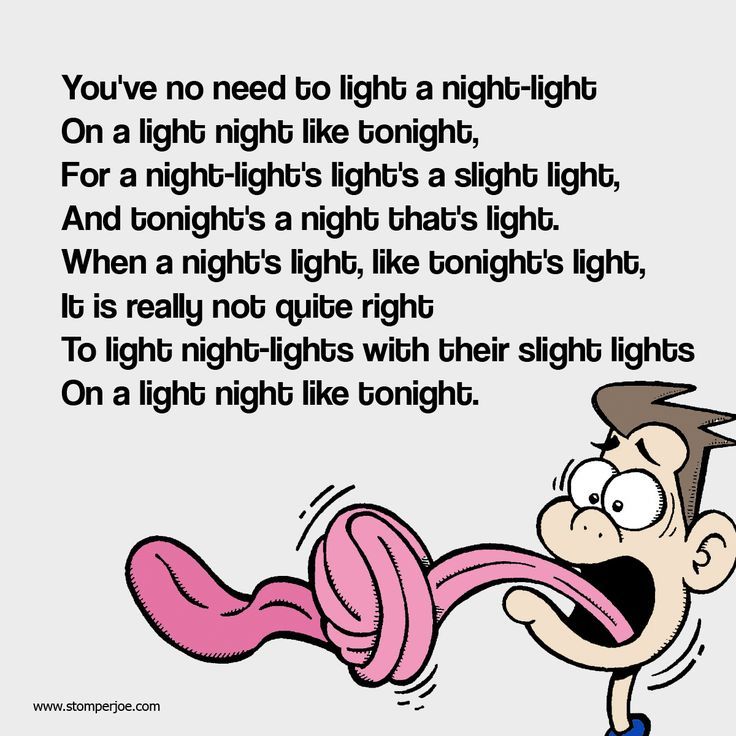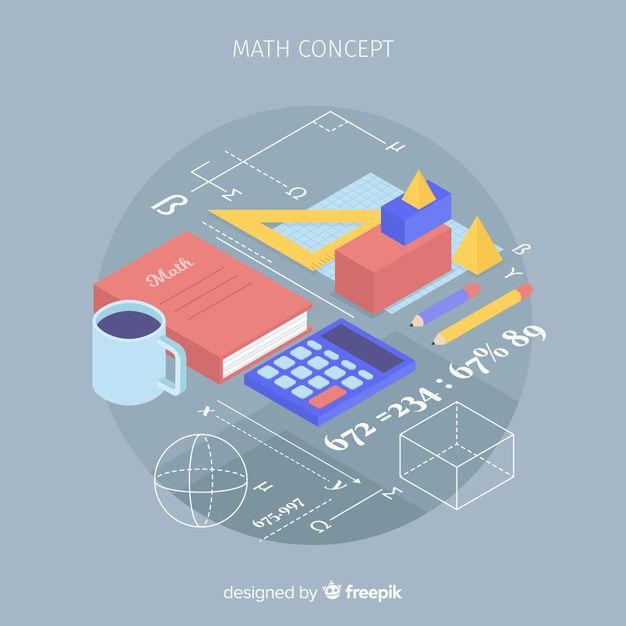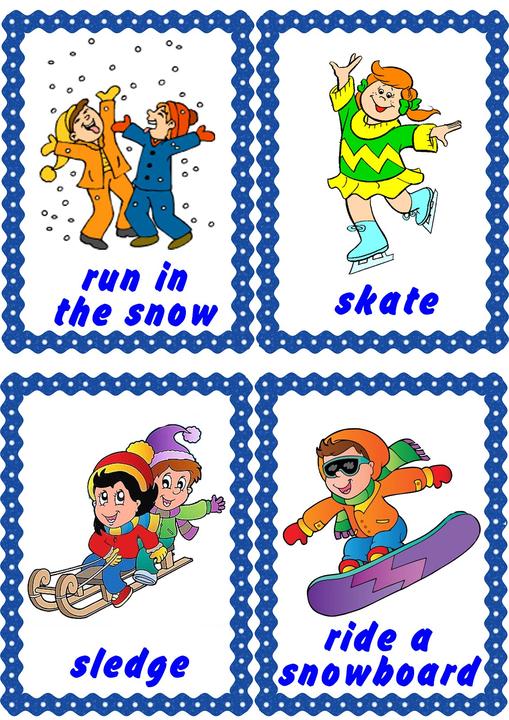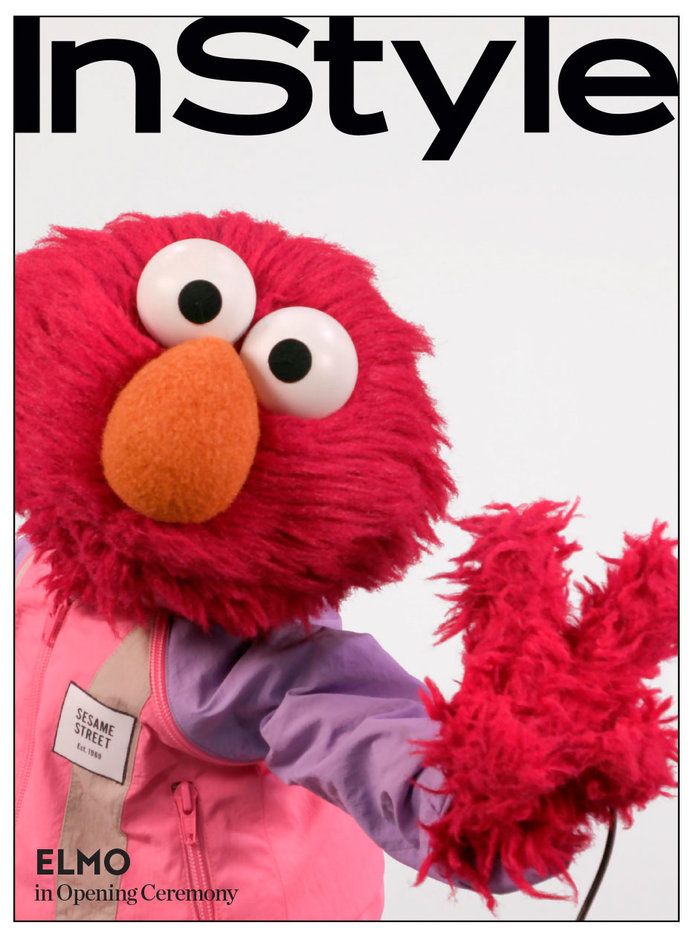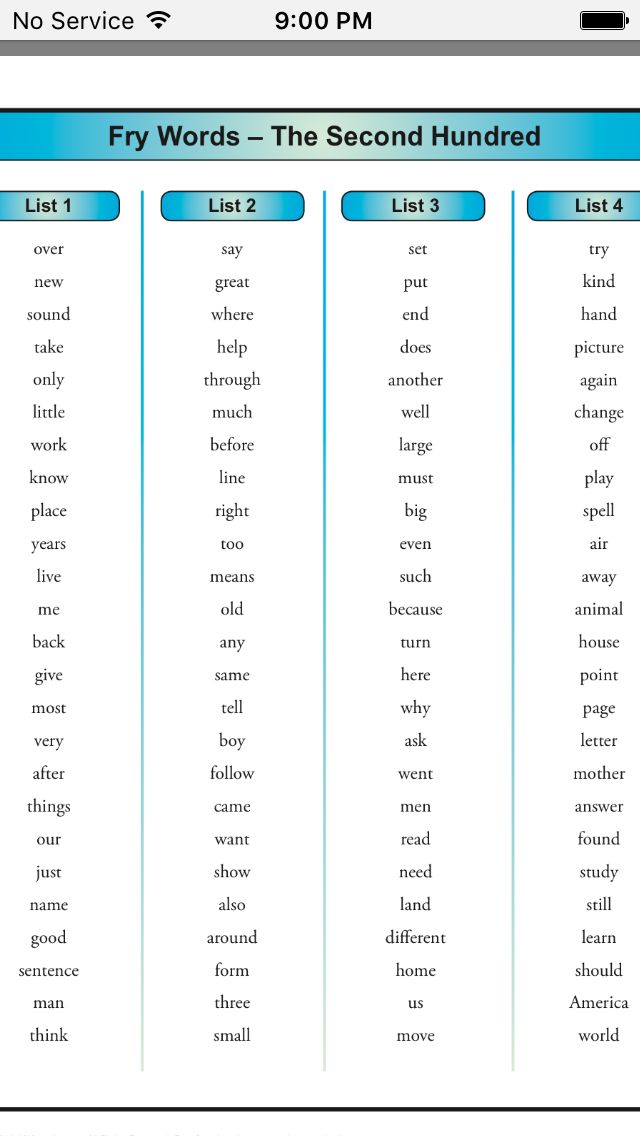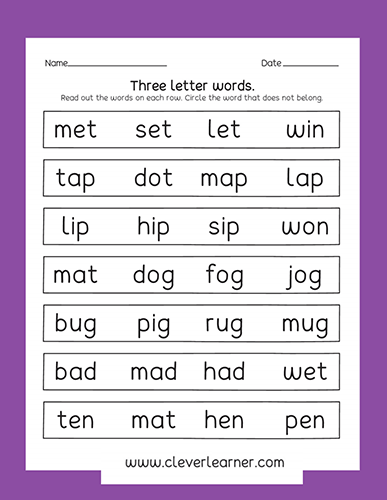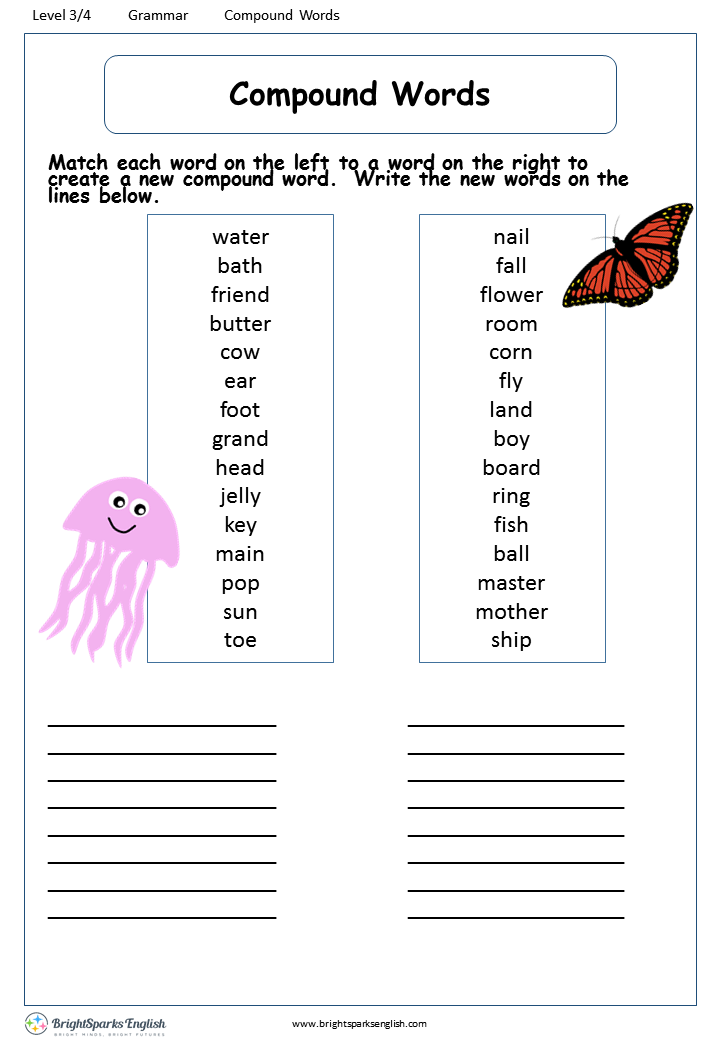Word recognition activity
Literacy Games to Develop Word Recognition
As your child begins to show an interest in the words she sees around her, you can encourage this curiosity with the following literacy games.
These games will start to make her familiar with special words which are important to her. This develops her word recognition ability which will eventually help her to become a fluent reader.
The purpose of these games is not that your child sounds out the words phonetically, but that she starts to recognise them as whole words. Since you are not limited to choosing phonetically simple words, you can choose those words which really mean something to your child. She is certain to be more motivated when she realises that the words you are showing her are really worth reading. Having said that, if you are looking for ideas for literacy games to help your child practice reading words phonetically, many of these games would also work well for this purpose.
Follow this link if you are more interested in phonics games. Or you could try these early literacy activities which focus on learning letters.
Learning individual words in isolation is one thing, however words become more meaningful to your child when she can read them in the context of a sentence. She will then start to read the words more intuitively. She will also start to learn how words come together to produce meaning. There is therefore also a section below on literacy games focused on building sentences using the special words your child is learning.
Keep an open mind when you are playing these literacy games. If your child does not seem interested, don’t push her. Try again in a few weeks. Your intention should be to give her the opportunity to explore written language when she is ready.
You could also buy one of these commercially available early reading games designed to practice skills such as sight-word recognition and rhyming and help to introduce new vocabulary.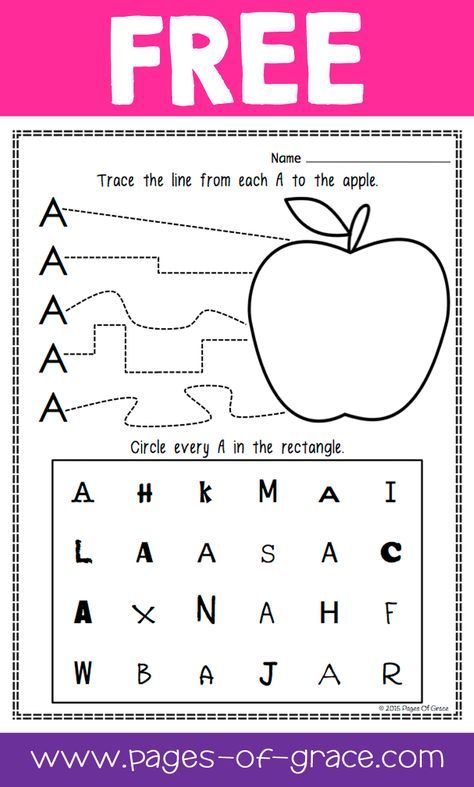
Word Recognition
The following literacy games focus on familiarising your child with special words which are important to her. She will learn to recognise these words and identify them by their appearance.
First introduce your child to new words using the Label Mania and Word Cards games. Keep track of the known words using the Word Box game. Then reinforce and practice the words using the other literacy games in this section.
- Label Mania Create cards with clearly printed words and used them to label toy boxes, items at the breakfast table, favorite toys, rooms in the house, appliances, items of furniture, body parts etc. You can also use post-it notes. By the time the post-it note has fallen off your child has probably lost interest in that label anyway and so you can replace it with a new label for a new item.
- Word Cards Choose some words which are important and special for your child, such as dinosaur, car, princess, chocolate and print them clearly on index cards.
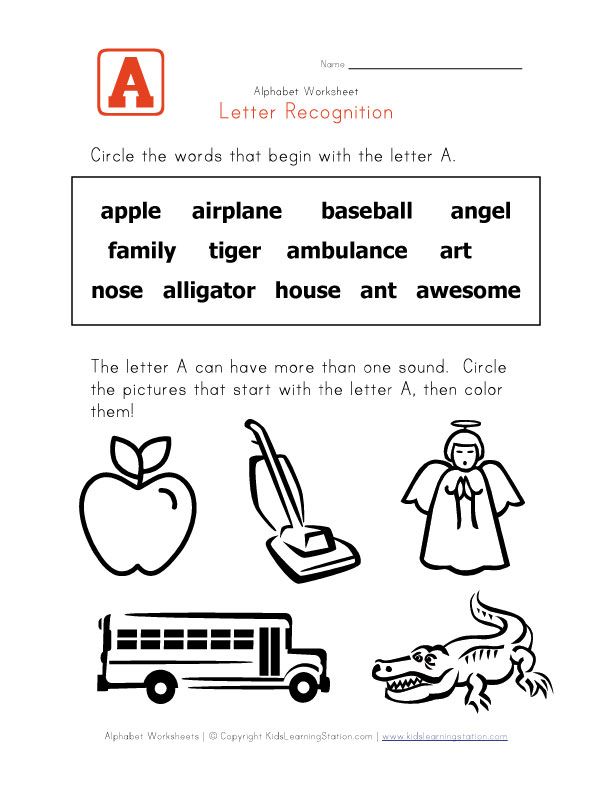 Look for relevant opportunities to introduce her to the first word. For example, when she is playing with her princess toy, show her the ‘princess’ word card and tell her what the word says while following under the word with your finger. Talk a little about the princess and then leave the card next to the toy. Review the same word card several times in the day. Repeat with the other special words, introducing them also at relevant opportunities. Continue introducing new words as long as your child is interested.
Look for relevant opportunities to introduce her to the first word. For example, when she is playing with her princess toy, show her the ‘princess’ word card and tell her what the word says while following under the word with your finger. Talk a little about the princess and then leave the card next to the toy. Review the same word card several times in the day. Repeat with the other special words, introducing them also at relevant opportunities. Continue introducing new words as long as your child is interested. - Word Box Create a word box for putting the learned Word Cards into. You could also make copies on index cards of the labels in the Label Mania game which your child is familiar with and add these to the box. Put your child’s name on the box and ask her to decorate it. Every few days ask your child to read you her cards and tell you about the words. As the collection of cards increases, help your child to sort the words alphabetically or into subject categories (eg food, toys, body parts), perhaps illustrating the subject dividers or the cards themselves.
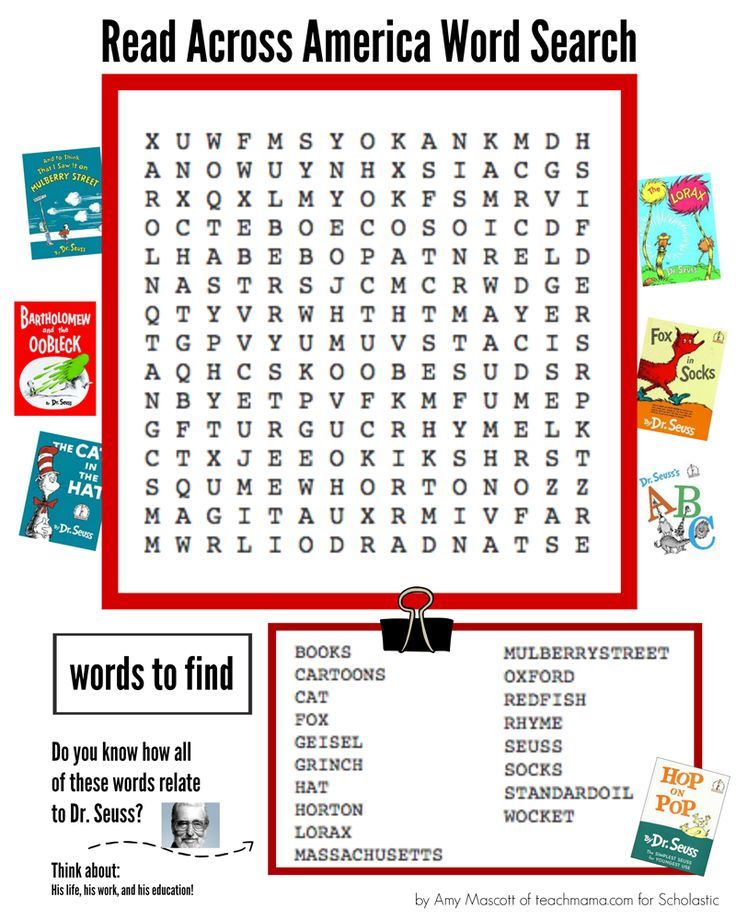
- Word Action Choose around eight of the Word Cards from the Word Box and spread them out on the floor. Give your child fun instructions to follow which involve the words. For example, “Jump to the word dinosaur. Put a toy car on car. Pretend to eat the chocolate. Put the hat on your head.” This is one of my children's favorite literacy games!
- Word Set When you have several cards in two or more categories in the Word Box take these cards out, shuffle them up, and ask your child to sort them back into their appropriate categories.
- Word Match Choose around eight Word Cards and gather together objects or pictures which represent the words. Spread out the Word Cards on the floor and ask your child to match the object or picture to the appropriate word.
- Word Scrapbook Print a word on the top of a piece of paper and help your child to fill the rest of the sheet with things representing that word.
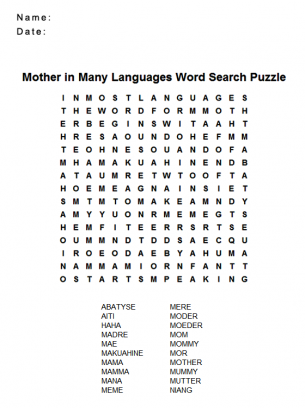 She can cut and glue pictures and words from magazines, stick in pictures found on the internet (try a Google image search), make her own drawings or take a photo and then print it and stick it in. She could also include other words related to the main word (eg
‘dalmatian’ for the word dog, or ‘joy’ for the word happy). Keep the pieces of paper in a binder and add new pages regularly. When you have around 20 pages you can start to sort them with your child alphabetically or into subject categories.
She can cut and glue pictures and words from magazines, stick in pictures found on the internet (try a Google image search), make her own drawings or take a photo and then print it and stick it in. She could also include other words related to the main word (eg
‘dalmatian’ for the word dog, or ‘joy’ for the word happy). Keep the pieces of paper in a binder and add new pages regularly. When you have around 20 pages you can start to sort them with your child alphabetically or into subject categories. - Charades Write words which can be acted out, and which your child has already been introduced to, on index cards. Or use appropriate Word Cards from your Word Box. Put them in a bag and ask your child to pick one and act it out. You have to guess what the word is.
- Make a Menu Cut out pictures of food from magazines or print them from the internet (try a Google image search). Write out the names of the foods on small pieces of paper.
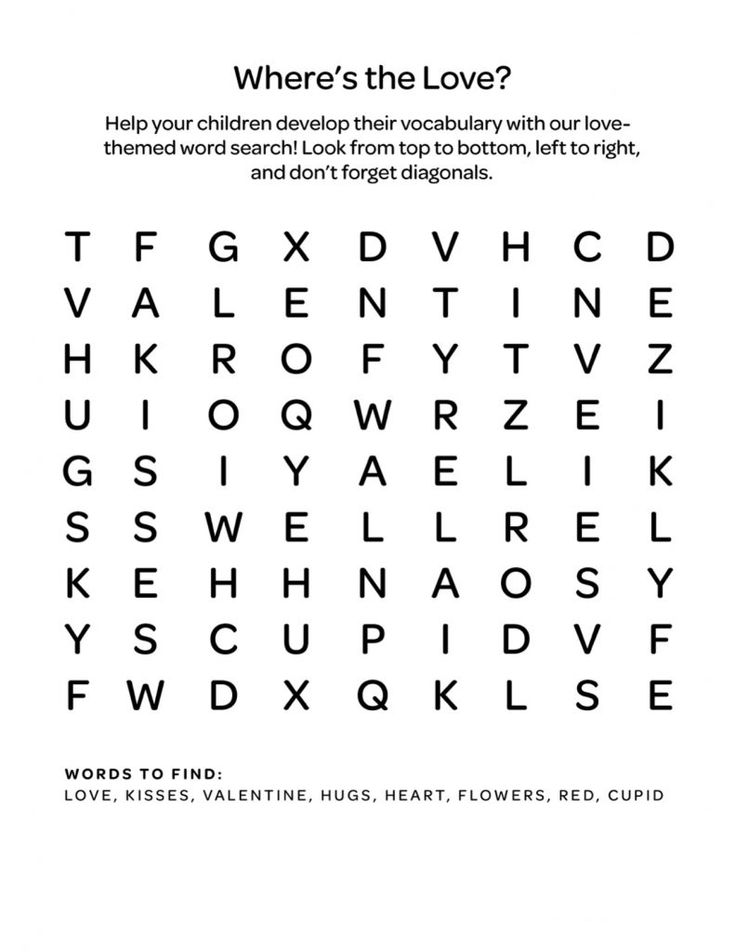 Ask your child, if she is able, to write the word ‘MENU’ at the top of a piece of paper, or else write it yourself. Then ask your child to stick the pictures of the food down the left hand side of the paper. Help her find the name of each food and stick it (or copy the name) next to the relevant picture. Pretend you are in a restaurant and order food using the menu.
Ask your child, if she is able, to write the word ‘MENU’ at the top of a piece of paper, or else write it yourself. Then ask your child to stick the pictures of the food down the left hand side of the paper. Help her find the name of each food and stick it (or copy the name) next to the relevant picture. Pretend you are in a restaurant and order food using the menu.
Building Sentences
If words are read in the context of a sentence they can be easier to learn because they become more meaningful. Here are some literacy games to play with your child to help her start to make simple sentences with her special words.
- Simple Sentences Write the beginning of a sentence on a piece of card and let your child choose words from her Word Box to complete the sentence. For example, “I love...”, “I eat...”, “I can...” ,“I see the...”. A variation of this is to just write “eat” or “can” on a piece of card, and let your child make sentences such as “dogs eat bones” or “Daddy can run”.
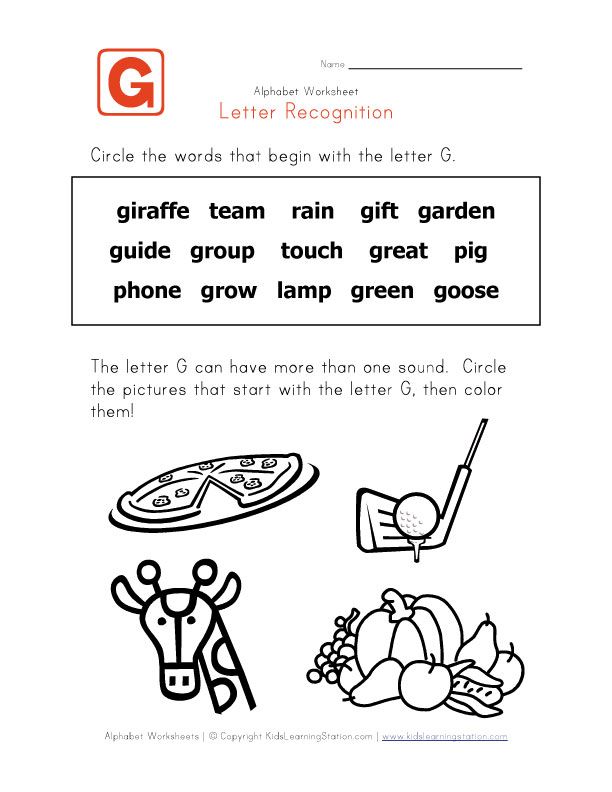
- Simple Sentence Books Create a simple book made up of the sentences your child creates in the Simple Sentences game. For example, a book entitled “What I love to eat” could have on the first page “I eat strawberries” with a picture of strawberries, and on the second page “I eat chocolate” with an photo of your child eating chocolate etc. Ask your child to read the book aloud. Here are some more reading activities for making books.
- Silly Sentences Ask your child to compose a silly sentence from the Word Cards in her Word Box by laying out the words in a line. Make new Word Cards as necessary for needed words. You can then make a silly sentence from the Word Cards for her to read.
- Sentence Snipping Write a sentence using words your child is familiar with. Cut out the words and mix them up. Ask your child to put the words back in order.
- Magnetic Words Buy a magnetic word kit, such as one of those from Magnetic Poetry, and encourage your child to make up silly sentences on the fridge.
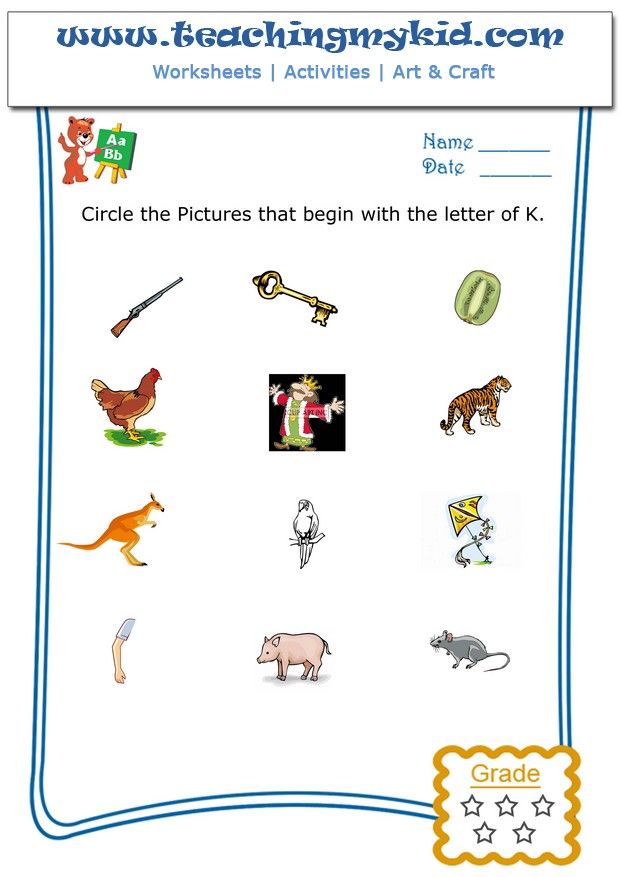
- Interactive Chart An interactive chart is a large piece of card or laminated paper which you hang on the wall with repetitive or predictable text written on it in large letters. Use from one or around six lines of text depending on the age of the child. Illustrate the chart using pictures, drawings or photos. The text has one or more gaps where different Word Cards can be attached to change the meaning of the sentence. Choose nouns which mean something to your child to put on the Word Cards. Your child can fix the Word Cards to the chart with blu-tack, changing the cards when she likes to make different sentences. Ideas for interactive charts include:
- A recent trip to the zoo or a farm. “I went to the zoo and I saw a ...”. As well as putting the name of the animal in the gap, your child could also attach a picture of the animal below the text.
- A chart of friends and relatives’ names. Draw an outline of a bus and write the following text inside “I looked inside the bus and who did I see? I saw .
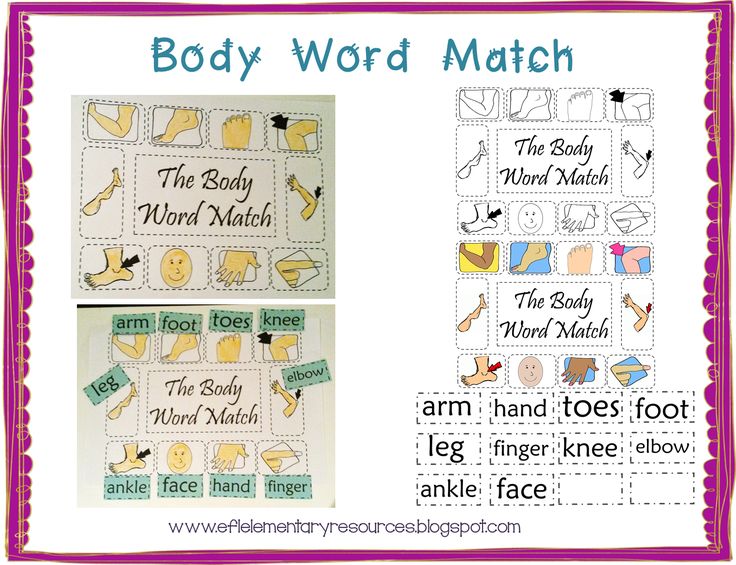 .. looking back at me.” Your child can attach a name in the gap and also a picture of the person below the bus.
.. looking back at me.” Your child can attach a name in the gap and also a picture of the person below the bus. - A food chart based on Eric Carle’s ‘The Very Hungry Caterpillar’. “One Sunday morning the warm sun came up and - pop! - out of the egg came a tiny and very hungry caterpillar. On [insert day of week] he ate through one [insert food]. But he was still hungry.”
Other Useful Resources
- Try these worksheets to practice learning words:
- Worksheets for easy word searches and crossword puzzles
- Printable word cards with pictures for various literacy games
- Here are some free literacy games you can find on-line:
- Drag words into the box to make a silly sentence
- Make as many words as you can in the time
- Play hangman with these common words
- Look at the picture and drag letters into the box to spell the word
- Spell simple words using letters floating in soup
- Make the lion jump on the written word that matches the spoken word
- Click on a word and watch it play
We hope you have fun playing these literacy games!
You may also like:
You are here: Home › Word Games › Literacy Games
Can't find what you're looking for? Try searching for it here.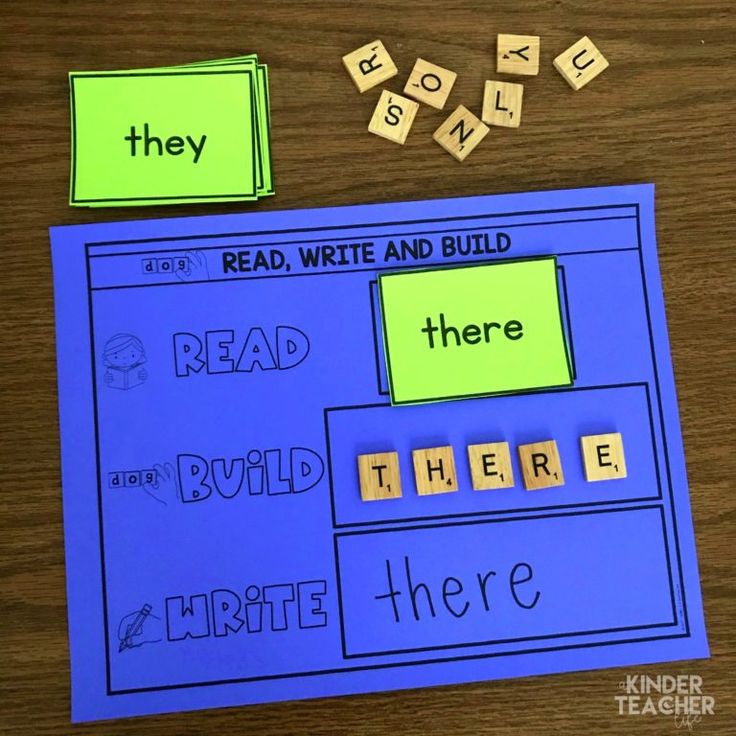
Can't find what you're looking for? Try searching for it here.
48 Fun Sight Word Activities That Work
Teachers are always on the hunt for great sight word activities. Sight words are any words readers recognize automatically “by sight”—for fluent readers, that’s almost all words! High-frequency words, the most commonly occurring words in written English like those on the Dolch list, are often thought of as the most crucial sight words.
It’s a myth that blindly memorizing every letter in a sight word is the only way to learn it. The science of reading tells us that linking sounds and letters is the most effective way for kids’ brains to learn any word. Many common words are easy to tackle using beginning phonics skills (like “at,” “can,” “him,” etc.), so staying true to a strong phonics curriculum is one way to support kids’ sight word learning.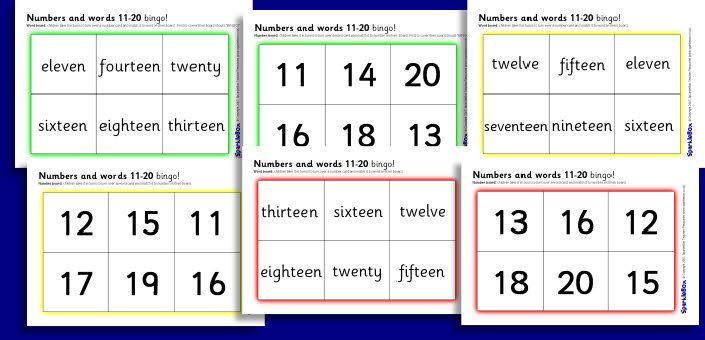 Even irregularly spelled words have decodable parts, e.g., kids can use the sounds of “s” and “d” to help with “said,” even if the “ai” is unexpected. Experts often call these words “heart words” to call out for kids that they should learn the unexpected word parts “by heart.” (If all this is unfamiliar to you, it can feel overwhelming, but you’ve got this! Check out teaching guru Jillian Starr’s explanation for more help.)
Even irregularly spelled words have decodable parts, e.g., kids can use the sounds of “s” and “d” to help with “said,” even if the “ai” is unexpected. Experts often call these words “heart words” to call out for kids that they should learn the unexpected word parts “by heart.” (If all this is unfamiliar to you, it can feel overwhelming, but you’ve got this! Check out teaching guru Jillian Starr’s explanation for more help.)
Check out these low-prep and engaging sight word activities for both teaching and practicing words.
1. Map it and drive it
This is a genius way to introduce words with appealing materials: Say the word, represent each sound with a LEGO brick, write letters for each sound, and “drive” to read it.
Source: @droppinknowledgewithheidi
2. Smush play dough for each sound
Set up a routine that works for any word. Play dough squishing for each sound is the ultimate multi-sensory component.
ADVERTISEMENT
Source: @playdough3plato
3.
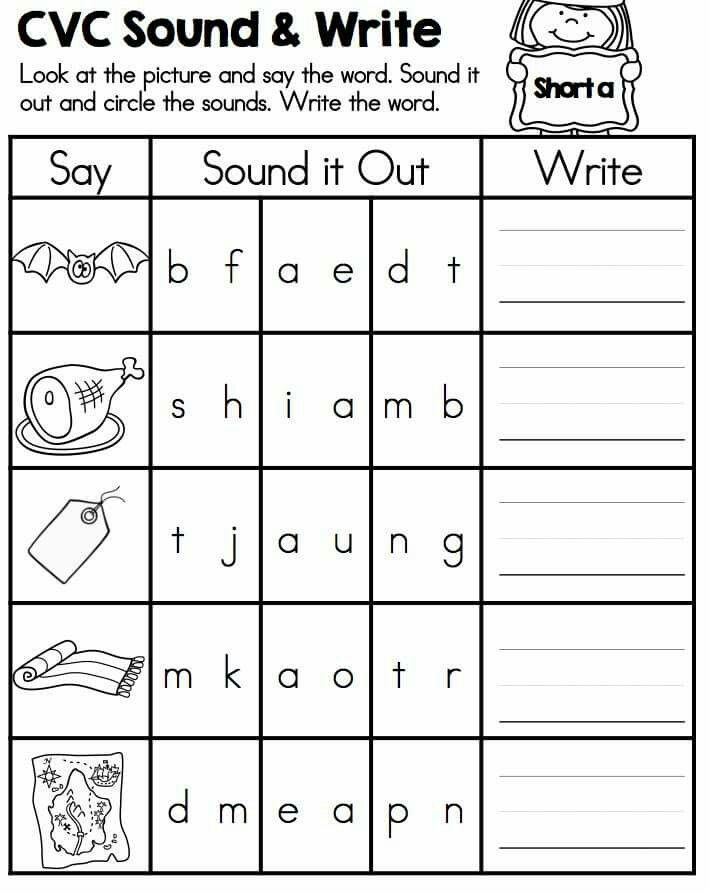 Map words with a magnet wand
Map words with a magnet wandIt is so super-satisfying to drag those magnetic dots around! Watch the video below for lots of tips on introducing a word using this process.
Source: @warriorsforliteracy
4. Make a mini book
Lots of handy info in one place for your little learners.
Source: @hughesheartforfirst
5. Tap it, pop it, learn it!
Hardwire those words in kids’ brains with this comprehensive word intro routine. (You had us with the pop its!)
Source: @hellojenjones
6. Find and swat words
An oldie but such a goodie. Find a word in an array and WHACK! Swat it with a fly swatter!
Source: @kids_play_learn_laugh
7. Flip word pancakes
Serve up sight word pancakes while practicing spelling them aloud.
Source: @bee_happy_teaching
8. Wear heart word bracelets
Make kids feel like sight word VIPs.
Source: @teachingmoore
9. Search for sight word balls
Write sight words on ball pit balls with a chalk marker or dry-erase marker.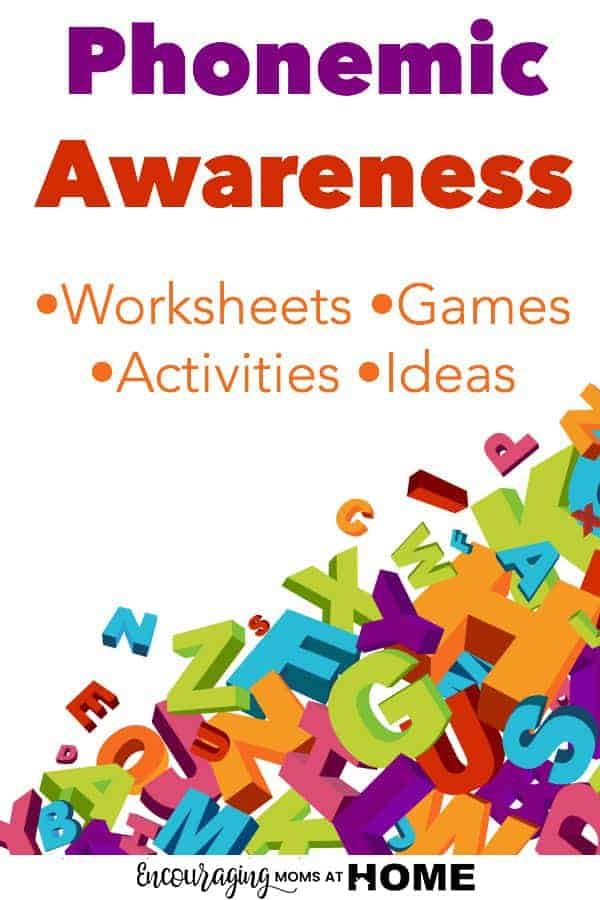 Kids can race around hunting for balls to read and toss in a basket, or hunt through a big tub of balls for a certain word.
Kids can race around hunting for balls to read and toss in a basket, or hunt through a big tub of balls for a certain word.
Source: @preschoolforyou
10. Start a sight word band
Loud but oh-so-fun! Feel the rhythm while tapping and reading sight words stuck to homemade percussion instruments.
Source: @earlyyears_withmrsg
11. Drive on a sight word path
This is one of many fun ways to use magnetic tiles for learning! Kids love “knocking down” word tiles with a toy car as they read each one.
Source: @travisntyler
12. Use sticky notes to inspire sight word sentences
Have kids stick words on items that give them ideas for sentences. “My Mom said to wear a helmet!” = so good!
Source: @kinneypodlearning
13. Write words on a sensory bag
So easy: Fill a zip-top bag with a small amount of kid-safe paint, seal well, and have kids practice “writing” sight words with their finger or a cotton swab.
Source: @makeitmultisensory
14. Wear a sight word crown
Wear your word proudly and practice reading others’ words. Fun in person or virtually.
Source: @mrsjonescreationstation
15. Play a magnetic-tile board game
We love new ideas for ways to use magnetic tiles for sight word activities. Easy to set up and fun to play.
Source: @twotolove_bairantwins
16. Spell words to a familiar tune
Get sight words stuck in everyone’s head, in a good way. We’d add a line for chanting the sounds in the word!
Source: @saysbre
17. Feed a word monster
Nom, nom, nom.
Source: @ecplayandlearn
18. Search for the pom-pom under sight word cups
Read all the words as you try to find the cup that hides the prize.
Source: @la.la.learning
19. Play sight word KABOOM
This classroom classic is perfect for sight words. If you need a refresher on the rules, Jillian Starr covers them.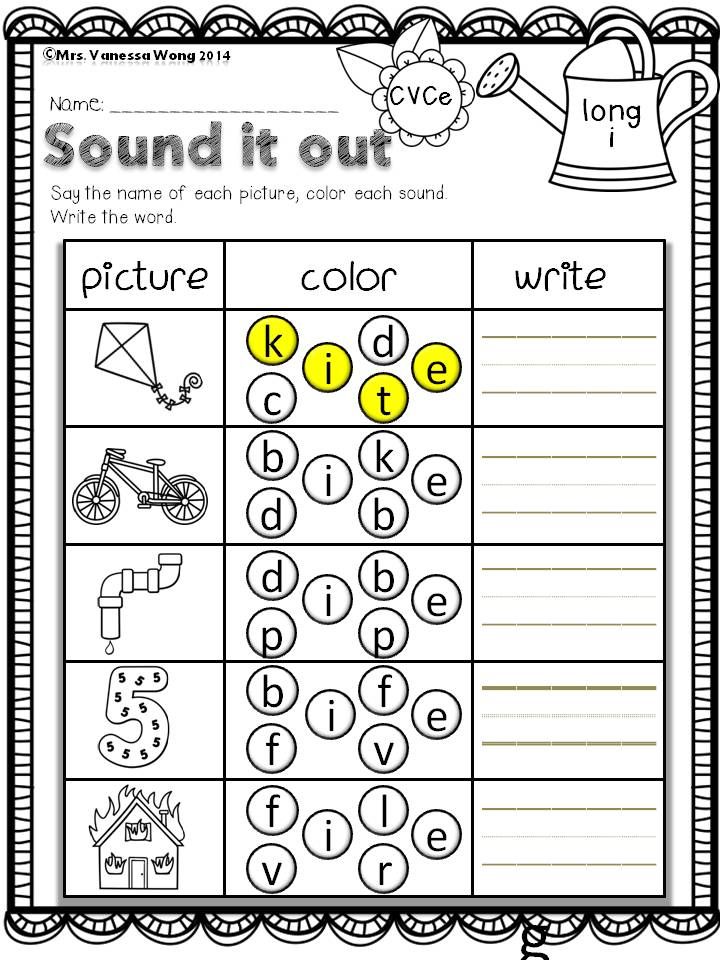
Source: @essentiallykinder
20. Roll and write words
Roll, write, repeat.
Source: @mylittlepandamonium
21. Write words with rainbow colors
Bonus points for aromatic markers.
Source: @mylittlepandamonium
22. Trace words with flashlights
Stock up on batteries because kids never get tired of this!
Source: @giggleswithgerg
23. Find words in plastic eggs
Give kids a checklist of words to find as they open each egg.
Source: @blooming_tots1
24. Spy words around the classroom
Just add a magnifying glass and clipboard to make kids feel like supersleuths!
Source: @readingcorneronline
25. Find words in the morning message
Don’t forget about old standbys! This is one of our favorite ways to get kids to recognize sight words in connected text.
Source: @tales_of_a_kinder_classroom
26. Build words with bricks
Such a great use of extra building bricks!
Source: @raysinkinder
27.
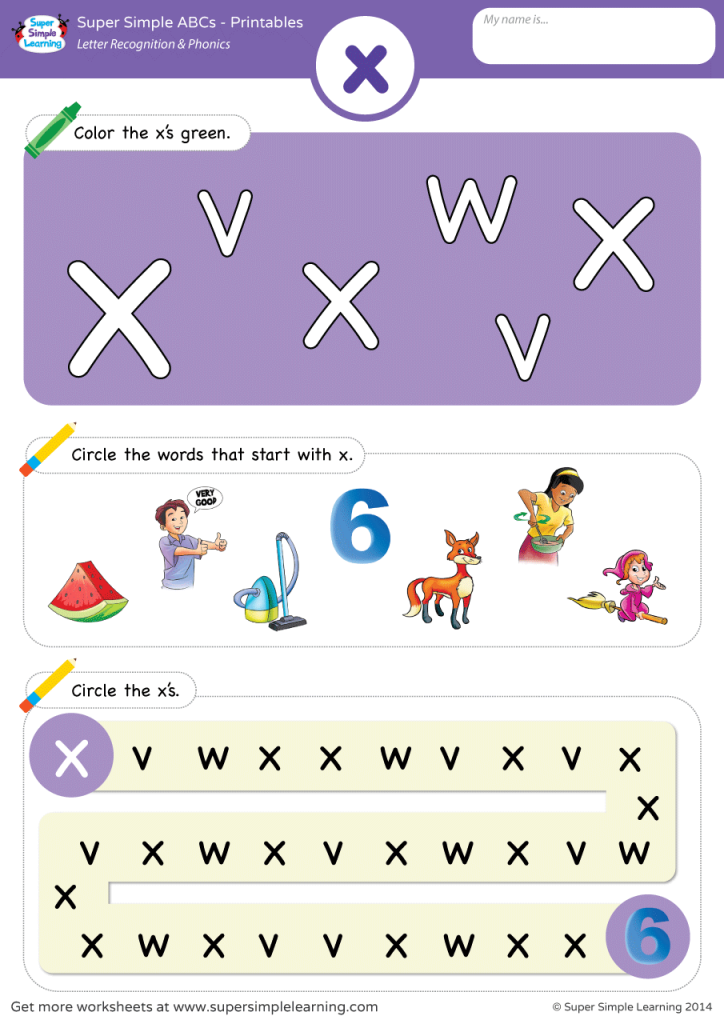 Write words in sand
Write words in sandEasy-peasy to set up and keep neat if you use plastic pencil boxes.
Source: @teacherhacks
28. Spell words on a construction site
Bulldozing over each word to read it is the best part!
Source: @planningplaytime
29. Spell words with toy cars
Drive on over!
Source: @lozlovesprep
30. Park in a sight word “parking lot”
This one is easy to modify based on whatever toys are available in the classroom or at home.
Source: @msbendersclassroom
31. “Plant” words in play dough
Watch those reading skills grow!
Source: @planningplaytime
32. Build words in a sensory tub
Because spelling is just more fun when your hands are covered in beans!
Source: @coffeeandspitup
33. Write words on a magnetic drawing board
That eraser track makes for a perfect word card holder!
Source: @moffattgirls
34. Or write words on the window!
Everyone wants a turn to write on the window!
Source: @kindergarten_matters
35.
 Shhh! Discover words written in invisible ink
Shhh! Discover words written in invisible inkWrite words in white crayon and reveal them with watercolors on top!
Source: @teachstarter
36. Dot-paint words with a cotton swab
Calming and effective.
Source: @sightwordactivities
37. “Type” words on a keyboard
Busy day at the sight word office! Use a keyboard cover or any old keyboard.
Source: @lifebetweensummers
38. Read words before heading through the door
The line leader can double as the word pointer during transitions.
Source: @ms.rowekinder
39. Read the word the teacher’s wearing!
Wait, is there something on my shirt?
Source: @theprimarypartner
40. Take a sight word cakewalk
Choose a winning word when the music stops!
Source: @joyfulinkinder
41. Play sight word hopscotch
If you can’t get outdoors, tape on the floor works just as well.
Source: @wheretheliteracygrows
42.
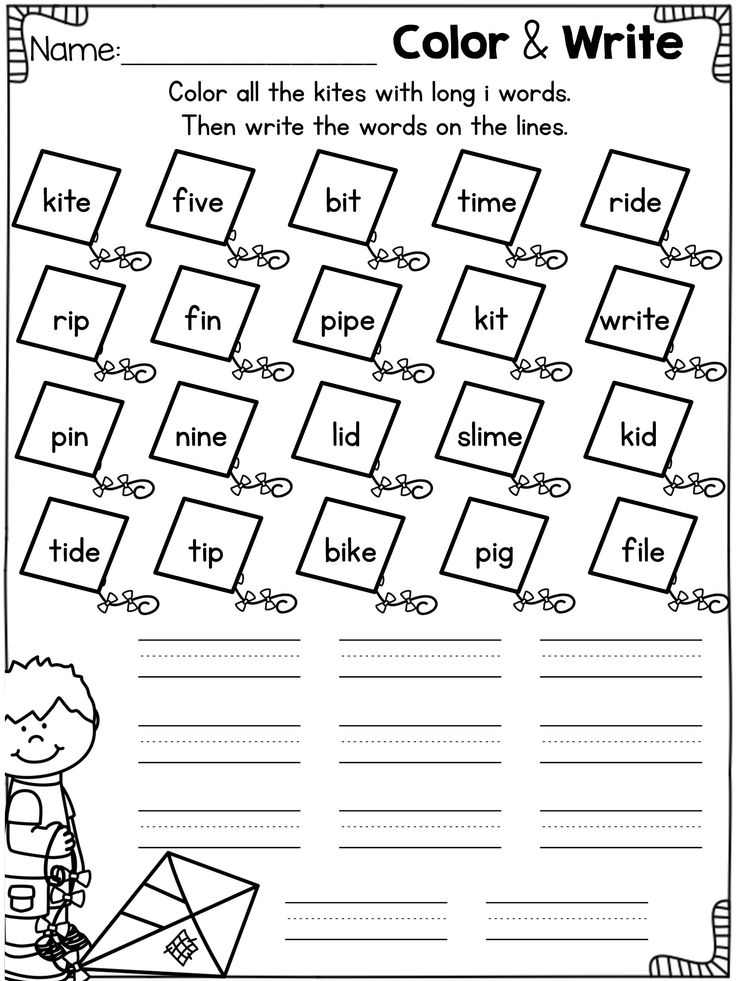 Play tic-tac-toe
Play tic-tac-toeI’ll be team “the.”
Source: @create_n_teach
43. Go sight word bowling
No bowling pins? Use half-filled plastic water bottles instead.
Source: @thecreativeteacher_
44. Ready, aim, read
Just throw a beanbag at a word target if foam darts are a no-go.
Source: @laurens_lil_learners
45. Play muffin tin ball toss
Toss and read. It’s easy to use colored muffin cups to prep different sets of words.
Source: @homeschooling_fun_with_lynda
46. DIY sentence flash cards
Authentic use of words in context for the win.
Source: @teachertipsandtales
47. Play sight word checkers
King me! If kids don’t have a partner available, they can “play” with a stuffed animal and get double practice.
Source: @sightwordactivities
48. Play sight word Guess Who?
Set up this game once and use it forever.
Source: @lessons_and_lattes
We’d love to hear—what are your favorite sight word activities? Share in the comments below.
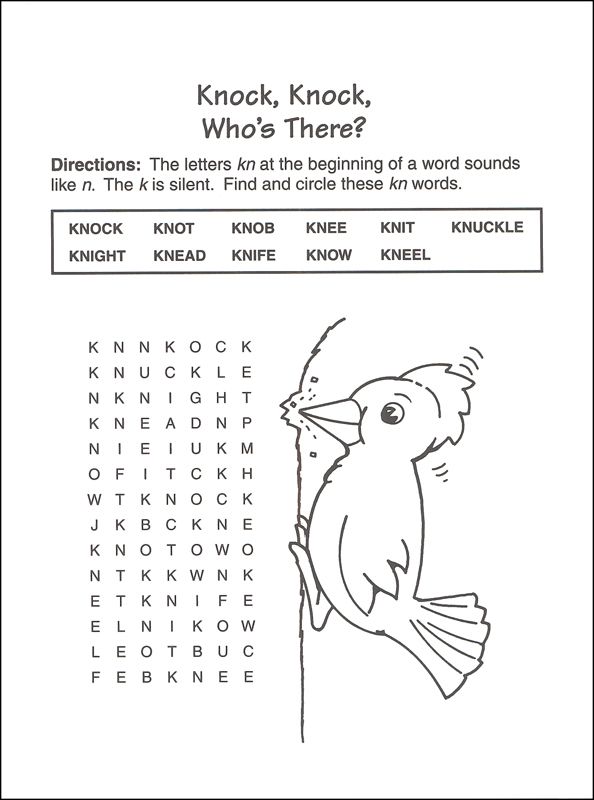
Want more articles like this? Be sure to sign up for our newsletters.
Plus, what are sight words?
Speech technologies. Continuous speech recognition for dummies on the example of IVR systems / Habr
Hello everyone.
By the nature of my professional activity, I am engaged in the implementation of projects based on speech technologies. These are speech synthesis and recognition, voice biometrics and speech analysis.
Few people think to what extent these technologies are already present in our lives, although not always - obviously.
I will try to popularly explain to you how it works and why it is needed at all.
I'll start in detail with speech recognition, because. it's a more everyday thing that many of us have met, and some of us already use constantly.
But first, let's try to figure out what speech technologies are in general and what they can be.
- Speech synthesis (text-to-speech).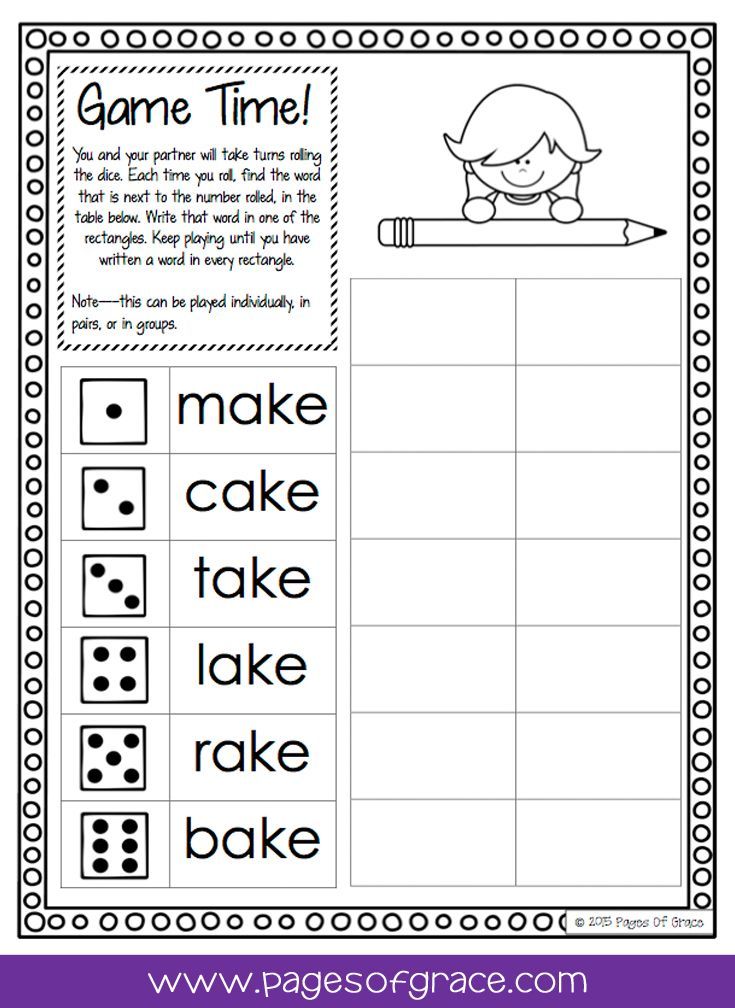
So far, we have little experience with this technology in real life. Or we just don't notice it.
There are special "readers" for iOS and Android that can read aloud books that you download to your device. They read quite tolerably, after a day or two you no longer notice that the text is being read by a robot.
In many call centers, dynamic information is voiced to subscribers by a synthesized voice, because it is quite difficult to record in advance all the audio clips voiced by a person, especially if the information changes every 3 seconds
For example, in the St. Petersburg Metropolitan, many information messages at the stations are read by the synthesis, but almost no one notices this, because the text sounds pretty good.
- Voice biometrics (search and confirmation of identity by voice).
Yes, yes - a person's voice is as unique as a fingerprint or retina. The reliability of verification (comparison of two voice prints) reaches 98%.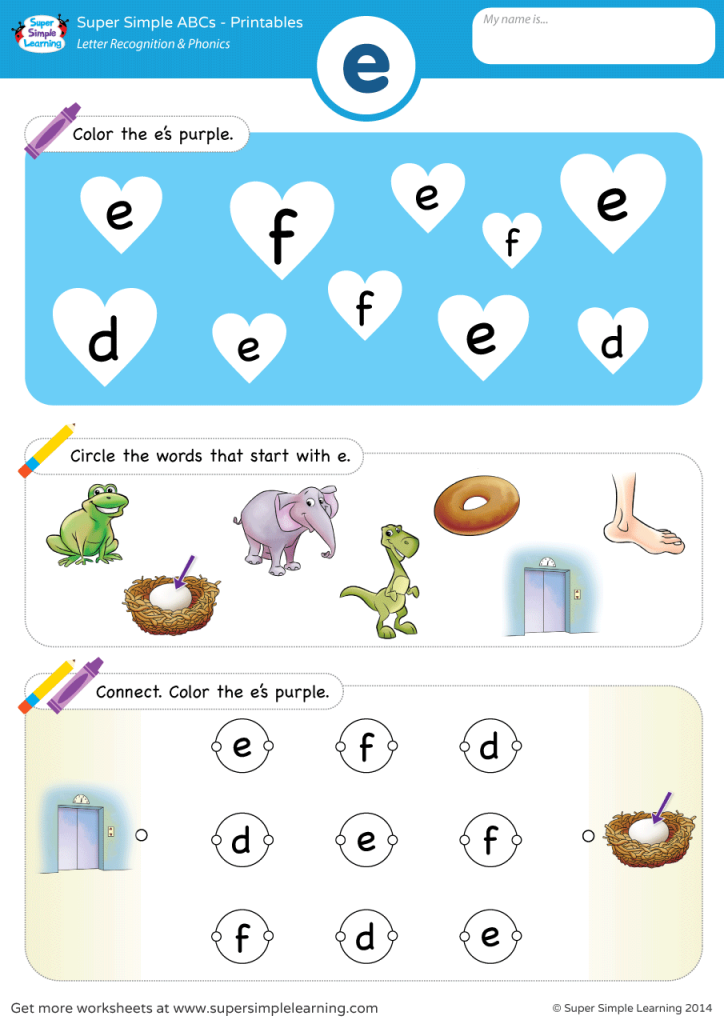 For this, 74 voice parameters are analyzed.
For this, 74 voice parameters are analyzed.
In everyday life, technology is still very rare. But trends suggest that it will soon be ubiquitous, especially in the call centers of financial companies. Their interest in this technology is very high.
Voice biometrics has 2 unique features:
is the only technology that allows you to verify your identity remotely, for example, by phone. And it does not require special scanning devices.
is the only technology that confirms human activity, i.e. the fact that a live person is talking on the phone. I must say right away that a voice recorded on a high-quality voice recorder will not work - it has been proven. If somewhere such a record “passes”, then the system has an initially low threshold of “trust”.
- Speech analysis.
Few people know that the voice can determine the mood of a person, his emotional state, gender, approximate weight, nationality, etc.
Of course, no machine can immediately tell whether a person is sad or happy (it is quite possible that he always has such a state in his life: for example, the average speech of an Italian and a Finn is very different in temperament), but by changing the voice during a conversation, determine this already is quite real.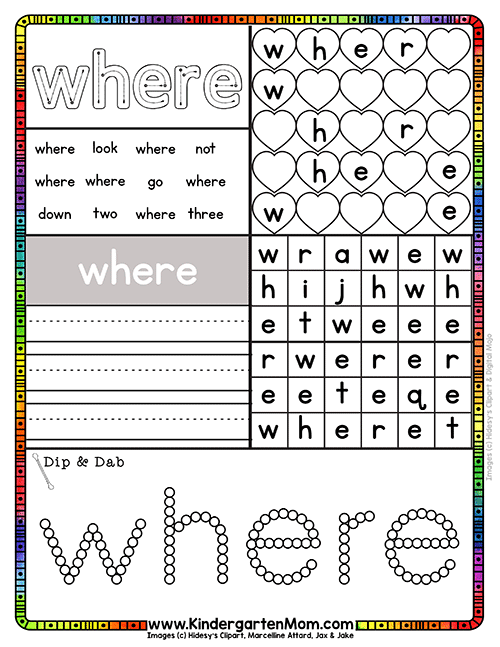
- Speech recognition (speech to text translation).
This is the most widespread speech technology in our life, and first of all - thanks to mobile devices, because. Many manufacturers and developers believe that it is much more convenient for a person to say something in a smartphone than to type the same text on a small screen keyboard.
I propose to first talk about this: where do we meet with speech recognition technology in life and how do we even know about it?
Most of us will immediately think of Siri (iPhone), Google Voice Search, sometimes IVR systems with voice control in some call centers, such as Russian Railways, Aeroflot, etc.
This is what lies on the surface, and what you can easily try yourself.
There is speech recognition built into the car system (telephone number dialing, radio control), TVs, infomats (things similar to those that accept money for mobile operators). But this is not very common and is practiced more as a "trick" of certain manufacturers.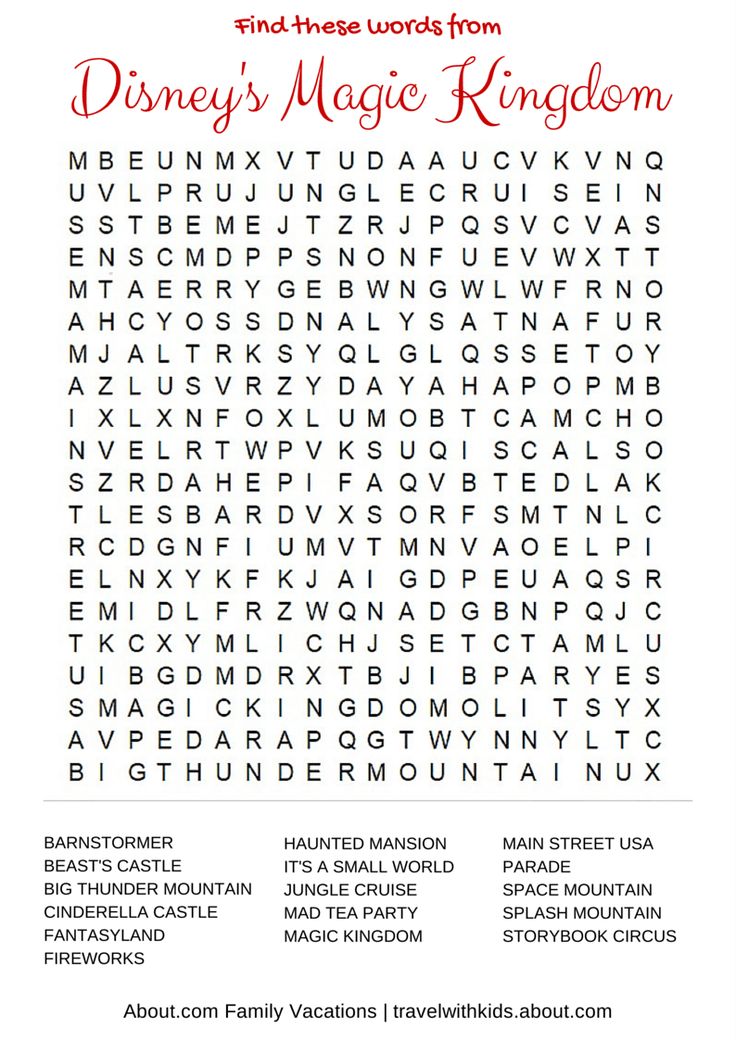 It's not even about technical limitations and quality of work, but about ease of use and people's habits. I have a hard time imagining a person who flips through programs on a TV with his voice when there is a remote control at hand.
It's not even about technical limitations and quality of work, but about ease of use and people's habits. I have a hard time imagining a person who flips through programs on a TV with his voice when there is a remote control at hand.
So. Speech recognition technology. What are they?
I want to say right away that almost all of my work is related to telephony, so many examples in the text below will be taken from there - from the practice of call centers.
Recognition by closed grammars.
Recognition of one word (voice command) from a list of words (base).
The concept of “closed grammars” means that the system has a certain final base of words in which the system will look for a word or expression spoken by the subscriber.
In this case, the system must put the question to the subscriber in such a way that it would receive an unambiguous answer consisting of one word.
Example:
System question: “What day of the week are you interested in?”
Subscriber response: "Tuesday"
In this example, the question is posed so that the system expects a very specific response from the subscriber.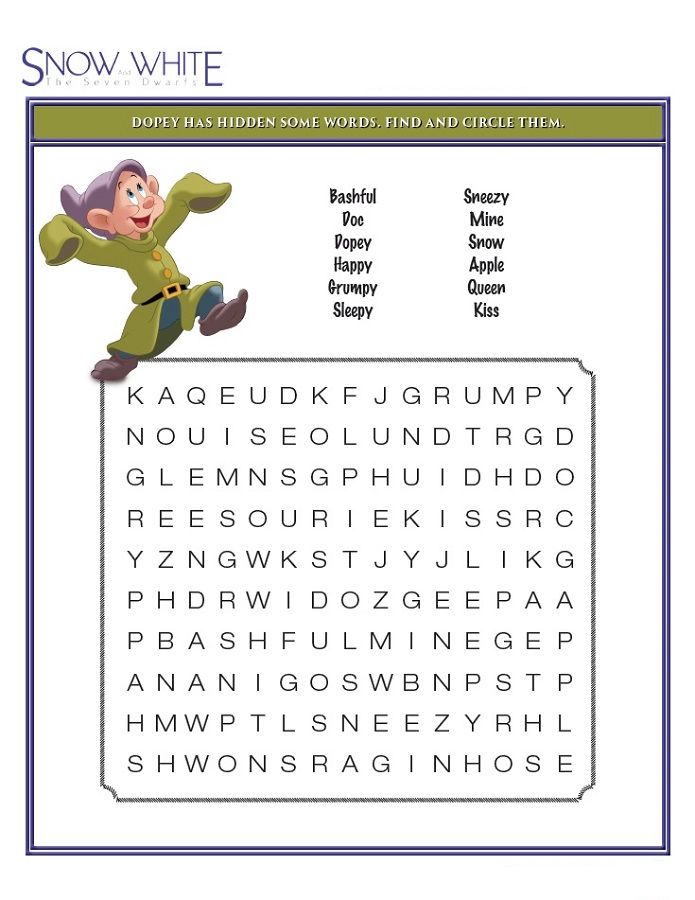
The word base in the above example may consist of the following answer options: "Monday, Tuesday, Wednesday, Thursday, Friday, Saturday, Sunday." You should also provide for and put into the database the following answers: “I don’t know”, “I don’t care”, “Any”, etc. - these responses of the subscriber should also be provided and processed by the system separately, according to the predefined dialogue scenario.
Built-in grammars.
This is a kind of closed grammars.
Recognition of frequently requested standard expressions and concepts.
The concept of “built-in grammars” means that grammars are already embedded in the system (i.e., it does not need to be “trained” separately) that are capable of recognizing specific thematic phrases of the subscriber. When scripting a dialogue, you just need to refer to a certain built-in grammar.
Example:
Question of the system: "At what time the film interests you?"
Subscriber's response: "At 15. 30"
30"
In the above example, time values are recognized. All the necessary grammar for time recognition is already included in the system.
Built-in grammars serve to simplify the development of voice menus when building blocks can be used.
Recognition by open grammars.
Recognition of the entire phrase uttered by the subscriber.
This allows the system to ask the subscriber an open question and receive a free-form answer.
The concept of “open grammars” means that the system expects to hear from the subscriber not a specific word/command, but the entire semantic sentence, in which the system will be interested in every word.
Example:
Question of the system: "What interests you?"
The answer of the subscriber: "What documents are needed for a loan?"
This example recognizes every word in the caller's response and extracts the general meaning of what was said. Based on the recognized keywords and concepts in the sentence, a query is generated to the database and the response to the subscriber is “collected” - reference information is provided.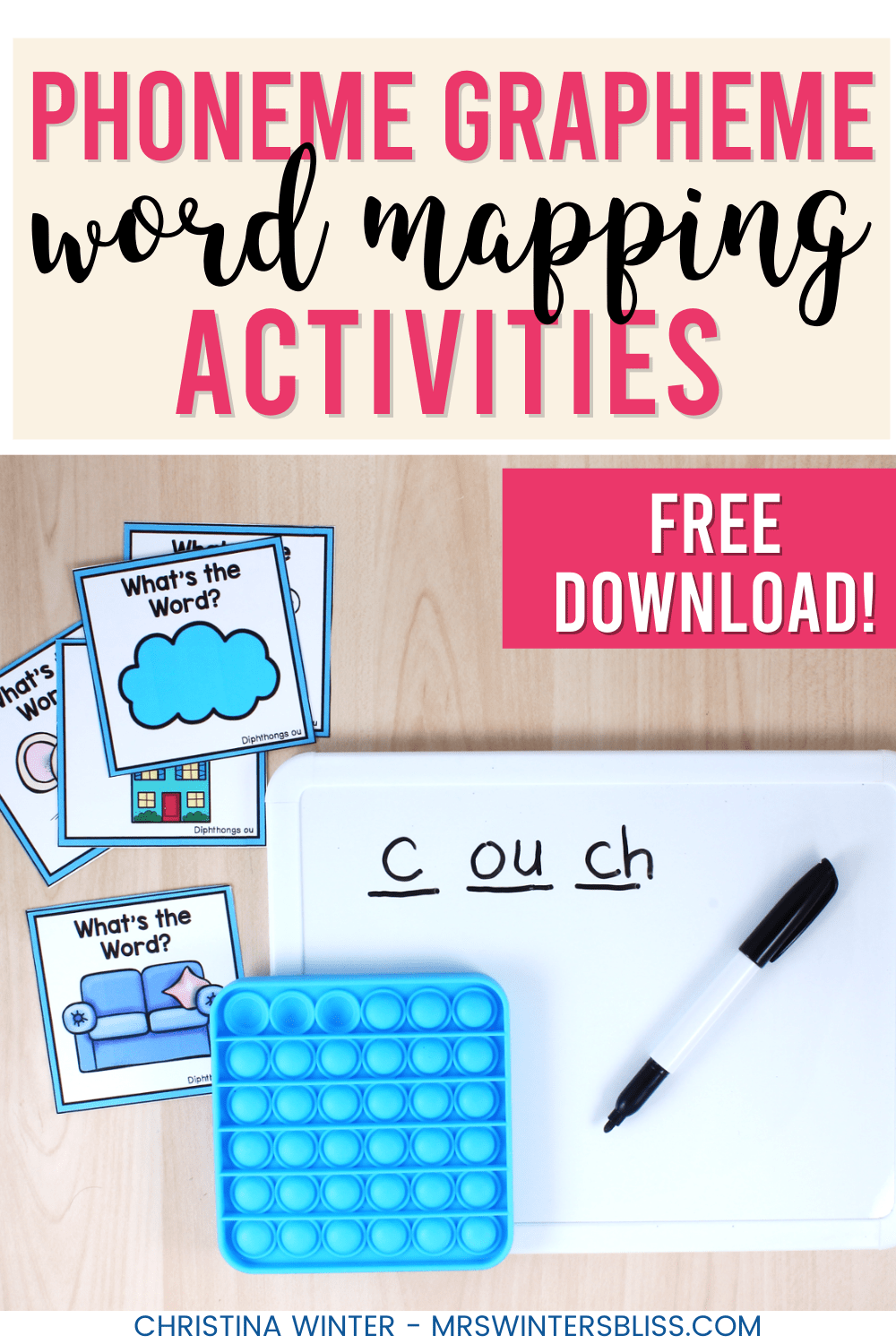
Continuous speech recognition gives the system many more opportunities to automate the process of dialogue with the subscriber. Plus, the speed and convenience of using the system by the subscriber increases. But such systems are more difficult to implement. If the solution to the problem may involve monosyllabic answers of the subscriber, then it is better to use closed grammars.
They work more reliably, such systems are easy to implement and more familiar to subscribers who are used to using DTMF dialing (navigation using extension dialing in tone mode).
But the future, of course, lies in continuous speech recognition. Gradually, users will get used to this and will not “freeze” for 5-10 seconds when the system invites them to enter into an open dialogue with it.
How does an IVR system with continuous speech recognition work?
On the example of the VoiceNavigator software - the synthesis and recognition of Russian speech for the IVR system.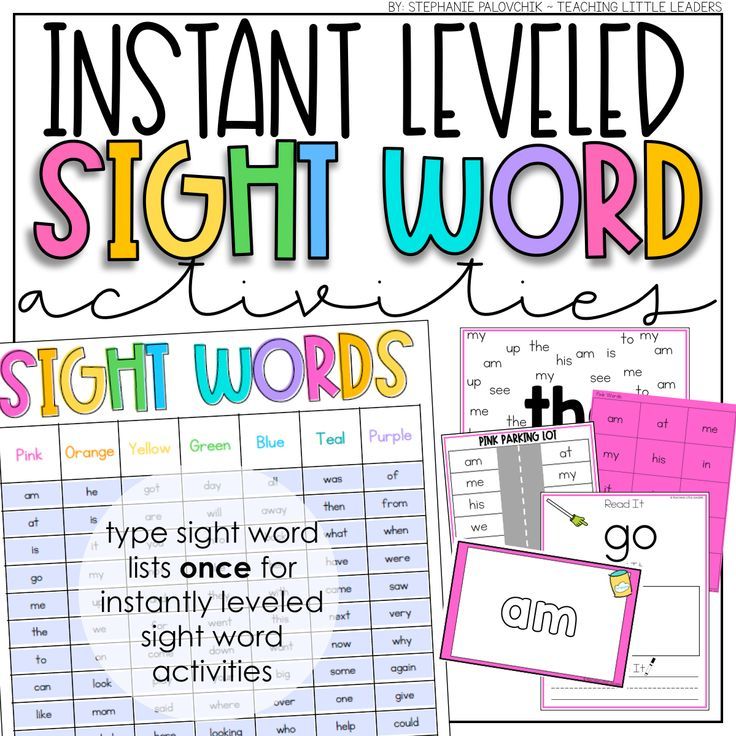
! Carefully. Further there will be more difficult text for understanding.
1. Let's immediately focus on the fact that the subscriber's call came to the call center and was transferred to the voice platform. The voice platform is software that processes the entire logic of the subscriber's dialogue with the system, i.e. the IVR menu works on the voice platform. The most popular voice platforms are Avaya, Genesys, Cisco and Asterisk.
So, the voice platform transmits the sound from the microphone of the subscriber's phone to the VoiceNavigator.
2. The sound enters the Speech Recognition (ASR) module, which converts the person's speech into text as a sequence of individually composed words. The received words have no meaning for the system yet.
An example of a subscriber's voice phrase on the subject of a train schedule:
This will also apply to other terms below in the text), where the received words are analyzed for the subject of the statement (which topic the recognized phrase belongs to).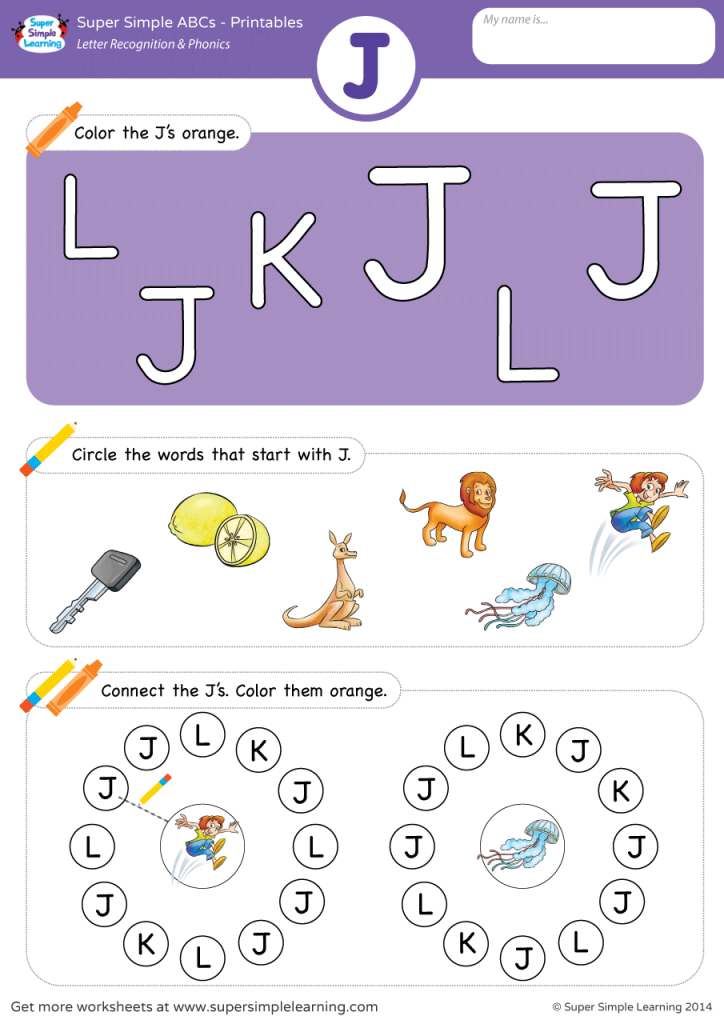 In our example, the recognized phrase refers to the topic: "Long-distance trains" and has its own unique identifier.
In our example, the recognized phrase refers to the topic: "Long-distance trains" and has its own unique identifier.
4.Then, the text, together with the topic identifier, is passed to the slot information extraction module (robust parser), in which certain concepts and expressions that are important for the given subject area (the meaning of the user's statement) are extracted. In this module, the system “understands” what the subscriber said and analyzes whether this information is enough to form a request to the knowledge base or whether clarifying questions are required.
The slot information extraction module generates certain parameters that are further passed to the dialog manager along with the recognized words.
5. The dialog manager processes the entire logic (algorithm) of the IVR system dialogue with the subscriber. Based on the passed parameters, the dialog manager can send a request to the knowledge base (the subscriber's speech contains all the information) to form a response to the subscriber or request additional information from the subscriber, clarify the request (the subscriber's speech does not contain all the information).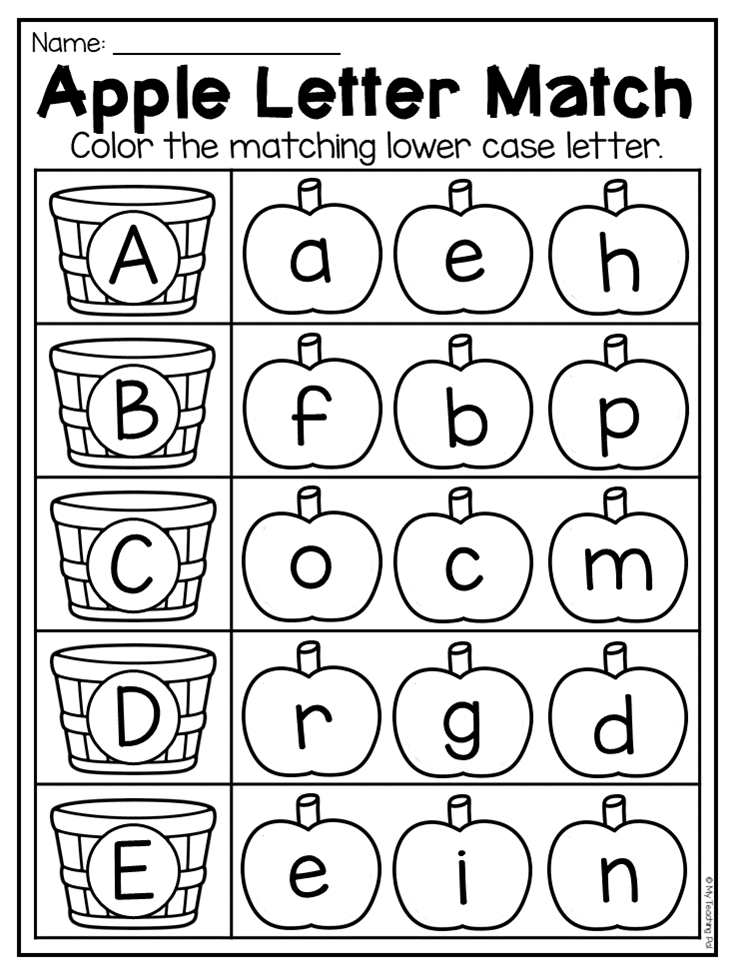
6. To generate a response to the subscriber, the dialog manager accesses the knowledge base. It contains all the information on the subject area.
7. Next, the system generates a response to the subscriber based on information from the knowledge base and according to the dialogue script from the dialogue manager.
8. After providing a response to the subscriber, the IVR system is ready to continue working.
Where to start when building an IVR system based on speech recognition?
Continuous speech recognition system training.
1. The basis of continuous speech recognition is statistics. Therefore, any project for the implementation of an IVR system using continuous speech recognition begins with the collection of statistics. You need to know what subscribers are interested in, how they formulate questions, what information they initially have, what they expect to hear in response, etc.
The collection of information begins with listening to and analyzing real recordings of subscribers' conversations with call center operators.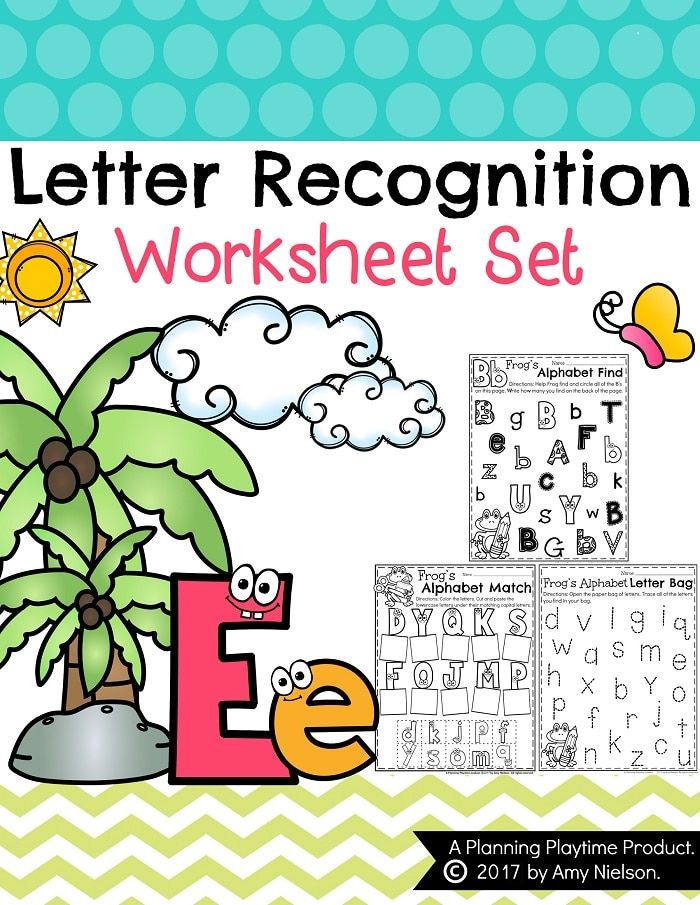 Based on this information, statistical tables are built, from which it becomes clear which voice requests of subscribers need to be automated, and how this can be done.
Based on this information, statistical tables are built, from which it becomes clear which voice requests of subscribers need to be automated, and how this can be done.
2. This information becomes enough to create a simplified prototype of the future IVR menu. Such a prototype is needed to collect and analyze more relevant subscriber responses to IVR menu questions, because the manner of communication of subscribers with call center operators and with voice IVR menus is very different.
The created IVR menu prototype is placed on the company's incoming phone number. It can be simplified as much as possible or not work out the inherent functionality at all, because. its main task is to accumulate statistical material (all kinds of subscriber responses), which will be the basis for the formation of a statistical language model (SLM) aimed at a specific topic. The flexibility of the language model for a particular subject area improves the quality of recognition.
IVR menu prototype implementation example:
System question: “Which service are you interested in?”
Subscriber response: “I would like to take out a loan”
System response: "The call will be transferred to the contact center operator"
System actions: Transfer to the KC operator with any answer of the subscriber.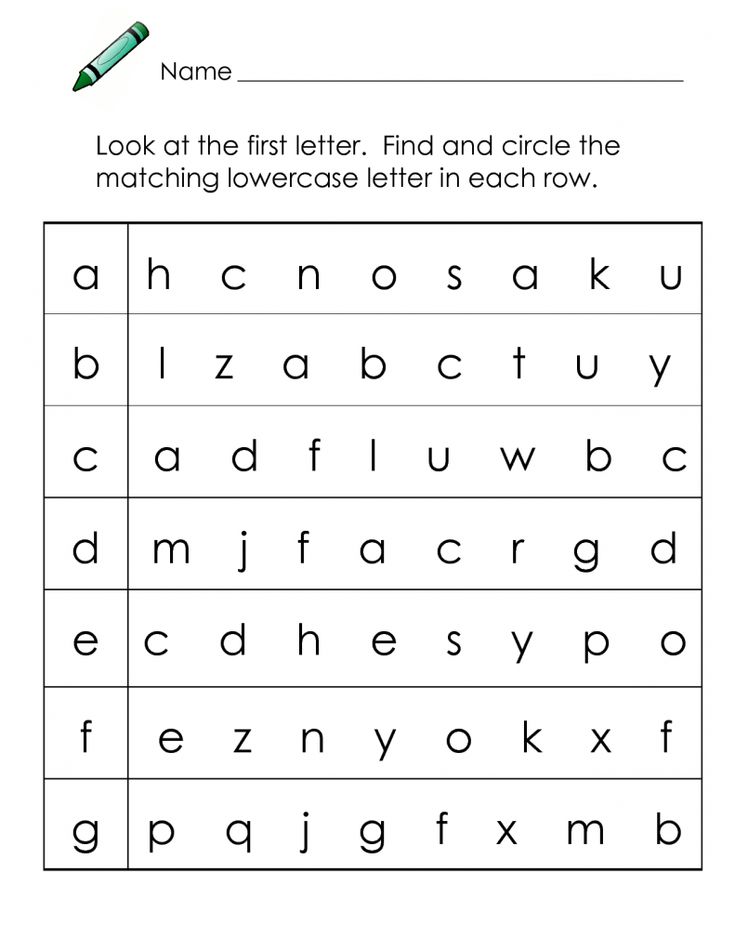
Using the prototype IVR menu, the developer creates an emulation of the system and collects real records of subscribers' responses (collection of phonograms), according to which the system will subsequently be trained.
It does not matter what the subscriber says to the system question, the call will in any case be transferred to the contact center operator. Thus, the subscriber will be served without causing him any inconvenience, and IVR menu developers will receive a database of all possible answers on this topic using a real dialogue as an example.
The required number of phonograms for the implementation of the project can reach several thousand, and the time for collecting phonograms can take several months. It all depends on the complexity of the project.
3.The collected call records are then transcribed. Each recording is listened to by a specialist and translated into text. Transcribed phrases must not contain punctuation or special characters. Also, all words and abbreviations must be written in full, as the client pronounces them.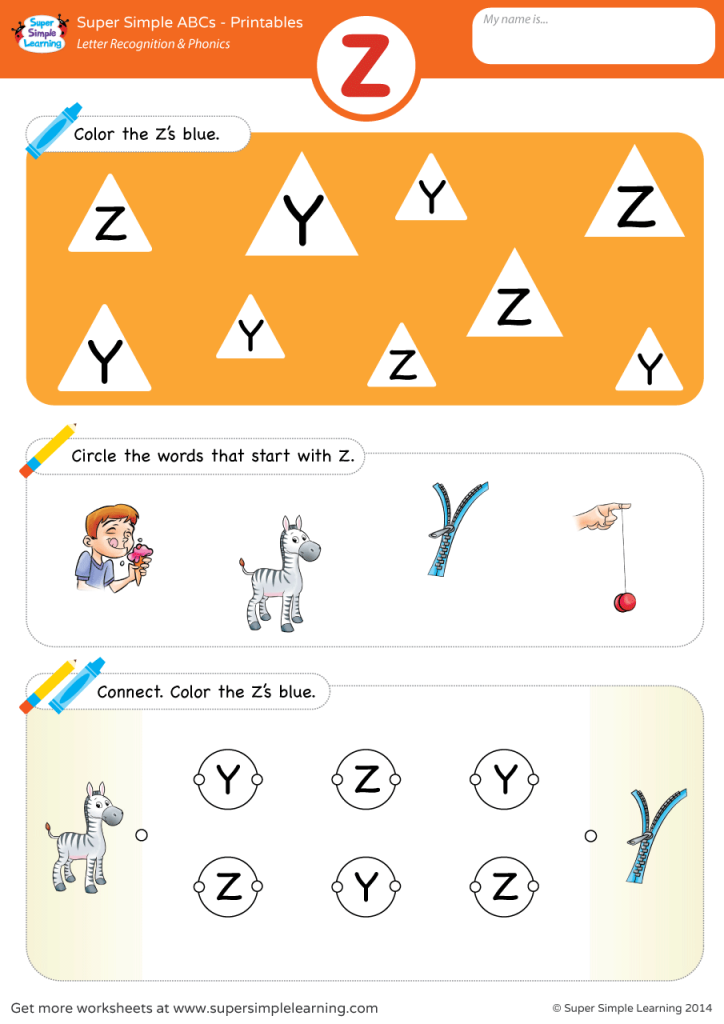 This work takes a lot of time, but does not require specific knowledge, so many employees are usually involved in the work at the same time.
This work takes a lot of time, but does not require specific knowledge, so many employees are usually involved in the work at the same time.
4. Transcribed files are used to build a training file (dictionary of words and expressions, configuration parameters), which is an XML document. The larger the training file for the subject area, the better the recognition will be.
The training file allows you to create a language model (SLM), which is the basis for continuous speech recognition.
To do this, the training file is loaded into a special utility developed by the STC company (the company is the author of the VoiceNavigator software) - ASR Constructor, which builds a language model. The language model is then loaded into the VoiceNavigator software.
At this stage of building the speech IVR menu, the system is able to recognize the subscriber's speech in the form of separately composed words that are not related to each other.
5. Then, in the recognized list of words, it is necessary to identify the subject of the subscriber's address (SSM recognition grammar) and select the slot information (Robust parser).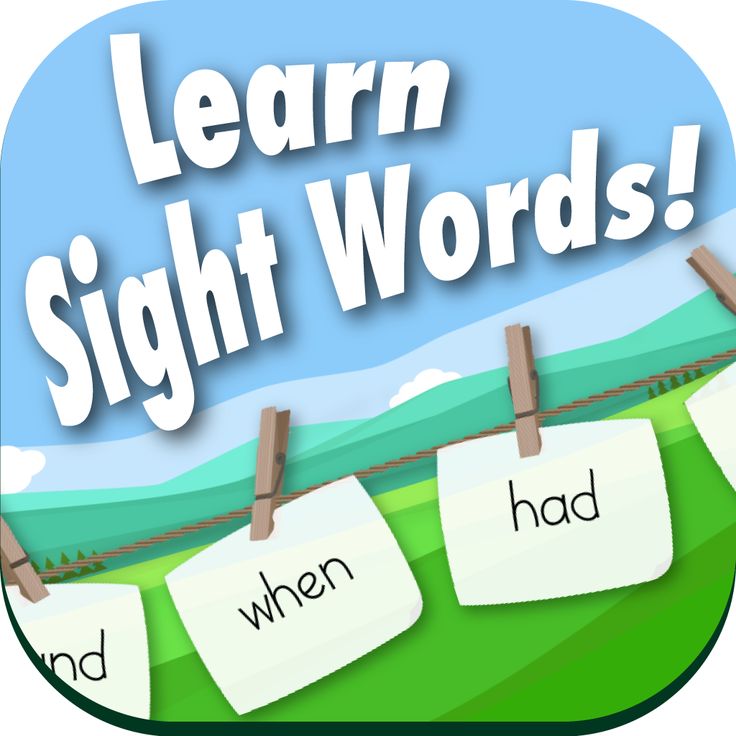 This requires additional training of the system using the appropriate training files.
This requires additional training of the system using the appropriate training files.
Training files can be created from previously received transcribed files. But unlike the task of obtaining a language model, the transcribed files must be modified accordingly for their suitability for SSM grammar and Robust parser.
Well, the beginning of the article turned out to be quite simple for understanding those who are not familiar with speech technologies at all. And then I plunged into the intricacies of creating real voice self-service systems. I apologize for such metamorphoses.
Whoever is interested in this topic and wants to learn more about the creation of IVR systems with voice control, I would like to recommend visiting a special wiki site - www.vxml.ru
It is dedicated to the development of IVR systems in the dialogue language VoiceXML, which is the main one in this work.
Thank you.
programs, systems and services. What to use for OCR documents?
Text recognition programs are familiar to everyone who, in the process of working, faced with the need to convert printed characters into electronic format.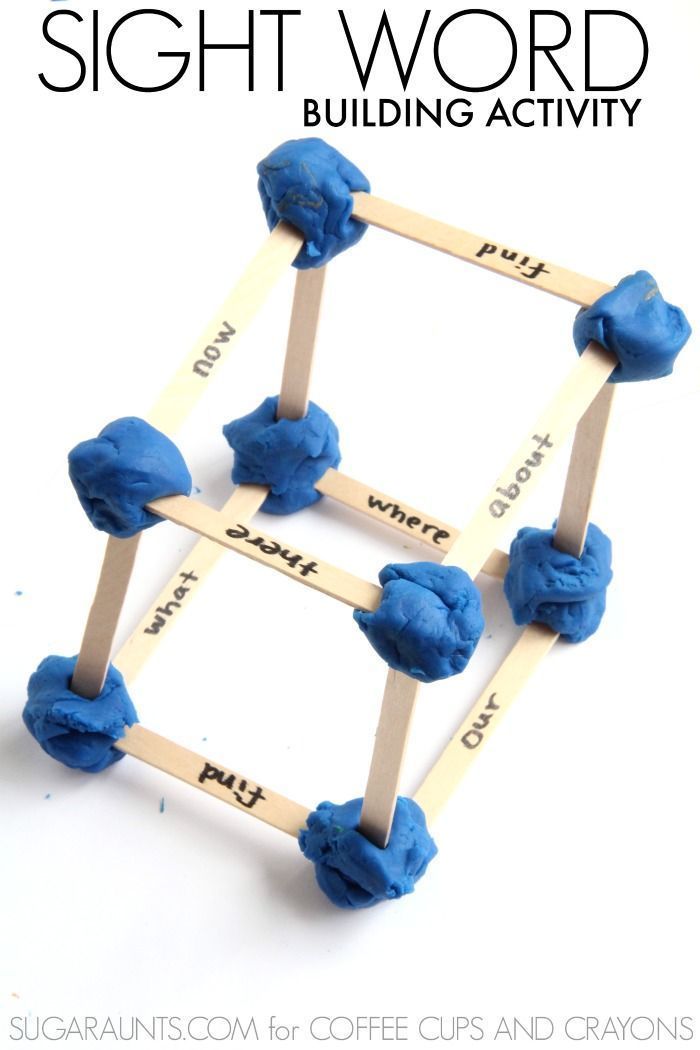 Modern solutions from the industry leader ABBYY have long gone beyond the mass segment: now they help business. Developments in the field of text recognition are in demand in banking, education, energy, etc. In this article, we will talk about what business tasks can be solved by ABBYY technologies.
Modern solutions from the industry leader ABBYY have long gone beyond the mass segment: now they help business. Developments in the field of text recognition are in demand in banking, education, energy, etc. In this article, we will talk about what business tasks can be solved by ABBYY technologies.
In the 21st century, text recognition programs are in demand not only among private users, but also in business. They mainly serve to automate the input and processing of data from documents, thereby helping to save time and money. Tens of thousands of companies around the world use ABBYY solutions to increase their competitiveness. And it all started in 1993, when ABBYY Optical Character Recognition (OCR) technology was created. Let us briefly explain the principle of its work.
The text of a scanned document, its photo or PDF file can be viewed from the computer screen, but their contents cannot be copied or modified. Optical recognition technology converts the image into an editable format. The program finds letters, combines them into words and sentences, recreating the text. How does she do it?
The program finds letters, combines them into words and sentences, recreating the text. How does she do it?
First, the system determines the structure of the document: highlights text blocks, tables, graphics, footnotes, links, headers and footers, page numbers and other design elements. This process is done page by page. The program then divides the text into lines, words, and characters. After that, recognition mechanisms - classifiers - are included in the work. They analyze each symbol and offer a number of hypotheses about what letter or sign it resembles. From the list of assumptions, the classifiers choose the one with the highest weight, and the program outputs the recognized text.
Distinctive features of ABBYY OCR technology:
- Fast and accurate recognition.
- Full preservation of the original structure and formatting of the document. The program restores not only the text itself, but also all design elements, including illustrations, hyperlinks, footnotes, headers and footers, etc.
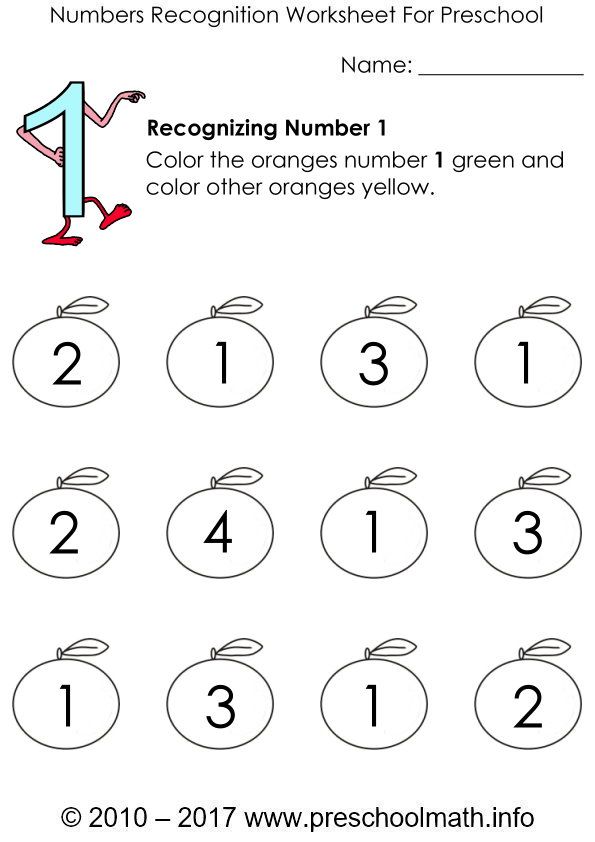
- Support for more than 190 languages. The text recognition system is integrated with dictionaries, and data on the language of the document is taken into account when testing hypotheses. This speeds up the recognition process and minimizes the chance of errors.
- Recognition of characters typed in any font.
- Ability to save text in almost all editable formats (DOC, TXT, RTF, XLS, HTML, PDF), automatic transfer of the document to other applications.
- Automate repetitive tasks to recognize and process documents even faster.
ABBYY OCR: from theory to practice
What is the practical use of OCR technologies? The process of business optimization with their help goes in several directions at once:
- Reduction of time for document processing. With OCR software, manual operations are kept to a minimum. Due to this, data entry and processing processes go faster, and employees free up working time for more important tasks.
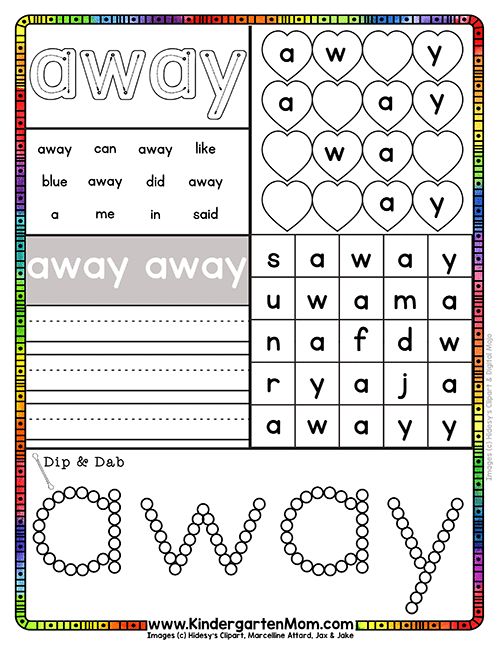
- Improving the quality of data entry. Automation virtually eliminates the errors that are inevitable when performing manual operations.
- Reduction of material costs for document processing.
- Improving the speed and quality of customer service, which leads to increased loyalty.
All this in combination affects the competitiveness of the company and helps the business become more successful. The statistics make it possible to visualize the benefits of implementing the program:
Let's see what tasks the text recognition program solves in specific industries.
Banking
Bank employees work daily with a colossal volume of paper documents. Text recognition technologies save a lot of time, labor and money in the implementation of these operations. Already 80 Russian banks included in the top 100[1] have evaluated ABBYY solutions. Here is an approximate list of tasks that ABBYY OCR solutions can handle:
Optimization of the collection, storage and processing of customer data
The program scans incoming documents and automatically checks whether they are filled out correctly.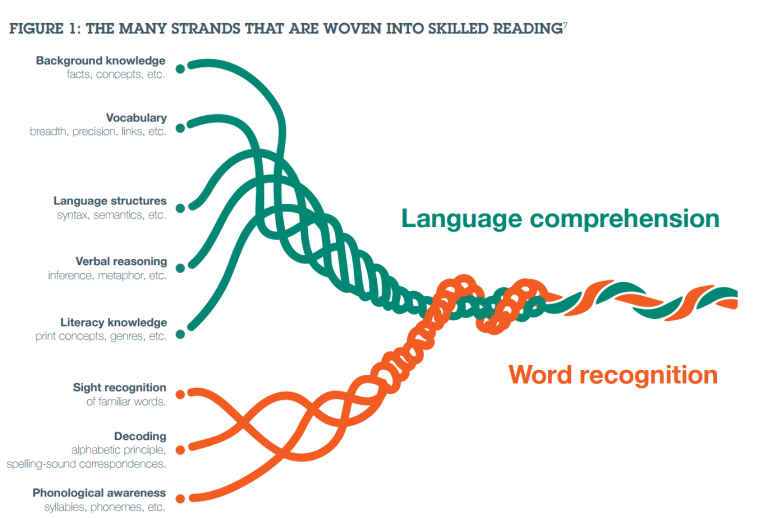 After that, the program sends scanned images to a bank employee for verification. At the same time, the system is able to recognize key fields depending on the type of document and compare their content with credentials. Scanned images verified by employees are automatically archived. Any data from the documents can be transferred to the information systems of the bank.
After that, the program sends scanned images to a bank employee for verification. At the same time, the system is able to recognize key fields depending on the type of document and compare their content with credentials. Scanned images verified by employees are automatically archived. Any data from the documents can be transferred to the information systems of the bank.
Example
ABBYY's streaming client data entry system is successfully used by Rosselkhozbank. The solution made it possible to create a centralized document repository with online access, minimize the loss of information, and speed up interaction between the head office and 78 branches. Thanks to automated data entry, bank employees now process 4 million pages per month.[2]
Fast loan processing
When a client provides documents for obtaining a loan, the system scans them and automatically checks the correctness of execution. The program also determines whether all the necessary data is available.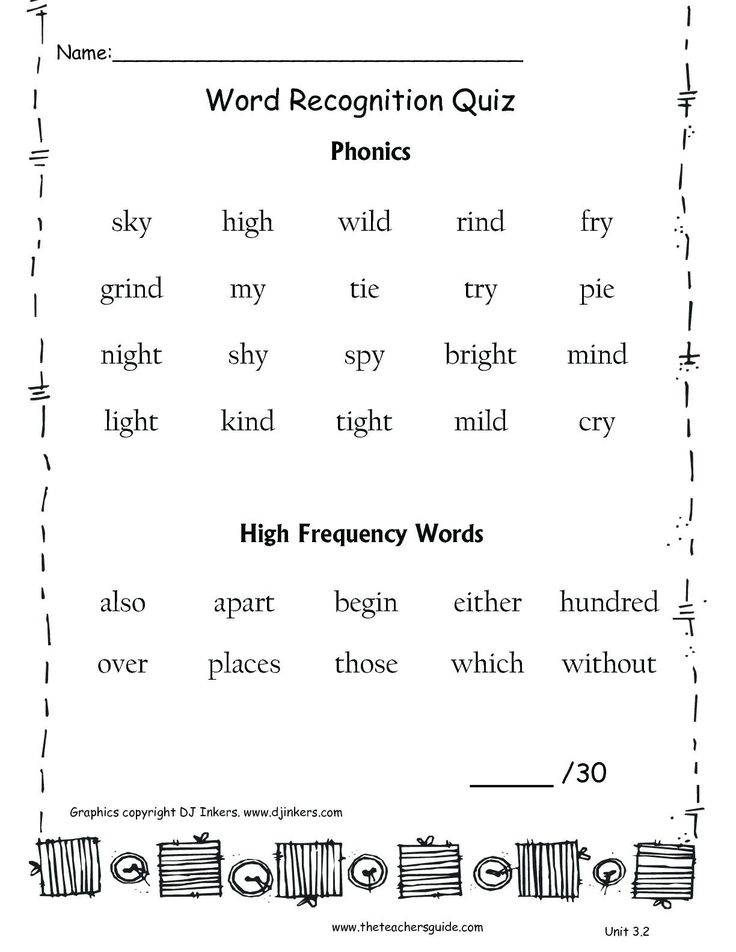 Automation of the input and analysis of documents allows at least two times to reduce the processing time for loan applications[3].
Automation of the input and analysis of documents allows at least two times to reduce the processing time for loan applications[3].
Automatic data entry when opening an account for a legal entity
Before the introduction of text recognition technologies, a bank employee entered data to open a current account manually. To do this, it was necessary to check the completeness of the documents, make sure that they were filled in correctly, scan them, extract the necessary data and transfer them for further processing to the bank's information systems. The program performs all these operations automatically.
Automation of settlement and cash operations
To make a payment, a bank employee enters data from payment documents into the system. In organizations using ABBYY solutions, this process is 5–10 times faster[4]. The program scans documents, recognizes and extracts the necessary data, and then issues them to the operator.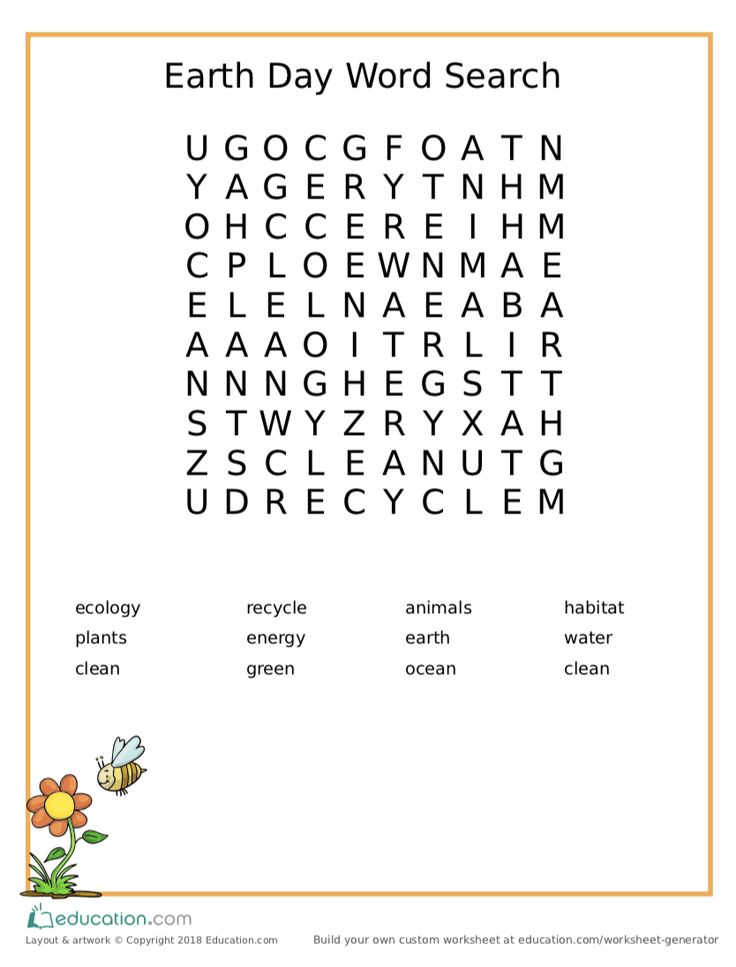 With automatic input, the human factor is eliminated, and there are practically no errors.
With automatic input, the human factor is eliminated, and there are practically no errors.
Currency control automation
Financial transactions using foreign currency are particularly time-consuming and complex banking processes, since their implementation requires strict observance of currency legislation. The bank employee must be especially careful when entering and verifying data. ABBYY solutions allow you to automate the processing of currency control documents, speed up transactions and almost completely eliminate errors.
Energy
The capabilities of OCR technologies are also in demand in the energy industry. First of all, they are used to automate the processing of paper and electronic documents.
Automated data entry from instruments
Instrument readings are used both for commercial accounting of electricity consumption and for equipment maintenance (test results). Data is most often received on paper. Readings of metering devices and measuring devices are entered into the information system for processing. Thanks to ABBYY solutions, this process happens automatically. The program allows you to reduce the processing time of documents, eliminate input errors, reduce staff labor costs.
Readings of metering devices and measuring devices are entered into the information system for processing. Thanks to ABBYY solutions, this process happens automatically. The program allows you to reduce the processing time of documents, eliminate input errors, reduce staff labor costs.
Automation of accounting operations
A huge number of financial documents pass through the accounting departments of electric grid companies every day. No matter how attentive an employee is, with such a volume of data, errors inevitably occur. This leads to loss of time and money, especially in case of untimely detection. Not to mention the duration of the manual input process itself.
Implementing an OCR solution reduces invoice processing costs by 50%[5], minimizes input errors, and prevents data loss. The program scans, recognizes and checks documents, automatically extracts the necessary information from them and enters it into the system. The accountant can only confirm whether the data is correctly recognized.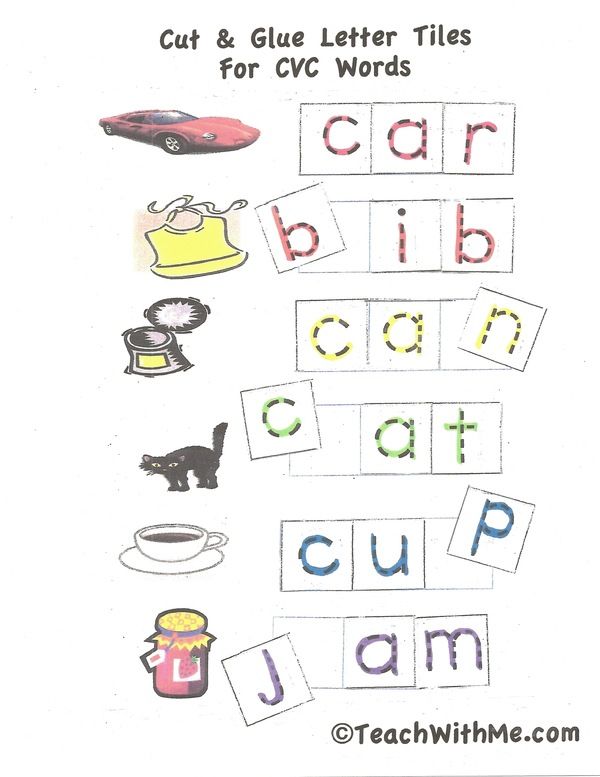
Example
IES-Energostroyservice, a company engaged in the repair of power facilities, faced the problem of excessive document flow costs. To get the necessary spare parts, we had to wait 3-7 days: that is how long the process of processing and coordinating documents took. After the introduction of the ABBYY FlexiCapture platform, accountants began to do this work in 1–3 hours[6].
Fast processing of applications for technological connection of individuals and legal entities to power grids
Before concluding an agreement with the consumer for technological connection to the power grid, employees of the energy company accept and process the application. Although this document is allowed to be filed electronically, many applicants still prefer traditional paper forms. Staff have to enter data manually, wasting time and effort.
With the implementation of the ABBYY solution, everything is simplified: a paper application is scanned, then the program places the scanned copy into electronic storage, and transfers the recognized data to the information system, where they are automatically processed.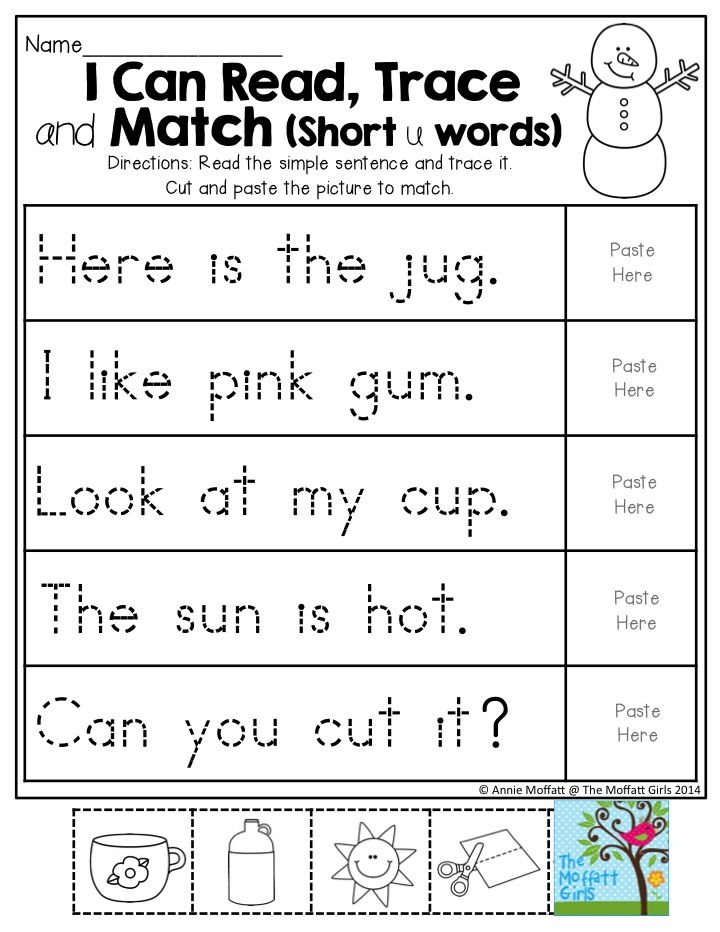 The routine work of employees is reduced to a minimum, and they can devote time to other tasks.
The routine work of employees is reduced to a minimum, and they can devote time to other tasks.
Oil and gas industry
Oil and gas companies also face a lot of paperwork in their work. Data must be entered into the system and processed promptly and accurately. At the same time, it is necessary that employees have quick access to them. Realizing that business efficiency depends on these processes, company leaders seek to automate the processing and storage of documents. The most practical solution seems to be the creation of a convenient electronic archive with a wide range of functionality. ABBYY has already implemented several such projects in the oil and gas industry.
For example, OJSC Vostokgazprom managed to optimize the entry of accounting and financial documents using the ABBYY FlexiCapture platform in a short time. The developers were faced with the task of ensuring the accuracy of data entry, quick access to the necessary information. For this purpose, 25 templates were created for processing acts, invoices, cash orders and other standard types of enterprise documents.