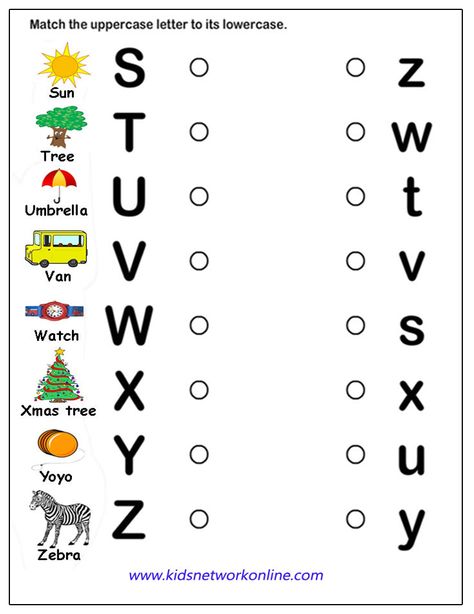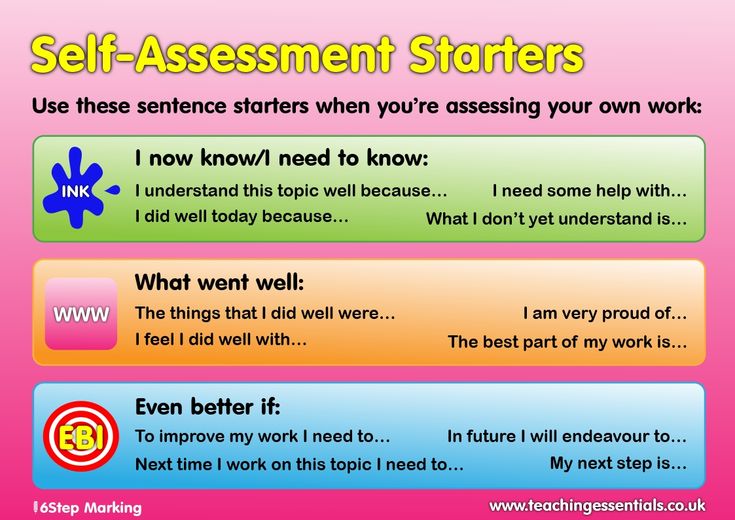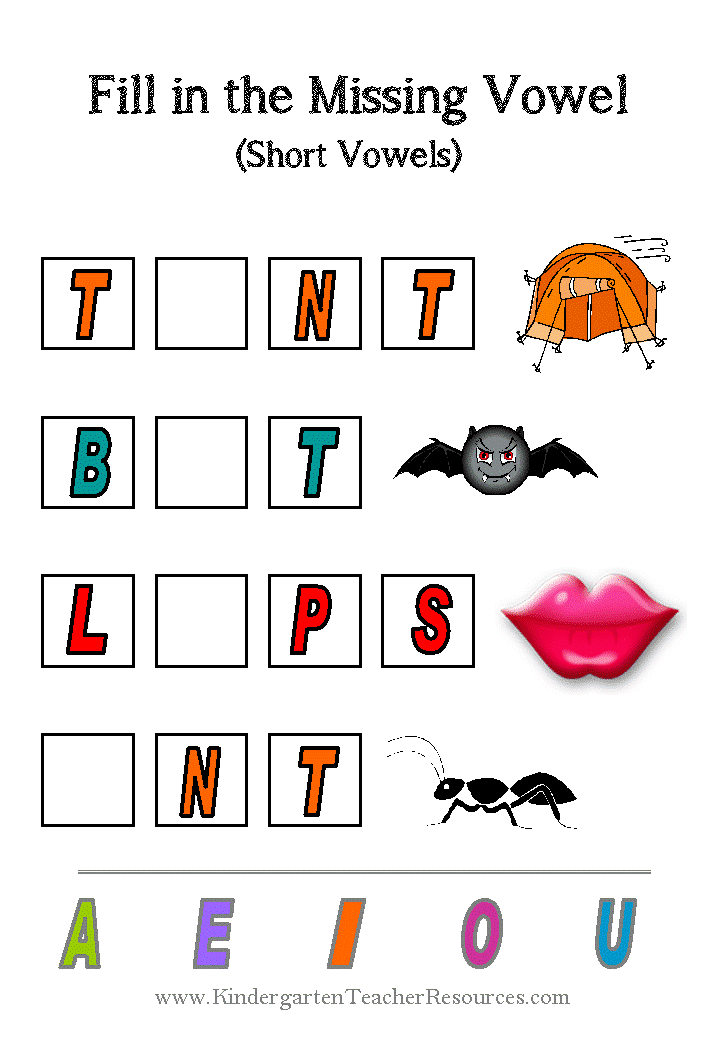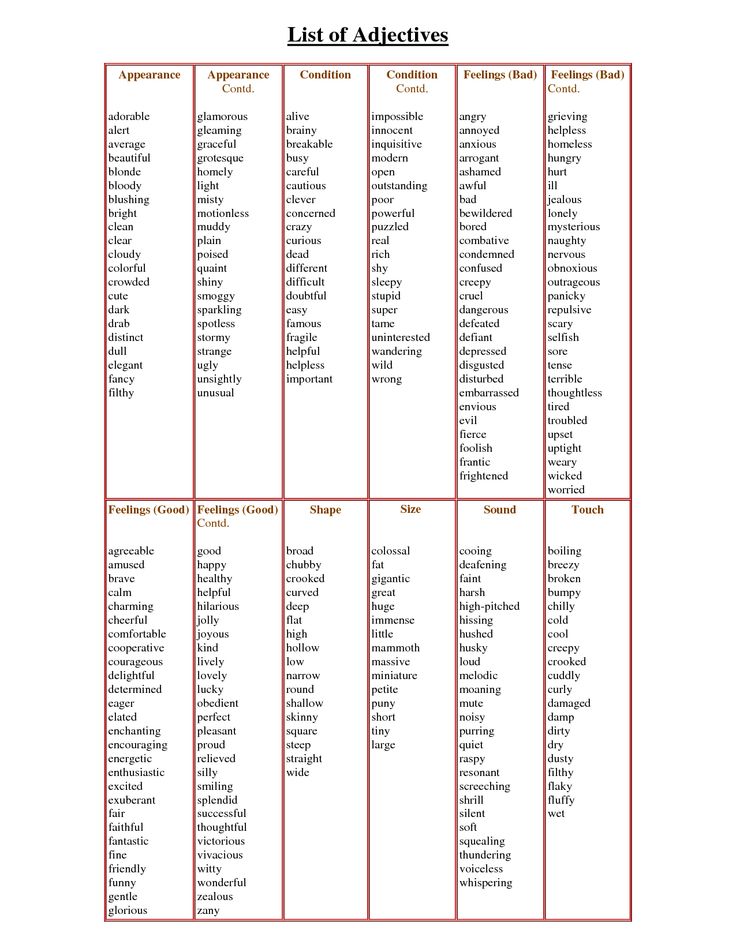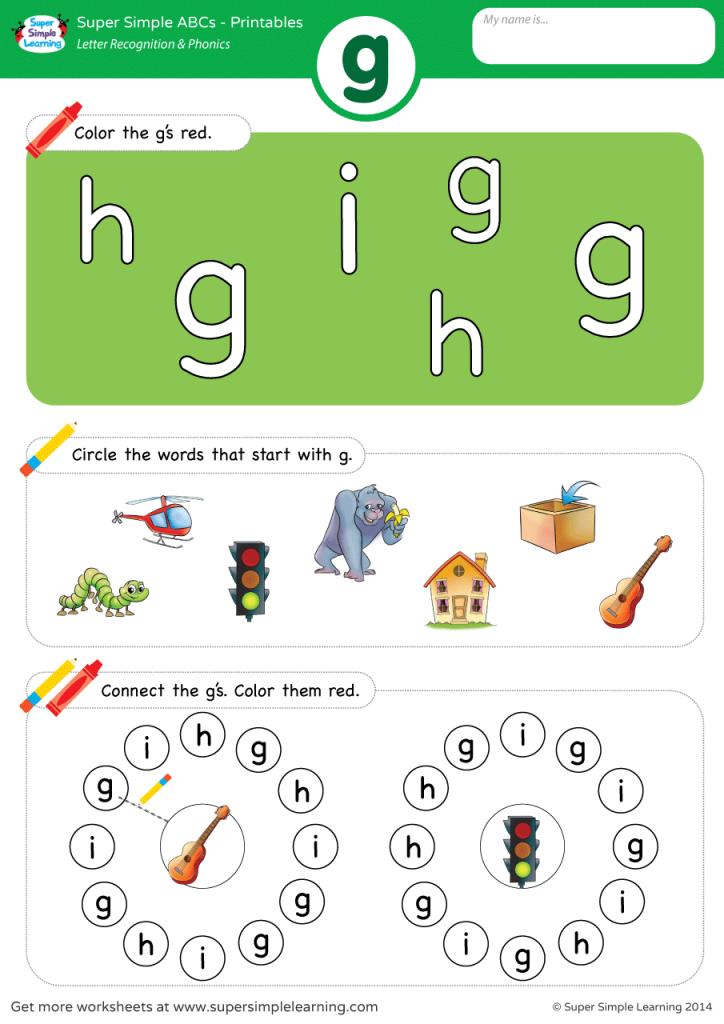Computer programs to teach reading
15 Effective and Engaging Online Reading Websites and Programs That Kids Need
Over the last few years, digital learning technology has boomed. Now, more than ever, you can find high-quality educational programs online — and many of them are free!
If your pre-k, kindergarten or elementary child needs extra reading practice, put those tablet screens to good use and check out an online reading program.
These free or low-cost reading websites and apps feature digital libraries to help learners master letter sounds, sight words and reading comprehension without frustration.
Online reading programs are an excellent way to ignite a lifelong love of reading. Once a child can read, they can go anywhere on their reading journey. So let’s go!
Assess your child’s reading level before jumping in
Before you get started with an online reading program, it’s important to know your child’s current reading level, which may or may not line up with their grade level.
If your child is in a traditional school, check with their teacher. They should be able to give you a breakdown of where your child is and what they need to work on.
If you’re homeschooling, start slightly below where you think your child is. Jumping too far ahead is likely to cause frustration, but lessons kids can quickly run through are confidence-boosting when starting out. Since many programs are gamified and interactive, the excitement of “winning” will help encourage more reading time.
Just be sure to not go too simple. If your preschooler is mastering digraphs (two-letter sounds like sh, ph, or oo), starting them on the more basic phonics can quickly get boring. Take some time to read with your child or watch them complete a few lessons of their online program and you’ll quickly gather an idea of where they are in their learning.
No matter your child’s current reading level, don’t be afraid to tackle books above their level together. Reading aloud is a great way to expose children to new words and interesting stories.
Reading aloud is a great way to expose children to new words and interesting stories.
A love of reading is built on fantastic stories. Reading with you, or even listening to audiobooks, are great ways to encourage a love of books — especially if your child encounters frustrations while learning to read solo.
The 15 best online reading programs to help build comprehension
Here are our top 14 picks for online reading programs. From phonics instruction to vast digital libraries, these online reading resources will keep kids excited about learning!
1. Prodigy English
Prodigy’s brand-new adventure introduces kids to a world filled with adventures, wishes and more ways to practice reading and language skills.
As your child plays, they’ll answer questions that help them gain more energy. Players can use their energy to gather resources from an open world, craft items, earn coins and build their very own village!
Prodigy English is a great way to motivate kids to practice their language skills in a fun, engaging environment.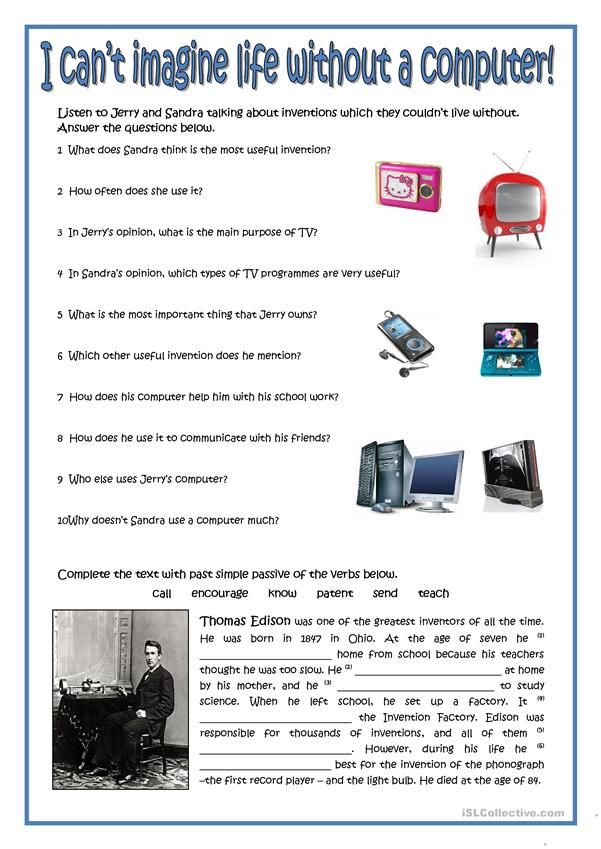 Create a free parent account to get started today.
Create a free parent account to get started today.
Price: Free, with optional paid Membership
Sign up now2. Starfall
Starfall is an excellent reading program for younger students, from pre-k through 3rd grade. It uses cute animated characters, songs and interactive games to teach phonics basics.
Starfall is particularly great for helping kids with reading challenges, such as dyslexia. It’s untimed and stress-free, and uses plenty of positive reinforcement to help build up childrens’ reading confidence.
Price: access some free content, or unlock all resources for $35 USD per year.
3. Epic
If your child is starting to read on their own, give them access to unlimited books with the Epic reading library. Epic is great for beginning readers, and will grow with your child as their reading improves.
This online tool recommends books based on your child’s reading level and interests.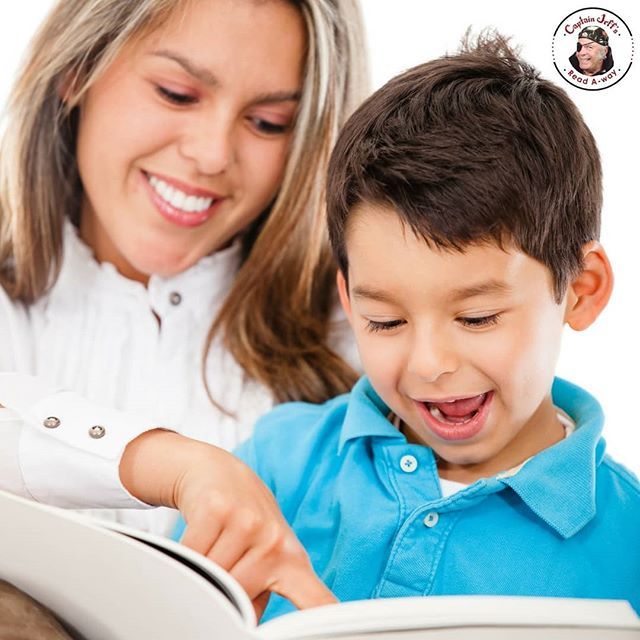 It offers a selection of “read to me” books, with an easy-to-use dictionary feature to help their skills grow. Your child will be encouraged to continue reading as they earn badges for their achievements!
It offers a selection of “read to me” books, with an easy-to-use dictionary feature to help their skills grow. Your child will be encouraged to continue reading as they earn badges for their achievements!
Price: basic membership includes one free book every day. Unlimited plans are $9.99 USD per month or $79.99 USD per year.
4. Storyline Online
You know the importance of reading aloud to your kids, but some days it’s hard to find the time. Not to worry — with Storyline Online, your child can enjoy books read by some of the biggest celebrities in Hollywood.
Each story includes an animated video to accompany the actor. There’s also an included activity guide to help you discuss the story together!
Price: Free
5. ABCYa
This reading program’s educational games cover a wide range of subjects, including early reading and language arts. Explore games by subject and age level, from pre-k to 6th grade.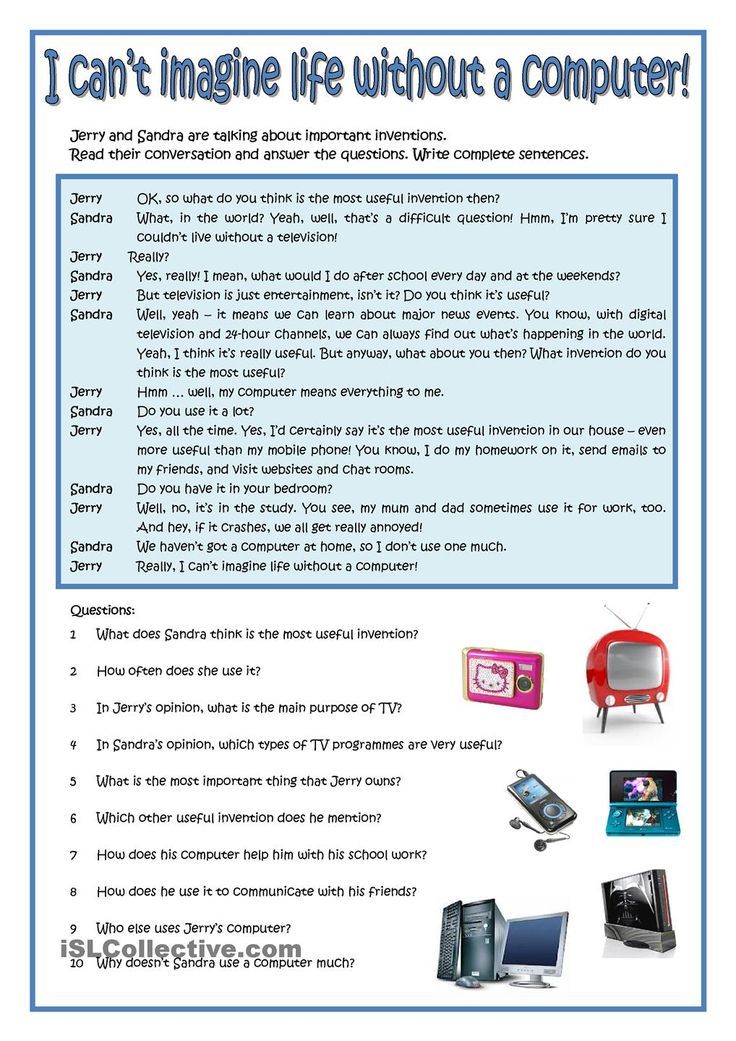
Some features are available for free, but for ad-free play and an improved mobile experience, you’ll need a premium plan. Luckily, the website lets you explore all of its learning games before committing to a paid plan.
Price: ABCYa offers a free plan with ads, or purchase a premium plan for $9.99 USD per month or $69.99 USD per year.
6. ReadWorks
If you’re a teacher or a homeschooling parent, you need to explore this reading website.
ReadWorks has a variety of engaging, well-written text to correspond with whatever your K-12 child is studying. These topics cover both non-fiction and literary assignments, complete with question sets and vocabulary practice.
And if your child is struggling with reading, ReadWorks provides a feature called StepReads. This presents the same information as the original text, but in a simpler way. Instead of “dumbing down” the topic, ReadWorks teaches the same material (including vocabulary words), no matter your child’s reading level.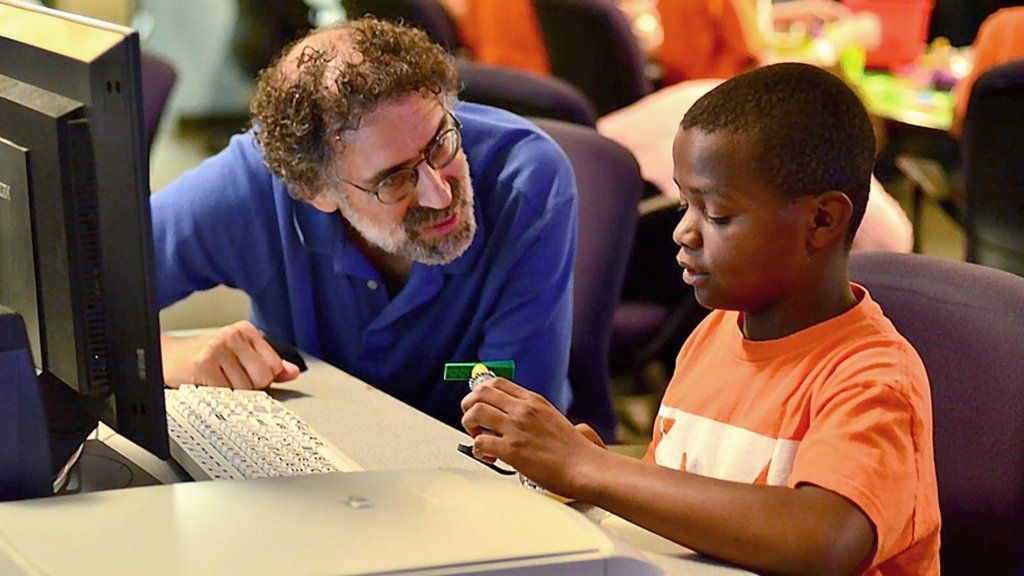
Price: free
7. StoryPlace
StoryPlace is designed to bring the library story time experience home. Perfect for pre-k children, this reading website combines stories with movement, activities and songs.
The videos accompanying each book are bright and colorful, and a crafty hands-on activity is suggested with each story. If you have littles, give this free resource a look.
Price: free
8. Oxford Owl
If you want to help your child learn to read, visit Oxford Owl for some amazing, confidence-boosting guides for parents. These guides break down how phonics works, share learning at home tips and explain reading comprehension milestones from pre-k to age 11.
And don’t forget to explore their free digital library with a huge variety of tablet-friendly reads!
Price: free
9. PebbleGo
PebbleGo is a research resource for early elementary children. It has a variety of texts on animals, science and history with a read-along feature for struggling readers. However, this online resource requires a school sign-on code. Check it out and suggest it to your local school to gain access to this wonderful online library.
However, this online resource requires a school sign-on code. Check it out and suggest it to your local school to gain access to this wonderful online library.
Price: available at home for free with plans available for a schoolwide subscription.
10. Storynory
If your struggling reader loves a good story, keep that love alive with audiobooks.
From classic fairy tales to Greek myths, your child can explore the world with a wide variety of audiobooks from Storynory.
Each book includes a transcript so kids can follow along. The website has quite a few ads, but all stories can be downloaded to keep your child listening ad-free. Or try their app for an ad-free display.
Price: free
11. Vooks
Vooks wants to help your child get excited about reading. It combines great stories with beautiful animation to help your child discover the magic of books. It’s the healthy, ad-free screen time you need.
Price: sign up for a 7-day free trial, then pay $4.99 USD per month or $49.99 USD per year.
12. Khan Academy
Khan Academy is still one of the best online learning resources for, well, anything.
For early readers, explore the new Khan Academy Kids! This self-paced, personalized program is perfect for little ones ages 2 to 6.
Or if your older child is looking for extra reading help, head to the original Khan Academy site. You’ll find personalized reading instruction for your 2nd grader and beyond. Practice reading comprehension in a self-paced, safe place and watch them grow.
Price: free
13. Bookshare
Not everyone learns to read at the same time, and some people encounter more barriers to reading than others. Bookshare knows the most important thing is to enjoy the books and learning, no matter the format.
Bookshare provides audiobooks, with highlighted text, to its learners. Its library offers over a million titles to choose from, accessible on almost any device.
Its library offers over a million titles to choose from, accessible on almost any device.
Price: free for qualifying US students. Learn more on Bookshare’s website.
14. Funbrain
This engaging reading website offers hundreds of interactive games, books, videos, and printables — all for free!
With popular titles (including those from the much-loved Diary of a Wimpy Kid multi-book collection), your pre-k to 8th grade child will have plenty to read and enjoy.
Browse by grade level and find what you need to keep your child engaged and learning at home.
Price: free
15. Read Write Think
Powered by the National Council of Teachers of English (NCTE), this online reading program is full of amazing resources that are sure to excite homeschooling parents.
Search by grade to find a great curriculum full of extensive lesson plans, activities and printables — all ready to go for your K-12 child.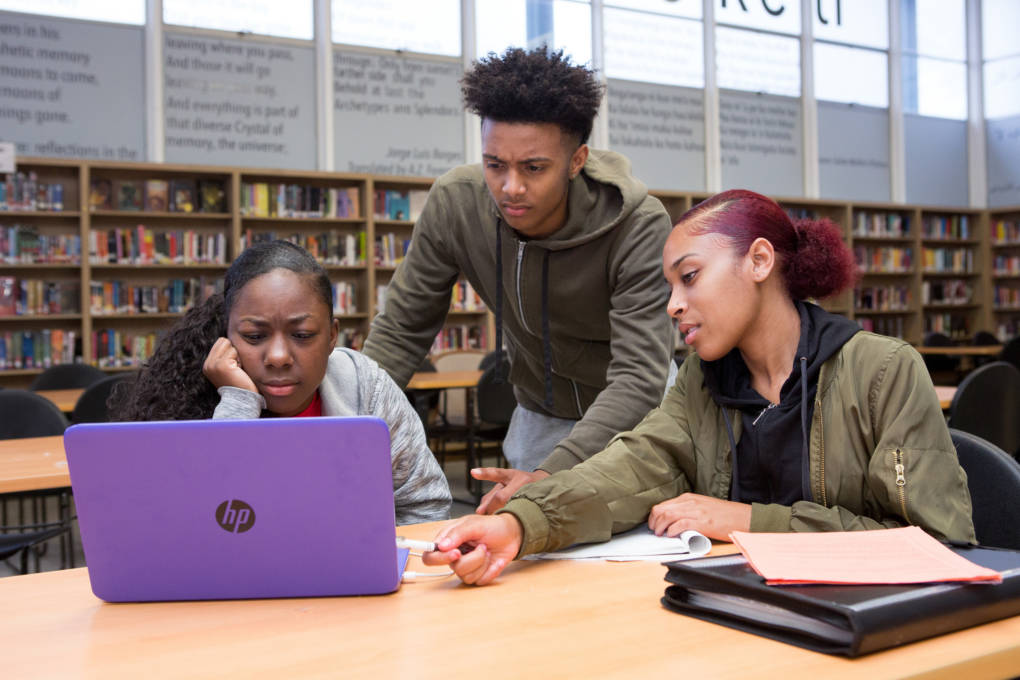
Price: free
How to encourage struggling readers
Every child’s reading journey looks different. For some, reading just takes longer to click.
Keep your child encouraged and promote a love of learning with these tips.
1. Use picture books and visualizing
Even if your child is getting older, picture books will always have their place. Using pictures to improve understanding is a great way to boost your child’s reading confidence.
2. Use audio stories
Books tell amazing stories. From fantasy to nonfiction, there’s so much to learn from a great book. Play audiobooks as your child learns to read, to keep them interested in everything books have to offer.
3. Track student progress
It’s too easy to miss the steps your child has made towards reading if they’re struggling and behind their peers. Take some time to celebrate their progress as they figure it all out.
4. Practice reading aloud
Many kids get nervous reading out loud to others.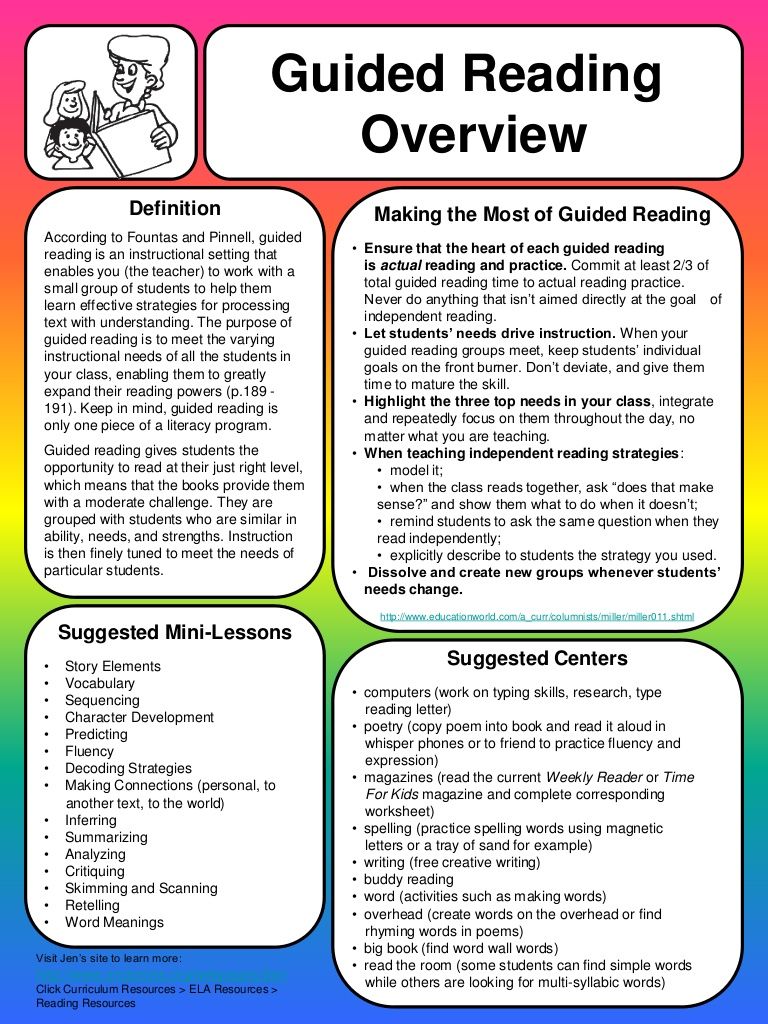 Encourage your child to practice with you to improve their reading skills. And continue reading out loud to your child to help them gain confidence.
Encourage your child to practice with you to improve their reading skills. And continue reading out loud to your child to help them gain confidence.
5. Use quizzes and make them fun
If your child is struggling with reading comprehension, find out what’s not sticking with fun, trivia-style quizzes.
Have prizes ready (ice cream is always a hit), celebrate correct answers with dance parties, and learn together as your child increases their comprehension skills.
6. Encourage kids to teach others
If you have pre-k kids in your home, or friends with younger children, get together for a child-led story time.
Reluctant and struggling readers sometimes need a reminder of how far they’ve come. Suggest acting out the story as they go, to keep everyone active and increase comprehension.
7. Use questions and answers
Read together to help their reading stick, stopping often to review story highlights.
Ask questions like, “how do you think this character is feeling?” or “what do you think will happen next?” to avoid them shutting down or just repeating back the words on the page.
Use educational games to improve reading skills
Technology is a huge part of today’s educational landscape. Children are learning more online than ever before, and multi-sensory, interactive resources are perfect for learners of all types.
Want more online resources to help your child develop their reading skills? Try Prodigy English!
In this all-new adventure, kids can explore and create a world of their very own as they meet new characters, earn coins and build a home. Create your free parent account today!
Sign up nowReading Software: Finding the Right Program
Reading software has transformed instruction for struggling learners and students with disabilities. Not only do these applications have the ability to read text aloud, they can do so while highlighting individual words or entire sentences. Some applications have features to help students organize their thoughts, while others offer activities that help students learn new concepts.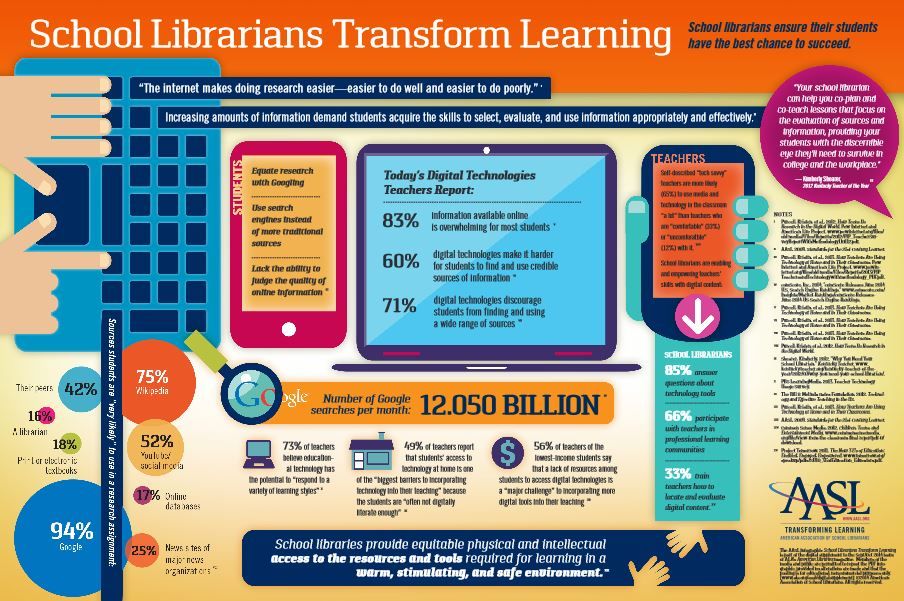
Students enjoy these devices because they enable them to work independently, yet receive just-in-time support when necessary. Teachers enjoy these devices because they provide targeted reading support that best meets the needs of students. Parents enjoy them because they offer ideal solutions to the learning difficulties faced by their children.
Since different reading software applications contain different features, it is important that students are matched with software that best meets their specific needs. LD Online has identified five web-based resources that contain detailed information on reading software programs and address specific needs of students with special needs in reading. The following overview provides a synopsis of each resource to help streamline the selection process.
The Tech Matrix
The TechMatrix serves as a database of both published research and commercial products, reviewed for universal design and accessibility features that benefit students with learning challenges. The TechMatrix is organized around seven learning supports for the use of technology in instruction, including:
The TechMatrix is organized around seven learning supports for the use of technology in instruction, including:
- Access to electronic references and resources
- Access to multiple formats of text, notation, and symbols
- Alternate access to the computer and peripheral devices (input and output)
- Means to create and engage in multimedia products and projects
- Means to organize and plan
- Opportunities to learn concepts
- Practice and reinforcing activities
Products are reviewed for the presence of features such as text-to-speech capabilities, word prediction, embedded resources (ex. e-dictionary, e-thesaurus, highlighting) customizable views, and differentiation. The matrix is updated regularly with new products, research reports, and additional features. In addition to reading, users can find reviewed products and research in writing, mathematics, and assistive technology access devices.
A simplified search process helps users easily create custom matrices of software products and research that meet individual needs.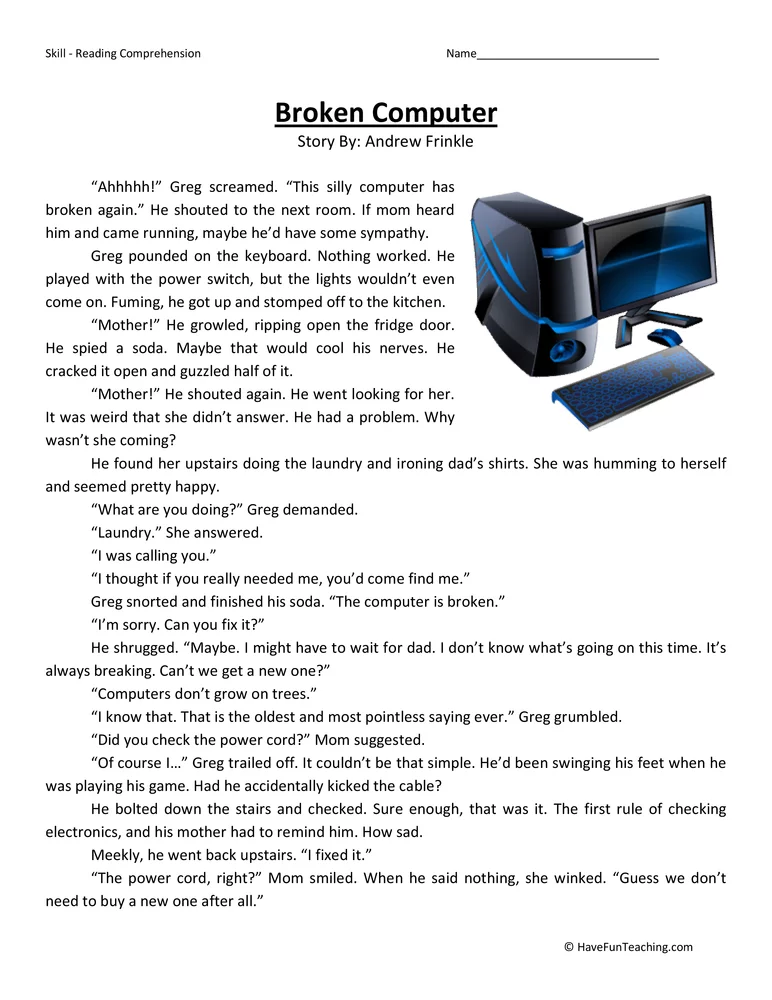 Parents, teachers, and administrators can find choices and reviews to inform their decision-making and improve student outcomes. Custom searches and product profile pages can be bookmarked or sent to colleagues and friends to share information.
Parents, teachers, and administrators can find choices and reviews to inform their decision-making and improve student outcomes. Custom searches and product profile pages can be bookmarked or sent to colleagues and friends to share information.
Back to Top
National Center for Accessible Media
The National Center for Accessible Media (NCAM) website focuses on the technological aspects of e-books and digital talking books (DTB) software and hardware. Digital books are computer files stored on CD, in a directory, or on a memory card. They can also be read on stand alone players or on computers. Digital books make print accessible to readers with learning difficulties or vision impairments. The NCAM reading matrix serves as a resource for identifying capabilities for tools, such as:
- Cost
- Operating system requirements
- Supported text formats
- Supported multimedia formats
- Additional features such as ability to link to external media devices
The matrix is regularly updated with information as new versions are released or updates add capabilities to existing products. Direct links are provided to product websites.
Direct links are provided to product websites.
Back to Top
Curriculum Software Search
The Curriculum Software Search is part of the Stages developmental framework which supports the language and learning of students with moderate to severe impairments. The database is organized around eight stages:
- Cause and effect
- Language readiness
- Emerging language
- Early concepts
- Advanced concepts
- Functional learning
- Talking word processors
- Writing tools, written expression, and syntax development
Users are able select a stage and search a list of software database choices. These choices include: access options (i.e., mouse, switch), graphics and content (child, teen/adult), platform (Mac, Windows, DOS), prompt options (auditory, visual, multisensory), activity type (press and hold or press and release), and feedback type (auditory, visual). The portal allows users to search for software that is compatible with the user's needs as indicated by the query fields.
Back to Top
Texas Assistive Technology Network
The Texas Assistive Technology Network provides another variation in web-based reading resources as part of its training to educators in the state. The reading module includes presenter and participant training materials (as a downloadable PowerPoint presentation). Accompanying the training materials is Technology for Struggling Students*, a PDF matrix of software products and strategies. The products and strategies are organized into six components that align with federal guidelines for research based reading instruction:
- Phonemic awareness
- Phonics
- Word identification
- Vocabulary
- Fluency
- Comprehension
The product and strategy reviews also list product name, manufacturer, website, product description, and a no tech/low tech category.
Back to Top
Recording for the Blind & Dyslexic (RFB&D)
The Recording for the Blind & Dyslexic (RFB&D) offers both resources for understanding content materials, as well as content materials to assist students with reading disabilities and difficulties. Sponsored by the (RFB&D), the Learning Through Listening website provides free lesson plans, activities, teaching strategies, and other resources to help K-12 educators teach critical listening skills and meet the needs of diverse learning. The site offers a link to the RFB&D's online ordering center which distributes desktop, portable and software playback equipment. It allows users to compare:
Sponsored by the (RFB&D), the Learning Through Listening website provides free lesson plans, activities, teaching strategies, and other resources to help K-12 educators teach critical listening skills and meet the needs of diverse learning. The site offers a link to the RFB&D's online ordering center which distributes desktop, portable and software playback equipment. It allows users to compare:
- Equipment features
- Costs
- Functionality on the site
RFB&D also offers AudioAccessSM, which enables students with learning and print disabilities to download audio textbooks and literature for school to a Windows® computer. The digital files can be synced to a compatible portable media player and students can take them wherever they go.
Although the resources identified in this Info Brief can help address an array of reading difficulties and disabilities, it is imperative for educators and parents to be pro-active in exploring all options for their struggling students. Guidance on doing so can be found in the LD OnLine Info Brief, Be an Empowered Consumer: Let Your Voice Be Heard.
Guidance on doing so can be found in the LD OnLine Info Brief, Be an Empowered Consumer: Let Your Voice Be Heard.
Back to Top
Consultation for teachers "Comparison of computer programs for teaching reading"
Purpose of the work: to give a comparative analysis of computer programs for teaching reading according to the following criteria:
1. Title.
2. Author.
3. Year of creation.
4. Age.
5. Features of the program.
6. Virtues.
7. Disadvantages.
1. "Merry alphabet from Cyril and Methodius".
2. Russia. Publishing house "Cyril and Methodius".
3. 2005
4. The game is designed for children from 3 to 4.5 years old.
5. The structure of the program is linear: from letters to syllables, from syllables to words, from words to sentences. The narration comes from the name of the character "Hare". Some tasks have three levels of difficulty.
6. Good animation.
7. 1) At the stage of reading letters, the program pronounces them as in the alphabet. This means that an adult must independently explain to a child the difference between a sound and a letter, so that there is no further confusion when reading.
2) It is impossible to go to another level without completing the previous one. You cannot skip tasks within your level, and, therefore, tasks are repeated every time you start.
3) The complexity of the level depends on the number of tasks, not their quality.
4) The set of suggested syllables and words is very limited. The child remembers the words and it becomes uninteresting to play.
5) The complexity of syllables is given interspersed. Interspersed are open and closed syllables, syllables of two and three letters. The child has difficulty reading.
1. "Merry ABC".
2. Russobit-M. Russia.
3.2008
4. The game is recommended for children from 5-6 years old.
5. The structure of the program is linear: from letters to syllables, from syllables to words, from words to sentences. The narration comes from the name of the character "Hare". There are several levels, determined by the number of letters studied. The entrance to the studied level is possible immediately without repeating the past. Interactive is involved, by clicking the "mouse", you can find a lot of unexpected things. Assignments are not always for grammar, there are also for dexterity.
6. 1) All pictures in the program are "live". 2) The cries of animals and birds are voiced, 3) The letters being studied are voiced (not letters are called, but the sounds corresponding to them.) 4) Differentiation of sounds into vowels and consonants, consonants, in turn, into soft and hard, deaf and voiced.
5) Studied syllables and words are highlighted, voiced by the announcer.
7. 1) Not all pictures in the game are tied to the plot, and this distracts the child from work.
2) The exercises at the end of the level are boring and look like a school primer. There are few games and entertainment to consolidate. There are no funny cartoons.
3) ) The material is given globally, there are many difficulties. The child is not ready to perceive the volume immediately, it is difficult.
1. Magic primer.
2. Akella. Russia. Moscow.
3. 1998
4. The game is recommended for children from 5-6 years old.
5. Concept of the program: “Reading through writing”. We print and at the same time learn to read letters. The Troll character offers to complete tasks and helps in the game. There are two game modes: 1) training (at this stage, the task cannot be skipped. Without completing the previous task, you cannot go to the next level. There are several levels of difficulty)
2) free (the child can write any words and letters).
6.1) In the "training" mode, if the task is completed correctly, the word is voiced and a picture or photo containing this word is shown.
2) In "free" mode, letters and syllables come to life. 3) Reading is voiced by syllables, and then in its entirety. The corresponding picture is shown, the word is highlighted. Then the word is fixed in the game.
7.1) There are technically too difficult tasks (circle the correct letter with the mouse).
2) The letter is pronounced as it is written in the alphabet.
3) You cannot select a word longer than 6 letters.
4) Not all words have pictures
1. “Azbuka pro”.
2. Russia. Andrey Kravtsov.
3.2004
4. The game is recommended for children from 3 to 7 years old.
5. Built on a linear principle: from letters to syllables, from syllables to words, from words to sentences. Additional features: the ability to learn the English alphabet, the basics of counting from 0 to 20, Roman numerals. The game uses "smart cubes" resources (like Zaitsev's cubes, "printing" mode with the ability to type words from the keyboard with pronunciation, "reading" with the ability to read words and poems, and the "guess" resource using picture material.
6.1) The "smart blocks" mode allows the child to understand how syllables and letters form words.
2) Good voice acting with a choice of voices.
3) Pronunciation of words by syllables. Words are taken from the list (which is stored on an external file "alphabet txt") and it can be supplemented.
Picture material is stored in the "Picture" folder and it can also be filled up in jped or gif format.
4) There is a "hint" and "super hint" mode. As well as the mode of random and cyclic selection of games.
7. 1) There are no colorful graphics and fairy tale characters.
2) Some options are paid and there may be problems with access keys.
3) Working with the program through headphones is recommended. When working through an amplifier, some sounds are hard to distinguish (example: the sounds “Sh”, “Sch”).
4) The games are simple and few.
5) The program is designed to obtain the initial reading skills, does not develop the speech and literacy of the child.
1. "Little Baba Yaga is learning to read."
2. Russia. Com. Media
3.2008.
4. The game is recommended for children from 3 to 7 years old.
5. The game is suitable for those who are just starting to learn letters and for those who already read books. The game is built in the form of a quest and is based on the advanced development methodology. That is, the game has several levels of development.
1) Primer: learning the letters of the alphabet.
2) "Dictionary": we collect a syllable from letters.
3) Games for the development of phonemic hearing.
4) Games for intelligence and memory.
6. Education is based on entertaining games, accompanied by colorful animation and animation. Sounding of the plot by famous actors, which undoubtedly captivates the child. Assimilation of the material is not burdensome and taking into account the advanced development. Large selection of games and poetry material. Competent phasing the right pace in mastering the material.
Competent phasing the right pace in mastering the material.
7.1) The tasks are rather complicated and at the initial stage of learning letters, the help of an adult is required.
2) The background music sometimes makes it difficult to concentrate on the task.
3) The game is more suitable for children from 5 years old, it is difficult for younger children.
1. Speaking alphabet "Expert".
2. Russia.
3. The game is recommended for children from 3 to 7 years old.
4. The alphabet is made in the form of an electronic poster.
5. The whole alphabet is placed, and next to it is a picture. When the button is pressed, the letter is spoken.
Multiple operating modes:
• Learning letters
• Games
• Exam
It does not have a linear structure, it is aimed only at learning the alphabet.
6.1) Easy to use
2) Tasks can be selected and repeated as many times as the child wants.
3) In a later version, an additional function "learning numbers".
7.1) In the first version of the alphabet, the names of the letters are pronounced, not the sounds. An adult will have to explain to a child the difference between a sound and a letter.
2) The number of jobs is limited (only three).
3) The ABC does not teach how to put letters into syllables, and therefore does not teach how to read.
4) Suitable for younger children.
1. Computer complex "Games for Tigers".
2. Russia. (Under the authorship of the candidate of pedagogical sciences R.L. Lizunov) city of Perm.
3.2004
4. Children from 3 to 7 years old.
5. A methodical complex consisting of more than 50 exercises for the correction of general underdevelopment of speech.
Developed on the basis of teaching methods for children with developmental disabilities G.A. Kashe, L.V. Lopatina, N.V. Serebryakova, R.I. Lalayeva, N. S. Zhukova, E.M. Mastyukova, T.B .Filicheva. It is addressed mainly to speech therapists and defectologists. Suitable for group and individual lessons. All classes can be combined into four thematic blocks:
S. Zhukova, E.M. Mastyukova, T.B .Filicheva. It is addressed mainly to speech therapists and defectologists. Suitable for group and individual lessons. All classes can be combined into four thematic blocks:
• Prosody
• Sound pronunciation
• Phonematics
• Vocabulary
6.1) Ease of use.
2) A high level of involvement increases the motivation to learn.
3) The flexibility of methods and individual approach make it possible to adapt the program to the needs of a particular child.
4) Interactivity.
5) Polysensory.
7.1) The complex is designed primarily for specialists, parents need explanations on how to properly deal with a child (for parents it is not very clear in the pronunciation section the position of the tongue in the oral cavity).
2) One quatrain is suggested to automate the sound.
TOP-5 computer programs for corrective work with younger students
Information technology (IT) has become a promising means of corrective and developmental work with children with speech disorders.
Correctional and educational work with children with speech development disorders involves the use of specialized or adapted
computer programs (mainly educational, diagnostic and developmental).
- the first direction of using a computer as a learning tool, the main purpose of which is the use of computer programs in teaching writing and reading.
- the second direction: the use of the computer as a means of cognitive development of the child.
The presentation of information on the computer screen in a playful way arouses great interest in children in activities with it. This is an excellent means of maintaining learning objectives. Problem tasks, encouragement of the child with their correct solution by the computer itself, is a stimulus for the cognitive activity of children. The computer provides the possibility of individualization of training.
- is intended for the correction of general underdevelopment of speech in children of senior preschool and younger school age
.
- allows you to effectively work on overcoming speech disorders in dysarthria, dyslalia, rhinolalia, stuttering, as well as secondary
speech disorders.
Excellent drawings, three-dimensional image, sound accompaniment of actions, cognitive orientation of exercises, game interactive form of presentation
educational material and a cheerful presenter Tiger Cub - all this makes the program attractive, helps to increase the motivational readiness of children for
speech therapy classes.
The program includes more than 50 exercises, united in four thematic blocks, representing the main areas of correctional work: Phonematics, Prosody, Vocabulary and Sound Pronunciation.
The main idea of this program is to make reading and writing an exciting game with "live", "speaking" letters.
The tasks to be performed by the child are as follows: find the letter on the screen, fill in the missing letter in the word, type in the letter or word, and so on.
- Advanced learning methodology.
- For the first time on the computer the alphabet in verses and games.
- Teaching reading skills based on entertaining games.
- Colorful cartoon and animation.
- Prevention of optical dysgraphia.
The simulator allows you to work with any speech units from sound to text, solve speech therapy tasks: from correcting speech breathing and voice to developing the lexical and grammatical side of speech, repeatedly duplicate the necessary type of exercises and speech material, simultaneously with speech therapy work, correct perception , attention, memory.
40 exercises divided into blocks: sound, letter, syllable, word, sentence, text.
It is designed for practical development of knowledge, skills and abilities with children aged 6-10. The workshop included 20 computer games and about 1,500 didactic exercises.
The workshop includes five sections:
- Preparatory.

- Filling gaps in the development of the sound side of speech.
- Filling gaps in lexical and grammatical development.
- Development of gaps in the formation of coherent speech.
- Development of individual qualities of students.
Control over the progress of the game is accompanied by sound signals. With the right action, they are more melodic, with the wrong action, they are more disturbing.
But the most important thing is the presence of the Lesson Builder, thanks to which you can independently build a lesson, choosing only the necessary exercises, setting the duration of each of them.
Based on the psychological and physiological characteristics of children of primary school age, it should be noted that at this stage, the most effective is game learning, which allows you to form new knowledge, skills, involving children in the exciting world of play. Such training is possible with the use of educational computer programs.