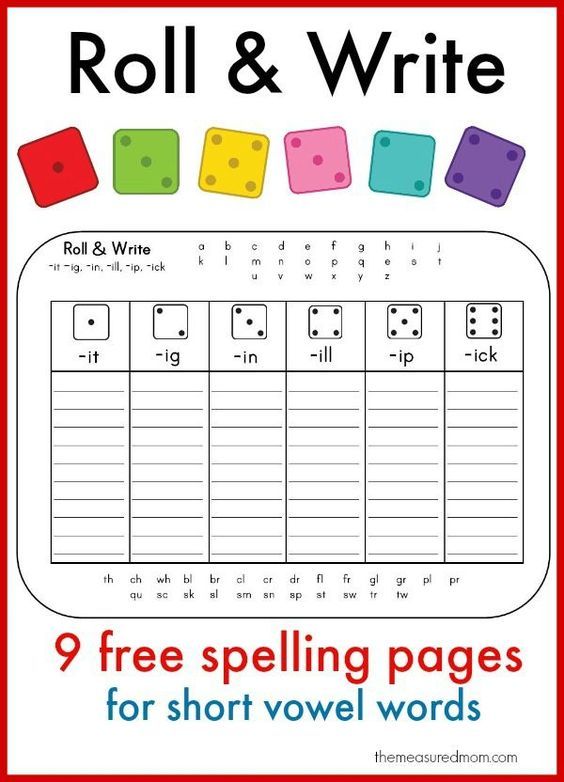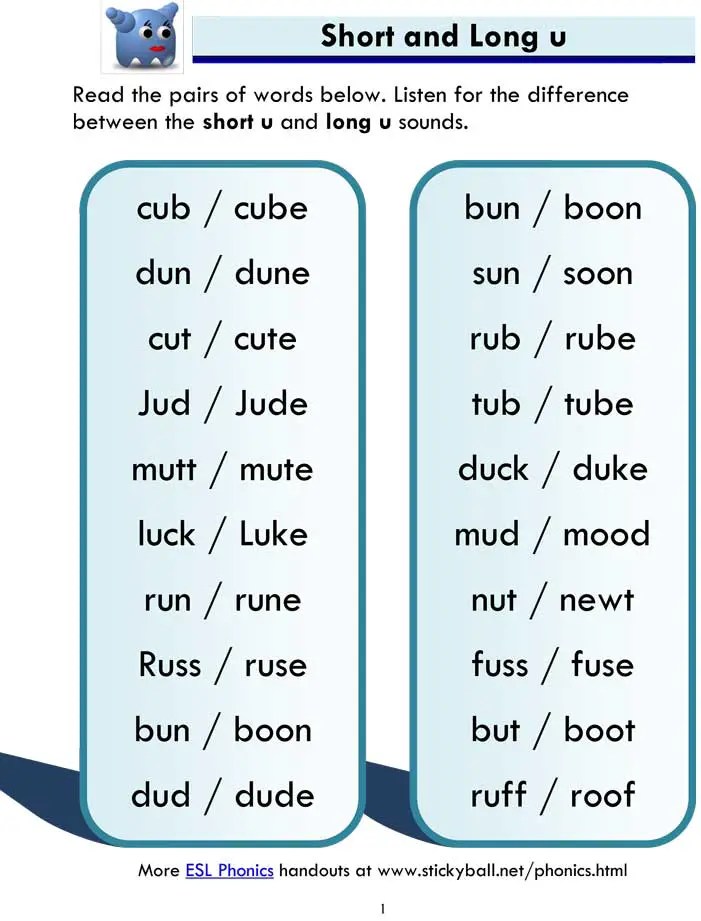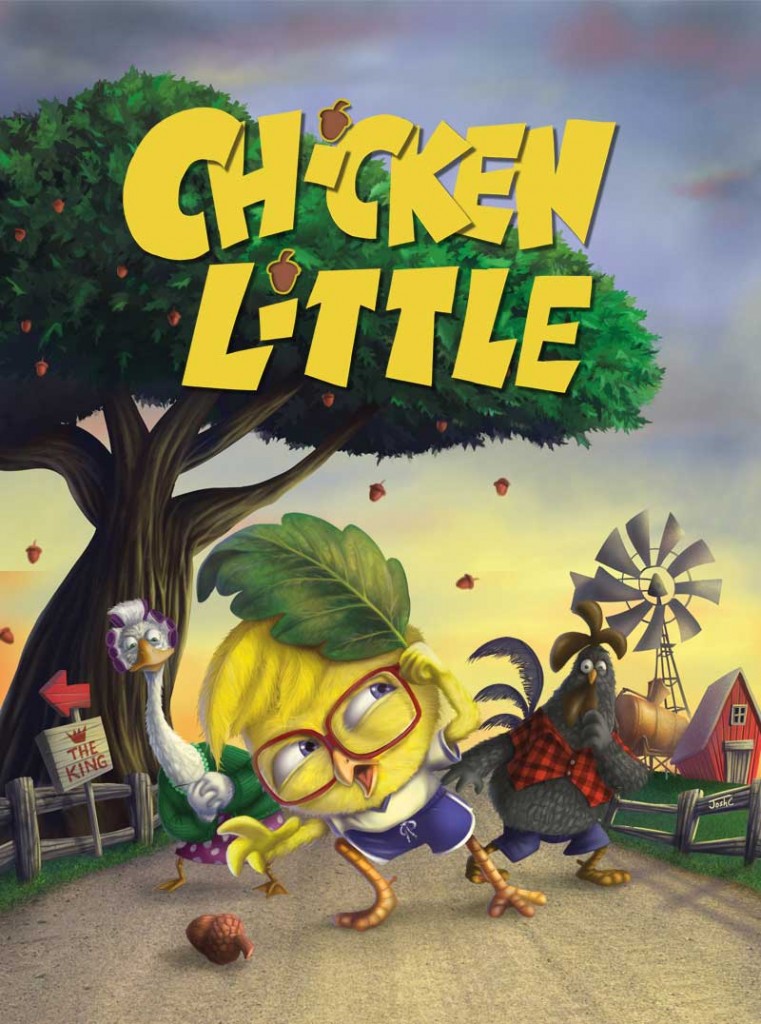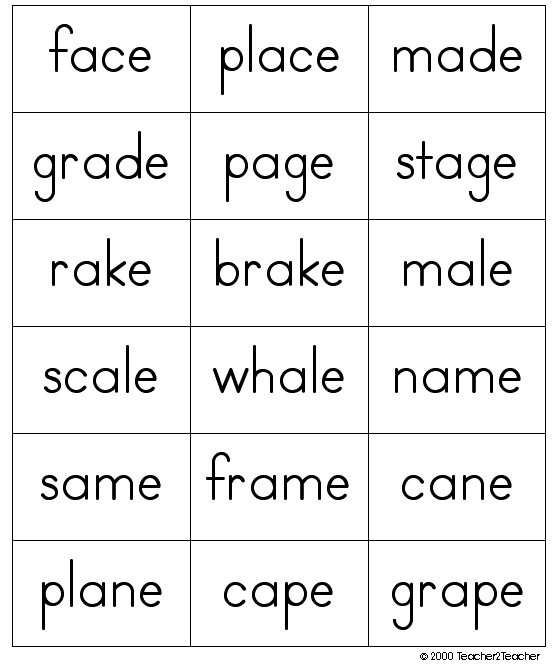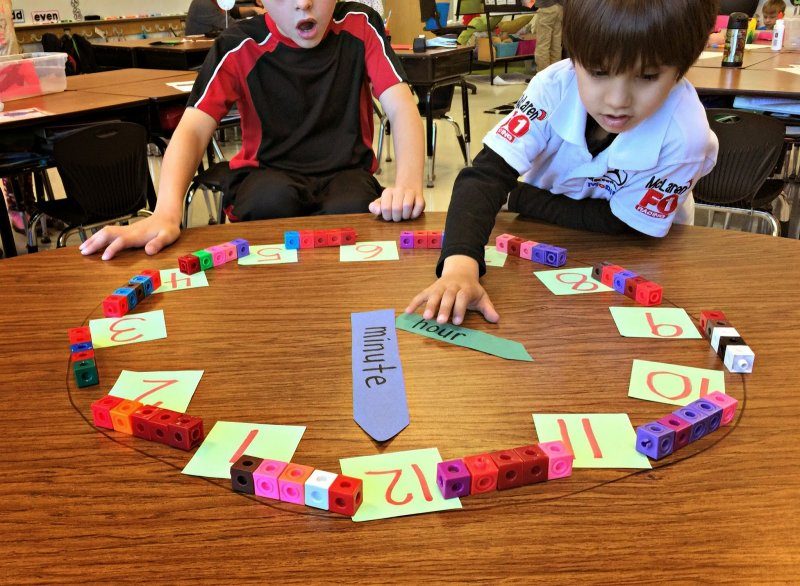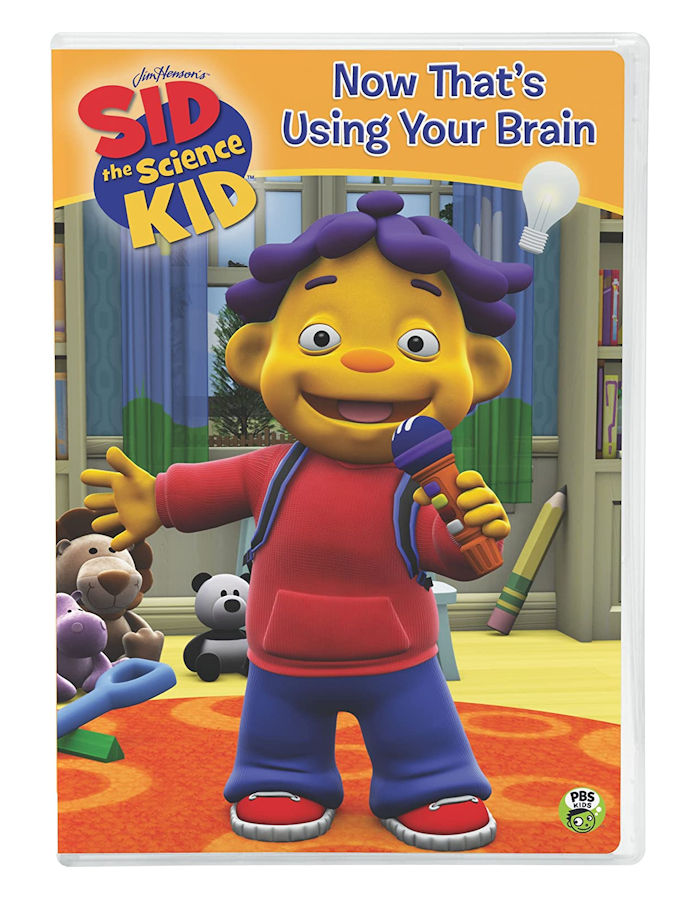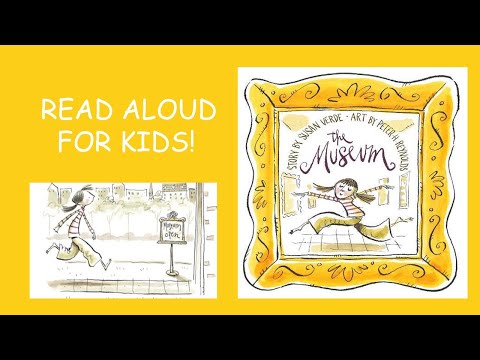Dra in reading
How to 'Read' Your Child's Reading Scores
Is your child a G or an L? A 13 or a 24? As a second grader, is a DRA 32 a good reading score?
In most schools, and especially around report card time, kids come home with reports that detail a child's reading level. Oftentimes, these reports make little sense to parents. While most kids make terrific progress during the school year, parents sometimes struggle to make the same progress in interpreting reading scores and different leveling systems.
Most schools use one of three major leveling systems to define a child's reading level: Guided Reading, Reading Recovery, and Developmental Reading Assessment. Although some variations exist, the procedure for determining a child's reading score follows a sequence. First, a teacher (or school) chooses a benchmark book for a grading period. Then, each child sits one-on-one with a teacher and reads that book. The teacher reads along with a child and keeps track of the child's reading accuracy.
After the story is read, teachers typically ask for a retelling of the book, or may ask some comprehension questions. With each assessment, a teacher is trying to find the level at which a child can read with 90 to 95% accuracy with good comprehension. That is considered your child's instructional reading level.
Here's a little about each leveling system, and a chart that shows you how they relate to each other and to a grade level assignment.
Guided Reading levels
This leveling system is based on the understanding that good teachers carefully match a reader with a book. Based on several characteristics of a book, such as text length, and vocabulary, books are assigned a Guided Reading letter. There are 26 levels, identified by letters A-Z (A being the easiest), and each book level has its own characteristics. If your child is "reading on a Level G," for example, he or she is able to read books with several events and a variety of characters. Sentences are longer than in previous levels, and the book may contain more difficult high-frequency words.
Reading Recovery
This leveling system is based on Reading Recovery, a one-on-one intervention program designed for low achieving first graders. Books used within this intervention program are grouped by characteristics and range from 1-50 (1 being the easiest). As with Guided Reading, books within a certain level share similar features. If your child is, "reading on a Level 2," he or she is able to follow a pattern within a book after it has been introduced by the teacher.
Developmental Reading Assessment
The Developmental Reading Assessment (DRA) is a series of leveled books and recording sheets designed to allow teachers to determine students' reading accuracy, fluency, and comprehension levels. Texts range from A-80 (A being the easiest). In most schools, teachers collect DRA information at the end of each grading period to determine student progress. Students are determined to be near, at, or above grade level, below grade level, or significantly below grade level based on their performance.
As a parent, it's important to understand the leveling system used at your school and how your child is doing toward meeting grade level expectations. Keep track of those letters and numbers being sent home, and if you don't see progress in your child's reading level, make an appointment to sit down with the teacher.
Developmental Reading Assessment, Third Edition
DRA™3
- Joetta Beaver
- Mark Carter
- DRA offers educators the tools they need to observe and document student reading level and helps inform instructional practice. Further information regarding remote administration of this assessment
Choose from our products
Sort by
Filter by
- Answer Sheets (10) Directions for Administering (10) Guides (10) Manuals (10) Other Materials (10) Record Forms (10) Stimulus Books (10) Test Booklets (10)
- Subscriptions (10)
- Digital (10) Hand/Manual Scoring (10)
- English (10)
- In-person (10) Live webinar (10)
Overview
- Qualification level:
-
A
Qualification Level
Level A
This approval level enables you to buy our assessments that require no professional degree, accreditation, organization membership, or license/certificate.

Level B
This approval level enables you to buy our assessments requiring A or B qualification levels.
Level C
This approval level enables you to buy all our assessments.
- Scoring options:
-
Manual or online
- System requirements:
-
DRA3 can be used on a laptop, desktop, or tablet. Mac recommendations: Safari or Chrome. PC recommendations: Firefox or Internet Explorer.
Product Details
| The DRA3 combines three decades of teacher input with the latest research to validate the premier reading assessment of individual student reading behaviors in the classroom. BenefitsDRA3 offers:
With DRA3, teachers can:
Features
DRA3's consolidated digital offering:
DRA3's instructional guidance helps reading teachers interpret DRA3 scores and use them to improve classroom instruction by providing:
|
|
Resources
| The following resources are available. | |
DRA3 Infographics | |
DRA3 Reading Lists | |
DRA3 Common Core Alignment | |
Webinars
| The following events are available for DRA-3. |
Reading order. How to Train Your Dragon
Cressida Cowell's How to Train Your Dragon book series became a super-bestseller after the film adaptation of the same name, which was released in 2010. The shy but brave Hiccup and his friend Toothless have conquered kids, teens and parents alike! But the original source is also very worthy of attention.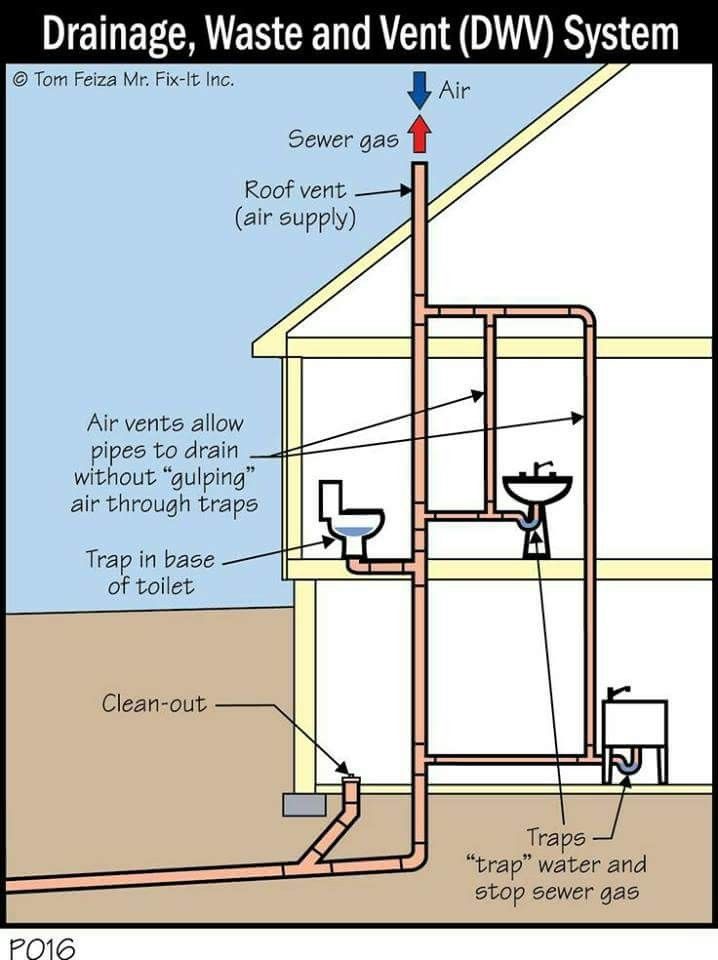 Collected all the books "How to Train Your Dragon" in the correct order - read with pleasure!
Collected all the books "How to Train Your Dragon" in the correct order - read with pleasure!
So, the books from the How to Train Your Dragon series are the memoirs of a Viking named Hiccup Bloodthirsty Karasik III. Already a deep, gray-haired old man, Hiccup recalls his turbulent youth. When he was just over ten years old, no one would have believed that this fellow would become a successful and legendary ruler of the tribe. How was his path built and what adventures did he have to face? Cressida Cowell talks about this in 13 books. Read them in this order:
-
How to Train Your Dragon
-
"How to Become a Pirate"
-
"How to talk like a dragon"
-
How to Outsmart the Dragon
-
How to Wake the Dragon (or How to Replay the Dragon Story)
-
"How to Defeat the Dragon"
-
How to Annoy a Dragon
-
How to Free the Dragon
-
"How to Steal the Dragon Sword"
-
"How to Find the Dragon Stone"
-
"How to betray a hero"
-
How to Save Dragons
-
How to Train a Viking
The most popular and famous of all, of course, the first part of the saga is the book How to Train Your Dragon.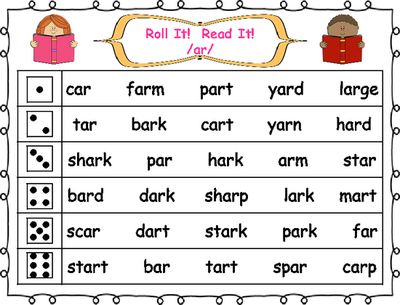 In it, we get acquainted with the Viking tribe in which Hiccup lives. It turns out that if other tribes use cows, goats, dogs and cats as pets, then the Vikings adapted terrible fire-breathing dragons for these purposes. Catching a dragon is not easy, but taming it is a task even for the most daring. This is how young Vikings are trained: they need to find, capture, and then tame their own dragon. The more dangerous and meaner the beast, the better. Will the quiet and not at all muscular Hiccup, the son of the leader, cope with this? All residents of Berk Island doubt this. And at first, events are developing against Hiccup, but he soon realizes that great strength lies in his weaknesses. Maybe in order to manage a horde of Vikings, you don’t need muscles at all, but intelligence, courage and a good heart?
In it, we get acquainted with the Viking tribe in which Hiccup lives. It turns out that if other tribes use cows, goats, dogs and cats as pets, then the Vikings adapted terrible fire-breathing dragons for these purposes. Catching a dragon is not easy, but taming it is a task even for the most daring. This is how young Vikings are trained: they need to find, capture, and then tame their own dragon. The more dangerous and meaner the beast, the better. Will the quiet and not at all muscular Hiccup, the son of the leader, cope with this? All residents of Berk Island doubt this. And at first, events are developing against Hiccup, but he soon realizes that great strength lies in his weaknesses. Maybe in order to manage a horde of Vikings, you don’t need muscles at all, but intelligence, courage and a good heart?
Having tamed a dragon named Toothless, Hiccup faces many dangerous trials and adventures, he has to make new friends, learn the intricacies of pirate skills, travel a lot and unravel the mystery of Dragonstone.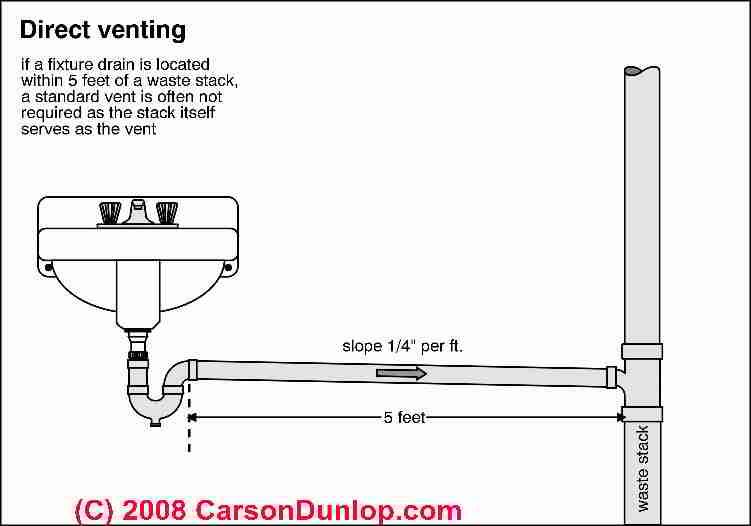
Books, like the cartoon, are suitable for different ages and will be of interest to both younger students and teenagers. Yes, and some parents are seriously carried away by the plot.
Did you like the material? Read also "How to Train Your Dragon - 3": a little-known book became the basis for a best-selling movie" .
Magnetic stripe reader example - Windows drivers
Twitter LinkedIn Facebook E-mail address
- Article
- Reading takes 2 minutes
The Magnetic Stripe Reader Example demonstrates how to create a generic magnetic stripe reader driver and is intended for creating a new driver. This example uses User-Mode Driver Framework (UMDF) 2.0 and demonstrates basic functionality such as asserting a device for exclusive access. The sample driver can be compiled and deployed on x86, amd64, and Arm platforms.
This example uses User-Mode Driver Framework (UMDF) 2.0 and demonstrates basic functionality such as asserting a device for exclusive access. The sample driver can be compiled and deployed on x86, amd64, and Arm platforms.
Requirements
-
Windows 10
-
Microsoft Visual Studio (any version)
-
Windows Driver Kit (WDK) 10
The Windows Software SDK (SDK) 10 is also required, but it is installed as part of Microsoft Visual Studio.
Note
The example driver does not require any magnetic stripe hardware to run, as it runs on the programming device. If you have hardware that you want to use with the example, you can still use the driver by adding the device's hardware ID to the .inf file.
Sample Windows drivers are available on GitHub.
-
Download Windows-driver-samples-master.zip . This file contains all the Windows Driver Kit (WDK) examples.
-
Extract Windows-driver-samples-master.
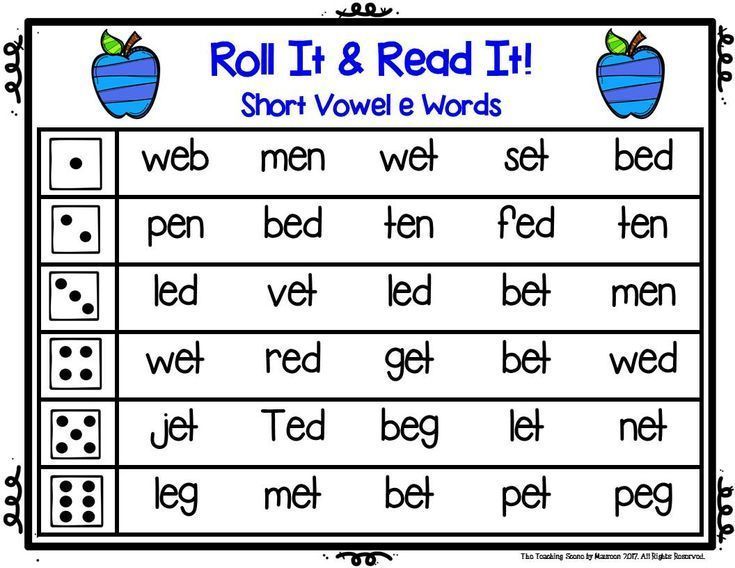 zip to a location of your choice on your development machine. This location will be referred to as
zip to a location of your choice on your development machine. This location will be referred to as
Open the driver solution in Visual Studio
-
In Windows Explorer, navigate to the folder
\pos\drivers\MagneticStripeReader -
Double-click the solution file , MagneticStripeReader.sln to open the solution with Visual Studio.
-
The project zip file was downloaded from the Internet, so a security warning may be displayed when opening the solution. In this case, press the "OK " button to complete the download of the project.
-
In Visual Studio, search for Solution Explorer . If it's not already open, select Solution Explorer from menu View . In Solution Explorer you will see the project and the source files it contains.

Creating an example using Visual Studio
-
On the Standard toolbar in Visual Studio, select the solution platform that matches your operating system platform. For example, if you are using a 64-bit version of Windows, select x64.
Note
When targeting an Arm platform, you must use the Configuration Manager to add Arm to the list of targets.
-
Select Build Solution from menu Build .
Installing the driver
-
After assembly, the driver was signed with test certification. To install a driver for testing, you must change the boot configuration so that drivers signed with a test certificate are loaded. To change the setting, open an elevated command prompt and type the command:
bcdedit.exe /set TESTSIGNING on -
Restart your computer.
Note
If signature verification was previously enabled, a reboot is not required.
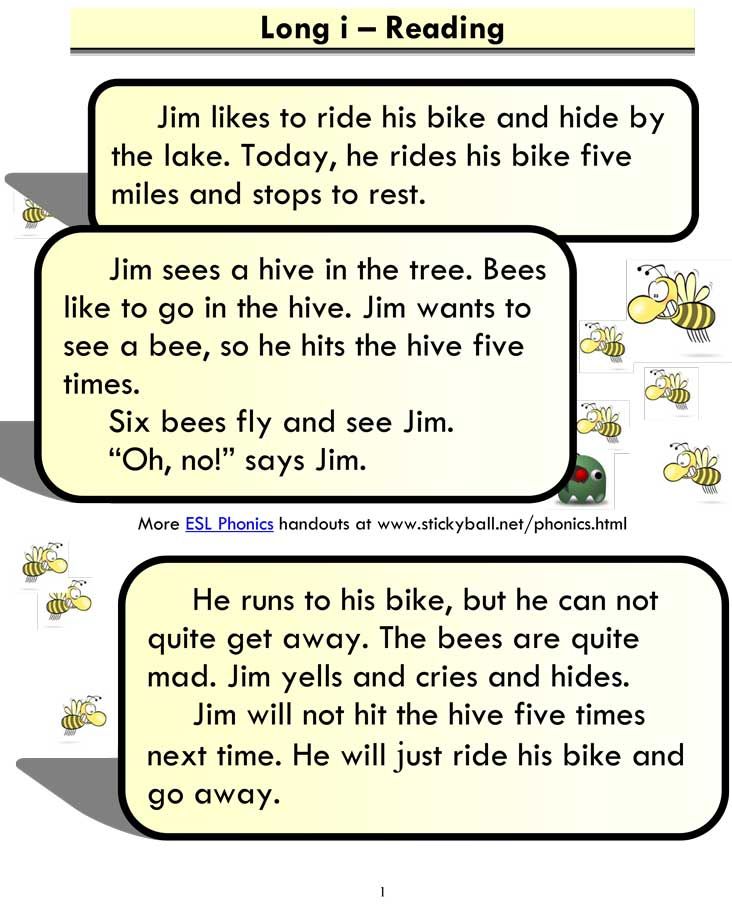
-
At an elevated command prompt, navigate to the folder where the project was created. If you created an x64 debug build, this folder would be in the following format
\x64\Debug\SampleMagneticStripeReaderDrv In this folder you will see the following files:
File Description SampleMagneticStripeReaderDrv.dll Driver file. SampleMagneticStripeReaderDrv.inf An .inf file that contains the information needed to install the driver. samplemagneticstripereaderdrv.cat A signed catalog file that serves as a signature for the entire package. -
Locate the Device Console Utility (devcon.exe) that matches your operating system and driver platform. Default locations for x64 version:
C:\Program Files (x86)\Windows Kits\10\Tools\x64.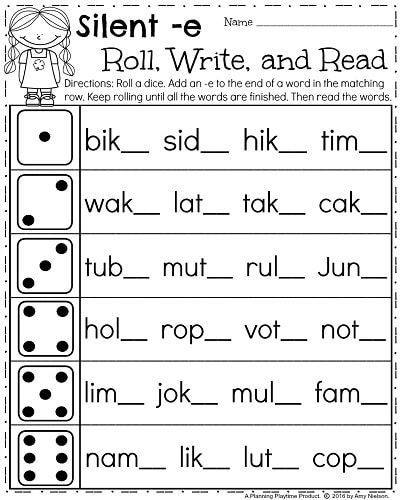

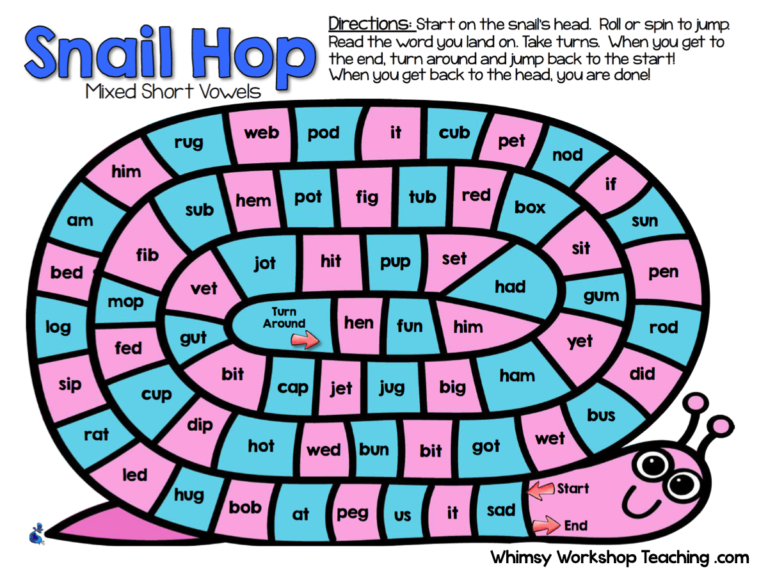
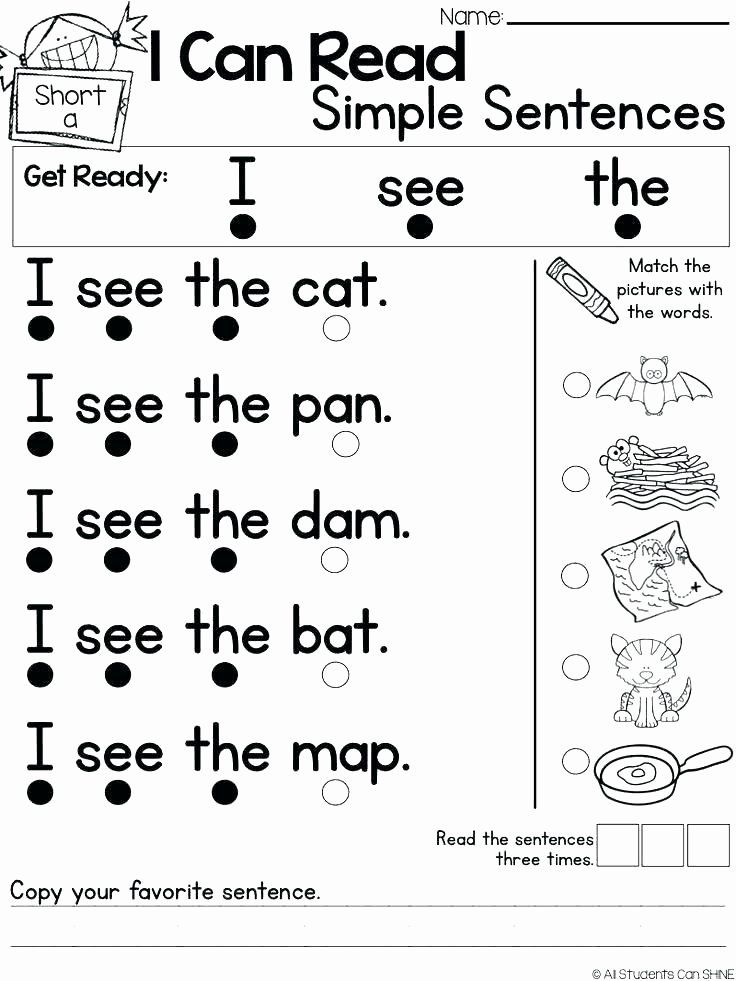
 View the platform!
View the platform!