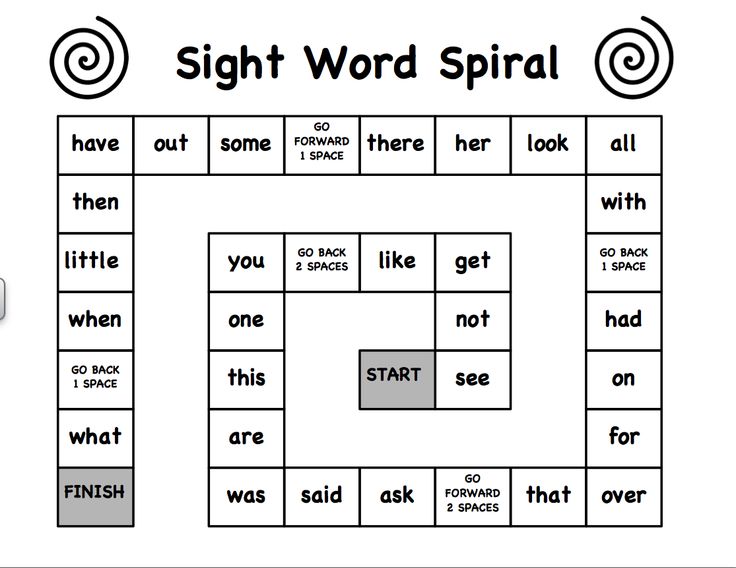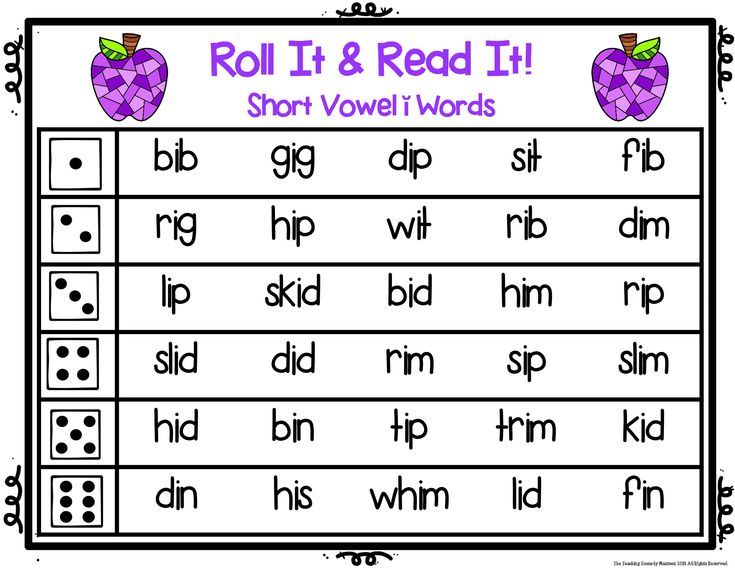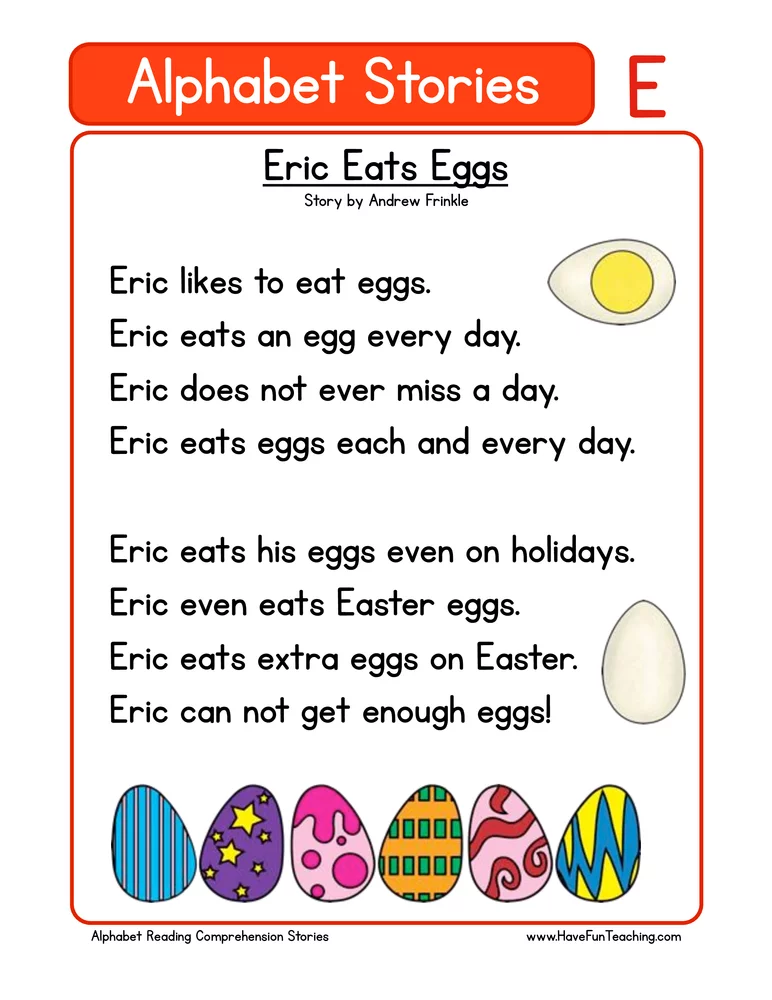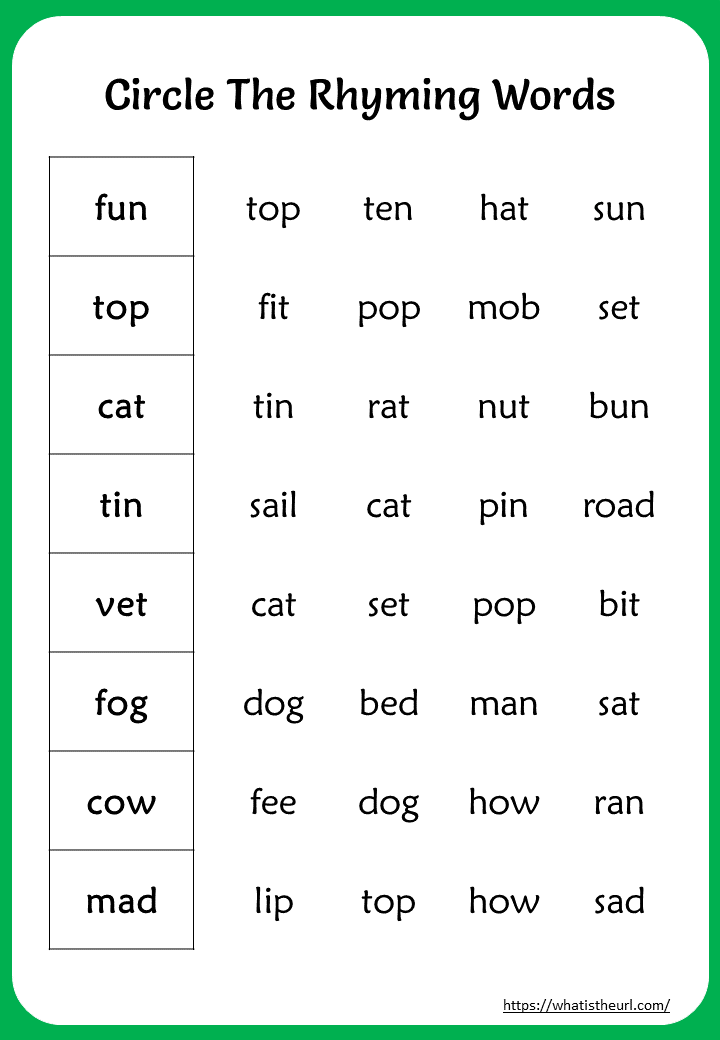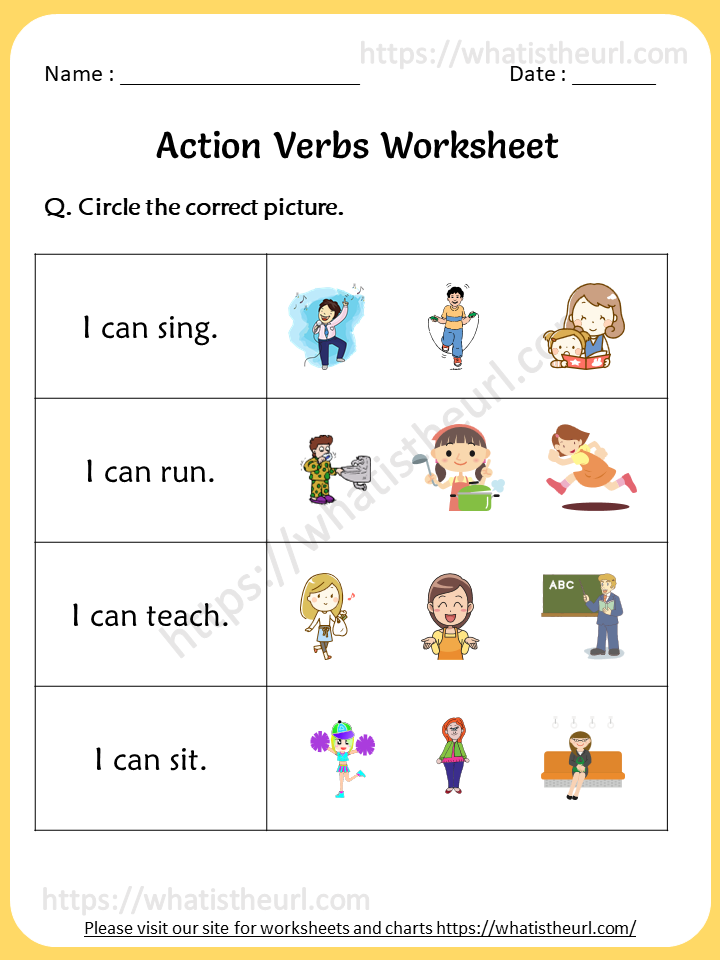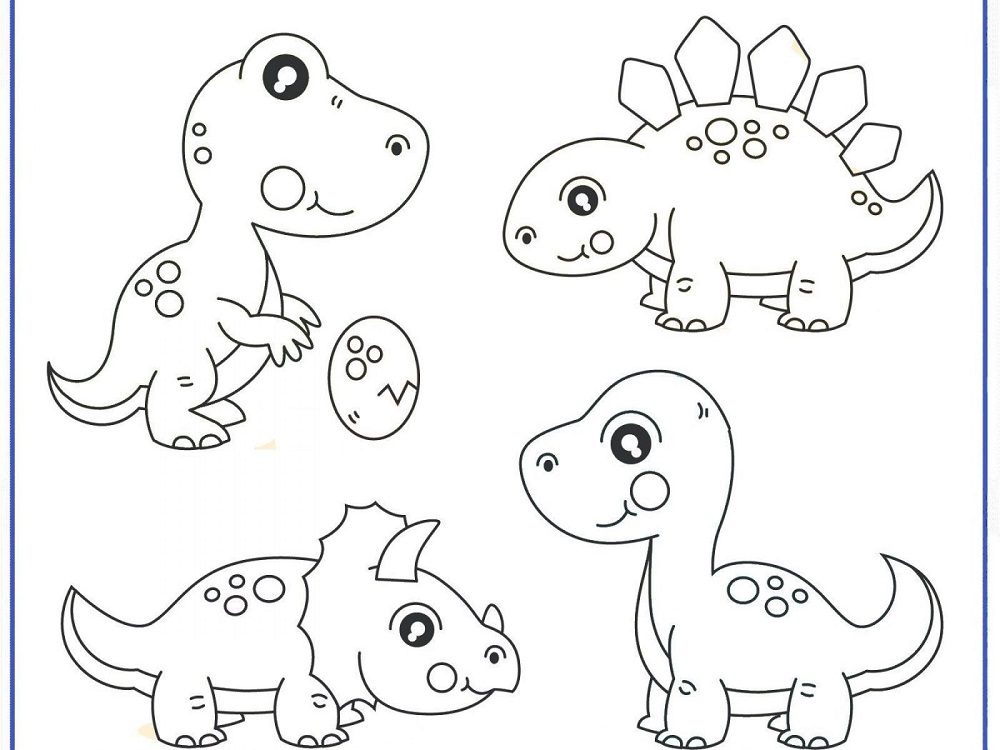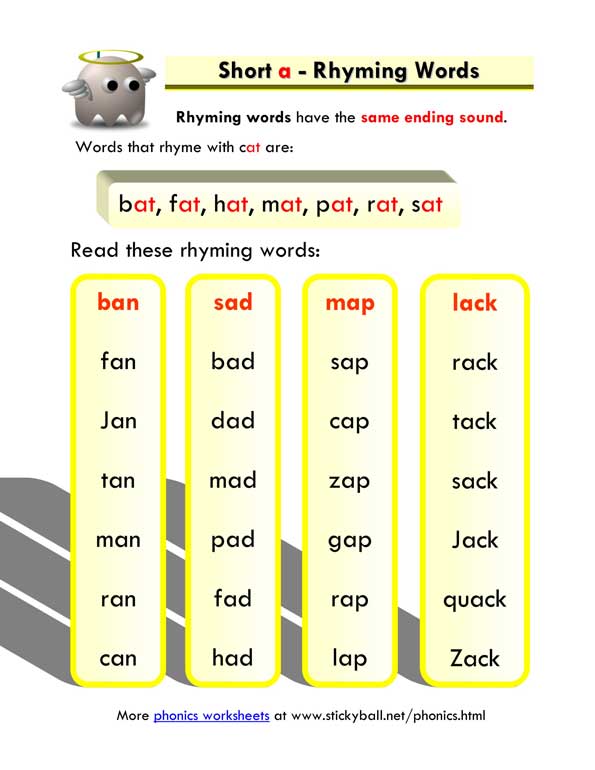Sight word challenge
10 Interactive Online Games to Teach Sight Words to Beginning Readers
Sight words and high frequency words are an important part of teaching new readers. These words have to be memorized, which means they require a lot of repetition and practice. I love using these online games to teach sight words in my classroom.
Sight word instruction can be really challenging in the classroom because you have a classroom filled with students who learn different things in different ways at different paces. 🥴
It requires so much repetition and practice, yet all of our students need those things in different ways.
I tackle sight word instruction from all sides. We read them in sentences, practice them with music and movement, do art projects, and more!
These 10 online games to teach sight words are FREE and super interactive. [Free as of August 2019] They give students the chance to practice identifying, matching and reading sight words, all while playing fun games.
Note: Did you know there is a difference between sight words and high frequency words? I thought they were the same for the longest time. Knowing their differences has helped me with my instruction. Read more about that here!
Sight Word Bingo
This classic bingo game from abcya.com is a favorite for all of my students. The little amoeba monster at the top says a word, then the student identifies it and clicks it.
This game words great on a computer or on an interactive white board. I have my students take turns at the SmartBoard in my classroom during a center or we do it whole group when we have a minute to spare.
No matter when we use it, it’s a student favorite. 👍🏼
Sight Word Smash
Students love this fun, sight word identification game. The computer says a word. Then they use the pointer to find it and smash it.
I like this game because the word is on more than one block so students get the repetition of seeing and identifying the word multiple times!
Sight Word Memory
There are many, many sight word memory games online but this one is my favorite.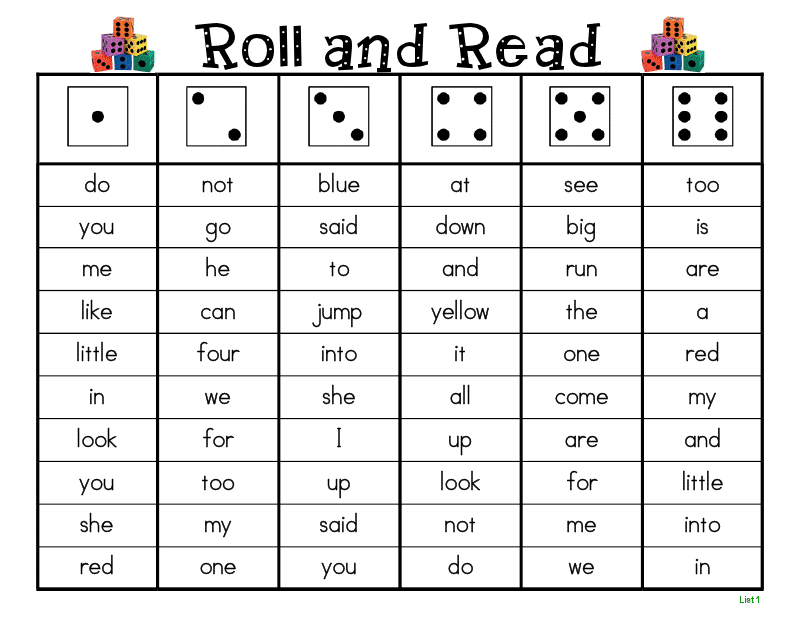 I like that the computer says the word as you flip the card, whether it’s a match or not.
I like that the computer says the word as you flip the card, whether it’s a match or not.
Seeing and hearing a word multiple times is perfect for auditory and visual learners. I also appreciate that when they finish a level, they can keep playing with new words!
Sight Words in Space
Students love this space themed sight word game. A cat says the word they are trying to find. Words float by in power cells and they have to click the right one.
The words are floating up so students have to identify them quickly. Just like in Sight Word Smash, words appear more than one time, too. 👏
Listen & Spell
I absolutely love this Listen & Spell game! We know that readers struggle with sight words because they do not follow phonics rules or because they are too advanced. We also know that students learn to read and write words at the same time.
This game gives them the chance to spell sight words with a limited number of letters at the bottom.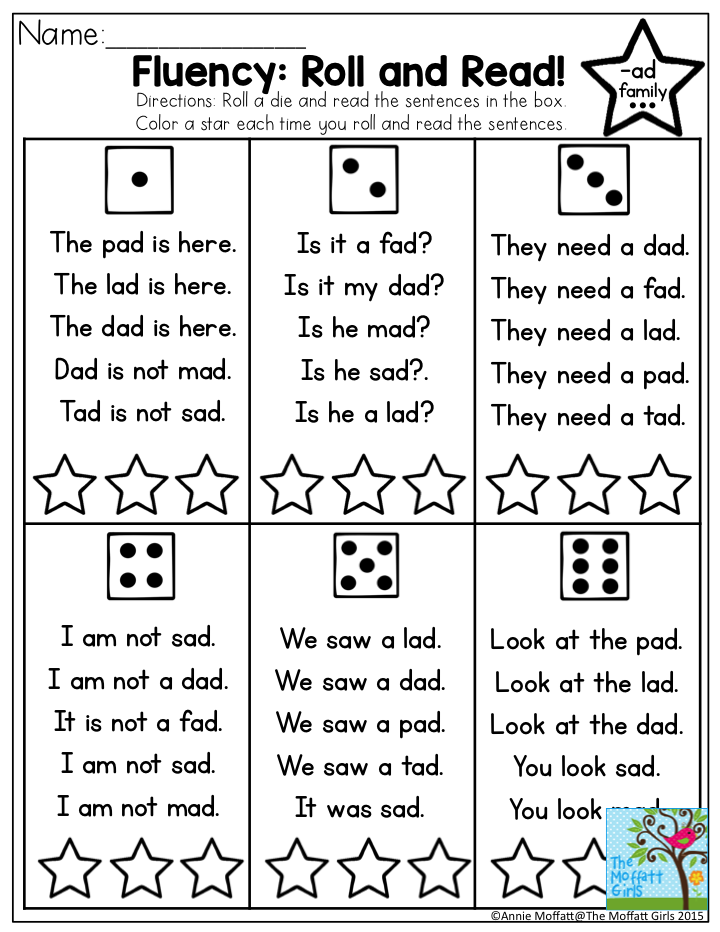 First it says the word, then students use the yellow letters to spell it. The only letters available are letters that are in the word.
First it says the word, then students use the yellow letters to spell it. The only letters available are letters that are in the word.
Playing this game helps students move on from “identifying” to “creating” on Bloom’s Taxonomy, which we know helps make information stick. Students will gain confidence in writing their sight words as well as reading them!
Sight Word Jigsaw
This identification game uses the same concepts as matching, except students are able to see all of the words at one time. They click the sound button on one of the yellow pieces to hear the word they are looking for. Then they find the blue word puzzle piece and drag it over.
I like that this game adds the element of looking at several words to find the correct one. It gives students practice at quickly identifying words by their beginning sounds.
Popcorn Words
Students playing this game are working the popcorn machine at a movie theater. A monkey comes up to the counter and says a sight word.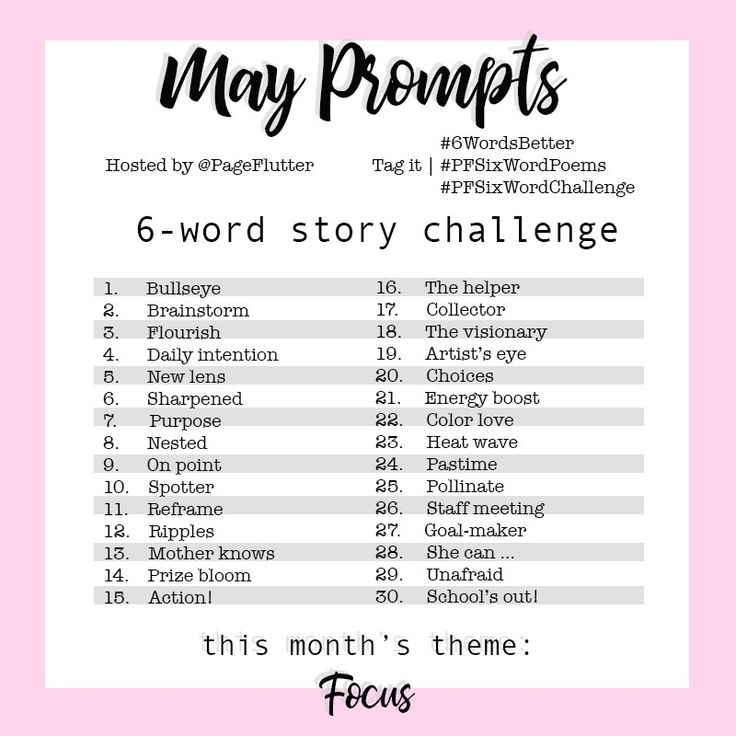 Students click on the correct sight word to give it to the monkey.
Students click on the correct sight word to give it to the monkey.
Once they have handed out 10 popcorn buckets correctly, they get to play a quick in-between game and then are promoted. Their goal is to become the manager. I’m sure it will not surprise you to hear that my students beg to play this game!
Kitten Hop
This silly game is another favorite of my students. They are playing a kitten who bounces from yarn ball to yarn ball. The computer says a sight word. That word is on one of the four yarn balls in front of the one your kitten is on.
Students love this game because they are racing three other kittens. The winner is the one who reaches the couch at the end of the game first. They have to be quick at matching the sight word their hear to the correct ball of year if they want to win!
Note: this game has options at the beginning for choosing a color, a name, etc. You will want to teach your students how to do this quickly (and set that expectation) so that they can do it independently.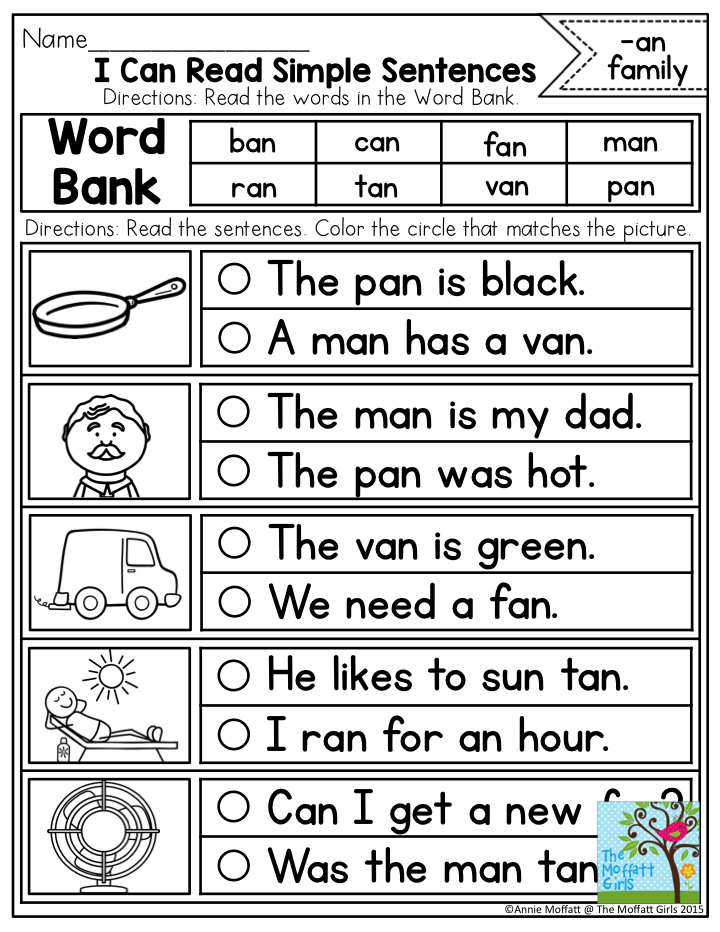
Starfall Sight Words
Though I’ve already included a Memory Sight Word game, who doesn’t love Starfall? In this sight word game, the students need to determine if it is the same sight word by sight alone as it is not read until the match is made. But I love that they have three stars in the upper left corner to show their progress to the next level.
Once the student completes the game, they can move on to Level 2, where the sight words are slightly more difficult. The students love moving up a level to show their achievement!
My Reading Tools
In My Reading Tools, students see a kangaroo get several tools to become a better reader. The first tool is a flashlight. He uses it to highlight words in a dark cave.
This game is more challenging than the rest because students are asked to finish the sentence with the word spelled correctly. The computer reads the sentence. Then students hover their flashlight around the cave to find the word. 🔦
In this example, I was looking for the word “again.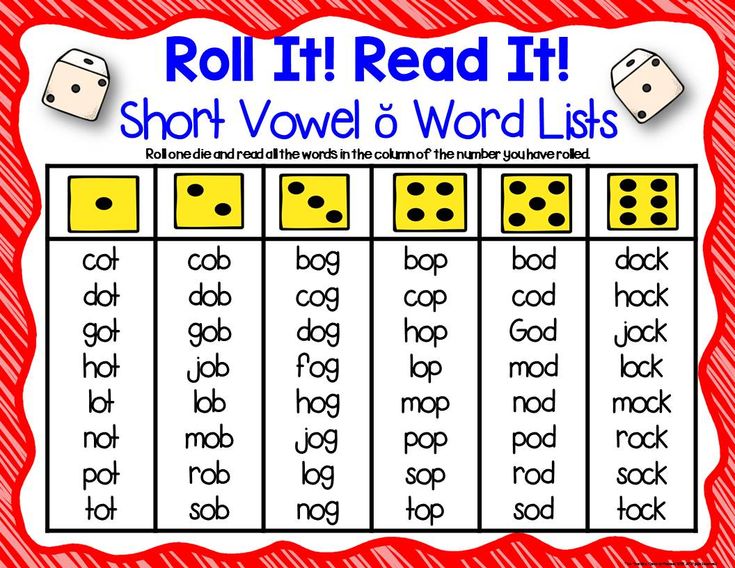 ” The other options in the cave were misspelled words “agin,” “agane,” etc. This game is perfect for students who are confidently reading many sight words and are ready for a challenge!
” The other options in the cave were misspelled words “agin,” “agane,” etc. This game is perfect for students who are confidently reading many sight words and are ready for a challenge!
These 10 online games to teach sight words are perfect for giving students extra practice and lots of repetition during centers in my classroom. Did I miss any of your favorites? How do you like to practice sight words? Let me know below! 👇
Digital Sight Word Lessons with Practice
Are you looking for digital ways to teach sight words?
I mean, what’s the point of practicing a word (even with the fun and free sight word games shared above) if a student has not explicitly been taught a sight word? 🤔
For this very reason, I’ve created 150 sight word lessons with practice.
These Google Slides lesson and practice can be used with any free Google accounts and are so easy to assign in Google Classroom!
As you assign words to your students one at a time, they will learn, identify, build, read in context, and master the new sight word.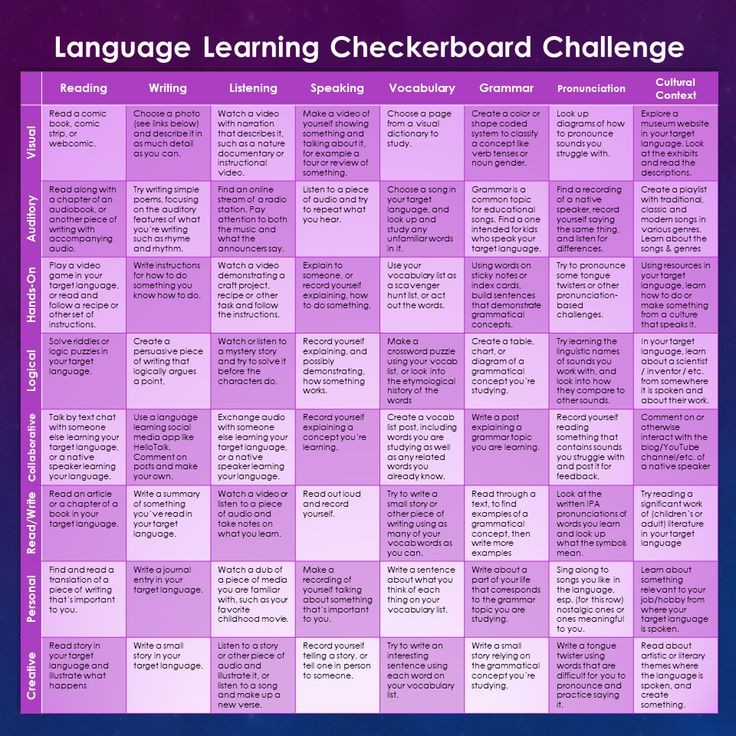 It’s explicit instruction and practice, all in one.
It’s explicit instruction and practice, all in one.
Don’t just take my word for it, watch the lesson in action in the video below. 👇🏽
While the lessons DO have audio, this preview video does not. 🎧 Students can have the words and sentences read to them, if needed.
You can purchase the 150 Digital Sight Word Lessons and Practice (for use with Google Slides™️ on my website or TpT.
Click HERE to buy on Teachers Pay Teachers
Click on the button below to purchase on my website (where you get lifetime access)!
20 Sight Word Games, Activities, and Reading Ideas
If your child is learning to read, then you know that sight words are high-frequency words common in most text, words like the, and, they, or she. Knowing these words at a glance makes reading easier. Here you’ll find sight word games, apps, multi-sensory activities, and reading ideas. I recommend trying multiple approaches to engage your child’s different modalities of learning these words.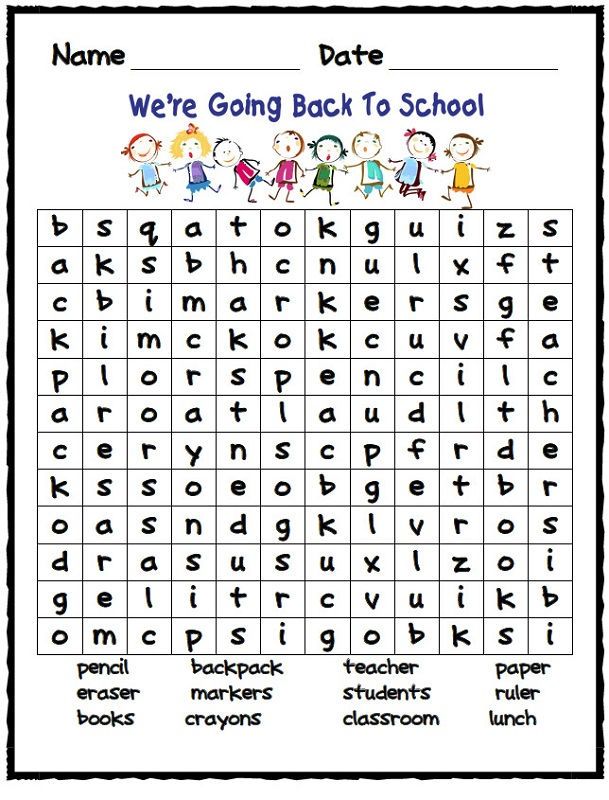
Also, it’s important to note that schools generally use either the Dolch or the Fry Sight Word lists. The lists are slightly different so make sure you know which one to use.
GAMESGames bring an element of fun and playfulness to learning. Since many of these games ask for sight word playing cards, make your own using index cards or download free printable cards here for the Dolch list and here for the Fry list.
Memory
Make your own card deck with two of each sight word. Shuffle. Place the cards face down in rows. When it’s your turn, turn over two cards and try to get a matching pair. If you don’t have a match, turn the cards back over. The winner is the player with the most pairs. (See example on Frogs, Snails and Puppy Dog Tails.)
Bingo
Download premade bingo cards grouped by levels of sight words here. Or, make your own bingo cards with the specific group of words your child is learning.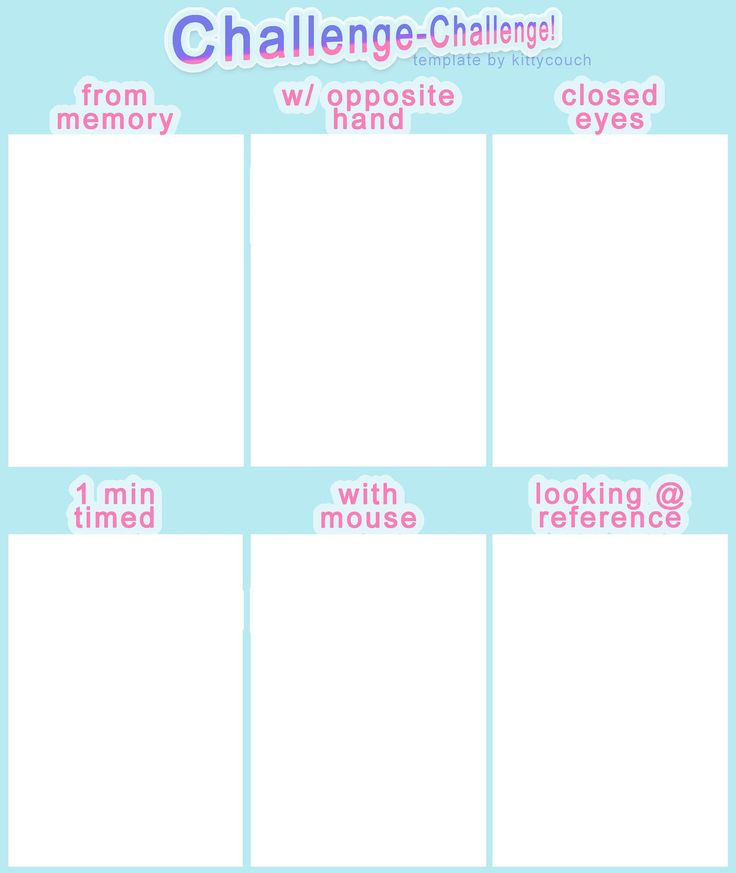
Scavenger Hunt
Make a list of sight words and a corresponding sticky note for each word on the list. Have your child find the sticky note somewhere in your house and match the word with the corresponding word on the master list.
Go Fish
We played this game a lot when my youngest learned her words. Make a set of sight word pairs (or make four like the original game) for each word. You’ll probably want at least 30 cards. Deal out five cards to each player. Play using the Go Fish rules — either looking for two or four cards to make a set.
Ukloo
We love this store-bought treasure hunt because it helps kids practice reading sight words. The game clues come in three levels, each has clues written primarily with sight words. We made it inexpensive by finding the silliest “treasures” we could find such as a gum wrapper or paper clip.
Zingo!
Kids won’t even care they’re practicing sight words because this Bingo game makes practice such a blast.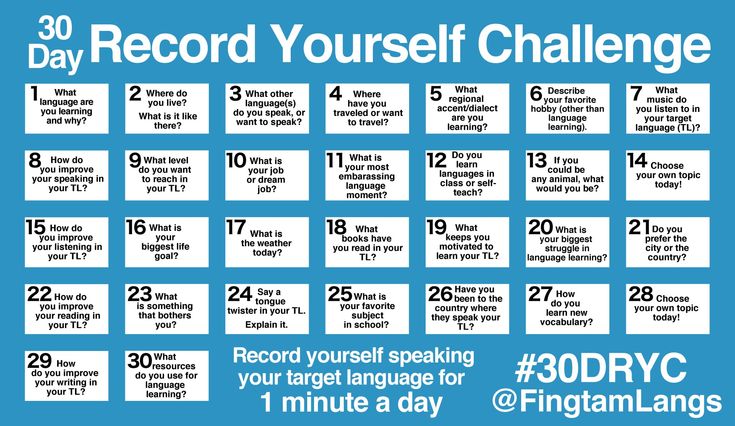
Technology often motivates kids to learn, which is why sight word apps can be a helpful tool. Try these learning apps and see which one your child enjoys most.
Bob Books Reading Magic Sight Words
Read the highlighted word in a sentence and practice writing by dragging the letters to the spaces at the bottom.
Gappy Learns Reading
Fill in the missing letter or letters to make bridges for the rabbit to cross and get home. Includes both three letter words and sight words.
The Sight Word Adventure
Play 10 fun games such as whack-a-mole, letter scramble, and hide-and-seek to practice 320 sight words at five levels.
Sight Word Games
With a section for learning and one for playing games, this new app from This Reading Mama gives kids more ways to practice their words, including Hangman and Bingo.
Sight Word Bingo
My kids loved the cute monsters in this entertaining Bingo game that uses the Dolch words.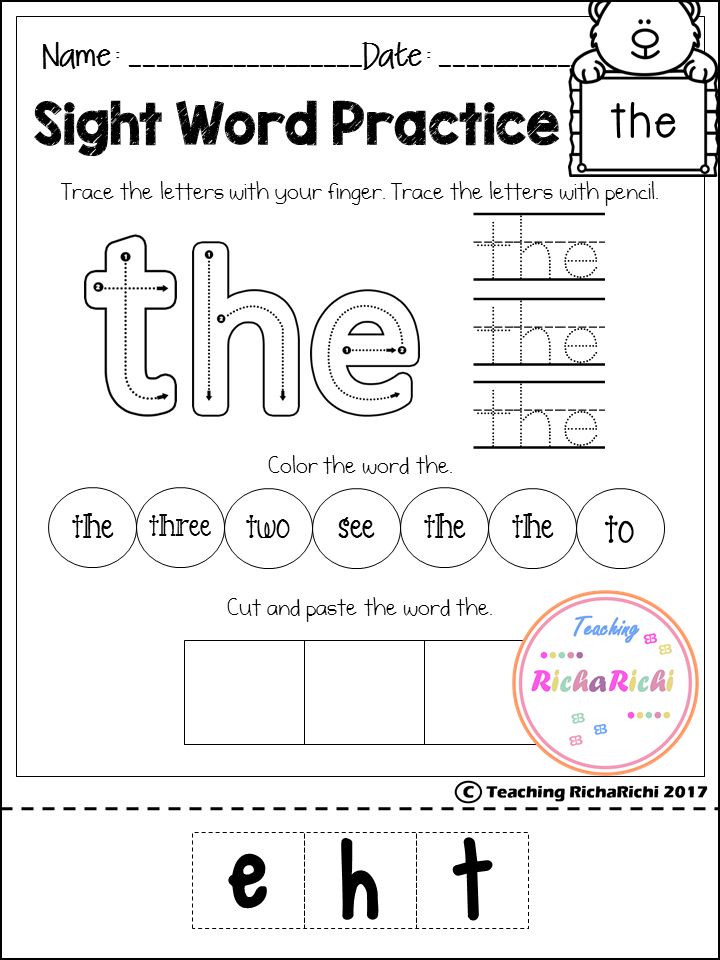
We have many senses other than our visual and auditory senses that can be engaged for optimum learning. These activities add in movement and touch.
Chants
With these chants, your child will work to learn the words while moving and acting like an animal.
Play Dough Mats
Using play dough and a sight word mat, make the letters of each sight word. Then write the words below.
Magnet Letters
Make your sight words on a magnetic surface using magnetic letters.
Wikki Stix or Pipe Cleaners
Build your sight words using Wikki Stix or pipe cleaners.
Beads
Practice your words by threading letter beads onto pipe cleaners to make each one.
Flash Cards
You’ll want a list of the words your child needs to learn so that you can make your own flash cards or buy them.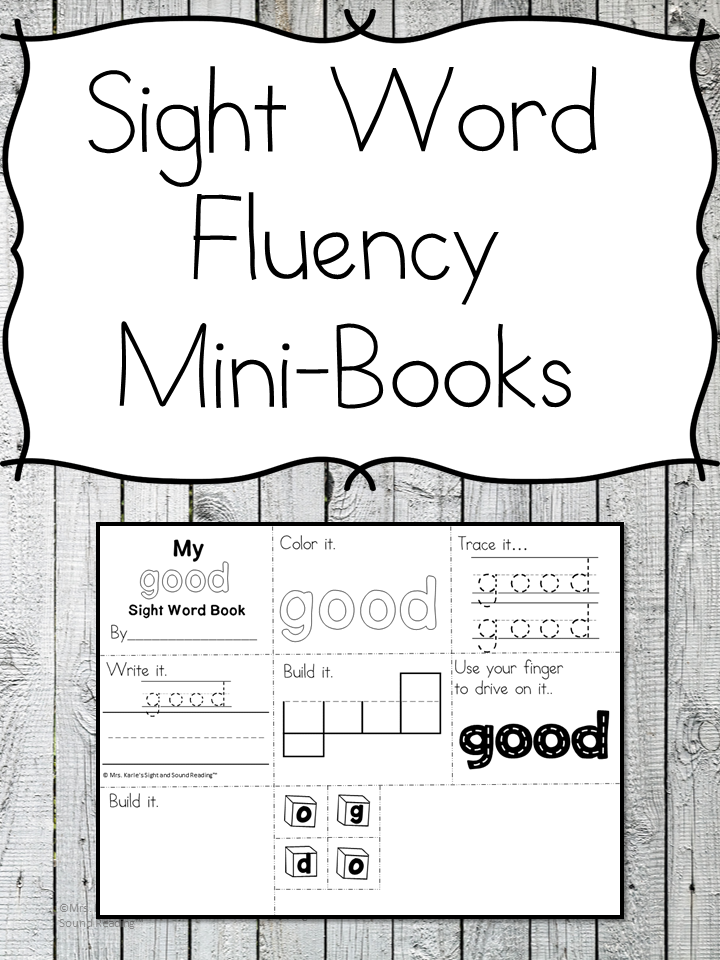 Then tackle a few each day. When your child has learned a word, post it on a wall to celebrate. Soon you’ll have a wall filled with words they can read!
Then tackle a few each day. When your child has learned a word, post it on a wall to celebrate. Soon you’ll have a wall filled with words they can read!
Bob Books
Bob Books are short leveled books that help children learn a few words at a time, practice those words in the books, and then move on to reading more. We found them to be a very helpful resource.
Sentence Cards
These are printable cards with a sight word and the sight word used in a short sentence. They don’t just increase a child’s sight word bank, they also improve reading skills too.
Printable Leveled Booklets
These are short, printable books that you can download for free or for a small price that are text controlled. In other words, you can choose the appropriate reading level with what specific sight words your child needs to learn.
Have other tips for how to help kids learn sight words? Share in the comments below.
Vision as it is
In the simplest sense, vision is primarily two eyes that receive and process information about the world around us.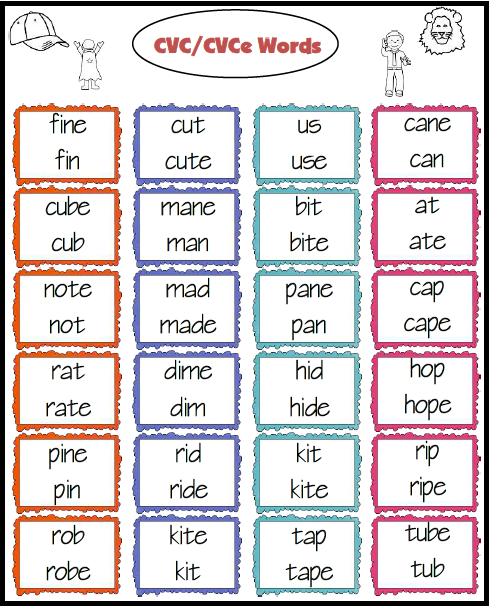 In fact, human vision, of course, is much more complicated, and information from the sense organs (that is, the eyes) goes through several stages of processing: both by the eye itself and then by the brain. Together with the 3Z Ophthalmological Clinic, we tell how the human visual system forms an image of reality, and explain why we do not see the world upside down, small, shaking and divided into two parts.
In fact, human vision, of course, is much more complicated, and information from the sense organs (that is, the eyes) goes through several stages of processing: both by the eye itself and then by the brain. Together with the 3Z Ophthalmological Clinic, we tell how the human visual system forms an image of reality, and explain why we do not see the world upside down, small, shaking and divided into two parts.
From your school physics course, you may remember lenses - devices made of a transparent material with a refractive surface, which, depending on their shape, can collect or scatter the light falling on them. We owe it to lenses that there are cameras, video cameras, telescopes, binoculars and, of course, contact lenses and glasses that people wear in the world. The human eye is exactly the same lens, or rather, a complex optical system consisting of several biological lenses.
The first of these is the cornea, the outer shell of the eye, the most convex part of it.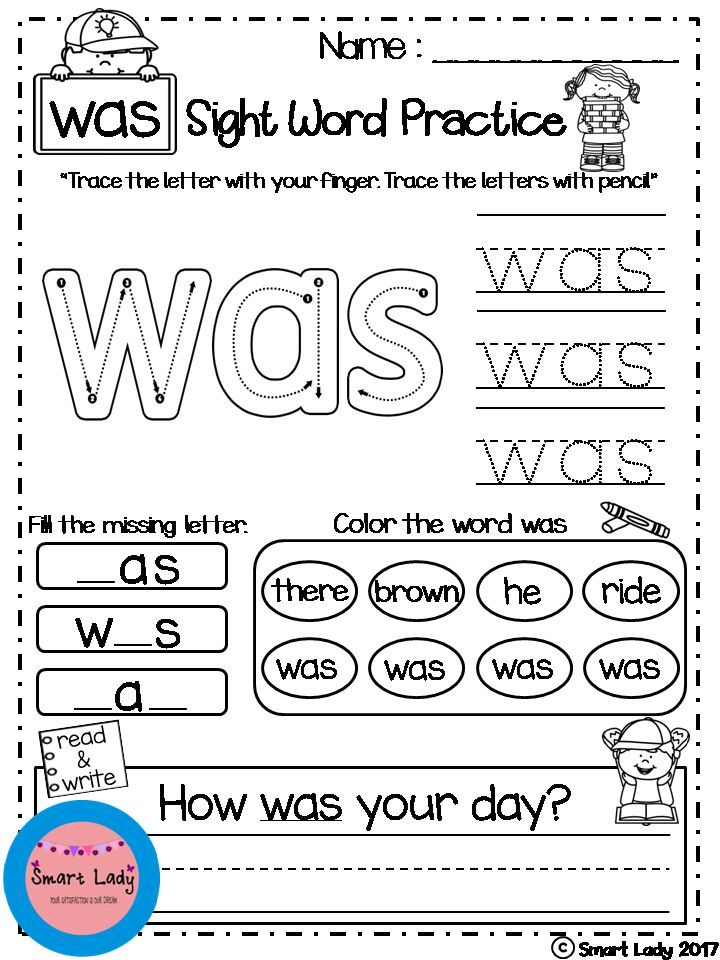 The cornea is a concave-convex lens that receives rays from every point on an object and transmits them further through the moisture-filled anterior chamber and pupil to the lens. The lens, in turn, is a biconvex lens, shaped like an almond or an oblate sphere.
The cornea is a concave-convex lens that receives rays from every point on an object and transmits them further through the moisture-filled anterior chamber and pupil to the lens. The lens, in turn, is a biconvex lens, shaped like an almond or an oblate sphere.
Biconvex lens - converging: the rays passing through its surface are collected behind it at one point, after which a copy of the observed object is formed. An interesting point is that the image of an object formed at the back focus of such a lens is real (that is, it corresponds to the same observed object), inverted and reduced. The image that forms behind the lens is therefore exactly the same.
The fact that the image is reduced allows the eye to see objects that are several tens, hundreds and thousands of times larger than it. In other words, the lens compactly folds the image and in the same form gives it to the retina, which lines most of the inner surface of the eye - the place of the back focus of the lens.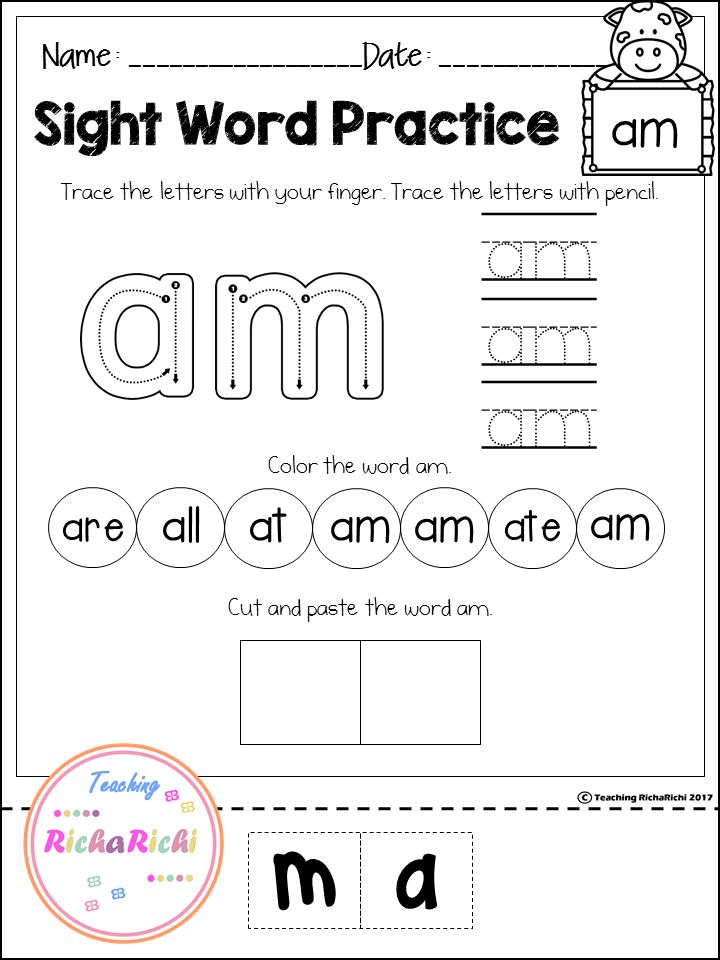 Together, the cornea and lens are thus a component of the visual system that collects the scattered rays emanating from an object into one point and forms their projection on the retina. Strictly speaking, there is actually no “picture” on the retina: these are just traces of photons, which are then converted by the receptors and neurons of the retina into an electrical signal.
Together, the cornea and lens are thus a component of the visual system that collects the scattered rays emanating from an object into one point and forms their projection on the retina. Strictly speaking, there is actually no “picture” on the retina: these are just traces of photons, which are then converted by the receptors and neurons of the retina into an electrical signal.
This electrical signal then travels to the brain where it is processed by the visual cortex. Together, these departments are responsible for converting signals about the location of photons - the only information that the eye itself receives - into meaningful images. At the same time, the brain is an interconnected system, and not only our eyes and visual system, but also other sensory organs that can receive information are responsible for how we perceive what is happening in reality. We do not see the world upside down due to the fact that our vestibular apparatus has information that we are standing straight, with two feet on the ground, and a tree growing from the ground, accordingly, should not be upside down.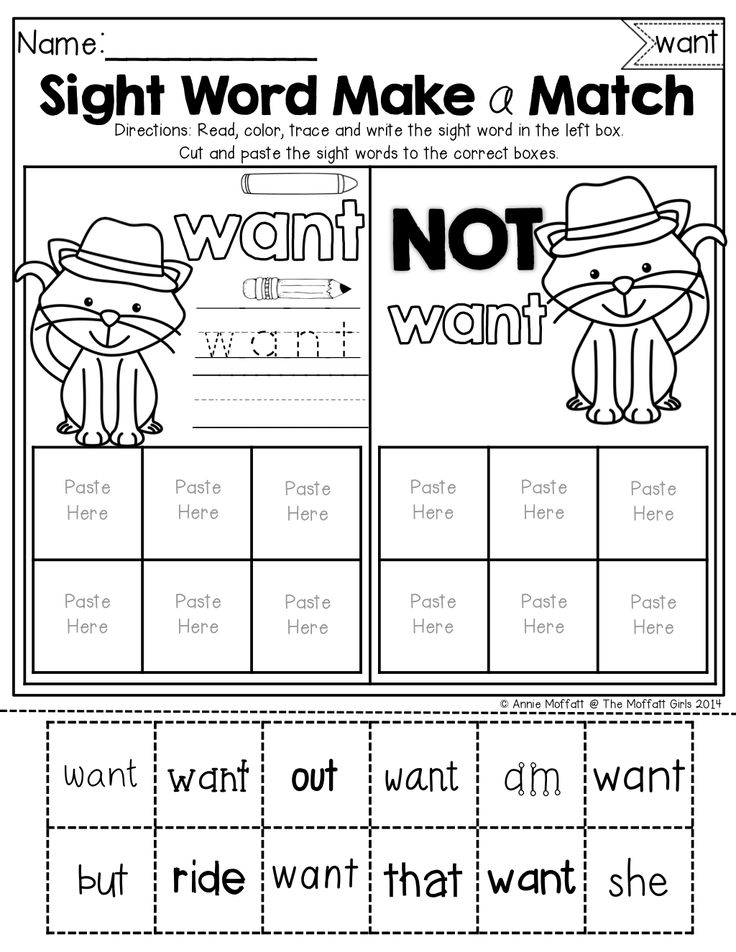
Confirmation of this is an experiment that American psychologist George Stratton set up on himself in 1896: the scientist invented a special device - an invertoscope, whose lenses can also flip the image that the one who wears them looks at. In his device, Stratton walked for a week and at the same time did not go crazy from having to move in an inverted space. His visual system quickly adapted to the changed circumstances, and after a couple of days the scientist saw the world the way he used to see it since childhood.
In other words, there is no special section in the brain that flips the image received on the retina: the entire visual system of the brain is responsible for this, which, taking into account information from other senses, allows us to accurately determine the orientation of objects in space.
3Z Clinics
As for the retina itself, in order to understand how vision works, you also need to take a closer look at its functioning and structure.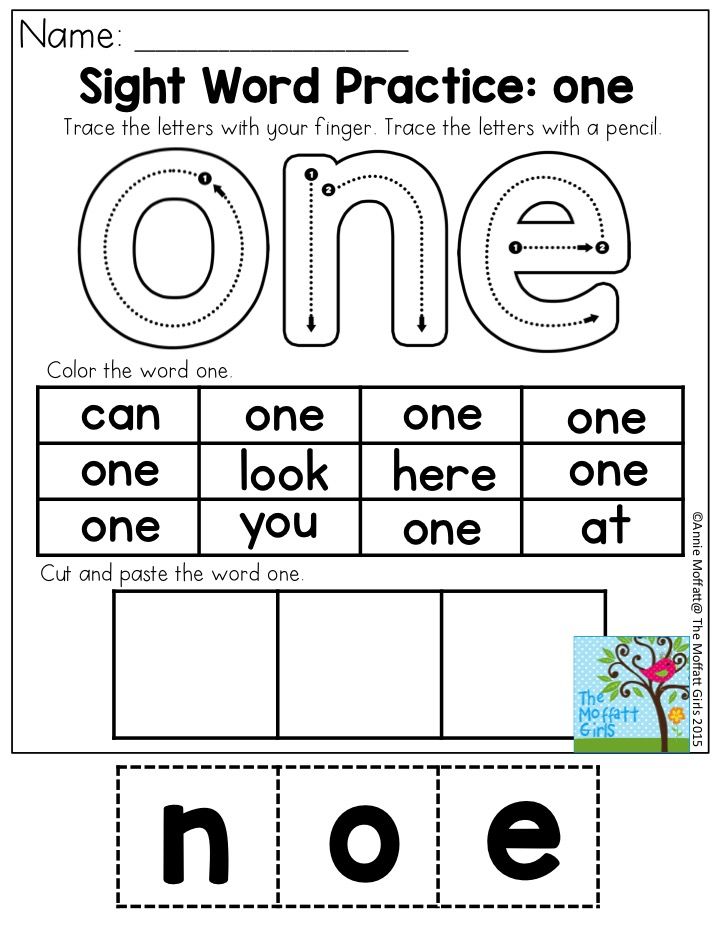 The retina is a thin multilayer structure that contains neurons that receive and process light signals from the optical eye systems and send them to each other and to the brain for further processing. In total, three layers of neurons are distinguished in the retina and two more layers of synapses that receive and transmit signals from these neurons.
The retina is a thin multilayer structure that contains neurons that receive and process light signals from the optical eye systems and send them to each other and to the brain for further processing. In total, three layers of neurons are distinguished in the retina and two more layers of synapses that receive and transmit signals from these neurons.
The first and main neurons involved in the processing of light stimuli are photoreceptors (light-sensitive sensory neurons). The two main types of photoreceptors in the retina are rods and cones, named for their rod and cone shape, respectively. Rods and cones are filled with light-sensitive pigments - rhodopsin and iodopsin, respectively. Rhodopsin is many times more sensitive to light than iodopsin, but only to light with one wavelength (about 500 nanometers in the visible region) - this is why rods containing rhodopsin are responsible for human vision in the dark: they catch even the smallest rays, helping us to distinguish the outlines of objects, while not allowing you to accurately determine their color.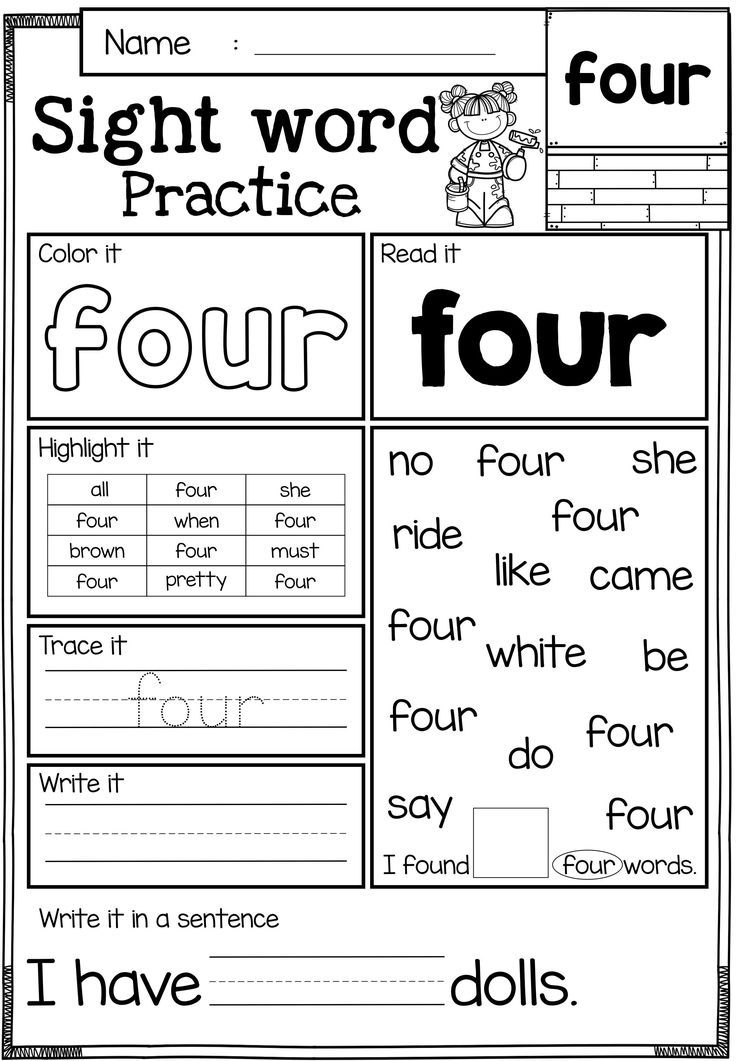 But the "daytime" photoreceptors - cones - are already responsible for color perception.
But the "daytime" photoreceptors - cones - are already responsible for color perception.
Light-sensitive iodopsin, which is part of cones, is of three types, depending on the wavelength of light it is sensitive to. In the normal state, the cones of the human eye respond to light with long, medium and short wavelengths, which roughly corresponds to red-yellow, yellow-green and blue-violet colors (or, more simply, red, green and blue). There are different numbers of cones that contain one or another type of iodopsin in the retina, and their balance helps to distinguish all the colors of the surrounding world. In the case when cones with one or another type of iodopsin are not enough or simply not present, they speak of the presence of color blindness - a feature of vision in which recognition of all or some colors is not available. The type of color blindness directly depends on which cones “do not work”, but deuteranopia is considered the most common in a person - with it there are no cones whose iodopsin is sensitive to medium wavelength light (that is, they perceive green color poorly or do not perceive it at all) .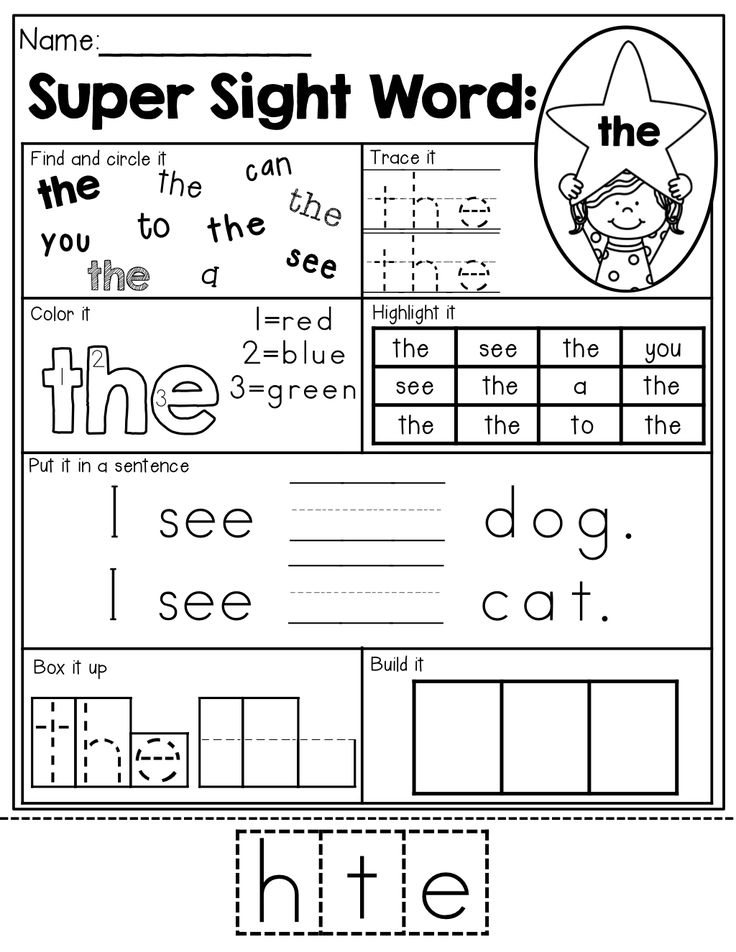
In this case, rods and cones do not cover the entire corresponding layer of the retinal surface: it contains the so-called blind spot, which does not contain photosensitive receptors at all. Since there are none, there is nothing to process the light within the borders of the spot - that is why those objects that fall into the "field of view" of the blind spot are invisible to humans. The vision of any person (fortunately or unfortunately) does not allow you to see these blind spots, but some diseases lead to the appearance of a scotoma (that is, a blind area in the visual field) and outside the corresponding place on the retina.
The signal received and processed by photoreceptors then passes to another layer of neurons - bipolar cells. Such cells are a kind of intermediaries that connect cones and rods with ganglion cells - retinal neurons that generate nerve impulses and then transmit them along the optic nerve to the visual cortex of the brain through the lateral geniculate body (a small tubercle on the surface of the thalamus).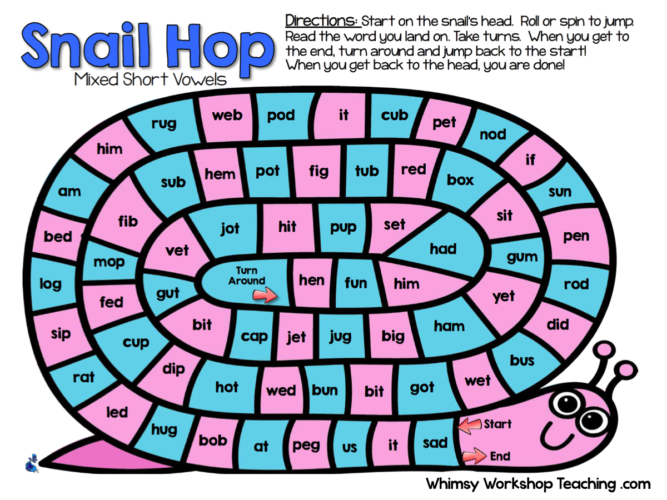
The lateral geniculate body, having received signals from retinal ganglion cells, first transmits them to the primary visual cortex, the most evolutionarily ancient part of the visual system of the brain (also called V1 for convenience and brevity). At this point, the formation of an actual image of what is happening around us begins - the photons received by the eye begin to take shape, and the color, shape, presence of movement and other aspects of the image turn into electrical activity. Depending on what these signals convey (the movement of an object in space or its shape), they are then sent for processing along the ventral and dorsal pathways to other parts of the visual cortex. For example, the middle temporal visual area (its serial number is five, that is, it is briefly called V5) is considered part of the dorsal pathway, as it is responsible for motion processing, and the fourth zone (V4) is responsible for color processing, therefore it belongs to the ventral pathway.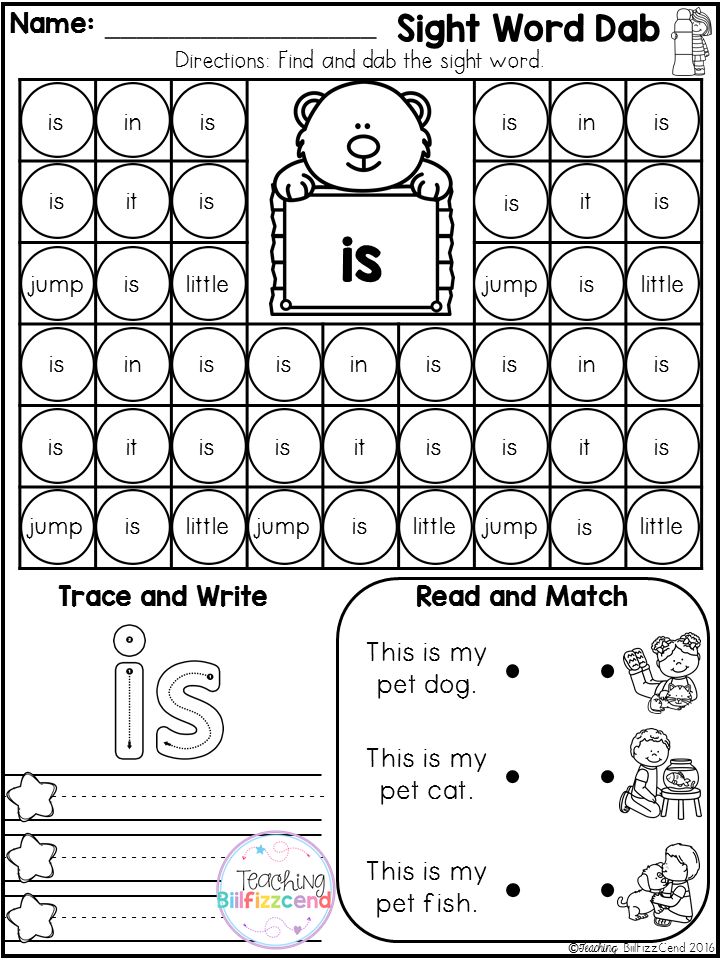
Modern technologies help to solve vision problems. For the correction of myopia, hyperopia and astigmatism, 3Z clinics have collected 6 of the world's best vision correction practices: ReLEx SMILE, ReLEx FLEx, Femto Super LASIK, Super LASIK, PRK and implantation of phakic intraocular lenses. The technology is selected individually for each patient to ensure the best result. Therefore, visual acuity after surgery is often 120% or even 150%.
The departments responsible for processing information from the sense organs and, as we have already found out, helping to recreate a picture of the real world to the visual system, are not the only parts of the brain that are involved in the process of vision. The motor cortex, which is responsible for processing movements, also plays an important role. The motor cortex is important because the eyes are constantly moving: shifting your gaze helps you follow a moving image or see something that is not entirely in the field of view.
In a calm state (when we look at a static object or even at the background), the eyes still move, making very fast synchronous movements (up to 80 milliseconds) - saccades.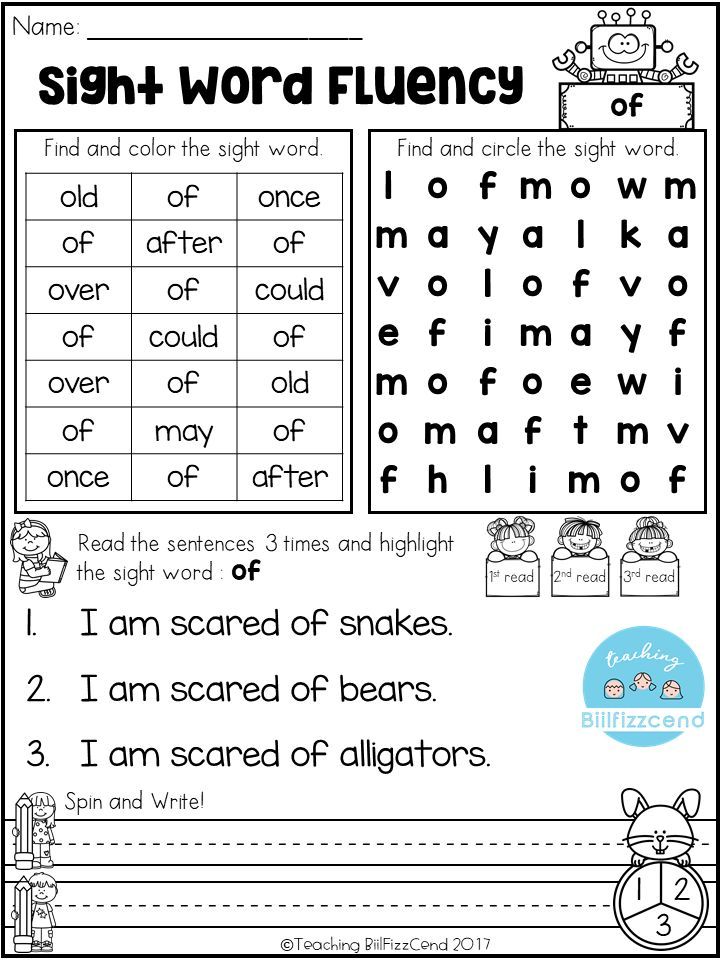 Information that the eye needs to change position is sent to it from the motor cortex. A little earlier, exactly the same (or at least similar) signal is sent to the visual cortex as a so-called "efferent copy". This gives the visual cortex information that the eye will move before the movement even starts, which helps the visual cortex to ignore possible small movements.
Information that the eye needs to change position is sent to it from the motor cortex. A little earlier, exactly the same (or at least similar) signal is sent to the visual cortex as a so-called "efferent copy". This gives the visual cortex information that the eye will move before the movement even starts, which helps the visual cortex to ignore possible small movements.
Finally, it remains to deal with one more point - why the picture of reality that we see is not divided into two parts. Humans, like other vertebrates, have one pair of eyes. They are located quite close to each other: the holes in the eye sockets of the skull provide the location of the eyes in such a way that each of the eyes, on the one hand, has its own field of view (about 90 degrees for each eye - that is, a little more than 180 in total), and on the other - 60 degrees of the central field of view, which intersect with each eye. Due to this intersection, the images received by one and the other eye are combined into one image in the center of the common field of view.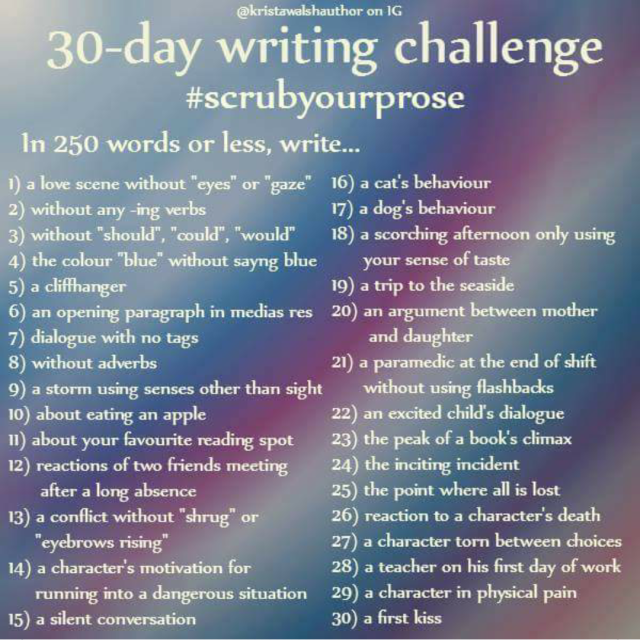 The same intersection of visual fields provides us with stereoscopic (or binocular) vision and the ability to perceive depth. Binocularity of vision is lost in some forms of strabismus - and with them the normal ability to perceive depth is also lost.
The same intersection of visual fields provides us with stereoscopic (or binocular) vision and the ability to perceive depth. Binocularity of vision is lost in some forms of strabismus - and with them the normal ability to perceive depth is also lost.
Therefore, the mechanism of how the image of reality is formed in our brain is not only optics and chemical reactions occurring on the retina. The most important role in creating this picture is played by our brain - and not only the visual cortex, which makes the figures voluminous, separates them from the background and paints them in the right colors, but also other departments that are responsible for vital functions.
The 3Z clinic treats all types of visual impairments due to an irregular shape of the eye (nearsightedness and farsightedness) or excessive curvature of the cornea (astigmatism). Until July 15, vision correction in 3Z can be done in installments without an advance payment and overpayments. The promotion is valid for all types of laser vision correction, as well as for the implantation of phakic intraocular lenses (PIOL).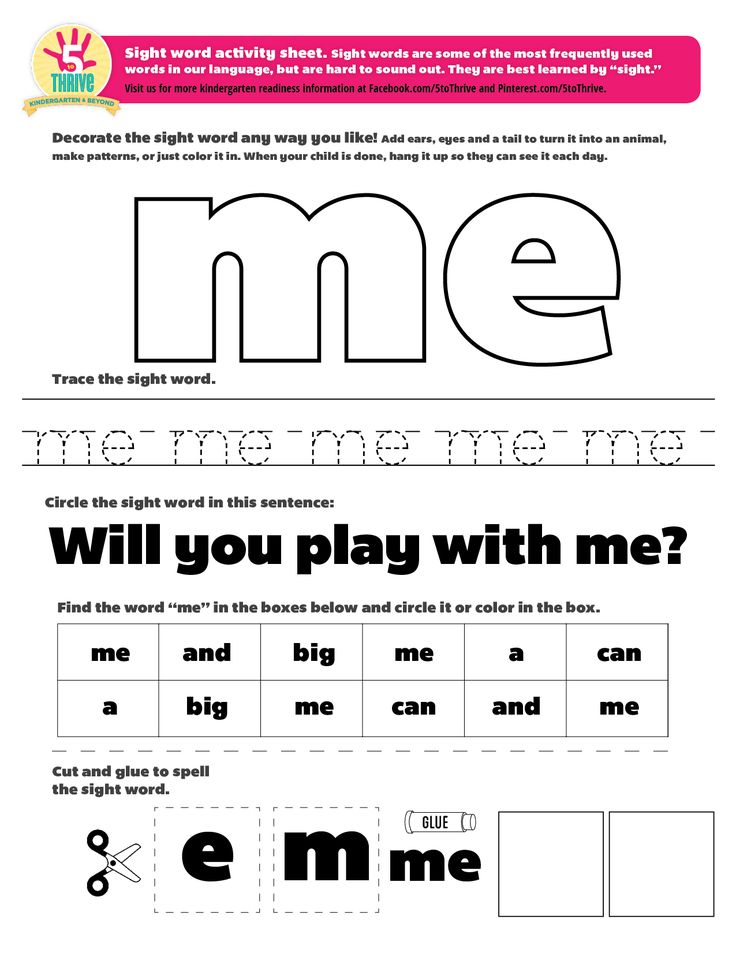
Elizaveta Ivtushok
How to call the read API - Azure Cognitive Services
- Article
- Reading takes 5 minutes
In this tutorial, you will learn how to call the PUBLIC Reading API version 3.2 to extract text from images. You will learn about various ways to customize the behavior of this API to suit your needs. This guide assumes that you already have Computer Vision and have obtained the key and endpoint URL. Otherwise, follow the instructions in this quick start guide to get started.
OCR releases (read)
Important!
Select the Read edition that best suits your requirements.
| Input | Examples | Read issue | Advantage |
|---|---|---|---|
| Images : general, in-the-wild images | stickers, street signs and posters | Pre-release Computer Vision 4.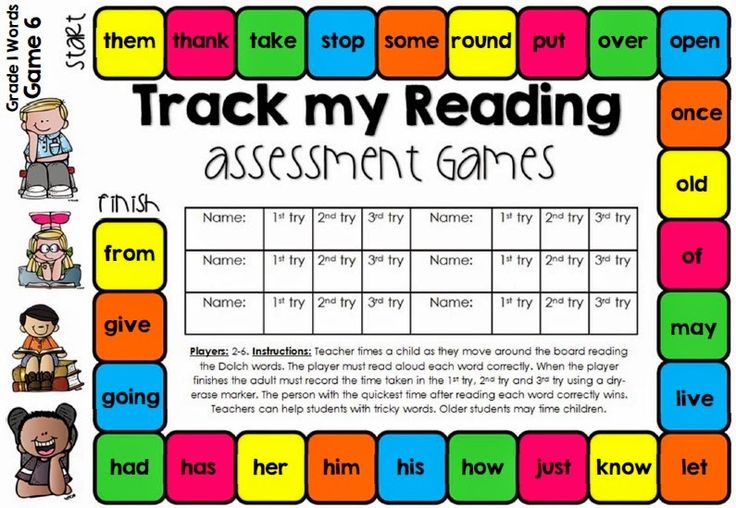 0 0 | Optimized for general non-document images with a performance-enhanced synchronous API that makes it easier to implement OCR in user interaction scenarios. |
| Documents : digital and scanned, including images | books, articles and reports | Document Recognizer | Optimized for scanned and digital documents with an asynchronous API to automate intelligent document processing on a large scale. |
About Computer Vision 3.2 GA
Looking for the latest Computer Vision 3.2 ga read? Please note that all future Reader OCR enhancements will be part of the two new services listed above. There will be no further updates to Computer Vision version 3.2. To continue, take a look at the Computer Vision 3.2 Overview and Quick Start Guide.
Input Requirements
Calling Read uses images and documents as input. They are subject to the following requirements:
- Supported file formats: JPEG, PNG, BMP, PDF and TIFF
- For PDF and TIFF files, up to 2,000 pages are processed (only the first two pages for the free tier).

- Images must be less than 500 MB (4 MB for free tier) and measure at least 50 x 50 pixels and no more than 10,000 x 10,000 pixels. PDF files have no size limit.
- The minimum height for extractable text is 12 pixels for a 1024 x 768 image. This is roughly equivalent to font 8 at 150 dpi.
Define how data is processed (optional)
Specify an OCR model
By default, the service will use the latest release of the public model to retrieve text. Starting with version 3.2 of the read operation, parameter model-version allows you to choose between public and prerelease models for a specific API version. The specified model will be used to extract the text using a read operation.
When using a read operation, set the optional parameter model-version to the following values.
| Value | Used model |
|---|---|
| Not set | Latest public model |
| latest | Latest public model |
| 30-04-2022 | Latest public model.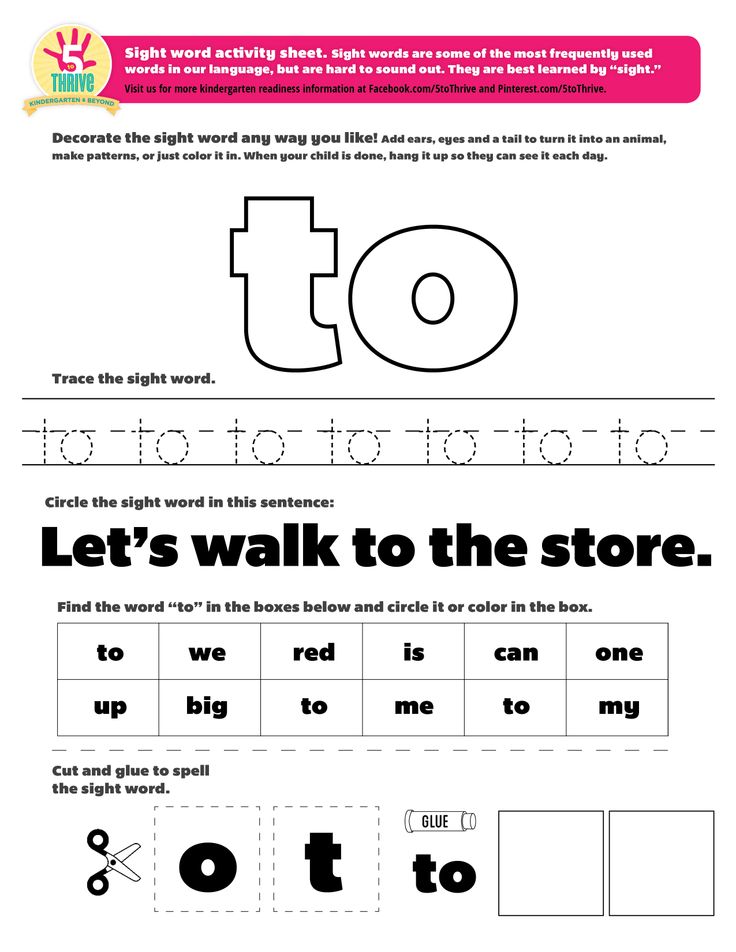 164 print languages and 9languages for handwriting, as well as a number of quality and performance improvements 164 print languages and 9languages for handwriting, as well as a number of quality and performance improvements |
| 2022-01-30-preview | Printed text extraction support for Arabic, Hindi, and related languages has been added to the preview model. Added support for Japanese and Korean for handwriting. |
| 2021-09-30-preview | Added support for printed text for Russian and other Cyrillic languages in the preview model. Handwriting support has been added for Simplified Chinese, French, German, Italian, Portuguese, and Spanish. |
| 2021-04-12 | 2021 Public Model |
Input language
By default, the service extracts all text from images or documents, including mixed languages. The read operation has an optional parameter, a language query. You should specify a language code only if you want the document to be processed for a specific language. Otherwise, the service may return incomplete and incorrect text.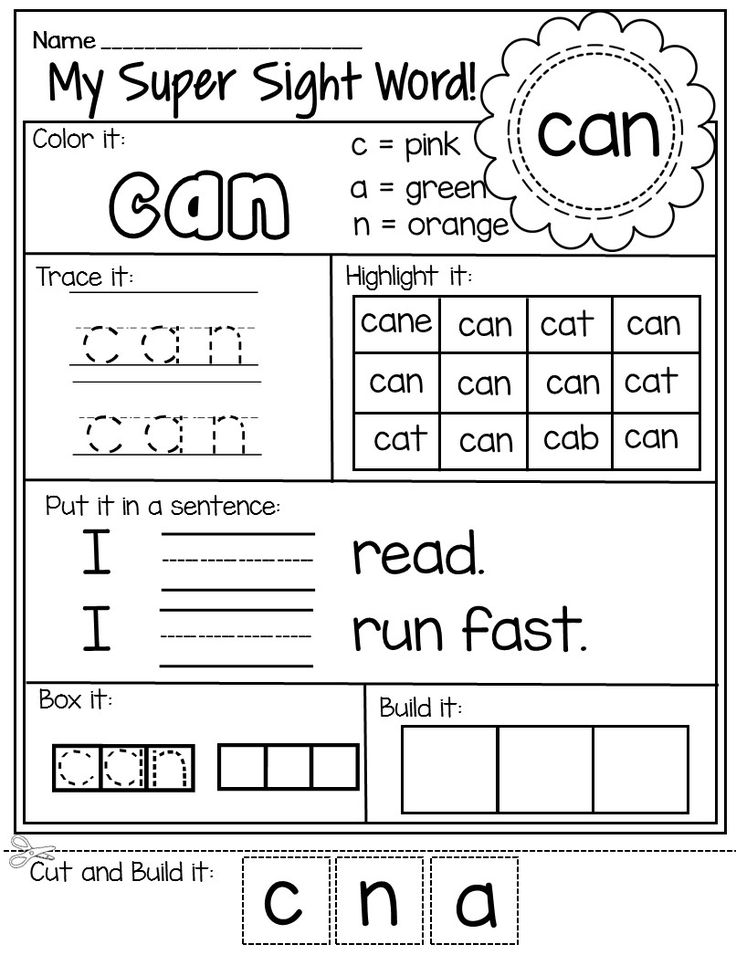
Natural reading order for output data (Latin-based languages only)
By default, the service outputs lines of text in left-to-right order. Optionally, you can use the parameter readingOrder to specify a more readable ( natural ) output order for reading, as shown in the example below. This feature is only supported for Latin-based languages.
Select pages or page ranges to extract text from
By default, the service extracts text from all pages in documents. With parameter pages query, you can specify page numbers or page ranges to extract the text. The following example shows a document of 10 pages with text extracted in two variants - all pages (1-10) and selected pages (3-6).
Sending data to device
Read API accepts local and remote images. To pass a local image, place the binary data of that image in the body of the HTTP request. To upload a remote image, specify its URL in the request body in the following format: {"url":"http://example. . 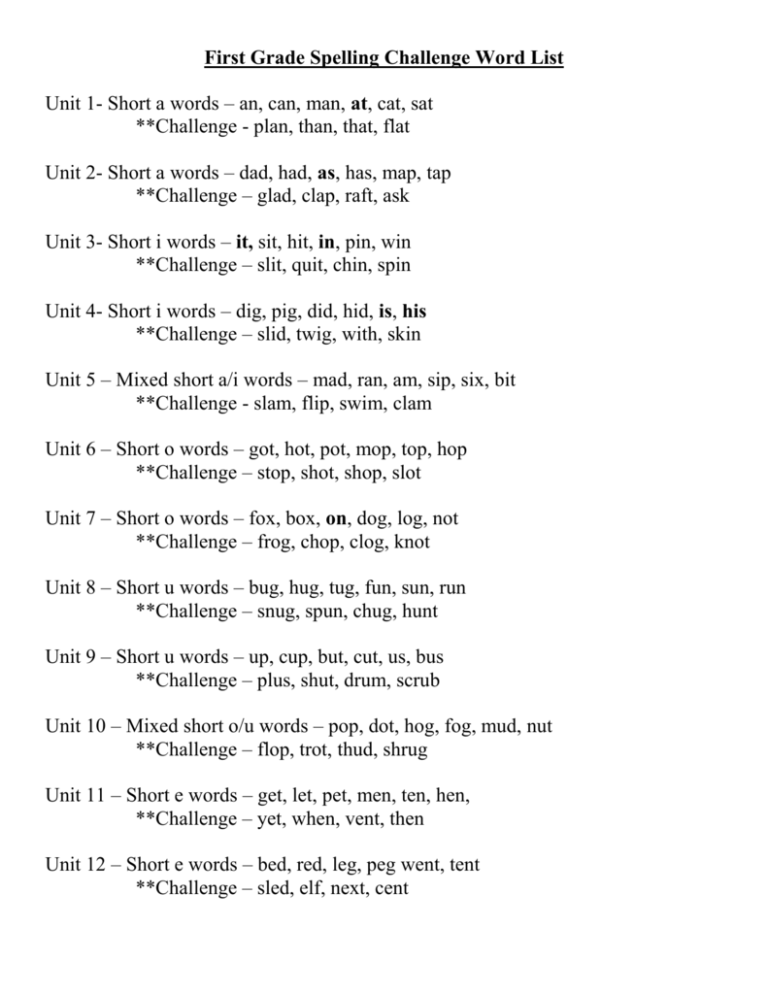 com/images/test.jpg"}
com/images/test.jpg"}
When the Read API is called, it takes an image or PDF document as input and extracts text from it asynchronously.
https://{endpoint}/vision/v3.2/read/analyze[?language][&pages][&readingOrder]
The call returns with a response header field called Operation-Location . The value Operation-Location is a URL containing the Operation ID that will be used in the next step.
| Response header | Example value |
|---|---|
| Operation-Location | https://cognitiveservice/vision/v3.2/read/analyzeResults/49a36324-fc4b-4387-aa06-090cfbf0064f |
Note
Billing
The Computer Vision pricing page includes the Reading pricing tier. Each parsed image or page is one transaction. When calling an operation on a PDF or TIFF document containing 100 pages, one "Read" operation will be counted as 100 transactions and you will be charged for 100 transactions.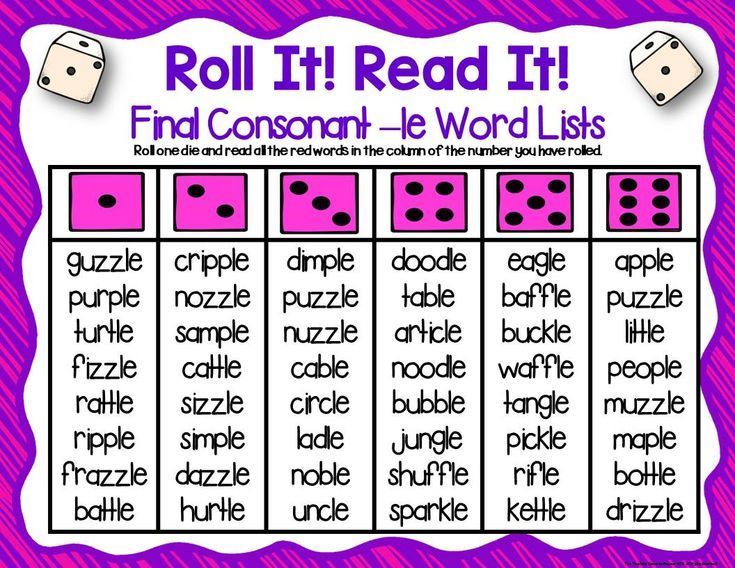 If 50 calls to this operation were made and each call sent a document of 100 pages, you would be billed for 5000 transactions (50 X 100 = 5000).
If 50 calls to this operation were made and each call sent a document of 100 pages, you would be billed for 5000 transactions (50 X 100 = 5000).
Get results from the service
The second step is to call the Get Read Results operation. This operation takes as input the operation ID generated by the read operation.
https://{endpoint}/vision/v3.2/read/analyzeResults/{operationId}
It returns a JSON response containing field of status with the following possible values.
| Value | Meaning |
|---|---|
notStarted | Operation not started. |
running | The operation is being processed. |
failed | The operation failed. |
succeeded | The operation completed successfully. |
This operation is called in an iterative way, i. e. repeating until it returns with a value of succeeded (succeeded). Use an interval of 1 to 2 seconds to avoid exceeding requests per second (RPS).
Note
The free tier limits the request rate to 20 calls per minute. The paid tier allows 30 requests per second (RPS), which can be increased upon request. Make a note of your Azure Resource ID and Region, and then open a ticket with Azure Support or contact Account Support to request a higher RPS rate.
When the Status field of is succeeded , the JSON response contains text content extracted from an image or document. The JSON response maintains the initial string grouping of the recognized words. It includes the extracted text strings and the coordinates of the bounding boxes. Each line of text includes all extracted words with their coordinates and confidence score.
Note
Data sent for read operation Read , are temporarily encrypted and stored as inactive for a short period of time, and then deleted. This allows applications to include the extracted text as part of the service response.
Sample JSON output file
The following is an example of a JSON response for a successful operation:
{ "status": "succeeded", "createdDateTime": "2021-02-04T06:32:08.2752706+00:00", "lastUpdatedDateTime": "2021-02-04T06:32:08.7706172+00:00", "analyzeResult": { "version": "3.2", "readResults": [ { "page": 1, "angle": 2.1243, width: 502 height: 252 "unit": "pixel", lines: [ { "boundingBox": [ 58, 42, 314, 59, 311, 123 56, 121 ], "text": "Tabs vs", "appearance": { style: { "name": "handwriting", "confidence": 0.96 } }, "words": [ { "boundingBox": [ 68, 44, 225, 59, 224, 122, 66, 123 ], "text": "Tabs", "confidence": 0.