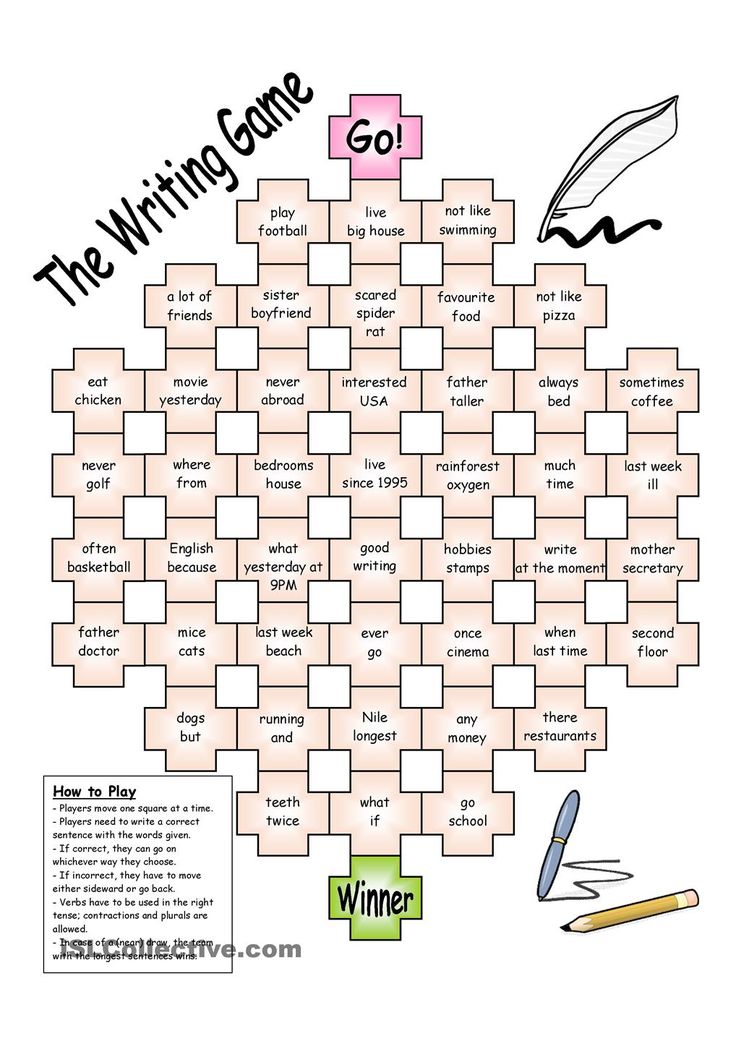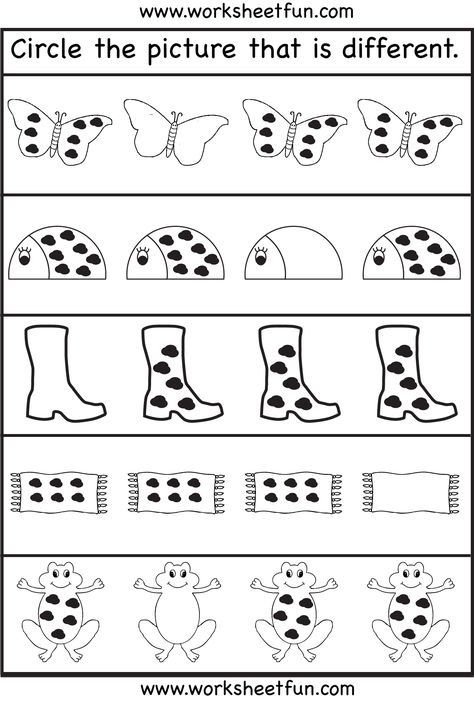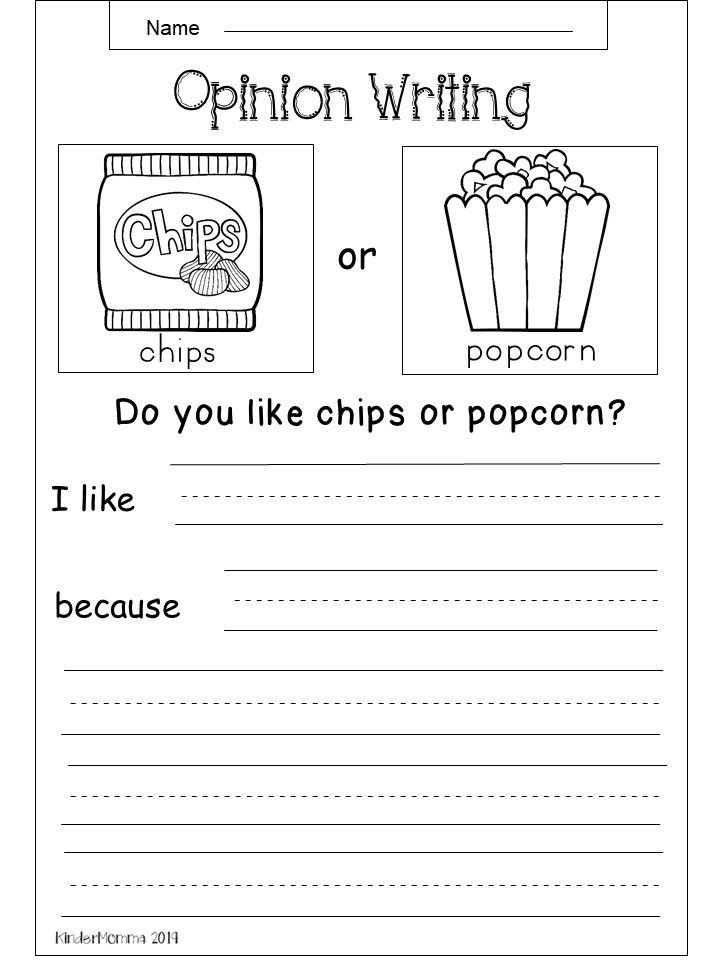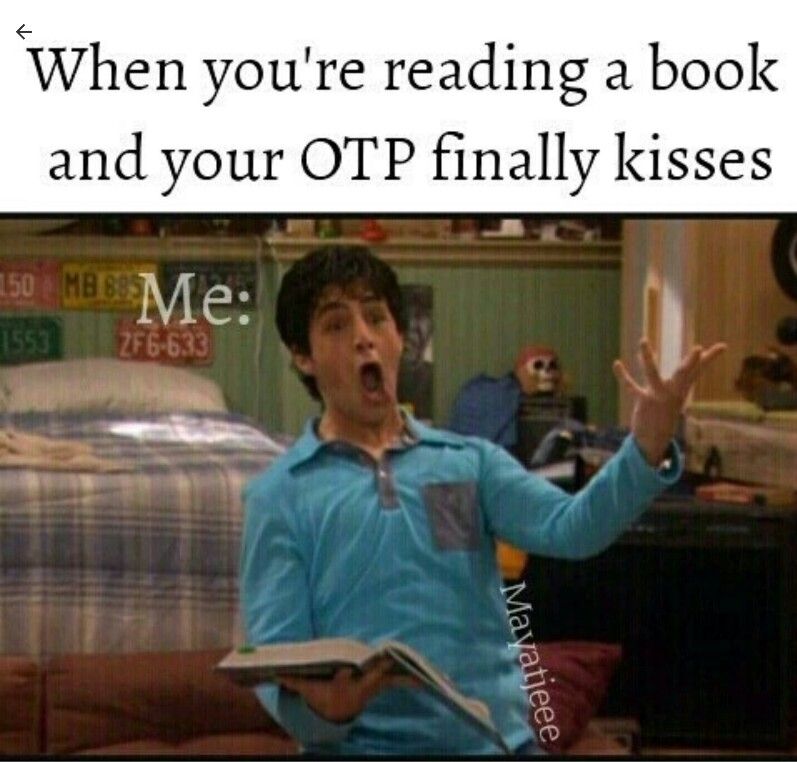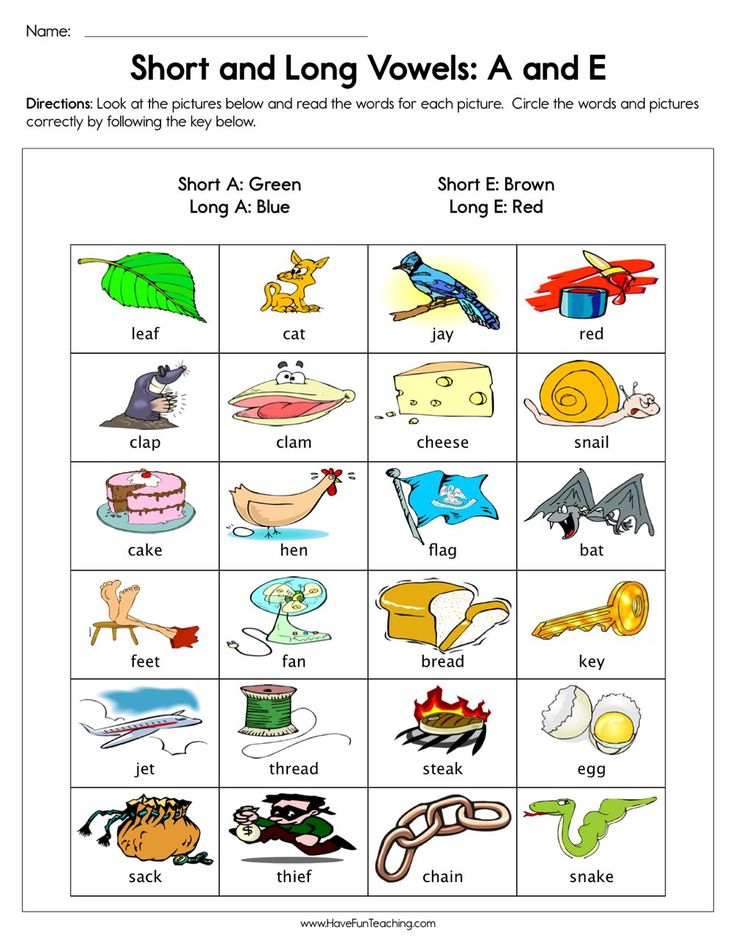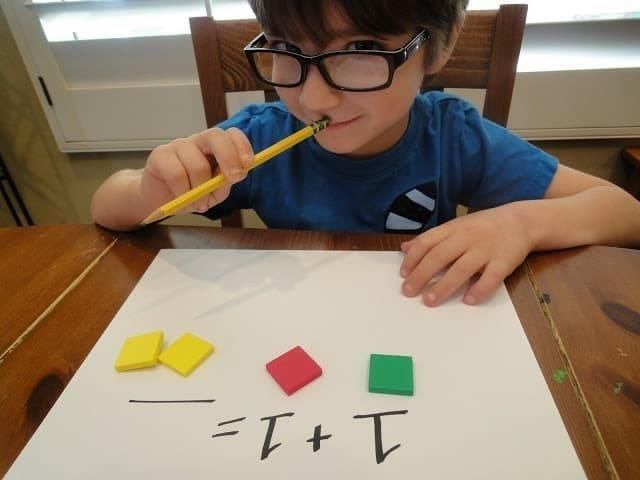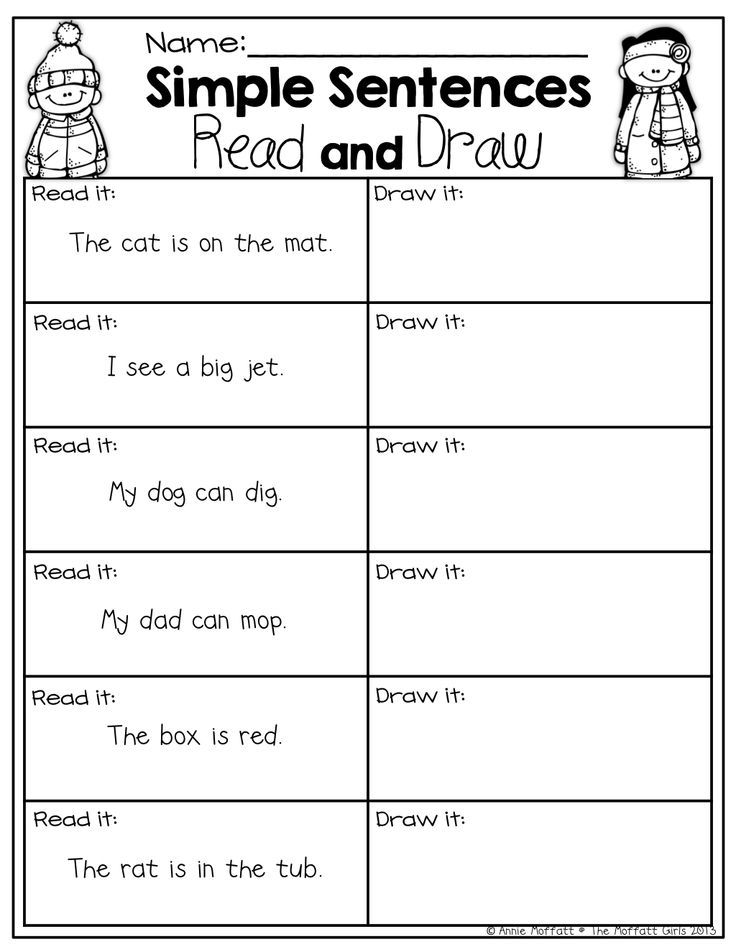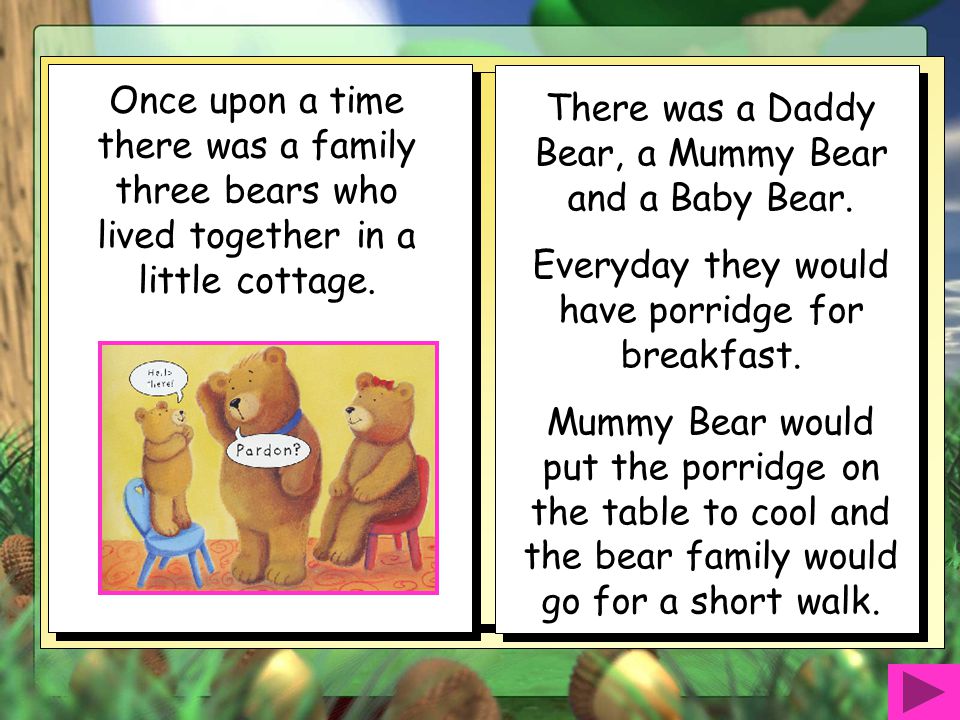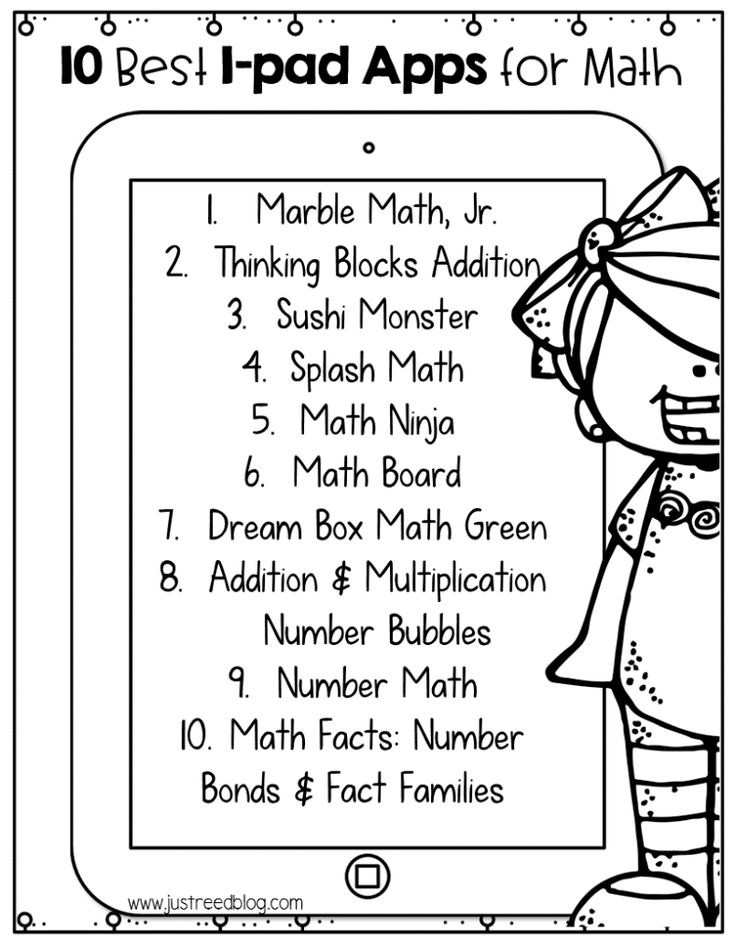Writing games for free
5 Free Online Writing Games for Students
Whether your child is already getting extra practice in school through academic enrichment or tutoring, it seems as though there is always room for more. And if you are anything like me, you notice that students especially struggle when it comes to writing. I don’t know about you, but, “I don’t like doing it!” “It takes too long!” “This is so boring!” are exclamations I hear from my students on a regular basis, and it seems that no amount of discussion can convince them that writing is a valuable skill worth practicing.
Much like my previous post on free online reading resources for students, I am here once again to save the day with another list of…wait for it…
FREE online writing GAMES for students. Not only will these sites supplement your child’s writing practice, but I also believe that your student will like doing them, won’t be bored, and won’t notice how long the games take (I can hope, anyway!).
- Fun English Games: “Fun English Games” has a variety of games and activities for students that go beyond simply writing, but their writing games are perfect for middle elementary school students, English language learners, or ESL students. These games include debate practice, story writing, and even an advertising activity!
- Read Write Think: “Read Write Think” is a great writing resource for all ages. The site contains student interactives that can be filtered by preferred grade level and activity, giving you a range of free options to choose from. Activities include poetry writing, summarizing, and publishing!
- Quill: “Quill” is another awesome resource for students, parents, and teachers alike. Set up a class (even from home – you do not have to be a teacher to participate!), choose a grade level for your student, and assign activities to him or her chosen from a range of writing exercises designed by other teachers!
- Learning Games for Kids
: Much like “Fun English Games,” “Learning Games for Kids” has games for students in a variety of subjects beyond writing; however, visit their specific writing section for games such as “Paragraph Burger,” “Sentence Stems,” and “Comic Strip.
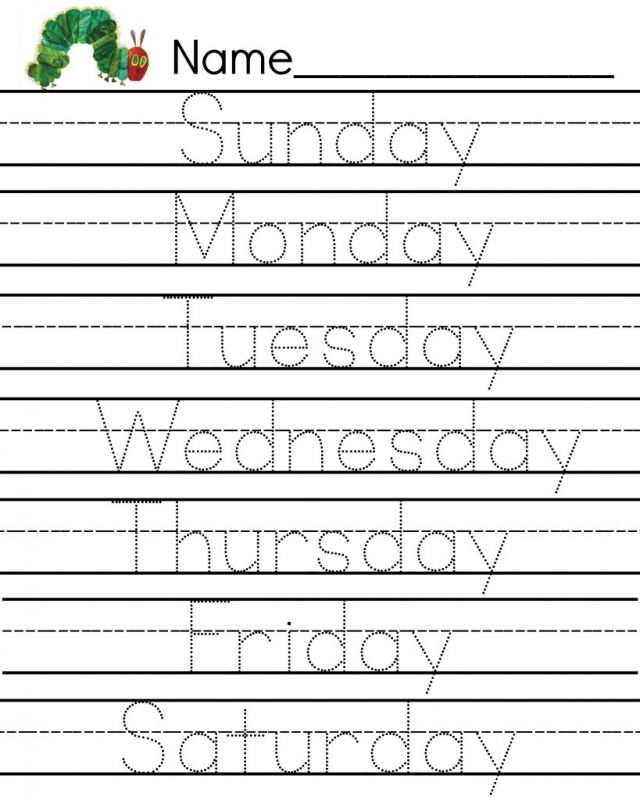 ”
”
- Language is a Virus: “Language is a Virus” is a great writing resource for any writer or anyone who has an interest in improving his or her writing – especially creative writing! The site contains various text generators, writing prompts and exercises, and even an area to post your writing (Can you tell that I am really excited about this site?)! However, I know this is a post about writing games, and this site has you covered in that area as well, allowing you to create a visual poem, a poem collage, or even complete a mad lib! I don’t think that anyone with an interest in writing would be disappointed in visiting this site, and I also think that for those who think writing is “boring” that this site might just make it a little more interesting. Do check it out!
What do you think? Does your child struggle with writing? Love it? Have you visited any of these sites to supplement your child’s writing practice? Do you have your own favorite resources that were not mentioned on this list? Let us hear from you in the comments!
Author: Emily Karth, Writer and Teacher at A Grade Ahead
Tags: free online writing games, free online writing games for kids, free online writing games for students, free websites for writing practice, online writing games for kids, online writing resources for students
You are not eligible for the
Enrichment at Home program.
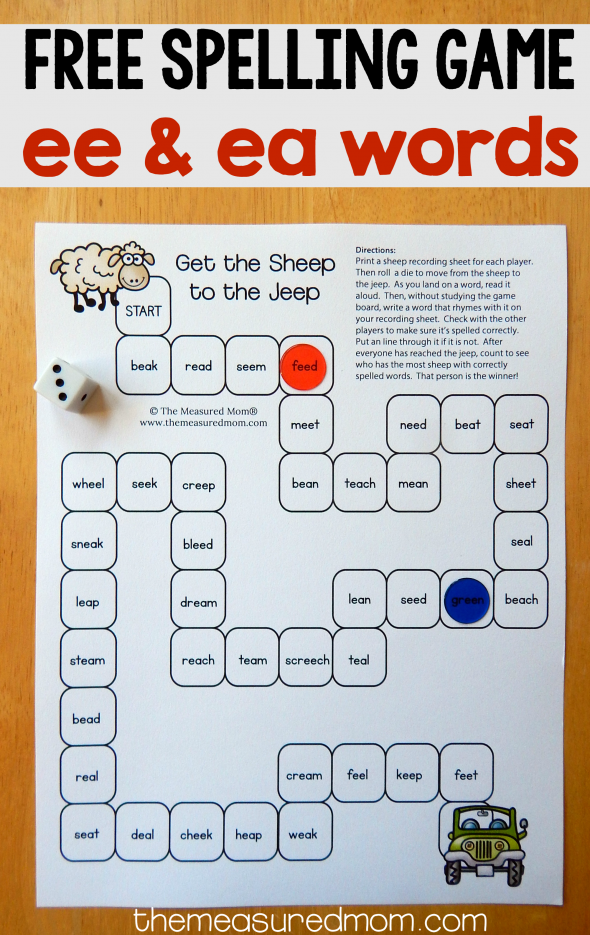
But there is good news!
You are close to A Grade Ahead of Powell Enrichment Academy.
Call today to schedule an assessment, or stop in to see how our small classes and educated teachers can help your student reach his or her goals. 10202 Sawmill Parkway Powell, Ohio 43017, USA 614.790.1111
[email protected]
Writing Games for Kids Online
Writing Games for a Writing Journey!Most of us find writing so tedious. We would all just prefer someone to write down our thoughts for us if we had the chance. Imagine then what children must face when they are expected to learn writing and write well.
There is no escape from learning writing. Although we are in a digital age where the art of writing is fast diminishing, still the practice of writing is a crucial motor-building skill in children.
The Love, Flair, and Fun of WritingSome parents want children who write neatly, others want children who can express their thoughts well on paper, and then some want both.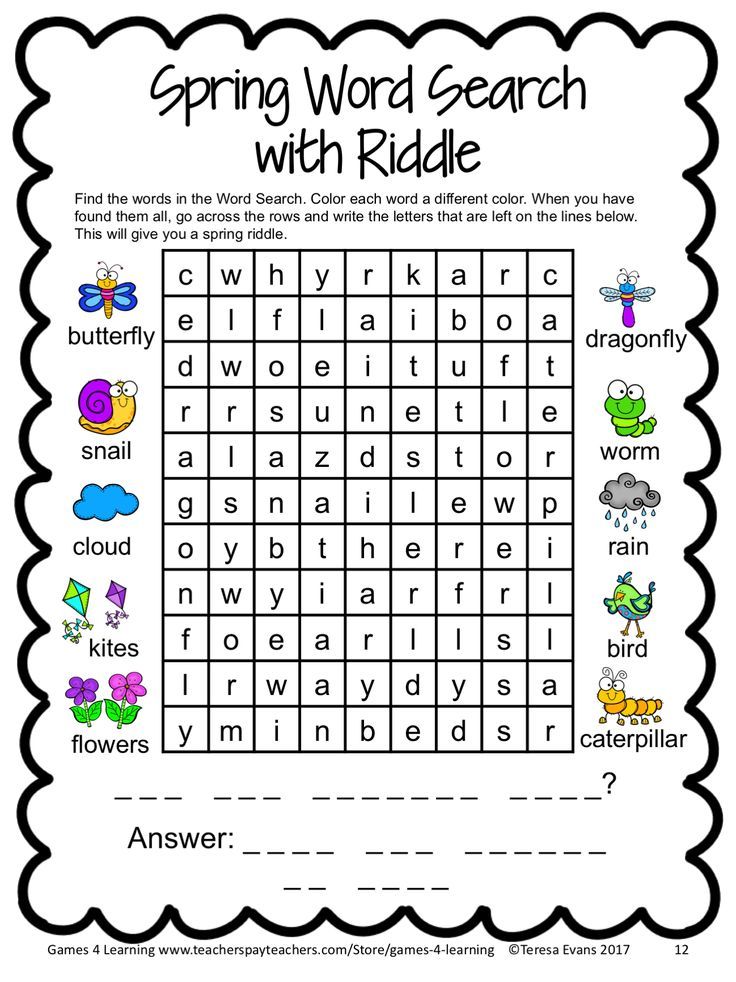 Whatever you want for your children, it’s all possible! You just need to start early and work on nurturing your child’s skills.
Whatever you want for your children, it’s all possible! You just need to start early and work on nurturing your child’s skills.
If you can make it fun while it happens, you have a clear winner on your hands. Here are some fantastic writing games that can bring out the creative genius in your child:
- Wise Writing: A great way to get a child to write is to make it appear secretive. After all, only you can see what you’ve written till you show someone. Show children abstract shapes, colors, and objects and ask them to think about as many possible things that come to their mind. This is an excellent exercise in creativity and writing.
- Opposites attract: Imagine learning words, spellings, writing, and grammar all at once. It’s not a dream – we tell you it’s true! Take some paper cups and write simple words on them. Play a game of ring toss, or ask your child to close their eyes and pick one. They need to read the word out and quickly write down its opposite on the glass the moment they choose.
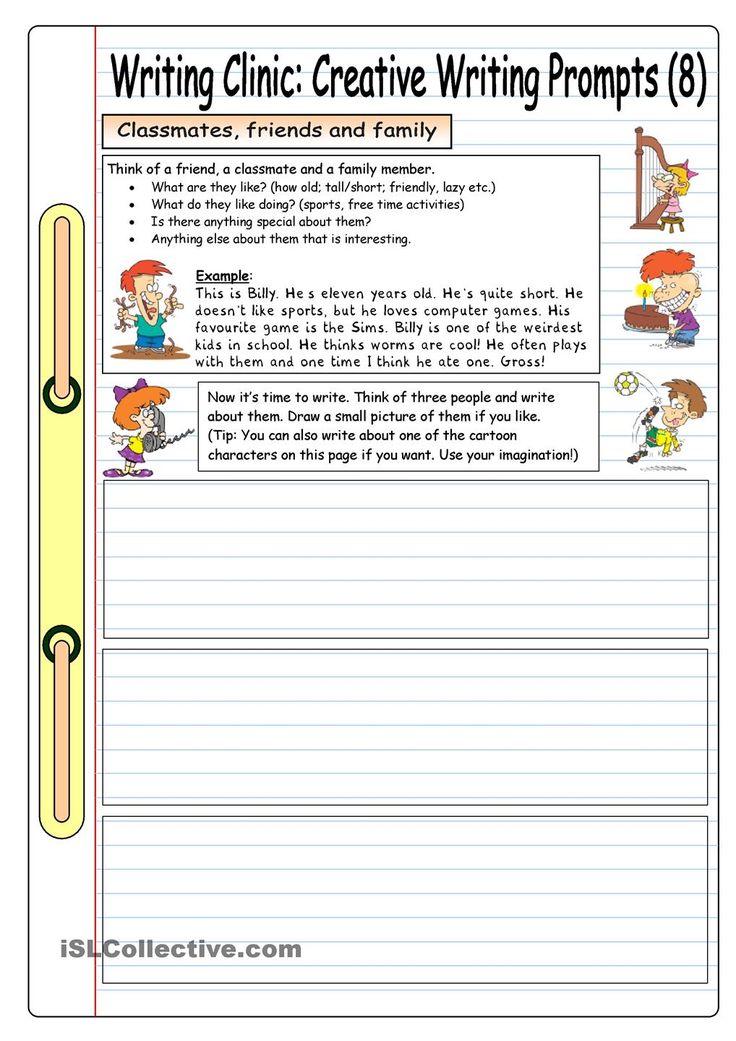 You can take turns and see who has a larger stack at the end of the game.
You can take turns and see who has a larger stack at the end of the game. - Complete my thoughts: This is another great writing exercise. Write down a series of sentences and place them in a jar. Now get your child to pick one and read it out aloud. Once it is read, you need to write down the sentence that possibly follows this one. If it were a story, what happened next, or if it’s a book, what followed. Ensure both you and the child write, so the child feels excited about it. Share your thoughts.
- Color it up: The art of writing involves various parts of speech. Write down some nouns in one color, adjectives in another, and verbs in a third. Get your child to pick one of each and use them in a sentence together. This is a very impactful way to get them to use a varied presentation of ideas interestingly.
Bringing forward the Budding Writer
Everyone is a born writer; they just have a different story to tell.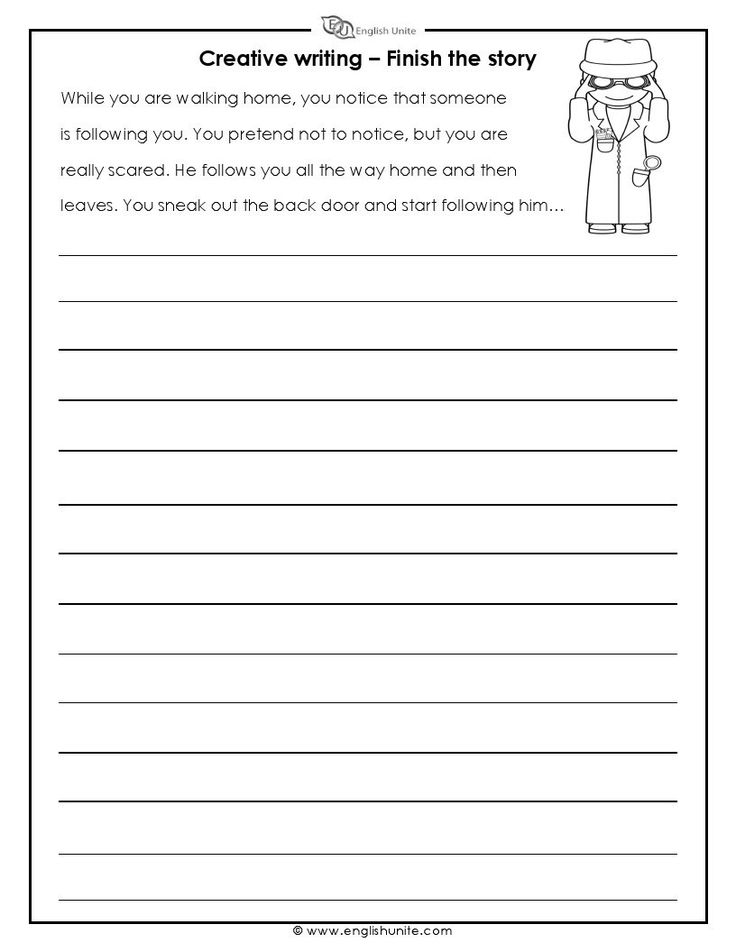 So, how do you get your child to tell theirs?
So, how do you get your child to tell theirs?
- Read to them. Stories have a way of unleashing your child’s imagination like nothing else can. The more you read to your child, the better they will be able to imagine characters, settings, and plots when it’s their turn to write.
- Write with them. Start with collaborative stories, so children get inspired by some ideas and methods. They will be able to work better on their own after that.
- Start small. Begin with small sentences or tiny paragraphs. You can move on to bigger stories after that. Picture stories are good ways for children to build on visual elements.
Writing takes plenty of effort. Not all children do well. Some have their limitations despite their best efforts. The key is to evolve as they practice. And you have a large role in making it happen.
Applaud their effort. It takes a lot to come up with even a few lines, and children do try hard to do well.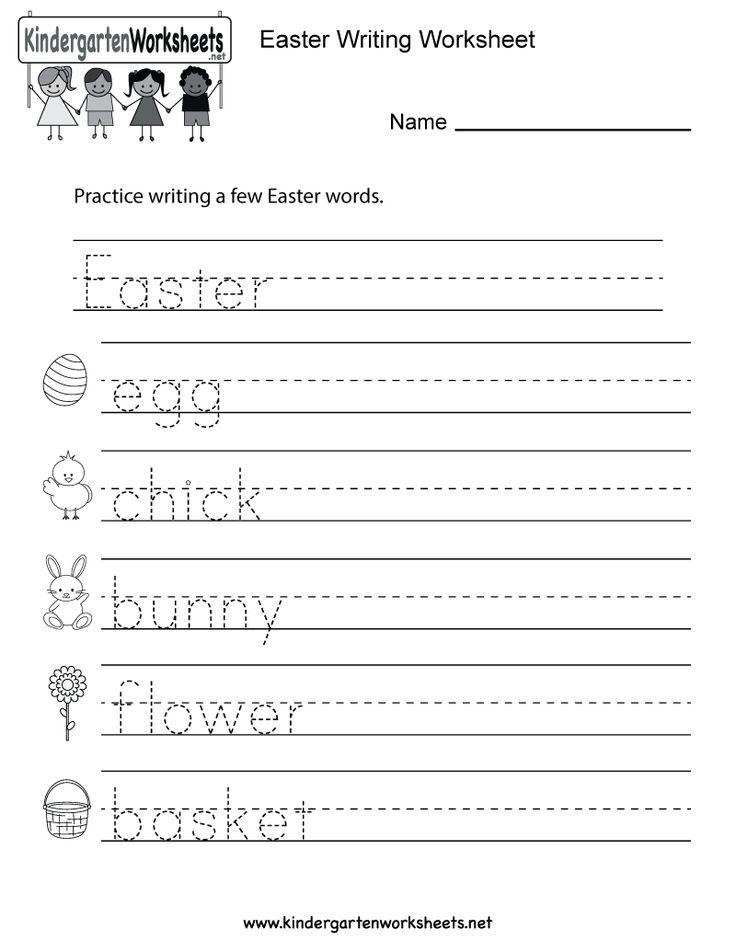 Give them constructive feedback so they know what can be done better, and perhaps share how you would write. Motivate and reassure your child, so they believe they can work better. Most importantly, give the process some time. It is not a skill that is built overnight.
Give them constructive feedback so they know what can be done better, and perhaps share how you would write. Motivate and reassure your child, so they believe they can work better. Most importantly, give the process some time. It is not a skill that is built overnight.
We combine the best online educational practice games and tasks to help your children evolve into creative thinkers and writers of the future. Browse through SplashLearns resources that combine fun and learning all at once.
Try SplashLearn for Free
How to start developing a game | Unity
Every new world begins with a dream. Unity offers everything you need to make it happen. Here you will find many tips for developing your first PC game. There are no requirements for the level of knowledge and skills: all you need is a desire!
Free Download Unity
Build your game with ease
Get creative with Unity Microgame's ready-made templates. Each of the templates has its own collection of Mod resources that allow you to playfully change the original template, while mastering the basics of game design, interaction logic, visualization and much more.
Start
LEGO® Microgame
Unleash your creativity with LEGOⓇ virtual bricks in our latest Microgame template!
Create with building blocks
FPS Microgame
Explode cookies, add cute but deadly robots, decorate the dungeon. Create your own first-person shooter from the FPS Microgame template.
Rock out in a first-person shooter
2D Platformer Microgame
Throw confetti, put on an extravaganza of light, add vigor to your 2D character's walk in this cute platformer.
Meet your new 2D friend
3D Karting Microgame
Draw gummy bears, sparks and upgrade your car in a fun go-kart.
Throttle in 3D Karting
Made with Unity - Norman's Island by Little Mountain Animation
Get creative with Unity
Unity is the world's most popular game development platform with over 50% of all mobile games, 60% of all AR and VR content, and Unity developer is the 7th most popular profession according to a recent LinkedIn U.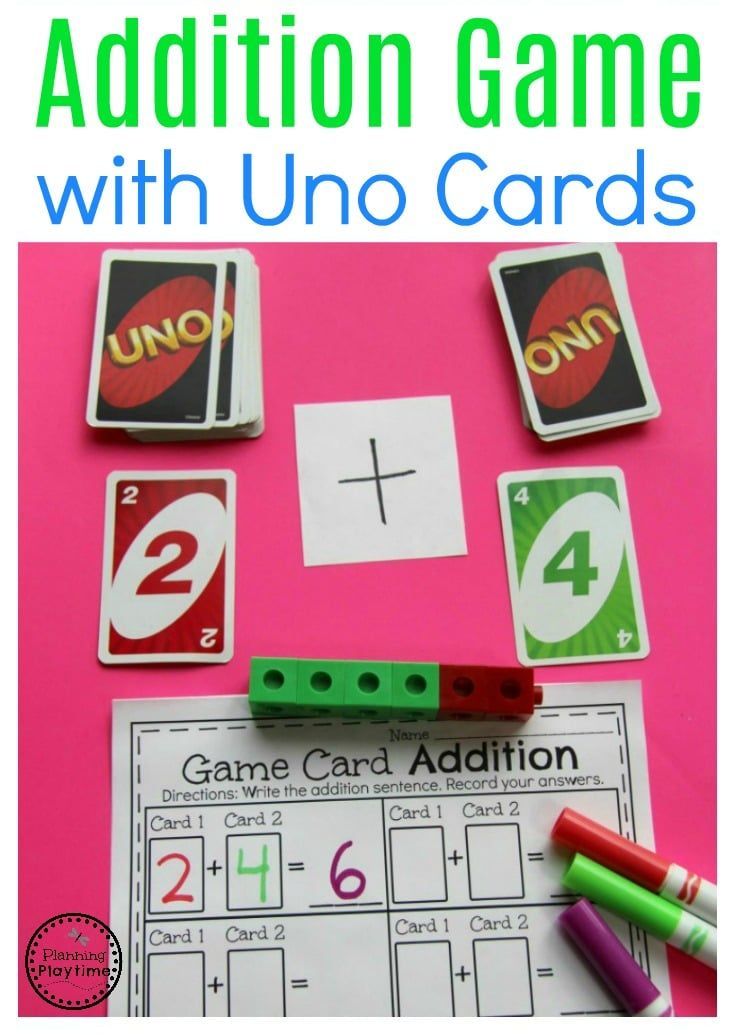 S. report. Emerging Jobs.
S. report. Emerging Jobs.
Newbies can download Unity for free and get started with prebuilt Unity Microgame and Mod resources. Learn with hundreds of tutorials, courses, dictionaries, and playsets - free or at a reasonable price - from Unity and our amazing community.
Start
Get inspired, learn and create
Create a 2D PC game
Unity is the leading development platform for both 2D and 3D games. If you prefer 2D, you can learn how to develop such games here.
2D Game Resources
Programming a computer game with Unity
Do you want to learn how to program games? We offer many resources to help you learn how to program in C# with Unity.
Game programming resources
Develop a 3D game in Unity
Unity offers a toolkit to help you develop your first 3D game. Start here if you want to get familiar with the process of developing a new immersive world for your players.
Learn more
Sykoo Sam: Getting Started in Game Development
Sykoo Sam is a Unity web evangelist and author of a popular game development channel. Here are some tips for new developers.
Arm yourself with advice from Sam
Thomas Brush: Watch This Before You Build Your First Game
Thomas Brush has been creating games for over 10 years and is here to share wisdom that is useful to both beginners and experienced game developers.
Wisdom from Thomas
Dani: student and game developer
YouTube blogger and future developer Dani shares his programming ideas and tips for making games with Unity.
A day with Dani
Blackthornprod: "I made a Unity game in a week"
In this video, Blackthornprod shares his experience of developing a Unity game in one week.
One week, one game
Brackeys: how to make a video game
Watch a series of videos from the popular developer Brackeys, in which he shares the main stages of game development.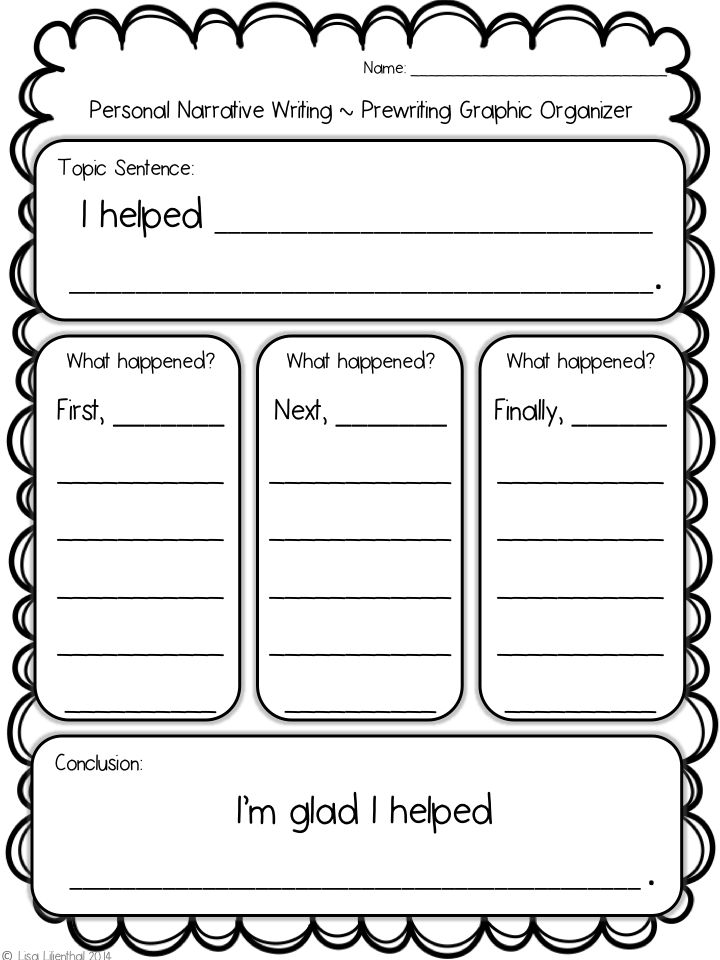
Start with Brackeys
Mix and Jam: Taking ideas from real games
The Mix and Jam channel looks at the author's favorite games with an attempt to recreate their elements in Unity.
Fun with Mix and Jam
Game Development Tools
We've put together some tips on how to use the essential tools to get you started in the world of game development.
Learn more
Become a Successful Game Developer
To start a career as a developer, you need a certain mindset, basic skills, and a few useful resources.
Learn more
How to get into the gaming industry
It doesn't take much to become a part of the gaming industry. Here are some tips for choosing a career.
Learn more
Is Unity good for 2D game development?
Let's talk about what makes 2D game development in Unity convenient, intuitive and interesting.
Learn more
Using Blender and Maya with Unity
Some of the most popular animation packages are Blender and Maya.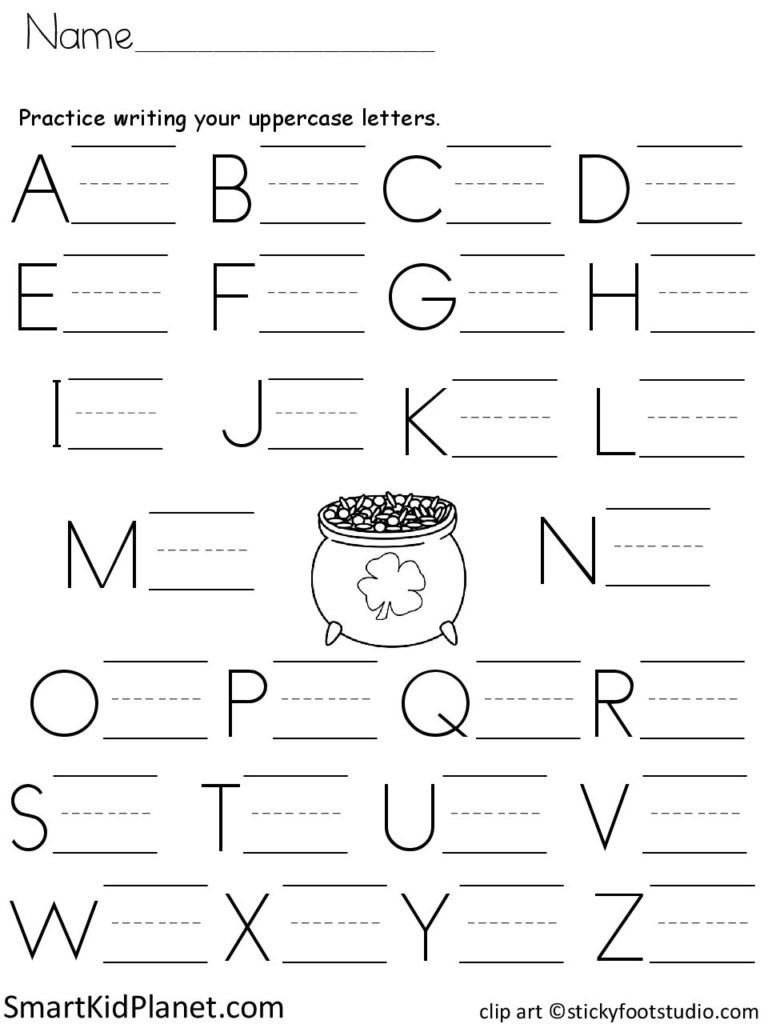 We offer you a guide on how to use them with Unity.
We offer you a guide on how to use them with Unity.
Read more
5 Unity Tutorials for Game Development Beginners
Our top content writers show you how to get started developing games with Unity.
Read more
Video game terminology
We have prepared a comprehensive glossary of terms used in game development, Unity and the player community to help you get started in our industry.
Read more
5 common game development mistakes newbies make
Game development is fun and exciting. If you correctly approach the work from the very beginning, then save yourself from problems in the future.
Learn more
Five Types of Attractive Game Characters
We'll talk about how to make the game character believable so that the player has a sense of affection.
More
Applications for creating games: building blocks and specialized programs
The article describes:
- Game Creation Application Features
- Game engine selection
- Working with bitmaps in games
- Texture and 3D modeling tools
- 6 building apps for creating games of various genres
-
Take the test and find out which field suits you:
IT, design or marketing.
Free from Geekbrains
There are a lot of applications for creating games today. There are package solutions, the so-called constructors, which allow you to develop a product from start to finish, but at the same time, like all universal solutions, they lose in specialization. There are programs for working out every moment of the game: textures, bitmaps, core (engine).
To create a good game, it is not necessary to know programming languages, the main thing is to come up with and implement a unique idea, and development skills will improve over time. Of course, the ability to handle the code will give you a huge head start in this matter. You will learn about which applications for creating games are better to use from our material.
Application possibilities for creating games
If you have an idea to create your own electronic game, you can't do without special programs. Now it is not necessary to have programming knowledge. To do this, there are applications for creating games that will not only help draw a graphic space, but also give meaning to the picture.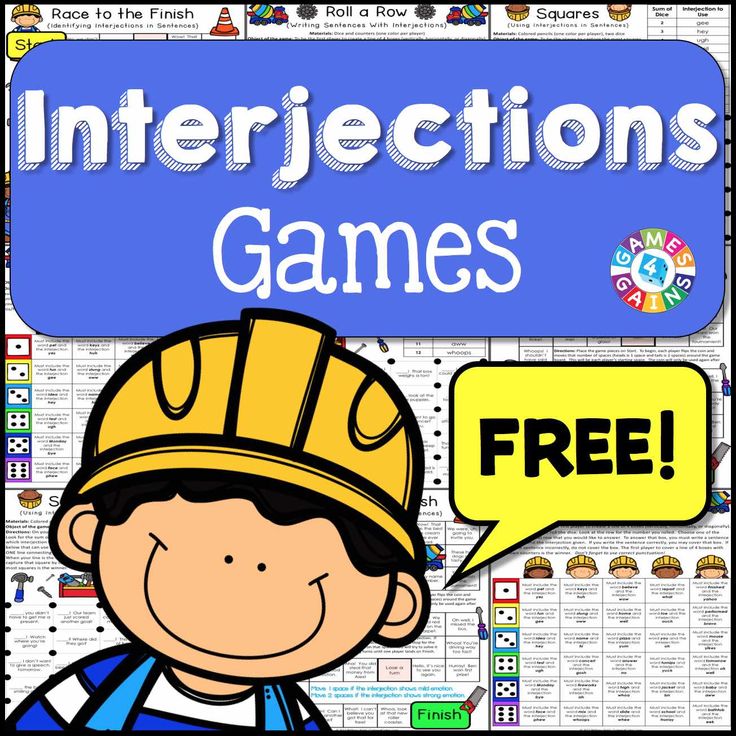
An indie developer works alone on his project without any funding. He writes the code himself, draws graphics, makes 3D models and textures for them, and solves other tasks. His goal is achieved through the use of tools, mostly free, because the young specialist has a limited budget.
Capabilities of applications for creating gamesThe developer faces the following questions:
- which engine to choose;
- where to write the code;
- what program to use for simulation;
- in which graphic editor to draw;
- where to record music;
- how much money is needed and so on.
Applications for easy game creation offer a variety of tools for 2D modeling and 3D graphics, applying effects, managing animations, visually transforming space, guiding objects. The programs have everything for creating characters and the external environment, the development of the plot.
Applications for developers offer the following options:
- clear interface;
- a simple scenario for setting up a game plot;
- designing in different genres;
- cross-platform;
- visual creation tools;
- ready-made templates with textures and models;
- the ability to add images and music;
- textures, shadows and effects for games;
- creation of realistic graphics;
- import of sound files and videos;
- making multimedia files in the process of work;
- preview option.
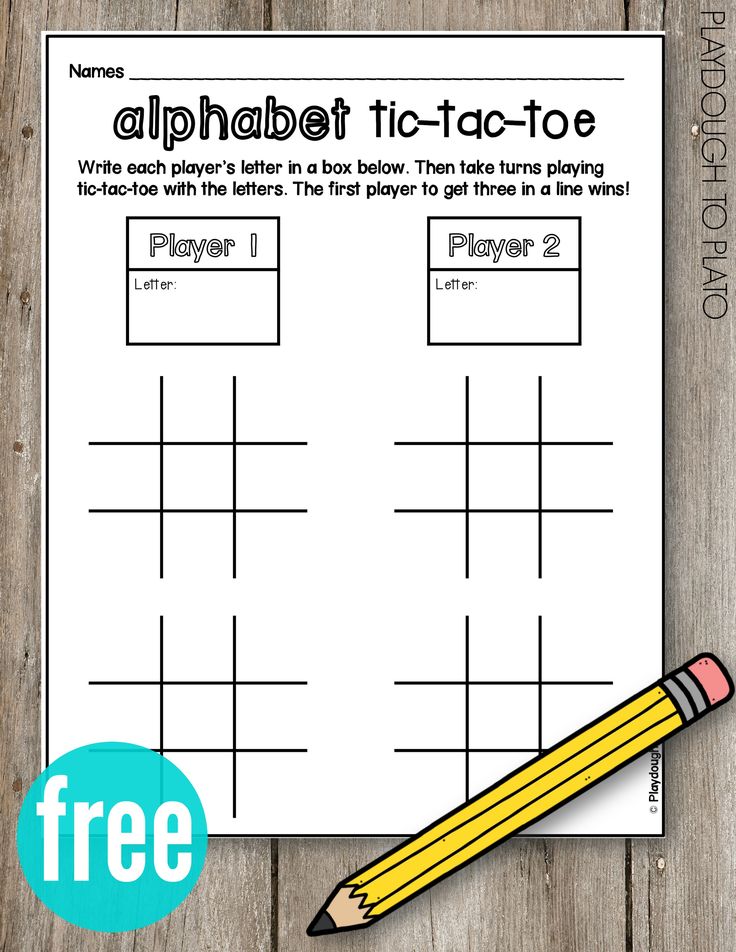
You can learn the main features of the programs using the familiarization materials that come with them. There are free and paid apps for creating games with a trial period.
Game engine selection
The game is based on the engine. It lays the main ideas, develops the logic of the game and the movement of objects. The speed of game production depends on the engine. Every game needs a game engine.
There are many engine options. Some are used for developing 2D games, others for 3D. There are universal programs - Unity and Unreal Engine. They offer options for creating any game and have their own pros and cons.
Choice of game engineFor many, it is a significant advantage to be able to write visual code in UE without a programming language, only using Blueprint. It might be convenient. But it is not at all difficult to gain knowledge in the field of programming, for example, to master languages such as C ++ and C #.
When creating a program or game, you have to study the API of this product.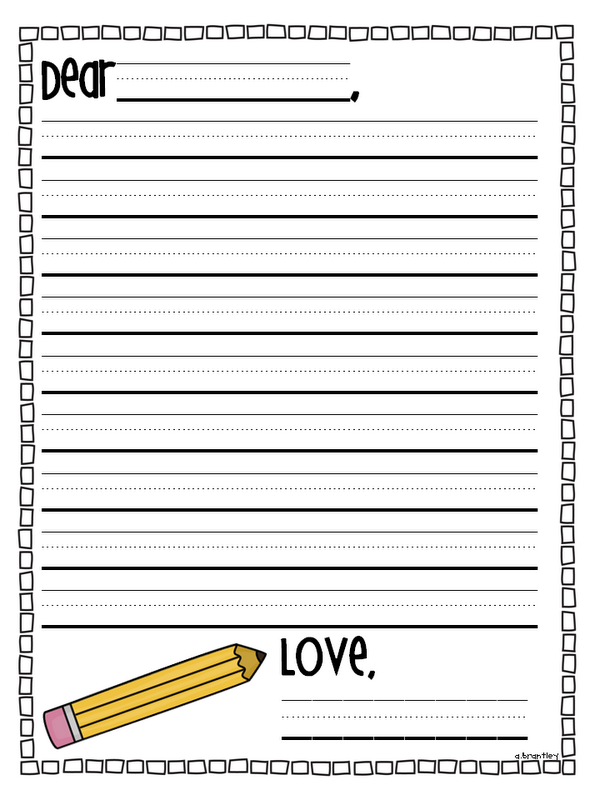 If the software is intended for Windows, you will need options for loading and saving a document on disk, a set of functions for working with the Network, and more. When interacting with engines, you also need to learn the API. To use Blueprint, you will need to learn the Unreal Engine API.
If the software is intended for Windows, you will need options for loading and saving a document on disk, a set of functions for working with the Network, and more. When interacting with engines, you also need to learn the API. To use Blueprint, you will need to learn the Unreal Engine API.
When creating a game, it is required to prescribe the sequence of interaction between objects, for example, controlling the hero, talking to NPCs, firing guns, opening doors, and so on. Engines offer ready-made options for describing object logic (scripts).
Unreal Engine offers two tools for describing interactions - Blueprint and C++. You can edit the blueprint in Unreal Engine, just open the program and start connecting the nodes.
Unity suggests using C# and a ready-made script to describe the logic. JavaScript used to be available, but then it was removed and only C# was left. The program has a MonoDevelop editor. It is not always convenient to work in it, glitches and inconveniences appear. The editor can be used to write small scripts.
The editor can be used to write small scripts.
Top 30 most demanded and highly paid professions 2022
Helps to understand the current situation on the labor market
A selection of 50+ resources about the IT sector
to learn new things about IT
TOP 50+ services and applications from Geekbrains
Safe and reliable programs for work today
pdf 3.7mb
doc 1.7mb
Already downloaded 15922
The external Visual Studio editor is suitable for the same purpose. VS Community is free. It is powerful and compatible with both universal engines. Microsoft has introduced a new version of the editor called Visual Studio Code. VSCode works well in Unity.
Working with bitmaps in games
One of the tasks of the application for creating games on PC is the design of the user interface, loading screens, a set of sprites for game objects.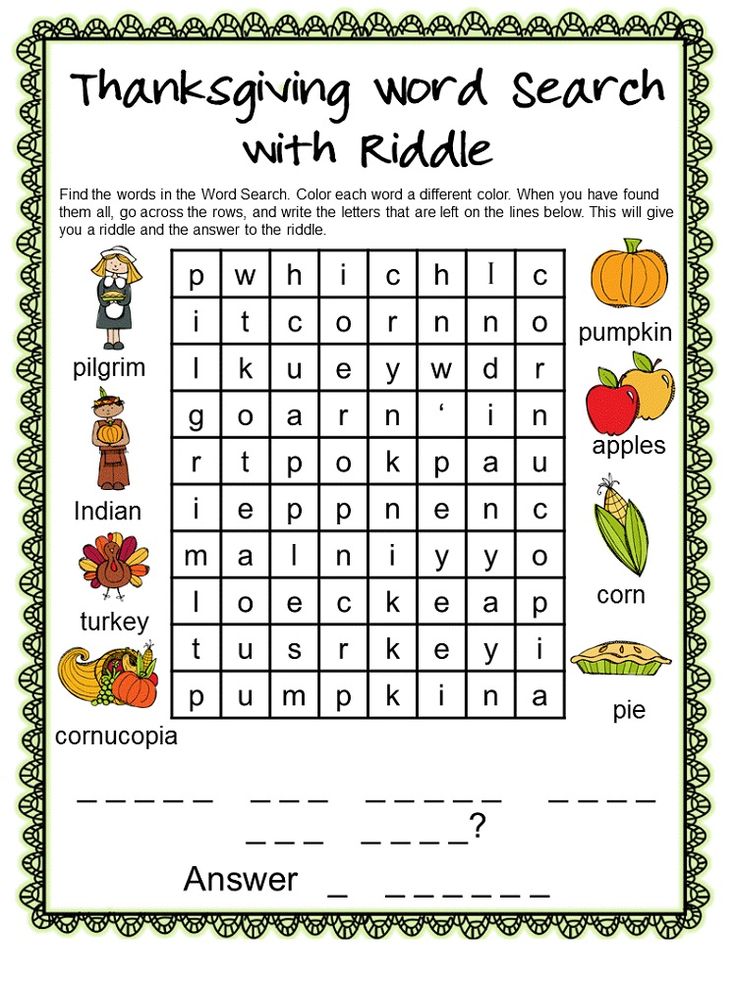 For this purpose, you can use the set of controls included in the standard engine, as well as paint.net. If you want to create unique sprites, you can't do without an effective graphics editor.
For this purpose, you can use the set of controls included in the standard engine, as well as paint.net. If you want to create unique sprites, you can't do without an effective graphics editor.
For a long time only Adob Photoshop was available for users to work with raster images. Now there are applications such as Affinity Photo and Affinity Designer. Affinity Photo has a well-designed interface, and Affinity Designer is a program for drawing and working with vector images.
Compared to Adobe products, Affiniti does not have to pay expensive and every month, just one installment for unlimited use.
There is a free image manipulation option called GIMP. A program with a complex interface, but you won't have to pay for it.
Texture and 3D modeling tools
3D modeling
Every game needs 3D models. These are characters, weapons, houses, trees, various objects, and so on. You can draw in detail all the components in 3DS Max.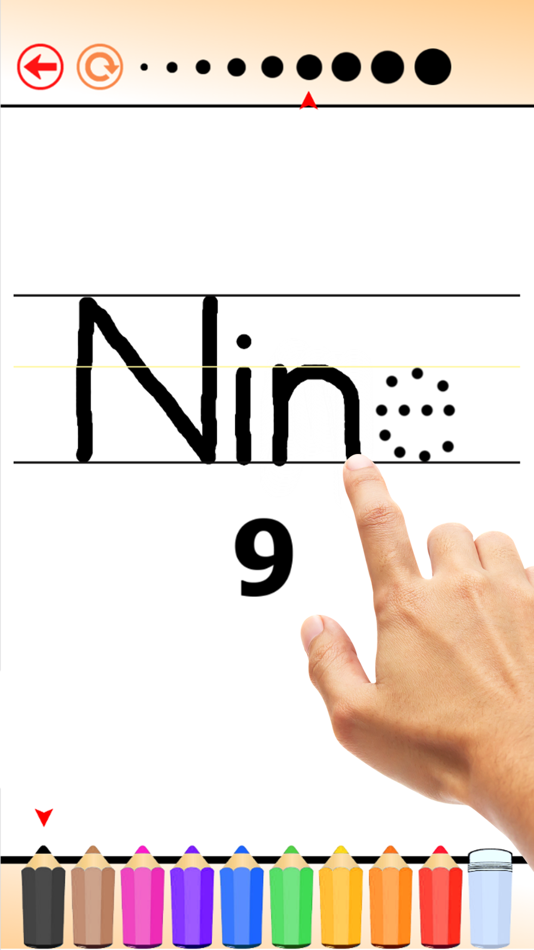 It is a powerful tool for various interactive projects. But for a novice developer, this option will not be affordable. The price of the program "bites".
It is a powerful tool for various interactive projects. But for a novice developer, this option will not be affordable. The price of the program "bites".
3 DS Max has discount programs for certain groups of people, such as students, but there are no discounts for general users. Therefore, it is worth looking for cheaper analogues, including MODO and Cinema4D. These apps have a lot of graphics options and are cheaper to use than Autodesk.
Intensive "Path to IT" will help:
- It is better to understand IT in 3 hours than 90% of beginners.
- To understand what really awaits the IT industry in the next 10 years.
- Learn how to step by step from scratch to reach an income of 200,000 ₽ in IT.
Upon registration you will receive as a gift:
"Wheel of competences"
A test in which you evaluate your qualities and find out which profession in IT is right for you
"Critical mistakes that can destroy your career"
We collected 7 typical mistakes, everyone should know the fourth!
Test "Do you have impostor syndrome?"
11-question mini-quiz will help you see your inner critic
Do you want to take the first step and dive into the world of information technology? Register and see intensive:
Only until November 21
17 places left
The best game creation application for indie developers is Blender. Various tools for design work are available in it: polygonal modeling, creation of high-polygonal models like zBrush, retopology, UV unwrapping, graphics on the model, rigging, animation, texture baking on the model and other options. Having mastered how to execute individual elements in the program, you can quickly draw objects for the game.
Various tools for design work are available in it: polygonal modeling, creation of high-polygonal models like zBrush, retopology, UV unwrapping, graphics on the model, rigging, animation, texture baking on the model and other options. Having mastered how to execute individual elements in the program, you can quickly draw objects for the game.
Textures
After creating the model, performing UV mapping, animating objects, you need to start painting the characters. Blender has its own editor for coloring details, but it's not as good for complex characters and objects. Ease of execution is typical for the LowPoly style, when only the edges of the model are painted in one color and this is limited.
Tools for creating textures and 3D modeling If you set yourself the task of creating a quality image of the objects of your own game, you need to make a quality texture, install a normal map, a shadow map, a specular map, and so on. You can do this in Blender, but it's not very convenient.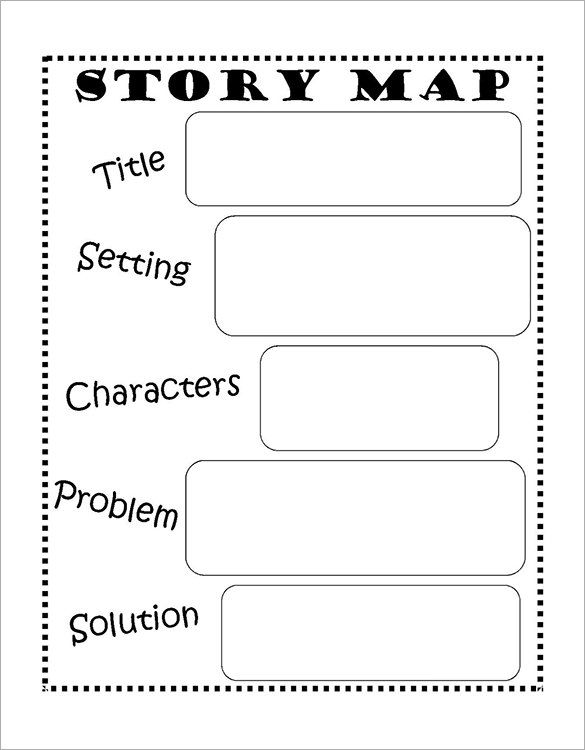
We recommend using applications for creating games without programming, such as Quixel and Substance Painter. Quixel has all the texture painting tools but is a Photoshop plugin.
Substance Painter is an application for creating texture maps for games that run directly on the model. The program has its own library with materials: stone, wood, metal, leather, plastic. By selecting one of the options, it can be edited and combined with others. For example, paint an object, give it an aged look, and so on. If you need to create an original texture, you should use the Substance Designer, in which you can draw a unique material and object.
These applications integrate seamlessly with Unity and Unreal Engine. If you have drawn an interesting texture in Substance Designer, transfer it to Unity and attach it to the part. There is a plug-in for the Unity program that connects the software in such a way that when drawing in Substance Painter, the image is immediately displayed in the game engine under the existing lighting.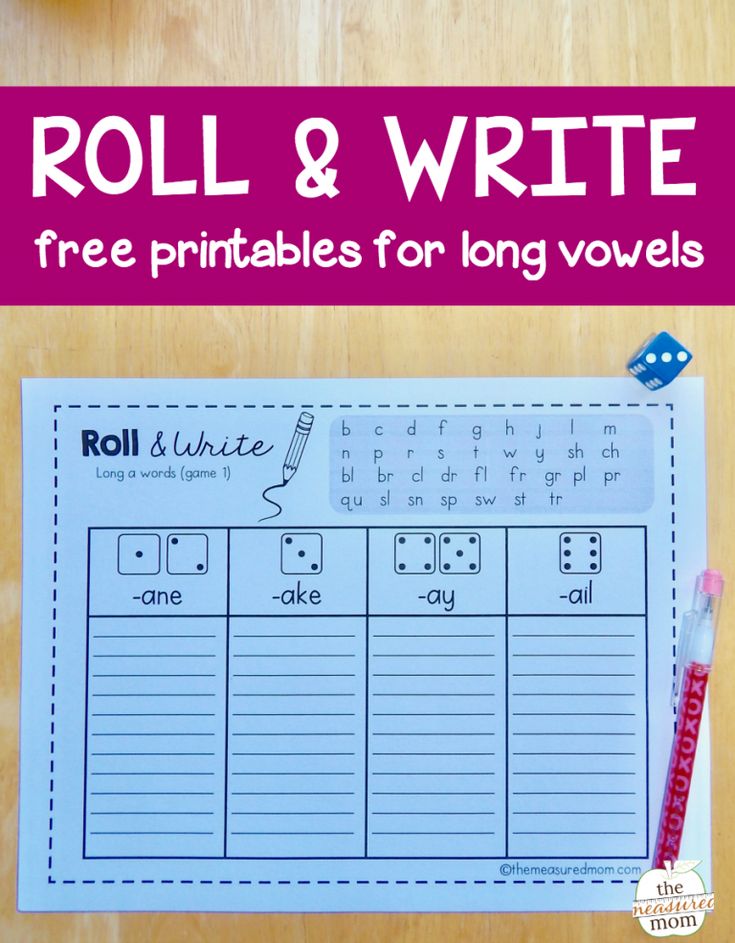
The Substance application is also good because you can buy an indie package at a low cost with support for a year, which includes three programs: BitmapToMaterial, Substance Painter, Substance Designer. In the BitmapToMaterial application, it is possible to create several texture maps from a familiar bitmap.
6 designer apps for creating games of different genres
- Quest Textadventures
Our top game making apps are opened by Quest Textadventures. You can make quests, adventure and fantasy games in it. The application is available to users free of charge with source code.
Games of other developers are stored in the database of the program, they can be viewed and launched. The "Play" tab contains a catalog of quests. The selected option can be downloaded and run. Using the example of finished works, an indie developer will learn how to start building his game in the "Create" tab. You need to choose a text quest or an interactive book.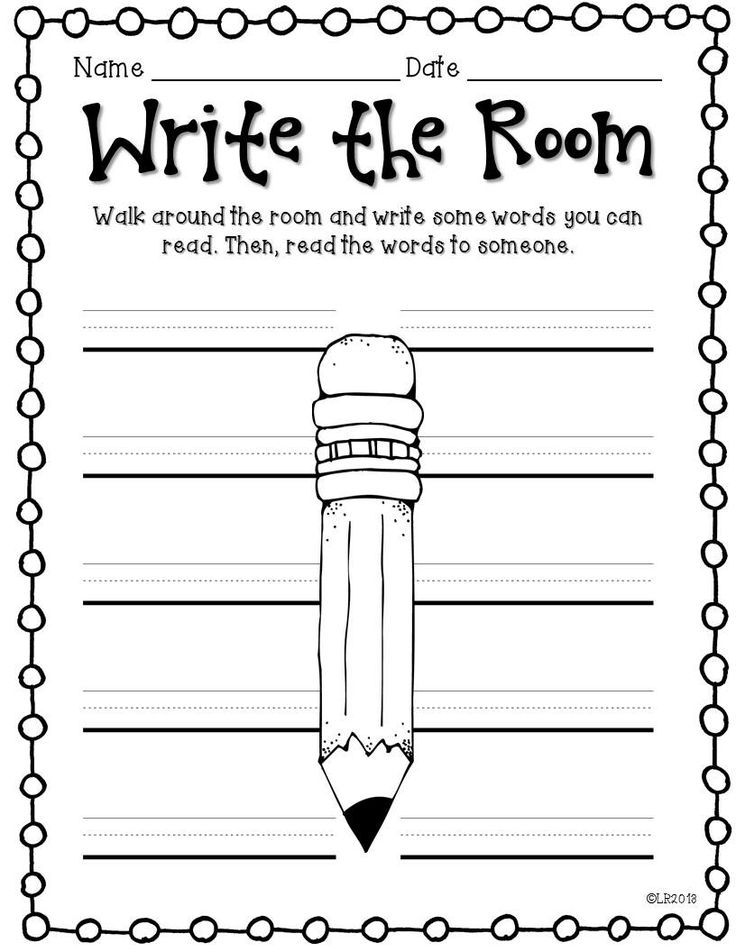
The application is used to create characters for games, rooms, objects, work with scripts. There is also a player for displaying buttons, icons, interactive windows, customizing the interface, choosing the color and size of the text, font. In the menu, you can place the number of hit points, money, inventory items, and more.
Two languages are available to users - English and German. The application can only be installed on the Windows platform. The download file is on the official website. If you have a different operating system, you can use the online version without saving after pre-registration.
- Visionaire Studio
You can create your own puzzle or quest in the application. The resulting point&click style result will be popular. Choosing ready-made options for locations, heroes, editing and supplementing them, arranging objects, inventing riddles, commands and tips, you will create interesting entertainment for people. The copyright holders offer a free demo version for users and an extended program for payment.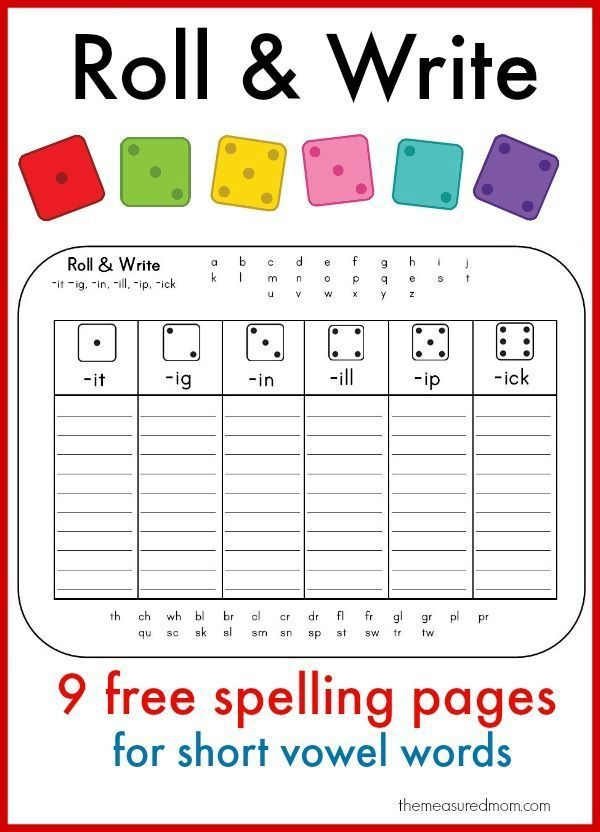
- Scratch
This is an application for creating simple 2D games. The user-friendly interface is designed for beginners with no design experience. This game creation app can be used for kids 4-8 years old. To create a game, you need to connect several visual blocks. You can draw objects and characters with a mouse or a tablet. Music, sounds are available in the game when creating a prototype of musical instruments. The screen has three parts: elements, work area, result.
Blocks available to users: motion, sound, events, buttons, variables, background change.
Graphic editor provides standard options: layers, editing and grouping, brush, eraser, fill, morphing. When changing the picture, it can be displayed vertically, horizontally. It is possible to import images through the "File" menu.
The application is free of charge. There is an online version and desktop editor Scratch offline Editor. If you have created a game, it can be downloaded to a special directory on the application website.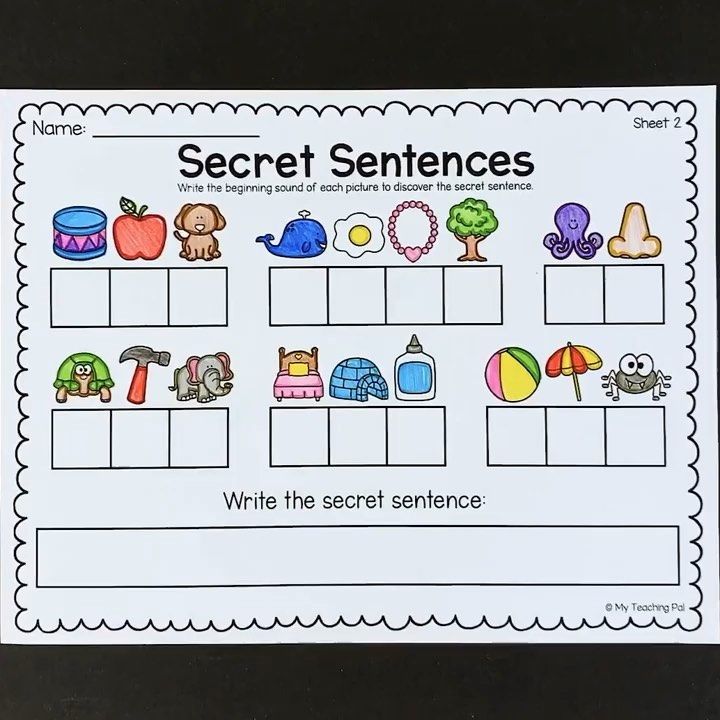
- Game Maker
The program involves the creation of games without programming languages. Everyone can understand the functionality of the application for creating games for beginners. There are restrictions on the use of scripts.
6 application-designers for creating games of different genresIn the application, you can create games in 2D of various genres: arcade, action, and more. Users have access to directories with ready-made items, characters, locations, scenarios, sounds, built-in object movement editors. In the program you will find lessons on how to create your first games. For more experienced developers, there is an integrated Game Maker Language (GML) programming language that can be used to create an interesting detailed game.
The application does not provide the Russian language in the interface, but you can install the local language on your computer.
- Construct 2
This is an application for creating games for installation on Android, iOS, integration into social networks.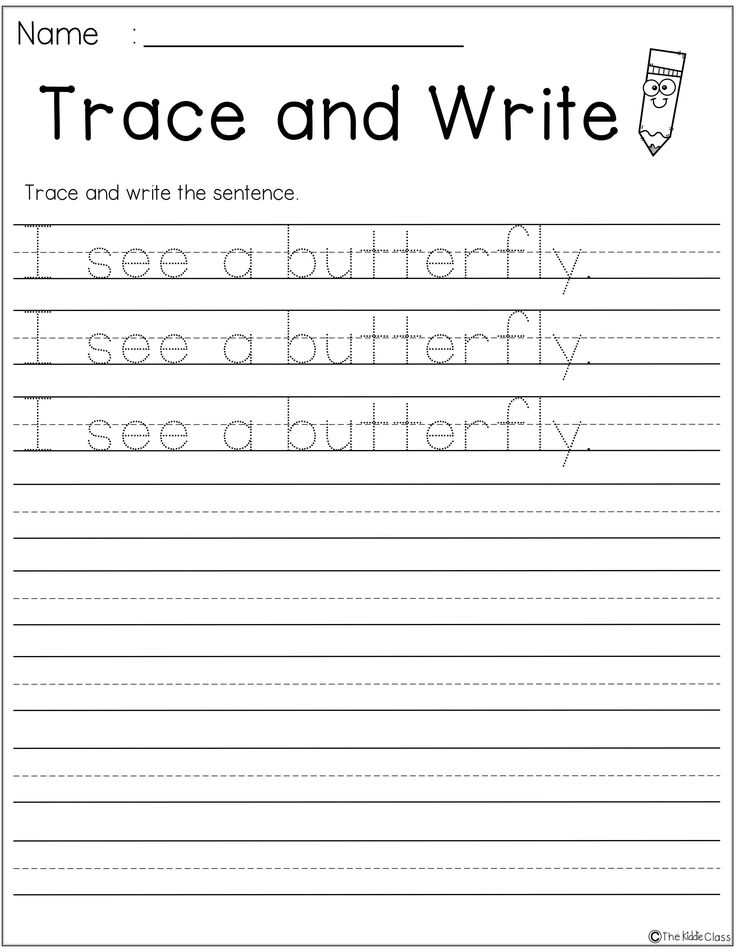 An effective constructor does not require knowledge of scripts and programming languages.
An effective constructor does not require knowledge of scripts and programming languages.
The program has a user-friendly interface that works only in English. Creating a game involves the use of objects, actions, events. The variant catalog contains more than 20 behavioral responses that are necessary for cars, weapons, strikes, platform movements and more. This application has a particle effect in HTML5, which is not available in all programs for the implementation of flash games.
The software contains a built-in Box 2D Physics engine, so you can simulate the movement of objects and apply effects immediately in the program. For the most advanced users, there are extensions to Construct 2 for modifying the code during export. These include the JavaScript Plugin SDK.
- Stencyl
This program for creating games and applications is available to users without special knowledge in the field of codes and programming languages. It has ready-made blocks with diagrams and scripts for design. Items are controlled with the mouse. If the proposed options are not enough for you, Stencyl allows you to write your code in blocks. You just need to learn programming.
Items are controlled with the mouse. If the proposed options are not enough for you, Stencyl allows you to write your code in blocks. You just need to learn programming.
For many people familiar with Photoshop, the Scene Designer graphics editor will do. It is designed to create game worlds. The tools in the editor are similar to those in Photoshop.
Having become familiar with the software, you know what applications are needed to create games. It may take a long time to "puzzle" over the tools of the programs, and you will not immediately achieve success, but some of your predecessors managed to achieve recognition. What is Alien Shooter or Plants vs. Zombies that have amassed entire fan clubs! It is worth trying to fulfill your dream, in addition, all means are now widely available.
Different programs are designed for users of different age and experience. For programming beginners, there are easy-to-manage applications where you only need to build blocks with each other.