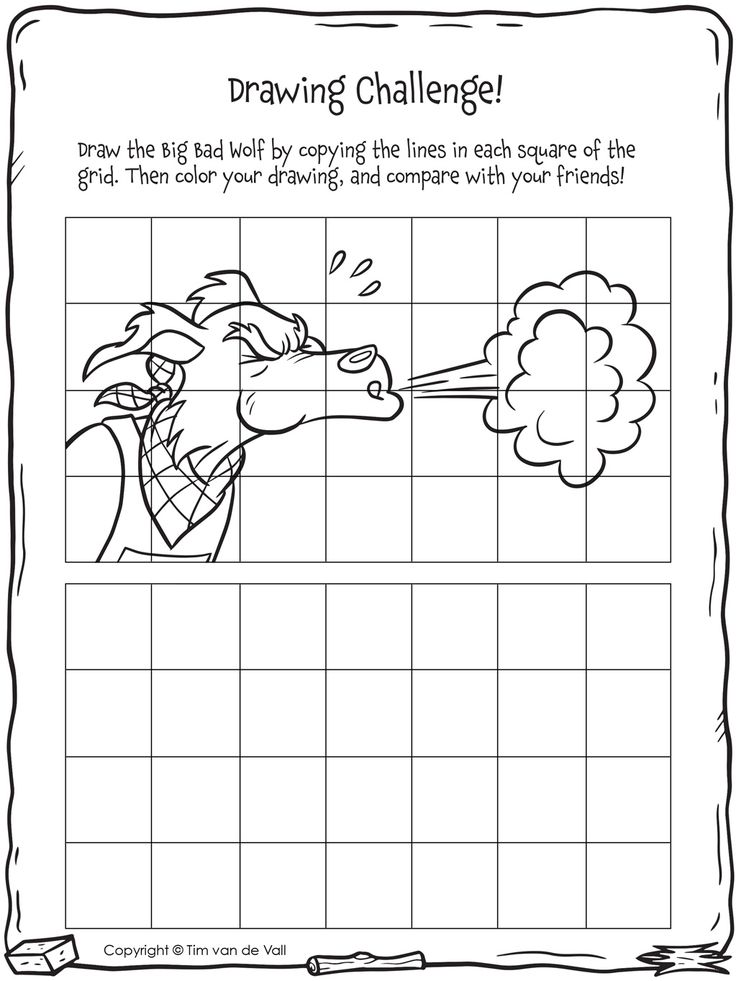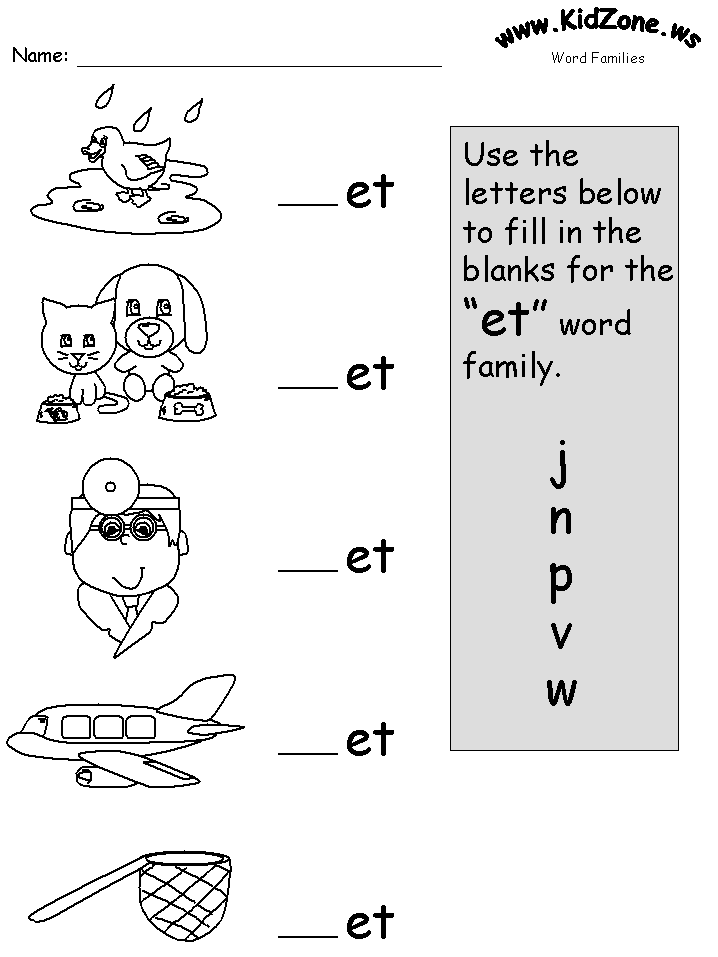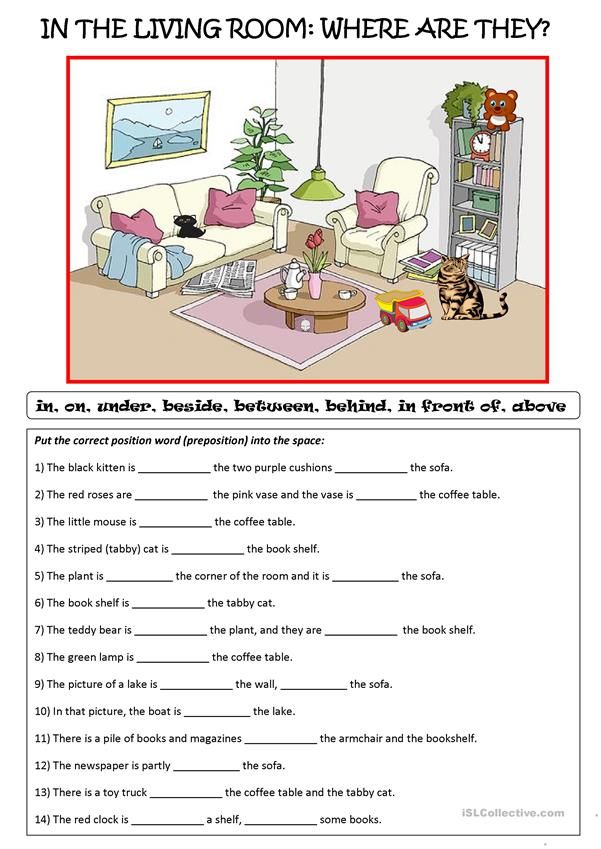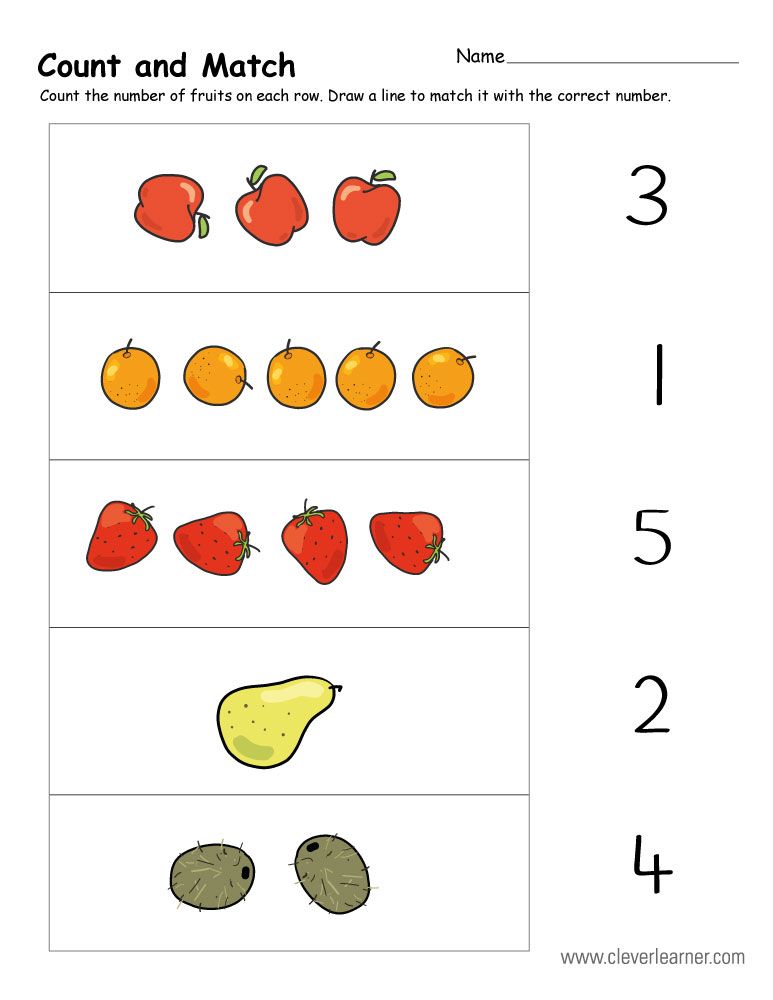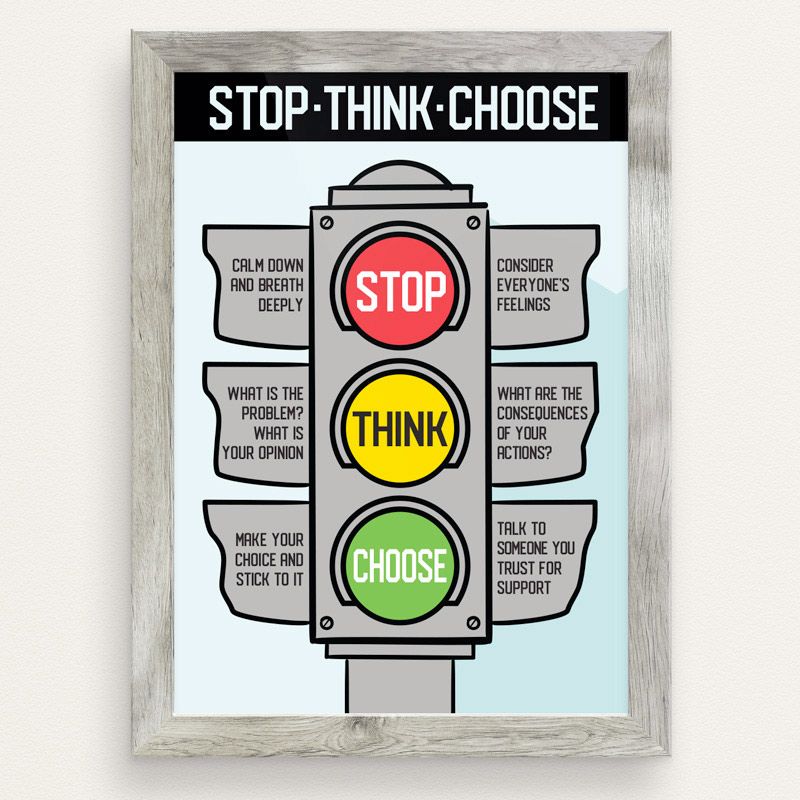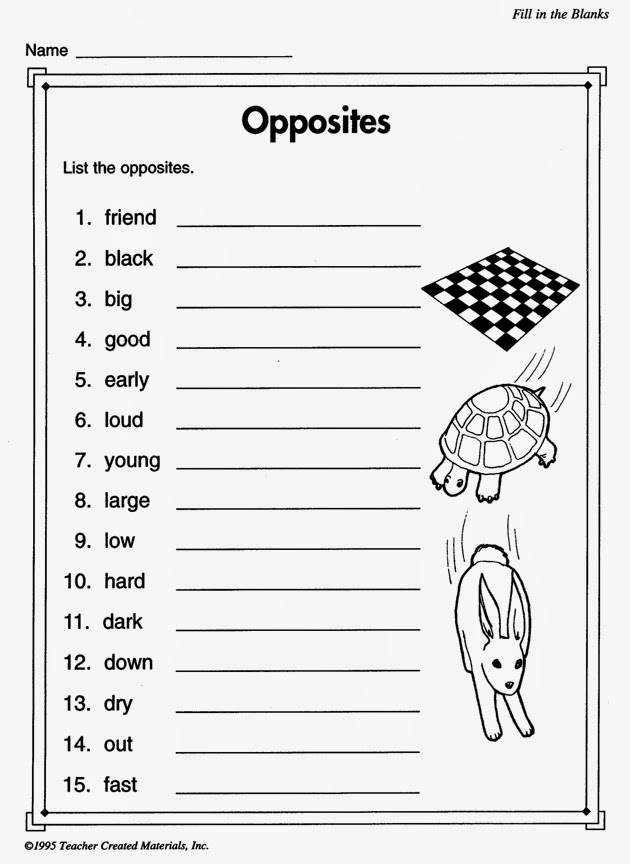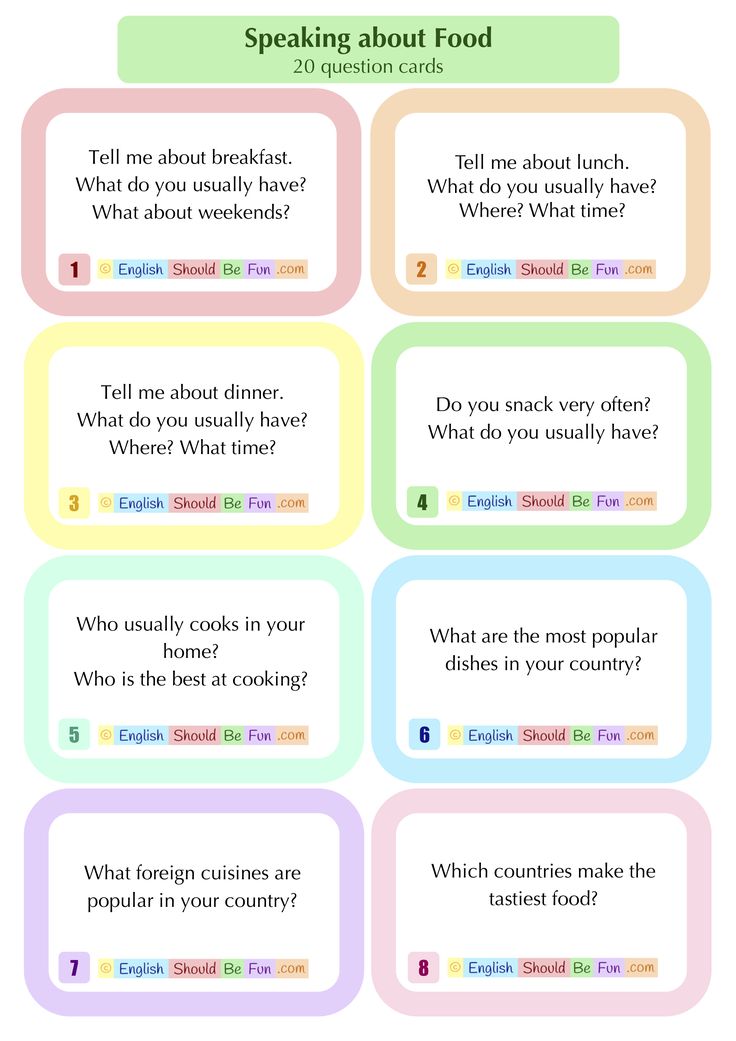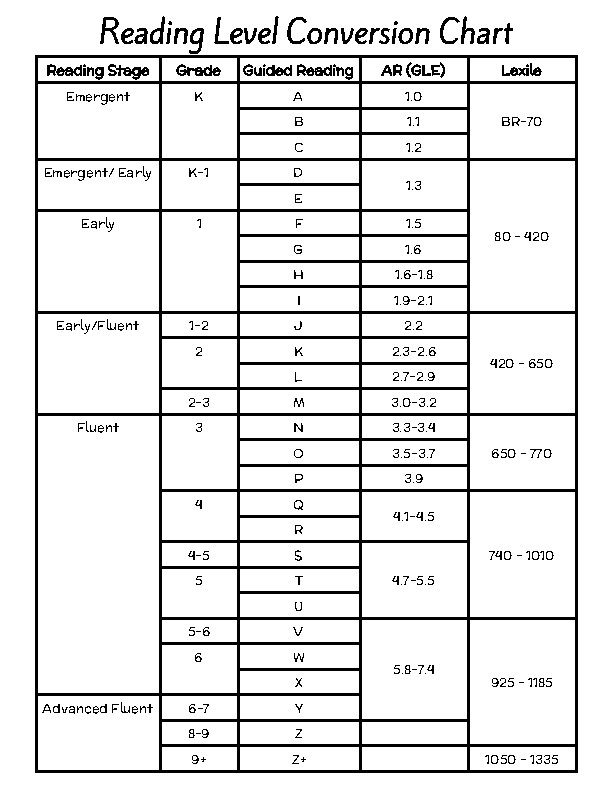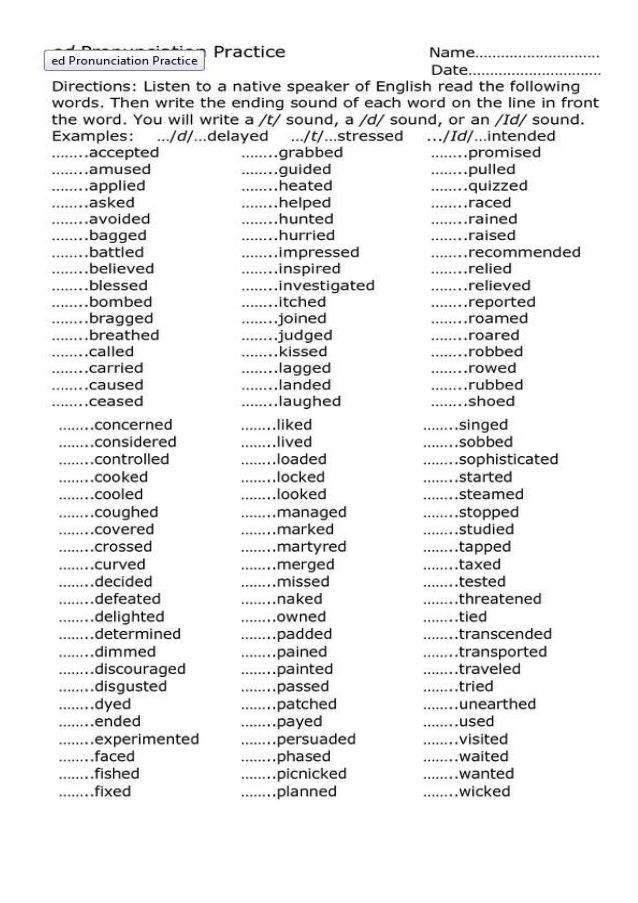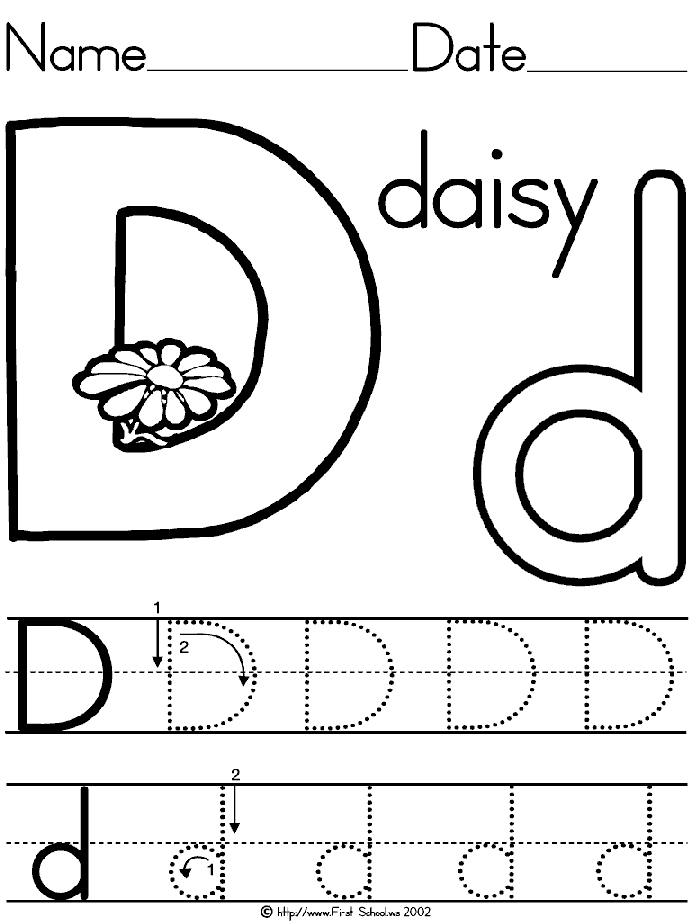Fun with spelling words
30 Spelling Activities for ANY List of Words
We work hard to teach our students the correct way to spell words. We spend countless hours creating spelling practice activities that are fun and not just writing the word multiple times. Are you ready to get some of those hours back?! Take a look at these fabulous EDITABLE Spelling Activities we have created for your students to practice their word lists. Our Spelling Activities are super simple to use!!!
- Enter your spelling list into the first page of the packet.
- Choose the activities you want to use that week. (We have 150+ different pages to choose from!)
- Print those activities.
These spelling activities can be sent home as homework, used in a word work center, or as independent practice. You can find all of our editable spelling activities, (general, seasonal, and holiday-themed) on Education to the Core Premium. Join today as a monthly or annual member for instant access to this resource and thousands more.
1. SPELLING LIST
This is the page where you will type in your spelling words (up to 15 words). It can be sent home for students to study during the week, as well as for parents to cut apart and use as flashcards.
2. MAGIC WORDS
Write each spelling word in white crayon, then color over with a marker to watch them “magically” appear.
3. ALPHABETICAL ORDER
Write each spelling word in ABC order.
4. RAINBOW SPELLING
Write each spelling word across the rainbow. How many colors can you use?
5. WRITE A SENTENCE
Create a sentence that contains each spelling word.
6. SECRET CODE
Use the picture code to spell each of your words.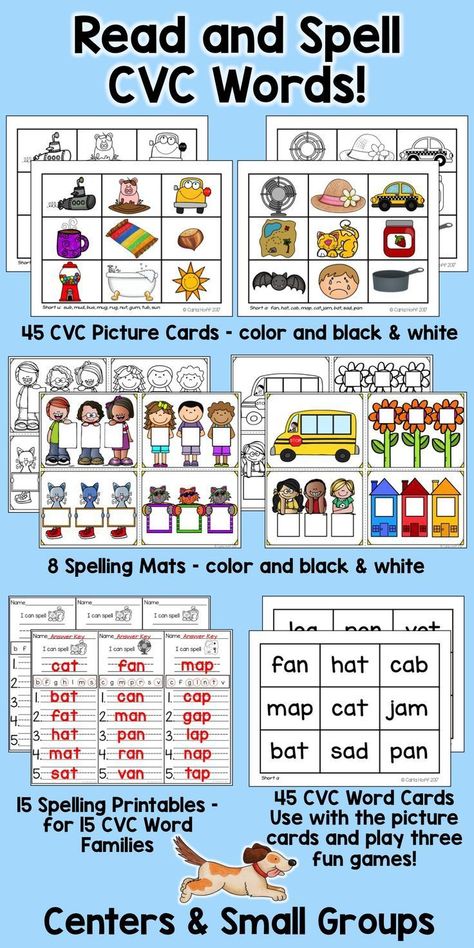
7. ROLL A SPELLING WORD
Roll the dice to see which way you are going to practice your spelling words. Which number did you roll the most?
8. WORD ILLUSTRATIONS
Students choose 4 different spelling words to illustrate. As an extension, can they write a sentence to go with the picture?
9. TRACE WORDS
Practice each word as you trace it with different writing tools.
10. EMOJI SPELLING
Use the emoji picture code to spell each of your words.
11. PATTERN BLOCK SPELLING
Use the pattern block spelling words to create real-life pattern block spelling words!
12. VOWELS AND CONSONANTS
Color all the vowels one color and the consonants another in each of the spelling words!
13. SCRABBLE SPELLING
Mix math with spelling!! Students can play a bit of Scrabble by adding up the letters in each spelling word.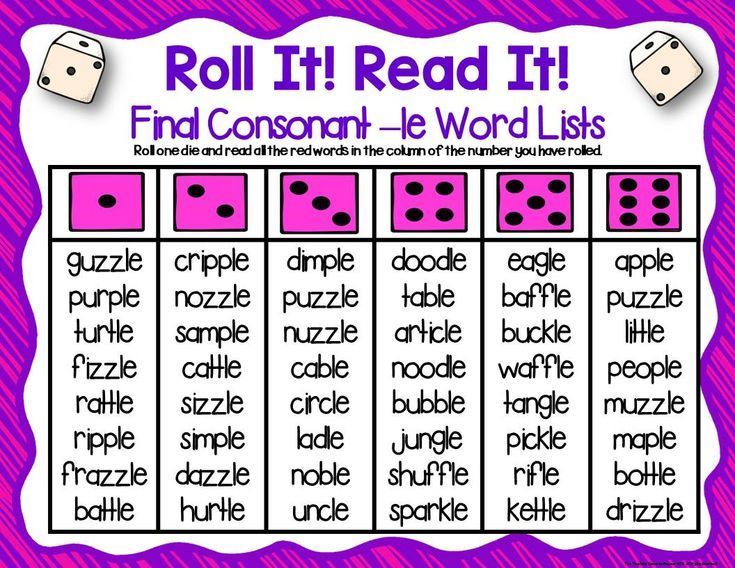
14. SPIN IT — SPELL IT
Create a spinner with paper clips. Students spin the spinner and spell the word that correlates with the number spun!
15. SPELLING MAZE
Make your way through the maze. Check off your spelling words as you pass them!
16. SPELLING SPIRAL
Students write each spelling word on the spiral. They keep going until they reach the middle.
17. SPELLING WORD SYLLABLES
Students practice separating their spelling words into syllables. Count on fingers, clap your hands, or stomp your feet to see how many syllables are in each word. Then circle the corresponding number.
18. SILLY WRITING
Your students will have so much fun writing their spelling words upside down and with their eyes closed!
19. PYRAMID SPELLING
Build your spelling words pyramid style.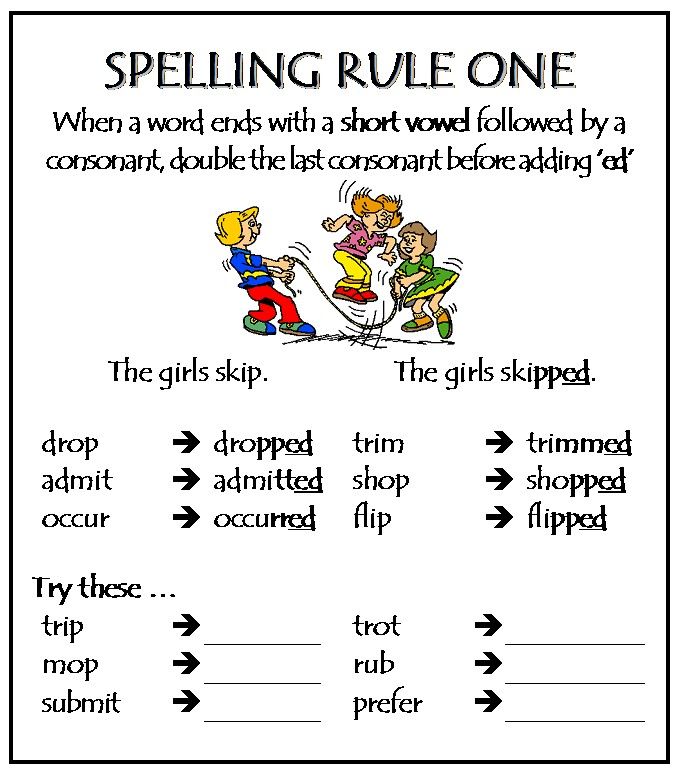 Begin with the first letter and add one more letter as you write your word down the triangle.
Begin with the first letter and add one more letter as you write your word down the triangle.
20. SPELLING RHYMES
Can your students think of a word that rhymes with each of their spelling words?
21. SPELLING COLORS
Students match the color word to the spelling word in order to write the correct word on the line under each crayon. Added bonus: students will learn to identify color words!
22. WORD SEARCH
For your higher-level kiddos, this word search is great! They write their words either across, down, or as a challenge, diagonal on the grid. Then place random letters among the words. Share with a partner to see if they can find all of your “hidden” words!
23. WORD ART
For the more creative students, color in the fancy letters and decorate around each of the spelling words.
24. CREATE A STORY
How many spelling words can your students include in a story? Write a short story that makes sense and illustrate it.
25. KEYBOARD WORDS
Use the computer keyboard to practice typing your spelling words. Can you put your fingers on the correct keys?
26. STAMPING SPELLING WORDS
Everybody loves dot markers! Grab a few different colors and stamp your spelling words as you read them.
27. SYNONYMS AND ANTONYMS
For a more challenging activity, connect spelling practice with vocabulary work by finding a synonym and antonym for each spelling word.
28. SIGN LANGUAGE SPELLING
Students get to learn sign language as they practice each letter of their spelling words with signs.
29. How Many Sounds
Students can count the sounds/phonemes in each word as they map it!
30. Tic-Tac-Toe Spelling
Perfect for partner spelling activities. Your students can each take a color and play tic-tac-toe with their spelling words.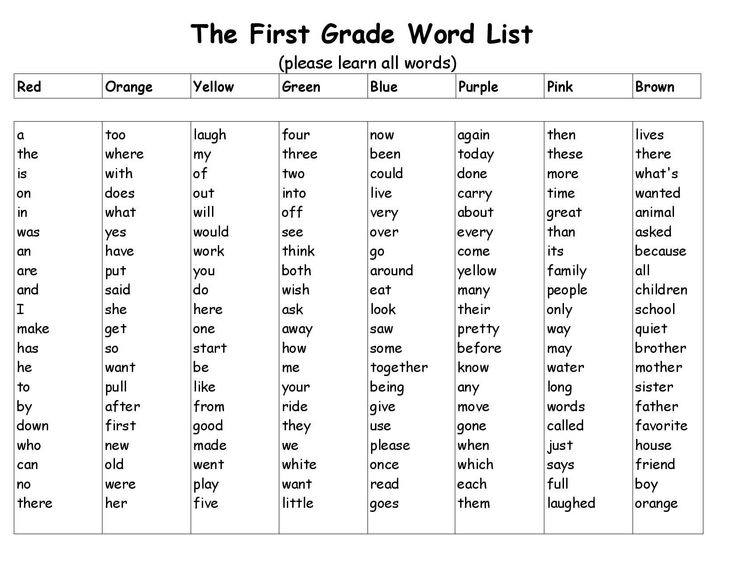
At Education to the Core, we exist to help our teachers build a stronger classroom as they connect with our community to find trusted, state-of-the-art resources designed by teachers for teachers. We aspire to be the world’s leading & most trusted community for educational resources for teachers. We improve the lives of every teacher and learner with the most comprehensive, reliable, and inclusive educational resources. If you enjoyed what we have to offer at ETTC, be sure to join our email list, so you won’t miss a beat. We are here to help with all your resource needs. Become a Premium Member of Education to the Core and receive immediate access to thousands of printable activities. For one small monthly or annual fee, everything ETTC can be at your fingertips all of the time.
Written By: Janessa Fletcher & Emily Garcia
35 Hands-On Spelling Activities to Use With Any Word List
Inside: 35 fun, hands-on spelling activities that get kids actively engaged with their spelling words – thinking, making, creating! Includes a printable version for at home learning.
There’s no doubting that some children (if not all!) learn best when they are actively engaged with thinking, making, creating – DOING. Which is why it can be advantageous to add an active, hands-on element to subjects that more typically rely on rote learning style activities – like spelling.
The 35 hands-on spelling activities included on this list are much more fun and engaging than simply writing out spelling words over and over again (my kids both strongly disliked the ‘Look, Cover, Write, Check’ approach to spelling – and I honestly didn’t see much learning happening with it).
These ideas can be useful as activities for literacy rotations or as homework activities, working particularly well with children in the early elementary/primary grades. Plus, at the bottom of this post you’ll find a handy printable version that can be sent home with families to use for at home learning.
RELATED: Looking for meaningful spelling activities for grades 4-6? Check out our spelling activities worksheets.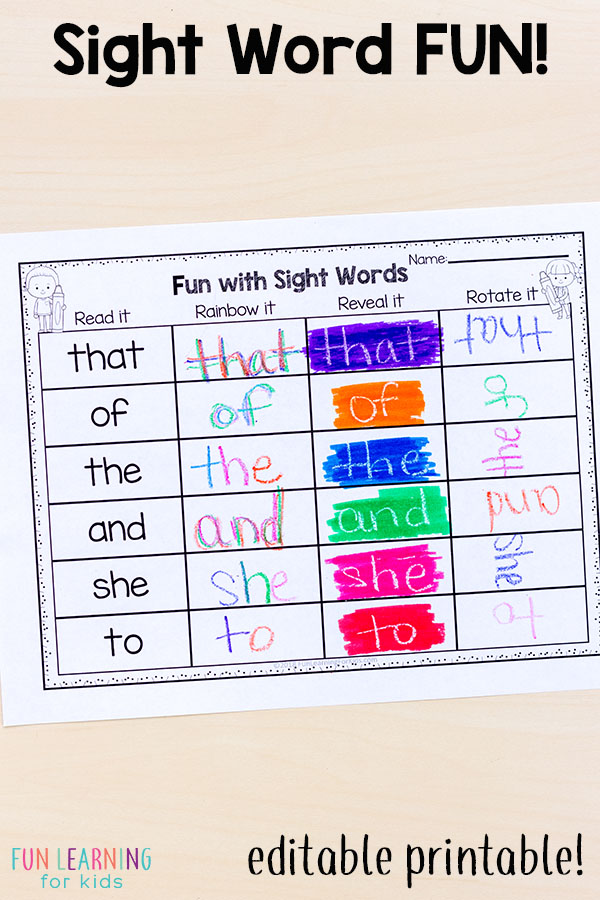
1. Make each word with Scrabble letter tiles.
2. Cut some short lengths of yarn and use them to form the letters of each word.
3. Paint the words with watercolour paints.
4. Write words with pavement chalk on the pavement or on the trampoline mat.
5. Make the letters of each word with your body as you spell the word aloud.
6. Build your words with Lego bricks.
7. Stamp your words onto paper with letter stamps.
8. Stamp your words into playdough with non-inked letter stamps.
9. Dot paint each word with a Q-tip or cotton bud.
10. Make your words with letter stickers.
11. Spell your words aloud as you star jump – one jump for each letter.
12. Make letters from chenille stems/pipe cleaners and use them to spell each word.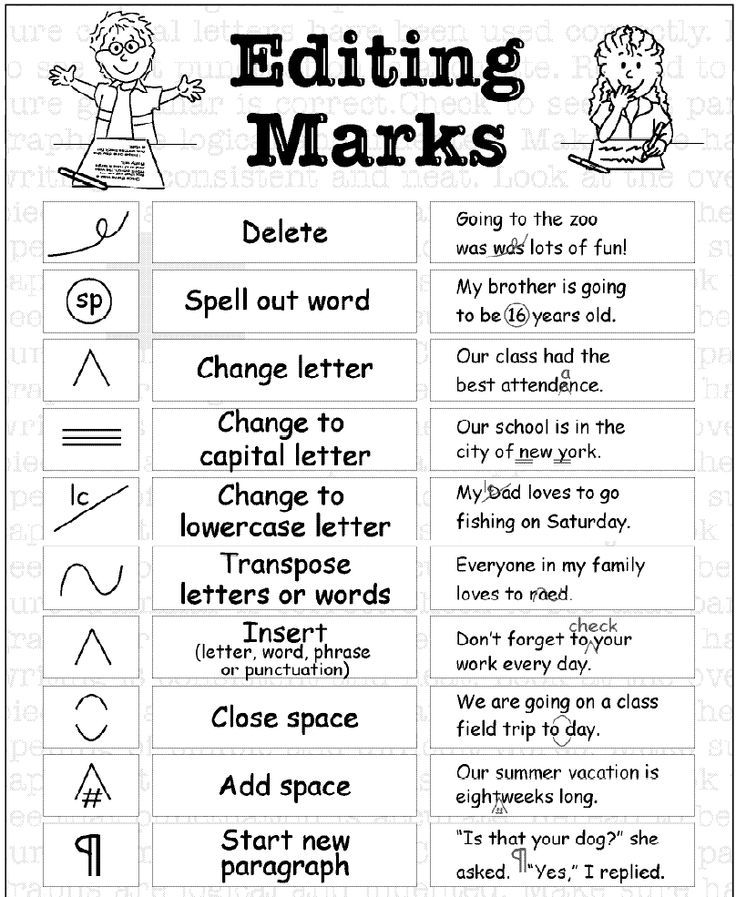
13. Type your words on a computer.
14. Write each word with your finger in a sand or salt tray.
15. Make rainbow words, tracing each letter with lots of colours.
16. Thread your words with letter beads.
17. Write your words on the window with a whiteboard marker.
18. Spell aloud and clap for each letter of your words.
19. Spell each word aloud in a robot voice.
20. Make each word with alphabet stones.
21. Write each word with your finger into shaving cream on the shower screen at bath time – or spray a little on a cookie tray to try it when you’re not in the bath.
22. Write your words onto paper plates or circles (one word per plate) and make up a jumping game.
23. Write your words in a fun script – with tiny letters or tall, skinny ones, or try bubble writing!
24.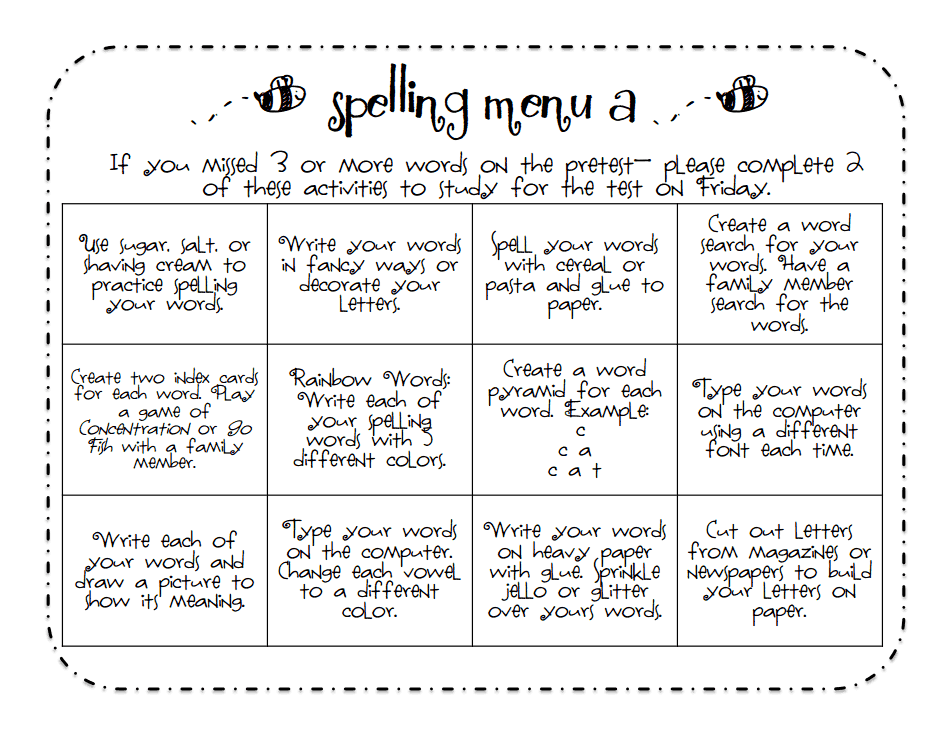 Draw a hopscotch grid on the pavement with chalk. Add a spelling word to each square. As your stone lands on a square spell the word aloud before hopping.
Draw a hopscotch grid on the pavement with chalk. Add a spelling word to each square. As your stone lands on a square spell the word aloud before hopping.
25. Squeeze a small amount of acrylic paint into a re-sealable Ziploc bag. Seal the top and then use your finger to write each word ‘in’ the paint.
26. Make each word with magnetic letters.
27. Play Tic Tac Toe with your spelling words – each player chooses a word to use in the place of the ‘x’ or ‘o’ as you play. Choose a new word for each game.
28. Write each word with white crayon onto white paper and then paint over them with watercolour paint for a magic word reveal!
29. Play Hangman choosing the word to guess from your list of words.
30. Make each word from playdough or plasticine snakes.
31. Spell each word aloud as you jump on the trampoline – one bounce per letter.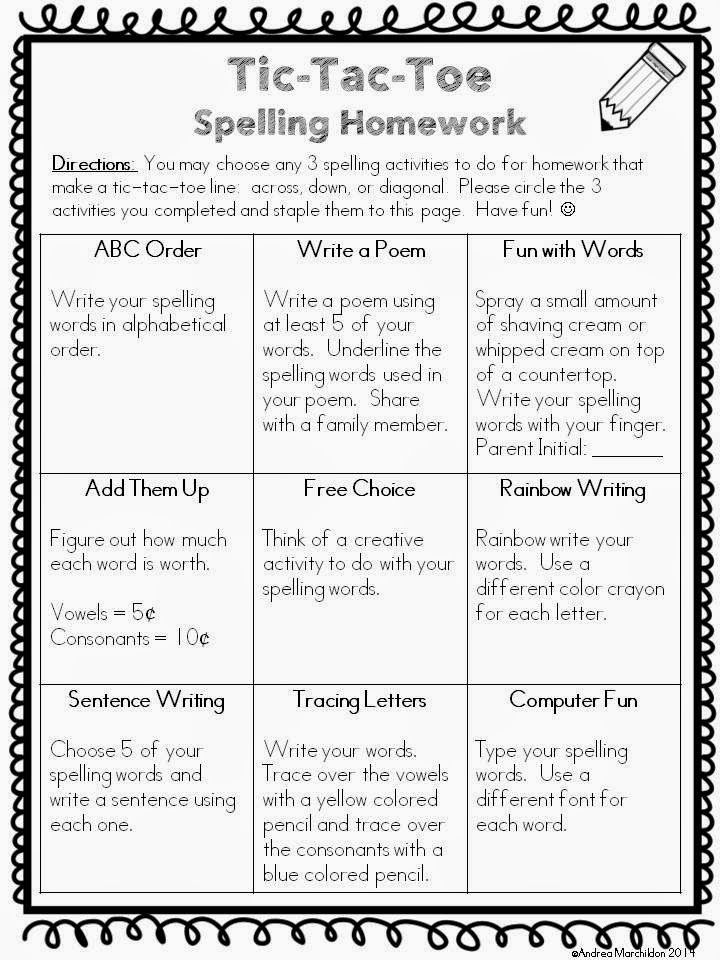
32. Write the letters of each word onto a craft stick (one letter per stick). Jumble the sticks up and then remake each word.
33. Use a laser pointer to ‘write’ each word on the wall.
34. Write your list words onto two sets of index cards and use them to play a memory game.
35. Write each of your words onto a chalkboard with chalk and then use a small paintbrush to paint over them with water.
35. Write each word onto a piece of coloured paper, cut the letters apart and mix them up. Race to unscramble each word.
How to Print Your Hands On Spelling Ideas GridClick here to download: Printable Hands-On Spelling Ideas Grid. Save the PDF to your computer. Open the PDF for full printing instructions.
Having trouble accessing or downloading the file? Please try a different internet browser.
Please note: All Childhood 101 printables are for personal use only, you may not use any part of this content for commercial purposes-that includes selling the document, giving it away to promote your business or website, or printing the file to sell.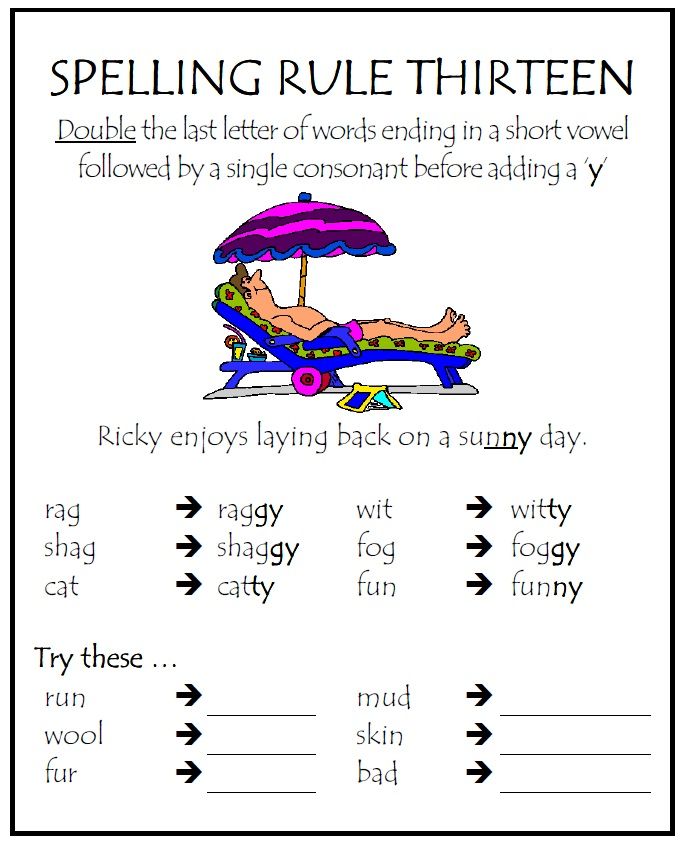 You may not share, loan or redistribute these documents. Teachers may use multiple copies for students in their own classroom.
You may not share, loan or redistribute these documents. Teachers may use multiple copies for students in their own classroom.
Christie Burnett is a teacher, presenter, writer and the mother of two. She created Childhood 101 as a place for teachers and parents to access engaging, high quality learning ideas.
Words "entertainment" morphological and phonetic analysis
Phonetic morphological and lexical analysis of the word "entertainment". Explanation of grammar rules.
Soosle.ru online dictionary will help: parse the word “ entertainment ” phonetically and morphologically by composition, correctly divide into syllables according to the rules of the Russian language, highlight parts of the word, put stress, indicate the meaning, synonyms, antonyms and compatibility for the word “ entertainment ".
Contents:
- 1 Syllables in the word "entertainment" division into syllables according to the morpheme structure of the word "entertainment"
- 6 Synonyms of the word "entertainment"
- 7 Emphasis in the word "entertainment"
- 8 Phonetic transcription of the word "entertainment"
- 9 Phonetic analysis of the word "entertainment" into letters and sounds (Sound-letter)
- 10 Sentences with the word "entertainment"
- 11 Matching of the word "entertainment"
- 12 Meaning of the word "entertainment"
- 13 How to spell the word correctly "entertainment"
- 14 Associations to the word "entertainment"
Syllables in the word "entertainment" division into syllables
Number of syllables: 5
By syllables: entertainment
According to the rules of the school curriculum the word "entertainment" can be divided into syllables in many ways. Variability is allowed, that is, all options are correct. For example, like this:
Variability is allowed, that is, all options are correct. For example, like this:
raz-vle-che-no-ya
According to the program of the institute, syllables are distinguished on the basis of ascending sonority: Russian language.
How to transfer the word "entertainment"
ra - entertainment
entertainment
entertainment
entertainment
entertainment
Morphological analysis of the word "entertainment" 9046 analysis of the word "entertainment"
Part of speech:
Noun
Grammar:
part of speech: noun;
animation: inanimate;
genus: middle;
number: singular, plural;
case: genitive, nominative, accusative;
answers the question: (no/near) What?, (is) What?, (I see/blame) What?
Initial form:
entertainment
Analysis of the word "entertainment" by composition
Synonyms of the word "entertainment"
1.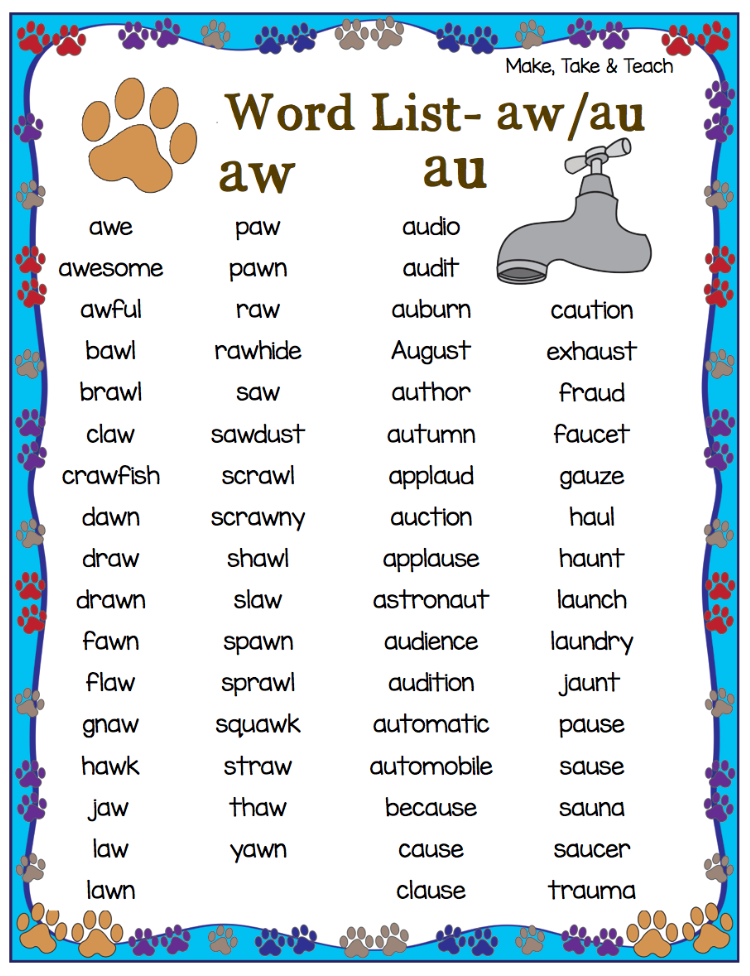 fun
fun
2. Fun.
3. Joy
4. Fun
5. Consolation
6. Amusement
7. Game
8. Entertainment
9. Ekhoplyukha
10. Pleasure
11. Joke
.12. Toy
13. SELETISMENT
14. Spray
15. PLAZIR
16. Laughter
17. Hahanki and hahanki
18. Hihanki-Khakhanki
19. Rloted
20. District
222222 21. recreation
The stress in the word "entertainment"
entertainment - the stress falls on the 3rd syllable
Phonetic transcription of the word "entertainment"
[entertainment" letters and sounds (Sound-letter)
| Letter | Sound | Sound characteristics | Color |
|---|---|---|---|
| p | [r] | consonant, voiced unpaired (sonor), hard | p |
| a | [a] | vowel, unstressed | a |
| s | [h] | consonant, voiced double, hard, noisy | s |
| to | [c] | consonant, voiced double, hard, noisy | to |
| l | [l’] | consonant, voiced unpaired (sonor), soft | l |
| e | [and] | vowel, unstressed | e |
| h | [h'] | consonant, voiceless unpaired, soft, sibilant | h |
| e | [`e] | vowel, stressed | e |
| n | [n'] | consonant, voiced unpaired (sonor), soft | n |
| and | [and] | vowel, unstressed | and |
| i | [y'] | consonant, voiced unpaired (sonor), soft | i |
| [a] | vowel, unstressed |
Number of letters and sounds:
Based on the analysis made, we conclude that there are 11 letters and 12 sounds in the word.
Letters: 5 vowels, 6 consonants.
Sounds: 5 vowels, 7 consonants.
Sentences with the word "entertainment"
A classic example is amusement park where temporary workers know in advance that they will only be on staff for a few months.
Steven Breg, CFO Handbook, 2011.
To mislead people into believing the fables he invented is one of the future emperor's favorite pastimes .
Inna Soboleva, Grand Dukes of the House of Romanov, 2010.
She could not run and play, her only 's entertainment was family stories and reading books.
Selma Lagerlöf, Nils Holgersson's Wonderful Journey with Wild Geese in Sweden, 1907.
Matching the word "entertainment"
1. new entertainment
2. similar entertainment
3. sole entertainment 40002 908 only entertainment 2 908
5.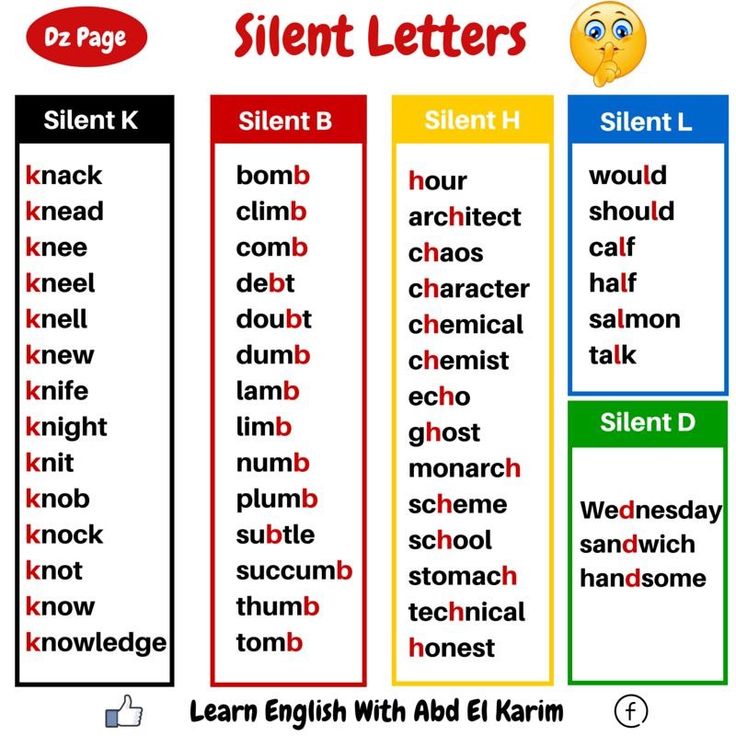 for the entertainment of the public
for the entertainment of the public
6. for the entertainment of children
7. amusement park
8. entertainment industry
9. In search of entertainment
10. The entertainment ended
11. The entertainment ended
12. Entertainment is annoying
13. Search
14. It has not been up to entertainment
15. Entitime the entertainment
16. ( complete compatibility table)
The meaning of the word "entertainment"
ENTERTAINMENT, -i, cf. 1. Action by value. vb. entertain and be entertained. - (Small Academic Dictionary, MAC)
How to spell the word "entertainment"
Spelling of the word “Entertainment”
The spelling of the word “Entertainment”
Correctly written:
Number of letters in the word
Lamp numbers in the word “entertainment” in the direct and reverse order:
of the Association to the Association to the Association to the Association to the Association to the word "entertainment"
-
Industry
-
Attraction
-
Fun
-
Leisure
-
Boredom
-
Leisure
-
Feast
-
Park
-
Skating
-
Discotheque
-
Idleness
-
Amateur
-
Ball
-
Carousel
-
Vacationer
-
Parka
-
Carnival
-
Picnic
-
Hobby
-
Anticipation
-
Casino
-
Joy
-
Fun
-
Competition
-
Masquerade
-
Fun
-
Hunting
-
Tourism
-
Golf
-
Not having
-
Prank
-
Bathing
-
Drinking
-
Sport
-
Debauchery
-
Walk
-
Fishing
-
Swing
-
Tourist
-
Variety
-
Drunkenness
-
Party
-
Dance
-
Resort
-
Luxury
-
Secular
-
Favorite
-
Gambling
-
Seeker
-
Idle
-
Free
-
Bored
-
Favorite
-
Gambling
-
Park
-
Extreme
-
Entertainment
-
Bed
-
Uniform
-
All kinds of
-
Innocent
-
Resort
-
Boring
-
Simple
-
Expensive
-
Extravagant
-
Called
-
Saturday
-
Card
-
Exquisite
-
Frivolous
-
Spicy
-
Exotic
-
Sunday
-
Noisy
-
Harmless
-
Evening
-
Popular
-
Available
-
Virtual
-
Dull
-
Fascinating
-
Reprehensible
-
Varied
-
indulge
-
Anticipate
-
bored
-
indulge
-
Invent
-
Foresee
-
Have fun
-
Annoy
-
Gaze
-
Offer
Spell checking in multiple languages can present peculiar problems, such as correctly spelled words being flagged as incorrect, or misspelled words in another language not being flagged as incorrect.
 This article discusses common issues and tells you how you can make sure your text's language is correctly detected for spell checking and that Office's automatic language tools are enabled.
This article discusses common issues and tells you how you can make sure your text's language is correctly detected for spell checking and that Office's automatic language tools are enabled. Note: If you only need to enter a few characters in another language, see Insert checkboxes and other characters.
Misspelled words are not marked as incorrect
Make sure:
-
The desired language is included.
-
The correct language has been selected for the text.
-
The correct language version of the dictionary is used.
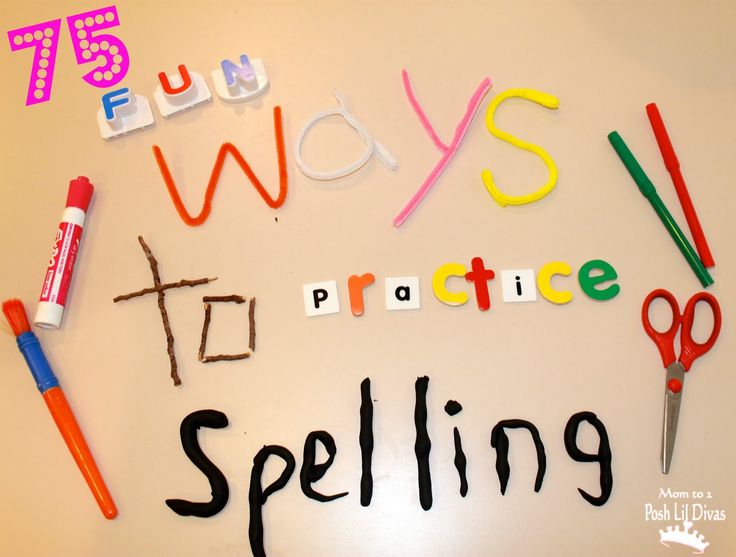
-
The "Detect language automatically" checkbox is checked
-
The "Automatically switch keyboard layout according to the language of the surrounding text" check box is selected.
-
"Don't check spelling" checkbox is unchecked
-
The misspelled word was not accidentally added to the user dictionary.
Make sure the correct language is enabled
For the spelling checker to work correctly in another language, that language must be enabled in Office.
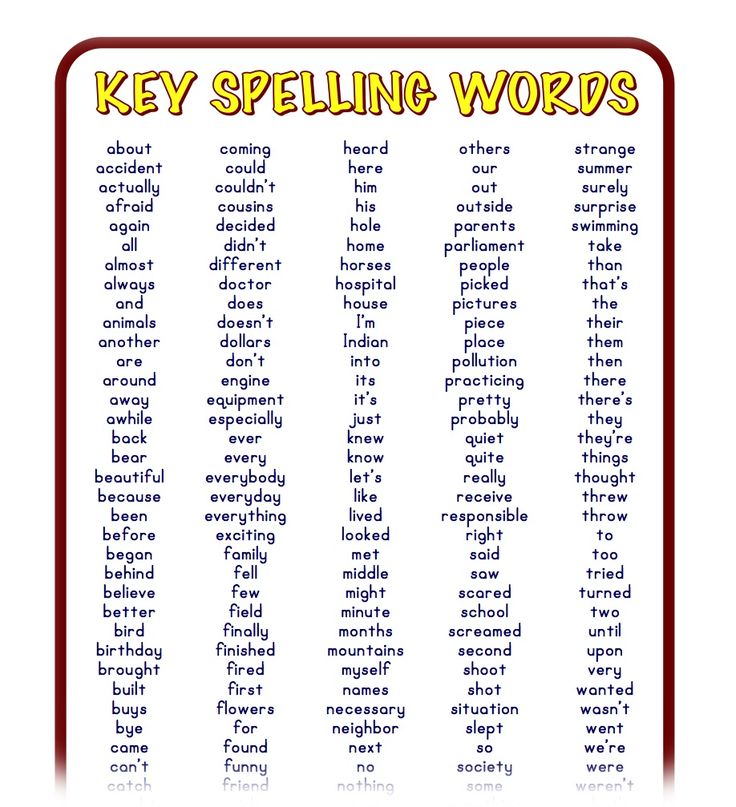 If you need a language that is not in the list of editing languages in dialog box Office language settings setting, spell checking may require you to download and install a language pack. For more information about how to enable language support in Office, see Select a secondary language and configure language settings in Office and Additional language pack for Office.
If you need a language that is not in the list of editing languages in dialog box Office language settings setting, spell checking may require you to download and install a language pack. For more information about how to enable language support in Office, see Select a secondary language and configure language settings in Office and Additional language pack for Office. Top of page
Make sure the correct language is selected for the text
If the spelling checker does not check words entered in another language, or flags correctly entered foreign words as misspelled, the language for those words may not be correctly defined.
To manually change the language in Word for individual words or parts of text, follow these steps:
-
On the Review tab, in the Language group, select Language > Spell Check Language .
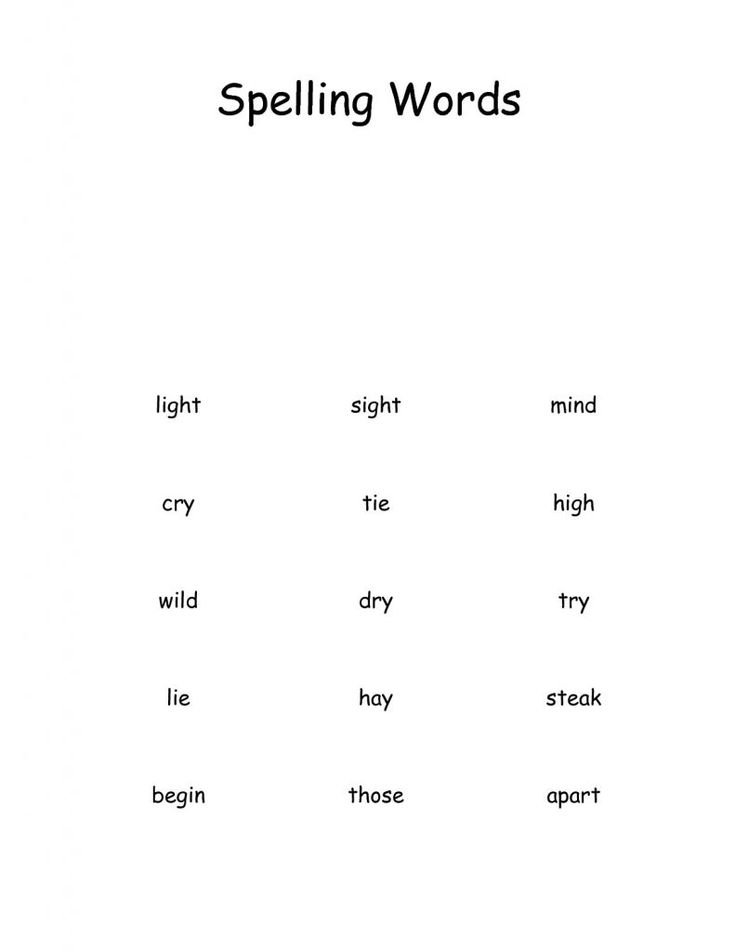
(In Word 2007, click Select Language under Spelling .)
-
In dialog box Language , select the desired language.
Important: If the desired language is not displayed above the double line, the language must be turned on so that the text in it can be spell-checked.
-
Start typing.
Insert in the group Symbols press the button Symbol and select the required symbol. -
To return to the original language or switch to another language, repeat steps 1-3. In step 3, select the next language.
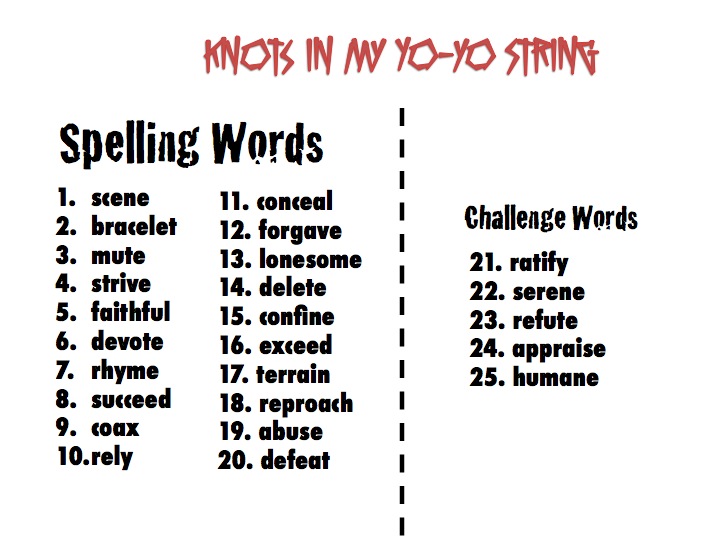
Top of page
Make sure you are using the correct language version of the dictionary
Make sure that the correct regional text language version is selected for the dictionary, such as English (United States) and not English (United Kingdom).
To change the dictionary for a specific language in Word , follow these steps.
-
On the Review tab, in the Language group, select Language > Set spelling language .
(In Word 2007, click Select Language under Spelling .)
-
In dialog box Language , select the desired language.
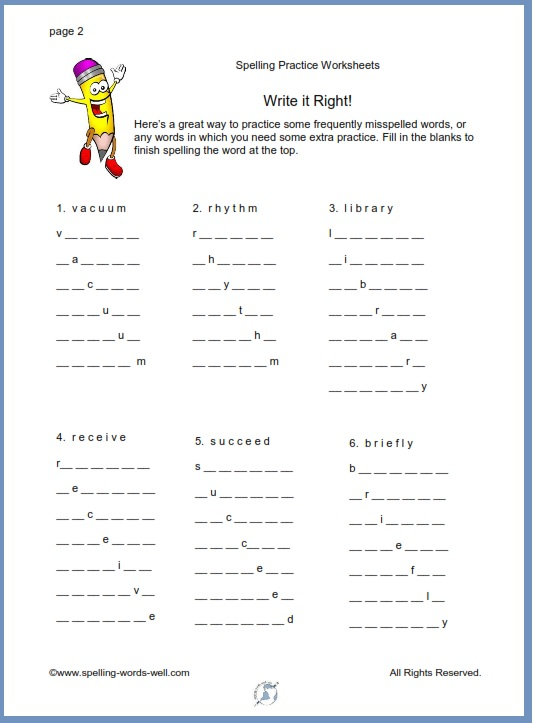
Important: If the desired language is not displayed above the double line, the language must be turned on so that the text in it can be spell-checked.
Note: If your installed version of Office does not have a spelling checker (such as the spell checker) for the language you want, you might need to install a language pack. For more information, see Additional Language Pack for Office.
To change the dictionary for the selected text, do the following:
-
Highlight the text for which you want to change the dictionary language.
-
On the Review tab, in the Language group, select Language > Set spelling language .
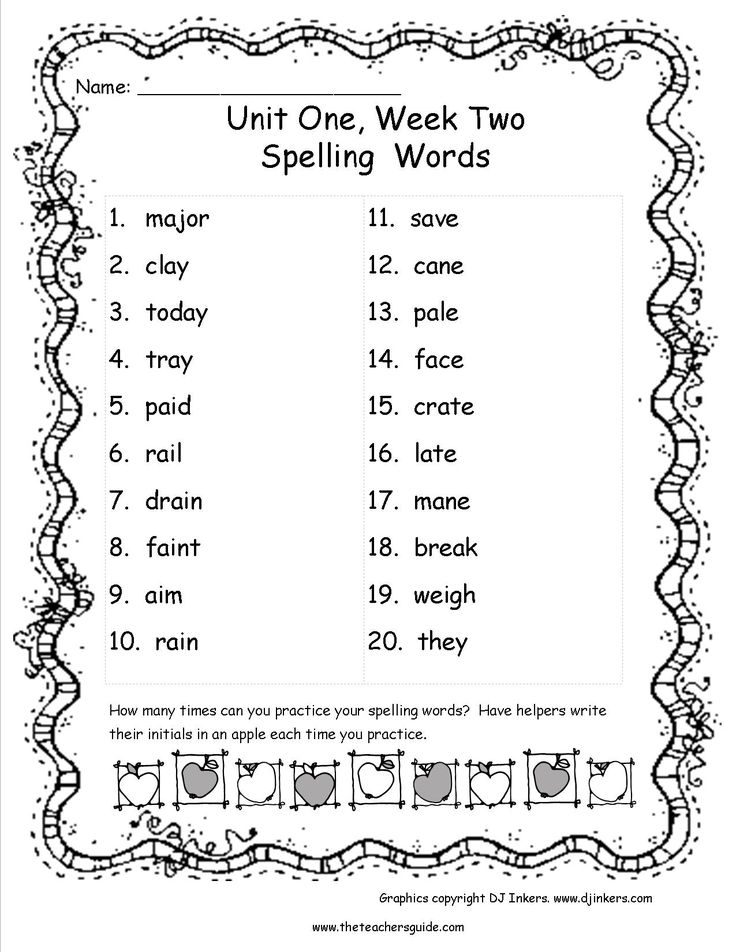
(In Word 2007, click Select Language under Spelling .)
-
In list Mark selected text as select the language you want to set for the selected text. If the languages in use are not displayed above the double line, turn them on (enable options for individual languages) to make them available.
Top of page
Make sure the "Detect language automatically" checkbox is checked
To check the box Detect language automatically in Word, do the following:
-
On the Review tab, in the Language group, select Language > Set spelling language .
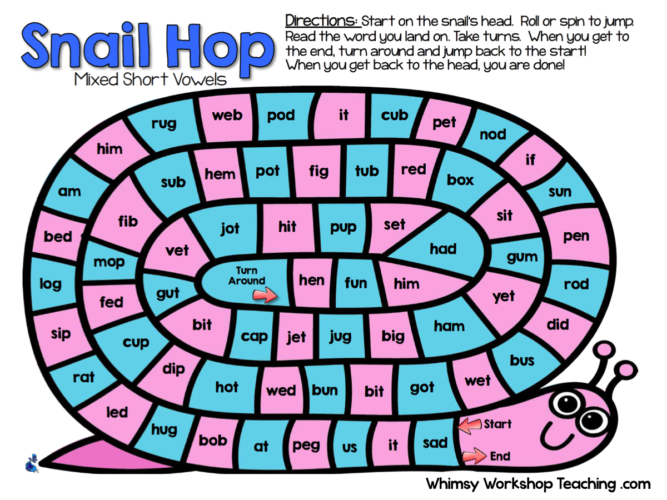
(In Word 2007, click Select Language under Spelling .)
-
In the dialog box Language , check the box Detect language automatically .
-
Pay attention to the languages listed above the double bar in the list Mark selected text as . Word can only automatically detect them. If you can't find the languages you need, you must turn on editing languages so that Word detects them automatically.
Notes:
-
At least one sentence is required for the automatic language detection function to work correctly.
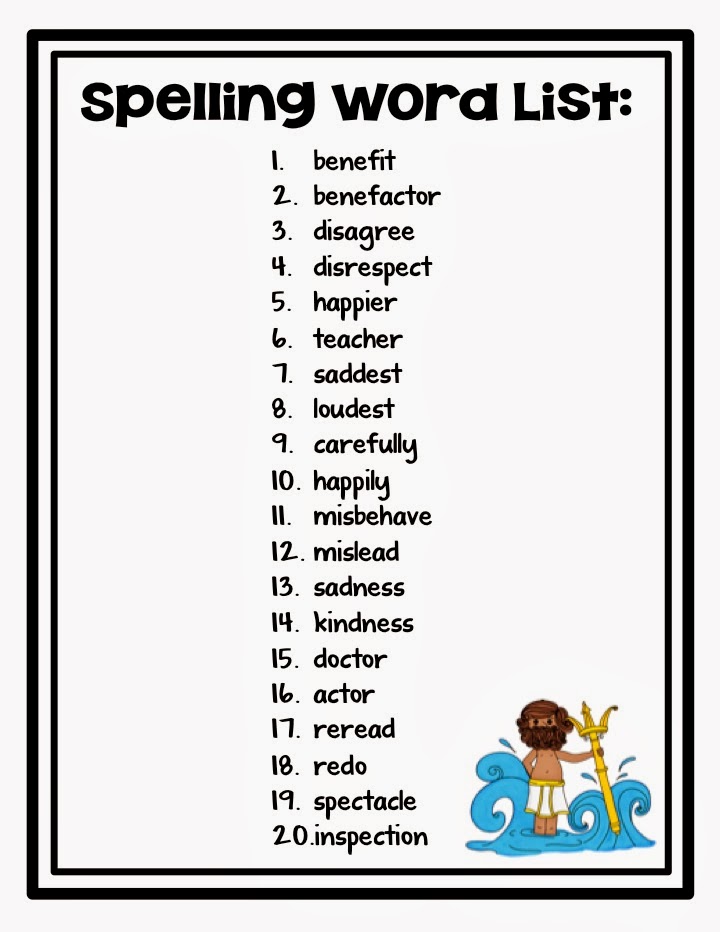 If the phrases are too short, you may need to enter a few sentences or Word won't have enough context to automatically detect the language and apply the correct dictionary.
If the phrases are too short, you may need to enter a few sentences or Word won't have enough context to automatically detect the language and apply the correct dictionary. -
The same spelling of some words in different languages (for example, center in English (United Kingdom) and French (France)) can cause the function Detect language automatically incorrectly detects the language of the text. To resolve this issue, enter a few more words in the desired language, or clear the Detect language automatically check box.
Top of page
Make sure that "Automatically switch keyboard layout according to surrounding text language" is checked
If the checkbox Automatically switch keyboard layout according to the language of the surrounding text is checked, this can lead to typos when changing the keyboard layout while entering text.
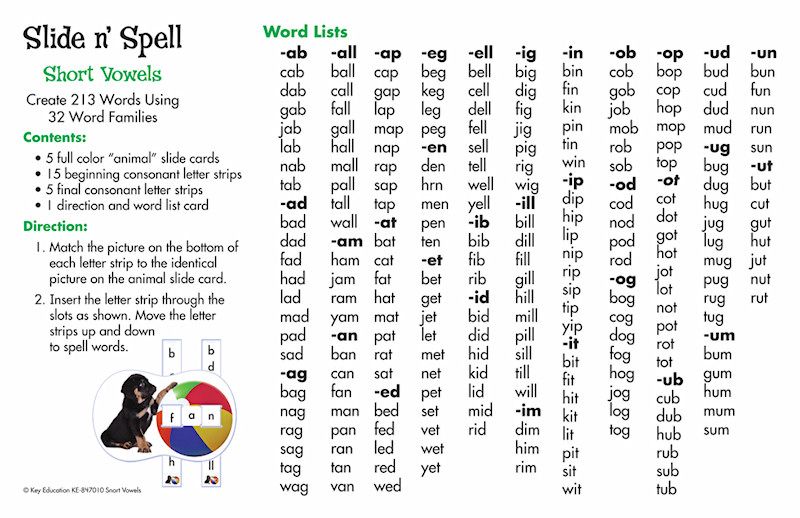 Enter a few more words in the desired language, or clear the Automatically switch keyboard layout according to the language of the surrounding text check box.
Enter a few more words in the desired language, or clear the Automatically switch keyboard layout according to the language of the surrounding text check box. To check the box Automatically switch keyboard layout according to the language of the surrounding text (in Office 2010, Office 2013, and Office 2016), follow these steps:
-
Open Word.
-
On the File tab, click the Options button and select Advanced .
-
In the group Editing options , check the box Automatically switch keyboard layout according to the language of the surrounding text .
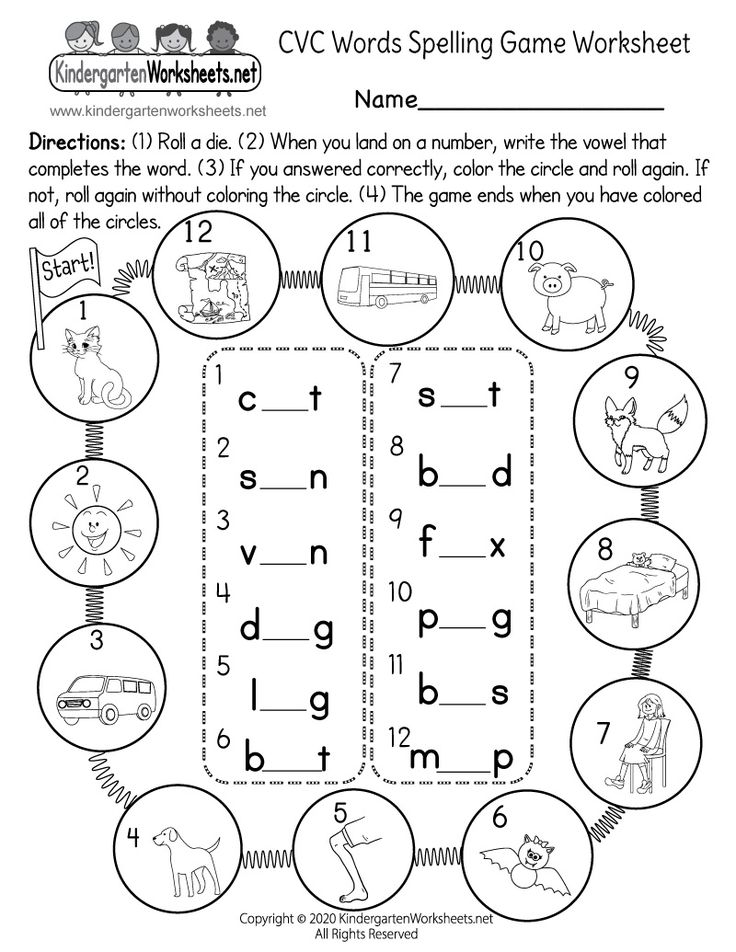
Note: The checkbox Automatically switch keyboard layout according to the language of the surrounding text is available only if the keyboard layout for the corresponding language is enabled. If it doesn't appear, enable the keyboard layout for the desired language.
Top of page
Make sure "Don't check spelling" is unchecked
If the checkbox Do not check spelling is selected, spelling is not checked in documents.
To clear the Automatically detect language check box in Word, follow these steps:
-
On the Review tab, in the Language group, select Language > Set spelling language .
(In Word 2007, click Select language in group Spelling .
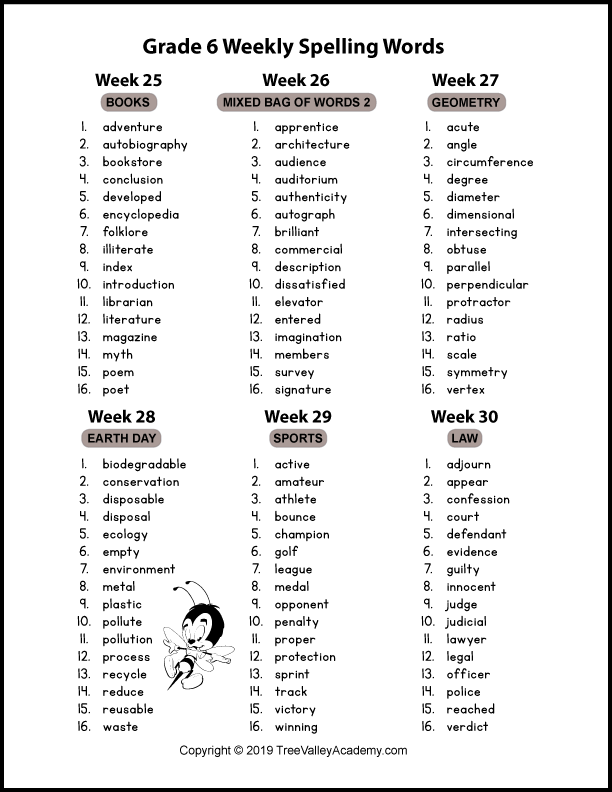 )
) -
In the Language dialog box, clear the No spell checking check box.
Learn more about checking spelling and grammar in different languages.
Top of page
Make sure that the misspelled word was not accidentally added to the custom dictionary
If a misspelled word is accidentally added to the auxiliary dictionary, it must be found and deleted. To find misspelled words in auxiliary dictionaries, see Add words to the spell check dictionary. To remove a word from the dictionary, see Add or edit words in the spell check dictionary.
Top of page
The required language is missing in the Language dialog box
The most common reason for a dictionary language not being listed Dictionary language in the Language dialog box is that the language is not included as an editing language or is not present in the installed Office suite and it requires a language pack to be installed.

Learn more
-