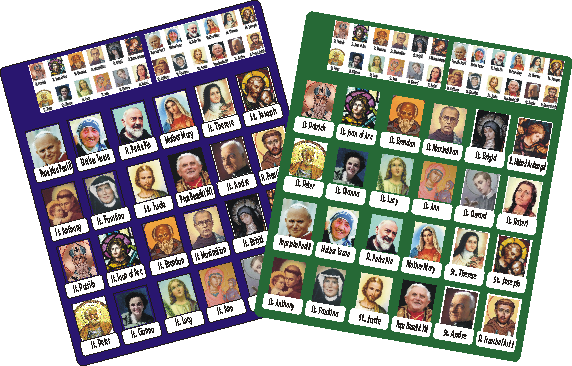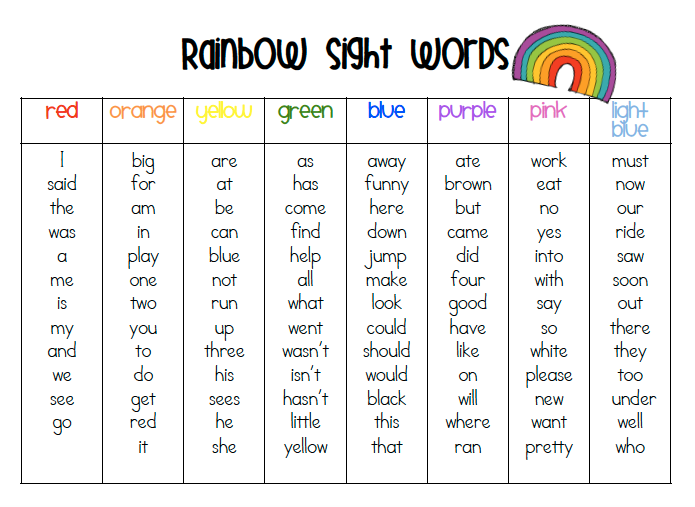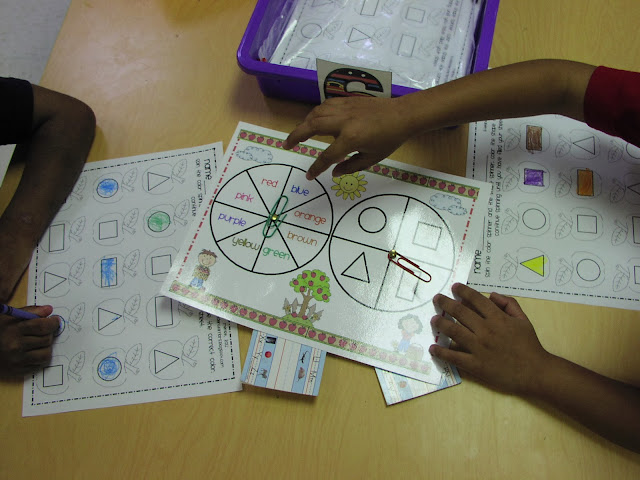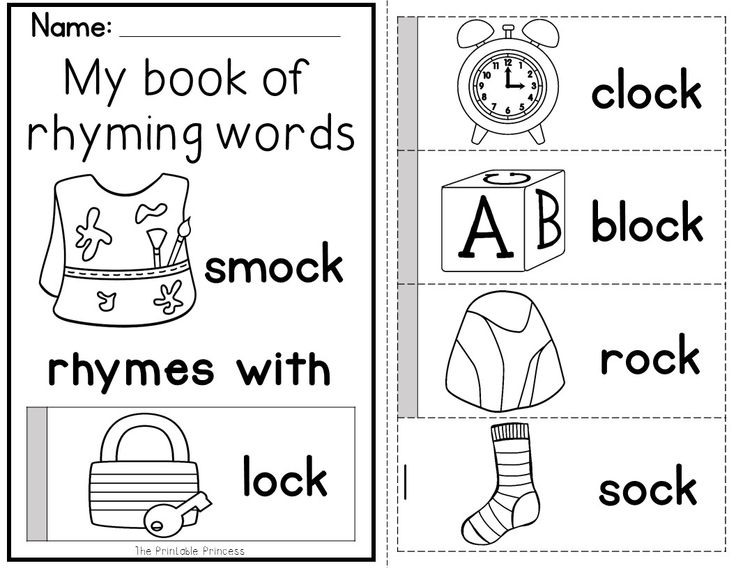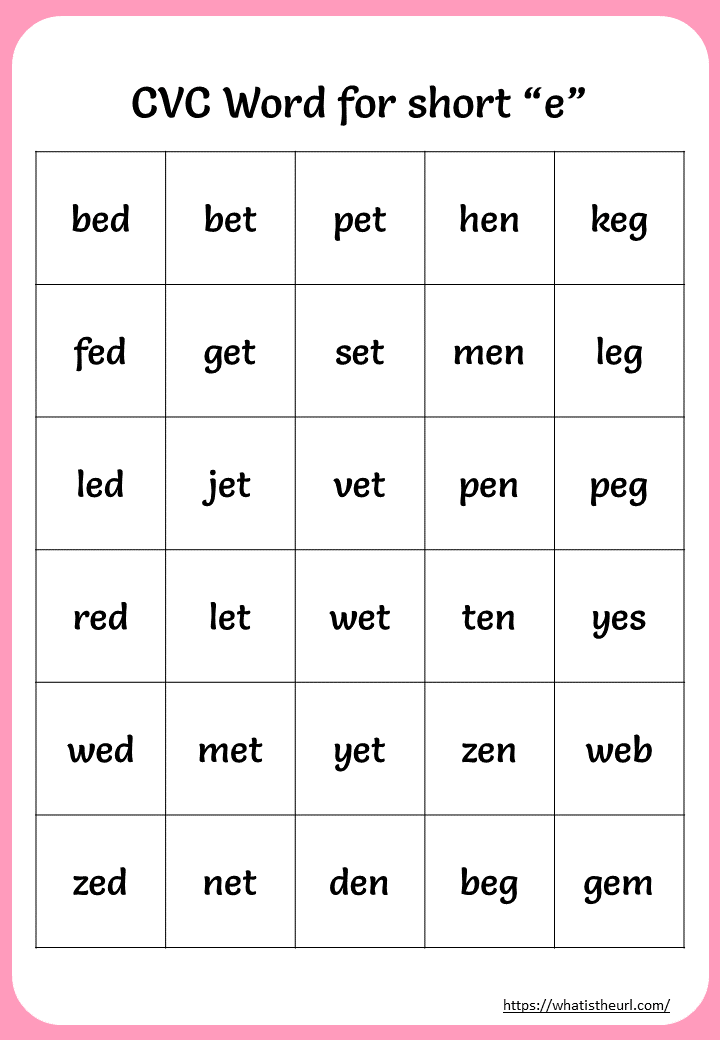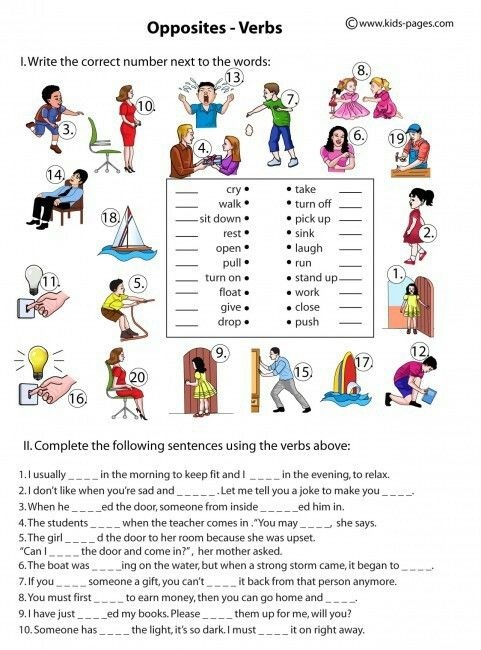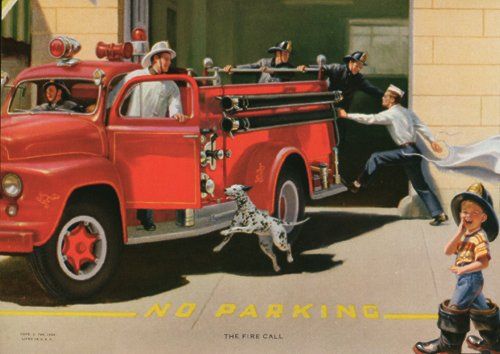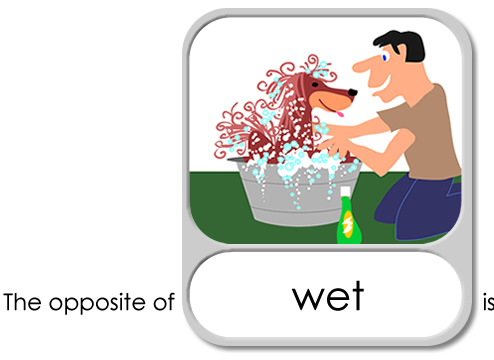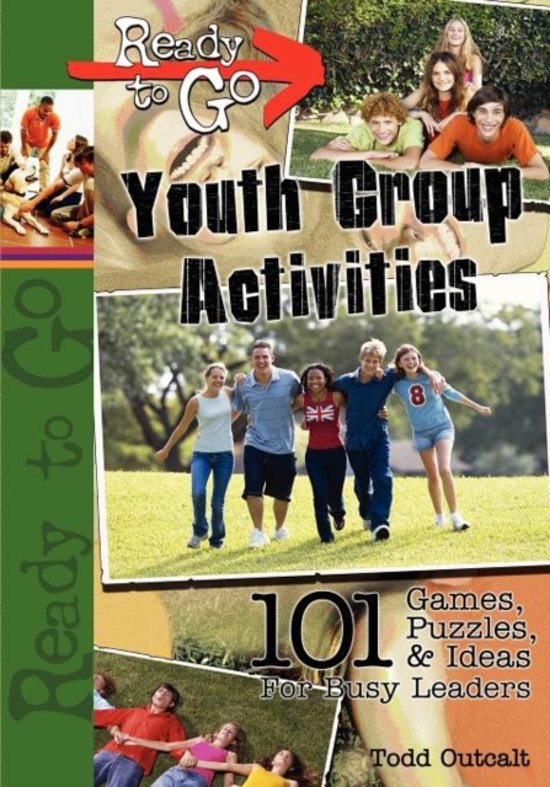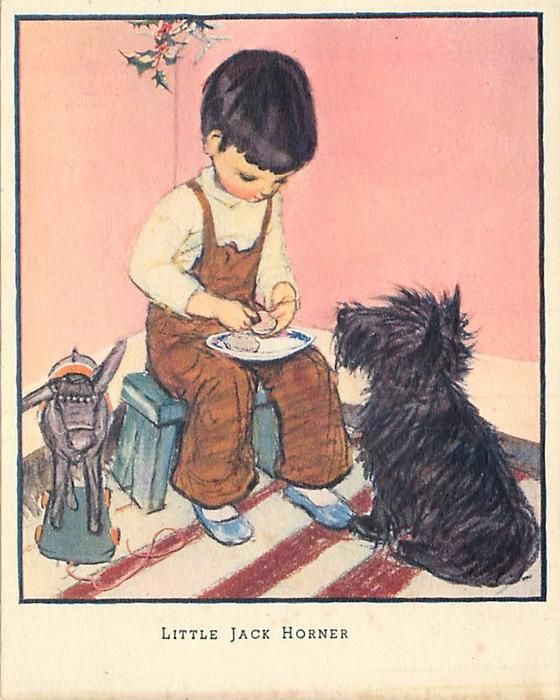Guess who printouts
DIY Guess Who Template Free Printables
by Paper Trail Design | This post may contain affiliate links
DIY Guess Who template free printable to make any version of Guess Who that you’d like.
DIY Guess Who Template
Make your own personalized Guess Who game with your family photos and our free printable Guess Who Template. You could also make a different variation like Harry Potter Guess Who, Lego Figure Guess Who, Star Wars Guess Who, periodic table Guess Who, and… well I think you get the idea.
Items Needed to Make Your Own Guess Who
- Cardstock Paper like this from Amazon
- Guess Who Game like this one on Amazon
- Printer or Print Service
- Our digital Guess Who printable templates
- Scissors or Paper Cutter
How to Make Your Own Guess Who Boards
- Gather enough pictures of people or things to fill the slots of the red board and blue board for your gameboard faces.
For most game boards you will need 24 pictures.
- Open your Guess Who Game like this one on amazon.and measure the size of the cards that fit into the red board and blue board. My guess who board measured approximately 2.9 cm wide and 3.4 cm tall. You will use this measurement to know what size pictures to add to the template.
- Next save the front and back of the Guess Who face cards image (Scroll down to the image find the links). The back side of the card is slightly bigger so that if they don’t line up perfectly when you print them it will be okay.
- Add pictures to the front page. You can do this by simply pasting them on or you can edit the image digitally using photoshop or any other photo editing tool. You don’t need anything fancy. Make sure that the pictures measure approximately the size that fit into your board.
- Print the pictures on one side of you cardstock and then flip the paper over and print question mark design on the back.
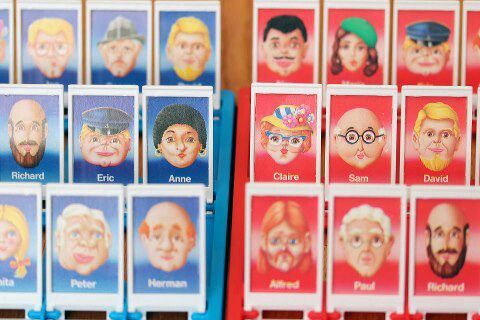
- Cut the cards out to the size that fits in your board and insert them into the red and blue boards.
How to Make the Yellow Mystery Person Cards
- Save the yellow guess who cards images.
- Add the same pictures to the yellow mystery person cards using photoshop or any basic photo editing program. You can also print the pictures and yellow cards seprately and tape or paste the pictures onto the cards.
- Print the pictures side of the cards, then flip the page and print the yellow questionmarks on the back side of the paper.
- Cut the cards out.
Click the following links to print the Guess Who printables
The Guess Who template printables are patterned after the original 1991 version of Guess Who (found here). I grew up with this classic Guess Who in my house so my family is going to love it when I give them this for Christmas!
- Yellow Guess Who Cards Template (back)
- Yellow Guess Who Face Cards Template (front)
- Red Guess Who Cards Template (back)
- Red Guess Who Cards Template (front)
- Blue Guess Who Cards Template (back)
- Blue Guess Who Cards Template (front)
For best results, save the image to your computer before printing.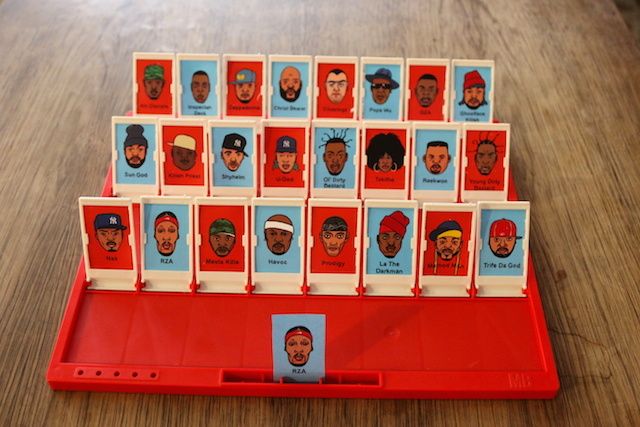 I find it easiest to drag and drop the image to my desktop.
I find it easiest to drag and drop the image to my desktop.
Printables from Paper Trail Design are for personal use only. For more information on use of our printables see our copyright policy here.
How to Play Guess Who
- Each player pick a board to use. One player will use the red board and the other player will use the blue board.
- Turn all of the yellow mystery person cards face down and mix them up. Each player select a mystery person card. Do not let your opponent see the mystery person card. You will no systematically try to figure out who your opponenets mystery person is.
- The first player will ask their opponent a yes or no quesiton about their mystery person. Common questions are:
Does your person have brown eyes?
Does your person have red hair?
Is your person wearing glasses?
Is your person wearing a hat? - Once the question is answered the player flips down the people on the board that the question has revealed cannot be the mystery person.
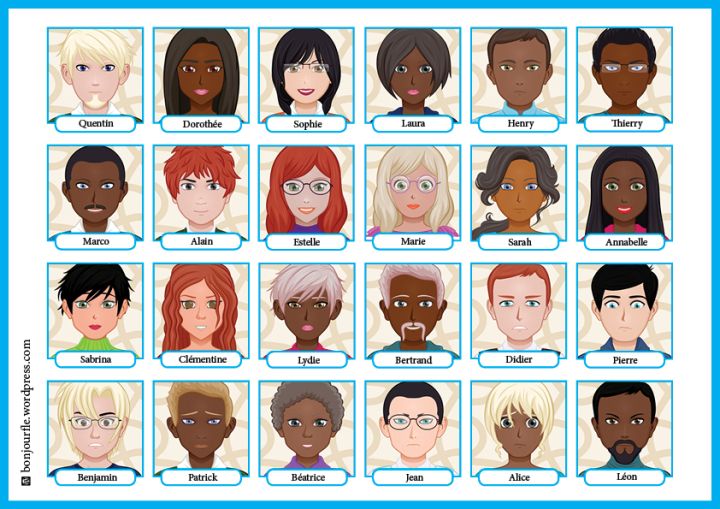 For example: Does your person have a mustache? No. The player then would flip down all of the players with a mustache.
For example: Does your person have a mustache? No. The player then would flip down all of the players with a mustache. - Players alternate turns asking questions and answering questions about their opponents mystery person card.
- When one player has narrowed down their possible answers to a small number of people, they can use their turn to guess the opponents mystery person.
- The first person to use their turn to guess the opponent’s card correctly is the winner.
More Free Printables From Paper Trail Design
This Christmas Banner is so simple! Just print and cut.
Give teachers and friends something they actually want with this amazon thank you card.
Throwing a party or baby shower? Here’s a whole set of coordinating mint and gold party printables.
This page may contain affiliate links. When you click them you support Paper Trail Design. Thank you!
When you click them you support Paper Trail Design. Thank you!
Visit Brittany @ Paper Trail Design’s profile on Pinterest.
Pin this Post to Pinterest using the “Pin it” button below!
This website uses cookies to improve your experience. We'll assume you're ok with this, but you can opt-out if you wish.Accept Reject Read More
DIY Guess Who Printable Template to Make Your Own Game
Guess Who is a fun classic kids game that can be played over and over. This game is also easy to update by making your own DIY Guess Who printables. Include family photos, your favorite cartoon or tv characters, or any personal photos.
Don’t want to scroll past ads to find the download?
Join the printables library and get instant access to 300+ printables!
Disclosure: This blog post contains affiliate links. As an Amazon Associate and member of other affiliate programs, Keri Houchin earns a commission from qualifying purchases at no additional cost to you.
I loved to play Guess Who as a kid and so did my own children when they were younger. Many years ago I decided to update our old game with a LEGO version.
I shared the printables here on One Mama’s Daily Drama and they’ve been popular ever since. I decided to make tons of different versions of the game, but like so many of my fun project ideas, I never got around to it.
I’ve had quite a few requests for a template so you could make your own versions, so I decided that now was the perfect time to do just that.
Below you’ll find three printable pages that you can edit using your favorite program or app. Of course, there are tons out there so I haven’t tried them all but you can edit these in Photoshop, Word, Pages, etc.
Like all my printables, these are for personal use only. That just means you can’t sell them or mass print them. You’re welcome to use them for school, daycare, clubs, family reunions, etc.
Looking for inexpensive character cards? Dollar Tree has Colorforms board games, including Guess Who!
How to make your own Guess Who game
Supplies
There are three pages you need to make your own Guess Who game. The download information is at the bottom of this page.
The download information is at the bottom of this page.
I recommend printing everything on card stock or another heavy paper.
You’ll also need a classic Guess Who board game to update, although I’ve found some pretty cool DIY wooden versions if you prefer to make the whole thing yourself.
Now you can also build your own board too using LEGO bricks with this cute LEGO Guess Who? game board.
Instructions
To play the Guess Who game, you’ll need a total of 24 characters. You can use any images you want: family members, classmates, cartoons, fictional characters, etc. You’ll make 24 cards for the draw pile and 48 cards to put into the game slots (2 sets of 24 – one for each board).
1. Edit your personal photos.
Start by using a photo editing program or app to crop your 24 photos. Each one needs to be 2 inches tall and 1.125 inches wide.
2. Create the draw pile cards.
Once you have the photos ready, open the draw card front PDF in an editing program.-Step-7.jpg/670px-Play-Guess-Who-(Board-Game)-Step-7.jpg) Add each cropped photo to the PDF and center them over the blank spaces. Only 12 will fit on a page, so you’ll have to make two pages.
Add each cropped photo to the PDF and center them over the blank spaces. Only 12 will fit on a page, so you’ll have to make two pages.
This post has more details on editing PDFs, but if you are using Word on a PC or Pages on a Mac, start by opening the program and starting a new blank document. Next, drag the PDF onto the page and adjust it to fill the page. Finally, add a photo/media to add each photo as a layer on top of the PDF. You can drag these photos around and resize them to fit.
Save and print the draw card front pages. Open the draw card back PDF. Reload your printed draw card front pages back into the printer going the opposite direction. Print the draw card back page on the back of those pages.
3. Create the slot cards.
Next, open the slot cards front PDF and add the photos again using the same method. This time all 24 will fit on a page. You’ll still need to print that page twice because you need 2 sets. The original game has each character’s name at the bottom, so you can choose to type in names or just leave them off.
Save and print the same way you did the draw cards, front and back images.
4. Cut and assemble the game.
Cut out all of your cards, keeping them in separate piles. After you’ve cut out all the cards, it’s time to slide the slot cards into the slots on both of your boards.
Playing the game
Now you’re ready to play! In case it’s been a while:
To play, each person draws from the big card pile. That’s your character – keep it secret! Keep it safe! Players take turns asking yes or no questions to narrow down the pictures on their boards. Flip down a character when they’ve been eliminated. Whoever correctly guesses the other player’s character first wins.
There is really an unlimited number of ways to personalize this game. If you make your own Guess Who version, I’d love to see it. Tag me on social media or email me a photo.
Get the printable
There are 4 PDF pages included in this download. Bookmark this page so you have the instructions to add your images and assemble the game.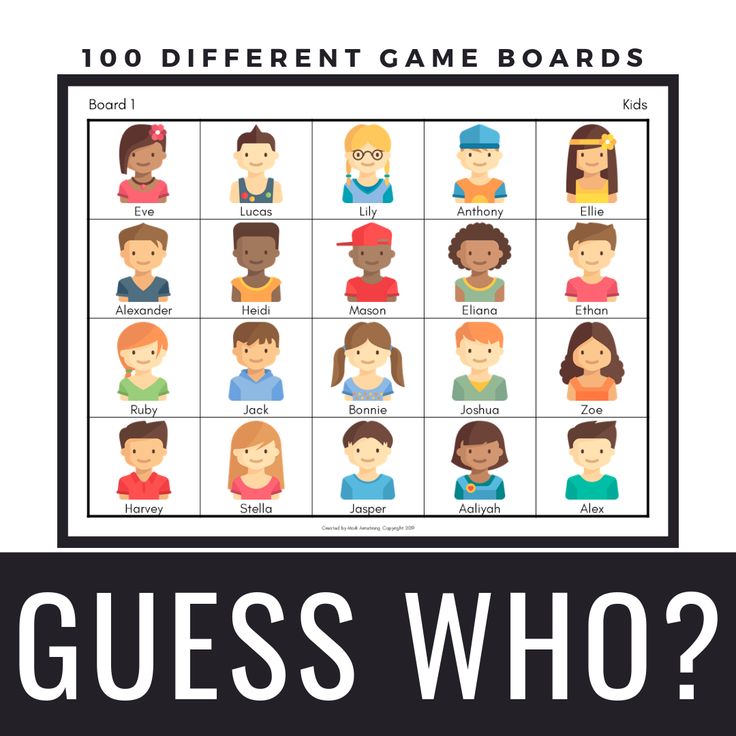
There are 2 ways to get this printable:
- Pick your price and download just this item using the form below. (Type 0 to download for free. Suggested $2-5 supports OMDD!) Enter your email address to get instant access and also have it sent to your inbox.
- Join The Printables Library for a one-time fee that gives you access to all current and future printables! If you’re already a member, you can find this file there now.
For troubleshooting tips and frequently asked questions, read the Printables FAQ Help Guide.
Loading…
Check out some other fun and creative ideas on One Mama’s Daily Drama:
- LEGO Guess Who? Printable Game
- DIY Game Level Counter
- Organized Game Closet Makeover
Guidelines for the production and use of the didactic game of ecological content "Guess whose shadow?"
Guidelines for the production and use of
didactic game of ecological content
"Guess whose shadow?"
Materials:
1.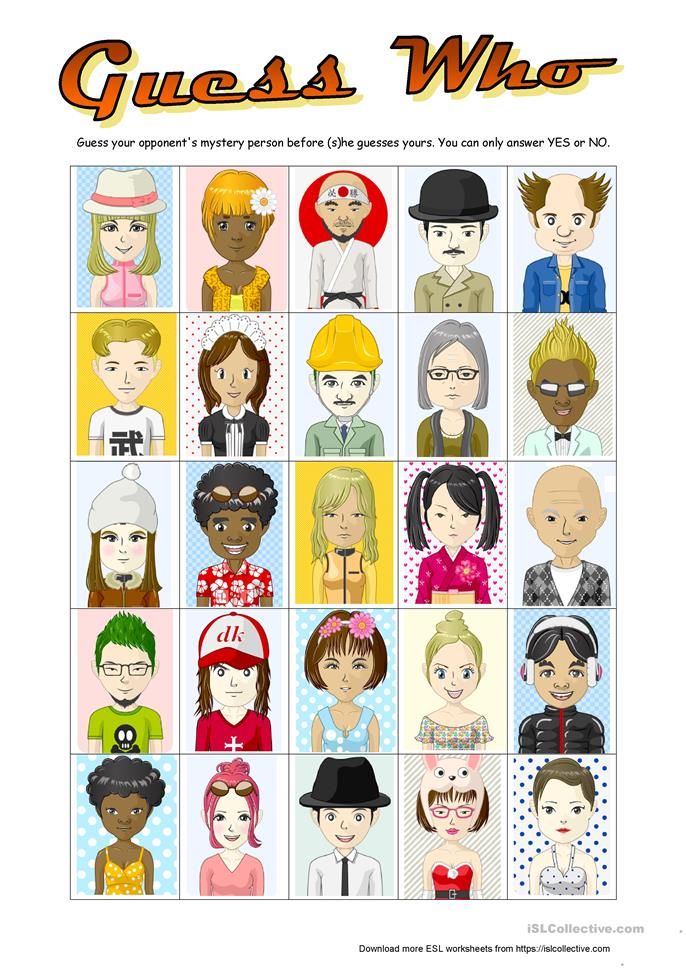 Printed cards with images of animals and their shadow contours
Printed cards with images of animals and their shadow contours
2. Thick white cardboard
0005
4. Laminator, scissors
Production:
1. Printed images: game board (4 pcs.), divided into 6 squares with images of shadows of various animals corresponding to the images on small cards (24 pcs.) cut out.
2. Glue the cut pieces onto the cardboard. On the front side, laminate or glue with tape. Cut out prepared cards.
Usage: The game can be played with one child or a subgroup of 3-4 children.
Purpose: Consolidation of children's knowledge about animals. Development of attention, perseverance, observation, visual memory, fine motor skills, speech, logical thinking. The development of visual overlay techniques.
Game progress: First, tell the child (children) what a shadow is and when it happens. When any non-transparent object is under a light source, it casts a shadow.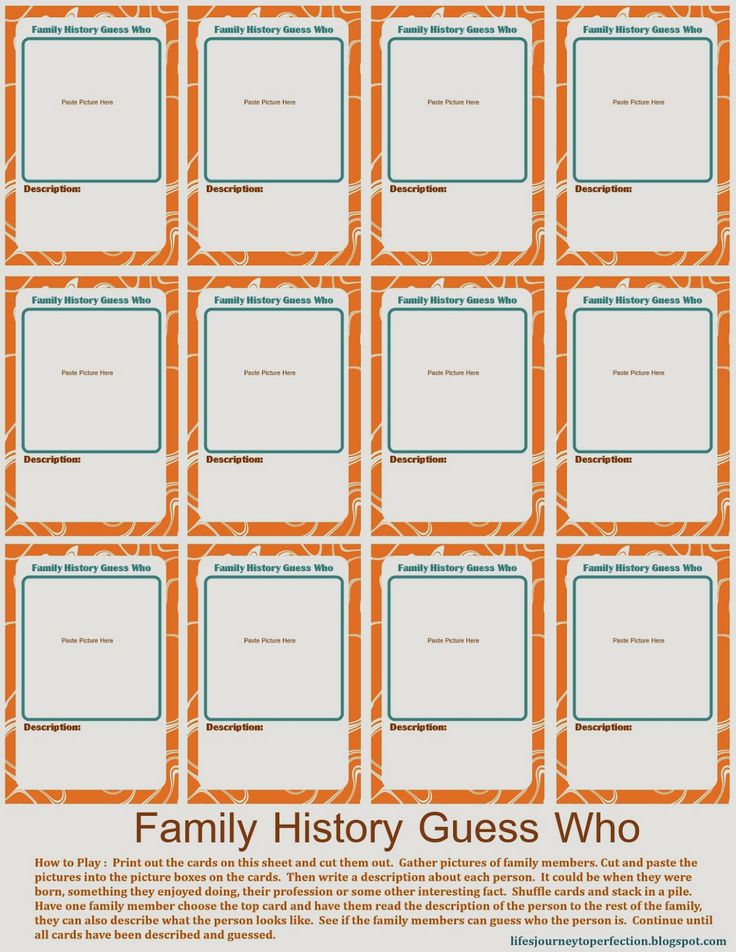 Show by example: turn on the lamp and place any toy under it. Why is this happening? The object blocks the light and therefore it is dark behind it, this is the shadow. Show the child (children) a toy. Consider animals, and their contour images - shadows placed on the playing fields. Name all animals.
Show by example: turn on the lamp and place any toy under it. Why is this happening? The object blocks the light and therefore it is dark behind it, this is the shadow. Show the child (children) a toy. Consider animals, and their contour images - shadows placed on the playing fields. Name all animals.
Option 1
The facilitator distributes cards with given silhouettes to the children. Invites the children to look at them. Then the facilitator shows one of the cards with a color image and calls it. Children must find, among the cards they have, the desired silhouette. If the child correctly found the card, then he superimposes a color image on the shadow.
Option 2
Then you can complicate the lesson: print the sheets with the playing fields again and invite the child (children) to play loto.
Introduce children to small game cards. Run a trial game. Players are given game cards-fields with contour images. The host pulls out a small card from a special opaque bag, the player or host calls the animal.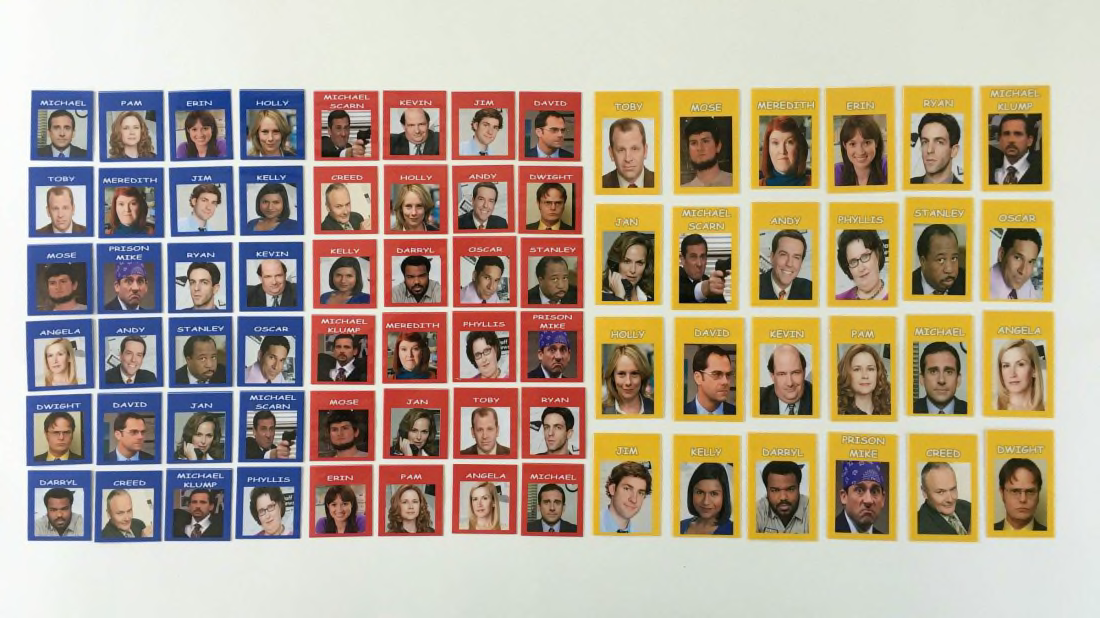 Whoever found the corresponding image of the shadow of an animal on his field takes the picture for himself. This continues until one of the participants closes their playing field with small cards.
Whoever found the corresponding image of the shadow of an animal on his field takes the picture for himself. This continues until one of the participants closes their playing field with small cards.
During the game, make sure that the child (children) pronounce the names of the animals depicted on the cards.
Option 3
Offer the child (children) cards with images of animals and their contours - shadows and felt-tip pens. Task: connect the image of the animal and its shadow with a line.
On subsequent games, you can arrange a competition: who will find all the shadows faster?
The game can be used in independent activities of children.
How Doctors Treat on the Internet in India - Medicine
How Doctors Treat on the Internet in India - Medicine | Trends on json.tv- Main
- Trends
- The medicine
- How Doctors Treat Online in India
15 October 2014 08:20
2725
In remote rural areas of India, there is a huge problem with the medical care of the population.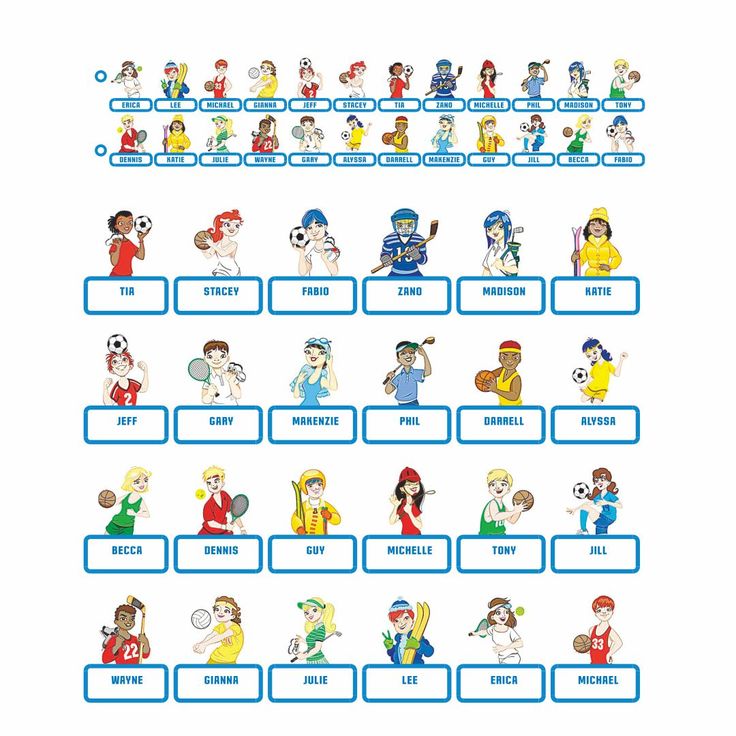 There are villagers who have never seen a doctor in their lives. As a result, these areas have high mortality. In the spring, a technology startup appeared in the country, which is designed to improve the situation with the provision of medical care. techinasia.com told about the project.
There are villagers who have never seen a doctor in their lives. As a result, these areas have high mortality. In the spring, a technology startup appeared in the country, which is designed to improve the situation with the provision of medical care. techinasia.com told about the project.
Rajasthan is the largest state in India. Most of its territory is occupied by the Thar Desert. Approximately three-quarters of the state's population lives in rural communities. Only wealthy farmers and artisans have more than one room in their huts. It has the highest child mortality compared to the rest of the states in India. 49 out of every 1000 newborns diebabies.
Most residents have never been to a doctor because they don't have money for treatment. And even if there is money, the nearest doctor can be a hundred kilometers away. According to statistics, 45% of the population has to travel more than 100 km to get an appointment with a doctor. As a result, people turn to healers, most of whom are charlatans. At best, they use painkillers or give placebos, at worst, without medical education, they use dangerous drugs.
At best, they use painkillers or give placebos, at worst, without medical education, they use dangerous drugs.
Former Goldman Sachs analyst Jagdeep Gambhir figured out how to make health care accessible to residents of remote communities in Rajasthan and other states in India. Together with his father, Dr. Manjeet Gambhir, a renowned physician in India, he founded Karma Healthcare , a tech startup that uses mobile technology to connect rural patients with city-based doctors.
Using his savings and friends' money, he bought a tablet, a printer, an uninterruptible power supply, and medical devices that transmit patient data in real time to a doctor in another location. Initially, Gambhir opened a patient reception point in the village of Jayzamand, then within 4 months, two more points in other villages.
The health center is staffed by a nurse or someone willing to fill her role. She communicates with the patient in the local dialect, finds out the symptoms, measures vital parameters.